In today’s world, protecting sensitive data is a top priority for individuals and organizations alike. With the increasing threat of cyber-attacks and data breaches, it’s more important than ever to take steps to secure confidential information. That’s where Google’s Redact PDF tool comes in. This powerful tool can help individuals and organizations protect their sensitive data and maintain confidentiality. In this blog post, we’ll explore why Google’s Redact PDF tool is a must-have for protecting sensitive data.
What is Google’s Redact PDF Tool?
First, let’s define what Google’s Redact PDF tool is. Essentially, this tool allows users to redact (i.e., black out or delete) sensitive information from PDF documents. This can include things like social security numbers, bank account information, addresses, and other personal information. The tool is available in Google Drive, making it easily accessible to anyone with a Google account.
Why is Redacting PDFs Important?
Now that we know what the tool does, let’s explore why it’s so important to redact PDFs. First and foremost, redacting sensitive information is essential for protecting individuals’ privacy. If personal information like social security numbers or addresses were to fall into the wrong hands, it could be used for identity theft or other nefarious purposes. By redacting this information, individuals can feel confident that their private information is being kept safe.
Redacting PDFs is also important for organizations that deal with sensitive data. Companies that handle customer information or financial data have a legal and ethical responsibility to protect that information. Redacting sensitive information from documents can help organizations meet compliance requirements and avoid costly data breaches.
Why Use Google’s Redact PDF Tool?
Now that we understand the importance of redacting PDFs, let’s explore why Google’s tool is a must-have. Here are some of the key reasons to consider using this tool:
- It’s easy to use
One of the biggest advantages of Google’s Redact PDF tool is how easy it is to use. With just a few clicks, users can redact sensitive information from their documents. This is especially beneficial for individuals and organizations that may not have a dedicated IT team or extensive technical knowledge.
- It’s secure
Another advantage of using Google’s Redact PDF tool is that it’s secure. The tool is built into Google Drive, which is known for its robust security features. This means that users can feel confident that their sensitive data is being protected.
- It’s cost-effective
Another advantage of Google’s Redact PDF tool is that it’s cost-effective. The tool is available for free to anyone with a Google account. This is a great option for individuals or small businesses that may not have the budget for expensive software solutions.
- It’s customizable
Google’s Redact PDF tool also offers a high level of customization. Users can choose to redact specific words or phrases, or they can redact entire pages of a document. This flexibility allows users to tailor their redaction efforts to their specific needs.
- It saves time
Finally, using Google’s Redact PDF tool can save a significant amount of time. Manually redacting sensitive information from documents can be a time-consuming process, especially if there are multiple documents to be redacted. Google’s tool streamlines this process and makes it much faster and more efficient.
How to Use Google’s Redact PDF Tool
Now that we understand the benefits of using Google’s Redact PDF tool, let’s explore how to use it. Here are the steps to follow:
- Open Google Drive and navigate to the PDF document you want to redact.
- Right-click on the document and select “Open with” > “Google Docs.”
- Once the document is open in Google Docs, select the text you want to redact. You can do this by clicking and dragging your mouse over the text.
- Once you’ve selected the text, right-click on it and select “Link” > “Add link.”
- In the link box that appears, enter a pound sign (#) followed by the word “redact” (i.e., #redact).
- The selected text will now be blacked out, indicating that it has been redacted.
- Repeat this process for any additional text that needs to be redacted.
- Once you’ve finished redacting the document, save it and download it as a PDF.
It’s worth noting that Google’s Redact PDF tool is not foolproof. It’s possible that some information may still be recoverable from a redacted document, especially if the redaction was done improperly. For this reason, it’s important to take additional steps to protect sensitive data, such as encrypting files and using secure communication methods.
Conclusion
In conclusion, Google’s Redact PDF tool is a must-have for individuals and organizations that need to protect sensitive data. The tool is easy to use, secure, cost-effective, customizable, and can save a significant amount of time. By redacting sensitive information from PDF documents, individuals and organizations can protect themselves from the threat of identity theft and data breaches. However, it’s important to remember that redacting PDFs is just one step in the process of protecting sensitive data. Additional steps, such as encrypting files and using secure communication methods, may also be necessary. By taking a comprehensive approach to data security, individuals and organizations can protect their confidential information and maintain trust with their customers and stakeholders. https://talbon.net/




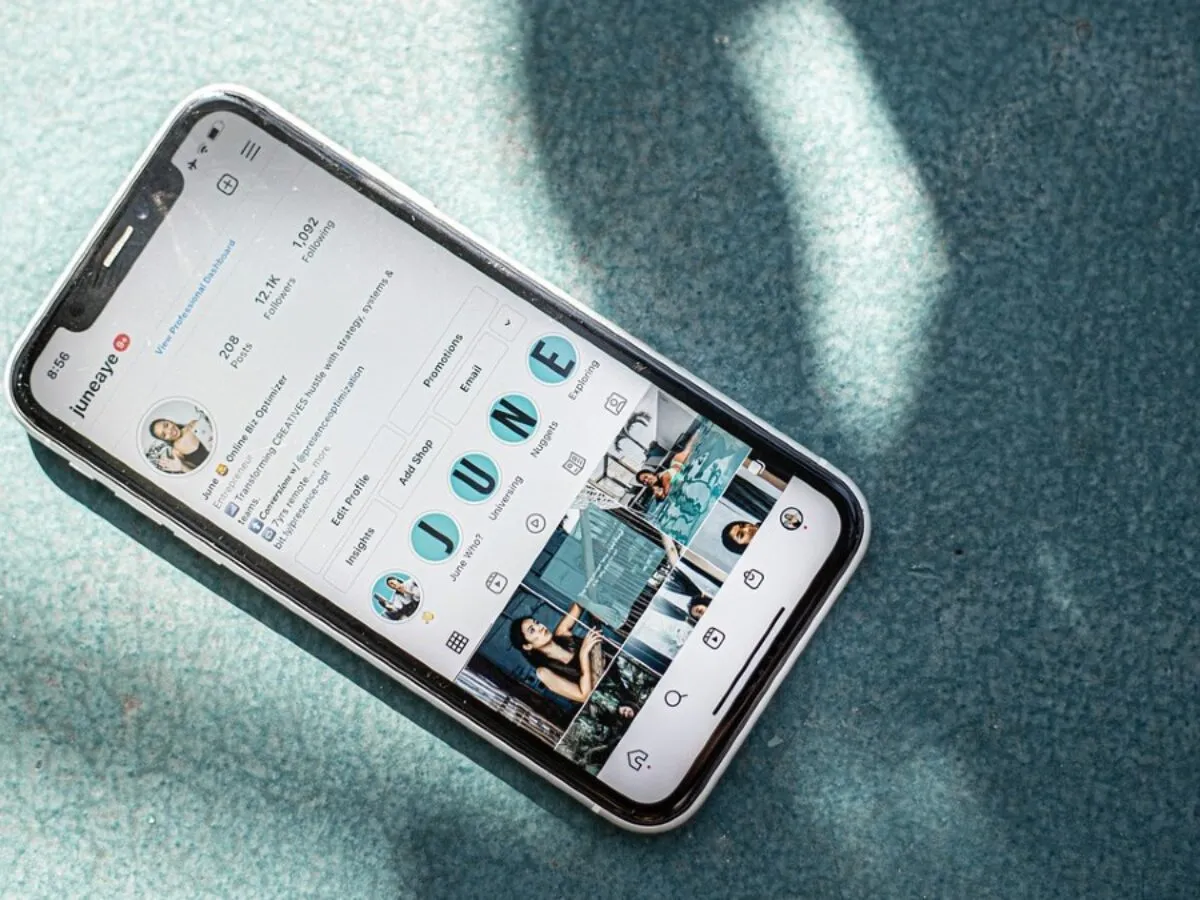



Comments on “Why Google’s Redact PDF Tool is a Must-Have for Protecting Sensitive Data”
Comments are closed.