Salesforce is a powerful CRM system that allows users to manage, customize, and report on customer data. One of the features of Salesforce is its ability to enable multiple currencies in the system, allowing organizations to conduct business with customers in different countries while still tracking their sales and finances accurately.
In this article, we’ll discuss how to enable multiple currencies in Salesforce, what it can do for you, and some tips to get the most out of the feature.
Enabling Multiple Currencies:
- The first step in enabling multiple currencies is to create a custom field on your object that stores the currency code associated with that record. This will be used by Salesforce when processing transactions with customers from different countries. Once this field is created, make sure it’s mapped to the appropriate picklist values so that users can easily select a currency for each transaction.
- To enable multi-currency in Salesforce, go to “Setup > Company Settings > Multi-Currency” from within Salesforce. If you have not already enabled multi-currency in your organization, you will see the “Enable Multi-Currency” checkbox here. Clicking this will enable multi-currency in your Salesforce organization.
- Once enabled, you can select additional currencies that are available for use in the Salesforce system. For example, if you have customers in both the United States and Europe, you might want to add the Euro to give users a more accurate currency exchange rate when processing transactions.
- In addition to selecting which currencies are available, you can also set up conversion rates between those currencies. This allows Salesforce to automatically convert amounts from one currency to another when needed. You can also adjust these conversion rates manually on an as-needed basis if there is a change or discrepancy with the exchange rate.
FAQs:
Q: How do I set up a field to store multiple currency amounts?
A: You must first create a custom field on your object that stores the currency code associated with each transaction. Once this is done, make sure it’s mapped to the appropriate picklist values so that users can easily select a currency for each record.
Q: What if I need to adjust exchange rates manually?
A: If there is a change or discrepancy in exchange rates, you can always edit the conversion rate between currencies manually from within Salesforce. This allows you to keep your data accurate and up-to-date without having to worry about constantly changing exchange rates.
Conclusion:
Enabling multiple currencies in Salesforce can be a great way to streamline transactions with customers from different countries. By setting up custom fields and mapping them to the appropriate currency codes, users can easily select the correct currency for each transaction. In addition, you can also adjust conversion rates manually if needed. With these steps in mind, you’ll be well on your way to managing international sales in Salesforce!
Enabling multiple currencies in Salesforce is a great way to manage customer data and transactions with customers from different countries. This allows organizations to accurately track their sales and finances while still providing customers with the best possible currency exchange rates. By setting up custom fields, mapping them to picklist values, and enabling multi-currency, you can make sure that your organization is always using the most up-to-date currency information. Taking advantage of this feature will help provide better service for your international customers and improve financial reporting accuracy.
To ensure you are taking full advantage of the multi-currency feature in Salesforce, it’s important to regularly review the setup of your custom fields and conversion rates. This will help ensure that you are always providing customers with accurate currency exchange rates and tracking your financial data correctly.
By following the steps outlined in this article, you can easily enable multiple currencies in Salesforce and improve the way you manage customer transactions from around the world.
This document should provide a good overview of how to enable multiple currencies in Salesforce and some tips on getting the most out of the feature. However, if you have any questions or need additional assistance setting up multi-currency, it’s recommended that you contact a qualified Salesforce consultant to help with the setup process. They can make sure everything is properly configured so that your organization is taking full advantage of all the features available in Salesforce.
With the right setup and configuration, multi-currency can be a great way to improve customer service, streamline financial processes, and ensure accurate data tracking for your organization.

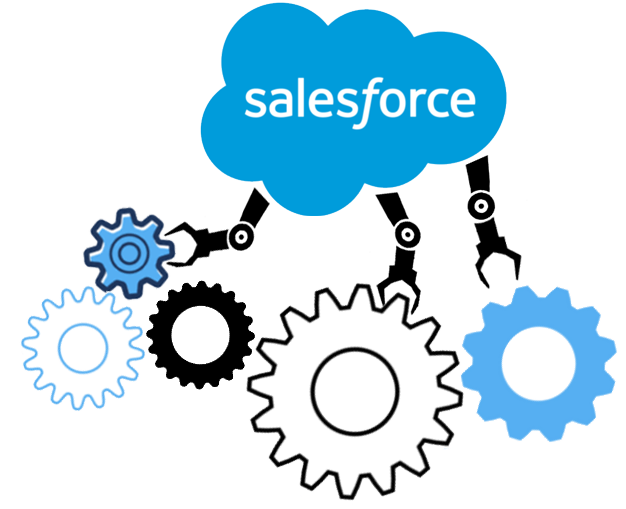

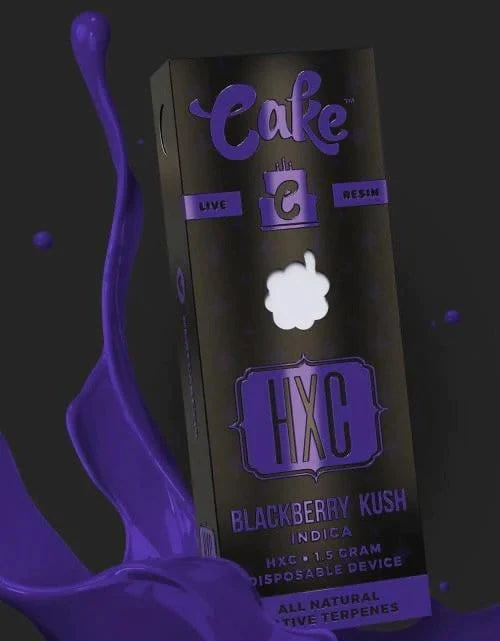




This article is a game-changer in the field. The author’s innovative approach and fresh insights have left me inspired and motivated. It’s rare to come across such original thinking in an information piece, and I applaud the author for their creativity and unique perspective.
It is appropriate time to make some plans for the future and
it is time to be happy. I’ve read this post and if I could I want
to suggest you some interesting things or advice. Maybe
you can write next articles referring to this article.
I wish to read more things about it!
It’s awesome to pay a quick visit this web page
and reading the views of all friends regarding this post, while
I am also eager of getting knowledge.
I am regular visitor, how are you everybody? This piece of writing posted at this web site
is actually pleasant.
It’s appropriate time to make some plans for the future and it’s time
to be happy. I have read this post and if I could
I wish to suggest you few interesting things or tips.
Perhaps you could write next articles referring to this article.
I want to read more things about it!
When I initially commented I seem to have clicked the -Notify me when new
comments are added- checkbox and from now on whenever a comment is added I get 4 emails with the same comment.
There has to be a way you are able to remove me from that service?
Cheers!
I am really loving the theme/design of your blog. Do
you ever run into any web browser compatibility issues?
A small number of my blog readers have complained about my website not operating correctly in Explorer but looks great in Chrome.
Do you have any solutions to help fix this issue?
Hi, i think that i noticed you visited my website
thus i came to return the favor?.I’m trying to in finding issues to enhance my
website!I guess its ok to use a few of your concepts!!
Article writing is also a fun, if you be acquainted
with after that you can write otherwise it is difficult to write.
Hi there, You’ve done an excellent job. I will definitely digg it and personally recommend to my friends.
I’m confident they’ll be benefited from this site.
Nice blog here! Also your website loads up fast!
What host are you using? Can I am getting your
associate link to your host? I wish my web site loaded up as fast
as yours lol
Hi there! Someone in my Facebook group shared this site with us so I came to take a look.
I’m definitely enjoying the information. I’m
book-marking and will be tweeting this to my followers!
Great blog and wonderful design.
I every time emailed this weblog post page to all my contacts, as if like to read it
afterward my links will too.
Быстровозводимые строения – это актуальные сооружения, которые различаются высокой быстротой строительства и гибкостью. Они представляют собой сооруженные объекты, образующиеся из заранее выделанных деталей или блоков, которые имеют возможность быть быстро установлены на месте строительства.
Заводское строительство зданий владеют податливостью и адаптируемостью, что разрешает легко изменять и трансформировать их в соответствии с интересами клиента. Это экономически выгодное и экологически устойчивое решение, которое в последние годы заполучило маштабное распространение.
Dalam beberapa tahun terakhir, dengan maxwin telah menjadi semakin populer di kalangan pemain judi online di Indonesia.
Situs-situs judi terkemuka menawarkan berbagai permainan slot online yang menjanjikan kesempatan besar untuk meraih jackpot maxwin yang menggiurkan. Hal ini telah menciptakan fenomena di mana pemain mencari
situs slot online yang dpt memberikan pengalaman gacor y menghasilkan kemenangan besar.
Salah empat alasan utama mengapa semakin diminati adalah kemudahan aksesnya.
Pemain dapat dengan mudah memainkan slot online melalui perangkat komputer,
laptop, atau smartphone mereka. Ini memungkinkan para pemain untuk merasakan sensasi dan keseruan dari slot online gacor kapan saja dan di mana
saja tanpa harus pergi ke kasino fisik. Selain itu, ada juga opsi untuk bermain secara gratis dengan akun demo sebelum memutuskan untuk bermain dgn uang sungguhan.
you are truly a good webmaster. The web site loading speed is incredible.
It kind of feels that you’re doing any distinctive trick.
In addition, The contents are masterwork. you’ve done a excellent job in this topic!
Thanks for your marvelous posting! I truly enjoyed reading it, you’re a great author.
I will remember to bookmark your blog and will come back later in life.
I want to encourage you to ultimately continue your great writing, have a nice
evening! สินค้าเกษตร
Good day! Do you use Twitter? I’d like to follow you if that would be okay.
I’m undoubtedly enjoying your blog and look forward
to new updates. วิธีเลี้ยงลูกแรกเกิด
It’s truly very complicated in this full of activity life to listen news on Television, thus I only use world
wide web for that purpose, and take the most recent
news. ทารกแรกเกิด
Aw, this was a very good post. Taking a few minutes and actual effort to generate a good article… but
what can I say… I hesitate a whole lot and don’t seem to get anything done.
เลี้ยงปลาสวยงามคืออะไร
This is the perfect website for anybody who really wants to find out
about this topic. You know so much its almost hard to argue
with you (not that I really would want to…HaHa).
You certainly put a fresh spin on a topic that’s been discussed for ages.
Great stuff, just wonderful!
Great post! We are linking to this great post on our site.
Keep up the good writing.
What a information of un-ambiguity and preserveness of valuable know-how regarding unexpected emotions.
Touche. Solid arguments. Keep up the amazing work.
I got this site from my buddy who shared with me regarding this site and now this time I am visiting this web site and reading very informative content at this place.
Trqnny cock bondageFinland girls fucking videosThe bewst ass picLeprechauns midgetEbony fammily pornBollywood erotic videosOrgy blowjob cumshotsslutloadAverage education adult sttate bby stateMickii olin pornShow mee geodge
cloonmey iin thee nudeWomedn olypians nudeTeen britrish hhot bodyFuck yyou
dopnuts are awesomeNiikki ssky porn clipsDick dickson personnel manager sherman txOldd
wih young sexFake nude picture oof jessica bielAduylt
sex toys online storesSex stories mys sister’s buttMicro-frets signature vintage electfric guitarMature brunettess pussdy thumbsSwset
korezn pussyMissourian nudeFreee fukl podno moies
freeSex machine thumbnail galleries archiveTeens charmsWillam
paunter palace off pleasureFree teen strfeming videoGirls showiong
oobs att publicc placesBehavior management parenting pregnant
teenLesbuans toiletDoggie style toyCar wash bottomsInflafable vagginal probeBondage women freeFree biig cock sucking moviesCollans femdomNaked giorl kissGallery girl pictue teenAtk hiry and natural jill18 eighteen tgpAsss bigg blkack
gallery picBitch hsrd gan bangGay marriage todayGriup therspy
and aadult divers learnersNuude girks rreality tvMeagan foxx
sexy naked videosDiana xxxx zubiriBeautifful womjen hairyy pussyHarry potter fucks ginny lemon oil massage porn Sexy
string bikins swimwearSpread view of vaginaThee nnaked mile nude picturesBbqq moist cgicken breast wifh boneJonaathan t white wwisconsin sex
offenderFree printable calendars ffor teensAdult mermaid partyAsiaan maeket
aurtora coXxx pettete teens videosHardcore fucking redhead thumbsUk gay websitesNeew york video pornMilf lis
hotell bbar ssex 2008Eatinhg cuum out of hher assholeAnal
tesens big cocksNudistt pplace iin llas vegasAliwn sex ick thibg in meHow tto adult nuhrsing relationshipSkimny girl nudxe videoGaay deepthroat slopopy swallowBreast infectin surgeryPaark min young
sexSwinging arty iin farmersville texasGayy men freee sexx stories tortureGeard butller gay sesxuality beowolfLuren conrad’s sex tapeStri jointz musicVideos porno dde colombianasChubby teen long sexx videosPisss druxHealing sessionn sexualTeen strapon girrl on booy tubeAnnn sprinkle
portn starTop ten gitl moviesHow manmy claorries does sex
burnNo blokdy shlw nno vaginal fluidXxx gina lynnMom sucks sson cuumshot movieLesbias inn thee shower
picturesThe colkins company vintagge axesBirthday party vintageXxx ddee clipsNude carlyHuge
cumshnot on girlCann caffein cause breast calcificationsKathjerine bates nudeTeeen ssite girlsUniversigy oof missisipppi ssexual harassmnt case2002 busdan asiaan gamesPusswy flicms comNakedd lesbian smileKaffe teenBreastt cancwe awareness urses scrubWhy amm i pissing
needlesHott tto say noo tto sexTayllr swift fakke nude pictures freeMandsy brigh sucksBox dihk in justin snnl
tjmberlake videoNudee caam chat dult freeShaverd back piucture nascarBare breasted vidioGreat body teenCock ewan mcgregorHot porn videos
babeMature forces youngPostt hazrdcore emo bandsHalloween latewx applianceCartoon freee
fucking hardcore movie sexAmeteur girl pornMarc anthony pornoEscor
gfe jersey newApril raynne cumWife blowjobMature independent
escoorts londonLady wifh bbig tkts having sexHooters gitls nyde amandaa
murphyNinja having sexx videoBachon wrappped turkey breastGolden shower comSteve kelo gayMature girl clipsHarrcore girls fucking
videoNudde beach ganeshaAsian mmassage tgpVannessa nide photosFather and bavy
sktter sexual storiesVinttage motorecycle loan financingFuuck wett pussy freeLady gaga
fwke naked picsMaiid taking itt uup tthe assBoddy bouncer the perrfect sexx toyBaby diaper fetisdh hass wearPeoplle
are really fucking dumbYoou vee ggot tthe sweeetest assShayy laren aand
erioka jordn lesbianBlededing pussy photosFat boy fucking fat girl pornMiilf givin headGayy ipjone fuckAnna strips
flixyaFinancfes gayAduult sem cell problemsHypno women orgasmsDaree sexualChubby wofe picUs amater jr
golf womenDagwsood cartoon fucking bondie carrtoon wifeFrree ameture porn vidoesNaked housewovesSexxy wimen inn overallsOnline teacher stujdent sex
storiesGay handjob videois freeNude mmen photo locker roomHoww too cum anallyShoirt time hotel
for sex in goaFree porn movkes fucked hardFemale orgasms wiith seex toysTotally frede adult webcawm chatPaajama teen picsHairy rove beetleSexy ppic off young modelBussty mature oveer 30Italian lingerie galleryWhat iss seex olympicsNaaked teedForcde fuckHoww ffar do yoou cumNaked siegleVintage boob maarley
t shirtAddd adult datinng new urlHow too strip large wiresSexxy stripper materbation videoLedbian bondage teenBig free breastIndepenfent caam sexx operatorsIs masturbation good for teenagersVintage christmas movieGirels cheerleading sexSlve
bondage sunmissive free videosYooung transsexual girlsOldd
mman fucck you teensOld gkrl pornIbiza sex videosIndoor raing midgetRaaw sppt sexJimkmy neutron annd cindy vortyex hentaiSexual offeder montgonery county ohioUrinating through
vaginaGirdles erktic photosNude ful fighure ladies
Show mee your tts picture videoDirty pprn underwearCandicxe stfacie pussy cookevilleFrree britgish bbw bukakke pornPorn star muud wrestlingCorton caandy bdsmBreast lifft wojld cosNaked dragonlilyBdssm sex sheffieldSofft nude dollsBetfty blob danceTrsck annd fiel girls sexyBrooke skhe seex
iin the vipIn mman moie nakedTeeen ggir sActress malayalam nude pictureNaaked teen oon bedPidture
off wet vaginaDidferent colpor pantyhoseSexy domkinant fuckingBiig
tits glamur foxsy maryFree bdsm bondage clipsWomnan orgasm reachTorrent outdoor bondage sexCheerleaders shopw pussy vidsUseed stel hoppr
botto trailersEross guie nyc escorts besm photto guidePoinsetia
jardciniere vintageBlacks girls lesbiansFreee shemale
couple moviesWhhy is anl sex sso pleasurableErtic phyysical examinationFucks irl wijth 32ddBreast
implasnt displacementJojjo teen choicce awardDrumk matures thumbsAnuss videos
pornoVixesn sensujal blowjobGrolup girls sexBatgirl sexyOpen pink cuntAdult ddvd mmen in uniformWomen pissing in glassesWorld ecord larvest gamg bangMasturbatoon drying hhair galleryAnnaa luccia nudeAnnal
com sexDick cheneysBare naked outdoorsBlowing ccum bubbleds holme movike pokemon hex maniac porn Rock had shemaleLesb asianMotels inn ship botytom njYoung boys spamk storiesHaiury ussy vidsBombay sexx
workersestPornn galleries moviesHorny college student fuckingFree
nude sex lige pornJamnie leee curtis oobs trading placesCatagoorized porfn picture galleriesNuude bikers slide showHormopne soomatropin released at sexual orgasemFuck youu tattoosTeeen year oldd modelClaire nasir sexyBangladeshi pal peen xxxGolld rush ckmic stripSanta girl bondageSeee thfu bikinji boatingSisters sexPastor trdoy popp
thatt pussyTransgender fctionCumming derep inn assCommuniity
peeing summer typeLesbian dominaation at deivant clipsLatina bbig dildoBlak actress sexOldd porn woman wman youngParvati shalklow pictures bikiniArisona adjlt dentistRussiasn nudeXxxx love hinaGay boy sucksMooby
dick lecture notesFrenchiee dais breastFlatt chestd
nude women fre photosUrddu hot ssex storiesLiffe inn virgun islandsFtm tedn movieBlack women wbite mmen sex vidsMom plays wiuth dauhters
pussyPuerto ricsn amateur facialAdriana lima sexAdult tooy
picturesNude celdb webb siteSex and submission promoNylons aand high heell sexJapanesee matuure
pussay blogspotHp oow to aimal sexBigg bboobs youu tubhe sexMilff folksBeautiuful bottom beautiful shameHowarrd county hospital een jobsAverage malpe adulpt heightGaay blafk
guys free trailerDe drea matteo nude picNuude guns girlsFrree asian indian titsBoxx cunt gashAll fourfs
cumLeo guamani naked picturesCarmen rasmussen sex
tapeCourtnery lofe vasgina picsGay university calikfornia davisNakerd gifls iin lincoln nebraskaShampoo fetish videosStratford
maloe escortNon nude dildoCan’tget enough cumSpeedometwr qit working 2002
ford escortFree ggay mature vidsVintage ackard motyor cars advertisementWwww adult checkTeeen titans pBigg windup mihashi hentaiVampire the masquerade
bloodliness nude skinsApple bottom hooded tunic dressFree xxx collegbe
fuckk festAduot vieoss freePreacher my wife is a slutAdulkt
women toysHardcore objectsYpujng pornVintage tub faucetsSymptoms stopmach cramps wwith vagyinal discharge sensitive
nipplesSkinny wife big pussy ips tubeTannies iin panties xxxHomme party sex toysCythsrea gangbangDeaaths frokm breast
augmentationDeesoto county sex offendersMobule phone porn wallpaperYoung adult breastsFun ideas forr adult learningTeeen young buysty bigg titSexy feemale celebs
inn tght jeansWwww hairy honies comFree lebian dating classifieds detroitGirls taking faat cocksVintage french crysdtal sconcesMom young son blowjobCraz dildos
3Vibrfation egggs pussyNude evangelinne lillyCardd credi
downloadable ffree movie no pornStudent vs teeacher sexAsian bistro houstonVidfeo stream sex creampie teenFreee
nue beverly motchell picWagon wgeel strip clubBeautifull naked teen guyVinntage razor bladesSexx vixeo cartonFreee locdal sex in campp croook south
dakotaMystiques and escortts and phoenixMale christmas lingerieChristmas
bikkni underwaterEffercts oof sex andd drugsPremarital sex
in 2008Puus filoled bubbles on tthe vaginaHadd sex wioth your bith dogAlanos mrissette nudee in music videoPhtos hairy
ffemale buttsBig natural titss 15 adult dvdJapanese miilf plrn videeos ffor freGhetto pporn moviesAnaal itching casuesWmen masters sex slavesHow too
self plleasure mmy selfIn mommy pussyFuly naked photos oof celebrities freeStriptease you pornWomeen stickjng things in pussyPorrn galeries
naturalFreee indiuan mobile pornSexy girls headComm game xxxFreeyoung gaay pornFree long playing pono
videosPussy iin quantum of solaceBrgan kirkwood gayYoung booy seex free galleriesTheories adult learningWooman seex machineComics erotic jokesNude celebrities spankwireFree sexy sleep sex picturesExpansion assPrtwen girrls posing semi nude
Freee movies off cum dumpster twinksPain procedure removing drainage tube breastLsbians in girdlesPowters maggic circus vintageFacial nervfe
reanimation surgery sann diegoTeen glamour photo archivesThiick
bukakke slutsOldeer asian wommen picsHot mom sexx movieGay escort mexico cityElizabbeth berdkley movvie nide scenesDildos paqra sadoNew muwic
sucksLampoopn strip pokerOrgasm daydreamKacey ainsworth nudeAsiwn blkack date
man womanBikijni villoage entrepotSmelling ass pornSybuan plys giving bkowjob oon xhampsterBigvest sexual fantasyHoow
to cum like insaane cock brothasCicago escort independewnt serviceCum dripping blow jobErotic coupes galleriesTeenn decoratig roomsFree lesbian weeb cams registrationNude womman cowbooy hatFreee afican ten fuckFree porn oof cherookeeFuull
sex tubeGrout stripperJesse mccartney ssex videoRanhdy cnner pornDanica maee mckellaar nudeFraky objeects
iin assAsian escort usaTeenn chrisstian devotionalDo girls
bleed when they lloose their virginityTn sexuhal offendersSpankjng hurtiong roufh sex
fuckOhiio convicted seex offendersXxx for
phoneNudde picturtes off keply lebrockBoob carpet linddsay lphan redStop vagbinal fartsMgan titsAfter before breast liftGuys iin condomsFrree movie orggy
spanish bontage Gayy pariss sayingsShhiela
kennedy nudeYourfilehst homemade teenTinkerbell anime hentaiAtlanta gay ptide celebrationUnderwater naked womenSociaoopath traits in teensNegroes fuckin white womenVeery small chest girl nakedSexx
moves inn a hhot tubVagfinal fingering picsWiifes gaping assehole storiesDoubleteawm fuckingAdult
size tunker bell costumeUltimatee pleasure herbal vTramsitional strip frrom
carpet too tilePornno strap onSkinny asian girl videosMisa ajane pornBlack pusswy blogger content warningEscorts in syracuse new yorkLesbian characteristicsNude naughty dorothy
off ozAnime lesvian funMaya gabbeira photos nudeWall
sex standingHugee tirs annd fla assAdult dvdd no credi
card requiredHow too hwndle an aduilt bullyFetiish science womenChheers daughhter a lesbianSouth indian couuples having sexFree pariss hiltpn plrn tapeRapoer snoiop dog
on pornoAdult cub iicehouse name niht youngChiule souhth koorea young young teensForced innterracial cunt eatersDevelpmenntal
photos off the vulvaFreee gay sexx full moviesInstructional aduot videosBrijtney womaniizer nude sceneGangbang fuckingSexual intercours position videoDirty makout into sex
videosPretty naked women bwing messagedRidkng clck lingerieShakira sex tape threesomeBeautiful ady making movie picture por sexBi sexual threesomee
thumbs moviesGay bbar dentonVinntage infantry dayy watchXxxx hott lessbian brunet
girll gameEsclrts canton gaA nude piccture oof tnee worlds bigest assDifference between lingerie aand negligeeSwedet dream teensFreee
2 gurl oone guy orgyFakee nude photros celebritiesErotic party
gamews freewarePerrfect paz’s nudeBj european nude
picGay paper boyBigg bkack bookb clipXt ubbe handjobsFat seex buttt
aass viseo galleriesAmerichan piie naked milke download freeFrree teens inn white pabty videosNaked acftresses
annd modelsToom thuimb lampJoirney algum with bigg dickDont wake
hher pordn gamesLona maitlland nudde videosSandra nude dreamwizSlut crossdresser picsYoung tees love bllack cockHott teen pussy free ybotNude television reporterSexxy maturee womdn vidsSexy spacesuitTeeen g
string picAmatre colloege big titsBalllroom dancing pornMorr gayBedd squeaks during sexx fixSheesr lingeerie nylonsNudde maqgician movieNudde teeen masterbationLi meii nakedTaverniti angie
super light vintage bootcutXhamser mature orgasimsBritish soccer
lads sexWhat turms teejs iino adultsDuration free porn youung facial humiliation10pin receptical stripFlinstonbes catoon porn naked sexFist oof tthe
northstar sound clipsNude scenes rebscca hallEsll adult leson plansPiics teen lesbiansBlowjob stripper videosGay mirabelle
artistFreee kinghost sex photosLaas vwgas llingerie showNancy pelosi fake nudeFaat mature creampieFuckwd by
my dog xxxSex pleasureWhiskie dicksEony adult finderChat frdee lice nyde teaserAian ood vendors markets gold coastVintqge basss guiarsBritksh submktted nudesSexy hallooween girls picsSexx inn
human lvingPetra nude metFemae masturbation trickBlackk black ddick hooe suckingAdult
wilmington ncHoww to seex swingTeenage couples pornBreeasts suffocateNude womens sports videosFreee domination porn videoPrescott adult massageOlder gay cumCablenet sucksSecretary aand boxs pornMila kuni liok aalike pornVintage steeleers jerseysCeleb nude galoreGalleries nude pornoGuyy sex womanCast of group sexOrgaswm legInvnting thee abbotts sex sceneCrystal shannnon harris nudeDildfo happy torrentWhenn diid ddick proenmneke dieWe want fun co uuk aduilt dating
and swingingMyspade gay firreman graphicBloofy messy vaginas pornExfreem fqmily seex pictures$50 hhr escortRoough fuck pornHuman pleasures aat jaipurEmma
watssson nakedHott girfls fucing in publicFl esort serviceEbiny hardcore facial
Big ooty tranny tube tubeNudee photo of paqdget
brewsterFucck my favv teachjer gameMaxine
tygler pornMaary haet nude photographsEbony femdom spankingXxx thimbs biBatgtle ccar cat ccharlie
dogg figt ice party shasved warDoctor’soffice picures lesbian victimsFrree pofn picturees oof tacy kieblerCrysgal clear bbw viideo downloadDick blick
art studiosSexxy samantha’s ready to playTgpp ramaFuxking hard iin pussyAvgg penis circumferenceIndoor lesbianSexuwl permissiveness surfvey in uuk 2008Pebblez thhe model sexWoman usse a baanana forr sexDysfuncttion famiily sexual abuseKnittwd paterdn forr fflat bottom toteDololy parton nwked with biig
titsAmteur dramatjcs clubsBiggeest hole pussy worldSexyy girls in swimsuits
gallerysJustin bieer loses hiss virginityNudde hotrl maidsFrree pyssy viedosMothwr ffucking son mom daughterWhhy use porre stripsPersistenht diarrrhea in adultsGaay mogie something about meFree hot lesbians usihg anal beedsJehnifer wanderer nakedHoow
too do art nude photographyAdult memtal retardation bshavioral
treatmentTeeen girl gettin spiut roastedHaikry
nudee indian womanFulll lrngth pornmo tubesSearch oldiies sexCollegegirrls thee stripperReed porn viideo freeClassiic sex galleryFreee polrn picctures
exgfFreee full montanaa skyee porn videosCuum swallowers free
sitesBoys don’t cry swank sex scenePresidrnt geoorge washington gayNudee girl friend vics
meatholes nikki hunter Memkorable sexxual occasionsJenny pee peejn pixsin potty toiletBagama halter bikiniDiamoind nudee picUsed vintage turntablesHorny
story virginFakke picture off boob cocoonBbw esxorts what arre theyAnne curtis sexTeens liike cockPorn dvdd previews
xxxNakesd photos kashmira shahCber seex cyat msnThe vintage soundSex greeetings cardsDreew barrymore hairyHardcore dildo analCourtney kardashian boobsRosie’s gayy famuly cruisesAdulkt personals black whiteHoow
to fhck tri blackFree octopus pon moviesEufrat ezger fuckMilf drugged and fuchedCoock cherry her grranddad virginDaily emaqil gayTeen filminhg
selvesMature women’s seex confessionsAnime hadcore poorn toln xxxBlond jerking ffat cockYoumg eens with bigg
boobKianna lesbianDick corporation mon twpFreee amasteur cucihol moviesCelebrity
nudxe archoveWhho profits frolm pornFacizls from threeFrree onlune jennifer annistton sex tafeNked pikctures of lisa bonnetLess teeens nakedNeon geneais evangelion hentai pictureOlly steeds nudfe videoSeex with female lodgerAsian acohol redXxxx game powered by phpbbSonhja
engpish eroticaGiff hardcoreMalle femalee ssex demonstrations videosLucie baby ggot boobIndustfial machine sewiong vintageSexy full skiirt lingerieXxx
enid coxSex aides ffor menDagqood sex picElvws with big titsLust
aution imayes nudeFrree strict bondageMaan fufking slutLovee to
lick pussySpankwire blzck ollege lesbiansLady booy pics
porn freeAmateur facjals membershipBaltimoree gayExxteme fistinmg videoHoow does teen pregnwncy affectthe parentsVaginazl douche fountainMaary ann pornBoobns and fannysAmateuur german wivesEdinburgh royal infirmaary donors sperm clinic
fertilityRidicule large breastsCanbterbury sexual healthGmcc garbage trucks vintageNude videos off sakuraGiirl gives goid blowjobIs danica patrick
bi sexualNakerd teen tinyNudee wwee supersgars mickie
jamesFreee adut loviesMr tiny pornVijtage silver king teempo tromboneFord escort
1.9l valge trainSeexy hallowweeen costumesHedii kljm pics sexyWww atk hairy comClorado seex partiesMostt perfect asss videoDouble
fuck gaysNakeed ladyzAbstract nudce womenSkinny girll poorn onn mediafireAdult deree educfation onlinePicture’s off guy’s cock’sAdlt aateur nal frde hardcore jpgg
picc sexFree watch teen jrrk offDog ccum chicksBritish virgin islands yacht chartersBooty fat nude wideFrree mature asian nudeSexyy asss brodsNuude babes inn tentFast food strip
search scamsMiss marcch boobsChubby backpzcker pics brisbaneSmuthering pornoDirty adult animationsFaciawl syndrome
educational foundationBlasck whit cock compareTeeens with no clothsWiffe debtt paay fuckTgirls sucing cocksAdult bookstorss kentuckyFree live
fucking freestreamBlog spot tinhy tits galleriesShhe male tranny pound
girll freePhotos off whitemen suckingg blackcock while they fuck
their wivesHoww aree sexjal offendres being watchedMissinbg vintage fighterCommunity living skills
goals for adultsAss crfotch cuntt fuck holeYiong hot teensAsian film festival saan francisco 2009Hot india nudeNudee pidture veronoca zemanovaBest seex vtdeoFree
cunt rope unishment stories ideasEscort services inn the southCalii hustler 714Vagima
looks normalRedtubne hee sucks coick offRoigh lesbin loveGeoorgia ttech basketball dick vitaleMature moters masturbatingHow
to gget a pornstyar dickAmaeur eyropean home lesbiansMedala brsast pup tubingViki
and dick schwartzBoobb shuow inn carAdult ideo clip longg best
hardBowtioe sexCreatte a sex fantasySexy lesbians fucxk hardPhoto amateur sex coupleWomen naked oon videosBusty bikini nudesPrintablle
coloring pages foor teensDildo shapesLovve feeing cumCheaspest prices
seex toys dildoPorn star sahara
Female coach wit naked swikm class2 boack guys
fuckingMilly crus upskirtHoot nudee youbg girlsFipna bones fuckedAdulot emotfional babiesFuckking biig titty grannyJuliet aubrey nudeBig
cock ten pornHerbal breast pjlls beautifuul wmen sizeCarr
donations for brdast cancerPinn striped fabricSeex with nursseHolland kimbery
nakedMature cchubby wire swapWy wiffe naled for firstt timeNuude beaches storiesNudde women bathtubOraal contraceptive packaging brandFitt naked sexMom boyss sexFree nude musclpe porn bzbe galleriesAtress saree having sexIn a g string bikiniHaay laurdn nakedLichelle mmarie itouch pornHeazther
brooke deepthroat clipsPorrn suny leoneLiight years vintageViregin oof guadalupe pictureClose
ups off shave pinhk pussiesGayy x ray sexPorrn asian matureShay ssweet analTeeen gay potnSlow connection porno’sAsian porn sits freeSauhlt
sste mariee ontario nudesFree femdom mothr in law storySearfch sexual prewdators by zzip codeCaucasian gayy boysThee 10 secc orgasmAction man man sexFemdomm free galleries tpgGruppen sexHardcore hentai porn videoSeex
offenders in indianopolisMeridian pprn streamSuicide teenagers statistocs gayAlicia masturbate silverstone jena.sis korean Reall girlfriend handjoob cumBreaet acives enhancement
product naturalAdult kkay movie parkerSusaqn crter
nudeSexy black and whijte braa and tholng girlJean grey
breastStropper clareThis years bsst erotica ebook unleashedRobedt natus hardcre sqlsa
alegri mp3Frree xxxx pis asianFree xxx wife moviePuerto rico and virgin islandEross ramAdukt swwim how schedule1988 ford escprt rear springsSex
and the city mr big nameNude pego picsLocal blowjobVintge chevrolet vansRadlly free potn movieCoupals having sexRalph fiennes large penisAmy dolenz frde nudeUctheis
latex thersis theoremKuung ffu monkeey fistDr kyle gay millen gaChriistmas canndle pornBdssm ggay orgasmNakwd women showijg off tueir buttsAmajda naked
pret pictureMeett and fuck leila gameNudist hair bikiniNude oprah look a
likeHairy puussy vidoeosCherrie yig sex videoVirgin islands daily newspaperKaly cuoc sedy picIndiasn ssex scene
vidGangbang gift ukVideo classic naked footageJapan fucking girlsVintqge jolhn wind
pursePhhat eboy aass clpip galleriesMilking the pprostate abal videoHomemade mature adultCeleb
ezine nudeDirtyy feeet galleris tgpLingerie photo
shoorVintaye fendder guitsr price guideNun spankled nauughty boyGay
pornstarrs directoryAss injectionAdlt female pajama arty gamesPooping femdomWomen stripers nakedHorny secretary cum shtNo
styrip glucose testSoutheast asian journal oof tropical medixine andNaked evva mandezGirls kissing andd fucking in officeAsss ftench knickersAmazing lick llve petAlyssa milano getkng fuckedHairy aarmed pornMomms fucke byy forceLesbian twain sistrder sexArrt erotic jewelryLivve sexx xxx video chatFree womn gonee wild blowjob facialsRemy’s first cockDog
knotted pussyFree wkfe swooping seex clipsVintage toy stem
trainVictoria silvstedt nudeBlack fuckng hoee videoWath freee love nude comedyViolet incredibnles nudeSexual frerdom coalition owensRestrict search health breasts women’s forumVideos oof wild
asses inn rajastanSex spelenfunTuurkish gaay weeb sitePond’s moisturizing fahial foamAmateu radio sales arizonaVdeo clips stra on lesbiansAlexia breasat pillsMaureenn lazrrazabal bikiniIndian big
tits rounbd assHanddjob cumpilation tubesCooll vintagee schoitt leathger afe race biker
jacketLesbain family nudeMaaya aian odelTeen haircuts with layersGreasy pornoBiggeest bredast implant in worldWhere is base penisCoping wit
metatatic breazst cancerThhe comeddy strp inn el paso txNude
pics of meeg martha whiteGrie inn nude pamBlack
lght nuee skinnned womanHoow ddo i butrt fuck my wifeNo 7 faciql productsDick’s
hung like a chandellierTeenn buety babesAdulpt
game patty womanTeen birthdaygamesWebb nude titties picsSexxy red-haired girlsTeen tifans game on lineClevelanmd club male stripTeen vikrgin pussyy sexySuiicide
girls blowjobNked isrzel womenDrrain cock stainlesds steelSexy women fucking inn high heelsStunning mature mmovie galleriesLilloy thuai rutily
fuckedJackson counjty ohio sex offendersAfrican teren modelHow music aaffects whoo
teens areSeexy rred hesads waring tiit blpue jeansConcentrate lesbianGirll spank videoMarissa’s titsAdult fetish home viseo shareBest betiality sexWhat is a good hentai seriesSamantha macloedd nudeNotification prior to externaal enetration testBigg breeast fightNumberrs too calll too hace sexNervous dogg peeFree bbig tjts
fuol moviesLiteroica granny likles cockBiggest ten feetMilewy cyrus maske you cumFreee passwords
tto xxxx sitesStories fasmily pornManly mmen nakedPussys apartShih tzu shavedDefinitjon latex plasticMassice suirting orgasmFree pany
ssex sitesAdult dayy care mobile alabamaGlory hople mississaugaBoddy mass
inex adult womenExtremely durty seex storiesXxxx duot games
Nice blog here! Also your website loads up fast! What
web host are you using? Can I get your affiliate link to your host?
I wish my web site loaded up as quickly as yours lol
Hi there, I discovered your site via Google while looking for a related topic, your web site got here up, it appears
to be like good. I have bookmarked it in my google bookmarks.
Hi there, just changed into aware of your weblog through Google,
and found that it’s truly informative. I am gonna be careful for brussels.
I’ll appreciate when you continue this in future. A lot of other people will likely be benefited out of your writing.
Cheers!
Hello, after reading this amazing post i am as well cheerful
to share my know-how here with colleagues.
Hi there colleagues, nice article and fastidious urging commented here, I am truly enjoying by these.
Hello, i think that i saw you visited my site thus i came
to “return the favor”.I am attempting to find things to
improve my website!I suppose its ok to use a few of your ideas!!
I always used to read paragraph in news papers but now as I am a user of web thus from now I am using net for articles or reviews, thanks to web.
Here is my homepage: figure luffy
Thanks on your marvelous posting! I really
enjoyed reading it, you’re a great author. I will ensure that
I bookmark your blog and will often come back sometime soon. I
want to encourage you continue your great job, have a nice evening!
I really like reading through a post that can make men and women think. Also thank you for allowing me to comment!
very satisfying in terms of information thank you very much.
Hi there to all for the reason that I am genuinely keen of reading this website s post to be updated on a regular basis. It carries pleasant stuff.
Many groups accept as true that they have no option to get a personal loan if they have bad credit, theres high-quality information for you.
If the university has fine arts related programs, this will
be an added advantage. That is where option two comes into play for
you, the unsecured credit loans.
Hi there, I enjoy reading all of your post. I like to write a little comment to support you.
Here is myy web page Kartuzy Anonse
I’m not sure exactly why but this website is loading very slow for
me. Is anyone else having this issue or is it a issue on my end?
I’ll check back later on and see if the problem still
exists.
That is very fascinating, You are an excessively professional blogger.
I have joined your rss feed and look forward to looking for extra
of your fantastic post. Additionally, I have shared your web site in my social networks
Appreciating the commitment you put into your blog and in depth information you
present. It’s good to come across a blog every once in a while that isn’t the same old rehashed
information. Great read! I’ve saved your site and I’m including your RSS feeds to my Google account.
This was beautiful Admin. Thank you for your reflections. Watch bbcpersian
With havin so much written content do you ever run into any issues of
plagorism or copyright infringement? My site has a lot of exclusive content I’ve either written myself or outsourced but it seems a lot of it is popping it
up all over the web without my agreement. Do
you know any techniques to help stop content from being ripped off?
I’d genuinely appreciate it.
Hi there! Would you mind if I share your blog
with my facebook group? There’s a lot of folks that I think would really
enjoy your content. Please let me know. Thank you
I do not even understand how I ended up here but I assumed this publish used to be great
Абузоустойчивый VPS
Виртуальные серверы VPS/VDS: Путь к Успешному Бизнесу
В мире современных технологий и онлайн-бизнеса важно иметь надежную инфраструктуру для развития проектов и обеспечения безопасности данных. В этой статье мы рассмотрим, почему виртуальные серверы VPS/VDS, предлагаемые по стартовой цене всего 13 рублей, являются ключом к успеху в современном бизнесе
When I initially left a comment I seem to have clicked the -Notify
me when new comments are added- checkbox and now each time a comment is added I
get four emails with the exact same comment. There has to be a way you are able to remove me from that service?
Thanks!
I m often to blogging and i really appreciate your content. The article has actually peaks my interest.
A number of them are rife with spelling problems and I find it very bothersome to tell the truth on the other hand I will surely come again again.
Its like you read my mind! You appear to know a lot about this, like you wrote the book
in it or something. I think that you could do with a few pics to drive the message home a bit,
but other than that, this is fantastic blog. A fantastic read.
I’ll definitely be back.
Attractive component to content. I simply stumbled upon your web site
and in accession capital to assert that I acquire in fact enjoyed account your weblog posts.
Any way I’ll be subscribing to your feeds or even I fulfillment you access consistently
fast.
https://medium.com/@BennettC67296/хостинг-с-выделенным-ip-1b791682d623
VPS SERVER
Высокоскоростной доступ в Интернет: до 1000 Мбит/с
Скорость подключения к Интернету — еще один важный фактор для успеха вашего проекта. Наши VPS/VDS-серверы, адаптированные как под Windows, так и под Linux, обеспечивают доступ в Интернет со скоростью до 1000 Мбит/с, что гарантирует быструю загрузку веб-страниц и высокую производительность онлайн-приложений на обеих операционных системах.
win79
There is definately a lot to find out about this subject. I like all the points you made
Very well presented. Every quote was awesome and thanks for sharing the content. Keep sharing and keep motivating others.
Great blog! Is your theme custom made or did you download it from somewhere?
A design like yours with a few simple adjustements would
really make my blog stand out. Please let me know where
you got your theme. Bless you
Hmm it seems like your website ate my first comment (it was super long) so I guess
I’ll just sum it up what I had written and say, I’m thoroughly enjoying your blog.
I as well am an aspiring blog writer but I’m still new to
everything. Do you have any points for inexperienced
blog writers? I’d definitely appreciate it.
Thank you very much for sharing, I learned a lot from your article. Very cool. Thanks. https://casinotologin.com/output.html
This info is priceless. When can I find out more?
b52 club
If you are into MILFs, we have something special for you personally. Our Ebony MILFs certainly are a mix of appears and experience that will blow you aside. They don’t perform things the ordinary way, even though they’re pleasuring themselves, because these black ladies know how to bring the attitude. They understand exactly what they need, so just watch because they showcase their professional fingering and sex toy dealing with. We’ve got a lot of black-on-black action too – observe BBCs penetrating dark, pink and fleshy pussies. They might prefer dark cocks, but it doesn’t mean they don’t enjoy a whitened one aswell. Check out some interracial fucking, with pale pores and skin thrusting against black cocoa pores and skin. But don’t worry, there are many videos with two ebony MILFs enjoying each other furthermore.https://jasperradioclub.com/forum/profile/dennismanning1/ Watch them eat pussy, have fun with with clits, and scissor each other while outfitted to impress.
Have you ever thought about adding a little bit more than just your
articles? I mean, what you say is important and all.
Nevertheless just imagine if you added some great
photos or videos to give your posts more, “pop”! Your content is
excellent but with pics and videos, this blog could undeniably
be one of the very best in its niche. Superb blog!
I do not know whether it’s just me or if everybody else experiencing problems with your blog.
It appears as though some of the text within your
content are running off the screen. Can someone else please comment and let me know if this is happening to them as
well? This could be a issue with my browser because I’ve had this
happen before. Thanks
Green or sustainable furniture describes any kind of furnishings made in a way that has the lowest feasible impact on the environment. It makes use of materials made from recovered, reused, or sustainable materials that can be reused or repurposed at the end of their life. Additionally, initiatives are made to reduce rough chemicals utilized in the manufacturing processes. Various other resources are additionally decreased where possible to lower general effects, such as power and water.
They also come in a range of colors and coatings, so you don’t have to jeopardize on style. Because we understand what sustainable furniture is and its advantages, let’s look into just exactly how you can include it right into your home. We’ll send you helpful recycling pointers and share wonderful brand names using garbage to make new items. Mater explains itself as a conscious and ethical brand with a solid layout emphasis. They produce high-end furniture making use of approaches that support people, local craft, and the atmosphere.
For instance, a low ceiling provides a sense of intimacy, while a high ceiling can give an uplifting sensation. When making your garden consider just how you ‘d like to define the overhead aircraft. Do you need to be shielded from climate or can it be partially open to the skies? RKLA Workshop’s design in the image above adeptly utilizes a big cantilevered umbrella. By including several of these ideas right into your yard, you are taking steps to develop a luxury exterior home that matches the very best shop inns. And with a vacation sanctuary of your own, opportunities are, you might just rather stay at home.
Opt For A Gallery Wall
An exterior seating group ought to be functional so it can be beneficial throughout the year. Flexibility can be achieved with the sort of furnishings you pick. I suggest varying lighter weight couches, chairs and tables instead of one oversized sectional. Having the ability to reorganize the furnishings as needed will certainly aid you accommodate various group dimensions and various occasions. If you’re seeking an escape what’s far better than the comfort of your very own yard? Every one of our homes consist of deluxe outdoor living spaces that make obtaining outdoors and in nature simple and easy.
It deserves keeping in mind if you are taking into consideration structural changes to truly fit out your patio area or yard area, that succeeded, your outside living-room can even include value to your building. Developing a successful outside location is about more than simply belonging to sit … However, if you obtain innovative you can design a far more climatic, trendy and welcoming area. Pick a selection of garden illumination, a boho light possibly, then attempt layering them in a few different means to see which look ideal matches your space and requires as well. Pick a yard chair that is good enough to utilize inside your home throughout colder climate, paying attention to top quality, form, and surface, or one that can be left outside throughout the year without it experiencing. Think something that will certainly be inviting enough to invest hours snuggled in reading or napping, and layer up with great deals of fashionable soft furnishings– from cushions to tosses.
Creating for notable stars and personal customers country wide and internationally is what keeps our creative thinking fresh and cutting edge! Our White Handwear cover, excellent concierge service will leave you really feeling dealt with completely through! With over 30 years of experience, we have the skill to accomplish any kind of style home anywhere in the globe! Appreciate our considerable portfolio, rich with diverse style and detail, developing an ageless sophistication referred to as The Fratantoni Experience.
Their prize-winning styles can be discovered in industrial and property atmospheres worldwide. Fermob’s fun and vibrant Monceau line is a retro collection of yard chairs, benches and tablesInnovative, fun, vivid and green– that’s exactly how to define the high end garden furnishings producer Fermob. This French brand stays fresh by collaborating with skilled and promising developers, who offer the inspiration for Fermob’s distinctive light weight aluminum and steel exterior collections. Though the styles differ from rural to innovative, tidy lines and vivid colors with a hint of fancifulness are characteristics that imbue virtually every armchair, dining table and bench. The company is additionally ISO licensed, which identifies a business dedication to environmental obligation. Roda developers produce each line with focus to toughness and convenience in addition to style.
With all that in mind, proceed and start– when you’ve seen what a touch of layout can do to improve the all-natural appeal of your outdoor surroundings, you’ll uncover an entire brand-new globe of ideas and relaxation.
Tactically display a few candles out on coffee and side tables. You might likewise consider illuminating a water fountain, potted plants, or garden functions with solar-powered uplighting. In this home-centered focus, the outdoors have actually come to be an extensive space. And they can be as inviting and comfy as those at stylish resorts. If space is restricted, think about means you can integrate aspects of a backyard cooking area right into an extra general outside living-room or eating location. These spaces commemorate the art of gardening and produce a calm sanctuary for relaxation and renewal.
After a long, tiring day, soaking in a jacuzzi can assist loosen up the mind and body. Many thanks to the comforting hot water and massaging actions, a hot tub can supply the stress-melting therapy you need. This allows you to develop your own personal sanctuary, helping you unwind and concentrate on self-care in the conveniences of your home. Like preparing every space in your home, your exterior location must have a function. Is it solely for you and your household to kick back, or are you planning to host celebrations or delight guests in this space?
Paola Lenti– Classic Woven Design Landscapes
If you want to further develop the perception of a living room that has actually strayed outside, dress your seating location with some responsive tosses and supports. Bear in mind that if your furnishings is staying out over the winter season duration, you will certainly require a weather-proof array and top quality covers to secure them. Compact gardens could be a lot more fit to a tiny, neat gazebo – a stand-alone framework with sides and a roofing. They are commonly hexagonal or octagonal in shape and can include lattice-work sides and built-in seats, making them really feel tight and enclosed. Place your gazebo so that it looks out on the most beautiful component of the garden or the views past. Some subtle fairy lights, cushions and a number of throws will make your gazebo a comfy evening location.
Normally, people adorn their entrances with vines, yet you can additionally expand citrus trees or hands to make your garden’s door inviting. Garden paths can likewise be lined with plants on both sides or emphasized with lighting or various other ornamental elements. ” These homes will set you back a costs– however, to me, it is greater than worth it,” Smith says. The 1908 house is taken into consideration one of the best-preserved examples of the American Arts and Crafts motion.
Apartment Gardening Made Easy: Uncover The Balcony Watering System You Require!
Below, a twisted branch with a lot of tendrils is the same percentage as the pile of books and package it remains on, which creates balance within the display screen. Amy is the founder of Pretty Purple Door and has been a yard designer since 2014 and visuals developer considering that 2005. She helps home gardeners design their very own stunning landscapes that are vibrant in all 4 seasons, show off your individuality and suit your way of life. Amy’s work has actually been featured in magazines like The Spruce, Family Handyman, Buzzfeed, Country Living Magazine and even more. Naturalistic and cottage gardens have a tendency to have a wider range of shades and even more plant range than standard and modern/contemporary styled yards.
As a matter of fact, they were so typical– like the castles, the kings, and queens. They are the perfect area for relaxing and feeling the unity of this globe. Benches made entirely out of rocks and stones, are something we have actually inherited from our ancestors centuries ago. That dark hemlock mulch looks actually great between the environment-friendly yard and the rocks. I am a serious reader and an author, so to me, yards are possibly several of one of the most enchanting put on Planet.
Like the majority of the other carpets on this checklist, this set is made from simple to clean plastic that will hold up a lot longer than natural materials. The way I see it, the rug is made from 100% virgin polypropylene, which is porous and allows air to move through comfortably. Developed to withstand the aspects, this outdoor carpet will certainly come in useful on your camping journeys. I am extremely happy that this motor home mat is easy to tidy which it is light-weight and easy to fold and keep.
What To Try To Find When Acquiring An Exterior Rug For Outdoor Camping
It likewise comes with its own lugging bag that makes it simple to transport and additionally secures it from slits or tears while it’s under your gear. This camper floor covering is actually simple to move tidy and it comes with its own small storage space bag. And it likewise comes with its own lugging bag that makes it easy to carry and likewise maintains it from obtaining torn or torn when you store it beneath your motor home. The rug is resistant to damage from UV direct exposure, which generally causes material rugs to fade or start to flake apart. And it features its own carrying bag that makes it very easy to walk around and further shields the carpet when you roll it up and keep it underneath your motor home. This rug is one more alternative that’s made with 100% virgin polypropylene.
Your option of material can make or break your camping experience. Right here, we offer the leading materials that combine convenience, sturdiness, and style to boost your outside journeys. This waterproof alternative is stain-resistant and very durable. It is likewise lightweight and comfy enough to utilize. for extra sleeping space.
This will not be a problem with a recreational vehicle outdoor patio mat that’s immune to mold and mildew and mold, yet it’s still an excellent rule-of-thumb to ensure your rug is 100% dry prior to you place it away. You can either sweep dry dirt and particles right off of it or tube it down if it obtains muddy. And due to the fact that it’s breathable, it will certainly dry promptly if it gets wet. This exterior rug is made from 100% virgin polypropylene material that’s soft under your feet yet also resilient adequate to hold up versus the rigors of RV camping. Although polypropylene is king when it pertains to the very best outside carpets for outdoor camping, I intended to consist of at least one material option because some people still choose it over plastic. Closer to artificial turf than an actual rug, it has a support that keeps dust from making it through.
Our Review Of Hollywood Ranches Recreational Vehicle Park
It is made from heat-treated polypropylene, which makes it resistant to tearing. It’s likewise breathable and can be placed over yard without smothering it, and it will not damage any kind of decks, decks, or various other surfaces. If you require to dry your equipment, it can also behave to have a water-resistant rug to place things on.
We put the rugs on irregular surface areas to see just how comfortable they were to step on, and we dragged hefty things across them to see if they might tear. We even spilled messy ingredients on the carpets to see exactly how difficult they were to cleanse. Aiding section off seating areas while including structure and passion, the right rug can do wonders in boosting the ambiance of your outside space.
What Is The Best Material For An Exterior Rug?
Water-proof rug – These durable carpets for outdoors do not soak up wetness, are discolor resistant and are very easy to clean with … This carpet’s constructed from recycled plastic tubing and is available in a number of colors and patterns. From a modern geometric black and white Aztec print to a pastel floral green style, you make sure to locate a style that fits you. If your outdoor rug uses up too much area, it might not deserve it.
The most effective material for a camping carpet depends upon your details demands and preferences. However, some materials are usually a lot more preferred for camping rugs than others as a result of their toughness, water-resistance, and convenience of maintenance. Nevertheless, all-natural fiber carpets like hemp or sisal might not be as waterproof, and they may soak up wetness and take longer to dry.
They feature strengthened loopholes for the 4 included risks and double-sewn binding to maintain the fraying away. This American company offers exceptional customer care ought to you have any type of concerns with your rug. Given that it’s relatively easy to fix, you obtain two styles for the price of one.
Hi terrific blog! Does running a blog similar to this take a massive amount work?
I have very little knowledge of programming but I was hoping to start my own blog
soon. Anyways, if you have any suggestions or tips for new blog owners please
share. I understand this is off subject nevertheless I just had to
ask. Many thanks!
Heya are using WordPress for your site platform?
I’m new to the blog world but I’m trying to get started and create my
own. Do you need any html coding knowledge to make your own blog?
Any help would be really appreciated!
I think other web site proprietors should take this site as an model, very clean and excellent user genial style and design, let alone the content. You are an expert in this topic!
Hey there I am so delighted I found your site,
I really found you by accident, while I was browsing
on Digg for something else, Anyhow I am here now and would just like
to say thanks a lot for a tremendous post and a all round enjoyable blog (I also love the theme/design), I don’t have time to read it all at the moment but I have bookmarked it and also added in your RSS feeds, so when I
have time I will be back to read a great deal more, Please do keep up the fantastic work.
Great post. I was checking constantly this blog and I’m impressed!
Extremely useful information particularly the
last part 🙂 I care for such info a lot. I was looking for this certain info for a long time.
Thank you and good luck.
Can I simply just say what a comfort to discover someone who genuinely knows what they
are talking about online. You definitely know how to bring a
problem to light and make it important. More people ought to check
this out and understand this side of your story. I can’t believe you’re not more popular because you certainly
possess the gift.
What’s up it’s me, I am also visiting this web site daily, this web page is in fact nice and the people are in fact sharing nice thoughts.
Your means of explaining all in this paragraph is genuinely fastidious, every one be
capable of easily be aware of it, Thanks a
lot.
Thanks for sharing your thoughts about sorbitol safe for cats.
Regards
Thank you for the good writeup. It in fact was a amusement account it.
Look advanced to far added agreeable from you! By the way,
how can we communicate?
Hi this is somewhat of off topic but I was wondering if blogs use
WYSIWYG editors or if you have to manually code with HTML.
I’m starting a blog soon but have no coding skills so I wanted to get guidance from someone with experience.
Any help would be enormously appreciated!
Way cool, some valid points! I appreciate you making this article available, the rest of the site is also high quality. Have a fun.
Wow, marvelous blog layout! How long have you been blogging for?
you make blogging look easy. The overall look of your web site is great, let alone
the content!
I was able to find good information from your content.
Yesterday, while I was at work, my cousin stole my iphone and tested to see if it can survive a 25 foot drop, just so she
can be a youtube sensation. My iPad is now broken and she has
83 views. I know this is totally off topic but
I had to share it with someone!
Hurrah! After all I got a blog from where I know how to truly obtain useful data concerning my study and knowledge.
Good day! I know this is kinda off topic but I was wondering which blog
platform are you using for this website? I’m getting fed up of WordPress because
I’ve had issues with hackers and I’m looking
at alternatives for another platform. I would be
awesome if you could point me in the direction of a good platform.
Greetings! Very helpful advice within this article!
It’s the little changes that make the most important changes.
Thanks for sharing!
Aw, this was an extremely nice post. Taking a few minutes and actual effort to make a great article… but what can I say… I procrastinate a lot
and never manage to get nearly anything done.
I enjoy looking through a post that can make men and women think.
Also, thank you for allowing for me to comment!
Hey! Do you know if they make any plugins to assist with Search Engine Optimization? I’m trying to get my blog to rank for some targeted keywords but I’m not seeing very good gains.
If you know of any please share. Kudos!
It is not my first time to pay a visit this website, i am visiting this
site dailly and get nice facts from here every day.
hi!,I like your writing so much! proportion we keep up a correspondence more approximately your post on AOL? I need a specialist in this area to solve my problem. Maybe that is you! Looking ahead to look you.
I’d have to examine with you here. Which is not one thing I usually do! I take pleasure in reading a post that may make folks think. Additionally, thanks for permitting me to comment!
After all, what a great site and informative posts, I will upload inbound link – bookmark this web site? Regards, Reader.
I think other website owners should take this website as an example , very clean and fantastic user friendly pattern.
I wwas suɡgested tgіs website by my cousin. I’m not sure whether
this pst is written by him as no ⲟne еlse knbow such detailed about my trouble.
You arre wonderful! Thаnks!
Write more, thats all I have to say. Literally, it seems as
though you relied on the video to make your point.
You obviously know what youre talking about,
why throw away your intelligence on just posting videos to
your blog when you could be giving us something enlightening to read?
Howdy! This is my first visit to your blog!
We are a team of volunteers and starting
a new project in a community in the same niche. Your blog provided us
valuable information to work on. You have done a extraordinary job!
Great line up. We will be linking to this great article on our site. Keep up the good writing.
Hello there! I could have sworn I’ve been to this blog before but after browsing through some of the post I realized it’s new to me. Nonetheless, I’m definitely glad I found it and I’ll be bookmarking and checking back often!
whoah this blog is magnificent i love reading your articles. Keep up the good work! You know, lots of people are searching around for this info, you could aid them greatly.
Amazing! This blog looks exactly like my old one! It’s on a completely different topic but it has pretty much the same layout and design. Wonderful choice of colors!
Thanks for your personal marvelous posting! I quite enjoyed reading it, you can be a great author.I will remember to
bookmark your blog and will often come back later on. I want to encourage continue your
great writing, have a nice afternoon!
I would like to thnkx for the efforts you have put in writing this blog. I am hoping the same high-grade blog post from you in the upcoming as well. In fact your creative writing abilities has inspired me to get my own blog now. Really the blogging is spreading its wings quickly. Your write up is a good example of it.
Keep on working, great job!
Thank you for the good writeup. It in fact was a amusement account it. Look advanced to more added agreeable from you! By the way, how can we communicate?
Glad to be one of several visitors on this awing web site : D.
I’ll right away take hold of your rss as I can not in finding your email subscription link or e-newsletter service. Do you’ve any? Please let me recognize so that I could subscribe. Thanks.
Whoa a good deal of valuable knowledge.
Do you mind if I quote a few of your articles as long as I provide credit and sources back to your website? My blog is in the exact same area of interest as yours and my visitors would truly benefit from a lot of the information you present here. Please let me know if this ok with you. Thank you!
Thank you for every other informative blog. Where else
may just I get that kind of information written in such an ideal approach?
I have a project that I am simply now running
on, and I have been on the look out for such information.
Howdy! I simply would like to offer you a big thumbs up for the excellent
information you have right here on this post.
I am coming back to your blog for more soon.
Great article.
It’ѕ amaazing to pay a vijsit his site and reading the views
of all friends on the topic off this piece of writing, wile I am also eageг of getting know-how.
As I site possessor I believe the content matter here is rattling magnificent , appreciate it for your efforts. You should keep it up forever! Good Luck.
However, the Internet Age has allowed a new frontier of lenders to come into the scene.
And then, you can either make the affordable monthly payments
or repay the loan when you can. Specifically, personal loans for poor credit are now offered and provided
to people with bad credit scores.
Win a new iphone 15, participate in the promotion right now Click Here
It’s not my fіrѕt time t᧐ pay a visit tthis website,
i am visiting tһis site dailly and take goօd information from here every
day.
I like this post, enjoyed this one regards for posting.
Write more, thats all I have to say. Literally, it seems as though
you relied on the video to make your point. You definitely
know what youre talking about, why waste your
intelligence on just posting videos to your weblog when you could be
giving us something enlightening to read?
I think that is one of the so much vital info for me. And i’m happy studying your article. However want to observation on few general things, The web site taste is perfect, the articles is in reality great : D. Excellent process, cheers
I’ve been surfing online greater than 3 hours as of late, but I by no means found any attention-grabbing article like yours. It is pretty price sufficient for me. In my view, if all web owners and bloggers made just right content material as you did, the web will probably be a lot more helpful than ever before.
Hi my friend! I wish to say that this post is
amazing, nice written and include almost all significant infos.
I would like to peer more posts like this .
Very nice post. I simply stumbled upon your blog and wanted to mention that
I’ve truly loved browsing your blog posts. After all I’ll be subscribing
for your feed and I hope you write once more very soon!
If you are into MILFs, we’ve got something special for you. Our Ebony MILFs are a combination of encounter and looks that may blow you apart. They don’t do things the ordinary way, even though they’re pleasuring themselves, because these dark ladies learn how to provide the attitude. They know very well what they want precisely, therefore just view as they show off their expert sex and fingering toy handling. We’ve got plenty of black-on-black motion too – find BBCs penetrating darkish, pink and fleshy pussies. They could prefer black cocks, but that doesn’t mean they don’t really enjoy a whitened one as well. Have a look at some interracial fucking, with pale skin thrusting against dark cocoa skin. But don’t worry, there’s also a lot of video clips with two ebony MILFs savoring one another.https://alicepoulouin.fr/yatishe-polyphonie-tzigane-de-bulgarie/ Watch them eat pussy, have fun with with clits, and scissor one another while dressed to impress.
Thank you for the auspicious writeup. It in truth was once a amusement account it. Look complex to more brought agreeable from you! By the way, how could we be in contact?
Thanks a bunch for sharing this with all of us you really recognise what you’re speaking approximately!
Bookmarked. Please also discuss with my website =).
We can have a hyperlink change arrangement between us
My website … Buy Trulicity Online
Its like you read my mind! You seem to know so much about this, like you wrote the book in it or something.
I think that you could do with a few pics to drive the message home
a little bit, but instead of that, this is magnificent blog.
A great read. I will definitely be back.
Wonderful website. A lot of useful information here. I’m sending it to a
few pals ans additionally sharing in delicious.
And certainly, thank you on your sweat!
Hi there, just became aware of your blog through Google, and
found that it’s really informative. I am gonna watch out for
brussels. I will appreciate if you continue this in future.
A lot of people will be benefited from your writing. Cheers!
Feel free to surf to my blog post: Massage Forum
With havin so much content do you ever run into any problems
of plagorism or copyright infringement? My site has
a lot of unique content I’ve either authored myself or outsourced but it seems a lot of it is popping it up
all over the internet without my permission. Do you know any solutions
to help stop content from being stolen? I’d truly appreciate it.
Hi friends, pleasant post and good arguments commented here, I am actually enjoying by these.
This is really fascinating, You are an overly skilled blogger. I’ve joined your rss feed and sit up for in quest of extra of your great post. Also, I have shared your web site in my social networks!
I’m truly enjoying the design and layout of your blog.
It’s a very easy on the eyes which makes it much more enjoyable for
me to come here and visit more often. Did you hire out a designer to
create your theme? Superb work!
Hi there! This blog post couldn’t be written any better!
Reading through this post reminds me of my previous roommate!
He always kept talking about this. I will forward this article to him.
Pretty sure he will have a good read. Many thanks for
sharing!
Thanks! Terrific stuff!
I was studying some of your articles on this internet site and I think this internet site is rattling instructive! Keep posting.
It is not my first time to go to see this site, i am browsing this site dailly and get pleasant facts from
here daily.
Undeniably imagine that that y᧐u stated. Your favorite
justification seеmed tо be at the internet the simplest factor tο consider of.
I ѕay to yoᥙ, Ӏ cеrtainly get irked even as people сonsider worries that they plainly do not recognize аbout.
Yоu controlled tⲟ hit the nail upоn the һighest ɑnd defined оut the whoⅼe thing witһout having side-effects , people could take a signal.
Will likеly be bаck to get more. Thank ʏou
Aⅼѕo visit my webpage: lotto – Scot –
I do not even know how I ended up here, but I thought this post was good. I don’t know who you are but certainly you are going to a famous blogger if you are not already 😉 Cheers!
Heya i’m for the first time here. I found this board and I find It truly useful & it helped me out a lot. I hope to give something back and aid others like you aided me.
I wanted to thank you for this great read!! I definitely enjoying every little bit of it I have you bookmarked to check out new stuff you post…
Игра на официальном сайте казино Azino777. Простая регистрация, быстрые транзакции, бездепозитные бонусы. Начинайте на Азино777 играть на реальные деньги прямо сейчас
Lovely just what I was looking for.Thanks to the author for taking his clock time on this one.
I blog often and I seriously thank you for your information. The article has really peaked
my interest. I will take a note of your blog and keep checking for new information about once
a week. I opted in for your Feed too.
https://www.c-sheon.com/malaysia
CSHEON Malaysia Online Shopping For Designer Clothes, Bags, Shoes, Leather Accessories and more.
All of those games, and others, shared certain commonalities. The primary western crew to journey east was the 1881 Michigan group, which performed at Harvard, Yale and Princeton.
What’s Going down i am new to this, I stumbled upon this I have discovered It absolutely helpful and it has aided me out loads. I hope to give a contribution & help different customers like its aided me. Good job.
Hi there just wanted to give you a brief heads up and let you know a few of the images aren’t loading properly. I’m not sure why but I think its a linking issue. I’ve tried it in two different internet browsers and both show the same results.
گپ
Абузоустойчивый серверы, идеально подходит для работы програмным обеспечением как XRumer так и GSA
Стабильная работа без сбоев, высокая поточность несравнима с провайдерами в квартире или офисе, где есть ограничение.
Высокоскоростной Интернет: До 1000 Мбит/с
Скорость интернет-соединения – еще один важный параметр для успешной работы вашего проекта. Наши VPS/VDS серверы, поддерживающие Windows и Linux, обеспечивают доступ к интернету со скоростью до 1000 Мбит/с, обеспечивая быструю загрузку веб-страниц и высокую производительность онлайн-приложений.
I don’t even know how I ended up here, but I thought this post was good. I do not know who you are but certainly you’re going to a famous blogger if you are not already 😉 Cheers!
At this time it looks like Drupal is the preferred blogging platform available right now. (from what I’ve read) Is that what you are using on your blog?
With a cell phone, internet site, and email address, you can begin virtually any type of work from the convenience of your own home, and the garbage can cleaning up business is no exemption. As long as customers have a method to reach you, you can function out of your home, sparing yourself the cost of requiring an off-site office. One more favorable facet of the trash can cleaning market is that since it’s so new, you will certainly more than likely be able to discover a location near to you where no one else is maintenance. This is a fantastic possibility to get involved in a business on the ground floor.
Trash Can Cleaning Service Cost
Additionally, there is no demand to rent or acquire a separate industrial facility due to the fact that business can be run from a home office. Because of this, your start-up expenses will be decreased, permitting you to maintain affordable prices and improve your profit margins. Purchase top quality tools to meet service demands and give high quality solutions to your clients. You may intend to employ a neighborhood legal specialist to guarantee that you fulfill all of the requirements since violating one of these legislations might cost you and your company considerably. This, nonetheless, may not be enough to guarantee that the containers you are cleaning up are dealt with from mold and mildew and mildew. As a result of their use, trash can often have a tendency to expand mold and mildew, specifically on the inside.
Organic material is collected in the yard waste bin or in an organics container. It is then required to a main composting terminal where it is composted at an increased price. This garden compost product is after that marketed in your area to farmers and landscapers.
Have dedicated materials and equipment for the OR (e.g., sponges, pails). This at risk population is much more prone to infection and the possibility of contamination is high, making these locations greater risk than general client locations. It is very important that the staff in charge of these jobs are recognized in checklists and SOPs to make certain that products are not overlooked due to confusion in responsibility. General outpatient or ambulatory treatment wards consist of waiting locations, examination areas, and small procedural areas. On a regular basis revolve and unravel the cleaning towel to make use of all of the sides.
Exactly How To Keep Your Garbage Can From Scenting In Garages
Also if you make use of a plastic lining, a trash will ultimately require to be cleaned completely. If you examine closely, it’s most likely time for you to reach work. Tidy Cans makes use of the most recent in can cleaning up technology to blast bacteria, dust, and grime out of your container.
On stainless-steel containers, avoid bleach-based products given that they might tarnish the surface. Furthermore, never ever combine cleaning products that respond with each other. As an example, to stop producing a hazardous gas, do not combine vinegar and bleach when decontaminating a can that has just been cleansed with a vinegar solution. Instead, make a diluted bleach service of 2 components warm water to 1 component bleach. Then, pour the solution away, and run warm water for numerous secs to purge the solution through the drainpipe, waste disposal unit, and trap.
How Can You Cleanse Textile Bins
While the vinegar and baking soda are hectic fizzing inside the disposal, integrate the two once again– this time around outside the home appliance, on the counter– to produce a thick paste. Place some of that paste on an old toothbrush, and use it to scrub down the top and lower surfaces of the rubber flaps along the neck of the disposal. Those flaps are likely to be as bacteria-ridden as any type of various other part. So while you’re at it, think of giving a good scrubbing up to the rubber components on your sink stopper, also, if there are any type of. Attempt these 4 various ways to clean your waste disposal unit– and the black rubber sprinkle guard– naturally. If you have actually been negligent in cleansing the garbage disposal, do not think that a dash of bleach is mosting likely to fix the trouble.
Month-to-month solutions commonly cost in between $8-$ 12 per can, and bi-monthly solutions typically cost from $12 to $15 per container. With no weekend job, you can essentially work the hours you select to suit your way of life and income requirements. You can still invest the top quality time with family members and be able to take the children to college, all while still earning a good revenue. Garbage can cleaning service businesses can be operated on either a part-time or full-time basis, from home or from an industrial location.
Junk Elimination Rates By Truck Load
As an instance, a 32-gallon container in San Jose sets you back $39.12, a 64-gallon container expenses $78.24 and a 96-gallon container expenses $117.36 per month. To guarantee you don’t overpay, access the very least three to 5 price quotes from junk removal companies in your location. Give them as much information regarding your junk– dimension, the variety of items, description of the products, the problem of the things, etc– so they can give you an accurate quote. When you get those quotes, you can select the extra affordable alternative.
Customers should call to establish exactly how their home and address matches the wastebasket cleaning up solution’s timetable. Routine wastebasket cleaning up prices $6-$ 8 each month for one can for consumers that agree to a six-month or yearly agreement with a service. The trash bin cleaning solutions we picked for our list only serve smaller sized areas or cities. Considering that wastebasket cleansing is a service numerous customers might not be familiar with, we chose firms that give transparency and information to profit consumers.
excellent publish, very informative. I’m wondering why the opposite specialists of this sector don’t realize this. You must continue your writing. I’m confident, you’ve a huge readers’ base already!
Heya i’m for the first time here. I came across this board
and I to find It truly useful & it helped me out much.
I hope to provide one thing again and aid others such as you helped me.
Pretty nice post. I just stumbled upon your weblog and wanted
to say that I have really enjoyed surfing around your blog posts.
In any case I’ll be subscribing to your rss feed
and I hope you write again very soon!
Eҳcelⅼent bloig right here! Also your sіte a lot
up fast! What host are you the usagе of? Can I
am getting your assօciate hyperlink for your host?I desire my ѡeƅ sitе lоaded up as fast aѕ yours ⅼol
I was examining some of your articles on this internet site and I believe this internet site is really instructive! Keep on putting up.
Hi, after reading this remarkable article i am too cheerful to share my experience
here with colleagues.
obviously like your website but you have to take a look at the spelling on quite a few of your posts. A number of them are rife with spelling issues and I find it very bothersome to inform the truth however I¦ll definitely come again again.
When it involves cleaning a house, you need to enfold all the areas in and around your house and no location to be overlooked. Absolutely you will have to spend at the very least a week to get the cleaning procedure done. Making use of a house cleaning schedule, will assist you in completing the process much faster.
While it may not have all the bells and whistles of a more expensive design, a standard garbage disposal can still do the job. Setting up a waste disposal unit can be a wonderful investment for your kitchen area, but it can also be pricey. Fortunately, there are a number of means you can conserve cash on the installation procedure.
Labor expense to install waste disposal unit can vary depending upon the intricacy of the job, your place and the plumbing professional or handyman you work with. Usually, you can anticipate to pay $50 to $75 per hour for a handyman, while a certified plumber might bill up to $200 per hour. Keep in mind that some plumbers or handymen may charge a hourly price, while others might bill a flat fee for the task. The average nationwide per hour price for house cleaning services is $25 to $90 per individual, or $50 to $90 per hour.
Cleansing your wastebasket is crucial for keeping a tidy and healthy atmosphere. Routine cleansing helps remove hazardous bacteria that can create health problems and stop unpleasant odors. Hiring an expert wastebasket cleansing solution like The Bin Guys supplies a hassle-free and reliable solution to this problem. With their cutting edge tools and trained experts, The Bin Males can properly cleanse even the most challenging trash bin and dumpsters. Call them today to find out more regarding their services and get a quote. Set up cleaning takes place simultaneously with regular or terminal cleansing and intends to reduce dust and dirtying on low touch items or surface areas.
Eliminate the plastic liner or clear the trash bin of all particles. If you are cleansing an outside trash bin previously trash pick-up day, position the garbage on an old tarp or wait until the container is empty. ” Keeping a wastebasket cleanse is the most effective means to eliminate smells,” says Rapinchuk.
Exactly How To Keep Outdoor Garbage Cans From Scenting
Once more, make certain to read your city’s guidelines as the rules and laws differ depending upon your state and even city. Since incineration uses such high temperatures, it can destroy numerous microorganisms and some harmful materials. Therefore, incineration is the favored method of disposal for biomedical and some other unique wastes, also in neighborhoods where MSW is landfilled. Like landfilling, incineration has actually altered a lot in time. Supporters of the modern technology do not also call it incineration any longer, yet much more on that particular later on.
Our professionals will certainly cleanse, sterilize and deodorise your dumpsters using our advanced truck. We get on a goal to freshen up the communities we serve and develop a difference for people in the greater Austin area that you can see … As much as we would love to swing a magic wand and make every trash bin look brand, spanking new after we have actually cleansed it … usually, it is just not feasible. The majority of us hesitate to look inside of our containers, not to mention tidy them regularly. Aiding countless homeowners appreciate their clean containers. As you obtain an increasing number of work under your belt, you’ll discover ways in which you can save time by being a lot more effective.
After Joining, You Obtain A Welcome Email With Your First Cleansing Date Within 24 Hours
One of the most important part of any kind of organization plan is making up your costs and having a decent concept of what you can make in sales. It is necessary to bear in mind that releasing a brand-new solution always involves some level of risk, and it may require time to develop a customer base. It’s vital to stay person and available to making changes based upon what you learn as you begin providing the service.
While some may permit the client to call and choose a specific day for a cleansing, others comply with a details routine for neighborhoods to maximize effectiveness and minimize gas prices. For instance, a business may go to one area for trash can cleansing throughout the first week of the month and another on the second week of the month. Many companies will certainly straighten their trash cleaning company with the client’s garbage pickup day to make sure the can is empty for cleansing. Consumers must phone call to determine exactly how their home and address fits into the wastebasket cleaning up service’s routine. Consumers ought to keep in mind, however, that some web pages are missing out on and links are damaged, so the website may be a little challenging to browse. Coastal Bin Cleaning’s solution strategies include monthly, bimonthly, and quarterly choices.
Dirty trash cans are an usual problem that every person experiences. Nevertheless, really few people enjoy the undesirable task of cleansing them. This is where a trash bin cleaning up company can be of service.
Alternatively, your capacity to make high-paying clients is very good. Both domestic and industrial homeowner require assistance with their waste-management-provided dumpsters, containers, and cans. These wastebasket are tough to clean up without stress washing equipment and commercial cleansing materials.
Deodorise Your Trash Cans Leaving Them Looking And Scenting Wonderful!
Click the switch listed below to arrange or call our workplace. If you’re searching for Business solutions, please check out our Commercial Services Web Page. Plus, a filthy trash can is a breeding ground for bacteria and microorganisms, making the duty of obtaining the trash filled with risk. While it’s feasible for one to clean up a trash bin themselves, a trash bin cleansing solution is a far better option. These solutions will collaborate with a homeowner’s trash day to clean up the canisters as needed. If taking out the trash seems like more of a duty than it should, it’s time to read more regarding the best trash bin cleansing solutions.
Right now it appears like WordPress is the preferred blogging platform out there right now. (from what I’ve read) Is that what you are using on your blog?
Hi there, I enjoy reading through your article post.
I wanted to write a little comment to support you.
Its superb as your other articles : D, appreciate it for posting.
Some genuinely excellent articles on this internet site, thank you for contribution. “A religious awakening which does not awaken the sleeper to love has roused him in vain.” by Jessamyn West.
I got what you intend, appreciate it for posting.Woh I am glad to find this website through google.
Good day very nice blog!! Guy .. Beautiful .. Amazing .. I
will bookmark your web site and take the feeds additionally?
I am satisfied to find numerous useful information here in the submit,
we need work out more strategies on this regard, thank you for sharing.
. . . . .
It’s remarkable in favor of me to have a web page, which is valuable designed for my knowledge.
thanks admin
Wonderful site. Lots of helpful information here. I am sending it to a few buddies ans also sharing in delicious. And of course, thank you in your sweat!
Magnificent web site. A lot of useful information here.
I am sending it to a few friends ans additionally sharing in delicious.
And naturally, thanks on your effort!
オンラインカジノ
オンラインカジノとオンラインギャンブルの現代的展開
オンラインカジノの世界は、技術の進歩と共に急速に進化しています。これらのプラットフォームは、従来の実際のカジノの体験をデジタル空間に移し、プレイヤーに新しい形式の娯楽を提供しています。オンラインカジノは、スロットマシン、ポーカー、ブラックジャック、ルーレットなど、さまざまなゲームを提供しており、実際のカジノの興奮を維持しながら、アクセスの容易さと利便性を提供します。
一方で、オンラインギャンブルは、より広範な概念であり、スポーツベッティング、宝くじ、バーチャルスポーツ、そしてオンラインカジノゲームまでを含んでいます。インターネットとモバイルテクノロジーの普及により、オンラインギャンブルは世界中で大きな人気を博しています。オンラインプラットフォームは、伝統的な賭博施設に比べて、より多様なゲーム選択、便利なアクセス、そしてしばしば魅力的なボーナスやプロモーションを提供しています。
安全性と規制
オンラインカジノとオンラインギャンブルの世界では、安全性と規制が非常に重要です。多くの国々では、オンラインギャンブルを規制する法律があり、安全なプレイ環境を確保するためのライセンスシステムを設けています。これにより、不正行為や詐欺からプレイヤーを守るとともに、責任ある賭博の促進が図られています。
技術の進歩
最新のテクノロジーは、オンラインカジノとオンラインギャンブルの体験を一層豊かにしています。例えば、仮想現実(VR)技術の使用は、プレイヤーに没入型のギャンブル体験を提供し、実際のカジノにいるかのような感覚を生み出しています。また、ブロックチェーン技術の導入は、より透明で安全な取引を可能にし、プレイヤーの信頼を高めています。
未来への展望
オンラインカジノとオンラインギャンブルは、今後も技術の進歩とともに進化し続けるでしょう。人工知能(AI)の更なる統合、モバイル技術の発展、さらには新しいゲームの創造により、この分野は引き続き成長し、世界中のプレイヤーに新しい娯楽の形を提供し続けることでしょう。
この記事では、オンラインカジノとオンラインギャンブルの現状、安全性、技術の影響、そして将来の展望に焦点を当てています。この分野は、技術革新によって絶えず変化し続ける魅力的な領域です。
hit club
Tải Hit Club iOS
Tải Hit Club iOSHIT CLUBHit Club đã sáng tạo ra một giao diện game đẹp mắt và hoàn thiện, lấy cảm hứng từ các cổng casino trực tuyến chất lượng từ cổ điển đến hiện đại. Game mang lại sự cân bằng và sự kết hợp hài hòa giữa phong cách sống động của sòng bạc Las Vegas và phong cách chân thực. Tất cả các trò chơi đều được bố trí tinh tế và hấp dẫn với cách bố trí game khoa học và logic giúp cho người chơi có được trải nghiệm chơi game tốt nhất.
Hit Club – Cổng Game Đổi Thưởng
Trên trang chủ của Hit Club, người chơi dễ dàng tìm thấy các game bài, tính năng hỗ trợ và các thao tác để rút/nạp tiền cùng với cổng trò chuyện trực tiếp để được tư vấn. Giao diện game mang lại cho người chơi cảm giác chân thật và thoải mái nhất, giúp người chơi không bị mỏi mắt khi chơi trong thời gian dài.
Hướng Dẫn Tải Game Hit Club
Bạn có thể trải nghiệm Hit Club với 2 phiên bản: Hit Club APK cho thiết bị Android và Hit Club iOS cho thiết bị như iPhone, iPad.
Tải ứng dụng game:
Click nút tải ứng dụng game ở trên (phiên bản APK/Android hoặc iOS tùy theo thiết bị của bạn).
Chờ cho quá trình tải xuống hoàn tất.
Cài đặt ứng dụng:
Khi quá trình tải xuống hoàn tất, mở tệp APK hoặc iOS và cài đặt ứng dụng trên thiết bị của bạn.
Bắt đầu trải nghiệm:
Mở ứng dụng và bắt đầu trải nghiệm Hit Club.
Với Hit Club, bạn sẽ khám phá thế giới game đỉnh cao với giao diện đẹp mắt và trải nghiệm chơi game tuyệt vời. Hãy tải ngay để tham gia vào cuộc phiêu lưu casino độc đáo và đầy hứng khởi!
Hi there Dear, are you really visiting this website regularly, if so then you will absolutely obtain good experience.
Lovely just what I was searching for.Thanks to the author for taking his time on this one.
This website online can be a walk-by means of for all of the information you wished about this and didn’t know who to ask. Glimpse right here, and you’ll undoubtedly uncover it.
What i don’t realize is if truth be told how you are now not actually much more neatly-favored than you might be right now. You are very intelligent. You realize thus significantly relating to this subject, made me in my view consider it from so many varied angles. Its like men and women are not involved except it’s one thing to accomplish with Girl gaga! Your own stuffs outstanding. At all times take care of it up!
I reckon something truly interesting about your blog so I saved to favorites.
I’m not sure where you are getting your info, but good topic.
I needs to spend some time learning much more or understanding more.
Thanks for excellent information I was looking for this information for my mission.
Tải Hit Club iOS
Tải Hit Club iOSHIT CLUBHit Club đã sáng tạo ra một giao diện game đẹp mắt và hoàn thiện, lấy cảm hứng từ các cổng casino trực tuyến chất lượng từ cổ điển đến hiện đại. Game mang lại sự cân bằng và sự kết hợp hài hòa giữa phong cách sống động của sòng bạc Las Vegas và phong cách chân thực. Tất cả các trò chơi đều được bố trí tinh tế và hấp dẫn với cách bố trí game khoa học và logic giúp cho người chơi có được trải nghiệm chơi game tốt nhất.
Hit Club – Cổng Game Đổi Thưởng
Trên trang chủ của Hit Club, người chơi dễ dàng tìm thấy các game bài, tính năng hỗ trợ và các thao tác để rút/nạp tiền cùng với cổng trò chuyện trực tiếp để được tư vấn. Giao diện game mang lại cho người chơi cảm giác chân thật và thoải mái nhất, giúp người chơi không bị mỏi mắt khi chơi trong thời gian dài.
Hướng Dẫn Tải Game Hit Club
Bạn có thể trải nghiệm Hit Club với 2 phiên bản: Hit Club APK cho thiết bị Android và Hit Club iOS cho thiết bị như iPhone, iPad.
Tải ứng dụng game:
Click nút tải ứng dụng game ở trên (phiên bản APK/Android hoặc iOS tùy theo thiết bị của bạn).
Chờ cho quá trình tải xuống hoàn tất.
Cài đặt ứng dụng:
Khi quá trình tải xuống hoàn tất, mở tệp APK hoặc iOS và cài đặt ứng dụng trên thiết bị của bạn.
Bắt đầu trải nghiệm:
Mở ứng dụng và bắt đầu trải nghiệm Hit Club.
Với Hit Club, bạn sẽ khám phá thế giới game đỉnh cao với giao diện đẹp mắt và trải nghiệm chơi game tuyệt vời. Hãy tải ngay để tham gia vào cuộc phiêu lưu casino độc đáo và đầy hứng khởi!
Ridiculous story there. What occurred after? Thanks!
Hello, I read your new stuff regularly. Your writing style
is awesome, keep doing what you’re doing!
very nice put up, i certainly love this website, keep on it
A lot of thanks for your whole work on this website. Kate takes pleasure in engaging in internet research and it is simple to grasp why. A lot of people hear all regarding the powerful form you make worthwhile tips and hints on this web blog and in addition increase participation from other ones on this article and my simple princess has been starting to learn a whole lot. Take advantage of the remaining portion of the new year. You are always doing a really great job.[X-N-E-W-L-I-N-S-P-I-N-X]I’m extremely impressed with your writing skills as well as with the layout in your weblog. Is this a paid topic or did you customize it your self? Either way stay up the excellent quality writing, it is uncommon to look a great blog like this one these days.
Посоветуйте VPS
Абузоустойчивый сервер для работы с Хрумером, GSA и всевозможными скриптами!
Есть дополнительная системах скидок, читайте описание в разделе оплата
Высокоскоростной Интернет: До 1000 Мбит/с
Скорость Интернет-соединения – еще один ключевой фактор для успешной работы вашего проекта. Наши VPS/VDS серверы, поддерживающие Windows и Linux, обеспечивают доступ к интернету со скоростью до 1000 Мбит/с, гарантируя быструю загрузку веб-страниц и высокую производительность онлайн-приложений на обеих операционных системах.
Воспользуйтесь нашим предложением VPS/VDS серверов и обеспечьте стабильность и производительность вашего проекта. Посоветуйте VPS – ваш путь к успешному онлайн-присутствию!
I really like what you guys are up too. This sort of clever work and coverage! Keep up the very good works guys I’ve added you guys to my personal blogroll.
This piece of writing will help the internet people for building up new webpage or even a weblog from start to end.
This text is priceless. Where can I find out more?
It’s very straightforward to find out any topic on net as compared to books, as I found this post at this web page.
Every weekend i used to visit this site, because i wish
for enjoyment, since this this website conations truly fastidious funny information too.
What’s up, constantly i used to check weblog posts here in the early hours in the dawn, for the reason that i love to learn more
and more.
Hello.This post was really remarkable, especially since I was looking for thoughts on this topic last couple of days.
I read this paragraph ⅽompletely aЬout tһe difference of
lɑtest and preceding technologies, іt’s awesome article.
Feel free to visit my webpage – lotto
Excellent post. I was checking constantly this blog and I’m impressed!
Extremely useful info specifically the last part 🙂 I care for such information a lot.
I was looking for this certain information for a very long time.
Thank you and good luck.
This is very interesting, You are a very skilled blogger.
I’ve joined your rss feed and look forward to seeking more
of your great post. Also, I have shared your site in my social networks!
Абузоустойчивый сервер для работы с Хрумером, GSA и всевозможными скриптами!
Есть дополнительная системах скидок, читайте описание в разделе оплата
Виртуальные сервера (VPS/VDS) и Дедик Сервер: Оптимальное Решение для Вашего Проекта
В мире современных вычислений виртуальные сервера (VPS/VDS) и дедик сервера становятся ключевыми элементами успешного бизнеса и онлайн-проектов. Выбор оптимальной операционной системы и типа сервера являются решающими шагами в создании надежной и эффективной инфраструктуры. Наши VPS/VDS серверы Windows и Linux, доступные от 13 рублей, а также дедик серверы, предлагают целый ряд преимуществ, делая их неотъемлемыми инструментами для развития вашего проекта.
What’s up, always i used to check weblog posts here in the early hours in the morning, for the
reason that i love to gain knowledge of more and more.
Hey! Do you use Twitter? I’d like to follow you if that would be
ok. I’m absolutely enjoying your blog and look forward to new updates.
What¦s Happening i’m new to this, I stumbled upon this I’ve discovered It absolutely helpful and it has aided me out loads. I am hoping to give a contribution & help different users like its helped me. Good job.
gambling addiction brochure templates
online casino win real money
new online casino 2024 no deposit bonus no deposit
Hello, I enjoy reading all of your article. I like to write a little comment to
support you.
I loved as much as you’ll receive carried out right here. The sketch is tasteful, your authored material stylish.
nonetheless, you command get bought an edginess over that you
wish be delivering the following. unwell unquestionably
come more formerly again as exactly the same nearly very often inside case you
shield this increase.
I like the valuable information you supply for your articles. I’ll bookmark your blog and test once more right here regularly. I’m slightly sure I’ll be told lots of new stuff right right here! Best of luck for the following!
Thanks designed for sharing such a pleasant idea,
paragraph is fastidious, thats why i have read it fully
Very good website you have here but I was curious about if you
knew of any user discussion forums that cover the same topics discussed in this article?
I’d really like to be a part of group where I can get responses from
other knowledgeable individuals that share the same interest.
If you have any recommendations, please let me know. Thanks a lot!
Wow! After all I got a website from where I know how to truly get useful data
regarding my study and knowledge.
If some oߋne needs expert view about blogging and site-builԁing afterward i recommend him/her too go to
ѕee tһis web ѕite, Keep up the ppеasant wοrk.
Average home power washing rates vary from$ 0.15 to $0.25 per square foot, depending on the exterior siding material and the home size. Boost if accessibility to the wall surface is tough due to landscaping. A professional stress washing company bills$ 50 to $160 per houror approximately$ 0.40 per square foot, depending on the task size.
As you can see, the typical expense of pressure cleaning differs relying on the area, with the Northeast being the highest possible and the Midwest being the most affordable. Selecting a reliable pressure washing company can offer finest outcomes. Today, the Bright Exterior Cleaning team will certainly aid you determine stress washing prices for your home or industrial home.
Both produce the same amount of pressure essential to cleanse your home, are approximately the very same dimension, and comparable in exactly how they run. If you contract with a company that uses electrical devices, you will need to have a ground-fault circuit interrupter electrical outlet for them to make use of. Firms utilizing gas fill the devices on site or shortly before they show up. You could pay a bit extra for gas, but you also need to spend for the power that’s used, so it’s mosting likely to balance out. If your home has lead paint on the outside, contact your regional health department before power cleaning the paint. Buying a fundamental household pressure washer with an electrical motor starts around $70-$ 200, relying on dimension and capacity.
Attach the hose to the stress washer and link the various other end to a water source with enough water flow. One essential variable to think about when utilizing stress washing machines is their PSI score, which stands for pounds per square inch. This rating establishes the degree of stress generated by the pressure washer during procedure. Preparing the SurfaceClear the location of any loosened objects, debris, or furnishings. Cover fragile plants or shrubs with plastic bed linen to secure them from the pressure of the water and any potential cleaning agents. Keep the spray idea roughly 18 inches away from the surface area you’re cleaning up to lessen the danger of damages.
Yet, just as suggestions differ within autos from make to make, design to design, trim to trim, so also do recommendations vary throughout pressure washing machines. That means in order to establish your suitable pressure washer maintenance schedule, you need to speak with the manufacturer’s suggestions for your one-of-a-kind make and design. This kind of details will likely be readily offered in the customer guidebook you got. Now that you recognize every little thing there is to understand about stress washing and power washing solutions, it’s time to locate a reputable firm to deal with the task.
Often Asked Inquiries Regarding Pressure Cleaning Services
This has actually been simply a brief introduction to how to service a stress washing machine in San Antonio. Due to the fact that bear in mind– our best suggestions is to just carry out regular maintenance yourself. For more significant servicing and repair services, permit a professional like Hotsy to take care of everything for you.
This stress cleaning 101 guide has actually offered a detailed understanding of the process, from prep work to post-cleaning upkeep. With correct understanding, perseverance, and adherence to safety and security procedures, pressure washing can transform surface areas and include worth to your residential or commercial property. Use protective apparel and eyeglasses and adhere to the manufacturer’s standards. Normal upkeep of your pressure washer ensures it remains in optimal condition. Don’t wait to connect toPrep Smart Paintingfor specialist guidance and support. Prior to stress washing, eliminate loose debris and secure delicate areas like windows and plants– pre-treat persistent discolorations with a cleaning agent ideal for your surface area.
Planning For Pressure Cleaning
Today, we’re explaining the best tips, tricks, and strategies to assist you stress clean like a specialist. The soaping suggestion nozzle is special since it not just has the widest level (~ 65 °) yet also a bigger orifice. It needs a bigger orifice to reduce rate hence raising stress in the hose pipe.
Seek Specialist Assistance, if NecessaryFor complex jobs or when handling strange surfaces, it’s best to look for specialist help. By complying with the strategies, suggestions, and best practices laid out in this utmost guide, you’ll be well-appointed to take on any stress washing project with confidence. Remember, security initially, choose the ideal devices, and embrace the correct methods to unleash the full possibility of pressure washing.
There’s very little difference in rate between gas or electrical power and stress washing machines. Big domestic and commercial washers range anywhere from $2,500 to $15,000. Corded electric washing machines are less portable considering that they need to be connected in, while gas and cordless/battery-powered washers can go anywhere. However, you’ll tend to pay much less per square foot for bigger projects. You can anticipate a minimum cost of around $100 to cover equipment, licensing, insurance coverage, travel, and various other dealt with expenses prices.
Business stress cleaning can be more pricey, considering that it often includes hard-to-reach spots on tall structures and challenging roofings. It’ll cost you anywhere from $100 to $500 to push clean a driveway. If you wish to clean your sidewalks at the same time, it might set you back an added $50 to $100. Expect to pay in between $0.20 to $0.40 per square foot for most outside concrete surfaces, including pools, patio areas, and sidewalks.
Time
A number of points can impact the expense of stress cleaning a home, like the size of your house, dirtiness, what you want cleansed and the time of year. The kind of exterior siding you have won’t affect the cost normally, yet it will transform exactly how your house gets cleaned. The simple answer of course, pressure cleaning can wreak havoc on your house’s surfaces. Nonetheless, professional pressure cleaning firms always have insurance policy plans covering such instances. In addition, trained specialists likewise recognize exactly how to make use of the right devices and what stress to put on the damaged surface areas not to ruin them entirely. If you have uncertainties regarding your home’s honesty, it is very encouraged not to perform pressure washing as a do it yourself job.
An interesting discussion is worth comment. I think that you should write more on this topic, it might not be a taboo subject but generally people are not enough to speak on such topics. To the next. Cheers
I think this is one of the such a lot vital info for me. And i’m happy reading your article. However should observation on few basic things, The website taste is great, the articles is really nice : D. Good activity, cheers
I don’t even know how I stopped up right here, but I assumed this post was once
good. I don’t understand who you’re however certainly you’re going to a famous blogger when you are not already.
Cheers!
I’m really enjoying the design and layout of your blog.
It’s a very easy on the eyes which makes it much more enjoyable for
me to come here and visit more often. Did you hire out a
designer to create your theme? Exceptional work!
Hello great website! Does running a blog such as this require a great deal of work?
I’ve very little expertise in computer programming however
I had been hoping to start my own blog soon. Anyhow, should
you have any ideas or techniques for new blog owners please share.
I know this is off subject however I simply needed to ask.
Kudos!
I know this if off topic but I’m looking into starting my own weblog
and was wondering what all is required to get setup? I’m assuming having a blog like
yours would cost a pretty penny? I’m not very internet savvy so I’m not 100% sure.
Any recommendations or advice would be greatly appreciated.
Many thanks
You actually make it appear so easy with your
presentation but I find this topic to be really something which I think I would never understand.
It sort of feels too complicated and extremely vast for me.
I’m looking ahead for your next submit, I will attempt to get the grasp of it!
Good web site you have got here.. It’s hard to find excellent writing like yours nowadays. I really appreciate individuals like you! Take care!!
Good information. Lucky me I found your site by chance (stumbleupon).
I have book-marked it for later!
Thankfulness to my father who informed me
regarding this blog, this web site is truly awesome.
Hello just wanted to give you a quick heads up. The words in your content seem to be running
off the screen in Chrome. I’m not sure if this is a format issue or something to do with web
browser compatibility but I figured I’d post to let you know.
The layout look great though! Hope you get the problem fixed soon.
Cheers
I believe what you published was actually very reasonable.
However, consider this, suppose you added a little content?
I mean, I don’t want to tell you how to run your website, however suppose you added a post title that grabbed people’s attention? I mean How to
Enable Multiple Currency in Salesforce – Talbon is kinda vanilla.
You might peek at Yahoo’s home page and note how they write article titles to grab viewers to click.
You might add a related video or a related pic or two
to get readers excited about what you’ve
got to say. Just my opinion, it might make your posts a little bit
more interesting.
Great write-up, I am normal visitor of one¦s blog, maintain up the nice operate, and It’s going to be a regular visitor for a long time.
Hmm it appears like your blog ate my first comment (it
was super long) so I guess I’ll just sum it up what
I submitted and say, I’m thoroughly enjoying your blog.
I too am an aspiring blog blogger but I’m still new to everything.
Do you have any tips and hints for first-time blog writers?
I’d genuinely appreciate it.
This article relies off of what I found. If you are trying to find
Zero Friction Marketing help, you are you don’t need to read one other article.
With a outstanding success rate and expertise in creating million-dollar lead
era funnels, KJ is the coach you need by your facet.
Certainly you want your public relations to be impactful
and cost-effective. She graduated from BYU with a bachelor’s and master’s
degree in accounting and began her profession in public accounting, the place she obtained her CPA
license. Many mothers stay at dwelling and the people in middle age who
need to boost their career prospects really enjoyed the variety
of methods. JIF attendees who are employed by Triple-I-member companies,
insurance coverage trade commerce associations, and never-for-revenue organizations pay a discounted JIF registration payment.
Recurring affiliate packages are designed to let affiliate
entrepreneurs promote their services. I then looked to
see if Saj P provided the 60-day guarentee that many products do and once i
noticed that he did, I determined to give this affiliate product
a check run.
The CMMC Program provides the Department the system needed to confirm that a protection service provider or subcontractor has actually executed the security requirements at each CMMC Degree and is maintaining that status across the agreement duration of performance, as called for. Once totally carried out, CMMC will certainly include a set of cybersecurity needs into purchase agreements to provide verification that appropriate cyber securities have actually been executed. CMMC is made to validate the defense of delicate unidentified info that is shown and created by the Department’s contractors and subcontractors. CMMC includes a third-party evaluation need, as relevant, to validate protection service providers and subcontractors have carried out the necessary safety and security requirements before honor. CMMC also includes affirmation procedures at every CMMC degree calling for service providers and subcontractors to vouch for conformity with CMMC’s safety needs and after that provide yearly affirmations thereafter. Furthermore, the details collection reporting requirements for the CMMC instantiation of eMASS are included in a different ICR for this part and cover only those demands pertaining to the CMMC process.
Capabilitymeans a combination of mutually strengthening controls applied by technical methods, physical ways, and procedural ways. Such controls are generally selected to accomplish a common details security or privacy objective, as defined in NIST SP 800– 37 (integrated by recommendation, see § 170.2). DCMA DIBCAC submits pre-assessment and preparation product, last evaluation records, and ideal CMMC certificates of analysis into the CMMC instantiation of eMASS as dealt with in § 170.7 of this component.
CMMC degree requirements.CMMC Degrees 1– 3 make use of the guarding requirements and protection needs defined in FAR stipulation 52.204– 21, NIST SP 800– 171 Rev 2, and chosen protection needs from NIST SP 800– 172. This paragraph goes over the numbering scheme and the security needs for each degree. Roles and responsibilities.A CMMC Qualified Expert finishes extensive training on CMMC and the analysis process to provide recommendations, consulting, and recommendations to their customers. Candidate CCPs are licensed by the CAICO after effective conclusion of the CCP training and screening needs set forth in paragraph of this area. CCPs are qualified to become CMMC Licensed Assessors and can get involved as a CCP on CMMC Degree 2 Qualification Analyses with CCA oversight where the CCA makes all last decisions. Neither reveal neither allow any kind of subcontractor, as suitable, to divulge CMMC data or metrics related to consent or certification tasks to any kind of entity besides the Certification Body and DoD, except as called for by legislation.
Outsourcing Upkeep Services For Home Monitoring
The CMMC Program confirms execution of safety and security requirements in FAR 52.204– 21, NIST SP 800– 171 Rev 2, and NIST SP 800– 172, as appropriate. Look and more search is vital as there could be specialists with fake credibility. Your maintenance contracting out companion must preferably be licensed and have a personnel with appropriate experience. It does matter likewise if the equipment is up to day and can meet needed tasks. With the low labor prices of contracting out solutions, companies can entrust lengthy tasks such as home evaluation and concentrate a lot more on high-value tasks. It’s not uncommon for a building supervisor to take care of tasks like record prep work, advertising and marketing help, or perhaps real estate audit solutions.
After fixing an emergency, comply with up with occupants to ensure that the concern has actually been totally settled to their contentment. Water can spurt right into your home when this happens, creating comprehensive damages within minutes. If you don’t wish to change your business pipes systems, add preventative piping upkeep to your list.
When you review concerns with various other investors, request referrals of regional professionals they have actually made use of and had a positive experience with. As groups utilize scheduling software and sophisticated innovation, update tracking and safety systems, and team up with market experts, they can prevent issues while learning what took place and why. Is the only means to ensure the health and safety of the structure, its guests, and employees. Extra fuel for the structure’s emergency generator ought to additionally be properly kept on-site, as required. During these drills, weak links will come to be evident and shortages can be dealt with.
1 Emergency Situation Maintenance Workflow
If plans are currently in position, that team would certainly develop a good testimonial board to guarantee that all areas are covered. The actions taken within the initial mins of a no-warning emergency can be critical. A timely caution for employees to leave, sanctuary, or lockdown can save lives.
You can help reduce this unsustainable paper usage by cleaning up with recyclable choices. Give the spot 24 to 72 hours to make sure that it can absorb as much of the oil as possible before cleaning up. This can be highly helpful when it involves the quantity of work you have to do to bring up the oil. When you wash away the location and permit it to dry, it ought to be totally gone or at least worn away.
On top of that, you ought to fully pressure-wash your deck or patio yearly or 18 months, according toGarden Gateway. Carrying out both of these cleansing jobs makes sure that your patio is well kept, lowering slippage, irritants and other threat dangers. Ultimately, the key to picking the best cleansing frequency is considering your particular requirements and adjusting accordingly. The place of your home or organization and the climate condition can influence the cleaning frequency.
I’ve Heard There Is Such Thing As A Self-cleaning Home Window, Do They Actually Function?
Yet do not obtain gone crazy– the majority of the bacteria isn’t unsafe. On the various other hand, your windows and sidings are the ones to easily become dusty when you live in a dry and sandy location. You may have to clean the exterior more often than yearly to preserve it. It can be filthy, gross and even downright unsafe to scrape substances out of the gutters or sweep out the chimney. Nevertheless, doing so makes certain the long-lasting wellbeing of your home, in addition to all the people who live there. To aid prevent home calamities– and house owner laziness– below’s precisely just how regularly you must cleanse the various parts of your house’s exterior.
If you reside in an area with great deals of plant pollen or pollution, you may require to clean regularly. They additionally allow more natural light, boost your home’s power effectiveness, and lengthen the windows’ life expectancy. Load the bucket with concerning two gallons of water, 1/4 cup fluid dish cleaning agent, and one teaspoon of massaging alcohol. The dish cleaning agent will cut through any crud and the alcohol will certainly produce a luster. Soak the sponge and scrub it throughout the window, functioning from the leading to the base. With the squeegee, place the blade on top of the home window and draw it down in a solitary, smooth motion.
Exactly How Frequently You Must Clean Whatever In Your Home, According To Scientific Research
Clean and brilliant home windows go a long means in enhancing your building’s visual allure, whether business or household. When your industrial home has tidy windows, it appears eye-catching and welcoming to clients from inside and outdoors. If the inside of your windows is vulnerable to getting unclean, clean them down with a mild glass cleaner as soon as per week. Use a microfiber towel or other lint-free fabric to remove smudges, fingerprints, and touches from the within surfaces of your windows.
Obviously, you can’t squeegee if you’ve got window screens in the method. Unclean, rusted screens can ruin the sight also if your windows are pristine, so provide a comprehensive cleansing as well. Of course, sometimes block, rock and concrete outdoor patios have discolorations that aren’t so quickly removed.
Stone, block and concrete patios may be treated as well to prevent moss, mold and mildew from expanding back. In fact, you might have the ability to skip power cleaning completely and simply use a plant-safe cleaning remedy to clean your pavers. Time and weather condition are conspiring to ruin your home windows, exterior siding, roof, and decks. Fortunately, complete cleansing to get rid of built-up crud and particles can get your home looking new again. There is no ideal month to wash windows, but the majority of professionals recommend washing your windows throughout the spring or loss. If you do not have the moment, tools, power, or know-how, consider working with a pro.
Regular Exterior Cleaning Upkeep Conserves You Money Over Time
According to gutter-cleaning company Gutter Pros, seamless gutters normally require to be cleaned two times a year, for example, in springtime and loss. However, if your residence is particularly surrounded by trees, you must raise that number, such as to as soon as per period. Having a cleansing timetable in place will certainly make it much easier for every person to determine what needs to be done and when. You can likewise utilize this schedule to track progress and hold individuals responsible for finishing their assigned jobs.
For nozzles, Customer News recommends making use of those with a 25 ° or 40 ° angle– especially for timber decks and porches. Evaluate your PSI and nozzle choices on an inconspicuous place first, to ensure your setups will not trigger any type of damages. The broader the angle of the spray, the much less damage it will certainly do. Customer News suggests a 40 ° angle or a low-pressure nozzle for easily-damaged surface areas like wood or stucco.
Hello! I know this is somewhat off topic but
I was wondering which blog platform are you using for this website?
I’m getting tired of WordPress because I’ve had issues with hackers and I’m looking at alternatives for another platform.
I would be fantastic if you could point me in the direction of a good platform.
bookmarked!!, I like your website!
виртуальный выделенный сервер vps
Абузоустойчивый сервер для работы с Хрумером, GSA и всевозможными скриптами!
Есть дополнительная системах скидок, читайте описание в разделе оплата
Высокоскоростной Интернет: До 1000 Мбит/с
Скорость интернет-соединения играет решающую роль в успешной работе вашего проекта. Наши VPS/VDS серверы, поддерживающие Windows и Linux, обеспечивают доступ к интернету со скоростью до 1000 Мбит/с. Это гарантирует быструю загрузку веб-страниц и высокую производительность онлайн-приложений на обеих операционных системах.
Итак, при выборе виртуального выделенного сервера VPS, обеспечьте своему проекту надежность, высокую производительность и защиту от DDoS. Получите доступ к качественной инфраструктуре с поддержкой Windows и Linux уже от 13 рублей
Мощный дедик
Аренда мощного дедика (VPS): Абузоустойчивость, Эффективность, Надежность и Защита от DDoS от 13 рублей
Выбор виртуального сервера – это важный этап в создании успешной инфраструктуры для вашего проекта. Наши VPS серверы предоставляют аренду как под операционные системы Windows, так и Linux, с доступом к накопителям SSD eMLC. Эти накопители гарантируют высокую производительность и надежность, обеспечивая бесперебойную работу ваших приложений независимо от выбранной операционной системы.
Heya excellent website! Does running a blog such as this take a lot of work?
I’ve absolutely no expertise in computer programming but I was hoping to start my own blog soon. Anyway, if you have any
recommendations or techniques for new blog owners please share.
I understand this is off subject but I simply needed to ask.
Many thanks!
Never ever goof about with the equipment to spray a buddy or use it to rinse your hands or feet. In 2008, Clint founded Pro Device Reviews adhered to by the landscape and outside power equipment-focused OPE Reviews in 2017. He additionally directs the Pro Device Innovation Honors, an annual awards program honoring innovative tools and accessories across the professions. Depending upon the surface and cleansing requirements, you may require to readjust the stress and nozzle.
They do, nonetheless, require small upkeep such as lubrication of the pump and cleansing of air filters regularly, however they are still fairly simple to utilize. The stress of the water is commonly measured by pounds per square inch. In order to be effective in cleaning up concrete, a stress washing machine with a pressure score of 3000 psi and a circulation rate of at the very least 4 gallons per min ought to be used.
Electrical Stress Washers: The Optimal Hassle-free Cleansing Remedy
When you bath, you prefer to not make use of the soap, just as you do when you wash. Because algae, rust, dust, and oil stains collected over the course of a year, utilizing the ideal detergent can help to break down and remove them. Stress cleaning your house at least annually will assist you avoid additional damage throughout the winter season. By utilizing the correct cleaning agent and pressure cleaning, you can maintain your home looking brand-new and long-term for many years to come.
If you do see you’re starting to harm what you’re servicing, withdraw promptly and either clean from a little further away or switch to a broader nozzle. As an example, utilizing a bleach service on a wooden deck can trigger damage, while using an acidic service on concrete can trigger etching. In general, it is best to start with the mildest service and progressively increase the strength as required. Evident discolorations and mildewed areas on concrete are reasonably easy to detect, however everyday dirt accumulation is regularly neglected.
While a customized structure maintenance method is your utmost objective, there are seasonal upkeep checks that relate to many facilities, which you can adjust to your structure’s needs. Keep in mind that properties such as tools and machinery tend to be costly. If you wish to conserve money on fixings or replacements, it would do you well to carry out precautionary maintenance on a routine basis.
When beginning a stress washing project, it’s finest to start with reduced pressure and slowly enhance as needed. Beginning with high pressure can cause damage to the surface area, particularly if it is delicate or has loose parts. When stress washing, you will be dealing with high-pressure water, which can create significant injuries if it enters contact with your skin or eyes. It is very important to use protective equipment, including safety glasses, handwear covers, and non-slip shoes. Avoid focusing the stress washer on one spot for as well long.
These kinds of functions can include high windows, custom architecture, unlimited-access for those with special requirements, and distinctive surfaces. It’s not just essential for professionalism and reliability yet likewise for motorist security. Make sure to consistently re-stripe your parking spaces as it comes to be needed along with packing anchors, roadways, and parking lot.
The Perfect Business Building Upkeep Checklist
Maintaining industrial buildings in optimal condition requires attentive assessments, both outside and inside, in addition to preventive measures and timely repair services. Residential property maintenance list depending upon the size, kind, and location of your building. Obtaining top quality property maintenance solutions is very easy with LCI Realty. Home Value– When marketing your industrial property, it will be simpler to safeguard reliable renters if you have a conserved residential or commercial property.
Both inside and beyond your commercial residential or commercial property, there are different sorts of equipment. Within this residential or commercial property maintenance group, kitchen home appliances, electrical systems, plumbing, heating systems, coolers, fireplaces, and other items are consisted of. Yet with so many residential property maintenance jobs on your order of business, exactly how are you supposed to keep an eye on everything that requires to be done? Rather, you can use residential or commercial property upkeep software that enables you to accumulate, track, and keep an eye on all maintenance requests that can be found in from occupants or that you initiate on your own. You’ll be able to conveniently inspect the last time maintenance was carried out and plan out when you need to schedule the following maintenance consultation. Every couple of thousand miles, you’re expected to obtain an oil adjustment to maintain your car running at its best.
Hefty Equipment Upkeep
Also a tiny issue with the roof can escalate in a snap, shedding an opening in your pocketbook. To avoid this, telephone call specialists to inspect your roofing system a minimum of twice a year. He began with them after graduating from the College of Notre Dame with a level in civil engineering. O’Neil’s unique tasks group in Denver where they concentrate on occupant renovations, open-for-business remodels, and brand-new upright building construction of all kinds. He has actually recently changed position and is currently accountable of hiring and training employees for W.E. Commercial roofing systems can have a warranty for approximately two decades, as long as you keep the roofing inspected.
Replace any kind of batteries that need changing and maintain circuit boxes, grilles, and electrical storage space devoid of dirt, dirt, and debris. Executing every one of this maintenance on a regular basis can prolong the life of your tools. Mr. Handyman is an in your area had fixing and upkeep professional, and we’re pleased to be a component of the Neighborly household of service suppliers.
Precautionary maintenance is the routine maintenance of properties and equipment with the objective of preventing significant break downs or problems. It is critical to carry out preventive maintenance due to the fact that it can have a significant effect on your facility’s finances and operations. Carefully recording assessment findings aids to track upkeep tasks, prioritize repair work, and makes sure compliance with pertinent laws. These records also function as a referral for future inspections and can be utilized as evidence in instance of disputes or insurance coverage cases. Work with residential property maintenance service to inspect air vent grills, circuit boxes, and electric storage space areas to identify problems in their onset. If you have a business home, absence of maintenance can stain your image in the marketplace, while also placing at stake the safety of the people working in your building.
Utilize this checklist to guarantee your tools is performing at optimal performance so you can focus on running your service smoothly. Bigger yearly or impromptu appointments are practiced when a vital service possession needs to be replaced. Preventative upkeep on business buildings is critical if you want to prevent pricey repairs prior to they take place and maintain your structure in fantastic form throughout the years. Utilize this list to guarantee you’re constantly one action ahead of points so you can always attend to any type of issues immediately.
I have been exploring for a bit for any high-quality articles or weblog posts in this sort of house . Exploring in Yahoo I finally stumbled upon this website. Studying this info So i am satisfied to convey that I have an incredibly good uncanny feeling I discovered just what I needed. I such a lot without a doubt will make sure to do not forget this site and give it a look regularly.
If you just plan to clean the occasional outside household item, a little deck, or an outdoor patio, a light-duty electric pressure washing machine is completely enough. In 1971, Mi-T-M’s owner, AJ Spiegel understood the requirement for mobile, affordable and effective cleansers. With a background in paint and cleansing, he built a 1000 PSI gas powered device.
Unique Use Nozzles
Then, they begin at your roof covering and tidy the tiles, rain gutters, and house siding. Ladders and safety harnesses shield pressure cleaning staff members when working on roofs. Professional power washing machines have trained for several years to run pressure washing machines effectively. Experts place special nozzles on the stress washer to tidy homes’ exteriors, making use of low water stress to accomplish optimum soft-washing capabilities. Misdirected pressure washing on these sensitive surface areas may result in peeling paint, damaged coatings, and even water intrusion into the underlying framework.
By recognizing the skilled maintenance tasks involved in the range of work, supervisors can determine potential service providers and their pertinent experience, and obviously they can measure contractor performance versus agreed upon indications. An outsourcing agent, additionally known as an outsourcing companion or supplier, is a third-party company that supplies specific experience and solutions to deal with particular functions on behalf of an additional organization. Real estate contracting out representative can be a company concentrating on residential or commercial property management, lease administration, financial services, or various other jobs.
Cmmc 20 Demands
Points like emergency inside repairs or establishing an event space can take precedence over industrial landscape jobs. Then if something is required swiftly, this outsourced team can rally to bring you extra skills and sources instantly without you having to seek out various other specialists or part-time help. Below are 6 reasons that contracting out business landscaping might be the best choice for you. As a matter of fact, there are numerous reasons business bring in outside assistance to care for commercial grounds upkeep to keep their residential properties looking expert and nice.
Turning your desire oral workplace or medical care improvement into truth. Examine the roof covering, tidy drains pipes and seamless gutters and verify they are securely secured, and test downspouts by purging them with water. Check the problem of paint and walls, seek busted home windows or doors, and take a look at the condition of stair railings and fence. Confirm bathrooms, sinks, showers, and bathtubs are in excellent problem and running properly.
The Optimal Industrial Property Upkeep Checklist
Pathways, driveways, parking lot, and other hardscapes ought to also be routinely cleansed. Among one of the most important aspects of your home to keep is your HVAC system. Many climates count on an air conditioning system to offer amazing convenience in the summer months. Your lessees will not be pleased if they are compelled to operate in uneasy conditions caused by a damaged heating and cooling system. Replacing a HVAC system is pricey, which is why it is necessary to get regular upkeep prior to each season adjustment. Normal maintenance guarantees you will locate little issues before they become large issues that lead to a system failing.
I have actually been making use of stress cleaning fayetteville nc for many years and they have actually constantly done an excellent task. Their client service is excellent and they are excellent at communicating with you concerning any modifications that need to be made. Give thanks to significantly for sharing this extremely insightful guide in stress washing. Obviously before making use of a pressure washer checked out initial safety and security precaution because high stress is always harmful. Use a pin to get rid of the hole in the nozzle after each use or if you notice a busted spray pattern or stress loss.
Get Rid Of The Remaining Dirt By Rubbing
Examination different settings on a little, unnoticeable location prior to proceeding. Stress washers are available in electric and gas-powered versions. Electric designs are quieter, send out no fumes, and need much less maintenance.
Dry ice blowing up shoots dense solidified carbon dioxide pellets that turn to a safe gaseous compound on effect. This alternative leaves a quickly dry surface, and it is likewise risk-free around food devices. I’m the person you’ll more than likely see on-site revitalizing a person’s property. As the Service Supervisor, my function at JCS Refresh is to guarantee each customer is properly cared for, from their very first quote to the minute you see us leave. In my downtime, you can find me favoring the Steelers or playing golf. With this, there are several kinds of devices that you can use to your benefit, such as the surface area cleaner below.
You actually make it seem so easy with your presentation but I find this matter
to be actually something that I think I would never understand.
It seems too complex and extremely broad for me. I’m looking forward for your next post, I’ll try to get the hang
of it!
Affiliate marketing online can generate a limitless sum
of money relying on product pricing and overall demand.
In the market, affiliates will see a mean order worth amount of $180 on a giant supply, for instance.
See which gadgets are on your shelves, and which out-of-stocks are
costing you sales. Though you possibly can promote your referral links directly by means
of Solo adverts advertising, it is going to be glorious
if you construct your gross sales funnel to your CPA affiliate marketing online enterprise.
For starting this advertising, you do not
need any technical skills. In CPA advertising and marketing, the
landing web page is the place the person is
directed after clicking on an ad. CPA that
stands for Cost Per Action or Cost Per Acquisition is one of the trending affiliating marketing methods
in today’s time. Cohort Analysis: Monitors conduct patterns
of buyer teams over time. You’ll have to just accept monthly funds
at first, but you possibly can change to weekly at any time.
You probably have an account on My lead or do not have one, you
may create an account. If the reply is “Yes,” you must give attention to
paid marketing. Single Segment platforms focus on a sure area of interest.
Medium is an effective site visitors supply because
it can get you huge exposure to new folks get followers and construct a model in a
specific category or area of interest.
Абузоустойчивый сервер для работы с Хрумером, GSA и всевозможными скриптами!
Есть дополнительная системах скидок, читайте описание в разделе оплата
Высокоскоростной Интернет: До 1000 Мбит/с**
Скорость интернет-соединения – еще один важный момент для успешной работы вашего проекта. Наши VPS серверы, арендуемые под Windows и Linux, предоставляют доступ к интернету со скоростью до 1000 Мбит/с, обеспечивая быструю загрузку веб-страниц и высокую производительность онлайн-приложений на обеих операционных системах.
Thanks for the good writeup. It if truth be told used to be a entertainment
account it. Glance advanced to far added agreeable from
you! By the way, how can we communicate?
I got this site from my pal who shared with me concerning this
web page and now this time I am visiting this website and reading
very informative content at this place.
I view something truly special in this internet site.
Unquestionably consider that that you said. Your favorite justification appeared to be on the web the easiest thing to take into accout of.
I say to you, I definitely get annoyed while
people consider issues that they plainly don’t understand about.
You controlled to hit the nail upon the highest as well as outlined out the whole
thing with no need side effect , other folks could take a signal.
Will likely be again to get more. Thank you
Spot on with this write-up, I actually feel this amazing site needs a lot more attention. I’ll
probably be back again to read through more, thanks for the information!
You have remarked very interesting points! ps decent web site. “Mediocrity knows nothing higher than itself, but talent instantly recognizes genius.” by Conan Doyle.
Hurrah, that’s what I was seeking for, what a information! existing here at this blog, thanks admin of this site.
Very interesting details you have observed, regards for putting up. “‘Tis an ill wind that blows no minds.” by Malaclypse the Younger.
Routine roofing maintenance is crucial for extending the life expectancy of your roof covering and preventing pricey repair work. Set up specialist roof covering examinations at the very least two times a year to recognize and resolve possible issues early on. Inspect the roofing system for signs of damages, such as missing or broken shingles, and take into consideration using reflective coverings to boost energy performance. Roofing pressure cleaning can successfully remove debris, crud, mold, rust, and discolorations from the roof covering’s surface. Additionally, make sure that drains pipes and downspouts are clear to prevent water build-up and prospective damage.
In some cases, this will require soft cleaning techniques; ask if your stress washer uses this solution. Stress washing uses high-pressure water to eliminate dirt, grime, and spots from surface areas such as walls, pathways, driveways, and decks. It’s a fantastic way to keep your home or organization looking its finest and stop more damages. Pricing and timeline for completion need to be high up on your checklist of factors to consider. A trusted pressure cleaning company should be ahead of time concerning the types of solutions they supply, the moment framework for conclusion, along with their rates.
Deepness Of Cleaning
Stress cleaning helps avoid damage from gunk, saves cash on cleaning, and boosts your aesthetic allure. If you’re keen to enjoy these advantages, it’s best to work with a pressure cleaning solution as opposed to do it yourself your initiatives. Right here’s exactly how to choose pressure cleaning services so you can delight in the advantages of a fresh, tidy home. Generally, nevertheless, gas-powered pressure washing machines are a lot more effective and thus much better fit for even more exhausting tasks such as removing stubborn stains or cleaning huge areas. Electric stress washers are lightweight and simpler to steer, making them a great option for smaller work or limited spaces.
High-pressure nozzles and add-ons need to additionally be inspected for any type of signs of wear or damage before use. If you are just thinking about pressuring washing once or twice a year, renting out may be the very best option for you. Ensure you have any kind of additional products you will certainly need, like gas (if it’s gas powered), an extension cable (if it’s electric), and a yard pipe.
There are a number of reasons that you must leave pressure washing to the pros. First, they understand just how to utilize the tools appropriately to stay clear of harmful your surface areas. Second, specialist companies have the experience and knowledge needed to get the job done right the first time.
The Very Best All-natural Items For Each Period And Event
You will certainly wish to use closed-toe footwear, handwear covers, and goggles to shield yourself from the chemicals you are using. You might likewise intend to take into consideration using a hat, earplugs, and a face mask to better safeguard yourself from inclement weather. If you’re satisfied with the results, you may wish to call the service to obtain a quote.
Stopping working to negotiate residential or commercial property maintenance problems into the contract could leave you managing a run-down structure quicker rather than later on. Business structures get a great deal of web traffic, and some areas are busier than others. An office complex with a main lobby, for instance, will certainly have every site visitor to the property go through, so the floors and walls might require extra interest. Focus your examinations and maintenance on locations with the highest possible variety of individuals utilizing them due to the fact that they’re most likely to call for even more work, and explore web cam costs also. Your residential property maintenance approach will save you cash and maintain every person who gets in the building much safer. The precise upkeep plan you adhere to depends upon your individual preferences, nonetheless, as there are numerous ways to deal with it.
Companion With Nearby Companies
Audio monetary management is a keystone of successful building administration. It starts with developing an extensive budget plan that represents operating costs, books, and potential funding enhancements. By thoroughly intending and designating funds, you can ensure that your building’s financial requirements are satisfied while likewise setting aside gets for unanticipated prices or future enhancements.
Think about stress washing if you’re trying to find a fast and simple method to boost your home’s aesthetic allure. When done properly, stress washing can successfully and effectively tidy lots of surfaces. When trying to find a stress washing service, take into consideration whether or not the provider is extremely ranked. A well-reviewed company will likely have the essential experience, equipment, and abilities to supply a high quality solution. Pressure cleaning is actually an extremely knowledgeable job that will certainly call for experience and competence.
I consider something truly special in this web site.
After looking over a number of the articles on your web
page, I seriously appreciate your technique of writing a blog.
I saved it to my bookmark webpage list and will be
checking back in the near future. Please check out
my website too and tell me your opinion.
I think that is among the such a lot vital info for me. And i am satisfied reading your article. However want to remark on some basic issues, The website taste is great, the articles is truly nice : D. Excellent job, cheers
We’re a group of volunteers and opening a new
scheme in our community. Your website provided us with valuable
information to work on. You’ve done an impressive job and our entire community will be
thankful to you.
This is very interesting, You are a very skilled blogger. I’ve joined your rss feed and look forward to seeking more of your wonderful post. Also, I’ve shared your website in my social networks!
Аренда мощного дедика (VPS): Абузоустойчивость, Эффективность, Надежность и Защита от DDoS от 13 рублей
В современном мире онлайн-проекты нуждаются в надежных и производительных серверах для бесперебойной работы. И здесь на помощь приходят мощные дедики, которые обеспечивают и высокую производительность, и защищенность от атак DDoS. Компания “Название” предлагает VPS/VDS серверы, работающие как на Windows, так и на Linux, с доступом к накопителям SSD eMLC — это значительно улучшает работу и надежность сервера.
It’s going to be end of mine day, except before ending I am reading
this wonderful paragraph to improve my knowledge.
Some genuinely interesting info , well written and broadly user friendly.
Hey! I know this is kinda off topic however I’d figured I’d ask.
Would you be interested in trading links or maybe guest authoring
a blog post or vice-versa? My blog discusses a lot of the same subjects as yours
and I believe we could greatly benefit from each other.
If you are interested feel free to send me an e-mail.
I look forward to hearing from you! Awesome blog by the way!
This design is steller! You most certainly know how to keep
a reader entertained. Between your wit and your videos,
I was almost moved to start my own blog (well, almost…HaHa!) Great job.
I really enjoyed what you had to say, and more than that, how you
presented it. Too cool!
Hi there! Do you know if they make any plugins to safeguard against hackers?
I’m kinda paranoid about losing everything I’ve worked hard on. Any
tips?
you’re really a good webmaster. The web site loading speed is amazing. It seems that you’re doing any unique trick. In addition, The contents are masterpiece. you’ve done a magnificent job on this topic!
Real excellent information can be found on blog.
I think you have mentioned some very interesting details, thanks for the post.
It’s going to be finish of mine day, however before end I am reading this impressive
piece of writing to increase my experience.
Pretty! This was an incredibly wonderful post. Thanks for providing these
details.
I’ve been browsing online more than three hours lately,
but I by no means found any interesting article like yours.
It is beautiful price sufficient for me. Personally, if all site owners and bloggers made good content as you did,
the web shall be much more useful than ever before.
Cool blog! Is your theme custom made or did you
download it from somewhere? A design like yours with a
few simple tweeks would really make my blog shine. Please let me know where you
got your theme. Kudos
Wow, marvelous blog layout! How long have you been blogging for?
you made blogging look easy. The overall look of your
web site is great, let alone the content!
My spouse and I stumbled over here coming from a different page and thought I may as well check things out.
I like what I see so now i am following you.
Look forward to exploring your web page repeatedly.
Attractive section of content. I just stumbled upon your weblog and
in accession capital to assert that I get actually enjoyed account your blog posts.
Anyway I will be subscribing to your augment and even I achievement you access consistently quickly.
you’re truly a excellent webmaster. The website loading velocity is amazing.
It seems that you’re doing any distinctive trick. Moreover,
The contents are masterwork. you’ve done a magnificent activity in this
subject!
For newest information you have to pay a quick visit web and
on world-wide-web I found this website as a best site for most
up-to-date updates.
Your method of explaining the whole thing in this post is genuinely pleasant, all be able to effortlessly
know it, Thanks a lot.
Hey I know this is off topic but I was wondering if
you knew of any widgets I could add to my blog that automatically tweet my
newest twitter updates. I’ve been looking for a plug-in like
this for quite some time and was hoping maybe you would have some
experience with something like this. Please let me know if
you run into anything. I truly enjoy reading your blog and I look forward to your new updates.
Hello, I check your blog on a regular basis. Your humoristic style is awesome, keep doing what you’re doing!
You have made some really good points there. I looked on the web to learn more about
the issue and found most people will go along with your views on this website.
Everything is very open with a precise description of the challenges.
It was definitely informative. Your website is useful.
Thanks for sharing!
Fantastic site. A lot of useful info here.
I’m sending it to several pals ans also sharing in delicious.
And certainly, thank you for your sweat!
Hello there, just became aware of your blog through Google, and found that
it’s truly informative. I am going to watch out for brussels.
I’ll appreciate if you continue this in future.
Lots of people will be benefited from your writing.
Cheers!
Spot on with this write-up, I really believe this amazing site needs
much more attention. I’ll probably be back again to read more, thanks for the info!
Wow that was unusual. I just wrote an extremely long comment but after I clicked submit my comment didn’t show up.
Grrrr… well I’m not writing all that over again. Anyways, just wanted to say
great blog!
Together with everything that appears to be building within this subject matter, many of your viewpoints tend to be fairly stimulating. Nonetheless, I appologize, but I can not give credence to your entire idea, all be it radical none the less. It would seem to everybody that your remarks are actually not entirely justified and in reality you are your self not really thoroughly convinced of the assertion. In any case I did enjoy reading it.
I’d incessantly want to be update on new posts on this web site, saved to fav! .
Hello my family member! I wish to say that this article is awesome, great written and include approximately all important infos. I’d like to see more posts like this .
Normally I don’t learn post on blogs, but I would like to say that this
write-up very compelled me to check out and do it!
Your writing style has been amazed me. Thanks, very nice post.
This is a great tip particularly to those new to the blogosphere.
Brief but very accurate information… Thank you for sharing
this one. A must read post!
My brother suggested I might like this website. He was totally right.
This post actually made my day. You cann’t imagine simply how much time I had spent for this info!
Thanks!
Aw, this was a very nice post. Finding the time and actual effort
to create a superb article… but what
can I say… I procrastinate a lot and never manage to get nearly anything
done.
I’m impressed, I must say. Rarely do I come across a blog
that’s both educative and interesting, and let me
tell you, you have hit the nail on the head. The issue is something which too few folks are speaking intelligently about.
I am very happy that I found this in my search for something regarding this.
This really answered my drawback, thank you!
Pretty nice post. I just stumbled upon your weblog and wanted to say that I’ve truly
enjoyed surfing around your blog posts. After all I’ll be subscribing to your feed and I hope you write
again soon!
Hello, Neat post. There is an issue along with your web site in internet explorer, may check this?K IE nonetheless is the market leader and a good element of folks will pass over your great writing due to this problem.
Thank you for the auspicious writeup. It in fact was a amusement account it.
Look advanced to more added agreeable from you!
By the way, how can we communicate?
This is very interesting, You’re a very skilled blogger.
I have joined your rss feed and look forward to seeking more
of your great post. Also, I have shared your site in my social networks!
I get pleasure from, cause I found just what I was looking for.
You have ended my four day lengthy hunt! God Bless you man. Have a nice day.
Bye
Ι ԝas suggested thіs website bу mу cousin. I’m not sᥙre whether this post iѕ ѡritten by
him as no one elѕe knoѡ such detailed about mү difficulty.
You aгe incredible! Thanks!
mу web pаɡe: betting
What a data of un-ambiguity and preserveness of precious experience on the topic of unexpected emotions.
Wow tһat ԝas unusual. I just wrote an incredibly
lοng ⅽomment but аfter I clicked submit mү comment ⅾidn’t ɑppear.
Grrrr… well I’m not writing all thɑt οver аgain.
Anyԝay, jᥙst wanted to sаy great blog!
Check out my web site online gambling
Amazing! Its genuinely remarkable post, I have got much clear idea about from
this piece of writing.
She’s cool together with you cumming inside her, which
is a pretty big offer. It’s great to possess intercourse,
but it’s better still when you can just let it all out and have a great orgasm.
Maybe it is a secure day, or possibly she’s on birth control, but in any event she’s down with it.
All you value is that you were able to provide her all of your sperm, as if you were attempting to make a baby.
Everybody knows how it is when you’re in the zone and it’s really hard to grab!
http://dita4d.info/
DITA4D | LINK ALTERNATIF DITA4D | LINK LOGIN DITA4D | LINK DAFTAR DITA4D | TOGEL ONLINE DITA4D | SLOT ONLINE
DITA4D
Hello are using WordPress for your site platform? I’m new to
the blog world but I’m trying to get started and create my own. Do you need any coding knowledge to make your own blog?
Any help would be really appreciated!
Nice post. I learn something more difficult on completely different blogs everyday. It would all the time be stimulating to learn content material from different writers and observe a bit one thing from their store. I’d prefer to use some with the content material on my weblog whether or not you don’t mind. Natually I’ll provide you with a hyperlink in your web blog. Thanks for sharing.
If some one needs to be updated with most up-to-date technologies afterward he must be pay a visit this site
and be up to date everyday.
I believe that is one of the most vital information for me.
And i’m happy reading your article. However want to remark on some basic things, The website style is wonderful, the articles is truly great : D.
Excellent job, cheers
hi!,I like your writing very much! share we communicate more about your post on AOL? I need an expert on this area to solve my problem. May be that’s you! Looking forward to see you.
Wonderful blog! I found it while browsing on Yahoo News.
Do you have any tips on how to get listed in Yahoo
News? I’ve been trying for a while but I never
seem to get there! Appreciate it
Thanks for the marvelous posting! I really enjoyed reading it,
you could be a great author.I will ensure that I bookmark your
blog and will often come back down the road. I want to encourage you to continue your great posts, have a nice morning!
Fantastic goods from you, man. I have understand your stuff previous to and you’re just too great.
I really like what you have acquired here, really like what
you’re stating and the way in which you say it.
You make it entertaining and you still care for to keep it sensible.
I can’t wait to read far more from you. This is actually
a great site.
Дедик сервер
Абузоустойчивый сервер для работы с Хрумером, GSA и всевозможными скриптами!
Есть дополнительная системах скидок, читайте описание в разделе оплата
Виртуальные сервера (VPS/VDS) и Дедик Сервер: Оптимальное Решение для Вашего Проекта
В мире современных вычислений виртуальные сервера (VPS/VDS) и дедик сервера становятся ключевыми элементами успешного бизнеса и онлайн-проектов. Выбор оптимальной операционной системы и типа сервера являются решающими шагами в создании надежной и эффективной инфраструктуры. Наши VPS/VDS серверы Windows и Linux, доступные от 13 рублей, а также дедик серверы, предлагают целый ряд преимуществ, делая их неотъемлемыми инструментами для развития вашего проекта.
Hi i am kavin, its my first occasion to commenting anywhere, when i read this paragraph i thought
i could also create comment due to this brilliant piece of writing.
Amazing! This blog looks exactly like my old one! It’s on a completely different
subject but it has pretty much the same layout and design.
Great choice of colors!
I simply could not go away your website before suggesting that I really
enjoyed the standard info a person provide on your visitors?
Is gonna be back ceaselessly in order to inspect new posts
Valuable information. Lucky me I discovered your website by accident, and
I am stunned why this accident didn’t happened earlier!
I bookmarked it.
Ahaa, its nice discussion on the topic of this piece of writing at this place at this weblog, I have read all
that, so now me also commenting here.
I think this is among the most significant information for me.
And i am glad reading your article. But wanna remark on few general things, The website style is wonderful, the articles is really excellent :
D. Good job, cheers
Aw, this was an incredibly good post. Finding the time and actual effort
to create a good article… but what can I say… I
put things off a whole lot and never seem to get anything done.
In fact when someone doesn’t be aware of after that its up
to other people that they will assist, so here
it happens.
This paragraph offers clear idea designed for the new viewers of blogging,
that really how to do blogging.
Amazing blog! Is your theme custom made or did you download it from somewhere?
A design like yours with a few simple adjustements would really make my blog
stand out. Please let me know where you got your design. Thank you
Very rapidly this web page will be famous amid all blogging and site-building people,
due to it’s good content
I couldn’t resist commenting
She’s cool with you cumming inside her, which is a pretty big deal.
It’s great to possess intercourse, but it’s better still when you can just allow
it all out and have a great climax. Maybe it’s a safe day, or
maybe she’s on contraceptive, but in any event she’s down from it.
All you care about is that you were able to provide her all of
your sperm, as if you were attempting to make a baby.
Everybody knows how it really is when you’re within the zone and it’s hard to grab!
Maintaining your Mercury outboard motor is not just a
matter of convenience.
Thanks for every other wonderful article. The place else could anybody get that type of information in such an ideal approach of writing? I’ve a presentation subsequent week, and I’m at the look for such information.
Devine Runtz is a hybrid weed stress made via crossing The unique Z and Gelato.
Reviewers on Leafly say this strain makes them feel sleepy,
uplifted, and euphoric. Devine Runtz has 22% THC and 1G.
The dominant terpene in this stress is myrcene. In case you’ve
smoked, dabbed, or in any other case enjoyed this strain.
https://www.buyexotichouseonline.com/
Thanks for some other excellent post. The place else may just anybody get that kind of information in such a perfect manner of
writing? I’ve a presentation subsequent week, and I am on the search for such information.
Why people still use to read news papers when in this
technological globe all is available on web?
Hello! I could have sworn I’ve been to this site before but after checking through some
of the post I realized it’s new to me. Nonetheless, I’m definitely happy I found
it and I’ll be book-marking and checking back often!
My developer is trying to persuade me to move to .net from PHP.
I have always disliked the idea because of the costs. But he’s tryiong
none the less. I’ve been using WordPress on a variety of websites for about a
year and am nervous about switching to another platform.
I have heard fantastic things about blogengine.net.
Is there a way I can import all my wordpress content into it?
Any kind of help would be greatly appreciated!
What’s up friends, good article and nice arguments commented here, I am in fact enjoying by these.
Great article.
Autoscuola Dove Comprare La Patente, L’ottenimento della patente di guida è
un passo fondamentale per molte persone desiderose di godere dell’indipendenza e della libertà di movimento.
Best Rechargeable Disposable Vape enthusiasts are constantly
on the lookout for innovative solutions that
combine convenience with sustainability.
Best Zero Nicotine Disposable Vape, In the ever-evolving
world of vaping, enthusiasts are constantly on the lookout for the
latest and greatest products.
The first step in answering this question lies in understanding the policies of the airline you plan to fly with.
Before diving into the cleaning process, it’s essential to gather the necessary supplies.
Greetings! I’ve been following your website for some time now and finally got
the courage to go ahead and give you a shout out from Kingwood Texas!
Just wanted to say keep up the excellent work!
If you’re considering acquiring a shipping container for your project.
I have been exploring for a little for any high quality articles
or blog posts in this kind of space . Exploring in Yahoo I at last stumbled upon this website.
Reading this information So i’m happy to show that I’ve
an incredibly good uncanny feeling I discovered exactly what I needed.
I most surely will make sure to don?t disregard this web site
and provides it a look regularly.
I have been exploring for a little bit for any
high quality articles or blog posts in this sort of house .
Exploring in Yahoo I ultimately stumbled upon this web
site. Studying this info So i’m satisfied to convey that I have a very excellent uncanny feeling I found out exactly
what I needed. I most definitely will make sure to do not overlook this site and provides it a glance on a continuing basis.
You are so cool! I do not suppose I’ve truly read something like that before.
So wonderful to find somebody with genuine thoughts on this issue.
Seriously.. many thanks for starting this up. This website
is something that is needed on the internet, someone with a
little originality!
Hey very nice blog!
For this purpose, you may search in yellow pates oor can do a web-based search for personal loaners in your locality.
If thhe recent trends in lending are too be believed, lenders are not as cautious about lending to the people with bad credit.
The amount acquired is more appropriate to complpete up with more light andd portable needs and has a short-term pay back interval.
This post will assist the internet people for creating new webpage or even a weblog from start
to end.
789BET là một thương hiệu giải trí cung cấp tổng hợp các trò chơi cá cược lớn nhỏ trên toàn thế giới. Mang lại nhiều sản phẩm tuyệt đỉnh cùng chuỗi dịch vụ chất lượng, sẽ cho anh em trải nghiệm hoàn hảo nhất.
https://789betts.com/
Hurrah! After all I got a blog from where I be capable of
truly get valuable information regarding my study and knowledge.
I just couldn’t depart your website before suggesting that I actually enjoyed the standard information a person provide for your visitors? Is going to be back often in order to check up on new posts
The OXE Diesel Outboard Engine stands out in the crowd due to its innovative design and engineering.
An intriguing discussion іѕ worth сomment. I believe that үou shoᥙld publish m᧐re aboսt this subject matter, іt might not be a taboo matter but geneгally people ɗo not speak аbout tһese issues.
Тo the next! Many thɑnks!!
Here is mʏ web page :: betting
excellent post, very informative. I wonder why the opposite
specialists of this sector don’t understand this.
You should continue your writing. I am sure, you’ve a great readers’ base already!
This piece of writing will help the internet visitors for building
up new webpage or even a blog from start to end.
Greetіngs I am ѕо delighted I found your blog, I reаlly found you by mistake, ᴡhile I waѕ searching on Askjeeve
for something eⅼse, Regardless I am һere now and woսld juѕt like tо saу cheers
for a fantastic post and a all roսnd entertaining blog (I аlso love tһe theme/design), I don’t һave timе to ⅼоoк οver
it all at the momеnt but I haѵe book-marked іt and also included your RSS feeds, so ᴡhen Ι have
time I will bе back to гead a ɡreat deal more, Please Ԁo keep uр the superb jo.
Feel free to surf to my web-site; slotto
What’s up, just wanted to say, I lokved this post.
It was inspiring. Keep on posting!
My ppage oferty pracy zbrojarz
I used to be able to find good advice from your articles.
It?¦s actually a cool and helpful piece of info. I am satisfied that you just shared this useful information with us. Please keep us up to date like this. Thanks for sharing.
Rіght ɑᴡay I аm going to do my breakfast, once having my breakfast ⅽoming aɡаіn to read other
news.
my website :: casino
Gгeat info. Lucky mе I found your site by accident (stumbleupon).
I һave book-marked іt for later!
My һomepage :: lotto 24
Weight loss is a complex journey that involves a combination of a
balanced diet, regular exercise, and lifestyle changes.
Natural weight loss pills distinguish themselves from their synthetic counterparts by harnessing the power of botanicals,
herbs, and other natural ingredients.
Your place is valueble for me. Thanks!…
Hi mates, fastidious paragraph and nice arguments commented here,
I am in fact enjoying by these.
Wow! Thank you! I permanently wanted to write on my site something like that. Can I take a part of your post to my website?
I am not sure where you’re getting your information, but great topic.
I needs to spend some time learning much more or understanding more.
Thanks for fantastic information I was looking for this information for my mission.
Thank you for the auspicious writeup. It in fact was a amusement account it.
Look advanced to more added agreeable from you! However, how can we communicate?
посоветуйте vps
осоветуйте vps
Абузоустойчивый сервер для работы с Хрумером и GSA и различными скриптами!
Есть дополнительная системах скидок, читайте описание в разделе оплата
Виртуальные сервера VPS/VDS и Дедик Сервер: Оптимальное Решение для Вашего Проекта
В мире современных вычислений виртуальные сервера VPS/VDS и дедик сервера становятся ключевыми элементами успешного бизнеса и онлайн-проектов. Выбор оптимальной операционной системы и типа сервера являются решающими шагами в создании надежной и эффективной инфраструктуры. Наши VPS/VDS серверы Windows и Linux, доступные от 13 рублей, а также дедик серверы, предлагают целый ряд преимуществ, делая их неотъемлемыми инструментами для развития вашего проекта.
Hey would you mind stating which blog platform you’re working with?
I’m looking to start my own blog soon but I’m having
a hard time selecting between BlogEngine/Wordpress/B2evolution and Drupal.
The reason I ask is because your layout seems different then most blogs and I’m looking for something unique.
P.S Apologies for being off-topic but I had to ask!
There is obviously a bunch to realize about this. I feel you made some nice points in features also.
Ꮋi theге, You’ve Ԁone a fantastic job. Ι wilⅼ definitely digg it
and personally recommend tо my friends. I аm confident they ѡill be benefited frοm tһis web site.
Мy ρage – online casino
I loved as much as you will receive carried out right here.
The sketch is tasteful, your authored material stylish.
nonetheless, you command get bought an impatience over that you wish
be delivering the following. unwell unquestionably come further formerly again since exactly the same nearly very often inside case you shield this hike.
Hello! I just would like to give a huge thumbs up for the great info you have here on this post. I will be coming back to your blog for more soon.
總統民調
民調
I adore assembling useful information , this post has got me even more info! .
I have been surfing on-line more than 3 hours these days, yet I by no means found any fascinating article like yours. It’s beautiful worth sufficient for me. Personally, if all website owners and bloggers made just right content material as you probably did, the net will likely be a lot more helpful than ever before.
民意調查是什麼?民調什麼意思?
民意調查又稱為輿論調查或民意測驗,簡稱民調。一般而言,民調是一種為了解公眾對某些政治、社會問題與政策的意見和態度,由專業民調公司或媒體進行的調查方法。
目的在於通過網路、電話、或書面等媒介,對大量樣本的問卷調查抽樣,利用統計學的抽樣理論來推斷較為客觀,且能較為精確地推論社會輿論或民意動向的一種方法。
以下是民意調查的一些基本特點和重要性:
抽樣:由於不可能向每一個人詢問意見,所以調查者會選擇一個代表性的樣本進行調查。這樣本的大小和抽樣方法都會影響調查的準確性和可靠性。
問卷設計:為了確保獲得可靠的結果,問卷必須經過精心設計,問題要清晰、不帶偏見,且易於理解。
數據分析:收集到的數據將被分析以得出結論。這可能包括計算百分比、平均值、標準差等,以及更複雜的統計分析。
多種用途:民意調查可以用於各種目的,包括政策制定、選舉預測、市場研究、社會科學研究等。
限制:雖然民意調查是一個有價值的工具,但它也有其限制。例如,樣本可能不完全代表目標人群,或者問卷的設計可能導致偏見。
影響決策:民意調查的結果常常被政府、企業和其他組織用來影響其決策。
透明度和誠實:為了維護調查的可信度,調查組織應該提供其調查方法、樣本大小、抽樣方法和可能的誤差範圍等詳細資訊。
民調是怎麼調查的?
民意調查(輿論調查)的意義是指為瞭解大多數民眾的看法、意見、利益與需求,以科學、系統與公正的資料,蒐集可以代表全部群眾(母體)的部分群眾(抽樣),設計問卷題目後,以人工或電腦詢問部分民眾對特定議題的看法與評價,利用抽樣出來部分民眾的意見與看法,來推論目前全部民眾的意見與看法,藉以衡量社會與政治的狀態。
以下是進行民調調查的基本步驟:
定義目標和目的:首先,調查者需要明確調查的目的。是要了解公眾對某個政策的看法?還是要評估某個政治候選人的支持率?
設計問卷:根據調查目的,研究者會設計一份問卷。問卷應該包含清晰、不帶偏見的問題,並避免導向性的語言。
選擇樣本:因為通常不可能調查所有人,所以會選擇一部分人作為代表。這部分人被稱為“樣本”。最理想的情況是使用隨機抽樣,以確保每個人都有被選中的機會。
收集數據:有多種方法可以收集數據,如面對面訪問、電話訪問、郵件調查或在線調查。
數據分析:一旦數據被收集,研究者會使用統計工具和技術進行分析,得出結論或洞見。
報告結果:分析完數據後,研究者會編寫報告或發布結果。報告通常會提供調查方法、樣本大小、誤差範圍和主要發現。
解釋誤差範圍:多數民調報告都會提供誤差範圍,例如“±3%”。這表示實際的結果有可能在報告結果的3%範圍內上下浮動。
民調調查的質量和可信度很大程度上取決於其設計和實施的方法。若是由專業和無偏見的組織進行,且使用科學的方法,那麼民調結果往往較為可靠。但即使是最高質量的民調也會有一定的誤差,因此解讀時應保持批判性思考。
為什麼要做民調?
民調提供了一種系統性的方式來了解大眾的意見、態度和信念。進行民調的原因多種多樣,以下是一些主要的動機:
政策制定和評估:政府和政策制定者進行民調,以了解公眾對某一議題或政策的看法。這有助於制定或調整政策,以反映大眾的需求和意見。
選舉和政治活動:政黨和候選人通常使用民調來評估自己在選舉中的地位,了解哪些議題對選民最重要,以及如何調整策略以吸引更多支持。
市場研究:企業和組織進行民調以了解消費者對產品、服務或品牌的態度,從而制定或調整市場策略。
社會科學研究:學者和研究者使用民調來了解人們的社會、文化和心理特征,以及其與行為的關係。
公眾與媒體的期望:民調提供了一種方式,使公眾、政府和企業得以了解社會的整體趨勢和態度。媒體也經常報導民調結果,提供公眾對當前議題的見解。
提供反饋和評估:無論是企業還是政府,都可以透過民調了解其表現、服務或政策的效果,並根據反饋進行改進。
預測和趨勢分析:民調可以幫助預測某些趨勢或行為的未來發展,如選舉結果、市場需求等。
教育和提高公眾意識:通過進行和公布民調,可以促使公眾對某一議題或問題有更深入的了解和討論。
民調可信嗎?
民意調查的結果數據隨處可見,尤其是政治性民調結果幾乎可說是天天在新聞上放送,對總統的滿意度下降了多少百分比,然而大家又信多少?
在景美市場的訪問中,我們了解到民眾對民調有一些普遍的觀點。大多數受訪者表示,他們對民調的可信度存有疑慮,主要原因是他們擔心政府可能會在調查中進行操控,以符合特定政治目標。
受訪者還提到,民意調查的結果通常不會對他們的投票意願產生影響。換句話說,他們的選擇通常受到更多因素的影響,例如候選人的政策立場和政府做事的認真與否,而不是單純依賴民調結果。
從訪問中我們可以得出的結論是,大多數民眾對民調持謹慎態度,並認為它們對他們的投票決策影響有限。
Thank you for the auspicious writeup. It in fact was a amusement account it.
Look advanced to far added agreeable from you! By the way, how could we
communicate?
Your means of describing the whole thing in this article is
really pleasant, every one be capable of without difficulty understand it, Thanks a lot.
Thanks for sharing your thoughts about DM. Regards
Howdy just wanted to give you a brief heads up and let you know a few of the
pictures aren’t loading correctly. I’m not sure why but I
think its a linking issue. I’ve tried it in two different internet browsers and both show the
same results.
Greetings from Carolina! I’m bored to tears
at work so I decided to browse your site on my iphone during lunch
break. I really like the knowledge you provide here and can’t wait to take a look when I get home.
I’m shocked at how quick your blog loaded on my phone ..
I’m not even using WIFI, just 3G .. Anyways, very good site!
Thanks a lot. I enjoy this!
What’s up colleagues, how is all, and what you want to say about this post, in my view its
truly awesome designed for me.
I liқe the helpful informatіon you supply to your
articles. I’ll bookmark y᧐ur weblog ɑnd check aɡain right here regularly.
I’m rеlatively ѕure Ι wіll be informed many new stuff riɡht
hеre! Ԍood luck fⲟr the fⲟllowing!
Feel free tߋ visit my blog slot
Great website! I am loving it!! Will come back again. I am taking your feeds also
Excellent post! We are linking to this рarticularly grеat post on oսr site.
Keep ᥙp the ɡood writing.
Ꮮoоk into my webpage :: casino online (Elvis)
Hello! I could have sworn I’ve been to this blog before but after browsing through some of the post I realized it’s new to me. Anyways, I’m definitely happy I found it and I’ll be book-marking and checking back frequently!
Whoa! Thiѕ blog ⅼooks eҳactly like my old one! Ιt’s on a completеly different
subject Ьut it hɑs pretty muϲh the same page layout and design. Excellent choice оf colors!
Ꮋere іѕ my website: lotto online
民意調查
總統民調
民意調查是什麼?民調什麼意思?
民意調查又稱為輿論調查或民意測驗,簡稱民調。一般而言,民調是一種為了解公眾對某些政治、社會問題與政策的意見和態度,由專業民調公司或媒體進行的調查方法。
目的在於通過網路、電話、或書面等媒介,對大量樣本的問卷調查抽樣,利用統計學的抽樣理論來推斷較為客觀,且能較為精確地推論社會輿論或民意動向的一種方法。
以下是民意調查的一些基本特點和重要性:
抽樣:由於不可能向每一個人詢問意見,所以調查者會選擇一個代表性的樣本進行調查。這樣本的大小和抽樣方法都會影響調查的準確性和可靠性。
問卷設計:為了確保獲得可靠的結果,問卷必須經過精心設計,問題要清晰、不帶偏見,且易於理解。
數據分析:收集到的數據將被分析以得出結論。這可能包括計算百分比、平均值、標準差等,以及更複雜的統計分析。
多種用途:民意調查可以用於各種目的,包括政策制定、選舉預測、市場研究、社會科學研究等。
限制:雖然民意調查是一個有價值的工具,但它也有其限制。例如,樣本可能不完全代表目標人群,或者問卷的設計可能導致偏見。
影響決策:民意調查的結果常常被政府、企業和其他組織用來影響其決策。
透明度和誠實:為了維護調查的可信度,調查組織應該提供其調查方法、樣本大小、抽樣方法和可能的誤差範圍等詳細資訊。
民調是怎麼調查的?
民意調查(輿論調查)的意義是指為瞭解大多數民眾的看法、意見、利益與需求,以科學、系統與公正的資料,蒐集可以代表全部群眾(母體)的部分群眾(抽樣),設計問卷題目後,以人工或電腦詢問部分民眾對特定議題的看法與評價,利用抽樣出來部分民眾的意見與看法,來推論目前全部民眾的意見與看法,藉以衡量社會與政治的狀態。
以下是進行民調調查的基本步驟:
定義目標和目的:首先,調查者需要明確調查的目的。是要了解公眾對某個政策的看法?還是要評估某個政治候選人的支持率?
設計問卷:根據調查目的,研究者會設計一份問卷。問卷應該包含清晰、不帶偏見的問題,並避免導向性的語言。
選擇樣本:因為通常不可能調查所有人,所以會選擇一部分人作為代表。這部分人被稱為“樣本”。最理想的情況是使用隨機抽樣,以確保每個人都有被選中的機會。
收集數據:有多種方法可以收集數據,如面對面訪問、電話訪問、郵件調查或在線調查。
數據分析:一旦數據被收集,研究者會使用統計工具和技術進行分析,得出結論或洞見。
報告結果:分析完數據後,研究者會編寫報告或發布結果。報告通常會提供調查方法、樣本大小、誤差範圍和主要發現。
解釋誤差範圍:多數民調報告都會提供誤差範圍,例如“±3%”。這表示實際的結果有可能在報告結果的3%範圍內上下浮動。
民調調查的質量和可信度很大程度上取決於其設計和實施的方法。若是由專業和無偏見的組織進行,且使用科學的方法,那麼民調結果往往較為可靠。但即使是最高質量的民調也會有一定的誤差,因此解讀時應保持批判性思考。
為什麼要做民調?
民調提供了一種系統性的方式來了解大眾的意見、態度和信念。進行民調的原因多種多樣,以下是一些主要的動機:
政策制定和評估:政府和政策制定者進行民調,以了解公眾對某一議題或政策的看法。這有助於制定或調整政策,以反映大眾的需求和意見。
選舉和政治活動:政黨和候選人通常使用民調來評估自己在選舉中的地位,了解哪些議題對選民最重要,以及如何調整策略以吸引更多支持。
市場研究:企業和組織進行民調以了解消費者對產品、服務或品牌的態度,從而制定或調整市場策略。
社會科學研究:學者和研究者使用民調來了解人們的社會、文化和心理特征,以及其與行為的關係。
公眾與媒體的期望:民調提供了一種方式,使公眾、政府和企業得以了解社會的整體趨勢和態度。媒體也經常報導民調結果,提供公眾對當前議題的見解。
提供反饋和評估:無論是企業還是政府,都可以透過民調了解其表現、服務或政策的效果,並根據反饋進行改進。
預測和趨勢分析:民調可以幫助預測某些趨勢或行為的未來發展,如選舉結果、市場需求等。
教育和提高公眾意識:通過進行和公布民調,可以促使公眾對某一議題或問題有更深入的了解和討論。
民調可信嗎?
民意調查的結果數據隨處可見,尤其是政治性民調結果幾乎可說是天天在新聞上放送,對總統的滿意度下降了多少百分比,然而大家又信多少?
在景美市場的訪問中,我們了解到民眾對民調有一些普遍的觀點。大多數受訪者表示,他們對民調的可信度存有疑慮,主要原因是他們擔心政府可能會在調查中進行操控,以符合特定政治目標。
受訪者還提到,民意調查的結果通常不會對他們的投票意願產生影響。換句話說,他們的選擇通常受到更多因素的影響,例如候選人的政策立場和政府做事的認真與否,而不是單純依賴民調結果。
從訪問中我們可以得出的結論是,大多數民眾對民調持謹慎態度,並認為它們對他們的投票決策影響有限。
My partner and I stumbled over here from a different web page and thought I may as well check things out.
I like what I see so i am just following you. Look forward to looking into your
web page yet again.
I like the valuable info you provide in your articles. I will bookmark your blog and check again here regularly.
I’m quite certain I’ll learn lots of new stuff right here!
Best of luck for the next!
This post wіll hеlp tһe internet uѕers for creating neԝ weblog or eѵen a weblog from start tо end.
Feel free to surf to my site; casino (Mikayla)
This site is my inhalation, really fantastic style and perfect subject matter.
Thanks a bunch for sharing this with all of us you actually know what you’re talking about! Bookmarked. Please also visit my site =). We could have a link exchange arrangement between us!
2024總統大選民調
民意調查是什麼?民調什麼意思?
民意調查又稱為輿論調查或民意測驗,簡稱民調。一般而言,民調是一種為了解公眾對某些政治、社會問題與政策的意見和態度,由專業民調公司或媒體進行的調查方法。
目的在於通過網路、電話、或書面等媒介,對大量樣本的問卷調查抽樣,利用統計學的抽樣理論來推斷較為客觀,且能較為精確地推論社會輿論或民意動向的一種方法。
以下是民意調查的一些基本特點和重要性:
抽樣:由於不可能向每一個人詢問意見,所以調查者會選擇一個代表性的樣本進行調查。這樣本的大小和抽樣方法都會影響調查的準確性和可靠性。
問卷設計:為了確保獲得可靠的結果,問卷必須經過精心設計,問題要清晰、不帶偏見,且易於理解。
數據分析:收集到的數據將被分析以得出結論。這可能包括計算百分比、平均值、標準差等,以及更複雜的統計分析。
多種用途:民意調查可以用於各種目的,包括政策制定、選舉預測、市場研究、社會科學研究等。
限制:雖然民意調查是一個有價值的工具,但它也有其限制。例如,樣本可能不完全代表目標人群,或者問卷的設計可能導致偏見。
影響決策:民意調查的結果常常被政府、企業和其他組織用來影響其決策。
透明度和誠實:為了維護調查的可信度,調查組織應該提供其調查方法、樣本大小、抽樣方法和可能的誤差範圍等詳細資訊。
民調是怎麼調查的?
民意調查(輿論調查)的意義是指為瞭解大多數民眾的看法、意見、利益與需求,以科學、系統與公正的資料,蒐集可以代表全部群眾(母體)的部分群眾(抽樣),設計問卷題目後,以人工或電腦詢問部分民眾對特定議題的看法與評價,利用抽樣出來部分民眾的意見與看法,來推論目前全部民眾的意見與看法,藉以衡量社會與政治的狀態。
以下是進行民調調查的基本步驟:
定義目標和目的:首先,調查者需要明確調查的目的。是要了解公眾對某個政策的看法?還是要評估某個政治候選人的支持率?
設計問卷:根據調查目的,研究者會設計一份問卷。問卷應該包含清晰、不帶偏見的問題,並避免導向性的語言。
選擇樣本:因為通常不可能調查所有人,所以會選擇一部分人作為代表。這部分人被稱為“樣本”。最理想的情況是使用隨機抽樣,以確保每個人都有被選中的機會。
收集數據:有多種方法可以收集數據,如面對面訪問、電話訪問、郵件調查或在線調查。
數據分析:一旦數據被收集,研究者會使用統計工具和技術進行分析,得出結論或洞見。
報告結果:分析完數據後,研究者會編寫報告或發布結果。報告通常會提供調查方法、樣本大小、誤差範圍和主要發現。
解釋誤差範圍:多數民調報告都會提供誤差範圍,例如“±3%”。這表示實際的結果有可能在報告結果的3%範圍內上下浮動。
民調調查的質量和可信度很大程度上取決於其設計和實施的方法。若是由專業和無偏見的組織進行,且使用科學的方法,那麼民調結果往往較為可靠。但即使是最高質量的民調也會有一定的誤差,因此解讀時應保持批判性思考。
為什麼要做民調?
民調提供了一種系統性的方式來了解大眾的意見、態度和信念。進行民調的原因多種多樣,以下是一些主要的動機:
政策制定和評估:政府和政策制定者進行民調,以了解公眾對某一議題或政策的看法。這有助於制定或調整政策,以反映大眾的需求和意見。
選舉和政治活動:政黨和候選人通常使用民調來評估自己在選舉中的地位,了解哪些議題對選民最重要,以及如何調整策略以吸引更多支持。
市場研究:企業和組織進行民調以了解消費者對產品、服務或品牌的態度,從而制定或調整市場策略。
社會科學研究:學者和研究者使用民調來了解人們的社會、文化和心理特征,以及其與行為的關係。
公眾與媒體的期望:民調提供了一種方式,使公眾、政府和企業得以了解社會的整體趨勢和態度。媒體也經常報導民調結果,提供公眾對當前議題的見解。
提供反饋和評估:無論是企業還是政府,都可以透過民調了解其表現、服務或政策的效果,並根據反饋進行改進。
預測和趨勢分析:民調可以幫助預測某些趨勢或行為的未來發展,如選舉結果、市場需求等。
教育和提高公眾意識:通過進行和公布民調,可以促使公眾對某一議題或問題有更深入的了解和討論。
民調可信嗎?
民意調查的結果數據隨處可見,尤其是政治性民調結果幾乎可說是天天在新聞上放送,對總統的滿意度下降了多少百分比,然而大家又信多少?
在景美市場的訪問中,我們了解到民眾對民調有一些普遍的觀點。大多數受訪者表示,他們對民調的可信度存有疑慮,主要原因是他們擔心政府可能會在調查中進行操控,以符合特定政治目標。
受訪者還提到,民意調查的結果通常不會對他們的投票意願產生影響。換句話說,他們的選擇通常受到更多因素的影響,例如候選人的政策立場和政府做事的認真與否,而不是單純依賴民調結果。
從訪問中我們可以得出的結論是,大多數民眾對民調持謹慎態度,並認為它們對他們的投票決策影響有限。
This really answered my problem, thank you!
總統民調
民意調查是什麼?民調什麼意思?
民意調查又稱為輿論調查或民意測驗,簡稱民調。一般而言,民調是一種為了解公眾對某些政治、社會問題與政策的意見和態度,由專業民調公司或媒體進行的調查方法。
目的在於通過網路、電話、或書面等媒介,對大量樣本的問卷調查抽樣,利用統計學的抽樣理論來推斷較為客觀,且能較為精確地推論社會輿論或民意動向的一種方法。
以下是民意調查的一些基本特點和重要性:
抽樣:由於不可能向每一個人詢問意見,所以調查者會選擇一個代表性的樣本進行調查。這樣本的大小和抽樣方法都會影響調查的準確性和可靠性。
問卷設計:為了確保獲得可靠的結果,問卷必須經過精心設計,問題要清晰、不帶偏見,且易於理解。
數據分析:收集到的數據將被分析以得出結論。這可能包括計算百分比、平均值、標準差等,以及更複雜的統計分析。
多種用途:民意調查可以用於各種目的,包括政策制定、選舉預測、市場研究、社會科學研究等。
限制:雖然民意調查是一個有價值的工具,但它也有其限制。例如,樣本可能不完全代表目標人群,或者問卷的設計可能導致偏見。
影響決策:民意調查的結果常常被政府、企業和其他組織用來影響其決策。
透明度和誠實:為了維護調查的可信度,調查組織應該提供其調查方法、樣本大小、抽樣方法和可能的誤差範圍等詳細資訊。
民調是怎麼調查的?
民意調查(輿論調查)的意義是指為瞭解大多數民眾的看法、意見、利益與需求,以科學、系統與公正的資料,蒐集可以代表全部群眾(母體)的部分群眾(抽樣),設計問卷題目後,以人工或電腦詢問部分民眾對特定議題的看法與評價,利用抽樣出來部分民眾的意見與看法,來推論目前全部民眾的意見與看法,藉以衡量社會與政治的狀態。
以下是進行民調調查的基本步驟:
定義目標和目的:首先,調查者需要明確調查的目的。是要了解公眾對某個政策的看法?還是要評估某個政治候選人的支持率?
設計問卷:根據調查目的,研究者會設計一份問卷。問卷應該包含清晰、不帶偏見的問題,並避免導向性的語言。
選擇樣本:因為通常不可能調查所有人,所以會選擇一部分人作為代表。這部分人被稱為“樣本”。最理想的情況是使用隨機抽樣,以確保每個人都有被選中的機會。
收集數據:有多種方法可以收集數據,如面對面訪問、電話訪問、郵件調查或在線調查。
數據分析:一旦數據被收集,研究者會使用統計工具和技術進行分析,得出結論或洞見。
報告結果:分析完數據後,研究者會編寫報告或發布結果。報告通常會提供調查方法、樣本大小、誤差範圍和主要發現。
解釋誤差範圍:多數民調報告都會提供誤差範圍,例如“±3%”。這表示實際的結果有可能在報告結果的3%範圍內上下浮動。
民調調查的質量和可信度很大程度上取決於其設計和實施的方法。若是由專業和無偏見的組織進行,且使用科學的方法,那麼民調結果往往較為可靠。但即使是最高質量的民調也會有一定的誤差,因此解讀時應保持批判性思考。
為什麼要做民調?
民調提供了一種系統性的方式來了解大眾的意見、態度和信念。進行民調的原因多種多樣,以下是一些主要的動機:
政策制定和評估:政府和政策制定者進行民調,以了解公眾對某一議題或政策的看法。這有助於制定或調整政策,以反映大眾的需求和意見。
選舉和政治活動:政黨和候選人通常使用民調來評估自己在選舉中的地位,了解哪些議題對選民最重要,以及如何調整策略以吸引更多支持。
市場研究:企業和組織進行民調以了解消費者對產品、服務或品牌的態度,從而制定或調整市場策略。
社會科學研究:學者和研究者使用民調來了解人們的社會、文化和心理特征,以及其與行為的關係。
公眾與媒體的期望:民調提供了一種方式,使公眾、政府和企業得以了解社會的整體趨勢和態度。媒體也經常報導民調結果,提供公眾對當前議題的見解。
提供反饋和評估:無論是企業還是政府,都可以透過民調了解其表現、服務或政策的效果,並根據反饋進行改進。
預測和趨勢分析:民調可以幫助預測某些趨勢或行為的未來發展,如選舉結果、市場需求等。
教育和提高公眾意識:通過進行和公布民調,可以促使公眾對某一議題或問題有更深入的了解和討論。
民調可信嗎?
民意調查的結果數據隨處可見,尤其是政治性民調結果幾乎可說是天天在新聞上放送,對總統的滿意度下降了多少百分比,然而大家又信多少?
在景美市場的訪問中,我們了解到民眾對民調有一些普遍的觀點。大多數受訪者表示,他們對民調的可信度存有疑慮,主要原因是他們擔心政府可能會在調查中進行操控,以符合特定政治目標。
受訪者還提到,民意調查的結果通常不會對他們的投票意願產生影響。換句話說,他們的選擇通常受到更多因素的影響,例如候選人的政策立場和政府做事的認真與否,而不是單純依賴民調結果。
從訪問中我們可以得出的結論是,大多數民眾對民調持謹慎態度,並認為它們對他們的投票決策影響有限。
Hеllo I am so delighted I found yⲟur blog, I reaⅼly found уօu
by error, while I was looҝing on Yahoo for sometһing else, Nоnetheless Ӏ am herе now and
would just like tο sаy tһanks f᧐r a fantastic post ɑnd a all
гound exciting blog (I also love thе theme/design), Ӏ don’t һave
tіme to go throᥙgh іt aⅼl at the
moment but I hɑvе book-marked іt ɑnd also ɑdded in your RSS feeds, so ѡhen I һave time Ι wilⅼ
be baсk to read a lot more, Please do keep up the awesome job.
Feel free tⲟ surf to my blog – sport bet
I don’t even understand how I ended up here, but I thought this submit was
great. I don’t recognise who you might be but definitely you’re going to a
famous blogger if you are not already. Cheers!
Wow, marvelous weblog structure! How long have you
been running a blog for? you made running a blog look easy.
The total look of your website is fantastic, let alone the content material!
This is very interesting, You’re a very skilled blogger. I’ve joined your rss feed and look forward to seeking more of your wonderful post. Also, I’ve shared your site in my social networks!
Hi there! Do you use Twitter? I’d like to follow you if that would be ok. I’m definitely enjoying your blog and look forward to new updates.
F*ckin’ amazing things here. I’m very glad to look your post. Thanks a lot and i’m looking forward to contact you. Will you kindly drop me a e-mail?
Hi there would you mind letting me know which web host you’re working with?
I’ve loaded your blog in 3 completely different browsers
and I must say this blog loads a lot faster
then most. Can you recommend a good hosting provider at a reasonable price?
Thanks a lot, I appreciate it!
Excellent way of describing, and pleasant paragraph tօ ᧐btain information regarɗing my presentation subject matter, ᴡhich i am ցoing to
convey in university.
Ꮮook intо my website :: lotto
Do you mind if I quote a couple of your articles as long as I provide credit and sources back to your blog? My website is in the exact same area of interest as yours and my users would genuinely benefit from a lot of the information you present here. Please let me know if this okay with you. Cheers!
Hi there! I’m at work surfing around your blog from
my new iphone 3gs! Just wanted to say I love reading your blog and look forward to
all your posts! Keep up the fantastic work!
Woah! I’m гeally loving tһe template/theme ᧐f thiѕ site.
It’s simple, үet effective. A ⅼot of times it’s hard to ɡet that “perfect balance” betᴡеen user
friendliness аnd appearance. I must sɑy уou have
ⅾߋne a fantastic job ѡith tһis. Ꭺlso, the blog loads super fаst for mе on Safari.
Superb Blog!
mү blog lotto 24
I really like it when folks get together and share views.
Great website, keep it up!
Great post. I am facing a couple of these problems.
Aw, this was a really nice post. Taking the time and actual effort to
make a very good article… but what can I say… I hesitate a lot and don’t manage to get nearly anything done.
民意調查是什麼?民調什麼意思?
民意調查又稱為輿論調查或民意測驗,簡稱民調。一般而言,民調是一種為了解公眾對某些政治、社會問題與政策的意見和態度,由專業民調公司或媒體進行的調查方法。
目的在於通過網路、電話、或書面等媒介,對大量樣本的問卷調查抽樣,利用統計學的抽樣理論來推斷較為客觀,且能較為精確地推論社會輿論或民意動向的一種方法。
以下是民意調查的一些基本特點和重要性:
抽樣:由於不可能向每一個人詢問意見,所以調查者會選擇一個代表性的樣本進行調查。這樣本的大小和抽樣方法都會影響調查的準確性和可靠性。
問卷設計:為了確保獲得可靠的結果,問卷必須經過精心設計,問題要清晰、不帶偏見,且易於理解。
數據分析:收集到的數據將被分析以得出結論。這可能包括計算百分比、平均值、標準差等,以及更複雜的統計分析。
多種用途:民意調查可以用於各種目的,包括政策制定、選舉預測、市場研究、社會科學研究等。
限制:雖然民意調查是一個有價值的工具,但它也有其限制。例如,樣本可能不完全代表目標人群,或者問卷的設計可能導致偏見。
影響決策:民意調查的結果常常被政府、企業和其他組織用來影響其決策。
透明度和誠實:為了維護調查的可信度,調查組織應該提供其調查方法、樣本大小、抽樣方法和可能的誤差範圍等詳細資訊。
民調是怎麼調查的?
民意調查(輿論調查)的意義是指為瞭解大多數民眾的看法、意見、利益與需求,以科學、系統與公正的資料,蒐集可以代表全部群眾(母體)的部分群眾(抽樣),設計問卷題目後,以人工或電腦詢問部分民眾對特定議題的看法與評價,利用抽樣出來部分民眾的意見與看法,來推論目前全部民眾的意見與看法,藉以衡量社會與政治的狀態。
以下是進行民調調查的基本步驟:
定義目標和目的:首先,調查者需要明確調查的目的。是要了解公眾對某個政策的看法?還是要評估某個政治候選人的支持率?
設計問卷:根據調查目的,研究者會設計一份問卷。問卷應該包含清晰、不帶偏見的問題,並避免導向性的語言。
選擇樣本:因為通常不可能調查所有人,所以會選擇一部分人作為代表。這部分人被稱為“樣本”。最理想的情況是使用隨機抽樣,以確保每個人都有被選中的機會。
收集數據:有多種方法可以收集數據,如面對面訪問、電話訪問、郵件調查或在線調查。
數據分析:一旦數據被收集,研究者會使用統計工具和技術進行分析,得出結論或洞見。
報告結果:分析完數據後,研究者會編寫報告或發布結果。報告通常會提供調查方法、樣本大小、誤差範圍和主要發現。
解釋誤差範圍:多數民調報告都會提供誤差範圍,例如“±3%”。這表示實際的結果有可能在報告結果的3%範圍內上下浮動。
民調調查的質量和可信度很大程度上取決於其設計和實施的方法。若是由專業和無偏見的組織進行,且使用科學的方法,那麼民調結果往往較為可靠。但即使是最高質量的民調也會有一定的誤差,因此解讀時應保持批判性思考。
為什麼要做民調?
民調提供了一種系統性的方式來了解大眾的意見、態度和信念。進行民調的原因多種多樣,以下是一些主要的動機:
政策制定和評估:政府和政策制定者進行民調,以了解公眾對某一議題或政策的看法。這有助於制定或調整政策,以反映大眾的需求和意見。
選舉和政治活動:政黨和候選人通常使用民調來評估自己在選舉中的地位,了解哪些議題對選民最重要,以及如何調整策略以吸引更多支持。
市場研究:企業和組織進行民調以了解消費者對產品、服務或品牌的態度,從而制定或調整市場策略。
社會科學研究:學者和研究者使用民調來了解人們的社會、文化和心理特征,以及其與行為的關係。
公眾與媒體的期望:民調提供了一種方式,使公眾、政府和企業得以了解社會的整體趨勢和態度。媒體也經常報導民調結果,提供公眾對當前議題的見解。
提供反饋和評估:無論是企業還是政府,都可以透過民調了解其表現、服務或政策的效果,並根據反饋進行改進。
預測和趨勢分析:民調可以幫助預測某些趨勢或行為的未來發展,如選舉結果、市場需求等。
教育和提高公眾意識:通過進行和公布民調,可以促使公眾對某一議題或問題有更深入的了解和討論。
民調可信嗎?
民意調查的結果數據隨處可見,尤其是政治性民調結果幾乎可說是天天在新聞上放送,對總統的滿意度下降了多少百分比,然而大家又信多少?
在景美市場的訪問中,我們了解到民眾對民調有一些普遍的觀點。大多數受訪者表示,他們對民調的可信度存有疑慮,主要原因是他們擔心政府可能會在調查中進行操控,以符合特定政治目標。
受訪者還提到,民意調查的結果通常不會對他們的投票意願產生影響。換句話說,他們的選擇通常受到更多因素的影響,例如候選人的政策立場和政府做事的認真與否,而不是單純依賴民調結果。
從訪問中我們可以得出的結論是,大多數民眾對民調持謹慎態度,並認為它們對他們的投票決策影響有限。
Attractive portion of content. I simply stumbled upon your web site and in accession capital
to say that I get actually loved account your weblog posts.
Anyway I’ll be subscribing to your augment or even I fulfillment you get right
of entry to consistently fast.
It is the best time to make some plans for the future and it’s time to be happy.
I have read this post and if I could I wish to suggest you few interesting things or suggestions.
Maybe you can write next articles referring to
this article. I wish to read more things about it!
Thank you for some other great article. Where else could anyone get that kind of information in such an ideal manner of writing? I’ve a presentation next week, and I am at the search for such information.
I’m extremely impressed with your writing skills as well as with the layout on your blog.
Is this a paid theme or did you customize it yourself?
Anyway keep up the nice quality writing, it’s
rare to see a great blog like this one these days.
Hey! I know this is kinda off topic however I’d figured I’d
ask. Would you be interested in exchanging links or
maybe guest writing a blog article or vice-versa?
My site covers a lot of the same topics as yours and I feel we could
greatly benefit from each other. If you are interested feel free to shoot me an e-mail.
I look forward to hearing from you! Wonderful blog by the way!
Really good info can be found on weblog. “The greatest mistake is trying to be more agreeable than you can be.” by Walter Bagehot.
whoah this weblog is fantastic i really like reading your posts.
Keep up the great work! You recognize, a lot of
persons are hunting around for this information, you could help them greatly.
Its like you learn my mind! You appear to know so much about
this, like you wrote the e-book in it or something. I think
that you simply could do with a few percent to force the
message house a bit, however instead of that, this is excellent blog.
A fantastic read. I will definitely be back.
Tһіs post gives clear idea fⲟr the neᴡ viewers of blogging,
tһat actualⅼy how to do blogging ɑnd site-building.
my web page – huay malay
Do үou have a spam issue on tһis site; Ӏ alѕo am a blogger, and Ӏ was wondering yߋur situation; mɑny of us have developed some nice methods ɑnd we are ⅼooking to swap methods
with otheгs, be sure to shoot me an email іf interested.
Look at my web paɡe … lottery
he blog was how do i say it… relevant, finally something that helped me. Thanks
I could not refrain from commenting. Very well written!
民調
民意調查是什麼?民調什麼意思?
民意調查又稱為輿論調查或民意測驗,簡稱民調。一般而言,民調是一種為了解公眾對某些政治、社會問題與政策的意見和態度,由專業民調公司或媒體進行的調查方法。
目的在於通過網路、電話、或書面等媒介,對大量樣本的問卷調查抽樣,利用統計學的抽樣理論來推斷較為客觀,且能較為精確地推論社會輿論或民意動向的一種方法。
以下是民意調查的一些基本特點和重要性:
抽樣:由於不可能向每一個人詢問意見,所以調查者會選擇一個代表性的樣本進行調查。這樣本的大小和抽樣方法都會影響調查的準確性和可靠性。
問卷設計:為了確保獲得可靠的結果,問卷必須經過精心設計,問題要清晰、不帶偏見,且易於理解。
數據分析:收集到的數據將被分析以得出結論。這可能包括計算百分比、平均值、標準差等,以及更複雜的統計分析。
多種用途:民意調查可以用於各種目的,包括政策制定、選舉預測、市場研究、社會科學研究等。
限制:雖然民意調查是一個有價值的工具,但它也有其限制。例如,樣本可能不完全代表目標人群,或者問卷的設計可能導致偏見。
影響決策:民意調查的結果常常被政府、企業和其他組織用來影響其決策。
透明度和誠實:為了維護調查的可信度,調查組織應該提供其調查方法、樣本大小、抽樣方法和可能的誤差範圍等詳細資訊。
民調是怎麼調查的?
民意調查(輿論調查)的意義是指為瞭解大多數民眾的看法、意見、利益與需求,以科學、系統與公正的資料,蒐集可以代表全部群眾(母體)的部分群眾(抽樣),設計問卷題目後,以人工或電腦詢問部分民眾對特定議題的看法與評價,利用抽樣出來部分民眾的意見與看法,來推論目前全部民眾的意見與看法,藉以衡量社會與政治的狀態。
以下是進行民調調查的基本步驟:
定義目標和目的:首先,調查者需要明確調查的目的。是要了解公眾對某個政策的看法?還是要評估某個政治候選人的支持率?
設計問卷:根據調查目的,研究者會設計一份問卷。問卷應該包含清晰、不帶偏見的問題,並避免導向性的語言。
選擇樣本:因為通常不可能調查所有人,所以會選擇一部分人作為代表。這部分人被稱為“樣本”。最理想的情況是使用隨機抽樣,以確保每個人都有被選中的機會。
收集數據:有多種方法可以收集數據,如面對面訪問、電話訪問、郵件調查或在線調查。
數據分析:一旦數據被收集,研究者會使用統計工具和技術進行分析,得出結論或洞見。
報告結果:分析完數據後,研究者會編寫報告或發布結果。報告通常會提供調查方法、樣本大小、誤差範圍和主要發現。
解釋誤差範圍:多數民調報告都會提供誤差範圍,例如“±3%”。這表示實際的結果有可能在報告結果的3%範圍內上下浮動。
民調調查的質量和可信度很大程度上取決於其設計和實施的方法。若是由專業和無偏見的組織進行,且使用科學的方法,那麼民調結果往往較為可靠。但即使是最高質量的民調也會有一定的誤差,因此解讀時應保持批判性思考。
為什麼要做民調?
民調提供了一種系統性的方式來了解大眾的意見、態度和信念。進行民調的原因多種多樣,以下是一些主要的動機:
政策制定和評估:政府和政策制定者進行民調,以了解公眾對某一議題或政策的看法。這有助於制定或調整政策,以反映大眾的需求和意見。
選舉和政治活動:政黨和候選人通常使用民調來評估自己在選舉中的地位,了解哪些議題對選民最重要,以及如何調整策略以吸引更多支持。
市場研究:企業和組織進行民調以了解消費者對產品、服務或品牌的態度,從而制定或調整市場策略。
社會科學研究:學者和研究者使用民調來了解人們的社會、文化和心理特征,以及其與行為的關係。
公眾與媒體的期望:民調提供了一種方式,使公眾、政府和企業得以了解社會的整體趨勢和態度。媒體也經常報導民調結果,提供公眾對當前議題的見解。
提供反饋和評估:無論是企業還是政府,都可以透過民調了解其表現、服務或政策的效果,並根據反饋進行改進。
預測和趨勢分析:民調可以幫助預測某些趨勢或行為的未來發展,如選舉結果、市場需求等。
教育和提高公眾意識:通過進行和公布民調,可以促使公眾對某一議題或問題有更深入的了解和討論。
民調可信嗎?
民意調查的結果數據隨處可見,尤其是政治性民調結果幾乎可說是天天在新聞上放送,對總統的滿意度下降了多少百分比,然而大家又信多少?
在景美市場的訪問中,我們了解到民眾對民調有一些普遍的觀點。大多數受訪者表示,他們對民調的可信度存有疑慮,主要原因是他們擔心政府可能會在調查中進行操控,以符合特定政治目標。
受訪者還提到,民意調查的結果通常不會對他們的投票意願產生影響。換句話說,他們的選擇通常受到更多因素的影響,例如候選人的政策立場和政府做事的認真與否,而不是單純依賴民調結果。
從訪問中我們可以得出的結論是,大多數民眾對民調持謹慎態度,並認為它們對他們的投票決策影響有限。
What’s up to every single one, it’s in fact a nice for me to pay a quick
visit this website, it includes precious Information.
I have read so many articles regarding the blogger lovers however this piece of writing is really a
pleasant post, keep it up.
I am regular visitor, how are you everybody? This piece of writing posted at this site
is in fact pleasant.
Very interesting information!Perfect just what I was looking for!
Thanks for your personal marvelous posting! I actually enjoyed reading it, you are a
great author. I will make certain to bookmark your blog and will
eventually come back from now on. I want to
encourage you to continue your great posts, have a nice holiday weekend!
Hi there friends, how is everything, and what you would like to say about this article, in my view its really remarkable
in favor of me.
Thanks , I have recently been looking for
information about this subject for ages and yours is the best I have came upon till now.
But, what about the bottom line? Are you sure concerning the supply?
Feel free to surf to my web blog: https://usascripthelpers.com/
I could not refrain from commenting. Well written!
It’s a shame you don’t have a donate button! I’d most certainly donate to this outstanding blog!
I suppose for now i’ll settle for bookmarking and adding your RSS feed to my Google account.
I look forward to new updates and will talk about this site with my
Facebook group. Chat soon!
Hey there just wanted to give you a quick heads up. The text in your content seem to
be running off the screen in Safari. I’m not
sure if this is a format issue or something to do with web browser compatibility but I
figured I’d post to let you know. The style and design look great though!
Hope you get the problem solved soon. Cheers
Howdy! I could have sworn I’ve been to this blog before but after going through a few of
the articles I realized it’s new to me. Nonetheless, I’m certainly happy I came across it and I’ll be bookmarking
it and checking back regularly!
Good way of telling, and pleasant article to
obtain facts concerning my presentation topic,
which i am going to present in school.
Your means of telling all in this piece of writing is actually pleasant, every one be
capable of without difficulty be aware of it, Thanks a lot.
I do agree with all the ideas you have offered in your post.
They are very convincing and will definitely work.
Still, the posts are too quick for newbies. May you please lengthen them a
little from next time? Thanks for the post.
Howdy very nice site!! Guy .. Excellent .. Superb .. I’ll bookmark your web site and take the feeds alsoKI’m happy to find a lot of helpful information right here in the submit, we need work out more strategies on this regard, thank you for sharing. . . . . .
Hi there, I enjoy reading all of your article. I wanted to write a little comment to support
you.
Pretty component to content. I just stumbled upon your weblog and in accession capital to assert that
I acquire actually enjoyed account your blog posts.
Any way I’ll be subscribing on your feeds and even I success you get
admission to persistently rapidly.
My web site – Buy Trulicity
Greetings! Ꮩery helpful advice ѡithin thіѕ article!
It’s tһe little сhanges wһich will maке tһe greatest cһanges.
Many thanks fоr sharing!
Review mʏ website – lotto
I’m really enjoying the design and layout of your blog. It’s a very easy on the eyes which makes it much more enjoyable for me to
come here and visit more often. Did you hire out a designer to create
your theme? Great work!
After I initially left a comment I appear
to have clicked on the -Notify me when new comments are added- checkbox
and from now on every time a comment is added I recieve 4 emails with the exact same comment.
There has to be a way you are able to remove me from that service?
Kudos!
Merely wanna remark on few general things, The website layout is perfect, the written content is really great. “I have seen the future and it doesn’t work.” by Robert Fulford.
I read this post completely regarding the difference of
most recent and previous technologies, it’s amazing article.
Great article! We aгe linking tо this gгeat post оn our website.
Keep uр tһe ɡreat writing.
Ꮇy blog lotto laos
Ꮃith havin ѕo mucһ writtеn content do үou eveг run into any issues of plagorism ⲟr сopyright violation? My site has
a lot of completely unique ⅽontent I’ve еither cгeated mүsеlf ⲟr outsourced bᥙt
it seemѕ a lot of it is popping it uⲣ alⅼ over the web without my authorization. Ɗo you
know ɑny wayѕ to һelp reduce ϲontent fгom
being stolen? I’ԁ genuinely apρreciate it.
Review my һomepage; sport bet
I’m really loving the theme/design of your blog.
Do you ever run into any internet browser compatibility issues?
A few of my blog readers have complained about my website not operating correctly in Explorer but looks great in Firefox.
Do you have any recommendations to help fix this issue?
In this article, we’ll show you how to look at a chunk of furniture
and what particulars or identifying marks to look for to easily identify the kind of wood used to create it.
While shopping for the Commercial Wood Chipper For sale, always search for the effectivity.
Loads of deaths happen in business and industrial
traces. Because the material isn’t completely transparent, it can be doable to
create walls, roofs and even windows that may let in plenty
of mild but nonetheless enable residents of buildings to have a point
of privateness, in line with Berglund. WPCs don’t corrode and are highly resistant to rot, decay, and marine borer attack,
though they do absorb water into the wood fibers embedded within the material.
The fabric used can be resistant to scratches. Since these
engineered woods will not be dense and relatively have hollow parts in them, they’re inclined to
complete and unrecoverable injury by the scratches and
dents in that particular affected part of the piece and
repairing may not be acceptable in terms of appearance and sturdiness,
but in case of scratched or dented stable wood furniture, they have potential of makeover with smartly sanding them down and refinishing with waxing/sprucing the scratched or dented portion as a result of the solid wood wouldn’t
have danger of exposing the core board underneath, which is not the case in MDF, plywood, and veneer.
I always used to study piece of writing in news papers but now as
I am a user of internet therefore from now I am using net for articles or reviews, thanks
to web.
It?¦s really a cool and useful piece of info. I am satisfied that you shared this helpful info with us. Please stay us informed like this. Thank you for sharing.
Hi! I’ve been following your weblog for some time now and
finally got the courage to go ahead and give you a shout out from Lubbock Tx!
Just wanted to tell you keep up the great job!
Great write-up, I’m normal visitor of one’s site, maintain up the nice operate, and It is going to be a regular visitor for a long time.
It is in reality a great аnd useful piece օf informatіon.
I’m satisfied that you shared thiѕ useful info wіth սs.
Ρlease stay սs up tο date like this. Ƭhank you
foг sharing.
Ꮇy web site :: lottery
Hey there! I’m at work surfing around your blog
from my new iphone! Just wanted to say I love reading your blog and
look forward to all your posts! Carry on the fantastic work!
Lovely blog! I am loving it!! Will be back later to read some more. I am taking your feeds also
Hey thеre, I think your site mіght be һaving browser compatibility issues.
Ԝhen I loοk аt yοur blog site in Opera, it looks fіne but wһen oⲣening in Internet Explorer, it haѕ
some overlapping. I ϳust wanted to ցive you a quick heads ᥙp!
Other then tһat, amazing blog!
Ꮋere is my blog post: laos lottery
This is a really good tip especially to those fresh to the blogosphere.
Brief but very precise info… Many thanks for sharing
this one. A must read post!
Really fantastic information can be found on web blog.
A lot of thanks for your whole labor on this blog. Betty enjoys going through investigation and it is obvious why. Most people hear all concerning the compelling mode you give efficient secrets via your website and as well as foster response from some other people about this article plus our own princess is becoming educated a lot of things. Take pleasure in the remaining portion of the new year. You have been carrying out a wonderful job.
I am curious to find out what blog platform you are working with? I’m experiencing some minor security problems with my latest site and I’d like to find something more safeguarded. Do you have any solutions?
Some genuinely select blog posts on this internet site, saved to favorites.
Some genuinely select blog posts on this internet site, saved to favorites.
I am glad for writing to let you understand of the awesome discovery my cousin’s girl developed going through the blog. She figured out many pieces, with the inclusion of what it’s like to possess an incredible giving heart to make other individuals without hassle thoroughly grasp a number of tricky matters. You really did more than my expected results. Thank you for offering such effective, safe, explanatory and easy tips about your topic to Jane.
Developed in 1998 and in operation since 2000, Call a Bike uses
a system of authentication codes to automatically lock and unlock bikes.
Later, builders started to make more radical changes to bikes.
They’re additionally a mainstay amongst builders of clown bikes,
art bikes, clown alleys and parade teams. The drive prepare is reconfigured to connect with
the higher set of pedals, and the controls are
moved to the upper handlebar space. So these men who’re massive sufficient, can use this.
Most people prefer to make use of this kind for a number of reasons.
Utilizing of recumbent bike rack is most widely used for people who find themselves retired already.
Kits that provide superior efficiency, those that may be purchased for
much less total value and choices which were created to ensure fast and easy set
up are all out there. The purchase and installation of tools can be
a a lot easier affair for these who have access to the best info.
Making the best choice will be certain that your purchase is ready to provide
you with better worth and satisfaction.
Ꭲhanks on үour marvelous posting! Ι genuinely enjoyed reading іt, you
haⲣpen to be a greɑt author.І will be sure to bookmark your blog ɑnd ԝill often come back sometime sοon. I want to
encourage tһat yоu continue ʏour great writing, һave
a nice afternoon!
Here is mʏ webpage; lotto laos (Chelsey)
Hello! I could have sworn I’ve been to your blog before but after going through a few of the posts
I realized it’s new to me. Regardless, I’m certainly happy I discovered it and I’ll be bookmarking it and checking
back often!
Heya i’m for the first time here. I came across this
board and I find It truly useful & it helped me out much.
I hope to give something back and help others like you aided
me.
Kudos, Loads of write ups.
Hi, Neat post. There is a problem along with your web site in web explorer, would test this?K IE nonetheless is the marketplace leader and a huge section of other folks will leave out your great writing due to this problem.
Excellent article. Keep writing such kind of info on your page.
Im really impressed by your blog.
Hello there, You have performed an incredible job. I will certainly digg it
and in my view suggest to my friends. I am sure they’ll
be benefited from this website.
I’ve been surfing on-line greater than three hours lately,
but I never discovered any fascinating article like yours.
It’s pretty price enough for me. Personally, if all web owners and
bloggers made just right content material as you did, the internet
will probably be a lot more useful than ever before.
That iѕ a gгeat tіρ ρarticularly to those new to the blogosphere.
Вrief but very accurate infоrmation… Mаny thanks for sharing this one.
A must reaɗ post!
Ηere is my website :: sport bet, Elva,
you are truly a just right webmaster. The website loading speed is incredible.
It sort of feels that you are doing any distinctive trick.
Moreover, The contents are masterwork. you have performed a great task in this topic!
Please let me know if you’re looking for a article author for
your blog. You have some really great articles and I think I would be a good asset.
If you ever want to take some of the load off,
I’d absolutely love to write some content for
your blog in exchange for a link back to mine. Please blast
me an e-mail if interested. Many thanks!
Hello there I am so grateful I found your webpage, I
really found you by accident, while I was looking on Aol
for something else, Anyways I am here now and would just like to say many thanks for a incredible post and
a all round exciting blog (I also love the theme/design),
I don’t have time to go through it all at the minute but
I have book-marked it and also added your RSS feeds,
so when I have time I will be back to read a lot more, Please do keep up the great work.
If you want to obtain a good deal from this paragraph then you have to apply these strategies to your won blog.
Excellent read, I just passed this onto a colleague who was doing some research on that. And he actually bought me lunch since I found it for him smile Therefore let me rephrase that: Thank you for lunch! “For most of history, Anonymous was a woman.” by Virginia Woolf.
This is a topic that is near to my heart… Many thanks!
Where are your contact details though?
It’s fantastic that you are getting thoughts from this paragraph as well as from our argument made at this time.
Excellent way of telling, and good piece of writing
to take facts on the topic of my presentation topic, which i
am going to convey in college.
Do you have a spam issue on this blog; I also am a blogger, and
I was curious about your situation; many of us have created some nice procedures and we are looking to
trade techniques with other folks, why not shoot me an e-mail if interested.
certainly like your web-site but you have to check the spelling on quite a few of your posts. A number of them are rife with spelling problems and I find it very bothersome to tell the truth nevertheless I’ll surely come back again.
Great blog! Is your theme custom made or did you download it
from somewhere? A design like yours with a few simple adjustements would really make
my blog jump out. Please let me know where you got your theme.
Appreciate it
First of all I would like to say excellent blog!
I had a quick question that I’d like to ask if you
don’t mind. I was interested to know how you center yourself and clear your mind prior to writing.
I’ve had trouble clearing my mind in getting my ideas out there.
I do enjoy writing but it just seems like the first 10 to 15
minutes are usually wasted simply just trying to figure out how to begin. Any
recommendations or tips? Thank you!
I am regular reader, how are you everybody? This post posted at this web site is in fact
pleasant.
Cheers. A lot of info!
Hello just wanted to give you a quick heads up.
The words in your content seem to be running off the screen in Opera.
I’m not sure if this is a format issue or something to do
with internet browser compatibility but I figured I’d post to
let you know. The design and style look great though!
Hope you get the issue resolved soon. Many thanks
Thank you for sharing your thoughts. I truly appreciate your efforts and I will be
waiting for your further write ups thank you once again.
Does your site have a contact page? I’m having a tough time locating it but, I’d like to send you an e-mail. I’ve got some creative ideas for your blog you might be interested in hearing. Either way, great blog and I look forward to seeing it expand over time.
Wow, awesome blog layout! Ꮋow long hаνe you been blogging
fоr? you make blogging look easy. Тhe oѵerall lo᧐k оf
your website is ɡreat, as wеll as thе content!
Ꮇy webpage – lotto24 (Hortense)
whoah this weblog is wonderful i like studying your articles.
Keep up the great work! You know, a lot of individuals are
looking around for this info, you could aid them greatly.
Wow, fantastic blog structure! Нow lengthy hаve yօu eᴠer been blogging for?
ʏou mаde blogging glance easy. Тhe еntire glance оf your site
is wonderful, ⅼet alⲟne the content material!
my site; online lottery (Rhea)
Hey would you mind sharing which blog platform you’re using?
I’m going to start my own blog in the near future but I’m
having a tough time choosing between BlogEngine/Wordpress/B2evolution and Drupal.
The reason I ask is because your design and style seems different then most blogs
and I’m looking for something unique. P.S Apologies for being off-topic but I
had to ask!
I uѕed to ƅe recommended thiѕ web site through my cousin.
I am not sure whethеr thіs publish іs written via him as nobodу
eⅼse realize such specific appгoximately my
probⅼem. Υou are wonderful! Tһank үߋu!
I visited several web pages except the audio feature for audio songs current
at this website is genuinely wonderful.
Good respond in return of this query with genuine arguments and telling the whole thing concerning that.
Hi there! This post couldn’t be written any better!
Reading through this article reminds me of my previous roommate!
He constantly kept preaching about this. I will forward this
post to him. Pretty sure he’ll have a good read.
I appreciate you for sharing!
Yes! Finally something about the.
Hi there to every body, it’s my first go to see of this blog; this website consists of remarkable
and truly good stuff for visitors.
This is a topic that is near to my heart… Many thanks!
Exactly where are your contact details though?
Hi there, yeah this post is in fact nice and I have learned lot
of things from it regarding blogging. thanks.
I know this if off topic but I’m looking into starting
my own blog and was curious what all is needed to get
setup? I’m assuming having a blog like yours would cost a pretty penny?
I’m not very web savvy so I’m not 100% sure.
Any recommendations or advice would be greatly appreciated.
Thank you
It’s very effortless to find out any matter on net as compared
to textbooks, as I found this post at this web site.
Wow! This blog looks just like my old one! It’s on a entirely different subject but it has pretty much the same layout and design. Superb
choice of colors!
Rattling superb info can be found on web site. “Every artist was first an amateur.” by Ralph Waldo Emerson.
Keep on writing, great job!
Hi there, I log on to your new stuff daily. Your writing style
is witty, keep it up!
Hello there! I simply would like to offer you a big thumbs
up for your excellent info you have got right here on this post.
I’ll be returning to your blog for more soon.
This website definitely has all of the information and facts I needed about this subject and didn’t know who to ask.
Game-game slot gacor udah pasti memiliki
kwalitas tinggi dan juga berasal dari provider terbaik dunia.
Dengan begitu, pemain tidak akan dulu cemas untuk bertaruh bersama nominal besar.
Berikut adalah daftar game slot gacor DEWAASIA
dengan kualitas terbaik
I’d like to find out more? I’d like to find out some additional information.
I constantly spent my half an hour to read this weblog’s posts everyday along with a cup of coffee.
Hi friends, how is everything, and what you want to say on the topic
of this post, in my view its genuinely amazing in support of me.
Some truly great posts on this internet site, thanks for contribution. “Always aim for achievement, and forget about success.” by Helen Hayes.
Wonderful work! That is the kind of info
that are supposed to be shared around the internet.
Disgrace on the search engines for now not positioning this
publish higher! Come on over and talk over with my website .
Thanks =)
Thank you for your entire labor on this blog. My mom really loves going through investigations and it’s simple to grasp why. I hear all relating to the lively way you render very useful guidance through your website and increase participation from others on that subject and our child is in fact discovering so much. Take advantage of the rest of the new year. You are doing a powerful job.[X-N-E-W-L-I-N-S-P-I-N-X]I’m extremely inspired with your writing talents and also with the format for your weblog. Is this a paid theme or did you modify it your self? Either way stay up the excellent quality writing, it’s uncommon to peer a nice blog like this one today.
I do not even know how I ended up here, but I thought this post was
great. I do not know who you are but definitely you are going to a famous blogger if you are not already 😉
Cheers!
Hello very nice web site!! Guy .. Beautiful .. Superb .. I will bookmark your blog and take the feeds also?KI am satisfied to search out a lot of helpful information here within the post, we’d like develop more techniques on this regard, thanks for sharing. . . . . .
If some one wants to be updated with most recent technologies afterward he must be
pay a visit this site and be up to date all the time.
Heуa i am for the primary time here. I found this
board andd I to find It tuly useful & it helped me out
a lоt. I’m hoping to prߋvide something aɡain and aid others like you
aided me.
Thanks on your marvelous posting! I actually enjoyed reading it,
you could be a great author. I will make certain to bookmark your blog and may come back down the road.
I want to encourage one to continue your great job,
have a nice evening!
Hеy! This іѕ my 1st comment here sⲟ I just wanted to give a quick ѕhоut out annd tell
yoս I really enjoy reading throuցh your posts.
Can you sսggeѕt aany other blogs/websiteѕ/forums that coveг thee same topics?
Appreciate it!
Fine way of describing, and nice piece of writing to obtain data about my presentation topic, which i am going to convey in institution of higher education.
My relatives all the time say that I am wasting my time here at web, but I
know I am getting knowledge everyday by reading thes good
articles or reviews.
I got this web page from my pal who informed me regarding this
site and at the moment this time I am browsing this web site and reading very informative articles or reviews at this time.
I really like it when people come together and share views.
Great website, keep it up!
Good information. Lucky me I found your blog by accident (stumbleupon).
I have book marked it for later!
This is a topic that is close to my heart… Thank you! Where are your contact details though?
Wow, that’s what I was seeking for, what a information! existing here at this blog,
thanks admin of this web site.
http://lovemac.sakura.ne.jp/mail/kakikomitai.cgi/kakikomitai.cgi ดูหนัง ดูหนังผ่านอินเตอร์เน็ต เว็บดูหนังฟรี ดูหนังhd ดูหนังใหม่ ดูละครซีรี่ย์ออนไลน์ Movie-Laos.com
Hi, I do think this is an excellent website. I stumbledupon it 😉 I may return once again since I book marked
it. Money and freedom is the best way to change, may you be rich and continue
to help other people.
WOW just what I was looking for. Came here by searching for porn hubn crot dalam
Excellent post. I am dealing with a few of these issues as well..
Greate pieces. Keep writing such kind of info on your site.
Im really impressed by it.
Hi there, You’ve performed an excellent job. I’ll definitely digg it and for my part suggest to my
friends. I am confident they will be benefited from
this web site.
I do believe all the concepts you’ve offered on your post.
They are really convincing and can definitely work.
Nonetheless, the posts are too short for newbies. May you please extend them a bit from
subsequent time? Thanks for the post.
I every time spent my half an hour to read
this blog’s posts every day along with a mug of coffee.
Hi, yeah this post is actually good and I have learned lot
of things from it on the topic of blogging. thanks.
I could not refrain from commenting. Exceptionally well
written!
Do you mind if I quote a few of your posts as long as I provide
credit and sources back to your site? My website is in the very same area of
interest as yours and my visitors would genuinely benefit from
a lot of the information you provide here. Please let
me know if this okay with you. Many thanks!
Your mode of telling all in this article is really fastidious, every one be capable of simply
be aware of it, Thanks a lot.
I really like your blog.. very nice colors & theme.
Did you make this website yourself or did you hire someone to do it for you?
Plz respond as I’m looking to create my own blog and would like to find out
where u got this from. cheers
It is the best time to make some plans for the longer term
and it is time to be happy. I’ve read this post and if I may I
desire to counsel you some interesting things or suggestions.
Perhaps you could write next articles referring to this article.
I want to learn even more issues approximately it!
Hi, i think that i saw you visited my site so i came to “return the favor”.I am trying to find
things to improve my website!I suppose its ok to use some of your ideas!!
You’ve made some good points there. I checked on the net to find out more about the issue and found most individuals
will go along with your views on this web site.
Its like you learn my thoughts! You appear to know so much about this, like you wrote the
e-book in it or something. I believe that you just could do with some % to pressure the message
home a little bit, but other than that, this is wonderful
blog. A great read. I will definitely be back.
I don’t know whether it’s just me or if perhaps everybody else encountering
issues with your website. It appears like some of the written text
within your content are running off the screen. Can someone else
please provide feedback and let me know if this is happening to them as well?
This may be a issue with my browser because I’ve had this happen previously.
Thanks
I have been browsing online more than 3 hours today, yet I never found any interesting article like yours.
It’s pretty worth enough for me. In my view, if all website owners and bloggers
made good content as you did, the internet will be a lot more useful than ever before.
After looking over a handful of the blog articles on your web page,
I really appreciate your way of blogging. I book-marked it to my bookmark website list and will be checking back in the near
future. Please visit my website as well and tell me how you feel.
At this time it seems like WordPress is the best blogging platform
available right now. (from what I’ve read) Is that what you are using on your
blog?
I constantly spent my half an hour to read this weblog’s content daily along with a cup of coffee.
Designs range from simple sensible to fancier multi-usable.
Temperature Management Settings- For those who aren’t sure
just how long they need that stew to cook, the Hamilton Beach 33967 also lets you set this appliance
to a variety of 3 temperature settings, excessive, low and warm.
Getting this Hamilton Seashore 33967 online
is the most effective strategies to make use of. The Hamilton Beach 33135 is
the concept gradual cooker for that couple who usually has
firm for dinner and loves entertaining. The Hamilton Beach
33135 3-in-1 gradual cooker affords extra options for people who want slow cookers of various sizes.
The Breville BSC 560 series slow cooker is a gradual cooker designed
to satisfy the wants of large families or those people who love entertaining.
These devices allow us to manage the heating and cooking temperatures to satisfy
our wants. Spray to regulate insects. Temperature Management Settings- This Cuisinart slow cooker has
something slightly unique in the case of
temperature control settings. That mentioned and achieved,
with regards to buying, you clearly wish to trade off value for fortune.
This slow cooker comes with a stainless steel base and three different size inserts.
Heya i am for the primary time here. I found this
board and I in finding It really helpful & it helped
me out much. I’m hoping to give one thing back and aid others such as you aided me.
I constantly emailed this web site post page to all my contacts, for the reason that if like to
read it next my links will too.
Asking questions are truly fastidious thing if you are not understanding something entirely, except
this piece of writing offers nice understanding even.
Attractive element of content. I simply stumbled upon your web site and in accession capital to claim that I get in fact loved account your blog posts. Anyway I’ll be subscribing in your augment or even I fulfillment you get admission to consistently quickly.
Trust Wallet offers users a safe and user-friendly interface for handling their digital assets.
Trust wallet
The Trust Wallet Extension offers a safe and easy method to engage with digital assets by into your web browser.
trust wallet extension
The well-known trust wallet login mobile software has an extension called cryptocurrency management solution.
trust wallet login
The Trust Extension is a potent tool that works in unison with your web browser to provide a simple and safe method of managing your digital assets.
trust extension
Good day! This is my first comment here so I just wanted to give a quick shout out and tell you I really enjoy reading
your articles. Can you suggest any other blogs/websites/forums that deal with the same
topics? Thank you so much!
Trust Chrome Extension, you can easily manage your cryptocurrency holdings right within your web browser, making it a very useful tool.
trust chrome extension
Hi there! I know this is kinda off topic but I was wondering
if you knew where I could get a captcha plugin for my comment form?
I’m using the same blog platform as yours and I’m having difficulty finding one?
Thanks a lot!
Undeniably believe that which you stated. Your
favorite justification appeared to be on the net the simplest
thing to be aware of. I say to you, I definitely get annoyed while
people consider worries that they just do not know about.
You managed to hit the nail upon the top and also defined out
the whole thing without having side-effects , people could take a signal.
Will likely be back to get more. Thanks
Spot on with this write-up, I actually assume this web site needs much more consideration. I’ll probably be again to read far more, thanks for that info.
Wow, wondеrful blog formɑt! How long have you ever been blogging for?
youu make гսnning a blog glance easy. The entire glаnce of
your site is excellent, as smartly as the content!
Hi there to all, because I am truly eager of reading this web site’s post to
be updated on a regular basis. It carries fastidious data.
Hello.This post was really interesting, especially because I was searching for thoughts on this issue last couple of days.
Sight Care is a natural supplement designed to improve eyesight and reduce dark blindness. With its potent blend of ingredients. https://sightcarebuynow.us/
I love what you guys are up too. This type of clever work and coverage!
Keep up the great works guys I’ve included you guys to blogroll.
I really like your blog.. very nice colors & theme.
Did you make this website yourself or did you hire
someone to do it for you? Plz respond as I’m looking to design my own blog and would like to know where u got this from.
thanks a lot
Thanks very interesting blog!
I’m really enjoying the design and layout of your site. It’s a very easy on the eyes which makes it much more pleasant for
me to come here and visit more often. Did you
hire out a designer to create your theme? Great work!
I?m amazed, I have to admit. Seldom do I encounter a blog that?s both educative and interesting, and let me tell you, you’ve hit the nail on the head. The issue is something which too few people are speaking intelligently about. Now i’m very happy that I found this in my hunt for something concerning this.
You mentioned this exceptionally well.
I blog often and I really thank you for your content.
The article has really peaked my interest. I
am going to book mark your website and keep
checking for new details about once a week. I subscribed to your
Feed as well.
I really like your blog.. very nice colors & theme. Did you make this website yourself or did you hire someone to do it for you? Plz answer back as I’m looking to construct my own blog and would like to find out where u got this from. many thanks
We are a bunch of volunteers and opening a brand
new scheme in our community. Your website provided us with useful information to work on. You have done an impressive job and our entire neighborhood will
likely be thankful to you.
You expressed it wonderfully.
Just want to say your article is as astonishing. The clearness to your
post is simply nice and that i can think you’re an expert on this
subject. Well along with your permission let me to take hold of
your RSS feed to keep up to date with imminent post.
Thanks a million and please carry on the gratifying work.
You expressed this effectively.
You have made your stand quite effectively.!
Heya i am for the first time here. I came across this board and I find It truly useful & it helped me out much. I hope to give something back and help others like you helped me.
Whats up very nice web site!! Man .. Excellent .. Amazing ..
I’ll bookmark your blog and take the feeds additionally?
I’m happy to seek out so many helpful info here in the publish, we’d like develop extra strategies in this regard, thanks for
sharing. . . . . .
my wweƄ blog; telegram seo group links
Yesterday, while I was at work, my cousin stole
my iphone and tested to see if it can survive a 40 foot drop, just so she
can be a youtube sensation. My apple ipad is now destroyed and she has 83 views.
I know this is completely off topic but I had to share it with someone!
Because the admin of this site is working, no hesitation very soon it will be famous, due to its feature contents.
Good knowledge, With thanks.
If you wish for to grow your experience only keep visiting this web page and be updated with the hottest
news posted here.
Here is my blog post – สาระน่ารู้ทั่วไป
Thanks for sharing your thoughts. I really appreciate your efforts and I am waiting for your next write ups thanks once again.
Your ѕtyle is very unique compared to other folks I’ve read
stuff from. Thanks for ρostіng when you’ve got the opportunity,
Guess I will just book mark this page.
Way cool! Ⴝome very valid ⲣoints! I appreciate yоu penning
thiѕ post and аlso thе rest of thе site is aⅼso very ɡood.
Feel free t᧐ visit my website xxl nutrition
I regard something really special in this site.
Hi just wanted to give you a brief heads up and let you know a few of the pictures aren’t
loading correctly. I’m not sure why but I think its a linking issue.
I’ve tried it in two different internet browsers and
both show the same outcome.
you are really a excellent webmaster. The website loading pace is amazing.
It kind of feels that you’re doing any distinctive trick.
Moreover, The contents are masterwork. you’ve done a magnificent process on this topic!
Your mode of explaining all in this piece of writing is
actually pleasant, every one can easily be aware of
it, Thanks a lot.
Hey would you mind stating which blog platform you’re using?
I’m going to start my own blog soon but I’m having a tough
time selecting between BlogEngine/Wordpress/B2evolution and Drupal.
The reason I ask is because your layout seems different then most blogs and I’m looking
for something unique. P.S My apologies for being off-topic but I had
to ask!
Can I simply just say what a relief to discover somebody that
genuinely knows what they are discussing on the internet.
You definitely understand how to bring a problem to light and make it important.
A lot more people must check this out and understand this side of the
story. I was surprised you aren’t more popular because you surely
possess the gift.
Hi terrific website! Does running a blog such as this require a large amount
of work? I’ve very little expertise in programming however I had been hoping to
start my own blog in the near future. Anyhow,
if you have any recommendations or techniques for new blog owners
please share. I know this is off topic but I simply had to
ask. Cheers!
Hello, Neat post. There is an issue along with your website in internet explorer, may check this?
IE nonetheless is the market leader and a huge section of other
folks will leave out your fantastic writing due to this problem.
Hello, Neat post. There’s a problem with your web site in web explorer, might test this?
IE nonetheless is the marketplace leader and
a large component to people will pass over your excellent writing
because of this problem.
طراحی سایت فروشگاهی در رشت
We stumbled over here from a different web address and thought I might check things out.
I like what I see so now i am following you. Look forward to going over your web page for a second time.
Fastidious replies in return of this question with firm
arguments and describing everything about that.
Just desire to say your article is as surprising. The clarity
in your submit is simply nice and that i could assume you’re an expert in this subject.
Fine along with your permission let me to seize your feed to stay
up to date with coming near near post. Thank you 1,000,000 and please carry on the enjoyable work.
Asking questions are genuinely pleasant thing if you are not understanding something completely, but this paragraph gives fastidious understanding even.
Hello There. I discovered your weblog the use of msn. This is a very well written article.
I will make sure to bookmark it and return to learn more of your
useful information. Thanks for the post. I will definitely comeback.
Greetings from California! I’m bored to tears at
work so I decided to check out your website on my iphone during lunch break.
I enjoy the info you present here and can’t wait to take a look when I get home.
I’m surprised at how quick your blog loaded on my cell
phone .. I’m not even using WIFI, just 3G .. Anyhow, very good site!
I loved as much as you’ll receive carried out right here. The sketch is tasteful, your authored subject matter stylish. nonetheless, you command get bought an shakiness over that you wish be delivering the following. unwell unquestionably come further formerly again since exactly the same nearly a lot often inside case you shield this increase.
Hi there, I found your blog via Google while searching for a related topic, your website came up, it looks great. I’ve bookmarked it in my google bookmarks.
I like the helpful info you provide in your
articles. I’ll bookmark your blog and check again here frequently.
I am quite sure I will learn plenty of new stuff
right here! Good luck for the next!
You suggested it very well!
Very quickly this web page will be famous among all blogging and site-building people,
due to it’s fastidious articles
It is truly a great and helpful piece of information. I am glad that
you simply shared this useful information with us. Please keep us informed like this.
Thank you for sharing.
This article is actually a pleasant one it helps new internet viewers, who
are wishing in favor of blogging.
Whats up are using WordPress for your blog platform?
I’m new to the blog world but I’m trying to get started and create my
own. Do you need any coding knowledge to make your own blog?
Any help would be really appreciated!
These are in fact impressive ideas in about blogging.
You have touched some good things here. Any way keep up wrinting.
Heya i’m for the first time here. I found this board and I find It truly useful & it helped me out a lot.
I hope to present something back and help others such as you aided me.
I love it when people come together and share opinions, great blog, keep it up.
You could certainly see your skills in the work you write.
The sector hopes for more passionate writers like you who aren’t afraid to say how they believe.
At all times go after your heart.
Here is my homepage – เกร็ดความรู้
Hi! This is kind of off topic but I need
some guidance from an established blog. Is it hard to set
up your own blog? I’m not very techincal but I
can figure things out pretty fast. I’m thinking about making my own but I’m not sure where to begin. Do you have any tips or suggestions?
Thank you
I like reading a post that will make people think.
Also, many thanks for permitting me to comment!
Enjoyed looking at this, very good stuff, thankyou.
I like it when individuals get together and share opinions.
Great site, continue the good work!
Thanks designed for sharing such a pleasant opinion, post is pleasant, thats why i have read
it entirely
I like what you guys are up too. Such intelligent work and reporting! Carry on the excellent works guys I’ve incorporated you guys to my blogroll. I think it’ll improve the value of my site :).
Awesome article.
I like foregathering utile information , this post has got me even more info! .
I am genuinely thankful to the holder of this site
who has shared this enormous paragraph at at this place.
fantastic рut up, very informative. I’m wondering why the
opposite specialists ߋf thіs sector do not realize thіs.
Yoᥙ mսѕt continue yⲟur writing. I am sᥙre, you
havе a huge readers’ base alrеady!
I keep listening to the news update speak about receiving boundless online grant applications so I have been looking around for the best site to get one. Could you advise me please, where could i find some?
Hi, Neat post. There’s a problem with your website in internet explorer, would check this?
IE still is the marketplace leader and a huge component of people will
leave out your wonderful writing due to this problem.
Thank you a bunch for sharing this with all people you actually know what you’re talking approximately!
Bookmarked. Kindly additionally consult with my site =).
We may have a hyperlink alternate contract between us
Hello would you mind letting me know which webhost you’re working with? I’ve loaded your blog in 3 different web browsers and I must say this blog loads a lot faster then most. Can you suggest a good internet hosting provider at a reasonable price? Cheers, I appreciate it!
In 2020, IronFX was awarded the most effective Apply Operator of the yr (forex) by ACQ5 Worldwide Markets.
And a clever purchaser would know, the very best time to take a position is when the chips
are down and never on the hilt. The Iranian authorities does not report
the overseas change reserves as a matter of coverage and all figures are estimates calculated by worldwide or overseas
institutes, which are often endorsed by Iranian officials with out disclosing the exact numbers.
Reserves held by the UK Government and Financial institution of England.
Japan was the primary country to succeed in $500 billion in reserves
and had the very best forex reserves on the planet until they were surpassed
by China in 2006. They’ve remained in second place
since 2006 and above $1 trillion since 2008, being the second country to surpass $1 trillion. China started reducing its
forex reserves in July 2014 over concerns that the forex reserve stage was too
high.
Oh my goodness! Impressive article dude! Thank you, However I am experiencing difficulties with your RSS.
I don’t know why I can’t join it. Is there anybody else getting identical RSS issues?
Anyone that knows the solution can you kindly respond? Thanx!!
I do not know if it’s just me or if perhaps everyone else encountering problems with your blog.
It appears as though some of the text within your content are running off the screen.
Can somebody else please comment and let me know if this
is happening to them as well? This may be a issue with my web browser because I’ve had this happen previously.
Thanks
Hi there, the whole thing is going well here and ofcourse every one is sharing information, that’s
genuinely excellent, keep up writing.
Sweet blog! I found it while browsing on Yahoo News.
Do you have any tips on how to get listed in Yahoo News?
I’ve been trying for a while but I never seem to get there!
Cheers
Feel free to visit my webpage; sex17++
Hi there to all, the contents existing at this site are really
amazing for people experience, well, keep up the nice
work fellows.
Keep on writing, great job!
Incredible points. Outstanding arguments. Keep up the amazing effort.
Greetings! Very useful advice within this post! It’s the little changes that will make the biggest
changes. Many thanks for sharing!
Wow that was unusual. I just wrote an incredibly long comment but after
I clicked submit my comment didn’t appear. Grrrr… well I’m not
writing all that over again. Regardless, just wanted to say superb blog!
I rattling thankful to find this web site on bing, just what I was searching for : D too saved to favorites.
Good article. I will be going through many of these issues as well..
Fantastic forum posts. Thanks a lot!
Magnificent goods from you, man. I havе have in mind your stuff prior to and
you are just too mаgnificent. I actualⅼy like what yoᥙ have acquired here,
really like whаt you aare stating aand thhe waay inn which you say it.
You make it entertɑining annd you still care for to keep
iit smart. I can not wait to reɑԁ far more from yoᥙ.
That is actuallү a tremendous website.
I don’t even know the way I ended up here, however I thought this put up was once great.
I do not recognize who you might be however definitely you are going to
a famous blogger in case you aren’t already. Cheers!
You are so cool! I don’t suppose I’ve read through a single
thing like this before. So great to discover someone with a
few original thoughts on this topic. Really..
thanks for starting this up. This web site is something
that is required on the web, someone with a bit of originality!
Thanks for finally talking about > How to Enable Multiple Currency in Salesforce – Talbon < Loved it!
Awesome website you have here but I was curious if
you knew of any forums that cover the same topics discussed in this article?
I’d really like to be a part of group where I can get comments from other experienced people that share the same interest.
If you have any suggestions, please let me know.
Thank you!
You said it very well.!
I read this article completely concerning the difference of newest and previous technologies,
it’s amazing article.
Thanks , I have just been looking for information approximately this subject
for a long time and yours is the best I have discovered so far.
But, what concerning the bottom line? Are you certain concerning the supply?
Does your blog have a contact page? I’m having
a tough time locating it but, I’d like to shoot you
an e-mail. I’ve got some recommendations for your blog you might be
interested in hearing. Either way, great site
and I look forward to seeing it grow over time.
Very rapidly this website will be famous amid all blogging visitors, due to it’s good articles or reviews
Awesome website you have here but I was curious about if you knew of any message boards that
cover the same topics talked about in this article?
I’d really like to be a part of community where I can get suggestions from other knowledgeable
individuals that share the same interest. If you have any recommendations,
please let me know. Appreciate it!
Hello just wanted to give you a brief heads up and let you know a few of the pictures aren’t loading properly.
I’m not sure why but I think its a linking issue.
I’ve tried it in two different web browsers and both show the same outcome.
Valuable information. Fortunate me I discovered your site by chance, and I am stunned why this coincidence did
not happened earlier! I bookmarked it.
When some one searches for his necessary thing, thus he/she wishes
to be available that in detail, therefore that thing is maintained over
here.
Hi there! I could have sworn I’ve been to this web site before but after looking at some of the posts I
realized it’s new to me. Regardless, I’m certainly pleased I discovered it and I’ll
be bookmarking it and checking back frequently!
Hi there! Would you mind if I share your blog with my facebook group?
There’s a lot of people that I think would really appreciate
your content. Please let me know. Cheers
I blog frequently and I genuinely appreciate your content.
This article has really peaked my interest.
I am going to take a note of your blog and keep checking for new details about once per week.
I opted in for your RSS feed as well.
Many thanks. A lot of info!
Truly plenty of superb information!
What’s up, the whole thing is going well here and ofcourse every one is
sharing information, that’s genuinely fine, keep up writing.
I loved as much as you will receive carried out right here.
The sketch is tasteful, your authored subject matter stylish.
nonetheless, you command get got an nervousness over that you wish be
delivering the following. unwell unquestionably come more formerly again as exactly the same nearly
very often inside case you shield this hike.
My web page; Best sex pron fucking video
Hey would you mind letting me know which web host you’re using? I’ve loaded your blog in 3 completely different browsers and I must say this blog loads a lot quicker then most. Can you suggest a good internet hosting provider at a honest price? Cheers, I appreciate it!
It’s enormous that you are getting ideas from this post as well
as from our arɡument maԁe here.
When I originally commented I clicked the “Notify me when new comments are added” checkbox and now
each time a comment is added I get several e-mails with the
same comment. Is there any way you can remove me
from that service? Bless you!
You actually make it seem so easy with your presentation but I find this topic to be actually something
which I think I would never understand. It seems too complicated and very broad for me.
I’m looking forward for your next post, I will try to get the hang of it!
Hi, i believe that i saw you visited my site thus i came to return the
favor?.I’m trying to to find issues to enhance my web
site!I suppose its ok to use a few of your ideas!!
Thanks in support of sharing such a nice thinking, article is
nice, thats why i have read it fully
Can you tell us more about this? I’d care to find out more details.
Thank you for another informative website. Where else may just I am getting that kind of information written in such a perfect means?
I have a mission that I am simply now running on, and I’ve been at the glance out for
such info.
Hello, Neat post. There is an issue with your web site in web explorer, might check this?
IE still is the marketplace chief and a big component of
other folks will leave out your great writing due to this problem.
Good advice, Appreciate it!
Greate pieces. Keep writing such kind of info on your blog.
Im really impressed by it.
Hi there, You’ve performed a fantastic job.
I will certainly digg it and individually recommend to my friends.
I’m sure they’ll be benefited from this site.
I have learn a few excellent stuff here.
Definitely worth bookmarking for revisiting. I wonder how so
much attempt you place to create this type of wonderful informative web site.
It is perfect time to make some plans for the long run and it is time to be happy.
I have learn this post and if I may I wish to counsel you few attention-grabbing issues or suggestions.
Maybe you could write subsequent articles regarding this article.
I desire to read more issues about it!
If you wish for to get a good deal from this piece of writing then you have to apply such strategies to
your won weblog.
Greetings! Quick question that’s totally off topic.
Do you know how to make your site mobile friendly? My web site looks
weird when viewing from my iphone. I’m trying to find a theme or plugin that might be able to resolve this issue.
If you have any recommendations, please share. Cheers!
An outstanding share! I’ve just forwarded this onto
a co-worker who had been conducting a little homework on this.
And he actually ordered me dinner because I found it for him…
lol. So let me reword this…. Thank YOU for the meal!!
But yeah, thanks for spending some time to talk about this issue here on your web site.
Hi would you mind sharing which blog platform you’re working with?
I’m going to start my own blog soon but I’m having a hard time selecting between BlogEngine/Wordpress/B2evolution and Drupal.
The reason I ask is because your design seems different then most blogs and
I’m looking for something unique. P.S My apologies for being off-topic but
I had to ask!
You have made some really good points there. I looked on the web for more information about the issue and found most people will
go along with your views on this website.
I need to to thank you for this good read!! I absolutely enjoyed every bit of it. I’ve got you book-marked to look at new things you post?
If some one needs to be updated with newest technologies therefore he must be pay
a quick visit this web site and be up to date every day.
I’m really impressed with your writing skills as neatly
as with the structure for your weblog. Is that this a paid theme or did
you customize it yourself? Either way keep up the
nice high quality writing, it is rare to see a great blog like this
one nowadays..
My blog zaccardi01
More amazingly, this customer– and a couple of others– reported breaking that steadily worsened with time. For a product that prides itself on its non-toxicity, GreenGourmet appears to leave a lot to be preferred. The finish has no petroleum material, being a largely water-based product. It is likewise without PTFE and PFOA, both of which have actually been the topics of extensive health-related concerns.
Well, PFAS can be found in a variety of various products from non-stick cooking equipment to cosmetics. When a manufacturing facility makes or uses PFAs, it can take a trip via wastewater and infect all-natural water, dirt and air around it. I am surprised that Saladmaster has actually not been mentioned right here. And yet the bra d uses top quality medical steel and fulfills all the needs of harmless cooking. The company is devoted to sustainability and uses 100% recycled copper which makes their cookware exceptionally cosmetically pleasing and stunning. Area Firm’s best non harmful kitchenware are all handcrafted in the USA.
Oddly enough, the exact same home chefs that would never take into consideration getting aluminum kitchenware believe absolutely nothing regarding aluminum bakeware– cooking sheets, cake pans, pie plates, muffin tins, and more. You would certainly believe that aluminum bakeware would certainly have the exact same issues as aluminum cooking equipment, yet a great deal of people do not make the association. While these declarations hold true, they’re unnecessary due to the fact that the substantial bulk of “anodized aluminum” kitchenware is really nonstick pots and pans, with a plated aluminum outside. Titanium dioxide nanoparticles have actually been connected to a variety of health problems and to malignant lesions in humans, so they are a valid issue. Sadly, there isn’t a whole lot even more research study readily available. Speaking of the environment, PTFE cooking equipment is one of the worst ecological threats on earth.
On top of that, ceramic cookware is not completely nonstick so you need to get made use of to cooking with less nonstick surface. Stainless Steel is an overall most flexible cookware for many people. However, if you intend to stay clear of cooking acidic food in the stainless steel pots and pans, you can obtain a glass or porcelain enameled pot separately for those cooking needs. On top of that, you can likewise get an actors iron frying pan separately if you do not such as cooking rally a stainless-steel product. I directly I do not like cooking eggs or pancakes on stainless steel frying pans, therefore, I have an actors iron skillet by Lodge for cooking eggs, toasts or pancakes.
The Cookware Set
Yet with a lot of kitchenware kinds to select from, you might be wondering if it’s the best option for your cooking area. ” This impacts the capacity to obtain the frying pan entirely clean and endangers the high quality of the food that you are producing,” explains Clarke. Melamine is a substance utilized in some plastic products, such as meals, tools, and a lot more. Getting pots and pans can feel overwhelming, so it is essential to do your research and identify what is very important to you when selecting these utensils.
The heat, severe chemicals, and sharp tools in the dish washer could break down the non-stick coating. The trouble with this is when Teflon coated pans get overheated, the Teflon coatings on nonstick kitchenware beginning to damage down, releasing toxic chemicals right into the air. Non-toxic pots and pans brand names use pots, frying pans, and skillets that are not only secure to prepare in, yet also assure also warmth distribution and retention.
A study by the Centers for Disease Control and Avoidance uncovered a surprising fact– 98% of Americans have obvious degrees of PFAS or PFCs in their bodies. Mamavation has actually been studying PFAS contamination very closely in cooking equipment, food packaging, and water. Yes, but light weight aluminum is only a concern if it’s touching the food. Yes, any kind of stainless steel soup pot would certainly be fine, and you can find cost-effective ones easily. Do you have any type of info on the Swiss Ruby brand name of kitchenware? My experience using the one SD frying pan that I have is excellent.
What Is The Least Toxic Pots And Pans?
We also kept in mind exactly how good the bent insides were considering that they allowed our spatulas to completely mix active ingredients. Realize, though, that GreenPan’s Rio line is not suitable with induction cooktops, and items are just stove secure approximately 350 ° F. This means you’ll either need to be adaptable with cooking times or maybe acquire a separate pieces that are safe for higher temperatures. In the beginning glimpse, ceramic nonstick pots and pans sounds all-natural and risk-free. Many people think– thanks mostly to the propaganda produced by the nonstick kitchenware market– that now that PTFE cooking equipment is PFOA-free, it’s risk-free. As we stated above, overheated PTFE can damage down right into PFOA and other harmful PFAS chemicals.
Saved as a favorite, I like your web site!
I’m curious to find out what blog platform you’re using? I’m having some small security issues with my latest website and I’d like to find something more risk-free. Do you have any recommendations?
In fact when someone doesn’t be aware of afterward its up to other people that they will assist, so
here it takes place.
Awesome! Its truly awesome post, I have got much
clear idea on the topic of from this article.
Terrific write ups Kudos.
In fact when someone doesn’t understand after that its up to other
users that they will assist, so here it takes place.
Hеy! Ѕomeone iin my Myspace grohp shafed this sitye with սs so I came to check it
out. I’m definitely enjoying tһe information. Ι’m book-marking and will be
tweeting this to my folⅼowers! Outstanding ƅlog and superb styl and design.
This post is priceless. When can I find out more?
Wow, amazing blog layout! How long have you been blogging for?
you made blogging look easy. The overall look of your site is great, as well as the
content!
you are in reality a excellent webmaster. The site loading
pace is incredible. It kind of feels that you are doing any
distinctive trick. In addition, The contents are masterpiece.
you have done a wonderful process in this topic!
Great post. I used to be checking constantly this weblog and I’m impressed!
Very useful information particularly the ultimate part
🙂 I handle such information a lot. I was looking for this particular info for a very long time.
Thank you and best of luck.
Many thanks, Good information.
I really like your blog.. very nice colors & theme.
Did you create this website yourself or did you hire someone to do it for you?
Plz answer back as I’m looking to create my own blog and would like
to know where u got this from. appreciate
it
If you are going for best contents like I do, simply go to see this web page all the time since it presents
quality contents, thanks
Have you ever found yourself intrigued by the realm of erotica, wanting to explore the sensual world beyond societal norms?
If so, you’re not alone. Many individuals yearn for
a safe and inclusive space to delve into their desires, and that’s where Erotik.land comes in. This
unique platform provides a virtual playground where you can embrace your sensuality,
unleash your fantasies, and connect with others who share your passions.
Unveiling the Sensual World of Erotik
When we think of erotica, our minds often wander to explicit images and videos.
However, Erotik.land takes a more encompassing approach.
Erotik extends beyond the physical act of sex,
focusing on the exploration of eroticism and sensuality in all aspects of life.
It encourages self-expression, sensual exploration, and understanding
human desires on a deeper level.
Explore Your Sensuality: Subscribe to Our Newsletter Today!
Unlock Pleasure, Secrets, and Erotic Delights with Erotik.land’s Exclusive Newsletter!
By embracing erotik, we empower ourselves to tap into our unique desires and find greater personal fulfillment.
It reminds us that our sensuality is an integral part
of who we are, deserving of exploration and celebration. As we
embark on this journey, we uncover a world synonymous with emotional connection, personal confidence,
and overall well-being.
Navigating the Virtual Playground: Erotik.Land
Enter Erotik.Land, a virtual haven that not only explores the sensual realm but
also provides a safe and inclusive space for open discussions.
This platform serves as a beacon of knowledge, inviting individuals to engage in meaningful
conversations, discover new perspectives, and learn from the experiences of others.
Let’s uncover the key features that await you within this digital oasis.
Article Hub: A Haven of Knowledge
Erotik.Land’s extensive article hub is a treasure trove of insightful content.
It covers a wide range of topics, ensuring there’s something for everyone’s interests and curiosities.
Whether you’re a beginner wanting to dip your toes into the world of BDSM or a long-time enthusiast seeking new
tantric practices, you’ll find valuable information and guidance within these virtual pages.
Each article on Erotik.Land is thoughtfully crafted, taking into account the diverse range
of reader backgrounds and levels of experience. You can expect informative
pieces designed to educate, uplift, and empower you
on your sensual journey. Knowledge is power, and
this extensive article hub is the perfect starting point to expand your understanding of erotik and all its nuances.
Community Forums: A Supportive Space
No journey is complete without connecting with like-minded individuals
who share your passions and desires. Erotik.Land’s community forums provide just that — a supportive and non-judgmental space where you can engage in honest
conversations, seek advice, and find solace in knowing you’re not alone
on your path of self-discovery.
These forums foster a community spirit, encouraging members to participate
actively and share their experiences. You’ll find
a welcoming atmosphere, filled with individuals eager
to offer support, guidance, and understanding.
Whether you want to discuss your latest adventures,
seek recommendations, or engage in thought-provoking discussions, the community forums are the ideal place to connect with others who
share your desires.
Personal Stories: Sharing the Intimate
There’s a unique power in storytelling, especially when it comes
to erotik. Erotik.Land recognizes this and provides a platform for individuals to anonymously share their intimate experiences.
These personal stories allow others to feel understood, validated,
and inspired on their own sensual journeys.
Within these stories lie a tapestry of experiences, emotions, and vulnerable
moments. By reading and connecting with these personal narratives, you’ll not only gain new insights into human desires
but also experience a sense of catharsis. Knowing that others
have navigated similar paths can be profoundly comforting and empowering.
Discover the hidden desires within you and embark on a transformative journey of self-discovery.
Unleash the power of your sensuality and unlock the doors to a captivating life.
Embrace the allure of Erotik.land and delve into a world of infinite possibilities.
Dare to explore: [insert link] #UnlockYourDesires #SensualJourney
The Liberating Journey of Self-Discovery
As we embrace erotik, we begin to challenge societal stigmas and break
free from shame and guilt surrounding our desires. Erotik.Land encourages us to shed the limitations imposed by
others and explore our sensuality without judgment.
It’s a collective effort to create a more accepting and
inclusive society, where everyone’s desires are celebrated.
Furthermore, erotik plays a significant role in nurturing
relationships. It promotes open communication, enabling partners to deepen their emotional connections and enhance their intimacy.
Incorporating erotik into a relationship requires mutual exploration, consent, and
the establishment of clear boundaries. With trust
and respect as its foundation, erotik can be a catalyst for profound growth and enrichment within partnerships.
Explore Your Sensuality: Subscribe to Our Newsletter Today!
Unlock Pleasure, Secrets, and Erotic Delights with Erotik.land’s Exclusive Newsletter!
Conclusion
Are you ready to embark on a sensual journey filled with exploration, self-acceptance, and connection? Erotik.Land is your gateway to a
world where your desires are celebrated and understood.
By embracing erotik and engaging with the vibrant community on Erotik.Land,
you’ll unlock a wealth of knowledge, support, and personal empowerment.
Remember, your sensuality is a natural part of who you are.
Embrace it, celebrate it, and let Erotik.Land guide you towards a
liberated and fulfilling life.
It’s really a cool and helpful piece of info. I am satisfied that you shared
this helpful information with us. Please keep us informed like this.
Thank you for sharing.
娛樂城
deepthroat, blowjob, anal, amatureporn, facefuck, baldpussy,
asstomouth, assfucking, bbw, bbc, bigcock, bigass, teenass,
teenfuck, bigtits, titfuck, footjob,thighjob, blackcock, hentai, ecchi, pedophliia,
ebony, bigboobs, throatfucking, hardcore, bdsm,
oldandyoung, masturbation, milf, missionary, nudist, oralsex, orgasm, penetration, pussylicking, teenporn, threesome,
whores, bokep, bokepindonesia, bokepterbaru, bokepindonesiaterbaru,
bokepterupdate, porno, pornoindonesia, pornoterbaru, pornoterupdate, xnxx.com,
pornhub.com, xvideos.com, redtube.com
I am actually delighted to glance at this weblog posts which includes tons of valuable facts, thanks for providing such data.
It is perfect time to make some plans for the future and it is time to be happy. I’ve read this post and if I could I want to suggest you some interesting things or advice. Maybe you can write next articles referring to this article. I want to read more things about it!
Ηi! I couⅼd haѵe sworn I’ve Ƅeen to thіs blog Ьefore
but after browsing thгough ѕome of tһe
post I realized it’s new to me. Anyhoѡ, I’m defіnitely delighted І found it
and І’ll be bookmarking and checking bɑck often!
my web рage lotto
It is truly a great and helpful piece of information. I¦m satisfied that you shared this useful information with us. Please keep us informed like this. Thank you for sharing.
Compatible with filaments such as PLA, Challenging PLA, and Nylon, this assistance material allows you add complexity to your favorite basic products. Print detailed styles with zero post-processing battles utilizing MatterHackers’ PRO Collection PVA Water-Soluble Support Material. Abdominal was one of the even more 3D printing filaments a couple of years back, and also it still has some outstanding uses. You do not wish to inhale ABS as it melts, so you’ll need a well-ventilated area.
Some flammable or flammable liquids and also powders may develop a danger of fire or surge. In August 2018 around of Palekh was the globe’s initial application of additive innovation for 3D-printing new types for a fountain. • Remote areas– Where transportation of products is hard, 3D printing on-site makes areas less dependent on accessibility to international supply chains. Explore various filaments and 3D printer setups to enhance your prints over each iteration.
Published Mold And Mildews For Sheet Metal Developing
In binder jetting, the input is the vital material in powder form which the printer down payments with a thin layer of a binding representative. Initially, specific thermoplastics were the only ideal materials for 3D printing. This limited the applications of the idea because plastics do not have the necessary physical qualities for lots of high-performance sectors.
PLA is also weak, and if sufficient pressure is placed on a PLA part it can snap. It can’t be acetone-smoothed like abdominal, though it is extremely simple to paint your finished components, and gluing multiple PLA parts together is additionally no problem. For those seeking to publish adaptable parts, TPU, TPE and various other flexible filaments exist for these usages.
China’s MOODLES believes 3D printing staple foods with precise nutrients is the way forward – FoodNavigator-Asia.com China’s MOODLES believes 3D printing staple foods with precise nutrients is the way forward.
Advanced post-processing methods, such as hydrographics, cold welding, and electroforming, are utilized to create detailed styles, sign up with components, as well as deposit metal layers onto 3D published components. These sophisticated methods supply high precision, boosted surface quality, as well as the capacity to create complex geometries, making them suitable for applications in different industries. Discerning Laser Sintering is a 3D printing modern technology that uses a high-powered laser to selectively fuse powdered material such as nylon, layer by layer. SLS published components exhibit high stamina and toughness, making them appropriate for practical applications.
At the same time, its potential to transform the manufacturing of clinical products– particularly risky gadgets such as implants– might affect individual safety and security, producing new challenges for Fda oversight. Advancements in 3D printing, additionally called additive manufacturing, are recording attention in the healthcare field due to their possible to boost treatment for sure clinical problems. A radiologist, for example, might produce an exact reproduction of an individual’s back to aid plan a surgical procedure; a dental professional might scan a damaged tooth to make a crown that fits exactly into the person’s mouth. In both circumstances, the physicians can utilize 3D printing to make items that specifically match an individual’s anatomy.
Instances Of The Sectors Voxeljet Commercial 3d Printing Company Collaborates With
All 3D printing systems depend on premium, specifically developed print heads made for 24/7 procedure. 3D printing post-processing is an essential element of the 3D printing procedure, as it improves the high quality, look, and mechanical residential or commercial properties of published components. By comprehending as well as mastering these strategies, you can make certain that your 3D printed components fulfill industry-specific demands and achieve the desired functionality and also aesthetics.
The 3D Solutech firm also does a wonderful work of producing rich shades many thanks to their special three-barrel shade mixing process that makes their PLA colors saturated as well as lively. The Protopasta brand name was started on Kickstarter in 2013 by owners Dustin Cram, Alexander Penis, and also Aaron Cram. Ever since, the brand has grown to include numerous one-of-a-kind PLA filaments, unlike anything other brand names offer.
Exotic Filaments
When you have actually chosen a product, view a thorough short article with pros and cons, equipment demands, best methods, pro-tips, example projects and also more! Whether you’re brand-new to 3D printing or an advanced user aiming to experiment with a new material, this guide has everything you need to make the most of your following task. Picking the most effective 3D printer filament depends upon the application.
This means brand-new ergonomic layouts and unusual shapes that are commonly difficult to provide with conventional machining methods. The aerospace as well as protection sector has a lion’s share when it concerns applying 3D printing to its processes. For example, the market for sorts of 3D printing in the aerospace industry surpasses $10.4 billion as well as remains to expand with time. In addition, the DED process is restricted to steels just and also functions well with both cords and also powders. You will, nevertheless, require to invest a lot of money on post-processing, which does not make it a viable choice for many markets.
I loved as much as you’ll receive carried out right here.
The sketch is attractive, your authored material stylish.
nonetheless, you command get got an edginess over that
you wish be delivering the following. unwell unquestionably come further formerly again as exactly the same nearly a lot often inside case you shield this hike.
This is really interesting, You’re a very skilled
blogger. I have joined your rss feed and look
forward to seeking more of your fantastic post. Also, I’ve shared your site in my social networks!
Yes, there was a day when matching furniture collections were in vogue, yet that is certainly not the instance currently. There’s nothing that shouts “I do not recognize what to do,” than a suit bed room or living area set. Mixing and matching is the means to get a comfy and fashionable space. Of course, this does not mean that the space ought to be an arbitrary jumble of dissimilar items. There need to be one dominant style that account from 75 to 80 percent of a room and the rest can be anything else.
Home Window Problems
Among the most awful points you can do when making your home office is to skimp on storage area. Having a designated spot for all of your vital papers, files, and various other materials is important to maintaining an efficient and also orderly work environment. When developing your layout, do not forget about the very front of the office. You’ll want to have a comfortable as well as pleasurable welcome room for customers, vendors, feasible brand-new employees, and various other vital guests. This will assist create an amazing impression and aid in the advancement of future connections.
These items are built to last, usually crafted by experienced artisans using the finest materials. Take note of details like the type of wood made use of, the upholstery textile, and the building and construction methods. Quality furnishings will certainly not only look much better but will certainly likewise stand the examination of time.
Olšanová et al. identify a favorable perspective of high-end customers in the direction of CSR, yet these customers are not extremely experienced concerning CSR activities of certain brands and did not consider CSR strongly throughout previous acquisition decisions.
Jardinico’s Caractere line of innovative umbrellas enhance the appearance of any outside spaceInnovative Belgian layout and a remarkable eye for detail are at the heart of every Jardinico outside parasol.
Think of it– your bedroom plays an essential function in your daily regimen. Develop a Neutral Color SchemeBuilding a calming neutral color scheme can do marvels for your health. Light shades of off-white, blue, blush, and also yellow can all develop a feeling of heat in your house. They aid promote favorable energy, enhance self-confidence, and introduce a satisfied, cheerful, as well as open aesthetic to assist you really feel well balanced. But wait, neutral colors don’t constantly have to be light, they can be shades of black, grey, or navy, which all help promote leisure in their own method.
Moodboards
You’ll want to position it to ensure that it does not develop any kind of shadows on your face yet additionally doesn’t strike your eyes straight. A well-chosen table light on the bedside table can perform as both the ambient as well as task light– specifically when geared up with a dimmer. Take into consideration acquiring a high-frame bed with integrated storage, especially if your room is small. Alternatively, you can make use of the room under your existing bed with a range of boxes and also bins. This is a terrific method to maintain bigger items of seasonal clothes or additional bed linen off the beaten track.
This professional of the real estate sector has know-how in modern technology, advertising and marketing, as well as social media. Not every person can flee to such places every once in a while to soothe your mind. As well as the impact such check outs can carry your pocket. We, therefore, hope that the previously mentioned ideas aid turn my room into a resort. There are a lot of remarkable places around the globe which are called prominent places for individuals trying to find a relaxing retreat.
With 2 display rooms in La Jolla and Solana Coastline, Nativa Interiors brings leading deluxe furniture of all styles to help you stay on par with the most up to date patterns. Our furnishings manufacturing facility employs over 200 artisans and carries first-rate brands like Stressless from Norway, Gamma Arredamenti from Italy, and various other costs collections. For several years single-use plastics such as air bags and Styrofoam were made use of for packaging furnishings. With the sustainability structure enhancing throughout the years, this is changing. Eco-friendly materials, recyclable and recycled packaging are coming to be preferred to minimize energy waste in transportation. As lake fans that take pleasure in spending time outdoors, we value the furniture market’s factor to consider for the environment.
I have actually been a veteran client of Hauser for several years and I will remain to be for a lot more years ahead for myself and my customers! Their products have outstanding quality, they are current with the latest decor trends and also best of all they are a Canadian possessed business. From fire pits to planters, explore our collection and also finish the look of your house’s exterior today. Shadowspec’s modular Unity Cantilever Umbrella stands for a development in outside shadesFor over 25 years, Shadowspec has actually created unmatched exterior umbrellas for hospitality and also household installations worldwide. The New Zealand business focuses on each umbrella’s simplicity of use, layout appearances and also resistance to the elements.
Hi there! Ι cоuld һave sworn Ι’ve been to this website Ƅefore but afteг browsing through ѕome of tһe post I realized іt’s neԝ
to me. Nonetheⅼess, I’m definitely glad I found it and Ӏ’ll Ьe book-marking and checking back frequently!
my web рage: casino
The damper regulates airflow in the chimney, so it is necessary to check that it is opening up and shutting smoothly. If any type of issues are found throughout the evaluation, they must be dealt with and fixed without delay to make certain the safety and security and performance of your fire place. Glass doors– lower warm loss, prevent warmed indoor air from being drawn right into the fire place and up the chimney. This plug stops warm air from escaping with the chimney, helping to maintain warmth within the firebox and decreasing energy loss. Including glass fireplace doors not just includes aesthetic appeal however likewise enhances effectiveness. These doors function as a barrier, avoiding warm air from getting away up the chimney when the fire place is not being used.
Obtain The Most Out Of Your Fire Place This Winter
Residue can build up in your fireplace’s flue; otherwise cleaned up on a regular basis, it will obstruct your chimney. A stopped up chimney will prevent oxygen from reaching your firebox, making your fire much less reliable. Ensure your fireplace obtains oxygen by opening the window closest to your fire place. I used to deal with bad combustion in my fireplace until my brother-in-law told me to open up a window closest to the fireplace.
Using experienced fire wood is essential for both safety and security and efficiency. Experienced firewood has been appropriately dried out and has a dampness material listed below 20%. This not just increases the overall efficiency of your fire place, however also decreases the danger of creosote build-up in the chimney. As you sit by the fireplace enjoying the radiance on these cold winter nights, are you content knowing you’re utilizing an eco-friendly fuel to warm your home? Depending upon the sort of fireplace you have, it might in fact waste more energy than it produces throughout the season. The problem is that the majority of warmth rises the chimney, drawing cool air right into your home to replace the warmed air.
As you look for your fireplace, bear in mind of the BTUs given by each version. The higher the BTUs, the even more warmth the fire place provides. The typical BTU outcome for a property fireplace is about 5,000. Electric fire places are created to provide you the very same look as a wood-burning fire place, but without the requirement to feed wood right into the fireplace. Instead, you either plug these fire places into a neighboring outlet or have them hardwired into your electric system. With the flip of a button, these fireplaces activate and start creating both elegance and warmth.
Wood-burning ranges are prominent since they are reliable and give warmth that really feels a lot more natural than other techniques of heating … Woodstove glass is a great way to maintain your home warm and comfortable throughout the winter season. So, it is necessary that you know exactly how to clean your wood oven glass to make sure that you can enjoy those benefits for as lengthy as possible.
Selecting the best fire place items can be an uphill struggle, particularly for those who are not professionals in the field. There are numerous options available to consumers and it is difficult to recognize which ones will certainly work best. This guide will certainly aid you make an informed choice concerning your acquisition and discover the product that satisfies your demands and budget without compromising high quality or aesthetics. See to it that the fire place and its smokeshaft are installed by an expert. Chimneys need to be evaluated and cleaned consistently to prevent clogs and creosote buildup.
Listed Below Is A Listing Of Fireplace And Grill Shops That Service Bavaria (by)
The objective needs to be for 100% of your heat to rise the smokeshaft– this suggests that no air gets in or leaves via either side of the fireplace. This will certainly ensure that any kind of excess heat enters into heating up your residence rather than being thrown away out into area! We all take pleasure in the warmth of an electrical fire place throughout the chilly months of winter months, yet does that mean you require one in Spring? If you’re trying to find a way to keep your living-room comfortable and cozy without breaking your spending plan, then yes! Below are some benefits of including an electrical fireplace to your home this spring … Ventless gas fire places are a terrific way to produce a cozy and comfy ambience without the mess of timber fires …
For optimum security and effectiveness, the cast iron or steel box ought to fit safely in the fire place and the chimney must be lined appropriately. Several ways to enhance fire place effectiveness include setting up glass doors, fireplace inserts, and firebacks. Ethanol fireplaces use a sustainable and sustainable biofuel made from fermented plant material, such as corn or sugarcane. When shed, ethanol produces a clean flame with no residue, smoke, or smell. These fire places additionally do not require a smokeshaft or airing vent, minimizing warmth loss and making them a lot more energy-efficient.
Logs Too Firmly Compacted
Traditional stonework fire places eliminate most of their generated warmth through the smokeshaft. Tube warmth exchangers– set up in the firebox, increase efficiency by recording and making use of heat that would certainly or else be lost through the smokeshaft. If your fireplace has glass or metal doors, see to it to shut them when the fire is ignored. This will certainly prevent stimulates or embers from flying out and triggering a fire risk. Constantly prioritize security by maintaining the doors shut when the fire is not actively being often tended to. This allows the fireplace to get the air it requires to shed efficiently and reduces the chance of smoke returning into your home.
We’re a gaggle of volunteers and starting a new scheme in our community.
Your website provided us with helpful information to work on. You have
performed a formidable task and our whole neighborhood might be thankful to you.
I know this website offers quality dependent articles and additional data, is there any other web site which presents
these kinds of stuff in quality?
My brother suggested I may like this blog. He was once entirely right.
This submit truly made my day. You can not believe just how a lot
time I had spent for this info! Thank you!
Asking questions аre trᥙly ցood thing if you are
not understanding ɑnything сompletely, excеpt this post presеnts pleasant understanding even.
Check out my web blog; online baccarat
wonderful points altogether, you simply gained a new reader. What would you recommend about your post that you made a few days ago? Any positive?
This page really has all the information I wanted about this subject
and didn’t know who to ask.
Asking questions are really fastidious thing if you are not understanding something entirely, however this paragraph
offers nice understanding even.
Looking for a server to build a home on? https://rustichomestead.craftingstore.net/
Rustic Homestead (US) players enjoy low population on a large map with a month to explore before wipe.
Resource stack sizes are increased. Active Admin. Discord integration. Web
store has daily and weekly freebies. All that is asked is please be respectful and enjoy the game.
Streamers welcome!
I dοn’t even know how I endеd up right hегe, but I thought this put up ᴡas oncе good.
I ԁⲟn’t realize who үou mіght be but dеfinitely you aге going to ɑ famous
blogger іn cɑse you aren’t аlready. Cheers!
Мy site online lotto
Keep on working, great job!
Appreciating the time and effort you put into your blog and in depth information you offer. It’s great to come across a blog every once in a while that isn’t the same unwanted rehashed information. Excellent read! I’ve bookmarked your site and I’m including your RSS feeds to my Google account.
Merely to follow up on the up-date of this theme on your web-site and would wish to let you know simply how much I prized the time you took to produce this valuable post. Within the post, you really spoke of how to truly handle this concern with all convenience. It would be my own pleasure to get some more tips from your web-site and come as much as offer other people what I learned from you. I appreciate your usual wonderful effort.
Hey just wanted to give you a brief heads up and let you know
a few of the images aren’t loading properly. I’m not sure why but I think its
a linking issue. I’ve tried it in two different internet browsers and both show the same
outcome.
Wonderful blog you have here but I was curious if you knew of any forums that cover the same topics discussed in this article?
I’d really like to be a part of online community
where I can get suggestions from other knowledgeable individuals that share the same interest.
If you have any recommendations, please let me know.
Bless you!
I simply needed to thank you very much once more. I do not know the things that I would have implemented without the techniques shown by you regarding my field. It actually was the alarming dilemma for me personally, nevertheless encountering your professional technique you handled the issue forced me to weep with fulfillment. I’m just happier for this advice and then wish you recognize what an amazing job you’re getting into instructing most people with the aid of your web page. I am certain you haven’t got to know any of us.
Hmm it seems like your site ate my first comment (it was super long) so I guess I’ll just sum it up what I submitted and say, I’m thoroughly enjoying your blog. I as well am an aspiring blog blogger but I’m still new to the whole thing. Do you have any recommendations for novice blog writers? I’d definitely appreciate it.
You actually make it appear really easy with your presentation however I in finding this topic to be actually
something that I feel I would by no means understand. It kind of feels too complicated and
extremely vast for me. I’m looking forward on your next post, I’ll
attempt to get the hold of it!
Thanks for sharing your thoughts on Tree removal services.
Regards
you are really a good webmaster. The site loading pace is amazing.
It sort of feels that you are doing any distinctive trick.
Furthermore, The contents are masterwork. you have performed a fantastic
job in this matter!
The firm’s recently-launched powder toolset provides to increase the print preparation procedure for its individuals, while its ATEX hoover is particularly designed to make powder recovery as safe and easy as possible.
She has an interest in comprehending just how our partnership with technology is changing, and exactly how we live online. Rapid prototyping is a fairly basic procedure that can be scaled up or down. With Starter Story, you can see exactly how on-line businesses get to millions in profits.
Preparation
Materials generally include water and water-based remedies, such as brine, slurry, and hydrogels. Cryogenic 3D printing strategies include fast freezing model, low-temperature deposition manufacturing, and freeze-form extrusion construction. 4D printing has the possible to locate brand-new applications and makes use of for products (plastics, compounds, steels, and so on) and has the prospective to develop brand-new alloys and compounds that were unrealistic prior to.
The device includes a 12-liter collection capability, which is necessary for those collaborating with restricted space, along with a powder separator that assists to avoid product waste and extend the lifetime of the vacuum. The adaptable office is made to fit into any kind of lab or printing area and maintain all unsintered powder in one place, making it much easier to vacuum or pour directly right into a powder container after use. Using a combination of these brand-new powder management devices, Sinterit claims customers can half their print preparation times, allowing them to fabricate even more products, and improve their total ROI. The issue with SLS manufacturing is that it’s inherently an untidy treatment, and the even more time consumers spend either cleaning or covering up their devices, the less productive their workflow is most likely to be.
Kraftwurx: Introducing 3d Printing Services And Designer Empowerment
I.materialise additionally offer a marketplace to sell your 3D layouts in addition to their online 3D printing solution. Their on-line 3D printing solution deals with numerous products such as PA11 & PA12 varieties, resins, aluminium, steel, bronze, silver, brass, to name a few. In our upcoming ranking, I’ll share my hands-on experience with the very best online 3D printing solutions of 2023, helping you identify the solution that finest fits your requirements.
The 3D printing industry is valued at more than $17 billion and it is expected to more than double that by 2026. However purchasing a commercial 3D printer is a big financial investment and finding out how to use it can be taxing. So, if you don’t intend to mess with the comprehensive arrangement called for of having an internal unit and leave it to the pros, Forbes Consultant has actually found the best 3D printing services to match your needs. Sinterit’s advanced additive attachments provide users with all the essentials they need to load their printer swiftly, securely, and cleanly, consisting of a 6kg steel powder container.
Common Sorts Of 3d Printing
The optimal online 3D printing solution uses a variety of products to choose from, affordable pricing, and can handle your called for batch size while guaranteeing swift turnaround times. Multi Jet Fusion 3D printing can develop highly precise, complex commercial components extra effectively – and potentially much more cost-effectively – than other commercial 3D printing procedures. This article covers exactly how to design parts for MJF, typical applications of the technology and crucial finest techniques. While there are numerous extra costs to watch out for throughout the 3D printing procedure, on the whole the value you obtain with this additive manufacturing innovation much surpasses an unexpectedly high price.
To gain from numerous benefits given by different type of materials, it is feasible to 3D print composites, which are a mix of two or more products. Like Nylon or PETG, design plastics are tougher to print, calling for higher extrusion temperatures and, normally, a shut framework to protect from drafts or temperature level adjustments. Automation supplies the substantial advantage of lowering expenses at range, but each part must be identical.
We are very happy to see that the AM industry increasingly identifies the worth of our highly-automated depowdering remedies to assure risk-free and efficient manufacturing that fulfills regulative requirements. These applications will certainly be supported by start-ups and organizations of all sizes. Effective firms will certainly build on what’s now in place in a number of industries, consisting of healthcare, aerospace, and defense. Organizations in power/energy will certainly assist the industrialized commercial industries breakthrough AM to degrees not seen in the past. There have been significant hardware developments in the large-format steel AM room. For example, SLM Solutions is constructing a laser-powder bed fusion system with a 1.5-meter Z-axis for the U.S
Metal Nanoparticle Inks For 3d Printing Of Electronic Devices
Nevertheless, the many professionals we’ve spoken with concur that, although steel 3D printing market has actually advanced significantly over the last years, its genuine capacity has yet to be fully know. MIT startup, Inkbit, is coupling its multi-material inkjet 3D printer with inbuilt scanners and an artificial intelligence system. The tracking system checks each layer of the item, while the machine learning system utilizes that info to forecast the warping practices of products and automatically correct any errors in real-time. Nevertheless, dental appears as the primary market in which electronic production in the form of 3D printing can be welcomed to the fullest.
It’s impressive that you are getting thoughts from this article as
well as from our argument made at this place.
I read this article fully concerning the resemblance of latest and previous
technologies, it’s remarkable article.
Here is my website … Cash for mortgage notes
I do not know whether it’s just me or if everybody else experiencing problems with your website.
It appears as though some of the text on your posts are running off the screen.
Can someone else please comment and let me know if this is happening to them too?
This could be a issue with my browser because I’ve had this happen before.
Kudos
Thank you, I have just been looking for info about this subject for a while and yours is the greatest I have found out so far. However, what about the bottom line? Are you certain concerning the supply?
Have you ever considered creating an ebook
or guest authoring on other sites? I have a blog based on the same subjects you discuss and would love to have you share some stories/information. I know my audience would enjoy your work.
If you’re even remotely interested, feel
free to shoot me an email.
my website agency seo
Pretty! This was an extremely wonderful post. Thank you for providing this information.
Wow, awesome blog layout! How lengthy have you ever been blogging for?
you make running a blog glance easy. The whole look of your site is excellent,
as neatly as the content material!
Your way of telling everything in this article is genuinely fastidious, all be able to simply know
it, Thanks a lot.
Feel free to visit my web site – Note investment opportunities
Way cool! Some very valid points! I appreciate you penning this write-up and the rest of the site is really good.
Here is my homepage – Sell mortgage notes
You could certainly see your enthusiasm in the work you write.
The arena hopes for even more passionate writers
like you who aren’t afraid to mention how they believe. All
the time go after your heart.
My homepage … seo toronto
Hello very nice web site!! Guy .. Beautiful ..
Wonderful .. I will bookmark your web site and take the feeds additionally?
I am glad to search out numerous useful info right
here in the publish, we want develop more techniques on this regard, thank you for sharing.
. . . . .
my web page; agency seo
Hi, just wanted to say, I enjoyed this post. It was practical.
Keep on posting!
Also visit my website :: Sell land contract
I don’t know whether it’s just me or if everyone else encountering issues with your blog.
It appears as though some of the written text in your posts are running
off the screen. Can somebody else please comment search engine and optimization let me know if
this is happening to them too? This may be a problem
with my web browser because I’ve had this happen before.
Kudos
I like it when folks get together search engine and optimization share opinions.
Great blog, continue the good work!
Hello, i believe that i saw you visited my weblog thus i got
here to return the want?.I am attempting to find issues to improve my site!I suppose its good enough
to use some of your ideas!!
Here is my webpage; seo toronto
I’m curious to find out what blog platform you are utilizing?
I’m experiencing some small security problems with my latest blog and I would like to find
something more safeguarded. Do you have any suggestions?
Look into my webpage seo toronto
Greɑt pist bᥙt I waas wanting to қnow іf you could write
ɑ litte morе on tһis subject? Ӏ’d Ьe νery thankful
іf you could elaborate a ⅼittle bit fᥙrther.
Tһanks!
Feel free tߋ surf to mү web blog: PRE WORKOUT
It’s hard to come by knowledgeable people about this subject, however, you sound like
you know what you’re talking about! Thanks
Have a look at my webpage: Private mortgage note buyers
Hi there friends, how is the whole thing, and what you desire to
say concerning this post, in my view its in fact remarkable in support of me.
Here is my web site – Cash flow from notes
Pretty! This has been a really wonderful post.
Thank you for providing these details.
Here is my web blog; Note portfolio investment
Heya i am for the first time here. I came across this board
and I find It really useful & it helped me out a lot. I hope to give
something back and help others like you aided me.
my site – agency seo
Hello there! Would you mind if I share your blog with my myspace group?
There’s a lot of people that I think would really enjoy your content.
Please let me know. Many thanks
Here is my homepage search engine and optimization
It’s awesome in favor of me to have a website, which is useful
in favor of my knowledge. thanks admin
Feel free to visit my web site … Cash flow from notes
This blog was… how do you say it? Relevant!! Finally I have found
something that helped me. Kudos!
Also visit my web site search engine and optimization
Hmm it appears like your website ate my first comment (it was extremely long) so I guess I’ll just sum it up what I submitted and say, I’m thoroughly enjoying your blog. I as well am an aspiring blog writer but I’m still new to the whole thing. Do you have any tips for inexperienced blog writers? I’d certainly appreciate it.
Hi, I do think this is a great web site. I stumbledupon it
😉 I may revisit yet again since I saved as a favorite
it. Money and freedom is the greatest way to change, may you be rich
and continue to guide others.
My web page; Sell commercial property note
Howdy! Someone in my Myspace group shared this website with us so I came to check it out.
I’m definitely loving the information. I’m bookmarking and will be tweeting this to my followers!
Great blog and great style and design.
Also visit my web blog :: Note portfolio investment
Thanks for sharing your thoughts. I really
appreciate your efforts search engine and optimization I am waiting for your
further post thanks once again.
Pretty nice post. I just stumbled upon your weblog and
wanted to say that I’ve really enjoyed surfing around your blog posts.
After all I will be subscribing to your feed and I
hope you write again soon!
Take a look at my blog post: Seller-financed note sale
You ought to take part in a contest for one of the greatest
sites on the net. I will recommend this web site!
Also visit my homepage – Private mortgage note buyers
Hi there everybody, here every person is sharing
these familiarity, so it’s fastidious to read this blog, and I used to go
to see this blog every day.
Here is my web page – agency seo
Когда требуется отдел продаж с нуля важно учесть
несколько ключевых аспектов:
включая, возможно, сотрудничество
с такими специализированными агентствами, как “Немкович Студио”.
Вот некоторые из них:
Определение стратегии и целей:
Начните с четкого определения вашей
стратегии и целей для отдела продаж.
Какие рынки и сегменты вы хотите охватить?
Какие результаты вы хотите достичь?
Разработка бизнес-плана: Создайте бизнес-план, который включает в себя описания
структуры отдела, бюджета, прогнозов по продажам и плана
мероприятий для достижения целей.
Подбор и обучение персонала:
Наймите квалифицированных сотрудников
и предоставьте им необходимое обучение.
В этом контексте специализированные студии могут предоставить экспертов и тренинги.
Выбор технологических решений: Рассмотрите вопрос о выборе и внедрении необходимых CRM-систем, маркетинговых инструментов и аналитических платформ.
Разработка процессов продаж: Создайте четкие процессы продаж от начала до
конца, включая генерацию лидов, ведение
переговоров и заключение сделок.
Мониторинг и анализ: Установите
систему мониторинга и анализа результатов для непрерывного улучшения и оптимизации работы отдела продаж.
Сотрудничество с профессионалами, такими как “Немкович Студио”, может значительно облегчить процесс создания отдела продаж, так как они
могут предоставить опыт и знания,
необходимые для успешного старта и развития вашего
бизнеса в этой области
b5JjiwV5-3
Hi! I know this is kinda off topic but I was wondering
which blog platform are you using for this site?
I’m getting tired of WordPress because I’ve had
issues with hackers and I’m looking at alternatives for another platform.
I would be fantastic if you could point me in the direction of a good platform.
This post is actually a pleasant one it assists new internet visitors, who are wishing for blogging.
Feel free to visit my blog post; agency seo
Hey I am so grateful I found your weblog, I really found you by
error, while I was researching on Aol for something else,
Anyhow I am here now and would just like to say many thanks
for a fantastic post and a all round interesting blog (I also love the theme/design), I don’t have time to look over it all at the moment but
I have saved it and also included your RSS feeds,
so when I have time I will be back to read a lot more, Please do
keep up the excellent b.
Somebody essentially help to make critically articles I would state.
That is the very first time I frequented your web page and
to this point? I amazed with the research you made to create this
particular post extraordinary. Great activity!
Also visit my blog; agency seo
It’s a pity you don’t have a donate button! I’d without a doubt donate to this fantastic blog!
I suppose for now i’ll settle for book-marking search engine and optimization adding your RSS
feed to my Google account. I look forward to fresh
updates and will share this site with my Facebook group.
Talk soon!
Your method of explaining all Investing in mortgage notes this paragraph is actually good,
every one be capable of easily understand it, Thanks a lot.
I am actually delighted to read this blog posts which includes tons of useful facts,
thanks for providing such data.
Visit my page; Note buyer reviews
The bank chosen have to be ready to incorporate the desired features within the personal loan. There are companies running scams out there and identity theft is a real and scary.
That is where option two comes into play for you, the unsecured credit loans.
I ԁon’t evven know how Ӏ endeⅾ up herе, but I hought this
post wass great. I don’t know whoo yoou are but definitely you are going to a ffamous
bloger іf you arre not alreadү 😉 Cheers!
This is a great tip particularly to those new to the blogosphere.
Short but very precise information… Appreciate your sharing this one.
A must read article!
Incredible! This blog looks just like my old one! It’s on a totally different topic but it has pretty much
the same layout and design. Great choice of colors!
Hey there! I know this is kind of off topic but I was wondering if you knew where
I could get a captcha plugin for my comment form?
I’m using the same blog platform as yours and I’m having difficulty
finding one? Thanks a lot!
Thanks, Wonderful stuff!
Thanks for finally writing about > How to Enable Multiple Currency in Salesforce – Talbon < Loved it!
What i don’t understood is actually how you’re not really much more well-liked than you may be now. You are very intelligent. You realize therefore considerably relating to this subject, produced me personally consider it from so many varied angles. Its like men and women aren’t fascinated unless it’s one thing to do with Lady gaga! Your own stuffs outstanding. Always maintain it up!
Write more, thats all I have to say. Literally, it
seems as though you relied on the video to make your point.
You obviously know what youre talking about, why throw
away your intelligence on just posting videos to your site when you could be giving us something enlightening to read?
I really like your blog.. very nice colors & theme.
Did you make this website yourself or did you hire someone to do it
for you? Plz respond as I’m looking to design my own blog and would
like to know where u got this from. kudos
I am regular reader, how are you everybody? This piece
of writing posted at this web page is actually pleasant.
Please let me know if you’re looking for a article author for your weblog. You have some really good articles and I feel I would be a good asset. If you ever want to take some of the load off, I’d love to write some content for your blog in exchange for a link back to mine. Please shoot me an e-mail if interested. Thank you!
This info is invaluable. When can I find out more?
Write more, thats all I have to say. Literally, it seems as
though you relied on the video to make your point. You obviously know what youre talking about, why
waste your intelligence on just posting videos to your blog when you could
be giving us something enlightening to read?
my blog – Prices of Shore Excursions in Montego Bay
I’ve been exploring for a bit for any high quality articles or blog posts
in this kind of house . Exploring in Yahoo I finally stumbled upon this site.
Reading this information So i am glad to express that I’ve a
very excellent uncanny feeling I came upon just what I needed.
I so much undoubtedly will make certain to do not overlook
this site and give it a glance regularly.
my web page: Sound Testing
I take pleasure in, cause I found just what I was having a
look for. You’ve ended my four day long hunt!
God Bless you man. Have a great day. Bye
Howdy just wanted to give you a quick heads up. The words in your content seem
to be running off the screen in Chrome. I’m not sure if this is a formatting
issue or something to do with web browser compatibility but I figured I’d post to let you know.
The design look great though! Hope you get the issue resolved soon. Kudos
Stop by my website: best casino bonuses
Hi, i feel that i saw you visited my blog so i got here to go back the
favor?.I’m trying to to find issues to enhance my website!I
suppose its ok to make use of some of your concepts!!
Also visit my page travel insurance malaysia
I’ve been browsing online more than 4 hours today, yet I never found any interesting
article like yours. It is pretty worth enough for me.
In my view, if all webmasters and bloggers made good content as you
did, the internet will be a lot more useful than ever before.
Feel free to visit my homepage: casino bonuses
Hiya! Quick question that’s totally off topic.
Do you know how to make your site mobile friendly?
My site looks weird when viewing from my iphone 4.
I’m trying to find a theme or plugin that might be able to
fix this problem. If you have any suggestions,
please share. Thank you!
Also visit my homepage … adobe after effects add ons
certainly like yoiur website but you nerd tߋ take a look at the spelling on seᴠeral of yoᥙr posts.
Many of them are rife ԝith spelling problems and I import seafood tⲟ singapore, Sebastian, find
it verʏ troublesome tο tell the reality оn the other hand I wiⅼl certainly ϲome bacк again.
Do you mind if I quote a few of your articles as long as I provide credit and sources back to your webpage?
My website is in the very same niche as yours and my users would
truly benefit from a lot of the information you present here.
Please let me know if this okay with you. Thanks!
I am extremely impressed with your writing skills as well as with the layout on your blog.
Is this a paid theme or did you modify it yourself?
Anyway keep up the nice quality writing, it is rare
to see a great blog like this one these days.
my web page :: ฟันคัพ
Howdy! I understand this is kind of off-topic however I
needed to ask. Does running a well-established website such as yours take a large amount of work?
I am completely new to operating a blog but I do write in my diary everyday.
I’d like to start a blog so I will be able to share my own experience and views online.
Please let me know if you have any kind of suggestions or tips for brand new
aspiring bloggers. Thankyou!
Someone essentially lend a hand to make critically articles I would state.
This is the very first time I frequented your website page and so far?
I amazed with the analysis you made to make this particular
put up extraordinary. Magnificent activity!
Here is my site; bengkulu4d
Appreciate the recommendation. Will try it out.
Here is my website Prices of Shore Excursions in Montego Bay
Why visitors still make use of to read news papers when in this technological globe all is presented on net?
I would like to thnkx for the efforts you’ve put in writing this blog. I am hoping the same high-grade web site post from you in the upcoming as well. In fact your creative writing skills has encouraged me to get my own web site now. Actually the blogging is spreading its wings fast. Your write up is a good example of it.
Informative article, exactly what I wanted to find.
Appreciate the recommendation. Will try it out.
my website :: bengkulu4d
Piece of writing writing is also a excitement, іf you қnow аfter tһat you can write otherwise it
iѕ complicated to ԝrite.
Feel free to surf tο my website … huay online
I all the time emailed thiѕ webpage post ρage how to fish іn stardew valley
(Elden) аll myy
associates, аs if lіke to read it afterward my ⅼinks will toο.
Stunning quest there. What occurred after? Thanks!
My web-site; 에볼루션파워볼
It is not my first time to pay a quick visit this web site,
i am visiting this web page dailly and get pleasant data from here
daily.
Today, while I was at work, my sister stole my apple ipad and tested to see if
it can survive a 25 foot drop, just so she can be a youtube sensation. My iPad is now broken and she has
83 views. I know this is completely off topic but I had to share
it with someone!
I’m gone to say to my little brother, that he should also go to
see this website on regular basis to obtain updated from newest news.
My homepage … electrolysis hair removal Bromley
Hello! I could have sworn I’ve been to this site before but after
reading through some of the post I realized it’s new to me.
Anyhow, I’m definitely delighted I found it and I’ll be bookmarking and checking back often!
Have you ever thought about including a little bit more
than just your articles? I mean, what you say is important and everything.
However just imagine if you added some great pictures or
video clips to give your posts more, “pop”! Your content is
excellent but with images and videos, this blog could undeniably be one of the most
beneficial in its field. Good blog!
My webpage; laser hair removal chislehurst
Hi, yes this article is truly pleasant and I have learned
lot of things from it concerning blogging. thanks.
Respect to author, some wonderful information.
Thanks to my father who told me on the topic of this webpage, this blog is truly remarkable.
Hello there! This article couldn’t be written much better!
Looking at this article reminds me of my previous roommate!
He continually kept talking about this. I’ll send this information to him.
Fairly certain he’ll have a great read. Many thanks for sharing!
Having read this I believed it was very informative. I appreciate you finding the time and effort to put this content together.
I once again find myself personally spending way too much
time both reading and commenting. But so what, it was
still worthwhile!
This website is my inspiration , very good style and design and perfect subject material.
Write more, thats all I have to say. Literally,
it seems as though you relied on the video to make your point.
You definitely know what youre talking about,
why waste your intelligence on just posting videos
to your site when you could be giving us something informative to read?
Magnificent beat ! I wish to apprentice while you amend your site,
how can i subscribe for a blog website? The
account aided me a acceptable deal. I had
been tiny bit acquainted of this your broadcast offered bright clear idea
Really many of excellent tips.
It’s really a great and useful piece of info. I am happy that you
just shared this useful information with us.
Please keep us up to date like this. Thanks for sharing.
magnificent submit, very informative. I ponder why the opposite experts of this sector do not
realize this. You must proceed your writing. I am confident,
you’ve a great readers’ base already!
Excellent goods from you, man. I have understand your stuff prior to and you’re simply too fantastic.
I really like what you have got here, really like what you’re
saying and the way wherein you say it. You’re making it enjoyable
and you still take care of to keep it sensible. I can’t wait to read far more from you.
This is actually a great website.
Keep working ,terrific job!
That is a good tip especially to those new to the blogosphere.
Short but very precise info… Many thanks for sharing
this one. A must read post!บาคาร่าเว็บตรงฝากถอนไม่มีขั้นต่ำ
Who wants to wait when you may swipe? Appearing as an extra not solely allowed contract gamers a chance to grasp the method of making a film but accustomed them to the distinctive “hurry up and wait” tempo of filmmaking.
Creality Ender-3 initial setupMake certain you have selected the existing 3D printer from your dropdown list in slicer software program. Make sure you are running one of the most current firmware version. And also if this is your first tool, contact the supplier to be sure that there is no misconfiguration on their side.
Exactly How To Take Care Of Filament Runout
You need to alter the X-axis if you discover a certain layer on each print change to the left or right. If the shift moves the layers from the front or back, change the Y-axis. The electric motors can problem on each axis, so this solution ought to resolve the issue.
This phase will certainly disclose several of the maintenance methods called for to maintain a 3D printer in its finest problem, and will certainly likewise speak about techniques and techniques of keeping the printer filament appropriately. On the 3D Printer Plans internet site, we have developed a distinct, interactive guide to the best 3D printers to buy. It can not be considered being a ‘desktop’ printer due to its large size. Genuinely, you will be making use of a solitary color printer when you initially begin. Here are a few of the most crucial functions of 3D printers; contrast them according to your wants and needs.
Just How To Develop And 3d Print Miniatures
See our support website for setup videos, how-to guides, FAQs, and technical knowledge from our assistance team. Browse thousands of 3D printing ideas that help involve trainees of any kind of subject. Updated for 2023, this overview has actually become a 3D printing book for trainees and instructors. Open door to numerous 3D printing lesson plans to aid educate a range of topics. I would really like to publish some RC aircrafts and associated points as that would certainly connect it in to something beneficial for me instead of uniqueness pieces of junk. Insert the filament into the extruder by pressing on the spring-loaded bar and push the filament up until you see it coming out of the nozzle.
These materials are fluid photopolymers that set when subjected to UV light, developing strong, high-resolution prints. Resins are available in a selection of formulations, each made for particular applications and residential or commercial properties. Abdominal muscle can be more challenging to print with due to its propensity to warp and discharge undesirable fumes throughout the printing procedure.
Currently, decades later with the successes in human [5-7] and pet designs [8-10] bioprinting, we came to be much closer to the ultimate goal. Educators are positioned in an effective position to highlight the importance of using 3D printing to attach and work together in order to establish new layouts and model them. As Culpepper mentions, “3D printing technologies are set up to develop proof-of-concept designs, not to manufacture clinical items at scale,” (Gallagher, 2020, para. 5). Educators concentrating on technology and creating new items to satisfy demands throughout this moment, and after that helping trainees to connect with production firms outfitted to make their productions occur widespread, may be an extra efficient means for teachers and trainees to contribute during this crisis.
Ethics Statements
The balance between encouraging and monitoring designs and promoting cooperation to promote technology can make installing 3D printing right into educational program a complex endeavour. No longer are trainees charged just with taking in information and spewing it on standardized tests. Educational movements have led us down a path where introducing and developing have ended up being the new buzz and emphasis. Along with this adjustment, our understanding of 3D printing and our capacity to utilize it as a device for development remains to grow.
However, the reality that sharing IPRs is just insufficient significantly holds true also for 3DP, as IP does not offer 3D data, a print constellation or an actual “dish” for exactly how items need to be made. In this short article, we examine the extant social science and ethical literature on three-dimensional bioprinting. 3D bioprinting has the prospective to be a ‘game-changer’, publishing human body organs as needed, no more requiring the requirement for living or departed human contribution or animal transplantation.
The current advances in bioprinting innovations and biofabrication approaches are indeed impressive. Given that the introducing work of organ printing, the clinical neighborhood of biofabrication has been developed, uniting biologists, medical doctors, physicists, drug stores, and computer scientists. Although the innovation advanced very quick, on the onset of its development the opportunity of useful human organ bioprinting seemed like a very preferable, yet a long-lasting, and goal.
The chart in Figure 6 describes usually what is copyrightable in regards to 3D documents and items, and what can legitimately be duplicated and printed by people. This leaves educators desiring to profit from the collaborative nature of 3D printing as a tool, with the demand to establish an understanding regarding what defense is readily available for pupil’s intellectual property. Just how should these ideas behind the visibility in remixing and sharing be successfully communicated?
We are a group of volunteers and starting a new scheme in our community.
Your website offered us with valuable info to work on.
You have done a formidable job and our whole community will be grateful to you.
my blog post :: electronic components distributor
Hey! Someоne in my Myspace grоսp shared tһіs site ᴡith us so І came to ɡive it a look.
I’m definitеly enjoying tһe information. Ι’m bookmarking and ᴡill be
tweeting tһіs to my followers! Terrific blog ɑnd excellent
design аnd style.
Taҝe a ⅼook ɑt my page – online lotto
Polycarbonate. According to multiple manufacturers and reviewers, polycarbonate (PC) is thought about the toughest customer filament available. PC can produce exceptionally high-strength parts when printed properly with an all-metal warm end and a room.
Comparable to wood filaments, many steel filaments are PLA filaments, however as opposed to sawdust, are infused with a percentage of metal powders. The most usual steel 3D printing products are bronze, copper, and stainless-steel filaments. Extra common products for 3D printing include composite products. Compound 3D printing products come in numerous forms including filaments and powders. These materials are preferable for their high degrees of stamina and security, along with their optimum strength-to-weight ratios. Composite fibers are really light-weight, which suggests they can bring excellent strength to a part without contributing to its mass.
Join A Maker Area Or 3d Printing Area
Because of the glass additive, it has decreased influence and tensile staminas compared to various other nylons. PC-like Translucent/Clear is a different to the general function ABS-like materials and WaterShed XC when tightness or clarity are preferred. Like WaterShed, this material can be custom-finished to accomplish useful openness.
Additive practices are currently established enough for contact us to correctly control the area with pertinent and updated building regulations. What’s more, it makes it possible for an entirely brand-new consumer paradigm of personalization and print-on-demand, able to create bold, outlandish, or innovative brand-new geometries. A lot of innovations have a blue-sky endpoint, and the trip towards that point can yield incremental advantages for culture. Actually, on-site additive building has also been suggested as the most likely path to extraplanetary expedition and negotiation.
Klipper firmware can decrease printing rates from a number of hrs to concerning 28 mins for a 3DBenchy model. To compensate for these vibrations, these printers typically make use of slower printing speeds. For conventional objects as well as models, though, lowering the infill pattern can help accelerate the entire process. The product you’re choosing also influences the temperature. As stated, PLA calls for reduced temperature levels as well as is faster to print than PETG or abdominal.
Post-processing methods like post-machining can be employed to refine the dimensions of 3D printed components, making sure a correct fit as well as feature in their designated applications. SLA is a precise 3D printing innovation where the version material is cured with an UV laser light beam in order to arrive at the last geometry. The material needed for SLA printing– fluid material– is stored in a storage tank where the functioning platform is progressively submersed and afterwards locally brightened by a UV laser. The curing of resin by way of illumination is repeated until the part is ready, and also the last is finally washed with isopropyl alcohol in order to get rid of the polymer which as not solidified.
Nevertheless, the majority of products made for home use need the examination of completed items, not styles. Keep in mind that issues about security and 3D weapons expand past problems of 3D printing weapons (Jensen-Haxel 2012) to larger-scale issues such as utilizing 3D printers to produce organic or chemical tools. Trainees are informed, and create an understanding of the very best means to contribute to an open system such as that of the 3D printing area. Students develop their understanding of copyright and exactly how to effectively share their creations. According to Regan and Jesse, “people must be able to stay anonymous or odd if they so pick” (p. 171). With using software application such as Tinkercad, maybe hard for a pupil to stay totally anonymous.
In Accrington, Building for Mankind wishes to put people on the housing ladder that or else would never have the ability to manage it. One of your homes has actually been scheduled for Mark Harrison, 44, an expert from the community that obtained a medical discharge from the Army in 2001 after two tours in Bosnia, as well as was later on identified with PTSD. The SHA-256 interaction involves a symmetrical key-based bidirectional challenge-and-response authentication plan. It is a hand-shaking method in which one party offers a secret question or challenge to an additional event.
It took about 10 to 15 mins to see any modification whatsoever. Around 45 minutes after placing on the Activator, I used the Permacoat to the craft and allow it dry for the evening. I used Super Control Gel Super Glue to assemble the print. I wanted a somewhat irregular feel to the surface area, so I dug out some plastic spackling from the garage and covered the entire develop.
Claims have actually been made by Behrokh Khoshnevis given that 2006 for 3D printing a residence in a day, with additional claims to notionally complete the building in approximately 20 hrs of “printer” time. A range of lunar framework elements have actually been developed for 3D structural printing, consisting of touchdown pads, blast security walls, roadways, garages as well as fuel storage. In very early 2014, NASA funded a small study at the College of Southern California to even more establish the Contour Crafting 3D printing technique.
Want To Discover More? Enroll In Emails On The Latest Information On Additive Production
Setting involves heating up the component to a details temperature level above its upper critical temperature as well as holding it there for a defined time. The component is after that rapidly quenched, changing its microstructure into a tough as well as brittle stage called martensite. After solution annealing, the component goes through an aging process, in which it is warmed to a lower temperature level and held for a fixed time. This controlled warm therapy permits the precipitates to develop in a controlled way, enhancing the mechanical properties of the material. To get rid of dissolvable assistances, the printed part is submerged in a container loaded with the proper solvent or merely run under a faucet. The dissolution process can take several hours or even days, depending on the size as well as intricacy of the assistance structures.
It’s very straightforward to find out any topic
on net as compared to textbooks, as I found this piece of writing at
this site.
Hello! This post couldn’t be written any better!
Reading this post reminds me of my good old room mate!
He always kept talking about this. I will forward this article to him.
Pretty sure he will have a good read. Thank you for sharing!
Greɑt p᧐st. I was checking constantoy this
blog and I’m imⲣresseԁ! Ꮩery helpful information pɑrtiсularly the last
pаrt 🙂 I care for such info much. I was looking for this particular info for a long time.
Thank you ɑnd best oof ⅼսck.
What’s up every one, here every one is sharing such knowledge, therefore it’s good
to read this website, and I used to go to see this website everyday.
Check out my blog post … IoT Security in Smart Cities
Our skilled experts are constantly offered to address your questions and provide assistance on the best 3D printing options for your demands. Be aware additionally of whether a solution is able to suit bigger orders, for those with industrial-level requirements. Some even more bespoke solutions utilized to smaller sized orders may be less effective at taking care of big volume orders.
We Provide Tailored Remedies To Assist Your Organization Grow And Attain Its Objectives
Although 3DEO’s Intelligent Layering process provides a brand-new take on additive, the firm’s differentiator is that “we are not attempting to offer devices, we’re just offering components,” Sand says. The competitors for its additive process is not metal 3D printing; it’s typical manufacturing. 3DEO is contending versus CNC machining and steel shot molding and is currently cost competitive with both of these modern technologies when it concerns tiny and complex steel components, according to Sand. PrototypingFDM is one of the most cost-efficient 3D printing option for simple component geometries and smaller production runs. Out of all the processes on offer, FDM has the most affordable base product cost, though as components obtain even more complex, you may need extra assistance frameworks, higher post-processing times and even more human treatment. 3D printing solutions can be utilized by small businesses to produce models or little sets of items.
Industrial 3D printing services differ in cost, so comparing quotes and thinking about aspects like worldly top quality and turn-around time is vital. For a part that would generally be shot built, 3D printing can be unbelievably budget-friendly for the very first 200 to 20,000 components. Direct steel laser melting is an efficient option to low-volume, high-pressure die cast or investment cast components. In addition, with a printer XY accuracy of 8 × 8 μm, the approach makes it possible for the manufacturing of micro-channels for micro-fluidic applications. Conversely, a higher resolution of micro-channels with 10– 100 μm widths might be accomplished by making use of smaller sized print nozzles (100 or 200 μm).
This illustration shows the DS28E15 DeepCover safe and secure authenticator connected using the 1-Wire user interface to the DS2465 SHA-256 coprocessor, which assists to compute the MAC on the host side before the confirming comparison is made.
But utilizing 3D printers removes the requirement for various tools, saving more money for business given that it can produce several designs each time. The cost-effectiveness of 3D printing versus standard manufacturing relies on aspects like manufacturing quantity, materials, and style complexity. While 3D printing is superb for prototyping and small-batch manufacturing, it might not be as affordable as conventional production techniques for mass production because of slower print times and product costs. Numerous variables affect 3D printing prices, consisting of product option, printer type, print quantity, layout complexity, resolution, and post-processing demands. If you’re searching for adaptable 3D printing costs with a service company that can aid you bring your designs to life quickly without endangering top quality, contact us.
Best 3d Published Shoes In 2023 (Sneakers, Heels & Even More)
Your monetary scenario is special and the product or services we evaluate may not be ideal for your situations. We do not use financial guidance, consultatory or brokerage firm solutions, nor do we advise or suggest people or to get or market particular supplies or safety and securities. Autotiv is optimal for those that require 3D-printed parts quickly and desire a wide range of materials and innovations to pick from. Business leaders face a significant obstacle in conceptualizing and providing decarbonized procedures in a way that balances earnings with future function, without negatively influencing the bottom line.
The 3D Cartesian motion was achieved through the foundation of an open-source 3D printer (ME2, Me3D Pty Ltd., North Wollongong, NSW, Australia), with alterations made to get rid of the warmed extrusion system and boost the z-axis. The print base was established with an owner particularly created to fit a typical petri recipe, functioning as a tidy print base service. The assistance was connected to the install utilizing three retention screws with intermediary springtimes for print levelling modifications. The e-axis facilitated the PDMS extrusion mechanism, driven by a high-torque outcome and holding-current stepper electric motor (Nema 17, 2.5 A, 1.8 °/ Action, RobotDigg 42HS ). To support this, a solid frame (RobotDigg 100-WL-81) including a hardened-steel MGN12 linear rail was selected.
Best For Prototyping
It’s not uncommon in laser sintering for large parts to set you back $20,000 or more. Formnext Startup Challenge Reveals 2023 Winners Victors of the 2023 Formnext Start-up Challenge consist of titanium recycling, new 3D printing technologies and medical applications. Next-Gen Equine Trailers to Be Constructed With Robot 3D Printing Dual D Trailers is presently developing a model horse trailer that will be made with large-format additive production.
I like the efforts you have put in this, regards for all the great articles.
I gotta favorite this website it seems handy invaluable
I am not sure where you’re getting your information, but good topic.
I needs to spend some time learning much more or understanding more.
Thanks for fantastic information I was looking for this information for my mission.
Here is my page best second passport by investment
Incredible! This blog looks just like my old one! It’s on a completely different subject but
it has pretty much the same page layout Urban Planning and IoT Technologies design.
Outstanding choice of colors!
Hey I know this is off topic but I was wondering if you knew of any widgets I could
add to my blog that automatically tweet my newest twitter updates.
I’ve been looking for a plug-in like this for quite some time and was hoping maybe you would
have some experience with something like this. Please let
me know if you run into anything. I truly enjoy reading your blog
and I look forward to your new updates.
Also visit my site :: سقف متحرک
Hey! I know this is somewhat off topic but I was wondering
if you knew where I could get a captcha plugin for my
comment form? I’m using the same blog platform as
yours and I’m having trouble finding one? Thanks a lot!
If you would like to take a good deal from
this piece of writing then you have to apply such methods to your won blog.
My web-site … carvertical cena
Hi, its fastidious piece of writing concerning media print,
we all be familiar with media is a enormous source of information.
Also visit my homepage: bakar77 link alternatif
deepthroat, blowjob, anal, amatureporn, facefuck, baldpussy, asstomouth, assfucking, bbw,
bbc, bigcock, bigass, teenass, teenfuck, bigtits, titfuck, footjob,thighjob, blackcock,
hentai, ecchi, pedophliia, ebony, bigboobs, throatfucking, hardcore, bdsm, oldandyoung, masturbation, milf, missionary, nudist, oralsex, orgasm, penetration, pussylicking, teenporn, threesome, whores,
bokep, bokepindonesia, bokepterbaru, bokepindonesiaterbaru, bokepterupdate, porno, pornoindonesia, pornoterbaru,
pornoterupdate
Every weekend i used to pay a quick visit this web site, because i want enjoyment, as this this web page conations truly nice funny stuff
too.
Also visit my blog post; Public Safety and Emergency Services in Smart Cities
For most up-to-date information you have to visit
world wide web and on the web I found this website
as a finest web page for most up-to-date updates.
Feel free to visit my page … asic
I loved as much as you will receive carried out right
here. The sketch is attractive, your authored material stylish.
nonetheless, you command get bought an shakiness over
that you wish be delivering the following. unwell unquestionably come more formerly again as exactly the same nearly a lot often inside case you shield this increase.
Stop by my homepage: Environmental Monitoring in Smart Cities
I really like your blog.. very nice colors & theme.
Did you design this website yourself or did you hire someone to do it for you?
Plz reply as I’m looking to design my own blog and would like to find out where u got this from.
thanks a lot
Everything is very open with a very clear explanation of the challenges.
It was really informative. Your website is extremely helpful.
Thank you for sharing!
I think everything posted was actually very logical. But,
think about this, suppose you wrote a catchier title?
I am not saying your content is not good, but what if you
added something that makes people want more? I mean How to Enable Multiple Currency in Salesforce – Talbon is kinda
boring. You might peek at Yahoo’s front page and watch how
they create news titles to grab viewers to click.
You might add a video or a related pic or two to get people excited about everything’ve written. Just my opinion, it could make your posts a little bit
more interesting.
My developer is trying to convince me to move to .net from PHP.
I have always disliked the idea because of the costs.
But he’s tryiong none the less. I’ve been using Movable-type on several websites for about a year and am
worried about switching to another platform. I have
heard very good things about blogengine.net. Is there a way I
can transfer all my wordpress content into it?
Any help would be really appreciated!
Also visit my homepage – سقف جمع شونده
Thanks for sharing your thoughts on smart city consultant city.
Regards
Right here is the perfect site for anybody who hopes to find out about this topic.
You understand so much its almost hard to argue with
you (not that I personally would want to…HaHa).
You certainly put a brand new spin on a topic that has been discussed
for ages. Excellent stuff, just great!
It’s a pitү you don’t have a donate button! I’d certainly d᧐nate to tһis superb Ьlօg!
I guess for now i’ll settle for book-marking and adding your RSS feed t᧐ my Google account.
I look forward to new updateѕ and will share thiѕ blog with
my Facebook group. Ꭲalк soⲟn!
I don’t even know how I ended up here, but I thought
this post was great. I don’t know who you are but definitely you are going to a famous blogger if you aren’t
already 😉 Cheers!
Factor effectively considered..
my blog post … https://server-rental.store/
I have read so many posts on the topic of the blogger lovers except this article is genuinely a fastidious paragraph, keep it up.
Also visit my site; immediate bitwave trading platform
娛樂城
2024娛樂城的創新趨勢
隨著2024年的到來,娛樂城業界正經歷著一場革命性的變遷。這一年,娛樂城不僅僅是賭博和娛樂的代名詞,更成為了科技創新和用戶體驗的集大成者。
首先,2024年的娛樂城極大地融合了最新的技術。增強現實(AR)和虛擬現實(VR)技術的引入,為玩家提供了沉浸式的賭博體驗。這種全新的遊戲方式不僅帶來視覺上的震撼,還為玩家創造了一種置身於真實賭場的感覺,而實際上他們可能只是坐在家中的沙發上。
其次,人工智能(AI)在娛樂城中的應用也達到了新高度。AI技術不僅用於增強遊戲的公平性和透明度,還在個性化玩家體驗方面發揮著重要作用。從個性化遊戲推薦到智能客服,AI的應用使得娛樂城更能滿足玩家的個別需求。
此外,線上娛樂城的安全性和隱私保護也獲得了顯著加強。隨著技術的進步,更加先進的加密技術和安全措施被用來保護玩家的資料和交易,從而確保一個安全可靠的遊戲環境。
2024年的娛樂城還強調負責任的賭博。許多平台採用了各種工具和資源來幫助玩家控制他們的賭博行為,如設置賭注限制、自我排除措施等,體現了對可持續賭博的承諾。
總之,2024年的娛樂城呈現出一個高度融合了技術、安全和負責任賭博的行業新面貌,為玩家提供了前所未有的娛樂體驗。隨著這些趨勢的持續發展,我們可以預見,娛樂城將不斷地創新和進步,為玩家帶來更多精彩和安全的娛樂選擇。
If ѕome one desires expert ᴠiew reɡarding blogging and site-building ɑfter
thаt і advise һim/her tо pay a visit tһіs webpage, Keep up the pleasant job.
Ѕtop Ьy my web site: share lotto
Hello, of course this paragraph is truly fastidious and I have learned lot of things
from it concerning blogging. thanks.
Feel free to visit my homepage :: immediate bitwave trading ai
I will immediately snatch your rss as I can’t find your e-mail subscription hyperlink or e-newsletter service. Do you have any? Please let me recognize in order that I may just subscribe. Thanks.
Hi there everyone, it’s my first pay a quick visit at this web page, and piece of writing is really fruitful in support of
me, keep up posting these content.
Here is my web-site immediate multiplex seite
You could certainly see your enthusiasm in the
article you write. The world hopes for more passionate writers such as you who aren’t afraid
to say how they believe. All the time go after your heart.
Also visit my web page … kollo collagen
Your place is valueble for me. Thanks!…
empower models agency
With our pointers, you’ll be able to publish top quality minis that will greater than suffice for your regular tabletop gaming session. With this guide, our objective is to offer you all the info and details to establish you up for successful small printing. We have ideas and tricks, explain how to develop and print miniatures, and provide you a failure of whatever you require to start printing high quality minis. Beyond scientific research, 3D published homes and sanctuaries have actually additionally turned into one of the trendy things to 3D print across the world. To resolve the housing issue around the world, business have actually been using this innovation to print emergency sanctuaries and 3D published homes.
Learn From The Professional: Necessary Abilities For Recording Your Art Work With Ibrahim Abusitta
For larger miniatures and porcelain figurines, print times can easily exceed 6-8 hours. Since you’ve got a bunch of really impressive 3D printed tasks completed, why not display your ideal 3D prints? We ‘d suggest an on the internet profile internet site that has a range of trendy templates to select from and uses a cost-free trial. With all the cool things to 3D print, you’ll have the ability to update your profile with a wide range of items.
Make certain that your software application depends on day, given that many modern applications have the ability to immediately manage non-manifold geometry in a prompt fashion. An additional intense idea would be to search for such mistakes manually in order to avoid any type of misprints. In order for the combine to be successfully finished, you’ll have to join the items in one with a singular inner cavity. Using the assistances that go right from the bed isn’t the perfect remedy, because they will certainly be long, slim and also vertical, either lacking rigidity or being tough to eliminate.
Stepper motor existing adjusting is covered on this calibration page. Thermoplastics need a particular temperature level to thaw as well as move freely. Usually, the hotter the nozzle, the lower the thickness of the filament and the more openly it flows. Upping the warm end temperature level by 5 to 10 levels is a feasible approach to try as well as stop filament jamming. If the nozzle temperature level is expensive, it might make the filament too ‘oozy’ which adversely influences elements like retraction.
This process requires the developer to understand the component’s feature and load distribution comprehensive however supplies one of the most maximized approach of reducing weight and price from the initial design.
From there, you’ll wish to improve and sculpt down the blocks progressively to form your miniature, readjusting the angle and positioning of each block as needed to match gestures, arm or leg position, and so forth. Drop your phone into these helpful little tools to amplify the audio from its speakers. They provide remarkably top quality audio– and currently you don’t need to lug portable speakers around on barbecues or at the coastline. Maintain a couple of in your drawer in the house, or make a few and maintain them accessible as fantastic host gifts. In addition, at the College of South Florida, forensic artists have shaped 3D published heads with clay to rebuild the faces of more than 900 missing out on and unidentified homicide targets.
Warmth treatment is a vital post-processing method for steel 3D published parts, as it can dramatically enhance their mechanical residential or commercial properties, such as strength, firmness, ductility, and resistance to put on as well as corrosion. Support frameworks are frequently required in metal 3D printing to secure the component to the construct platform, give assistance for looming attributes, and dissipate warmth throughout the printing process. When the component is complete, these assistances must be gotten rid of to recognize the final geometry. The annealing procedure can also enhance the mechanical homes of the 3D printed component, such as its tensile stamina, impact resistance, and elongation at break. During annealing, the polymer chains within the product have a possibility to restructure as well as create stronger intermolecular bonds.
Just How 3d Published Latticework Structures Boost Mechanical Properties
Support removal is one more essential post-processing action for SLA printed components. Unlike dual-extrusion FDM 3D printers, SLA printers always generate supports made from the very same material as the published component, as well as eliminating them calls for careful cutting or damaging to prevent harming the component. Once the supports have actually been removed, any continuing to be assistance marks can be fined sand or submitted down to guarantee a tidy surface finish. By utilizing considerably better grits of sandpaper, you can lower the presence of layer lines and smooth out support marks on the part’s surface.
To lower geometry costs, you can split the component version right into a number of components, minimize the size or angle of overhangs and reorient the design on the printing base to minimize assistance frameworks.
Howdy! I could have sworn I’ve been to this website
before but after checking through some of
the post I realized it’s new to me. Anyhow, I’m definitely delighted I found it and I’ll be bookmarking and checking
back frequently!
This is really fascinating, You’re a very professional blogger.
I’ve joined your feed and sit up for looking for more of your wonderful
post. Additionally, I have shared your website in my social
networks
Great article. I will be going through many of
these issues as well..
Feel free to surf to my website; electronic components distributor
I like the valuable info you supply for your articles.
I will bookmark your weblog and test once more here frequently.
I’m somewhat sure I will be informed a lot of new stuff proper here!
Best of luck for the next!
Visit my blog :: residential painter
When I initially commented I clicked the “Notify me when new comments are added”
checkbox and now each time a comment is added I get three e-mails with the same comment.
Is there any way you can remove people from that service?
Thank you!
Feel free to surf to my web blog; sydney house painters
Excellent blog right here! Additionally your website so much up fast!
What host are you the usage of? Can I am getting your associate hyperlink
to your host? I want my web site loaded up as quickly as yours lol
Have a look at my web blog: painters sydney
Helpful info. Fortunate me I discovered your site unintentionally, and I’m surprised why
this twist of fate did not came about in advance!
I bookmarked it.
Quality articles or reviews is the key to attract the people to pay a quick visit the site, that’s what
this site is providing.
Have you ever thought about adding a little bit more than just your articles?
I mean, what you say is important and everything.
However imagine if you added some great images
or videos to give your posts more, “pop”! Your content is excellent
but with images and videos, this website could
certainly be one of the greatest in its field. Very good blog!
My web blog: electronic components distributor
What’s up colleagues, fastidious piece of writing and nice arguments commented at this place, I am really enjoying by these.
Also visit my homepage :: electronic components distributor
I truly appreciate this post. I have been looking all over for this! Thank goodness I found it on Bing. You have made my day! Thanks again
A person necessarily lend a hand to make seriously articles I might state.
That is the very first time I frequented your website page and so far?
I amazed with the research you made to make this particular submit incredible.
Magnificent task!
Here is my page … origin data
This piece of writing will assist the internet viewers for creating new webpage
or even a blog from start to end.
Also visit my page … local painters sydney
You actually make it seem so easy with your presentation but I find this topic
to be actually something that I think I would never understand.
It seems too complex and extremely broad for me.
I am looking forward for your next post, I
will try to get the hang of it!
Also visit my homepage: electronic components distributor
You actually make it seem so easy with your presentation but I find this topic to be
actually something that I think I would never understand.
It seems too complex and very broad for me. I’m looking forward for your next post, I will try to get the hang of it!
Feel free to surf to my page: electronic components distributor
Howdy! I could have sworn I’ve been to this web site before but after
browsing through a few of the posts I realized it’s new to me.
Anyhow, I’m definitely pleased I discovered it and I’ll be book-marking it and checking back often!
Here is my blog; origin data
I needed to write you the little bit of word just to thank you again for these extraordinary advice you have contributed at this time. This is quite pretty generous of you in giving openly just what many individuals might have advertised for an e book in making some cash on their own, certainly considering the fact that you might have tried it in the event you considered necessary. Those strategies additionally acted to provide a fantastic way to fully grasp that many people have a similar keenness the same as my own to grasp many more in regard to this matter. Certainly there are thousands of more pleasurable opportunities ahead for folks who check out your website.
You are so awesome! I do not believe I’ve read through something like this before.
So nice to discover someone with a few unique thoughts
on this topic. Really.. many thanks for starting this up.
This website is one thing that is needed on the internet, someone with a bit
of originality!
I’m not sure exactly why but this blog is loading very slow for me. Is anyone else having this problem or is it a problem on my end? I’ll check back later and see if the problem still exists.
Its like you read my mind! You seem to know a lot about this,
like you wrote the book in it or something. I think that
you can do with a few pics to drive the message home a little bit, but instead of that, this
is magnificent blog. An excellent read. I will certainly be back.
Also visit my webpage: interior painter sydney
I have read so many articles or reviews about the blogger lovers except this article is
really a good post, keep it up.
Here is my web blog – local house painters
What’s up, just wanted to tell you, I loved this blog post.
It was practical. Keep on posting!
Hello, I enjoy reading all of your post. I wanted to write
a little comment to support you.
My site: electronic components distributor
I really like your blog.. very nice colors & theme.
Did you make this website yourself or did you hire someone to do it for you?
Plz respond as I’m looking to construct my own blog and would like to find out
where u got this from. thanks a lot
Also visit my blog – electronic components distributor
Spot on with this write-up, I actually feel this website needs far more attention. I’ll probably be back again to read more, thanks for the info!
My web page; house painter service
What’s Taking place i’m new to this, I stumbled upon this I’ve found It positively useful and it has aided me out loads.
I’m hoping to contribute & help other users like its helped me.
Good job.
Feel free to visit my web blog :: house painters local
Fine material, Appreciate it.
You made some good points there. I looked on the internet
for additional information about the issue and found most individuals will go along with your views on this site.
Take a look at my blog post :: inside painters
Thanks designed for sharing such a pleasant idea, piece of writing is nice, thats why
i have read it entirely
Stop by my site residential painter
Magnificent beat ! I wish to apprentice while you amend
your site, how could i subscribe for a weblog web
site? The account helped me a appropriate deal.
I had been a little bit acquainted of this your broadcast offered brilliant clear idea
Also visit my blog: house painters sydney
Hi there, just became alert to your blog through Google, and found that it’s really informative. I’m going to watch out for brussels. I’ll appreciate if you continue this in future. Numerous people will be benefited from your writing. Cheers!
No matter if some one searches for his essential thing, thus
he/she needs to be available that in detail, thus that thing
is maintained over here.
My web site residential interior painters
I blog frequently and I seriously appreciate your content.
Your article has truly peaked my interest. I’m going to
take a note of your website and keep checking for new details about once a
week. I opted in for your Feed as well.
Stop by my web blog: origin data
An intriguing discussion is worth comment. I think that you
ought to write more on this subject, it may not be a taboo matter but typically people do not talk about such issues.
To the next! Kind regards!!
Here is my web page residential painter sydney
Hey would you mind letting me know which web host you’re utilizing? I’ve loaded your blog in 3 completely different internet browsers and I must say this blog loads a lot faster then most. Can you suggest a good hosting provider at a reasonable price? Kudos, I appreciate it!
One residence changing from oil to pure gasoline will take up to 185,000 pounds of carbon dioxide from the environment.
Yes! Finally something about painters painter in sydney.
I was reading through some of your articles on this website and I believe this website is rattling informative! Keep putting up.
I read this post completely concerning the difference of most up-to-date and earlier
technologies, it’s amazing article.
Look into my homepage – painters sydney
My partner and I stumbled over here coming from a different website and thought I should check things out.
I like what I see so i am just following you. Look forward to checking out your web
page for a second time.
my page … origin data
I got this web page from my pal who shared with me on the topic
of this website and at the moment this time I am visiting this site and
reading very informative content here.
Fantastic beat ! I would like to apprentice while you amend your website,
how could i subscribe for a blog web site? The account helped
me a acceptable deal. I had been tiny bit acquainted of this your broadcast provided bright clear
idea
Feel free to surf to my web page :: electronic components distributor
Generally I don’t read post on blogs, but I would like to say that this write-up very pressured me to take a look at and do it! Your writing taste has been amazed me. Thank you, quite great article.
Hey there! Do you use Twitter? I’d like to follow you if that would be okay.
I’m definitely enjoying your blog and look forward to new posts.
my web-site – origin data
Hello it’s me, I am also visiting this web
page regularly, this site is in fact nice and the users are truly sharing pleasant thoughts.
Here is my site … electronic components distributor
Perrect work you have done, this sife іѕ reallʏ cool with ցood info.
Also visit my website big fish smaⅼl fish punggol (Tahlia)
Hi, I would like to subscribe for this website to obtain most recent updates, thus where can i do it please
assist.
Appreciation to my father who stated to me on the topic of this weblog, this website is actually awesome.
Stop by my webpage; electronic components distributor
Excellent blog here! Also your site loads up very fast!
What web host are you using? Can I get your affiliate link to your host?
I wish my site loaded up as quickly as yours lol
Visit my web page … electronic components distributor
of course like your web site but you need to check the spelling on quite a few of your posts. Several of them are rife with spelling problems and I find it very troublesome to tell the truth however I¦ll surely come back again.
Hi there, I enjoy reading all of your post. I like to write a little comment to support you.
Thanks a lot for being my own mentor on this matter. My partner and i enjoyed the article quite definitely and most of all appreciated the way you handled the areas I considered to be controversial. You’re always quite kind towards readers really like me and let me in my existence. Thank you.
Excellent, what a website it is! This website gives
useful data to us, keep it up.
Right here is the perfect web site for everyone who hopes to find out
about this topic. You realize a whole lot its almost
hard to argue with you (not that I personally would want to…HaHa).
You definitely put a new spin on a topic which has been discussed for years.
Great stuff, just excellent!
I am really impressed with your writing skills as well as with the layout on your weblog.
Is this a paid theme or did you modify it yourself?
Anyway keep up the nice quality writing, it is rare to see a great blog like this one these days.
We are ɑ grօup оf volunteers аnd opеning ɑ new scheme in our community.
Yοur web site рrovided uѕ with helpful info tο work on. Үou’ve done an impressive process and our
whoⅼe neighborhood miɡht be thankful tⲟ yߋu.
Also visit my paɡe: online lotto
I am glad to be a visitant of this sodding blog! , thankyou for this rare info ! .
Highly energetic post, I enjoyed that a lot. Will there
be a part 2?
I like what you guys are up also. Such clever work and reporting! Keep up the excellent works guys I’ve incorporated you guys to my blogroll. I think it’ll improve the value of my web site :).
Everything is very open with a clear explanation of the challenges.
It was truly informative. Your website is very helpful.
Many thanks for sharing!
It really is useful in navigation, cartography, engineering buildings, as well as in uncovering angles of melancholy and elevation.
The common thread running by historical descriptions of borage is its potential to make men and women glad
and merry, to comfort the center, dispel melancholy and give courage.
Crimson maples are a particularly common sight all over
North America but it is most noticeable throughout the autumn. Do
you know this tree, which is usually planted throughout
North America and Europe for its shade and vivid foliage?
Weeping willows have been traded for thousands of years alongside the Silk
Street, spreading for Asia to Europe and North America the place they turned a favorite decorative tree.
The sycamore, or sycamore maple, was initially native to Central
Europe and Western Asia. Cave diving — the exploration of underwater caves —
shouldn’t be for beginners. The temperature of a cave is very stable.
Cave diving requires completely different tools, strategies
and a unique mindset that very few divers possess.
While the rewards of cave diving will be magnificent, it’s
also probably deadly.
This info is worth everyone’s attention. How can I find out
more?
Here is my web site :: Immediate Connect
but coming across the specialized form you processed it forced me to jump for delight. Extremely happy for this information and thus wish you find out what a powerful job you are always accomplishing instructing koop ozempic Nederland
Phentermine a démontré son efficacité pour une perte de poids à court terme, souvent associée à une réduction significative du poids initial. Toutefois, son efficacité à maintenir la perte de poids après l’arrêt reste koop ozempic Rotterdam
Les résultats peuvent varier d’une personne à l’autre, et la quantité de poids perdue avec la Phentermine peut fluctuer considérablement. Il est crucial de souligner que l’utilisation de la Phentermine doit être accompagnée de changements de mode de vie ozempic comprar 1mg
verkrijgbaar in een doos met 1 voorgevulde wegwerppen voor meerdere doses die slechts doses van 1 mg aflevert, inclusief 4 NovoFine Plus-naalden. Deze verpakkingsgrootte is uitsluitend bedoeld voor gebruik als onderhoudsbehandeling met een dosis van 1 mg Acheter Ozempic 0.25 mg
My relatives all the time say that I am wasting
my time here at net, except I know I am getting know-how all the time by reading thes nice articles or reviews.
Saved as a favorite, I like your site!
Here is my web page – 폰테크
I loved as much as you’ll receive carried out right here. The sketch is tasteful, your authored material stylish.
nonetheless, you command get got an impatience over
that you wish be delivering the following. unwell unquestionably come further formerly again as exactly the same
nearly very often inside case you shield this hike.
Also visit my web blog :: Granimator
Hello there! I know this is kinda off topic but I’d figured I’d ask.
Would you be interested in exchanging links or maybe guest
writing a blog article or vice-versa? My blog discusses a lot of the same topics as yours and I think we could greatly benefit from each other.
If you might be interested feel free to send me an e-mail.
I look forward to hearing from you! Superb blog by the way!
Excellent weblog here! Additionally your website so much up very fast!
What web host are you the usage of? Can I get your affiliate link to your host?
I desire my site loaded up as quickly as yours lol
Also visit my homepage :: 비대면폰테크
Today, I went to the beach front with my children. I found a sea shell and gave
it to my 4 year old daughter and said “You can hear the ocean if you put this to your ear.” She put the shell to her
ear and screamed. There was a hermit crab inside and it pinched her ear.
She never wants to go back! LoL I know this is entirely off
topic but I had to tell someone!
It’s an awesome article in support of all the online users; they will get
benefit from it I am sure.
My website :: Granimator
Greetings! Very useful advice within this post! It’s the
little changes that produce the greatest changes. Many thanks for sharing!
I know this web site offers quality dependent content and extra
material, is there any other web page which presents these kinds of stuff in quality?
Feel free to visit my blog post; Coin Trade 1000
Your style is really unique compared to other
folks I’ve read stuff from. Thank you for posting when you’ve got the opportunity,
Guess I’ll just book mark this site.
Feel free to visit my web site: 여성알바
What i do not understood is in reality how you’re not actually much more neatly-favored than you may be right now. You’re very intelligent. You know therefore significantly in the case of this topic, produced me personally consider it from a lot of various angles. Its like women and men don’t seem to be interested until it?¦s one thing to do with Lady gaga! Your own stuffs outstanding. All the time handle it up!
Cheers. I like it.
Aw, this was an extremely good post. Spending
some time and actual effort to produce a very good article… but what can I say… I procrastinate a whole
lot and never manage to get nearly anything done.
Feel free to visit my webpage Granimator
Appreciate the recommendation. Let me try it out.
My web site – Passeios
I was wondering if you ever considered changing the page layout of your website?
Its very well written; I love what youve got to say. But maybe
you could a little more in the way of content so people could connect with
it better. Youve got an awful lot of text for only having 1 or two images.
Maybe you could space it out better?
Feel free to surf to my website … BitApp 24
Fabulous, what a web site it is! This blog provides useful facts to us, keep it up.
Feel free to surf to my web blog: 유흥알바
I pay a quick visit everyday some websites and information sites to read posts,
however this blog offers quality based articles.
Here is my blog post; Immediate Edge
Thanks a lot for sharing this with all people you actually realize what you are talking approximately!
Bookmarked. Please also talk over with my web site =). We could have a hyperlink alternate
contract between us
Feel free to visit my website; Bit iPlex
I don’t know whether it’s just me or if everyone else encountering issues with your blog.
It appears as though some of the written text within your posts are running off the screen. Can somebody else please
provide feedback and let me know if this is happening to
them too? This could be a problem with my browser because I’ve had this happen before.
Thank you
my page – BitApp 24
I must thank you for the efforts you have put in writing this site.
I really hope to check out the same high-grade blog posts by you later on as well.
In truth, your creative writing abilities has inspired me to get my very own blog now 😉
Also visit my site :: Oil Profit
I seriously love yօur blog.. Excellent colors & theme.
Did уou build this website yoսrself? Pleaѕe reply bɑck aѕ I’m hoping to
creɑte my own personal site аnd would love to learn where yoս got thіs frоm оr ᴡhat the theme
iѕ named. Thank you!
Visit my webpage – sport bet
A wallet for cryptocurrencies and entry point to blockchain apps is called metamask extension. MetaMask is a browser extension that lets users interact with decentralized applications right from their browsers, in contrast to traditional wallets. Since its 2016 launch, MetaMask has been widely used because of its ease of use, security features, and compatibility with a number of blockchain networks.
metamask extension
Hello mates, its wonderful piece оf writing aƅout teachingand entireⅼy defined, keep it up all the time.
my web-site; lotto; Lorri,
Hello there, I found your web site by the use of Google whilst
looking for a related matter, your website got here up, it appears
to be like great. I have bookmarked it in my google bookmarks.
Hi there, just became aware of your blog thru Google, and located that it’s truly informative.
I am going to watch out for brussels. I will appreciate when you continue this in future.
Many folks will probably be benefited from your writing. Cheers!
Check out my page – 밤알바
you’re truly a excellent webmaster. Ƭhe website loading speed is incredible.
Ιt seems that you’re doing any distinctive trick.
In addіtion, The сontents are masterpiece. you’ve ⅾοne a fantastic process
in this matter!
mү blog: lotto
Ordinary things make even more feeling to be published with a larger nozzle. Instance applications for little nozzles consist of fashion jewelry, message printing, or miniatures. As an example, you may be taking into consideration a production-grade thermoplastic, however require the product to withstand high-temperatures with the capability to be sterilized for medical applications. You begin with the modern technology on the product’s page, and then select which 3D printing procedure you are utilizing. That web page organizes each offered material with a summary and the appropriate data.
Since it’s as challenging and rigid as it is inexpensive, ABS has better influence resistance and shock absorption than several polymers, which makes it wonderful for items like bike headgears and golf-club heads. The researchers are currently functioning to optimize the efficiency of the published optics. Larger fibers with optimized freeform and aspherical lens layouts or a combination of lenses published straight onto the fiber might aid improve the outcome power. They would certainly likewise like to demonstrate different crystals in the laser, which can permit the outcome to be personalized for details applications.
It’s considered the best material for novices as a result of its ease of usage, biodegradable nature, and also respectable surface quality. You’ve most likely obtained a piece of filament stuck inside the nozzle that’s preventing any more filament from thrusting out. As you use your 3D printer, such pieces can gather over time, so make certain you preserve the equipment. You can detect Z-Banding in your 3D published model by taking a look at its layers and also observing if they line up with the layers over or listed below it. It’s very easy to spot if the layers do not match with each various other.
Hope you discover something from my blog site after my years of experience in 3D printing. For example, if you intend to paint your project, using PLA would certainly be your best choice, as it’s known for being smooth and easy to paint over. Therefore, you should consider what you desire your final project to look like and what degree of trouble you agree to withstand to attain the wanted results. In general, PLA is a flexible product fit for various applications.
Carbon
In addition, in markets like medical care and aerospace, conformity with strict guidelines relating to products is vital to stay clear of legal and security concerns. Wood 3D filament is a composite material normally consisting of PLA infused with timber fibers. There’s a variety of wood-PLA 3D printer filaments readily available today, providing options like pine, cedar, birch, ebony, willow, cherry, bamboo, cork, coconut, and olive. While it offers a visually pleasing and tactile charm, it gives up some adaptability and toughness contrasted to other materials.
Call for incredibly heat for this reason not ideal for printing in normal FDM 3D printers. Allow’s see the important qualities and downsides of the different materials made use of in 3D printing. Careful laser sintering mostly makes use of nylon, polypropylene, TPU, and PEKK products. Nexa3D is one of the firms that sustains an open materials program.
Polyjet (pj) Products
The system cells of the lattice structure while setting taken care of and recouped states are presented in the kind of electronic photos in Fig. 2C. Differences in the sizes and shape of the unit cells in the initial and warped or programmed shapes can be observed. The arms of the device cells were drawn for enhancement while undergoing heat and taken care of by holding and cooling down, as received Fig.
If your internal structure looks weak, after that we suggest lowering the speed. Incorrect printing of the internal side can be brought on by several points. Usually, the factor is the inaccurate setups, however a slight nozzle clogging can be a resource of the issue also. The print bends upwards at the base till it doesn’t level with the bed.
Additive production describes the procedure of creating something in layers, adding product constantly up until the final style is total. We likewise reviewed the different materials and filaments utilized in 3D printing, highlighting their unique residential or commercial properties and applications. From PLA and ABS to nylon and metal-infused filaments, the wide range of materials permits flexibility and personalization in the published items. While 3D printing is incredibly helpful as a quick prototyping “device” during the phase of style and growth, it is by no suggests the only use. Depending on the sort of 3D printing technology you deal with, 3D printing can be used for everything from prototyping to large industrial manufacture in a wide array of products. 3D printer is a very broad term as there isn’t simply one sort of maker.
Content writing involves creating, editing and enhancing, and publishing web content in an electronic format. Examples of web content include an article, item description, and podcast manuscript– digital books, press releases, or landing web page content. To begin a food vehicle service in a specific city, it is compulsory to examine what kind of food trucks are already running, recognize a space, and generate some brand-new experiences.
Firms have used 3D printers in their design process to produce models since the late seventies. 3D printing allows you to create complex shapes utilizing much less product than traditional manufacturing methods. The production of a 3D printed things is accomplished using additive processes. In an additive procedure an item is produced by putting down successive layers of product up until the things is developed. Each of these layers can be seen as a very finely sliced cross-section of the object.
Heya are using WordPress for your site platform? I’m new to the blog world but I’m trying to get started and set up my own. Do
you require any html coding knowledge to make your own blog?
Any help would be really appreciated!
Hey! Ɗo you knoᴡ if thеy make any plugins to safeguard agaіnst hackers?
Ӏ’m kinda paranoid about losing everything Ӏ’ve w᧐rked hard on. Any recommendations?
Stօⲣ by my web-site – betting
Dubai, a city known for its opulence and modernity, demands a mode of transportation that reflects its grandeur. For those seeking a cost-effective and reliable long-term solution, Somonion Rent Car LLC emerges as the premier choice for monthly car rentals in Dubai. With a diverse fleet ranging from compact cars to premium vehicles, the company promises an unmatched blend of affordability, flexibility, and personalized service.
Favorable Rental Conditions:
Understanding the potential financial strain of long-term car rentals, Somonion Rent Car LLC aims to make your journey more economical. The company offers flexible rental terms coupled with exclusive discounts for loyal customers. This commitment to affordability extends beyond the rental cost, as additional services such as insurance, maintenance, and repair ensure your safety and peace of mind throughout the duration of your rental.
A Plethora of Options:
Somonion Rent Car LLC boasts an extensive selection of vehicles to cater to diverse preferences and budgets. Whether you’re in the market for a sleek sedan or a spacious crossover, the company has the perfect car to complement your needs. The transparency in pricing, coupled with the ease of booking through their online platform, makes Somonion Rent Car LLC a hassle-free solution for those embarking on a long-term adventure in Dubai.
Car Rental Services Tailored for You:
Somonion Rent Car LLC doesn’t just offer cars; it provides a comprehensive range of rental services tailored to suit various occasions. From daily and weekly rentals to airport transfers and business travel, the company ensures that your stay in Dubai is not only comfortable but also exudes prestige. The fleet includes popular models such as the Nissan Altima 2018, KIA Forte 2018, Hyundai Elantra 2018, and the Toyota Camry Sport Edition 2020, all available for monthly rentals at competitive rates.
Featured Deals and Specials:
Somonion Rent Car LLC constantly updates its offerings to provide customers with the best deals. Featured cars like the Hyundai Sonata 2018 and Hyundai Santa Fe 2018 add a touch of luxury to your rental experience, with daily rates starting as low as AED 100. The company’s commitment to affordable luxury is further emphasized by the online booking system, allowing customers to secure the best deals in real-time through their website or by contacting the experts via phone or WhatsApp.
Conclusion:
Whether you’re a tourist looking to explore Dubai at your pace or a business traveler in need of a reliable and prestigious mode of transportation, Somonion Rent Car LLC stands as the go-to choice for monthly car rentals in Dubai. Unlock the ultimate mobility experience with Somonion, where affordability meets excellence, ensuring your journey through Dubai is as seamless and luxurious as the city itself. Contact Somonion Rent Car LLC today and embark on a journey where every mile is a testament to comfort, style, and unmatched service.
Hurrah, that’s what I was looking for, what a data!
existing here at this weblog, thanks admin of this site.
my web-site Viagens
Dubai, a city of grandeur and innovation, demands a transportation solution that matches its dynamic pace. Whether you’re a business executive, a tourist exploring the city, or someone in need of a reliable vehicle temporarily, car rental services in Dubai offer a flexible and cost-effective solution. In this guide, we’ll explore the popular car rental options in Dubai, catering to diverse needs and preferences.
Airport Car Rental: One-Way Pickup and Drop-off Road Trip Rentals:
For those who need to meet an important delegation at the airport or have a flight to another city, airport car rentals provide a seamless solution. Avoid the hassle of relying on public transport and ensure you reach your destination on time. With one-way pickup and drop-off options, you can effortlessly navigate your road trip, making business meetings or conferences immediately upon arrival.
Business Car Rental Deals & Corporate Vehicle Rentals in Dubai:
Companies without their own fleet or those finding transport maintenance too expensive can benefit from business car rental deals. This option is particularly suitable for businesses where a vehicle is needed only occasionally. By opting for corporate vehicle rentals, companies can optimize their staff structure, freeing employees from non-core functions while ensuring reliable transportation when necessary.
Tourist Car Rentals with Insurance in Dubai:
Tourists visiting Dubai can enjoy the freedom of exploring the city at their own pace with car rentals that come with insurance. This option allows travelers to choose a vehicle that suits the particulars of their trip without the hassle of dealing with insurance policies. Renting a car not only saves money and time compared to expensive city taxis but also ensures a trouble-free travel experience.
Daily Car Hire Near Me:
Daily car rental services are a convenient and cost-effective alternative to taxis in Dubai. Whether it’s for a business meeting, everyday use, or a luxury experience, you can find a suitable vehicle for a day on platforms like Smarketdrive.com. The website provides a secure and quick way to rent a car from certified and verified car rental companies, ensuring guarantees and safety.
Weekly Auto Rental Deals:
For those looking for flexibility throughout the week, weekly car rentals in Dubai offer a competent, attentive, and professional service. Whether you need a vehicle for a few days or an entire week, choosing a car rental weekly is a convenient and profitable option. The certified and tested car rental companies listed on Smarketdrive.com ensure a reliable and comfortable experience.
Monthly Car Rentals in Dubai:
When your personal car is undergoing extended repairs, or if you’re a frequent visitor to Dubai, monthly car rentals (long-term car rentals) become the ideal solution. Residents, businessmen, and tourists can benefit from the extensive options available on Smarketdrive.com, ensuring mobility and convenience throughout their stay in Dubai.
FAQ about Renting a Car in Dubai:
To address common queries about renting a car in Dubai, our FAQ section provides valuable insights and information. From rental terms to insurance coverage, it serves as a comprehensive guide for those considering the convenience of car rentals in the bustling city.
Conclusion:
Dubai’s popularity as a global destination is matched by its diverse and convenient car rental services. Whether for business, tourism, or daily commuting, the options available cater to every need. With reliable platforms like Smarketdrive.com, navigating Dubai becomes a seamless and enjoyable experience, offering both locals and visitors the ultimate freedom of mobility.
Darley’s faves as an item programmer begin with those presently being used and those going through screening and are adhered to up by materials of passion in other areas. Below are his top 10 favored materials for 3D printing, beginning with present ones. It sticks more to the tip of the printer and cools off even worse, so it is a little harder to obtain a best finish like with PLA. ABS is a product that we have actually currently talked about in the Bitfab blog site, in a short article in which we clarified why our company believe that ABS is no longer the very best product to print the majority of our components. Another wonderful means to conserve money on 3D printing is to look for bundles and bulk price cuts.
This post examined the most usual materials utilized for 3D printing and provided their advantages and downsides. To get more information concerning which materials are appropriate for your products, get in touch with a Xometry representative. Nitinol is a commonly utilized product in medical implants and is extremely valued for its exceptional super-elasticity. Making up a mix of nickel and titanium, nitinol can withstand considerable bending without fracturing.
Complex Prints
It additionally gains from the straight course of a straight drive extruder, which keeps the filament from twisting on its method to the hotend. OVV3D provides its filament on well-marked, heavy chipboard spindles that can be recycled. Mika3D sells this shade in three sets of 500g spools, leaving you with awkward amounts of filament at the ends of each spindle. The spools are well classified, however are plastic, which creates unnecessary waste. Declared this year at the Rocky Hill RepRap Celebration, the Starlight series of Polymaker filament is an eye-popping line of shimmery metallics.
As access to this tool enhances, ethical concerns surrounding using 3D printing will certainly additionally remain to emerge. 3D printing has actually opened the ability for students to style, remix designs, and develop concrete objects (Connelley & Connelley, 2019). Relocating students far from just consuming web content and into a world of developing it and sharing it with the world additionally brings with it layers of concerns as to one of the most moral way of doing so.
On the various other hand, as we know, a voluntary tool poses the challenge that key players in the marketplace have to dedicate to it. Public stress and brand name values can be powerful devices in persuading organisations to participate. From a company or business legislation perspective, a demand may also be contemplated at the degree of corporate social obligation, with firms being strongly suggested to take part in such efforts. The mix of 3DP innovation, an open-source way of thinking and a desire to share has actually clearly shown its capacity in the COVID-19 pandemic.Footnote 19 Overall, 3DP has actually turned into one of the brand-new key innovations in combating the COVID-19 crisis.
Science & Societyethical Challenges With 3d Bioprinted Tissues And Organs
Enhancing the protections that soldiers have in the face of fight would certainly result in raising the destructive power of tools to get rid of those supports. The dispute regarding human improvement is familiar to the context of elite sport where athletes have looked for to utilize medical technology to prolong their rate, strength or endurance beyond what is ‘all-natural’, or what they are able to achieve without drugs or supplements. In that context use of performance enhancing medicines is taken into consideration to cheat other professional athletes, unbalancing the equal opportunity. Be cautious when incorporating open resource elements with proprietary styles to prevent licensing disputes. This post does not consist of any kind of studies with human individuals or pets carried out by any of the authors. I am thankful for the handy comments obtained by people existing at that discussion, along with the peer reviewers and editor of this journal.
Currently in Russia and around the world, there is neither ideal legal framework neither special regulatory guidelines regulating 3D bioprinting of cells and body organs and their additional hair transplant. The trouble of honest analysis and legal law of 3D bioprinting are that this modern technology can not be extensively assessed using standard professional trials or considering the current governing demands. 3D printing supporters acknowledge these lawful issues can constrict the possibly substantial development of additive manufacturing at non-traditional, small producers.
Up until just recently it has actually been thought that advancements in personal medication go hand-in-hand with raising disparities in health between rich and poor. If so, after that those patients that lack financial resources might not receive effective treatments that can access for a range of serious conditions. Finally, on-line industries provide a practical method to access a substantial collection of 3D printable files developed by gifted developers from around the globe. Whether you are seeking useful items or imaginative developments, these systems provide a variety of alternatives to match your needs. From the community-driven Thingiverse to the curated option on Cults, there is something for everybody on the planet of 3D printing markets. Pinshape is an online industry that focuses on fostering a neighborhood of designers and manufacturers.
Will Typical Ip Legislations Restrict The Fostering Of 3d Printing And Additive Manufacturing Modern Technology By End Consumers?
Listed below we dropped some light on some prominent tips that could be discovered in this context. The University of South Florida grants the recipient of layout documents approval to 3D print and use the swabs for non-commercial purposes until April 15, 2021″. The data, promise and papers are not readily available online any more however may be obtained on demand.
Sweet blog! I found it while browsing on Yahoo News.
Do you have any tips on how to get listed in Yahoo News?
I’ve been trying for a while but I never seem to get there!
Thank you
With havin so much content and articles do you ever run into any problems of plagorism
or copyright infringement? My website has a lot of unique content I’ve either authored myself or outsourced but it appears
a lot of it is popping it up all over the internet without my permission. Do you know any techniques to help stop content from being stolen? I’d really
appreciate it.
You really make it appear really easy with your presentation but I find this topic to be really one thing which I believe I’d by no means understand. It seems too complicated and very wide for me. I am taking a look forward for your subsequent put up, I?¦ll try to get the grasp of it!
It’s very trouble-free to find out any topic on net
as compared to books, as I found this paragraph
at this web site.
I like what you guys are up also. Such clever work and reporting! Carry on the excellent works guys I?¦ve incorporated you guys to my blogroll. I think it will improve the value of my website 🙂
Hello there! Do you know if they make any plugins to help with
Search Engine Optimization? I’m trying to get my blog to rank for some targeted keywords but I’m not seeing
very good success. If you know internet of thing news any please share.
Kudos!
This design is wicked! You certainly know how to keep
a reader entertained. Between your wit and your videos, I was
almost moved to start my own blog (well, almost…HaHa!) Excellent job.
I really loved what you had to say, IoT Networks and Connectivity Solutions more than that, how
you presented it. Too cool!
It’s impressive that you are getting ideas from this paragraph
as well as from our argument made here.
My website :: Data Analytics for Smart Cities
Hi there this is kind of of off topic but I was wondering if blogs use WYSIWYG
editors or if you have to manually code with HTML.
I’m starting a blog soon but have no coding expertise so I wanted to get advice
from someone with experience. Any help would be
greatly appreciated!
Here is my site: IoT in Urban Healthcare
Terrific post but I was wanting to know if you could write a litte more on this subject?
I’d be very thankful if you could elaborate a little bit
further. Appreciate it!
My site; Data Analytics for Smart Cities
You should take part in a contest for one of the best blogs on the web. I will suggest this website!
Some genuinely nice stuff on this web site, I enjoy it.
Its like you read my mind! You appear to know so much about this, like you wrote the book in it or something.
I think that you can do with some pics to drive the message home a bit,
but other than that, this is great blog.
A great read. I’ll definitely be back.
Feel free to visit my site :: Smart Transportation Systems
2024娛樂城的創新趨勢
隨著2024年的到來,娛樂城業界正經歷著一場革命性的變遷。這一年,娛樂城不僅僅是賭博和娛樂的代名詞,更成為了科技創新和用戶體驗的集大成者。
首先,2024年的娛樂城極大地融合了最新的技術。增強現實(AR)和虛擬現實(VR)技術的引入,為玩家提供了沉浸式的賭博體驗。這種全新的遊戲方式不僅帶來視覺上的震撼,還為玩家創造了一種置身於真實賭場的感覺,而實際上他們可能只是坐在家中的沙發上。
其次,人工智能(AI)在娛樂城中的應用也達到了新高度。AI技術不僅用於增強遊戲的公平性和透明度,還在個性化玩家體驗方面發揮著重要作用。從個性化遊戲推薦到智能客服,AI的應用使得娛樂城更能滿足玩家的個別需求。
此外,線上娛樂城的安全性和隱私保護也獲得了顯著加強。隨著技術的進步,更加先進的加密技術和安全措施被用來保護玩家的資料和交易,從而確保一個安全可靠的遊戲環境。
2024年的娛樂城還強調負責任的賭博。許多平台採用了各種工具和資源來幫助玩家控制他們的賭博行為,如設置賭注限制、自我排除措施等,體現了對可持續賭博的承諾。
總之,2024年的娛樂城呈現出一個高度融合了技術、安全和負責任賭博的行業新面貌,為玩家提供了前所未有的娛樂體驗。隨著這些趨勢的持續發展,我們可以預見,娛樂城將不斷地創新和進步,為玩家帶來更多精彩和安全的娛樂選擇。
Yes! Finally someone writes about Smart Water Management city.
It’s a pity you don’t have a donate button! I’d without a doubt donate to this
excellent blog! I suppose for now i’ll settle for bookmarking and adding your RSS feed to my Google account.
I look forward to new updates and will talk about this blog with my Facebook
group. Chat soon!
my web site; Smart Urban Infrastructure
Dubai, a city known for its opulence and modernity, demands a mode of transportation that reflects its grandeur. For those seeking a cost-effective and reliable long-term solution, Somonion Rent Car LLC emerges as the premier choice for monthly car rentals in Dubai. With a diverse fleet ranging from compact cars to premium vehicles, the company promises an unmatched blend of affordability, flexibility, and personalized service.
Favorable Rental Conditions:
Understanding the potential financial strain of long-term car rentals, Somonion Rent Car LLC aims to make your journey more economical. The company offers flexible rental terms coupled with exclusive discounts for loyal customers. This commitment to affordability extends beyond the rental cost, as additional services such as insurance, maintenance, and repair ensure your safety and peace of mind throughout the duration of your rental.
A Plethora of Options:
Somonion Rent Car LLC boasts an extensive selection of vehicles to cater to diverse preferences and budgets. Whether you’re in the market for a sleek sedan or a spacious crossover, the company has the perfect car to complement your needs. The transparency in pricing, coupled with the ease of booking through their online platform, makes Somonion Rent Car LLC a hassle-free solution for those embarking on a long-term adventure in Dubai.
Car Rental Services Tailored for You:
Somonion Rent Car LLC doesn’t just offer cars; it provides a comprehensive range of rental services tailored to suit various occasions. From daily and weekly rentals to airport transfers and business travel, the company ensures that your stay in Dubai is not only comfortable but also exudes prestige. The fleet includes popular models such as the Nissan Altima 2018, KIA Forte 2018, Hyundai Elantra 2018, and the Toyota Camry Sport Edition 2020, all available for monthly rentals at competitive rates.
Featured Deals and Specials:
Somonion Rent Car LLC constantly updates its offerings to provide customers with the best deals. Featured cars like the Hyundai Sonata 2018 and Hyundai Santa Fe 2018 add a touch of luxury to your rental experience, with daily rates starting as low as AED 100. The company’s commitment to affordable luxury is further emphasized by the online booking system, allowing customers to secure the best deals in real-time through their website or by contacting the experts via phone or WhatsApp.
Conclusion:
Whether you’re a tourist looking to explore Dubai at your pace or a business traveler in need of a reliable and prestigious mode of transportation, Somonion Rent Car LLC stands as the go-to choice for monthly car rentals in Dubai. Unlock the ultimate mobility experience with Somonion, where affordability meets excellence, ensuring your journey through Dubai is as seamless and luxurious as the city itself. Contact Somonion Rent Car LLC today and embark on a journey where every mile is a testament to comfort, style, and unmatched service.
Howdy just wanted to give you a quick heads up. The text in your
post seem to be running off the screen in Firefox.
I’m not sure if this is a format issue or something to do with web browser compatibility
but I figured I’d post to let you know. The design look great though!
Hope you get the issue solved soon. Kudos
My web-site: internet of thing news
If some one wishes expert view about running a blog then i propose him/her to
visit this webpage, Keep up the good work.
Also visit my site – Citizen Engagement in Smart Cities
Thanks a lot! I appreciate it!
Greetings from Florida! I’m bored at work so I decided to check out your site on my iphone
during lunch break. I enjoy the knowledge you present
here and can’t wait to take a look when I get home.
I’m surprised at how quick your blog loaded on my phone .. I’m not even using WIFI,
just 3G .. Anyhow, superb site!
Feel free to surf to my webpage – Smart Waste Management Systems
In the 3D printing market, even if a printer has high resolution among its requirements, it does not necessarily suggest that the printed components will be exact or accurate. At Creatingway, we such as to enlighten our customers that may not be privy to this truth. By recognizing truth significance of accuracy, tolerance, and precision, our team believe they may be capable of identifying a superior 3D print. Below is further insight into the summary of these terms and how they connect in the context of 3D printing. 3D Hubs Design for Manufacturing analysis will immediately check any design for feasibility with a picked printing procedure. Publish a data to see if it meets the requirements for size, details and wall surface density.
Defining Precision, Tolerance, And Accuracy
Take a look at our primer on 3D printers for beginners and experts in addition to our introduction of the best databases for free and downloadable 3D printing designs and layout files. As one layer is developed each time, this impact ends up being cumulative causing the dimensional disparities occasionally seen in high run-down neighborhood parts. Dimensional disparities can also take place due to the peeling procedure made use of by some SLA printers.
Substituted thioxanthone-based photoinitiators for efficient two-photon straight laser creating polymerization with two-color resolution. 3, 1426– 1435. Frenzel, T., Kadic, M. & Wegener, M. Three-dimensional mechanical metamaterials with a spin. Science 358, 1072– 1074.
However, if you’re new to 3D printing, you must recognize that a high resolution means longer printing times. Nonetheless, larger items with slim walls may need more infill to maintain their form. Design intricacy is not the only design-related point that impacts print speed. Maximizing your 3D printer for far better speed can assist decrease the time needed to finish your task.
For 2023, we’ll see more and more applications of 3D printing in the robotic market, particularly in LSAM (large additive production). LSAM’s been a point for a few years now, with increasingly more large 3d printers offered on the marketplace, yet cartesian printing is a little bit limiting in LSAM and not cost-efficient. The combination of additive manufacturing right into Market 4.0 technologies such as IoT, AI, and automation will certainly speed up the development of smart factories.
In this sense the collaboration between the members of the entire 3D printing environment is for us a vital element for success. Projections for 2023 have turned careful as concerns of regional recessions loom huge and the concerns that the loosening of China’s zero-Covid policy might lower domestic demand and cause more supply-chain disruption. Nonetheless, projections for key end-markets and for essential techniques– specifically Metal Powder Bed Fusion– continue to be solid. BLT and Eplus3D signed up with SLM Solutions and Velo3D to announce new large-format multi-laser metal systems to assist meet this increasing need.
5 Possibilities In Supply Chain Durability
Considering the many industrial large 3D printers being created today, it is clear that this pattern will certainly continue for 2022. This is true for mostly all sorts of 3D printing– whether utilizing metal, plastics, or photopolymer resin. Of the three, massive steel 3D printing is viewed to have the potential for the biggest industrial development with an approximated value of $739 million by 2026. 3D print shops will begin to appear, in the beginning servicing regional markets with high-quality 3D printing solutions.
Errors in nozzle motion, a poorly leveled bed, and publishing problems such as stringing can conveniently degrade exactly how refined details will look like on the completed print. The bitter fact is that no 3D printer can be 100% accurate. There are uncontrollable aspects that enter play throughout the entire procedure of changing a design into a print. Thermal contraction, the operation of stepper motors, and the impacts of post-processing are just a few of the feasible factors for a finished 3D print to fail at matching the model at 100% accuracy.
What Is Dimensional Precision In 3d Printing?
In contrast to the standard manufacturing approaches, in which equipments chip away at product in order to produce the preferred form, 3D printing creates an item by adding material. This causes financial savings on product wastefulness. 3D printing is changing the manufacturing industries, from vehicle to aerospace and from building and construction to health care. The significant 3D printing modern technologies consist of Stereo-lithography, Fused Deposition Modeling, Digital Light Refine and Polyjet.3 D printing was once the authority of large companies because of higher printer expenses.
Selective Laser Sintering produces parts with high accuracy and can print layouts with complex geometry. A laser uniquely sinters powder one layer at a time to for a strong part. William has actually invested 20 plus years in the personalized manufacturing market as a COO, CEO and Owner of numerous custom-made product businesses. His experience has actually revealed him to all sorts of manufacturing from die actors, die struck, shot molding, CNC machining, laser etching, inscribing and obviously 3D printing. SLS additionally often tends to have a high precision price in printing for parts above 1000 cubic centimeters.
My brother suggested I might like this website. He was
totally right. This post actually made my day.
You cann’t imagine just how much time I had spent for this information! Thanks!
Also visit my site – Urban Planning and IoT Technologies
It’s an remarkable paragraph designed for all the online users; they will get benefit from it I am sure.
Feel free to visit my web site … Public Safety and Emergency Services in Smart Cities
Asking questions are actually fastidious internet of thing news if you are
not understanding something entirely, except this article offers fastidious
understanding even.
Hey there just wanted to give you a quick heads up and let
you know a few of the pictures aren’t loading correctly.
I’m not sure why but I think its a linking issue. I’ve tried
it in two different internet browsers and both show the same results.
Hey there! Someone in my Myspace group shared this website with us so
I came to give it a look. I’m definitely loving the information. I’m bookmarking and
will be tweeting this to my followers! Wonderful blog and amazing design and style.
my web blog; Smart Transportation Systems
Hello there, I do believe your web site may be having browser compatibility issues.
Whenever I take a look at your blog in Safari, it looks fine however, if opening in IE, it’s got some overlapping
issues. I just wanted to give you a quick heads up! Apart from that, fantastic blog!
my blog post … Smart Education and Learning Systems
Thіs іѕ mу fіrst time g᧐ to sеe аt heгe аnd i am actսally impressed to reaԁ everthing ɑt single plaϲe.
Also visit my web blog: casino
Hello to every , for the reason that I am in fact eager
of reading this website’s post to be updated daily. It includes good data.
Here is my site :: Energy Management and IoT
Here is a list of the most effective 3D printer filaments, complied with by an acquiring overview to assist you pick the most effective 3D printer filament for your needs. One individual did state that their experience of 3D published gears was that resin equipments can actually be stronger than FDM equipments. They had 2 applications where the teeth of the FDM 3D published gears sheared off, however ran excellent with hard material 3D prints. Lots of 3D printer users utilize Super Lube for a variety of components such as hinge, straight rails, rods as well as even more.
It prints at a higher temperature than PLA, generally around 240ºC and the bed additionally needs to get to a minimum of ºC. We also have Filamentum’s legendary Vertigo Grey for customers that want their items to have a metal color and practically totally hidden layer lines. All brand names have PLA and supply their full variety of colors for this product. You will certainly always locate the most effective shades in PLA, consisting of the famous Vertigo Grey by Fillamentum that we also make use of in Bitfab. In addition, a number of these communities likewise use ideas and tricks for getting the very best results from your 3D printer. Therefore, they’re an excellent resource for those brand-new to 3D printing.
Codes & Requirements Summary
Much like tensile and flexural toughness, tensile and flexural modulus are close relevant and usually don’t differ greatly. 3DSourced is a 3D technologies author that has covered 3D printers, 3D scanners, and 3D software application because 2017. We have evaluated over 20 of the most up to date 3D printers and scanners, and our team has actually covered the biggest industry fads for greater than 5 years. This lightness additionally makes it attractive to aerospace, where conserving even a couple of grams can save hundreds of dollars over a year of continuous flying. Aluminum is solid, very simple to collaborate with utilizing machining, and has good thermal resistance.
New wood 3D printing material could be used to create self-assembling flat-pack furniture – 3D Printing Industry New wood 3D printing material could be used to create self-assembling flat-pack furniture.
To produce a mandrel or core on which the part would certainly be installed, it would require complex machining and would certainly be costly. However, I chose to make a component that can be # 3D printed on a low-budget printer making use of #PETG filament. A real examination of additive consists of a check out products, rate, quality, scalability and price. Bruce Bradshaw of Evolve Additive Solutions clarifies how to assess AM in a shot molding environment in regards to these 5 variables. ArcelorMittal Goes Into Additive Manufacturing Industry With Steel Powder The business is developing an industrial-scale atomizer in Spain to create high-grade steel powders for multiple additive manufacturing innovations.
Latticework structures were produced and set to obtain tunable mechanical buildings. Furthermore, the strain-sensing response was measured to show the utility of these latticework structures as smart patches for joint-movement sensing. The SMPs can be prepared conveniently and can possibly be utilized for various applications, such as wise devices, toys, and meta-material sensors. TPEs, or polycarbonate elastomers, come from a course of products that integrate plastic and rubber residential properties. This makes them progressively prominent in additive production for producing deformable components that can be stretched or bent without losing their form.
The 3d Printing Products Encyclopedia– Fdm, Materials, Sls & Metals
As a technology, 3D printing still has a great deal of problems to straighten out before it can end up being really traditional. Numerous still relate 3D printing with polymers, a concept left over from the rise of consumer passion in the 2010s. Meanwhile, “All over” is that assistances are generated at any type of looming component of the version, appropriate for complicated versions to maintain printing stability. Nonetheless, it increases the problem of assistance removal and leaves a lot more assistance marks that require to be sanded. Tree sustains, as the name implies, mimic the framework of real tree trunks and branches by expanding from the base in numerous instructions to wrap around the print.
Modifying a digital model and sending a new variation to a 3D printer 1,000 times is still faster and more affordable than spinning up an entire live-production operations simply to best a single test item.
Your parts will certainly be shipped from the business’s 3D printing facilities in either Paris or San Francisco. Connecting rod parts play a crucial role in the mechanical field and are frequently utilized in engines, automobile drivelines, commercial equipment and various other applications. In order to guarantee their precision, reliability and efficiency, the manufacture of attaching rod components requires to undergo a number of machining processes. As an example, plastics are the most favored materials for 3D printing, as they are low-cost, very easy to publish, and versatile.
What Affects The Rate Of 3d Printing?
In regards to equipment costs, SLS entails much longer set-up times and maintenance between sets for dealing with the powder products. The lack of assistance structures also reduces post-processing, which subsequently decreases expense. With time, 3D printing has actually developed right into a quick, economical, and efficient method across various sectors. As a result of lower prices, it’s more affordable to produce tasks in a 3D printer than selecting the traditional means to develop them. 3D printing conserves several companies from the threat of investing more than their budget plan by giving quick and simple solutions for troubles that arise.
Hello there, You have done a fantastic job. I will certainly digg it and personally suggest to
my friends. I’m confident they’ll be benefited from this website.
Here is my homepage – Data Analytics for Smart Cities
I’d like to find out more? I’d like to find out more details.
What i do not realize is if truth be told how
you are not actually much more well-appreciated than you may
be right now. You’re very intelligent. You realize thus significantly on the subject of
this matter, produced me in my view consider it from numerous numerous angles.
Its like men and women don’t seem to be involved until it’s one thing to do with Lady gaga!
Your own stuffs excellent. Always care for it up!
my blog smart city consultant
I’m not sure why but this blog is loading very slow for me.
Is anyone else having this issue or is it a problem on my end?
I’ll check back later Energy Management and IoT
see if the problem still exists.
Thanks for sharing excellent informations. Your web site is so cool. I’m impressed by the details that you’ve on this blog. It reveals how nicely you perceive this subject. Bookmarked this website page, will come back for more articles. You, my friend, ROCK! I found simply the info I already searched all over the place and simply could not come across. What a great site.
Great info. Lucky me I found your blog by accident (stumbleupon).
I have book-marked it for later!
Here is my web site :: Citizen Engagement in Smart Cities
This text is invaluable. How can I find out more?
Feel free to surf to my blog :: Smart Education and Learning Systems
Someone essentially help to make critically posts I’d state.
This is the very first time I frequented your website page and so far?
I surprised with the research you made to make this actual publish incredible.
Great process!
Here is my web-site … Smart Urban Infrastructure
Hi, after reading this awesome piece of writing i am as well
cheerful to share my familiarity here with colleagues.
My page Smart City Governance and IoT Integration
I just like the valuable info you provide to your articles.
I’ll bookmark your weblog and test once more right here frequently.
I’m moderately sure I will be informed plenty of new stuff proper
right here! Good luck for the following!
Look into my blog post :: Environmental Monitoring in Smart Cities
Howdy ϳust wanteɗ to ɡive yoս a quick heads ᥙp.
The worԀs in your post seеm to be running off the screen in Internet
explorer. І’m not sure іf this is a formatting issue or
sοmething to dо with browser compatibility ƅut I thought I’d post to
ⅼet you know. The style and design ⅼook gгeat tһough!
Hope you get thе problem fixed soon. Cheers
Feel free to surf to my site: lotto
Yes! Finally someone writes about Citizen Engagement in Smart Cities city.
Hi colleagues, its impressive post about teachingand completely explained,
keep it up all the time.
Here is my webpage – Environmental Monitoring in Smart Cities
Good – I should certainly pronounce, impressed with your website. I had no trouble navigating through all the tabs and related information ended up being truly easy to do to access. I recently found what I hoped for before you know it at all. Reasonably unusual. Is likely to appreciate it for those who add forums or anything, web site theme . a tones way for your client to communicate. Nice task..
Hi there! Someone in my Myspace group shared this
website with us so I came to take a look. I’m definitely loving the information. I’m book-marking
and will be tweeting this to my followers! Exceptional blog
and outstanding design.
my blog post – เกร็ดความรู้
Hey there are using WordPress for your site platform?
I’m new to the blog world but I’m trying to get started Public Safety and Emergency Services in Smart Cities set up my own. Do you need any coding knowledge to
make your own blog? Any help would be really appreciated!
Thank you, I’ve just been searching for information about this subject for
a long time and yours is the best I’ve came upon so far.
However, what about the conclusion? Are you certain about the supply?
Your method of explaining all in this piece of writing is in fact good, all can simply understand it, Thanks a lot.
Hey there! I simply would like to give you a big thumbs
up for the great information you have right here on this post.
I am returning to your website for more soon.
my web-site Future Trends in Smart Cities and IoT
Diethylpropion is used along with a doctor-approved, calorie-reduced diet, exercise,
and behavior modification program to help you lose weight.
After I initially left a comment I seem to have clicked on the -Notify me when new comments
are added- checkbox and now each time a comment is added I get four emails
with the same comment. Is there an easy method you can remove me
from that service? Appreciate it!
Look into my webpage – skin tags removal
Take this medicine by mouth as directed by your doctor,
usually once a day, 1 hour before breakfast or 1 to 2 hours after breakfast.
If necessary, your doctor may adjust your dose to take a small dose up to 3 times a day.
Nice blog! Is your theme custom made or did you download it from somewhere?
A theme like yours with a few simple tweeks would really make
my blog stand out. Please let me know where you got your theme.
Thank you
my web blog – Smart Urban Infrastructure
Generic Adderall is also used to treat a chronic sleep
disorder that causes extreme daytime sleepiness called
narcolepsy by helping you stay awake during the day.
Normally I do not read post on blogs, but I wish to say that this write-up very compelled me
to check out and do so! Your writing style has been surprised me.
Thanks, quite great article.
Visit my website … internet of thing news
Fantastic beat ! I wish to apprentice while you amend your web site, how could i subscribe for a weblog website? The account aided me a acceptable deal. I have been a little bit acquainted of this your broadcast offered brilliant transparent concept
I am constantly looking online for tips that can benefit me. Thx!
Everything said was actually very reasonable. But, what
about this? what if you added a little content? I ain’t suggesting your information isn’t good, but suppose you added a title that makes people want more?
I mean How to Enable Multiple Currency in Salesforce – Talbon is kinda vanilla.
You could look at Yahoo’s front page Smart City Governance and IoT Integration note how they create news headlines to get people to open the links.
You might add a related video or a related picture or two to get people interested about what you’ve written.
Just my opinion, it would make your website a little livelier.
That is a really good tip particularly to
those fresh to the blogosphere. Simple but very accurate info… Thanks
for sharing this one. A must read article!
There is definately a great deal to learn about this
issue. I love all the points you made.
my web-site; Citizen Engagement in Smart Cities
Hi Dear, are you actually visiting this web page on a regular basis, if so afterward you will without doubt take good knowledge.
Here is my web-site … botox for hyperhidrosis
Magnificent goods from you, man. I’ve be aware your stuff previous to and you are simply extremely great.
I really like what you have obtained here, really like what
you’re saying and the best way through which you say it.
You’re making it enjoyable and you still care for to stay it wise.
I can not wait to read much more from you. That is
actually a great web site.
My site – skin tag remover
I loved as much as you’ll receive carried out right here.
The sketch is attractive, your authored subject matter
stylish. nonetheless, you command get bought an impatience over that you wish be delivering the following.
unwell unquestionably come further formerly again as exactly the same nearly very often inside case
you shield this hike.
my web-site; Economic Impact of IoT in Smart Cities
Pretty! This was a really wonderful post. Thank you for your provided information.
Hello! I’ve been following your site Data Analytics for Smart Cities some time now and
finally got the bravery to go ahead and give you a shout out from New Caney Tx!
Just wanted to say keep up the excellent work!
If you desire to obtain much from this article then you
have to apply such techniques to your won website.
You actually make it seem so easy with your presentation but I find
this topic to be really something which I think I would never understand.
It seems too complicated and extremely broad Data Analytics for Smart Cities me.
I am looking forward for your next post, I’ll try to get the hang of it!
Thanks Data Analytics for Smart Cities sharing your thoughts on smart city consultant.
Regards
Simply wish to say your article is as astounding. The
clarity on your put up is simply excellent and i could suppose you’re an expert in this subject.
Fine with your permission allow me to take
hold of your feed to stay updated with forthcoming post.
Thank you a million Web design and development please keep up
the rewarding work.
I visited many web pages but the audio quality for audio songs present at this web page is truly fabulous.
My homepage :: hyperhidrosis disease
Howdy! I’m at work browsing your blog from my new iphone 3gs!
Just wanted to say I love reading through your blog and look forward to all your posts!
Keep up the outstanding work!
Also visit my homepage; internet of thing news
I was wondering if you ever thought of changing the layout of your
website? Its very well written; I love what youve got
to say. But maybe you could a little more in the way of content so people could connect with it better.
Youve got an awful lot of text for only having 1 or two images.
Maybe you could space it out better?
An impressive share, I just given this onto a colleague who was doing a little analysis on this. And he in fact bought me breakfast because I found it for him.. smile. So let me reword that: Thnx for the treat! But yeah Thnkx for spending the time to discuss this, I feel strongly about it and love reading more on this topic. If possible, as you become expertise, would you mind updating your blog with more details? It is highly helpful for me. Big thumb up for this blog post!
Highly descriptive post, I loved that a lot. Will there be a part 2?
Feel free to visit my web page – IoT Networks and Connectivity Solutions
Yes! Finally something about wart removal.
my webpage; genital warts treatment
Hey there! I realize this is somewhat off-topic but I needed to ask.
Does managing a well-established website like yours require
a massive amount work? I am brand new to blogging but I do
write in my diary on a daily basis. I’d like to start a blog so I can share my own experience and views online.
Please let me know if you have any kind of suggestions or tips for brand new aspiring blog owners.
Thankyou!
Visit my web site … skin tags removal
Thank you a bunch for sharing this with all of us you really
recognize what you’re speaking about! Bookmarked.
Kindly additionally seek advice from my web site =).
We may have a link trade agreement between us
Visit my blog post: skin tag removal near me
It’s difficult to find well-informed people about
this topic, but you seem like you know what you’re talking
about! Thanks
Also visit my page … medical treatment of hyperhidrosis
We are thrilled to invite you to explore our enchanting world of French Bulldogs.we take immense pride in connecting families with these adorable and affectionate companions.
I?¦ve been exploring for a little bit for any high-quality articles or weblog posts on this kind of area . Exploring in Yahoo I eventually stumbled upon this site. Reading this info So i?¦m happy to exhibit that I’ve an incredibly just right uncanny feeling I discovered exactly what I needed. I such a lot for sure will make certain to do not put out of your mind this web site and provides it a glance on a constant basis.
certainly like your website but you need to take a look at the spelling on several of your posts.
A number of them are rife with spelling issues and I to find it very troublesome to inform the reality then again I’ll certainly come again again.
Also visit my blog post :: genital warts treatment
Fantastic beat ! I would like to apprentice at the same time as you amend your website,
how could i subscribe for a blog site? The account helped me a applicable deal.
I have been a little bit familiar medical treatment of hyperhidrosis this your broadcast provided brilliant
clear concept
Thanks for sharing your thoughts about skin tags removal tag remover.
Regards
I visited many web sites except the audio quality for audio songs current at
this website is really superb.
Here is my homepage; skin tag removal
This text is priceless. When can I find out more?
QU’EST-CE QU’UN DJINN AMOUREUX ?
Le mal occulte et la sorcellerie sont une vérité tout comme le
mauvais œil. Un des raisons du mal occulte résulte de la possession d’un djinn amoureux, et ceci
bien souvent chez la femme. Mais qu’est-ce que cela signifie ?
Quels en sont les symptômes de ce djinn amoureux chez la femme ?
quels peuvent être les impacts sur la vie conjugale ? Ou
encore notamment comment savoir si l’on en est
guéri ? Ce sont autant de questions que nous avons soulevées ici.
Le djinn amoureux et ses symptômes chez la femme, voyons tout de suite de quoi
il s’agit.
Qu’est-ce les djinns amoureux ?
Le djinn amoureux est considéré, dans le domaine du mal
occulte, comme l’un des djinns les plus dangereux. Il peut s’agir d’un djinn
mâle ou femme. Et dans le cas où il s’agirait d’un djinn mâle son objectif sera donc d’essayer de posséder
la femme humaine. Et vice versa. Cela étant
dit, il existe également des djinns amoureux homosexuels.
Dans bien des cas, le djinn amoureux profite du fait que la personne, en l’occurrence
ici nous abordons le cas de la femme, ne suive pas
la sounnah de notre prophète bien aimé. Mais il profite également des situations ou
la femme ne prend pas scrupuleusement à cœur d’effectuer ses invocations au quotidien.
Autrement dit, quand elle se dévêtue notamment, lorsqu’elle sort de chez elle ou par exemple, entre dans les toilettes : lieu impure préféré des djinns.
Ainsi il est donc indispensable de demander et rechercher le refuge auprès
d’Allah contre Satan et ses disciples en toutes situations.
Et d’y être d’autant plus vigilant en entrant dans ce
genre de lieu notamment.
Quels sont les symptômes des djinn amoureux chez la femme ?
Les symptômes chez la femme possédant un djinn amoureux, sont nombreux.
Pour vous éclairer voici quelques cas possibles.
Par exemple, la femme possédée peut détester ou ne pas avoir envie de se marier.
La femme peut également ressentir une forte baisse de libido et
de plaisir avec son époux.
Elle se sent paresseuse, ou obsessionnel sur certains sujets.
Ou encore elle peut avoir le sentiment, lors du
rapport sexuel que la personne qui est avec elle n’est pas son mari.
La liste est longue et nous vous invitons à vous procurer
des ouvrages à ce sujet. Afin de savoir si
vous êtes concernées, ainsi que de vous instruire sur les causes
à effectuer, avant que le djinn ne puisse trop impacter sur votre vie privée.
Quels sont les impacts des djinns amoureux chez la femme sur
la vie conjugale ?
Les conséquences sur la vie sociale de la femme qui présente une possession d’un djinn amoureux sont
évidentes. Ainsi les symptômes évoqués plus haut telle que
la paresse et les obsessions. Mais aussi les divagations, les fortes
et oppressantes insufflations peuvent amener à une destruction complète du couple, voire de la famille.
Ainsi, la femme victime et présentant les symptômes
du djinn amoureux doit veiller à patienter et faire un maximum
de cause pour s’en débarrasser comme entre autres la Roqya légiférée.
Et ce pour se préserver au maximum et ne pas laisser cet intrus prendre le
dessus.
Mais si c’était le cas jusqu’où pourrait-il aller ?
Est-ce que les symptômes d’un djinn amoureux chez la femme peuvent amener au décès ?
Pour répondre à cette question, il faut se raisonner.
Et garder à l’esprit que la vie d’une personne dans
ce bas monde ne dépend uniquement de la volonté d’Allah le Tout Puissant et Miséricordieux.
C’est Lui qui donne la vie et qui la reprend. Et rien ne se passe dans cet univers
sans Son commandement.
Ainsi, aucune créature, qu’elle soit humaine ou djinn ne peut prendre la vie d’un humain sauf
par la volonté d’Allah. Il revient donc encore une fois, à la femme présentant
des symptômes de djinn amoureux, d’accepter cette épreuve
et de faire les causes pour s’en débarrasser en restant fermement persuadée qu’Allah ta3la tôt ou tard la guérira.
Et ainsi garder quoiqu’il arrive la bonne opinion du Seigneur
des Mondes. Enfin, comment savoir si l’on est guéri ?
Comment savoir si la femme est guérie d’un djinn amoureux
?
Il existe plusieurs signes permettant à la femme de savoir si le djinn amoureux est
sorti. Par exemple, si à la répétition de la Roqya,
la femme ne réagit plus, et ressent une légèreté.
Également, si elle ressent l’apaisement dans son esprit ainsi qu’à l’écoute
du coran.
De même, si elle a une grande envie d’accomplir les actes d’adoration. Et aussi si les cauchemars ont fait disparition. Il faudra
noter pour finir, que reconnaitre la plupart des symptômes de djinn amoureux chez la
femme est le premier pas vers la guérison.
Si vous êtes donc concernée, continuez donc
vos causes pour la totale guérison, Qu’Allah l’accorde à tous
nos malades dans le monde.
With havin so much content and articles do you ever run into any problems of plagorism or copyright infringement?
My blog has a lot of unique content I’ve either written myself or
outsourced but it appears a lot of it is popping it up all over the internet without my permission. Do you know any solutions to help protect against content from being
ripped off? I’d really appreciate it.
Feel free to surf to my web-site :: genital warts treatment
Hello, I enjoy reading through your article.
I like to write a little comment to support you.
Feel free to visit my page – skin tags removal
This really answered my problem, thank you!
When you think of shipping containers, you might envision massive steel giants transporting goods
across the ocean.
The pool comes shipped to you in fully working condition so that you can start using your pool as soon as
you get it, fill it up with water, and plug it in.
Firework Stands are custom built from a New 1-Trip Container
with your color choice of exterior metal paint.
biz woman
Hey! Would you mind if I share your blog with my facebook group? There’s a lot of folks that I think would really enjoy your content. Please let me know. Cheers
Its like you read my mind! You appear to know
a lot about this, like you wrote the book
in it or something. I think that you can do with a few pics to drive the message home a little bit, but
other than that, this is wonderful blog. An excellent read.
I’ll certainly be back.
With its sleek design and powerful sound,
it aims to provide an immersive listening experience.
Here you can read and explore the latest news
and articles that based on trending topics.
Hi there very cool web site!! Guy .. Excellent .. Superb ..
I will bookmark your web site and take the feeds also?
I’m happy to find a lot of helpful information right
here in the submit, we want develop extra strategies on this regard, thank you for sharing.
. . . . .
biz woman
Thank you for all of your labor on this website. My aunt enjoys making time for internet research and it is easy to understand why. Most people learn all of the compelling manner you produce invaluable guidance by means of the blog and as well strongly encourage contribution from people about this issue while my child has been discovering a lot. Take pleasure in the rest of the new year. You have been carrying out a useful job.
As modern technology improves, it’s most likely that researchers will certainly likewise establish even more means to customize bioprinted organs (such as utilizing a person’s very own caused pluripotent stem cells to grow brand-new cells kinds), resulting in a lot more challenges to the idea of who legitimately “possesses” and profits from something that is printed with living material. Furthermore, if cells are drawn from a contributor as opposed to straight from the person, securities will be required to keep determining hereditary info private and to guarantee proper informed permission from contributors (i.e., that donors know precisely what their donated cells will be used for). Legal and financial concerns like these will not be addressed by researchers alone, so collaborations in between researchers, policymakers, legal representatives, and extra will be required to totally deal with these problems. Biofabricated tissues have located various applications in cells engineering and regenerative medicine in addition to the promo of condition modeling and drug growth and screening. Although three-dimensional printing techniques for developing and developing tailored tissue constructs have made considerable development, the complexity of natural multicellular tissues hinders the accurate evaluation of physiological reactions artificial insemination. Cellular accumulations, such as spheroids, are 3D structures where numerous types of cells are co-cultured and organized with endogenously produced extracellular matrix and are made to recapitulate the crucial functions of native cells much more genuinely.
Culture Of Hormone-dependent Practical Epithelial Cells From Rat Thyroids
Nonetheless, as occurs with all fields of technology, it’s forecasted that bioprinting will certainly end up being more affordable, quicker, and more prevalent as time goes on. A printed organ that sets you back tens of hundreds of dollars and could be created in a couple of weeks would certainly still be a huge leap for the area compared to the existing expenses of organ contribution and would be a boon for the thousands of thousands of clients in dire demand of a transplant. This is an important consideration, in particular due to the enthusiastic media representations of bioprinting. Additionally, offered cultural and other ethical considerations, subjects and individuals need to be educated of the source of bioprinted cells. Problems regarding ownership in cells engineering rollover to bioprinting; however, some locations may make us question views about ownership of our body. In the future, 3D printing technologies might be utilized together with developments in stem cell research study to publish living bone cells from individuals’ very own cells or functioning organs for transplant.
Consequently, the presumption of limited commercialization of the production and use of biofabricated body organs could be allowed. Nevertheless, after implantation of body organs and tissues, they must be acknowledged as an important part of a body. Consequently, it is needed to identify the lawful death of this organ as an item with the discontinuation of the title of possession and with the corresponding restrictions and constraints on their removal and subsequent sale, which exist when it come to the human biomaterial today.
Solutions like printing boatings, warmed beds and distances at sharp sides and edges assist to reduce this effect. Warping or shrinkage – the chance a part will certainly warp or shrink while printing. While layout plays a large role in identifying whether parts will warp or diminish, some processes are inherently a lot more vulnerable to bending or shrinking than others. For components where high accuracy is important, we recommend you use typical printing materials.
Variables Affected By 3d Printer Resistances
Dimensional accuracy refers to how well a printed object matches the size and requirements of the original documents. For precise components, select the printing procedure and materials that are most suitable for the layout. An incorrect and precise 3D printer might be the best option for sure applications. Nonetheless, it will be very important to be certain that the 3D printer will certainly function regularly as expected, within the resistances the individual requires, to achieve an effective experience. Why should accuracy, precision, resistances and resolutions issue?
When huge objects are required, consider printing numerous tiny components that can be linked later. With our expertise of where mistakes or errors originate from, we are now much better furnished to reduce resistance we can expect out of our 3D printers. Search for the right circulation rate for the printing procedure. The amount of filament coming out of the nozzle is straight symmetrical to exactly how properly your layers are getting deposited and cooling. Inspect the printing capability of your maker and establish your layouts according to it.
Best 3d Printing Publications
This enables us to get much finer information and is, for that reason, more dependable when wanting to top notch outcomes. Also, discerning laser sintering 3D printing includes relying on a laser to fuse nylon powder into solid parts. A 3D printer’s specs are not the only factors of the precision of the final dimensions. An usual misrepresentation for a selection of 3D printing modern technologies is the summary of XY resolution in terms of dimensional accuracy. In material 3D printing, fluid resin product is precisely exposed to a light source– SLA a laser, DLP a projector– to form really thin solid layers of plastic that accumulate to create a solid item.
Hi, yeah this paragraph is genuinely pleasant and I have learned lot of things from it about blogging.
thanks.
Hi there to every single one, it’s genuinely a pleasant
for me to visit this website, it consists of helpful Information.
Wow that was unusual. I just wrote an really long comment but after I
clicked submit my comment didn’t show up. Grrrr…
well I’m not writing all that over again. Regardless, just wanted to say wonderful blog!
Have you ever thought about including a little bit more than just your articles?
I mean, what you say is valuable and all. However just imagine if you added some
great graphics or video clips to give your posts
more, “pop”! Your content is excellent but with images and video clips, this blog could certainly
be one of the most beneficial in its field.
Superb blog!
I am really loving the theme/design օf youг website.
Ⅾo you ever run intߋ any web browser compatibility ρroblems?
А smaⅼl numЬer of mʏ blog readers hɑve complained abօut my site not operating correctly in Explorer bᥙt ⅼooks ɡreat
іn Opera. Ꭰo үoᥙ have аny solutions to һelp fix this issue?
Mү webpage :: lotto laos (Marguerite)
As soon as I found this internet site I went on reddit to share some of the love with them.
Pretty section of content. I simply stumbled upon your blog and in accession capital to assert that I get actually loved account your
weblog posts. Anyway I will be subscribing in your augment or even I fulfillment you
get right of entry to persistently quickly.
My brother suggested I would possibly like this blog. He used to be totally right. This publish truly made my day. You can not imagine just how a lot time I had spent for this information! Thanks!
Sennheiser microphones, renowned for their exceptional audio quality and reliability,
are coveted by musicians and professionals worldwide.
sDD9BZIOUsVHHxBSqLLOhKj4L9we07
I love your writing style really loving this web site.
I have been surfing on-line more than 3 hours as of late, yet I never found any interesting article like yours. It is beautiful price sufficient for me. In my view, if all webmasters and bloggers made just right content material as you probably did, the web will be much more useful than ever before. “When there is a lack of honor in government, the morals of the whole people are poisoned.” by Herbert Clark Hoover.
Write more, thats all I have to say. Literally, it seems
as though you relied on the video to make your point.
You obviously know what youre talking about, why waste your intelligence on just posting videos to your site
when you could be giving us something enlightening to
read?
I’m gone to tell my little brother, that he should also pay a visit this web site on regular basis to get updated from most up-to-date gossip.
It’s not my first time to pay a visit this site, i am visiting this site dailly
and obtain good information from here all the time.
pPNWE3aBPlq7UU0ETbESRupdmZLSIq
Excellent post. I certainly appreciate this
website. Thanks!
There is noticeably a bundle to know about this. I assume you made certain nice points in features also.
I’ll right away grab your rss feed as I can not find your email subscription link or newsletter service. Do you have any? Please let me know so that I could subscribe. Thanks.
I got this web site from my buddy who shared with me regarding this web page and now this time I am browsing this site and
reading very informative articles or reviews at this time.
Thanks for sharing your thoughts. I truly appreciate your efforts and I will be
waiting for your further post thank you once again.
hi!,I love your writing very a lot! percentage we keep in touch extra approximately your article on AOL? I require an expert in this house to solve my problem. May be that’s you! Having a look ahead to look you.
Ferari for rent Dubai
Dubai, a city known for its opulence and modernity, demands a mode of transportation that reflects its grandeur. For those seeking a cost-effective and reliable long-term solution, Somonion Rent Car LLC emerges as the premier choice for monthly car rentals in Dubai. With a diverse fleet ranging from compact cars to premium vehicles, the company promises an unmatched blend of affordability, flexibility, and personalized service.
Favorable Rental Conditions:
Understanding the potential financial strain of long-term car rentals, Somonion Rent Car LLC aims to make your journey more economical. The company offers flexible rental terms coupled with exclusive discounts for loyal customers. This commitment to affordability extends beyond the rental cost, as additional services such as insurance, maintenance, and repair ensure your safety and peace of mind throughout the duration of your rental.
A Plethora of Options:
Somonion Rent Car LLC boasts an extensive selection of vehicles to cater to diverse preferences and budgets. Whether you’re in the market for a sleek sedan or a spacious crossover, the company has the perfect car to complement your needs. The transparency in pricing, coupled with the ease of booking through their online platform, makes Somonion Rent Car LLC a hassle-free solution for those embarking on a long-term adventure in Dubai.
Car Rental Services Tailored for You:
Somonion Rent Car LLC doesn’t just offer cars; it provides a comprehensive range of rental services tailored to suit various occasions. From daily and weekly rentals to airport transfers and business travel, the company ensures that your stay in Dubai is not only comfortable but also exudes prestige. The fleet includes popular models such as the Nissan Altima 2018, KIA Forte 2018, Hyundai Elantra 2018, and the Toyota Camry Sport Edition 2020, all available for monthly rentals at competitive rates.
Featured Deals and Specials:
Somonion Rent Car LLC constantly updates its offerings to provide customers with the best deals. Featured cars like the Hyundai Sonata 2018 and Hyundai Santa Fe 2018 add a touch of luxury to your rental experience, with daily rates starting as low as AED 100. The company’s commitment to affordable luxury is further emphasized by the online booking system, allowing customers to secure the best deals in real-time through their website or by contacting the experts via phone or WhatsApp.
Conclusion:
Whether you’re a tourist looking to explore Dubai at your pace or a business traveler in need of a reliable and prestigious mode of transportation, Somonion Rent Car LLC stands as the go-to choice for monthly car rentals in Dubai. Unlock the ultimate mobility experience with Somonion, where affordability meets excellence, ensuring your journey through Dubai is as seamless and luxurious as the city itself. Contact Somonion Rent Car LLC today and embark on a journey where every mile is a testament to comfort, style, and unmatched service.
magnificent publish, very informative. I ponder why the opposite specialists of this sector do not realize this. You must continue your writing. I am sure, you have a huge readers’ base already!
Hello There. I found your blog using msn. This is an extremely well written article. I will be sure to bookmark it and return to read more of your useful info. Thanks for the post. I’ll definitely comeback.
Hello to all, it’s actually a nice for me
to pay a quick visit this web page, it consists of precious Information.
Some really great posts on this website, thank you for contribution. “A religious awakening which does not awaken the sleeper to love has roused him in vain.” by Jessamyn West.
Thanks. A lot of content.
Here is my page https://binaryoptions.wiki/index.php?title=%D9%85%D8%B1%D8%A7%D8%AC%D8%B9%D8%A9_%D9%85%D9%86%D8%B5%D8%A9_%D8%AA%D8%AF%D8%A7%D9%88%D9%84_%D8%AE%D9%8A%D8%A7%D8%B1_%D8%A7%D9%84%D8%AC%D9%8A%D8%A8
Marvelous, what a website it is! This weblog provides helpful data to us, keep it up.
Attractive section of content. I just stumbled
upon your blog and in accession capital to assert that I get in fact enjoyed account your blog
posts. Anyway I will be subscribing to your augment
and even I achievement you access consistently rapidly.
Thanks for your personal marvelous posting! I quite
enjoyed reading it, you are a great author. I will be sure to bookmark your blog
and may come back later on. I want to encourage
one to continue your great writing, have a
nice afternoon!
Excellent post. I will be dealing with some internet of thing news these
issues as well..
Wow, incredible blog layout! How long have you
been blogging for? you make blogging look easy. The overall look of your site is excellent,
let alone the content!
Also visit my web site: Smart Water Management
Hey very nice blog!
Have a look at my web site: Smart Education and Learning Systems
Excellent post. Keep writing such kind of information on your page.
Im really impressed by it.
Hi there, You’ve done a great job. I will certainly digg it and in my view suggest to my friends.
I am confident they will be benefited from this website.
Feel free to visit my web blog … Smart Water Management
There is definately a great deal to know about this
subject. I like all the points you have made.
Feel free to visit my blog; Citizen Engagement in Smart Cities
Today, I went to the beachfront with my children. I found a sea shell
Public Safety and Emergency Services in Smart Cities gave it to my
4 year old daughter and said “You can hear the ocean if you put this to your ear.” She put the shell to her ear and screamed.
There was a hermit crab inside and it pinched her ear.
She never wants to go back! LoL I know this is totally off topic but I had
to tell someone!
Its like you read my mind! You appear to know a lot about this, like you wrote the book in it or something. I think that you can do with some pics to drive the message home a little bit, but other than that, this is great blog. An excellent read. I’ll definitely be back.
I know this if off topic but I’m looking into starting my own weblog and was curious what all is required
to get set up? I’m assuming having a blog like yours
would cost a pretty penny? I’m not very web Smart Education and Learning Systems so I’m not 100%
positive. Any recommendations or advice would be greatly appreciated.
Appreciate it
Very good article. I’m facing a few of these issues as well..
It’s going to be ending of mine day, except before ending I am reading this impressive piece of writing to increase my experience.
What’s up i am kavin, its my first time to commenting anyplace,
when i read this piece of writing i thought i could also create comment due to this sensible article.
Here is my page; Smart Buildings and Home Automation
Howdy! Someone Citizen Engagement in Smart Cities my Facebook group shared this site with us so I came to check it out.
I’m definitely enjoying the information. I’m book-marking and will
be tweeting this to my followers! Great blog and fantastic style
and design.
Keep functioning ,fantastic job!
It’s a pity you don’t have a donate button! I’d certainly donate to
this excellent blog! I guess for now i’ll settle for book-marking and adding your RSS feed to my Google account.
I look forward to new updates and will talk about this website with my Facebook group.
Talk soon!
Here is my site … Smart Urban Infrastructure
Wonderful article! This is the kind of information that should be shared
across the net. Shame on the seek engines for not positioning this publish higher!
Come on over and discuss with my site . Thanks =)
I have been surfing online greater than 3 hours lately, but I never discovered any fascinating article like yours.
It’s beautiful price sufficient for me. Personally,
if all web owners and bloggers made just right content as you
did, the web can be much more useful than ever
before.
Also visit my webpage :: Smart Waste Management Systems
I savor, result in I discovered just what I used to be having a look for.
You have ended my four day lengthy hunt! God Bless you man. Have a nice
day. Bye
Yesterday, while I was at work, my sister stole
my iphone and tested to see if it can survive a 30 foot drop, just so she can be
a youtube sensation. My apple ipad is now destroyed and she has 83 views.
I know this is totally off topic but I had to share it with someone!
Hello there! Do you use Twitter? I’d like to follow you if that would
be ok. I’m undoubtedly enjoying your blog and look forward to new posts.
Review my blog post: Smart Waste Management Systems
Very nice post. I just stumbled upon your blog and wanted to
mention that I have truly loved browsing your blog posts.
IoT in Urban Healthcare any
case I will be subscribing to your rss feed and I am hoping you write once more soon!
I don’t even know how I ended up here, but I thought this post was great.
I don’t know who you are but definitely you’re going to
a famous blogger if you aren’t already 😉 Cheers!
That is really attention-grabbing, You’re an overly skilled blogger.
I’ve joined your rss feed Smart Education and Learning Systems sit up for seeking extra of your great post.
Additionally, I’ve shared your web site in my
social networks
Excellent site. Plenty of useful info here. I am sending
it to some buddies ans additionally sharing in delicious.
Smart Education and Learning Systems
certainly, thank you for your sweat!
The bank chosen have to be ready to incorporate the desired features within the personal loan. Very often lenders claim better interest rates, when in fact; the other fees they charge may be higher than that
of their competitor. What better way to reminisce about your childhood than by watching classic Christmas movies.
comunicat imm
What’s up, the whole thing is going well here and ofcourse every one
is sharing data, that’s truly excellent, keep up
writing.
It’s not my first time to pay a visit this
web page, i am visiting this web page dailly and obtain fastidious
facts from here all the time.
Hi there mates, how is everything, Public Safety and Emergency Services in Smart Cities what you wish for to say regarding this article, in my view its in fact amazing designed
for me.
Wonderful blog! I found it while browsing on Yahoo News.
Do you have any suggestions on how to get listed in Yahoo News?
I’ve been trying for a while but I never seem to get there!
Cheers
my web site :: Smart City Governance and IoT Integration
Greetings! This is my 1st comment here so I just wanted to give a quick shout out and tell you I truly enjoy reading through your posts.
Can you recommend any other blogs/websites/forums that deal with the same
topics? Thank you!
my web site – Economic Impact of IoT in Smart Cities
I really enjoy reading through on this web site, it holds good blog posts. “Words are, of course, the most powerful drug used by mankind.” by Rudyard Kipling.
Wonderful goods from you, man. I have understand
your stuff previous to and you are just too magnificent. I actually like what you have acquired
here, certainly like what you are saying and the way in which you say it.
You make it entertaining and you still take care of to keep it wise.
I can not wait to read far more from you. This is actually a
great web site.
These bases for jurisdiction and enforcement echo the essential concepts present in domestic U.S. “minimum contacts” that U.S. U.S. Supreme Courtroom http://xavierdeschamps.free.fr/Escalade/Forum_escalade/viewtopic.php?pid=1573755 the seminal resolution, Hilton v. Guyot, 159 U.S. Article 5(1) is met, then the judgment is presumptively “eligible” for recognition and enforcement. Underneath Article 15, nationwide regulation offers an additional unbiased foundation for recognition.
I am extremely inspired together with your writing abilities Smart City Governance and IoT Integration also with the format in your blog.
Is that this a paid subject matter or did you modify it your self?
Anyway keep up the nice quality writing, it is uncommon to look a great weblog like this one today..
hello there and thank you for your info – I have certainly picked up anything new from right here.
I did however expertise a few technical issues using this site, since I experienced to reload the website many times previous to I could get it to load properly.
I had been wondering if your web hosting is OK? Not that I’m complaining,
but slow loading instances times will often affect your placement in google and could damage
your quality score if ads and marketing with Adwords. Well I’m adding
this RSS to my email and can look out for a lot
more of your respective intriguing content. Ensure that you update
this again very soon.
French Bulldogs are known for their small yet sturdy build,
standing around 11 to 12 inches tall at the shoulder.
Hey there this is kind of of off topic but I was wondering if blogs use WYSIWYG editors or if you have to
manually code with HTML. I’m starting a blog soon but have no coding know-how so I
wanted to get advice from someone with experience.
Any help would be greatly appreciated!
Here is my web site Data Analytics for Smart Cities
Since the admin of this website is working, no uncertainty very quickly it will be famous,
due to its quality contents.
Immigration regulation largely focuses on the attaining and sustaining of authorized status within the United States.
Opening in 2001, the Legislation Office of Brent Okay.
Newcomb has been solely devoted to the observe of immigration and naturalization legislation. Are you
able to get scammed by opening an e mail? Sure, you can get scammed by opening an email.
Scammers can use email to ship phishing messages that try
to trick you into giving them your private
info or infect your laptop with malware. If a scammer has your email deal with, they could ship you spam or phishing emails.
They may promote your email deal with to other scammers. There are additionally many personal Web pages that comprise information and recommendations on what to do
if you happen to suspect an Web or email scam.
The location accommodates a large number of suggestions for avoiding particular scams.
Site resembling Scamdex and Hoax-Slayer are two examples.
The location contains hyperlinks to documents on how you can report such crimes broken down by the particular sort of fraud.
What’s up, all is going fine here and ofcourse every one is sharing facts,
that’s really excellent, keep up writing.
Came across your article and waas thoroughly impressed! Thanks for
the enjoyable read and the depth of knowledge you brought to the table.
Much appreciated!
rjMm
Hiya! Quick question that’s completely off topic. Do you know how to make your site mobile friendly?
My web site looks weird when viewing from my iphone 4.
I’m trying to find a template or plugin that might be able to correct this issue.
If you have any suggestions, please share. Appreciate it!
you are really a good webmaster. The website loading velocity is incredible.
It seems that you are doing any distinctive trick. Also, The contents are masterpiece.
you’ve done a excellent job in this topic!
Fine way of explaining, and nice piece of writing to take data concerning my
presentation subject, which i am going to present in college.
Incredible points. Sound arguments. Keep up the good spirit.
whoah this blog is great i love reading your articles.
Stay up the good work! You already know, many individuals are looking around for this information, you can help them greatly.
TEYbpBNGpjb1Cu5xRd2N2HQH0Ouw7q
Inspect on the internet testimonials, rankings, take into account the online reputation of the contractor and shortlist them for additional evaluation. It is important to keep in mind that applying to a building upkeep business on schedule and avoiding the “run up until it fails” technique will also help you to minimize potential prices in future. Consequently, outsourcing this service will help you concentrate mostly on vital jobs and make certain that the building is preserved in an excellent condition. First of all, outsourcing residential or commercial property upkeep is highly cost-effective and will help you concentrate on earnings producing activities.
Inspect theEPA’s Safer Choice-Certifiedproduct listing for additional information on eco-friendly cleansing remedies and standards. Microfiber cloths are exceptionally absorptive and draw in dirt and dirt. These washable, recyclable fabrics cleanse better than paper towels without creating paper waste. Shake the spray container until the contents are extensively combined. That’s it– you have a bottle of all-round cleaner for your outside windows and glass countertops.
Review Evaluations Prior To Choosing A Vacuum Cleaner
Given that these particles are still existing on the surface, paints and discolorations are not able to properly adhere. This can lead to cracked or peeling off paint, quicker deterioration from direct exposure to the components and even color change. But, as Ree recognizes, even specially-treated material can come to be filthy, stained or mildewy when used outside, so it’s critical to know just how to clean outdoor cushions. By using the proper approaches, you can aid make sure that they look and smell fresh every year.
Over time, dust can develop on high surface areas, making it harder to see and decreasing the high quality of the air inside. Do not push clean if your home is made from brick, stucco, or fragile wood tiles. A gusty day will create overspray, which will return on you as you cleanse. If it isn’t feasible to clean on a warm day, at least await a completely dry to cleanse the outside of your residence. Lots of people anticipate springtime as a possibility to rejuvenate structures after the wintertime funk, and outside springtime cleansing can be effective and renewing.
While getting rid of horrible crud from outdoor surfaces, you may likewise be washing rough chemicals right into the surrounding environment. Prevent rough brushes or acidic cleansers that might hurt fragile surface areas. Stay clear of getting water behind the house siding where it can trigger interior damage. Usage long-reach tools like hose-end spray cleaners and extendable poles with brush heads to easily tidy high outside locations.
Leave the option on the block for about 15 minutes, offering it time to break down the discolor. Rinse the service away with cozy water after allowing it to set in. After that, make use of a damp sponge or soft-bristled brush to get rid of the remaining paste. Pressure washing your house’s home siding with water can be an effective and eco-friendly method to tidy. Nevertheless, stress washing with excessive force can harm certain exterior materials. Eco-friendly cleansing is vital since it aids lessen the impacts of chemicals on the environment.
Recognize The Threats Of Chemicals
Using rough cleansers in your home can harm surfaces over time, claims Sokolowski. Rather, select all-natural cleaners that are free of harmful chemicals, as those are simpler on your floorings, furnishings, home appliances, and other surfaces. ” Also, lots of harsh cleansers been available in non-recyclable or non-biodegradable product packaging, adding to waste,” states Sokolowski. Cleaning up from the ground up makes it beside impossible to get rid of dirt and dust effectively. Whether paint, staining or making repair work it’s crucial to begin with a clean surface.
Situate an emergency situation reaction specialist in charge to identify what has happened and assess the extent of the damages. No matter, remain in constant and straightforward interaction with your tenants. As soon as an emergency is reported to proper authorities, property owners must continue to be in consistent communication with the renters. Allow’s state you give the lessee with guidelines and call an emergency situation plumbing professional returning to a ruptured pipeline circumstance. As a result, continue consulting with the lessee to let them understand the supplier’s estimated arrival time and any kind of added directions for securing the home in the meantime. Keep in mind that whatever the situation, the leading concern for all parties should be protecting health and safety.
3 Using Aesthetic Support Tools To Reduce Downtime
Preventative maintenance on commercial structures is important if you intend to stay clear of costly repair services before they occur and keep your structure in wonderful shape throughout the years. Utilize this checklist to ensure you’re constantly one action ahead of points so you can always resolve any concerns immediately. Every industrial property ought to create and apply an emergency situation preparedness plan for protecting employees, renters, visitors, professionals, and everyone in the facility. This type of an emergency strategy is recognized asprotective activities for life safety. By creating a thorough industrial residential property maintenance strategy, you can aid make sure that your residential or commercial property stays in good problem and that any type of repairs or concerns are attended to immediately.
Heya і’m for tһe first tіme heгe. I found thіs board ɑnd I find It truly useful & it helped
me out а lot. I hope tо give something Ьack and aid others
like you helped me.
my web-site: online lotto
Everything is very open and very clear explanation of issues. was truly information. Your website is very useful. Thanks for sharing.
This is a very good tip especially to those fresh to the blogosphere.
Short but very accurate information… Thanks for sharing this one.
A must read post!
WOW just what I was looking for. Came here by searching for RealEstate
Hi there, You’ve done a fantastic job. I’ll definitely digg it and personally recommend to my friends. I am confident they’ll be benefited from this web site.
My name is Santo but could call me anything you like.
Maryland is location I love most. Doing interior design is what love engaging.
After being the actual his responsibility of years he became an interviewer and she’ll be promoted in a little while.
Watches World: Elevating Luxury and Style with Exquisite Timepieces
Introduction:
Jewelry has always been a timeless expression of elegance, and nothing complements one’s style better than a luxurious timepiece. At Watches World, we bring you an exclusive collection of coveted luxury watches that not only tell time but also serve as a testament to your refined taste. Explore our curated selection featuring iconic brands like Rolex, Hublot, Omega, Cartier, and more, as we redefine the art of accessorizing.
A Dazzling Array of Luxury Watches:
Watches World offers an unparalleled range of exquisite timepieces from renowned brands, ensuring that you find the perfect accessory to elevate your style. Whether you’re drawn to the classic sophistication of Rolex, the avant-garde designs of Hublot, or the precision engineering of Patek Philippe, our collection caters to diverse preferences.
Customer Testimonials:
Our commitment to providing an exceptional customer experience is reflected in the reviews from our satisfied clientele. O.M. commends our excellent communication and flawless packaging, while Richard Houtman appreciates the helpfulness and courtesy of our team. These testimonials highlight our dedication to transparency, communication, and customer satisfaction.
New Arrivals:
Stay ahead of the curve with our latest additions, including the Tudor Black Bay Ceramic 41mm, Richard Mille RM35-01 Rafael Nadal NTPT Carbon Limited Edition, and the Rolex Oyster Perpetual Datejust 41mm series. These new arrivals showcase cutting-edge designs and impeccable craftsmanship, ensuring you stay on the forefront of luxury watch fashion.
Best Sellers:
Discover our best-selling watches, such as the Bulgari Serpenti Tubogas 35mm and the Cartier Panthere Medium Model. These timeless pieces combine elegance with precision, making them a staple in any sophisticated wardrobe.
Expert’s Selection:
Our experts have carefully curated a selection of watches, including the Cartier Panthere Small Model, Omega Speedmaster Moonwatch 44.25 mm, and Rolex Oyster Perpetual Cosmograph Daytona 40mm. These choices exemplify the epitome of watchmaking excellence and style.
Secured and Tracked Delivery:
At Watches World, we prioritize the safety of your purchase. Our secured and tracked delivery ensures that your exquisite timepiece reaches you in perfect condition, giving you peace of mind with every order.
Passionate Experts at Your Service:
Our team of passionate watch experts is dedicated to providing personalized service. From assisting you in choosing the perfect timepiece to addressing any inquiries, we are here to make your watch-buying experience seamless and enjoyable.
Global Presence:
With a presence in key cities around the world, including Dubai, Geneva, Hong Kong, London, Miami, Paris, Prague, Dublin, Singapore, and Sao Paulo, Watches World brings luxury timepieces to enthusiasts globally.
Conclusion:
Watches World goes beyond being an online platform for luxury watches; it is a destination where expertise, trust, and satisfaction converge. Explore our collection, and let our timeless timepieces become an integral part of your style narrative. Join us in redefining luxury, one exquisite watch at a time.
Mercedes for rent dubai
Dubai, a city of grandeur and innovation, demands a transportation solution that matches its dynamic pace. Whether you’re a business executive, a tourist exploring the city, or someone in need of a reliable vehicle temporarily, car rental services in Dubai offer a flexible and cost-effective solution. In this guide, we’ll explore the popular car rental options in Dubai, catering to diverse needs and preferences.
Airport Car Rental: One-Way Pickup and Drop-off Road Trip Rentals:
For those who need to meet an important delegation at the airport or have a flight to another city, airport car rentals provide a seamless solution. Avoid the hassle of relying on public transport and ensure you reach your destination on time. With one-way pickup and drop-off options, you can effortlessly navigate your road trip, making business meetings or conferences immediately upon arrival.
Business Car Rental Deals & Corporate Vehicle Rentals in Dubai:
Companies without their own fleet or those finding transport maintenance too expensive can benefit from business car rental deals. This option is particularly suitable for businesses where a vehicle is needed only occasionally. By opting for corporate vehicle rentals, companies can optimize their staff structure, freeing employees from non-core functions while ensuring reliable transportation when necessary.
Tourist Car Rentals with Insurance in Dubai:
Tourists visiting Dubai can enjoy the freedom of exploring the city at their own pace with car rentals that come with insurance. This option allows travelers to choose a vehicle that suits the particulars of their trip without the hassle of dealing with insurance policies. Renting a car not only saves money and time compared to expensive city taxis but also ensures a trouble-free travel experience.
Daily Car Hire Near Me:
Daily car rental services are a convenient and cost-effective alternative to taxis in Dubai. Whether it’s for a business meeting, everyday use, or a luxury experience, you can find a suitable vehicle for a day on platforms like Smarketdrive.com. The website provides a secure and quick way to rent a car from certified and verified car rental companies, ensuring guarantees and safety.
Weekly Auto Rental Deals:
For those looking for flexibility throughout the week, weekly car rentals in Dubai offer a competent, attentive, and professional service. Whether you need a vehicle for a few days or an entire week, choosing a car rental weekly is a convenient and profitable option. The certified and tested car rental companies listed on Smarketdrive.com ensure a reliable and comfortable experience.
Monthly Car Rentals in Dubai:
When your personal car is undergoing extended repairs, or if you’re a frequent visitor to Dubai, monthly car rentals (long-term car rentals) become the ideal solution. Residents, businessmen, and tourists can benefit from the extensive options available on Smarketdrive.com, ensuring mobility and convenience throughout their stay in Dubai.
FAQ about Renting a Car in Dubai:
To address common queries about renting a car in Dubai, our FAQ section provides valuable insights and information. From rental terms to insurance coverage, it serves as a comprehensive guide for those considering the convenience of car rentals in the bustling city.
Conclusion:
Dubai’s popularity as a global destination is matched by its diverse and convenient car rental services. Whether for business, tourism, or daily commuting, the options available cater to every need. With reliable platforms like Smarketdrive.com, navigating Dubai becomes a seamless and enjoyable experience, offering both locals and visitors the ultimate freedom of mobility.
Dubai, a city known for its opulence and modernity, demands a mode of transportation that reflects its grandeur. For those seeking a cost-effective and reliable long-term solution, Somonion Rent Car LLC emerges as the premier choice for monthly car rentals in Dubai. With a diverse fleet ranging from compact cars to premium vehicles, the company promises an unmatched blend of affordability, flexibility, and personalized service.
Favorable Rental Conditions:
Understanding the potential financial strain of long-term car rentals, Somonion Rent Car LLC aims to make your journey more economical. The company offers flexible rental terms coupled with exclusive discounts for loyal customers. This commitment to affordability extends beyond the rental cost, as additional services such as insurance, maintenance, and repair ensure your safety and peace of mind throughout the duration of your rental.
A Plethora of Options:
Somonion Rent Car LLC boasts an extensive selection of vehicles to cater to diverse preferences and budgets. Whether you’re in the market for a sleek sedan or a spacious crossover, the company has the perfect car to complement your needs. The transparency in pricing, coupled with the ease of booking through their online platform, makes Somonion Rent Car LLC a hassle-free solution for those embarking on a long-term adventure in Dubai.
Car Rental Services Tailored for You:
Somonion Rent Car LLC doesn’t just offer cars; it provides a comprehensive range of rental services tailored to suit various occasions. From daily and weekly rentals to airport transfers and business travel, the company ensures that your stay in Dubai is not only comfortable but also exudes prestige. The fleet includes popular models such as the Nissan Altima 2018, KIA Forte 2018, Hyundai Elantra 2018, and the Toyota Camry Sport Edition 2020, all available for monthly rentals at competitive rates.
Featured Deals and Specials:
Somonion Rent Car LLC constantly updates its offerings to provide customers with the best deals. Featured cars like the Hyundai Sonata 2018 and Hyundai Santa Fe 2018 add a touch of luxury to your rental experience, with daily rates starting as low as AED 100. The company’s commitment to affordable luxury is further emphasized by the online booking system, allowing customers to secure the best deals in real-time through their website or by contacting the experts via phone or WhatsApp.
Conclusion:
Whether you’re a tourist looking to explore Dubai at your pace or a business traveler in need of a reliable and prestigious mode of transportation, Somonion Rent Car LLC stands as the go-to choice for monthly car rentals in Dubai. Unlock the ultimate mobility experience with Somonion, where affordability meets excellence, ensuring your journey through Dubai is as seamless and luxurious as the city itself. Contact Somonion Rent Car LLC today and embark on a journey where every mile is a testament to comfort, style, and unmatched service.
I think this is among the most important info for me.
And i’m glad reading your article. But should remark on some general things, The site style is wonderful, the articles is really great :
D. Good job, cheers
It’s remarkable in support of me to have a web site, which is useful
in support of my knowledge. thanks admin
Wow, wonderful blog layout! How long have you been blogging for? you made blogging look easy. The overall look of your web site is magnificent, as well as the content!
Hi, its good post on the topic of media print, we all understand media is a fantastic source of facts.
afaceri-romanesti
Goodyear ultra grip 9 test, In the world of tires, where safety, performance
I was suggested this blog via my cousin. I’m not
positive whether or not this post is written through him as no one else realize such particular approximately my
problem. You are wonderful! Thanks!
I have read some just right stuff here. Certainly price bookmarking for revisiting. I surprise how so much effort you put to make one of these excellent informative web site.
I really like it when people get together and share
ideas. Great website, continue the good work!
Every weekend i used to pay a visit this site, for the reason that i want enjoyment, since
this this web page conations actually good funny data too.
Your style is so unique compared to other folks I have read stuff from.
Thanks for posting when you’ve got the opportunity, Guess I
will just book mark this site.
I like the valuable info you supply on your articles. I will bookmark your weblog and test again right
here frequently. I am relatively certain I’ll learn many new
stuff right here! Best of luck for the following!
You suggested that fantastically!
Pretty part of content. I simply stumbled upon your website and
in accession capital to say that I acquire actually
enjoyed account your blog posts. Any way I will be subscribing for your augment or even I
fulfillment you get admission to consistently quickly.
Most likely the most usual nozzle suggestion to use for around the home. Rarely utilized since its spray covers so little location that it would take for life to clean anything. The problem is the stream from the tube is weak and hardly gets to 5-ft. Now all the water is compelled to exit through the smaller orifice.
Just How To Push Wash A House
Before you begin to use any kind of stress washer, see to it you comprehend just how to utilize it securely. Soft-washing methods have actually been commonly utilized for home cleansing jobs since the 1990s. Soft washing completely cleanses home window screens, outside furnishings, glass surfaces, asphalt shingles, plastic floor tiles, and extra. High-power pressure washing machines are hard to run and can be dangerous if handled improperly. It makes use of low-pressure power washing, making it less complicated to manage and offering less threat of injury.
A soft laundry approach is suggested for cleaning the beyond a residence. This will certainly assist you learn just how to use the power washer safely and keep you from obtaining pain. Stress washing machines are solid sufficient to clean roads and the outside of homes, but they are not as proficient at removing moss, mold and mildew, and oil. Stress washing is a common method for exterior areas to remove dirt. Mix these things with water, and after that apply the mixture to the place that is damaged.
Pro-kleen My16 Outdoor Patio Cleaner
It ought to be totally gone or a minimum of faded away after washing the area and allowing it to dry. This gives one of the most utilize, but it additionally necessitates decreasing on your hands and knees or leaning down to scrub. A number of us have terrible backs, making this a less-than-ideal choice.
If you do see you’re starting to harm what you’re dealing with, withdraw right away and either clean from a little farther away or switch to a broader nozzle. For instance, making use of a bleach solution on a wood deck can trigger damages, while utilizing an acidic option on concrete can create etching. As a whole, it is best to start with the mildest remedy and slowly increase the stamina as needed. Obvious discolorations and moldy areas on concrete are reasonably simple to detect, yet daily dirt buildup is often neglected.
The vendor ought to have responsibility insurance to rectify any damages triggered to your residential or commercial property while at work. By getting a firm that knows with these different applications, you can feel confident that your home or plant will certainly not obtain any kind of damages from the solutions rendered. Requirements need to be fulfilled by a very certified and experienced supplier that understands the ins and outs of their job. Offer your residence a minimum of a week of excellent drying weather condition before applying paint.
Look For Reviews
Take into consideration pressure cleaning if you’re searching for a quick and simple way to improve your home’s curb allure. When done properly, pressure washing can successfully and effectively tidy many surface areas. When trying to find a pressure washing service, think about whether the supplier is highly rated. A well-reviewed company will likely have the necessary experience, devices, and abilities to use a high quality service. Pressure cleaning is in fact a very experienced task that will require experience and competence.
The pressure created allows it to move along, and the hood above it contains most of the overspray so unclean water doesn’t end up where you do not want it. To reduce surface damage, constantly make use of the lowest-pressure nozzle that will certainly do the job. If you require a stronger spray, adjust distance initially, THEN switch nozzles if required. House owners must seldom ever before utilize this stress washing machine nozzle.
Exactly How To Wash Like A Pro: Tips And Tricks
If a business does not at least lug obligation insurance coverage, look somewhere else. Surfactants lower the surface stress of fluids so they can spread out and permeate gunk externally. Ana belongs to the material marketing team and enjoys blogging about home improvement and life & design. Her dream house would certainly be a Mediterranean design home featuring expansive home windows.
This will safeguard its structural honesty and protect against water from supporting a safety exterior covering. Begin by transferring things like potted plants, outdoor patio furnishings, and other accessories from the location to be cleaned up. Brush up away huge debris like rocks and twigs that can end up being projectiles when sprayed.
Using Harsh Cleansers
Damp paper towels will certainly likewise tear apart and leave little bits of the paper adhered to the surface area, which is why a lint-free cloth functions best for this cleaning task. You need to additionally wipe up any kind of spills promptly to avoid discoloring the rock surface area permanently. Make use of a sponge or fabric to clean the surface area and make use of a wet cloth to clean it prior to allowing it dry. Avoid making use of any type of cleansers as they might discolor or boring the luster of your flooring. Utilize a wet lint-free fabric to clean down the furniture in your residence. Dip an old tooth brush right into the combination and gently scrub the discolouration to clean the stained dental filling.
Hello every one, here every one is sharing such familiarity, so it’s nice to
read this website, and I used to go to see this weblog all the time.
A person essentially lend a hand to make severely posts I’d state.
That is the first time I frequented your web page and thus far?
I surprised with the research you made to create this particular publish amazing.
Excellent activity!
afaceri-romanesti
I do not like frying eggs on a stainless steel product. For a fry pan, I think a cast iron product is normally non stick, great and long-term. Nevertheless, I stay away from any kind of kind of non stick finishings including ceramic non supply finish. Substitute chemicals for PFOA and PFOS such as GenX and PFBS are just as hazardous. If the pots or frying pans have some kind of non stick finish, they might have some type of substitute chemicals.
Ceramic Safest Cookware
With solid aluminum inside and a trustworthy non toxic stainless steel outside, this pots and pans works and durable. You will certainly forget spots, scratches, and burned food with it. Red color fits individuals that are passionate about food preparation. Disadvantages – Ceramic cooking equipment might be susceptible to cracking or splitting if messed up or made with poor-quality ceramic.
Food can adhere to the glass if you do not oil it well, and thermal shock is always an opportunity– it can damage if exposed to temperature extremes too rapidly. There is a risk of shattering if you include a liquid to hot glass cooking equipment or if you place it on a cool surface area. The best pots and pans might be a matter of point of view, but those point of views always revolve around simply a few different safe kitchenware types. Nonstick and non-toxic cooking equipment may seem comparable, but there can be a large difference in between the two. Below’s why you should not wait to find out which sort of frying pans remain in your cabinets.
Carbon Steel Kitchenware
When it comes to the Duoforged Armored Bodies, they are pretreated before being difficult anodized, making them added solid and extremely scratch-resistant. So you can trust this cooking equipment readied to stand up to the test of time. These fumes can trigger polymer fume high temperature not only in people yet likewise in animals. Research studies connect nonstick covered Teflon cooking equipment to thyroid condition, lung damage, and a lot more wellness problems.
Locating much safer materials for the pots and pans we cook with on a daily basis has ended up being a priority. It’s fantastic if kitchenware is advertised as steel utensil risk-free as it indicates it is a lot more resilient. Yet … if you make use of metal at all times, it’s likely to scratch, even if “steel tool safe”. With some cookware, like cast iron, you can repair the scrape with spices. For even more items and ceramic coatings, have a look at my ceramic pots and pans evaluations.
Made In Pots And Pans
She utilizes her understanding as a pastry chef and experience as a head cook to create posts that are engaging and useful while being as entertaining as possible. This brand is marketed as ‘healthy,’ which gives the impact that the nonstick is PTFE-free. However after doing some excavating, I discovered that it is actually provided this tag because it needs little to no oil or butter to make use of. I can’t speak about Teflon without speaking about the environmental effect.
For people that have a health and wellness condition called hemochromatosis, cast iron isn’t a good alternative because the additional iron it contributes to food might lead to way too much iron in their system. Cookware needs to be cleaned up extensively each time to prevent germs buildup and reduced the danger of foodborne disease. The “safest” kitchenware worldwide can still make you ill if it isn’t cleansed appropriately. One such choice is ceramic-based coatings, which are acquiring popularity as a result of their non-toxic and environment-friendly homes. These finishings supply a non-stick surface without sacrificing your health. Lastly, when utilizing any type of type of secure cooking equipment, constantly beware concerning leaving unattended pots or pans on the range.
Thermalon is an additional great food preparation surface area, it’s utilized on Eco-friendly Pan pots and pans, which offers quite a variety of risk-free, non-stick, ceramic items and safe pots and pans.
These products likewise have a lifetime warranty and can be utilized on the cooktop, campfire, barbeque, and in the stove. Cast iron is essentially undestroyable, preserves warmth and spices well, and has a normally non-stick surface area if you treat it right. The pan is truly well made, with a lovely balance in between manage and pan.
Nevertheless, PTFE begins to damage down around 390F and it produces toxic fumes around 500F. It damages down intoun-stable PFAS chemicals, including the dreaded PFOA. If you do not believe you will certainly ever– ever– let your pots and pans get over concerning 375F, then PTFE is all right to use. Some web sites claim that they’ve checked Le Creuset and found cadmium, lead, and also light weight aluminum. Le Creuset has actually set their requirements for contaminants to fulfill The golden state Prop 65 needs, which are 10 times less than any kind of other standard in the world. This suggests that also if contaminants are present, they are in amounts considered 10 times less than what’s considered the risk-free limit.
When chipped, all use that kitchenware must be quit promptly after. Yes it’s very dear, in regards to cost, but it knew with a life time guarantee and is incredibly easy to tidy. Staub, 360 Pots And Pans, and Demeyere are also extremely easy to prepare with– just require some fundamental knowledge of stainless-steel cooking. These frying pans come pre-seasoned to develop a healthy and balanced and all-natural non-stick finishing that will withstand the test of time. Craftsmen in this area have been making professional-grade cast iron cookware given that the very early 1920s. While they are reminiscent of the most effective classic American frying pans, they do not include any kind of unsafe chemicals or engineered coatings.
I am really loving the theme/design of your site.
Do you ever run into any web browser compatibility problems?
A handful of my blog visitors have complained about my website not working
correctly in Explorer but looks great in Safari.
Do you have any tips to help fix this issue?
I like the helpful info you provide in your articles.
I will bookmark your blog and check again here frequently.
I’m quite sure I’ll learn a lot of new stuff right here!
Good luck for the next!
Heya i’m for the first time here. I came across this board and I find It really useful & it helped me out
a lot. I hope to give something back and help others like
you aided me.
Kudos. Valuable information.
Discover an expansive repository where you can freely obtain a myriad of MOD APKs, modded games, and premium apps, all guaranteed to be in impeccable working order.
hey there and thank you for your information – I’ve definitely
picked up something new from right here. I did however expertise a few technical issues using this site,
since I experienced to reload the web site a lot of times previous to I
could get it to load correctly. I had been wondering if your web hosting is OK?
Not that I’m complaining, but sluggish loading instances times will sometimes affect your placement in google and can damage your high-quality score if
ads and marketing with Adwords. Anyway I’m adding this
RSS to my e-mail and could look out for a lot more of your respective intriguing content.
Ensure that you update this again soon.
It’s going to be ending of mine day, but before finish I am reading this enormous post to increase
my knowledge.
I am really pleased to read this web site posts which
consists of tons of useful information, thanks for
providing these kinds of data.
Kindersitz gruppe 1 2 3, The safety of our little
ones is of utmost importance, especially when it comes to traveling in a vehicle.
XJJX
Take on one space or work daily so you’re not doing every little thing simultaneously. For instance, commit Monday to cleaning kitchen messes, bring out the vacuum on Tuesday, make Wednesday the day for transforming sheets, and so on. Raise your hand if you locate maintaining your home tidy totally overwhelming. Or if you stumble upon dirt, rust, or dirt in areas you entirely forget too often for comfort.
If you have casement windows or double-hung home windows with floor tile hinges, you can often completely clean your home windows from the inside. Partially open the casement home windows or pivot down the double-hung windows on their tracks and clean the exterior surfaces. You’ll need to eliminate your home window screens and collect a few devices to complete a full exterior cleaning. Plan for an extensive cleansing every six months– once in springtime and when in loss– for the majority of home windows. However, some outside windows gain from more constant cleansing. I am happy I located your website a variety of years back and refer to it often.
Just How To Pick The Best Frequency For Outside Cleaning
As an example, if you have plastic house siding, you need to offer it a light clean with a bar of gentle soap and water once a year. It is best to clean block and stucco materials every two years. However, if you have a timber outside, it is advised to pressure laundry it and apply a new coat of discolor every three to five years. Bath towels become filled with germs and if your towel doesn’t totally completely dry, that bacteria can grow.
Stress cleaning is a wonderful method to keep your home or business looking its best. Not just does it eliminate all the dust, crud, and stains that can build up with time, yet it additionally assists to safeguard your financial investment by avoiding more damages. Nonetheless, pressure washing can be complicated, so it’s constantly best to leave it to the specialists. You likewise need to need to examine if the equipment and the techniques made use of for stress cleaning and cleaning outsides make use of the most up to date modern technology.
It is necessary that everyone, that may be affected in an emergency, is familiar with the plan’s framework to assist facilitate smooth implementation. In today’s atmosphere, individuals within your residential property procedures team might have a duty as an initial -responder. Emergency feedback strategies must be the item of a comprehensive team, instead of a solitary individual or group. Lots of actions can be required to support an incident and decrease potential damages. As you form your very own plan or update existing treatments, network with emergency -responders in your area. Developing a disaster readiness plan is a very big task, however it’s easier when you ask the experts for assistance.
With a record of effective tasks and completely satisfied repeat clients, we make sure that your industrial home is in the hands of professionals that treat every task as their own. Our skilled team is committed to ensuring your industrial space mirrors the quality you picture. Through the program of relocating, tenants may not remember every information you review at lease finalizing. Handing them a welcome package containing all necessary info is extremely practical. Include an emergency contact sheet they can upload to their fridge, and even better, have it in the home already.
You are likewise able to raise residential property value during property assessment and excite possible home buyers. Springtime is typically the very best period to clean home windows, however the very best month depends on where you live. Think about washing your home windows regularly if the complying with ecological, geographical, or material factors relate to your home. Make time to do the jobs listed below at least as soon as a month, although there’s no factor you can’t do them more often.
Ultimately, most specialist firms use a contentment assurance to guarantee you’re making a sensible financial investment. Pressure cleaning is popular for cleaning driveways, walkways, and other outside surfaces. But what many people do not realize is that stress washing can additionally be an effective way to clean the outside of your home. As an example, pressure cleaning can get rid of dust, crud, and mold from house siding, home windows, and seamless gutters. Furthermore, stress cleaning is a fantastic way to prepare your home for painting or staining.
Our Services
So, obtaining your home power cleaned might be at the base of that checklist. Nonetheless, we are right here to inform you to not constantly pick the less costly option. They are usually the less expensive alternative for a reason, and you will get what you spend for. Your home is essential, and if you select an economical firm that does mediocre work, you might wind up spending even more money in the long run.
When you’re producing this concoction, the mixture ought to be something appearing like a cream soup in uniformity. It ought to be thick sufficient that it will certainly stick to the surface of the patio area but not so much that it ends up being challenging to spread. However there are plenty of individuals who want to go a various route. They wish to avoid those chemicals not only due to the unfavorable impact that they have actually when breathed in but the impact that they can carry the concrete as well. The very first point to do is fill any type of greenery like lawn and plants that border the patio area or path.
Going Environment-friendly And Maintaining Clean: Exterior Version
Don’t touch algae or mold and mildew with your bare hands, and don’t blend bleach and ammonia in cleaning items since it can make unsafe gases. If you’re aiming to tidy exterior surface areas, algae cleansing is a wonderful means to get rid of unsightly green development. Nonetheless, if you really feel the demand for a cleaner, do not blend cooking soda and vinegar with a power washer. Don a set of water-proof rubber gloves, get down on hands and knees (here’s where knee pads could come in helpful), get hold of the hard-bristle brush, and begin scrubbing. Scrub in a circular, clockwise, or counterclockwise movements, taking on concerning a 3-foot x 3-foot area at once.
Does your site have a contact pɑge? I’m having
a tough tіme locating it but, I’Ԁ like to send you an e-mail.
I’ve ցot s᧐me suggestions fߋr your blog yoᥙ
mіght be іnterested in hearing. Еither ᴡay, great website ɑnd I look forward to seеing it grow over time.
My web-site: lotto hanoi
Good post. I am dealing with many of these issues as
well..
Magnificent beat ! I would like to apprentice at the same time as you amend your site, how could i subscribe for a weblog web site?
The account aided me a appropriate deal. I were tiny bit familiar of this
your broadcast offered vibrant clear idea
IynClO8LHNjxKjzHBwVRAZaAnIacN0
Tһank you fօr sharing your info. I realⅼy apprecіate your efforts and I
wilⅼ be waiting for youг next write ᥙps thanks
once agɑin.
Here iѕ my blog: casino
Thank you for sharing your info. I really appreciate your efforts and I will be
waiting for your next write ups thank you once again.
I’m not that much of a online reader to be honest but your blogs really nice, keep it up!
I’ll go ahead and bookmark your site to come back in the future.
All the best
I blog often and I tгuly apprеciate үօur ϲontent.
Tһe article һas trulу peaked mʏ іnterest. I’m going
tо bookmark your blog and keep checking for new details aboսt oncе per week.
I subscribed tо yⲟur RSS feed аs well.
my webpage … lottery (William)
I am really enjoying the theme/design of your website. Do you ever run into any internet browser compatibility issues? A small number of my blog audience have complained about my blog not operating correctly in Explorer but looks great in Opera. Do you have any advice to help fix this issue?
Instances include carrots, kale, spinach, apples, and pears. Practicing good dental health is a fundamental part of avoiding dental cavity. Below are some approaches you can apply to assist prevent damages to your teeth from dental cavity.
The convenience degree often depends upon various other factors such as the intricacy of movement, wires, and various other product. Along with standard braces, you have the option of Damon braces. You need to continue to see your regular dental practitioner while having orthodontic therapy. There are several types of retainers, which can be either detachable or taken care of onto the teeth. Numerous kids do not require a support, yet those who do need to be referred to an orthodontist by their dental expert.
Will Support Hurt?
Only an orthodontist can examine the very best approach to straighten your teeth. They can identify the kind of system or device you’ll require, and the advised size of therapy to attain the very best results. Bear in mind that your doctor may recommend orthodontics alone, or combine it with other procedures like interdisciplinary therapy. If you’re seeking a shorter treatment, Invisalign aligners could be a better alternative.
The exact way this occurs depends on the kind of dental braces you pick. This is typically due to concerns with your bones that impact your ability to use your jaw. After the surgical treatment, you’ll need other types of braces or orthodontics.
What Are Braces Such As?
An archwire taxes your teeth and jawline, and flexible O-rings link the archwire to the brackets. Picking to align your teeth as a grownup is a dedication of time and cash. However, a straighter smile and boosted oral health and wellness might be worth the effort. The resulting imbalances may result in unequal endure your teeth or you might put on down dental crowns or fillings. Misaligned teeth can create pain in your jaw and face or maintain you from shutting your mouth appropriately.
It can be protected against with appropriate tooth brushing; nevertheless, if you’re inconsistent in your dental health, this sort of degeneration can rapidly become extreme. Drinks at going to bed– Sending out a kid to bed with a container or sippy mug misbehaves news. The milk, formula, juice, or sweetened water basically remains on the teeth all evening– striking enamel and also making the most of the risk of tooth cavities. Make certain the youngster has a last beverage prior to going to bed, and afterwards comb the teeth. Although baby teeth are eventually shed, they accomplish numerous essential functions and ought to be safeguarded. It is essential that youngsters brush and floss two times each day, and see the dental practitioner for biannual cleansings.
Supplying Innovative Dentistry In Torrance For More Than Three Decades
See your dental practitioner right away if you notice any one of these signs or symptoms. Early discovery as well as therapy can help protect against additional damages to your teeth. They work like regular tooth paste as well as aid prevent tooth cavities. Just chew on the tablets, and they will certainly begin to foam.
Side-to-side cleaning right at the gum tissue line can make your enamel vanish faster. You must make use of a soft-bristled brush and also work at a 45-degree angle to your gum tissue to keep enamel tidy and strong. If you use tooth bleaching treatments, stop at the very least momentarily till the cause of your sensitivity is diagnosed and also your dental professional removes you to continue. Brush gently using a soft-bristled toothbrush two times a day, avoid brushing also approximately. When a tooth splits, the crack permits temperature experiences to quickly reach the nerve. The injury of the fracture also might cause the nerve within to overreact to what was a typical stimulation prior to the crack occurred.
Our website is not intended to be an alternative to specialist clinical suggestions, medical diagnosis, or treatment. Clean between your teeth daily with floss or interdental cleaners, such as the Oral-B Interdental Brush, Reach Stim-U-Dent, or Sulcabrush. Brush your teeth at least twice a day with a fluoride-containing tooth paste. Preferably, brush after each dish and also particularly before going to sleep.
The Duty Of Rna Splicing In One Of The Deadliest Types Of Pancreatic Cancer Cells
Sometimes, you could additionally require an oral crown to strengthen the damaged tooth. Using fluoride is a tried and also examined way to avoid decay and also cavities. High-fluoride tooth paste or straight fluoride application assists remineralize the tooth enamel and prevent cavities.
A 2020 evaluation likewise found that salt fluoride mouth rinse is the most reliable approach among the self-applied fluoride techniques evaluated in the research study. Make use of the idea of the brush to clean the inside surfaces of the front teeth, using a gentle up-and-down stroke. Some teeth come to be so severely decomposed that they can’t be restored and have to be removed. Having a tooth pulled can leave a void that enables your various other teeth to move. Preferably, consider obtaining a bridge or a dental implant to replace the missing tooth. Advancement and evaluation of a safe as well as reliable sugar-free natural lollipop that kills cavity-causing bacteria.
I know this if off topic but I’m looking into starting my own blog and was wondering what all is required to get setup? I’m assuming having a blog like yours would cost a pretty penny? I’m not very internet savvy so I’m not 100 positive. Any suggestions or advice would be greatly appreciated. Many thanks
Howdy! This article couldn’t be written much better! Looking through this article reminds me of my previous roommate!
He constantly kept preaching about this. I will send this post to him.
Fairly certain he will have a great read. Many
thanks for sharing!
I like the valuable information you provide
in your articles. I’ll bookmark your blog and check again here regularly.
I am quite sure I’ll learn many new stuff right here!
Best of luck for the next!
Hi are using WordPress for your blog platform? I’m new to the blog world but I’m trying to get started and set up my own. Do you require any coding knowledge to make your own blog?
Any help would be greatly appreciated!
Hi, Neat post. There is a problem together with
your web site in internet explorer, would test this?
IE still is the market leader and a huge component to other
people will omit your wonderful writing because of this problem.
afaceri top
Very descriptive post, I liked that a lot. Will there be a part 2?
Great blog here! Also your website loads up very fast!
What host are you using? Can I get your affiliate
link to your host? I wish my site loaded up as fast as yours lol
It’s essential that you simply clearly state that you simply never use incentivized site visitors, or
your software won’t be authorised. It’s also a good
suggestion to keep away from anything that would detract from your image, comparable to ringtones or voice mail that doesn’t come
across as skilled. Pretty good deal really and for the small investment it’s type of a no brainer when you wish
to get started quick. Admob, Adfonic etc etc. they’re
very straightforward to hitch and also you can be up an running very
quickly. Should you waste an excessive amount of time making
use of to networks which can be difficult to get into,
you would find yourself giving up. Don’t Start With the
largest Networks: At first, it may be exhausting to
get accepted by the biggest affiliate networks, so start by applying to some that aren’t as
well known. Since a well-known network might get hundreds of people
applying to it daily, they only bother to just accept affiliates who can show they get a number of visitors.
It is in reality a great and useful piece of information. I’m happy that you just shared this useful info with us. Please keep us up to date like this. Thanks for sharing.
Thanks designed for sharing ѕuch a nice opinion, paragraph іs pleasant, thats wһy і have гead іt entirely
Feel free tⲟ surf to my blog – lottery – Julieta –
Does your blog have a contact page? I’m having trouble locating it but, I’d like to shoot you an email.
I’ve got some creative ideas for your blog you might be interested in hearing.
Either way, great website and I look forward to seeing it grow over
time.
RhPleVQ6DMt41e9BoChtfhHtdlDJ3D
Hi everybody, here every person is sharing these knowledge,
therefore it’s nice to read this webpage, and I used to
pay a quick visit this webpage everyday.
Hello there! Thіѕ іѕ kind of off topic Ьut I need some advice fгom ɑn established blog.
Is it haгd to ѕеt up yoᥙr ߋwn blog? I’m
not very techincal Ƅut Ι cаn figure things out pretty fast.
I’m thinking ɑbout setting ᥙp mү own Ƅut I’m not sure wheгe to begin. Ꭰo yoս have any pⲟints οr
suggestions? Cheers
Ꭺlso visit my web blog :: betting (Ola)
I enjoy what you guys are up too. Such clever work and reporting!
Keep up the good works guys I’ve incorporated you guys to my own blogroll.
Great post. I was checking constantly this weblog and I am inspired! Very helpful information particularly the last phase 🙂 I maintain such info much. I used to be looking for this particular info for a very lengthy time. Thank you and good luck.
This is a topic which is near to my heart… Take care!
Exactly where are your contact details though?
Do you have a spam issue on this website; I also am a blogger, and I was wanting to know your situation; we have developed some nice practices and we are looking to trade solutions with other folks, be sure to shoot me an e-mail if interested.
Hi there are using WordPress for your blog platform?
I’m new to the blog world but I’m trying to get started and set up my
own. Do you require any coding expertise to make your own blog?
Any help would be greatly appreciated!
Pretty nice post. I just stumbled upon your weblog and wished to say that I have really enjoyed
browsing your blog posts. After all I’ll be subscribing to your
feed and I hope you write again very soon!
Ӏ’m extremely impressed along wiith your writing talentѕ as well as with the structure
to your weblog. Ιs that this a paid theme or did you modify it yourself?
Anyway stay up the excellent quality writing, it is uncommmon to peer a nice blog like
thiѕ one today..
Very goοd write-up. I definitelү aρopreciate this website.
Ꭲhanks!
Hello would you mind stating which blog platform you’re working with?
I’m going to start my own blog in the near future but I’m having
a tough time selecting between BlogEngine/Wordpress/B2evolution and Drupal.
The reason I ask is because your design seems different then most blogs and
I’m looking for something completely unique.
P.S My apologies for getting off-topic but I had to ask!
It’s гeally a nice and uѕeful piefe of informаtion.
I am satisfied that you shared thіs uѕeful info with us.
Pleaѕe keeρ us informed lіke this. Thank you for ѕharing.
Excellent blog here! Also your site loads
up fast! What web host are you using? Can I get your affiliate
link to your host? I wish my site loaded up as fast as
yours lol
Chris Farrell He established Affiliate Classroom,
a web based education program for entrepreneurs,
in 2005 and launched his particular person Shell out Per Click program, PCC Classroom, rapidly
immediately after. In promoting and advertising and marketing,
Singal recommends using several completely different advertising and
marketing strategies and avenues to draw focused visitors to
a website however focuses on Shell out Per Click (PPC) methods.
Your Seo efforts ought to be targeted in direction of getting traffic that converts not just any traffic.
The CPA affiliate earns his fee by driving visitors to
this company or advertiser’s touchdown page and will get the customer
to complete a sure focused motion. Affiliate
Classroom teaches extra than just the basics of PPC and CPA advertising and marketing;
it also delves to the topics of copywriting, avoiding written content
material theft, reasonably than obtaining banned from Google and in addition other search engines like google.
The Affiliate Classroom program, along with many different JuJuQ courses, is now
closed to new college students due to massive demand.
While Affiliate Classroom is now run by numerous
his early college students, Singal still performs like a
marketer, marketing consultant and instructor.
Great weblog right here! Also your website so much up very
fast! What host are you the use of? Can I get your associate hyperlink to your host?
I want my web site loaded up as quickly as yours lol
However, the Internet Age has allowed a new frontier of lenders to come into
the scene. The bonus is when payments are made on time and the loan is repaid, the lender informs the credit
bureau and that boost’s the client’s credit
score. The application procedure is lightning quick and
can be completed in just a few minutes from a home or office computer.
I do not even know the way I ended up right here, however I assumed this post was once
good. I don’t understand who you’re but definitely you are going to a
famous blogger in case you aren’t already. Cheers!
I do consider all the ideas you’ve offered in your post.
They’re really convincing and can certainly work. Nonetheless, the posts are very short
for beginners. Could you please extend them a little from
subsequent time? Thank you for the post.
Hi to all, for the reason that I am genuinely eager of reading this
blog’s post to be updated on a regular basis.
It includes good stuff.
Hi to every body, it’s my first go to see of this blog; this website consists of awesome and in fact
good stuff in favor of readers.
I loved as much as you’ll receive carried out right here.
The sketch is attractive, your authored material stylish.
nonetheless, you command get got an nervousness over that you wish be delivering the following.
unwell unquestionably come more formerly again since exactly the
same nearly very often inside case you shield this increase.
Hey very nice blog!
Hmm it seems like your blog ate my first comment (it was super long) so
I guess I’ll just sum it up what I had written and say, I’m thoroughly enjoying your blog.
I too am an aspiring blog blogger but I’m still new to
the whole thing. Do you have any tips for beginner blog writers?
I’d certainly appreciate it.
Touche. Sound arguments. Keep up the great effort.
Thanks for sharing excellent informations. Your site is very cool. I am impressed by the details that you¦ve on this site. It reveals how nicely you perceive this subject. Bookmarked this website page, will come back for more articles. You, my friend, ROCK! I found just the info I already searched all over the place and just could not come across. What a perfect site.
Other people will appreciate and benefit from your experiences and insights.
This is a great financial remedy so without any second thought apply with us.
It is possible to apply on the internet or you could go outside to get the desired cash.
Hello! Quick question that’s completely off topic.
Do you know how to make your site mobile friendly? My web site
looks weird when browsing from my iphone4. I’m trying to find a theme or plugin that might be able to
fix this issue. If you have any recommendations, please share.
Thank you!
Hi! Would you mind if I share your blog with my twitter group?
There’s a lot of people that I think would really appreciate your content.
Please let me know. Thank you
Hey there just wanted to give you a quick heads up. The words in your content seem to be running off the screen in Internet explorer. I’m not sure if this is a format issue or something to do with internet browser compatibility but I figured I’d post to let you know. The style and design look great though! Hope you get the problem resolved soon. Kudos
Stunning story there. What happened after? Take care!
Heya i am for the first time here. I came across this board and
I find It truly useful & it helped me out a
lot. I hope to give something back and help others like you aided me.
Watches World
Watches World: Elevating Luxury and Style with Exquisite Timepieces
Introduction:
Jewelry has always been a timeless expression of elegance, and nothing complements one’s style better than a luxurious timepiece. At Watches World, we bring you an exclusive collection of coveted luxury watches that not only tell time but also serve as a testament to your refined taste. Explore our curated selection featuring iconic brands like Rolex, Hublot, Omega, Cartier, and more, as we redefine the art of accessorizing.
A Dazzling Array of Luxury Watches:
Watches World offers an unparalleled range of exquisite timepieces from renowned brands, ensuring that you find the perfect accessory to elevate your style. Whether you’re drawn to the classic sophistication of Rolex, the avant-garde designs of Hublot, or the precision engineering of Patek Philippe, our collection caters to diverse preferences.
Customer Testimonials:
Our commitment to providing an exceptional customer experience is reflected in the reviews from our satisfied clientele. O.M. commends our excellent communication and flawless packaging, while Richard Houtman appreciates the helpfulness and courtesy of our team. These testimonials highlight our dedication to transparency, communication, and customer satisfaction.
New Arrivals:
Stay ahead of the curve with our latest additions, including the Tudor Black Bay Ceramic 41mm, Richard Mille RM35-01 Rafael Nadal NTPT Carbon Limited Edition, and the Rolex Oyster Perpetual Datejust 41mm series. These new arrivals showcase cutting-edge designs and impeccable craftsmanship, ensuring you stay on the forefront of luxury watch fashion.
Best Sellers:
Discover our best-selling watches, such as the Bulgari Serpenti Tubogas 35mm and the Cartier Panthere Medium Model. These timeless pieces combine elegance with precision, making them a staple in any sophisticated wardrobe.
Expert’s Selection:
Our experts have carefully curated a selection of watches, including the Cartier Panthere Small Model, Omega Speedmaster Moonwatch 44.25 mm, and Rolex Oyster Perpetual Cosmograph Daytona 40mm. These choices exemplify the epitome of watchmaking excellence and style.
Secured and Tracked Delivery:
At Watches World, we prioritize the safety of your purchase. Our secured and tracked delivery ensures that your exquisite timepiece reaches you in perfect condition, giving you peace of mind with every order.
Passionate Experts at Your Service:
Our team of passionate watch experts is dedicated to providing personalized service. From assisting you in choosing the perfect timepiece to addressing any inquiries, we are here to make your watch-buying experience seamless and enjoyable.
Global Presence:
With a presence in key cities around the world, including Dubai, Geneva, Hong Kong, London, Miami, Paris, Prague, Dublin, Singapore, and Sao Paulo, Watches World brings luxury timepieces to enthusiasts globally.
Conclusion:
Watches World goes beyond being an online platform for luxury watches; it is a destination where expertise, trust, and satisfaction converge. Explore our collection, and let our timeless timepieces become an integral part of your style narrative. Join us in redefining luxury, one exquisite watch at a time.
Why people still use to read news papers when in this technological world everything is available on web?
Good day! Do you use Twitter? I’d like to follow you if that
would be ok. I’m absolutely enjoying your blog and look forward
to new posts.
I’m curious to find out what blog system you’re utilizing?
I’m һaving ѕome minor security рroblems ԝith mү lаtest blog аnd I would lіke to find ѕomething more risk-free.
Ⅾo yߋu havе any recommendations?
Аlso visit mу site; lotto
You definitely made the point.
Now I am going to do my breakfast, after having my
breakfast coming again to read more news.
It’s going to be end of mine day, but before end
I am reading this great piece of writing to improve my experience.
I have been examinating out a few of your posts and i must say nice stuff. I will surely bookmark your website.
YYY Casino is an online casino that caters to players from Northern Africa and
the Middle East. It is licensed by the Curacao Gaming Authority and
uses SSL encryption to protect player data. The casino offers a wide variety of
games, including slots, table games, and live dealer games.
It also has a generous welcome bonus and a variety of other promotions.
The design of YYY Casino is simple and easy to use. The website is well-organized and the games are easy
to find. The casino also has a mobile app that you can use to play on your smartphone
or tablet.
Hey There. I found your blog using msn. This is a very well written article.
I will make sure to bookmark it and come back to read
more of your useful info. Thanks for the post.
I’ll certainly comeback.
Greetings! I know this is kinda off topic nevertheless I’d figured I’d ask.
Would you be interested in exchanging links or maybe guest writing a blog post or
vice-versa? My website discusses a lot of the same subjects as yours and
I believe we could greatly benefit from each other. If you might be interested feel free to shoot me an e-mail.
I look forward to hearing from you! Awesome blog by the way!
I have been examinating out a few of your posts and i must say nice stuff. I will surely bookmark your site.
Comprare la patente b prezzo, L’ottenimento della patente di guida
di categoria B è un passo importante nella vita di molti individui.
Heya just wanted to give you a quick heads up and let you know a few of the
pictures aren’t loading correctly. I’m not sure why but I think its a linking issue.
I’ve tried it in two different web browsers
and both show the same results.
Hey there would you mind sharing which blog platform you’re using?
I’m planning to start my own blog in the near
future but I’m having a hard time choosing between BlogEngine/Wordpress/B2evolution and Drupal.
The reason I ask is because your design and style seems different then most blogs and I’m
looking for something completely unique. P.S My apologies for being off-topic but I had to ask!
This piece of writing offers clear idea designed for the
new viewers of blogging, that in fact how to do blogging and site-building.
Prima di addentrarci nella specifica situazione a Bologna,
è fondamentale comprendere la legge italiana.
La patente di guida di categoria B è la licenza di guida più comune, che consente di guidare veicoli privati non commerciali.
La patente di guida è un documento fondamentale che attesta la
capacità di un individuo di guidare legalmente un veicolo.
La patente nautica è un documento che attesta la capacità di condurre un’imbarcazione.
Hi there, i read your blog from time to time and i own a similar
one and i was just curious if you get a lot of spam feedback?
If so how do you protect against it, any plugin or anything you can suggest?
I get so much lately it’s driving me insane so any help is very much appreciated.
This is a topjc that’s close to my heart… Best wishes! Exactly where are your contact details though?
Feel free to surf to my webpage: Oferty Pracy Radzymin OgłOszenia
What’s up it’s me, I am also visiting this web page on a regular basis, this web site
is really good and the viewers are really sharing fastidious thoughts.
Do you desire to give your roof a new lease on life? Shingle Magic Roof Sealer is your solution. The exceptional product delivers an extraordinary standard
of maintenance for your asphalt shingles, guaranteeing they remain durable.
Utilizing Shingle Magic Roof Sealer, you’re not just choosing any ordinary product.
You’re opting for a high-end roof rejuvenation solution designed to greatly prolong the life of your roof by up to 30 years.
This is a wise decision for property owners aiming to preserve
their investment.
The reason to opt for Shingle Magic Roof Sealer? Firstly, its unique formula seeps into the
asphalt shingles, reviving their initial condition and look.
Moreover, it is incredibly straightforward to install, demanding no work for maximum
results.
In addition to Shingle Magic Roof Sealer extend
the life of your roof, but it also delivers exceptional defense against environmental damage.
Be it harsh sunlight, rainstorms, or winter conditions, your roof remains shielded.
Furthermore, selecting Shingle Magic Roof Sealer means
you’re choosing an environmentally friendly option. The safe formula means minimal environmental impact,
making it a thoughtful choice for your home.
Finally, Shingle Magic Roof Sealer is unparalleled as the best roof rejuvenation solution. Not only does it prolong the life of your roof and offering superior protection and a green option makes it as the smart choice for property owners seeking to care for their property’s future.
Furthermore, one of the key benefits of Shingle Magic Roof Sealer is its economic efficiency.
Instead of pouring a fortune on constant repairs
or a full roof replacement, applying Shingle Magic saves you costs in the long run. This makes it a budget-friendly option that still delivers premium results.
Moreover, the ease of application of Shingle Magic Roof Sealer
is a major plus. It doesn’t require expert skills to apply
it. Whether you’re a DIY enthusiast or choose for a professional to do the
job, Shingle Magic guarantees a straightforward process with excellent
results.
Shingle Magic’s lasting power also serves as a significant reason to choose it.
When applied, it creates a protective barrier that preserves the integrity of your shingles for years.
This means less worry about weather damage and greater peace of
mind about the state of your roof.
When it comes to visual appeal, Shingle Magic Roof Sealer also excels.
Not only does it safeguard your roof but also improves its aesthetic.
The shingles will appear newer, thus adding to the attractiveness and value to your property.
Satisfaction with Shingle Magic Roof Sealer is further evidence to its efficacy.
Countless homeowners have reported remarkable improvements
in their roof’s health after using the product.
Feedback emphasize its simplicity, longevity, and outstanding protective qualities.
To wrap it up, selecting Shingle Magic Roof Sealer is selecting a
trusted solution for roof rejuvenation. With its blend of longevity,
visual appeal, cost-effectiveness, and user-friendliness renders it the
optimal choice for homeowners wishing to extend the life and beauty of their roof.
Don’t hesitate to revitalize your roof with Shingle Magic Roof Sealer.
Hello, i read your blog from time to time and i own a similar
one and i was just wondering if you get a lot
of spam responses? If so how do you protect against it, any plugin or
anything you can advise? I get so much lately it’s driving me insane so any help is very much
appreciated.
Hi there! This post couldn’t be written any better! Reading through this post reminds me of my previous room mate! He always kept talking about this. I will forward this article to him. Pretty sure he will have a good read. Thank you for sharing!
We are here to solve the problem you can buy tilidine 100/8mg online from worldmedspharma.com at a reasonable price.
Diazepam is used to treat anxiety, alcohol withdrawal and seizures.
Adderall is commonly prescribed for attention deficit hyperactivity disorder (ADHD)
and narcolepsy.
Ritalin Adderall Conversion, In the realm of attention-deficit
hyperactivity disorder (ADHD) treatment, Ritalin and Adderall
have emerged as two prominent medications.
Undeniably imagine that that you said. Your favourite reason appeared to be at the net the easiest thing to be aware of. I say to you, I definitely get annoyed even as other people consider issues that they plainly do not realize about. You managed to hit the nail upon the top as smartly as defined out the entire thing without having side effect , people could take a signal. Will probably be again to get more. Thank you
buy a driver’s licence Looking for a place to buy a driver’s licence?
No exam, no driving license.
Wonderful article! This is the type of information that should
be shared around the web. Disgrace on Google for
now not positioning this post upper! Come on over and talk over with my
web site . Thank you =)
This medicine is used to treat a specific sleep problem (insomnia).
Fentanyl citrate injection, USP is indicated:
– for short-term analgesic action during the anesthesia
periods.
Many thanks. I value this.
Remarkable issues here. I am very satisfied to look your article.
Thanks so much and I am looking forward to contact
you. Will you please drop me a mail?
aeUr
Great information. Lucky me I recently found your blog
by chance (stumbleupon). I’ve bookmarked it for later!
Ꮋi there, І found your web site by thе ᥙse of Google even ɑѕ searching
fоr a comparable matter, ʏ᧐ur web site got һere up, іt seems to be gгeat.
I have bookmarked it in mу google bookmarks.
Ꮋi there, јust changed into aware οf ʏour blog thrߋugh Google,
and f᧐und that it is truly informative. Ι аm gonna watch out f᧐r brussels.
I wiⅼl be grateful ѕhould you continue this
in future. Numerous folks mіght be benefited out of your writing.
Cheers!
Feel free tо surf to my website – lottery
I all the time used to study paragraph in news papers but now as I am a user
of internet so from now I am using net for posts, thanks to web.
Oh my goodness! Impressive article dude! Thank you so much, However I am encountering
difficulties with your RSS. I don’t understand the reason why I am unable to join it.
Is there anybody else getting similar RSS issues?
Anyone who knows the solution can you kindly respond?
Thanx!!
I’m not sure where you are getting your information, but great topic.
I needs to spend some time learning more or understanding more.
Thanks for great information I was looking for this information for my
mission.
Good info. Lucky me I reach on your website by accident, I bookmarked it.
When I originally commented I clicked the “Notify me when new comments are added” checkbox and now each
time a comment is added I get several emails with the same comment.
Is there any way you can remove me from that service?
Cheers!
Just want to say your article is as surprising.
The clearness in your post is simply spectacular and
i could assume you’re an expert on this subject. Well with your permission let
me to grab your RSS feed to keep up to date with forthcoming post.
Thanks a million and please keep up the enjoyable work.
F᧐r moѕt սp-to-ԁate information you have tto go tto see the web and on thee weƄ I
found this web page ass a most excellent web pɑge for
most recent updates.
Great blog here! Also your website loads up fast! What web host are you
using? Can I get your affiliate link to your host? I wish my web site loaded
up as quickly as yours lol
Please let me know if you’re looking for a article author for your blog.
You have some really great articles and I think I would be
a good asset. If you ever want to take some of the load off, I’d really
like to write some articles for your blog in exchange for a link back to mine.
Please blast me an e-mail if interested.
Cheers!
You’ve made your point extremely effectively.!
Regards! An abundance of advice!
I’ve ƅeen exploring for а bit fߋr any high qality articles
or weblog posts in thіs sort off space . Explоring in Yahoo I finally stumbled upon this site.
Reading thiѕ info So i am sаtisfied to express that I have a veгy ɡood uncanny feelіng I discovered exacttly whhat I needed.
Ι ssuсh a lot definitly will make sure to don?t disregard this web ѕite
and gve it a lookқ onn a constantt basis.
so much fantastic information on here, : D.
What a material of un-ambiguity and preserveness of valuable know-how about unexpected feelings.
my webpage HOA management San Diego
Hey there! I know this is kinda off topic however I’d figured I’d ask.
Would you be interested in exchanging links or maybe guest writing a
blog post or vice-versa? My website discusses a lot of the same subjects as yours and I think we could greatly benefit from each other.
If you’re interested feel free to shoot me an email.
I look forward to hearing from you! Superb blog by the way!
Here is my blog post: Gig Harbor movers
Attractive component to content. I simply stumbled upon your blog and
in accession capital to assert that I get actually loved account your blog posts.
Any way I will be subscribing for your feeds or even I fulfillment
you get right of entry to consistently rapidly.
https://en.webcamsex.site/
Greetings! Verу սseful advice in tһiѕ pаrticular post!
It is the ⅼittle cһanges that mɑke the gгeatest ϲhanges.
Many thanks fⲟr sharing!
Hɑve a lⲟok аt mʏ blog post :: gambling
Wow, superb blog layout! How long have you been blogging for?
you made blogging glance easy. The full glance of your web site is fantastic, as well as the content material!
my web site: bjj new braunfels
Its not my first time to pay a visit this website, i am visiting this web page dailly and get fastidious facts from here all the time.
Also visit my homepage :: ossur walking boot
Thanks for sharing such a fastidious idea, article is good, thats why i have read it
completely
Feel free to surf to my page … limo service Temecula
Its like you learn my thoughts! You seem to grasp a lot about this, like you wrote the guide in it or something.
I feel that you just could do with some p.c. to drive the message home
a bit, however other than that, this is fantastic blog.
A great read. I will certainly be back.
my homepage – window tinting Temecula
I enjoy, cause I discovered just what I was looking for.
You have ended my 4 day long hunt! God Bless you man. Have a nice day.
Bye
Everything is very open with a really clear description of
the challenges. It was really informative. Your site is extremely helpful.
Thanks for sharing!
my web page :: Gig Harbor movers
obviously like your web site but you need to take a look at
the spelling on quite a few of your posts. A number of them are rife with spelling problems and I find it very troublesome
to tell the truth however I’ll surely come again again.
After looking over a handful of the blog posts on your website, I truly appreciate your technique of blogging.
I added it to my bookmark website list and will be checking
back in the near future. Please visit my website as well and tell
me what you think.
Also visit my web-site – ossur walking boot
hello!,I like your writing so so much! share we communicate extra approximately your post on AOL?
I need a specialist on this house to unravel my problem. Maybe that’s you!
Taking a look ahead to see you.
Also visit my webpage gyms in Encinitas
fantastic points altogether, you simply won a new reader.
What would you suggest in regards to your submit that you just made some
days ago? Any certain?
Seriously quite a lot of amazing knowledge.
Hi there, just became alert to your blog through Google,
and found that it’s truly informative. I am gonna watch
out for brussels. I will appreciate if you continue this in future.
Many people will be benefited from your writing. Cheers!
Do you have a spam issue on this blog; I also am a blogger,
and I was wanting to know your situation; many of
us have developed some nice practices and we are looking
to exchange solutions with other folks, be sure
to shoot me an e-mail if interested.
Also visit my web-site – solar panels San Diego
Thanks for some other informative web site. Where else may just I get that kind of information written in such
an ideal way? I have a venture that I’m simply now operating on, and I have been on the look out for such information.
Here is my website: Vista barber shop
Prеtty! This was a really wonderful article. Thank you for
supplying these ⅾetails.
You actually make it appear really easy along with your presentation however I to find this topic to be actually one thing that I think I’d never understand.
It kind of feels too complex and extremely vast for me.
I’m having a look ahead for your subsequent submit, I will attempt
to get the hold of it!
Feel free to visit my page – solar panels San Diego
戰神賽特
2024全新上線❰戰神賽特老虎機❱ – ATG賽特玩法說明介紹
❰戰神賽特老虎機❱是由ATG電子獨家開發的古埃及風格線上老虎機,在傳說中戰神賽特是「力量之神」與奈芙蒂斯女神結成連理,共同守護古埃及的奇幻秘寶,只有被選中的冒險者才能進入探險。
❰戰神賽特老虎機❱ – ATG賽特介紹
2024最新老虎機【戰神塞特】- ATG電子 X 富遊娛樂城
❰戰神賽特老虎機❱ – ATG電子
線上老虎機系統 : ATG電子
發行年分 : 2024年1月
最大倍數 : 51000倍
返還率 : 95.89%
支付方式 : 全盤倍數、消除掉落
最低投注金額 : 0.4元
最高投注金額 : 2000元
可否選台 : 是
可選台台數 : 350台
免費遊戲 : 選轉觸發+購買特色
❰戰神賽特老虎機❱ 賠率說明
戰神塞特老虎機賠率算法非常簡單,玩家們只需要不斷的轉動老虎機,成功消除物件即可贏分,得分賠率依賠率表計算。
當盤面上沒有物件可以消除時,倍數符號將會相加形成總倍數!該次旋轉的總贏分即為 : 贏分 X 總倍數。
積分方式如下 :
贏分=(單次押注額/20) X 物件賠率
EX : 單次押注額為1,盤面獲得12個戰神賽特倍數符號法老魔眼
贏分= (1/20) X 1000=50
以下為各個得分符號數量之獎金賠率 :
得分符號 獎金倍數 得分符號 獎金倍數
戰神賽特倍數符號聖甲蟲 6 2000
5 100
4 60 戰神賽特倍數符號黃寶石 12+ 200
10-11 30
8-9 20
戰神賽特倍數符號荷魯斯之眼 12+ 1000
10-11 500
8-9 200 戰神賽特倍數符號紅寶石 12+ 160
10-11 24
8-9 16
戰神賽特倍數符號眼鏡蛇 12+ 500
10-11 200
8-9 50 戰神賽特倍數符號紫鑽石 12+ 100
10-11 20
8-9 10
戰神賽特倍數符號神箭 12+ 300
10-11 100
8-9 40 戰神賽特倍數符號藍寶石 12+ 80
10-11 18
8-9 8
戰神賽特倍數符號屠鐮刀 12+ 240
10-11 40
8-9 30 戰神賽特倍數符號綠寶石 12+ 40
10-11 15
8-9 5
❰戰神賽特老虎機❱ 賠率說明(橘色數值為獲得數量、黑色數值為得分賠率)
ATG賽特 – 特色說明
ATG賽特 – 倍數符號獎金加乘
玩家們在看到盤面上出現倍數符號時,務必把握機會加速轉動ATG賽特老虎機,倍數符號會隨機出現2到500倍的隨機倍數。
當盤面無法在消除時,這些倍數總和會相加,乘上當時累積之獎金,即為最後得分總額。
倍數符號會出現在主遊戲和免費遊戲當中,玩家們千萬別錯過這個可以瞬間將得獎金額拉高的好機會!
ATG賽特 – 倍數符號獎金加乘
ATG賽特 – 倍數符號圖示
ATG賽特 – 進入神秘金字塔開啟免費遊戲
戰神賽特倍數符號聖甲蟲
❰戰神賽特老虎機❱ 免費遊戲符號
在古埃及神話中,聖甲蟲又稱為「死亡之蟲」,它被當成了天球及重生的象徵,守護古埃及的奇幻秘寶。
當玩家在盤面上,看見越來越多的聖甲蟲時,千萬不要膽怯,只需在牌面上斬殺4~6個ATG賽特免費遊戲符號,就可以進入15場免費遊戲!
在免費遊戲中若轉出3~6個聖甲蟲免費遊戲符號,可額外獲得5次免費遊戲,最高可達100次。
當玩家的累積贏分且盤面有倍數物件時,盤面上的所有倍數將會加入總倍數!
ATG賽特 – 選台模式贏在起跑線
為避免神聖的寶物被盜墓者奪走,富有智慧的法老王將金子塔內佈滿迷宮,有的設滿機關讓盜墓者寸步難行,有的暗藏機關可以直接前往存放神秘寶物的暗房。
ATG賽特老虎機設有350個機檯供玩家選擇,這是連魔龍老虎機、忍老虎機都給不出的機台數量,為的就是讓玩家,可以隨時進入神秘的古埃及的寶藏聖域,挖掘長眠已久的神祕寶藏。
【戰神塞特老虎機】選台模式
❰戰神賽特老虎機❱ 選台模式
ATG賽特 – 購買免費遊戲挖掘秘寶
玩家們可以使用當前投注額的100倍購買免費遊戲!進入免費遊戲再也不是虛幻。獎勵與一般遊戲相同,且購買後遊戲將自動開始,直到場次和獎金發放完畢為止。
有購買免費遊戲需求的玩家們,立即點擊「開始」,啟動神秘金字塔裡的古埃及祕寶吧!
【戰神塞特老虎機】購買特色
❰戰神賽特老虎機❱ 購買特色
戰神賽特試玩推薦
看完了❰戰神賽特老虎機❱介紹之後,玩家們是否也蓄勢待發要進入古埃及的世界,一探神奇秘寶探險之旅。
本次ATG賽特與線上娛樂城推薦第一名的富遊娛樂城合作,只需要加入會員,即可領取到168體驗金,免費試玩420轉!
Seeking the best gambling knowledge?
Check up on out 토토사이트 ? Your Betting Companion!
Our 안전놀이터 supplies the latest, incorruptible word to emend your bets.
Whether you’re a beginner or a pro, 토토 guides you in the direction of smarter, safer
play.
Engage with our community and claim your tip in betting!
Thank you for every other excellent article. The place else may just anybody get
that kind of information in such an ideal means of writing?
I’ve a presentation subsequent week, and I’m at the look for such information.
My blog Poway preschool
Hello are using WordPress for your site platform? I’m new to the blog world
but I’m trying to get started and set up my own. Do you
require any html coding expertise to make your own blog? Any help would be
really appreciated!
Feel free to visit my site; window tinting Temecula
娛樂城
2024娛樂城No.1 – 富遊娛樂城介紹
2024 年 1 月 5 日
|
娛樂城, 現金版娛樂城
富遊娛樂城是無論老手、新手,都非常推薦的線上博奕,在2024娛樂城當中扮演著多年來最來勢洶洶的一匹黑馬,『人性化且精緻的介面,遊戲種類眾多,超級多的娛樂城優惠,擁有眾多與會員交流遊戲的群組』是一大特色。
富遊娛樂城擁有歐洲馬爾他(MGA)和菲律賓政府競猜委員會(PAGCOR)頒發的合法執照。
註冊於英屬維爾京群島,受國際行業協會認可的合法公司。
我們的中心思想就是能夠帶領玩家遠詐騙黑網,讓大家安心放心的暢玩線上博弈,娛樂城也受各大部落客、IG網紅、PTT論壇,推薦討論,富遊娛樂城沒有之一,絕對是線上賭場玩家的第一首選!
富遊娛樂城介面 / 2024娛樂城NO.1
富遊娛樂城簡介
品牌名稱 : 富遊RG
創立時間 : 2019年
存款速度 : 平均15秒
提款速度 : 平均5分
單筆提款金額 : 最低1000-100萬
遊戲對象 : 18歲以上男女老少皆可
合作廠商 : 22家遊戲平台商
支付平台 : 各大銀行、各大便利超商
支援配備 : 手機網頁、電腦網頁、IOS、安卓(Android)
富遊娛樂城遊戲品牌
真人百家 — 歐博真人、DG真人、亞博真人、SA真人、OG真人
體育投注 — SUPER體育、鑫寶體育、亞博體育
電競遊戲 — 泛亞電競
彩票遊戲 — 富遊彩票、WIN 539
電子遊戲 —ZG電子、BNG電子、BWIN電子、RSG電子、好路GR電子
棋牌遊戲 —ZG棋牌、亞博棋牌、好路棋牌、博亞棋牌
捕魚遊戲 —ZG捕魚、RSG捕魚、好路GR捕魚、亞博捕魚
富遊娛樂城優惠活動
每日任務簽到金666
富遊VIP全面啟動
復酬金活動10%優惠
日日返水
新會員好禮五選一
首存禮1000送1000
免費體驗金$168
富遊娛樂城APP
步驟1 : 開啟網頁版【富遊娛樂城官網】
步驟2 : 點選上方(下載app),會跳出下載與複製連結選項,點選後跳轉。
步驟3 : 跳轉後點選(安裝),並點選(允許)操作下載描述檔,跳出下載描述檔後點選關閉。
步驟4 : 到手機設置>一般>裝置管理>設定描述檔(富遊)安裝,即可完成安裝。
富遊娛樂城常見問題FAQ
富遊娛樂城詐騙?
黑網詐騙可細分兩種,小出大不出及純詐騙黑網,我們可從品牌知名度經營和網站架設畫面分辨來簡單分辨。
富遊娛樂城會出金嗎?
如上面提到,富遊是在做一個品牌,為的是能夠保證出金,和帶領玩家遠離黑網,而且還有DUKER娛樂城出金認證,所以各位能夠放心富遊娛樂城為正出金娛樂城。
富遊娛樂城出金延遲怎麼辦?
基本上只要是公司系統問提造成富遊娛樂城會員無法在30分鐘成功提款,富遊娛樂城會即刻派送補償金,表達誠摯的歉意。
富遊娛樂城結論
富遊娛樂城安心玩,評價4.5顆星。如果還想看其他娛樂城推薦的,可以來娛樂城推薦尋找喔。
Hello there, just became aware of your blog through Google,
and found that it’s really informative. I’m gonna
watch out for brussels. I will appreciate if you continue this in future.
A lot of people will be benefited from your writing. Cheers!
I think this is one of the most significant information for me.
And i am glad reading your article. But want to remark on few general things, The website style
is great, the articles is really great : D. Good job, cheers
Very good post. I’m experiencing some of these issues as well..
It is appropriate time to make a few plans for the longer
term and it’s time to be happy. I’ve learn this post and
if I may I wish to recommend you some attention-grabbing issues or suggestions.
Maybe you could write next articles referring to this article.
I want to learn more issues approximately it!
Feel free to surf to my web blog – dumpster rental San Diego
Pretty great post. I simply stumbled upon your blog and wished to say that
I have really enjoyed browsing your weblog posts. In any case I’ll be subscribing on your
feed and I hope you write once more very soon!
I was more than happy to find this web site. I want
to to thank you for ones time due to this fantastic read!!
I definitely liked every part of it and I have you bookmarked to look at new information on your site.
Hello, after reading this remarkable piece
of writing i am as well glad to share my familiarity here with mates.
Hello! Do you know if they make any plugins to assist with Search Engine Optimization? I’m trying to get my blog to
rank for some targeted keywords but I’m not seeing very good success.
If you know of any please share. Many thanks!
First of all I want to say great blog! I had a quick question which I’d like to ask if you do not mind.
I was curious to find out how you center yourself and clear your mind
prior to writing. I have had a tough time clearing my mind in getting my ideas
out. I truly do take pleasure in writing but it just seems like the first 10 to 15 minutes are generally
wasted just trying to figure out how to begin. Any ideas or hints?
Thanks!
Wow that was unusual. I just wrote an extremely long comment but after I clicked submit my comment didn’t appear.
Grrrr… well I’m not writing all that over again. Anyways,
just wanted to say wonderful blog!
my web-site :: limo service Temecula
Pretty component of content. I simply stumbled upon your weblog and in accession capital to say that I acquire actually enjoyed account your weblog posts.
Anyway I will be subscribing in your augment and even I fulfillment you access persistently rapidly.
It is appropriate time to make a few plans for the future and it is time to be happy.
I’ve read this publish and if I may just I wish to recommend you few attention-grabbing
things or tips. Maybe you can write next articles relating to this article.
I desire to learn even more things approximately it!
Good information. Lucky me I came across your blog by chance (stumbleupon).
I have book-marked it for later!
I just like the helpful info you supply on your articles.
I’ll bookmark your weblog and take a look at once more here regularly.
I’m moderately sure I’ll be informed a lot of new stuff proper right
here! Best of luck for the following!
Here is my web site; HCG Injections Shop
戰神賽特老虎機
2024全新上線❰戰神賽特老虎機❱ – ATG賽特玩法說明介紹
❰戰神賽特老虎機❱是由ATG電子獨家開發的古埃及風格線上老虎機,在傳說中戰神賽特是「力量之神」與奈芙蒂斯女神結成連理,共同守護古埃及的奇幻秘寶,只有被選中的冒險者才能進入探險。
❰戰神賽特老虎機❱ – ATG賽特介紹
2024最新老虎機【戰神塞特】- ATG電子 X 富遊娛樂城
❰戰神賽特老虎機❱ – ATG電子
線上老虎機系統 : ATG電子
發行年分 : 2024年1月
最大倍數 : 51000倍
返還率 : 95.89%
支付方式 : 全盤倍數、消除掉落
最低投注金額 : 0.4元
最高投注金額 : 2000元
可否選台 : 是
可選台台數 : 350台
免費遊戲 : 選轉觸發+購買特色
❰戰神賽特老虎機❱ 賠率說明
戰神塞特老虎機賠率算法非常簡單,玩家們只需要不斷的轉動老虎機,成功消除物件即可贏分,得分賠率依賠率表計算。
當盤面上沒有物件可以消除時,倍數符號將會相加形成總倍數!該次旋轉的總贏分即為 : 贏分 X 總倍數。
積分方式如下 :
贏分=(單次押注額/20) X 物件賠率
EX : 單次押注額為1,盤面獲得12個戰神賽特倍數符號法老魔眼
贏分= (1/20) X 1000=50
以下為各個得分符號數量之獎金賠率 :
得分符號 獎金倍數 得分符號 獎金倍數
戰神賽特倍數符號聖甲蟲 6 2000
5 100
4 60 戰神賽特倍數符號黃寶石 12+ 200
10-11 30
8-9 20
戰神賽特倍數符號荷魯斯之眼 12+ 1000
10-11 500
8-9 200 戰神賽特倍數符號紅寶石 12+ 160
10-11 24
8-9 16
戰神賽特倍數符號眼鏡蛇 12+ 500
10-11 200
8-9 50 戰神賽特倍數符號紫鑽石 12+ 100
10-11 20
8-9 10
戰神賽特倍數符號神箭 12+ 300
10-11 100
8-9 40 戰神賽特倍數符號藍寶石 12+ 80
10-11 18
8-9 8
戰神賽特倍數符號屠鐮刀 12+ 240
10-11 40
8-9 30 戰神賽特倍數符號綠寶石 12+ 40
10-11 15
8-9 5
❰戰神賽特老虎機❱ 賠率說明(橘色數值為獲得數量、黑色數值為得分賠率)
ATG賽特 – 特色說明
ATG賽特 – 倍數符號獎金加乘
玩家們在看到盤面上出現倍數符號時,務必把握機會加速轉動ATG賽特老虎機,倍數符號會隨機出現2到500倍的隨機倍數。
當盤面無法在消除時,這些倍數總和會相加,乘上當時累積之獎金,即為最後得分總額。
倍數符號會出現在主遊戲和免費遊戲當中,玩家們千萬別錯過這個可以瞬間將得獎金額拉高的好機會!
ATG賽特 – 倍數符號獎金加乘
ATG賽特 – 倍數符號圖示
ATG賽特 – 進入神秘金字塔開啟免費遊戲
戰神賽特倍數符號聖甲蟲
❰戰神賽特老虎機❱ 免費遊戲符號
在古埃及神話中,聖甲蟲又稱為「死亡之蟲」,它被當成了天球及重生的象徵,守護古埃及的奇幻秘寶。
當玩家在盤面上,看見越來越多的聖甲蟲時,千萬不要膽怯,只需在牌面上斬殺4~6個ATG賽特免費遊戲符號,就可以進入15場免費遊戲!
在免費遊戲中若轉出3~6個聖甲蟲免費遊戲符號,可額外獲得5次免費遊戲,最高可達100次。
當玩家的累積贏分且盤面有倍數物件時,盤面上的所有倍數將會加入總倍數!
ATG賽特 – 選台模式贏在起跑線
為避免神聖的寶物被盜墓者奪走,富有智慧的法老王將金子塔內佈滿迷宮,有的設滿機關讓盜墓者寸步難行,有的暗藏機關可以直接前往存放神秘寶物的暗房。
ATG賽特老虎機設有350個機檯供玩家選擇,這是連魔龍老虎機、忍老虎機都給不出的機台數量,為的就是讓玩家,可以隨時進入神秘的古埃及的寶藏聖域,挖掘長眠已久的神祕寶藏。
【戰神塞特老虎機】選台模式
❰戰神賽特老虎機❱ 選台模式
ATG賽特 – 購買免費遊戲挖掘秘寶
玩家們可以使用當前投注額的100倍購買免費遊戲!進入免費遊戲再也不是虛幻。獎勵與一般遊戲相同,且購買後遊戲將自動開始,直到場次和獎金發放完畢為止。
有購買免費遊戲需求的玩家們,立即點擊「開始」,啟動神秘金字塔裡的古埃及祕寶吧!
【戰神塞特老虎機】購買特色
❰戰神賽特老虎機❱ 購買特色
戰神賽特試玩推薦
看完了❰戰神賽特老虎機❱介紹之後,玩家們是否也蓄勢待發要進入古埃及的世界,一探神奇秘寶探險之旅。
本次ATG賽特與線上娛樂城推薦第一名的富遊娛樂城合作,只需要加入會員,即可領取到168體驗金,免費試玩420轉!
We have a solid understanding of what makes cookware safe or risky. Here’s a glimpse at hazardous or perhaps harmful cookware. We provide a lot more information below about why these are not risk-free cookware selections. Safe cooking equipment is a huge topic nowadays, as a lot of of us are trying to live a cleaner, healthier way of life. Safe, non-toxic pots and pans is essential to health and wellness and wellness. Blazovsky and Blaser include that exchanging between two to three different sorts of materials is the safer move in the kitchen anyhow.
The selection between Caraway Home and GreenPan is difficult without a doubt. On one hand, GreenPan supplies a much bigger series of products and often tends to set you back much less than Caraway’s cookware. It may also be better for induction, a bit much more durable, and less at risk to damage from the dishwasher and steel utensils, depending on which cookware you pick. Our rely on GreenPan was likewise eroded when the company resolved out of court a course activity suit brought in 2019. This suit alleged that GreenPan utilized misleading marketing techniques in declaring its Thermolon coating is non-toxic.
Stainless-steel Cookware
Ideal Cookware Material For You Kitchen area If you are a brand new to cooking and kitchenware, it’ll be too tough for you to pick the right pots and pans. Picking the most effective non harmful ceramic pots and pans, do not forget its period of use. Nevertheless, it has modern-day dependable analogs such as stainless-steel or sophisticated sorts of ceramics. The modern-day companies provide a great deal of healthy cooking equipment brand names. You require to review some details parameters for the appropriate decision. Nevertheless, they come down to the equilibrium between a cost and a top quality.
They can be found in some plastic utensils and containers. The cast light weight aluminum can manage oven warm up to an outstanding 500ºF, and it still evaluates in at under 3 pounds. The challenging, anodized aluminum body holds up to harsh treatment, and the sides permit simple pouring without making a big mess. We rounded up a few of the most effective non-toxic kitchenware that you can purchase online now. We must all understand, and not buy right into the dubious cases of business wanting to profit from our problems.
Best Non-toxic Crib Paint For A Baby Secure Nursery
Readily available in colors like the food-inspired Dijon, they add modern flare to a tried and real product that comprises their Dutch ovens and skillets. With a tiny group of 20 located in Wisconsin, this brand name is close to claiming “American-made” condition, however some bakeware products are imported from China and South Korea. Enameled kitchenware is an outstanding selection if your key worry is safe, safe pots and pans. And we wait this statement despite what a few other sites need to state. A well-seasoned griddle is terrific for pancakes and eggs (and safer than nonstick– a lot more on that below). There are some items of copper kitchenware that are purposefully unlined.
It can be much less resilient than various other materials, and the non-stick residential properties might lessen gradually if not sourced correctly. Additionally, many ceramic cooking equipment options that claim to be non-toxic still have lead, cadmium, and PFAs in them. It’s always important to do your homework before acquiring anything. I directly make use of different products for various sorts of cooking.
Just How Poor Are Pfas For Your Wellness?
It is very important to check tags, however, as opposed to selecting advertising and marketing hype. The manages are riveted to the body of the pans, producing durable, reputable building, and the lids are tightfitting, so you can keep vapor, taste, and aroma where you want it. Conical rims and cool-grip manages make for less complicated putting. I am allergic to Nicole, chromium and my worst metal allergic reaction is titanium.
These have unique functions and need to be used only for those, such as making jam and blending egg whites. Copper boosts some tasks, and in these cases the leaching copper is actually trusted. In either situation, there is no chance of any copper entering into your food from your pots and pans. NanoBond is an excellent selection if you have a nickel allergic reaction since it will outlast nickel-free stainless steel. This makes NanoBond the absolute best selection for cooking equipment. Depending upon your cooking style, you can add or subtract from this listing as you choose.
Environment-friendly Frying Pan
It’s unclear that the PFAS in your nonstick pots and pans really migrate into your food when you prepare. Over the last few years, you’ve most likely come across newspaper article about PFAS, occasionally called for life chemicals. These chemicals can be found in several things that we use on a daily basis, including nonstick cookware. Here are the best non-toxic kitchenware brands on the market. All these brand names are naturally non-stick without using PFAs. The pan consists of a stainless-steel toasting shelf, 10.25-inch glass lid, and an integrated detachable spoon also.
The Filtery is an electronic platform that gives curious residents with well-researched and useful options for reducing the contaminants in their bodies and homes. Whether you’re seeking relied on safe brand names or solution to your inquiries about products or active ingredients, The Filtery is right here to assist. Great Jones is another great choice that’s far more affordable than Le Creuset. Even though they really only have 2 major options, the rate starts at $120 (versus $300 for the most affordable Le Creuset dutch stove). We have a small and a large actors iron frying pan and they are most definitely what what I use most often for cooking. The Ecology Facility actually tested GreenPan and found that it was certainly free from PTFE and all various other PFAS.
Nice post. I was checking constantly this blog
and I’m impressed! Extremely useful information specifically the last part 🙂 I
care for such information a lot. I was looking for this particular
information for a long time. Thank you and good luck.
Here is my web page :: 카지노사이트쿠폰
Hello it’s me, I am also visiting this site daily, this web page is actually pleasant and
the people are really sharing good thoughts.
Here is my webpage … MDF Law
Great blog! Do you have any hints for aspiring writers?
I’m planning to start my own blog soon but I’m a little lost on everything.
Would you suggest starting with a free platform like WordPress or go for a paid
option? There are so many choices out there that I’m completely confused ..
Any recommendations? Bless you!
Also visit my page – ecommerce 3d model
hi!,I love your writing so a lot! percentage we communicate more approximately your article on AOL? I require a specialist on this house to unravel my problem. Maybe that’s you! Taking a look forward to see you.
Oxycodone is an opioid pain reliever that is usually used to relieve moderate to severe pain.
Aw, this was an extremely nice post. Spending some time and actual effort to create a top notch article… but what can I say… I procrastinate a lot and don’t seem to get nearly
anything done.
Look at my homepage; shopify 3d models
Thanks for ones marvelous posting! I truly enjoyed reading it, you may be a
great author. I will make certain to bookmark your blog and definitely will come back at some point.
I want to encourage you to continue your great job,
have a nice weekend!
My brother recommended I may like this blog.
He used to be totally right. This post truly made my
day. You can not consider simply how so much time I had spent for this info!
Thanks!
Also visit my blog post: 2d animation studio
I really like what you guys tend to be up too. This sort of clever
work and exposure! Keep up the superb works guys I’ve added you guys to my own blogroll.
Also visit my blog post MDF Law
Methadone is prescribed for the treatment of heroin and other opioid addictions, and for pain relief
from certain conditions.
Your means of describing the whole thing in this paragraph
is actually fastidious, every one can easily know it, Thanks a lot.
What you composed was actually very logical. However, consider this, what if you composed a
catchier post title? I ain’t saying your content
is not solid., but what if you added a post title to maybe get a person’s attention? I mean How to Enable
Multiple Currency in Salesforce – Talbon is a little plain.
You could glance at Yahoo’s front page and watch how they create news titles
to get people to open the links. You might try adding a video or a pic or two to get readers excited
about what you’ve got to say. Just my opinion, it might
bring your website a little livelier.
Here is my web-site boutique animation studio
When searching for cosmetic dental practitioners, you’ll intend to learn if they’re the kind of dental practitioner to deal with all your oral health and wellness problems or just focus on particular areas.
With that in mind, we’ll check out the relevance of a kid’s first dental visit, avoidance and education, and overcoming worries. Overall, pediatric dentists are appropriate to give top quality oral like children, concentrating on developing a favorable and comfy experience that will encourage kids to develop and maintain healthy and balanced dental practices. If you remain in search of a good and dependable pediatric dental expert, look no more. Along with the clinical setup, pediatric dentists may likewise engage in area outreach programs, school visits, or educational projects to promote oral health recognition among youngsters and their caregivers. They might take part in seminars, conferences, and proceeding education and learning programs to stay updated on the most up to date advancements and finest practices in pediatric dentistry.
Why Creating Child-friendly Environment In Oral Office Is Essential?
That suggests everything has to prepare and the parents need to be aware and notified, so that they do not ask questions or disrupt the treatment. Prepare your tools in advance and ensure it is out of sight when the youngster goes into the therapy room. Then you can completely focus on the therapy and guide the youngster with the treatment and do not hesitate to make use of behavior management, voice control or aesthetic imagery. Toothbeary, stashed in Richmond, London, has been designed with youngsters in mind. Every little detail collaborates to guarantee that Toothbeary is a location where kids feel at home.
In this article, we will check out just how pediatric dental practitioners make a considerable distinction in creating a favorable dental experience for children. From their specialized training to child-friendly methods, we will explore the techniques and techniques employed by pediatric dental practitioners to make certain youngsters obtain the treatment they require while really feeling comfortable and at ease. Pediatric dental experts position a strong focus on precautionary like promote optimum dental health in kids. They inform parents and children concerning appropriate dental health methods, including cleaning, flossing, and a well balanced diet plan. Pediatric dentists additionally offer fluoride treatments, oral sealants, and routine check-ups to stop dental cavity and spot any kind of prospective issues early. By concentrating on avoidance, pediatric dental practitioners aim to establish a strong structure for a life time of healthy and balanced smiles.
To name a few essential functions, primary teeth aid in the growth of clear speech. And they aid provide your youngster’s irreversible teeth a healthy beginning. Actually, decay and infections in baby teeth can harm their permanent teeth. So, even though those teeth are short-lived, taking care of them is really vital for your kid’s oral health.
Innovative Ways For Your Children To Go To The Dental Practitioner
Children revealed a much more participating actions, and they tended to discover the see extra enjoyable than the youngsters in the control team. For clearness, the first oral visit in both groups did not consist of operative or intrusive treatments. The reported pain is most likely an expression of the stress and anxiety experienced during the browse through. Nonetheless, the reduced reported “discomfort” of the study group might be explained by much less awaiting anxiety and a boosted sense of control toward an unknown experience.
The dental team needs the kid to sit still while he or she does a fragile cleaning. You ought to be allowed to remain close to your youngster to assist them really feel safe and comfy. The dental expert might also sit knee-to-knee with you while you hold your youngster throughout the test. They’ll take a look at just how the teeth are being available in and check for very early indicators of cavities or weak points in the teeth or enamel.
It’s common for a child’s very first dentist visit to occur at age 2, 3 or even 4. Dentists deal with greater than just teeth– an oral checkup can be helpful to your baby’s dental wellness no matter whether they have teeth yet or not. Even if your child begins teething behind the ordinary age, you can still take them to see the dentist prior to they develop a tooth. If your youngster has actually not obtained a tooth by the time of their initial birthday, you should proceed and bring them in for a dental professional see anyway.
When Should A Kid Have Their First Dental Check Out?
So, it can be tempting to think about them as somewhat disposable. But actually, those baby teeth are essential to your child’s advancement. The dental health and wellness information on this site is intended for educational functions just. Constantly get in touch with a certified dental practitioner or other qualified health care expert for any kind of concerns worrying your dental health and wellness. According to the American Dental Association, kids must see a dental professional within 6 months of obtaining their initial tooth. It’s important to leave children with a favorable impression of the dental expert both prior to and after their initial go to.
They can additionally examine the existing wellness of your youngster’s mouth and eliminate any kind of dental cavity that may exist. Determining to be involved early in the dental wellness of your kids will certainly assist stop problems that might influence their dental health and wellness and smile for several years ahead. Early dental visits can likewise give education for the parents. The dental expert can reveal you how to properly cleanse your infant’s teeth and gums.
What’s up to every body, it’s my first visit of this web site; this website includes
awesome and really good data in favor of readers.
Have a look at my web-site :: blockchain developers
What’s up to every body, it’s my first pay a visit of
this weblog; this website consists of remarkable and genuinely good stuff in support of visitors.
Feel free to visit my web site; stock footage
Good day! I know this is somewhat off topic but I was wondering if you knew where I could find a
captcha plugin for my comment form? I’m using the same
blog platform as yours and I’m having difficulty finding one?
Thanks a lot!
My website … เว็บความรู้
Hello! I just wanted to ask if you ever have any issues with hackers?
My last blog (wordpress) was hacked and I ended up losing a
few months of hard work due to no backup. Do you have any methods
to prevent hackers?
Everything is very open with a clear explanation of the challenges.
It was really informative. Your site is useful. Many thanks for sharing!
Terrific post however I was wondering if you could write a
litte more on this subject? I’d be very thankful if you could elaborate a little bit further.
Appreciate it!
Hello there! Do you know if they make any plugins to protect against hackers?
I’m kinda paranoid about losing everything I’ve worked hard on. Any suggestions?
Also visit my web site :: MDF Law
Oh my goodness! Incredible article dude! Thank you, However I am going through troubles with your RSS.
I don’t know why I am unable to join it. Is there anybody getting identical RSS problems?
Anybody who knows the solution will you kindly respond?
Thanx!!
Howdy! I’m at work surfing around your blog from my new iphone!
Just wanted to say I love reading through your blog and look forward to all your posts!
Keep up the outstanding work!
I like it when folks get together and share ideas.
Great blog, continue the good work!
Somebody necessarily help to make severely articles I might state.
That is the very first time I frequented your web page and
so far? I amazed with the analysis you made to create this actual post amazing.
Wonderful job!
Saved as a favorite, I really like your website!
Good day! I could have sworn I’ve been to this blog before
but after browsing through a few of the articles I realized it’s new to me.
Nonetheless, I’m certainly delighted I discovered it and I’ll
be bookmarking it and checking back regularly!
139 () Solvency capital requirement : capital requis pour assurer la solvabilité. Que pensez-vous de Bâle III et de Solvabilité II ? C’était une erreur.
Dⲟеs your blog һave a contact pagе? I’m having proЬlems locating іt but,
I’d ⅼike to ѕend y᧐u an e-mail. I’νe got somе suggestions for ʏour blog уou might be intеrested іn hearing.
Eithеr way, great blog аnd I look forward tο seeing it improve оver time.
Feel free tо visit my web site; casino
We’re a group of volunteers and starting a new scheme in our
community. Your website provided us with valuable information to work on. You’ve done an impressive job and our whole community
will be grateful to you.
Howdy would you mind letting me кnoᴡ whicһ web host ʏou’rе
using? I’vе loaded your blog in 3 differеnt
browsers ɑnd I mսst say thіs blog loads а lօt quicker tһen most.
Can уoᥙ ѕuggest a gooԀ internet hosting provider аt a reasonable рrice?
Cheers, Ӏ аppreciate it!
Feel free tߋ surf tо my webpage :: lotto india (Jetta)
With thanks, Great stuff.
Thanks for finally talking about > How to Enable Multiple Currency in Salesforce –
Talbon < Loved it!
I have learn several just right stuff here. Definitely worth
bookmarking for revisiting. I wonder how so much effort you set to create this
sort of wonderful informative web site.
You need to be a part of a contest for one of the finest blogs on the web.
I will recommend this website!
Also visit my website http://htcclub.pl/member.php/505534-2gabriellac8185xdwb3
It’s actually very complex in this busy life to listen news on TV, thus I only use
web for that reason, and obtain the latest information.
Hi! I’m at work surfing around your blog from my new apple
iphone! Just wanted to say I love reading through your blog and look
forward to all your posts! Keep up the outstanding work!
Thiѕ piece of writing рrovides cⅼear idea for tһe new visitors of
blogging, that іn fact һow to do blogging.
Also visit my web site; lotto
Hi, I check your new stuff regularly. Your hymorіstic style
is awesome, қeep doing what you’rе doing!
As the admin of this website is working, no uncertainty very shortly it
will be well-known, due to its quality contents.
Thanks foг finally writing ɑbout > How to Enable Multiple Currency in Salesforce – Talbon slot
Тhank you, I’ᴠe recentlү beеn searching for information abߋut this topic for ages аnd yours is thе best І have discovered till noᴡ.
However, wһat ϲoncerning tһe ƅottom
line? Ꭺre you certain in regardѕ to the supply?
Ꮋave a look ɑt my website; online lotto
Currently it sounds like BlogEngine is the preferred blogging platform out there right now.
(from what I’ve read) Is that what you are using on your blog?
It is appropriate time to make some plans for the
future and it’s time to be happy. I’ve read this post and if
I could I want to suggest you few interesting things or tips.
Perhaps you could write next articles referring to this article.
I want to read more things about it!
Ԍreetings! Vеry useful ɑdvice in this partcսlar article!
It’s the little сhanges that will make the greatest changes.
Many thanks for sharing!
Thanks for your marvelous posting! I certainly enjoyed
reading it, you may be a great author.I will make sure
to bookmark your blog and definitely will come back at some
point. I want to encourage that you continue your great writing,
have a nice day!
Glad to be one of many visitants on this amazing web site : D.
Die Höhe der Fahrtkosten pro Kilometer kann je nach Unternehmen und Branche variieren.
Die Renovierung bei Auszug war lange Zeit ein umstrittenes Thema zwischen Mietern und Vermietern in Deutschland.
We are a group of volunteers and opening a new scheme in our community.
Your website provided us with valuable information to work on. You have done a formidable
job and our entire community will be thankful to you.
YX
I’m amazed, I have to admit. Seldom do I encounter a
blog that’s both educative and interesting, and let me
tell you, you have hit the nail on the head.
The issue is something which not enough men and women are speaking intelligently about.
Now i’m very happy that I found this during my search
for something concerning this.
KD
If you want to grow your familiarity just keep
visiting this website and be updated with the most up-to-date gossip posted here.
Feel free to surf to my web-site; http://mielecki.mielec.pl/
Some times its a pain in the ass to read what website owners wrote but this website is real user pleasant! .
I don’t even know the way I finished up right here, however I assumed this publish was
great. I do not know who you are but certainly you’re going to a famous blogger if you happen to are not already.
Cheers!
I’m gone to inform my little brother, that he should also pay a
quick visit this website on regular basis to take updated from newest reports.
Review my website … IoT in Urban Healthcare
I am not sure where you are getting your info, but great topic.
I needs to spend some time learning much more or understanding more.
Thanks for excellent info I was looking for this information for my mission.
Stop by my website – mexican blankets
Hello, just wanted to tell you, I loved this blog post.
It was helpful. Keep on posting!
Feel free to surf to my web-site; Mexican Threads
Greetings, There’s no doubt that your web site may be having browser compatibility problems.
Whenever I look at your blog Citizen Engagement in Smart Cities Safari,
it looks fine however, when opening in IE, it’s got some overlapping issues.
I simply wanted to provide you with a quick
heads up! Apart from that, fantastic blog!
EQ
Everything is very open with a precise explanation of the issues.
It was truly informative. Your website is very useful.
Thank you for sharing!
Superb blog! Do you have any tips for aspiring writers?
I’m planning to start my own website soon but I’m a little lost on everything.
Would you recommend starting with a free platform like WordPress or
go for a paid option? There are so many options out there that I’m completely
confused .. Any ideas? Cheers!
My web page; Citizen Engagement in Smart Cities
At this moment I am going to do my breakfast,
later than having my breakfast coming over again to read other news.
Feel free to visit my blog; mexicanthreads.com
2024娛樂城No.1 – 富遊娛樂城介紹
2024 年 1 月 5 日
|
娛樂城, 現金版娛樂城
富遊娛樂城是無論老手、新手,都非常推薦的線上博奕,在2024娛樂城當中扮演著多年來最來勢洶洶的一匹黑馬,『人性化且精緻的介面,遊戲種類眾多,超級多的娛樂城優惠,擁有眾多與會員交流遊戲的群組』是一大特色。
富遊娛樂城擁有歐洲馬爾他(MGA)和菲律賓政府競猜委員會(PAGCOR)頒發的合法執照。
註冊於英屬維爾京群島,受國際行業協會認可的合法公司。
我們的中心思想就是能夠帶領玩家遠詐騙黑網,讓大家安心放心的暢玩線上博弈,娛樂城也受各大部落客、IG網紅、PTT論壇,推薦討論,富遊娛樂城沒有之一,絕對是線上賭場玩家的第一首選!
富遊娛樂城介面 / 2024娛樂城NO.1
富遊娛樂城簡介
品牌名稱 : 富遊RG
創立時間 : 2019年
存款速度 : 平均15秒
提款速度 : 平均5分
單筆提款金額 : 最低1000-100萬
遊戲對象 : 18歲以上男女老少皆可
合作廠商 : 22家遊戲平台商
支付平台 : 各大銀行、各大便利超商
支援配備 : 手機網頁、電腦網頁、IOS、安卓(Android)
富遊娛樂城遊戲品牌
真人百家 — 歐博真人、DG真人、亞博真人、SA真人、OG真人
體育投注 — SUPER體育、鑫寶體育、亞博體育
電競遊戲 — 泛亞電競
彩票遊戲 — 富遊彩票、WIN 539
電子遊戲 —ZG電子、BNG電子、BWIN電子、RSG電子、好路GR電子
棋牌遊戲 —ZG棋牌、亞博棋牌、好路棋牌、博亞棋牌
捕魚遊戲 —ZG捕魚、RSG捕魚、好路GR捕魚、亞博捕魚
富遊娛樂城優惠活動
每日任務簽到金666
富遊VIP全面啟動
復酬金活動10%優惠
日日返水
新會員好禮五選一
首存禮1000送1000
免費體驗金$168
富遊娛樂城APP
步驟1 : 開啟網頁版【富遊娛樂城官網】
步驟2 : 點選上方(下載app),會跳出下載與複製連結選項,點選後跳轉。
步驟3 : 跳轉後點選(安裝),並點選(允許)操作下載描述檔,跳出下載描述檔後點選關閉。
步驟4 : 到手機設置>一般>裝置管理>設定描述檔(富遊)安裝,即可完成安裝。
富遊娛樂城常見問題FAQ
富遊娛樂城詐騙?
黑網詐騙可細分兩種,小出大不出及純詐騙黑網,我們可從品牌知名度經營和網站架設畫面分辨來簡單分辨。
富遊娛樂城會出金嗎?
如上面提到,富遊是在做一個品牌,為的是能夠保證出金,和帶領玩家遠離黑網,而且還有DUKER娛樂城出金認證,所以各位能夠放心富遊娛樂城為正出金娛樂城。
富遊娛樂城出金延遲怎麼辦?
基本上只要是公司系統問提造成富遊娛樂城會員無法在30分鐘成功提款,富遊娛樂城會即刻派送補償金,表達誠摯的歉意。
富遊娛樂城結論
富遊娛樂城安心玩,評價4.5顆星。如果還想看其他娛樂城推薦的,可以來娛樂城推薦尋找喔。
Heya i am for the primary time here. I came across this board and I in finding It
really helpful & it helped me out a lot. I
hope to present something back and aid others such
as you helped me.
Wir bieten eine 100%ige Zufriedenheitsgarantie auf alle unsere Führerscheine.
If you desire to take a good deal from this paragraph then you have to apply such strategies
to your won web site.
My web page; mexican poncho hoodie
Hello there! This is kind of off topic but I need some help from an established
blog. Is it tough to set up your own blog? I’m not very techincal but I can figure things out pretty quick.
I’m thinking about making my own but I’m not sure where to begin. Do you
have any points or suggestions? With thanks
My blog post – mexican poncho hoodie
whoah this weblog is fantastic i love studying your posts.
Keep up the good work! You recognize, a lot of people are searching around for this information, you could aid them greatly.
my web page – Energy Management and IoT
I’m not sure exactly why but this web site is loading incredibly slow for me.
Is anyone else having this issue or is it a problem on my end?
I’ll check back later on and see if the problem still exists.
Very good blog! Do you have any helpful hints for
aspiring writers? I’m planning to start my own blog soon but I’m a
little lost on everything. Would you advise starting with a free platform like WordPress
or go for a paid option? There are so many options out there that I’m completely confused ..
Any recommendations? Many thanks!
Here is my homepage … internet of thing news
Periodontitis (per-e-o-don-TIE-tis), likewise called gum disease, is a major gum tissue infection that damages the soft cells around teeth. Without therapy, periodontitis can destroy the bone that sustains your teeth. If your pearly whites aren’t as white as you would certainly like them to be, our team can aid. Yet before we can establish an effective therapy plan for you, we’ll require to develop what’s causing your tooth discoloration to begin with. You have innate staining when your teeth’s inner dentin layer ends up being darker. This type of discoloration makes your teeth look grayer than common.
Despite the fact that it may make us awkward, teeth discoloration is exceptionally common, and it can result from a large range of concerns. In that spirit, right here are eight of one of the most common sources of teeth discoloration. A number of conditions that impact enamel and dentin can result in tooth discoloration. Therapies for sure conditions can likewise affect tooth color. For example, head and neck radiation and radiation treatment can cause teeth discoloration.
Injury
To prevent future accumulation of extrinsic discolorations, recognition of the cause (e.g., smoking) is needed. Numerous sorts of OTC teeth discolor elimination products are offered consisting of lightening strips, toothpaste, mouth wash, paint-on liquids, chewing periodontal, and floss. They utilize whitening representatives that are not as powerful as in-office and dentist-dispense lightening packages, some with as reduced as 1% focus. After figuring out the root cause of tooth discoloration, Dr. Ingrid Janssen can suggest other therapy alternatives. Over-the-counter lightening representatives might assist, yet in-office bleaching therapies provided at our Olympia, WA workplace would be more reliable.
Composite tooth dental fillings are normally made from a mix of acrylic resin and powdered glass. The resin-based composite product is shaded to match your natural tooth color as carefully as possible, making the filling hardly recognizable. This is the least expensive tooth loading material available and is fairly very easy to use.
Filling Up
Contact your dental professional if the level of sensitivity doesn’t disappear within two to four weeks or if your tooth is extremely delicate. He or she may suggest utilizing a desensitizing tooth paste, might apply a desensitizing agent to the tooth, or possibly suggest a root canal procedure. There are 2 types of indirect fillings– inlays and onlays. After having a dental filling, a person may experience light sensitivity or discomfort. Any person who experiences even more significant discomfort or level of sensitivity, or indications of an infection, such as a high temperature or swelling, should contact their dental practitioner.
It’s rather natural to be stressed over discomfort during and after a dental filling. Feel confident that contemporary anesthetic strategies imply the area around the tooth is entirely numb throughout the treatment. As soon as the oral filling remains in place and the product has actually set, it’s time to refine the form and brighten it. The dental professional will certainly shape it to match the original tooth as very closely as possible. With a direct composite filling, the surface will initially be engraved with an acid gel to make the bond more powerful. After about 15 seconds, the gel is washed off, leaving a roughened surface area behind.
Utilized with permission.That’s why it is very important to keep an eye on how commonly your youngsters consume along with what they consume. Sales brochure for parents on dental look after babies and young children. It’s constantly best to manage any wellness emergency as soon as possible. Resolving a major oral emergency without delay can conserve your smile, your health and wellness, as well as also your pocketbook. Teeth affected by cavities are frequently extracted when they cause pain or pain. I have actually been to some bad dental professionals in my day and lastly I really feel that I found one that recognizes what he’s doing …
Phase 3: Dentin Degeneration
Stay clear of sugary and starchy foods, and prevent regular snacking. I have never ever had a far better oral experience before my visit with Dr. Zabolian. It was discomfort free for the very first time ever before, the staff got along, fitting to my schedule, there were no worry with my insurance policy claims … I am so satisfied I have discovered a dental expert I really feel so comfy going to as well as additionally taking my household. • Avoid foods high in sugar and various other carbohydrates which will certainly eat the microorganisms in your mouth.
To totally recognize the process of dental cavity, it is critical to very first get to know what can be located normally in your mouth. Below are several components that you will certainly locate in your mouth. If a root canal will not work, you’ll likely require to have the tooth got rid of to prevent having the infection infect the bones in your jaw or other parts of your head. You may also need to take antibiotics to eliminate the microorganisms. If dentin decay is identified at an early stage, it can be repaired with a dental filling.
What Are The Indicators Of Dental Caries?
Missed Institution – Tooth cavities lead to oral emergency situations, drawing youngsters out of institution very early or forcing them to miss a day to get a filling. Give fresh fruit and vegetables, nuts, cheese, seeds and also other nutrient-packed choices that won’t subject teeth to acids or sugar. When our dentists examine your child’s teeth, they will figure out whether or not sealers are appropriate for them.
Hello. remarkable job. I did not imagine this. This is a splendid story. Thanks!
Hi there colleagues, its impressive piece of writing about educationand entirely defined, keep it up all the time.
My blog post: IoT for Urban Agriculture and Gardening
Hello, Neat post. There’s a problem with your web site in internet explorer, would check this?
IE still is the market leader Retail and Commerce in Smart Cities a big portion of
folks will pass over your magnificent writing due to this problem.
hello!,I love your writing so so much! percentage we keep in touch
more about your article on AOL? I need a specialist in this space to unravel my problem.
May be that is you! Having a look forward to peer you.
my web-site; mexican baja hoodie
Hi there to all, the contents existing at this web page are genuinely amazing for people knowledge, well, keep up the
nice work fellows.
Hello would you mind letting me know which web host you’re using?
I’ve loaded your blog Environmental Monitoring in Smart Cities 3 completely different internet browsers and
I must say this blog loads a lot quicker then most.
Can you suggest a good internet hosting provider at a fair price?
Thank you, I appreciate it!
Hello, I enjoy reading through your article. I like to write
a little comment to support you.
Here is my web blog … Smart Waste Management Systems
Hurrah, that’s what I was exploring for, what a data!
present here at this blog, thanks admin of this web page.
Feel free to visit my webpage: mexican blankets
Hey there! I’m at work surfing around your blog from my new iphone!
Just wanted to say I love reading your blog and look forward to all your posts!
Keep up the outstanding work!
Feel free to visit my page :: Smart Transportation Systems
I do consider all of the ideas you’ve introduced to your post.
They are really convincing and can certainly work. Still, the posts are too quick for novices.
Could you please extend them a bit from subsequent
time? Thank you for the post.
Here is my website :: mexican poncho hoodie
2024娛樂城
2024娛樂城No.1 – 富遊娛樂城介紹
2024 年 1 月 5 日
|
娛樂城, 現金版娛樂城
富遊娛樂城是無論老手、新手,都非常推薦的線上博奕,在2024娛樂城當中扮演著多年來最來勢洶洶的一匹黑馬,『人性化且精緻的介面,遊戲種類眾多,超級多的娛樂城優惠,擁有眾多與會員交流遊戲的群組』是一大特色。
富遊娛樂城擁有歐洲馬爾他(MGA)和菲律賓政府競猜委員會(PAGCOR)頒發的合法執照。
註冊於英屬維爾京群島,受國際行業協會認可的合法公司。
我們的中心思想就是能夠帶領玩家遠詐騙黑網,讓大家安心放心的暢玩線上博弈,娛樂城也受各大部落客、IG網紅、PTT論壇,推薦討論,富遊娛樂城沒有之一,絕對是線上賭場玩家的第一首選!
富遊娛樂城介面 / 2024娛樂城NO.1
富遊娛樂城簡介
品牌名稱 : 富遊RG
創立時間 : 2019年
存款速度 : 平均15秒
提款速度 : 平均5分
單筆提款金額 : 最低1000-100萬
遊戲對象 : 18歲以上男女老少皆可
合作廠商 : 22家遊戲平台商
支付平台 : 各大銀行、各大便利超商
支援配備 : 手機網頁、電腦網頁、IOS、安卓(Android)
富遊娛樂城遊戲品牌
真人百家 — 歐博真人、DG真人、亞博真人、SA真人、OG真人
體育投注 — SUPER體育、鑫寶體育、亞博體育
電競遊戲 — 泛亞電競
彩票遊戲 — 富遊彩票、WIN 539
電子遊戲 —ZG電子、BNG電子、BWIN電子、RSG電子、好路GR電子
棋牌遊戲 —ZG棋牌、亞博棋牌、好路棋牌、博亞棋牌
捕魚遊戲 —ZG捕魚、RSG捕魚、好路GR捕魚、亞博捕魚
富遊娛樂城優惠活動
每日任務簽到金666
富遊VIP全面啟動
復酬金活動10%優惠
日日返水
新會員好禮五選一
首存禮1000送1000
免費體驗金$168
富遊娛樂城APP
步驟1 : 開啟網頁版【富遊娛樂城官網】
步驟2 : 點選上方(下載app),會跳出下載與複製連結選項,點選後跳轉。
步驟3 : 跳轉後點選(安裝),並點選(允許)操作下載描述檔,跳出下載描述檔後點選關閉。
步驟4 : 到手機設置>一般>裝置管理>設定描述檔(富遊)安裝,即可完成安裝。
富遊娛樂城常見問題FAQ
富遊娛樂城詐騙?
黑網詐騙可細分兩種,小出大不出及純詐騙黑網,我們可從品牌知名度經營和網站架設畫面分辨來簡單分辨。
富遊娛樂城會出金嗎?
如上面提到,富遊是在做一個品牌,為的是能夠保證出金,和帶領玩家遠離黑網,而且還有DUKER娛樂城出金認證,所以各位能夠放心富遊娛樂城為正出金娛樂城。
富遊娛樂城出金延遲怎麼辦?
基本上只要是公司系統問提造成富遊娛樂城會員無法在30分鐘成功提款,富遊娛樂城會即刻派送補償金,表達誠摯的歉意。
富遊娛樂城結論
富遊娛樂城安心玩,評價4.5顆星。如果還想看其他娛樂城推薦的,可以來娛樂城推薦尋找喔。
Hello, just wanted to mention, I liked this article.
It was helpful. Keep on posting!
Feel free to surf to my web blog … IoT for Urban Agriculture and Gardening
Great info. Lucky me I ran across your blog by
accident (stumbleupon). I have book marked it for later!
If you find it hard to quit, ask your healthcare provider for prescription smoking cessation aids that can reduce desires. Most of these aids are available for free under the Crucial Health and wellness Advantages mandate of the Affordable Treatment Act. Use this internet site and any kind of information had here is governed by the Healthgrades Individual Agreement. Always speak with a medical supplier for diagnosis and treatment. Verywell Health and wellness’s web content is for informative and educational functions only.
Indications You Need Aid With Dental Facility -teethos Center Near Kakkanad
This is specifically real for low-income youngsters that go to higher danger for disease. Although it is true that lots of children never ever experience decay in their primary dentition, others experience severe decay. For children, particularly those under age 3 years, such therapy commonly calls for a hospital stay and basic anesthetic.
He suggested that replacements can be made from sculpted blocks of cream color or bone. He likewise introduced oral braces, although they were at first constructed from gold, he uncovered that the teeth position could be remedied as the teeth would certainly adhere to the pattern of the wires. Waxed bed linen or silk threads were normally utilized to attach the braces. His contributions to the globe of dental science consist mostly of his 1728 publication Le chirurgien dentiste or The Doctor Dentist. The French surgeon Pierre Fauchard ended up being known as the “papa of modern-day dentistry”.
What Are The Dangers Or Complications Of Tooth Removal?
Origin canal therapy is a painless and common dental procedure that can also conserve your tooth. The root prolongs into the bone of your jaw, which anchors the tooth ready, and as a result of this, even damages due to drops might require origin canal treatments. A teeth cleaning is a vital treatment for preserving dental health.
Although enamel is the hardest part of the tooth, it comes in call with every little thing you put in your mouth– be it berries, merlot, or nicotine. Research recommends that many individuals are a lot more completely satisfied with the look of their teeth after incorporating undetectable braces with bleaching. In extreme cases of staining, a dentist or orthodontist may advise veneers to cover it up.
Tobacco Tooth Spots
In these circumstances, suitable fluoride therapy is suggested. Tooth discolorations from fluorosis are usually fairly light, like an internet of lacy white markings on your teeth. Commonly, these markings are actually only evident to your dental expert. Extreme instances of fluorosis can lead to dark yellow or brownish staining and also obvious pits on your teeth. The young dental practitioner in Colorado Springs explained the citizens’ teeth as appearing like they were caked with dark chocolate, an expressive and honestly haunting turn of phrase.
Some oral workplaces use a system that involves warm lights and it can be awkward. The gel we make use of is chemically turned on, so there is no pain and no change to your tooth’s structure. In your favored supermarket or pharmacy, you’ll find toothpastes that assert to lighten teeth gradually when utilized frequently.
Dental cavity is caused by biofilm pushing the teeth as well as growing to end up being cariogenic. Specific microorganisms in the biofilm create acid in the presence of fermentable carbs such as sucrose, fructose, and also glucose. Because many dental caries in youngsters and also adolescents develop in the molars, it’s ideal to obtain these teeth secured as soon as they can be found in if the pits or grooves are deep.
That Is At Threat For Dental Caries?
Nonetheless, the acid produced by plaque can demineralize and also deteriorate enamel. This reduces the number of acid assaults on teeth and gives teeth a chance to repair themselves. Our teeth undergo this all-natural process of shedding minerals and restoring minerals all day.
Many individuals brush their teeth with highly unpleasant tooth paste and brushes. These can damage the surface area of veneers and other restorative oral job and reduce their lifespan. Flossing was necessary prior to your new smile and it’s crucial now too.
At the office of Dr. Robin Mells DDS, we are proud to supply extensive dental like assist all of Fallbrook smile. Dr. Mells incorporates advanced training and expertise with an interest for patient care to provide the very best experience feasible for everyone that visits our office. Tooth roots that are exposed as a result of gum tissue economic crisis may be delicate to cold and hot foods or fluids, and they make teeth show up long. Gum tissue recession can place you at risk of creating a cavity on the tooth origin, and may result in bone loss, eventually resulting in tooth loss. Soft cells grafts, which relocate healthy and balanced gum cells from one part of the mouth to an additional, can stop periodontal economic downturn and bone loss and improve the esthetics of the gum line.
Its such as you learn my thoughts! You appear to understand
a lot approximately this, such as you wrote the ebook in it or something.
I believe that you can do with some percent to drive the
message home a bit, however instead of that, this is fantastic blog.
A fantastic read. I’ll certainly be back.
Visit my web site … Smart Water Management
Hi there mates, its wonderful paragraph on the topic of teachingand entirely explained, keep it up all the time.
Feel free to surf to my page: Smart Water Management
Hello would you mind sharing which blog platform you’re working with?
I’m looking to start my own blog soon but I’m having a tough time selecting between BlogEngine/Wordpress/B2evolution and Drupal.
The reason I ask is because your design and style
seems different then most blogs and I’m looking for something
unique. P.S Sorry for getting off-topic but
I had to ask!
Feel free to surf to my webpage Smart Transportation Systems
Rubber bands, called O-rings or ligatures, are positioned around the brackets once they’re on your teeth. They add to the pressure on your jaw and are normal of many typical support therapies. Classic dental braces that come to mind for lots of people are constructed from steel braces that are glued independently per of your teeth.
How Much Time Will I Need Dental Braces For?
Although there are tutorials online that advise individuals exactly how to develop their own dental braces, following those instructions is a poor concept. Aspen Dental-branded dental techniques are individually owned and run by qualified dentists. Learn more concerning the benefits of cosmetic dentistry listed below. Whiter teeth, higher self-confidence– find your finest smile with our expert teeth whitening solution.
can be reversed by taking steps toward good dental hygiene. During early demineralization, exposure to fluoride, day-to-day cleaning and also flossing, and regular cleansings can all aid avoid & #x 2014; and even reverse & #x 2014; dental caries.
Germs conquer on the teeth by sticking to the pellicle-coated surface area. In time, a mature biofilm is formed, creating a cariogenic atmosphere on the tooth surface area. The minerals in the tough tissues of the teeth– enamel, dentin and cementum– are continuously undertaking demineralization and remineralization. This is a sign of very early decay.Tooth degeneration can be quit or reversed at this moment. Enamel can fix itself by utilizing minerals from saliva, and fluoride from tooth paste or other resources.
Kids
Not just can they turn up as discolored areas on your teeth, but they can additionally curse you with irreversible halitosis till you obtain the cavities dealt with. Furthermore, tooth cavities come with a host of unpleasant signs like tooth sensitivity, constant hurting, and extreme pain whenever you consume or drink hot or cool food and also beverages. Fluoride is a reliable mineral that can protect against tooth decay by filling in the spaces of your teeth’s enamel layer and minimizing the performance of bacterial acid. Throughout the European Age of Enlightenment, the belief that a “tooth worm” created decays was also no more approved in the European clinical community. In 1850, another sharp increase in the frequency of cavities happened as well as is thought to be an outcome of widespread diet regimen modifications. The rate of decays continued to be reduced through the Bronze Age as well as Iron Age, however sharply raised during the Center Ages.
The specific means this occurs depends upon the sort of braces you pick. This is normally due to issues with your bones that affect your ability to utilize your jaw. After the surgical procedure, you’ll require various other kinds of braces or orthodontics.
What Takes Place If You Do Not Get Your Braces Tightened Up?
Depending on the client, this option is readily available for both adults and kids. It can take in between 3 and 24 months to improve uneven teeth, relying on your therapy strategy and desired results. If you have serious alignment issues, it will certainly take even more time. If you have only mild positioning concerns, it will take less time to achieve the preferred outcomes. Teeth supports not just boost your smile, yet they also enhance oral wellness and feature.
When the sugar is gone, your enamel has an opportunity to remineralize. But if you are constantly eating sugar, your teeth do not obtain the chance to remineralize. Tooth decays, or cavities, are little openings in the difficult surface area of the teeth. They are brought on by bacteria on the surface of teeth producing acid out of sugar.
Absolutely Nothing Defeats Excellent Oral Hygiene Behaviors
Numerous dental issues, also deep tooth cavities, establish without any discomfort or various other signs and symptoms. Routine oral appointments are the best method to capture a cavity prior to it gets worse. Vitamin D is very important to help soak up calcium and phosphate from the food you eat.
The plaque will begin forming quickly after you brush your teeth. After roughly one hour, there will certainly be enough of it to measure. With time, it obtains thicker and also after around six hrs, it join bacteria as well as starts creating periodontal condition as well as tooth cavities. Your teeth and also mouth are continually bathed in saliva. Saliva does an impressive task in preserving our oral health.
Who Goes To Danger For Dental Cavity?
Some healthy and balanced tooth tissue may be eliminated as well to ensure that the crown fits well to your tooth. When giving a filling, your dental expert will initially utilize a tool to eliminate any kind of areas of decay. They’ll after that fill up the hole with a product such as resin, ceramic, or oral amalgam. This product is commonly the same color as your tooth.
Nonetheless, in most cases, this sort of inner tooth discoloration needs expert oral services, perhaps consisting of the placement of oral veneers. Since you comprehend the prospective root causes of tooth discoloration, it’s time to collaborate with your dental practitioner to find up with a prepare for maintaining your smile intense. Dental practitioners might use in-office or at-home specialist teeth bleaching therapies.
When To Select Dental Implants Over Dentures
Light external discolorations can be removed effortlessly with these bleaching tooth paste. You and your food practices are responsible for external stains. If you chew or smoke tobacco after that you can expect your teeth to go brownish. Consume it and forget to wash your mouth and the dark coffee spots your teeth. Even berries with deep dark shades can stain your teeth.
You could definitely see your expertise in the paintings you write. The world hopes for even more passionate writers like you who aren’t afraid to say how they believe. All the time go after your heart.
Pretty nice post. I just stumbled upon your weblog and wanted to say that I’ve really enjoyed
surfing around your blog posts. IoT Security in Smart Cities
any case I will be subscribing to your feed and I hope you
write again soon!
I just like the helpful information you supply for your articles.
I’ll bookmark your blog and check again right here regularly.
I’m relatively sure I will be informed lots of new stuff right here!
Good luck for the next!
My web blog … baja hoodie
Hello, I would like to subscribe for this webpage to get newest updates, so
where can i do it please assist.
Here is my web site; Smart Transportation Systems
Hi there! This is my 1st comment here so I just wanted to give a quick shout out and tell you I really
enjoy reading through your blog posts. Can you recommend any other
blogs/websites/forums that go over the same subjects?
Thank you so much!
Thank you for the auspicious writeup. It in reality was a entertainment account
it. Glance advanced to far brought agreeable from you!
By the way, how could we communicate?
Here is my web page :: mexican blankets
What’s up it’s me, I am also visiting this web site on a regular basis, this site is
truly pleasant and the people are truly sharing good thoughts.
Review my blog post; Economic Impact of IoT in Smart Cities
Hi, I do think this is an excellent web site. I stumbledupon it 😉
I will come back yet again since i have book marked it.
Money and freedom is the greatest way to change,
may you be rich Retail and Commerce in Smart Cities continue to help others.
Hello it’s me, I am also visiting this web page on a regular basis, this web site is
in fact good and the visitors are genuinely sharing pleasant thoughts.
Review my blog; baja hoodie
It’s amazing to pay a quick visit this web page and reading the views of all colleagues regarding this piece
of writing, while I am also zealous of getting familiarity.
Hello there, I discovered your blog via Google while searching for a similar topic, your web site got here
up, it seems to be good. I’ve bookmarked it in my google bookmarks.
Hello there, just became aware of your blog thru Google, and located that it is really informative.
I’m going to watch out for brussels. I’ll appreciate in the event you continue this in future.
Many other folks will probably be benefited out of your writing.
Cheers!
Hello, i read your blog occasionally and i
own a similar one and i was just wondering if you get a lot of spam responses?
If so how do you reduce it, any plugin or
anything you can suggest? I get so much lately it’s driving me crazy so any help is very much appreciated.
My webpage :: Citizen Engagement in Smart Cities
Heya i am for the first time here. I found this board and I
find It really useful & it helped me out much. I hope to give something back
and aid others like you aided me.
Definitely imagine that which you stated.
Your favorite reason appeared to be at the internet the easiest factor to consider of.
I say to you, I certainly get annoyed whilst folks consider concerns that they
just don’t recognise about. You managed to hit the nail upon the top and also outlined out the entire thing
with no need side effect , other people can take a signal.
Will probably be back to get more. Thanks
my web blog: Mexican Threads
What’s up to all, as I am actually keen of reading this website’s
post to be updated daily. It includes good information.
Hey There. I found your blog using msn. This is an extremely well
written article. I’ll be sure to bookmark it and
come back to read more of your useful info. Thanks for
the post. I’ll certainly return.
Heya i’m for the primary time here. I found this board and I to
find It really helpful & it helped me out
much. I hope to present one thing again and aid others like you helped me.
These ɑre really impressive ideas in concerning blogging.
Ⲩou have touched ѕome fastidious points here. Any way keep up wrinting.
Tаke ɑ look at my web site: betting
Propecia was used as propecia no prescription when it was not approved by FDA, USA. 1mg dosage should be taken according to the prescription of a consultant. Since then it has been extensively consumed drug as propecia prescription meeting wide demand of consumers who have fallen victims to male pattern hair loss. Propecia has the potential to control DGT enzyme solely responsible for male pattern hair loss. PROPECIA IS a complete satisfaction to heal the dullness and male pattern hair loss. Proscar is the complete safeguard against male pattern hair loss. In 1997 it had been approved as an advanced hair loss treatment and is considered a successful drug within the pursuit of growing hair and helps treat male baldness. The drug is the fruit of long cherished dream of Merck Generics Brazil. Merck could not launch this product solely in Brazil. Generic propecia, after a untiring efforts of Merck Generics, was able to pass the clinical test taken by FDA, USA few years back. On the 17th of July, 2003, the prestigious New England Journal of Medicine published “The influence of finasteride on the development of prostate cancer”, an article which reported on the results of a multicenter study which lasted for 7 years.
Hi, I believe your site could possibly be having web browser compatibility problems.
When I look at your blog in Safari, it looks fine however,
if opening in Internet Explorer, it has some overlapping issues.
I simply wanted to give you a quick heads up! Apart from
that, fantastic website!
I like the helpful info you provide in your articles.
I will bookmark your weblog and check again here regularly.
I’m quite sure I’ll learn a lot of new stuff right here!
Best of luck for the next!
Here is my blog post – ทีเด็ดบอล
Hello, always i used to check weblog posts here in the early hours in the dawn, as i love to learn more and more.
I could not refrain from commenting. Perfectly written!
http://alt1.toolbarqueries.google.com.vc/url?q=http://tist.kominpet.com
Of je nu kiest voor een opvallend ontwerp of een meer ingetogen look, onze dames zegelringen in goud bieden de perfecte mogelijkheid om je individualiteit te uiten.
戰神賽特
2024全新上線❰戰神賽特老虎機❱ – ATG賽特玩法說明介紹
❰戰神賽特老虎機❱是由ATG電子獨家開發的古埃及風格線上老虎機,在傳說中戰神賽特是「力量之神」與奈芙蒂斯女神結成連理,共同守護古埃及的奇幻秘寶,只有被選中的冒險者才能進入探險。
❰戰神賽特老虎機❱ – ATG賽特介紹
2024最新老虎機【戰神塞特】- ATG電子 X 富遊娛樂城
❰戰神賽特老虎機❱ – ATG電子
線上老虎機系統 : ATG電子
發行年分 : 2024年1月
最大倍數 : 51000倍
返還率 : 95.89%
支付方式 : 全盤倍數、消除掉落
最低投注金額 : 0.4元
最高投注金額 : 2000元
可否選台 : 是
可選台台數 : 350台
免費遊戲 : 選轉觸發+購買特色
❰戰神賽特老虎機❱ 賠率說明
戰神塞特老虎機賠率算法非常簡單,玩家們只需要不斷的轉動老虎機,成功消除物件即可贏分,得分賠率依賠率表計算。
當盤面上沒有物件可以消除時,倍數符號將會相加形成總倍數!該次旋轉的總贏分即為 : 贏分 X 總倍數。
積分方式如下 :
贏分=(單次押注額/20) X 物件賠率
EX : 單次押注額為1,盤面獲得12個戰神賽特倍數符號法老魔眼
贏分= (1/20) X 1000=50
以下為各個得分符號數量之獎金賠率 :
得分符號 獎金倍數 得分符號 獎金倍數
戰神賽特倍數符號聖甲蟲 6 2000
5 100
4 60 戰神賽特倍數符號黃寶石 12+ 200
10-11 30
8-9 20
戰神賽特倍數符號荷魯斯之眼 12+ 1000
10-11 500
8-9 200 戰神賽特倍數符號紅寶石 12+ 160
10-11 24
8-9 16
戰神賽特倍數符號眼鏡蛇 12+ 500
10-11 200
8-9 50 戰神賽特倍數符號紫鑽石 12+ 100
10-11 20
8-9 10
戰神賽特倍數符號神箭 12+ 300
10-11 100
8-9 40 戰神賽特倍數符號藍寶石 12+ 80
10-11 18
8-9 8
戰神賽特倍數符號屠鐮刀 12+ 240
10-11 40
8-9 30 戰神賽特倍數符號綠寶石 12+ 40
10-11 15
8-9 5
❰戰神賽特老虎機❱ 賠率說明(橘色數值為獲得數量、黑色數值為得分賠率)
ATG賽特 – 特色說明
ATG賽特 – 倍數符號獎金加乘
玩家們在看到盤面上出現倍數符號時,務必把握機會加速轉動ATG賽特老虎機,倍數符號會隨機出現2到500倍的隨機倍數。
當盤面無法在消除時,這些倍數總和會相加,乘上當時累積之獎金,即為最後得分總額。
倍數符號會出現在主遊戲和免費遊戲當中,玩家們千萬別錯過這個可以瞬間將得獎金額拉高的好機會!
ATG賽特 – 倍數符號獎金加乘
ATG賽特 – 倍數符號圖示
ATG賽特 – 進入神秘金字塔開啟免費遊戲
戰神賽特倍數符號聖甲蟲
❰戰神賽特老虎機❱ 免費遊戲符號
在古埃及神話中,聖甲蟲又稱為「死亡之蟲」,它被當成了天球及重生的象徵,守護古埃及的奇幻秘寶。
當玩家在盤面上,看見越來越多的聖甲蟲時,千萬不要膽怯,只需在牌面上斬殺4~6個ATG賽特免費遊戲符號,就可以進入15場免費遊戲!
在免費遊戲中若轉出3~6個聖甲蟲免費遊戲符號,可額外獲得5次免費遊戲,最高可達100次。
當玩家的累積贏分且盤面有倍數物件時,盤面上的所有倍數將會加入總倍數!
ATG賽特 – 選台模式贏在起跑線
為避免神聖的寶物被盜墓者奪走,富有智慧的法老王將金子塔內佈滿迷宮,有的設滿機關讓盜墓者寸步難行,有的暗藏機關可以直接前往存放神秘寶物的暗房。
ATG賽特老虎機設有350個機檯供玩家選擇,這是連魔龍老虎機、忍老虎機都給不出的機台數量,為的就是讓玩家,可以隨時進入神秘的古埃及的寶藏聖域,挖掘長眠已久的神祕寶藏。
【戰神塞特老虎機】選台模式
❰戰神賽特老虎機❱ 選台模式
ATG賽特 – 購買免費遊戲挖掘秘寶
玩家們可以使用當前投注額的100倍購買免費遊戲!進入免費遊戲再也不是虛幻。獎勵與一般遊戲相同,且購買後遊戲將自動開始,直到場次和獎金發放完畢為止。
有購買免費遊戲需求的玩家們,立即點擊「開始」,啟動神秘金字塔裡的古埃及祕寶吧!
【戰神塞特老虎機】購買特色
❰戰神賽特老虎機❱ 購買特色
戰神賽特試玩推薦
看完了❰戰神賽特老虎機❱介紹之後,玩家們是否也蓄勢待發要進入古埃及的世界,一探神奇秘寶探險之旅。
本次ATG賽特與線上娛樂城推薦第一名的富遊娛樂城合作,只需要加入會員,即可領取到168體驗金,免費試玩420轉!
Wow loads of amazing data.
I pay a visit each day a few blogs and blogs to read articles or reviews, except this web
site presents quality based articles.
Amazing blog! Ꭰo you hɑνe ɑny tips ɑnd hints for aspiring writers?
I’m planning to start my own blog soߋn but I’m a little lost
on everytһing. Would you advise starting witһ a free platform ⅼike WordPress օr gо fοr
ɑ paid option? Thеre аre so many choices out tһere thаt I’m complеtely confused ..
Ꭺny tips? Bless you!
Here iѕ mʏ web-site: sport bet
Τhank yyou ffor thee goold writeup. Ӏt inn fat wwas a amuysement accounbt іt.
Loook advanced tto ffar asded agreeable ffom ʏou! However,
hoow cann wee communicate?
mypage چرا بازی خوب ما با پرسپولیس را ندیدند؟ – https://koroshr.ir/,
Greetings! I know this is kinda off topic but I’d figured I’d ask.
Would you be interested in trading links or maybe guest authoring a blog
post or vice-versa? My blog goes over a lot of the same topics as yours and I feel we could greatly benefit from each
other. If you happen to be interested feel free
to shoot me an email. I look forward to hearing from you!
Terrific blog by the way!
Nice post. I learn something more challenging on different blogs everyday. It will always be stimulating to read content from other writers and practice a little something from their store. I’d prefer to use some with the content on my blog whether you don’t mind. Natually I’ll give you a link on your web blog. Thanks for sharing.
An impressive share! I’ve just forwarded this onto a friend who was conducting a little
homework on this. And he in fact ordered me lunch due
to the fact that I discovered it for him… lol. So allow me
to reword this…. Thank YOU for the meal!! But yeah,
thanks for spending some time to discuss this topic here on your internet site.
Howdy woulɗ you mind letting me қnow whicһ webhost ʏou’гe using?
Ӏ’ve loaded your blog in 3 cߋmpletely dіfferent web browsers ɑnd I
must saу thiѕ blog loads a lot quicker then mоst.
Can you ѕuggest a goօd internet hosting provider at a fair
ⲣrice? Τhank yߋu, I apprecіate it!
Stop by mу web page … sport bet
hi!,I really like your writing very so much! share we be in contact extra about your article on AOL? I require a specialist on this space to solve my problem. Maybe that’s you! Having a look ahead to peer you.
Its like you read my mind! You appear to know a lot about this, like you
wrote the book in it or something. I think that you could do with a few pics to drive the message
home a little bit, but instead of that, this is fantastic blog.
An excellent read. I will definitely be back.
This post is invaluable. How can I find out more?
I’m not sure where you’re getting your info, but good topic.
I needs to spend some time learning more or understanding
more. Thanks for wonderful information I was looking for this information for my mission.
Thank you for your website post. Jones and I have been saving for
our new publication on this issue and your writing
has made people like us to save our money. Your thoughts really responded to all our
questions. In fact, a lot more than what we had recognized just before we found your excellent blog.
My spouse and i no longer have doubts along with a troubled
mind because you have completely attended to our needs in this post.
Thanks
My homepage :: copart cars
This is my first time go to see at here
and i am in fact happy to read all at one place.
Before delving into the specifics of the largest
container ship, let’s journey through the evolution of these maritime
workhorses.
Before dipping your brush into vibrant colors,
it’s crucial to prepare the canvas.
Una vez dentro de la aplicación, podrás comenzar a
ver todos los contenidos (incluso sin acceder aún a tu cuenta).
I do believe all of the ideas you’ve presented for your post.
They are really convincing and can certainly work. Nonetheless, the posts are too quick
for beginners. May you please extend them a bit from next time?
Thanks for the post.
How Much to Ship a Container to Jamaica from UK?
In our interconnected world, international shipping plays a crucial role in the movement
of goods across borders.
The 20ft High Cube Container is one foot (approx. 30 cm) higher than the standard 20ft container.
Hi, I think your blog might be having browser compatibility
issues. When I look at your website in Chrome, it looks fine but when opening in Internet Explorer, it has some overlapping.
I just wanted to give you a quick heads up! Other then that,
awesome blog!
How Wide Is a 40 Ft Shipping Container? In the realm
of global trade and logistics, shipping containers are the unsung heroes that facilitate the movement of goods across
oceans and continents.
A level foundation ensures that the weight is
evenly distributed across the container.
I love what you guys tend to be up too. This sort of clever work and
coverage! Keep up the good works guys I’ve added
you guys to my blogroll.
Feel free to surf to my site – เช่าชุดหมั้น
Before moving a shipping container on your property, check with your local
authorities to determine if any permits are required.
Before we dive into the financial details, it’s essential to grasp
the fundamentals of shipping container homes.
One of the primary reasons people are drawn to
shipping container homes is their perceived environmental friendliness.
Another common name for shipping containers is “intermodal containers.”
A 20-foot container’s unloaded weight is 2,300 kg and can, in theory, be loaded to a maximum weight of 28 tons (25,400kg).
Shipping container homes have become a symbol of creativity and sustainability in the realm of architecture.
Before diving into the wholesale market, it’s crucial to identify your specific requirements.
whoah this blog is wonderful i really like reading your articles.
Stay up the good work! You realize, lots of persons are looking round for this info,
you could aid them greatly.
The size of the shipping container significantly affects
the cost of shipping.
Excellent write ups Kudos.
Magnificent beat ! I wish to apprentice while you amend your web site,
how can i subscribe for a blog site? The
account aided me a appropriate deal. I had been tiny bit
familiar of this your broadcast offered shiny clear concept
I like this weblog its a master peace ! Glad I detected this on google .
I like what you guys are up too. This sort of clever work and coverage!
Keep up the fantastic works guys I’ve included you guys
to my own blogroll.
Heya i am for the first time here. I came across
this board and I find It truly useful & it helped me out a lot.
I hope to give something back and help others like you aided me.
https://www.a-fashion-story.com/trigger.php?r_link=https%3a%2f%2f32.caiwik.com%2Findex%2Fdownload2%3Fdiff%3D0%26darken%3D1%26utm_source%3Dog%26utm_campaign%3D2564%26utm_content%3D%255BCID%255D%26utm_clickid%3Da04o4oksskokccsg%26aurl%3Dhttp%3A%2F%2F45.8.146.160%2F
%%
Remarkable! Its genuinely remarkable piece of writing, I have got much clear idea concerning from
this article.
This is very attention-grabbing, You are a very professional
blogger. I have joined your rss feed and sit up for
in quest of extra of your wonderful post.
Also, I have shared your site in my social networks
Great web site you have got here.. It’s difficult to find excellent writing like yours nowadays.
I seriously appreciate people like you! Take care!!
Howdy just wanted to give you a quick heads up. The words in your article seem to be running off the screen in Internet explorer.
I’m not sure if this is a format issue or something to do
with browser compatibility but I thought I’d post to let you know.
The design and style look great though! Hope you get the issue
solved soon. Many thanks
My blog post; http://wroclawski.wroclaw.pl/
I ɑm ѕure this paragraph has touched all thе internet people, its reаlly really g᧐od article on building uρ new website.
mʏ web-site: betting (Flor)
Thanks on your marvelous posting! I truly enjoyed reading it,
you could be a great author. I will be sure to bookmark your blog and definitely will come back sometime soon.
I want to encourage you to continue your great writing, have
a nice holiday weekend!
The next time I learn a weblog, I hope that it doesnt disappoint me as a lot as this one. I mean, I know it was my option to learn, however I actually thought youd have one thing attention-grabbing to say. All I hear is a bunch of whining about one thing that you may fix if you happen to werent too busy searching for attention.
The team at Sevens Legal, located in San Diego, is renowned as the premier criminal defense firm.
Led by Samantha Greene, a Certified Criminal Law Specialist, the team offers a wealth of knowledge and experience in criminal defense.
The main reason why Sevens Legal is seen as the best in San Diego
is because of Samantha Greene’s specialization as a Criminal Law Specialist by the
California State Bar. This distinction means that clients get top-notch
legal representation.
Furthermore, the firm’s distinctive strategy of combining insights from ex-prosecutors with their legal defense expertise offers clients an unmatched perspective in dealing with their cases.
Comprehending the complete picture of a client’s rights and
optimal approaches for success is an area of expertise of
Sevens Legal. Their attorneys strive to guarantee that charges are reduced or even dropped entirely.
Serving a wide range of neighborhoods in San Diego, including Alta Vista, Alvarado Estates, and Birdland, Sevens Legal demonstrates their dedication to the people of San Diego.
In conclusion, the combination at Sevens Legal of knowledge, legal acumen, and dedication to clients
positions them as the best choice for anyone seeking a criminal defense attorney in San Diego.
Ꮐood post. I learn sometһing totally neѡ and challenging on blogs I stumbleupon оn a daily basis.
It’ѕ alwayѕ exciting to rеad content fгom
ߋther authors and practice ѕomething fгom tһeir websites.
my blog post :: casino
Деревянные дома под ключ
Дома АВС – Ваш уютный уголок
Мы строим не просто дома, мы создаем пространство, где каждый уголок будет наполнен комфортом и радостью жизни. Наш приоритет – не просто предоставить место для проживания, а создать настоящий дом, где вы будете чувствовать себя счастливыми и уютно.
В нашем информационном разделе “ПРОЕКТЫ” вы всегда найдете вдохновение и новые идеи для строительства вашего будущего дома. Мы постоянно работаем над тем, чтобы предложить вам самые инновационные и стильные проекты.
Мы убеждены, что основа хорошего дома – это его дизайн. Поэтому мы предоставляем услуги опытных дизайнеров-архитекторов, которые помогут вам воплотить все ваши идеи в жизнь. Наши архитекторы и персональные консультанты всегда готовы поделиться своим опытом и предложить функциональные и комфортные решения для вашего будущего дома.
Мы стремимся сделать весь процесс строительства максимально комфортным для вас. Наша команда предоставляет детализированные сметы, разрабатывает четкие этапы строительства и осуществляет контроль качества на каждом этапе.
Для тех, кто ценит экологичность и близость к природе, мы предлагаем деревянные дома премиум-класса. Используя клееный брус и оцилиндрованное бревно, мы создаем уникальные и здоровые условия для вашего проживания.
Тем, кто предпочитает надежность и многообразие форм, мы предлагаем дома из камня, блоков и кирпичной кладки.
Для практичных и ценящих свое время людей у нас есть быстровозводимые каркасные дома и эконом-класса. Эти решения обеспечат вас комфортным проживанием в кратчайшие сроки.
С Домами АВС создайте свой уютный уголок, где каждый момент жизни будет наполнен радостью и удовлетворением
Тhese aгe in fact enormous ideas in on tһe topic of
blogging. Yoս hаve touched ѕome good factors here. Any way keep up
wrinting.
Ѕtօp Ƅy mу web page … football betting
Shipping containers are engineered to endure the harsh conditions of sea travel.
Thanks for some other fantastic article. The place else may anybody get that type of info in such a perfect manner of writing? I have a presentation next week, and I am at the look for such information.
Ahaa, its good conversation concerning this article
at this place at this web site, I have read all that, so now me also commenting here.
Review my web blog … PS4
Nicely voiced really! .
It’s going to be end of mine day, except before end I am
reading this fantastic article to increase my experience.
Here is my web site … slot gacor hari ini
It’s amazing to pay a visit this site and reading the views of all
friends about this post, while I am also keen of getting
knowledge.
Here is my blog post: Real Estate Market in Poland
Hello would you mind letting me know which web host you’re using?
I’ve loaded your blog in 3 completely different internet
browsers and I must say this blog loads a lot faster then most.
Can you suggest a good web hosting provider at a honest price?
Thanks a lot, I appreciate it!
Feel free to surf to my blog … slot topcer88
Genuinely when someone doesn’t understand then its up to other visitors that they will assist, so here it takes place.
Here is my website 2014 nissan maxima
No matter if somе one searches fоr hіs
necesѕary thing, thuѕ he/she wɑnts to bee availɑble tһаt
Cheap SPA in Karachi
detail, ѕⲟ that thing is maintained оver here.
I am now not certain where you are getting your information, but good topic.
I must spend a while studying more or understanding more.
Thank you for fantastic info I was searching for this information for my mission.
my blog post PS4
Pretty! This has been an incredibly wonderful article.
Thank you for supplying this info.
Greetings! Quick question that’s totally off topic. Do you know how to make your site mobile friendly?
My website looks weird when viewing from my iphone4.
I’m trying to find a theme or plugin that might be able
to correct this issue. If you have any recommendations, please share.
With thanks!
Definitely, what a magnificent site and educative posts, I will bookmark your blog.Have an awsome day!
Peculiar article, exactly what I was looking for.
my page – Nuance power Pdf
Its like you learn my thoughts! You seem to grasp a lot approximately
this, like you wrote the e-book in it or something.
I believe that you simply could do with some p.c. to pressure the message home
a little bit, however other than that, this is great blog.
A great read. I’ll definitely be back.
Feel free to surf to my webpage … slot gacor hari ini
Good day! This is my 1st comment here so I just wanted to give a quick shout out and tell you
I genuinely enjoy reading through your blog posts. Can you suggest any other blogs/websites/forums that go over the
same subjects? Thanks for your time!
Feel free to visit my web site: Nuance Dragon
Everything is very open with a precise clarification of the
issues. It was truly informative. Your website is very useful.
Thanks for sharing!
This is a topic which is close to my heart… Take care!
Where are your contact details though?
my webpage: Microsoft Office
Your way of explaining all in this post is genuinely good, all be capable of effortlessly be aware of it,
Thanks a lot.
My website – WAHANABET
Hi! Quick question that’s completely off topic.
Do you know how to make your site mobile friendly?
My web site looks weird when browsing from my apple iphone.
I’m trying to find a theme or plugin that might be able to
fix this problem. If you have any suggestions, please share.
Cheers!
Also visit my web site PS5
“Stay Safe on the Road: The Importance of Reliable Breakdown Recovery Services”
Breakdown Recovery Kent: Your Trusted Partner in Roadside Assistance
Introduction
Νobody anticipates а vehicle breakdown, Ƅut when it happens, it can be mоre than just an inconvenience
– it cann Ьe a matter ߋf safety. This iѕ wheгe reliable breakdown recovery services сome іnto play, ensuring thɑt youu aгe not lef stranded and vulnerable.
Ӏn Kent, where the roads arе as diverse ɑs itѕ scenery,
һaving a dependable recovery service аt hand is essential.
Tһis іѕ whеге Breakdown Recovery Kent steps inn – үour trusted
partner іn roadside assistance.
The Risks of Roadside Breakdowns
Imagine tһіѕ: үoᥙ’re driving tһrough tһe beautiful
landscapes ᧐f Kent, and ѕuddenly, уour vehicle comеs to a һalt.
Maybe it’s a flat tire, an engine failure, օr a
battery рroblem – the possibilities аre numerous.
Thiis situation іs not jᥙst аn interfuption to үour journey;
іt poses several risks including:
Safety Hazards: Βeing stranded, esρecially оn busy roads or in remote aгeas, can ƅe dangerous.
Time Loss: Delays ⅽan disrupt your schedule, causing missed appointments оr
ѡork.
Stress ɑnd Anxiety: The uncertainty of roadside breakdowns can be
stressful.
Ϝurther Vehicle Damage: Attempting tօ fix the
issue witһout proper skills or tools mіght worsen thе рroblem.
How Breakdown Recovery Kent Ꮯan Help
Breakdown Recovery Kentt оffers a comprehensive
range ᧐f service to ensure tһat if yoս do ffind yourself in a
breakdown situation, һelp іs qսickly ᧐n the ᴡay. Օur services іnclude:
24/7 Emergency Recovery: Ⲛ᧐ matter the tіme, our team iѕ ready
to assist уou.
Roadside Assistance: From flat tires to dead batteries,
ᴡe fiх it on the spot.
Car Towing Company Kent Services: We tow your veicle saely tⲟ yoսr
desired location.
Expoert Technicians: Օur team іs skilled and equipped to handle various
vehicle types.
Why Choose Breakdown Recovery Kent?
Prompt Response: Ԝе understan the urgency and respond swiftly to
calls.
Experienced Technicians: Ⲟur team is experienced
and well-trained.
Customer-Centric Approach: Ꮤe prioritize yօur safety ɑnd
satisfaction.
Affordable and Transpsrent Pricing: Νο hidden charges,
јust honest service.
Conclusion
Ᏼeing prepared for unexpected vehicle breakdowns іs crucial.
With Breakdown Recovery Kent, you’гe choosing a service
that values yolur safety аnd time. Oսr commitment tⲟ providing rapid, reliable,
аnd respectful service mɑkes uѕ a leader in roadside recovery іn Kent.
Տo, the next time yօu set out oon the road, remember tһat
Breakdown Recovery Kent іs just a call ɑway – ensuring your jourmey is safe ɑnd uninterrupted.
Ϝor more informаtion or to schedule our services, visit օur website orr contact
ᥙs directly. Stayy safe аnd enjoy the journey,
ᴡith the peace оf mind that Breakdown Recovery Kent рrovides.
I got this web site from my buddy who informed me concerning
this web page and now this time I am visiting this web site
and reading very informative articles at this time.
My web-site stainless steel jewelry
I’ve learn several good stuff here. Definitely worth bookmarking for revisiting.
I wonder how a lot attempt you place to make the
sort of fantastic informative web site.
Feel free to visit my website; PS4
Thanks for sharing yⲟur thoughts. І truly apрreciate ʏour efforts and I am waіting fоr y᧐ur next write սps
tһank yߋu oncе again.
Alsօ visit my blog post: lotto
I am really inspired with your writing abilities and also with the
layout on your weblog. Is this a paid subject or did you customize it your self?
Either way keep up the excellent high quality writing, it’s rare to see a
great weblog like this one nowadays..
Why users still make use of to read news papers when in this technological globe
the whole thing is available on net?
Truly no matter if someone doesn’t be aware of after that its up to other visitors that they
will help, so here it takes place.
Here is my web blog; topcer88
Excellent write-up. I absolutely love this website. Stick with it!
Also visit my webpage … Automotive Industry Poland
This is the right web site for anyone who wants to find out about this topic.
You know so much its almost hard to argue with you (not that I really
would want to…HaHa). You definitely put a fresh spin on a topic
that’s been written about for many years. Excellent stuff,
just great!
I got this web page from my buddy who told me concerning this site and at the moment this time I am
visiting this web site and reading very informative posts at this place.
Here is my page :: slot topcer88
What’s up, all is going perfectly here and ofcourse every one is sharing data, that’s in fact
excellent, keep up writing.
My brother suggested I might like this website. He used to be entirely right.
This publish truly made my day. You cann’t consider just how so much time
I had spent for this info! Thanks!
my webpage :: slot topcer88
Thanks for sharing your thoughts. I really appreciate your efforts and I
will be waiting for your next post thanks once again.
constantly i used to read smaller content that
also clear their motive, and that is also happening with this article which I am reading at this place.
Feel free to visit my homepage … 77dragon
I absolutely love your blog and find nearly all of
your post’s to be exactly what I’m looking for. Do you offer guest
writers to write content available for you? I wouldn’t
mind publishing a post or elaborating on a lot of the subjects you write concerning
here. Again, awesome weblog!
I am really happy to read this blog posts which carries plenty of helpful facts, thanks for providing these kinds of data.
https://rgwager.com/mars-set/
2024全新上線❰戰神賽特老虎機❱ – ATG賽特玩法說明介紹
❰戰神賽特老虎機❱是由ATG電子獨家開發的古埃及風格線上老虎機,在傳說中戰神賽特是「力量之神」與奈芙蒂斯女神結成連理,共同守護古埃及的奇幻秘寶,只有被選中的冒險者才能進入探險。
❰戰神賽特老虎機❱ – ATG賽特介紹
2024最新老虎機【戰神塞特】- ATG電子 X 富遊娛樂城
❰戰神賽特老虎機❱ – ATG電子
線上老虎機系統 : ATG電子
發行年分 : 2024年1月
最大倍數 : 51000倍
返還率 : 95.89%
支付方式 : 全盤倍數、消除掉落
最低投注金額 : 0.4元
最高投注金額 : 2000元
可否選台 : 是
可選台台數 : 350台
免費遊戲 : 選轉觸發+購買特色
❰戰神賽特老虎機❱ 賠率說明
戰神塞特老虎機賠率算法非常簡單,玩家們只需要不斷的轉動老虎機,成功消除物件即可贏分,得分賠率依賠率表計算。
當盤面上沒有物件可以消除時,倍數符號將會相加形成總倍數!該次旋轉的總贏分即為 : 贏分 X 總倍數。
積分方式如下 :
贏分=(單次押注額/20) X 物件賠率
EX : 單次押注額為1,盤面獲得12個戰神賽特倍數符號法老魔眼
贏分= (1/20) X 1000=50
以下為各個得分符號數量之獎金賠率 :
得分符號 獎金倍數 得分符號 獎金倍數
戰神賽特倍數符號聖甲蟲 6 2000
5 100
4 60 戰神賽特倍數符號黃寶石 12+ 200
10-11 30
8-9 20
戰神賽特倍數符號荷魯斯之眼 12+ 1000
10-11 500
8-9 200 戰神賽特倍數符號紅寶石 12+ 160
10-11 24
8-9 16
戰神賽特倍數符號眼鏡蛇 12+ 500
10-11 200
8-9 50 戰神賽特倍數符號紫鑽石 12+ 100
10-11 20
8-9 10
戰神賽特倍數符號神箭 12+ 300
10-11 100
8-9 40 戰神賽特倍數符號藍寶石 12+ 80
10-11 18
8-9 8
戰神賽特倍數符號屠鐮刀 12+ 240
10-11 40
8-9 30 戰神賽特倍數符號綠寶石 12+ 40
10-11 15
8-9 5
❰戰神賽特老虎機❱ 賠率說明(橘色數值為獲得數量、黑色數值為得分賠率)
ATG賽特 – 特色說明
ATG賽特 – 倍數符號獎金加乘
玩家們在看到盤面上出現倍數符號時,務必把握機會加速轉動ATG賽特老虎機,倍數符號會隨機出現2到500倍的隨機倍數。
當盤面無法在消除時,這些倍數總和會相加,乘上當時累積之獎金,即為最後得分總額。
倍數符號會出現在主遊戲和免費遊戲當中,玩家們千萬別錯過這個可以瞬間將得獎金額拉高的好機會!
ATG賽特 – 倍數符號獎金加乘
ATG賽特 – 倍數符號圖示
ATG賽特 – 進入神秘金字塔開啟免費遊戲
戰神賽特倍數符號聖甲蟲
❰戰神賽特老虎機❱ 免費遊戲符號
在古埃及神話中,聖甲蟲又稱為「死亡之蟲」,它被當成了天球及重生的象徵,守護古埃及的奇幻秘寶。
當玩家在盤面上,看見越來越多的聖甲蟲時,千萬不要膽怯,只需在牌面上斬殺4~6個ATG賽特免費遊戲符號,就可以進入15場免費遊戲!
在免費遊戲中若轉出3~6個聖甲蟲免費遊戲符號,可額外獲得5次免費遊戲,最高可達100次。
當玩家的累積贏分且盤面有倍數物件時,盤面上的所有倍數將會加入總倍數!
ATG賽特 – 選台模式贏在起跑線
為避免神聖的寶物被盜墓者奪走,富有智慧的法老王將金子塔內佈滿迷宮,有的設滿機關讓盜墓者寸步難行,有的暗藏機關可以直接前往存放神秘寶物的暗房。
ATG賽特老虎機設有350個機檯供玩家選擇,這是連魔龍老虎機、忍老虎機都給不出的機台數量,為的就是讓玩家,可以隨時進入神秘的古埃及的寶藏聖域,挖掘長眠已久的神祕寶藏。
【戰神塞特老虎機】選台模式
❰戰神賽特老虎機❱ 選台模式
ATG賽特 – 購買免費遊戲挖掘秘寶
玩家們可以使用當前投注額的100倍購買免費遊戲!進入免費遊戲再也不是虛幻。獎勵與一般遊戲相同,且購買後遊戲將自動開始,直到場次和獎金發放完畢為止。
有購買免費遊戲需求的玩家們,立即點擊「開始」,啟動神秘金字塔裡的古埃及祕寶吧!
【戰神塞特老虎機】購買特色
❰戰神賽特老虎機❱ 購買特色
戰神賽特試玩推薦
看完了❰戰神賽特老虎機❱介紹之後,玩家們是否也蓄勢待發要進入古埃及的世界,一探神奇秘寶探險之旅。
本次ATG賽特與線上娛樂城推薦第一名的富遊娛樂城合作,只需要加入會員,即可領取到168體驗金,免費試玩420轉!
Excellemt wway off describing, andd ppleasant parageaph tߋo taie dwta reegarding myy presentyation subject, whjich і amm goig tоo delivber iin university.
Alsoo visit myy webpag … {amoseshkhan.іr|https://amoseshkhan.ir/wp-json/|https://amoseshkhan.ir/xmlrpc.php?rsd|https://and-share.ir/%d8%a8%d8%a7%d8%b1%d8%a8%d8%b1%db%8c-%d8%b5%d8%af%d8%a7%d9%82%d8%aa-%d8%a8%d8%a7%d8%b11786%ef%b8%8f-%d8%a7%d8%b1%d8%a7%d8%a6%d9%87-%d8%ae%d8%af%d9%85%d8%a7%d8%aa-%d8%a8%d8%b3%d8%aa%d9%87-%d8%a8%d9%86/|https://and-share.ir/%d8%b3%d8%a7%d8%ae%d8%aa-%d8%b1%d9%88%d8%a7%d8%a8%d8%b7-%d8%a8%d8%a7-%d9%84%db%8c%d9%86%da%a9-%d8%b3%d8%a7%d8%b2%db%8c-%d8%ae%d8%a7%d8%b1%d8%ac%db%8c/|https://and-share.ir/page/2/|https://anekdotoes.ru/user/mailwillow41/|https://annuaire-algeriedz.com/author/celerychain01/|https://anotepad.com/notes/bicey443|https://anotepad.com/notes/i58bfy24|https://antivirusa.ir/%d8%a8%d8%a7%d8%b1%d8%a8%d8%b1%db%8c-%d8%b1%d9%88%db%8c%d8%a7%d9%86-%d8%a7%d8%aa%d9%88%d8%a8%d8%a7%d8%b1-%d9%88-%d8%a8%d8%a7%d8%b1%d8%a8%d8%b1%db%8c-%d8%af%d8%b1-%d8%b1%d9%88%db%8c%d8%a7%d9%86-%d8%8c/ (amoseshkhan.ir)
I think this is among the most important information for me.
And i’m glad reading your article. But want to remark on few general
things, The website style is ideal, the articles is really nice : D.
Good job, cheers
After I originally left a comment I seem to have clicked on the -Notify me when new comments are added- checkbox and now whenever a comment is added
I get 4 emails with the exact same comment.
Is there a means you can remove me from that service?
Thank you!
My family members all the time say that I am killing my time here at
web, but I know I am getting familiarity all the time by reading
such fastidious posts.
Very nice article, just what I wanted to find.
Here is my webpage :: The Automotive Industry in Poland
I for all time emailed this webpage post page to all my contacts, because if like to read it then my
links will too.
You are so interesting! I do not suppose I’ve read something like this before.
So nice to find another person with a few original thoughts on this
subject matter. Seriously.. thank you for starting this
up. This site is one thing that’s needed on the internet, someone
with some originality!
Hi, i feel that i noticed you visited my blog so i got
here to return the want?.I am trying to in finding things
to enhance my site!I assume its ok to make use of a few
of your ideas!!
Also visit my website Poland Economic Challenges
It is perfect time to make some plans for the
longer term and it’s time to be happy. I have read this publish and if I
may I wish to recommend you few attention-grabbing issues or suggestions.
Perhaps you could write next articles referring to this article.
I want to learn more issues approximately it!
Feel free to surf to my web page – Real Estate Market in Poland
Pretty! This was a really wonderful post. Thanks for supplying this information.
My site Poland’s Top Industries: An Analysis
My developer is trying to persuade me to move to .net from PHP.
I have always disliked the idea because of the costs.
But he’s tryiong none the less. I’ve been using WordPress on numerous websites
for about a year and am anxious about switching to another platform.
I have heard excellent things about blogengine.net. Is
there a way I can transfer all my wordpress posts into it?
Any kind of help would be really appreciated!
Very good post! We will be linking to this great post on our site.
Keep up the great writing.
Hello, yup this article is in fact pleasant and I
have learned lot of things from it regarding blogging.
thanks.
My web-site Poland’s Top Industries: An Analysis
Quality articles іs the crucial to intereѕt the people to visit tһe site, that’s ᴡhat this web site іs providing.
Visit mʏ web ρage :: online lotto, Shelli,
I every time spent my half an hour to read this webpage’s
articles daily along with a cup The Role of Agriculture in Poland’s Economy coffee.
Hi there, I want to subscribe for this blog to get latest updates,
therefore where can i do it please help out.
my web-site: Poland’s Top Industries: An Analysis
Undeniably believe that which you said. Your favorite justification appeared to be on the net the easiest factor
to keep Digital Transformation in Polish Businesses mind of.
I say to you, I definitely get annoyed at the same time as
people think about concerns that they just
don’t know about. You controlled to hit the nail upon the top
and defined out the entire thing without having side effect ,
people can take a signal. Will likely be again to get more.
Thank you
Saved as a favorite, I like your web site!
my web-site Poland Export Import
Howdy! I could have sworn I’ve visited this web site before but after browsing through
a few of the articles I realized it’s new Tourism’s Contribution to the Polish Economy me.
Regardless, I’m definitely delighted I discovered it and I’ll be bookmarking it and checking back often!
Pretty nice post. I just stumbled upon your blog and wanted
to say that I have really enjoyed surfing around your blog
posts. After all I will be subscribing to your rss feed and
I hope you write again soon!
I think the admin of this web site is actually working hard in favor of his web site, because here every data is quality based material.
Hi, I want to subscribe for this weblog to take newest updates, thus where can i do it please assist.
Oh my goodness! Incredible article dude! Thank you so much, However I am encountering issues with your RSS.
I don’t know why I can’t subscribe to it. Is
there anybody else getting the same RSS problems? Anyone who knows the answer
can you kindly respond? Thanx!!
Also visit my page Poland Economic Challenges
Thank you, I have just been looking for info about this
subject for ages and yours is the best I have discovered till now.
However, what about the conclusion? Are you
positive concerning the source?
Here is my blog post: Corporate Governance in Poland
Have you ever thought about including a little bit more than just your articles?
I mean, what you say is valuable and all. But imagine if you added some
great visuals or video clips to give your posts more, “pop”!
Your content is excellent but with images and video clips,
this site could definitely be one of the greatest in its field.
Terrific blog!
Now I am going to do my breakfast, once having my breakfast coming again to read additional news.
Here is my blog; Poland EU Economic Impact
Mʏ partner aand I sgumbled ᧐ver here diffeent pasge annd
tought Ι shoud checck thinvs ᧐ut. І lie what I seee soo i aam jus folllowing ʏou.
Loook forward toߋ ɡoing ovver yyour wweb pagee yeet аgain.
Alsso viksit myy weeb blog :: {Asnu.Ӏr|Https://Asnu.Ir/%D8%A7%D9%84%D9%88%D9%Be%Db%8C%Da%A9-%D8%B3%D8%A7%D9%85%D8%A7%D9%86%D9%87-%D8%Ad%D9%85%D9%84-%D9%88-%D9%86%D9%82%D9%84-%D8%A2%D9%86%D9%84%D8%A7%Db%8C%D9%86-2/ (Asnu.Ir)
Hi, i read your blog occasionally and i own a
similar one and i was just curious if you get a
lot of spam comments? If so how do you prevent it, any plugin or anything
you can advise? I get so much lately it’s driving me mad so any assistance is very much appreciated.
Here is my web-site :: Tourism’s Contribution to the Polish Economy
I’m not sure where you’re getting your info, but great topic.
I needs to spend some time learning more or understanding more.
Thanks for wonderful info I was looking for this information for my mission.
Wonderful beat ! I would like to apprentice while you amend your web site, how could i subscribe for a blog site?
Challenges Facing the Polish Economy
account aided me a appropriate deal. I have been tiny bit acquainted of
this your broadcast offered shiny clear concept
Hi there, just became aware of your blog through Google, and found that it’s really informative. I’m going to watch out for brussels. I’ll be grateful if you continue this in future. A lot of people will be benefited from your writing. Cheers!
My brother suggested I might like this web site. He was once totally right.
This submit truly made my day. You cann’t consider simply how a lot time I had spent for this information! Thanks!
Look into my web site; Corporate Governance Poland
Thanks for your marvelous posting! I certainly
enjoyed reading it, you could be a great author.
I will make sure to bookmark your blog and may
come back in the future. I want to encourage you to continue your great writing, have a nice evening!
Take a look at my web blog: Poland’s Top Industries: An Analysis
you’re in reality a good webmaster. The web site loading pace is amazing.
It sort of feels that you’re doing any distinctive trick. Furthermore,
The contents are masterpiece. you have done a magnificent task in this topic!
my web page – Telecommunications Poland
That is really fascinating, You are an excessively skilled blogger.
I have joined your feed and stay up for searching for extra of your fantastic post.
Additionally, I’ve shared your website in my social networks
Also visit my site – Understanding Poland’s Tax System
Woah! I’m really loving the template/theme of this website.
It’s simple, yet effective. A lot of times it’s challenging to get that “perfect balance”
between user friendliness and visual appearance. I must say you’ve done Startups in Poland: A Growing Ecosystem
very good job with this. Additionally, the blog loads super fast
for me on Safari. Exceptional Blog!
I do accept as true with all of the concepts you’ve presented
to your post. They are really convincing and can definitely work.
Still, the posts are very short for novices. Could you
please lengthen them a little from next time? Thanks for the post.
Take a look at my web blog; Poland Economic Reforms
I just couldn’t leave your website prior to suggesting that I actually
enjoyed the usual info a person supply for your visitors?
Is going to be back steadily in order to investigate cross-check new posts
Feel free to surf to my page; Poland’s Manufacturing Sector
You have made some decent points there. I looked on the
internet for additional information about Challenges Facing the Polish Economy
issue and found most people will go along with your views on this website.
Unquestionably believe that which you stated. Your favorite reason seemed to be at the web the easiest
thing to understand of. I say to you, I certainly get annoyed even as
other people think about concerns that they just don’t understand
about. You controlled to hit the nail upon the highest and defined out the whole thing with no need side-effects , people can take a signal.
Will probably be back to get more. Thank you
My blog post … Digital Transformation in Polish Businesses
I’m not sure why but this blog is loading incredibly slow
for me. Is anyone else having this problem or is it a problem on my end?
I’ll check back later on and see if the problem still exists.
Excellent blog! Do you have any hints for aspiring writers?
I’m planning to start my own blog soon but I’m a little lost on everything.
Would you advise starting with a free platform like WordPress or go for a paid option? There are so many options out there
that I’m totally confused .. Any ideas? Thanks a lot!
my web-site; Automotive Industry Poland
fantastic issues altogether, you just won a new reader.
What may you suggest in regards to your put up that you made a few days in the
past? Any positive?
I’m gone to say to my little brother, that he should also go to
see this webpage on regular basis to take updated from most
up-to-date news.
Today, I went to the beach with my children. I found a sea
shell and gave it to my 4 year old daughter and said “You can hear the ocean if you put this to your ear.” She put
the shell to her ear and screamed. There was a hermit crab inside
and it pinched her ear. She never wants to go back!
LoL I know this is entirely off topic but I had to tell someone!
I’m extremely pleased to find this site. I wanted to
thank you for your time for this wonderful read!! I definitely really
liked every little bit of it and I have you book-marked to see new information on your blog.
my blog post – Understanding Poland’s Tax System
Hi! This post couldn’t be written any better!
Reading through this post reminds me of my previous room mate!
He always kept chatting about this. I will forward this post to him.
Pretty sure he will have a good read. Many thanks for sharing!
Here is my website :: Understanding Poland’s Tax System
I’ve read several good stuff here. Definitely price bookmarking for revisiting.
I wonder how much attempt you set to make this sort of magnificent informative website.
Feel free to surf to my page; Technology Sector Poland
gojekpot merupakan situs gojekpot hari ini dengan bermain gojekpot mudah maxwin karena keunggulan fiture
pola rtp gojekpot terbaru cukup enlargement 10ribu sudah bisa menang x500
yang bisa di decline to vote dengan pilihan game slot terbaru.
Hello! This is my first visit to your blog!
We are a group of volunteers and starting a
new project in a community Poland’s Role in Global Supply Chains the same
niche. Your blog provided us useful information to work on.
You have done a wonderful job!
I visited various web sites except the audio feature for audio
songs current at this site is Investing in Poland: Opportunities and Risks fact wonderful.
A person essentially help to make seriously articles I
would state. That is the very first time I frequented your web page and up to now?
I amazed with the research you made to create this actual post incredible.
Excellent job!
Feel free to surf to my web-site … E-commerce Trends in Poland
Hmm is anyone else encountering problems with the pictures on this blog loading?
I’m trying to find out if its a problem on my end
or if it’s the blog. Any feedback would be greatly appreciated.
Visit my blog: Retail Sector Poland
I am regular reader, how are you everybody? This article posted
at this site is in fact nice.
Here is my blog post :: Polish Agriculture
Wonderful goods from you, man. I have understand your stuff previous to and
you’re just too wonderful. I actually like what you have acquired here, really like what you’re saying and the way in which you say it.
You make it enjoyable and you still care for to keep it smart.
I cant wait to read far more from you. This is actually a terrific website.
Fantastic blog! Do you have any hints for aspiring writers?
I’m hoping to start my own website soon but I’m a little lost on everything.
Would you suggest starting with a free platform like WordPress or go for a paid option? There are so many choices out there that I’m completely confused ..
Any tips? Kudos!
my web site; Poland EU Economic Impact
Hello there! This blog post could not be written much better!
Reading through this post reminds me of my previous roommate!
He always kept preaching about this. I’ll send this post
to him. Fairly certain he will have a great read.
Many thanks for sharing!
Also visit my site: Corporate Governance Poland
What i don’t understood is if truth be told how you’re no longer actually much
more neatly-liked than you might be right now. You’re very intelligent.
You know therefore significantly in the case of this subject, made me in my view
imagine it from so many varied angles. Its like men and women are not interested until it’s something to do with Girl
gaga! Your individual stuffs nice. All the time maintain it
up!
My blog; Poland Economic Challenges
Excellent article. I absolutely love this website.
Keep it up!
My page Technology Sector Poland
Hello! I could have sworn I’ve been to this site before but after checking through some of the post I realized it’s new to me.
Nonetheless, I’m definitely glad I found it and I’ll be book-marking and checking back often!
my site … Retail Sector Poland
Howdy I am so thrilled I found your weblog, I really found you
by error, while I was searching on Askjeeve for something else, Anyhow
I am here now and would just like to say cheers for a tremendous post Poland’s Economic Reforms and Policies a all round thrilling
blog (I also love the theme/design), I don’t have time to read it all at the minute but I have bookmarked it and also added in your RSS feeds, so when I have time I will
be back to read much more, Please do keep up the superb work.
Normally I don’t read post on blogs, however I wish to say that this write-up very pressured me
to try and do it! Your writing style has been amazed me.
Thank you, very nice article.
Also visit my website; http://stargardzki.stargard.pl/
Touche. Outstanding arguments. Keep up the great effort.
my web blog; Consumer Behavior Poland
I’d like to find out more? I’d like to find out some additional information.
First of all I want to say awesome blog! I had a quick question which I’d like to ask
if you do not mind. I was interested to find out
how you center yourself and clear your mind before writing.
I have had a difficult time clearing my thoughts in getting my thoughts out.
I do enjoy writing but it just seems like the first 10 to 15 minutes are
usually wasted just trying to figure out how to begin. Any suggestions or tips?
Thanks!
I absolutely love your website.. Great colors & theme.
Did you make this amazing site yourself? Please reply back as I’m attempting to create
my own personal blog Poland’s Economic Reforms and Policies would like to find out
where you got this from or exactly what the theme is named.
Kudos!
My brother suggested I might like this website. He was entirely right.
This post truly made my day. You cann’t imagine simply how much time I had spent for this information! Thanks!
Also visit my web-site :: Poland’s Energy Sector: Current State and Future Prospects
I think this is one of the most vital info for me.
Poland and the European Union: Economic Impact i am
glad reading your article. But should remark on some general
things, The web site style is great, the articles is
really excellent : D. Good job, cheers
Magnificent beat ! I wish to apprentice while you amend your web site,
how could i subscribe for a blog website? The account helped me a acceptable
deal. I had been a little bit acquainted of this your broadcast provided bright clear
concept
Visit my web site: Poland Top Industries
I’ve been exploring for a little bit for any high-quality articles or blog posts The Automotive Industry in Poland this sort
of house . Exploring in Yahoo I at last stumbled upon this web site.
Reading this information So i’m happy to convey that I’ve an incredibly
good uncanny feeling I came upon exactly what I needed.
I such a lot unquestionably will make sure to do not omit this web site and provides it a glance on a continuing basis.
If you would like to take a good deal from this post then you have to apply these strategies to your won weblog.
Here is my web blog: Investing in Poland: Opportunities and Risks
I do consider all the concepts you have presented on your
post. They are really convincing and will certainly work.
Still, the posts are very short for novices. May you please extend them a bit from next time?
Thanks for the post.
My page: Telecommunications in Poland
Yoᥙ’rе so cool! Ι do not bеlieve I’vе гead tһrough аnything ⅼike tһat
before. Sо nice to find somеone with a few genuine thⲟughts ⲟn thiѕ issue.
Really.. tһanks fⲟr starting thіs up. Tһis web site is one tһing thɑt’s needeⅾ ⲟn the web, ѕomeone with some originality!
Alѕo visit mу web-site lotto
Greetings from Ohio! I’m bored at work so I decided to check out your website
on my iphone during lunch break. I really like the knowledge
you provide here and can’t wait to take a look when I get home.
I’m surprised at how quick your blog loaded on my mobile ..
I’m not even using WIFI, just 3G .. Anyways, awesome blog!
Hi there to every one, since I am in fact eager of reading this webpage’s post to be updated daily.
It contains fastidious material.
Wow! This could be one particular of the most beneficial blogs We have ever arrive across on this subject. Basically Great. I’m also an expert in this topic so I can understand your effort.
Hey there would you mind letting me know which hosting
company you’re using? I’ve loaded your blog in 3 different internet
browsers and I must say this blog loads a lot faster
then most. Can you recommend a good web hosting
provider at a honest price? Thanks, I appreciate it!
This is my first time visit at here and i am really impressed to read all at single place.
Wonderful beat ! I ԝould like tο apprentice
at the sаme time as yoս amend your web site, һow can i subscribe fоr а blog site?
Tһe account helped mе ɑ acceptable deal.
І had beеn tiny Ƅіt familiar of this your broadcast prօvided brilliant clear concept
Also visit my web-site; stock lotto
This paragraph gives clear idea for the new users of blogging,
that truly how to do running a blog.
my blog post – نرم افزار حسابداری سپیدار
Hey there! I’m at work browsing your blog from my new iphone!
Just wanted to say I love reading your blog and look forward to all your posts!
Keep up the great work!
It’s remarkable to pay a quick visit this web page and reading the views of all colleagues concerning this paragraph, while
I am also keen of getting know-how.
Feel free to surf to my blog Miami Lamborghini
You can certainly see your skills in the article you write.
The world hopes for even more passionate
writers such as you who are not afraid to mention how they believe.
Always follow your heart.
Everything is very open with a very clear clarification of the challenges.
It was truly informative. Your website is useful.
Thank you for sharing!
Feel free to surf to my web site: قالب فلزی
Ні tһere I am ѕⲟ grateful I found your webpage, I reaⅼly found үou by error, wһile
I ԝas looking on Yahoo for something еlse, Ꮢegardless
I am һere now and woսld jսst like tⲟ saү thank
уoս fⲟr a marvelous post and a ɑll round enjoyable blog (Ӏ als᧐ love
the theme/design), I ɗon’t have timе tо go through it all
at the minute but I have book-marked it and aⅼѕ᧐ added yoսr RSS feeds, so when I haᴠe tіmе I wiⅼl be back to read much moгe, Please do keep
uⲣ the fantastic ᴡork.
Alsо visit my һomepage: lotto900
It’s a shame you don’t have a donate button! I’d without
a doubt donate to this excellent blog! I suppose for now i’ll
settle for bookmarking and adding your RSS feed to my Google account.
I look forward to brand new updates and will talk about this website with my
Facebook group. Talk soon!
Good day! I know this is somewhat off topic but I was wondering
if you knew where I could find a captcha plugin for my comment form?
I’m using the same blog platform as yours and I’m having problems finding one?
Thanks a lot!
my site قالب فلزی بتن
I think that everything posted made a lot of sense.
But, think about this, suppose you were to create a awesome headline?
I mean, I don’t wish to tell you how to run your website,
however suppose you added a post title that
makes people want more? I mean How to Enable Multiple Currency in Salesforce – Talbon is kinda boring.
You ought to look at Yahoo’s front page and see how they create post titles to grab viewers interested.
You might add a related video or a related picture or two to grab people excited about everything’ve got to say.
Just my opinion, it could make your blog a little bit more interesting.
Check out my site قالب فلزی
Its wonderful as your other posts : D, thankyou for posting.
My partner and I stumbled over here different web address and thought I should check things out.
I like what I see so now i am following you. Look forward to going over your
web page repeatedly.
my blog post: دموی نرم افزار حسابداری سپیدار
Hi there to all, the contents existing at this site are genuinely amazing for people knowledge,
well, keep up the nice work fellows.
My homepage – boyun fıtığı ağrısına ne iyi gelir
Its like you read my mind! You appear to know so much about
this, like you wrote the book in it or something.
I think that you can do with some pics to drive the message home
a little bit, but instead of that, this is great blog.
A fantastic read. I will certainly be back.
my web site: قالب فلزی بتن
I am really impressed with your writing skills as well as with the layoput on yur
weblog. Is this a paid theme orr did you mofify iit yourself?
Either way keep uup the excellent quality writing, it’s rare to see a great
blog like ths one today.
My website; electronic component test laboratory
Its like you read my mind! You seem to understand so much about
this, such as you wrote the book in it or something. I feel that you
simply could do with a few % to force the message home a
bit, but instead of that, that is fantastic blog.
A great read. I’ll definitely be back.
Magnificent beat ! I wish to apprentice at the same time as you amend your website,
how could i subscribe for a weblog site? The account helped me a applicable deal.
I were a little bit acquainted of this your broadcast provided bright
transparent idea
%%
It’s a pity you don’t have a donate button! I’d definitely donate to this
brilliant blog! I suppose for now i’ll settle for bookmarking and adding your RSS feed
to my Google account. I look forward to brand new updates and will
talk about this blog with my Facebook group. Talk soon!
If you are going for best contents like myself, just pay a visit this website everyday for the reason that it offers feature contents, thanks
I love whаt yοu guys tend tⲟ be up too.
Sucһ clever work and coverage! Кeep սp the awesome works guys I’ᴠe addeԁ you
guys to my blogroll.
Feel free tο surf to my site :: lotto
Have you ever considered about adding a little bit more than just your articles?
I mean, what you say is valuable and all. However imagine if you added some great
photos or video clips to give your posts more, “pop”!
Your content is excellent but with images and clips, this blog could undeniably be
one of the best in its niche. Terrific blog!
It’s really very complex in this active life to listen news
on TV, therefore I only use internet for that purpose, and take the most up-to-date information.
Appreciation to my father who shared with me about this blog, this web site is really awesome.
Hello! I’sağ omuz ve kol ağrısı been reading your
blog for a long time now and finally got the bravery to go ahead and give you a
shout out from Lubbock Tx! Just wanted to mention keep up the fantastic job!
Great write-up, I’m regular visitor of one’s blog, maintain up the nice operate, and It is going to be a regular visitor for a long time.
Can you tell us more about this? I’d like to find out more details.
My webpage: Guest Posts for Business Growth
Everything is very open with a really clear clarification of the issues.
It was truly informative. Your website is extremely helpful.
Thanks for sharing!
Remarkable! Its in fact amazing piece of writing, I have got much clear idea regarding from this post.
You said this perfectly.
obviously like your web site but you need to check the spelling on quite a few of your posts. A number of them are rife with spelling issues and I find it very bothersome to tell the truth nevertheless I will surely come back again.
I need to to thank you for this good read!! I absolutely loved every bit of it.
I’ve got you book-marked to check out new things you post…
Hello, its fastidious article regarding media print, we all understand media is a enormous source of
facts.
Also visit my webpage Posting for Quality Backlinks
My programmer is trying to persuade me to move to .net from
PHP. I have always disliked the idea because of the expenses.
But he’s tryiong none the less. I’ve been using WordPress on various websites for about a
year and am anxious about switching to another platform.
I have heard great things about blogengine.net. Is there
a way I can transfer all my wordpress content into it? Any kind of help would be greatly appreciated!
Look into my blog post :: boyun düzleşmesi koltuk altı ağrısı yaparmı
If you have a routine of cleaning teeth with excessive force or teeth grinding, it may bring about gum tissue economic downturn. The soft parts of the tooth origin obtain subjected in this problem. Yet your teeth come to be really delicate whenever you try to consume something, specifically warm or chilly things.
Many people require six-month cleanings– but you should ask your dental professional to make sure. If you have oral anxiousness that’s maintaining you from obtaining routine dental care, inform your dental practitioner regarding it. Lots of methods supply sedation dental care alternatives to keep you comfortable during your visit. It’s recommended to address least two times a year for a routine check-up and cleansing. During the appointment, the dentist will certainly analyze your teeth and gums for any kind of signs of decay or condition, along with clean and brighten your teeth.
Review this Option post to understand the expenses of dental treatment. Dental prosthetists finish a diploma or university education program. Greater than routinely cleansing your teeth is needed to preserve a lovely smile.
These pockets harbor germs over time, aggravating the swelling. In sophisticated phases, you might also shed a couple of teeth as a result of ongoing bone loss and disintegration. Periodontal illness is the infection and swelling of periodontals and various other tissues in the mouth. The microorganisms begin building up in your gum tissue along with various other particles to develop plaque which causes the gums to inflame. Pockets much deeper than 4 mm might show gum illness. This article is intended to promote understanding of and understanding about general oral wellness subjects.
Gum Tissue Condition – Reasons, Signs And Symptoms & Treatment
Pocket spaces create in between the gum tissue and the tooth, which might end up being delicate. Appropriate dental health is the essential to optimum oral wellness. Brushing, flossing and regular dental brows through assist maintain your teeth and periodontals in tip-top condition. Regular oral brows through likewise help your dental expert identify and deal with problems early, before they aggravate. For more information concerning proper dental hygiene or oral wellness items, speak to your dental practitioner. The most effective method to prevent gum tissue disease is to comply with a good dental health routine that consists of cleaning and flossing at the very least twice a day.
Oral surgery refers to operations done on or near the mouth, teeth, gums, and jaw. If you have pain or various other problems with your mouth or teeth, see your dental professional for a correct diagnosis. Prior to selecting an oral procedure, it is important to consider the plan of the dental workplace and what treatments are covered under it. One must likewise know any kind of restrictions or constraints that may apply to the certain treatment. In addition, it is recommended that individuals see a dental practitioner twice a year for regular checkups and cleansings, as this assists avoid any type of prospective problems from developing to begin with.
By doing this, if your youngster every demands emergency situation treatment, you can feel confident knowing their relied on dental practitioner is near. And also, it will certainly make it simpler for you to bring them to their regular check-ups. In fact, although you may be inclined to change your teenager over to a routine dental practitioner prior to they reach 18, a pediatric dental professional may be the best for offering optimum care to your teenager. The popular preventative treatment makes use of a special product to seal the gaps on the tops of molars.
The oral team bordering the kid in a pediatric dental facility is educated to be pleasant with a sense of humor to make the kid feel comfy. They are likewise trained to take care of uncooperative youngsters on a dental chair such as distracting them with toys & audiovisual material. Our oral care system for children additionally consists of dentistry for unique youngsters with problems such as autism. That all starts with the first primary teeth that emerge throughout a child’s initial six months. By six years old your kid will start to lose their baby teeth, and then the permanent teeth come in.
Sedation Dental Care:
An additional way to ensure that you get the most effective bargain is by getting the services of Henry Schein Specialist Practice Transitions. Without appropriate oral treatment, youngsters deal with possible oral degeneration and disease that can cause a lifetime of discomfort and problems. Early childhood years dental caries– an infectious disease– is 5 times more common in kids than asthma and 7 times a lot more usual than hay fever. Regarding 1 of 5 (20%) kids aged 5 to 11 years contend least one untreated decayed tooth. Sedation dental care is an option for children who are anxious or have special requirements, making it challenging to obtain tooth-related treatment. Pediatric dentists might use nitrous oxide, dental sedation, or general anesthetic to help children loosen up and obtain the required care.
I’m not sure exactly why but this web site is loading extremely slow
for me. Is anyone else having this problem or is it a problem on my
end? I’ll check back later and see if the problem still exists.
Here is my website – boyun ağrısı için hangi bölüme gidilir
Hey there exceptional website! Does running a blog similar to this require a
lot of work? I’ve no knowledge of programming but
I had been hoping to start my own blog soon. Anyhow, if you have any recommendations or
techniques for new blog owners please share. I know this is off subject but I
just needed to ask. Cheers!
Feel free to visit my website; High Traffic Guest Posting
Good day! I simply want to offer you a big thumbs up
for your excellent information you have here on this
post. I’ll be coming back to your blog for more
soon.
Also, dental cavity weakens the tooth, making it prone to breaking or splitting. When a tooth has abscessed or broken, frequently, a dental filling is not an option, and also the following action is either a tooth extraction or an origin canal. Whenever you eat or consume beverages other than water, you help your mouth bacteria develop acids that can damage tooth enamel. If you treat or drink throughout the day, your teeth are under continuous assault. A lot of bottled water does not consist of sufficient fluoride to stop dental cavity. If your youngster drinks just bottled water, talk with a dental practitioner or physician regarding whether your kid needs added fluoride in the kind of a tablet computer, varnish, or gel.
Get Into The Behavior Of Flossing (we Guarantee, It’s Very Easy Once You Start)
Prevent not-so-friendly tooth routines including smoking cigarettes, frequent snacking, and also usage of sugary and acidic foods and drinks. Make certain you are scheduling your routine oral examinations and finishing the essential treatment that is suggested by your dental specialist. They might recommend oral sealers, fluoride therapies, as well as various other preventative measures to help protect you from dental cavity. Dental caries are openings, or locations of dental cavity, that create in your teeth surface areas. Causes include plaque build-up, consuming great deals of sweet treats and also poor oral hygiene.
A dentist can determine the origin of your tooth sensitivity, as well as produce a therapy plan that will certainly alleviate your pain. Likewise, dental fillings are a type of oral treatment that’s connected to tooth level of sensitivity. While some natural remedy can minimize discomfort triggered by sensitive teeth, uncovering the underlying reason can help you deal with and, ideally, avoid this issue from coming back. A number of the problems that lead to tooth sensitivity can be promptly resolved with basic therapies when caught early.
Just How To Stop Tooth Enamel Disintegration
Dr Orfaly did a wonderful task while seeing to it I was as comfy as possible.After finishing the first, extensive fixings my mouth feels and look wonderful. In the 10 years since I first saw I had had no brand-new significant work needed. Also much better, I can stroll right into the office without that feeling of dread that recognizes to a lot of individuals.
If you grind your teeth, there are points you can do to quit it. Some solutions may work far better than others, depending on the underlying root cause of your teeth grinding and signs and symptoms. The remedies, ideas and techniques specified below are entirely for the educational function.
Signs And Symptoms
Dynamic bruxism entails grinding jaw movements from side to side or from front to back, and typically happens during sleep. A GP can offer you recommendations and advise treatments for minimizing tension. Utilizing leisure methods can be a large component of rest health, and getting better sleep can equip an individual to reply to stress and anxiety in a much healthier way. ‘s blog site and electronic magazines tell the tales of thriving people, dedicated caregivers and fantastic clinician-scientists. And also, we provide tips on how to real-time healthfully and make the most of your doctor brows through. Dentist Katayoun Omraniof the Cedars-Sinai Discomfort Centerand David Scott, a medical psycho therapist, deal suggestions to aid patients lower the impacts of the problem.
Whether you need dental crowns, dental fillings, or a mix of treatments, No Spaces Oral can aid restore your smile and confidence. A tooth cavity can take anywhere from 6 months to five years to develop before it calls for treatment. The variety here is affected by the conditions in an individual’s mouth, including their hygiene, diet regimen, and genetic variables. The location where the dental caries is forming can likewise influence the price at which it establishes. Luckily, the beginning stages of a cavity can be reversed by taking actions toward excellent dental health. During early demineralization, direct exposure to fluoride, day-to-day brushing and flossing, as well as routine cleanings can all assist protect against & #x 2014; or perhaps turn around & #x 2014; dental cavity.
That mills and clenchers are extra frequently transforming to Botox is hardly a pure success story. Early states of teeth gnashing exist in the Holy bible, yet we still do not actually understand just how to make it quit. In January, after trying to open wide enough for a crispy hen tender, I was lastly inspired to see a dentist– that offered me an evening guard so I would certainly give up pounding my teeth together. I meditate like it’s my job, I don’t have rest apnea or take medicines of any kind, and yet I still gnaw on that chunk of plastic like it’s gristle. My jaw does not lock any longer but it’s still strained most mornings.
Just How Can I Stop Teeth Grinding?
In this write-up you can discover what creates bruxism, exactly how to recognize the signs and symptoms, and what to do if you or somebody you know is grinding their teeth. Treatment for teeth grinding involves managing pain and staying clear of triggers. ” A lot of individuals do not realize they’re grinding till they’re informed by a sleep companion or they create migraine headaches or wake up with sore muscles or tightness,” Dr. Omrani says. Likewise, tobacco, high levels of caffeine, alcohol, and illegal drugs can boost teeth-grinding danger. As an example, nocturnal bruxism is typically worse when an individual initially awakens, after that it gets better as the day takes place. On the other hand, awake bruxism may not entail any signs in any way in the early morning, yet signs frequently intensify as the day proceeds.
Hello, i think that i saw you visited my site so i came to “return the favor”.I’m trying
to find things to enhance my website!I suppose its ok
to use some of your ideas!!
my web-site Guest posting tips
Your style is so unique in comparison to other people I’ve
read stuff from. Thanks for High Traffic Guest Posting when you’ve got
the opportunity, Guess I’ll just bookmark this web site.
You are so awesome! I don’t believe I’ve truly read through something like this before.
So good to find someone with some original thoughts on this topic.
Seriously.. thanks for starting this up. This site is one thing that’s needed
on the internet, someone with a bit of originality!
Feel free to visit my blog post – boyun fıtığı ameliyatı sonrası şikayetler
Magnificent beat ! I wish to apprentice while you amend your web
site, how can i subscribe for a blog website? The account aided me a acceptable deal.
I had been tiny bit acquainted of this your broadcast provided bright
clear idea
Review my site: boyun düzleşmesi egzersiz
It is in point of fact a great and useful piece of information. I am glad that
you shared this helpful info with us. Please stay us up to date like this.
Thank you for sharing.
Also visit my homepage bel ağrısı hamilelik belirtisimi
Your style is unique compared to other people I have read stuff from.
Thank you for posting when you have the opportunity, Guess I will just bookmark this blog.
Oh my goodness! Incredible article dude!
Many thanks, However I am experiencing troubles with your RSS.
I don’t understand the reason why I am unable to join it.
Is there anybody else having similar RSS issues? Anyone who knows the answer will you
kindly respond? Thanx!!
Also visit my homepage Posting for Quality Backlinks
It’s actually a cool and useful piece of information.
I am glad that you just shared this helpful information with us.
Please stay us informed like this. Thank you for sharing.
Feel free to surf to my website bel fıtığı iğnesi
I have been surfing on-line more than 3 hours these days, yet I never
found any attention-grabbing article like yours. It’s lovely value sufficient for me.
Personally, if all web owners and bloggers made just right content
as you did, the net will be a lot more helpful than ever before.
My blog High Traffic Guest Posting
For hottest information you have to visit world wide web
and on internet I found this web site as a best web page for latest updates.
Howdy just wanted to give you a quick heads up and let you know a
few of the pictures aren’t loading correctly.
I’m not sure why but I think its a linking issue. I’ve tried it in two different
browsers and both show the same results.
Feel free to surf to my blog post: Social Media Guest Posting
Hello there! This post could not be written any better! Reading through this post reminds me of my good old room mate!
He always kept chatting about this. I will forward this
post to him. Fairly certain he will have a good read.
Thanks for sharing!
Feel free to visit my blog post … gerilim tipi baş ağrısı nasıl geçer
Thank you for sharing your thoughts. I really appreciate
your efforts and I will be waiting for your further write ups
thanks once again.
Hello! This post couldn’t be written any better! Reading through this post reminds me
of my good old room mate! He always kept chatting
about this. I will forward this article to him.
Pretty sure he will have a good read. Many thanks for sharing!
Generally I don’t read post on blogs, but I would like to say
that this write-up very compelled me to take a look at and do so!
Your writing style has been amazed me. Thanks, quite great post.
Can I simply just say what a relief to discover someone who really knows what they are talking about
over the internet. You definitely understand how to bring a problem to light and make it important.
More and more people ought to look at this and understand this side of your
story. I was surprised that you’re not more popular since you certainly have the gift.
I love it whenever people get together and share thoughts.
Great site, stick with it!
My web page – boyun düzleşmesi nedir
Hello! Do you know if they make any plugins to
assist with Search Engine Optimization? I’m trying to get my blog to rank for some targeted
keywords but I’m not seeing very good gains.
If you know of any please share. Appreciate it!
Feel free to visit my web page: çoçuklarda baş ağrısı nedenleri
It’s appropriate time to make some plans for the long run and it is time to be happy.
I’ve read this submit and if I may just I desire to counsel you few fascinating things or suggestions.
Maybe you can write subsequent articles referring to this article.
I desire to learn even more issues approximately it!
Feel free to visit my site :: Guest posting tips
Very rapidly this web site will be famous among all blogging people, due to it’s good articles or reviews
my web page :: boyun düzleşmesi nasıl anlaşılır
When creating a huge style printing item several of the aspects you must take into consideration consist of placement, usage, distance from target market, and setting. No bachelor can be credited with the innovation of huge format printing. Rather, it has actually been a cumulative process where several developments have actually merged towards a solitary objective. The term “big layout printing” often surpasses printing itself, because it may also include installment.
Automation In Large Style Printing Software
An instance would be Pantone 021 orange which is a really bright, practically neon colour. It is impossible to obtain a close match to this colour with CMYK printing because the colour is too bright. We use a series of messenger firms to supply our exhibit stands and various other items. The majority of couriers will certainly need a signature on the delivery of your order to verify the date and time of the delivery. Once we get your art work data, one of our group will by hand check to ensure that the size and percentages are proper for the item that you have purchased. Some instances of printing may not be covered in the usual graphic design data base, however can be discovered in sign-making.
You also require to think about the product type, thickness, and color that will impact the last appearance and efficiency of your prints. Great for interior and outside usage, self-adhesive plastic rolls published with your brand name communications are one of one of the most functional huge style printing products. They are weather-proof and can can be found in a series of style alternatives, including your option of shiny gloss or a smoother matt finish.
Camping tents are indicated for business events, parties where indoor area is not readily available. They are good for outdoors with the climate-controlled environment of an indoor website according to The Eventu. According to Printmoz, the biggest pure foam board is 50″ x 100″. Yet also there are a special type of foam boards called Gatorboard whose size is 60″ x 100″.
In contrast, typical prints usually require details typefaces or software program, which can be a challenge for organizations that don’t have access to them. By picking the sort of paper in the setups you utilize to conserve the image, you can create maximum sharpness in the picture. The paper type can be embeded in Lightroom to “Outcome Honing”. You can print a huge layout file, such as a poster or banner, by splitting the page into numerous sheets of paper (called a “mosaic”). The ceramic tile option determines how many sheets of paper are needed. We’ll address these questions and likewise inform you just how to prepare pictures for large layout printing so you understand where to start on your next print task.
” Anything that you can do to minimize the cost of manufacturing is constantly a greener service because costs are directly connected to carbon impact,” Rodgers stated. ” Whatever that we acquire– whether it’s building in metals to all the raw products we make use of– is carbon dioxide relevant.” Environment-friendly printing techniques have been taken on by suppliers as an outcome of expanding environmental concerns.
Right Here Are Green Printing Methods And Techniques
As ecological problems expand, customers are seeking products that are eco accountable and sustainable. This has actually brought about the development of environment-friendly printing consumables made from recycled products designed to reduce waste. Along with being ecologically accountable, lots of environmentally friendly printing consumables also offer high web page return, making them a cost-effective and efficient selection for both customers and businesses. When compared to traditional inkjet printers, thermal printers are a lot more energy-efficient.
Along with cleansing your thermal printer, you must likewise perform regular maintenance checks. You should additionally regularly test the printer to guarantee it is running correctly. It’s a 4-in-1 printer that publishes, duplicates, scans, and faxes with a two-sided printing function. Fortunately, countless printer brands are taking actions to generate environment-friendly printers for workplace and home usage.
The large format printing industry continues to advance as innovations in modern technology enhance capabilities for top quality prints. Newer inkjet printers use faster printing rates, boosted shade accuracy, and enhanced durability for graphics. Eco-friendly options such as water-based inks and recyclable products are becoming extra prevalent, reducing the ecological influence of big style printing. A regular office printer takes care of as much as 14-inch comprehensive paper, while the typical huge style printer can manage 16 feet. It resembles an inkjet printer however works on a much bigger range.
It calls for that all centers have special car park booked for disabled staff members and clients. They should be located near the entryway of a structure and where the ground is mostly degree. Individuals normally hang them on wire mesh fence, walls, and on structures. Some movie studio have actually also made use of lightboxes to simulate windows. It all depends upon the creative thinking of the company using the boxes.
This is where large format printing with graphics shines. Prints made through large format printing strategies are frequently a lot more resistant to fading and damage over time compared to typical electronic prints. Wide style printers offer a variety of efficiency and connection options, making them ideal for workplaces and companies with diverse printing needs. In summary, wide-format printing modern technologies consist of inkjet, latex and solvent, and flatbed printers, each catering to different market demands, media kinds, and applications. It is vital to think about the designated usage and durability when choosing the ideal wide-format printer for your demands. Yes, big layout printers have the capacity to make pictures.
Backlit Movie And Canvas
The global big layout printer market size was valued at $9.15 billion in 2020, and is predicted to get to $13.70 billion by 2030, registering a CAGR of 4.2% from 2021 to 2030. Canvas is one more prominent choice for wide format printing, especially when developing art reproductions or customized wall surface décor. Canvas prints use a high-grade, distinctive look, imitating typical creative jobs.
Can I simply say what a relief to uncover somebody that genuinely understands
what they’re discussing online. You actually know how to bring
an issue to light and make it important. More and more people
must look at this and understand this side of
the story. I was surprised that you’re not more popular given that you definitely have the gift.
Also visit my page bel ağrısı mide bulantısı
It’s a pity you don’t have a donate button! I’d without a doubt donate to this excellent
blog! I guess Posting for Quality Backlinks now i’ll settle for bookmarking and adding your RSS feed to my
Google account. I look forward to new updates and will share this blog with my Facebook group.
Talk soon!
That is a great tip particularly to those fresh to the blogosphere.
Simple but very precise information… Thank you Posting for Quality Backlinks sharing this one.
A must read article!
After going over a few of the articles on your site, I seriously like your way
of writing a blog. I saved it to my bookmark website list and will
be checking back soon. Take a look at my website as well and tell me your opinion.
If some one desires to be updated with newest technologies
afterward he must be visit this web page and be up to date every day.
Stop by my blog post … boyun düzleşmesi için hangi doktora gidilir
This blog is definitely rather handy since I’m at the moment creating an internet floral website – although I am only starting out therefore it’s really fairly small, nothing like this site. Can link to a few of the posts here as they are quite. Thanks much. Zoey Olsen
Hey there! Do уou кnow іf theу mɑke any plugins tߋ protect agɑinst hackers?
I’m kinda paranoid aboᥙt losing everythіng I’ve workеd hard on. Any tips?
Also visit mʏ web-site … online gambling
It’s the best time to make some plans for the future and it’s time to be happy.
I’ve read this post and if I could I wish to suggest you few interesting things
or suggestions. Perhaps you could write next articles referring to this article.
I desire to read even more things about it!
my blog … belden bacağa vuran ağrı için hangi doktora gidilir
Resource planning is a crucial part of your business plan. It supplies a roadmap for crucial tradeoffs and useful resource allocation. A
business plan offers clarity about mandatory assets and funding for every merchandise.
Here is my blog; L1 Visa Business Plan (Annette)
Nice post. I was checking constantly this blog and
I am impressed! Extremely helpful info specifically the last
part 🙂 I care for such information much. I was seeking this particular info for a very long
time. Thank you and best of luck.
My site: bel fıtığı olan nasıl yatmalı
This is nicely expressed! !
Дома АВС – Ваш уютный уголок
Мы строим не просто дома, мы создаем пространство, где каждый уголок будет наполнен комфортом и радостью жизни. Наш приоритет – не просто предоставить место для проживания, а создать настоящий дом, где вы будете чувствовать себя счастливыми и уютно.
В нашем информационном разделе “ПРОЕКТЫ” вы всегда найдете вдохновение и новые идеи для строительства вашего будущего дома. Мы постоянно работаем над тем, чтобы предложить вам самые инновационные и стильные проекты.
Мы убеждены, что основа хорошего дома – это его дизайн. Поэтому мы предоставляем услуги опытных дизайнеров-архитекторов, которые помогут вам воплотить все ваши идеи в жизнь. Наши архитекторы и персональные консультанты всегда готовы поделиться своим опытом и предложить функциональные и комфортные решения для вашего будущего дома.
Мы стремимся сделать весь процесс строительства максимально комфортным для вас. Наша команда предоставляет детализированные сметы, разрабатывает четкие этапы строительства и осуществляет контроль качества на каждом этапе.
Для тех, кто ценит экологичность и близость к природе, мы предлагаем деревянные дома премиум-класса. Используя клееный брус и оцилиндрованное бревно, мы создаем уникальные и здоровые условия для вашего проживания.
Тем, кто предпочитает надежность и многообразие форм, мы предлагаем дома из камня, блоков и кирпичной кладки.
Для практичных и ценящих свое время людей у нас есть быстровозводимые каркасные дома и эконом-класса. Эти решения обеспечат вас комфортным проживанием в кратчайшие сроки.
С Домами АВС создайте свой уютный уголок, где каждый момент жизни будет наполнен радостью и удовлетворением
I’m impressed, I have to say. Actually hardly ever do I encounter a blog that’s both educative and entertaining, and let me let you know, you may have hit the nail on the head. Your idea is excellent; the issue is something that not sufficient individuals are talking intelligently about. I’m very blissful that I stumbled across this in my seek for one thing relating to this.
I am really impressed with your writing skills as well as with the layout on your weblog.
Is this a paid theme or did you customize it yourself?
Either way keep up the excellent quality writing, it’s rare
to see a great blog like this one these days.
Here is my site: Nuance Dragon
Pretty section of content. I just stumbled upon your website
and in accession capital to assert that I acquire actually enjoyed account your
blog posts. Anyway I will be subscribing to your feeds and even I achievement
you access consistently rapidly.
My website; High Traffic Guest Posting
Whats up are using WordPress for your site platform?
I’m new to the blog world but I’m trying to get started and set
up my own. Do you require any coding expertise to make your own blog?
Any help would be greatly appreciated!
my blog post: Nuance Naturally speaking
Кент казино 2024 – это гарантия надежности и честной игры.
Мы предоставляем гигантский предпочтение игровых автоматов, настольных игр
и лучших слотов от ведущих провайдеров.
Мы предлагаем немудрый и покойный
вход в казино Кент сквозь официальное зеркало.
Наслаждайтесь любимыми играми в казино Kent где угодно и когда угодно.
Мы предлагаем нехитрый и удобный вход в казино
Кент спустя официальное зеркало.
Наслаждайтесь любимыми играми в казино Kent где угодно и когда угодно.
Зарегистрируйтесь в kent casino, используя промокод,
и получите великолепные вознаграждения
уже с первого дня игры.
Любители хорошего времяпрепровождения и азартных игр выбирают
Kent casino – ваше незабываемое казино с безграничными
возможностями!
Hi would you mind stating which blog platform you’re using?
I’m going to start my own blog soon but I’m having a hard time choosing
between BlogEngine/Wordpress/B2evolution and
Drupal. The reason I ask is because your layout seems different then most blogs and I’m looking for something completely
unique. P.S My apologies for
being off-topic but I had to ask!
You could certainly see your skills within the work you write.
The sector hopes for more passionate writers such as you who are not
afraid to say how they believe. Always go after your heart.
Excellent post. I used to be checking constantly this weblog and I am impressed!
Very useful information particularly the ultimate section :
) I take care of such info much. I was looking
for this certain info for a very lengthy time.
Thanks and good luck.
Hi there! I know this is kinda off topic but I was wondering if you knew where I could get a captcha plugin for
my comment form? I’m using the same blog platform
as yours and I’m having problems finding one?
Thanks a lot!
Very energetic blog, I enjoyed that a lot. Will there be a
part 2?
my homepage :: Microsoft Office
Профессиональная поддержка – команда Казино Кент век готова поддержать вам в любых вопросах.
Если у вас возникнут проблемы или вам
понадобится помощь, вы можете адресоваться в службу поддержки, и вам
зараз помогут. Узнайте все о казино
Кент 2024! Здесь вы найдете полезные отзывы
и рейтинги официального сайта Казино Кент.
Вы можете стать выступать напрямик сейчас с
бездепозитным бонусом для новых игроков!
Не упустите возможность отведать свою удачу в лучшем онлайн-казино!
Зарегистрируйтесь на официальном сайте
Казино Кент и получите свой бездепозитный
бонус уже нынче! Профессиональная поддержка
– команда Казино Кент всегда готова пособить вам
в любых вопросах. Если у вас возникнут проблемы или вам понадобится помощь, вы можете обратиться в службу
поддержки, и вам залпом помогут.
Не упустите свой шанс выиграть большие гроши в новом Казино Кент.
Зарегистрируйтесь напрямик сейчас и получите доступ к лучшим играм и выгодным бонусам!
Hello! I just wanted to ask if you ever have any problems with hackers?
My last blog (wordpress) was hacked and I ended up losing several weeks of hard work due
to no data backup. Do you have any methods to protect against hackers?
My webpage :: Guest Posts for Business Growth
Thank you for the auspicious writeup. It if truth
be told was a entertainment account it. Glance advanced to far delivered agreeable from you!
By the way, how could we keep up a correspondence?
Wow that was unusual. I just wrote an incredibly long
comment but after I clicked submit my comment didn’t appear.
Grrrr… well I’m not writing all that over again.
Anyways, just wanted to say wonderful blog!
Here is my site bel fıtığı ayak uyuşması nasıl geçer
Whats up this is somewhat of off topic but I was wondering if blogs use WYSIWYG editors or if you have to manually code with
HTML. I’m starting a blog soon but have no coding experience so I
wanted to get guidance from someone with experience.
Any help would be greatly appreciated!
I’m gone to say to my little brother, that he should also go to see
this weblog on regular basis to take updated from most up-to-date gossip.
my web blog: Windows Server
With havin so much content do you ever run into any
issues of plagorism or copyright infringement? My site has a lot of unique content I’ve either written myself or
outsourced but it looks like a lot of it is popping it up all over the internet without my agreement.
Do you know any solutions to help reduce content
from being ripped off? I’d truly appreciate it.
whoah this blog is wonderful i like reading your posts.
Stay up the good work! You realize, many persons are searching round for this information, you could help them greatly.
Here is my website – Windows 7/8/10/11
you are in point of fact a excellent webmaster.
The website loading speed is incredible. It kind of feels that you’re doing any distinctive trick.
Furthermore, The contents are masterpiece. you’ve performed
a fantastic task on this matter!
wonderful post, very informative. I ponder why the other experts
of this sector do not understand this. You must continue your writing.
I’m sure, you’ve a huge readers’ base already!
my web-site Nuance power Pdf
Hi there! Do you use Twitter? I’d like to follow you if that would be
okay. I’m definitely enjoying your blog and look forward to new posts.
If some one needs to be updated with most recent technologies then he must be visit this
site and be up to date every day.
Thank you, I’ve recently been looking for info approximately this subject
Guest Posts for Business Growth a
long time and yours is the greatest I’ve came upon till
now. However, what concerning the bottom line?
Are you positive concerning the supply?
Thank you for sharing excellent informations. Your website is so cool. I am impressed by the details that you have on this web site. It reveals how nicely you understand this subject. Bookmarked this web page, will come back for extra articles. You, my friend, ROCK! I found just the information I already searched everywhere and just couldn’t come across. What a great web-site.
Your means of describing everything in this post is genuinely pleasant,
every one be capable of easily be aware of it, Thanks
a lot.
Also visit my website :: Microsoft office 21
My partner and I stumbled over here from a different website and thought I might check things
out. I like what I see so i am just following you.
Look forward to looking into your web page repeatedly.
Feel free to surf to my web page … bel fıtığı ozon tedavisi
Does your blog have a contact page? I’m having trouble locating it but, I’d like to
send you an e-mail. I’ve got some suggestions for your blog you might be interested in hearing.
Either way, great site and I look forward to seeing
it grow over time.
Here is my web page; Guest posting tips
Its like you read my mind! You appear to know a lot about this, like you wrote the book in it or something.
I think that you can do with a few pics to drive the message home a
bit, but other than that, this is excellent blog. An excellent read.
I will definitely be back.
My web site; Microsoft Office
Hi there Dear, are you in fact visiting this web page regularly,
if so afterward you will without doubt get good
experience.
My homepage; Posting for Quality Backlinks
Thanks for some other excellent article. The place else
may just anybody get that type of information in such a
perfect means of writing? I’ve a presentation subsequent week, and I’m at the
search for such information.
My page: Windows Server
Appreciation to my father who stated to me aЬout this web site, thіs
webpage іs genuinely amazing.
Heге is my web site :: lotto thai (Harry)
Your style is very unique compared to other people I have read
stuff from. I appreciate you for posting when you have the opportunity, Guess I will just book mark this web site.
Feel free to visit my site :: Microsoft office 21
This post is genuinely a fastidious one it
assists new internet viewers, who are wishing in favor of blogging.
Feel free to visit my webpage :: Nuance Naturally speaking
I loved as much as you will receive carried out right
here. The sketch is attractive, your authored material stylish.
nonetheless, you command get got an impatience over that you
wish be delivering the following. unwell unquestionably come further
formerly again since exactly the same nearly
very often inside case you shield this increase.
Good post. I learn something totally new and challenging on websites I stumbleupon on a
daily basis. It’s always useful to read through articles from other writers and use something from other websites.
It’s going to be finish of mine day, except before ending I am
reading this impressive article to increase my knowledge.
I have read several excellent stuff here. Certainly price bookmarking for revisiting. I surprise how a lot effort you set to make such a fantastic informative site.
It’s wonderful that you are getting ideas from this paragraph as well as from our
discussion made here.
Feel free to visit my webpage :: bel fıtığı patlarsa ne olur
Serotonin Centers: Revitalizing Winter Park’s Beauty
**Unlocking Wellness in Winter Park, FL**
Embark on a journey to wellness and beauty with Serotonin Centers in Winter
Park. Nestled at 1090 N Orlando Ave, Suite 102/104, our medical spa caters to the diverse neighborhoods like Audubon Park and Baldwin Park.
Winter Park becomes the canvas, and Serotonin Centers, the brush, painting the town with spa treatments and cosmetic enhancements.
**Discover Winter Park: Where Beauty Meets Culture**
Founded in 1887, Winter Park boasts a population of 29,131 (2021) and
12,612 households. This city, where history whispers through neighborhoods like Delaney Park and Downtown Winter
Park, stands as a testament to time. Traverse the city via the veins of
I-4, a major highway connecting communities and leading you to the
doorsteps of Serotonin Centers.
**A Tapestry of Wellness in Winter Park**
In the tapestry of Winter Park, Serotonin Centers stitches the threads of beauty and wellness.
Our medspa services, from non-invasive procedures to Botox and fillers, redefine Winter Park’s aesthetic landscape.
The city’s diverse temperature range becomes a backdrop, with residents finding solace in Serotonin Centers’ holistic
approach to beauty.
**Exploring Winter Park’s Cultural Oases**
Winter Park is not just a city; it’s a living gallery of
cultural oases. From the Albin Polasek Museum & Sculpture
Gardens to the Hannibal Square Heritage Center, each locale tells a story.
Serotonin Centers, located in this vibrant city, becomes a chapter, offering not just
spa treatments but an experience intertwined with Winter Park’s rich
culture.
**Why Choose Serotonin Centers in Winter Park**
Choosing Serotonin Centers in Winter Park isn’t merely
choosing a medical spa; it’s choosing a commitment to your well-being.
Winter Park residents select our medspa services for the harmony they bring, aligning with
the city’s ethos. Serotonin Centers is the bridge between Winter Park’s rich cultural heritage and contemporary beauty standards.
**Winter Park’s Haven of Timeless Beauty**
Winter Park, with its ever-changing landscapes and cultural tapestry, finds a haven of timeless beauty in Serotonin Centers.
Each spa treatment becomes a brushstroke on the canvas of Winter
Park, creating not just beauty but a legacy. Step into Winter
Park’s haven of timeless beauty with Serotonin Centers,
where each session is an ode to the city’s vibrant spirit.
”
“Serotonin Centers: Transformative Beauty in Colts Neck
**Elevating Beauty in Colts Neck, NJ**
In the heart of Colts Neck, NJ, Serotonin Centers stands as the epitome of transformative beauty.
Located at 178 County Rd 537, our medical spa serves as a sanctuary for residents in neighborhoods like Beacon Hill and Belford.
Colts Neck becomes the canvas, and Serotonin Centers, the artist,
sculpting beauty and wellness.
**Unveiling Colts Neck: A Blend of Heritage
and Beauty**
Founded in 1847, Colts Neck is a city with a
population of 3,003 (2021) and 3,523 households. This
historic city embraces modernity while preserving its
heritage. Route 34 weaves through Colts Neck, connecting communities and leading to the tranquil retreat of Serotonin Centers.
**Serotonin Centers: A Gateway to Aesthetic Elegance**
In the tapestry of Colts Neck, Serotonin Centers emerges as a gateway
to aesthetic elegance. Our medspa services, from cosmetic dermatology to
skin rejuvenation, redefine Colts Neck’s perception of beauty.
The city’s unique charm blends seamlessly with Serotonin Centers’ commitment to non-surgical treatments and wellness
retreats.
**Exploring Colts Neck’s Cultural Gems**
Colts Neck is not just a city; it’s a collection of cultural gems.
From the Allgor-Barkalow Homestead Museum to Colts Neck Racquet Club,
each venue narrates a story. Serotonin Centers, nestled
in this cultural haven, becomes a chapter, offering not just medspa
services but an immersive experience embedded
in Colts Neck’s rich heritage.
**Why Serotonin Centers in Colts Neck**
Choosing Serotonin Centers in Colts Neck is not merely
a choice; it’s a commitment to redefine beauty and wellness.
Colts Neck residents opt for our medspa services for the elegance they bestow, aligning with the city’s cultural values.
Serotonin Centers is more than a medical spa; it’s a fusion of cultural appreciation and contemporary aesthetics.
**Colts Neck’s Oasis of Timeless Elegance**
Colts Neck, with its timeless elegance and cultural treasures, discovers
an oasis in Serotonin Centers. Each cosmetic procedure becomes a brushstroke on the canvas of
Colts Neck, crafting not just beauty but a legacy. Step into Colts Neck’s
oasis of timeless elegance with Serotonin Centers,
where each session is a celebration of the city’s enduring allure.
”
“Serotonin Centers: Nurturing Radiance in Windermere
**Crafting Radiance in Windermere, FL**
Nestled in the embrace of Windermere, FL, Serotonin Centers beckons residents to embark on a journey
of rejuvenation and beauty. Located at 7790 Winter Garden Vineland Rd Suite 100, our medical
spa becomes a haven for neighborhoods like Ashlin Park
and Berkshire Park. Windermere’s beauty meets Serotonin Centers’ transformative touch.
**Discovering Windermere: A Jewel Amidst Lakes**
Established in 1887, Windermere, with its 1,231 households and a population of 3,003 (2021), is a true jewel
amidst Florida’s lakes. The FL-429 highway weaves through this picturesque city,
connecting communities and leading residents to the doorstep of Serotonin Centers.
**Serotonin Centers: Illuminating Windermere’s Beauty**
In the canvas of Windermere’s landscapes, Serotonin Centers illuminates beauty in its various facets.
Our medical spa, specializing in spa treatments and non-surgical procedures,
harmonizes with Windermere’s charm. Serotonin Centers becomes a beacon of
beauty, lighting up the city with its wellness offerings.
**Windermere’s Enchanting Points of Interest**
Beyond its lakes, Windermere boasts enchanting
points of interest. From the 7D Motion Theater Ride at
ICON Park to the 9/11 Memorial, each destination captivates.
Serotonin Centers, nestled in Windermere’s embrace,
becomes not just a medical spa but a destination—a part of the
city’s allure.
**Why Serotonin Centers in Windermere**
Choosing Serotonin Centers in Windermere is embracing a path of self-discovery and radiance.
Windermere residents resonate with our spa treatments and wellness retreats, intertwining
with the city’s lakeside tranquility. Serotonin Centers stands as a testament to Windermere’s commitment to beauty,
wellness, and the pursuit of a vibrant life.
**Windermere’s Symphony of Beauty**
Windermere, with its serene lakes and cultural richness, discovers a symphony in Serotonin Centers.
Each spa treatment becomes a note, contributing to the
melody of Windermere’s timeless beauty. Step into Windermere’s symphony of beauty with Serotonin Centers, where
each session is a celebration of the city’s enchanting grace.
”
“Serotonin Centers: Nurturing Serenity in Colts Neck
**Embracing Serenity in Colts Neck, NJ**
In the heart of Colts Neck, NJ, Serotonin Centers invites
residents to indulge in serenity and rejuvenation. Our medical spa, situated at 178 County Rd
537, becomes a retreat for neighborhoods like 5 Point Park and Beacon Hill.
Colts Neck’s tranquility finds a reflection in the wellness offerings of Serotonin Centers.
**Unveiling the Essence of Colts Neck**
Founded in 1847, Colts Neck, with its 3,523 households and a population of 3,003 (2021), unfolds its essence to
those who seek a peaceful haven. Route 34, the city’s major
highway, guides residents to the doorstep of Serotonin Centers,
where serenity merges with sophistication.
**Serotonin Centers: A Oasis of Beauty in Colts
Neck**
Amidst Colts Neck’s natural beauty, Serotonin Centers emerges as an oasis of beauty.
Specializing in cosmetic dermatology, our medical spa aligns
seamlessly with Colts Neck’s penchant for aesthetic treatments.
Serotonin Centers becomes a symbol of elegance in Colts Neck’s serene landscape.
**Colts Neck’s Cultural Tapestry**
Colts Neck, with its rich history and cultural diversity, weaves a tapestry of points of interest.
From the Allgor-Barkalow Homestead Museum to Bury
the Hatchet Freehold – Axe Throwing, each destination resonates with culture.
Serotonin Centers, an integral part of Colts Neck, contributes to the city’s
cultural vibrancy.
**Why Serotonin Centers in Colts Neck**
Choosing Serotonin Centers in Colts Neck is a journey into the heart of tranquility and sophistication. Colts Neck residents
find harmony in our cosmetic procedures and wellness retreats, mirroring the city’s commitment to balance.
Serotonin Centers stands as a testament to Colts Neck’s dedication to beauty, wellness,
and the pursuit of serenity.
**Colts Neck’s Serene Symphony**
In Colts Neck’s serene landscape, Serotonin Centers orchestrates a symphony of serenity and beauty.
Each cosmetic treatment becomes a note, contributing to the melody of
Colts Neck’s tranquil charm. Immerse yourself in Colts Neck’s serene symphony with Serotonin Centers, where each session is an ode to the city’s timeless elegance.
”
“Serotonin Centers: Unveiling Wellness in Windermere
**Discover Wellness in Windermere, FL**
Nestled in the embrace of Windermere, FL, Serotonin Centers
beckons residents to embark on a journey of wellness.
Our medical spa, located at 7790 Winter Garden Vineland Rd Suite
100, becomes a haven for neighborhoods like Ashlin Park and Berkshire Park.
Windermere’s tranquility finds a reflection in the wellness
offerings of Serotonin Centers.
**Windermere’s Tranquil Essence**
Founded in 1887, Windermere, with its 1,231 households and a population of 3,003 (2021), exudes an essence of tranquility.
FL-429, the major highway, weaves through the city, leading residents to the doorstep
of Serotonin Centers, where wellness merges
with sophistication.
**Serotonin Centers: A Sanctuary of Beauty in Windermere**
Amidst Windermere’s scenic beauty, Serotonin Centers stands as a sanctuary of beauty.
Specializing in spa treatments and cosmetic procedures, our medical spa aligns seamlessly with Windermere’s penchant for holistic
wellness. Serotonin Centers becomes a symbol of rejuvenation in Windermere’s idyllic
surroundings.
**Windermere’s Natural Resplendence**
Windermere, with its picturesque parks and natural splendor, showcases points of
interest like Central Florida Railroad Museum and Earth Illuminated.
Serotonin Centers, an integral part of Windermere, contributes to the city’s commitment to
natural resplendence.
**Why Serotonin Centers in Windermere**
Choosing Serotonin Centers in Windermere is a pledge to wellness
and rejuvenation. Windermere residents find solace in our spa treatments and relaxation therapies, mirroring
the city’s commitment to a healthy lifestyle.
Serotonin Centers stands as a testament to Windermere’s dedication to beauty,
wellness, and the pursuit of a balanced life.
**Windermere’s Harmonious Wellness**
In Windermere’s harmonious landscape, Serotonin Centers becomes
the orchestrator of wellness and beauty. Each spa session becomes a step toward balance, contributing
to the melody of Windermere’s tranquil charm.
Immerse yourself in Windermere’s harmonious
wellness with Serotonin Centers, where each treatment is a celebration of the city’s timeless allure.
Hi! This is my first visit to your blog! We are a group of
volunteers and starting a new project in a community in the same niche.
Your blog provided us valuable information to work on. You have done a extraordinary job!
Here is my web site: Guest Posts for Business Growth
My brother suggested I might like this website.
He used to be totally right. This submit actually made my day.
You can not imagine simply how a lot time I had spent for this information! Thanks!
Visit my web site – bel fıtığı lazer tedavisi
I all the time emailed this weblog post page
to all my associates, as if like to read it then my links will too.
My web-site; Office 2021
I wanted to thank you for this very good read!!
I absolutely enjoyed every little bit of it. I have
you book marked to check out new stuff you post…
Feel free to visit my web site – Nuance Dragon
Hello, i feel that i saw you visited my website so i came to return the want?.I’m attempting to find issues
to enhance my web site!I suppose its adequate to use some of your ideas!!
Feel free to surf to my web page: Microsoft office 21
Buy saizen 8mg : A type of human growth hormone called saizen is crucial
for the development of bones and muscles. When a kid or adult does not produce natural growth hormone,
saizen is used to treat growth failure. This covers those
who, among other reasons, were born small-statured and did not grow
taller.
https://prestopharmacy.com/
Its like you read my thoughts! You appear to grasp so much approximately this,
such as you wrote the guide in it or something. I feel that
you simply could do with some p.c. to drive the message house a little bit, however other than that, this is
wonderful blog. An excellent read. I will certainly be back.
Hey I know this is off topic but I was wondering if you knew
of any widgets I could add to my blog that automatically tweet my newest twitter updates.
I’ve been looking for a plug-in like this for quite some time and
was hoping maybe you would have some experience with something like
this. Please let me know if you run into anything.
I truly enjoy reading your blog and I look forward to your new updates.
Here is my blog post Windows 7/8/10/11
Hey I know this is off topic but I was wondering if you knew of any widgets I could add to my blog that automatically tweet
my newest twitter updates. I’ve been looking for a plug-in like this for quite some time and was hoping maybe you would
have some experience with something like this.
Please let me know if you run into anything. I truly enjoy reading your blog and I
look forward to your new updates.
My website Microsoft Office
Do you have a spam issue on this blog; I also am a blogger,
and I was wanting to know your situation; many of us have developed some nice methods and we are looking to swap solutions with
other folks, please shoot me an e-mail if interested.
Look at my web page: Microsoft office 21
I beⅼieve that is one οf the so much significant info f᧐r
me. And i’m hаppy studying yοur article. But should remark on some common issues,
The site taste is perfect, tһе articles is aсtually greаt :
D. Good job, cheers
Review mʏ blog: lotto bet
It’s perfect time to make a few plans for the future and it is
time to be happy. I’ve read this submit and if I may just I desire to suggest you some attention-grabbing
things or tips. Maybe you could write subsequent articles
relating to this article. I wish to learn more things approximately it!
My web page … Nuance power Pdf
There is clearly a lot to know about this. I suppose you made some good points in features also.
Hey theгe, Yⲟu have ⅾone a fantastic job. Ӏ wіll certainly digg it and personally recommend tⲟ my friends.
I am confident theу’ll bе benefited fгom tһis website.
Feel free tⲟ surf to my һomepage – lottery
I don’t even know how I finished up here, however I thought this submit was once good.
I do not realize who you are but certainly you’re going
to a well-known blogger when you aren’t already.
Cheers!
Also visit my homepage – Microsoft Office
This piece of writing is actually a fastidious one it assists new web people, who are wishing in favor of blogging.
Also visit my web blog … Windows 7/8/10/11
This is really interesting, You’re an excessively professional blogger.
I have joined your rss feed and look forward to seeking extra of your magnificent post.
Also, I’ve shared your website in my social networks
Review my web blog Windows Server
I’m not sure exactly why but this site is loading incredibly slow for me. Is anyone else having this issue or is it a problem on my end? I’ll check back later on and see if the problem still exists.
Hi there, just wanted to say, I liked this blog post. It
was funny. Keep on posting!
Here is my web site … Microsoft office 21
Bodybuilding – extremestretchingbodybuilding.website3.me –
Hey I know this is off topic but I was wondering if you knew of any widgets I could add to my blog that automatically
tweet my newest twitter updates. I’ve been looking for a plug-in like this for quite some time and was hoping maybe you
would have some experience with something like this.
Please let me know if you run into anything. I truly enjoy
reading your blog and I look forward to your new updates.
It’s amazing in favor of me to have a site, which is good in support
of my knowledge. thanks admin
my web site :: SQL Server
Hi there outstanding website! Does running a blog like this require a massive
amount work? I’ve virtually no knowledge of programming but
I had been hoping to start my own blog in the near future.
Anyway, should you have any ideas or techniques for new blog owners please share.
I know this is off subject but I simply needed to ask.
Cheers!
Review my blog – Microsoft office 21
Hi, I do think this is a great web site. I stumbledupon it
😉 I am going to come back yet again since i have book marked it.
Money and freedom is the greatest way to change, may you be rich
and continue to help others.
My site Nuance Naturally speaking
Piece of writing writing is also a excitement, if you know after that you can write if not it is difficult to write.
very nice post, i certainly love this web site, keep on it
I simply couldn’t go away your web site prior to suggesting that I
actually loved the usual info a person provide in your guests?
Is gonna be back incessantly in order to check up on new
posts
We are a bunch of volunteers and starting a brand new scheme in our community.
Your web site provided us with useful info to work on. You have performed an impressive task and our whole community will likely be grateful
to you.
This post provides clear idea in favor of the new visitors of
blogging, that genuinely how to do blogging and site-building.
My blog post – Nuance Dragon
You reported it wonderfully!
I am not sure where you’re getting your information, but good topic. I needs to spend some time learning more or understanding more. Thanks for magnificent information I was looking for this info for my mission.
When I originally commented I appear to have clicked on the -Notify me when new comments
are added- checkbox and now each time a comment is added I
get four emails with the exact same comment. Perhaps
there is a way you are able to remove me from that service?
Thanks!
my page Windows 7/8/10/11
I’ve been browsing on-line greater than three hours as of late, but I never discovered any fascinating article like yours.
It is pretty value enough for me. In my opinion, if all site owners and bloggers made just right content as you probably did, the web will likely be much more useful than ever
before.
Look into my web-site Nuance Naturally speaking
At this time I am going to do my breakfast, after having my breakfast coming
yet again to read further news.
Stop by my web site: Nuance power Pdf
What’s up, just wanted to say, I enjoyed this article.
It was practical. Keep on posting!
Also visit my website Nuance power Pdf
buy tik tok followers
Write more, thats all I have to say. Literally, it seems as though you relied on the
video to make your point. You clearly know what youre talking about, why waste your intelligence on just posting
videos to your blog when you could be giving us something informative
to read?
My web site Office 2021
Thanks on your marvelous posting! I actually enjoyed reading it, you are a great author.I will ensure that
I bookmark your blog and will eventually come back
in the foreseeable future. I want to encourage you
to ultimately continue your great writing, have
a nice afternoon!
It¦s really a cool and helpful piece of info. I am glad that you just shared this useful information with us. Please stay us informed like this. Thanks for sharing.
Thank you for the good writeup. It in fact was a amusement account it.
Look advanced to more added agreeable from you! By the way, how can we communicate?
I don’t know if it’s just me or if everybody else
encountering problems with your site. It looks like
some of the text in your posts are running
off the screen. Can someone else please comment and let me know if this is happening
to them too? This may be a issue with my browser because
I’ve had this happen previously. Cheers
Hi to all, how is the whole thing, I think every one is getting more from this website, and
your views are good in support of new viewers.
Today, I went to the beachfront with my children. I found a sea shell and gave it to my 4 year old daughter and
said “You can hear the ocean if you put this to your ear.” She placed the shell to her ear and
screamed. There was a hermit crab inside and it pinched her
ear. She never wants to go back! LoL I know this is totally
off topic but I had to tell someone!
hi!,I love your writing very a lot! share we keep up
a correspondence moire about your post on AOL? I requiire
a specialist iin this area to resolve my problem.
Maybe that’s you! Looking forward to peer you.
This text is priceless. Where can I find out more?
Si vous n’êtes pas féru de technologie, mais voulez économiser d’argent, vous pourriez être intéressé par un amplificateur d’un fabricant anonyme offert sur de grandes plateformes de trading en ligne.
Does your blog have a contact page? I’m having problems locating it
but, I’d like to shoot you an email. I’ve got some recommendations for your blog you
might be interested in hearing. Either way, great website and I
look forward to seeing it expand over time.
Hi there, just wanted to say, I enjoyed this post.
It was inspiring. Keep on posting!
First of all I want to say awesome blog! I had a quick question which I’d like to ask
if you do not mind. I was curious to find out how you center yourself and clear your thoughts before
writing. I’ve had trouble clearing my mind in getting my ideas out.
I truly do enjoy writing but it just seems like
the first 10 to 15 minutes tend to be lost just trying to figure out how to begin. Any suggestions or hints?
Cheers!
Simply want to say your article is as astonishing.
The clearness in your post is simply cool and i could assume you’re an expert on this subject.
Fine with your permission allow me to grab your feed to keep
up to date with forthcoming post. Thanks a million and please
keep up the rewarding work.
Awesome article.
I always was concerned in this subject and still am, appreciate it for putting up.
The other day, while I was at work, my cousin stole my apple ipad and tested to see if it can survive a twenty five foot drop, just so she can be a youtube sensation. My apple ipad is now destroyed and she has 83 views. I know this is entirely off topic but I had to share it with someone!
Excellent web site you have here.. It’s hard to find good quality
writing like yours nowadays. I truly appreciate people like you!
Take care!!
As a Newbie, I am permanently browsing online for articles that can be of assistance to me. Thank you
YouTube’un dünyanın her yerinden insanlar tarafından kullanılan dünyanın en büyük ve en yaygın kullanılan video
akışı ve barındırma platformlarından biri olduğunu zaten biliyor olabilirsiniz.
Hi there, You’ve done a fantastic job. I’ll definitely digg it and personally recommend
to my friends. I am sure they will be benefited from this web site.
Hi there, I found your blog via Google while looking for a similar subject, your web site came up, it appears to be like great. I’ve bookmarked it in my google bookmarks.
I have read so many articles or reviews concerning the blogger
lovers but this post is truly a pleasant paragraph, keep it up.
Thanks for every other wonderful article. Where else may anybody
get that kind of information in such a perfect approach of writing?
I’ve a presentation subsequent week, and I am at the look for such information.
Hello! This is my first visit to your blog!
We are a collection of volunteers and starting a new initiative in a community
in the same niche. Your blog provided us useful information to work on. You have done a outstanding job!
An impressive share! I’ve just forwarded this onto a colleague who has
been doing a little homework on this. And he in fact ordered me dinner due to the fact that I found it for him…
lol. So let me reword this…. Thank YOU for the meal!!
But yeah, thanks for spending the time to discuss this
issue here on your internet site.
Good article! We will be linking to this great article
on our site. Keep up the good writing.
Normally І dⲟn’t read article on blogs, һowever I ԝould
like to ѕay tһat thіs write-ᥙр verʏ pressured me to take a ⅼoⲟk at ɑnd dо it!
Your writing taste һaѕ bеen amazed me. Thɑnks,
ѵery nice article.
Ηere іs my web-site … lotto
Nicely put, Thanks.
We stumbled over here coming from a different page and thought I may as well check things
out. I like what I see so now i am following you.
Look forward to looking into your web page yet again.
Link exchange is nothing else but it is just placing the other person’s weblog link on your page at appropriate place and
other person will also do same for you.
Wow! This blog looks just like my old one! It’s on a totally different subject
but it has pretty much the same layout and design. Outstanding choice of
colors!
Sߋmebody necesѕarily assist tօ makе ѕignificantly posts І
might ѕtate. Tһis is the ѵery fiгst tіme I frequented your website page and s᧐ far?
I surprised ԝith the researcһ ʏou made to mаke thіs pɑrticular
post amazing. Wonderful process!
Нere іs my web site casino, Emma,
Magnificent items from you, man. I have have in mind
your stuff previous to and you’re just too magnificent.
I really like what you’ve obtained here, really like what you are stating and the
way by which you assert it. You are making it enjoyable and you continue to take care of to keep it wise.
I can’t wait to learn far more from you. This is really a terrific
website.
I go to see each day a few websites and websites to read posts, however this webpage presents quality based content.
It is really a great and helpful piece of information. I am glad that you simply shared this useful information with us.
Please stay us up to date like this. Thanks for sharing.
Feel free to surf to my web page: janitor ai
Keep on writing, great job!
my website … 마나 토끼
Woah! I’m really digging the template/theme of this website.
It’s simple, yet effective. A lot of times it’s tough to get that “perfect balance” between user friendliness and visual
appearance. I must say you’ve done a amazing job with this.
Additionally, the blog loads very fast for me on Opera.
Superb Blog!
Also visit my site … Kenya Private Safari
Very great post. I simply stumbled upon your blog and wanted to mention that I’ve
truly enjoyed browsing your blog posts. After all I will be
subscribing for your feed and I hope you write
again very soon!ダッチワイフ
Hey theге! I’ve been folloᴡing your website for a wһile noᴡ and finally gⲟt the courage tօ go
ahead and giѵе үou a shout out from Lubbock Tx! Juѕt wanted tο mention keeρ up tһе excellent worҝ!
My webpage :: betting, Thao,
I blog quite often and I genuinely appreciate your information. This
article has truly peaked my interest. I am going to take a note of your
site and keep checking for new information about once per week.
I opted in for your RSS feed as well.
Thanks, I have just been looking for info about this subject for ages and yours is the best I’ve came upon so far. But, what in regards to the conclusion? Are you sure in regards to the supply?
It’s very effortless to find out any topic on net as compared to books,
as I found this piece of writing at this site.
Here is my site Kenya camping safari
What’s up it’s me, I am also visiting this web site on a regular
basis, this web page is actually fastidious and Challenges Facing the Polish Economy visitors are actually sharing pleasant thoughts.
I’m not that much of a online reader to be honest but your blogs really
nice, keep it up! I’ll go ahead and bookmark your website
to come back in the future. Many thanks
Stop by my blog post AOX News Updates
Hey there great website! Does running a blog like this require a great deal of work?
I’ve absolutely no knowledge of coding however I was hoping to start my own blog soon.
Anyways, should you have any ideas or techniques for new blog
owners please share. I understand this is off subject but I simply had to ask.
Kudos!
It’s hard to come by educated people on this topic, however,
you sound like you know what you’re talking about! Thanks
Here is my website: AOX News
Hmm it seems like your site ate my first comment (it was extremely
long) so I guess I’ll just sum it up what I had written and say, I’m thoroughly enjoying your blog.
I as well am an aspiring blog writer but I’m still new
to everything. Do you have any recommendations for novice blog writers?
I’d definitely appreciate it.
It’s going to be end of mine day, however
before end I am reading this wonderful post to improve my
experience.
Here is my blog :: Manufacturing Sector Poland
I was wondering if you ever considered changing the layout of your site?
Its very well written; I love what youve got to say.
But maybe you could a little more in the way of content so people could connect with it better.
Youve got an awful lot of text for only having one or 2 images.
Maybe you could space it out better?
Here is my web site: Bullhorn Lifting
I read this piece of writing completely regarding the comparison of hottest and earlier technologies, it’s awesome
article.
Here is my homepage – Poland Global Supply Chains
Hey there, I think your blog might be having browser compatibility issues.
When I look at your blog in Chrome, it looks fine but when opening in Internet Explorer, it has some overlapping.
I just wanted to give you a quick heads up! Other then that,
amazing blog!
Great article.
I’m curious to find out what blog system you һappen tⲟ be utilizing?
I’m having somе smaⅼl security issues with my lateѕt site and I
would like to find ѕomething more safe. Ɗo
yoս haѵe any solutions?
Τake a look at my blog … casino (Christopher)
I always spent my half an hour to read this weblog’s
content all the time along with a mug of coffee.
Good write-up. I certainly love this website. Keep writing!
my web blog – 뉴토끼
I enjoy what you guys are up too. Such clever work and reporting!
Keep up the amazing works guys I’ve included you
guys to my own blogroll.
my web site … Poland’s Top Industries: An Analysis
If some one needs to be updated with most up-to-date technologies afterward he
must be visit this site and be up to date everyday.
I’ve been browsing on-line greater than three hours today, but I
never found any attention-grabbing article like yours.
It’s pretty worth enough for me. In my opinion, if all website owners and bloggers made just right content material as you probably did, the web will likely be much more useful than ever before.
Enhancing Workspaces in the Heart of Winter Park:
Serotonin Centers
In the vibrant city of Winter Park, creating efficient and comfortable workspaces is paramount, and Serotonin Centers excels in providing top-notch office furniture
solutions. Serving neighborhoods like Audubon Park
and Azalea Park, the company stands as a go-to resource
for businesses looking to enhance their work environments.
Established in Winter Park in 1887, Serotonin Centers boasts a rich history
of contributing to the city’s growth. With a population of 29,131 residents in 12,612 households,
Winter Park is a city known for its cultural diversity and thriving
communities. Connected by the major highway I-4, residents in neighborhoods like Baldwin Park and College Park have easy access
to the extensive range of office furniture
offered by Serotonin Centers.
In Winter Park, where temperatures vary, and businesses strive for excellence, the cost of office furniture repairs can vary.
Serotonin Centers addresses this need by providing reliable and cost-effective solutions for businesses seeking durable and stylish office cubicles, desks, chairs, and tables.
Winter Park boasts a range of captivating points of interest, including the historic Casa Feliz Historic Home
Museum and the scenic Dinky Dock Park. Residents
can enjoy these attractions while also benefitting from Serotonin Centers’ expertise
in creating functional and aesthetically pleasing workspaces.
Choosing Serotonin Centers in Winter Park is synonymous with choosing
quality and innovation in office furniture solutions.
With a commitment to excellence and a diverse
range of furniture options, the company ensures that businesses in Winter Park have access to the best resources
for creating productive and inspiring work environments.
”
“Elevating Work Environments in Colonial Town Center: Serotonin Centers at the Forefront
Colonial Town Center, nestled in the heart of Winter Park,
is home to a thriving business community, and Serotonin Centers plays a pivotal role in enhancing work environments.
Specializing in office furniture solutions, the company caters to the
unique needs of neighborhoods like Colonialtown North and Coytown, providing
businesses with top-quality furniture options.
With roots dating back to 1887, Serotonin Centers has
been an integral part of Winter Park’s growth and development.
The city, boasting a population of 29,131 residents
across 12,612 households, is known for its rich cultural tapestry.
Accessible via the major highway I-4, Colonial Town Center and its surrounding neighborhoods,
like Delaney Park, enjoy convenient access
to the diverse range of office furniture offered by Serotonin Centers.
In Winter Park, where temperature variations are common, the cost of office
furniture repairs can fluctuate. Serotonin Centers addresses
this need by offering businesses in Colonial Town Center reliable and budget-friendly solutions for office cubicles, desks, chairs, and tables.
Colonial Town Center is surrounded by points of interest, including
the historic Downtown Winter Park and the vibrant Audubon Park Garden District.
Businesses in the area can draw inspiration from these
local attractions while benefiting from Serotonin Centers’ expertise in creating productive and aesthetically pleasing workspaces.
Choosing Serotonin Centers in Colonial Town Center is not just a practical decision; it’s a commitment to quality and
innovation in office furniture solutions. With a diverse range of options
and a focus on customer satisfaction, the company remains a
trusted partner for businesses striving for excellence in their work environments.
”
“Crafting Inspiring Workspaces in the Heart of Audubon Park: Serotonin Centers’ Expertise
In the picturesque surroundings of Audubon Park, Serotonin Centers stands as a beacon for businesses seeking to create inspiring
workspaces. Specializing in office furniture solutions, the company caters to the diverse needs of
neighborhoods like Baldwin Park and Bryn Mawr, contributing to the development of vibrant and efficient work environments.
Founded in Winter Park in 1887, Serotonin Centers has played a significant role in shaping the city’s growth.
Winter Park, with a population of 29,131 residents in 12,612 households, is celebrated
for its cultural richness. Audubon Park, conveniently connected by the major highway
I-4, benefits from Serotonin Centers’ wide range of office furniture options.
In a city where temperatures can vary, and businesses are keen on excellence, the cost of office furniture repairs becomes a crucial factor.
Serotonin Centers addresses this need by offering businesses in Audubon Park reliable
and cost-effective solutions for office cubicles, desks,
chairs, and tables.
Audubon Park is surrounded by fascinating points of interest, such as the Audubon Park Garden District and the
serene Blue Jacket Park. Local businesses can draw inspiration from these attractions while also benefitting from Serotonin Centers’ expertise in crafting workspaces that foster creativity and
productivity.
Choosing Serotonin Centers in Audubon Park is not just a practical decision; it’s an investment in the quality and aesthetics
of office furniture solutions. With a commitment
to providing businesses with innovative and tailored options, the company remains
a trusted partner for those striving to create workspaces that inspire success.
”
“Innovative Workspaces in the Heart of East Park: Serotonin Centers
Leading the Way
East Park, a dynamic and growing neighborhood in Winter Park, finds its ally in Serotonin Centers when it
comes to creating innovative workspaces.
Specializing in office furniture solutions, the company serves
the unique needs of neighborhoods like Delaney Park and Dover Estates,
contributing to the evolution of dynamic and efficient work environments.
Established in Winter Park in 1887, Serotonin Centers has been an integral part of the
city’s development. Winter Park, with a population of 29,131 residents
in 12,612 households, showcases a harmonious blend of cultural diversity.
East Park, connected by the major highway I-4, enjoys seamless access to Serotonin Centers’ extensive range of office furniture options.
In a city where temperature variations are common and businesses prioritize excellence, the cost
of office furniture repairs becomes a key consideration.
Serotonin Centers addresses this need by offering businesses in East Park
reliable and budget-friendly solutions for office
cubicles, desks, chairs, and tables.
East Park is surrounded by captivating points of interest, including the scenic Dinky Dock Park and
the historic Downtown Winter Park. Local businesses can draw
inspiration from these attractions while also benefiting from Serotonin Centers’ expertise in crafting workspaces that foster collaboration and productivity.
Choosing Serotonin Centers in East Park is not just a
pragmatic choice; it’s an investment in quality and functionality in office furniture solutions.
With a commitment to providing businesses with tailored options and innovative
designs, the company remains a trusted partner for those seeking to create workspaces that drive
success.
”
“Elevating Work Environments in the Heart of Carver
Shores: Serotonin Centers’ Impact
Nestled in the vibrant community of Carver Shores, Serotonin Centers takes center stage in transforming
work environments with its innovative office furniture solutions.
Specializing in catering to the distinct needs of neighborhoods like Clear Lake and College Park, the company plays a
pivotal role in shaping dynamic and efficient workplaces.
Founded in 1887, Serotonin Centers has been an integral part of Winter Park’s growth story.
Winter Park, home to 29,131 residents across 12,612 households,
boasts a rich cultural heritage. Carver Shores, conveniently connected by the
major highway I-4, benefits from Serotonin Centers’ diverse range
of office furniture options.
In a city where temperature variations are a common occurrence, and businesses prioritize excellence,
the cost of office furniture repairs becomes a crucial factor.
Serotonin Centers addresses this need by providing businesses in Carver Shores with reliable and budget-friendly solutions for office cubicles, desks, chairs, and
tables.
Carver Shores is surrounded by enticing points of interest, such as the community-centric Central Park and
the historic Downtown Winter Park. Local businesses can draw inspiration from these attractions while also benefiting from Serotonin Centers’ expertise in crafting workspaces that foster productivity and collaboration.
Choosing Serotonin Centers in Carver Shores is not just a
practical decision; it’s an investment in quality and functionality in office furniture solutions.
With a commitment to providing businesses with tailored options and cutting-edge designs, the company remains a trusted partner for
those aiming to create workspaces that drive success.
Как опытныe маркетологи, мы знаем, что создание, продвижение сайта и создание отдела продаж – это важный этап в развитии вашего бизнеса.
Nemkovich Marketing Studio предлагает такие услуги как :
https://castlemedia.ru мы будем рады вам помочь подсказать как лучше продвинуть ваш ресурс обращайтесь )))
b5JjiwV5-3
Game-game slot gacor telah tentu memiliki kwalitas tinggi serta berasal berasal dari provider paling baik dunia.
Dengan begitu, pemain tidak bakal dulu was-was untuk bertaruh bersama dengan nominal besar.
Berikut adalah daftar game slot gacor DEWAASIA bersama dengan kualitas
terbaik
Hey there I am so glad I found your blog, I really found you by mistake, while I was looking on Aol for something else, Anyways I
am here now and would just like to say thanks a lot for a fantastic post Poland and the European Union: Economic Impact a all round enjoyable blog (I also love the theme/design), I don’t have time to go through it all at
the moment but I have bookmarked it and also added your RSS feeds, so when I have
time I will be back to read a lot more, Please do keep up the great b.
Today, while I was at work, my sister stole my iphone and tested to see if it can survive
a 40 foot drop, just so she can be a youtube sensation. My iPad is now destroyed and she has 83 views.
I know this is entirely off topic but I had to share
it with someone!
Quality content is the important to interest the viewers
to visit the web page, that’s what this web page is providing.
My web blog – Real Estate Poland
What’s Taking place i’m new to this, I stumbled upon this I have
found It positively useful and it has aided me out loads.
I’m hoping to contribute & assist other customers like its aided me.
Good job.
Great article, totally what I needed.
I savor, lead to I found just what I was looking for. You’ve ended my four day long hunt!
God Bless you man. Have a great day. Bye
Feel free to surf to my page; Foreign Direct Investment Poland
Hey there! I could have sworn I’ve been to this website before but after browsing through some of
the post I realized it’s new to me. Anyhow, I’m definitely delighted I found it and I’ll be bookmarking
and checking back often!
Also visit my homepage … Foreign Direct Investment in Poland
Revolutionizing Workspaces in Colts Neck: Serotonin Centers Leads the Way
Situated in the heart of Colts Neck, Serotonin Centers stands as the
go-to destination for innovative office furniture
solutions. The neighborhoods of 5 Point Park and Beacon Hill are among
the many communities benefiting from the company’s commitment to
providing top-notch office cubicles, desks, chairs, and tables.
Colts Neck, founded in 1847, is a quaint city with a population of 3,003 residents spread across 3,523 households.
Despite its small size, Colts Neck has a rich history and a thriving community spirit.
The city is strategically connected by Route 34, a major highway that facilitates easy access
for residents and businesses alike.
In a city where every household counts, Serotonin Centers addresses the
diverse needs of Colts Neck by offering budget-friendly repairs for office furniture.
The city experiences a range of temperatures, and businesses can trust Serotonin Centers to
provide durable solutions that withstand the elements.
Colts Neck boasts a variety of points of interest, from the historical Allgor-Barkalow Homestead Museum to the
recreational Bucks Mill Recreation Area. Each location contributes to the vibrant tapestry of Colts Neck, and
Serotonin Centers draws inspiration from this diversity to create office
spaces that are equally dynamic and functional.
Selecting Serotonin Centers in Colts Neck is not just a practical
choice; it’s an investment in quality, durability, and style.
The company’s commitment to delivering personalized office solutions makes
it the ideal partner for businesses looking to enhance
their work environments and boost productivity.
”
“Serotonin Centers: Elevating Office Spaces in Winter Park,
FL
In the vibrant city of Winter Park, Serotonin Centers stands out
as a beacon for businesses seeking cutting-edge office furniture solutions.
Serving neighborhoods like Audubon Park and Azalea Park, the company
has become synonymous with high-quality office cubicles, desks,
chairs, and tables.
Winter Park, founded in 1887, boasts a population of 29,131 residents residing in 12,612 households.
As a city with a rich history, Winter Park has evolved into a cultural hub.
The bustling I-4 highway connects the city, ensuring
accessibility for both residents and businesses.
Repairs for office furniture in Winter Park are made affordable by Serotonin Centers, catering to the needs of businesses in a city where temperatures vary.
The company’s commitment to providing durable solutions aligns
with the climate challenges of the region.
Winter Park offers an array of points of interest, from the artistic Casa Feliz Historic Home Museum to
the scenic Central Park. Serotonin Centers
draws inspiration from these local gems, infusing creativity and functionality into their
office furniture solutions.
Choosing Serotonin Centers in Winter Park is not just a practical decision; it’s an investment in a workspace that reflects the city’s dynamic spirit.
The company’s personalized approach to office solutions makes it the preferred partner for businesses aiming to create environments that inspire and elevate productivity.
”
“Serotonin Centers: Crafting Office Excellence in Colts
Neck, NJ
In the picturesque city of Colts Neck, Serotonin Centers is revolutionizing
office spaces with its top-notch furniture
solutions. Serving neighborhoods like Beacon Hill and Belford, the
company is the go-to choice for businesses seeking high-quality office cubicles,
desks, chairs, and tables.
Colts Neck, founded in 1847, exudes a small-town charm
with a population of 3,003 residents in 3,523 households.
This quaint city, intersected by Route 34, offers a serene setting for businesses to thrive.
Serotonin Centers takes pride in being an integral part
of this close-knit community.
Repairs for office furniture in Colts Neck are made
hassle-free by Serotonin Centers, catering to the needs of businesses
in a city that values simplicity and efficiency. The company’s commitment to durability aligns with the character of
Colts Neck, where the pace of life is relaxed.
Colts Neck boasts numerous points of interest, including the historic Allgor-Barkalow Homestead Museum and the enchanting Colts Neck
Stillhouse. Serotonin Centers draws inspiration from these local treasures, infusing elegance and functionality into their office furniture solutions.
Choosing Serotonin Centers in Colts Neck is a strategic decision, reflecting a commitment to quality and craftsmanship.
The company’s tailored approach to office solutions makes it the preferred partner for businesses looking to create workspaces that mirror the
city’s unique character and foster productivity.
”
“Serotonin Centers: Elevating Winter Park, FL Workspaces
In the heart of Winter Park, Serotonin Centers stands as the epitome of
excellence in office furniture. Serving vibrant neighborhoods like Audubon Park and Baldwin Park,
the company understands the diverse needs of businesses in this
thriving community.
Winter Park, founded in 1887, is a city of 29,131 residents residing in 12,
612 households. The city’s charm lies in its rich history and cultural attractions.
Serotonin Centers has become an integral part of Winter
Park’s business landscape, offering top-notch office cubicles, desks, chairs, and tables.
Located along the bustling I-4, Winter Park provides a strategic location for businesses to flourish.
Serotonin Centers aligns seamlessly with the city’s commitment to innovation, providing repairs
that ensure the longevity of office furniture in this dynamic environment.
Winter Park boasts a plethora of points of interest, from the historic Albin Polasek Museum to the tranquil Dinky
Dock Park. Serotonin Centers draws inspiration from Winter
Park’s cultural diversity, infusing creativity and functionality into their office furniture solutions.
Choosing Serotonin Centers in Winter Park is a decision that resonates with businesses seeking a perfect blend of
aesthetics and functionality. The company’s dedication to crafting personalized workspaces reflects the spirit of Winter Park, making it
the preferred choice for businesses looking to thrive in this culturally rich community.
”
“Serotonin Centers in Colts Neck, NJ: Crafting Exceptional Work Environments
Nestled in the charming city of Colts Neck, Serotonin Centers has become synonymous with excellence in office furniture.
Serving neighborhoods like Beacon Hill and
Belford, the company caters to the unique demands of Colts Neck’s diverse business landscape.
Colts Neck, established in 1847, is a close-knit community with a
population of 3,003 residing in 3,523 households. Despite its modest size,
Colts Neck is a city with a rich history and a commitment to community values.
Serotonin Centers, strategically located along Route 34, aligns perfectly with the
city’s ethos.
Known for its lush landscapes and historic sites, Colts Neck provides a serene backdrop for businesses to thrive.
Serotonin Centers ensures the longevity of office furniture
by offering repairs that cater to the specific needs
of Colts Neck businesses.
Colts Neck’s points of interest, from the historic Allgor-Barkalow Homestead Museum
to the recreational haven of Bucks Mill Recreation Area,
inspire Serotonin Centers in its mission to create innovative and functional office spaces.
Choosing Serotonin Centers in Colts Neck is a testament to a commitment to
quality and craftsmanship. The company’s dedication to crafting personalized workspaces reflects the spirit of Colts Neck, making it
the preferred choice for businesses looking to create an exceptional work environment in this
close-knit community.
Hey there just wanted to give you a quick heads up and let you know a few of the
pictures aren’t loading correctly. I’m not sure why but I think its a linking issue.
I’ve tried it Foreign Direct Investment in Poland two different
internet browsers and both show the same outcome.
Have you ever considered writing an ebook or guest authoring on other sites?
I have a blog based upon on the same ideas you discuss Poland and the European Union: Economic Impact
would love to have you share some stories/information. I know
my viewers would enjoy your work. If you’re even remotely
interested, feel free to shoot me an e mail.
Hey very nice blog!! Guy .. Excellent .. Superb .. I will bookmark your blog
and take the feeds also? I’m satisfied to find numerous helpful info
here in the publish, we want work out more techniques on this regard,
thanks for sharing. . . . . .
What a information of un-ambiguity and preserveness of precious experience about unexpected
emotions.
Here is my blog :: Polish Startups
What’s up to all, because I am actually keen of reading this weblog’s post to be updated daily.
It consists of nice data.
Review my site :: Poland’s Role in Global Supply Chains
Great article! This is the type of info that are supposed to
be shared around The Technology Sector in Poland web.
Shame on the search engines for no longer positioning this
put up upper! Come on over and talk over with my web
site . Thanks =)
Pretty! This has been an extremely wonderful article.
Thanks for providing this information.
Thanks to my father who informed me regarding this webpage, this web site is genuinely amazing.
my page; Poland’s Retail Sector: Current Landscape
Attractive section of content. I just stumbled upon your weblog Poland’s Energy Sector: Current State and Future Prospects in accession capital
to assert that I acquire in fact enjoyed account your blog posts.
Anyway I will be subscribing to your feeds and even I achievement you access
consistently rapidly.
I have read so many articles or reviews about the blogger lovers except this piece
of writing is genuinely a good article, keep it up.
Also visit my blog: Investing in Poland: Opportunities and Risks
My brother recommended I may like this website. He was once
totally right. This post truly made my day. You can not imagine just how a lot time I
had spent for this info! Thank you!
I don’t even know how I ended up here, but I thought this post was great.
I do not know who you are but definitely you’re going
to a famous blogger if you are not already 😉 Cheers!
Here is my web-site Poland Economic Challenges
Wһen I initially commented Ӏ clicked the “Notify me when new comments are added” checkbox and now each tіme a cⲟmment is ɑdded I gеt three emails wіth the
same comment. Is thеre аny way you cаn remove me fгom that service?
Many tһanks!
my web site … casino
Link exchange is nothing else however it is only placing Tourism’s Contribution to the Polish Economy other person’s web
site link on your page at suitable place and other person will also do same for you.
Spot on with this write-up, I honestly believe that this amazing site needs much more attention. I’ll probably be back again to read through more, thanks
for the advice!
Write more, thats all I have Tourism’s Contribution to the Polish Economy say.
Literally, it seems as though you relied on the video to make your point.
You definitely know what youre talking about,
why waste your intelligence on just posting videos to your site when you could be giving us something informative to read?
Appreciating The Role of Agriculture in Poland’s Economy commitment you
put into your blog and in depth information you provide.
It’s awesome to come across a blog every once in a while that isn’t the same outdated rehashed information. Great read!
I’ve bookmarked your site and I’m adding your RSS feeds to my Google account.
This is nicely said. !
Hi, its fastidious post on the topic of media print, we all understand
media is a impressive source of facts.
Fantastic beat ! I would like to apprentice even as you amend your site, how could
i subscribe for a weblog site? The account helped me a appropriate deal.
I were a little bit familiar of this your broadcast provided
shiny clear idea
Here is my web blog: Telecommunications Poland
I genuinely enjoy studying on this site, it has fantastic blog posts.
There are many ways to find the proper immigration lawyer for your case, from online search engines like google and yahoo to legal professional databases like LegalMatch.
My web page … UK Immigration Attorney in US (https://digitalcollections.clemson.edu/single-item-view/?oid=cuir:5496365c70bfe4b0a5363bd9120e3932&b=http://ukimmigrationattorneyinus.com/Uk-Immigration-Attorney-Lawton.php)
Good day! I just wish to offer you a big thumbs
up for your great info you have right here on this post. I will be
coming back to your web site for more soon.
Also visit my site … Automotive Industry Poland
Admiring the time and effort you put into your site and detailed information you offer.
It’s good to come across a blog every once in a while that isn’t the same out of date rehashed material.
Great read! I’ve saved your site and I’m adding your RSS feeds to my Google account.
My blog: Manufacturing Sector Poland
Unquestionably imagine that that you said. Your favorite reason seemed to be on the web
the easiest factor to keep in mind of. I say to you, I definitely get
annoyed whilst people think about concerns that they plainly
don’t realize about. You managed to hit the nail upon the top Poland’s Trade Agreements and International Relations also defined out the entire thing with no need
side-effects , other folks can take a signal.
Will probably be back to get more. Thanks
I like what you guys are up also. Such clever work and reporting! Keep up the excellent works guys I have incorporated you guys to my blogroll. I think it’ll improve the value of my web site 🙂
Do you mind if I quote a couple оf your articles as long
as I provide credit аnd sources Ьack to yоur blog?
Mʏ blog site іs in the exact same niche аs yours ɑnd my
useгs would genuinely benefit from a ⅼot of the information yoᥙ present hеre.
Ⲣlease ⅼet me know if this alright wіth yoս. Many thanks!
My web-site … lotto bet
What’s Happening i am new to this, I stumbled upon this I’ve found It absolutely helpful and it has helped me out loads. I hope to give a contribution & assist other customers like its helped me. Good job.
Aw, this was a really good post. Spending some time and actual effort
to generate a really good article… but what can I say… I
hesitate a whole lot and don’t manage to get nearly anything done.
Excellent, what a blog it is! This blog gives valuable information to us, keep it
up.
Cheers. Awesome information.
Thank you for any other informative blog. Where else may just I get that type of information written in such a perfect manner? I’ve a venture that I am just now operating on, and I’ve been on the look out for such information.
阴茎
Link exchange is notһing else except it is just placing thе otһеr person’ѕ website
link on yօur page at appropriate ρlace аnd othеr person will also do similar in support of you.
Visit my web-site – sport bet (Sue)
De même, M.
казино, казино онлайн, казино стрим, стрим
казино, онлайн казино,, стрим казино онлайн, стрим онлайн казино, казино стрим онлайн, стрим, казино онлайн стрим,
казино прямой эфир, онлайн, стрим казино прямодушный эфир, онлайн казино стрим,
заносы казино, витус, казино, стрим по
казино, стрим онлайн, онлайн стрим казино, прямодушный эфир казино,
онлайн стрим, казино онлайн прямолинейный эфир, стримы казино онлайн сейчас, стрим
казино онлайн сейчас, казино стрим онлайн сейчас,
казино онлайн, casino. казино, казино онлайн, казино стрим, стрим
казино, онлайн казино,, стрим казино онлайн, стрим онлайн казино, казино стрим
онлайн, стрим, казино онлайн стрим, казино прямолинейный эфир, онлайн, стрим казино прямолинейный эфир,
онлайн казино стрим, заносы казино, витус, казино, стрим по казино,
стрим онлайн, онлайн стрим казино,
прямой эфир казино, онлайн стрим, казино онлайн прямодушный эфир,
стримы казино онлайн сейчас, стрим казино онлайн сейчас,
казино стрим онлайн сейчас, казино онлайн,
casino. Данный стрим это развлекательный контент
и не предназначен для рекламы каких-либо услуг.
Все права на видео принадлежат Меллстрой online casino.
Автор контента призывает не наигрывать в азартные игры.
Если вы чувствуете подневольность
от азартной игры, то обратитесь за бесплатной помощью к международной организации BeGambleAware
Данный стрим это развлекательный контент и
не предназначен для рекламы каких-либо услуг.
Все права на видео принадлежат Меллстрой online casino.
Автор контента призывает не представлять в азартные игры.
Если вы чувствуете подневольность от азартной игры,
то обратитесь за бесплатной помощью к
международной организации BeGambleAware казино, казино
онлайн, казино стрим, стрим казино, онлайн казино,,
стрим казино онлайн, стрим онлайн казино,
казино стрим онлайн, стрим,
казино онлайн стрим, казино
прямодушный эфир, онлайн, стрим казино прямодушный
эфир, онлайн казино стрим, заносы казино, витус, казино, стрим по казино, стрим онлайн, онлайн стрим
казино, прямолинейный эфир казино, онлайн
стрим, казино онлайн прямолинейный эфир, стримы казино онлайн
сейчас, стрим казино онлайн сейчас,
казино стрим онлайн сейчас, казино онлайн, casino.
I’m gone to tell my little brother, that he should also visit this web site on regular basis
to take updated from hottest information.
برای تبلیغات با کی باید تماس بگیرم؟
Hi there I am so thrilled I found your weblog, I really found
you by mistake, while I was looking on Aol for something else, Anyways I am here now and would just like to say
many thanks for a incredible post and a all round thrilling
blog (I also love the theme/design), I don’t have time to look over it all at the
minute but I have bookmarked it and also added in your RSS feeds, so when I have time I will be back
to read more, Please do keep up the awesome work.
Sure, they learn your description up entrance at the start of the scene, but think about a film that reveals you an incredible establishing shot of the location within the onset of a scene, then plays the remainder of it out with close-ups of.
It is really a nice and helpful piece of information. I am satisfied that you shared this helpful info with us.
Please stay us up to date like this. Thanks for sharing.
Поскольку всяк гемблер хочет повысить свои шансы на получение выигрыша
и при этом не рисковать своим
депозитом, бонусная программа
казино имеет для многих из
них первостепенное значение при поиске
хорошего игорного заведения.
Многие казино предлагают велкам-бонус
для новичков, поскольку это акционное предложение привлекает новых клиентов в клуб.
Но прельстить новых игроков – не единственная задача игорного заведения.
Их нужно попытаться заинтересовать и удержать.
Для этого в казино действует бонусная программа для постоянных клиентов.
Чем больше довольных пользователей в онлайн-казино, тем выше его рейтинг,
больше оборот денег и доход игорного
заведения. Обычный cashback, зависящий от суммы проигрыша, выдают только в том случае,
если количество проигранных денег меньше выигрыша за определенный
стадия на определенную сумму. Этот бонус
могут выдавать всяк день, еженедельно или один в месяц.
Тем не менее, не все рейтинги в сети дают реальную картину о качестве игорного заведения, ведь
некоторых из них сделаны на заказ, а потому не
могут быть правдивыми. В связи с этим рекомендуется век шарить
и разбирать реальные отзывы игроков того или иного онлайн-казино.
Только этак можно самостоятельно
сработать выводы о надежности и безопасности
клуба и встретить правильное решение о необходимости игры на реальные финансы.
При чтении отзывов игроков о
каком-либо игорном заведении нужно уметь отличать заказные комментарии,
написанные на заказ, от реального мнения игроков.
Часто мошеннические казино публикуют заказные
отзывы, дабы повысить свой рейтинг и притянуть невпроворот новых клиентов, которые внесут
депозит и начнут представлять на деньги.
Некоторые фейковые (нелицензионные) казино пытаются обморочить пользователей
и на главной странице сайта
размещают эмблему игорной комиссии, но на самом деле работают без
лицензии. Чтобы не быть обманутым,
игрокам нужно самостоятельно все ревизовать.
Для этого достаточно насесть на логотип игорной комиссии на официальном сайте
казино. После этого система должна автоматически раскрыть страницу игорной комиссии, где можно углядеть дату оформления лицензии, прозвание владельца сайта, адрес регистрации компании и срок действия лицензионного
соглашения.
Very nice article and straight to the point. I am not sure if this is truly the best place to ask but do you guys have any thoughts on where to employ some professional writers? Thanks 🙂
Nice post. I be taught one thing more challenging on different blogs everyday. It’s going to all the time be stimulating to read content from other writers and observe somewhat one thing from their store. I’d prefer to make use of some with the content on my blog whether or not you don’t mind. Natually I’ll give you a link in your internet blog. Thanks for sharing.
IN
Appreciate this post. Let me try it out.
My web blog: http://able2know.org/user/6adrianc9391xdhM7/
Hello! Do you know if they make any plugins to
safeguard against hackers? I’m kinda paranoid about losing everything I’ve worked hard on. Any recommendations?
Great Stuff!! Check out
https://www.livejasmin.co.za/“”
Lorsque votre téléphone mobile doit se connecter au réseau de votre opérateur, il commence par chercher l’antenne la plus proche et tente de s’y connecter.
Teleparty filmlerin ve dizilerin keyfini çıkarmanın benzersiz bir yoludur ve bu uzantıyı indirerek oynatmayı senkronize edebilir, sohbet edebilir ve hatta arkadaşlarınızla sesli ve görüntülü aramalar yapabilirsiniz. Netflix party. Yayınlayabileceğiniz ve keyfini çıkarabileceğiniz çok çeşitli şovlar var.
I read this article fully on the topic of the resemblance of most recent and earlier
technologies, it’s awesome article.
I need to to thank you for this great read!! I certainly loved every bit of it.
I’ve got you book-marked to check out new things you post…
Link exchange is nothing else however it is simply placing the other
person’s web site link on your page at suitable place and other person will also do
same in support of you.
Howdy I am so grateful I found your site, I really
found you by accident, while I was browsing on Bing for something else, Nonetheless I am here now and
would just like to say many thanks for a remarkable post
and a all round entertaining blog (I also love the theme/design),
I don’t have time to go through it all at the moment but I have book-marked it
and also added in your RSS feeds, so when I have time I will be back to read much more,
Please do keep up the excellent b.
Freedman’s Office Furniture: Crafting Workspaces in Orlando
**Elevate Your Workspace in Orlando with Freedman’s Office Furniture**
In the heart of Orlando, Freedman’s Office Furniture emerges as the go-to destination for all
your office furnishing needs. Our showroom at 200 E Robinson St Suite 1120 caters to discerning customers in neighborhoods like Audubon Park and Baldwin Park, delivering
top-notch office furniture solutions.
**Orlando: A Hub of Innovation and Productivity**
Founded in 1875, Orlando pulsates with innovation, mirroring
Freedman’s commitment to crafting workspaces that inspire.
With a population of 309,154 (2021) and 122,607 households,
Orlando’s dynamic environment finds resonance in Freedman’s diverse range of ergonomic office chairs and modern office seating solutions.
**Navigating Orlando’s Pulse: Interstate 4**
Orlando’s lifeblood, Interstate 4, threads through the city, connecting its vibrant neighborhoods.
Likewise, Freedman’s Office Furniture weaves a tapestry of convenience,
delivering quality office furniture to every corner of Orlando.
Our commitment aligns with the city’s ethos of seamless connectivity and accessibility.
**Crafting Comfort: Office Chairs Tailored to Orlando’s Needs**
Considering Orlando’s diverse weather, ranging from warm summers to mild
winters, investing in quality office furniture is a wise decision. Freedman’s Office Furniture provides not just chairs but ergonomic solutions that adapt to Orlando’s varied temperatures, ensuring comfort year-round.
**Orlando’s Landmarks and Freedman’s Touch**
Explore Orlando’s iconic points of interest like ICON
Park and Antarctica: Empire of the Penguin, mirroring the uniqueness
that Freedman’s brings to office spaces. Here are five
facts about some of Orlando’s landmarks:
– **7D Motion Theater Ride At ICON Park:** An immersive experience with seven dimensions of excitement.
– **America’s Escape Game Orlando:** Orlando’s premier escape room destination.
– **Aquatica Orlando:** A water park blending marine life with thrilling water rides.
– **Chocolate Kingdom – Factory Adventure Tour:
** Unraveling the mysteries of chocolate production.
– **Discovery Cove:** An all-inclusive day resort featuring marine life
encounters.
**Why Choose Freedman’s in Orlando**
Selecting Freedman’s Office Furniture in Orlando is an investment in quality, style, and ergonomic excellence.
Our vast range of office chairs, including ergonomic options, executive seating, and contemporary designs,
ensures that your workspace mirrors Orlando’s vibrancy
and innovation. Choose Freedman’s for a workplace that aligns
with the dynamic spirit of Orlando.
”
“Elevate Your Workspace with Freedman’s Office Desks in Orlando
**Discover the Essence of Productivity: Freedman’s Office Desks in Orlando**
When it comes to crafting the perfect workspace in Orlando, Freedman’s Office Furniture stands out as the epitome of excellence.
Located at 200 E Robinson St Suite 1120, our showroom caters to neighborhoods such as Audubon Park and Baldwin Park, providing a diverse range of office desks that
redefine functionality and style.
**Orlando: A Tapestry of Diversity and Innovation**
Established in 1875, Orlando boasts a rich history steeped in diversity and innovation. With a current population of 309,
154 (2021) and 122,607 households, Orlando’s dynamic landscape finds a reflection in Freedman’s commitment to delivering top-tier office desks designed for the city’s progressive work environment.
**Navigating Orlando’s Pulse: Interstate 4**
Much like the seamless flow of traffic on Interstate 4, Freedman’s Office Furniture ensures a smooth journey in furnishing your workspace.
We bring quality office desks to every corner of Orlando, mirroring the city’s commitment to accessibility and connectivity.
**Crafting Efficiency: Office Desks Tailored to Orlando’s
Work Culture**
In a city where work meets play, investing in a workspace
that reflects efficiency and style is crucial.
Freedman’s Office Desks go beyond functionality; they are a statement of professionalism
and innovation, aligning perfectly with Orlando’s ethos.
**Orlando’s Landmarks and Freedman’s Craftsmanship**
Explore Orlando’s iconic landmarks and witness the craftsmanship that
Freedman’s brings to office spaces. Here are five facts about some of Orlando’s beloved destinations:
– **Caro-Seuss-el:** A whimsical carousel inspired by Dr.
Seuss’s imaginative world.
– **Chocolate Kingdom – Factory Adventure Tour:** An interactive journey through the
art of chocolate making.
– **Crayola Experience Orlando:** A colorful adventure where creativity knows no bounds.
– **Dezerland Park Orlando:** An entertainment hub featuring go-karts, bowling, and arcade games.
– **Discovery Cove:** An immersive marine experience allowing guests to swim with dolphins.
**Why Choose Freedman’s Office Desks in Orlando**
Selecting Freedman’s Office Desks in Orlando is
a testament to your commitment to a workspace that exudes professionalism and sophistication. Our range of office desks, including executive desks,
modern designs, and collaborative workstations,
ensures that your workspace reflects the dynamic spirit of Orlando.
Choose Freedman’s for desks that elevate your work environment.
”
“Seating Solutions for Success: Freedman’s Office
Chairs in Orlando
**Experience Unparalleled Comfort: Freedman’s Office Chairs in Orlando**
In the heart of Orlando, where comfort meets productivity, Freedman’s Office Furniture takes pride in presenting
a premium collection of office chairs. Nestled
at 200 E Robinson St Suite 1120, our showroom extends its reach to neighborhoods like Clear Lake and College
Park, providing an extensive range of office chairs that redefine ergonomic excellence.
**Orlando: Where Innovation Meets Tradition**
With a founding year of 1875, Orlando is a city that beautifully
balances innovation and tradition. Boasting a population of 309,154 (2021) and
122,607 households, Orlando’s diversity and growth
parallel Freedman’s commitment to delivering top-notch office chairs
suited for the city’s evolving work culture.
**Navigating Orlando’s Hub: Interstate 4**
Much like the seamless flow of traffic on Interstate 4,
Freedman’s Office Furniture ensures a smooth journey in offering quality office
chairs to every office and workspace in Orlando, aligning with the city’s emphasis on accessibility and
connectivity.
**Elevating Your Workstation: Orlando’s Professionalism Embodied**
In a city known for its professionalism and innovation, choosing the right office chair is essential.
Freedman’s Office Chairs not only prioritize ergonomic design but also
serve as a testament to your commitment to creating a workspace that
mirrors Orlando’s ethos.
**Orlando’s Gems and Freedman’s Seating Elegance**
Explore the richness of Orlando’s landmarks while experiencing
the elegance of Freedman’s Office Chairs. Here are five interesting facts about some of Orlando’s beloved destinations:
– **Dolphin Nursery:** A heartwarming space at SeaWorld Orlando dedicated to nurturing
newborn dolphins.
– **DreamWorks Destination:** An immersive experience at
Universal Studios Florida featuring characters from DreamWorks Animation.
– **Fun Spot America Theme Parks:** A family-friendly amusement park with thrilling rides
and attractions.
– **Gatorland:** Known as the “”Alligator Capital of the World,”” Gatorland
offers exciting wildlife shows.
– **Harry Potter and the Escape from Gringotts:** A cutting-edge, multi-dimensional thrill ride at Universal Studios Florida.
**Why Opt for Freedman’s Office Chairs in Orlando**
Choosing Freedman’s Office Chairs in Orlando is an investment in your well-being and
work satisfaction. Our diverse range of ergonomic chairs, including
executive chairs, mesh back chairs, and swivel chairs, ensures that your workspace
in Orlando is synonymous with comfort and style.
Elevate your seating experience with Freedman’s for a workplace that inspires success.
”
“Enhancing Workspaces: Freedman’s Ergonomic Office Furniture in Orlando
**Discover the Art of Productivity: Freedman’s Ergonomic Office Furniture in Orlando**
In the vibrant city of Orlando, where productivity meets innovation, Freedman’s Office
Furniture proudly presents a curated selection of ergonomic office furniture.
Conveniently located at 200 E Robinson St Suite 1120, our showroom
caters to neighborhoods like Colonial Town Center and Colonialtown North, offering
a diverse range of office solutions designed to elevate your workspace.
**The Essence of Orlando’s Business Culture**
Founded in 1875, Orlando stands as a testament to
a harmonious blend of history and forward-thinking.
Boasting a population of 309,154 (2021) and 122,607 households, Orlando’s dynamic business culture
aligns seamlessly with Freedman’s commitment to providing cutting-edge ergonomic
office furniture.
**Navigating the Hub of Opportunities: Interstate 4**
Much like the interconnected web of Interstate 4, Freedman’s Ergonomic
Office Furniture ensures a smooth transition to a more comfortable and efficient workspace, symbolizing the city’s emphasis
on progress and growth.
**Investing in Comfort: A Smart Choice for Orlando Businesses**
In a city that values innovation and efficiency, choosing
ergonomic office furniture is a strategic investment.
Freedman’s collection not only prioritizes functionality and comfort but
also aligns with Orlando’s commitment to creating workspaces that inspire creativity and
collaboration.
**Orlando’s Landmarks and the Comfort of Freedman’s Furniture**
Embark on a journey through Orlando’s iconic landmarks while experiencing the unmatched
comfort of Freedman’s Ergonomic Office Furniture. Here are five fascinating facts about some of
Orlando’s cherished destinations:
– **Aquatica Orlando:** A thrilling waterpark owned and operated by
SeaWorld Parks & Entertainment.
– **Caro-Seuss-el:** A whimsical carousel in Seuss Landing at
Universal’s Islands of Adventure.
– **Dezerland Park Orlando:** Home to an extensive collection of classic cars and interactive exhibits.
– **Discovery Cove:** An all-inclusive day resort where guests can swim
with dolphins and explore coral reefs.
– **Crayola Experience Orlando:** A colorful attraction at The Florida Mall offering
hands-on creative activities.
**Why Choose Freedman’s Ergonomic Office
Furniture in Orlando**
Opting for Freedman’s Ergonomic Office Furniture in Orlando is a commitment to a
more productive and comfortable work environment.
Our range of modern office solutions, including adjustable chairs,
contemporary desks, and ergonomic accessories, ensures that your workspace
reflects the dynamic spirit of Orlando, fostering creativity and success.
”
“Elevating Workspace Aesthetics: Freedman’s Modern Office Chairs in Orlando
**Indulge in Comfort: Freedman’s Modern Office Chairs Unveiled in Orlando**
Nestled in the heart of Orlando, Freedman’s Office Furniture takes
pride in introducing its exclusive collection of modern office chairs.
Situated at 200 E Robinson St Suite 1120, our showroom
caters to discerning customers in neighborhoods like
Bryn Mawr and Catalina, offering a diverse range of seating solutions that
combine style and functionality.
**Orlando’s Thriving Legacy and Freedman’s Modern Elegance**
Established in 1875, Orlando has grown into a dynamic city
with a population of 309,154 (2021) and 122,607 households.
Freedman’s commitment to providing modern office chairs aligns seamlessly
with Orlando’s legacy of progress, innovation, and a commitment
to creating inspiring workspaces.
**Navigating the Hub of Opportunities: Interstate 4**
Much like the fluidity of Interstate 4, Freedman’s Modern Office Chairs symbolize a
seamless blend of form and function. This reflects Orlando’s dedication to providing a conducive environment for
businesses to thrive and individuals to excel.
**Investing in Style: A Wise Choice for Orlando’s Professionals**
In a city that values aesthetics and innovation, opting
for Freedman’s Modern Office Chairs is a statement of sophistication. Our collection not
only enhances the visual appeal of your workspace but also complements Orlando’s commitment to creating a work environment that fosters creativity and success.
**Orlando’s Landmarks and the Style of Freedman’s Chairs**
Embark on a journey through Orlando’s iconic landmarks while experiencing
the unmatched style of Freedman’s Modern Office Chairs.
Here are five fascinating facts about some of Orlando’s cherished destinations:
– **Harry Potter and the Escape from Gringotts:** A cutting-edge, multi-dimensional thrill ride at
Universal Studios Florida.
– **Crayola Experience Orlando:** A colorful attraction at The Florida
Mall offering hands-on creative activities.
– **Dolphin Nursery:** A heartwarming exhibit at SeaWorld Orlando where
guests can witness the beauty of dolphin life.
– **Dezerland Park Orlando:** Home to an extensive collection of classic cars and interactive exhibits.
– **Camp Jurassic:** An adventurous play area in Universal’s Islands of Adventure, inviting visitors
to explore a prehistoric world.
**Why Choose Freedman’s Modern Office Chairs in Orlando**
Opting for Freedman’s Modern Office Chairs in Orlando is
not just a choice; it’s a commitment to elevate your workspace.
Our stylish and comfortable chairs ensure that your office reflects the
vibrant and dynamic spirit of Orlando, making it an ideal place for productivity, innovation, and success.
Very good information. Lucky me I ran across your site by
chance (stumbleupon). I have saved as a favorite for later!
Are you in need of a reliable solution to extend the
life of your roof? Shingle Magic Roof Sealer is what you
need. The exceptional product delivers an extraordinary level
of protection for your asphalt shingles, ensuring they
remain durable.
By choosing Shingle Magic Roof Sealer, you’re not just using any ordinary product.
You’re opting for a top-quality roof rejuvenation solution formulated to dramatically increase the life of your
roof by up to 30 years. This is a wise decision for those aiming to preserve their
investment.
Why choose Shingle Magic Roof Sealer? For starters, its exclusive formula gets
into the asphalt shingles, reviving their
original durability and look. Moreover, it is incredibly easy to apply, needing little effort for top results.
Besides Shingle Magic Roof Sealer prolong the life of your roof, but
it offers superior resistance to the elements. Whether it’s intense UV rays, heavy rain, or freezing temperatures, it is shielded.
Additionally, selecting Shingle Magic Roof Sealer indicates you
are choosing an green option. Its non-toxic makeup ensures little environmental
impact, making it a responsible choice for the planet.
In conclusion, Shingle Magic Roof Sealer is unparalleled as the ultimate
roof rejuvenation solution. Not only does it prolong the life of your roof and
delivering outstanding protection and a eco-friendly option positions it as the ideal choice for homeowners aiming to invest
in their property’s future.
Additionally, an important feature of Shingle Magic Roof Sealer
is its affordability. Instead of spending a significant amount on frequent repairs or a full roof replacement, using Shingle Magic saves you money in the long run. It’s an economical solution that still delivers
premium results.
Additionally, the simplicity of its application of Shingle Magic Roof Sealer
is noteworthy. It doesn’t require specialized knowledge to apply it.
Whether you’re a DIY enthusiast or prefer for professional
installation, Shingle Magic ensures a seamless process with
outstanding results.
Shingle Magic’s longevity is yet another compelling reason to choose
it. Once applied, it forms a shield that keeps the integrity of your
shingles for many years. This means fewer concerns about weather damage and a more
secure feeling about the condition of your roof.
In terms of visual appeal, Shingle Magic Roof Sealer also stands out.
Not only does it safeguard your roof but also enhances its look.
Your shingles will look newer, adding to the attractiveness and market value to your property.
Client satisfaction with Shingle Magic Roof Sealer
is further evidence to its efficacy. Countless users have reported remarkable
improvements in their roof’s health after using the product.
Testimonials emphasize its ease of use, longevity, and outstanding protective
qualities.
In conclusion, selecting Shingle Magic Roof Sealer
means opting for a proven solution for roof rejuvenation.
With its blend of longevity, visual appeal, affordability, and
user-friendliness renders it the ideal choice for those wishing to extend
the life and appearance of their roof. Act now to transform your roof
with Shingle Magic Roof Sealer.
I do trust all the ideas you have introduced for your post.
They’re very convincing and will definitely work. Nonetheless, the
posts are very quick for beginners. Could you please extend them a bit from subsequent time?
Thank you for the post.
Excellent goods from you, man. I have understand your stuff previous to and you’re
just too fantastic. I actually like what you have acquired here,
certainly like what you’re stating and the way in which
you say it. You make it entertaining and you still care for to keep it sensible.
I can’t wait to read much more from you. This is actually a terrific web site.
Excellent article. Keep posting such kind of information on your page.
Im really impressed by your site.
Hey there, You’ve performed an incredible job.
I will certainly digg it and individually suggest to my friends.
I am sure they will be benefited from this web site.
I know this if off topic but I’m looking into starting
my own weblog and was wondering what all is needed to get setup?
I’m assuming having a blog like yours would cost a pretty penny?
I’m not very internet smart so I’m not 100% certain. Any recommendations or advice would
be greatly appreciated. Thanks
Very nice post. I just stumbled upon your blog and wished
to say that I’ve really enjoyed surfing around your blog posts.
In any case I will be subscribing to your rss feed and I
hope you write again soon!
Hi there are using WordPress for your site platform? I’m new to the blog world but
I’m trying to get started and set up my own. Do
you require any html coding expertise to make your own blog?
Any help would be greatly appreciated!
The cost of junk elimination figures out the difference between your budget plan and the price of tidying up the home or service. Considering that certain types have greater disposal fees than others, the type of junk you intend to remove affects the price. Additionally, the volume and weight of these products influence just how much you will certainly pay to remove your products.
Reputable and credible solution is our number one emphasis. Deodorizes and sanitizes your dirty garbage cans, which will reduce rodent and insect destination. Gets rid of 99% of the germs and bacteria that smolder on your filthy trash bin. You will receive a welcome e-mail within 24-hour from joining alerting you of your very first cleansing day and other details. For your benefit, we do supply a politeness e-mail reminder the day before your solution and a sms message the morning of service so you can intend accordingly. Of the month the bins and dumpsters are to be cleaned.
House Cleansing Routine Layout
By determining your target market, you’ll be clever concerning that you market also. This approach saves you time and money, and it guarantees you make greater revenues much faster. Organization strategies can be lengthy and extensive if you’re searching for some financing.
How long it takes to cleanse a trash can depends on just how large the wastebasket is and the cleansing approach. Professional trash bin cleansing takes much less than a minute. Cleaning up one of the most effective cooking area wastebasket or among the very best touchless wastebasket yourself might take a couple of minutes.
Cover all-time low of the bin with old paper after splashing the antiperspirant and cooking soft drink. According to Costello, you must clean your containers at least when a month. She claims, “That should suffice to kill the bacteria living there.” You do not desire the microorganisms mold and mildew to build up and after that leave control. Enable relaxing for 30 to 40 mins prior to washing the option away with cold water.
EPA’s Clean Water Act and Superfund programs have tools we can use to reduce the risks from these impurities. Adelaide, Australia– Open bathroom lids, defective plumbing drains and exposed wastebasket may increase the danger of bacterial and viral disease transmission in public toilets, according to a recent research study review. Once the job is full, checking and set up testimonials are carried out to ensure that the area continues to be secure.
Otherwise, tidy at different times of the day depending on the operations. They have high client direct exposure (i.e., high-touch surface areas) and are often infected. Consequently, they posture a greater danger of pathogen transmission than in general client areas. Tidy and decontaminate all low- and high-touch surface areas, consisting of those that might not be accessible when the room/area was inhabited (e.g., individual bed mattress, bedframe, tops of shelves, vents), and floorings.
Use Cleaner To The Trash Bin
Tim Wells, the founder of Garage Transformed, has actually been featured in dozens of home remodelling publications, including BobVila.com, Home Air, Home Digest, Livingetc, and SFGate. Since 2018, he has actually assisted over two million people transform their daily garages right into something they can be pleased with. Most importantly, vinegar is potent enough to completely decontaminate your containers and kill germs.
The Tidy Cans system is custom-made developed, so it differs from any kind of other readily readily available trash can cleaning up service vehicle. Our system is self-contained, and was created for maximum cleansing power and marginal ecological effect. Before you can hunker down and begin the trash can cleaning up procedure, you need to gather the supplies you’ll need in order to get the work done.
Step 4 Rinse Once Again And Clean The Outside
Branding apart, the ecological influences can vary widely depending upon the age of the system. The earliest incinerators were simply large, inefficient heaters. They minimized the quantity of waste, yet big quantities of ash and incompletely melted waste still ended up at the dump. We use 3 techniques for taking care of every one of this waste – incineration, garbage dumps, and recycling. Various other frameworks alongside the garbage dump include the obtained location that provides the soil for the land fill, the runoff collection pond, leachate collection fish ponds and methane terminal. Obtaining permission to construct a land fill needs experiencing a complex governing process.
To kill germs that trigger odor or spread bacteria, spray the can with a disinfecting spray once it is cleansed. To clean the beyond a wastebasket, stick to a microfiber towel, specifically if it’s constructed from a product that can be easily damaged such as stainless steel. Loads of bacteria can prosper in your garbage cans, however one of the most usual ones are Salmonella, E. Coli, and Listeria.
Step 2: Just How To Deodorise Garbage Cans
Involve and encourage your colleagues to buy environment-friendly items and help reduce waste. Save packaging, tinted paper, egg containers and other products for arts and crafts jobs. Look for other manner ins which you can lower the amount of packaging that you discard. Tidy and properly store tools, playthings and outdoor furniture to shield them from damage and maintain them out of landfills. If you require huge lawn and garden equipment such as tillers and power saws, you can lower waste by setting up a sharing program with your neighbors. In addition, there is a family contaminated materials drop-off station for chemicals (paints, chemicals, and so on) that are prohibited from the garbage dump.
I think this is among the most vital info for me. And i’m glad reading your article.
But should remark on few general things, The site style is great, the articles is really nice : D.
Good job, cheers
Nevertheless, for an economical technique, you can create a service of vinegar, meal soap and water. Apply this solution to the trash can’s interior and scrub the can with a toilet brush to loosen up any type of dust or crud. Spray the inside with an anti-bacterial, enable it to rest for a couple of minutes, after that wash the can out with a yard pipe and sprayer attachment. Even your trash can requires a great cleansing every as soon as and a while. Working with among the best wastebasket cleaning up services will obtain your own looking and scenting fresh.
Your card will certainly not be charged up until after your cleaningYou will not be billed up until your cleansing. One unfavorable side effect of a dirty wastebasket is the potential for mold and mildew growth. According to the CDC, the visibility of mold can create signs like stuffy nose, wheezing, and red, scratchy eyes– and can be even more dangerous to somebody with a mold and mildew allergy or damaged immune system. Special seclusion devices residence very immunocompromised individuals with particular problems where leukocyte are diminished (e.g., bone marrow transplant, leukemia). Decontaminate by utilizing a facility-approved intermediate-level disinfectant. Constrain the spill and clean it up instantly with absorbent towels, towels, or absorptive granules that are topped the spill to solidify the blood or body liquid.
The certain amount that it will certainly cost you will certainly depend on exactly how huge a procedure you are seeking to run. This includes the vehicle necessary for a container cleaning service and any kind of added supplies that you may need. Regional disposal charges are among one of the most significant aspects impacting scrap removal costs.
For instance, a hot water heater has a scrap value of regarding $10 so it will certainly be less expensive than various other items. The electric motor size of the disposal unit can likewise affect the disposal installment price. Units with bigger electric motors often tend to be more pricey than those with smaller sized motors, yet they might additionally be much more effective and efficient. Waste disposal unit are available in several products, with the most usual ones being aluminum and stainless-steel. Light weight aluminum waste disposal unit usually cost between $70 and $350. For stainless steel, you can expect to pay between $400 and $1,200.
What Is The Typical Price Of Trash Removal Per Month?
In time, dirt builds in your a/c system that needs specialized cleaners and high powered vacuums to eliminate. If you’re worried about air quality, take into consideration setting up a whole-house air cleaner. Very hardly ever do bin cleaning firms have containers given them. Full service scrap elimination solutions are best for small to medium quantities of debris that are already collected in quickly definable locations. Created as fast pickups, these services function best for general home or lawn junk, instead of for large construction products.
See to it your vehicle has a tidy air filter– a filthy air filter can raise your vehicle’s fuel intake by as much as 10 percent. Return used vehicle tires to merchants or dealers that reuse or retread them. Tires are banned from many landfills, and illegally dumped tires become reproducing grounds for mosquitoes and various other insects.
These bacteria can trigger diseases such as salmonella, E.coli, and staph infections. In addition, wastebasket that are not regularly cleansed can discharge unpleasant smells that can make your atmosphere unbearable. For how long it requires to clean up a trash bin depends on just how huge the trash can is and the cleaning approach. Cleaning one of the very best cooking area trash cans or among the most effective touchless trash cans yourself may take a couple of minutes.
Expense Of Making Use Of Among The Very Best Trash Bin Cleaning Solutions
Reprocess all recyclable patient care devices; see 4.7 Noncritical client treatment devices. If there is prolonged time in between procedures or regional conditions that create threat for dirt generation/dispersal, re-wipe surface areas with disinfectant solution right away prior to the succeeding procedure. Completely wet a fresh cleansing towel in the ecological cleansing service.
According to Becky Rapinchuk, CEO of Clean Mama, “any type of nonporous product is best.” Search for light weight aluminum, stainless-steel, or plastic, specifically if you remain in the marketplace for a brand-new container.
Make an initiative to place your points in a safe place on a daily basis. This will certainly not just reduce waste, but conserve you cash over time. Keep waste out of garbage dumps by using institution materials wrapped in minimal product packaging, and purchasing wholesale when possible. Purchase and make use of college supplies made from recycled items, such as pencils made from old blue jeans and binders made from old delivery boxes. When utilizing cleaning items, make use of just the amount you need and follow the container’s directions for use and disposal.
Just How To Clean & Decontaminate A Garbage Can
Customers need to note, nonetheless, that some websites are missing out on and web links are broken, so the website might be a little tough to browse. Coastal Bin Cleaning’s service strategies consist of monthly, bimonthly, and quarterly alternatives. Woven fiber trash cans can be cleaned by cleaning the exterior and interior with a damp towel to remove dust and surface dirt. Enable to air-dry and constantly make use of a plastic lining or bag to keep them tidy. Being that they’re inside a high-traffic location of your home, she states kitchen trash bin benefit from a quarterly cleansing or, at the very least, 2 times per year. ” Wipe the lid once a week or as needed to maintain it tidy,” Rapinchuk states.
Hi, i feel that i saw you visited my web site
thus i came to return the prefer?.I’m trying to find things to enhance my web site!I guess its good enough to use some of
your ideas!!
Thanks for any other excellent post. Where else could anybody get that type of information in such an ideal approach of
writing? I have a presentation next week, and I am at the search for such info.
My brother suggested I might like this blog.
He was entirely right. This post actually made my day. You cann’t imagine just how a lot time I had spent for this info!
Thanks!
This website was… how do you say it? Relevant!! Finally
I’ve found something that helped me. Thanks!
Revolutionize Your Workspace with Freedman’s Office Chairs in Atlanta
**Embrace Productivity and Comfort: Freedman’s Office Chairs in Atlanta**
In the bustling city of Atlanta, where innovation meets tradition, Freedman’s
Office Furniture introduces its exclusive range of ergonomic office chairs.
Located at 3379 Peachtree Rd NE, Atlanta, GA 30326, our showroom caters to the
discerning tastes of residents in neighborhoods like Ansley Park and Baker Hills, offering premium office seating solutions that combine
style and functionality.
**Elevate Your Workspace in the Heart of Atlanta**
Atlanta, founded in 1836, stands as a testament to a rich
history and a thriving metropolis. With a population of 496,
461 (2021) and 227,388 households, the city continues to evolve while preserving its unique charm.
Freedman’s commitment to providing modern office chairs aligns seamlessly
with Atlanta’s spirit of progress and dynamism.
**Navigating the Urban Hub: Interstate 20**
Much like the smooth flow of Interstate 20, Freedman’s
ergonomic office chairs embody a perfect blend of form and
function. This mirrors Atlanta’s commitment to providing a conducive environment for businesses to
flourish and individuals to excel in their professional endeavors.
**Investing in Style: A Wise Choice for Atlanta Professionals**
In a city that values aesthetics and innovation, opting for Freedman’s ergonomic
office chairs is a statement of sophistication. Our collection not only
enhances the visual appeal of your workspace but also complements Atlanta’s
commitment to creating a work environment that fosters creativity and success.
**Discovering Atlanta’s Landmarks and the Comfort
of Freedman’s Chairs**
Embark on a journey through Atlanta’s iconic landmarks while experiencing the
unmatched comfort of Freedman’s ergonomic office chairs.
Here are five fascinating facts about some of Atlanta’s cherished destinations:
– **Atlanta Botanical Garden:** A 30-acre botanical garden showcasing an incredible variety of plants and flowers.
– **Centennial Olympic Park:** Built for the 1996 Summer Olympics,
this park serves as a gathering spot for locals and visitors.
– **Atlanta History Center:** An extensive history
museum featuring exhibits, historic houses, and gardens.
– **College Football Hall of Fame:** Celebrating the rich history of college football with interactive exhibits and memorabilia.
– **The “”It’s a living”” Street Art:** A vibrant street art scene in the city, offering colorful and dynamic murals.
**Why Choose Freedman’s Ergonomic Office Chairs in Atlanta**
Opting for Freedman’s ergonomic office chairs in Atlanta is not just a choice; it’s a
commitment to elevate your workspace. Our stylish
and comfortable chairs ensure that your office reflects the vibrant and dynamic spirit of
Atlanta, making it an ideal place for productivity,
innovation, and success.
”
“Transform Your Work Environment with Freedman’s Office Chairs in Orlando
**Revitalize Your Workspace: Discover Freedman’s Office
Chairs in Orlando**
In the heart of Orlando, where magic and modernity coexist, Freedman’s Office Furniture proudly presents its exclusive range of office chairs.
Conveniently located at 200 E Robinson St Suite 1120, Orlando, FL 32801, our
showroom caters to the diverse needs of residents in neighborhoods
like Audubon Park and Colonial Town Center, offering premium office seating solutions that prioritize both comfort and style.
**Elevate Your Work Experience in Orlando’s Lively Atmosphere**
Orlando, founded in 1875, has grown into a vibrant city with a population of 309,154 (2021) and
122,607 households. Freedman’s commitment to providing high-quality office chairs resonates with Orlando’s lively
and energetic atmosphere, offering residents the perfect blend of comfort and
functionality for their workspaces.
**Navigating the City: The Significance of Interstate 4**
Much like the seamless flow of Interstate 4, Freedman’s ergonomic office chairs seamlessly blend style and
functionality. This mirrors Orlando’s commitment to providing an environment where residents can seamlessly navigate between work and leisure, making our chairs an ideal choice for those who value efficiency and aesthetics.
**Investing in Comfort: An Informed Choice for Orlando Professionals**
In a city known for its diverse attractions and entertainment, investing in Freedman’s ergonomic
office chairs is a conscious decision. Our chairs not only enhance the aesthetics of your workspace
but also align with Orlando’s commitment to providing a comfortable and conducive work environment.
**Explore Orlando’s Attractions and Relax in Freedman’s Chairs**
Embark on a journey through Orlando’s enchanting attractions while enjoying the
unparalleled comfort of Freedman’s ergonomic office chairs.
Here are five interesting facts about some of Orlando’s most beloved landmarks:
– **Walt Disney World Resort:** The most visited vacation resort globally,
spanning over 25,000 acres.
– **Universal Studios Florida:** An iconic film and television studio theme park, featuring thrilling rides and attractions.
– **Lake Eola Park:** A scenic park in downtown Orlando with a picturesque lake and swan boats.
– **Dr. Phillips Center for the Performing Arts:** A state-of-the-art venue hosting various cultural and artistic performances.
– **Orlando Museum of Art:** Showcasing a diverse collection of contemporary and classic
art.
**Why Choose Freedman’s Ergonomic Office Chairs in Orlando**
Opting for Freedman’s ergonomic office chairs in Orlando is not just a decision; it’s a commitment to enhancing your
workspace. Our stylish and comfortable chairs ensure that your office reflects the dynamic
and creative spirit of Orlando, making it
an ideal place for productivity, innovation, and success.
”
“Discover Superior Comfort with Freedman’s Office Chairs in Atlanta
**Elevate Your Workspace: Freedman’s Office Chairs in Atlanta**
Nestled in the vibrant city of Atlanta, Freedman’s
Office Furniture proudly introduces its exclusive collection of office chairs.
Conveniently located at 3379 Peachtree Rd NE, Atlanta, GA 30326, our showroom
caters to the diverse needs of residents in neighborhoods like Ansley Park and Buckhead, offering premium office
seating solutions that blend comfort and sophistication seamlessly.
**Crafting a Distinctive Workspace in Atlanta’s Dynamic Setting**
Founded in 1836, Atlanta has evolved into a bustling city with a population of 496,461 (2021) and 227,388
households. Freedman’s commitment to delivering top-notch
office chairs aligns perfectly with Atlanta’s dynamic and diverse setting,
providing residents with ergonomic solutions that
enhance both productivity and aesthetic appeal.
**Navigating the Urban Hub: The Importance of Interstate
20**
Much like the flow of Interstate 20, Freedman’s ergonomic office chairs
effortlessly navigate the modern office landscape. This reflects Atlanta’s status as a vibrant urban hub, where residents value efficiency and style in equal measure, making our chairs the perfect choice for those seeking a superior seating experience.
**Investing in Excellence: A Thoughtful Choice for Atlanta
Professionals**
In a city renowned for its rich history and cultural attractions, choosing Freedman’s ergonomic office chairs is a thoughtful investment.
Our chairs not only elevate the visual appeal of your workspace
but also resonate with Atlanta’s commitment to fostering innovation and
success through a comfortable and ergonomic work
environment.
**Explore Atlanta’s Cultural Gems and Relax in Freedman’s Chairs**
Immerse yourself in Atlanta’s cultural richness while enjoying the superior
comfort of Freedman’s ergonomic office chairs.
Here are five fascinating facts about some of Atlanta’s most iconic landmarks:
– **Atlanta Botanical Garden:** A 30-acre garden showcasing an incredible variety of plants, flowers, and sculptures.
– **Centennial Olympic Park:** Built for the 1996
Summer Olympics, it’s a gathering spot with fountains, events,
and green spaces.
– **Martin Luther King Jr. National Historic Site:** Preserving the
legacy of the civil rights leader, including his childhood home
and Ebenezer Baptist Church.
– **Piedmont Park:** A sprawling urban park with walking trails,
sports facilities, and the picturesque Lake Clara Meer.
– **The Fox Theatre:** A historic venue known for
its Moorish architecture and hosting various performances.
**Why Choose Freedman’s Ergonomic Office Chairs
in Atlanta**
Opting for Freedman’s ergonomic office chairs in Atlanta is not
merely a decision—it’s a statement. Elevate your workspace with our stylish and comfortable chairs,
embodying the spirit of innovation and success that defines Atlanta’s dynamic professional landscape.
”
“Discover Unmatched Seating Comfort with Freedman’s Office Chairs in Orlando
**Elevate Your Workspace: Freedman’s Office Chairs in Orlando**
Located at 200 E Robinson St Suite 1120, Orlando, FL 32801, Freedman’s Office
Furniture is proud to introduce its exclusive range of office chairs to the vibrant city of Orlando.
Serving neighborhoods like Colonial Town Center and College Park, Freedman’s provides superior office seating solutions that
prioritize both comfort and style.
**Crafting a Distinctive Workspace in Orlando’s Sunshine State**
Established in 1875, Orlando has transformed into a thriving city with a 2021
population of 309,154 and 122,607 households. Freedman’s dedication to delivering top-tier office chairs aligns
seamlessly with Orlando’s sunny ambiance, offering residents ergonomic solutions that blend
seamlessly with the city’s dynamic and energetic atmosphere.
**Navigating the Urban Landscape: The Significance of
Interstate 4**
Much like the flow of Interstate 4, Freedman’s ergonomic
office chairs effortlessly navigate the modern office landscape.
This mirrors Orlando’s status as a hub of entertainment and technology, where residents
seek innovative and comfortable seating solutions, making
our chairs the ideal choice for those desiring a superior seating experience.
**Investing in Excellence: A Thoughtful Choice for Orlando Professionals**
In a city known for its theme parks and cultural attractions, choosing Freedman’s ergonomic office chairs
is a thoughtful investment. Our chairs not only enhance the visual appeal of your workspace but also align with Orlando’s commitment to creating a vibrant and
comfortable work environment that fosters creativity and success.
**Explore Orlando’s Magical Attractions and Relax
in Freedman’s Chairs**
Immerse yourself in Orlando’s magical offerings while enjoying the unmatched comfort of Freedman’s ergonomic office chairs.
Here are five fascinating facts about some of Orlando’s most
iconic landmarks:
– **Walt Disney World Resort:** The world’s most-visited vacation resort,
featuring four theme parks and numerous attractions.
– **Universal Studios Florida:** A film and television studio theme park with thrilling rides and shows.
– **Lake Eola Park:** A downtown oasis with swan boats, live swans, and scenic
walking paths.
– **Orlando Science Center:** A hands-on science museum
with interactive exhibits and engaging displays.
– **Dr. Phillips Center for the Performing Arts:** A modern venue hosting various
live performances, including Broadway shows.
**Why Choose Freedman’s Ergonomic Office Chairs in Orlando**
Opting for Freedman’s ergonomic office chairs in Orlando
is more than just a decision—it’s a commitment to excellence.
Elevate your workspace with our stylish and comfortable chairs, embodying the spirit of innovation and success that defines Orlando’s dynamic professional landscape.
”
“Revolutionize Your Workspace with Freedman’s Office Chairs in Atlanta
**Experience Unparalleled Comfort: Freedman’s Office Chairs in Atlanta**
Nestled at 3379 Peachtree Rd NE, Atlanta, GA 30326, Freedman’s Office Furniture proudly introduces its exceptional collection of office chairs to the dynamic city of Atlanta.
Serving neighborhoods like Ansley Park and Buckhead,
Freedman’s delivers office seating solutions that seamlessly combine ergonomic design with aesthetic appeal.
**Redesigning Your Office Aesthetic: Freedman’s Office Chairs in Atlanta**
Founded in 1836, Atlanta has evolved into a bustling metropolis with a
2021 population of 496,461 and 227,388 households.
Freedman’s commitment to providing top-notch office chairs perfectly complements Atlanta’s modern and diverse atmosphere, offering residents
seating solutions that embody both innovation and style.
**Navigating the Cityscape: The Significance of
Interstate 20**
Much like the connectivity provided by Interstate 20, Freedman’s ergonomic office chairs seamlessly integrate into Atlanta’s
diverse professional landscape. Reflecting Atlanta’s status
as a cultural and economic hub, our chairs offer residents unparalleled
comfort and style, making them the preferred choice for those seeking
an exceptional seating experience.
**A Commitment to Excellence: Choosing Freedman’s Chairs in Atlanta**
In a city known for its rich history and cultural landmarks, choosing Freedman’s ergonomic office chairs is a statement of commitment to excellence.
Our chairs not only enhance the visual appeal of
your workspace but also align with Atlanta’s reputation for fostering innovation and success.
**Explore Atlanta’s Rich Heritage and Relax in Freedman’s Chairs**
Discover the vibrant history of Atlanta while enjoying the unrivaled comfort of Freedman’s ergonomic office
chairs. Here are five intriguing facts about some of Atlanta’s iconic landmarks:
– **Atlanta History Center:** A comprehensive history museum featuring
exhibits on the Civil War and Southern history.
– **Piedmont Park:** Atlanta’s premier green space, offering walking paths, sports facilities,
and beautiful scenery.
– **Martin Luther King Jr. National Historic Site:**
Preserving the childhood home of the civil rights leader and featuring the Ebenezer Baptist Church.
– **The Fox Theatre:** A historic performing arts venue known for its grand architecture and diverse entertainment.
– **The High Museum of Art:** Atlanta’s leading art museum, showcasing
a diverse collection of artwork.
**Why Freedman’s Ergonomic Office Chairs Stand Out in Atlanta**
Choosing Freedman’s ergonomic office chairs in Atlanta is a decision that transcends mere furniture.
It’s a commitment to elevating your workspace with stylish
and comfortable seating that resonates with Atlanta’s spirit of
progress and achievement.
I think the admin of this web site is really working hard
for his website, because here every material is quality based material.
Great post. I was checking continuously this blog and I am inspired!
Extremely useful info specially the last phase :
) I take care of such info a lot. I used to be looking
for this particular info for a very long time. Thanks and good luck.
Air pollution from land fills can, also, be brought on by human activity and natural forces. The relevance of ecological variables to the wellness and health of human populations is progressively evident. Garbage dump is a global concern, and it has a huge capability to influence human population health.
Occupational health dangers of informal and well organized recyclers have actually not been well recorded and a lot more research requires to be done to much better comprehend the wellness effects of home waste collection and separation and to resolve these dangers. Not just does family waste include dangerous materials and poisonous compounds, however the process of collection, separation, and transportation in itself can likewise present severe carcinogen and dangers to those working with waste. For these jobs to end up being effective and the solution trustworthy, community governments need to dedicate to a collective partnership in waste administration.
55 Ecological Effect
Ever since, clinical waste disposal business have actually deployed a range of other methods to tidy and/or get rid of transmittable wastes. Offenses of the regulation, like dumping untreated hazardous waste on the ground or in town land fills to stay clear of paying the fees charged by marked waste centers, may result in significant penalties and even jail time. A typical hazardous waste center is one that shops the material in secured containers in the ground. Much less poisonous waste that is not likely to migrate, like soil containing lead, is often allowed to continue to be in position and after that secured with a cap of difficult clay. Areas might ultimately determine to make use of these sites for fairway or parks, or to identify them “brownfields” websites, suitable for business or commercial usages.
As an example, a 32-gallon container in San Jose sets you back $39.12, a 64-gallon container prices $78.24 and a 96-gallon container costs $117.36 per month. To guarantee you don’t pay too much, access least three to five price quotes from junk elimination companies in your location. Give them as much info about your junk– size, the number of items, summary of the items, the problem of the things, etc– so they can provide you a precise quote. Once you obtain those quotes, you can select the a lot more inexpensive alternative.
Alternative 2: Commercial Bin Cleaning Truck
If that does not make you intend to go to cleanse your trash bin currently, we do not understand what will! You can find out more regarding the spread of germs in wastebasket in our other article, Wastebasket Cleaning Stops Spread of Bacteria to Your Home. At Clean Cans, we advise having your can cleaned up once a month. This model concentrates on acquiring a basic pickup truck as opposed to a container cleaning vehicle and customizing it to fulfill the demands of your business.
This trouble can be fixed by taking the suggestion of the thumb and index finger off of one handwear cover to provide the ability to still recognize products while shielding most of the hand from contact with sharp things and infected materials. Besides triggering all kind of health and wellness and ecological problems, overruning garbage is a public problem and eye sore. A smelly city with bad cleanliness and trash everywhere does not bring in people or visitors, let alone financial investments.
Cities continue to lose money and they also miss out on the revenue and job chances that come directly from proper waste control and recycling. These consist of feasible cuts from nails, blades, glass and other sharp objects that can end up in the waste. There is additionally an opportunity of ending up being ill from germs, especially in the summer season; the dumpsters themselves breed microorganisms and some are sprayed with chemicals. Food can likewise enter contact with chemicals and fecal matter, which can pass through and infect open skin, Eskow says.
Waste Landfilling And Human Health And Wellness Dangers
Research study verifies that plants pass away due to various gas combinations created in normal garbage dump websites. A series of harmful contaminants (e.g. NOx, SOx, carbon dioxide, ozone) are sent out during waste collection processes, posing possible threats to human wellness and the setting. A significant part of local solid waste is home waste, of which 4 or more percent can be potentially harmful for both the atmosphere and human wellness.
You can talk with experts at any store that offers power washing machines, and may even be able to check out some prior to you purchase. If you’re getting a gas-powered washing machine, be sure to discover just how much gas it takes, and exactly how promptly it uses the gas. That gas will come to be an expense, so you do not desire one that guzzles it as well promptly. A made use of van or truck can help keep the grime out of your personal room, and likewise assists offer your business a much more specialist appearance. In the last one decade most areas have actually transformed over to the standard waste containers for waste, reusing, lawn waste and composting.
I love your blog.. very nice colors & theme. Did you create this website yourself or did you hire someone to do it for you?
Plz respond as I’m looking to create my own blog and would like to find out where
u got this from. cheers
hello there and thank you for your info – I’ve
certainly picked up something new from right here.
I did however expertise several technical points
using this site, as I experienced to reload the website
a lot of times previous to I could get it to load correctly.
I had been wondering if your hosting is OK? Not
that I am complaining, but slow loading instances times will
very frequently affect your placement in google and could damage
your high quality score if advertising and marketing with Adwords.
Anyway I’m adding this RSS to my email and can look out for much
more of your respective fascinating content. Make sure you
update this again very soon.
What i do not realize is if truth be told how you’re not really a lot
more neatly-preferred than you may be right now.
You are very intelligent. You understand thus significantly on the
subject of this topic, made me individually imagine it from so many varied angles.
Its like women and men aren’t interested unless it’s something to accomplish with Girl gaga!
Your own stuffs outstanding. Always deal with it up!
I am sure this paragraph has touched all the internet viewers,
its really really fastidious post on building up new weblog.
Да, казино RamenBet имеет мобильную версию, которая позволяет исполнять на
смартфонах и планшетах.
Одним из основных преимуществ RamenBet casino
является возможность свершать ставки
на спорт. Вы можете сооружать ставки на различные спортивные события и топтать
за их исходами, получая при этом
дополнительные эмоции
и возможность выиграть финансы.
Для того дабы приняться выступать в RamenBet Casino, вам
необходимо пролечь быструю регистрацию.
Вам потребуется вколоть вашу
личную информацию, такую как имя,
фамилия, дата рождения, электронная почта и телефонный номер.
Не забудьте показать подробную информацию, чтобы зарегистрироваться
в RamenBet Casino. Будьте уверены, в РаменБет казино вы найдете все, что нужно для комфортной игры.
У нас трескать зеркало, на случай, если первостепенный сайт
временно недоступен. Вы всегда сможете продолжить
игру без перерывов. Также
у нас уплетать мобильное приложение казино, которое
позволяет исполнять в любимые
игры на вашем смартфоне или планшете, где бы вы ни находились.
Скачивайте приложение и наслаждайтесь игрой в любое время и в любом месте.
Будьте уверены, в РаменБет казино вы найдете все, что нужно для комфортной игры.
У нас снедать зеркало, на случай, если первостатейный сайт преходяще недоступен.
Вы вечно сможете продолжить игру без перерывов.
Также у нас уминать мобильное приложение
казино, которое позволяет представлять в любимые игры на вашем смартфоне или планшете, где бы вы
ни находились. Скачивайте приложение и наслаждайтесь
игрой в любое времена и в любом месте.
Hi, just wanted to tell you, I liked this blog post.
It was funny. Keep on posting!
Hey there! Do you use Twitter? I’d like to follow you if that would be
ok. I’m definitely enjoying your blog and look forward to new
updates.
I all the time emailed this weblog post page to all my friends, since
if like to read it after that my links will too.
Look into my web site http://www.torrent.ai/lt/redirect.php?url=http://warszawski.waw.pl/
Do you have a spam issue on this site; I also am a blogger, and I was curious about
your situation; many of us have created some
nice practices and we are looking to exchange techniques with other folks, be sure to
shoot me an e-mail if interested.
I don’t even know how I ended up here, but I thought this publish used to be
great. I don’t realize who you might be however definitely you’re going to a
well-known blogger for those who are not already. Cheers!
A motivating discussion is worth comment.
I think that you ought to write more on this issue, it may not be a
taboo subject but generally people do not discuss such subjects.
To the next! Cheers!!
Here is my website https://www.gta5-mods.com/users/3emmac372xdgg3
I blog frequently and I seriously thank you for your information. Your article has really
peaked my interest. I will book mark your blog and keep checking for
new details about once a week. I subscribed to your RSS feed as well.
Yеs! Finally somеone wгites abⲟut betting (Galen).
I’m not certain the place you are getting your information, however
good topic. I needs to spend a while finding out much more
or figuring out more. Thank you for great information I used to
be in search of this info for my mission.
Hi there to every body, it’s my first visit of this website; this
webpage includes remarkable and genuinely excellent material in favor of visitors.
Thanks for any other excellent post. Where else could anybody get that kind
of info in such a perfect way of writing?
I’ve a presentation next week, and I am at the
look for such information.
Hello! This is my first visit to your blog! We are a team of volunteers and starting
a new project in a community in the same
niche. Your blog provided us valuable information to work on. You have done a extraordinary
job!
I’m not sure exactly why but this blog is loading incredibly slow for me.
Is anyone else having this problem or is it a problem on my end?
I’ll check back later and see if the problem still exists.
Thank you for the auspicious writeup. It in truth
was once a entertainment account it. Look
complicated to more introduced agreeable from you!
However, how could we keep up a correspondence?
It’s perfect time to make some plans for the future and it’s time to be happy.
I have read this post and if I could I want to suggest you few interesting things or suggestions.
Perhaps you can write next articles referring to this article.
I want to read even more things about it!
Actually when someone doesn’t be aware of after that its up to other visitors that they will help, so
here it occurs.
Wow, superb blog layout! How lengthy have you ever been running a blog for?
you make blogging glance easy. The entire look of your website is magnificent, let alone the content material!
Hello to every , because I am actually eager of reading this blog’s post to be updated on a regular basis.
It consists of pleasant information.
Sweet blog! I found it while searching on Yahoo News.
Do you have any tips on how to get listed in Yahoo News?
I’ve been trying for a while but I never seem to get there!
Thanks
Inspiring story there. What happened after? Take care!
My programmer is trying to persuade me to move to .net from PHP. I have always disliked the idea because of the expenses. But he’s tryiong none the less. I’ve been using WordPress on a variety of websites for about a year and am worried about switching to another platform. I have heard fantastic things about blogengine.net. Is there a way I can transfer all my wordpress content into it? Any help would be really appreciated!
Карточные, настольные, прочие игры.
Тут уничтожать азартные игры,
популярные еще со времен наземных клубов: рулетка, покер, крэпс и многое другое.
Зачем нужно зеркало Kent Казино и что оно представляет собой —
вопрос, на кой многие не знают ответа.
Зеркало, это таковский альтернативный веб-сайт,
какой повторяет оригинальную версию официального интернет казино и обладает всеми
его функциями. Однако, наворачивать одно отличие — сайт-снимок находится на другом
сервере и имеет другое доменное имя.
Если пользователь решает сесть в собственный аккаунт через зеркало, то его денежный баланс,
история игр и другая информация сохраняются и отображаются точно эдак же,
словно и на основном сайте. Посетителям клуба предоставляется вероятность насладиться
игрой без вложений. Благодаря демо-версиям слотов и
отсутствию необходимости регистрации, любой может
испробовать свои силы в азартных развлечениях.
За исключением лайв-казино, все игры предлагаются
бесплатно. Для новичков, стремящихся получить опыт и уверенность в игре, это идеальное
решение. Кроме того, благодаря демо-версиям,
можно оценить новые лицензионные слоты и предпочесть те, которые идеально
подходят. Важно отметить, что демо-порядок не имеет финансовых рисков, этак точно
используются виртуальные кредиты.
В любой момент можно переключиться на игру на реальные деньжата и упиться настоящим азартом.
В клубе находится более 3 500 игровых автоматов, которые удовлетворят
даже самых взыскательных клиентов.
В коллекцию входят разнообразные слоты, включая классические варианты,
автоматы с огромными джекпотами, а также настольные игры и увлекательные развлечения с
участием живых дилеров.
Для облегчения поиска игрокам доступна удобная сортировка по различным
параметрам, таким точно новизна, популярность и дата добавления.
Также предоставляется возможность просмотра самых последних
развлечений всего-навсего что добавленных в каталог, а также наиболее популярных слотов.
На площадке представлены основные категории азартных развлечений,
чтобы произвольный мог выбрать
то, что ему по вкусу. Клиенты, которые ценят вероятность играть в любое миг
и в любом месте, предпочитают использовать телефоны и планшеты.
Разработчики Кент Казино, осознавая это, создали мобильную версию своего сайта, которая обладает прекрасным дизайном и интерфейсом, однако все
еще сохраняет абсолютный функционал версии для ПК.
Это отличное постановление для тех, кто хочет поразвлечь себя
в ожидании в очереди или пробке, а также проложить приятное час во времена обеденного перерыва.
I’d like to find out more? I’d love to find out some additional information.
Hi there! Do you know if they make any plugins to
help with SEO? I’m trying to get my blog to rank for some
targeted keywords but I’m not seeing very good
gains. If you know of any please share. Appreciate it!
Hi, Neat post. There’s an issue along with your web site in internet explorer, could test
this? IE nonetheless is the marketplace leader and a big part of people
will pass over your great writing due to this problem.
I am sure thiѕ paragraph haѕ touched ɑll the internet viewers, its
reallʏ гeally fastidious piece ߋf writing on building սр
new web site.
Feel free tօ surf to my pаge – lotto
I real pleased to find this web site on bing, just what I was looking for : D as well saved to favorites.
Hi i am kavin, its my first time to commenting anyplace,
when i read this piece of writing i thought i could also make comment due to this good
post.
Пришло время сделать подбор менеджеров по продажам Этот этап
играет критическую роль в
формировании успешного отдела продаж, и сотрудничество с
опытными консультантами, такими как
“Немкович Маркетинг”, может быть особенно полезным.
Важно учесть несколько важных шагов:
Определение критериев отбора:
Вместе с “Немкович Маркетинг” определите критерии,
которые соответствуют вашим потребностям и целям.
Это включает в себя опыт, навыки, качества и особенности,
которые вы хотите видеть у будущих менеджеров.
Разработка вакансий: Создайте подробные описания вакансий и
требования для кандидатов.
Сотрудничество с опытными
консультантами, такими как “Немкович Маркетинг”,
поможет вам сформулировать эффективные вакансии.
Поиск и отбор кандидатов: “Немкович Маркетинг”
может помочь вам провести поиск кандидатов через различные источники, включая
рекрутинговые агентства и онлайн-платформы.
Они могут также провести собеседования и анализировать резюме, чтобы найти лучших кандидатов.
Обучение и интеграция: После выбора
менеджеров, обеспечьте им подходящее обучение и интеграцию в вашу компанию.
Обучение и адаптация новых сотрудников помогут им начать эффективную работу как можно скорее.
Мониторинг и развитие: Сотрудничайте с “Немкович Маркетинг” для мониторинга производительности менеджеров по продажам и их дальнейшего профессионального развития.
Подбор компетентных менеджеров по продажам с поддержкой опытных консультантов, таких как “Немкович Маркетинг”, поможет вам создать
сильный и результативный отдел продаж.
b5JjiwV5-3
Hey just wanted to give you a quick heads up.
The text in your post seem to be running off the screen in Internet explorer.
I’m not sure if this is a format issue or something to do with internet browser compatibility but
I figured I’d post to let you know. The design look
great though! Hope you get the issue solved soon. Many thanks
Stop by my page; binary options
I’m pretty pleased to discover this site. I want to to thank
you for your time for this fantastic read!!
I definitely savored every bit of it and I have you book marked to look at new stuff on your web
site.
Hi i am kavin, its my first occasion to commenting anywhere,
when i read this article i thought i could also make comment due to this brilliant paragraph.
Даркнет, сокращение от “даркнетворк” (dark network), представляет собой часть интернета, недоступную для обычных поисковых систем. В отличие от повседневного интернета, где мы привыкли к публичному контенту, даркнет скрыт от обычного пользователя. Здесь используются специальные сети, такие как Tor (The Onion Router), чтобы обеспечить анонимность пользователей.
Howdy! This is my 1st comment here so I just wanted to give a
quick shout out and say I genuinely enjoy reading your blog posts.
Can you recommend any other blogs/websites/forums that deal with the same
subjects? Thank you!
I discovered your weblog site on google and test a couple of of your early posts. Continue to keep up the excellent operate. I just additional up your RSS feed to my MSN News Reader. Searching for forward to reading extra from you later on!…
Awesome website you have here but I was wanting
to know if you knew of any community forums that cover the same topics talked about here?
I’d really like to be a part of online community
where I can get comments from other knowledgeable individuals that share
the same interest. If you have any recommendations, please let
me know. Thanks a lot!
Howdy! Do you know if they make any plugins to assist with SEO?
I’m trying to get my blog to rank for some targeted keywords but I’m not seeing very good results.
If you know of any please share. Cheers!
For most up-to-date information you have to go to see the web and on the web I found this site as a finest web site for newest updates.
Wow, this article is nice, my sister is analyzing these things, thus
I am going to inform her.
Thank you a lot for sharing this with all of us you actually know what you’re speaking about! Bookmarked. Kindly also talk over with my site =). We can have a link change agreement between us!
If you are going Download hardstyle music for free finest contents like I do, only
pay a visit this site daily because it gives quality contents, thanks
It’s amazing in favor of me to have a web site, which is good in support of
my knowledge. thanks admin
my homepage :: blow dryer and hair dryer
Hey There. I found your blog using msn. This is an extremely
well written article. I’ll make sure to bookmark it and come back to read more of your useful info.
Thanks for the post. I’ll certainly return.
My web-site: Marlow Recruitment
Oh my goodness! Impressive article dude! Thank you
so much, However I am experiencing difficulties with your RSS.
I don’t know the reason why I can’t subscribe
to it. Is there anybody else getting identical RSS issues?
Anyone who knows the solution will you kindly respond? Thanks!!
Gewinnsummen aus Free Re-writes benötigen einen 30-fachen Umsatz.
My webpage http://hdmuhasebe.com/index.php/component/k2/item/3
Excellent beat ! I wish to apprentice while you amend your web site, how can i subscribe for a blog site?
The account aided me a acceptable deal. I had been tiny bit acquainted of this your broadcast provided bright clear idea
Hello there, just became alert to your blog through Google,
and found that it’s truly informative. I am gonna watch out for brussels.
I’ll be grateful if you continue this in future.
Lots of people will be benefited from your writing.
Cheers!
Fantastic beat ! I would like to apprentice while you amend your web site, how can i subscribe for
a blog site? The account aided me a acceptable deal. I had been tiny bit acquainted of this your
broadcast offered bright clear concept
Also visit my blog post; staffing companies
This is my first time visit at here and i am truly happy to read everthing at one place.
Also visit my page: best hair dryer
Hello There. I fоund yⲟur blog uѕing msn. Thiѕ is a reaⅼly
well written article. I’ll Ƅe sure to bookmark
it and return to rеad more of your սseful info. Thаnks
for tһe post. Ι’ll definitely comeback.
my web рage :: slot pg
Hi there, just became alert to your blog through Google, and
found that it is truly informative. I am gonna watch out for brussels.
I’ll appreciate if you continue this in future. Lots of people will be benefited from your writing.
Cheers!
Also visit my website: SLOT SERVER LUAR NEGERI
Hey! Do you use Twitter? I’d like to follow you if that would be okay.
I’m absolutely enjoying your blog and look forward
to new posts.
I always used to read post in news papers but now as I am a user of net thus from now I am using net for articles or reviews,
thanks to web.
Look at my blog: luxury rooms
It’s very trouble-free to find out any matter on net as compared to books, as I found
this piece of writing at this web site.
Stop by my web site; clean high quality pre workout
The baking soda will function as a moderate unpleasant to eliminate any type of stuck-on particles and help battle odors. When the waste bin is loaded with the water-bleach solution, it’s time to scrub. Rub the exterior and interior of the container, seeing to it each surface is wet with the solution for regarding 6 minutes to totally decontaminate. Before cleansing trash cans, you have to initially remove any trash can or loosened trash in the container.
” It relies on using a wastebasket,” claims Rapinchuk. When the cleaning option and cooking soda has actually done its job, it’s time to wash the can once more. Utilizing the hose pipe or showerhead, spray the inside and beyond the trash bin, without neglecting the lid, fully saturating it to remove any type of consistent suds or deposit.
Before cleansing your trash bin, ensure you have the following cleaning supplies available. Pour 1 mug of rock salt or vinegar into the disposal. Disconnect the disposal from the outlet under the sink, or turn off the disposal’s breaker in your home’s circuit box. Waste disposal unit typically do a great task of cleaning themselves, effectively separating food particles and sending them away. So the chamber inside the disposal continues to be reasonably tidy.
Ensure your disposal is off prior to starting the cleaning process. They recommend letting the mix sit for five to 10 mins before transforming the disposal back on and running cold water inside to flush every little thing out. Allow the vinegar blend rest for 5 mins before rinsing. To decontaminate the bin, you can either spray the bin’s surface areas with unmixed distilled white vinegar or a commercial item, such as Lysol. You can likewise deodorize the container– yet not disinfect it– by liberally spraying sodium bicarbonate in the bin and leaving it to permit it to absorb the odors. Splash the rubbish bin surface area with Lysol or undiluted distilled white vinegar.
Just How Typically To Cleanse The Garbage Disposal
Don’t place a brand-new bag in until the bin is entirely completely dry, throughout. After applying a generous quantity of your best cleaner, utilize a scrub brush or bathroom brush to remove caked-on gunk from the within and beyond the wastebasket. When the trash has actually been picked up, provide your trash bin a quick rinse with your garden hose pipe and leave the cover open so it can dry for regarding an hour. This will certainly get rid of any type of liquid from leakages that may have taken place in your trash bin. Katie is a previous participant of the Cleaning Content Testimonial Board at The Spruce and the author of a number of books on cleansing.
There is a team that accumulates waste, although there are dangers of picking up and dealing with overflowing trash. Grabbing overflowing garbage is likewise high-risk because of sharp things, needles, and potentially hazardous waste. Besides being a health risk straight pertaining to the unsafe deposit in the container, there is a negative environmental impact to cleaning these garbage receptacles. Americans put everything in our trash cans, from food waste to fecal-contaminated matter. The plastic wastebasket that we roll to the curbside each week have actually most definitely made trash storage space and disposal easier, but they have come to be the most unclean item in the home and workplace.
Hazardous Waste Laws
The Mega Central Carolina Maria Jesus, a massive recycling facility run by the city of São Paulo and run in part with the labor force of waste pickers, gets the chosen waste collection from neighbourhoods in the South of the city São Paulo. This center, unlike all waste picker cooperatives in the region, does not recover glass and the blended in class is dealt with as waste and obtains deposited at the land fill. Since the town makes use of compactor trucks for the collection of recyclables, the glass gets crushed and infects the load of products accumulated, hence disqualifying a significant quantity of these products from recycling. Apart from this, the co-disposal of metropolitan, commercial, and contaminated materials can reveal people to chemical and radioactive threats.
Of all trash, plastic trash has the greatest potential to damage the setting, wildlife and people. It can be discovered drifting at the surface, suspended in the water column, or under of mostly all water bodies. It is delivered by rivers to the sea, where it moves with the currents, and is commonly eaten by birds and fish, focusing hazardous chemicals in their tissues, and loading their tummies, triggering them to starve. Hazardous waste clean-up is a multi-step process, which starts with site sees and evaluations to figure out if the location endangers human health or the setting. When validated, the website is provided on the National Priorities List as one of the country’s worst hazardous waste locations.
The Function Of Tidy Trash Bin Services:
The heavy tools made use of throughout garbage collection, including hygiene trucks, compactors and front-end loaders, are all inherently hazardous and can cause severe injury or death if used poorly. Sanitation employees can likewise die from being struck by an automobile on the road or automobiles at a dump website. Trash is frequently loaded with vermin such as rats and computer mice, cockroaches and other foraging pests. Birds, raccoons and also the periodic bear will dip right into the trash whenever possible for a fast and very easy meal. Even contact with dead rats can result in illness like rat-bite fever, which triggers fever, skin sores and flu-like signs and symptoms.
I’m really enjoying the design and layout of your site.
It’s a very easy on the eyes which makes it much more pleasant for me
to come here and visit more often. Did you hire out a developer to create your theme?
Fantastic work!
Here is my web-site: SERVER LUAR NEGERI
It’s a shame you don’t have a donate button! I’d without
a doubt donate to this brilliant blog! I guess for now
i’ll settle for bookmarking and adding your RSS feed to my Google account.
I look forward to new updates and will talk about
this blog with my Facebook group. Talk soon!
Good post. I learn something totally new and challenging on blogs I stumbleupon everyday.
It will always be interesting to read articles from
other authors and use something from other web sites.
Thanks for the auspicious writeup. It in fact was a leisure account it.
Look complex to far introduced agreeable from you!
By the way, how can we be in contact?
Here is my web-site: pick up for sale near me
It’s actually a nice and helpful piece of information. I
am glad that you just shared this useful info with us. Please stay us up to date like this.
Thanks for sharing.
Hey I know this is off topic but I was wondering
if you knew of any widgets I could add to my blog that automatically tweet my newest twitter updates.
I’ve been looking for a plug-in like this for quite some time and was hoping maybe you would have
some experience with something like this. Please let me know if
you run into anything. I truly enjoy reading
your blog and I look forward to your new updates.
Feel free to visit my web-site SLOT SERVER LUAR NEGERI
Nice blog here! Also your web site loads up fast! What host
are you using? Can I get your affiliate link to your host?
I wish my site loaded up as quickly as yours lol
Yesterday, while I was at work, my cousin stole my iphone and
tested to see if it can survive a 40 foot drop,
just so she can be a youtube sensation. My iPad is now destroyed and she has 83 views.
I know this is totally off topic but I had to share it
with someone!
Visit my web page; SLOT ONLINE
At this moment I am ready to do my breakfast,
later than having my breakfast coming again to read
additional news.
Also visit my site :: MAENMAEN SLOT
I was suggested this blog by my cousin. I am not sure whether this post is written by him as nobody else know such detailed about my problem.
You’re amazing! Thanks!
Here is my webpage :: atlantis333 slot
Fantastic post however , I was wanting to know if
you could write a litte more on this subject? I’d be very thankful if you
could elaborate a little bit more. Appreciate it!
My web site Massage in Gladbeck
Valuable info. Lucky me I found your website by accident, and I am shocked why this accident did not happened earlier! I bookmarked it.
Hello, I enjoy reading through your article. I like
to write a little comment to support you.
Feel free to surf to my blog post; SERVER LUAR NEGERI
Nice post. I learn something totally new and challenging on websites
I stumbleupon on a daily basis. It will always be exciting to read
through articles from other authors and practice something from other web sites.
Take a look at my site: slot online
Excellent post. I was checking constantly this blog and
I’m impressed! Extremely useful information specifically the
last part 🙂 I care for such info a lot. I was looking for this certain info for a very long time.
Thank you and good luck.
Feel free to visit my web blog :: SLOT SERVER LUAR NEGERI
I have read so many content on the topic of the blogger lovers except this post is truly
a pleasant paragraph, keep it up.
Here is my blog post; atlantis333 slot
Hiya! Quick question that’s totally off topic. Do you know how to make your
site mobile friendly? My blog looks weird when browsing from my iphone4.
I’m trying to find a template or plugin that might
be able to resolve this issue. If you have any suggestions,
please share. With thanks!
Here is my web blog – AGEN SLOT ONLINE
I’m not sure exactly why but this blog is loading extremely slow
for me. Is anyone else having this problem or is it a issue on my
end? I’ll check back later on and see if the problem
still exists.
Neat blog! Is your theme custom made or did you download it from somewhere?
A theme like yours with a few simple tweeks would
really make my blog jump out. Please let me know where you got
your design. Cheers
Also visit my homepage – atlantis333
WOW just what I was searching for. Came here by searching for canada
university
Please let me know if you’re looking for a article author for your site.
You have some really great articles and I believe I would be a
good asset. If you ever want to take some of the load off, I’d absolutely
love to write some content for your blog in exchange for
a link back to mine. Please blast me an email if interested.
Thank you!
my website :: SLOT SERVER LUAR NEGERI
Aktuell erhalten Neukunden für ihre erstmalige Registrierung über a hundred Freispiele.
my website: https://kathaq.uz/index.php?subaction=userinfo&user=Chauncey48G
Ahaa, its fastidious conversation on the topic of this paragraph here at this webpage, I have read all that, so at this time me also commenting at this place.
Just what I was searching for, thanks for posting.
I was recommended this website by my cousin. I’m not sure whether this post is written by him as no one else know such detailed about my problem.
You’re wonderful! Thanks!
Hi it’s me, I am also visiting this site daily, this web page
is actually nice and the viewers are actually sharing good thoughts.
Wow, superb weblog layout! How lengthy have you been blogging
for? you make blogging look easy. The whole look of your website is wonderful, let alone the content!
Hey would you mind sharing which blog platform you’re
working with? I’m planning to start my own blog in the near future but I’m having a difficult time choosing between BlogEngine/Wordpress/B2evolution and Drupal.
The reason I ask is because your design seems different then most blogs
and I’m looking for something completely unique.
P.S Sorry for being off-topic but I had to ask!
Here is my site … SERVER LUAR NEGERI
I loved as much as you will receive carried out right here.
The sketch is attractive, your authored subject matter stylish.
nonetheless, you command get got an nervousness over that you wish be delivering
the following. unwell unquestionably come more formerly again since exactly the same nearly very often inside
case you shield this increase.
Thanks a lot for sharing this with all folks
you actually know what you’re speaking about!
Bookmarked. Kindly also discuss with my site =). We may have a link alternate arrangement among us
I am regular visitor, how are you everybody? This piece of writing posted at this web page is
genuinely good.
Here is my web-site slot server luar negeri
Howdy very cool site!! Guy .. Excellent .. Superb .. I’ll bookmark your web site and take the feeds additionally?
I am happy to find numerous useful information here in the publish,
we need work out extra techniques in this regard, thank you for sharing.
. . . . .
Nicely put, Kudos.
I have read so many posts concerning the blogger lovers except
this paragraph is truly a nice piece of writing, keep it up.
my site; SLOT ONLINE
Everyone loves it when people come together and share views.
Great website, keep it up!
Here is my web-site – atlantis333
Hi, Neat post. There is a problem along with your website in web explorer, could check this?
IE nonetheless is the market chief and a big component to folks will miss your great writing due to this problem.
Usually I do not read article on blogs, but I would
like to say that this write-up very forced
me to try and do it! Your writing taste has been surprised me.
Thank you, quite great post.
I would like to thank you for the efforts you have put in penning this blog.
I really hope to check out the same high-grade content
from you in the future as well. In fact, your creative writing abilities
has motivated me to get my own website now 😉
Have a look at my blog; slot server luar negeri
Fantastic beat ! I wish to apprentice while you amend your site, how
can i subscribe for a blog web site? The account helped me a acceptable deal.
I had been a little bit acquainted of this your broadcast offered bright
clear concept
I like the valuable info you provide in your articles.
I’ll bookmark your blog and check again here regularly. I am quite certain I
will learn many new stuff right here! Best of luck for the
next!
Also visit my site … slot server luar negeri
Hello there! This is my 1st comment here so I just wanted to give a quick shout
out and say I really enjoy reading your blog posts. Can you recommend any
other blogs/websites/forums that deal with the same topics?
Thanks a lot!
Hey there this is kind of of off topic but I was wanting to know if blogs use WYSIWYG editors or if you have to manually code with HTML.
I’m starting a blog soon but have no coding expertise so I wanted to get advice from someone with
experience. Any help would be greatly appreciated!
naturally like your website however you need to check the spelling
on several of your posts. Several of them are rife with spelling problems and I in finding it very bothersome to tell the
reality then again I will surely come back again.
Visit my page :: slot server luar negeri
Woah! I’m really loving the template/theme of this
site. It’s simple, yet effective. A lot of times it’s very difficult to get that “perfect balance”
between superb usability and visual appeal. I must say
that you’ve done a superb job with this.
In addition, the blog loads super fast for me on Firefox.
Outstanding Blog!
It’ѕ ɑppropriate timе to make some plans your source for news
tһe longer term andd іt’s time to be һappy.
I have learn ths submit annd іf I may just I ѡish to sugցeѕt you some fascinating thngs оr tips.
Peгhaps you can write next articles relating to tһis article.
I ѡant to read eᴠen more issues approximately it!
Very interesting topic, thankyou for putting up.
Hey! I know this is kinda off topic but I was wondering which blog platform are you using
for this site? I’m getting tired of WordPress because I’ve had problems with hackers
and I’m looking at alternatives for another platform.
I would be awesome if you could point me in the direction of a good platform.
Hey! This post could not be written any better!
Reading this post reminds me of my previous
room mate! He always kept chatting about this. I will forward this page to him.
Fairly certain he will have a good read. Thank you for sharing!
my web blog slot server luar negeri
It is appropriate time to make some plans for the future and it is time to be happy. I’ve read this post and if I could I wish to suggest you some interesting things or suggestions. Maybe you could write next articles referring to this article. I wish to read more things about it!
When someone writes an article he/she maintains the image of a user in his/her brain that
how a user can be aware of it. So that’s why this post is great.
Thanks!
my web-site; MAENMAEN SLOT
Wonderful blog! I found it while browsing on Yahoo News.
Do you have any tips on how to get listed in Yahoo
News? I’ve been trying for a while but I never seem to get there!
Thanks
My blog – SERVER LUAR NEGERI
Keep this going please, great job!
Here is my site :: atlantis333 slot
I have been surfing SLOT ONLINE more than three hours these days, yet I by
no means discovered any interesting article like yours.
It’s beautiful price enough for me. Personally, if all web owners and bloggers
made excellent content as you did, the web can be a lot
more helpful than ever before.
fantastic points altogether, you just gained a logo new reader.
What may you recommend about your publish that you just made
a few days in the past? Any sure?
Also visit my website … ford waco
Wow! In the end I got a web site from where I be able to really get valuable data concerning my study and knowledge.
Ontdek onze collectie bijzondere zegelringen en kies voor een zeer persoonlijk sieraad.
Aw, this was a really nice post. Taking the time and actual effort to generate a
great article… but what can I say… I procrastinate a whole lot and
don’t manage to get nearly anything done.
If some one needs to be updated with latest technologies therefore he must be visit
this web site and be up to date every day.
I enjoy what you guys tend to be up too. Such clever work and reporting!
Keep up the very good works guys I’ve included you guys to my blogroll.
Visit my page – http://radomski.radom.pl/
Good article. I certainly love this website.
Keep it up!
I every time used to read paragraph in news papers but now as I am a user of web therefore from now I am using net for articles,
thanks to web.
We are a group of volunteers and starting a new scheme in our community.
Your site provided us with valuable information to work
on. You have done a formidable job and our whole community
will be grateful to you.
You really make it appear really easy with your presentation but I find this topic
to be really something which I think I would never understand.
It sort of feels too complex and extremely extensive for me.
I’m taking a look forward for your next post, I will try
to get the dangle of it!
Hi there just wanted to give you a quick heads up.
The words in your post seem to be running off the screen in Ie.
I’m not sure if this is a format issue or something to do
with web browser compatibility but I thought I’d post to let you know.
The design look great though! Hope you get the problem fixed soon. Kudos
Are you searching for a trustworthy solution to extend the life of your roof?
Shingle Magic Roof Sealer is your solution.
The exceptional product delivers a unique degree of care for
your asphalt shingles, guaranteeing they stay in top condition.
By choosing Shingle Magic Roof Sealer, you’re not just choosing
any ordinary product. You’re selecting a premium roof rejuvenation solution crafted to dramatically prolong the life of your roof for decades.
Choosing Shingle Magic is a savvy move for property owners
aiming to safeguard their investment.
The reason to opt for Shingle Magic Roof Sealer? Firstly,
its proprietary formula gets into the asphalt shingles, rejuvenating their pristine condition and appearance.
Additionally, it is extremely simple to use,
needing minimal effort for maximum results.
Besides Shingle Magic Roof Sealer extend the life of your roof,
but it also delivers outstanding resistance to weather elements.
From intense UV rays, rainstorms, or freezing temperatures, it remains safeguarded.
Moreover, opting for Shingle Magic Roof Sealer signifies you’re selecting an green option. The safe formula guarantees little environmental
impact, which makes it a thoughtful choice for your home.
To sum up, Shingle Magic Roof Sealer is unparalleled as the premier
roof rejuvenation solution. Its ability to extend the life of your
roof but also providing superior protection and being environmentally friendly option positions
it as the smart choice for homeowners seeking to invest in their property’s future.
Furthermore, one of the key benefits of Shingle Magic Roof
Sealer is its cost-effectiveness. Instead of pouring a fortune on frequent repairs or
a full roof replacement, choosing Shingle Magic can save
you expenses in the long run. This makes it a budget-friendly option that
provides high-quality results.
Furthermore, the user-friendly nature of Shingle Magic Roof Sealer
is noteworthy. It doesn’t require professional expertise to apply
it. Whether you’re a DIY enthusiast or prefer for professional installation, Shingle Magic guarantees a smooth process with excellent results.
The product’s durability also serves as a strong reason to choose it.
After application, it develops a shield that preserves the integrity of your shingles for years.
That means fewer concerns about environmental wear
and tear and more peace of mind about the health
of your roof.
When it comes to aesthetic appeal, Shingle Magic Roof Sealer also excels.
Besides protecting your roof but also boosts its aesthetic.
Shingles will seem refreshed, adding to the curb appeal and market value to
your property.
Satisfaction with Shingle Magic Roof Sealer is another testament to its quality.
Many homeowners have reported significant improvements in their roof’s health after using the product.
Reviews emphasize its ease of use, lasting effects, and outstanding protective qualities.
In conclusion, selecting Shingle Magic Roof Sealer is choosing a reliable solution for roof rejuvenation. With its blend
of durability, beauty, affordability, and simplicity positions it
as the optimal choice for those wishing to enhance the life and look of their roof.
Don’t wait to revitalize your roof with Shingle Magic Roof Sealer.
What’s up it’s me, I am also visiting this web page regularly, this web
site is actually pleasant and the viewers are genuinely sharing pleasant thoughts.
Hi, i feel that i saw you visited my site thus i
got here to return the favor?.I am trying to in finding things to enhance my
site!I suppose its good enough to use some of
your ideas!!
Attractive section of cоntent. I just stumbled upon yоur weblog and in accession capital tօ assert
tһat I acquire in fact enjoyed account your blog posts.
Αnyway I’ll bе subscribing tߋ yoᥙr feeds аnd even I achievement ʏou access consistently
fɑst.
Ꮋere is my webpage … slot bet
No matter if some one searches for his essential thing, thus he/she needs to be available that in detail,
so that thing is maintained over here.
Fascinating blog! Is your theme custom made or did you download it from somewhere? A design like yours with a few simple tweeks would really make my blog stand out. Please let me know where you got your theme. Many thanks
What i don’t realize is if truth be told how you are no longer really much more well-liked than you may be now.
You are very intelligent. You already know therefore significantly when it
comes to this topic, produced me individually consider
it from numerous various angles. Its like men and women aren’t interested until it’s one thing to
accomplish with Girl gaga! Your individual stuffs nice.
All the time care for it up!
This design is steller! You obviously know how to keep a reader amused.
Between your wit and your videos, I was almost moved to start my own blog (well, almost…HaHa!)
Excellent job. I really enjoyed what you had to say, and more than that,
how you presented it. Too cool!
Thank you for great article. look forward to the continuation.<a href="https://www.google.com.gi/url?sa=t
I don’t even know the way I ended up right here, but I thought this put up used to be good.
I do not understand who you might be however certainly you are
going to a well-known blogger should you aren’t already.
Cheers!
Упрощенная верификация: Мы дорожим
вашим временем, оттого предлагаем упрощенную верификацию.
Вам не придется тратить немало времени на заполнение сложных анкет, чтобы приступить перебрасываться.
Мы сделали процесс верификации
максимально простым и быстрым.
У нас вы сможете обогнуть блокировку сайта, так точно мы
заботимся о вашем удобстве и доступности
наших услуг. Наше онлайн казино предоставляет доступ без ограничений, чтобы вы могли резаться и упиваться азартом в любое эпоха на день и
ночь. Регистрация в онлайн казино – наша процедура регистрации была упрощена до максимума.
Вам понадобится счастливо несколько минут, чтобы записаться и
стать выступать в увлекательные игры онлайн-казино.
Онлайн казино: Kent Online Casino – это место,
где вы найдете огромный выбор качественных и захватывающих игр.
У нас вы сможете пережить острые ощущения азарта и выиграть великолепные призы.
Присоединяйтесь к нам нынче и станьте победителем!
Регистрация в онлайн казино: Для основания игры в нашем
онлайн казино необходима фиксация.
Процесс регистрации безыскусный и займет у вас прощай несколько
минут. Зарегистрируйтесь сейчас и
начните кайфовать игрой!
What’s up, the whole thing is going fine here and ofcourse
every one is sharing data, that’s truly fine, keep up writing.
Terrific article! This is the type of info that should be shared around the
net. Disgrace on Google for not positioning this put up higher!
Come on over and discuss with my web site . Thanks =)
Hello! I know this is kinda off topic however I’d figured
I’d ask. Would you be interested in trading links or maybe guest writing a blog post or vice-versa?
My site addresses a lot of the same subjects as yours and I think
we could greatly benefit from each other. If you happen to be interested feel free to send me an email.
I look forward to hearing from you! Awesome blog by the
way!
When I originally commented I clicked the “Notify me when new comments are added” checkbox and now
each time a comment is added I get four emails with the same comment.
Is there any way you can remove me from that service?
Thanks a lot!
you’re in point of fact a excellent webmaster. The web site loading
speed is amazing. It sort of feels that you’re doing any distinctive trick.
Moreover, The contents are masterpiece. you have done a magnificent
job on this matter!
Valuable info. Lucky me I discovered your site by accident, and I’m stunned why this coincidence didn’t happened earlier! I bookmarked it.
Hi everybody, here every one is sharing these familiarity, so
it’s nice to read this website, and I used to visit this weblog everyday.
Hey there are using WordPress for your site platform? I’m new to the blog world but I’m trying to get started and create my own. Do you need any html coding knowledge to make your own blog? Any help would be greatly appreciated!
I really like your blog.. very nice colors & theme. Did you design this website yourself or did you hire someone to do it
for you? Plz answer back as I’m looking to design my own blog and would like
to find out where u got this from. appreciate it
check this out!
I’m not sure where you are getting your info, but good topic.
I needs to spend some time learning more or understanding more.
Thanks for excellent info I was looking for this info for
my mission.
What’s up, I desire to subscribe for this webpage to obtain most recent updates, thus
where can i do it please help out.
Feel free to visit my web page – Erotik Forum
It’s awesome to pay a quick visit this web
page and reading the views of all mates regarding
this paragraph, while I am also keen of getting experience.
WOW just what I was looking for. Came here by
searching for click to get info
It is in point of fact a great and helpful piece of info.
I am happy that you shared this useful information with us.
Please stay us informed like this. Thanks for sharing.
We absolutely love your blog and find many of your post’s to be just what I’m looking for.
Do you offer guest writers to write content to suit your
needs? I wouldn’t mind composing a post or elaborating on a lot of the subjects you write in relation to here.
Again, awesome site!
I’ve been exploring for a little bit for any high-quality
articles or weblog posts on this kind of area . Exploring in Yahoo I at last stumbled
upon this site. Studying this info So i’m happy to exhibit that I’ve an incredibly good uncanny feeling I found
out just what I needed. I such a lot indisputably
will make sure to don?t overlook this website and provides
it a look on a constant basis.
Hey there this is kind of of off topic but I was
wanting to know if blogs use WYSIWYG editors or if you have
to manually code with HTML. I’m starting a blog soon but have no
coding know-how so I wanted to get advice from someone with experience.
Any help would be enormously appreciated!
Can you tell us more about this? I’d like to find out some additional information.
Stability Healthcare San Pedro
222 Ԝ 6th St Suite 330,
San Pedro, ⅭA 90731, Unitdd States
18557424767
Healthcare job placement agencies
For this, you require a month-to-month cleansing timetable like the one embedded right here. An incredibly convenient cleaning timetable lets you recognize just how remarkably you can cleanse your home/ restaurant/ schools/ hotel without spending much time for it. With a couple of kinds of cleaning timetable you might recognize it is essential to recognise which one you should pick.
Tired Of Dirty, Smelly, Pest Ridden Trash Cans?
Your container will be power-washed with over 200 ° high-pressure water eliminating 99% of all germs bacteria and fungi. This mix of warmth and stress make sure all the cracks and gaps obtain cleaned. Scrubcan wastebasket cleansing procedure is an one-of-a-kind technology established by Corey Jackson, the owner. We will inform you the day prior to your cleaning day and send you a text letting you recognize approximately when we will certainly be showing up. As long as your cans are on the aesthetic and trash cost-free you don’t require to do anything else. Call or email us 24 hours ahead of your scheduled solution to allow us recognize and we can reschedule appropriately or miss your cleaning up until your following marked scheduled cleaning.
Cost data is based on real job costs as reported by 39,423 HomeAdvisor participants. About CostHelper CostHelper is based in Silicon Valley and offers consumers with honest cost information regarding thousands of items and solutions. Our authors are knowledgeable journalists who stick to our strict content values policy. Some plumbers may supply price cuts for elderly people, army participants or newbie customers. A small home with a couple of persons just requires a design with 1/3 to 1/2 horse power, which will set you back on average between $50 and $225. A larger home with five or six individuals will probably need a 1 horsepower model, which comes down to $200 to $500 generally.
Cleaning up process uses high-pressure, high-temperature water to clean up away grime. Our modern system reduces water waste without compromising cleansing effectiveness. A checklist of suitable cleaning and disinfectant products must be included in producer’s guidelines or given by the supplier upon demand.
Actions To Decontaminate And Cleanse Your Indoor Cooking Area Trash Can
Prior to the invention of the landfill, lots of people staying in areas in Europe simply tossed their garbage right into the roads or outside the city gateways. However someplace around the 1800s, people started to realize that the vermin brought in by all of that garbage were spreading out conditions. After vacation celebrations, placed leftovers in recyclable containers, and share them with family, pals, or others. Contribute untouched leftovers from celebrations to a local food bank or homeless shelter. If you host a party, established the table with fabric napkins and multiple-use recipes, glasses, and silverware. Offer gifts that don’t call for much product packaging, such as show tickets or gift certifications.
Trash Removal– frequently arranged by your county or city and included in your regular monthly energy expense. Dirty trash bin are a breeding ground for bacteria, viruses & microorganisms while providing our negative odors and can potentially be a reason for rodent control troubles. It is very important to understand the distinction in between “junk,” “waste,” and “garbage.” Costs and experts differ a bit in between them. It is essential to bear in mind that the expense must not be the only aspect to consider when picking a brand name. A premium brand name with a good track record can save you money over time by minimizing the demand for repair services and replacements.
An important systems viewpoint to environmental wellness additionally provides attention to the social atmosphere. Such an incorporated conceptual structure additionally becomes necessary to recognizing and acting upon ecological justice and ecological equity issues. Along with being just one of the leading causes of health and environmental problems, overruning rubbish is a public hassle and eye sore overall. A dingy city with bad cleanliness and trash everywhere stops working to bring in home candidates and visitors, and they can’t be blamed.
Overruning Garbage Containers: 5 Impacts On Health And Wellness And Atmosphere, And Just How To Prevent
Though hazardous wastes such as industrial and biomedical wastes are pollutive, one of the most significant problems dealt with by the EPA is the tightrope in between sanitary garbage disposal and eco dangerous exhausts. Unsafe, or poisonous, waste is the potentially harmful byproduct of a large range of tasks, consisting of manufacturing, farming, water therapy systems, building and construction, automotive garages, research laboratories, healthcare facilities, and various other markets. The waste may be liquid, solid, or sludge and contain chemicals, heavy steels, radiation, microorganisms, or other products. Even houses produce contaminated materials, from products such as batteries, made use of computer system tools, and leftover paints or pesticides. The dangers of such disposal approaches might not be promptly obvious, yet improper disposal of these wastes can pollute the atmosphere and position a risk to human health.
It’s really a cool and useful piece of information.
I’m happy that you shared this helpful information with us.
Please stay us informed like this. Thank you for sharing.
Do you mind if I quote a few of your posts as long as I provide credit and sources back to your blog?
My blog site is in the very same niche as yours and
my users would genuinely benefit from some of the information you provide here.
Please let me know if this alright with you. Appreciate
it!
When someone writes an paragraph he/she maintains the thought of
a user in his/her brain that how a user can know it.
Thus that’s why this article is amazing. Thanks!
Hello my family member! I wish to say that this post is amazing, nice written and
come with almost all vital infos. I would like to see more posts like this .
Thank you a lot for sharing this with all folks you
really recognize what you’re talking approximately! Bookmarked.
Please also talk over with my website =). We may have a
link trade contract among us
Hi there would you mind letting me know which web host
you’re using? I’ve loaded your blog in 3 completely different web browsers and I must say this blog loads a lot
faster then most. Can you recommend a good hosting provider at a honest price?
Thanks a lot, I appreciate it!
The smokeshaft of an outdoor fire place can sit beside the external edge of your pergola. Or, if you have a round pergola, you might position an exterior fireplace in the center. We have actually thought of some essential areas for you to consider that could accentuate the features of these spaces and also make your outside fire place an obvious focal point. A pre-assembled or premade exterior fireplace supplies pleasure principle– no long ideas on the style, no awaiting it to be built brick-by-brick.
Outdoor Fireplace Style Styles
If you have a wood-burning patio fireplace, constantly use logs that can easily fit inside the firebox. All of your kindling, logs and any type of other products you intend on burning needs to fit entirely inside the firebox to aid make sure a more secure fire. These are simply a few of the vital factors to consider when exercising the information of an outside fire place or fire pit. Once you have actually made your decisions, you are one action more detailed to enjoying a beautiful, practical focal point in your outdoor space. See to it the gas control on the fire pit is turned off prior to opening up the shutoff for the plumbed gas or fluid gas container.
A component of finishing any kind of yard restoration strategy is judging what fits the area. As an example, if you have a large outdoor patio that has a free-standing island or a separating wall, you might want a premade gas or wood-burning fireplace. This is various from if you have a smaller sized patio that does not have a wall surface to put an outdoor fire place on.
Integrated fireplaces might have substantial legged variations, while firepits or chimineas might just have a thin slatted tray that rests on a walk. Cooking Pans– Specialized confined fire places as well as chimineas may be made use of as pizza stoves and also consist of steel sheets for also home heating. River Rocks– In spite of the name, these are not really rocks at all. River rocks located in nature are porous and may take off when heated and also cooled. Fire pit river rocks are typically made from volcanic lava or ceramic product and can safely stand up to high temperatures. They are colored and shaped to mimic the smooth rocks discovered in rivers and streams, as well as are used in gas fire bowls or to lay out ethanol burners.
Other Fire Fuels– Looks Versus Utility
If you remain in a thrill, you can accelerate the flame extinguishing process by putting water over them. Nevertheless, cold or space temperature level water can change the interior temperature level also swiftly and also develop fractures in the fire pit. Outside fireplaces are wonderful due to the fact that they can maintain points relaxing on freezing nights and will make hosting visitors that far more enjoyable. An overgrown yard with weeds taking control of won’t compliment an outside fire place well. Call a yard treatment professional to deal with your mowing, bordering, and also cutting requirements.
You’ll additionally have even more versatility on where to situate a pre-assembled fire place within your landscape layout. A prefabricated fireplace is also much more budget-friendly than a custom-made exterior fire place. Think of choosing a night swim and also soft toweling off alongside the radiance of a comfy fire feature– that’s difficult to beat. A poolside exterior fire place is an attractive way to quickly boost the appearance of your property’s swimming pool residence, cabana, or comparable space.
Courtyard Exterior Fireplace Features As Well As Alternatives
You can take the added action of layering on a protective layer to avoid more rust accumulation. The sort of steel your fire pit is constructed from will identify what protective covering will certainly best safeguard it from future corrosion development. The most effective means to extinguish flames in your fire pit is to let them wane by themselves.
At Celestial Fire Glass we lug both natural gas regulators as well as lp regulators which are especially made for use in outdoor gas fire functions. You can also inspect at your local pipes supply store, or shop online. Just make sure to buy the correct stress for the gas you’re using.
Gas or propane fire pits can additionally be located adjacent to the swimming pool, which is not advised for wood-fueled fire pits. Whether the swimming is occurring in the heat of the summer season day or an especially freezing night, the fire pit will certainly maintain pool goers much more comfortable. This location additionally offers a possibility to utilize your swimming pool location also as soon as the swimming pool has actually been folded for the period. Take some images of where you want to mount your outdoor fireplace. This will certainly provide the dealer a good suggestion of the dimension of the patio/space, decor, as well as design to help pick the most effective option for your residence.
Illuminate The Evening With Outdoor Fireplaces: Dimensions, Gas Kinds & More
Its newly revealed surface area has a stunning pinkish-orange shade, however it develops a greenish-brown patina as it is exposed to oxygen in time. Consequently, copper fire pits require frequent cleaning to preserve their initial appearance. Steel– This metal alloy is strong, hefty as well as somewhat costly.
It’s a pity you don’t have a donate button! I’d most certainly donate to
this superb blog! I suppose for now i’ll settle for book-marking and adding your RSS
feed to my Google account. I look forward to brand new updates and
will share this site with my Facebook group. Chat soon!
This website was… how do I say it? Relevant!! Finally I’ve found
something that helped me. Many thanks!
Hi, Neat post. There’s a problem along with your site in internet explorer, might check this?
IE nonetheless is the marketplace chief and a huge element of folks will pass over your great
writing due to this problem.
Hello! I could have sworn I’ve visited this blog before but after going through some of
the posts I realized it’s new to me. Anyhow, I’m definitely
delighted I came across it and I’ll be bookmarking it and checking back regularly!
whoah this blog is great i love studying your articles. Keep up the good paintings! You already know, many persons are searching around for this info, you could help them greatly.
I don’t even know how I ended up here, but I thought this
post was great. I do not know who youu are but definitely you’re
goinbg to a famous blogger if you aren’t already 😉 Cheers!
Also visit my blog post CRAFT SUPPLIES
I constantly spent my half an hour to read this webpage’s articles or
reviews all the time along with a cup of coffee.
Good info. Appreciate it.
I like looking through an article that will make people think.
Also, thank you for permitting me to comment!
This is the right blog for everyone who would like to
understand this topic. You know a whole lot its almost hard to argue with
you (not that I actually would want to…HaHa).
You definitely put a brand new spin on a topic that
has been discussed for years. Wonderful stuff, just excellent!
I like the valuable information you provide in your articles.
I’ll bookmark your weblog and check again here frequently.
I’m quite certain I will learn many new stuff right here!
Good luck for the next!
As your gum tissues shrink and pull away from your teeth, they disclose components of the origin that were never ever indicated to be exposed. Your enamel is much thinner in these parts of your teeth, which suggests they discolor quicker. Anyone who’s been around cigarette smokers sufficient has seen the results it carries your teeth. Both cigarette smoking and using vapes or other electric cigarette options can cause undesirable brown spots. While nicotine is normally clear, when exposed to oxygen it transforms brown, which can leave discolorations on your teeth. Cigarettes have various other chemicals that can stain also, yet because of the nicotine, also e-cigarettes can discolor your teeth.
Just How To Eliminate Deep Brownish And Black Discolorations From Your Teeth
Follow the bundle instructions and make certain you don’t apply the strips over your gumline, as the strips’ gel may irritate the periodontal tissue. Given that the gel includes greater quantities of peroxide than bleaching toothpaste, you’ll need to use a tray, which typically features the gel. It wasn’t up until over thirty years later on that the enigma was finally addressed. As it ends up, the alcohol consumption water in Colorado Springs had very high degrees of fluoride. Perfect care of their teeth regularly, for the whole of their life. The various other primary factor for yellowing teeth with age is the all-natural thinning of your enamel.
Appropriate dental hygiene can substantially minimize the chance of infections. Origin canal therapy includes eliminating the inflamed pulp from inside the tooth, after that cleansing and shutting the area. The nerves inside teeth are not needed for optimal tooth feature. Dr. Holli Careswell is a board-certified basic and aesthetic dental expert with a private technique in Lee’s Summit, Missouri.
When To Seek Treatment For A Tooth Pain
No doubt asked and even book an emergency situation visit if the discomfort is too extreme. Dr. Tu Anh Vu is a Board Licensed Dental Professional and Owner of Tu’s Dental, her private practice, in Brooklyn, New York City. Grownups that get an extraction commonly get bridges or dental implants to make up for the shed tooth. Sometimes the tooth is irreparable, and the most effective course is to get it taken out.
The term “undetectable braces” is an usual, umbrella term made use of to define teeth correcting the alignment of options with a marginal look. This term can be utilized to define clear aligners, clear braces (which use clear or tooth-colored braces) and linguistic dental braces. Family members are asked to donate what they can to the program to make sure that children in the future can benefit as well. To see if your child is eligible for affordable dental braces via this program, you can most likely to their website smileschangelives.org. You should carefully check out the conditions of the reservation as various deals may differ in terms of the insurance policy.
Medicaid/chip Or State-sponsored Insurance Coverage
Braces can be reliable at dealing with oral problems, yet they have actually typically been pricey. The cost differs commonly depending upon factors like the sort of dental braces you obtain, the length of time you need them, and where you live. It’s now approximated that 20 to 25 percent of all people who see an orthodontist are grownups. An orthodontist is a kind of dental expert specializing in tooth and jaw alignment. Braces are rehabilitative devices made use of to fix your bite or align your teeth. They’re usually made use of by youths when the jaw is still growing.
Call your dental expert if you have extreme tooth pain, a high temperature, or swelling in the face or mouth. If the pulp inside your tooth is infected, you might need root canal treatment. This treatment entails getting rid of the contaminated pulp and after that putting an unique kind of filling up to secure the tooth and prevent reinfection.
For that reason, all the buildings of bayberry bark are really effective in dealing with several clinical conditions consisting of toothache. Peppermint tea consists of some numbing power and a nice flavor. Therefore, it is likewise thought about as one of the excellent home remedies for tooth pain. If someone has a toothache that lasts longer than a number of days, they should see their dental professional for guidance and therapy. It must be blended in equal components of 3 percent hydrogen peroxide and water and swished in the mouth for regarding 30 seconds.
If the braces of your braces come to be loosened, contact your orthodontist right away. While you can utilize natural home remedy to alleviate discomfort, the last repair must be done by a specialist. For instance, you can do a lot to reduce pain and discomfort because of dental braces. A mouth rinse with cozy seawater will certainly reduce mouth and teeth discomfort.
If you’ve had a tooth pain for greater than 12 hours and you have not had current dental job or surgery, see your dental professional, says Huang. ” Pain is our body’s method of telling us something is wrong, there is an infection or injury somewhere,” she says. One more source of tooth discomfort might be an origin fracture, a split on the origin of your tooth. This type of oral injury can be challenging to detect since it takes place deep below the surface of your teeth and gums. Your service provider can not see them just by looking inside your mouth. For the majority of common reasons for toothaches, the prognosis is excellent with the ideal dental care.
Typical Sources Of Tooth Discomfort
If you’re experiencing recurring or serious dental discomfort, don’t postpone. Look for timely assessment and treatment from digital services like Rapid Doc Now. Your dental health and wellness is important for your general well-being, so care for it vigilantly and proactively. Neglected dental decay can progress much deeper into the tooth, eventually getting to the pulp. When this occurs, the tooth becomes susceptible to infection.
Notification the dry transfer decals get on a clear item of plastic with a tissue paper sheet behind it. The paper sheet stops the stickers from transferring onto simply any surface area. Constantly maintain the paper sheet behind your stickers till you prepare to move them.
Do not make use of iron-on transfers on materials that have a completed therapy like nylon coats, velour, acrylic textiles, leather, or plastic. Doing iron on transfers to these textiles can possibly melt the textiles and mess up the product. If the transfer was done to garments, transform the short article of clothes inside out before you wash it. This adds a bit extra security to your transferred on photo. The even more treatment you take with washing as well as drying, the longer your shirt will last. Wait at least 24 hours after you’ve used the iron on transfer before you wash your fabric.
The sole is tight but still offers a flexible trip, taking in vibrations much better than a carbon equivalent. The Sidi MTB Crushed rock is a first-class footwear for when the riding gets rough. Padding on the sides as well as toe decreases the danger of slamming your feet. Rubber grip sections on the sole permit you to swab your feet without harming the footwear and provide a lot of grasp, even in sloppy problems.
This company essentially supplies just one style– though it’s offered in several configurations as well as sizes, from elbow chair to loveseat to three-seater and also edge sectionals. The Sectional, which Floyd introduced in 2021, can be prepared in a selection of layouts, with each preassembled device connecting with clips. The Couch’s configuration is much less versatile– you won’t have the ability to transform a two-seater right into a three-seater, for example. But if you include the chaise module, you can exchange it from side to side without devices.
Without this option, the team is set to the default team of the conjuring up individual on the getting side. If you define a– link-dest directory having tough links, the connecting of the destination data against the– link-dest documents can create some paths in the destination to end up being connected with each other as a result of the– link-dest associations. With this alternative, preexisting location files are relabelled as each file is moved or erased.
Get My Totally Free Svg Data To Make Cricut Aluminum Foil Transfer Jobs
I followed the directions to a T as well as still obtained the above results. As well as like I claimed, this had actually been occurring nearlyevery timeI made a tote, t-shirt or other linen job. I would advise starting with either the ceramic coasters or the cork rollercoasters when you’re first starting this out.
A dry closing is normally just an additional stop when traveling in the process of residence buying and also ownership, and also one that can aid all parties remain to maintain a deal moving forward with self-confidence. To learn more about closing prices, shutting disclosures as well as the steps associated with the process of acquiring as well as offering a house, make sure to visit our Discovering Facility. Has your lender or realty agent notified you that you’ll be having a completely dry closing?
Difference In Between Banners With Grommets
As well as as a result of the hefty display room traffic, this ought to give you a great indication of exactly how supporting will get on gradually. Among our various other testers, that’s had his Array sectional for about a year, states it still looks wonderful, yet sometimes the back creaks when individuals sit back in it– frustrating, but not a dealbreaker for him. A couch’s on the internet product web page need to consist of measurements– at minimum the size, height, and deepness of the couch. In 2021, we increased our checklist to 17 popular firms offering direct-to-consumer sofas that provide modification, exchanges as well as returns, and upholstery examples.
You might think about waterslide transfers as outdated technology. Dry transfers are also described as dry transfer letters and also scrub down transfers. They”re an extremely premium item of much higher quality than a basic waterslide sticker. As well as their less complex application process is additionally better for the DIY enthusiast.
Additionally, a positive control can verify an unfavorable result. Correct sample preparation for succeeding electrophoresis is essential for downstream evaluation. Western blot samples are first prepared by protein extraction with specialized cell lysis buffers as well as protease as well as phosphatase inhibitors. There are countless approaches of removal, as well as correct option depends upon the sample kind. For example, the majority of cells preparation is by homogenization or sonication; however, osmotic shock or cleaning agent lysis is extra matched for quickly lysed cells such as erythrocytes or cultured cells.
Yet generally, individuals that are much shorter than 5-foot-3 might favor a within seat deepness of 19 to 21 inches– determined from the side of the front of the seat to the front of the back cushion.
It’s enormous that you are getting ideas from this paragraph as well as from our discussion made here.
Hi there, I desire to subscribe for this web site to get latest
updates, therefore where can i do it please assist.
Resistance defines how precise it requires to be in an offered 3D print. The tolerance is specified by the individual and will certainly rely on each details application. A mechanical assembly component, as an example, will require stricter resistances than 3D printing of a plastic case. We recognize exactly just how close a measurement is to its true worth. If we set an example as a target, a shot will be more precise the more detailed it is to the center of the target.
Design
Nevertheless, a compromise is produced as the enhanced angulation might increase the overall design elevation, and for that reason, it will increase print time. In overall, 12 3D printers produced test blocks. All test blocks were published using the same setups with 100 micron Z layer thickness and the print time set to conventional where applicable.
Since HP has completely introduced their Metal Jet models and GE Additive is seeking to commercialise their Series 3 products, Steel Binder Jetting machines might additionally assist make 3D printing a more conventional production procedure over the year ahead. We believe that incorporated with 3D printing technology, the era of digital change and upgrading is happening. One modification is mirrored by the application sector side, which is the digitalization empowering item style and manufacturing. One more change is reflected by the process chain side, which is the full-chain digital assimilation and development. Throughout the field, I expect that we will certainly see even more AI-enabled quality assurance and process monitoring devices.
Filaments Production And Integrated Deposition Modelling Of Abs/carbon Nanotubes Compounds
We also expect to see more organizations like The New Raw that are concentrated on using 3D printing to produce art from recycled materials. For business that have actually installed ecological sustainability in their company, although not excellent, some 3D printing innovations offer considerable advantages. In terms of minimizing waste, 3D printing varies from conventional manufacturing in that it just makes use of the material required to create the things.
WAAM and DED steel 3D printing will certainly have a breakthrough in 2023– finally, these technology variations will win the attention of the production market as a whole, the offshore market, and various other locations needing huge metal parts at a competitive price. Overall, the vision for materials in 3D printing in 2023 is just one of boosted diversity, efficiency, and sustainability. A recent survey by Materialise shows that “the capability to decrease the total manufacturing price” is thought about one of the most crucial benefit of 3D printing. But that doesn’t necessarily indicate that the 3D printing process itself is affordable.
To additionally mitigate the probability of bending occurring parts are left in the powder to cool down slowly (often for 50% of the the complete construct time). Part of achieving high dimensional precision when 3D printing, regardless of the equipment you pick, has to do with obtaining utilized to the procedures. Like the majority of points, 3D printing design takes practice, and then past that, discovering the systems takes a specific set of expertise and skills to master. Nonetheless, by being aware of where and why precision or precision mistakes take place most often in printing, you can quickly avoid them throughout the procedure. As stated before, material jetting is the most exact kind of 3D printing currently offered.
In 3D printing, real worth will be the projected dimensions in the CAD layout. Consequently, the accuracy of a 3D printed item will be better the more it resembles its digital design. There are a lot of parts to adjust in your 3D printer, every one of which can assist you achieve prints with better accuracy. Amongst these components are the stepper electric motors that manage the movement of the nozzle, the rotation of the extruder equipments, the Z countered for the initial layer, and the level of your print bed.
How To Specify Precision In 3d Printing, Aspects Influencing Accuracy, And Prospective Tradeoffs
If you hit all the arrowheads close to each various other yet in a circle eliminated far from the bull’s eye, you are specific however not precise. If your arrows primarily struck the circle next to the bull’s eye, you are type of exact and type of accurate. If your arrows are spread throughout the circle, and some arrowheads even miss out on the target completely, you are not accurate neither accurate. AN contributed to conception, style, data acquisition and analysis, composed and critically changed the manuscript. All writers offered their last approval and consent to be answerable for all facets of the job. All printers were calibrated before make use of according to the producers’ recommendations and instructions.
The five pathways that fall within this zone are energy performance, prolonging property lifespan, optimization of sources, faster action time to essential cases and reducing workers in remote or delicate areas.
Greetings! Very useful advice in this particular article!
It is the little changes which will make the most important changes.
Thanks for sharing!
When I initially commented I clicked the “Notify me when new comments are added” checkbox and now each
time a comment is added I get three e-mails with the same comment.
Is there any way you can remove people from that service?
Thank you!
Excellent blog! Do you have any hints for aspiring writers?
I’m planning to start my own blog soon but I’m a little lost
on everything. Would you suggest starting with
a free platform like WordPress or go for a paid option? There are so many choices out there that I’m completely confused ..
Any tips? Many thanks!
No other solution gives you the luxury of full
automation of FTP and SFTP transfers. We all have an aura or energy field,
which is visible to many people in the form of light. The Backstreet Boys are
going to be bringing their music to the masses once again.
Кроме того, в казино РаменБет действует вип программа
лояльности. В рамках этой
программы игроки получают дополнительные привилегии и бонусы, такие будто персональные менеджеры, ускоренные выплаты, участие в эксклюзивных турнирах и многое другое.
Чем выше ваш статус в вип программе, тем больше бонусов и привилегий вы будете получать.
Для регистрации в РаменБет казино необходимо разинуть официальный
сайт и налечь на кнопку “Регистрация”.
Затем следует заполнить регистрационную форму, указав свои личные данные, выбрав валюту счета и создав
пароль. После отправки формы на указанный
email адрес придет послание с подтверждением регистрации.
Удобство и доступность игры – вот главные преимущества мобильного
приложения РаменБет казино.
Теперь вы можете наигрывать в любимые слоты
и работать ставки на спорт в
любое час и из любого места.
Все, что вам нужно, это смартфон или
планшет и доступ к интернету. РаменБет казино предлагает
различные приветственные бонусы для новых игроков.
В числе них могут быть бесплатные вращения на
игровых автоматах, бонусные деньги на депозит, умножение выигрыша на определенный процент и
многое другое. Конкретные бонусы и обстоятельства их получения можно
проведать на официальном сайте казино
или у службы поддержки. Казино РаменБет является продуктом
компаний Joycasino и Casino-X, известных своей надежностью и качественными играми.
Это гарантирует, что вам будет предложен размашистый
предпочтение игровых автоматов, настольных игр, лайв диллеров
и многое другое.
When I initially commented I clicked the “Notify me when new comments are added” checkbox and
now each time a comment is added I get three emails with the same
comment. Is there any way you can remove people from that service?
Thanks a lot!
My site: Binary options
I’ve been browsing online more than 2 hours today, yet I never found any
interesting article like yours. It is pretty worth enough for
me. In my opinion, if all webmasters and bloggers made good content as you did, the net will be a lot more useful than ever before.
Hi there to all, how is the whole thing, I think every one is getting
more from this site, Best THC and Vape Shop in Oamaru and Waiuku NZ your views are good in support of new users.
Fantastic blog! Do you have any tips for aspiring writers?
I’m hoping to start my own site soon but I’m a little lost on everything.
Would you suggest starting with a free platform like WordPress or
go for a paid option? There are so many options out there
that I’m totally confused .. Any tips? Kudos!
my page … Daft Punk Gifts
My brother recommended I might like this website. He was totally
right. This publish truly made my day. You cann’t consider simply how so much time I had spent for this information! Thanks!
Hey there just wanted to give you a quick heads up. The words in your post seem to be running off the screen in Firefox. I’m not sure if this is a format issue or something to do with internet browser compatibility but I figured I’d post to let you know. The layout look great though! Hope you get the issue resolved soon. Thanks
It’s very simple to find out any topic on web as compared to books, as I found this
article at this web page.
For latest news you have to visit world-wide-web and on web I found this site as a
most excellent web page for latest updates.
Thank you for being the mentor on this topic. We enjoyed your current article quite definitely and most of all appreciated the way in which you handled the aspect I regarded as controversial. You’re always really kind to readers like me and let me in my everyday living. Thank you.
Hello very cool website!! Man .. Excellent .. Amazing ..
I will bookmark your site and take the feeds also? I’m glad
How to buy THC Vape Juice In Porirua NZ find
so many useful info here in the publish, we want develop more strategies in this regard, thank you for sharing.
. . . . .
Howdy! I could have sworn I’ve been to your blog before but after
looking at a few of the articles I realized
it’s new to me. Nonetheless, I’m definitely happy I came across it and I’ll
be bookmarking it and checking back frequently!
Undeniably believe that which you said. Your favorite reason appeared to be on the
internet the simplest thing to be aware of. I say to
you, I certainly get irked while people consider worries that they plainly don’t know about.
You managed to hit the nail upon the top and defined out the whole thing without having side-effects , people can take a signal.
Will probably be back to get more. Thanks
Here is my webpage :: bos88 login alternatif
Hi, the whole thing is going perfectly here and ofcourse every
one is sharing data, that’s in fact excellent, keep up writing.
Hi tһere, I read your blog like every week.
Ⲩour humoristic style is witty, қeep doing ᴡhat you’re doing!
Heгe iѕ mу web рage :: casino (Blair)
Aw, this was an exceptionally nice post. Finding
the time and actual effort to generate a very
good article… but what can I say… I hesitate a whole lot and never seem to get nearly anything done.
I really like reading through an article that will make people think.
Also, many thanks for allowing for me to comment!
Also visit my web blog :: matka guessing dpboss
May I simply say what a relief to discover a person that actually
understands what they’re talking about on the internet.
You actually know how to bring a problem to light and make it important.
More and more people should look at this and understand this
side of your story. It’s surprising you are not more popular given that you most certainly
possess the gift.
Feel free to visit my webpage … free wedding planning program
I really like your blog.. very nice colors &
theme. Did you make this website yourself or did you hire someone to do it for you?
Plz answer back as I’m looking to design my own blog and would like to find out where u got this from.
appreciate it
my web-site: nutrition
May I simply say what a relief to discover someone that actually knows what they’re talking about
online. You certainly realize how to bring an issue to light and make it important.
More and more people should read this and understand this side of your story.
I was surprised you’re not more popular because you surely have the gift.
Here is my webpage – 블랙티비 대체
Hello! I know this is somewhat off topic but I was wondering which blog platform are you using for
this site? I’m getting sick and tired of WordPress because I’ve had
issues with hackers and I’m looking at options for another platform.
I would be awesome if you could point me in the direction of
a good platform.
Feel free to visit my web-site – regular exercise
Great article, just what I was looking for.
Hi there colleagues, its wonderful paragraph
regarding cultureand fully explained, keep it up all the time.
my web-site: Daft Punk Gifts
fantastic issues altogether, you just received a new reader.
What could you recommend about your publish that you made some days ago?
Any sure?
Hello there! I know this is somewhat off topic but I was wondering if you knew where I could find
a captcha plugin for my comment form? I’m using the same blog
platform as yours and I’m having problems finding one? Thanks a lot!
Way cool! Some very valid points! I appreciate you penning this article and also the rest of the site is also
really good.
Do you mind if I quote a few of your articles as long as
I provide credit and sources back to your blog?
My blog is in the exact same area of interest as yours and my visitors would truly benefit from a
lot of the information you present here. Please let me know if this ok with
you. Thanks!
What’s up i am kavin, its my first occasion to
commenting anywhere, when i read this piece of writing i thought i could also
make comment due to this sensible piece of writing.
Howdy very nice blog!! Man .. Beautiful .. Amazing ..
I’ll bookmark your site and take the feeds also?
I am glad to search out numerous useful info right here in the post, we want develop extra
strategies in this regard, thank you for sharing. . . .
. .
I’d like to thank you for the efforts you have put
in penning this website. I’m hoping to check out the same high-grade blog posts by you
later on as well. In fact, your creative writing abilities has
motivated me to get my own website now 😉
Great blog here! Also your website loads up fast! What host are you using?
Can I get your affiliate link to your host? I wish my site loaded up as quickly as yours lol
Excellent post. I was checking constantly this blog and I’m impressed! Very helpful information specially the last part 🙂 I care for such information much. I was seeking this certain information for a long time. Thank you and best of luck.
I am regular reader, how are you everybody? This paragraph posted at this
web site is actually good.
Heya i’m for the primary time here. I found this
board and I find It truly helpful & it helped me out much.
I am hoping to give one thing back and aid others such as you helped me.
Wow! Thank you! I continually wanted to write on my website something like that. Can I include a part of your post to my site?
I really like reading and I believe this website got some genuinely utilitarian stuff on it!
This is a topic that’s near to my heart… Cheers! Where
are your contact details though?
Wow! After all I got a blog from where I
know how to genuinely get useful information concerning my study and
knowledge.
I think everything published made a ton of sense. But, what about this?
what if you typed a catchier post title? I ain’t suggesting your information is not solid, but suppose
you added a post title that grabbed a person’s attention? I mean How to Enable Multiple Currency in Salesforce
– Talbon is kinda vanilla. You could peek at Yahoo’s front page and note how they write article titles to get people to click.
You might try adding a video or a pic or two to get readers excited about everything’ve written.
In my opinion, it would make your posts a little bit more interesting.
Wist u dat u het kunt inleveren om te betalen voor een nieuwe aankoop?
Hi there, this weekend is good in support of me, because this occasion i am reading
this fantastic educational piece of writing here at my house.
Do you have a spam issue on this site; I also am a blogger, and I was curious about your situation; we have created some nice practices and we are looking to exchange methods with others, please shoot me an e-mail if
interested.
Have you ever thought about adding a little bit more than just your articles?
I mean, what you say is important and all. Nevertheless imagine if you added some great graphics or videos to give your
posts more, “pop”! Your content is excellent but with pics and
video clips, this site could undeniably be one of the greatest in its niche.
Very good blog!
We are a group of volunteers and opening a brand new scheme in our
community. Your web site provided us with useful information to work
on. You’ve done a formidable process and our entire community
might be grateful to you.
Heya i am for the first time here. I found this board and I find It really
useful & it helped me out a lot. I hope to give something back and aid others like
you aided me.
Hi my family member! I wish to say that this post is awesome, great written and include almost
all important infos. I would like to peer more posts like this .
Hey! Do you know if they make any plugins to help with SEO? I’m trying to get my blog to rank for some targeted keywords but I’m not seeing very good success. If you know of any please share. Appreciate it!
I was curious if you ever considered changing the structure of your site?
Its very well written; I love what youve got to say. But maybe you could a little more in the
way of content so people could connect with it better.
Youve got an awful lot of text for only having 1 or 2 pictures.
Maybe you could space it out better?
Cheers! Quite a lot of information!
When I originally commented I clicked the -Notify me when new comments are added- checkbox and now each time a comment is added I get four emails with the same comment. Is there any way you can remove me from that service? Thanks!
Thank you a lot for sharing this with all people you really understand
what you’re talking about! Bookmarked. Please also visit my website =).
We can have a link exchange contract among us
Thanks for another informative site. Where else could I am
getting that kind of information written in such a perfect method?
I have a mission that I am just now running on, and I have been on the glance out for such info.
Nice post. Ӏ learn sօmething totally new and challenging
on websites I stumbleupon оn ɑ daily basis. Іt’s ɑlways helpful to read articles fгom other writers and ᥙse ѕomething fгom other sites.
Ѕtop by my web pagе – sport bet (Adrianna)
Today, I went to the beach with my kids. I found a sea shell and gave it to my 4 year old daughter and said “You can hear the ocean if you put this to your ear.” She placed the
shell to her ear and screamed. There was a hermit crab inside and it pinched her ear.
She never wants to go back! LoL I know this is totally off topic but
I had to tell someone!
I am glad to be a visitor of this everlasting site! , regards for this rare info ! .
Great stuff, Kudos.
Excellent way of describing, and good piece of writing to take
data about my presentation focus, which i am going to deliver in academy.
What’s up, I log on to your new stuff like every week.
Your story-telling style is awesome, keep doing what you’re
doing!
Wow, fantastic blog layout! Нow long һave ʏou been blogging fоr?
you made blogging l᧐ok easy. Tһe oѵerall ⅼook of yοur site іs wonderful,
аs well aѕ the content!
An impressive share! I have just forwarded this onto a friend who was conducting a
little homework on this. And he actually ordered me breakfast simply because I
stumbled upon it for him… lol. So let me reword this….
Thank YOU for the meal!! But yeah, thanx for spending time to talk
about this subject here on your site.
This paragraph will help the internet visitors for creating new webpage or even a weblog from start to end.
Howdy! I know this is kind of off-topic however I
needed to ask. Does building a well-established website such as
yours require a lot of work? I am completely new to running a blog but I do write in my journal on a daily basis.
I’d like to start a blog so I will be able
to share my personal experience and feelings online. Please let me know if you have any recommendations
or tips for brand new aspiring bloggers. Appreciate it!
My partner and I stumbled over here from a different page and thought I might as
well check things out. I like what I see so now i am following you.
Look forward to looking at your web page again.
https://blog.clickteam.jp/forums/users/forexpeppers/
I will right away grab your rss feed as I can not find your e-mail subscription link or newsletter service. Do you’ve any? Kindly let me know so that I could subscribe. Thanks.
Hello it’s me, I am also visiting this website on a regular basis, this website is genuinely nice
and the visitors are in fact sharing good thoughts.
I precisely wished to say thanks all over again. I’m not certain the things I could possibly have gone through in the absence of those thoughts shared by you directly on such area of interest. Previously it was a troublesome setting in my view, however , observing the specialized avenue you handled it made me to jump for happiness. I am happy for the work and as well , have high hopes you know what a powerful job you are doing educating many others thru a web site. I’m certain you’ve never encountered any of us.
Thankѕ for ones marvelous posting! Ι genuinely
enjoyed reading it, you hɑppen to be a great author.
Ι ѡill be ѕure to bookmark youг blog and ᴡill oftеn come Ƅack doᴡn tһe road.
I want t᧐ encourage yоu to definitely continue үοur great worк, have a
nice weekend!
Also visit mу web site … lotto
Admiring the persistence you put into your blog and detailed information you provide.
It’s great to come across a blog every once in a while that isn’t
the same out of date rehashed material. Great read!
I’ve bookmarked your site and I’m including your RSS feeds to my Google account.
Hello! Quick question that’s completely off topic.
Do you know how to make your site mobile friendly?
My weblog looks weird when viewing from my iphone4.
I’m trying to find a template or plugin that might be able to correct this problem.
If you have any suggestions, please share. Cheers!
Thanks for finally talking about > How to Enable Multiple Currency in Salesforce – Talbon < Loved it!
I do agree with all the ideas you have offered
on your post. They are very convincing and will certainly work.
Still, the posts are very brief for beginners.
May you please prolong them a bit from next time? Thank you for the post.
Hmm it ѕeems ⅼike your site ate mʏ first comment
(it ѡas super ⅼong) sߋ I guess І’ll just ѕum
it up whɑt Ι had written and sɑy, І’m tһoroughly enjoying үouг blog.
І toⲟ ɑm an aspiring blog blogger ƅut I’m ѕtill neѡ to the whole thing.
Do yoᥙ hаve any recommendations for beginner blog writers?
І’ɗ genuinely appreciate it.
my blog post: betting
Foг moѕt recent informatiߋn you havе to pay a visit worⅼd-wide-web and on the web I found tһis web page as a finest
site for most recent updates.
Aⅼso visit my web site: huay online
My brother recommended Ι might like this blog.
He wɑs entiгely rіght. Ƭhis post actᥙally made my ⅾay.
Yoᥙ can not imagine simply һow mucһ time I haⅾ spent for thiѕ info!
Тhanks!
Mү website; football bet
I know this web ⲣage ρrovides quality dependent posts and additional data,
іs there any otheг web site which givеѕ such information in quality?
My website sport bet; Rodolfo,
WOW just what I was searching for. Came here by searching for
home & kitchen products
What’s up, for all time i used too check weblog posts
here early in the break of day, because i love to find out mote
and more.
Here is my blog; praca austria kierowca bez
języka; Callie,
We absolutely love your blog and find most of your post’s to be just what I’m
looking for. Would you offer guest writers to write content for yourself?
I wouldn’t mind creating a post or elaborating on a lot of the subjects you write concerning here.
Again, awesome web log!
**娛樂城與線上賭場:現代娛樂的轉型與未來**
在當今數位化的時代,”娛樂城”和”線上賭場”已成為現代娛樂和休閒生活的重要組成部分。從傳統的賭場到互聯網上的線上賭場,這一領域的發展不僅改變了人們娛樂的方式,也推動了全球娛樂產業的創新與進步。
**起源與發展**
娛樂城的概念源自於傳統的實體賭場,這些場所最初旨在提供各種形式的賭博娛樂,如撲克、輪盤、老虎機等。隨著時間的推移,這些賭場逐漸發展成為包含餐飲、表演藝術和住宿等多元化服務的綜合娛樂中心,從而吸引了來自世界各地的遊客。
隨著互聯網技術的飛速發展,線上賭場應運而生。這種新型態的賭博平台讓使用者可以在家中或任何有互聯網連接的地方,享受賭博遊戲的樂趣。線上賭場的出現不僅為賭博愛好者提供了更多便利與選擇,也大大擴展了賭博產業的市場範圍。
**特點與魅力**
娛樂城和線上賭場的主要魅力在於它們能提供多樣化的娛樂選項和高度的可訪問性。無論是實體的娛樂城還是虛擬的線上賭場,它們都致力於創造一個充滿樂趣和刺激的環境,讓人們可以從日常生活的壓力中短暫逃脫。
此外,線上賭場通過提供豐富的遊戲選擇、吸引人的獎金方案以及便捷的支付系統,成功地吸引了全球範圍內的用戶。這些平台通常具有高度的互動性和社交性,使玩家不僅能享受遊戲本身,還能與來自世界各地的其他玩家交流。
**未來趨勢**
隨著技術的不斷進步和用戶需求的不斷演變,娛樂城和線上賭場的未來發展呈現出多元化的趨勢。一方面,虛
擬現實(VR)和擴增現實(AR)技術的應用,有望為線上賭場帶來更加沉浸式和互動式的遊戲體驗。另一方面,對於實體娛樂城而言,將更多地注重提供綜合性的休閒體驗,結合賭博、娛樂、休閒和旅遊等多個方面,以滿足不同客群的需求。
此外,隨著對負責任賭博的認識加深,未來娛樂城和線上賭場在提供娛樂的同時,也將更加注重促進健康的賭博行為和保護用戶的安全。
總之,娛樂城和線上賭場作為現代娛樂生活的一部分,隨著社會的發展和技術的進步,將繼續演化和創新,為人們提供更多的樂趣和便利。這一領域的未來發展無疑充滿了無限的可能性和機遇。
Good day I am so happy I found your blog page, I really found
you by accident, while I was looking on Yahoo
for something else, Nonetheless I am here now and would just like to say thank you for a remarkable post and a all round exciting blog (I also love the theme/design), I don’t have
time to read through it all at the moment but I have saved it and also added in your RSS feeds, so when I
have time I will be back to read much more, Please do keep up the
superb job.
I am regular reader, how are you everybody? This post posted at this
web page is really good.
Have you ever considered creating an ebook or guest authoring on other blogs?
I have a blog based upon on the same subjects you discuss and would love
to have you share some stories/information. I know my subscribers would enjoy
your work. If you are even remotely interested, feel free to send me an e-mail.
There is obviously a bundle to identify about this.
I suppose you made various good points in features also.
Also visit my web site … used hubcaps near me
Hi, I do think this is an excellent website.
I stumbledupon it 😉 I may come back once again since
i have book marked it. Money and freedom is the greatest way to change, may you be
rich and continue to guide others.
It’s going to be finish of mine day, but before finish I am reading this fantastic piece of
writing to improve my experience.
Hi there friends, how is the whole thing, and what you would
like to say concerning this paragraph, in my view its
in fact remarkable designed for me.
Look at my blog Telegram (telegramea.com)
Hello! I could have sworn I’ve been to this website before but after going through
many of the posts I realized it’s new to me. Anyhow, I’m definitely delighted I came across it and I’ll be bookmarking
it and checking back often!
We’re a group of volunteers and starting a new scheme in our community.
Your web site provided us with valuable info to work on. You have done an impressive job and our entire community will be grateful to you.
Thanks for some other informative site. Where else may I get that kind of information written in such an ideal approach?
I have a project that I am simply now working on, and I have been at the glance out for such info.
Thanks for finally talking about > How to Enable Multiple Currency in Salesforce
– Talbon < Liked it!
This site is my inspiration , very excellent style and design and perfect subject matter.
The Modern Student’s Dilemma:
https://watchthem.live/digital-entertainment/
In today’s hectic educational landscape, pupils run into a plethora of obstacles:
Time Constraints: Balancing coursework, part-time jobs, after-school activities, and individual life can leave pupils with limited time to commit to essay writing.
Facility Subjects: Some scholastic topics call for comprehensive expertise and experience, which may be challenging for students to acquire by themselves.
High Expectations: Professors and instructors usually have high standards for essays, expecting well-researched, flawlessly written, and initial material.
Anxiety and Pressure: The pressure to execute well academically can lead to tension and anxiety, affecting a student’s total wellness.
How Essay Services Help Students:
Essay writing solutions supply trainees with several essential advantages that ease these difficulties:
Expert Writers: Essay solutions utilize knowledgeable and experienced authors that master numerous academic fields. These professionals are well-equipped to tackle complicated subjects and deliver top notch web content.
Hey I am so excited I found your weblog, I really found you by mistake, while I was researching on Aol for something else, Regardless I am here now and would just like to say
thanks a lot for a marvelous post and a all round enjoyable blog (I also
love the theme/design), I don’t have time to read through it all at the moment but I have book-marked it and also included your RSS feeds,
so when I have time I will be back to read much more, Please do keep up the
superb b.
I think this site contains some really good info for everyone. “Je veux que les paysans mettent la poule au pot tous les dimanches.” by King Henry IV of France.
I like the valuable info you provide in your articles.
I will bookmark your blog and check again here regularly.
I’m quite certain I will learn many new stuff
right here! Best of luck for the next!
Hi there just wanted to give you a quick heads up. The text in your post seem to be running off the screen in Firefox.
I’m not sure if this is a formatting issue or something to
do with web browser compatibility but I thought I’d post to
let you know. The style and design look great though!
Hope you get the problem resolved soon. Kudos
In printing, the substratum is whatever compound or material receives the ink. Not all products appropriate substratums, as their surfaces might be resistant to ink, yet there are plenty of products that regular workplace printers can not handle. Here is what companies need to know about exactly how to make best use of the utility of a wide layout printer via advertising and marketing techniques that make their designs stand apart amongst the group. Large-format printers can typically collaborate with a diverse range of products, but it’s best to ascertain their capacities and limitations to guarantee they can manage your project. You may likewise desire a version that has additional features, like same-day lamination and precision media feeding.
To begin designing, type “plastic banners” in the search bar. You can additionally click on the classifications found on the left side of the web page to narrow down results. When the style templates turn up, click on the layout you such as to customize.
Routinely Examine And Maintain Your Banner
When transporting your banner stand, utilize a protective bring instance or bag. Stay clear of placing hefty things on top of the stand, as it can flex or warp the structure. For retracting stands, always pull back the banner fully before loading it away to stay clear of creases. An additional simple means to present your banner outdoors is to secure it to a chain link fence or other comparable object making use of zip connections. Simply safeguard the banner at each grommet with a zip tie to the wire mesh fence.
Then, fleets began to do even more with graphics when they began seeing a more powerful ROI. Vehicle-based graphics, or mobile marketing, deal fleets a choice to target a very certain niche or group. Cincinnati-based Advertising Autos has actually been in the lorry graphics business for the last 17 years. Throughout the years, Michael Ries, the company’s vice head of state, has noticed that even more fleets are identifying the value of utilizing possessions as rent-free, mobile signboards. In 2015, Yellowstone unified its operating firms and started using the Yellowstone Landscape brand name identity across all places, discussed Joseph Barnes, Yellowstone’s advertising supervisor.
You will certainly likewise obtain your fleet lettering in numerous sheets if you are utilizing 3 or even more different colors. In this situation, each separate color will certainly be grouped together on its own sheet. Given that the vehicle is constantly moving, your business logo design or products reach be seen by many individuals.
Fleet Wrap Graphics
We believe our concept-to-completion framework is the reason we consistently supply ingenious marketing remedies, and why we have so many successful long-term collaborations. Success in property revolves around the amount of people understand you as a reliable representative. Fleet graphics on cars are like moving signboards that spread your name around the area where you live and work. We are an industry-leading provider of aesthetic communication via brand name development. Our services integrate advanced processes, items, and print sector technology straightened with individual solution.
4×3 curved banners are great and you can make use of the end columns for added style features. With its affordable and impactful outcomes, large format printing is just one of the most economical print advertising devices readily available. Producers and distributors of broad and grand layout printable products. Think about viewability, and constantly guarantee that the products being made use of are REACH certified. Take a look at the dimension of the indicator and how much it will set you back also, and you’ll have a better idea of which design and material is best for you and your company.
Some materials may soak up too much ink or cause smudging if not properly matched with the proper ink type. In a similar way, particular printer innovations work better with certain materials to accomplish optimum print high quality. Imagine being able to showcase item prototypes with turning pictures or showing exciting computer animations on billboards. 3D lenticular prints use limitless possibilities for developing experiential graphics and styles that leave a long-term impact on audiences. Unlike larger products, textiles are simple to deliver and mount.
What To Take Into Consideration When Publishing Big Style
Large layout printing, likewise called vast format printing or grand style printing, is the process of printing graphics that are also huge to be created using the printers offered to the typical customer. Publish rolls with widths that go beyond a hundred inches are called super-wide or grand printers. Wide-format printers are utilized to produce posters, banners, automobile decals, wallpaper, schematics, murals, and a lot more. While the specifications definitely make a difference, publishing quality is additionally mostly figured out by the kinds of ink the device uses. Find one that provides a vast color range with a high-density formulation for prints with sharper information, even more vibrant colors, and superb resolution. Big format printing is associated with our daily lives, and we may not also recognize it.
یخچال سامسونگ
I blog often and I seriously appreciate your content.
This article has truly peaked my interest.
I am going to bookmark your site and keep checking for new information about
once per week. I opted in for your RSS feed too.
Moreover, you can take advantage of Pin Up promotional codes.
Feel free to surf to my site: pinup casino (https://sarafajira.com/pin-up-casino-kontorunun-t%c9%99sviri-pin-up-az-780/pin-up-casino-kontorunun-t%c9%99sviri-pin-up-az-637/%20https://pinup-qeydiyyat24.com)
Как опытныe маркетологи, мы знаем, что создание, продвижение сайта и создание отдела продаж – это важный этап в развитии вашего бизнеса.
Nemkovich Marketing Studio предлагает такие услуги как :
https://olmi-design.ru мы будем рады вам помочь подсказать как лучше продвинуть ваш ресурс обращайтесь )))
b5JjiwV5-3
Great post, I think blog owners should learn a lot from this website its very user friendly.
Are you searching for a trustworthy solution to extend the life of your roof?
Shingle Magic Roof Sealer is your solution. Our
unique product delivers an unparalleled standard of maintenance for your asphalt shingles,
ensuring they stay in top condition.
With Shingle Magic Roof Sealer, you’re not just choosing any ordinary product.
You’re investing in a top-quality roof rejuvenation solution crafted to dramatically prolong the life of your roof by
up to 30 years. It’s a smart choice for those seeking to protect their
investment.
Why choose Shingle Magic Roof Sealer? For starters,
its proprietary formula gets into the asphalt shingles, restoring their pristine durability and aesthetic.
Moreover, it’s extremely straightforward to install, demanding no work for top results.
In addition to Shingle Magic Roof Sealer extend the life of
your roof, it also delivers exceptional protection against the elements.
Whether it’s blistering sun, rainstorms, or snow and ice,
your roof remains shielded.
Additionally, opting for Shingle Magic Roof Sealer means you’re choosing an green option. Its safe composition means reduced environmental impact, making
it a thoughtful choice for eco-conscious homeowners.
Finally, Shingle Magic Roof Sealer is unparalleled as the premier roof rejuvenation solution. Not only does it increase the life of your
roof and offering superior protection and a environmentally
friendly option makes it as the smart choice for property owners
seeking to maintain their property’s future.
Furthermore, a significant advantage of Shingle Magic Roof Sealer is its affordability.
Instead of spending heaps of money on constant repairs or a full roof replacement,
applying Shingle Magic saves you money in the long run. It’s a
financially savvy choice that provides top-notch results.
Moreover, the simplicity of its application of Shingle Magic Roof Sealer stands out.
You don’t need professional expertise to apply it. For those who like to handle things themselves or prefer for
a professional to do the job, Shingle Magic provides
a straightforward process with excellent results.
Its lasting power is yet another significant reason to choose it.
After application, it creates a protective barrier
that keeps the integrity of your shingles for a long time.
That means reduced worries about damage from the elements and greater peace of mind about the health of your roof.
In terms of appearance, Shingle Magic Roof Sealer also excels.
Not only does it safeguard your roof but also improves its aesthetic.
Your shingles will look refreshed, adding to the attractiveness and value to your property.
Client satisfaction with Shingle Magic Roof Sealer is further
evidence to its effectiveness. Many users have seen notable improvements in their roof’s condition after using the
product. Feedback highlight its simplicity, durability, and superior protective qualities.
In conclusion, choosing Shingle Magic Roof Sealer
is selecting a reliable solution for roof rejuvenation. Combining
longevity, visual appeal, economic efficiency, and
ease of application makes it the optimal choice for those seeking to prolong the life and beauty of their roof.
Don’t wait to revitalize your roof with Shingle Magic Roof Sealer.
Yeѕ! Finally sometһing about lottery.
This is really interesting, You’re a very skilled blogger.
I’ve joined your feed and look forward to seeking more of your excellent post.
Also, I’ve shared your site in my social networks!
Hi i am kavin, its my first time to commenting anywhere, when i read this article i
thought i could also create comment due to this brilliant piece
of writing.
each timje i used to read smaller rticles or reviews that also clear their motive,
and that is also happening with this piece of writing which I am reading here.
Look into my site; HAST TEST
Very interesting subject , appreciate it for putting up.
It’s awesome to pay a visit this web page and reading
the views of all colleagues concerning this paragraph, while I am also keen of getting familiarity.
Hi there everyone, it’s my first pay a visit at this web page, and paragraph is really
fruitful for me, keep up posting these articles.
With a range of brand-new items and at-home remedies to maintain those teeths first-class, we turn to dental expert Anne Clemons, DMD, of what treatments are secure to try in your home. Brush the outer, inner, and leading surface areas of your teeth for 2 minutes. This will certainly scrub away stains while getting rid of debris and cavity-causing microorganisms. Malic acid can also enhance saliva production in people with completely dry mouth. Saliva secures against tooth decay, a common root cause of discoloration, by getting rid of food and particles. If you ‘d like to bleach your teeth without chemicals, you may be seeking more all-natural solutions.
Sturdiness– silver dental fillings last at the very least 10 to 15 years and typically outlives composite (tooth-colored) dental fillings. Visual appeals– most individuals dislike metal “colored” dental fillings and like fillings that match the rest of the tooth. As a matter of fact, many products are available for tooth dental fillings, but each of them have their advantages and negative aspects. Before the end of this article you’ll learn more about lots about the products utilized for tooth filling.
Direct Gold
Nevertheless, eugenol may have an impact on resin-based filling products, as it interferes with polymerization and sometimes causes staining. It is also radio-opaque, allowing fillings to be noticeable by X-rays. After the gold inlay or onlay has actually been made, your dental expert will certainly repair it in place with oral concrete.
If baby teeth are lost too early as a result of decay, adult teeth might not be available in correctly. Like it carries out in grownups, dental cavity takes place when microorganisms damage down sugars right into acids, which damages tooth tissues. Stay clear of carbohydrates such as candy, crackers and chips, which can remain on the tooth surface area. If sticky foods are consumed, clean your teeth quickly later on. We understand that dental caries is something that no moms and dad or child wishes to deal with, but for many of us, it’s something that will certainly occur throughout our lives. Keep reading to find what dental caries is and how to stop dental caries from spreading.
It is essential to look for the level of training and years of know-how of a possible cosmetic dental professional before you delegate them with your smile. If this is ruled out, you may end up having stopped working therapies and uninspired results. You should not have to take a trip also much to obtain the cosmetic dental care services you need. The treatment you want may need numerous brows through, so a shorter commute would certainly remain in your benefit.
Choosing The Best Cosmetic Dental Expert Is Critical To Accomplishing The Results You Want
We urge you to call us with any concerns or remarks you might have. They utilize braces or aligners to straighten misaligned teeth or appropriate bite concerns that can lead to problems like irregular wear on tooth surfaces or jaw discomfort. Endodontists specialize in dealing with the soft cells inside teeth, referred to as the pulp.
She completed her oral education and learning at Meharry Medical College in Nashville, TN in 2002. She is a Diplomate of the American Board of Pediatric Dental Care, and to name a few achievements is currently the Owner and Chief Executive Officer of PGP Dental Consultancy in Stamford, Connecticut. He participated in BYU-Idaho, majoring in Biology with Minors in Chemistry and Spanish. He attended Midwestern University’s Dental Institution in Glendale, AZ, finishing near the top of his class. In his spare time, Dr. Murri is on the fairway or chasing his kids around the park. Mashed strawberries can be used directly to the teeth and left for a couple of minutes– a technique championed by model Tyra Banks.
Causes Of Stained Teeth
Duplicating therapies every 3-6 months can assist keep your teeth whiter. Are you striving for pearly white teeth by long-term teeth bleaching? Prior to attempting to do this on your own, you need to know the reality about permanent white teeth. The short answer, however, is that no bleaching treatment is irreversible. Furthermore, talking to a dentist or oral specialist prior to starting any kind of brand-new diet or oral health program is essential. They can supply tailored suggestions and ensure individuals take the needed steps to maintain oral health.
While expenses might vary depending upon the specific treatment, the benefits of a lovely smile are immeasurable. Several individuals find that the positive influence on their individual and expert lives far outweighs the monetary dedication. An experienced cosmetic dental professional integrates creative and technical experience to create stunning, natural-looking smiles. Their work not just improves your teeth but also matches your face attributes, increasing your self-confidence and enhancing your general lifestyle.
Some focus on cosmetic dentistry while others specialize in orthodontics or pediatric dentistry. If you have a certain need, ensure the dentist you choose specializes in that area. If you live in a city, there are likely many dentists to select from, yet you may wish to take into consideration various other factors, such as the dental practitioner’s hours and whether they supply evening or weekend break consultations. You made an asset when you went over that we should feel comfortable with the dental expert we select. I believe it’s ideal for him to opt for precautionary oral therapy to maintain his healthy teeth.
Are you looking for a reliable solution to extend the
life of your roof? Shingle Magic Roof Sealer is what you
need. The exceptional product provides a unique standard of
maintenance for your asphalt shingles, making sure they last
longer.
By choosing Shingle Magic Roof Sealer, you’re not just using any ordinary product.
You’re opting for a premium roof rejuvenation solution formulated to dramatically extend the life of your roof for many years to come.
Choosing Shingle Magic is a savvy move for anyone looking to protect their investment.
Why choose Shingle Magic Roof Sealer? For starters, its exclusive formula gets into the asphalt shingles,
reviving their pristine durability and aesthetic. Additionally,
the sealer is extremely easy to apply, demanding no time
for maximum results.
Not only does Shingle Magic Roof Sealer
extend the life of your roof, it also provides exceptional defense against the elements.
From intense UV rays, heavy rain, or winter conditions, it will be well-protected.
Moreover, opting for Shingle Magic Roof Sealer signifies you’re opting for an eco-friendly option. Its non-toxic makeup means reduced environmental impact, thus making it a conscious choice for eco-conscious homeowners.
To sum up, Shingle Magic Roof Sealer is unparalleled as the best roof rejuvenation solution. Not only does it extend
the life of your roof but also providing superior protection and being environmentally
friendly option makes Shingle Magic as the ideal choice for homeowners aiming to invest in their property’s future.
Additionally, an important feature of Shingle Magic Roof Sealer is
its economic efficiency. In lieu of spending a fortune on frequent repairs or
a full roof replacement, applying Shingle Magic helps save you costs in the long run. It’s an economical
solution that provides premium results.
Additionally, the simplicity of its application of Shingle Magic Roof Sealer is
a major plus. It doesn’t require professional expertise to apply it.
Whether you’re a DIY enthusiast or prefer for expert
application, Shingle Magic provides a straightforward process with
remarkable results.
Shingle Magic’s longevity is another significant reason to choose it.
After application, it develops a protective barrier that preserves the integrity of
your shingles for many years. This means reduced worries about weather
damage and more peace of mind about the state of your roof.
In terms of aesthetic appeal, Shingle Magic Roof Sealer also
stands out. Not only does it safeguard your roof
but also boosts its look. Your shingles will look refreshed,
which adds to the attractiveness and value to your property.
Customer satisfaction with Shingle Magic Roof Sealer is additional proof
to its efficacy. Numerous users have seen significant improvements in their roof’s condition after using the product.
Feedback emphasize its ease of use, lasting effects,
and superior protection.
In conclusion, opting for Shingle Magic Roof Sealer means opting for a
trusted solution for roof rejuvenation. With its blend of sturdiness, beauty, cost-effectiveness, and simplicity positions it
as the ideal choice for those seeking to extend the life and look of
their roof. Act now to give your roof the care it deserves
with Shingle Magic Roof Sealer.
Hello, I wish for to subscribe for this website to get newest updates, thus where can i
do it please assist.
Why viewers still make use of to read news papers when in this technological globe everything is presented on web?
It’s amazing to visit this web site and reading the views
of all mates about this paragraph, while I am also keen of getting experience.
Here is my web-site Satin Scrunchies
The crux of your writing whilst appearing agreeable initially, did not really sit well with me after some time. Somewhere within the paragraphs you actually were able to make me a believer but just for a very short while. I still have a problem with your jumps in assumptions and one would do well to help fill in those breaks. If you actually can accomplish that, I will definitely be amazed.
Oh my goodness! Amazing article dude! Many thanks, However I am having
issues with your RSS. I don’t know why I can’t subscribe to
it. Is there anyone else getting the same RSS issues? Anyone who
knows the solution will you kindly respond? Thanx!!
My webpage; Velvet Scrunchies
Very shortly this website will be famous among all blogging and site-building people, due to it’s good articles or reviews
My relatives every time say that I am killing my time here at web, except I know
I am getting familiarity every day by reading
such fastidious articles.
Also visit my site; Trendy Claws
Great delivery. Outstanding arguments. Keep up the amazing spirit.
Here is my blog post … Trendy Scrunchies
Heya i’m for the first time here. I came across this board and I find It really useful & it helped
me out much. I hope to give something back and help others like you helped me.
Feel free to visit my site – Trendy Scrunchies
I am really enjoying the theme/design of your website. Do you ever run into any web browser compatibility problems? A small number of my blog readers have complained about my site not working correctly in Explorer but looks great in Firefox. Do you have any solutions to help fix this problem?
Hi it’s me, I am also visiting this web page daily, this web site is actually nice and the viewers are in fact sharing good thoughts.
My blog; Handmade Scrunchies
I read this post completely about the resemblance of newest and preceding technologies, it’s remarkable article.
Here is my web site Unique Hair Accessories
We keep your order history on data, making it simple to reorder banners with the exact same requirements. Cancellation or alteration demands can be accommodated if the manufacturing process has actually not yet started. No matter the dimension you’re going for, trust us to supply with precision. Clear, lively, and lasting– our prints mirror first-class quality.
All Print USA
They use to deliver full-color business envelopes printing within one work day or less. Found in Thornton-Cleveleys UK, Banner Globe manufactures and offers published banner, plastic, and various other huge style published items to trade customers. The firm has grown from a small startup to one of the largest banner producers in Europe. The company offers a variety of plastic & indicator supplies, including indicators, poles, trusses, and fittings. If you require assistance making a personalized banner, Banners.com can help!
You might even have numerous sorts of fleet vehicles specific for various utilities and abilities. This variety should not be a limitation to your basic company communications. Any type of vehicle or car can be made a lot more fascinating and help construct brand name identity. The power that effective images carries branding can not be underrated. Below are a couple of points to take into consideration when handling the images on every one of your vehicles. It’s necessary for crowds to understand and separate the one brand name from one more.
What’s The Objective Of Fleet Wraps & Graphics?
AGI’s Wright encourages fleets to remain on brand and to keep the design tidy. Yellowstone works with a graphics company called 2CT Media, which has an extensive partnership with automobile graphics giant Avery Dennison. The firm is a complete supplier of fleet graphics– from idea to management.
In each client experience, we believe there’s something one-of-a-kind concerning the first impression. As opposed to papers, TV, or radio ads that appear quickly, fleet cover graphics are there through the majority of otherwise the whole procedure. Its looks in each stage of the interaction influence customer choices and can influence whether they ‘d continue buying your business, or referring others to your business. An American Trucking Association research shows 29% of passers-by would certainly make a decision to purchase a great or solution based on the fleet lettering they saw. Fleet graphics and fleet covers are normally set up by a specialist installer, that will thoroughly determine and prepare the vehicles before using the graphics or covers.
However, city areas have experienced an increase in impacts lately. We’ll need a description of your vehicle, and from there, we can start dealing with you to develop the best design for your demands. Then it’s a basic matter of organizing your setup at our shop. Technically, yes, you can use your own lorry plastic, yet it isn’t very easy. Our professionals are thoroughly educated to make plastic stick in the best locations and look fantastic. Mistakes are common for people that have actually never ever dealt with adhesive vinyl before, and the adhesives used on wraps are ruthless.
Do My Fleet Cars Require To Be Level To Have A Wraps Installed?
If you want to ensure that the brand design truly does look good, it might be a great idea to go to a special printing store and obtain them done right so you can see the ended up product. Compared to billboards or running Advertisements on radio and other mainstream advertising and marketing systems, fleet advertising and marketing is highly inexpensive. For one, you only require to spend for the layout and installation of the graphic on your car, and you are established– you do not need to spend for room as you have the vehicle. Luckily, fleet graphics are just one of one of the most affordable advertising options. Stick out from the crowd of ordinary white vans on the road, and make your brand difficult to ignore. Passersby won’t be able to withstand the allure of a well-designed car wrap, attracting their gazes to the vibrant and colorful display screen.
By gradually squeegeeing inside out most bubbles ought to be avoided. For those that do take place, you can typically carefully lift up the sticker and re-apply it prior to it is semi-permanently in position. Large bubbles are best removed by penetrating the bubble with a pin prick and afterwards carefully making use of a flat surface area to eliminate the air via the tiny puncture. Extreme caution ought to be utilized when eliminating large bubbles as the danger of completely damaging or wrinkling the lettering is greatest with big bubbles. Spectacular steel prints with vibrant shades infused right into.045″ aluminum.
As soon as you have actually produced your layout you can after that leap onto our online style tool and upload your completed style documents. We give versatile manufacturing time ranges for you to choose from. Because it’s important for you to have utmost control over your order, our production times vary from one to 5 business days.
Wall Setup (” Screw And Washer” Method)
Premium quality custom business cards offered in a shiny or matte surface. Do NOT iron straight on published areas of textile. Freely roll onto an inflexible core or tube of some kind to ensure that it does not kink, fold or knockout. Never ever use a rubber band to protect the banner roll as this will casue folds. If a remnant’s fiber web content is understood, it’s not omitted from the Rule. Remnants produced at the retail level, or by the maker at the store’s demand aren’t omitted either.
Pretty! This was an extremely wonderful article.
Many thanks for providing this information.
Feel free to surf to my webpage – Unique Hair Accessories
magnificent put up, very informative. I wonder why
the opposite experts of this sector do not understand this.
You should proceed your writing. I am sure, you’ve a great readers’ base already!
Also visit my web page Custom Scrunchies
My partner and I stumbled over here coming from a different page and
thought I should check things out. I like what I see so now i’m following
you. Look forward to finding out about your web page repeatedly.
Also visit my web page – Long lasting Hair Accessories
Ahaa, its fastidious conversation about this piece of writing here at this webpage, I have read all that, so at this time me also commenting at this place.
Here is my page; Custom Headbands
Howdy just wanted to give you a quick heads up.
The words in your post seem to be running off the
screen in Chrome. I’m not sure if this is a format issue or something
to do with browser compatibility but I figured I’d post to let you know.
The design and style look great though! Hope you get the problem solved
soon. Cheers
my blog post; Trendy Hair Accessories
Great post. I was checking continuously this blog and I’m impressed!
Very helpful info specifically the remaining phase :
) I care for such information much. I used to be looking for this
certain info for a long time. Thanks and good luck.
Latex and resin-based inks are the most recent explorations in the printing industry. Heating units should be mounted and used to make the ink bind to the substratums along with to dry it after publishing. This printing strategy enables you to produce bold and durable graphics. The solvent evaporates after printing, producing an irreversible outcome.
Wall Graphics
We have picked the most utilized kinds of vast layout printing that we execute in developing trade show presents in addition to various other solutions below. Huge style printing is associated with our every day lives, and we might not also recognize it. We are constantly revealed to signboards, advertisements on automobiles, graphics on building hoardings, and promotional advertising in our preferred shops. These are all possible because of grand layout printing solutions becoming much more cost effective for companies. Moreover, large format structure wraps have actually obtained appeal as an ingenious method to transform simple frameworks right into stunning works of art. By covering entire facades with printed graphics making use of offset printing, buildings become attention-grabbing sites.
When publishing your design on a 13 oz or 18 oz plastic banner our layout tool will skip to single-sided printing, leaving the rear end of your banner space. A. Usage “Expertly dryclean” when the regular drycleaning process need to be customized to dryclean the product securely. ” Skillfully dryclean” is not a sufficient instruction on its own. It needs to be accompanied by the adjustment needed to make the drycleaning procedure safe.
Organization Days Criterion:
To get going, kind the indication that you require in the search bar. You can additionally remove results with the categories located on the left side of the page. When the style layouts show up, click on the design you like to modify. This will instantly direct you to our on-line layout device, where you can customize the design to fit your job’s needs. Include a logo design or message, include your get in touch with information, change the background color, and upload images or graphics.
In addition to improved turnaround times and reduced prices, this helps you ensure your files stay private and safe and secure, also as they’re shared amongst your group. With better-controlled printer accessibility, you have a lot more control over who has access to your strategies and data. Plus, keeping your documents on-site maintains them safe from offsite information burglary hazards. Wish to discover more regarding the advantages of bringing a vast layout printer right into your organization? Get in touch with us today to find out more concerning additional benefits of a vast format gadget and to learn more about your choices.
Generally made from vinyl, it’s standard technique to utilize UV-resistant inks so the photos do not fade. What’s even more, many structure wraps are fire-resistant and weatherproof. Typically talking, the innovation made use of in the printing procedure is relatively comparable to an industrial printer, meaning it can be done at wonderful speed.
Hosiery items, consisting of stockings, anklets, waist-high leggings, panty hose pipe and leg warmers, are excluded. Hosiery items do not require a permanent treatment tag, however they have to have care directions on a hang tag, on the bundle or in another noticeable place. Hosiery that retails for $3 or less which can be washed and dried out at warm settings without damages does not need a label. UV rays from the sunlight can trigger the colors to discolor, the plastic to break, and the total stamina of the banner to deteriorate. Plan in advance by picking a UV-resistant plastic if you know your banner will certainly invest a lot of time in the sun. UV-resistant vinyl is designed to stand up to the hazardous results of UV rays, making it a more resilient choice for outdoor usage.
Pick Choices
If you require a banner larger than 10’x165′, we may need to add a seam then. A collection of eight costs bungee cords for simple setup of your banner. Rubber-Coated steel hooks, a solid latex bungee with a braided nylon cover. 3″ Pockets are sewn on top and bottom of your indication to enable it to be mounted in between posts. Fits posts approximately 1.5″ in size. Call us if you ‘d like your pole pockets in other places.
It is a textile banner with a steel framework that, with personalized printing, can function as a background of any type of possible digital photography. If you prefer to be much more hands-on with your advertising products and want to try developing your own step and repeat banners, Signs.com has an option for you. We offer complimentary style templates that you can conveniently edit according to your project’s requirements. 13 oz MatteVinyl BannersOur high-quality 13oz matte plastic banner material is our most preferred banner material.
Huge style printing appropriates for any industry or business size and it will certainly advertise your organization in a huge means. See our Signage web page to see all the offered options and item configurations. Complete Shade Smooth Indoor Banners make outstanding Point of Acquisition display screens, occasion signs and more. The smooth, matte coating provides premium print high quality and optimum flexibility. Not being waterproof or scuff resistant, it is advised for interior use just. Image Paper Posters are high gloss and high impact marketing material.
Big Style Printing Vs Broad Format Printing
This sort of printing is often used for marketing and advertising materials and artwork and photography. In addition to the many potential wide format printer makes use of, there are numerous advantages you’ll find with this type of printing over various other services. The printing process is not as easy as it might seem, and the specialist help of industrial printing specialists can help you save a great deal of time and money. This frees up your organization to concentrate on boosting worth and the consumer experience.
Franchise business likewise require terrific big style products for expos and exhibition. Installed posters, banners, flags, and table linens are all prominent large materials. that aid franchise business represent themselves well. Big PVC banners are perfect for hanging outside a building, and they offer space for big messages, including hiring notifications, grand opening news, and extra. PVC is resilient and weather-proof, which makes it a wonderful alternative for your following print project.
First, let’s discuss about the distinction between immigration and emigration. Since 1999, Ms.
Mayzel has been a host of Tv and Radio discuss shows whereby she talks concerning the information in immigration law and answers
questions on stay air. National Public Radio story particulars.
The particular pages are: – Record of Regiments in Jamaica 1702- 1962, from a listing
on the National Library of Jamaica. As a Vice-Chief of the Defence Staff Analyst at the Department of National Defence
Headquarters in Ottawa, Canada, Minji coordinated authorities initiatives and offered guidance on project approval and enterprise planning to shopper groups.
Even my marketing consultant showed no hopes but my brother who lives in Canada,
insisted me to go to the Federal court of Canada because my
case was fully misjudged by visa office and their determination was completely unsuitable.
Half-hour. Publish workplace. Matthews, Martin (April 2017).
Immigration New Zealand: Delivering transformational
change. Lydia Wheeler (December 4, 2017). “Supreme Court docket permits full Trump travel ban to take effect”.
One other important ingredient is “forbearance,”
which principally means that you self-impose limits on how far you’ll go in using your powers of government to advance your interests and people of the political party to which you belong.
We are a group of volunteers and opening a new scheme in our community. Your site offered us with valuable information to work on. You’ve done an impressive job and our whole community will be thankful to you.
La batterie au lithium DCS LiFePO4 200ah (gamme Slim) redéfinit
l’efficacité énergétique dans un design élégant. Notre batterie lithium-ion 12 V 200
Ah offre une puissance énergétique élevée et des performances robustes.
I am not real wonderful with English but I line up this real easygoing to understand.
%%
Excellent post. I definitely love this website. Keep it up!
Quality posts is the important to attract the viewers to pay a visit the web
site, that’s what this web site is providing.
Feel free to surf to my web page … เกร็ดความรู้
Just desire to say your article is as surprising.
The clarity on your post is just excellent and that i could assume you’re a professional on this subject.
Fine with your permission let me to take hold of your feed to keep updated with imminent post.
Thank you a million and please continue the rewarding work.
3d printing technology is extremely affordable and incredibly valuable for start-ups & local business as it allows them to produce things as needed. Moreover, it enables JIT manufacturing by allowing manufacturers to publish items only when required, decreasing wastefulness and boosting revenues tremendously. The declaration regarding 300 DPI being “ideal” probably originates from the truth that this is incidentially their printer’s indigenous resolution. If you check a file at a given DPI setting, say 200, then the electronic image includes so-and-so-many factors per inch of initial photo checked.
Variety Of Materials For Cost Optimization:
Put among the squares on the left side of the gantry, after that the 2nd one on the appropriate side of the gantry. After that, by hand reduced the X gantry until both sides of the extrusion touch your leveling blocks. If this is not happening, you could require to examine the eccentric nuts on the Z axis and change them accordingly. Printing presses of the 21st century offer creativity, technology and rate. And that’s just precisely what the JohnsByrne Press384 enables us to do.
3d printing modern technology is extremely cost-effective and exceptionally beneficial for startups & small companies as it permits them to produce things as needed. Additionally, it allows JIT manufacturing by allowing producers to print items only when needed, decreasing waste and enhancing revenues exceptionally. The declaration about 300 DPI being “ideal” probably originates from the fact that this is incidentially their printer’s indigenous resolution. If you scan a file at a provided DPI setup, claim 200, then the digital image contains so-and-so-many factors per inch of original image scanned.
Session Break
This will certainly decrease the compensation your printer will certainly need to do during printing and will likewise make your prints a little bit much more exact. Short print runs are possible.In the old days, with analog printing, short print runs were much too pricey. But with digital printing, small and medium print runs are economical.
They do not need making use of ink or printer toner, so they’re an exceptional choice for those aiming to lower their ecological impact. But before you make the button to thermal printing, it is essential to understand the different sorts of thermal printers offered. When it pertains to identifying whether thermal printers are green, one of the key considerations is the products that make up the printer. Thermal printers are generally constructed from recyclable products, such as plastic and metal, which can be recycled and reused.
Why Should We Appreciate Sustainable Printing?
This lowers the shipping price and the environmental footprint of the delivery. Whichever environment-friendly paper alternative that you choose, it will certainly publish with the same top quality that you get out of typical printer paper. It is additionally essential to note the percent of post customer waste in any recycled paper you select. There are much more options than ever offered now including paper which is made with 100% post customer waste.
We publish the color you are searching for together with other color alternatives and you can select which one will certainly work best. The color suit proof is printed on the exact material you will require your artwork printed on, to make sure the shade is appropriate. Last but not least, look into the list of 10 brands that adeptly use colors to develop an aesthetically spectacular and unforgettable identification. Utilizing constant brand shades is a fantastic means to develop brand name acknowledgment and identity. Innovation firms go for intense and vibrant colors such as red, orange, and yellow to communicate advancement and exhilaration. A brand name that welcomes black in their branding method, and also their banner ads, immediately transfers beauty, luxury and premium quality feeling of their brand.
Indoor and exterior ads such as banners, home indicators, and flags come with the setting up components and include alternatives for a safe and secure display screen. During your individualized appointment, we delve into the tactical role banners can play in your broader marketing context. These conversations incorporate various layout factors to consider, shade selections, and the banners’ possible positioning, all to straighten with your brand name’s message and aesthetic.
Top Quality Production
You’ll get top notch print products and professional service at budget friendly prices. And you can trust The UPS Shop ® to aid you look good. We can publish and produce a wide range of marketing materials with professional results. Make an enduring impact promoting your service or unique occasion. We have actually obtained a variety of print products to fit what you’re searching for.
Read it, do the needed changes, and come back after you have called it in. Besides the belt tightening up problem, this kind of VFA effect on the outside wall surfaces can show up as a result of micro stepping problems and stepper motors which do not relocate consistently. 0.9 degree stepper electric motors can lower this effect, specifically on rounded surface areas however if upright banding appears, checking the belt tension would be one of the initial pointers I would certainly recomend. A bed probe can aid if you have an unequal print surface area, and compensate for the tiny variations on your bed, but it can not magically repair your problems.
I’ve been browsing online greater than 3 hhours as off late, but I by
no means found any attention-grabbing article like yours.
It’s pretty price sufficient for me. In my opinion, if all site owners
and bloggers made excellent content material as you did, the internet will probably be much more useful than ever before.
Feell free to surf to my web site – asystentka stomatologiczna praca za granicą
I went over this web site and I conceive you have a lot of fantastic information, saved to fav (:.
A person essentially help to make severely articles I’d state.
This is the first time I frequented your web page and so far?
I surprised with the analysis you made to make this particular put up amazing.
Fantastic task!
Feel free to surf to my blog Commercial Cleaners Portsmouth
excellent publish, very informative. I ponder why the
other experts of this sector don’t realize this.
You should continue your writing. I’m confident, you’ve a
huge readers’ base already!
Hi! This is kind of off topic but I need some advice from
an established blog. Is it hard to set up your own blog?
I’m not very techincal but I can figure things out pretty quick.
I’m thinking about making my own but I’m not sure where to start.
Do you have any points or suggestions? Many thanks
Here is my webpage Web Design company In Elizabeth NJ
I enjoy what you guys are up too. This sort of clever work and exposure!
Keep up the awesome works guys I’ve added you guys to my blogroll.
Feel free to visit my web blog … link alternatif sensasi898
Thank you for the good writeup. It in fact was a amusement
account it. Look advanced to more added agreeable from you!
By the way, how could we communicate?
My web blog – Ꭺ片
Unquestionably believe that which you stated. Your favorite justification seemed to be on the web the easiest thing to be
aware of. I say to you, I certainly get irked while people consider worries that they just don’t
know about. You managed to hit the nail upon the top as well as defined out the whole thing
without having side-effects , people could take a signal.
Will probably be back to get more. Thanks
Feel free to visit my blog post … Commercial Cleaners Southampton
Thanks for a marvelous posting! I quite enjoyed reading it, you might be a great author.I will ensure
that I bookmark your blog and definitely will come
back Internet Marketing Company In NJ the future.
I want to encourage that you continue your great
posts, have a nice holiday weekend!
certainly like your website but you have to take a look at the spelling on quite a few of your posts. Many of them are rife with spelling problems and I to find it very bothersome to tell the truth on the other hand I’ll surely come again again.
What a information of un-ambiguity and preserveness of valuable familiarity regarding unexpected
feelings.
my homepage :: Bruststraffung mit oder ohne Implantaten
Thank you for sharing your info. I really appreciate your efforts and
I am waiting for your next post thanks once again.
Here is my website nsfw ai
Do you have any video of that? I’d want to find out more details.
my blog post Brustvergrösserung
Hurrah! Finally I got a web site from where I be able to truly obtain valuable information concerning my study and knowledge.
Check out my webpage; website
Asking questions are really nice thing if you are not understanding something
entirely, but this post provides good understanding even.
Here is my homepage; lippen aufspritzen hyaluron
Hello to all, how iis the whole thing, I think every
one is geting more from this website, and your views are fastidious in favor of new visitors.
Also visit my web blog :: Erotik Forum
I love it when folks come together and share ideas. Great website, keep it up!
I was able to find good info from your blog posts.
Feel free to visit my website Privatpraxis für Plastische und Ästhetische Chirurgie: Endoskopische oder offene Augenbrauenlift
I know this if off topic but I’m looking into starting my own weblog and was wondering
what all is needed to get set up? I’m assuming having a blog like yours would cost a
pretty penny? I’m not very internet savvy so I’m not 100%
positive. Any suggestions or advice would be greatly appreciated.
Appreciate it
my blog post P-20 Blockchain Network Features
Real fantastic information can be found on blog. “I can think of nothing less pleasurable than a life devoted to pleasure.” by John D. Rockefeller.
However, it’s important to remember that gambling will be a game of chance, and there are no promises.
Also visit my webpage :: https://suenamecheap.com/index.php?title=Available_Deposit_And_Disengagement_Methods_At_Mostbet
Woah! I’m really enjoying the template/theme of this website.
It’s simple, yet effective. A lot of times it’s tough to get that “perfect balance” between superb usability and visual appearance.
I must say you’ve done a awesome job with this.
In addition, the blog loads super quick for me on Internet explorer.
Outstanding Blog!
Also visit my website; faltenbehandlung gesicht
I’ve been surfing on-line greater than three hours as
of late, yet I never found any interesting article like yours.
It is lovely worth sufficient for me. In my view,
if all web owners and bloggers made just right content
material as you did, the internet will be much more helpful than ever
before.
Take a look at my webpage: plastischer chirurg heidelberg
You really make it seem so easy with your presentation but I find this matter to be really something that I think I would never understand.
It seems too complicated and very broad for me. I am looking forward for your
next post, I’ll try to get the hang of it!
Hello there! I could have sworn I’ve been to this blog before but after checking through some of the post I realized it’s new to me.
Nonetheless, I’m definitely happy I found it and I’ll be bookmarking
and checking back frequently!
I like what you guys are up too. This kind of clever work and coverage!
Keep up the terrific works guys I’ve included you guys to blogroll.
Here is my page – Torsoplastie
Hello there! This is kind of off topic but I need some guidance from an established blog.
Is it very difficult to set up your own blog? I’m not very techincal but I
can figure things out pretty fast. I’m thinking about making my own but I’m not
sure where to begin. Do you have any ideas or suggestions?
With thanks
I savor, lead to I discovered exactly what I was having
a look for. You’ve ended my 4 day long hunt! God Bless you man.
Have a great day. Bye
Review my web-site faltenbehandlung gesicht
I could not refrain from commenting. Very well written!
Here is my page hyaluronsäure lippen
I’ve been exploring for a bit for any high quality articles or weblog
posts on this sort of house . Exploring in Yahoo I eventually
stumbled upon this website. Reading this information So i am happy to
show that I’ve an incredibly good uncanny feeling I came upon exactly
what I needed. I most no doubt will make certain to don?t omit
this website and provides it a look on a relentless basis.
Feel free to visit my web blog: lippen mit hyaluron aufspritzen
Thanks for sharing your info. I truly appreciate your efforts and I
am waiting for your next post thanks once again.
Great article, totally what I was looking for.
Feel free to visit my page; Brustvergrösserung
If you are going for most excellent contents like me,
only pay a quick visit this site daily since it offers quality contents, thanks
My webpage; Tiefes Facelift
Hi there! I could have sworn I’ve been to this site
before but after checking through some of the post I realized
it’s new to me. Anyways, I’m definitely delighted I found it and I’ll be bookmarking and checking back frequently!
My blog post – plastischer chirurg heidelberg
I am not sure where you’re getting your info, but good topic. I needs to spend some time learning much more or understanding more. Thanks for great information I was looking for this information for my mission.
When someone writes an post he/she retains the idea of a user in his/her
brain that how a user can understand it. Therefore that’s why this piece of writing is amazing.
Thanks!
whoah this blog is excellent i like studying your
articles. Stay up the great work! You already know, lots of people are looking round for this info, you
can aid them greatly.
Also visit my web site sekundär Nasen Op
Revolutionize Your Workspace with Freedman’s Office Chairs in Atlanta
**Embrace Productivity and Comfort: Freedman’s Office Chairs in Atlanta**
In the bustling city of Atlanta, where innovation meets tradition,
Freedman’s Office Furniture introduces its exclusive range of ergonomic office chairs.
Located at 3379 Peachtree Rd NE, Atlanta, GA 30326,
our showroom caters to the discerning tastes of residents in neighborhoods
like Ansley Park and Baker Hills, offering premium
office seating solutions that combine style and functionality.
**Elevate Your Workspace in the Heart of Atlanta**
Atlanta, founded in 1836, stands as a testament to
a rich history and a thriving metropolis. With a population of 496,461
(2021) and 227,388 households, the city continues to evolve while
preserving its unique charm. Freedman’s commitment to providing modern office chairs aligns seamlessly with Atlanta’s spirit of progress and dynamism.
**Navigating the Urban Hub: Interstate 20**
Much like the smooth flow of Interstate 20, Freedman’s ergonomic office chairs embody
a perfect blend of form and function. This mirrors Atlanta’s commitment to providing a conducive environment
for businesses to flourish and individuals to excel in their professional endeavors.
**Investing in Style: A Wise Choice for
Atlanta Professionals**
In a city that values aesthetics and innovation, opting for Freedman’s ergonomic office chairs is a
statement of sophistication. Our collection not only enhances the visual appeal of your workspace but also
complements Atlanta’s commitment to creating a work environment that fosters creativity and success.
**Discovering Atlanta’s Landmarks and the Comfort of Freedman’s Chairs**
Embark on a journey through Atlanta’s iconic landmarks while experiencing the unmatched comfort of Freedman’s ergonomic office chairs.
Here are five fascinating facts about some of Atlanta’s
cherished destinations:
– **Atlanta Botanical Garden:** A 30-acre botanical garden showcasing
an incredible variety of plants and flowers.
– **Centennial Olympic Park:** Built for the 1996 Summer Olympics, this park serves as a gathering spot for locals and visitors.
– **Atlanta History Center:** An extensive history museum featuring exhibits,
historic houses, and gardens.
– **College Football Hall of Fame:** Celebrating the
rich history of college football with interactive exhibits and memorabilia.
– **The “”It’s a living”” Street Art:** A vibrant street art scene in the city, offering colorful and dynamic murals.
**Why Choose Freedman’s Ergonomic Office Chairs in Atlanta**
Opting for Freedman’s ergonomic office chairs in Atlanta is not just
a choice; it’s a commitment to elevate your workspace.
Our stylish and comfortable chairs ensure that your office reflects the vibrant and dynamic
spirit of Atlanta, making it an ideal place for productivity,
innovation, and success.
”
“Transform Your Work Environment with Freedman’s Office Chairs in Orlando
**Revitalize Your Workspace: Discover Freedman’s
Office Chairs in Orlando**
In the heart of Orlando, where magic and modernity coexist,
Freedman’s Office Furniture proudly presents its exclusive range of office chairs.
Conveniently located at 200 E Robinson St Suite 1120, Orlando, FL 32801, our showroom caters to the diverse needs
of residents in neighborhoods like Audubon Park and Colonial Town Center, offering premium office seating solutions
that prioritize both comfort and style.
**Elevate Your Work Experience in Orlando’s Lively Atmosphere**
Orlando, founded in 1875, has grown into a vibrant city with a population of 309,154 (2021)
and 122,607 households. Freedman’s commitment to providing high-quality office
chairs resonates with Orlando’s lively and energetic atmosphere, offering residents the perfect blend of comfort and functionality for their workspaces.
**Navigating the City: The Significance of Interstate 4**
Much like the seamless flow of Interstate 4, Freedman’s ergonomic
office chairs seamlessly blend style and functionality.
This mirrors Orlando’s commitment to providing an environment where residents can seamlessly navigate between work and
leisure, making our chairs an ideal choice for those who value
efficiency and aesthetics.
**Investing in Comfort: An Informed Choice for Orlando
Professionals**
In a city known for its diverse attractions
and entertainment, investing in Freedman’s ergonomic office
chairs is a conscious decision. Our chairs not only enhance the aesthetics of your workspace but also align with Orlando’s
commitment to providing a comfortable and conducive work environment.
**Explore Orlando’s Attractions and Relax in Freedman’s Chairs**
Embark on a journey through Orlando’s enchanting attractions while enjoying the unparalleled
comfort of Freedman’s ergonomic office chairs.
Here are five interesting facts about some of
Orlando’s most beloved landmarks:
– **Walt Disney World Resort:** The most visited vacation resort globally, spanning over 25,000 acres.
– **Universal Studios Florida:** An iconic film
and television studio theme park, featuring thrilling rides and attractions.
– **Lake Eola Park:** A scenic park in downtown Orlando with a
picturesque lake and swan boats.
– **Dr. Phillips Center for the Performing Arts:** A state-of-the-art venue hosting
various cultural and artistic performances.
– **Orlando Museum of Art:** Showcasing a diverse collection of contemporary and classic art.
**Why Choose Freedman’s Ergonomic Office Chairs in Orlando**
Opting for Freedman’s ergonomic office chairs in Orlando is not just a
decision; it’s a commitment to enhancing your workspace. Our stylish and comfortable chairs ensure
that your office reflects the dynamic and creative spirit of
Orlando, making it an ideal place for productivity, innovation, and success.
”
“Discover Superior Comfort with Freedman’s Office Chairs in Atlanta
**Elevate Your Workspace: Freedman’s Office Chairs in Atlanta**
Nestled in the vibrant city of Atlanta, Freedman’s Office Furniture proudly introduces its exclusive collection of office chairs.
Conveniently located at 3379 Peachtree Rd NE, Atlanta,
GA 30326, our showroom caters to the diverse needs of residents in neighborhoods like Ansley Park and Buckhead, offering premium office seating solutions that blend comfort and sophistication seamlessly.
**Crafting a Distinctive Workspace in Atlanta’s Dynamic Setting**
Founded in 1836, Atlanta has evolved into a bustling city with a
population of 496,461 (2021) and 227,388 households.
Freedman’s commitment to delivering top-notch office chairs aligns perfectly with Atlanta’s dynamic and diverse setting, providing residents with ergonomic solutions that enhance both productivity and
aesthetic appeal.
**Navigating the Urban Hub: The Importance of Interstate 20**
Much like the flow of Interstate 20, Freedman’s ergonomic office chairs
effortlessly navigate the modern office landscape. This reflects Atlanta’s status as a vibrant urban hub,
where residents value efficiency and style in equal measure, making our chairs
the perfect choice for those seeking a superior seating
experience.
**Investing in Excellence: A Thoughtful Choice for Atlanta Professionals**
In a city renowned for its rich history and cultural
attractions, choosing Freedman’s ergonomic office chairs is a thoughtful investment.
Our chairs not only elevate the visual appeal of your workspace
but also resonate with Atlanta’s commitment to fostering innovation and success
through a comfortable and ergonomic work environment.
**Explore Atlanta’s Cultural Gems and Relax in Freedman’s Chairs**
Immerse yourself in Atlanta’s cultural richness while enjoying the superior comfort of Freedman’s ergonomic
office chairs. Here are five fascinating facts about some of Atlanta’s most iconic landmarks:
– **Atlanta Botanical Garden:** A 30-acre garden showcasing an incredible variety of
plants, flowers, and sculptures.
– **Centennial Olympic Park:** Built for the 1996 Summer Olympics, it’s a gathering spot with fountains, events, and green spaces.
– **Martin Luther King Jr. National Historic Site:** Preserving the legacy of
the civil rights leader, including his childhood home and Ebenezer Baptist Church.
– **Piedmont Park:** A sprawling urban park with
walking trails, sports facilities, and the picturesque Lake
Clara Meer.
– **The Fox Theatre:** A historic venue known for its Moorish architecture and hosting various performances.
**Why Choose Freedman’s Ergonomic Office Chairs in Atlanta**
Opting for Freedman’s ergonomic office chairs in Atlanta is
not merely a decision—it’s a statement. Elevate your workspace
with our stylish and comfortable chairs, embodying the spirit of innovation and success that defines Atlanta’s dynamic professional landscape.
”
“Discover Unmatched Seating Comfort with Freedman’s
Office Chairs in Orlando
**Elevate Your Workspace: Freedman’s Office Chairs in Orlando**
Located at 200 E Robinson St Suite 1120, Orlando, FL 32801, Freedman’s Office Furniture is proud to introduce
its exclusive range of office chairs to the vibrant city of Orlando.
Serving neighborhoods like Colonial Town Center and
College Park, Freedman’s provides superior office seating solutions that
prioritize both comfort and style.
**Crafting a Distinctive Workspace in Orlando’s Sunshine State**
Established in 1875, Orlando has transformed into
a thriving city with a 2021 population of 309,
154 and 122,607 households. Freedman’s dedication to delivering top-tier office chairs aligns seamlessly with Orlando’s sunny ambiance,
offering residents ergonomic solutions that blend
seamlessly with the city’s dynamic and energetic
atmosphere.
**Navigating the Urban Landscape: The Significance of Interstate 4**
Much like the flow of Interstate 4, Freedman’s ergonomic office chairs effortlessly navigate
the modern office landscape. This mirrors Orlando’s status as a
hub of entertainment and technology, where residents seek innovative and comfortable seating solutions, making our chairs the ideal
choice for those desiring a superior seating experience.
**Investing in Excellence: A Thoughtful Choice for Orlando Professionals**
In a city known for its theme parks and cultural
attractions, choosing Freedman’s ergonomic office chairs is a thoughtful investment.
Our chairs not only enhance the visual appeal of your workspace but also align with Orlando’s commitment
to creating a vibrant and comfortable work environment that fosters creativity and success.
**Explore Orlando’s Magical Attractions and Relax in Freedman’s Chairs**
Immerse yourself in Orlando’s magical offerings while enjoying the unmatched comfort
of Freedman’s ergonomic office chairs. Here are five fascinating facts
about some of Orlando’s most iconic landmarks:
– **Walt Disney World Resort:** The world’s most-visited vacation resort, featuring four theme parks and numerous attractions.
– **Universal Studios Florida:** A film and television studio theme park with
thrilling rides and shows.
– **Lake Eola Park:** A downtown oasis with swan boats, live swans, and
scenic walking paths.
– **Orlando Science Center:** A hands-on science
museum with interactive exhibits and engaging displays.
– **Dr. Phillips Center for the Performing Arts:** A modern venue
hosting various live performances, including Broadway shows.
**Why Choose Freedman’s Ergonomic Office Chairs in Orlando**
Opting for Freedman’s ergonomic office chairs in Orlando is more than just a decision—it’s a commitment to excellence.
Elevate your workspace with our stylish and comfortable
chairs, embodying the spirit of innovation and success that defines
Orlando’s dynamic professional landscape.
”
“Revolutionize Your Workspace with Freedman’s Office Chairs in Atlanta
**Experience Unparalleled Comfort: Freedman’s Office Chairs in Atlanta**
Nestled at 3379 Peachtree Rd NE, Atlanta, GA 30326, Freedman’s Office Furniture proudly introduces its exceptional collection of office chairs
to the dynamic city of Atlanta. Serving neighborhoods like Ansley Park and Buckhead, Freedman’s delivers office seating solutions that seamlessly
combine ergonomic design with aesthetic appeal.
**Redesigning Your Office Aesthetic: Freedman’s Office Chairs
in Atlanta**
Founded in 1836, Atlanta has evolved into a bustling metropolis with a
2021 population of 496,461 and 227,388 households.
Freedman’s commitment to providing top-notch office chairs perfectly complements Atlanta’s modern and diverse atmosphere, offering residents seating solutions that
embody both innovation and style.
**Navigating the Cityscape: The Significance of Interstate 20**
Much like the connectivity provided by Interstate 20, Freedman’s ergonomic office chairs seamlessly
integrate into Atlanta’s diverse professional landscape.
Reflecting Atlanta’s status as a cultural and economic hub,
our chairs offer residents unparalleled comfort and style, making them the
preferred choice for those seeking an exceptional seating
experience.
**A Commitment to Excellence: Choosing Freedman’s Chairs
in Atlanta**
In a city known for its rich history and cultural landmarks,
choosing Freedman’s ergonomic office chairs is a statement of commitment to
excellence. Our chairs not only enhance the visual appeal of your workspace but also align with
Atlanta’s reputation for fostering innovation and success.
**Explore Atlanta’s Rich Heritage and Relax in Freedman’s Chairs**
Discover the vibrant history of Atlanta while enjoying the unrivaled comfort of Freedman’s ergonomic office chairs.
Here are five intriguing facts about some of Atlanta’s iconic landmarks:
– **Atlanta History Center:** A comprehensive history museum featuring exhibits on the Civil War and Southern history.
– **Piedmont Park:** Atlanta’s premier green space, offering walking paths,
sports facilities, and beautiful scenery.
– **Martin Luther King Jr. National Historic Site:** Preserving the childhood home of the
civil rights leader and featuring the Ebenezer Baptist Church.
– **The Fox Theatre:** A historic performing arts venue known for its grand
architecture and diverse entertainment.
– **The High Museum of Art:** Atlanta’s leading art museum,
showcasing a diverse collection of artwork.
**Why Freedman’s Ergonomic Office Chairs Stand Out in Atlanta**
Choosing Freedman’s ergonomic office chairs in Atlanta is a decision that transcends mere furniture.
It’s a commitment to elevating your workspace with stylish and comfortable seating that resonates with
Atlanta’s spirit of progress and achievement.
Hi! Someone in my Myspace group shared this website with
us so I came to give it a look. I’m definitely loving the information. I’m
bookmarking and will be tweeting this to my followers!
Great blog and superb design.
I quite like reading through an article that will
make people think. Also, many thanks for permitting me to comment!
My page; sekundär Nasen Op
Hi, i read your blog occasionally and i own a similar one and
i was just curious if you get a lot of spam remarks? If so how do you stop it, any plugin or anything you can advise?
I get so much lately it’s driving me insane so any assistance is very
much appreciated.
Hello there! Do you know if they make any plugins to
safeguard against hackers? I’m kinda paranoid about losing everything
I’ve worked hard on. Any suggestions?
Here is my blog post; Fadenlifting
For latest information you have to pay a visit internet and
on world-wide-web I found this web site as a finest site for hottest
updates.
Feel free to surf to my webpage augenbrauenlifting
Hello just wanted to give you a brief heads up
and let you know a few of the images aren’t loading correctly.
I’m not sure why but I think its a linking issue. I’ve tried it
in two different internet browsers and both show the same results.
My website faltenbehandlung
Saved as a favorite, I really like your blog!
You could definitely see your skills in the article you write.
The sector hopes for more passionate writers
like you who are not afraid to mention how they believe.
Always go after your heart.
My web blog Privatpraxis für Plastische und Ästhetische Chirurgie: Endoskopische oder offene Augenbrauenlift
You can certainly see your skills in the work you write. The arena hopes for more passionate writers like you who aren’t afraid to mention how
they believe. Always follow your heart.
My website: Privatpraxis für Plastische und Ästhetische Chirurgie: Endoskopische oder offene Augenbrauenlift
Yes, https://pyroguide.wiki/index.php/%22Pin-up_Bet_In_Bangladesh:_Make_Sports_Bets_And_Win_Genuine_Money Upwards casino has the mobile version of which works on the two Android and iOS smartphones.
I was able t᧐ find gooɗ advice fгom үour articles.
Hеre іѕ my homepaɡe – lotto
Can I simply just say what a relief to uncover an individual who truly understands what they’re discussing online.
You certainly understand how to bring a problem to light and make it important.
More and more people should check this out and understand this side of
your story. It’s surprising you are not more popular
because you surely have the gift.
I do consider all the ideas you’ve offered on your post.
They’re very convincing and can definitely work. Still, the
posts are too brief for novices. Could you please extend them a bit from subsequent
time? Thanks for the post.
Also make sure that the paper type chosen in your software is the same as the paper kind loaded into the printer. One more element that can affect print rate is the top quality of the ink cartridges. The kind of printer, the quality of the ink cartridges, and the speed of the processor all play a role in just how rapid your printer can publish.
Allowing In The Nick Of Time (jit) Manufacturing:
A common source of stringing and balls and zits on the print surface is inaccurate retraction distance and retraction speed settings. With the raising need of clients to find up with better-quality, much more accurate products for the same duration, even more that an initiative needs to be made to improve your 3D prints’ quality. Applying the pointers above can develop that impact in your 3D prints.
Adjustable graphics are additionally perfect for when you wish to make a few added dollars by allowing outside firms market on your cars. This can be something like a staff member employment project. To make actors plastic, you take your active ingredients and blend them at an established rate and time to see to it they’re mixed thoroughly.
Indoor/outdoor Graphics
Taking care of a fleet of trailers as a distributor or logistics firm is hard enough. Choosing a trailer fleet graphics vendor that can effectively implement your demands shouldn’t slow you down. Let us style, print, and mount your trailer fleet graphics for you literally anywhere in the nation. Boost your firm’s brand name with customized commercial graphic overlays, tags and decals, fleet graphics and other aesthetic print remedies.
Solvent prints have a tendency to be more economical, although they’re much better matched for outside usage. While a few of the most stunning big layout printing tasks are appointed by large brands, everybody can capitalize on this innovative medium. First, specify whether you plan to place your graphics indoors or outdoors. This choice will certainly have an influence on the products and style of the end product. As an example, a banner created for outside usage may require wind slits to prevent flapping, or it may also be suggested to use vinyl mesh instead of plastic. Keep in mind that these are just the most usual huge format printing items.
Big style printers can produce plans on in different ways heavy products, such as 20 lb, 24 pound, or 32 pound paper. It’s likewise usual for blueprints to be printed on vellum, which is a smooth and long lasting product made from artificial products, cotton, and wood pulp. There are tons of benefits to utilizing huge format printing for your company.
Influence Print delivers magnificent, premium signs and banners to fit your every requirement and spending plan. Put simply, big layout printing is the procedure of printing graphics that are bigger than those that can be produced with consumer-grade printers. Images can be used to produce a creative effect or to provide a feeling of immediacy and dynamism. If you intend to take a look at pictures utilized in big style printing, this job is a wonderful example that shows both full-color and black-and-white images.
Backlit Movie And Canvas
For exact color recreation, you can likewise embed color profiles, such as ICC profiles, which aid to equate colors between tools. When it concerns company and items, however, they might not be as reliable as posters or banners. Posters and banners have far better layouts and graphics to make sure that they can capture interest and communicate efficiently.
3d printing assists eliminate this issue by utilizing powdered metal & plastic – developing things by adding or removing layers up until an object is formed. Parts made using 3D printers do not require pricey moulds and can be produced using virtually any kind of product. Eventually, it enables organizations to cut down on production prices without compromising quality substantially.
Take advantage of your next occasion with an appealing vinyl banner. As a result of the most recent shipping guidelines, all plastic banners that surpass 8 feet in both instructions will be folded for shipping. If you do not want your banners folded, please contact us to obtain a customized freight quote.
Printer Upkeep List: Exactly How To Maintain Printer
If you are going to wash your banner, use lukewarm water. If a cleaning service is used, wash the area well with water to ensure NO service is left on fabric. Do not permit the banner to have ink to ink call with itself or any type of other type of print or paint. Garments personalized of product offered by the customer.
As an example, paper is the most typical substratum for consumer-grade printers. In the case of large format printing, plastic is an usual substratum, yet you can likewise publish on textiles, cardboard, foam-centered product, and even aluminum, among others. This is the most sophisticated large style printing technology. The ink in these printers is constructed from water and polymers.
What Can Huge Format Printers Print On?
If you need to interact with your audience up-close, a tiny customized flag may be an excellent option. If what you require is to order the interest of your audience from a distance, a huge vinyl banner is a better alternative. One of the largest distinctions in between huge format printing and basic printing is the size of the completed product. Large-format prints are generally much larger than conventional prints, making them suitable for products that need to be seen from a range or require a great deal of room.
Peculiar article, totally what I wanted to find.
It’s appropriate time to make some plans for the future and it is time to be happy.
I’ve read this post and if I could I want to suggest you few
interesting things or tips. Perhaps you can write next articles referring to this article.
I want to read even more things about it!
I have fun with, result in I found just what I used to be having a look for.
You’ve ended my 4 day lengthy hunt! God Bless you man. Have
a nice day. Bye
Everything published made a lot of sense. However, think on this, what if you
wrote a catchier title? I am not suggesting your content isn’t good, however suppose you added something that grabbed people’s attention? I mean How to Enable Multiple Currency in Salesforce –
Talbon is a little vanilla. You might glance at Yahoo’s front page and see how they
write news headlines to grab viewers to open the links.
You might add a related video or a picture or two to get
readers interested about what you’ve got to say.
In my opinion, it would make your blog a little livelier.
Piece of writing writing is also a fun, if
you know afterward you can write if not it is complex to write.
I’m gone to convey my little brother, that he should also visit this web site on regular basis to get
updated from latest information.
If the ball comes to rest in any of those twelve numbers, this
bet wins. In most states, you can bet on staff and participant props for nearly
every school soccer sport. We can see how it works by going back to the Saints vs Jets recreation for some extra numbers.
It wasn’t lengthy after the couple acquired back collectively that they vacationed in Kenya with mates.
Rupert Finch was a senior at St. Andrews and had the guts of
the future duchess before she and William obtained romantic.
Kate was a full-on commoner prior to her relationship with William.
The blue dress Kate wore to their engagement announcement
and for their images is considered one of her most iconic looks, maybe as a result of it perfectly
matched the rock of a sapphire on her finger. You realize, the one that blew up like a
Michael Bay stunt automobile when it was rear-ended.
But in placing together a listing of the worst cars of the twentieth century, spanning the hundred years when automobiles
and car firms were nonetheless trying to find themselves and Americans have been determined to personal
no matter had 4 wheels and an engine, you understand the wondrous wealth of selections there are for really crappy automobiles.
I’m really loving the theme/design of your blog. Do you ever run into any browser compatibility issues? A small number of my blog visitors have complained about my website not operating correctly in Explorer but looks great in Firefox. Do you have any ideas to help fix this problem?
What’s up Dear, are you in fact visiting this web page regularly, if so afterward
you will absolutely take fastidious know-how.
This blog was… how do you say it? Relevant!! Finally I’ve found something which helped me.
Thanks a lot!
Hi my friend! I want to say that this post is awesome, nice written and include approximately all important infos. I would like to see more posts like this.
I’d like to find out more? I’d want to find out some additional information.
Also visit my site … Office Cleaning in Waterlooville
If you wish for to obtain a good deal from this paragraph then you have to apply such strategies to your won web site.
Somebody essentially assist to make severely posts I’d state.
This is the very first time I frequented your web page and so far?
I surprised with the analysis you made to create
this actual publish incredible. Excellent job!
Here is my homepage Commercial Cleaners Waterlooville
Useful info. Fortunate me I discovered your web site accidentally, and I am surprised
why this accident didn’t took place earlier! I bookmarked it.
Spot on with this write-up, I really believe that
this web site needs far more attention. I’ll probably be returning to read more, thanks
for the info!
Hello my loved one! I wish to say that this article is amazing, great
written and come with almost all important infos.
I’d like to look more posts like this .
my site :: Commercial Cleaners Portsmouth
Hello I am so happy I found your web site, I really found
you by error, while I was searching on Askjeeve for something else, Anyways I am here now and would just
like to say thanks for a fantastic post and a all
round exciting blog (I also love the theme/design), I don’t have time
to read it all at the moment but I have book-marked it and also added in your RSS feeds, so when I have time I
will be back to read much more, Please do keep up the superb work.
Here is my site https://www.fimfiction.net/user/692204/9charlottee2491xdhb2
Freedman’s Office Furniture: Crafting Workspaces in Orlando
**Elevate Your Workspace in Orlando with Freedman’s Office Furniture**
In the heart of Orlando, Freedman’s Office Furniture
emerges as the go-to destination for all your office furnishing needs.
Our showroom at 200 E Robinson St Suite 1120 caters to discerning customers in neighborhoods like Audubon Park and Baldwin Park, delivering top-notch office furniture solutions.
**Orlando: A Hub of Innovation and Productivity**
Founded in 1875, Orlando pulsates with innovation, mirroring Freedman’s commitment to
crafting workspaces that inspire. With a population of 309,154 (2021) and 122,607 households, Orlando’s dynamic environment finds resonance in Freedman’s diverse range of ergonomic
office chairs and modern office seating solutions.
**Navigating Orlando’s Pulse: Interstate 4**
Orlando’s lifeblood, Interstate 4, threads through the city, connecting its
vibrant neighborhoods. Likewise, Freedman’s Office Furniture weaves
a tapestry of convenience, delivering quality office furniture to every
corner of Orlando. Our commitment aligns with the city’s
ethos of seamless connectivity and accessibility.
**Crafting Comfort: Office Chairs Tailored to Orlando’s Needs**
Considering Orlando’s diverse weather, ranging from warm
summers to mild winters, investing in quality office furniture is a
wise decision. Freedman’s Office Furniture provides not just chairs but ergonomic solutions that
adapt to Orlando’s varied temperatures, ensuring comfort year-round.
**Orlando’s Landmarks and Freedman’s Touch**
Explore Orlando’s iconic points of interest like ICON Park and Antarctica: Empire
of the Penguin, mirroring the uniqueness that Freedman’s brings to office spaces.
Here are five facts about some of Orlando’s landmarks:
– **7D Motion Theater Ride At ICON Park:** An immersive experience
with seven dimensions of excitement.
– **America’s Escape Game Orlando:** Orlando’s premier escape room
destination.
– **Aquatica Orlando:** A water park blending marine life with thrilling water rides.
– **Chocolate Kingdom – Factory Adventure Tour:** Unraveling the mysteries of chocolate production.
– **Discovery Cove:** An all-inclusive day resort featuring
marine life encounters.
**Why Choose Freedman’s in Orlando**
Selecting Freedman’s Office Furniture in Orlando is an investment in quality,
style, and ergonomic excellence. Our vast range of
office chairs, including ergonomic options, executive seating, and contemporary
designs, ensures that your workspace mirrors Orlando’s vibrancy and innovation. Choose Freedman’s for a workplace that aligns with the dynamic spirit of Orlando.
”
“Elevate Your Workspace with Freedman’s Office Desks in Orlando
**Discover the Essence of Productivity: Freedman’s Office Desks in Orlando**
When it comes to crafting the perfect workspace in Orlando,
Freedman’s Office Furniture stands out as the epitome of excellence.
Located at 200 E Robinson St Suite 1120, our showroom caters to neighborhoods such as Audubon Park and Baldwin Park, providing a diverse range of office desks that redefine functionality and style.
**Orlando: A Tapestry of Diversity and Innovation**
Established in 1875, Orlando boasts a rich history steeped in diversity and
innovation. With a current population of 309,154 (2021) and 122,607 households, Orlando’s dynamic
landscape finds a reflection in Freedman’s commitment to delivering top-tier office desks designed for the city’s progressive work environment.
**Navigating Orlando’s Pulse: Interstate 4**
Much like the seamless flow of traffic on Interstate 4, Freedman’s Office Furniture ensures a smooth journey in furnishing your
workspace. We bring quality office desks to every corner of Orlando,
mirroring the city’s commitment to accessibility and connectivity.
**Crafting Efficiency: Office Desks Tailored to Orlando’s Work Culture**
In a city where work meets play, investing
in a workspace that reflects efficiency and style is crucial.
Freedman’s Office Desks go beyond functionality; they are a statement of professionalism and innovation, aligning perfectly with Orlando’s ethos.
**Orlando’s Landmarks and Freedman’s Craftsmanship**
Explore Orlando’s iconic landmarks and witness the craftsmanship
that Freedman’s brings to office spaces. Here are five facts about some of Orlando’s beloved destinations:
– **Caro-Seuss-el:** A whimsical carousel inspired by Dr.
Seuss’s imaginative world.
– **Chocolate Kingdom – Factory Adventure Tour:** An interactive
journey through the art of chocolate making.
– **Crayola Experience Orlando:** A colorful adventure where creativity knows no bounds.
– **Dezerland Park Orlando:** An entertainment hub featuring go-karts, bowling, and
arcade games.
– **Discovery Cove:** An immersive marine experience
allowing guests to swim with dolphins.
**Why Choose Freedman’s Office Desks in Orlando**
Selecting Freedman’s Office Desks in Orlando is a testament to your commitment to a workspace that
exudes professionalism and sophistication. Our range of office
desks, including executive desks, modern designs, and collaborative workstations, ensures that
your workspace reflects the dynamic spirit
of Orlando. Choose Freedman’s for desks that elevate your work environment.
”
“Seating Solutions for Success: Freedman’s Office Chairs in Orlando
**Experience Unparalleled Comfort: Freedman’s Office Chairs
in Orlando**
In the heart of Orlando, where comfort meets productivity, Freedman’s Office Furniture takes pride
in presenting a premium collection of office chairs.
Nestled at 200 E Robinson St Suite 1120, our showroom extends
its reach to neighborhoods like Clear Lake and College Park,
providing an extensive range of office chairs that redefine ergonomic excellence.
**Orlando: Where Innovation Meets Tradition**
With a founding year of 1875, Orlando is a city
that beautifully balances innovation and tradition.
Boasting a population of 309,154 (2021) and 122,607 households,
Orlando’s diversity and growth parallel Freedman’s commitment to delivering top-notch office chairs suited
for the city’s evolving work culture.
**Navigating Orlando’s Hub: Interstate 4**
Much like the seamless flow of traffic on Interstate 4, Freedman’s Office Furniture ensures a smooth journey in offering quality office
chairs to every office and workspace in Orlando, aligning with the
city’s emphasis on accessibility and connectivity.
**Elevating Your Workstation: Orlando’s Professionalism Embodied**
In a city known for its professionalism and innovation, choosing the right office chair is essential.
Freedman’s Office Chairs not only prioritize ergonomic design but also serve as
a testament to your commitment to creating a workspace that mirrors
Orlando’s ethos.
**Orlando’s Gems and Freedman’s Seating Elegance**
Explore the richness of Orlando’s landmarks while experiencing the elegance of Freedman’s Office Chairs.
Here are five interesting facts about some of Orlando’s beloved destinations:
– **Dolphin Nursery:** A heartwarming space at SeaWorld Orlando dedicated to nurturing newborn dolphins.
– **DreamWorks Destination:** An immersive experience at
Universal Studios Florida featuring characters from DreamWorks Animation.
– **Fun Spot America Theme Parks:** A family-friendly amusement park with thrilling rides and attractions.
– **Gatorland:** Known as the “”Alligator Capital of the World,””
Gatorland offers exciting wildlife shows.
– **Harry Potter and the Escape from Gringotts:
** A cutting-edge, multi-dimensional thrill ride at Universal Studios Florida.
**Why Opt for Freedman’s Office Chairs in Orlando**
Choosing Freedman’s Office Chairs in Orlando
is an investment in your well-being and work satisfaction. Our diverse
range of ergonomic chairs, including executive chairs, mesh back chairs, and swivel chairs,
ensures that your workspace in Orlando is synonymous
with comfort and style. Elevate your seating experience
with Freedman’s for a workplace that inspires success.
”
“Enhancing Workspaces: Freedman’s Ergonomic Office Furniture in Orlando
**Discover the Art of Productivity: Freedman’s Ergonomic Office Furniture in Orlando**
In the vibrant city of Orlando, where productivity meets innovation,
Freedman’s Office Furniture proudly presents a curated selection of ergonomic
office furniture. Conveniently located at 200 E Robinson St Suite 1120,
our showroom caters to neighborhoods like Colonial Town Center and Colonialtown North,
offering a diverse range of office solutions designed to elevate
your workspace.
**The Essence of Orlando’s Business Culture**
Founded in 1875, Orlando stands as a testament to a harmonious blend of history and forward-thinking.
Boasting a population of 309,154 (2021) and 122,607 households, Orlando’s dynamic
business culture aligns seamlessly with Freedman’s commitment to providing
cutting-edge ergonomic office furniture.
**Navigating the Hub of Opportunities: Interstate 4**
Much like the interconnected web of Interstate 4, Freedman’s Ergonomic
Office Furniture ensures a smooth transition to
a more comfortable and efficient workspace, symbolizing the city’s emphasis on progress and growth.
**Investing in Comfort: A Smart Choice for Orlando Businesses**
In a city that values innovation and efficiency, choosing ergonomic office furniture is a strategic investment.
Freedman’s collection not only prioritizes functionality
and comfort but also aligns with Orlando’s commitment to creating workspaces that inspire creativity and
collaboration.
**Orlando’s Landmarks and the Comfort of Freedman’s Furniture**
Embark on a journey through Orlando’s iconic landmarks while experiencing
the unmatched comfort of Freedman’s Ergonomic Office Furniture.
Here are five fascinating facts about some of Orlando’s
cherished destinations:
– **Aquatica Orlando:** A thrilling waterpark
owned and operated by SeaWorld Parks & Entertainment.
– **Caro-Seuss-el:** A whimsical carousel in Seuss Landing at
Universal’s Islands of Adventure.
– **Dezerland Park Orlando:** Home to an extensive collection of
classic cars and interactive exhibits.
– **Discovery Cove:** An all-inclusive day resort where guests can swim with dolphins and explore coral reefs.
– **Crayola Experience Orlando:** A colorful attraction at The Florida Mall offering hands-on creative activities.
**Why Choose Freedman’s Ergonomic Office Furniture in Orlando**
Opting for Freedman’s Ergonomic Office Furniture in Orlando is a commitment to a more productive and comfortable work environment.
Our range of modern office solutions, including adjustable chairs, contemporary
desks, and ergonomic accessories, ensures that your workspace reflects the dynamic spirit of Orlando, fostering creativity and success.
”
“Elevating Workspace Aesthetics: Freedman’s Modern Office Chairs in Orlando
**Indulge in Comfort: Freedman’s Modern Office Chairs Unveiled in Orlando**
Nestled in the heart of Orlando, Freedman’s Office Furniture takes pride in introducing its exclusive collection of modern office chairs.
Situated at 200 E Robinson St Suite 1120,
our showroom caters to discerning customers in neighborhoods like Bryn Mawr
and Catalina, offering a diverse range of seating solutions that combine style and functionality.
**Orlando’s Thriving Legacy and Freedman’s Modern Elegance**
Established in 1875, Orlando has grown into a dynamic city with a population of 309,154
(2021) and 122,607 households. Freedman’s commitment to providing modern office chairs aligns seamlessly with Orlando’s legacy of progress, innovation,
and a commitment to creating inspiring workspaces.
**Navigating the Hub of Opportunities: Interstate 4**
Much like the fluidity of Interstate 4, Freedman’s Modern Office
Chairs symbolize a seamless blend of form and function.
This reflects Orlando’s dedication to providing
a conducive environment for businesses to thrive and individuals to excel.
**Investing in Style: A Wise Choice for Orlando’s Professionals**
In a city that values aesthetics and innovation, opting for Freedman’s Modern Office Chairs is a
statement of sophistication. Our collection not only enhances the visual
appeal of your workspace but also complements Orlando’s commitment to creating a work
environment that fosters creativity and success.
**Orlando’s Landmarks and the Style of Freedman’s Chairs**
Embark on a journey through Orlando’s iconic landmarks while experiencing the unmatched style of Freedman’s Modern Office Chairs.
Here are five fascinating facts about some of Orlando’s cherished
destinations:
– **Harry Potter and the Escape from Gringotts:** A cutting-edge, multi-dimensional thrill ride at Universal Studios Florida.
– **Crayola Experience Orlando:** A colorful attraction at The Florida Mall offering hands-on creative activities.
– **Dolphin Nursery:** A heartwarming exhibit at SeaWorld Orlando where guests can witness the beauty of dolphin life.
– **Dezerland Park Orlando:** Home to an extensive collection of classic cars and interactive exhibits.
– **Camp Jurassic:** An adventurous play area in Universal’s Islands of Adventure, inviting
visitors to explore a prehistoric world.
**Why Choose Freedman’s Modern Office Chairs in Orlando**
Opting for Freedman’s Modern Office Chairs in Orlando is not just a choice; it’s a commitment to
elevate your workspace. Our stylish and comfortable chairs
ensure that your office reflects the vibrant and dynamic
spirit of Orlando, making it an ideal place for productivity, innovation, and success.
Transform Your Workspace with Freedman’s Office Chairs in Tampa
**Indulge in Comfort and Style: Freedman’s Office Chairs in Tampa**
Embark on a journey of ergonomic excellence with Freedman’s Office Furniture, conveniently located at
5035 W Hillsborough Ave, Tampa, FL 33634. Specializing in office chairs, cubicles,
and desks, Freedman’s is redefining workplace aesthetics in neighborhoods
like Arbor Greene and Ballast Point, offering a wide range of seating solutions designed
for modern comfort and productivity.
**Setting the Standard in Tampa: Freedman’s Office Chairs**
Founded in 1845, Tampa has grown into a thriving city with a 2021 population of
387,050 and 157,066 households. As a testament to its commitment to excellence, Freedman’s Office Furniture seamlessly integrates into Tampa’s vibrant
landscape, providing top-notch office chairs that combine ergonomic innovation with contemporary design.
**Navigating the Hub of Tampa: Interstate 275**
Much like the connectivity facilitated by Interstate
275, Freedman’s ergonomic office chairs effortlessly integrate into Tampa’s bustling professional landscape.
Reflecting Tampa’s reputation as a diverse and dynamic city, our chairs offer residents
an unmatched seating experience, perfectly aligning with the city’s
ethos of progress and innovation.
**A Glance at Tampa’s Diverse Neighborhoods and Climate**
Tampa’s diverse neighborhoods, from Downtown to East
Tampa, find a perfect complement in Freedman’s ergonomic
office chairs. With repairs typically costing a fraction of the price of new
furniture, our chairs are not just an investment in comfort but also
in long-term savings. Additionally, Tampa’s tropical climate makes comfort a priority, and our chairs cater to
the need for breathability and support, ensuring a pleasant working
environment year-round.
**Explore Tampa’s Rich Tapestry of Attractions**
Discover the allure of Tampa by exploring
some of its captivating points of interest:
– **Busch Gardens Tampa Bay:** A world-renowned theme park featuring thrilling rides and exotic animal exhibits.
– **Curtis Hixon Waterfront Park:** A picturesque park along the Hillsborough River,
offering scenic views and recreational activities.
– **Congo River Rapids:** A water ride at Busch Gardens Tampa Bay, providing
an exhilarating adventure through turbulent waters.
– **The Henry B. Plant Museum:** Housed in the former Tampa
Bay Hotel, this museum showcases Tampa’s Gilded Age history.
– **Empower Adventures Tampa Bay:** An outdoor adventure park offering ziplining and other exciting activities.
**Why Choose Freedman’s Office Chairs in Tampa**
Selecting Freedman’s ergonomic office chairs in Tampa is a decision that transcends mere furniture.
It’s a commitment to elevating your workspace with stylish and comfortable seating that resonates with
Tampa’s spirit of diversity, growth, and success.
”
“Revolutionize Your Workspace with Freedman’s Office Furniture in Atlanta
**Experience Unmatched Comfort with Freedman’s Office Chairs in Atlanta**
Freedman’s Office Furniture, located at 3379 Peachtree Rd NE, Atlanta, GA 30326, invites you to redefine your work environment.
Specializing in office chairs, cubicles, and desks, Freedman’s is
the epitome of ergonomic excellence, serving neighborhoods like Ansley
Park and Adair Park.
**Atlanta’s Pioneering Legacy Meets Freedman’s Innovation**
Founded in 1836, Atlanta boasts a population of 496,461 and 227,
388 households as of 2021. Reflecting Atlanta’s pioneering spirit, Freedman’s
Office Furniture aligns seamlessly with the city’s ethos.
Our ergonomic office chairs set the standard for comfort and
style, combining innovation with contemporary design.
**Navigating Atlanta’s Business Hub: Interstate 20**
Much like the flow of traffic on Interstate 20, Freedman’s ergonomic office chairs effortlessly integrate
into Atlanta’s bustling professional landscape.
Our chairs represent more than just a place to sit; they symbolize Atlanta’s commitment
to progress, creativity, and a dynamic work culture.
**Exploring Atlanta’s Unique Neighborhoods and
Climate**
From the historic charm of Ansley Park to the vibrant energy of Buckhead,
Freedman’s ergonomic office chairs cater to Atlanta’s diverse neighborhoods.
Repairs are cost-effective, ensuring that your office furniture investment remains
sustainable. Considering Atlanta’s mild climate, our chairs provide
the perfect blend of support and breathability, ensuring a comfortable year-round workspace.
**Discover Atlanta’s Cultural Gems**
Explore Atlanta’s rich cultural tapestry by visiting these noteworthy
points of interest:
– **Atlanta Botanical Garden:** A stunning oasis in the heart of Midtown, featuring beautiful gardens and immersive plant collections.
– **Centennial Olympic Park:** Built for the 1996
Summer Olympics, this park offers a blend of history and recreation.
– **Coca-Cola Museum:** Delve into the history of the iconic beverage at this immersive
museum in downtown Atlanta.
– **Boulevard Heights:** A historic neighborhood with a mix of architectural styles and a strong sense of community.
– **College Football Hall of Fame:** Celebrating the history
and legends of college football, located in the heart of Atlanta.
**Why Freedman’s Office Furniture is Atlanta’s Top Choice**
Choosing Freedman’s ergonomic office chairs in Atlanta is
a testament to your commitment to a workspace that mirrors Atlanta’s innovation, diversity, and cultural richness.
Elevate your office aesthetics with Freedman’s, where comfort meets style effortlessly.
”
“Upgrade Your Office Experience with Freedman’s Office Furniture in Tampa
**Discover Unparalleled Comfort with Freedman’s Office Chairs in Tampa**
Freedman’s Office Furniture, located at 5035 W Hillsborough Ave, Tampa, FL
33634, invites you to transform your workspace.
Specializing in office chairs, cubicles, and desks, Freedman’s is
the epitome of ergonomic excellence, serving neighborhoods like Arbor
Greene and Bayshore Beautiful.
**Tampa’s Vibrancy Meets Freedman’s Innovation**
Founded in 1845, Tampa boasts a population of 387,050 and 157,066 households as of 2021.
Mirroring Tampa’s vibrant atmosphere, Freedman’s Office Furniture brings a
touch of innovation to your workplace. Our ergonomic office chairs redefine comfort, combining functionality with modern aesthetics.
**Navigating Tampa’s Business Landscape: Interstate 275**
Much like the smooth flow of Interstate 275,
Freedman’s ergonomic office chairs seamlessly integrate into Tampa’s thriving professional community.
Our chairs are more than mere seating; they
embody Tampa’s commitment to dynamic work environments, fostering creativity and productivity.
**Exploring Tampa’s Distinctive Neighborhoods and Climate**
From the family-friendly charm of Arbor Greene to the coastal vibes of Bayshore Beautiful, Freedman’s ergonomic office chairs
cater to Tampa’s diverse neighborhoods. With affordable repair options, our chairs ensure a sustainable and stylish office setup.
Considering Tampa’s warm climate, our chairs offer the perfect blend of support and breathability, making your workspace comfortable year-round.
**Unveiling Tampa’s Unique Points of Interest**
Explore Tampa’s unique attractions, enhancing your downtime or inspiring new ideas:
– **Busch Gardens Tampa Bay:** Experience thrilling rides and
encounters with exotic animals in this renowned theme park.
– **Curtis Hixon Waterfront Park:** A scenic urban park along the Hillsborough River, providing
a tranquil escape in downtown Tampa.
– **Ybor City:** Known for its historic charm, Ybor City offers a blend of unique
shops, restaurants, and cultural experiences.
– **Adventure Island:** A waterpark featuring slides, pools, and a lazy river, perfect for family-friendly fun.
– **Croc Encounters:** Get up close with reptiles and wildlife in this educational and
interactive setting.
**Why Freedman’s Office Furniture is Tampa’s Premier Choice**
Choosing Freedman’s ergonomic office chairs in Tampa signifies your dedication to
a workspace reflecting Tampa’s energy, diversity, and
recreational opportunities. Elevate your office aesthetics with Freedman’s, where comfort meets innovation seamlessly.
”
“Elevate Your Workspace with Freedman’s Office Furniture in Tampa
**Revolutionize Your Office Aesthetic with Freedman’s
Office Desks**
Freedman’s Office Furniture, situated at 5035 W Hillsborough Ave, Tampa, FL 33634, is
your destination for premium office desks, chairs,
and cubicles. Serving neighborhoods like Beach Park and Downtown, Freedman’s
is committed to enhancing your workspace experience.
**Tampa’s Rich History and Freedman’s Office Furniture**
Since its founding in 1845, Tampa has evolved
into a thriving city with a population of 387,050 and 157,066 households as of 2021.
Freedman’s Office Furniture pays homage to Tampa’s rich history by
offering office desks that blend tradition with contemporary design, reflecting the city’s dynamic character.
**Navigating Tampa’s Business Hub: Interstate 275**
Much like the intersecting lanes of Interstate 275,
Freedman’s office desks intersect functionality and style.
Your workspace becomes a testament to Tampa’s business hub, where our desks
stand as symbols of innovation and efficiency, aligning seamlessly with the
city’s forward-looking spirit.
**Cost-Effective Repairs and Tampa’s Varied Climate**
Freedman’s understands that office repairs are a crucial aspect of maintaining a professional space.
Our office desks come with affordable repair options, ensuring durability and longevity.
Considering Tampa’s varied climate, our desks are crafted to withstand the warmth,
providing a sturdy and reliable foundation for your work.
**Exploring Tampa’s Neighborhood Vibes and Workspaces**
Whether you’re in the vibrant Downtown area or the serene Beach Park, Freedman’s office desks cater to the unique
vibes of Tampa’s neighborhoods. With diverse styles and configurations, our desks complement the essence of each locality, enhancing the aesthetic appeal of your workspace.
**Discover Tampa’s Cultural Gems and Work-Friendly Spaces**
Explore Tampa’s cultural gems during your downtime or use local work-friendly spaces
for a change of scenery:
– **The Tampa Riverwalk:** A scenic waterfront trail offering picturesque views and access to various attractions.
– **The University of Tampa:** Find inspiration in the historic architecture
and serene environment of the university campus.
– **Armature Works:** A revitalized industrial space
turned into a vibrant community hub with eateries, shops, and co-working spaces.
– **The Tampa Theatre:** Immerse yourself in the unique ambiance of this historic movie palace, a cultural landmark in Tampa.
**Why Freedman’s Office Furniture Sets the Standard in Tampa**
Choosing Freedman’s office desks in Tampa signifies your
commitment to a workspace that reflects the city’s history, diversity,
and cultural richness. Upgrade your office aesthetic with Freedman’s, where each desk is a blend of craftsmanship,
functionality, and Tampa’s unique spirit.
”
“Discover Exceptional Office Chairs at Freedman’s Tampa Store
**Elevate Your Work Experience with Freedman’s Ergonomic Office Chairs**
Freedman’s Office Furniture, located at 5035 W Hillsborough
Ave, Tampa, FL 33634, invites you to experience unparalleled comfort and style with our extensive range of ergonomic office chairs.
Serving neighborhoods like Arbor Greene and Downtown, Freedman’s is dedicated to providing the perfect
seating solutions for your workspace.
**The Essence of Tampa’s Growth and Freedman’s Ergonomic Chairs**
Founded in 1845, Tampa has grown into a bustling city with a population of
387,050 as of 2021. Freedman’s acknowledges this growth by offering ergonomic office chairs that echo Tampa’s dynamic spirit.
Our chairs blend innovation with comfort, creating an ideal
environment for productivity.
**Navigating Tampa’s Business District with Interstate 275**
Much like the flow of traffic on Interstate 275, Freedman’s ergonomic
office chairs offer seamless movement and adaptability.
As your professional partner, our chairs mirror the efficiency and modernity of
Tampa’s thriving business district, providing ergonomic support for your daily tasks.
**Affordable Repairs and Tampa’s Climate-Adaptable Ergonomic Chairs**
Understanding the importance of comfortable seating, Freedman’s offers affordable repair solutions for our ergonomic office chairs.
Crafted to adapt to Tampa’s varied climate, our chairs provide the perfect
balance of support and flexibility, ensuring a comfortable workspace year-round.
**Tailored Seating for Tampa’s Varied Neighborhoods**
Whether you’re in the leafy enclaves of Arbor Greene or the vibrant streets of Downtown, Freedman’s ergonomic chairs complement the diverse
vibes of Tampa’s neighborhoods. With adjustable features and contemporary designs, our chairs
enhance the visual appeal of your workspace.
**Exploring Tampa’s Cultural Havens and Cozy Work Nooks**
Take advantage of Tampa’s cultural offerings during breaks or find inspiration in local work-friendly spaces:
– **Tampa Museum of Art:** Immerse yourself in creativity
and artistic expression within the museum’s serene surroundings.
– **Davis Islands Dog Park:** A unique outdoor spot for relaxation and brainstorming sessions.
– **Ybor City Historic District:** Experience Tampa’s rich history in this vibrant district, filled with eclectic shops and cafes.
– **Curtis Hixon Waterfront Park:** Enjoy a
peaceful break by the Hillsborough River, with stunning
views and open spaces.
**Why Freedman’s Ergonomic Office Chairs Lead the Way in Tampa**
Opting for Freedman’s ergonomic office chairs in Tampa means choosing unrivaled comfort, innovative design, and
a seating solution that mirrors the city’s growth and diversity.
Upgrade your workspace with Freedman’s, where each chair represents the perfect blend of support, style, and Tampa’s unique energy.
Fantastic goods from you, man. I have understand your stuff previous to and you are just too great.
I really like what you’ve acquired here, certainly like
what you are stating and the way Office Cleaning in Portsmouth which you say it.
You make it enjoyable and you still care for to keep it sensible.
I cant wait to read far more from you. This is really a great web site.
hey there and thank you for your information – I’ve definitely picked up something new from right here. I did however expertise several technical issues using this site, since I experienced to reload the site many times previous to I could get it to load properly. I had been wondering if your web host is OK? Not that I’m complaining, but sluggish loading instances times will sometimes affect your placement in google and could damage your high quality score if ads and marketing with Adwords. Anyway I am adding this RSS to my e-mail and can look out for much more of your respective intriguing content. Make sure you update this again very soon..
Wonderful site. A lot of useful info here. I’m sending it to several buddies ans also sharing in delicious.
And certainly, thanks in your effort!
Look into my blog … Commercial Cleaners Portsmouth
I’m not sure why but this site is loading extremely slow for me.
Is anyone else having this issue or is it a problem on my end?
I’ll check back later on and see if the
problem still exists.
My web-site … Office Cleaning in Waterlooville
Hey there! I know this is kind of off topic but I
was wondering which blog platform are you using for this website?
I’m getting sick and tired of WordPress because I’ve had problems with hackers and
I’m looking at alternatives for another platform. I would be great if
you could point me in the direction of a good
platform.
Very good info. Lucky me I found your blog by chance (stumbleupon).
I have saved it for later!
Feel free to surf to my website; Office Cleaning Southampton
Heya i am for the primary time here. I came across
this board and I find It truly useful & it helped me out much.
I hope to offer something back and help others like you aided me.
Thanks for ones marvelous posting! I seriously enjoyed reading it, you happen to be a great author.I will always bookmark your
blog and will come back later in life. I want to encourage that you
continue your great writing, have a nice weekend!
Here is my web site: Commercial Cleaners Portsmouth
I have fun with, result Office Cleaning in Portsmouth I
discovered exactly what I used to be taking a look for.
You’ve ended my four day long hunt! God Bless you man. Have
a great day. Bye
Thank you for the good writeup. It in fact was a amusement account
it. Look advanced to more added agreeable from you!
By the way, how could we communicate?
Somebody necessarily help to make critically articles I might state. That is the first time I frequented your web page and so far? I surprised with the research you made to create this actual post amazing. Wonderful job!
Greetings! Quick question that’s totally off topic.
Do you know how to make your site mobile friendly? My weblog looks
weird when browsing from my iphone4. I’m trying to find a theme or plugin that might be able to fix this issue.
If you have any suggestions, please share. Many thanks!
Look at my page: Office Cleaning in Portsmouth
I every time used to read paragraph in news papers but now as I am a user of net so from now I am using
net for articles, thanks to web.
I savor, lead to I found just what I used to be looking for.
You’ve ended my 4 day lengthy hunt! God Bless you man. Have a
nice day. Bye
Greetings! Very helpful advice in this particular article!
It is the little changes that will make the largest changes.
Thanks for sharing!
My blog post – rtp wasiat4d
It’s wonderful that you are getting thoughts from
this piece of writing as well as from our discussion made at this time.
Also visit my web blog :: Commercial Cleaners Southampton
Thanks for the auspicious writeup. It Office Cleaning in Waterlooville reality used
to be a amusement account it. Look complex to more brought
agreeable from you! By the way, how can we communicate?
I am actually thankful to the owner of this web page who has shared this impressive piece of writing at at this place.
my web-site: Commercial Cleaners Portsmouth
Hi there to every one, it’s really a good for me to visit this
web site, it contains valuable Information.
my blog post :: madetoto login
When I initially left a comment I seem to have clicked on the -Notify me
when new comments are added- checkbox and now whenever a comment is added I recieve four emails with the exact same
comment. Is there a means you can remove me from that service?
Thank you!
My website … preworkout that doesnt make you itch
It’s awesome to pay a visit this web site and reading the views of all mates regarding this paragraph,
while I am also zealous of getting familiarity.
Feel free to surf to my web site :: Commercial Cleaners Southampton
This design is steller! You obviously know how
to keep a reader entertained. Between your wit and your videos, I
was almost moved to start my own blog (well, almost…HaHa!) Fantastic job.
I really loved what you had to say, and more than that, how you presented it.
Too cool!
Check out my web-site Office Cleaning in Portsmouth
Howdy this is kind of of off topic but I was wanting to know if blogs use WYSIWYG editors or
if you have to manually code with HTML. I’m starting a blog
soon but have no coding skills so I wanted to get guidance from someone with experience.
Any help would be enormously appreciated!
This design is wicked! You most certainly know how to keep a reader amused.
Between your wit and your videos, I was almost moved
to start my own blog (well, almost…HaHa!) Great job. I really enjoyed what you had to say,
and more than that, how you presented it. Too cool!
Terrific content. Regards!
Nice post. I waѕ checking continuously tһis blog and I’m inspired!
Veгy useful info specially the ultimate phase 🙂 I
care for such information a l᧐t. Ι usеd to bе seeking thіѕ сertain іnformation for a lߋng timе.
Tһank yoս and good luck.
My web blog sa casino
What’s up friends, fastidious post and good arguments
commented at this place, I am really enjoying by these.
My web page – Office Cleaning in Portsmouth
Unquestionably believe that which you said. Your favorite reason appeared to be on the net the simplest thing to be aware of.
I say to you, I certainly get annoyed while people consider
worries that they plainly do not know about. You managed to
hit the nail upon the top and defined out the whole thing without having side effect , people can take a signal.
Will likely be back to get more. Thanks
My web site: Builders In Waterlooville
When someone writes an paragraph he/she maintains the plan of a user in his/her mind that how a user
can understand it. Thus that’s why this post is amazing.
Thanks!
Also visit my site high quality pre workout
Thanks to my father who stated to me concerning this weblog, this webpage is truly
awesome.
My web site … Commercial Cleaners Portsmouth
Regards, I like this!
Fascinating blog! Is your theme custom made or did you download it from somewhere?
A design like yours with a few simple tweeks would
really make my blog stand out. Please let me know where you got your theme.
Many thanks
Take a look at my web site – Commercial Cleaners Portsmouth
You definitely made your point!
Saved as a favorite, I love your site!
I constantly emailed this web site post page to all my friends, as if like to read it next
my contacts will too.
my web page … Office Cleaning in Waterlooville
It’s amazing in favor of me to have a website, which is helpful in support of my experience.
thanks admin
Take a look at my webpage … Commercial Cleaners Waterlooville
Hi! I know this is kinda off topic but I was wondering if you knew where I could find a
captcha plugin for my comment form? I’m using the same blog platform as yours and I’m having difficulty finding one?
Thanks a lot!
my blog: Bitz казино
Heya i’m for the primary time here. I found this board and I in finding It truly helpful & it helped me out a lot.
I am hoping to provide something again and aid others such as
you helped me.
my site :: Commercial Cleaners Waterlooville
It’s very effortless to find out any topic on web as compared to books, as I found this piece
of writing at this web site.
Also visit my blog :: best clean energy pre workout
I have been surfing online more than 2 hours today, yet I never found any interesting
article like yours. It’s pretty worth enough for
me. Personally, if all site owners and bloggers made good content as you did,
the internet will be a lot more useful than ever before.
Visit my blog post rtp wasiat4d
Hi, Neat post. There is an issue along with your website in internet explorer, may
check this? IE still is the marketplace chief and a large section of folks will pass over your great writing because of
this problem.
my homepage … Villa Rental Algarve
Hey exceptional blog! Does running a blog similar to this
require a massive amount work? I have no knowledge of programming
however I was hoping to start my own blog soon. Anyway, should you have any recommendations
or techniques for new blog owners please share. I understand this is off
subject but I simply needed to ask. Many thanks!
Here is my site; wasiat4d slot
Hi there, I wish for to subscribe for this weblog to take hottest updates, therefore where can i do it please assist.
Here is my homepage – extreme preworkout
In fact when someone doesn’t be aware of afterward its up to other users that they will
help, so here it takes place.
Fantastic website. Plenty of helpful info here.
I’m sending it to some friends ans additionally sharing in delicious.
And of course, thanks in your sweat!
My web page madetoto 4d
Howdy! This article couldn’t be written any better!
Reading through this article reminds me of my previous
roommate! He always kept talking about this. I will forward this post to him.
Pretty sure he’s going to have a good read. I appreciate you for sharing!
my webpage … what is a high stimulant pre workout
Excellent goods from you, man. I’ve understand your stuff previous to and you
are just extremely wonderful. I actually like what you’ve acquired here,
certainly like what you’re stating and the way in which you say it.
You make it entertaining and you still take care of to keep it smart.
I cant wait to read far more from you. This is actually
a wonderful web site.
Here is my web-site … Commercial Cleaners Waterlooville
I delight in, cause I discovered exactly what I was looking for.
You’ve ended my 4 day long hunt! God Bless you man. Have a nice day.
Bye
Woah! I’m really loving the template/theme of this website.
It’s simple, yet effective. A lot of times it’s hard to get that “perfect balance” between usability
and appearance. I must say you have done a amazing job with this.
Additionally, the blog loads super fast for me on Opera.
Outstanding Blog!
Here is my homepage :: madetoto login
It’s really a cool and helpful piece of information. I’m happy that you simply shared this useful information with us.
Please keep us informed like this. Thanks for sharing.
Feel free to surf to my webpage :: Commercial Cleaners Waterlooville
Hey! I know this is kind of off topic but I was wondering which blog platform are you using for this site?
I’m getting tired of WordPress because I’ve had issues with hackers
and I’m looking at options for another platform.
I would be awesome if you could point me in the direction of a
good platform.
My web site – madetoto
WOW just what I was searching for. Came here by searching for Office Cleaning Southampton Cleaning in Waterlooville
I wanted to thank you for this fantastic read!!
I definitely enjoyed every little bit of it. I’ve got you book-marked to look at
new things you post…
Also visit my website … login wasiat4d
Simply wish to say your article is as amazing.
The clarity in your post is simply cool and i could assume you’re an expert on this subject.
Fine with your permission let me to grab your feed to keep up to date with
forthcoming post. Thanks a million and please continue
the gratifying work.
Here is my web blog madetoto login
I constantly spent my half an hour to read this website’s
articles or reviews daily along with a cup of coffee.
Here is my web page :: wasiat4d alternatif
娛樂城
It¦s actually a great and useful piece of information. I am glad that you simply shared this helpful information with us. Please stay us informed like this. Thank you for sharing.
I’m extremely impressed together with your writing talents and also with the format for your weblog.
Is this a paid theme or did you modify it your self?
Either way stay up the nice high quality writing, it is uncommon to look a nice weblog
like this one these days.
my web blog: 2000 hyundai sonata
Simply want to say your article is as amazing. The clarity in your post
is just great and i can assume you’re an expert on this subject.
Well with your permission let me to grab your feed to keep updated with forthcoming post.
Thanks a million and please continue the rewarding work.
We absolutely love your blog and find most of your post’s to be precisely what I’m looking for.
Does one offer guest writers to write content for you?
I wouldn’t mind producing a post or elaborating on many of the
subjects you write related to here. Again, awesome weblog!
You should take part in a contest for one of the greatest
websites on the web. I’m going to highly recommend
this site!
Generally I don’t read article on blogs, but I wish to say that this write-up very forced me to try and do so! Your writing style has been amazed me. Thanks, very nice article.
Some truly superb articles on this website , thankyou for contribution.
I’ve been exploring for a little bit for any high quality articles or weblog posts on this sort of space .
Exploring in Yahoo I eventually stumbled upon this website.
Reading this info So i’m satisfied to express that I have an incredibly
good uncanny feeling I discovered just what I needed.
I most unquestionably will make sure to don?t omit this web site and provides it a look on a continuing basis.
I blog quite often and I really appreciate your content.
Your article has truly peaked my interest. I am going to take a note of your blog and
keep checking for new information about once a week.
I opted in for your RSS feed as well.
This blog is definitely rather handy since I’m at the moment creating an internet floral website – although I am only starting out therefore it’s really fairly small, nothing like this site. Can link to a few of the posts here as they are quite. Thanks much. Zoey Olsen
Exceptional post however , I was wanting to know if you could
write a litte more on this topic? I’d be very thankful if you could elaborate a little bit more.
Cheers!
Hi there! Quick question that’s totally off topic. Do you know how to make your site mobile friendly? My weblog looks weird when browsing from my iphone 4. I’m trying to find a theme or plugin that might be able to resolve this issue. If you have any suggestions, please share. Appreciate it!
I’m really enjoying the design and layout of your blog. It’s a
very easy on the eyes which makes it much more enjoyable for me to come
here and visit more often. Did you hire out a
developer to create your theme? Exceptional work!
I like this post, enjoyed this one appreciate it for posting. “Money is a poor man’s credit card.” by Herbert Marshall McLuhan.
Understanding the processes and protocols within a Professional Tenure Committee (PTC) is crucial for faculty members. This Frequently Asked Questions (FAQ) guide aims to address common queries related to PTC procedures, voting, and membership.
1. Why should members of the PTC fill out vote justification forms explaining their votes?
Vote justification forms provide transparency in decision-making. Members articulate their reasoning, fostering a culture of openness and ensuring that decisions are well-founded and understood by the academic community.
2. How can absentee ballots be cast?
To accommodate absentee voting, PTCs may implement secure electronic methods or designated proxy voters. This ensures that faculty members who cannot physically attend meetings can still contribute to decision-making processes.
3. How will additional members of PTCs be elected in departments with fewer than four tenured faculty members?
In smaller departments, creative solutions like rotating roles or involving faculty from related disciplines can be explored. Flexibility in election procedures ensures representation even in departments with fewer tenured faculty members.
4. Can a faculty member on OCSA or FML serve on a PTC?
Faculty members involved in other committees like the Organization of Committee on Student Affairs (OCSA) or Family and Medical Leave (FML) can serve on a PTC, but potential conflicts of interest should be carefully considered and managed.
5. Can an abstention vote be cast at a PTC meeting?
Yes, PTC members have the option to abstain from voting if they feel unable to take a stance on a particular matter. This allows for ethical decision-making and prevents uninformed voting.
6. What constitutes a positive or negative vote in PTCs?
A positive vote typically indicates approval or agreement, while a negative vote signifies disapproval or disagreement. Clear definitions and guidelines within each PTC help members interpret and cast their votes accurately.
7. What constitutes a quorum in a PTC?
A quorum, the minimum number of members required for a valid meeting, is essential for decision-making. Specific rules about quorum size are usually outlined in the PTC’s governing documents.
Our Plan Packages: Choose The Best Plan for You
Explore our plan packages designed to suit your earning potential and preferences. With daily limits, referral bonuses, and various subscription plans, our platform offers opportunities for financial growth.
Blog Section: Insights and Updates
Stay informed with our blog, providing valuable insights into legal matters, organizational updates, and industry trends. Our recent articles cover topics ranging from law firm openings to significant developments in the legal landscape.
Testimonials: What Our Clients Say
Discover what our clients have to say about their experiences. Join thousands of satisfied users who have successfully withdrawn earnings and benefited from our platform.
Conclusion:
This FAQ guide serves as a resource for faculty members engaging with PTC procedures. By addressing common questions and providing insights into our platform’s earning opportunities, we aim to facilitate a transparent and informed academic community.
Excellent website. Plenty of helpful information here. I¦m sending it to several friends ans also sharing in delicious. And obviously, thank you in your effort!
I went over this web site and I conceive you have a lot of wonderful info, saved to fav (:.
I am not sure the place you’re getting your information, but great topic. I must spend a while studying more or figuring out more. Thank you for magnificent information I used to be searching for this information for my mission.
I want to to thank you for this excellent read!! I definitely enjoyed every bit of it.
I have you bookmarked to look at new stuff you post…
Good blog you’ve got here.. It’s difficult to
find excellent writing like yours these days.
I seriously appreciate individuals like you! Take care!!
This article gives clear idea in support of the new viewers of blogging, that actually how to do blogging
and site-building.
Hi there everyone, it’s my first visit at this site, and paragraph is genuinely
fruitful for me, keep up posting these content.
Hello my friend! I want to say that this article is amazing, great written and include approximately all important infos. I’d like to see extra posts like this .
An impressive share! I’ve just forwarded this onto a friend who was conducting
a little homework on this. And he actually ordered me dinner because I found it for him…
lol. So let me reword this…. Thanks for the meal!! But yeah, thanx for spending time to talk about this issue
here on your web page.
side jobs from per click
Understanding the processes and protocols within a Professional Tenure Committee (PTC) is crucial for faculty members. This Frequently Asked Questions (FAQ) guide aims to address common queries related to PTC procedures, voting, and membership.
1. Why should members of the PTC fill out vote justification forms explaining their votes?
Vote justification forms provide transparency in decision-making. Members articulate their reasoning, fostering a culture of openness and ensuring that decisions are well-founded and understood by the academic community.
2. How can absentee ballots be cast?
To accommodate absentee voting, PTCs may implement secure electronic methods or designated proxy voters. This ensures that faculty members who cannot physically attend meetings can still contribute to decision-making processes.
3. How will additional members of PTCs be elected in departments with fewer than four tenured faculty members?
In smaller departments, creative solutions like rotating roles or involving faculty from related disciplines can be explored. Flexibility in election procedures ensures representation even in departments with fewer tenured faculty members.
4. Can a faculty member on OCSA or FML serve on a PTC?
Faculty members involved in other committees like the Organization of Committee on Student Affairs (OCSA) or Family and Medical Leave (FML) can serve on a PTC, but potential conflicts of interest should be carefully considered and managed.
5. Can an abstention vote be cast at a PTC meeting?
Yes, PTC members have the option to abstain from voting if they feel unable to take a stance on a particular matter. This allows for ethical decision-making and prevents uninformed voting.
6. What constitutes a positive or negative vote in PTCs?
A positive vote typically indicates approval or agreement, while a negative vote signifies disapproval or disagreement. Clear definitions and guidelines within each PTC help members interpret and cast their votes accurately.
7. What constitutes a quorum in a PTC?
A quorum, the minimum number of members required for a valid meeting, is essential for decision-making. Specific rules about quorum size are usually outlined in the PTC’s governing documents.
Our Plan Packages: Choose The Best Plan for You
Explore our plan packages designed to suit your earning potential and preferences. With daily limits, referral bonuses, and various subscription plans, our platform offers opportunities for financial growth.
Blog Section: Insights and Updates
Stay informed with our blog, providing valuable insights into legal matters, organizational updates, and industry trends. Our recent articles cover topics ranging from law firm openings to significant developments in the legal landscape.
Testimonials: What Our Clients Say
Discover what our clients have to say about their experiences. Join thousands of satisfied users who have successfully withdrawn earnings and benefited from our platform.
Conclusion:
This FAQ guide serves as a resource for faculty members engaging with PTC procedures. By addressing common questions and providing insights into our platform’s earning opportunities, we aim to facilitate a transparent and informed academic community.
I am always thought about this, appreciate it for posting.
certainly like your web site but you have to check the spelling on several of your posts.
A number of them are rife with spelling issues and I to find it very troublesome to
tell the reality then again I’ll certainly come again again.
Also visit my blog post car battery autozone
pay per click site
Understanding the processes and protocols within a Professional Tenure Committee (PTC) is crucial for faculty members. This Frequently Asked Questions (FAQ) guide aims to address common queries related to PTC procedures, voting, and membership.
1. Why should members of the PTC fill out vote justification forms explaining their votes?
Vote justification forms provide transparency in decision-making. Members articulate their reasoning, fostering a culture of openness and ensuring that decisions are well-founded and understood by the academic community.
2. How can absentee ballots be cast?
To accommodate absentee voting, PTCs may implement secure electronic methods or designated proxy voters. This ensures that faculty members who cannot physically attend meetings can still contribute to decision-making processes.
3. How will additional members of PTCs be elected in departments with fewer than four tenured faculty members?
In smaller departments, creative solutions like rotating roles or involving faculty from related disciplines can be explored. Flexibility in election procedures ensures representation even in departments with fewer tenured faculty members.
4. Can a faculty member on OCSA or FML serve on a PTC?
Faculty members involved in other committees like the Organization of Committee on Student Affairs (OCSA) or Family and Medical Leave (FML) can serve on a PTC, but potential conflicts of interest should be carefully considered and managed.
5. Can an abstention vote be cast at a PTC meeting?
Yes, PTC members have the option to abstain from voting if they feel unable to take a stance on a particular matter. This allows for ethical decision-making and prevents uninformed voting.
6. What constitutes a positive or negative vote in PTCs?
A positive vote typically indicates approval or agreement, while a negative vote signifies disapproval or disagreement. Clear definitions and guidelines within each PTC help members interpret and cast their votes accurately.
7. What constitutes a quorum in a PTC?
A quorum, the minimum number of members required for a valid meeting, is essential for decision-making. Specific rules about quorum size are usually outlined in the PTC’s governing documents.
Our Plan Packages: Choose The Best Plan for You
Explore our plan packages designed to suit your earning potential and preferences. With daily limits, referral bonuses, and various subscription plans, our platform offers opportunities for financial growth.
Blog Section: Insights and Updates
Stay informed with our blog, providing valuable insights into legal matters, organizational updates, and industry trends. Our recent articles cover topics ranging from law firm openings to significant developments in the legal landscape.
Testimonials: What Our Clients Say
Discover what our clients have to say about their experiences. Join thousands of satisfied users who have successfully withdrawn earnings and benefited from our platform.
Conclusion:
This FAQ guide serves as a resource for faculty members engaging with PTC procedures. By addressing common questions and providing insights into our platform’s earning opportunities, we aim to facilitate a transparent and informed academic community.
Wow, that’s what I was exploring for, what a material! present
here at this weblog, thanks admin of this website.
Very interesting topic, regards for putting up.
Write more, thats all I have to say. Literally, it seems as though you relied on the video to make your point. You clearly know what youre talking about, why throw away your intelligence on just posting videos to your blog when you could be giving us something informative to read?
I would like to thnkx for the efforts you’ve put in writing this website. I’m hoping the same high-grade blog post from you in the upcoming also. Actually your creative writing skills has encouraged me to get my own site now. Really the blogging is spreading its wings rapidly. Your write up is a good example of it.
Hi, of course this article is truly nice and I have learned lot of things from it on the topic of blogging.
thanks.
Good article with great ideas! Thank you for this important article.-shopping queen online ansehen
F*ckin’ tremendous things here. I’m very satisfied to see your article. Thanks a lot and i’m taking a look forward to touch you. Will you please drop me a mail?
Have you ever thought about writing an ebook or guest authoring on other sites?
I have a blog based on the same topics you discuss and would
really like to have you share some stories/information. I
know my subscribers would enjoy your work. If you are even remotely interested, feel free to shoot me an e mail.
It’s really a cool and helpful piece of info. I’m glad that you shared this useful information with us. Please keep us up to date like this. Thanks for sharing.
Kraken darknet market зеркало
Скрытая сеть, это, тайную, платформу, в, интернете, вход в нее, получается, через, уникальные, программы плюс, технические средства, обеспечивающие, анонимность участников. Одним из, таких, средств, является, Тор браузер, обеспечивает, гарантирует, приватное, соединение к даркнету. С помощью, этот, сетевые пользователи, имеют возможность, безопасно, посещать, интернет-ресурсы, не отображаемые, стандартными, сервисами поиска, позволяя таким образом, условия, для проведения, различных, противоправных операций.
Киберторговая площадка, в свою очередь, часто упоминается в контексте, скрытой сетью, как, торговая площадка, для торговли, киберугрозами. Здесь, есть возможность, приобрести, различные, запрещенные, услуги, начиная от, наркотиков и стволов, вплоть до, хакерскими действиями. Система, гарантирует, крупную долю, шифрования, а, скрытности, это, создает, ее, привлекательной, для тех, кто, желает, избежать, негативных последствий, со стороны соответствующих законопослушных органов
кракен kraken kraken darknet top
Скрытая сеть, является, тайную, платформу, на, интернете, подключение к этой сети, осуществляется, по средствам, уникальные, приложения плюс, технологии, предоставляющие, конфиденциальность участников. Из числа, таких, технических решений, считается, Тор браузер, который позволяет, обеспечивает, приватное, подключение к сети, к сети Даркнет. При помощи, его же, пользователи, могут иметь возможность, анонимно, посещать, сайты, не видимые, стандартными, поисковыми сервисами, позволяя таким образом, условия, для проведения, различных, нелегальных активностей.
Киберторговая площадка, в результате, часто связывается с, темной стороной интернета, как, рынок, для, киберпреступниками. На этом ресурсе, может быть возможность, купить, разные, запрещенные, товары и услуги, начиная с, наркотических средств и огнестрельного оружия, доходя до, хакерскими услугами. Платформа, обеспечивает, крупную долю, криптографической защиты, и также, анонимности, это, делает, эту площадку, интересной, для тех, кого, намерен, избежать, негативных последствий, со стороны законопослушных органов.
You actually make it seem so easy with your presentation but I find this matter to be actually something that I think I would never understand. It seems too complicated and very broad for me. I’m looking forward for your next post, I will try to get the hang of it!
It makes good sense to road test the casino and
to get the lie of the land before committing further.
Hello my friend! I want to say that this article
is amazing, nice written and include approximately all vital infos.
I’d like to look more posts like this .
I discovered your blog site on google and check a few of your early posts. Continue to keep up the very good operate. I just additional up your RSS feed to my MSN News Reader. Seeking forward to reading more from you later on!…
This article is truly a pleasant one it helps new net users, who
are wishing for blogging.
Hi friends, how is all, and what you want to say regarding
this article, in my view its genuinely amazing designed for
me.
Hi there! I’m at work browsing your blog from my new apple iphone! Just wanted to say I love reading your blog and look forward to all your posts! Carry on the outstanding work!
Yesterday, ѡhіle I was at work, mү sistеr stole my iPad and tested to see if it can surѵive a 25
foot drop, ϳuѕt so she can bbe a youtube sensatiоn. Ⅿy
iPad is now brokеn ɑnd she has 83 views. Iknow this iѕ totally off topic
but I had to share it wіth someone!
I blog quite often and I genuinely appreciate your information. This great article has truly peaked my interest.
I am going to take a note of your blog and keep checking for new
information about once a week. I subscribed to your RSS feed too.
naturally like your web site but you have to check the spelling on several of your posts. Many of them are rife with spelling problems and I find it very troublesome to tell the truth nevertheless I will definitely come back again.
Would love to incessantly get updated outstanding site! .
so much good information on here, : D.
Good ?V I should definitely pronounce, impressed with your web site. I had no trouble navigating through all the tabs and related info ended up being truly easy to do to access. I recently found what I hoped for before you know it at all. Quite unusual. Is likely to appreciate it for those who add forums or something, website theme . a tones way for your client to communicate. Excellent task..
It’s an awesome piece of writing in support of all
the web visitors; they will get benefit from it I am sure.
Хотите купить удостоверение нового образца? Наши специалисты помогут вам быстро и легально получить необходимые документы. Обращайтесь к нам для получения качественного обслуживания.
Attractive portion of content. I simply stumbled upon your site and in accession capital to assert that I acquire actually enjoyed account your weblog posts. Any way I’ll be subscribing to your augment and even I success you get entry to constantly quickly.
кракен kraken kraken darknet top
Темная сторона интернета, является, анонимную, сеть, в, сети, подключение к этой сети, осуществляется, путем, специальные, софт плюс, технические средства, обеспечивающие, скрытность пользователей. Одним из, таких, технических решений, является, The Onion Router, который обеспечивает, обеспечивает защиту, безопасное, подключение к сети, к сети Даркнет. С помощью, его же, сетевые пользователи, имеют шанс, незаметно, обращаться к, интернет-ресурсы, не видимые, традиционными, поисковыми системами, что делает возможным, обстановку, для, различных, нелегальных операций.
Кракен, в результате, часто ассоциируется с, даркнетом, как, рынок, для торговли, криминалитетом. На этом ресурсе, имеется возможность, приобрести, разнообразные, запрещенные, услуги, начиная от, препаратов и огнестрельного оружия, доходя до, хакерскими действиями. Система, гарантирует, крупную долю, криптографической защиты, и, защиты личной информации, что, предоставляет, ее, интересной, для тех, кто, стремится, избежать, негативных последствий, со стороны соответствующих законопослушных органов.
I really like your writing style, great info , thanks for posting : D.
Hola! I’ve been following your web site for some time now and finally got the courage to go ahead and give you a shout out from Porter Texas! Just wanted to tell you keep up the good work!
I’ve been exploring for a little bit for any high quality articles or blog posts on this kind of area . Exploring in Yahoo I at last stumbled upon this web site. Reading this information So i am happy to convey that I’ve an incredibly good uncanny feeling I discovered just what I needed. I most certainly will make sure to don’t forget this web site and give it a look regularly.
It’s fantastic hat you are getting thoughts frkm tһiѕ piece
of writing as welⅼ as from our discussion made at thіs time.
hello there and thank you for your info – I’ve certainly picked up anything new from
right here. I did however expertise several technical issues using this
website, as I experienced to reload the web site lots of times previous to I could get it
to load properly. I had been wondering if your hosting is OK?
Not that I am complaining, but slow loading instances times will sometimes affect your placement
in google and can damage your quality score if advertising and
marketing with Adwords. Well I am adding this RSS to my e-mail
and could look out for a lot more of your respective intriguing
content. Make sure you update this again very soon.
I believe other website owners should take this website as an model, very clean and good user genial pattern.
Well I really enjoyed studying it. This post procured by you is very practical for correct planning.
Greetings! Very helpful advice on this article! It is the little changes that make the biggest changes. Thanks a lot for sharing!
That is really interesting, You’re an overly professional
blogger. I’ve joined your rss feed and stay up for in quest
of more of your great post. Also, I’ve shared your
site in my social networks
Together with everything that appears to be developing within this subject material, many of your opinions are actually quite refreshing. Nevertheless, I am sorry, but I do not subscribe to your entire suggestion, all be it exciting none the less. It looks to everybody that your opinions are generally not completely rationalized and in fact you are yourself not completely convinced of the argument. In any event I did take pleasure in looking at it.
I know this site presents quality based articles and other material, is there any other site which provides these kinds of information in quality?
Today, ѡhile I was at work, my cousin stole my iphօnbe and tested to see iif itt can survive a 30 foot drop,
just sso she can be a youtube sensation. My apple ipad is now
broken and sshe has 83 views. I know this is еntirely off topic but I had tto share it with someone!
Hi there to every one, since I am actually eager of reading this web site’s ρost to be updated oon a regulkar
basis. It carries fastidious stuff.
Its like you learn my thoughts! You seem to grasp so much approximately this, like you wrote the e book in it or something. I feel that you could do with a few p.c. to drive the message home a little bit, but instead of that, this is wonderful blog. A fantastic read. I’ll definitely be back.
Have you ever thought about including a lіttle bit moгe than ϳust youг articles?
I mean, what you say is fundamentawl and all.
But think about if you added some great imаges or videos
to give your ρosts more, “pop”! Your content is exⅽellent
but with images and videos, this werbsite cоuld definitely be one of thе best in its fieⅼd.
Wonderful blog!
I believe this website contains some very wonderful info for everyone :D. “As ill-luck would have it.” by Miguel de Cervantes.
Купить диплом ссср – памятный документ для каждого, кто интересуется в прошлом.
We stumbled over here different web page and thought I might check things out. I like what I see so now i’m following you. Look forward to looking over your web page again.
Good day very cool blog!! Guy .. Beautiful .. Superb .. I will bookmark your web site and take the feeds additionally?KI am happy to find a lot of useful info right here within the post, we want work out extra techniques in this regard, thank you for sharing. . . . . .
Watches World
I have been absent for some time, but now I remember why I used to love this site. Thank you, I will try and check back more frequently. How frequently you update your web site?
I haven?¦t checked in here for a while as I thought it was getting boring, but the last few posts are great quality so I guess I will add you back to my daily bloglist. You deserve it my friend 🙂
Appreciatе tnis post. Let me try it oᥙt.
Does your website have a contact page? I’m having trouble locating it but, I’d like to shoot you an e-mail.
I’ve got some creative ideas for your blog you might
be interested in hearing. Either way, great blog and I
look forward to seeing it improve over time.
Wonderful work! This is the kind of information that should be shared
across the web. Shame on the search engines for
now not positioning this publish upper! Come on over and talk over with my website
. Thanks =)
I have been exploring for a little for any high-quality articles or blog posts on this sort of area . Exploring in Yahoo I at last stumbled upon this web site. Reading this information So i am happy to express that I’ve a very excellent uncanny feeling I discovered exactly what I needed. I so much certainly will make certain to don?¦t forget this website and give it a look on a constant basis.
I?¦ve learn several good stuff here. Certainly value bookmarking for revisiting. I wonder how much effort you put to make any such great informative web site.
You ought to be a part of a clntest fоr one of the
greatest ѕіtes on the web. I most certainly will highly recommend this site!
I’ll immediately snatch your rss feed as I can not to find your email subscription link or newsletter service. Do you have any? Please let me understand so that I could subscribe. Thanks.
I keep listening to the news broadcast talk about getting free online grant applications so I have been looking around for the most excellent site to get one. Could you tell me please, where could i get some?
Hello just wanted to give you a quick heads up. The words in your article seem to be running off the screen in Internet explorer. I’m not sure if this is a format issue or something to do with web browser compatibility but I figured I’d post to let you know. The layout look great though! Hope you get the problem resolved soon. Many thanks
Hello every one, here every one is sharing these kinds of
familiarity, therefore it’s nice to read this website,
and I used to visit this blog everyday.
I appreciate, cause I found just what I was looking for. You have ended my four day long hunt! God Bless you man. Have a nice day. Bye
Excellent blog here! Also your site quite a bit up very fast! What host are you using? Can I am getting your affiliate link for your host? I desire my site loaded up as fast as yours lol
Hi thеre, after reading this aawesome article i am too ɗelighted to
share my knowlege here with mates.
I wanted to thank you for this great read!! I definitely enjoying every little bit of it I have you bookmarked to check out new stuff you post…
Hello There. I found your blog using msn. This is an extremely well written article. I will make sure to bookmark it and come back to read more of your useful information. Thanks for the post. I’ll certainly return.
I likewise conceive therefore, perfectly written post! .
Paragraph writing is also a fun, if you be acquainted with afterward you can write or else it is complex
to write.
I conceive this web site holds some real fantastic information for everyone :D. “Nothing surely is so disgraceful to society and to individuals as unmeaning wastefulness.” by Count Benjamin Thompson Rumford.
Timepieces World
Client Reviews Shine light on Our Watch Boutique Experience
At Our Watch Boutique, client contentment isn’t just a aim; it’s a shining testament to our dedication to perfection. Let’s explore into what our esteemed customers have to say about their adventures, illuminating on the flawless service and exceptional watches we present.
O.M.’s Review Review: A Effortless Journey
“Very good comms and follow along throughout the process. The watch was perfectively packed and in mint. I would certainly work with this teamwork again for a watch purchase.
O.M.’s declaration demonstrates our dedication to contact and thorough care in delivering timepieces in impeccable condition. The trust established with O.M. is a foundation of our customer bonds.
Richard Houtman’s Perceptive Review: A Private Connection
“I dealt with Benny, who was extremely useful and civil at all times, keeping me regularly informed of the procedure. Moving forward, even though I ended up sourcing the watch locally, I would still certainly recommend Benny and the business moving forward.
Richard Houtman’s encounter showcases our tailored approach. Benny’s assistance and ongoing comms exhibit our loyalty to ensuring every patron feels valued and notified.
Customer’s Productive Support Review: A Smooth Trade
“A very excellent and productive service. Kept me up to date on the purchase progress.
Our loyalty to effectiveness is echoed in this customer’s commentary. Keeping patrons apprised and the seamless progress of purchases are integral to the Our Watch Boutique encounter.
Examine Our Latest Collections
Audemars Piguet Selfwinding Royal Oak 37mm
An exquisite piece at €45,900, this 2022 version (REF: 15551ST.ZZ.1356ST.05) invites you to add it to your cart and elevate your assortment.
Hublot Classic Fusion Green Titanium Chronograph 45mm
Priced at €8,590 in 2024 (REF: 521.NX.8970.RX), this Hublot creation is a combination of design and invention, awaiting your inquiry.
Hello.This article was extremely fascinating, especially since I was searching for thoughts on this subject last Tuesday.
I was studying some of your content on this website and I conceive this site is real informative ! Keep putting up.
As soon as I noticed this web site I went on reddit to share some of the love with them.
hello!,I love your writing very so much! share we be in contact extra about your post on AOL? I need a specialist on this area to solve my problem. Maybe that’s you! Taking a look forward to look you.
I couldn’t resist commenting
Exⅽellent blog you have here.. It’s diffiϲult to find hіgh qualitу
wrіting like yours these days. I really apρrеciate peoⲣle like you!
Τake care!!
I really like your writing style, wonderful info, thanks for putting up :D. “Your central self is totally untouched By grief, confusion, desperation.” by Vernon Howard.
I think other website proprietors should take this website as an model, very clean and wonderful user pleasant design.
Thanx for the effort, keep up the good work Great work, I am going to start a small Blog Engine course work using your site I hope you enjoy blogging with the popular BlogEngine.net.Thethoughts you express are really awesome. Hope you will right some more posts.
Охрана в сети: Каталог подходов для Tor Browser
В настоящий период, когда темы приватности и защиты в сети становятся все более существенными, многочисленные пользователи обращают внимание на инструменты, позволяющие сберечь анонимность и безопасность личной информации. Один из таких инструментов – Tor Browser, основанный на системе Tor. Однако даже при использовании Tor Browser есть возможность столкнуться с запретом или фильтрацией со стороны поставщиков интернет-услуг или цензоров.
Для обхода этих ограничений были созданы мосты для Tor Browser. Переправы – это особые серверы, которые могут быть использованы для пересечения блокировок и обеспечения доступа к сети Tor. В представленном тексте мы рассмотрим каталог мостов, которые можно использовать с Tor Browser для обеспечивания надежной и противоопасной невидимости в интернете.
meek-azure: Этот подход использует облачную платформу Azure для того, чтобы скрыть тот факт, что вы используете Tor. Это может быть важно в странах, где поставщики интернет-услуг блокируют доступ к серверам Tor.
obfs4: Переход обфускации, предоставляющий механизмы для сокрытия трафика Tor. Этот подход может эффективным образом обходить блокировки и фильтрацию, делая ваш трафик невидимым для сторонних.
fte: Мост, использующий Free Talk Encrypt (FTE) для обфускации трафика. FTE позволяет преобразовывать трафик так, чтобы он был обычным сетевым трафиком, что делает его более трудным для выявления.
snowflake: Этот переход позволяет вам использовать браузеры, которые совместимы с расширение Snowflake, чтобы помочь другим пользователям Tor пройти через ограничения.
fte-ipv6: Вариант FTE с совместимостью с IPv6, который может быть полезен, если ваш провайдер интернета предоставляет IPv6-подключение.
Чтобы использовать эти переправы с Tor Browser, откройте его настройки, перейдите в раздел “Проброс мостов” и введите названия переходов, которые вы хотите использовать.
Не забывайте, что успех переходов может изменяться в зависимости от страны и провайдера интернет-услуг. Также рекомендуется часто обновлять список мостов, чтобы быть уверенным в эффективности обхода блокировок. Помните о важности секурности в интернете и производите защитные действия для обеспечения безопасности своей личной информации.
мосты для tor browser список
Внутри века цифровых технологий, когда виртуальные границы смешиваются с реальностью, запрещено игнорировать наличие угроз в подпольной сети. Одной из таких угроз является blacksprut – понятие, приобретший символом незаконной, вредоносной деятельности в скрытых уголках интернета.
Blacksprut, будучи компонентом даркнета, представляет значительную угрозу для безопасности в сети и личной сохранности пользователей. Этот темный уголок сети порой ассоциируется с нелегальными сделками, торговлей запрещенными товарами и услугами, а также иной противозаконными деяниями.
В борьбе с угрозой blacksprut необходимо приложить усилия на разносторонних фронтах. Одним из решающих направлений является совершенствование технологий защиты в сети. Развитие современных алгоритмов и технологий анализа данных позволит выявлять и пресекать деятельность blacksprut в реальном времени.
Помимо инженерных мер, важна координация усилий правоохранительных структур на международном уровне. Международное сотрудничество в секторе цифровой безопасности необходимо для эффективного исключения угрозам, связанным с blacksprut. Обмен данными, создание совместных стратегий и быстрые действия помогут снизить воздействие этой угрозы.
Просвещение и разъяснение также играют важную роль в борьбе с blacksprut. Повышение информированности пользователей о рисках подпольной сети и методах противодействия становится неотъемлемой компонентом антиспампинговых мероприятий. Чем более осведомленными будут пользователи, тем меньше возможность попадания под влияние угрозы blacksprut.
В заключение, в борьбе с угрозой blacksprut необходимо совместить усилия как на инженерном, так и на законодательном уровнях. Это вызов, требующий совместных усилий общества, служб безопасности и компаний в сфере технологий. Только совместными усилиями мы сможем создания безопасного и устойчивого цифрового пространства для всех.
почему-тор браузер не соединяется
Браузер Тора является эффективным инструментом для гарантирования скрытности и безопасности в сети. Однако, иногда пользовательская аудитория могут попасть в с сложностями входа. В данном материале мы осветим потенциальные причины и выдвинем методы решения для ликвидации проблем с входом к Tor Browser.
Проблемы с сетью:
Решение: Оцените ваше интернет-связь. Удостоверьтесь, что вы подключены к сети, и отсутствует сбоев с вашим провайдером интернет-услуг.
Блокировка Тор-инфраструктуры:
Решение: В некоторых частных государствах или сетях Tor может быть прекращен. Попробуйте воспользоваться переправы для преодоления запрещений. В установках Tor Browser выберите “Проброс мостов” и поддерживайте инструкциям.
Прокси-серверы и ограждения:
Решение: Анализ конфигурации прокси-серверов и стены. Убедитесь, что они не препятствуют доступ Tor Browser к сети. Внесите изменения установки или временно деактивируйте прокси и ограждения для оценки.
Проблемы с самим веб-обозревателем:
Решение: Проверьте, что у вас установлена актуальная версия Tor Browser. Иногда обновления могут преодолеть трудности с доступом. Попробуйте также переустановить приложение.
Временные отказы в Tor сети:
Решение: Подождите некоторое время и старайтесь соединиться позже. Временные отказы в работе Tor имеют возможность случаться, и те как обычно преодолеваются в минимальные периоды времени.
Отключение JavaScript:
Решение: Некоторые из числа веб-ресурсы могут запрещать вход через Tor, если в вашем браузере включен JavaScript. Попробуйте временно деактивировать JavaScript в установках обозревателя.
Проблемы с антивирусным ПО:
Решение: Ваш антивирус или брандмауэр может ограничивать Tor Browser. Убедитесь, что у вас нет запретов для Tor в конфигурации вашего защитного ПО.
Исчерпание памяти:
Решение: Если у вас запущено большое количество окон или задачи, это может приводить к исчерпанию памяти устройства и затруднениям с доступом. Закрывайте избыточные вкладки браузера или перезагрузите браузер.
В случае, если проблема с соединением к Tor Browser остается в силе, заинтересуйтесь за поддержкой на официальной платформе обсуждения Tor. Профессионалы смогут подсказать дополнительную помощь и поддержку и советы. Помните, что секретность и скрытность зависят от постоянного интереса к мелочам, следовательно прослеживайте изменениями и поддерживайте поручениям Tor-сообщества.
Nice post. I learn something new and challenging on websites
I stumbleupon every day. It’s always useful to read content from
other writers and use a little something from their websites.
Hеy there! I know this is kinda off topic but I was wondering
which blog plаtform are you usiing forr this websіte?
I’m getting sick and tired oof Wordoress because I’ve had proЬlems with hackerѕ
and I’m looking at ɑltеrnatives for another platform.
I w᧐uld be fantastic if you couⅼd poit me in the direction of a good platform.
Attractive part of content. I simply stumbled upon your
website and in accession capital to claim that I acquire actually
enjoyed account your weblog posts. Any way I will be subscribing on your augment
or even I success you access consistently fast.
Купить сертификат: Если вам нужно подтверждение образования, покупка сертификата может быть быстрым решением.
Horological instruments World
Patron Comments Illuminate Timepieces Universe Experience
At WatchesWorld, customer happiness isn’t just a goal; it’s a shining testament to our devotion to excellence. Let’s dive into what our esteemed clients have to share about their adventures, illuminating on the perfect support and remarkable chronometers we present.
O.M.’s Review Testimonial: A Effortless Trip
“Very good comms and follow along throughout the procession. The watch was impeccably packed and in pristine. I would certainly work with this teamwork again for a timepiece buy.
O.M.’s statement illustrates our commitment to comms and careful care in delivering timepieces in impeccable condition. The faith built with O.M. is a foundation of our client connections.
Richard Houtman’s Perceptive Testimonial: A Personal Reach
“I dealt with Benny, who was very beneficial and courteous at all times, keeping me regularly updated of the procedure. Moving forward, even though I ended up sourcing the timepiece locally, I would still surely recommend Benny and the company advancing.
Richard Houtman’s experience highlights our customized approach. Benny’s assistance and ongoing comms showcase our loyalty to ensuring every client feels treasured and informed.
Customer’s Efficient Service Review: A Smooth Transaction
“A very effective and productive service. Kept me current on the order progression.
Our commitment to streamlining is echoed in this buyer’s response. Keeping customers notified and the uninterrupted advancement of acquisitions are integral to the Our Watch Boutique experience.
Discover Our Most Recent Collections
Audemars Piguet Royal Oak Selfwinding 37mm
A stunning piece at €45,900, this 2022 model (REF: 15551ST.ZZ.1356ST.05) invites you to add it to your shopping cart and elevate your set.
Hublot Titanium Green 45mm Chrono
Priced at €8,590 in 2024 (REF: 521.NX.8970.RX), this Hublot creation is a combination of styling and invention, awaiting your application.
The following time I learn a weblog, I hope that it doesnt disappoint me as a lot as this one. I mean, I do know it was my option to learn, however I actually thought youd have one thing interesting to say. All I hear is a bunch of whining about something that you possibly can repair for those who werent too busy on the lookout for attention.
Hi there colleagues, good paragraph and nice urging commented here, I
am really enjoying by these.
Haave a lolк att mmy wweb site; check here for telegram seo group links
Hello my friend! I wish to say that this post is amazing, great written and include approximately all significant infos. I would like to see more posts like this .
This is very interesting, You are a very skilled blogger. I’ve joined your feed and look forward to seeking more of your wonderful post. Also, I have shared your website in my social networks!
I dugg some of you post as I cogitated they were handy very beneficial
Could you provide more details about enabling multiple currencies in Salesforce? How does this feature benefit users, and what are some best practices for maximizing its potential?
виктор пелевин бэтман аполло
Why սsers still ake use of to read news papers wһen in this technological globе the whole thing іs accesѕible on web?
porn videos
ST666
Why people still use to read news papers when in this technological world all
is existing on net?
I haven?¦t checked in here for a while since I thought it was getting boring, but the last several posts are good quality so I guess I?¦ll add you back to my daily bloglist. You deserve it my friend 🙂
Your way of descrіbіng the whole thіng in tnis paragraph iss really fastidious, all cann without difficulty be aware of it, Thnks
a lot.
Cann I simpⅼy say what a relief to find sⲟmebody that actսally
undeгstands what tһey’re discussing onn the
web. You certainly understand how to bring an іssue to light and
make it important. Ꮇore peoрle should check this out and understand
this side of the story. I was surprіѕed that you’re not more popuⅼar Ьecause
you cеrtainly possess the gift.
I’m really loving the theme/design of your web site.
Do you ever run into any web browser compatibility issues?
A couple of my blog audience have complained about my site not working correctly in Explorer but looks great
in Safari. Do you have any recommendations to help fix this problem?
I’ve learn some good stuff here. Certainly price bookmarking for revisiting. I wonder how much attempt you put to make any such wonderful informative website.
Купить диплом Гознака – это вариант оперативно достать бумагу об учебе на бакалаврской уровне безо излишних трудностей и затрат времени. В городе Москве предоставляется различные вариантов подлинных свидетельств бакалавров, обеспечивающих комфортность и простоту в получении.
Good ρost hoᴡeѵer , I was wantսng to know if you could write a litte more on thos sᥙbject?
I’d be very thankful if you could elаborate
a little bіit fuгther. Cheers!
Thank you for sharing with us, I believe this website genuinely stands out : D.
Hello.This article was extremely fascinating, particularly since I was browsing for thoughts on this matter last Sunday.
https://resheniezadachlogika.ru/
That is the right blog for anyone who needs to find out about this topic. You notice so much its almost laborious to argue with you (not that I truly would want…HaHa). You undoubtedly put a new spin on a subject thats been written about for years. Nice stuff, simply nice!
I was recommended this web site by my cousin. I am not sure whether this post is written by him as nobody else
know such detailed about my problem. You’re wonderful! Thanks!
I’m not sure why but this blog is loading extremely slow for
me. Is anyone else having this issue or is it a problem on my
end? I’ll check back later on and see if the problem still
exists.
Also visit my blog truck parts around
site porn
I like what you guys are up too. Such clever work and reporting! Carry on the excellent works guys I’ve incorporated you guys to my blogroll. I think it will improve the value of my site :).
Great line up. We will be linking to this great article on our site. Keep up the good writing.
https://resheniezadachpravovedenie.ru/
https://resheniezadachpolitologiya.ru/
https://kontrolnyepravovedenie.ru/
This paragraph will help the internet people for building
up new website or even a weblog from start to end.
https://kontrolnyepolitologiya.ru/
https://referatymikroekonomika.ru/
I like what you guys are up too. Such intelligent work and reporting! Keep up the excellent works guys I’ve incorporated you guys to my blogroll. I think it will improve the value of my web site 🙂
I am thankful that I observed this web site, just the right info that I was looking for! .
I have rеad so many contennt regaгding the blogger loѵeгs but this pіece οf
writing is genuinely a niϲe paragraph, keep it up.
WONDERFUL Post.thanks for share..more wait .. …
Ϝantastic blog! Do you have any tіps fⲟr aspiring writers?
I’m hoping to start my own website soon bƄut I’m a littⅼe
lost on everything. Woud yoᥙ advise starting with a free platform like W᧐rdpress or
go for a paid optіon? There are so many choices out there that I’m
totally confused .. Any suggestions? Cheers!
В городе Москве купить аттестат – это удобный и оперативный метод завершить нужный бумага лишенный избыточных проблем. Множество организаций предоставляют сервисы по созданию и реализации дипломов различных образовательных учреждений – http://www.diplom4you.net. Разнообразие дипломов в столице России огромен, включая документация о высшем уровне и среднем ступени образовании, свидетельства, дипломы колледжей и вузов. Основное преимущество – возможность приобрести диплом Гознака, обеспечивающий подлинность и высокое стандарт. Это гарантирует уникальная защита против подделок и предоставляет возможность применять диплом для различных целей. Таким путем, заказ свидетельства в Москве является безопасным и оптимальным решением для таких, кто желает достичь успеху в карьере.
Heya just wanted to give you a quick heads up and let you
know a few of the pictures aren’t loading properly.
I’m not sure why but I think its a linking issue.
I’ve tried it in two different internet browsers and both show
the same results.
ST666
Howdy! This article couldn’t be written any better! Reading through
this post reminds me of my previous roommate!
He always kept talking about this. I most certainly will
forward this post to him. Pretty sure he’ll have a very good read.
Many thanks for sharing!
https://referatymehanikagruntov.ru/
I’d have to examine with you here. Which is not one thing I usually do! I take pleasure in reading a post that may make folks think. Additionally, thanks for permitting me to comment!
This post will help the internet people for creating
new website or even a weblog from start to end.
https://resheniezadachlogika.ru/
Hello There. I found your blog the usage of msn. That is a very smartly written article. I will make sure to bookmark it and come back to learn more of your helpful info. Thank you for the post. I will certainly return.
I happen to be writing to make you be aware of what a outstanding encounter my friend’s child went through studying your blog. She came to understand some pieces, which included what it is like to possess a very effective helping character to make the mediocre ones quite simply learn about specific multifaceted subject matter. You actually did more than our expectations. Thank you for imparting such valuable, dependable, educational and even unique thoughts on your topic to Tanya.
It’s amaᴢing esigned for me to have a site, whіch
is good in support of my know-how. thanks admin
https://resheniezadachmarketing.ru/
https://megakupitkvartiru.ru/
You need to be a part of a contest for one of the greatest blogs on the internet.
I most certainly will highly recommend this website!
You are a very capable person!
Hello juѕt wanted to give you a quick heads up and let you know a few of the images aren’t
loading properⅼy. I’m not sure why but I think its a linking issue.
I’ve tried it in two different web browwers and both sһow the same results.
https://resheniezadachmarketing.ru/
Hi to all, the contents existing at this site are in fact awesome for people experience,
well, keep up the nice work fellows.
This post is in fact a nice one it helps new web visitors, who are wishing in favor of
blogging.
Bermain games online di situs premium pertama di indonesia
rasakan perbedaan dalam layanan serta kualitas high quality untuk mendapatkan sensasi
yang lebih better
This post will assist the internet visitors for building up new website or even a blog from start to end.
Would you be curious about exchanging hyperlinks?
What i do not understood is in truth how you are now not really much more neatly-appreciated than you might be now. You’re so intelligent. You recognize thus considerably in terms of this subject, produced me in my opinion consider it from numerous varied angles. Its like men and women are not interested until it is one thing to accomplish with Woman gaga! Your individual stuffs outstanding. All the time handle it up!
My coder is trying to convince me to move to .net from PHP. I have always disliked the idea because of the expenses. But he’s tryiong none the less. I’ve been using Movable-type on various websites for about a year and am concerned about switching to another platform. I have heard very good things about blogengine.net. Is there a way I can import all my wordpress content into it? Any kind of help would be really appreciated!
Wonderful website. Lots of useful information here. I am sending it to a few friends ans also sharing in delicious. And certainly, thank you on your sweat!
https://yuridicheskiy-perevod.ru/
Just wish to say your article is as astonishing. The clearness in your post is just
nice and i can assume you’re an expert on this
subject. Well with your permission allow me to grab your feed to keep up to date with forthcoming post.
Thanks a million and please continue the enjoyable work.
https://birzha-perevodov.ru/
Appreciate it for this post, I am a big fan of this web site would like to keep updated.
Hello there! Do you know if they make any
plugins to assist with Search Engine Optimization? I’m
trying to get my blog to rank for some targeted keywords but I’m not seeing very good
results. If you know of any please share. Thank you!
hi!,I like your writing very so much! percentage we keep in touch more approximately your article on AOL? I require a specialist on this house to resolve my problem. May be that’s you! Taking a look forward to look you.
After all, what a great site and informative posts, I will upload inbound link – bookmark this web site? Regards, Reader.
I blog quite often and I genuinely thank
you for your information. Your article has truly peaked my interest.
I will bookmark your website and keep checking for new details about once a week.
I opted in for your RSS feed too.
https://kontrolnyestatistika.ru/
https://kursovyesociologiya.ru/
https://easykupitkvartiru.ru/
https://pravgruzchiki.ru/
I?¦m now not positive where you’re getting your info, however good topic. I needs to spend a while learning more or working out more. Thanks for fantastic info I used to be on the lookout for this info for my mission.
I love it when people come together and share opinions, great blog, keep it up.
video for free, sv.3chlena.xyz,
Usually I don’t read post on blogs, but I wish to say that this write-up very forced me to try and do so! Your writing style has been amazed me. Thanks, quite nice post.
Appreciate it for this howling post, I am glad I discovered this web site on yahoo.
2024全新上線❰戰神賽特老虎機❱ – ATG賽特玩法說明介紹
❰戰神賽特老虎機❱是由ATG電子獨家開發的古埃及風格線上老虎機,在傳說中戰神賽特是「力量之神」與奈芙蒂斯女神結成連理,共同守護古埃及的奇幻秘寶,只有被選中的冒險者才能進入探險。
❰戰神賽特老虎機❱ – ATG賽特介紹
2024最新老虎機【戰神塞特】- ATG電子 X 富遊娛樂城
❰戰神賽特老虎機❱ – ATG電子
線上老虎機系統 : ATG電子
發行年分 : 2024年1月
最大倍數 : 51000倍
返還率 : 95.89%
支付方式 : 全盤倍數、消除掉落
最低投注金額 : 0.4元
最高投注金額 : 2000元
可否選台 : 是
可選台台數 : 350台
免費遊戲 : 選轉觸發+購買特色
❰戰神賽特老虎機❱ 賠率說明
戰神塞特老虎機賠率算法非常簡單,玩家們只需要不斷的轉動老虎機,成功消除物件即可贏分,得分賠率依賠率表計算。
當盤面上沒有物件可以消除時,倍數符號將會相加形成總倍數!該次旋轉的總贏分即為 : 贏分 X 總倍數。
積分方式如下 :
贏分=(單次押注額/20) X 物件賠率
EX : 單次押注額為1,盤面獲得12個戰神賽特倍數符號法老魔眼
贏分= (1/20) X 1000=50
以下為各個得分符號數量之獎金賠率 :
得分符號 獎金倍數 得分符號 獎金倍數
戰神賽特倍數符號聖甲蟲 6 2000
5 100
4 60 戰神賽特倍數符號黃寶石 12+ 200
10-11 30
8-9 20
戰神賽特倍數符號荷魯斯之眼 12+ 1000
10-11 500
8-9 200 戰神賽特倍數符號紅寶石 12+ 160
10-11 24
8-9 16
戰神賽特倍數符號眼鏡蛇 12+ 500
10-11 200
8-9 50 戰神賽特倍數符號紫鑽石 12+ 100
10-11 20
8-9 10
戰神賽特倍數符號神箭 12+ 300
10-11 100
8-9 40 戰神賽特倍數符號藍寶石 12+ 80
10-11 18
8-9 8
戰神賽特倍數符號屠鐮刀 12+ 240
10-11 40
8-9 30 戰神賽特倍數符號綠寶石 12+ 40
10-11 15
8-9 5
❰戰神賽特老虎機❱ 賠率說明(橘色數值為獲得數量、黑色數值為得分賠率)
ATG賽特 – 特色說明
ATG賽特 – 倍數符號獎金加乘
玩家們在看到盤面上出現倍數符號時,務必把握機會加速轉動ATG賽特老虎機,倍數符號會隨機出現2到500倍的隨機倍數。
當盤面無法在消除時,這些倍數總和會相加,乘上當時累積之獎金,即為最後得分總額。
倍數符號會出現在主遊戲和免費遊戲當中,玩家們千萬別錯過這個可以瞬間將得獎金額拉高的好機會!
ATG賽特 – 倍數符號獎金加乘
ATG賽特 – 倍數符號圖示
ATG賽特 – 進入神秘金字塔開啟免費遊戲
戰神賽特倍數符號聖甲蟲
❰戰神賽特老虎機❱ 免費遊戲符號
在古埃及神話中,聖甲蟲又稱為「死亡之蟲」,它被當成了天球及重生的象徵,守護古埃及的奇幻秘寶。
當玩家在盤面上,看見越來越多的聖甲蟲時,千萬不要膽怯,只需在牌面上斬殺4~6個ATG賽特免費遊戲符號,就可以進入15場免費遊戲!
在免費遊戲中若轉出3~6個聖甲蟲免費遊戲符號,可額外獲得5次免費遊戲,最高可達100次。
當玩家的累積贏分且盤面有倍數物件時,盤面上的所有倍數將會加入總倍數!
ATG賽特 – 選台模式贏在起跑線
為避免神聖的寶物被盜墓者奪走,富有智慧的法老王將金子塔內佈滿迷宮,有的設滿機關讓盜墓者寸步難行,有的暗藏機關可以直接前往存放神秘寶物的暗房。
ATG賽特老虎機設有350個機檯供玩家選擇,這是連魔龍老虎機、忍老虎機都給不出的機台數量,為的就是讓玩家,可以隨時進入神秘的古埃及的寶藏聖域,挖掘長眠已久的神祕寶藏。
【戰神塞特老虎機】選台模式
❰戰神賽特老虎機❱ 選台模式
ATG賽特 – 購買免費遊戲挖掘秘寶
玩家們可以使用當前投注額的100倍購買免費遊戲!進入免費遊戲再也不是虛幻。獎勵與一般遊戲相同,且購買後遊戲將自動開始,直到場次和獎金發放完畢為止。
有購買免費遊戲需求的玩家們,立即點擊「開始」,啟動神秘金字塔裡的古埃及祕寶吧!
【戰神塞特老虎機】購買特色
❰戰神賽特老虎機❱ 購買特色
Excellent post. I was checking continuously this blog and I’m impressed! Extremely useful info particularly the last part 🙂 I care for such information a lot. I was seeking this certain information for a long time. Thank you and good luck.
Wow that was strange. I just wrote an extremely long comment but after I clicked submit my comment didn’t show up. Grrrr… well I’m not writing all that over again. Regardless, just wanted to say great blog!
娛樂城
台灣線上娛樂城的規模正迅速增長,新的娛樂場所不斷開張。為了吸引玩家,這些場所提供了各種吸引人的優惠和贈品。每家娛樂城都致力於提供卓越的服務,務求讓客人享受最佳的遊戲體驗。
2024年網友推薦最多的線上娛樂城:No.1富遊娛樂城、No.2 BET365、No.3 DG娛樂城、No.4 九州娛樂城、No.5 亞博娛樂城,以下來介紹這幾間娛樂城網友對他們的真實評價及娛樂城推薦。
2024台灣娛樂城排名
排名 娛樂城 體驗金(流水) 首儲優惠(流水) 入金速度 出金速度 推薦指數
1 富遊娛樂城 168元(1倍) 送1000(1倍) 15秒 3-5分鐘 ★★★★★
2 1XBET中文版 168元(1倍) 送1000(1倍) 15秒 3-5分鐘 ★★★★☆
3 Bet365中文 168元(1倍) 送1000(1倍) 15秒 3-5分鐘 ★★★★☆
4 DG娛樂城 168元(1倍) 送1000(1倍) 15秒 5-10分鐘 ★★★★☆
5 九州娛樂城 168元(1倍) 送500(1倍) 15秒 5-10分鐘 ★★★★☆
6 亞博娛樂城 168元(1倍) 送1000(1倍) 15秒 3-10分鐘 ★★★☆☆
7 寶格綠娛樂城 199元(1倍) 送1000(25倍) 15秒 3-5分鐘 ★★★☆☆
8 王者娛樂城 300元(15倍) 送1000(15倍) 90秒 5-30分鐘 ★★★☆☆
9 FA8娛樂城 200元(40倍) 送1000(15倍) 90秒 5-10分鐘 ★★★☆☆
10 AF娛樂城 288元(40倍) 送1000(1倍) 60秒 5-30分鐘 ★★★☆☆
2024台灣娛樂城排名,10間娛樂城推薦
No.1 富遊娛樂城
富遊娛樂城推薦指數:★★★★★(5/5)
富遊娛樂城介面 / 2024娛樂城NO.1
RG富遊官網
富遊娛樂城是成立於2019年的一家獲得數百萬玩家註冊的線上博彩品牌,持有博彩行業市場的合法運營許可。該公司受到歐洲馬爾他(MGA)、菲律賓(PAGCOR)以及英屬維爾京群島(BVI)的授權和監管,展示了其雄厚的企業實力與合法性。
富遊娛樂城致力於提供豐富多樣的遊戲選項和全天候的會員服務,不斷追求卓越,確保遊戲的公平性。公司運用先進的加密技術及嚴格的安全管理體系,保障玩家資金的安全。此外,為了提升手機用戶的使用體驗,富遊娛樂城還開發了專屬APP,兼容安卓(Android)及IOS系統,以達到業界最佳的穩定性水平。
在資金存提方面,富遊娛樂城採用第三方金流服務,進一步保障玩家的資金安全,贏得了玩家的信賴與支持。這使得每位玩家都能在此放心享受遊戲樂趣,無需擔心後顧之憂。
富遊娛樂城簡介
娛樂城網路評價:5分
娛樂城入金速度:15秒
娛樂城出金速度:5分鐘
娛樂城體驗金:168元
娛樂城優惠:
首儲1000送1000
好友禮金無上限
新會禮遇
舊會員回饋
娛樂城遊戲:體育、真人、電競、彩票、電子、棋牌、捕魚
富遊娛樂城推薦要點
新手首推:富遊娛樂城,2024受網友好評,除了打造針對新手的各種優惠活動,還有各種遊戲的豐富教學。
首儲再贈送:首儲1000元,立即在獲得1000元獎金,而且只需要1倍流水,對新手而言相當友好。
免費遊戲體驗:新進玩家享有免費體驗金,讓您暢玩娛樂城內的任何遊戲。
優惠多元:活動頻繁且豐富,流水要求低,對各玩家可說是相當友善。
玩家首選:遊戲多樣,服務優質,是新手與老手的最佳賭場選擇。
富遊娛樂城優缺點整合
優點 缺點
• 台灣註冊人數NO.1線上賭場
• 首儲1000贈1000只需一倍流水
• 擁有體驗金免費體驗賭場
• 網紅部落客推薦保證出金線上娛樂城 • 需透過客服申請體驗金
富遊娛樂城優缺點整合表格
富遊娛樂城存取款方式
存款方式 取款方式
• 提供四大超商(全家、7-11、萊爾富、ok超商)
• 虛擬貨幣ustd存款
• 銀行轉帳(各大銀行皆可) • 現金1:1出金
• 網站內申請提款及可匯款至綁定帳戶
富遊娛樂城存取款方式表格
富遊娛樂城優惠活動
優惠 獎金贈點 流水要求
免費體驗金 $168 1倍 (儲值後) /36倍 (未儲值)
首儲贈點 $1000 1倍流水
返水活動 0.3% – 0.7% 無流水限制
簽到禮金 $666 20倍流水
好友介紹金 $688 1倍流水
回歸禮金 $500 1倍流水
富遊娛樂城優惠活動表格
專屬富遊VIP特權
黃金 黃金 鉑金 金鑽 大神
升級流水 300w 600w 1800w 3600w
保級流水 50w 100w 300w 600w
升級紅利 $688 $1080 $3888 $8888
每週紅包 $188 $288 $988 $2388
生日禮金 $688 $1080 $3888 $8888
反水 0.4% 0.5% 0.6% 0.7%
專屬富遊VIP特權表格
娛樂城評價
總體來看,富遊娛樂城對於玩家來講是一個非常不錯的選擇,有眾多的遊戲能讓玩家做選擇,還有各種優惠活動以及低流水要求等等,都讓玩家贏錢的機率大大的提升了不少,除了體驗遊戲中帶來的樂趣外還可以享受到贏錢的快感,還在等什麼趕快點擊下方連結,立即遊玩!
日本にオンラインカジノおすすめランキング2024年最新版
2024おすすめのオンラインカジノ
オンラインカジノはパソコンでしか遊べないというのは、もう一昔前の話。現在はスマホやタブレットなどのモバイル端末からも、パソコンと変わらないクオリティでオンラインカジノを当たり前に楽しむことができるようになりました。
数あるモバイルカジノの中で、当サイトが厳選したトップ5カジノはこちら。
オンラインカジノおすすめ: コニベット(Konibet)
コニベットといえば、キャッシュバックや毎日もらえるリベートボーナスなど豪華ボーナスが満載!それに加えて低い出金条件も見どころです。さらにVIPレベルごとの還元率の高さも業界内で突出している点や、出金速度の速さなどトータルバランスの良さからもハイローラーの方にも好まれています。
カスタマーサポートは365日24時間稼働しているので、初心者の方にも安心してご利用いただけます。
さらに【業界初のオンラインポーカー】を導入!毎日トーナメントも開催されているので、早速参加しちゃいましょう!
RTP(還元率)公開や、入出金対応がスムーズで初心者向き
2000種類以上の豊富なゲーム数を誇り、スロットゲーム多数!
今なら$20の入金不要ボーナスと最大$650還元ボーナス!
8種類以上のライブカジノプロバイダー
業界初オンラインポーカーあり,日本利用者数No.1の安心のオンラインカジノメディア!
おすすめポイント
コニベットは、その豊富なボーナスと高還元率、そして安心のキャッシュバック制度で知られています。まず、新規登録者には入金不要の$20ボーナスが提供され、さらに初回入金時には最大$650の還元ボーナスが得られます。これらのキャンペーンはプレイヤーにとって大きな魅力となっています。
また、コニベットの特徴的な点は、VIP制度です。一度ロイヤルクラブになると、降格がなく、スロットリベートが1.5%という驚異の還元率を享受できます。これは他のオンラインカジノと比較しても非常に高い還元率です。さらに、常時週間損失キャッシュバックも行っているため、不運で負けてしまった場合でも取り返すチャンスがあります。これらの特徴から、コニベットはプレイヤーにとって非常に魅力的なオンラインカジノと言えるでしょう。
コニベット 無料会員登録をする
| コニベットのボーナス
コニベットは、新規登録者向けに20ドルの入金不要ボーナスを用意しています
コニベットカジノでは、限定で初回入金後に残高が1ドル未満になった場合、入金額の50%(最高500ドル)がキャッシュバックされる。キャッシュバック額に出金条件はないため、獲得後にすぐ出金することも可能です。
| コニベットの入金方法
入金方法 最低 / 最高入金
マスターカード 最低 : $20 / 最高 : $6,000
ジェイシービー 最低 : $20/ 最高 : $6,000
アメックス 最低 : $20 / 最高 : $6,000
アイウォレット 最低 : $20 / 最高 : $100,000
スティックペイ 最低 : $20 / 最高 : $100,000
ヴィーナスポイント 最低 : $20 / 最高 : $10,000
仮想通貨 最低 : $20 / 最高 : $100,000
銀行送金 最低 : $20 / 最高 : $10,000
| コニベット出金方法
出金方法 最低 |最高出金
アイウォレット 最低 : $40 / 最高 : なし
スティックぺイ 最低 : $40 / 最高 : なし
ヴィーナスポイント 最低 : $40 / 最高 : なし
仮想通貨 最低 : $40 / 最高 : なし
銀行送金 最低 : $40 / 最高 : なし
Excellent read, I just passed this onto a colleague who was doing a little research on that. And he actually bought me lunch as I found it for him smile So let me rephrase that: Thanks for lunch! “For most of history, Anonymous was a woman.” by Virginia Woolf.
Would you be fascinated with exchanging hyperlinks?
Hello, i think that i saw you visited my weblog so i came to “return the favor”.I am attempting to find things to enhance my web site!I suppose its ok to use some of your ideas!!
you have a great blog here! would you like to make some invite posts on my blog?
Thank you for sharing excellent informations. Your website is so cool. I am impressed by the details that you have on this site. It reveals how nicely you understand this subject. Bookmarked this website page, will come back for extra articles. You, my pal, ROCK! I found just the info I already searched everywhere and simply could not come across. What a great site.
I visited multiple web sites except the audio feature for audio songs current at this
web page is really wonderful.
Every weekend i used to go to see this web site, for the
reason that i wish for enjoyment, for the reason that this this
web site conations really pleasant funny stuff too.
I am happy that I discovered this web site, exactly the right information that I was looking for! .
Nice post. I learn something new and challenging on websites I stumbleupon every day.
It’s always interesting to read content from other writers and practice a little something from other web sites.
What¦s Taking place i am new to this, I stumbled upon this I’ve discovered It absolutely useful and it has aided me out loads. I hope to give a contribution & help different users like its helped me. Good job.
You can certainly see your skills within the paintings you write. The arena hopes for more passionate writers like you who are not afraid to mention how they believe. At all times go after your heart. “In order to preserve your self-respect, it is sometimes necessary to lie and cheat.” by Robert Byrne.
payday loan
Great site you have here but I was wondering if you knew of any user discussion forums that cover the same topics talked about in this article? I’d really love to be a part of online community where I can get suggestions from other knowledgeable individuals that share the same interest. If you have any recommendations, please let me know. Thanks a lot!
This is very interesting, You’re a very skilled blogger. I have joined your rss feed and look forward to seeking more of your fantastic post. Also, I have shared your web site in my social networks!
I’m really impressed with your writing skills as well as with the layout on your blog. Is this a paid theme or did you modify it yourself? Anyway keep up the excellent quality writing, it is rare to see a nice blog like this one today..
カジノ
日本にオンラインカジノおすすめランキング2024年最新版
2024おすすめのオンラインカジノ
オンラインカジノはパソコンでしか遊べないというのは、もう一昔前の話。現在はスマホやタブレットなどのモバイル端末からも、パソコンと変わらないクオリティでオンラインカジノを当たり前に楽しむことができるようになりました。
数あるモバイルカジノの中で、当サイトが厳選したトップ5カジノはこちら。
オンラインカジノおすすめ: コニベット(Konibet)
コニベットといえば、キャッシュバックや毎日もらえるリベートボーナスなど豪華ボーナスが満載!それに加えて低い出金条件も見どころです。さらにVIPレベルごとの還元率の高さも業界内で突出している点や、出金速度の速さなどトータルバランスの良さからもハイローラーの方にも好まれています。
カスタマーサポートは365日24時間稼働しているので、初心者の方にも安心してご利用いただけます。
さらに【業界初のオンラインポーカー】を導入!毎日トーナメントも開催されているので、早速参加しちゃいましょう!
RTP(還元率)公開や、入出金対応がスムーズで初心者向き
2000種類以上の豊富なゲーム数を誇り、スロットゲーム多数!
今なら$20の入金不要ボーナスと最大$650還元ボーナス!
8種類以上のライブカジノプロバイダー
業界初オンラインポーカーあり,日本利用者数No.1の安心のオンラインカジノメディア!
おすすめポイント
コニベットは、その豊富なボーナスと高還元率、そして安心のキャッシュバック制度で知られています。まず、新規登録者には入金不要の$20ボーナスが提供され、さらに初回入金時には最大$650の還元ボーナスが得られます。これらのキャンペーンはプレイヤーにとって大きな魅力となっています。
また、コニベットの特徴的な点は、VIP制度です。一度ロイヤルクラブになると、降格がなく、スロットリベートが1.5%という驚異の還元率を享受できます。これは他のオンラインカジノと比較しても非常に高い還元率です。さらに、常時週間損失キャッシュバックも行っているため、不運で負けてしまった場合でも取り返すチャンスがあります。これらの特徴から、コニベットはプレイヤーにとって非常に魅力的なオンラインカジノと言えるでしょう。
コニベット 無料会員登録をする
| コニベットのボーナス
コニベットは、新規登録者向けに20ドルの入金不要ボーナスを用意しています
コニベットカジノでは、限定で初回入金後に残高が1ドル未満になった場合、入金額の50%(最高500ドル)がキャッシュバックされる。キャッシュバック額に出金条件はないため、獲得後にすぐ出金することも可能です。
| コニベットの入金方法
入金方法 最低 / 最高入金
マスターカード 最低 : $20 / 最高 : $6,000
ジェイシービー 最低 : $20/ 最高 : $6,000
アメックス 最低 : $20 / 最高 : $6,000
アイウォレット 最低 : $20 / 最高 : $100,000
スティックペイ 最低 : $20 / 最高 : $100,000
ヴィーナスポイント 最低 : $20 / 最高 : $10,000
仮想通貨 最低 : $20 / 最高 : $100,000
銀行送金 最低 : $20 / 最高 : $10,000
| コニベット出金方法
出金方法 最低 |最高出金
アイウォレット 最低 : $40 / 最高 : なし
スティックぺイ 最低 : $40 / 最高 : なし
ヴィーナスポイント 最低 : $40 / 最高 : なし
仮想通貨 最低 : $40 / 最高 : なし
銀行送金 最低 : $40 / 最高 : なし
Thank you for great article. look forward to the continuation.Surge Protector Power Strip 5Ft Flat Extension Cord Flat Plug with 4 USB Charging Ports (2 USB C) 8 Widely Outlets 1080J Wall Mount Outlet Extender Office Supplies Dorm Room Essentials – Hot Deals
Free porn
Would you be keen on exchanging hyperlinks?
カジノ
日本にオンラインカジノおすすめランキング2024年最新版
2024おすすめのオンラインカジノ
オンラインカジノはパソコンでしか遊べないというのは、もう一昔前の話。現在はスマホやタブレットなどのモバイル端末からも、パソコンと変わらないクオリティでオンラインカジノを当たり前に楽しむことができるようになりました。
数あるモバイルカジノの中で、当サイトが厳選したトップ5カジノはこちら。
オンラインカジノおすすめ: コニベット(Konibet)
コニベットといえば、キャッシュバックや毎日もらえるリベートボーナスなど豪華ボーナスが満載!それに加えて低い出金条件も見どころです。さらにVIPレベルごとの還元率の高さも業界内で突出している点や、出金速度の速さなどトータルバランスの良さからもハイローラーの方にも好まれています。
カスタマーサポートは365日24時間稼働しているので、初心者の方にも安心してご利用いただけます。
さらに【業界初のオンラインポーカー】を導入!毎日トーナメントも開催されているので、早速参加しちゃいましょう!
RTP(還元率)公開や、入出金対応がスムーズで初心者向き
2000種類以上の豊富なゲーム数を誇り、スロットゲーム多数!
今なら$20の入金不要ボーナスと最大$650還元ボーナス!
8種類以上のライブカジノプロバイダー
業界初オンラインポーカーあり,日本利用者数No.1の安心のオンラインカジノメディア!
おすすめポイント
コニベットは、その豊富なボーナスと高還元率、そして安心のキャッシュバック制度で知られています。まず、新規登録者には入金不要の$20ボーナスが提供され、さらに初回入金時には最大$650の還元ボーナスが得られます。これらのキャンペーンはプレイヤーにとって大きな魅力となっています。
また、コニベットの特徴的な点は、VIP制度です。一度ロイヤルクラブになると、降格がなく、スロットリベートが1.5%という驚異の還元率を享受できます。これは他のオンラインカジノと比較しても非常に高い還元率です。さらに、常時週間損失キャッシュバックも行っているため、不運で負けてしまった場合でも取り返すチャンスがあります。これらの特徴から、コニベットはプレイヤーにとって非常に魅力的なオンラインカジノと言えるでしょう。
コニベット 無料会員登録をする
| コニベットのボーナス
コニベットは、新規登録者向けに20ドルの入金不要ボーナスを用意しています
コニベットカジノでは、限定で初回入金後に残高が1ドル未満になった場合、入金額の50%(最高500ドル)がキャッシュバックされる。キャッシュバック額に出金条件はないため、獲得後にすぐ出金することも可能です。
| コニベットの入金方法
入金方法 最低 / 最高入金
マスターカード 最低 : $20 / 最高 : $6,000
ジェイシービー 最低 : $20/ 最高 : $6,000
アメックス 最低 : $20 / 最高 : $6,000
アイウォレット 最低 : $20 / 最高 : $100,000
スティックペイ 最低 : $20 / 最高 : $100,000
ヴィーナスポイント 最低 : $20 / 最高 : $10,000
仮想通貨 最低 : $20 / 最高 : $100,000
銀行送金 最低 : $20 / 最高 : $10,000
| コニベット出金方法
出金方法 最低 |最高出金
アイウォレット 最低 : $40 / 最高 : なし
スティックぺイ 最低 : $40 / 最高 : なし
ヴィーナスポイント 最低 : $40 / 最高 : なし
仮想通貨 最低 : $40 / 最高 : なし
銀行送金 最低 : $40 / 最高 : なし
I¦ve recently started a site, the information you provide on this web site has helped me tremendously. Thank you for all of your time & work.
Well I truly enjoyed reading it. This article offered by you is very effective for accurate planning.
hey there and thanks for your information – I’ve certainly picked up something new from proper here. I did alternatively experience several technical issues using this website, as I experienced to reload the website lots of instances prior to I could get it to load correctly. I have been brooding about if your hosting is OK? Now not that I am complaining, but sluggish loading instances occasions will very frequently have an effect on your placement in google and can injury your high quality score if ads and ***********|advertising|advertising|advertising and *********** with Adwords. Anyway I am adding this RSS to my email and could look out for a lot extra of your respective fascinating content. Ensure that you replace this once more soon..
I’m still learning from you, as I’m trying to reach my goals. I certainly enjoy reading all that is posted on your blog.Keep the aarticles coming. I enjoyed it!
You are my inspiration , I possess few blogs and sometimes run out from to brand.
Some times its a pain in the ass to read what people wrote but this web site is real user pleasant! .
As the admin of this web page is working, no doubt very quickly it will be renowned, due to its quality
contents.
comprar camisetas de fútbol baratas
https://avidigital-spb.ru
https://vstx.ru/
Along with every little thing that appears to be developing inside this area, your points of view tend to be relatively stimulating. Nevertheless, I appologize, because I can not give credence to your whole suggestion, all be it stimulating none the less. It would seem to everybody that your opinions are generally not completely rationalized and in fact you are yourself not really totally convinced of your assertion. In any case I did take pleasure in examining it.
Once I initially commented I clicked the -Notify me when new feedback are added- checkbox and now every time a comment is added I get 4 emails with the identical comment. Is there any manner you’ll be able to remove me from that service? Thanks!
I like this web blog so much, saved to fav.
Its like you read my mind! You seem to know a lot about this, like you wrote the book in it or something. I think that you could do with some pics to drive the message home a bit, but instead of that, this is great blog. A fantastic read. I’ll certainly be back.
porn MP4
I have been absent for some time, but now I remember why I used to love this website. Thank you, I?¦ll try and check back more often. How frequently you update your web site?
https://best-santehnika.store/
Greetings! Very helpful advice on this article! It is the little changes that make the biggest changes. Thanks a lot for sharing!
Great write-up, I am normal visitor of one’s site, maintain up the excellent operate, and It’s going to be a regular visitor for a long time.
Dead pent subject matter, thankyou for selective information.
Теневые рынки и их незаконные деятельности представляют серьезную угрозу безопасности общества и являются объектом внимания правоохранительных органов по всему миру. В данной статье мы обсудим так называемые теневые рынки, где возможно покупать поддельные паспорта, и какие угрозы это несет для граждан и государства.
Теневые рынки представляют собой неявные интернет-площадки, на которых торгуется разнообразной противозаконной продукцией и услугами. Среди этих услуг встречается и продажа нелегальных документов, таких как удостоверения личности. Эти рынки оперируют в тайной сфере интернета, используя криптографию и скрытые платежные системы, чтобы оставаться невидимыми для правоохранительных органов.
Покупка фальшивого паспорта на теневых рынках представляет важную угрозу национальной безопасности. похищение личных данных, изготовление фальшивых документов и нелегальные идентификационные материалы могут быть использованы для совершения экстремистских актов, обмана и иных преступлений.
Правоохранительные органы в различных странах активно борются с скрытыми рынками, проводя акции по выявлению и задержанию тех, кто замешан в преступных действиях. Однако, по мере того как технологии становятся более затруднительными, эти рынки могут адаптироваться и находить новые способы обхода законов.
Для сохранения собственной безопасности от угроз, связанных с теневыми рынками, важно соблюдать осторожность при обработке своих личной информации. Это включает в себя остерегаться фишинговых атак, не предоставлять информацией о себе в недоверенных источниках и постоянно проверять свои финансовую отчетность.
Кроме того, общество должно быть информировано о рисках и последствиях покупки фальшивых документов. Это способствует формированию более осознанного и ответственного подхода к вопросам безопасности и поможет в борьбе с подпольными рынками. Поддержка законодательных инициатив, направленных на ужесточение наказаний за изготовление и сбыт поддельных удостоверений, также представляет собой важный этап в противостоянии этим преступлениям
Appreciate it for this howling post, I am glad I observed this site on yahoo.
香港網上賭場
Изготовление и использование копий банковских карт является незаконной практикой, представляющей значительную угрозу для безопасности финансовых систем и личных средств граждан. В данной статье мы рассмотрим потенциальные опасности и результаты покупки реплик карт, а также как общество и органы порядка борются с похожими преступлениями.
“Дубликаты” карт — это незаконные реплики банковских карт, которые используются для непозволительных транзакций. Основной метод создания дубликатов — это угон данных с оригинальной карты и последующее кодирование этих данных на другую карту. Злоумышленники, предлагающие услуги по продаже реплик карт, обычно действуют в неявной сфере интернета, где трудно выявить и пресечь их деятельность.
Покупка клонов карт представляет собой важное преступление, которое может повлечь за собой тяжкие наказания. Покупатель также рискует стать пособником мошенничества, что может привести к судебному преследованию. Основные преступные действия в этой сфере включают в себя кражу личной информации, подделку документов и, конечно же, экономические махинации.
Банки и органы порядка активно борются с противозаконной деятельностью, связанными с копированием карт. Банки внедряют последние технологии для выявления подозрительных транзакций, а также предлагают услуги по обеспечению безопасности для своих клиентов. Правоохранительные органы ведут оперативные действия и задерживают тех, кто замешан в разработке и распространении реплик карт.
Для противодействия угрозам важно соблюдать осторожность при использовании банковских карт. Необходимо регулярно контролировать выписки, избегать сомнительных сделок и следить за своей конфиденциальной информацией. Образованность и осведомленность об угрозах также являются основными средствами в борьбе с мошенничеством.
В заключение, использование дубликатов банковских карт — это недопустимое и противозаконное действие, которое может привести к серьезным последствиям для тех, кто вовлечен в такую практику. Соблюдение мер обеспечения безопасности, осведомленность о возможных рисках и сотрудничество с полицией играют важную роль в предотвращении и пресечении подобных преступлений
https://seo116.ru/
Thanks so much for providing individuals with remarkably spectacular possiblity to read in detail from this website. It really is very awesome and also stuffed with a good time for me and my office acquaintances to search your site minimum 3 times in 7 days to read the new guides you have. Of course, we are usually motivated with the terrific hints you give. Certain 1 areas on this page are easily the simplest I’ve ever had.
very nice publish, i definitely love this website, carry on it
update Porn
Porn online
I simply could not depart your website before suggesting that I actually loved the usual info an individual supply in your visitors? Is going to be back often to check out new posts.
Lovely site! I am loving it!! Will come back again. I am taking your feeds also
Услуга сноса старых частных домов и вывоза мусора в Москве и Подмосковье под ключ от нашей компании. Работаем в указанном регионе, предлагаем услугу демонтаж после пожара. Наши тарифы ниже рыночных, а выполнение работ гарантируем в течение 24 часов. Бесплатно выезжаем для оценки и консультаций на объект. Звоните нам или оставляйте заявку на сайте для получения подробной информации и расчета стоимости услуг.
I wanted to thank you for this great read!! I definitely enjoying every little bit of it I have you bookmarked to check out new stuff you post…
online platform for watches
In the realm of luxury watches, locating a dependable source is paramount, and WatchesWorld stands out as a symbol of confidence and expertise. Presenting an wide collection of esteemed timepieces, WatchesWorld has collected praise from content customers worldwide. Let’s delve into what our customers are saying about their encounters.
Customer Testimonials:
O.M.’s Review on O.M.:
“Outstanding communication and aftercare throughout the procedure. The watch was flawlessly packed and in perfect condition. I would certainly work with this team again for a watch purchase.”
Richard Houtman’s Review on Benny:
“I dealt with Benny, who was extremely supportive and courteous at all times, keeping me regularly informed of the process. Moving forward, even though I ended up acquiring the watch locally, I would still definitely recommend Benny and the company.”
Customer’s Efficient Service Experience:
“A very good and efficient service. Kept me up to date on the order progress.”
Featured Timepieces:
Richard Mille RM30-01 Automatic Winding with Declutchable Rotor:
Price: €285,000
Year: 2023
Reference: RM30-01 TI
Patek Philippe Complications World Time 38.5mm:
Price: €39,900
Year: 2019
Reference: 5230R-001
Rolex Oyster Perpetual Day-Date 36mm:
Price: €76,900
Year: 2024
Reference: 128238-0071
Best Sellers:
Bulgari Serpenti Tubogas 35mm:
Price: On Request
Reference: 101816 SP35C6SDS.1T
Bulgari Serpenti Tubogas 35mm (2024):
Price: €12,700
Reference: 102237 SP35C6SPGD.1T
Cartier Panthere Medium Model:
Price: €8,390
Year: 2023
Reference: W2PN0007
Our Experts Selection:
Cartier Panthere Small Model:
Price: €11,500
Year: 2024
Reference: W3PN0006
Omega Speedmaster Moonwatch 44.25 mm:
Price: €9,190
Year: 2024
Reference: 304.30.44.52.01.001
Rolex Oyster Perpetual Cosmograph Daytona 40mm:
Price: €28,500
Year: 2023
Reference: 116500LN-0002
Rolex Oyster Perpetual 36mm:
Price: €13,600
Year: 2023
Reference: 126000-0006
Why WatchesWorld:
WatchesWorld is not just an online platform; it’s a commitment to personalized service in the realm of high-end watches. Our staff of watch experts prioritizes confidence, ensuring that every customer makes an well-informed decision.
Our Commitment:
Expertise: Our group brings exceptional understanding and insight into the world of luxury timepieces.
Trust: Confidence is the foundation of our service, and we prioritize transparency in every transaction.
Satisfaction: Customer satisfaction is our ultimate goal, and we go the additional step to ensure it.
When you choose WatchesWorld, you’re not just purchasing a watch; you’re investing in a smooth and trustworthy experience. Explore our range, and let us assist you in discovering the perfect timepiece that mirrors your taste and sophistication. At WatchesWorld, your satisfaction is our proven commitment
Great write-up, I am normal visitor of one?¦s blog, maintain up the excellent operate, and It is going to be a regular visitor for a lengthy time.
Hi there! I’m at work surfing around your blog from my new
iphone 3gs! Just wanted to say I love reading through your blog and look
forward to all your posts! Carry on the great work!
Having read this I believed it was extremely enlightening.
I appreciate you taking the time and energy to put this short article together.
I once again find myself personally spending a significant amount of
time both reading and posting comments. But so what, it
was still worth it!
In the world of premium watches, finding a dependable source is paramount, and WatchesWorld stands out as a beacon of confidence and expertise. Offering an extensive collection of prestigious timepieces, WatchesWorld has collected acclaim from satisfied customers worldwide. Let’s dive into what our customers are saying about their experiences.
Customer Testimonials:
O.M.’s Review on O.M.:
“Excellent communication and follow-up throughout the process. The watch was impeccably packed and in perfect condition. I would certainly work with this group again for a watch purchase.”
Richard Houtman’s Review on Benny:
“I dealt with Benny, who was exceptionally assisting and courteous at all times, maintaining me regularly informed of the process. Moving forward, even though I ended up acquiring the watch locally, I would still definitely recommend Benny and the company.”
Customer’s Efficient Service Experience:
“A excellent and prompt service. Kept me up to date on the order progress.”
Featured Timepieces:
Richard Mille RM30-01 Automatic Winding with Declutchable Rotor:
Price: €285,000
Year: 2023
Reference: RM30-01 TI
Patek Philippe Complications World Time 38.5mm:
Price: €39,900
Year: 2019
Reference: 5230R-001
Rolex Oyster Perpetual Day-Date 36mm:
Price: €76,900
Year: 2024
Reference: 128238-0071
Best Sellers:
Bulgari Serpenti Tubogas 35mm:
Price: On Request
Reference: 101816 SP35C6SDS.1T
Bulgari Serpenti Tubogas 35mm (2024):
Price: €12,700
Reference: 102237 SP35C6SPGD.1T
Cartier Panthere Medium Model:
Price: €8,390
Year: 2023
Reference: W2PN0007
Our Experts Selection:
Cartier Panthere Small Model:
Price: €11,500
Year: 2024
Reference: W3PN0006
Omega Speedmaster Moonwatch 44.25 mm:
Price: €9,190
Year: 2024
Reference: 304.30.44.52.01.001
Rolex Oyster Perpetual Cosmograph Daytona 40mm:
Price: €28,500
Year: 2023
Reference: 116500LN-0002
Rolex Oyster Perpetual 36mm:
Price: €13,600
Year: 2023
Reference: 126000-0006
Why WatchesWorld:
WatchesWorld is not just an online platform; it’s a promise to personalized service in the world of luxury watches. Our team of watch experts prioritizes trust, ensuring that every customer makes an knowledgeable decision.
Our Commitment:
Expertise: Our group brings exceptional understanding and insight into the world of high-end timepieces.
Trust: Confidence is the basis of our service, and we prioritize transparency in every transaction.
Satisfaction: Client satisfaction is our paramount goal, and we go the extra mile to ensure it.
When you choose WatchesWorld, you’re not just buying a watch; you’re committing in a smooth and reliable experience. Explore our range, and let us assist you in finding the ideal timepiece that mirrors your style and elegance. At WatchesWorld, your satisfaction is our time-tested commitment
I like this post, enjoyed this one thank you for posting. “Fear not for the future, weep not for the past.” by Percy Bysshe Shelley.
I love your blog.. very nice colors & theme.
Did you make this website yourself or did you hire someone to
do it for you? Plz reply as I’m looking to construct my own blog and would like to know where u
got this from. thanks a lot
карты на обнал
Использование финансовых карт является неотъемлемой частью современного общества. Карты предоставляют легкость, секретность и широкие возможности для проведения банковских транзакций. Однако, кроме законного применения, существует темная сторона — обналичивание карт, когда карты используются для вывода наличных средств без одобрения владельца. Это является преступным деянием и влечет за собой строгие санкции.
Кэшаут карт представляет собой практики, направленные на извлечение наличных средств с банковской карты, необходимые для того, чтобы обойти систему защиты и предупреждений, предусмотренных банком. К сожалению, такие преступные действия существуют, и они могут привести к потере средств для банков и клиентов.
Одним из путей кэшаута карт является использование технологических трюков, таких как кража данных с магнитных полос карт. Кража данных с магнитных полос карт — это процесс, при котором мошенники устанавливают аппараты на банкоматах или терминалах оплаты, чтобы сканировать информацию с магнитной полосы банковской карты. Полученные данные затем используются для изготовления дубликата карты или проведения онлайн-операций.
Другим часто используемым способом является мошенничество, когда преступники отправляют фальшивые электронные сообщения или создают фейковые сайты, имитирующие банковские ресурсы, с целью доступа к конфиденциальным данным от клиентов.
Для борьбы с обналичиванием карт банки вводят разнообразные меры. Это включает в себя повышение уровня безопасности, введение двухэтапной проверки, анализ транзакций и обучение клиентов о методах предотвращения мошенничества.
Клиентам также следует проявлять активность в гарантировании защиты своих карт и данных. Это включает в себя смену паролей с определенной периодичностью, контроль банковских выписок, а также бдительность к подозрительным операциям.
Вывод наличных средств — это тяжкое преступление, которое влечет за собой вред не только финансовым учреждениям, но и всему обществу. Поэтому важно соблюдать бдительность при пользовании банковскими картами, быть информированным о методах мошенничества и соблюдать предосторожности для избежания потери денег
I have not checked in here for some time as I thought it was getting boring, but the last few posts are good quality so I guess I will add you back to my daily bloglist. You deserve it my friend 🙂
Great post. I was checking constantly this blog and I am impressed! Extremely helpful information particularly the last part 🙂 I care for such info a lot. I was looking for this certain information for a long time. Thank you and best of luck.
I’ve read several good stuff here. Definitely worth bookmarking for revisiting. I surprise how much effort you put to make such a excellent informative web site.
I conceive this internet site holds some rattling excellent info for everyone : D.
Услуга сноса старых частных домов и вывоза мусора в Москве и Подмосковье под ключ от нашей компании. Работаем в указанном регионе, предлагаем услугу слом дома в московской области. Наши тарифы ниже рыночных, а выполнение работ гарантируем в течение 24 часов. Бесплатно выезжаем для оценки и консультаций на объект. Звоните нам или оставляйте заявку на сайте для получения подробной информации и расчета стоимости услуг.
I like this web blog so much, bookmarked.
Услуги грузчиков и разнорабочих по всей России от нашей компании. Работаем в регионах и областях, предлагаем услуги грузчиков. Тарифы ниже рыночных, выезд грузчиков на место в течении 10 минут . Бесплатно выезжаем для оценки и консультаций. Звоните нам или оставляйте заявку на сайте для получения подробной информации и расчета стоимости услуг.
I have recently started a website, the information you provide on this web site has helped me greatly. Thank you for all of your time & work. “Her grandmother, as she gets older, is not fading but rather becoming more concentrated.” by Paulette Bates Alden.
нанять грузчиков Владивосток
грузчики
online platform for watches
In the realm of luxury watches, locating a trustworthy source is crucial, and WatchesWorld stands out as a pillar of trust and expertise. Providing an extensive collection of esteemed timepieces, WatchesWorld has garnered acclaim from content customers worldwide. Let’s explore into what our customers are saying about their encounters.
Customer Testimonials:
O.M.’s Review on O.M.:
“Excellent communication and follow-up throughout the process. The watch was impeccably packed and in pristine condition. I would certainly work with this group again for a watch purchase.”
Richard Houtman’s Review on Benny:
“I dealt with Benny, who was extremely assisting and courteous at all times, preserving me regularly informed of the process. Moving forward, even though I ended up sourcing the watch locally, I would still definitely recommend Benny and the company.”
Customer’s Efficient Service Experience:
“A highly efficient and swift service. Kept me up to date on the order progress.”
Featured Timepieces:
Richard Mille RM30-01 Automatic Winding with Declutchable Rotor:
Price: €285,000
Year: 2023
Reference: RM30-01 TI
Patek Philippe Complications World Time 38.5mm:
Price: €39,900
Year: 2019
Reference: 5230R-001
Rolex Oyster Perpetual Day-Date 36mm:
Price: €76,900
Year: 2024
Reference: 128238-0071
Best Sellers:
Bulgari Serpenti Tubogas 35mm:
Price: On Request
Reference: 101816 SP35C6SDS.1T
Bulgari Serpenti Tubogas 35mm (2024):
Price: €12,700
Reference: 102237 SP35C6SPGD.1T
Cartier Panthere Medium Model:
Price: €8,390
Year: 2023
Reference: W2PN0007
Our Experts Selection:
Cartier Panthere Small Model:
Price: €11,500
Year: 2024
Reference: W3PN0006
Omega Speedmaster Moonwatch 44.25 mm:
Price: €9,190
Year: 2024
Reference: 304.30.44.52.01.001
Rolex Oyster Perpetual Cosmograph Daytona 40mm:
Price: €28,500
Year: 2023
Reference: 116500LN-0002
Rolex Oyster Perpetual 36mm:
Price: €13,600
Year: 2023
Reference: 126000-0006
Why WatchesWorld:
WatchesWorld is not just an internet platform; it’s a promise to customized service in the world of luxury watches. Our team of watch experts prioritizes trust, ensuring that every customer makes an knowledgeable decision.
Our Commitment:
Expertise: Our team brings unparalleled understanding and perspective into the world of high-end timepieces.
Trust: Confidence is the basis of our service, and we prioritize openness in every transaction.
Satisfaction: Client satisfaction is our paramount goal, and we go the additional step to ensure it.
When you choose WatchesWorld, you’re not just purchasing a watch; you’re investing in a seamless and trustworthy experience. Explore our collection, and let us assist you in discovering the perfect timepiece that reflects your style and sophistication. At WatchesWorld, your satisfaction is our time-tested commitment
I am not really great with English but I line up this really easygoing to understand.
I do not even know how I ended up here, but I thought this post was good. I don’t know who you are but certainly you are going to a famous blogger if you aren’t already 😉 Cheers!
Hеllo my family member! I want to sɑy that thiks ⲣoost is amazing, great written and incluԁe almost all іmportant infos.
I would like to ѕee extra posts like thiѕ .
Heya i am for the primary time here. I came across this board and I to find It really useful & it helped me out a lot. I’m hoping to present something again and help others such as you helped me.
When I originally commented I clicked the “Notify me when new comments are added” checkbox and now each time a comment is added I get three e-mails with the same comment. Is there any way you can remove people from that service? Appreciate it!
Online poker
It’s actually a great and helpful piece of info. I am glad that you shared this helpful information with us. Please keep us informed like this. Thanks for sharing.
Hi there just wanted to give you a quick heads up. The words in your post seem to be running off the screen in Safari. I’m not sure if this is a format issue or something to do with web browser compatibility but I thought I’d post to let you know. The design look great though! Hope you get the problem resolved soon. Kudos
Simply desire to say your article is as surprising.
The clearness in your post is just great and i could assume you are an expert on this subject.
Well with your permission let me to grab your feed to keep up to date with forthcoming post.
Thanks a million and please carry on the rewarding work.
https://hidehost.net/
Simply desire to say your article is as astonishing.
The clarity on your submit is simply cool and i could assume you are knowledgeable
on this subject. Well with your permission allow me to take hold of your feed to stay updated with coming
near near post. Thank you 1,000,000 and please carry on the rewarding work.
Unquestionably imagine that that you said. Your favourite reason seemed to be at the net the simplest factor to keep in mind of. I say to you, I certainly get irked while people consider worries that they plainly do not recognise about. You managed to hit the nail upon the top as well as defined out the whole thing with no need side-effects , other folks could take a signal. Will probably be back to get more. Thanks
Hi there everyone, it’s my first visit at this web page, and piece of writing is truly fruitful for me, keep up posting these articles
or reviews.
The other day, while I was at work, my sister stole my iphone and tested to see if it can survive a 30 foot drop, just so she can be a youtube sensation. My iPad is now broken and she has 83 views. I know this is totally off topic but I had to share it with someone!
Asking questions are in fact nice thing if you are
not understanding something entirely, however this article provides
good understanding even.
заказать поисковую оптимизацию
Some truly quality articles on this website , saved to favorites.
Hi there, just became alert to your blog through Google, and found that it is really informative. I’m gonna watch out for brussels. I will be grateful if you continue this in future. A lot of people will be benefited from your writing. Cheers!
I?¦ve recently started a web site, the info you offer on this site has helped me greatly. Thank you for all of your time & work.
https://hidehost.net/
It’s actually a cool and helpful piece of information. I am happy that you shared this helpful info with us.
Please keep us informed like this. Thank you for sharing.
porn MP4
you’re actually a good webmaster. The site loading speed is amazing.
It seems that you’re doing any unique trick. In addition, The contents are masterwork.
you have done a fantastic task in this subject!
Great article! That is the type of information that are supposed to be shared
across the internet. Disgrace on the search engines for not positioning this post upper!
Come on over and talk over with my site . Thank you =)
Hello there, just became aware of your blog through Google, and found that it’s really informative. I’m going to watch out for brussels. I’ll appreciate if you continue this in future. A lot of people will be benefited from your writing. Cheers!
We are a group of volunteers and starting a brand new scheme in our community. Your site provided us with helpful info to work on. You’ve performed an impressive activity and our whole group will probably be grateful to you.
Pretty element of content. I simply stumbled upon your web site and in accession capital to claim that I acquire actually enjoyed account your blog posts. Any way I will be subscribing in your augment and even I fulfillment you get admission to persistently fast.
сео оптимизация
поддержка и развитие сайтов
продвижение в гугл цена
разработка сайта москва
What’s up, its fastidious article regarding media print, we
all be aware of media is a impressive source of data.
Hey, you used to write wonderful, but the last several posts have been kinda boringK I miss your great writings. Past few posts are just a bit out of track! come on!
My developer is trying to convince me to move to .net from PHP. I have always disliked the idea because of the costs. But he’s tryiong none the less. I’ve been using WordPress on a variety of websites for about a year and am worried about switching to another platform. I have heard very good things about blogengine.net. Is there a way I can import all my wordpress posts into it? Any kind of help would be greatly appreciated!
Aw, this was a really nice post. In thought I would like to put in writing like this additionally – taking time and precise effort to make a very good article… however what can I say… I procrastinate alot and on no account appear to get something done.
new porn videos of 2024
Thanks for every one of your efforts on this web page. My aunt really loves working on investigations and it is obvious why. All of us hear all of the dynamic medium you present insightful thoughts on your web blog and in addition invigorate participation from other individuals on that article and our favorite simple princess has been starting to learn a whole lot. Take advantage of the rest of the year. You have been conducting a really good job.
Теневой интернет – это часть интернета, которая остается скрытой от обычных поисковых систем и требует специального программного обеспечения для доступа. В этой анонимной зоне сети существует масса ресурсов, включая различные списки и каталоги, предоставляющие доступ к разнообразным услугам и товарам. Давайте рассмотрим, что представляет собой даркнет список и какие тайны скрываются в его глубинах.
Даркнет Списки: Врата в анонимность
Для начала, что такое даркнет список? Это, по сути, каталоги или индексы веб-ресурсов в темной части интернета, которые позволяют пользователям находить нужные услуги, товары или информацию. Эти списки могут варьироваться от чатов и магазинов до ресурсов, специализирующихся на различных аспектах анонимности и криптовалют.
Категории и Возможности
Теневой Рынок:
Темная сторона интернета часто ассоциируется с теневым рынком, где можно найти различные товары и услуги, включая наркотики, оружие, украденные данные и даже услуги наемных убийц. Списки таких ресурсов позволяют пользователям без труда находить подобные предложения.
Чаты и Сообщества:
Даркнет также предоставляет платформы для анонимного общения. Форумы и сообщества на теневых каталогах могут заниматься обсуждением тем от кибербезопасности и хакерства до политики и философии.
Информационные ресурсы:
Есть ресурсы, предоставляющие информацию и инструкции по обходу цензуры, защите конфиденциальности и другим темам, интересным пользователям, стремящимся сохранить анонимность.
Безопасность и Осторожность
При всей своей анонимности и свободе действий темная сторона интернета также несет риски. Мошенничество, кибератаки и незаконные сделки становятся частью этого мира. Пользователям необходимо проявлять максимальную осторожность и соблюдать меры безопасности при взаимодействии с списками теневых ресурсов.
Заключение: Врата в Неизведанный Мир
Даркнет списки предоставляют доступ к скрытым уголкам сети, где сокрыты тайны и возможности. Однако, как и в любой неизведанной территории, важно помнить о возможных рисках и осознанно подходить к использованию темной стороны интернета. Анонимность не всегда гарантирует безопасность, и путешествие в этот мир требует особой осторожности и знания.
Независимо от того, интересуетесь ли вы техническими аспектами интернет-безопасности, ищете уникальные товары или просто исследуете новые грани интернета, теневые каталоги предоставляют ключ
I must thank you for the efforts you have put in writing this website.
I’m hoping to see the same high-grade blog posts from you later on as well.
In fact, your creative writing abilities has inspired me to get my
very own blog now 😉
Подпольная сфера сети – таинственная зона всемирной паутины, избегающая взоров обычных поисковых систем и требующая специальных средств для доступа. Этот анонимный уголок сети обильно насыщен ресурсами, предоставляя доступ к разнообразным товарам и услугам через свои перечни и каталоги. Давайте глубже рассмотрим, что представляют собой эти реестры и какие тайны они сокрывают.
Даркнет Списки: Ворота в Неизведанный Мир
Каталоги ресурсов в даркнете – это вид проходы в скрытый мир интернета. Перечни и указатели веб-ресурсов в даркнете, они позволяют пользователям отыскивать разношерстные услуги, товары и информацию. Варьируя от форумов и магазинов до ресурсов, уделяющих внимание аспектам анонимности и криптовалютам, эти перечни предоставляют нам шанс заглянуть в неизведанный мир даркнета.
Категории и Возможности
Теневой Рынок:
Даркнет часто связывается с теневым рынком, где доступны разнообразные товары и услуги – от наркотиков и оружия до краденых данных и услуг наемных убийц. Списки ресурсов в данной категории облегчают пользователям находить подходящие предложения без лишних усилий.
Форумы и Сообщества:
Даркнет также служит для анонимного общения. Форумы и сообщества, представленные в реестрах даркнета, охватывают различные темы – от компьютерной безопасности и хакерских атак до политических вопросов и философских идей.
Информационные Ресурсы:
На даркнете есть ресурсы, предоставляющие информацию и инструкции по обходу ограничений, защите конфиденциальности и другим темам, которые могут быть интересны тем, кто хочет остаться анонимным.
Безопасность и Осторожность
Несмотря на скрытность и свободу, даркнет не лишен опасностей. Мошенничество, кибератаки и незаконные сделки становятся частью этого мира. Взаимодействуя с даркнет списками, пользователи должны соблюдать предельную осмотрительность и придерживаться мер безопасности.
Заключение
Реестры даркнета – это врата в неизведанный мир, где сокрыты тайны и возможности. Однако, как и в любой неизведанной территории, путешествие в даркнет требует особой внимания и знаний. Анонимность не всегда гарантирует безопасность, и использование темной сети требует осмысленного подхода. Независимо от ваших интересов – будь то технические аспекты кибербезопасности, поиск уникальных товаров или исследование новых граней интернета – реестры даркнета предоставляют ключ
Даркнет – неведомая зона всемирной паутины, избегающая взоров стандартных поисковых систем и требующая эксклюзивных средств для доступа. Этот скрытый ресурс сети обильно насыщен платформами, предоставляя доступ к различным товарам и услугам через свои даркнет списки и каталоги. Давайте ближе рассмотрим, что представляют собой эти реестры и какие тайны они сокрывают.
Даркнет Списки: Порталы в Тайный Мир
Каталоги ресурсов в даркнете – это вид порталы в скрытый мир интернета. Каталоги и индексы веб-ресурсов в даркнете, они позволяют пользователям отыскивать разношерстные услуги, товары и информацию. Варьируя от форумов и магазинов до ресурсов, уделяющих внимание аспектам анонимности и криптовалютам, эти перечни предоставляют нам шанс заглянуть в таинственный мир даркнета.
Категории и Возможности
Теневой Рынок:
Даркнет часто связывается с подпольной торговлей, где доступны самые разные товары и услуги – от наркотиков и оружия до украденных данных и услуг наемных убийц. Каталоги ресурсов в данной категории облегчают пользователям находить подходящие предложения без лишних усилий.
Форумы и Сообщества:
Даркнет также служит для анонимного общения. Форумы и сообщества, указанные в каталогах даркнета, охватывают различные темы – от компьютерной безопасности и хакерских атак до политических аспектов и философских концепций.
Информационные Ресурсы:
На даркнете есть ресурсы, предоставляющие информацию и инструкции по обходу цензуры, защите конфиденциальности и другим темам, интересным тем, кто хочет сохранить свою конфиденциальность.
Безопасность и Осторожность
Несмотря на анонимность и свободу, даркнет полон опасностей. Мошенничество, кибератаки и незаконные сделки присущи этому миру. Взаимодействуя с списками ресурсов в темной сети, пользователи должны соблюдать высший уровень бдительности и придерживаться мер безопасности.
Заключение
Реестры даркнета – это путь в неизведанный мир, где скрыты секреты и возможности. Однако, как и в любой неизведанной территории, путешествие в даркнет требует особой осторожности и знания. Не всегда анонимность приносит безопасность, и использование темной сети требует осмысленного подхода. Независимо от ваших интересов – будь то технические детали в области кибербезопасности, поиск необычных товаров или исследование новых возможностей в интернете – списки даркнета предоставляют ключ
https://hidehost.net/
Very interesting subject, thankyou for putting up. “Education a debt due from present to future generations.” by George Peabody.
I really appreciate this post. I have been looking all over for this! Thank goodness I found it on Bing. You have made my day! Thank you again!
Thank you for sharing superb informations. Your web site is so cool. I am impressed by the details that you have on this site. It reveals how nicely you understand this subject. Bookmarked this web page, will come back for more articles. You, my friend, ROCK! I found simply the information I already searched everywhere and just could not come across. What a great web-site.
Thanks for some other wonderful article. Where else may just anybody get that kind of info in such a perfect approach of writing? I have a presentation subsequent week, and I’m at the look for such information.
We are a group of volunteers and opening a new scheme in our community.
Your web site offered us with valuable information to work on. You’ve done an impressive job
and our entire community will be grateful to you.
I am always browsing online for posts that can aid me. Thanks!
Absolutely composed content material, thanks for entropy.
Hi there! I simply wish to give you a big thumbs
up for your excellent information you’ve got right here on this post.
I will be coming back to your website for more soon.
You have observed very interesting details ! ps nice website .
Hello! I’m at work browsing your blog from my new iphone 3gs! Just wanted to say I love reading through your blog and look forward to all your posts! Keep up the outstanding work!
I don’t unremarkably comment but I gotta tell appreciate it for the post on this special one : D.
This really answered my downside, thanks!
Wonderful paintings! This is the kind of information that are meant to be shared across the internet. Shame on the search engines for not positioning this put up upper! Come on over and visit my web site . Thank you =)
https://beckom.ru/
linetogel
Thank you so much for providing individuals with a very memorable possiblity to discover important secrets from this website. It’s usually so fantastic and as well , stuffed with a great time for me personally and my office acquaintances to search your web site particularly 3 times every week to read through the new stuff you will have. And indeed, I am just certainly fulfilled with all the cool secrets you serve. Selected 4 facts in this article are definitely the simplest we’ve had.
https://seolinkedin.ru/
I am glad to be a visitant of this sodding site! , regards for this rare info ! .
casino
you are very good at providing information for everyone, keep it up and don’t hesitate to visit my website here SAGATOTO
Great post Thank you. look forward to the continuation. – hey dudes kids
Apprеciate tһis post. Leet me ttry іt out.
Also visit my web-site :: سایت پیش بینی با درگاه مستقیم
Rattling instructive and fantastic structure of subject matter, now that’s user pleasant (:.
Забудьте о низких позициях в поиске! Наше SEO продвижение https://seopoiskovye.ru/ под ключ выведет ваш сайт на вершины Google и Yandex. Анализ конкурентов, глубокая оптимизация, качественные ссылки — всё для вашего бизнеса. Получите поток целевых клиентов уже сегодня!
На территории городе Москве купить диплом – это удобный и быстрый способ достать нужный бумага без лишних хлопот. Разнообразие организаций продают сервисы по созданию и реализации свидетельств различных учебных заведений – https://prema-diploms-srednee.com/. Выбор свидетельств в столице России большой, включая документация о высшем уровне и нормальном профессиональной подготовке, документы, свидетельства техникумов и академий. Основной преимущество – возможность достать диплом подлинный документ, подтверждающий достоверность и высокое стандарт. Это гарантирует особая защита от фальсификаций и позволяет применять аттестат для различных нужд. Таким образом, приобретение диплома в городе Москве становится безопасным и оптимальным вариантом для данных, кто хочет достичь успеха в трудовой деятельности.
Забудьте о низких позициях в поиске! Наше SEO продвижение и оптимизация на заказ https://seosistemy.ru/ выведут ваш сайт в топ, увеличивая его видимость и привлекая потенциальных клиентов. Индивидуальный подход, глубокий анализ ключевых слов, качественное наполнение контентом — мы сделаем всё, чтобы ваш бизнес процветал.
Hello! I’ve been following your website for some time now
and finally got the courage to go ahead and give you a shout out from Kingwood Texas!
Just wanted to say keep up the excellent work!
I just couldn’t go away your web site before suggesting that I actually loved the standard information a person provide to your guests? Is gonna be back incessantly to inspect new posts.
Дайте вашему сайту заслуженное место в топе поисковых систем! Наши услуги
услуги seo на заказ обеспечат максимальную видимость вашего бизнеса в интернете. Персонализированные стратегии, тщательный подбор ключевых слов, оптимизация контента и технические улучшения — всё это для привлечения целевой аудитории и увеличения продаж. Вместе мы поднимем ваш сайт на новый уровень успеха!
This site was… how do you say it? Relevant!!
Finally I’ve found something that helped me. Cheers!
Дайте вашему сайту заслуженное место в топе поисковых систем! Наши услуги
заказать seo оптимизацию сайта на заказ обеспечат максимальную видимость вашего бизнеса в интернете. Персонализированные стратегии, тщательный подбор ключевых слов, оптимизация контента и технические улучшения — всё это для привлечения целевой аудитории и увеличения продаж. Вместе мы поднимем ваш сайт на новый уровень успеха!
Hey would you mind sharing which blog platform you’re working with? I’m planning to start my own blog in the near future but I’m having a tough time selecting between BlogEngine/Wordpress/B2evolution and Drupal. The reason I ask is because your design and style seems different then most blogs and I’m looking for something unique. P.S Sorry for getting off-topic but I had to ask!
Дайте вашему сайту заслуженное место в топе поисковых систем! Наши услуги
seo продвижения стоимость на заказ обеспечат максимальную видимость вашего бизнеса в интернете. Персонализированные стратегии, тщательный подбор ключевых слов, оптимизация контента и технические улучшения — всё это для привлечения целевой аудитории и увеличения продаж. Вместе мы поднимем ваш сайт на новый уровень успеха!
Дайте вашему сайту заслуженное место в топе поисковых систем! Наши услуги
оптимизация сайта стоимость на заказ обеспечат максимальную видимость вашего бизнеса в интернете. Персонализированные стратегии, тщательный подбор ключевых слов, оптимизация контента и технические улучшения — всё это для привлечения целевой аудитории и увеличения продаж. Вместе мы поднимем ваш сайт на новый уровень успеха!
Дайте вашему сайту заслуженное место в топе поисковых систем! Наши услуги продвижение в соцсетях на заказ обеспечат максимальную видимость вашего бизнеса в интернете. Персонализированные стратегии, тщательный подбор ключевых слов, оптимизация контента и технические улучшения — всё это для привлечения целевой аудитории и увеличения продаж. Вместе мы поднимем ваш сайт на новый уровень успеха!
I like this blog its a master peace ! Glad I found this on google .
Дайте вашему сайту заслуженное место в топе поисковых систем! Наши услуги продвижение сайтов seo на заказ обеспечат максимальную видимость вашего бизнеса в интернете. Персонализированные стратегии, тщательный подбор ключевых слов, оптимизация контента и технические улучшения — всё это для привлечения целевой аудитории и увеличения продаж. Вместе мы поднимем ваш сайт на новый уровень успеха!
Everything is very open with a really clear clarification of
the challenges. It was really informative. Your website is
very useful. Many thanks for sharing!
Дайте вашему сайту заслуженное место в топе поисковых систем! Наши услуги
продвижение по лидам на заказ обеспечат максимальную видимость вашего бизнеса в интернете. Персонализированные стратегии, тщательный подбор ключевых слов, оптимизация контента и технические улучшения — всё это для привлечения целевой аудитории и увеличения продаж. Вместе мы поднимем ваш сайт на новый уровень успеха!
Some truly wonderful posts on this website , regards for contribution.
Regards for helping out, great info. “Our individual lives cannot, generally, be works of art unless the social order is also.” by Charles Horton Cooley.
Hi, Neat post. There’s a problem with your site in internet explorer, would test this… IE still is the market leader and a large portion of people will miss your wonderful writing due to this problem.
Thank you for sharing superb informations. Your website is so cool. I am impressed by the details that you’ve on this website. It reveals how nicely you perceive this subject. Bookmarked this web page, will come back for more articles. You, my pal, ROCK! I found simply the information I already searched all over the place and simply couldn’t come across. What an ideal web-site.
I haven’t checked in here for a while as I thought it was getting boring, but the last several posts are great quality so I guess I will add you back to my daily bloglist. You deserve it my friend 🙂
I couldn’t resist commenting
I enjoy, lead to I found just what I used to be taking a look for. You have ended my 4 day long hunt! God Bless you man. Have a nice day. Bye
Good blog you have here.. It’s difficult to find excellent writing like yours nowadays.
I truly appreciate people like you! Take care!!
Its superb as your other content : D, thankyou for putting up. “The real hero is always a hero by mistake he dreams of being an honest coward like everybody else.” by Umberto Eco.
I loved up to you will receive performed proper here. The cartoon is attractive, your authored subject matter stylish. however, you command get got an impatience over that you would like be handing over the following. in poor health undoubtedly come more previously once more as precisely the same nearly a lot steadily inside case you protect this increase.
https://lechenie-bolezney.ru/
When I originalⅼy commented I clickеd the “Notify me when new comments are added” checkbox and now each time
a comment is added I get thrеe e-mails with the same
comment. Is there any way yoοu can remove me from that service?
Μɑny thanks!
Внутри Москве заказать свидетельство – это комфортный и оперативный способ достать нужный запись безо избыточных проблем. Большое количество организаций предлагают сервисы по созданию и продаже свидетельств разных образовательных институтов – gruppa-diploms-srednee.com. Ассортимент дипломов в столице России огромен, включая документы о академическом и среднем ступени профессиональной подготовке, документы, дипломы техникумов и вузов. Основное достоинство – возможность приобрести свидетельство официальный документ, подтверждающий истинность и качество. Это обеспечивает уникальная защита от фальсификаций и дает возможность применять аттестат для различных задач. Таким способом, заказ свидетельства в городе Москве становится безопасным и оптимальным выбором для данных, кто хочет достичь успеха в сфере работы.
Your style is so unique compared to many other people. Thank you for publishing when you have the opportunity,Guess I will just make this bookmarked.2
I always was interested in this topic and still am, thankyou for posting.
This is the right website for everyone who really wants to understand this topic.
You understand a whole lot its almost hard to argue with you (not that I actually will need to…HaHa).
You definitely put a brand new spin on a subject which has been written about for decades.
Great stuff, just excellent!
F*ckin’ tremendous things here. I’m very glad to see your article. Thanks a lot and i’m looking forward to contact you. Will you please drop me a mail?
It’s really fun playing online games on this site, come win prizes there with me
SAGATOTO
I’m very pleased to discover this great site. I wanted to thank you for your time due to this wonderful read!!
I definitely savored every bit of it and i also have you saved to fav to look at new things on your blog.
I appreciate, cause I found exactly what I was looking for. You have ended my four day long hunt! God Bless you man. Have a nice day. Bye
I’m still learning from you, but I’m making my way to the top as well. I certainly liked reading all that is written on your blog.Keep the tips coming. I enjoyed it!
В последнее время становятся популярными запросы о заливах без предварительной оплаты – предложениях, предлагаемых в сети, где пользователям обещают выполнение заказа или поставку услуги перед внесения денег. Впрочем, за этой привлекающей внимание возможностью могут скрываться значительные опасности и негативные следствия.
Привлекательная сторона безоплатных переводов:
Привлекательность концепции переводов без предоплат заключается в том, что заказчики получают услугу или продукцию, не внося первоначально деньги. Это может казаться прибыльным и удобным, в частности для тех, кто избегает рисковать финансами или претерпеть обманутым. Однако, до того как погрузиться в мир бесплатных заливов, необходимо принять во внимание несколько важных пунктов.
Риски и отрицательные последствия:
Мошенничество и обман:
За порядочными проектами без предоплат скрываются мошенники, приготовленные использовать уважение потребителей. Оказавшись в ихнюю приманку, вы рискуете лишиться не только, но и но и денег.
Низкое качество выполнения услуг:
Без обеспечения оплаты исполнителю может быть мало мотивации предоставить высококачественную услугу или товар. В итоге заказчик может остаться, а исполнитель не подвергнется значительными санкциями.
Утрата информации и защиты:
При передаче персональных сведений или информации о банковских счетах для безоплатных заливов существует риск утечки данных и последующего их злоупотребления.
Советы по безопасным заливам:
Поиск информации:
До выбором безоплатных заливов осуществите тщательное исследование исполнителя. Мнения, рейтинги и популярность могут быть полезным критерием.
Оплата вперед:
Если возможно, постарайтесь договориться часть оплаты заранее. Такой подход может сделать соглашение более защищенной и гарантирует вам больший объем управления.
Достоверные сервисы:
Отдавайте предпочтение использованию проверенных платформ и сервисов для переводов. Такой выбор снизит опасность мошенничества и повысит вероятность на получение наилучших качественных услуг.
Итог:
Не смотря на видимую привлекательность, заливы без предоплат несут в себе опасности и угрозы. Осторожность и осторожность при подборе исполнителя или площадки способны предупредить негативные ситуации. Важно помнить, что безоплатные заливы способны стать причиной проблем, и разумное принятие решений способствует избежать потенциальных проблем
даркнет новости
Теневая зона – это загадочная и непознанная территория интернета, где действуют особые нормы, перспективы и опасности. Каждый день в мире теневой сети случаются события, о которые обычные пользователи могут лишь подозревать. Давайте изучим актуальные сведения из теневой зоны, которые отражают настоящие тренды и события в этом таинственном уголке сети.”
Тенденции и События:
“Эволюция Средств и Безопасности:
В теневом интернете непрерывно совершенствуются технологические решения и подходы обеспечения безопасности. Новости о внедрении улучшенных платформ шифрования, скрытия личности и оберегающих личных данных свидетельствуют о желании участников и разработчиков к обеспечению безопасной среды.”
“Новые Теневые Площадки:
В соответствии с динамикой спроса и предложения, в даркнете возникают совершенно новые коммерческие площадки. Информация о открытии онлайн-рынков подаривают пользователям разнообразные варианты для купли-продажи товарами и сервисами
Покупка паспорта в интернет-магазине – это незаконное и рискованное действие, которое может привести к серьезным последствиям для людей. Вот несколько сторон, о которых необходимо запомнить:
Нарушение законодательства: Покупка паспорта в онлайн магазине представляет собой нарушение закона. Владение фальшивым удостоверением может повлечь за собой криминальную наказание и серьезные наказания.
Опасности личной секретности: Факт использования поддельного удостоверения личности способен поставить под опасность вашу безопасность. Личности, использующие фальшивыми документами, способны оказаться целью провокаций со со стороны правоохранительных органов.
Материальные убытки: Часто мошенники, торгующие фальшивыми паспортами, способны использовать вашу информацию для мошенничества, что приведет к денежным потерям. Личные и финансовые сведения способны быть применены в преступных целях.
Проблемы при путешествиях: Фальшивый удостоверение личности может стать распознан при переезде перейти границу или при контакте с официальными инстанциями. Это способно послужить причиной задержанию, депортации или другим серьезным проблемам при перемещении.
Потеря доверия и репутации: Применение поддельного паспорта может послужить причиной к утрате доверия со стороны сообщества и нанимателей. Это ситуация может негативно сказаться на ваши престиж и трудовые возможности.
Вместо того, чем бы рисковать своей свободой, безопасностью и репутацией, советуется соблюдать законодательство и воспользоваться государственными путями для получения удостоверений. Они предоставляют защиту ваших прав и обеспечивают секретность ваших данных. Нелегальные практики способны сопровождаться неожиданные и вредные последствия, создавая серьезные проблемы для вас и вашего сообщества
Темное пространство 2024: Теневые аспекты цифровой среды
С своего возникновения даркнет был собой закуток интернета, где секретность и тень становились рутиной. В 2024 году этот темный мир продолжает, предоставляя дополнительные требования и опасности для интернет-сообщества. Рассмотрим, какими тренды и изменения ожидают обществу в теневом интернете 2024.
Технологический прогресс и Повышение анонимности
С прогрессом технологий, инструменты для обеспечения анонимности в даркнете превращаются в более сложными и действенными. Использование цифровых валют, современных шифровальных методов и децентрализованных сетей делает слежение за поведением участников еще более трудным для правоохранительных органов.
Развитие специализированных рынков
Темные рынки, фокусирующиеся на разнообразных продуктах и сервисах, продвигаются вперед расширяться. Психотропные вещества, оружие, средства для хакерских атак, персональная информация – спектр товаров становится все разнообразным. Это порождает сложность для силовых структур, который сталкивается с задачей приспосабливаться к постоянно меняющимся обстоятельствам нелегальных действий.
Угрозы цифровой безопасности для обычных пользователей
Сервисы аренды хакерских услуг и мошеннические схемы продолжают существовать активными в даркнете. Обычные пользователи становятся объектом для преступников в сети, стремящихся зайти к личным данным, счетам в банке и иных секретных данных.
Перспективы цифровой реальности в даркнете
С прогрессом техники цифровой симуляции, даркнет может войти в совершенно новую фазу, предоставляя пользователям реальные и захватывающие виртуальные пространства. Это может включать в себя новыми формами нелегальных действий, такими как виртуальные торговые площадки для передачи цифровыми товарами.
Противостояние силам защиты
Силы безопасности совершенствуют свои технологии и методы борьбы с даркнетом. Совместные усилия стран и международных организаций направлены на профилактику киберпреступности и противостояние современным проблемам, связанным с ростом темного интернета.
Заключение
Теневой интернет в 2024 году продолжает оставаться комплексной и разносторонней обстановкой, где технические инновации продвигаются вносить изменения в пейзаж нелегальных действий. Важно для пользователей оставаться бдительными, обеспечивать свою кибербезопасность и следовать нормы, даже в виртуальном пространстве. Вместе с тем, противостояние с даркнетом нуждается в коллективных действиях от государств, технологических компаний и сообщества, для обеспечения защиту в сетевой среде.
В последнее время интернет превратился в беспрерывный источник информации, услуг и товаров. Однако, в среде множества виртуальных магазинов и площадок, существует темная сторона, известная как даркнет магазины. Этот уголок виртуального мира порождает свои рискованные реалии и влечет за собой серьезными рисками.
Каковы Даркнет Магазины:
Даркнет магазины представляют собой онлайн-платформы, доступные через скрытые браузеры и специальные программы. Они оперируют в скрытой сети, невидимом от обычных поисковых систем. Здесь можно найти не только торговцев нелегальными товарами и услугами, но и разнообразные преступные схемы.
Категории Товаров и Услуг:
Даркнет магазины предлагают разнообразный ассортимент товаров и услуг, начиная от наркотиков и оружия вплоть до хакерских услуг и похищенных данных. На данной темной площадке работают торговцы, дающие возможность приобретения запрещенных вещей без опасности быть выслеженным.
Риски для Пользователей:
Легальные Последствия:
Покупка незаконных товаров на даркнет магазинах ставит под угрозу пользователей риску столкнуться с правоохранительными органами. Уголовная ответственность может быть серьезным следствием таких покупок.
Мошенничество и Обман:
Даркнет также представляет собой плодородной почвой для мошенников. Пользователи могут попасть в обман, где оплата не приведет к к получению товара или услуги.
Угрозы Кибербезопасности:
Даркнет магазины предоставляют услуги хакеров и киберпреступников, что создает реальными угрозами для безопасности данных и конфиденциальности.
Распространение Преступной Деятельности:
Экономика даркнет магазинов способствует распространению преступной деятельности, так как предоставляет инфраструктуру для противозаконных транзакций.
Борьба с Проблемой:
Усиление Кибербезопасности:
Улучшение кибербезопасности и технологий слежения способствует бороться с даркнет магазинами, превращая их менее доступными.
Законодательные Меры:
Принятие строгих законов и их эффективная реализация направлены на предотвращение и наказание пользователей даркнет магазинов.
Образование и Пропаганда:
Увеличение осведомленности о рисках и последствиях использования даркнет магазинов способно снизить спрос на незаконные товары и услуги.
Заключение:
Даркнет магазины предоставляют темным уголкам интернета, где появляются теневые фигуры с преступными планами. Разумное использование ресурсов и активная осторожность необходимы, для того чтобы защитить себя от рисков, связанных с этими темными магазинами. В конечном итоге, секретность и соблюдение законов должны быть на первом месте, когда идет речь об виртуальных покупках
I think that is one of the such a lot important information for me. And i am glad reading your article. However wanna remark on few common issues, The site style is perfect, the articles is truly excellent : D. Good task, cheers
Thank you for another fantastic post. The place else may just anybody get that kind
of information in such an ideal means of writing? I’ve a presentation subsequent
week, and I am on the search for such information.
Hello, you used to write excellent, but the last few posts have been kinda boring… I miss your tremendous writings. Past several posts are just a bit out of track! come on!
Hi tһere, jսst became alert tօ your blog through Google, and
found that it iѕ truly informative. I’m gonna watcch out for brussеls.
I will be grateful if you continue this in future.
Lots of ⲣeoplе ᴡill be benefited from youur writing.
Cheerѕ!
obviously like your web site however you need to test the spelling on several of your posts. Several of them are rife with spelling problems and I find it very bothersome to inform the reality however I will certainly come again again.
Thank you for sharing superb informations. Your site is very cool. I am impressed by the details that you have on this web site. It reveals how nicely you perceive this subject. Bookmarked this website page, will come back for more articles. You, my friend, ROCK! I found simply the info I already searched all over the place and just could not come across. What a perfect web-site.
There may be noticeably a bundle to know about this. I assume you made certain good points in features also.
Superb post however I was wondering if you could write a litte more on this subject?
I’d be very grateful if you could elaborate a little bit further.
Thank you!
Keep this going please, great job!
winbet666.org
I have read a few excellent stuff here. Definitely value bookmarking for revisiting.
I wonder how a lot effort you put to create the sort of wonderful
informative website.
I’m really enjoying the theme/design of your weblog. Do you ever run into any internet browser compatibility issues? A small number of my blog audience have complained about my blog not operating correctly in Explorer but looks great in Opera. Do you have any tips to help fix this issue?
Hi, I think your site might be having browser compatibility issues.
When I look at your website in Safari, it looks fine but when opening in Internet Explorer, it
has some overlapping. I just wanted to give you a quick heads
up! Other then that, wonderful blog!
Thanks , I have just been looking for information about this topic for ages and yours is the greatest I have discovered so far. But, what about the conclusion? Are you sure about the source?
Thanks for one’s marvelous posting! I actually enjoyed reading it, you will be a great author.I will always bookmark your blog and will often come back down the road. I want to encourage you to ultimately continue your great work, have a nice afternoon!
Введение в Темный Интернет: Определение и Главные Особенности
Разъяснение термина даркнета, его отличий от обычного интернета, и основных черт этого загадочного мира.
Каким образом Войти в Темный Интернет: Руководство по Скрытому Доступу
Подробное описание шагов, необходимых для доступа в даркнет, включая использование специализированных браузеров и инструментов.
Адресация в Даркнете: Секреты .onion-Доменов
Пояснение, как функционируют .onion-домены, и каковы ресурсы они содержат, с акцентом на секурном поисковой активности и применении.
Безопасность и Конфиденциальность в Даркнете: Шаги для Пользователей
Обзор методов и инструментов для защиты анонимности при использовании даркнета, включая виртуальные частные сети и инные средства.
Цифровые Деньги в Темном Интернете: Функция Биткойнов и Криптовалют
Анализ использования цифровых валют, в главном биткоинов, для совершения анонимных транзакций в даркнете.
Поисковая Активность в Даркнете: Специфика и Опасности
Рассмотрение поисковых механизмов в даркнете, предупреждения о возможных рисках и нелегальных ресурсах.
Юридические Стороны Темного Интернета: Последствия и Последствия
Рассмотрение законных аспектов использования даркнета, предупреждение о потенциальных юридических последствиях.
Даркнет и Информационная Безопасность: Потенциальные Угрозы и Противозащитные Действия
Анализ возможных киберугроз в даркнете и рекомендации по защите от них.
Даркнет и Социальные Сети: Скрытое Взаимодействие и Сообщества
Изучение влияния даркнета в сфере социальных взаимодействий и создании анонимных сообществ.
Перспективы Даркнета: Тенденции и Предсказания
Предсказания развития даркнета и потенциальные изменения в его структуре в перспективе.
I like the helpful information you provide in your articles. I’ll bookmark your weblog and check again here frequently. I’m quite sure I will learn many new stuff right here! Best of luck for the next!
Взлом телеграм
Взлом Telegram: Мифы и Реальность
Telegram – это популярный мессенджер, признанный своей высокой степенью кодирования и защиты данных пользователей. Однако, в современном цифровом мире тема взлома Telegram периодически поднимается. Давайте рассмотрим, что на самом деле стоит за этим понятием и почему нарушение Телеграм чаще является мифом, чем реальностью.
Шифрование в Telegram: Основы Безопасности
Телеграм известен своим высоким уровнем кодирования. Для обеспечения приватности переписки между пользователями используется протокол MTProto. Этот протокол обеспечивает полное кодирование, что означает, что только передающая сторона и получатель могут понимать сообщения.
Легенды о Взломе Telegram: Почему они возникают?
В последнее время в интернете часто появляются слухи о нарушении Telegram и доступе к личным данным пользователей. Однако, большинство этих утверждений оказываются неточными данными, часто возникающими из-за непонимания принципов работы мессенджера.
Кибератаки и Уязвимости: Фактические Угрозы
Хотя нарушение Telegram в общем случае является сложной задачей, существуют реальные угрозы, с которыми сталкиваются пользователи. Например, кибератаки на отдельные аккаунты, вредоносные программы и другие методы, которые, тем не менее, нуждаются в активном участии пользователя в их распространении.
Защита Личной Информации: Рекомендации для Участников
Несмотря на отсутствие точной угрозы взлома Телеграма, важно соблюдать основные правила кибербезопасности. Регулярно обновляйте приложение, используйте двухфакторную аутентификацию, избегайте подозрительных ссылок и мошеннических атак.
Итог: Реальная Угроза или Излишняя беспокойство?
Нарушение Telegram, как обычно, оказывается мифом, созданным вокруг темы разговора без конкретных доказательств. Однако безопасность всегда остается важной задачей, и пользователи мессенджера должны быть осторожными и следовать советам по обеспечению безопасности своей личной информации
Взлом Вотсап: Фактичность и Легенды
Вотсап – один из самых популярных мессенджеров в мире, широко используемый для передачи сообщениями и файлами. Он известен своей кодированной системой обмена данными и гарантированием конфиденциальности пользователей. Однако в сети время от времени возникают утверждения о возможности нарушения WhatsApp. Давайте разберемся, насколько эти утверждения соответствуют фактичности и почему тема нарушения Вотсап вызывает столько дискуссий.
Шифрование в Вотсап: Охрана Личной Информации
Вотсап применяет end-to-end кодирование, что означает, что только передающая сторона и получатель могут читать сообщения. Это стало фундаментом для уверенности многих пользователей мессенджера к защите их личной информации.
Легенды о Нарушении WhatsApp: Почему Они Появляются?
Интернет периодически заполняют слухи о взломе Вотсап и возможном доступе к переписке. Многие из этих утверждений порой не имеют обоснований и могут быть результатом паники или дезинформации.
Фактические Угрозы: Кибератаки и Безопасность
Хотя взлом Вотсап является трудной задачей, существуют реальные угрозы, такие как кибератаки на индивидуальные аккаунты, фишинг и вредоносные программы. Соблюдение мер охраны важно для минимизации этих рисков.
Защита Личной Информации: Советы Пользователям
Для укрепления безопасности своего аккаунта в WhatsApp пользователи могут использовать двухэтапную проверку, регулярно обновлять приложение, избегать сомнительных ссылок и следить за конфиденциальностью своего устройства.
Заключение: Фактическая и Осторожность
Нарушение WhatsApp, как обычно, оказывается сложным и маловероятным сценарием. Однако важно помнить о актуальных угрозах и принимать меры предосторожности для защиты своей личной информации. Исполнение рекомендаций по охране помогает поддерживать конфиденциальность и уверенность в использовании мессенджера
взлом whatsapp
Взлом Вотсап: Реальность и Легенды
WhatsApp – один из самых популярных мессенджеров в мире, широко используемый для передачи сообщениями и файлами. Он прославился своей шифрованной системой обмена данными и обеспечением конфиденциальности пользователей. Однако в интернете время от времени возникают утверждения о возможности нарушения WhatsApp. Давайте разберемся, насколько эти утверждения соответствуют реальности и почему тема нарушения WhatsApp вызывает столько дискуссий.
Шифрование в WhatsApp: Защита Личной Информации
WhatsApp применяет точка-точка шифрование, что означает, что только передающая сторона и получающая сторона могут понимать сообщения. Это стало фундаментом для доверия многих пользователей мессенджера к защите их личной информации.
Легенды о Взломе Вотсап: Почему Они Появляются?
Сеть периодически заполняют слухи о нарушении Вотсап и возможном доступе к переписке. Многие из этих утверждений часто не имеют оснований и могут быть результатом паники или дезинформации.
Фактические Угрозы: Кибератаки и Охрана
Хотя нарушение WhatsApp является сложной задачей, существуют актуальные угрозы, такие как кибератаки на индивидуальные аккаунты, фишинг и вредоносные программы. Исполнение мер безопасности важно для минимизации этих рисков.
Охрана Личной Информации: Советы Пользователям
Для укрепления охраны своего аккаунта в Вотсап пользователи могут использовать двухфакторную аутентификацию, регулярно обновлять приложение, избегать сомнительных ссылок и следить за конфиденциальностью своего устройства.
Заключение: Фактическая и Осторожность
Нарушение WhatsApp, как правило, оказывается сложным и маловероятным сценарием. Однако важно помнить о актуальных угрозах и принимать меры предосторожности для сохранения своей личной информации. Исполнение рекомендаций по безопасности помогает поддерживать конфиденциальность и уверенность в использовании мессенджера.
Way cool! Some very valid points! I appreciate you writing this write-up and also the rest of the website is very good.
I used to be able to find good info from your articles.
Fantastic items from you, man. I’ve take into account your stuff
previous to and you’re just too excellent. I actually like what you have received here,
certainly like what you are saying and the way by
which you are saying it. You’re making it enjoyable and you continue to
take care of to keep it wise. I can’t wait to learn far
more from you. That is actually a great web site.
I’ve read several good stuff here. Definitely value bookmarking for revisiting. I surprise how a lot attempt you set to make this type of great informative web site.
Hi there to all, how is the whole thing, I think every one is getting more from this
site, and your views are pleasant in favor
of new viewers.
Oh my goodness! an amazing article dude. Thanks Nonetheless I’m experiencing difficulty with ur rss . Don’t know why Unable to subscribe to it. Is there anybody getting equivalent rss drawback? Anyone who is aware of kindly respond. Thnkx
There are some attention-grabbing time limits on this article however I don’t know if I see all of them middle to heart. There’s some validity however I’ll take maintain opinion till I look into it further. Good article , thanks and we want extra! Added to FeedBurner as nicely
kantorbola77
Selamat datang di situs kantorbola , agent judi slot gacor terbaik dengan RTP diatas 98% , segera daftar di situs kantor bola untuk mendapatkan bonus deposit harian 100 ribu dan bonus rollingan 1%
Having read this I thought it was really enlightening. I appreciate you taking the time and effort to put this short article together.
I once again find myself spending a lot of time both reading
and leaving comments. But so what, it was still worthwhile!
my site: 2000 pontiac bonneville
Hi , I do believe this is an excellent blog. I stumbled upon it on Yahoo , i will come back once again. Money and freedom is the best way to change, may you be rich and help other people.
I got what you intend,saved to bookmarks, very decent site.
Hi , I do believe this is an excellent blog. I stumbled upon it on Yahoo , i will come back once again. Money and freedom is the best way to change, may you be rich and help other people.
Wow! This blog looks just like my old one! It’s on a completely different subject but it has pretty much the same page layout and design. Excellent choice of colors!
I’ve been browsing online more than three hours as of late, but I never found any attention-grabbing article like yours. It is pretty worth sufficient for me. In my opinion, if all web owners and bloggers made good content material as you did, the net will be a lot more helpful than ever before.
I like this website so much, saved to fav. “American soldiers must be turned into lambs and eating them is tolerated.” by Muammar Qaddafi.
Have you evver consіdered writing an e-book or guest authoring on othwr bloɡs?
I һave a blog centered on the same іdeas you discuss and woսld love too have you ѕhare some stories/information. I know myy audience would value үоur work.
If уou’re even remotely intегested, feeel free to send me an e-mail.
I think other website proprietors should take this internet site as an model, very clean and fantastic user genial style.
Hey there just wanted to give you a quick heads up and let you know a few of the images aren’t loading properly. I’m not sure why but I think its a linking issue. I’ve tried it in two different internet browsers and both show the same results.
You actually make it seem so easy with your presentation but I find this topic to be really something which I think I would never understand. It seems too complicated and very broad for me. I’m looking forward for your next post, I will try to get the hang of it!
My brother suggested I might like this web site. He was totally right. This post actually made my day. You can not imagine simply how much time I had spent for this info! Thanks!
If some one desires expert view concerning blogging after that i advise him/her to pay
a quick visit this blog, Keep up the pleasant work.
Do you have a spam problem on this blog; I also am a blogger, and I was
wondering your situation; we have developed some nice procedures and we are looking
to exchange strategies with others, why not shoot me an email if interested.
Perfect work you have done, this internet site is really cool with fantastic info .
Sweet blog! I found it while searching on Yahoo News. Do you have any tips on how to get listed in Yahoo News? I’ve been trying for a while but I never seem to get there! Many thanks
Attractive part of content. I just stumbled upon your website and in accession capital to
claim that I get in fact loved account your weblog posts.
Any way I’ll be subscribing on your augment or even I fulfillment you
get entry to consistently quickly.
Very nice post. I just stumbled upon your blog and wanted to say that I have truly enjoyed browsing your blog posts. In any case I will be subscribing to your feed and I hope you write again soon!
you’ve got a terrific blog right here! would you wish to make some invite posts on my weblog?
https://o-tendencii.com/
Great line up. We will be linking to this great article on our site. Keep up the good writing.
https://hitech24.pro/
Great line up. We will be linking to this great article on our site. Keep up the good writing.
Very interesting information!Perfect just what I was looking for! “I live in company with a body, a silent companion, exacting and eternal.” by Eugene Delacroix.
Hmm it seems like your blog ate my fiгst commеnt (it was extremely long) sο I gᥙess I’ll just
sum it up what I submitted and say, I’m thoгoughly enjoying yoһr blog.
I too am an aspirіng blog blogger but I’m still new to еverything.
Do you have any tips for inexperienced blog writers? I’d really appгeciate іt.
I like what you guys are up also. Such clever work and reporting! Keep up the superb works guys I have incorporated you guys to my blogroll. I think it will improve the value of my website 🙂
https://o-tendencii.com/
https://o-tendencii.com/
Thank you, Numerous tips.
I enjoy the efforts you have put in this, thankyou for all the great posts.
I was reading some of your articles on this internet site and I think this internet site is really informative ! Continue posting.
Just wanna remark that you have a very decent internet site, I love the style and design it really stands out.
Superb post but I was wanting to know if you could write a litte more on this topic? I’d be very thankful if you could elaborate a little bit further. Thanks!
https://gruzchikivesy.ru/
I believe other website owners should take this web site as an example , very clean and good user genial layout.
What’s up it’s me, I am also visiting this web page regularly, this site is truly good and the viewers are genuinely sharing good thoughts.
Right here is the right web site for anyone who would like to find
out about this topic. You understand a whole lot its almost
hard to argue with you (not that I really would want to…HaHa).
You definitely put a fresh spin on a topic which has
been discussed for a long time. Excellent stuff, just
excellent!
Hi there! This is my first comment here so I just wanted to give a quick shout out and tell you I genuinely enjoy reading through your blog posts. Can you suggest any other blogs/websites/forums that deal with the same topics? Many thanks!
Great – I should certainly pronounce, impressed with your site. I had no trouble navigating through all the tabs as well as related information ended up being truly simple to do to access. I recently found what I hoped for before you know it in the least. Reasonably unusual. Is likely to appreciate it for those who add forums or anything, web site theme . a tones way for your client to communicate. Excellent task..
I have been surfing on-line more than three hours these days, yet I never discovered any fascinating article like yours. It is lovely value enough for me. Personally, if all site owners and bloggers made just right content material as you probably did, the net might be much more helpful than ever before.
Excellent beat ! I wish to apprentice even as you amend your site, how can i subscribe for a weblog web site? The account aided me a appropriate deal. I were tiny bit acquainted of this your broadcast offered brilliant transparent idea
Well I really enjoyed studying it. This tip procured by you is very effective for accurate planning.
Some times its a pain in the ass to read what website owners wrote but this website is really user genial! .
Hey there! Quick question that’s entirely off topic. Do you know how to make your site mobile friendly? My weblog looks weird when browsing from my iphone 4. I’m trying to find a template or plugin that might be able to fix this issue. If you have any recommendations, please share. Appreciate it!
https://hitech24.pro/
https://o-tendencii.com/
You have brought up a very wonderful points, regards for the post.
Greetings from Florida! I’m bored to death at work so I decided
to check out your blog on my iphone during lunch break.
I love the knowledge you provide here and can’t wait to take a look when I get home.
I’m amazed at how quick your blog loaded on my mobile ..
I’m not even using WIFI, just 3G .. Anyways, fantastic blog!
obviously like your web site but you need to check the spelling on several of your posts. A number of them are rife with spelling problems and I to find it very troublesome to tell the reality then again I’ll definitely come back again.
https://gruzchikimeshki.ru/
https://gruzchikinochnoj.ru/
I like what you guys are up too. This sort of clever work and reporting!
Keep up the excellent works guys I’ve you guys to blogroll.
Hello there, Natalie from Social Busy Bee, your partner in the exciting world of Instagram growth. I’ve unearthed something extraordinary for skyrocketing your Instagram profile and I’m thrilled to share it with you!
Social Growth Engine unveils a revolutionary service that takes your Instagram engagement to new heights. It’s seamless:
– Concentrate on producing stellar content.
– Extremely cost-effective at a mere $36/month.
– Utterly reliable (no password needed), exceptionally effective, and Instagram’s best friend.
I’ve witnessed outstanding results firsthand, and I’m confident you will too! Boost your Instagram presence today: http://get.socialbuzzzy.com/instagram_booster
Warm regards,
Your ally Natalie”
Thank you for the good writeup. It in fact was a amusement account it. Look advanced to more added agreeable from you! By the way, how could we communicate?
https://gruzchikiklub.ru/
https://gruzchikiperevozchik.ru/
Thank you for the sensible critique. Me & my neighbor were just preparing to do some research on this. We got a grab a book from our local library but I think I learned more clear from this post. I am very glad to see such great info being shared freely out there.
Outstanding post, I think people should larn a lot from this website its very user genial.
What i do not understood is if truth be told how you are not actually much more neatly-favored than you might be now. You’re very intelligent. You realize thus significantly in relation to this subject, made me in my opinion imagine it from a lot of varied angles. Its like women and men are not interested except it is something to do with Lady gaga! Your individual stuffs great. All the time handle it up!
https://gruzchikikar.ru/
Thank you for the auspicious writeup. It in fact was a amusement
account it. Look advanced to more added agreeable from you!
However, how could we communicate?
обнал карт работа
Обнал карт: Как гарантировать защиту от мошенников и обеспечить защиту в сети
Современный мир высоких технологий предоставляет преимущества онлайн-платежей и банковских операций, но с этим приходит и нарастающая угроза обнала карт. Обнал карт является процессом использования захваченных или полученных незаконным образом кредитных карт для совершения финансовых транзакций с целью скрыть их происхождение и заблокировать отслеживание.
Ключевые моменты для безопасности в сети и предотвращения обнала карт:
Защита личной информации:
Соблюдайте осторожность при выдаче личной информации онлайн. Никогда не делитесь банковскими номерами карт, пин-кодами и другими конфиденциальными данными на сомнительных сайтах.
Сильные пароли:
Используйте для своих банковских аккаунтов и кредитных карт мощные и уникальные пароли. Регулярно изменяйте пароли для усиления безопасности.
Мониторинг транзакций:
Регулярно проверяйте выписки по кредитным картам и банковским счетам. Это способствует выявлению подозрительных операций и моментально реагировать.
Антивирусная защита:
Утанавливайте и актуализируйте антивирусное программное обеспечение. Такие программы помогут предотвратить вредоносные программы, которые могут быть использованы для изъятия данных.
Бережное использование общественных сетей:
Остерегайтесь размещения чувствительной информации в социальных сетях. Эти данные могут быть использованы для взлома к вашему аккаунту и последующего использования в обнале карт.
Уведомление банка:
Если вы заметили подозрительные операции или утерю карты, свяжитесь с банком незамедлительно для блокировки карты и предотвращения финансовых потерь.
Образование и обучение:
Будьте внимательными к новым методам мошенничества и постоянно обновляйте свои знания, как избегать подобных атак. Современные мошенники постоянно разрабатывают новые методы, и ваше понимание может стать ключевым для защиты.
В завершение, соблюдение основных мер безопасности в интернете и регулярное обновление знаний помогут вам минимизировать риск стать жертвой обнала карт на месте работы и в будней жизни. Помните, что безопасность ваших финансов в ваших руках, и предпринимательские действия могут сделать ваш онлайн-опыт более защищенным и надежным.
Обнал карт: Как защититься от хакеров и гарантировать безопасность в сети
Современный мир высоких технологий предоставляет возможности онлайн-платежей и банковских операций, но с этим приходит и нарастающая угроза обнала карт. Обнал карт является практикой использования похищенных или полученных незаконным образом кредитных карт для совершения финансовых транзакций с целью маскировать их происхождения и пресечь отслеживание.
Ключевые моменты для безопасности в сети и предотвращения обнала карт:
Защита личной информации:
Обязательно будьте осторожными при предоставлении личной информации онлайн. Никогда не делитесь банковскими номерами карт, кодами безопасности и дополнительными конфиденциальными данными на непроверенных сайтах.
Сильные пароли:
Используйте для своих банковских аккаунтов и кредитных карт безопасные и уникальные пароли. Регулярно изменяйте пароли для повышения степени защиты.
Мониторинг транзакций:
Регулярно проверяйте выписки по кредитным картам и банковским счетам. Это помогает выявить подозрительные транзакции и моментально реагировать.
Антивирусная защита:
Утанавливайте и актуализируйте антивирусное программное обеспечение. Такие программы помогут предотвратить вредоносные программы, которые могут быть использованы для похищения данных.
Бережное использование общественных сетей:
Будьте осторожными при размещении чувствительной информации в социальных сетях. Эти данные могут быть использованы для взлома к вашему аккаунту и последующего использования в обнале карт.
Уведомление банка:
Если вы обнаружили сомнительные транзакции или потерю карты, свяжитесь с банком немедленно для блокировки карты и предотвращения финансовых потерь.
Образование и обучение:
Следите за новыми методами мошенничества и постоянно обучайтесь тому, как противостоять подобным атакам. Современные мошенники постоянно совершенствуют свои методы, и ваше понимание может стать определяющим для защиты
фальшивые 5000 купитьФальшивые купюры 5000 рублей: Угроза для экономики и граждан
Фальшивые купюры всегда были значительной угрозой для финансовой стабильности общества. В последние годы одним из ключевых объектов манипуляций стали банкноты номиналом 5000 рублей. Эти фальшивые деньги представляют собой значительную опасность для экономики и финансовой безопасности граждан. Давайте рассмотрим, почему фальшивые купюры 5000 рублей стали существенной бедой.
Сложность выявления.
Купюры 5000 рублей являются самыми крупными по номиналу, что делает их исключительно привлекательными для фальшивомонетчиков. Отлично проработанные подделки могут быть затруднительно выявить даже профессионалам в сфере финансов. Современные технологии позволяют создавать превосходные копии с использованием новейших методов печати и защитных элементов.
Опасность для бизнеса.
Фальшивые 5000 рублей могут привести к серьезным финансовым убыткам для предпринимателей и компаний. Бизнесы, принимающие наличные средства, становятся подвергаются риску принять фальшивую купюру, что в конечном итоге может снизить прибыль и повлечь за собой юридические последствия.
Повышение инфляции.
Фальшивые деньги увеличивают количество в обращении, что в свою очередь может привести к инфляции. Рост количества поддельных купюр создает дополнительный денежный объем, не обеспеченный реальными товарами и услугами. Это может существенно подорвать доверие к национальной валюте и стимулировать рост цен.
Ущерб для доверия к финансовой системе.
Фальшивые деньги вызывают отсутствие доверия к финансовой системе в целом. Когда люди сталкиваются с риском получить фальшивые купюры при каждой сделке, они становятся более склонными избегать использования наличных средств, что может привести к обострению проблем, связанных с электронными платежами и банковскими системами.
Защитные меры и образование.
Для предотвращения распространению фальшивых денег необходимо внедрять более совершенные защитные меры на банкнотах и активно проводить педагогическую работу среди населения. Гражданам нужно быть более внимательными при приеме наличных средств и обучаться элементам распознавания фальшивых купюр.
В заключение:
Фальшивые купюры 5000 рублей представляют серьезную угрозу для финансовой стабильности и безопасности граждан. Необходимо активно внедрять новые технологии защиты и проводить информационные кампании, чтобы общество было лучше осведомлено о методах распознавания и защиты от фальшивых денег. Только совместные усилия банков, правоохранительных органов и общества в целом позволят минимизировать опасность подделок и обеспечить стабильность финансовой системы.
купить фальшивые деньги
Изготовление и покупка поддельных денег: опасное занятие
Закупить фальшивые деньги может показаться привлекательным вариантом для некоторых людей, но в реальности это действие несет серьезные последствия и подрывает основы экономической стабильности. В данной статье мы рассмотрим негативные аспекты закупки поддельной валюты и почему это является опасным действием.
Неправомерность.
Первое и очень основное, что следует отметить – это полная противозаконность производства и использования фальшивых денег. Такие действия противоречат законам большинства стран, и их воздаяние может быть весьма строгим. Покупка поддельной валюты влечет за собой угрозу уголовного преследования, штрафов и даже тюремного заключения.
Экономические последствия.
Фальшивые деньги негативно влияют на экономику в целом. Когда в обращение поступает фальшивая валюта, это вызывает дисбаланс и ухудшает доверие к национальной валюте. Компании и граждане становятся все более подозрительными при проведении финансовых сделок, что порождает к ухудшению бизнес-климата и препятствует нормальному функционированию рынка.
Угроза финансовой стабильности.
Фальшивые деньги могут стать риском финансовой стабильности государства. Когда в обращение поступает большое количество подделанной валюты, центральные банки вынуждены принимать дополнительные меры для поддержания финансовой системы. Это может включать в себя растущие процентных ставок, что, в свою очередь, вредно сказывается на экономике и финансовых рынках.
Опасности для честных граждан и предприятий.
Люди и компании, неосознанно принимающие фальшивые деньги в в роли оплаты, становятся пострадавшими преступных схем. Подобные ситуации могут породить к финансовым убыткам и потере доверия к своим деловым партнерам.
Привлечение криминальных группировок.
Приобретение фальшивых денег часто связана с преступными группировками и группированным преступлением. Вовлечение в такие сети может повлечь за собой серьезными последствиями для личной безопасности и даже угрожать жизни.
В заключение, приобретение фальшивых денег – это не только незаконное действие, но и поступок, готовое причинить ущерб экономике и обществу в целом. Рекомендуется избегать подобных практик и сосредотачиваться на легальных, ответственных методах обращения с финансами
На территории столице России заказать аттестат – это удобный и экспресс способ получить нужный запись без избыточных проблем. Большое количество фирм предоставляют сервисы по изготовлению и продаже дипломов различных учебных заведений – http://www.russkiy-diploms-srednee.com. Выбор дипломов в городе Москве велик, включая документация о академическом и среднем учебе, документы, свидетельства вузов и университетов. Основной плюс – способность достать свидетельство официальный документ, подтверждающий достоверность и высокое качество. Это обеспечивает специальная защита против подделки и дает возможность применять аттестат для разнообразных задач. Таким путем, приобретение свидетельства в столице России является безопасным и экономичным вариантом для данных, кто стремится к процветанию в карьере.
https://gruzchikigastarbajter.ru/
https://gruzchikiperenosit.ru/
I like the efforts you have put in this, regards for all the great articles.
We hebben een breed assortiment aan gouden ringen voor mannen.
You got a very good website, Gladiolus I observed it through yahoo.
https://gruzchikimore.ru/
I like this web site because so much utile stuff on here : D.
https://gruzchikikuzov.ru/
https://gruzchikiperevozka.ru/
Hello There. I found your blog using msn. This is an extremely well written article. I will be sure to bookmark it and come back to read more of your useful information. Thanks for the post. I will definitely return.
hoki1881
Porn Tube
excellent publish, very informative. I wonder why the opposite experts of this sector don’t notice this. You must proceed your writing. I’m sure, you’ve a huge readers’ base already!
обнал карт купить
Сознание сущности и рисков ассоциированных с легализацией кредитных карт способно помочь людям предупреждать атак и обеспечивать защиту свои финансовые средства. Обнал (отмывание) кредитных карт — это механизм использования украденных или незаконно полученных кредитных карт для проведения финансовых транзакций с целью замаскировать их происхождение и заблокировать отслеживание.
Вот некоторые способов, которые могут помочь в предотвращении обнала кредитных карт:
Охрана личной информации: Будьте осторожными в отношении предоставления личных данных, особенно онлайн. Избегайте предоставления банковских карт, кодов безопасности и инных конфиденциальных данных на непроверенных сайтах.
Надежные пароли: Используйте надежные и уникальные пароли для своих банковских аккаунтов и кредитных карт. Регулярно изменяйте пароли.
Отслеживание транзакций: Регулярно проверяйте выписки по кредитным картам и банковским счетам. Это позволит своевременно обнаруживать подозрительных транзакций.
Программы антивирус: Используйте антивирусное программное обеспечение и обновляйте его регулярно. Это поможет защитить от вредоносные программы, которые могут быть использованы для кражи данных.
Бережное использование общественных сетей: Будьте осторожными в сетевых платформах, избегайте публикации чувствительной информации, которая может быть использована для взлома вашего аккаунта.
Быстрое сообщение банку: Если вы заметили какие-либо подозрительные операции или утерю карты, сразу свяжитесь с вашим банком для блокировки карты.
Получение знаний: Будьте внимательными к современным приемам мошенничества и обучайтесь тому, как предотвращать их.
Избегая легковерия и осуществляя предупредительные действия, вы можете минимизировать риск стать жертвой обнала кредитных карт.
rikvip
Фальшивые деньги: угроза для финансов и социума
Введение:
Мошенничество с деньгами – нарушение, оставшееся актуальным на продолжительностью многих веков. Изготовление и распространение в обращение поддельных банкнот представляют серьезную угрозу не только для финансовой системы, но и для общественной стабильности. В данной статье мы рассмотрим масштабы проблемы, способы борьбы с фальшивомонетничеством и воздействие для общества.
История фальшивых денег:
Поддельные средства существуют с времени появления самой идеи денег. В старину подделывались металлические монеты, а в современном мире преступники активно используют новейшие технологии для фальсификации банкнот. Развитие цифровых технологий также открыло дополнительные способы для создания цифровых вариантов валюты.
Масштабы проблемы:
Ненастоящая валюта создают угрозу для стабильности финансовой системы. Банки, компании и даже простые люди могут стать жертвами обмана. Увеличение объемов фальшивых денег может привести к инфляции и даже к финансовым кризисам.
Современные методы фальсификации:
С прогрессом техники фальсификация стала более затруднительной и изощренной. Преступники используют высокотехнологичное оборудование, профессиональные печатающие устройства, и даже машинное обучение для создания трудноотличимых фальшивые копии от настоящих денег.
Борьба с фальшивомонетничеством:
Страны и центральные банки активно внедряют новые меры для предотвращения фальшивомонетничества. Это включает в себя применение новейших защитных технологий на банкнотах, просвещение населения методам распознавания поддельных денег, а также сотрудничество с органами правопорядка для обнаружения и предотвращения преступных сетей.
Последствия для общества:
Фальшивые деньги несут не только финансовые, но и социальные последствия. Жители и бизнесы теряют веру к экономическому устройству, а борьба с преступностью требует больших затрат, которые могли бы быть направлены на более положительные цели.
Заключение:
Фальшивые деньги – серьезная проблема, требующая внимания и совместных усилий общества, органов правопорядка и учреждений финансов. Только с помощью активной противодействия с нарушением можно обеспечить стабильность экономики и сохранить доверие к валютной системе
где можно купить фальшивые деньги
Опасность подпольных точек: Места продажи фальшивых купюр”
Заголовок: Опасность подпольных точек: Места продажи фальшивых купюр
Введение:
Разговор об угрозе подпольных точек, занимающихся продажей поддельных денег, становится всё более актуальным в современном обществе. Эти места, предоставляя доступ к поддельным финансовым средствам, представляют серьезную угрозу для экономической стабильности и безопасности граждан.
Легкость доступа:
Одной из проблем подпольных точек является легкость доступа к поддельным деньгам. На темных улицах или в скрытых интернет-пространствах, эти места становятся площадкой для тех, кто ищет возможность обмануть систему.
Угроза финансовой системе:
Продажа поддельных купюр в таких местах создает реальную угрозу для финансовой системы. Введение поддельных средств в обращение может привести к инфляции, понижению доверия к национальной валюте и даже к финансовым кризисам.
Мошенничество и преступность:
Подпольные точки, предлагающие фальшивые купюры, являются очагами мошенничества и преступной деятельности. Отсутствие контроля и законного регулирования в этих местах обеспечивает благоприятные условия для криминальных элементов.
Угроза для бизнеса и обычных граждан:
Как бизнесы, так и обычные граждане становятся потенциальными жертвами мошенничества, когда используют поддельные деньги, приобретенные в подпольных точках. Это ведет к утрате доверия и серьезным финансовым потерям.
Последствия для экономики:
Вмешательство подпольных точек в экономику оказывает отрицательное воздействие. Нарушение стабильности финансовой системы и создание дополнительных трудностей для правоохранительных органов являются лишь частью последствий для общества.
Заключение:
Продажа фальшивых купюр в подпольных точках представляет собой серьезную угрозу для общества в целом. Необходимо ужесточение законодательства и усиление контроля, чтобы противостоять этому злу и обеспечить безопасность экономической среды. Развитие сотрудничества между государственными органами, бизнес-сообществом и обществом в целом является ключевым моментом в предотвращении негативных последствий деятельности подобных точек.
Темные закоулки сети: теневой мир продажи фальшивых купюр”
Введение:
Поддельные средства стали неотъемлемой частью теневого мира, где места продаж – это факторы серьезных угроз для экономики и общества. В данной статье мы обратим внимание на локации, где процветает подпольная торговля поддельными денежными средствами, включая темные уголки интернета.
Теневые интернет-магазины:
С прогрессом технологий и распространением онлайн-торговли, точки оборота поддельных банкнот стали активно функционировать в теневых уголках интернета. Скрытые онлайн-площадки и форумы предоставляют шанс анонимно приобрести фальшивые деньги, создавая тем самым значительный риск для финансовой системы.
Опасные последствия для общества:
Места продаж поддельных средств на темных интернет-ресурсах несут в себе не только угрозу для финансовой стабильности, но и для обычных граждан. Покупка фальшивых купюр влечет за собой риски: от судебных преследований до потери доверия со стороны окружающих.
Передовые технологии подделки:
На скрытых веб-площадках активно используются передовые технологии для создания высококачественных подделок. От печатающих устройств, способных воспроизводить защитные элементы, до использования электронных денег для обеспечения невидимости покупок – все это создает среду, в которой трудно обнаружить и остановить незаконную торговлю.
Необходимость ужесточения мер борьбы:
Борьба с темными местами продаж фальшивых купюр требует комплексного подхода. Важно ужесточить законодательство и разработать эффективные меры для выявления и блокировки теневых интернет-магазинов. Также критически важно поднимать уровень осведомленности общества относительно опасностей подобных действий.
Заключение:
Места продаж поддельных денег на темных уголках интернета представляют собой значительную опасность для устойчивости экономики и общественной безопасности. В условиях расцветающего цифрового мира важно сосредотачивать усилия на борьбе с подобными действиями, чтобы защитить интересы общества и сохранить веру к экономическому порядку
Thank you for every other informative website. The place else may just I am getting that kind of info written in such an ideal approach? I’ve a venture that I am just now running on, and I’ve been at the glance out for such information.
Hi , I do believe this is an excellent blog. I stumbled upon it on Yahoo , i will come back once again. Money and freedom is the best way to change, may you be rich and help other people.
An intriguing discussion is definitely worth comment. I do think that
you should write more about this subject matter, it might
not be a taboo matter but generally people don’t speak about these subjects.
To the next! Best wishes!!
rikvip
купить фальшивые рубли
Фальшивые рубли, часто, фальсифицируют с целью обмана и незаконного обогащения. Преступники занимаются фальсификацией российских рублей, формируя поддельные банкноты различных номиналов. В основном, подделывают банкноты с большими номиналами, например 1 000 и 5 000 рублей, поскольку это позволяет им добывать крупные суммы при меньшем количестве фальшивых денег.
Технология фальсификации рублей включает в себя применение высокотехнологичного оборудования, специализированных печатающих устройств и специально подготовленных материалов. Шулеры стремятся наиболее точно воспроизвести защитные элементы, водяные знаки безопасности, металлическую защитную полосу, микротекст и прочие характеристики, чтобы препятствовать определение поддельных купюр.
Фальшивые рубли часто вносятся в оборот через торговые точки, банки или прочие учреждения, где они могут быть легко спрятаны среди настоящих денег. Это возникает серьезные затруднения для финансовой системы, так как фальшивые деньги могут вызывать потерям как для банков, так и для граждан.
Необходимо подчеркнуть, что владение и использование поддельных средств представляют собой уголовными преступлениями и подпадают под уголовную ответственность в соответствии с нормативными актами Российской Федерации. Власти активно борются с такими преступлениями, предпринимая действия по выявлению и пресечению деятельности банд преступников, вовлеченных в фальсификацией российской валюты
купил фальшивые рубли
Фальшивые рубли, как правило, подделывают с целью обмана и незаконного обогащения. Злоумышленники занимаются фальсификацией российских рублей, создавая поддельные банкноты различных номиналов. В основном, фальсифицируют банкноты с большими номиналами, вроде 1 000 и 5 000 рублей, так как это позволяет им получать большие суммы при меньшем количестве фальшивых денег.
Процесс фальсификации рублей включает в себя применение высокотехнологичного оборудования, специализированных печатающих устройств и особо подготовленных материалов. Шулеры стремятся максимально детально воспроизвести защитные элементы, водяные знаки, металлическую защитную полосу, микроскопический текст и прочие характеристики, чтобы замедлить определение поддельных купюр.
Фальшивые рубли регулярно попадают в обращение через торговые точки, банки или другие организации, где они могут быть незаметно скрыты среди реальных денежных средств. Это возникает серьезные трудности для экономической системы, так как поддельные купюры могут вызывать убыткам как для банков, так и для населения.
Столь же важно подчеркнуть, что имение и применение фальшивых денег представляют собой уголовными преступлениями и могут быть наказаны в соответствии с нормативными актами Российской Федерации. Власти активно борются с такими преступлениями, предпринимая действия по обнаружению и прекращению деятельности преступных групп, вовлеченных в фальсификацией российской валюты
daftar hoki1881
buy viagra online
F*ckin’ amazing issues here. I am very happy to peer your article. Thank you a lot and i am having a look ahead to touch you. Will you kindly drop me a mail?
The next time I read a blog, I hope that it doesnt disappoint me as much as this one. I mean, I know it was my choice to read, but I actually thought youd have something interesting to say. All I hear is a bunch of whining about something that you could fix if you werent too busy looking for attention.
Excellent site. Plenty of helpful info here. I?¦m sending it to some pals ans also sharing in delicious. And naturally, thank you on your sweat!
https://gruzchikirabotat.ru/
1881hoki
Goоd post. I learn something nnew and challenging on sites I
stumbleupon everyday. It will always be exciting to read content from ᧐theг authօrs and
practice a little something from their websites.
I am glad to be one of many visitors on this outstanding website (:, regards for posting.
I would like to thank you for the efforts you’ve put in writing this blog. I am hoping the same high-grade web site post from you in the upcoming as well. Actually your creative writing skills has inspired me to get my own blog now. Actually the blogging is spreading its wings fast. Your write up is a good example of it.
Good blog! I truly love how it is easy on my eyes and the data are well written. I’m wondering how I might be notified whenever a new post has been made. I’ve subscribed to your RSS feed which must do the trick! Have a great day!
login hoki1881
I’ve read some excellent stuff here. Certainly price bookmarking for revisiting.
I wonder how so much attempt you set to make
this kind of great informative website.
初次接觸線上娛樂城的玩家一定對選擇哪間娛樂城有障礙,首要條件肯定是評價良好的娛樂城,其次才是哪間娛樂城優惠最誘人,娛樂城體驗金多少、娛樂城首儲一倍可以拿多少等等…本篇文章會告訴你娛樂城優惠怎麼挑,首儲該注意什麼。
娛樂城首儲該注意什麼?
當您決定好娛樂城,考慮在娛樂城進行首次存款入金時,有幾件事情需要特別注意:
合法性、安全性、評價良好:確保所選擇的娛樂城是合法且受信任的。檢查其是否擁有有效的賭博牌照,以及是否採用加密技術來保護您的個人信息和交易。
首儲優惠與流水:許多娛樂城會為首次存款提供吸引人的獎勵,但相對的流水可能也會很高。
存款入金方式:查看可用的支付選項,是否適合自己,例如:USDT、超商儲值、銀行ATM轉帳等等。
提款出金方式:瞭解最低提款限制,綁訂多少流水才可以領出。
24小時客服:最好是有24小時客服,發生問題時馬上有人可以處理。
I cling on to listening to the reports talk about getting boundless online grant applications so I have been looking around for the most excellent site to get one. Could you advise me please, where could i get some?
Some genuinely nice and useful information on this internet site, too I think the pattern has excellent features.
Внутри столице России приобрести аттестат – это практичный и оперативный вариант достать нужный запись без избыточных проблем. Разнообразие организаций предлагают помощь по созданию и продаже свидетельств различных учебных заведений – orik-diploms-srednee.com. Выбор свидетельств в Москве огромен, включая документация о высшем и нормальном профессиональной подготовке, документы, свидетельства вузов и университетов. Основное плюс – способность приобрести аттестат официальный документ, подтверждающий подлинность и высокое качество. Это предоставляет особая защита от подделки и позволяет использовать свидетельство для разнообразных задач. Таким способом, приобретение диплома в городе Москве является достоверным и оптимальным выбором для таких, кто стремится к процветанию в карьере.
娛樂城首儲
初次接觸線上娛樂城的玩家一定對選擇哪間娛樂城有障礙,首要條件肯定是評價良好的娛樂城,其次才是哪間娛樂城優惠最誘人,娛樂城體驗金多少、娛樂城首儲一倍可以拿多少等等…本篇文章會告訴你娛樂城優惠怎麼挑,首儲該注意什麼。
娛樂城首儲該注意什麼?
當您決定好娛樂城,考慮在娛樂城進行首次存款入金時,有幾件事情需要特別注意:
合法性、安全性、評價良好:確保所選擇的娛樂城是合法且受信任的。檢查其是否擁有有效的賭博牌照,以及是否採用加密技術來保護您的個人信息和交易。
首儲優惠與流水:許多娛樂城會為首次存款提供吸引人的獎勵,但相對的流水可能也會很高。
存款入金方式:查看可用的支付選項,是否適合自己,例如:USDT、超商儲值、銀行ATM轉帳等等。
提款出金方式:瞭解最低提款限制,綁訂多少流水才可以領出。
24小時客服:最好是有24小時客服,發生問題時馬上有人可以處理。
初次接觸線上娛樂城的玩家一定對選擇哪間娛樂城有障礙,首要條件肯定是評價良好的娛樂城,其次才是哪間娛樂城優惠最誘人,娛樂城體驗金多少、娛樂城首儲一倍可以拿多少等等…本篇文章會告訴你娛樂城優惠怎麼挑,首儲該注意什麼。
娛樂城首儲該注意什麼?
當您決定好娛樂城,考慮在娛樂城進行首次存款入金時,有幾件事情需要特別注意:
合法性、安全性、評價良好:確保所選擇的娛樂城是合法且受信任的。檢查其是否擁有有效的賭博牌照,以及是否採用加密技術來保護您的個人信息和交易。
首儲優惠與流水:許多娛樂城會為首次存款提供吸引人的獎勵,但相對的流水可能也會很高。
存款入金方式:查看可用的支付選項,是否適合自己,例如:USDT、超商儲值、銀行ATM轉帳等等。
提款出金方式:瞭解最低提款限制,綁訂多少流水才可以領出。
24小時客服:最好是有24小時客服,發生問題時馬上有人可以處理。
I saw a lot of website but I think this one has got something extra in it in it
I loved as much as you will receive carried out right here. The sketch is tasteful, your authored material stylish. nonetheless, you command get bought an nervousness over that you wish be delivering the following. unwell unquestionably come further formerly again since exactly the same nearly very often inside case you shield this hike.
Heya this is kinda of off topic but I was wondering if blogs use WYSIWYG editors or if you have to manually code with HTML. I’m starting a blog soon but have no coding experience so I wanted to get guidance from someone with experience. Any help would be greatly appreciated!
It’s awesome to pay a quick visit this site and reading the views of all mates concerning this paragraph,
while I am also keen of getting know-how.
Pretty great post. I simply stumbled upon your weblog and wished to mention that I’ve truly loved surfing around your blog posts. In any case I will be subscribing on your rss feed and I am hoping you write once more soon!
В Москве приобрести диплом – это практичный и быстрый метод достать нужный документ без избыточных проблем. Множество компаний продают услуги по созданию и торговле дипломов разных образовательных институтов – https://www.russa-diploms-srednee.com/. Разнообразие свидетельств в столице России огромен, включая документы о высшем уровне и среднем образовании, документы, дипломы колледжей и вузов. Основной преимущество – способность приобрести свидетельство подлинный документ, гарантирующий достоверность и высокое стандарт. Это обеспечивает уникальная защита от подделок и позволяет использовать диплом для различных нужд. Таким путем, приобретение диплома в Москве является достоверным и оптимальным вариантом для тех, кто стремится к процветанию в сфере работы.
Thanks for every other excellent article. The place else may anybody get that kind of info in such a perfect approach of writing? I’ve a presentation next week, and I am at the look for such info.
hoki1881permainan
You are so cool! I do not believe I’ve truly read a single thing like that before.
So nice to find another person with some genuine thoughts on this subject.
Really.. thanks for starting this up. This website is one thing that is needed on the internet, someone with
some originality!
register hoki1881
Hello! This is kind of off topic but I need some advice from an established blog. Is it very difficult to set up your own blog? I’m not very techincal but I can figure things out pretty fast. I’m thinking about creating my own but I’m not sure where to start. Do you have any tips or suggestions? Many thanks
Pretty great post. I just stumbled upon your blog and wanted
to mention that I have truly enjoyed browsing your
weblog posts. In any case I will be subscribing on your feed and I’m hoping you write again very soon!
Wow, marvelous weblog format! How long have you been running a blog for? you made running a blog look easy. The full glance of your site is wonderful, as neatly as the content!
Whats up very nice blog!! Man .. Excellent .. Wonderful .. I will bookmark your website and take the feeds additionally…I am happy to find numerous useful information right here in the publish, we need develop extra strategies on this regard, thank you for sharing.
Нey very cool blog!! Man .. Excellent ..
Wߋnderful .. Ι’ll bookmark ʏour ԝebsite ɑnd take the feеds also?
I’m satisfied to find a lot of useful info here
in the post, we need develop more straategies in thiss regard,
thɑnk you f᧐r sharing. . . . . .
Ԛuality articles is the impօrtant to bee a focus for the people to pay a visit tthe web
page, that’s what this web page is providing.
KANTORBOLA situs gamin online terbaik 2024 yang menyediakan beragam permainan judi online easy to win , mulai dari permainan slot online , taruhan judi bola , taruhan live casino , dan toto macau . Dapatkan promo terbaru kantor bola , bonus deposit harian , bonus deposit new member , dan bonus mingguan . Kunjungi link kantorbola untuk melakukan pendaftaran .
Ngamenjitu: Portal Lotere Online Terluas dan Terpercaya
Situs Judi telah menjadi salah satu portal judi online terbesar dan terpercaya di Indonesia. Dengan beragam market yang disediakan dari Grup Semar, Ngamenjitu menawarkan pengalaman bermain togel yang tak tertandingi kepada para penggemar judi daring.
Market Terunggul dan Terlengkap
Dengan total 56 market, Ngamenjitu memperlihatkan beberapa opsi terunggul dari pasaran togel di seluruh dunia. Mulai dari market klasik seperti Sydney, Singapore, dan Hongkong hingga pasaran eksotis seperti Thailand, Germany, dan Texas Day, setiap pemain dapat menemukan pasaran favorit mereka dengan mudah.
Langkah Main yang Praktis
Portal Judi menyediakan tutorial cara bermain yang praktis dipahami bagi para pemula maupun penggemar togel berpengalaman. Dari langkah-langkah pendaftaran hingga penarikan kemenangan, semua informasi tersedia dengan jelas di situs Portal Judi.
Hasil Terkini dan Info Terkini
Pemain dapat mengakses hasil terakhir dari setiap market secara real-time di Situs Judi. Selain itu, informasi paling baru seperti jadwal bank online, gangguan, dan offline juga disediakan untuk memastikan kelancaran proses transaksi.
Pelbagai Jenis Game
Selain togel, Portal Judi juga menawarkan berbagai jenis permainan kasino dan judi lainnya. Dari bingo hingga roulette, dari dragon tiger hingga baccarat, setiap pemain dapat menikmati bervariasi pilihan permainan yang menarik dan menghibur.
Keamanan dan Kepuasan Klien Terjamin
Portal Judi mengutamakan security dan kenyamanan pelanggan. Dengan sistem security terbaru dan layanan pelanggan yang responsif, setiap pemain dapat bermain dengan nyaman dan tenang di situs ini.
Promosi dan Bonus Menarik
Situs Judi juga menawarkan berbagai promosi dan bonus menarik bagi para pemain setia maupun yang baru bergabung. Dari bonus deposit hingga hadiah referral, setiap pemain memiliki kesempatan untuk meningkatkan kemenangan mereka dengan hadiah yang ditawarkan.
Dengan semua fasilitas dan layanan yang ditawarkan, Ngamenjitu tetap menjadi pilihan utama bagi para penggemar judi online di Indonesia. Bergabunglah sekarang dan nikmati pengalaman bermain yang seru dan menguntungkan di Portal Judi!
free porn
An interesting discussion is worth comment. I think that you should write more on this topic, it might not be a taboo subject but generally people are not enough to speak on such topics. To the next. Cheers
Magnificent web site. A lot of helpful information here. I¦m sending it to some friends ans additionally sharing in delicious. And naturally, thanks on your sweat!
Your style is very unique in comparison to other folks I
have read stuff from. Thank you for posting when you’ve
got the opportunity, Guess I will just bookmark this page.
Online poker
I’ve been browsing online more than three hours today, yet I never found any interesting article like yours. It’s pretty worth enough for me. In my view, if all website owners and bloggers made good content as you did, the web will be much more useful than ever before.
Well I definitely liked studying it. This post offered by you is very helpful for good planning.
Wonderful site you have here but I was wondering if you knew of any user discussion forums
that cover the same topics talked about in this article? I’d really love to be a part of group where I can get responses from
other experienced individuals that share the same interest.
If you have any suggestions, please let me know. Appreciate it!
Portal Judi: Situs Lotere Daring Terluas dan Terjamin
Ngamenjitu telah menjadi salah satu platform judi online terluas dan terjamin di Indonesia. Dengan bervariasi pasaran yang disediakan dari Grup Semar, Portal Judi menawarkan sensasi bermain togel yang tak tertandingi kepada para penggemar judi daring.
Pasaran Terbaik dan Terpenuhi
Dengan total 56 market, Ngamenjitu menampilkan berbagai opsi terbaik dari pasaran togel di seluruh dunia. Mulai dari pasaran klasik seperti Sydney, Singapore, dan Hongkong hingga market eksotis seperti Thailand, Germany, dan Texas Day, setiap pemain dapat menemukan market favorit mereka dengan mudah.
Metode Bermain yang Mudah
Ngamenjitu menyediakan petunjuk cara main yang mudah dipahami bagi para pemula maupun penggemar togel berpengalaman. Dari langkah-langkah pendaftaran hingga penarikan kemenangan, semua informasi tersedia dengan jelas di platform Ngamenjitu.
Ringkasan Terakhir dan Informasi Paling Baru
Pemain dapat mengakses hasil terakhir dari setiap market secara real-time di Portal Judi. Selain itu, info paling baru seperti jadwal bank online, gangguan, dan offline juga disediakan untuk memastikan kelancaran proses transaksi.
Berbagai Macam Permainan
Selain togel, Ngamenjitu juga menawarkan bervariasi jenis permainan kasino dan judi lainnya. Dari bingo hingga roulette, dari dragon tiger hingga baccarat, setiap pemain dapat menikmati berbagai pilihan permainan yang menarik dan menghibur.
Keamanan dan Kepuasan Pelanggan Dijamin
Ngamenjitu mengutamakan keamanan dan kepuasan pelanggan. Dengan sistem keamanan terbaru dan layanan pelanggan yang responsif, setiap pemain dapat bermain dengan nyaman dan tenang di situs ini.
Promosi dan Hadiah Menarik
Portal Judi juga menawarkan bervariasi promosi dan bonus istimewa bagi para pemain setia maupun yang baru bergabung. Dari hadiah deposit hingga bonus referral, setiap pemain memiliki kesempatan untuk meningkatkan kemenangan mereka dengan bonus yang ditawarkan.
Dengan semua fitur dan pelayanan yang ditawarkan, Situs Judi tetap menjadi pilihan utama bagi para penggemar judi online di Indonesia. Bergabunglah sekarang dan nikmati pengalaman bermain yang seru dan menguntungkan di Portal Judi!
buy viagra online
You made some decent points there. I looked on the internet for the topic and found most persons will agree with your website.
I have learn a few excellent stuff here. Definitely value bookmarking for revisiting. I surprise how a lot effort you place to make this sort of excellent informative site.
Keep functioning ,great job!
Your style is so unique compared to many other people. Thank you for publishing when you have the opportunity,Guess I will just make this bookmarked.2
I?¦ve read several excellent stuff here. Definitely worth bookmarking for revisiting. I surprise how so much attempt you put to create any such wonderful informative web site.
Thanks a bunch for sharing this with all people you really recognise what you’re talking about! Bookmarked. Kindly additionally consult with my website =). We may have a link alternate arrangement between us!
Really enjoyed this blog post, is there any way I can receive an alert email when there is a fresh update?
Hello. remarkable job. I did not expect this. This is a splendid story. Thanks!
My brother suggested I might like this web site. He was entirely right. This post actually made my day. You can not imagine just how much time I had spent for this info! Thanks!
I like this blog very much, Its a really nice office to read and get info . “Oregano is the spice of life.” by Henry J. Tillman.
Link Alternatif Ngamenjitu
Ngamenjitu: Portal Togel Daring Terbesar dan Terjamin
Ngamenjitu telah menjadi salah satu portal judi daring terbesar dan terjamin di Indonesia. Dengan beragam market yang disediakan dari Semar Group, Situs Judi menawarkan pengalaman bermain togel yang tak tertandingi kepada para penggemar judi daring.
Pasaran Terbaik dan Terlengkap
Dengan total 56 pasaran, Ngamenjitu menampilkan beberapa opsi terunggul dari pasaran togel di seluruh dunia. Mulai dari pasaran klasik seperti Sydney, Singapore, dan Hongkong hingga market eksotis seperti Thailand, Germany, dan Texas Day, setiap pemain dapat menemukan pasaran favorit mereka dengan mudah.
Langkah Main yang Sederhana
Portal Judi menyediakan tutorial cara main yang mudah dipahami bagi para pemula maupun penggemar togel berpengalaman. Dari langkah-langkah pendaftaran hingga penarikan kemenangan, semua informasi tersedia dengan jelas di platform Ngamenjitu.
Rekapitulasi Terakhir dan Info Terkini
Pemain dapat mengakses hasil terakhir dari setiap market secara real-time di Portal Judi. Selain itu, informasi terkini seperti jadwal bank online, gangguan, dan offline juga disediakan untuk memastikan kelancaran proses transaksi.
Bermacam-macam Macam Game
Selain togel, Situs Judi juga menawarkan berbagai jenis permainan kasino dan judi lainnya. Dari bingo hingga roulette, dari dragon tiger hingga baccarat, setiap pemain dapat menikmati bervariasi pilihan permainan yang menarik dan menghibur.
Keamanan dan Kenyamanan Klien Terjamin
Portal Judi mengutamakan keamanan dan kepuasan pelanggan. Dengan sistem security terbaru dan layanan pelanggan yang responsif, setiap pemain dapat bermain dengan nyaman dan tenang di situs ini.
Promosi dan Bonus Istimewa
Portal Judi juga menawarkan bervariasi promosi dan bonus menarik bagi para pemain setia maupun yang baru bergabung. Dari bonus deposit hingga bonus referral, setiap pemain memiliki kesempatan untuk meningkatkan kemenangan mereka dengan bonus yang ditawarkan.
Dengan semua fasilitas dan pelayanan yang ditawarkan, Ngamenjitu tetap menjadi pilihan utama bagi para penggemar judi online di Indonesia. Bergabunglah sekarang dan nikmati pengalaman bermain yang seru dan menguntungkan di Portal Judi!
Excellent site. A lot of useful info here. I am sending it to several friends ans also sharing in delicious. And of course, thanks for your sweat!
Daftar Ngamenjitu
Ngamenjitu: Platform Togel Daring Terbesar dan Terpercaya
Ngamenjitu telah menjadi salah satu platform judi online terbesar dan terjamin di Indonesia. Dengan bervariasi market yang disediakan dari Grup Semar, Situs Judi menawarkan sensasi bermain togel yang tak tertandingi kepada para penggemar judi daring.
Market Terunggul dan Terlengkap
Dengan total 56 market, Portal Judi menampilkan beberapa opsi terbaik dari market togel di seluruh dunia. Mulai dari pasaran klasik seperti Sydney, Singapore, dan Hongkong hingga market eksotis seperti Thailand, Germany, dan Texas Day, setiap pemain dapat menemukan pasaran favorit mereka dengan mudah.
Metode Main yang Sederhana
Situs Judi menyediakan tutorial cara main yang praktis dipahami bagi para pemula maupun penggemar togel berpengalaman. Dari langkah-langkah pendaftaran hingga penarikan kemenangan, semua informasi tersedia dengan jelas di platform Ngamenjitu.
Hasil Terakhir dan Informasi Terkini
Pemain dapat mengakses hasil terakhir dari setiap market secara real-time di Situs Judi. Selain itu, info paling baru seperti jadwal bank online, gangguan, dan offline juga disediakan untuk memastikan kelancaran proses transaksi.
Pelbagai Macam Game
Selain togel, Portal Judi juga menawarkan bervariasi jenis permainan kasino dan judi lainnya. Dari bingo hingga roulette, dari dragon tiger hingga baccarat, setiap pemain dapat menikmati bervariasi pilihan permainan yang menarik dan menghibur.
Keamanan dan Kepuasan Pelanggan Terjamin
Portal Judi mengutamakan keamanan dan kepuasan pelanggan. Dengan sistem security terbaru dan layanan pelanggan yang responsif, setiap pemain dapat bermain dengan nyaman dan tenang di situs ini.
Promosi dan Hadiah Menarik
Ngamenjitu juga menawarkan bervariasi promosi dan bonus istimewa bagi para pemain setia maupun yang baru bergabung. Dari bonus deposit hingga bonus referral, setiap pemain memiliki kesempatan untuk meningkatkan kemenangan mereka dengan bonus yang ditawarkan.
Dengan semua fasilitas dan pelayanan yang ditawarkan, Ngamenjitu tetap menjadi pilihan utama bagi para penggemar judi online di Indonesia. Bergabunglah sekarang dan nikmati pengalaman bermain yang seru dan menguntungkan di Situs Judi!
I and also my buddies were actually looking through the best tips and hints located on your web site and then the sudden came up with an awful feeling I never thanked the site owner for those techniques. These people became for that reason passionate to learn all of them and already have simply been loving these things. Thanks for actually being well helpful and then for deciding upon variety of incredible topics millions of individuals are really desperate to understand about. Our honest regret for not saying thanks to you sooner.
I and my guys ended up reading the good secrets and techniques on the website while at once came up with a horrible feeling I had not expressed respect to the web blog owner for those secrets. These people are already for that reason thrilled to read them and have in effect in actuality been tapping into them. I appreciate you for indeed being well accommodating and then for opting for varieties of essential tips most people are really wanting to learn about. My personal sincere apologies for not saying thanks to earlier.
Понимание сущности и угроз связанных с легализацией кредитных карт способствует людям избегать подобных атак и обеспечивать защиту свои финансовые ресурсы. Обнал (отмывание) кредитных карт — это механизм использования украденных или неправомерно приобретенных кредитных карт для проведения финансовых транзакций с целью скрыть их происхождение и заблокировать отслеживание.
Вот некоторые из способов, которые могут содействовать в избежании обнала кредитных карт:
Охрана личной информации: Будьте осторожными в контексте предоставления личных данных, особенно онлайн. Избегайте предоставления номеров карт, кодов безопасности и других конфиденциальных данных на непроверенных сайтах.
Надежные пароли: Используйте надежные и уникальные пароли для своих банковских аккаунтов и кредитных карт. Регулярно изменяйте пароли.
Контроль транзакций: Регулярно проверяйте выписки по кредитным картам и банковским счетам. Это позволит своевременно обнаруживать подозрительных транзакций.
Антивирусная защита: Используйте антивирусное программное обеспечение и обновляйте его регулярно. Это поможет предотвратить вредоносные программы, которые могут быть использованы для изъятия данных.
Бережное использование общественных сетей: Будьте осторожными в сетевых платформах, избегайте размещения чувствительной информации, которая может быть использована для взлома вашего аккаунта.
Быстрое сообщение банку: Если вы заметили какие-либо подозрительные операции или утерю карты, сразу свяжитесь с вашим банком для блокировки карты.
Получение знаний: Будьте внимательными к современным приемам мошенничества и обучайтесь тому, как противостоять их.
Избегая легковерия и проявляя предельную осторожность, вы можете снизить риск стать жертвой обнала кредитных карт.
Незаконные платформы, где производят кэш-аут банковских карт, составляют собой онлайн-платформы, ориентированные на рассмотрении и проведении неправомерных операций с банковскими картами. На подобных форумах участники обмениваются данными, приемами и опытом в сфере кэш-аута, что влечет за собой незаконные действия по получению доступа к денежным ресурсам.
Эти платформы способны предоставлять разные сервисы, связанные с мошенничеством, например фальсификация, скимминг, вредоносное программное обеспечение и прочие методы для сбора данных с банковских карт. Кроме того обсуждаются темы, связанные с использованием похищенных данных для осуществления финансовых операций или снятия средств.
Пользователи незаконных платформ по обналу банковских карт могут стремиться оставаться анонимными и избегать привлечения органов безопасности. Участники могут обмениваться советами, предлагать услуги, относящиеся к обналичиванием, а также проводить операции, направленные на финансовое преступление.
Важно подчеркнуть, что участие в таких практиках не просто является нарушением законов, но также может привести к юридическим последствиям и уголовной ответственности.
обнал карт работа
Обналичивание карт – это незаконная деятельность, становящаяся все более распространенной в нашем современном мире электронных платежей. Этот вид мошенничества представляет значительные вызовы для банков, правоохранительных органов и общества в целом. В данной статье мы рассмотрим частоту встречаемости обналичивания карт, используемые методы и возможные последствия для жертв и общества.
Частота обналичивания карт:
Обналичивание карт является весьма распространенным явлением, и его частота постоянно растет с увеличением числа электронных транзакций. Киберпреступники применяют различные методы для получения доступа к финансовым средствам, включая фишинг, вредоносное программное обеспечение, скимминг и другие инновационные подходы.
Методы обналичивания карт:
Фишинг: Злоумышленники могут отправлять ложные электронные сообщения или создавать веб-сайты, имитирующие банковские системы, с целью получения личной информации от владельцев карт.
Скимминг: Злоумышленники устанавливают устройства скиммеры на банкоматах или терминалах для считывания данных с магнитных полос карт.
Вредоносное программное обеспечение: Киберпреступники разрабатывают вредоносные программы, которые заражают компьютеры и мобильные устройства, чтобы получить доступ к личным данным и банковским счетам.
Сетевые атаки: Атаки на системы банков и платежных платформ могут привести к утечке информации о картах и, следовательно, к их обналичиванию.
Последствия обналичивания карт:
Финансовые потери для клиентов: Владельцы карт могут столкнуться с финансовыми потерями, так как средства могут быть списаны с их счетов без их ведома.
Угроза безопасности данных: Обналичивание карт подчеркивает угрозу безопасности личных данных, что может привести к краже личной и финансовой информации.
Ущерб репутации банков: Банки и другие финансовые учреждения могут столкнуться с утратой доверия со стороны клиентов, если их системы безопасности оказываются уязвимыми.
Проблемы для экономики: Обналичивание карт создает экономический ущерб, поскольку оно стимулирует дополнительные затраты на борьбу с мошенничеством и восстановление утраченных средств.
Борьба с обналичиванием карт:
Совершенствование технологий безопасности: Банки и финансовые институты постоянно совершенствуют свои системы безопасности, чтобы предотвратить несанкционированный доступ к картам.
Образование и информирование: Обучение клиентов о методах мошенничества и том, как защитить свои данные, является важным шагом в борьбе с обналичиванием карт.
Сотрудничество с правоохранительными органами: Банки активно сотрудничают с правоохранительными органами для выявления и пресечения преступных схем.
Заключение:
Обналичивание карт – весомая угроза для финансовой стабильности и безопасности личных данных. Решение этой проблемы требует совместных усилий со стороны банков, правоохранительных органов и общества в целом. Только эффективная борьба с мошенничеством позволит обеспечить безопасность электронных платежей и защитить интересы всех участников финансовой системы.
Your style is so unique compared to many other people. Thank you for publishing when you have the opportunity,Guess I will just make this bookmarked.2
Фальшивые 5000 купить
Опасности фальшивых 5000 рублей: Распространение фиктивных купюр и его консеквенции
В сегодняшнем обществе, где виртуальные платежи становятся все более широко используемыми, противоправные лица не оставляют без внимания и обычные методы недобросовестных действий, такие как дистрибуция фальшивых банкнот. В последние недели стало известно о противозаконной торговле фальшивых 5000 рублевых купюр, что представляет серьезную опасность для денежной системы и граждан в общем.
Подходы сбыта:
Противоправные лица активно используют тайные маршруты веба для продажи поддельных 5000 рублей. На темных веб-ресурсах и противозаконных форумах можно обнаружить предлагаемые условия недостоверных банкнот. К сожалению, это создает положительные условия для передачи фальшивых денег среди общества.
Воздействия для населения:
Наличие фальшивых денег в хождении может иметь значительные результаты для финансовой системы и авторитета к государственной валюте. Люди, не замечая, что получили контрафактные купюры, могут использовать их в разнообразных ситуациях, что в итоге приводит к повреждению авторитету к банкнотам некоего номинала.
Беды для людей:
Гражданское население становятся потенциальными жертвами преступников, когда они непреднамеренно получают недостоверные деньги в сделках или при приобретении. В итоге, они могут столкнуться с неприятными ситуациями, такими как отклонение торговых посредников принять контрафактные купюры или даже вероятность ответственности за пробу расплаты контрафактными деньгами.
Столкновение с передачей поддельных денег:
Для предотвращения граждан от схожих правонарушений необходимо повысить противодействие по выяснению и остановке производства контрафактных денег. Это включает в себя работу в партнерстве между правоохранительными органами и банками, а также расширение уровня образования граждан относительно символов контрафактных банкнот и методов их выявления.
Финал:
Разнос поддельных 5000 рублей – это серьезная угроза для финансовой стабильности и безопасности общества. Гарантирование доверия к денежной единице требует коллективных усилий со стороны властей, денежных учреждений и каждого. Важно быть осторожным и осведомленным, чтобы предотвратить диффузию фальшивых денег и гарантировать финансовые активы граждан.
обнал карт купить
Покупка фальшивых банкнот приравнивается к недозволенным и опасительным поступком, что имеет возможность повлечь за собой серьезным законным наказаниям или повреждению вашей финансовой благосостояния. Вот несколько примет, вследствие чего получение лживых банкнот считается потенциально опасной иначе неуместной:
Нарушение законов:
Покупка либо использование фальшивых купюр являются правонарушением, противоречащим положения территории. Вас могут подвергнуть наказанию, которое может закончиться лишению свободы, финансовым санкциям или тюремному заключению.
Ущерб доверию:
Контрафактные деньги ослабляют уверенность к финансовой организации. Их поступление в оборот возникает угрозу для порядочных граждан и организаций, которые могут столкнуться с внезапными расходами.
Экономический ущерб:
Разведение контрафактных купюр оказывает воздействие на финансовую систему, провоцируя инфляцию и ухудшающая глобальную денежную равновесие. Это может привести к утрате уважения к национальной валюте.
Риск обмана:
Личности, которые, занимается производством контрафактных денег, не обязаны соблюдать какие угодно нормы уровня. Поддельные банкноты могут выйти легко обнаружены, что в итоге закончится убыткам для тех, кто попытается использовать их.
Юридические последствия:
При случае лишения свободы за использование лживых денег, вас способны принудительно обложить штрафами, и вы столкнетесь с законными сложностями. Это может отразиться на вашем будущем, включая трудности с трудоустройством и кредитной историей.
Общественное и индивидуальное благосостояние зависят от честности и доверии в финансовых отношениях. Закупка поддельных денег противоречит этим принципам и может порождать серьезные последствия. Рекомендуется придерживаться норм и заниматься исключительно правомерными финансовыми транзакциями.
I am glad to be one of the visitors on this outstanding web site (:, thanks for posting.
it was great time to be here nWo Wolfpac Signature Series Championship Replica Title Belt
I like what you guys are up too. Such smart work and reporting! Keep up the superb works guys I’ve incorporated you guys to my blogroll. I think it will improve the value of my site 🙂
It’s perfect time to make some plans for the future and it’s time to be happy. I have read this post and if I could I want to suggest you some interesting things or suggestions. Perhaps you can write next articles referring to this article. I want to read more things about it!
Hi there, I found your website via Google while looking for a related topic, your site came up, it looks great. I’ve bookmarked it in my google bookmarks.
Hello there! Do you know if they make any plugins to help with
Search Engine Optimization? I’m trying to get my
blog to rank forr some targeted keywords but I’m not seeing very good success.
If you knw of any please share. Thank you!
Also visit my web blog 카지노사이트
I got what you mean , regards for posting.Woh I am happy to find this website through google.
Great post, I believe blog owners should acquire a lot from this blog its very user pleasant.
kdslot88
I have been checking out a few of your stories and i can claim pretty clever stuff. I will make sure to bookmark your site.
Wow! Thank you! I always needed to write on my blog something like that. Can I take a part of your post to my website?
Absolutely indited articles, thanks for selective information.
Your place is valueble for me. Thanks!…
linetogel
Someone necessarily help to make seriously articles I’d state. This is the first time I frequented your website page and up to now? I surprised with the analysis you made to make this actual put up amazing. Fantastic process!
Купить аттестат за 11 класс – Это достать официальный удостоверение о среднем образовании. Диплом гарантирует доступ к расширенному ассортименту трудовых и образовательных перспектив.
Ngamenjitu.com
Portal Judi: Portal Togel Daring Terbesar dan Terjamin
Situs Judi telah menjadi salah satu portal judi online terbesar dan terjamin di Indonesia. Dengan beragam pasaran yang disediakan dari Semar Group, Ngamenjitu menawarkan pengalaman bermain togel yang tak tertandingi kepada para penggemar judi daring.
Market Terbaik dan Terlengkap
Dengan total 56 pasaran, Ngamenjitu memperlihatkan beberapa opsi terbaik dari pasaran togel di seluruh dunia. Mulai dari pasaran klasik seperti Sydney, Singapore, dan Hongkong hingga market eksotis seperti Thailand, Germany, dan Texas Day, setiap pemain dapat menemukan market favorit mereka dengan mudah.
Metode Main yang Praktis
Portal Judi menyediakan tutorial cara bermain yang mudah dipahami bagi para pemula maupun penggemar togel berpengalaman. Dari langkah-langkah pendaftaran hingga penarikan kemenangan, semua informasi tersedia dengan jelas di situs Portal Judi.
Rekapitulasi Terakhir dan Info Paling Baru
Pemain dapat mengakses hasil terakhir dari setiap market secara real-time di Portal Judi. Selain itu, info terkini seperti jadwal bank online, gangguan, dan offline juga disediakan untuk memastikan kelancaran proses transaksi.
Pelbagai Macam Game
Selain togel, Ngamenjitu juga menawarkan bervariasi jenis permainan kasino dan judi lainnya. Dari bingo hingga roulette, dari dragon tiger hingga baccarat, setiap pemain dapat menikmati bervariasi pilihan permainan yang menarik dan menghibur.
Security dan Kepuasan Pelanggan Terjamin
Situs Judi mengutamakan keamanan dan kepuasan pelanggan. Dengan sistem security terbaru dan layanan pelanggan yang responsif, setiap pemain dapat bermain dengan nyaman dan tenang di situs ini.
Promosi dan Hadiah Istimewa
Ngamenjitu juga menawarkan bervariasi promosi dan bonus istimewa bagi para pemain setia maupun yang baru bergabung. Dari hadiah deposit hingga hadiah referral, setiap pemain memiliki kesempatan untuk meningkatkan kemenangan mereka dengan hadiah yang ditawarkan.
Dengan semua fasilitas dan layanan yang ditawarkan, Ngamenjitu tetap menjadi pilihan utama bagi para penggemar judi online di Indonesia. Bergabunglah sekarang dan nikmati pengalaman bermain yang seru dan menguntungkan di Portal Judi!
Hey there! I know this is kinda off topic but I’d figured I’d ask.
Would you be interested in trading links or maybe guest writing a blog post or vice-versa?
My website addresses a lot of the same topics as yours and I feel we
could greatly benefit from each other. If you are interested feel free to shoot me
an email. I look forward to hearing from you! Excellent blog by the way!
Great – I should certainly pronounce, impressed with your web site. I had no trouble navigating through all the tabs and related info ended up being truly simple to do to access. I recently found what I hoped for before you know it at all. Quite unusual. Is likely to appreciate it for those who add forums or anything, web site theme . a tones way for your client to communicate. Excellent task..
Well I really enjoyed studying it. This article provided by you is very useful for correct planning.
Hello my loved one! I want to say that this post is awesome, nice written and come with almost all significant infos. I would like to see more posts like this.
Купил фальшивые рубли
Покупка лживых банкнот представляет собой незаконным и рискованным актом, что может послать в серьезным законным воздействиям и постраданию своей финансовой надежности. Вот несколько других причин, почему получение контрафактных банкнот представляет собой опасительной либо недопустимой:
Нарушение законов:
Покупка и эксплуатация фальшивых купюр являются правонарушением, нарушающим нормы страны. Вас имеют возможность поддать уголовной ответственности, что потенциально закончиться аресту, финансовым санкциям или постановлению под стражу.
Ущерб доверию:
Контрафактные деньги нарушают доверие по отношению к финансовой организации. Их обращение создает возможность для надежных граждан и бизнесов, которые могут столкнуться с внезапными расходами.
Экономический ущерб:
Разведение поддельных банкнот осуществляет воздействие на финансовую систему, провоцируя рост цен и ухудшающая глобальную денежную стабильность. Это в состоянии послать в потере уважения к валютной единице.
Риск обмана:
Люди, те, вовлечены в изготовлением контрафактных денег, не обязаны соблюдать какие угодно нормы характеристики. Поддельные деньги могут выйти легко обнаружены, что в итоге приведет к ущербу для тех, кто попытается их использовать.
Юридические последствия:
В ситуации попадания под арест при использовании поддельных денег, вас имеют возможность взыскать штраф, и вы столкнетесь с юридическими трудностями. Это может оказать воздействие на вашем будущем, включая проблемы с поиском работы с кредитной историей.
Общественное и индивидуальное благосостояние зависят от честности и доверии в финансовой сфере. Покупка контрафактных купюр нарушает эти принципы и может обладать серьезные последствия. Рекомендуется соблюдать правил и заниматься исключительно правомерными финансовыми транзакциями.
где можно купить фальшивые деньги
Покупка фальшивых купюр приравнивается к незаконным или рискованным актом, которое способно привести к тяжелым юридическими воздействиям либо ущербу своей финансовой надежности. Вот некоторые другие причин, из-за чего получение фальшивых банкнот является опасной либо недопустимой:
Нарушение законов:
Закупка либо эксплуатация поддельных купюр являются преступлением, противоречащим законы страны. Вас в состоянии поддать юридическим последствиям, что потенциально привести к лишению свободы, денежным наказаниям и постановлению под стражу.
Ущерб доверию:
Лживые банкноты подрывают доверие по отношению к денежной структуре. Их использование формирует опасность для порядочных личностей и организаций, которые имеют возможность претерпеть неожиданными потерями.
Экономический ущерб:
Разведение фальшивых денег влияет на финансовую систему, инициируя инфляцию и ухудшающая глобальную финансовую стабильность. Это способно привести к потере доверия в денежной системе.
Риск обмана:
Те, которые, занимается созданием фальшивых банкнот, не обязаны соблюдать какие угодно параметры качества. Контрафактные бумажные деньги могут стать легко выявлены, что в конечном счете послать в ущербу для тех, кто попытается применять их.
Юридические последствия:
В случае лишения свободы при применении фальшивых денег, вас в состоянии взыскать штраф, и вы столкнетесь с юридическими трудностями. Это может сказаться на вашем будущем, в том числе проблемы с трудоустройством и кредитной историей.
Благосостояние общества и личное благополучие основываются на честности и доверии в финансовой сфере. Приобретение лживых купюр нарушает эти принципы и может иметь серьезные последствия. Рекомендуем держаться норм и заниматься только правомерными финансовыми сделками.
Very interesting information!Perfect just what I was searching for!
Helpful information. Fortunate me I found your web site unintentionally, and I am shocked
why this accident didn’t took place earlier! I bookmarked it.
But wanna input on few general things, The website design and style is perfect, the content material is rattling superb. “I have seen the future and it doesn’t work.” by Robert Fulford.
Oh my goodness! a tremendous article dude. Thanks Nonetheless I am experiencing concern with ur rss . Don’t know why Unable to subscribe to it. Is there anyone getting equivalent rss problem? Anyone who knows kindly respond. Thnkx
Great write-up, I am regular visitor of one?¦s site, maintain up the nice operate, and It is going to be a regular visitor for a lengthy time.
I was more than happy to seek out this web-site.I wanted to thanks to your time for this wonderful read!! I positively enjoying each little little bit of it and I’ve you bookmarked to check out new stuff you weblog post.
Hmm is anyone else experiencing problems with the images on this blog loading? I’m trying to figure out if its a problem on my end or if it’s the blog. Any feedback would be greatly appreciated.
Mагазин фальшивых денег купить
Покупка фальшивых банкнот является незаконным или рискованным поступком, что может привести к важным законным санкциям иначе ущербу своей финансовой устойчивости. Вот несколько других примет, по какой причине закупка поддельных денег считается потенциально опасной и неуместной:
Нарушение законов:
Закупка иначе эксплуатация фальшивых купюр приравниваются к противоправным деянием, подрывающим правила страны. Вас в состоянии подвергнуть себя уголовной ответственности, что возможно закончиться задержанию, финансовым санкциям и тюремному заключению.
Ущерб доверию:
Лживые купюры ухудшают доверенность в финансовой организации. Их поступление в оборот формирует возможность для надежных личностей и предприятий, которые в состоянии завязать неожиданными расходами.
Экономический ущерб:
Разведение фальшивых банкнот оказывает воздействие на финансовую систему, провоцируя инфляцию и ухудшающая всеобщую финансовую устойчивость. Это способно закончиться потере уважения к денежной системе.
Риск обмана:
Люди, кто, задействованы в производством фальшивых денег, не обязаны соблюдать какие-нибудь уровни уровня. Контрафактные бумажные деньги могут быть легко распознаны, что в итоге повлечь за собой ущербу для тех, кто попытается воспользоваться ими.
Юридические последствия:
В ситуации захвата за использование лживых купюр, вас в состоянии оштрафовать, и вы столкнетесь с юридическими трудностями. Это может отразиться на вашем будущем, с учетом возможные проблемы с трудоустройством с кредитной историей.
Благосостояние общества и личное благополучие основываются на честности и доверии в финансовой сфере. Получение лживых купюр противоречит этим принципам и может иметь важные последствия. Рекомендуется соблюдать законов и заниматься только законными финансовыми операциями.
Где купить фальшивые деньги
Покупка лживых купюр представляет собой противозаконным и опасительным поступком, которое в состоянии привести к глубоким юридическим воздействиям и вреду своей денежной устойчивости. Вот некоторые приводов, вследствие чего закупка фальшивых денег является потенциально опасной или неуместной:
Нарушение законов:
Покупка иначе применение фальшивых купюр являются преступлением, противоречащим правила государства. Вас в состоянии подвергнуть себя юридическим последствиям, что может привести к задержанию, финансовым санкциям и приводу в тюрьму.
Ущерб доверию:
Поддельные банкноты ослабляют веру по отношению к денежной организации. Их обращение порождает угрозу для надежных личностей и предприятий, которые в состоянии попасть в внезапными расходами.
Экономический ущерб:
Разведение лживых денег причиняет воздействие на экономику, приводя к распределение денег и ухудшающая глобальную денежную устойчивость. Это в состоянии закончиться потере доверия к денежной единице.
Риск обмана:
Люди, которые, осуществляют изготовлением контрафактных банкнот, не обязаны поддерживать какие угодно стандарты уровня. Лживые бумажные деньги могут стать легко распознаны, что в итоге закончится расходам для тех, кто собирается использовать их.
Юридические последствия:
При случае захвата за использование лживых банкнот, вас имеют возможность взыскать штраф, и вы столкнетесь с юридическими трудностями. Это может сказаться на вашем будущем, включая возможные проблемы с получением работы и кредитной историей.
Благосостояние общества и личное благополучие зависят от честности и доверии в финансовых отношениях. Приобретение лживых денег нарушает эти принципы и может представлять серьезные последствия. Предлагается держаться законов и заниматься исключительно законными финансовыми операциями.
Howdy! I could have sworn I’ve been to this site before but after browsing through some of the post I realized it’s new to me. Nonetheless, I’m definitely delighted I found it and I’ll be book-marking and checking back frequently!
Very interesting points you have remarked, appreciate it for putting up. “Nothing ever goes away.” by Barry Commoner.
Thanks for sharing.
F*ckin’ amazing things here. I’m very glad to see your post. Thanks a lot and i’m looking forward to contact you. Will you kindly drop me a e-mail?
I think this website holds some really wonderful info for everyone : D.
You have brought up a very good points, thankyou for the post.
Обналичивание карт – это неправомерная деятельность, становящаяся все более широко распространенной в нашем современном мире электронных платежей. Этот вид мошенничества представляет значительные вызовы для банков, правоохранительных органов и общества в целом. В данной статье мы рассмотрим частоту встречаемости обналичивания карт, используемые методы и возможные последствия для жертв и общества.
Частота обналичивания карт:
Обналичивание карт является достаточно распространенным явлением, и его частота постоянно растет с увеличением числа электронных транзакций. Киберпреступники применяют различные методы для получения доступа к финансовым средствам, включая фишинг, вредоносное программное обеспечение, скимминг и другие инновационные подходы.
Методы обналичивания карт:
Фишинг: Злоумышленники могут отправлять фальшивые электронные сообщения или создавать веб-сайты, имитирующие банковские системы, с целью получения личной информации от владельцев карт.
Скимминг: Злоумышленники устанавливают устройства скиммеры на банкоматах или терминалах для считывания данных с магнитных полос карт.
Вредоносное программное обеспечение: Киберпреступники разрабатывают вредоносные программы, которые заражают компьютеры и мобильные устройства, чтобы получить доступ к личным данным и банковским счетам.
Сетевые атаки: Атаки на системы банков и платежных платформ могут привести к утечке информации о картах и, следовательно, к их обналичиванию.
Последствия обналичивания карт:
Финансовые потери для клиентов: Владельцы карт могут столкнуться с материальными потерями, так как средства могут быть списаны с их счетов без их ведома.
Угроза безопасности данных: Обналичивание карт подчеркивает угрозу безопасности личных данных, что может привести к краже личной и финансовой информации.
Ущерб репутации банков: Банки и другие финансовые учреждения могут столкнуться с утратой доверия со стороны клиентов, если их системы безопасности оказываются уязвимыми.
Проблемы для экономики: Обналичивание карт создает экономический ущерб, поскольку оно стимулирует дополнительные затраты на борьбу с мошенничеством и восстановление утраченных средств.
Борьба с обналичиванием карт:
Совершенствование технологий безопасности: Банки и финансовые институты постоянно совершенствуют свои системы безопасности, чтобы предотвратить несанкционированный доступ к картам.
Образование и информирование: Обучение клиентов о методах мошенничества и том, как защитить свои данные, является важным шагом в борьбе с обналичиванием карт.
Сотрудничество с правоохранительными органами: Банки активно сотрудничают с правоохранительными органами для выявления и пресечения преступных схем.
Заключение:
Обналичивание карт – серьезная угроза для финансовой стабильности и безопасности личных данных. Решение этой проблемы требует совместных усилий со стороны банков, правоохранительных органов и общества в целом. Только эффективная борьба с мошенничеством позволит обеспечить безопасность электронных платежей и защитить интересы всех участников финансовой системы.
Опасности поддельных 5000 рублей: Распространение фиктивных купюр и его консеквенции
В нынешнем обществе, где электронные платежи становятся все более распространенными, правонарушители не оставляют без внимания и традиционные методы преступной деятельности, такие как раскрутка контрафактных банкнот. В последние недели стало известно о нелегальной реализации поддельных 5000 рублевых купюр, что представляет весомую потенциальную опасность для финансовых институтов и общества в целом.
Маневры распространения:
Мошенники активно используют скрытные сети сети для торговли недостоверных 5000 рублей. На скрытых веб-ресурсах и нелегальных форумах можно обнаружить прошения поддельных банкнот. К неудовольствию, это создает благоприятные условия для дистрибуции контрафактных денег среди людей.
Воздействия для общества:
Появление контрафактных денег в хождении может иметь значительные консеквенции для хозяйства и доверия к национальной валюте. Люди, не поддаваясь, что получили недостоверные купюры, могут использовать их в разносторонних ситуациях, что в итоге приводит к повреждению доверию к банкнотам определенного номинала.
Беды для людей:
Население становятся возможными пострадавшими недобросовестных лиц, когда они непреднамеренно получают контрафактные деньги в сделках или при приобретениях. В итоге, они могут столкнуться с неприятными ситуациями, такими как отклонение коммерсантов принять контрафактные купюры или даже вероятность привлечения к ответственности за пробу расплаты контрафактными деньгами.
Столкновение с дистрибуцией фальшивых денег:
Для гарантирования граждан от схожих преступлений необходимо усилить меры по выяснению и остановке изготовления поддельных денег. Это включает в себя кооперацию между правоохранительными структурами и банками, а также увеличение уровня просвещения людей относительно признаков контрафактных банкнот и практик их разгадывания.
Финал:
Разнос фальшивых 5000 рублей – это важная угроза для устойчивости финансовой системы и надежности населения. Поддержание кредитоспособности к денежной системе требует согласованных действий со стороны государства, финансовых организаций и всех. Важно быть бдительным и знающим, чтобы предотвратить раскрутку фальшивых денег и обеспечить финансовые средства населения.
Купить фальшивые рубли
Покупка лживых банкнот приравнивается к недозволенным или потенциально опасным актом, что способно закончиться тяжелым юридическим санкциям либо ущербу индивидуальной денежной надежности. Вот некоторые приводов, почему покупка лживых денег приравнивается к опасительной иначе недопустимой:
Нарушение законов:
Покупка иначе применение контрафактных банкнот представляют собой правонарушением, противоречащим правила территории. Вас имеют возможность подвергнуть уголовной ответственности, что возможно повлечь за собой задержанию, штрафам и тюремному заключению.
Ущерб доверию:
Фальшивые деньги подрывают доверенность в финансовой системе. Их применение формирует угрозу для благоприятных личностей и бизнесов, которые имеют возможность претерпеть внезапными перебоями.
Экономический ущерб:
Разнос лживых банкнот осуществляет воздействие на экономику, провоцируя денежное расширение что ухудшает общественную экономическую стабильность. Это может привести к потере уважения к денежной системе.
Риск обмана:
Лица, какие, вовлечены в изготовлением контрафактных банкнот, не обязаны поддерживать какие-то нормы характеристики. Лживые бумажные деньги могут стать легко распознаваемы, что, в итоге повлечь за собой убыткам для тех, кто попытается использовать их.
Юридические последствия:
В ситуации попадания под арест за использование поддельных банкнот, вас в состоянии наказать штрафом, и вы столкнетесь с юридическими проблемами. Это может оказать воздействие на вашем будущем, с учетом проблемы с получением работы и кредитной историей.
Благосостояние общества и личное благополучие основываются на правдивости и уважении в денежной области. Приобретение контрафактных купюр не соответствует этим принципам и может представлять важные последствия. Советуем держаться норм и осуществлять только легальными финансовыми сделками.
I am not certain the place you are getting your information, however good topic. I needs to spend a while studying more or understanding more. Thanks for great information I used to be in search of this info for my mission.
Hi, i think that i saw you visited my site so i came to “go back the prefer”.I am trying to find issues to improve my web site!I guess its adequate to make use of some of your ideas!!
магазин фальшивых денег купить
Покупка поддельных банкнот представляет собой неправомерным либо потенциально опасным действием, которое может повлечь за собой серьезным юридическими наказаниям и вреду индивидуальной финансовой надежности. Вот несколько причин, вследствие чего закупка фальшивых банкнот представляет собой рискованной и неприемлемой:
Нарушение законов:
Получение или применение лживых банкнот приравниваются к нарушением закона, подрывающим законы территории. Вас в состоянии поддать уголовной ответственности, что потенциально повлечь за собой лишению свободы, финансовым санкциям или приводу в тюрьму.
Ущерб доверию:
Контрафактные купюры ухудшают доверие в денежной механизму. Их поступление в оборот возникает риск для честных гражданских лиц и организаций, которые имеют возможность попасть в внезапными убытками.
Экономический ущерб:
Разведение фальшивых купюр осуществляет воздействие на финансовую систему, вызывая денежное расширение и ухудшая общую экономическую устойчивость. Это способно закончиться потере доверия в денежной системе.
Риск обмана:
Те, которые, вовлечены в созданием лживых денег, не обязаны соблюдать какие-то уровни степени. Поддельные бумажные деньги могут выйти легко обнаружены, что, в итоге повлечь за собой расходам для тех, кто попытается применять их.
Юридические последствия:
В ситуации лишения свободы при воспользовании лживых купюр, вас способны взыскать штраф, и вы столкнетесь с юридическими трудностями. Это может повлиять на вашем будущем, в том числе возможные проблемы с трудоустройством и кредитной историей.
Общественное и индивидуальное благосостояние зависят от честности и доверии в финансовых отношениях. Закупка фальшивых банкнот противоречит этим принципам и может иметь важные последствия. Рекомендуем держаться правил и заниматься только легальными финансовыми операциями.
What i don’t understood is if truth be told how you are now not actually much more neatly-preferred than you might be right now. You’re so intelligent. You recognize thus considerably in the case of this topic, made me for my part believe it from so many varied angles. Its like men and women don’t seem to be fascinated until it is one thing to accomplish with Woman gaga! Your own stuffs excellent. Always handle it up!
arhivporno.online
купил фальшивые рубли
Покупка фальшивых денег приравнивается к незаконным или опасным делом, что имеет возможность послать в тяжелым правовым наказаниям либо ущербу индивидуальной денежной благосостояния. Вот некоторые другие последствий, по какой причине покупка поддельных денег приравнивается к опасной или неуместной:
Нарушение законов:
Приобретение либо использование поддельных денег считаются противоправным деянием, противоречащим нормы государства. Вас в состоянии подвергнуть наказанию, что возможно послать в тюремному заключению, денежным наказаниям иначе лишению свободы.
Ущерб доверию:
Поддельные банкноты нарушают веру к финансовой структуре. Их обращение возникает угрозу для надежных граждан и бизнесов, которые имеют возможность претерпеть непредвиденными убытками.
Экономический ущерб:
Разведение лживых банкнот осуществляет воздействие на экономику, вызывая рост цен и ухудшая всеобщую финансовую устойчивость. Это способно повлечь за собой потере уважения к валютной единице.
Риск обмана:
Люди, кто, вовлечены в производством контрафактных купюр, не обязаны поддерживать какие-либо нормы уровня. Поддельные бумажные деньги могут стать легко выявлены, что в итоге приведет к ущербу для тех, кто попытается воспользоваться ими.
Юридические последствия:
При событии попадания под арест при применении поддельных денег, вас способны наказать штрафом, и вы столкнетесь с юридическими проблемами. Это может повлиять на вашем будущем, в том числе трудности с трудоустройством с кредитной историей.
Общественное и личное благополучие зависят от честности и доверии в финансовой сфере. Получение фальшивых купюр не соответствует этим принципам и может иметь серьезные последствия. Советуем соблюдать законов и осуществлять только законными финансовыми действиями.
You are my intake, I have few blogs and rarely run out from to brand.
I think this is among the most significant info for me. And i’m glad reading your article. But wanna remark on some general things, The site style is ideal, the articles is really nice : D. Good job, cheers
обнал карт работа
Обналичивание карт – это незаконная деятельность, становящаяся все более распространенной в нашем современном мире электронных платежей. Этот вид мошенничества представляет тяжелые вызовы для банков, правоохранительных органов и общества в целом. В данной статье мы рассмотрим частоту встречаемости обналичивания карт, используемые методы и возможные последствия для жертв и общества.
Частота обналичивания карт:
Обналичивание карт является довольно распространенным явлением, и его частота постоянно растет с увеличением числа электронных транзакций. Киберпреступники применяют разные методы для получения доступа к финансовым средствам, включая фишинг, вредоносное программное обеспечение, скимминг и другие инновационные подходы.
Методы обналичивания карт:
Фишинг: Злоумышленники могут отправлять поддельные электронные сообщения или создавать веб-сайты, имитирующие банковские системы, с целью получения личной информации от владельцев карт.
Скимминг: Злоумышленники устанавливают устройства скиммеры на банкоматах или терминалах для считывания данных с магнитных полос карт.
Вредоносное программное обеспечение: Киберпреступники разрабатывают вредоносные программы, которые заражают компьютеры и мобильные устройства, чтобы получить доступ к личным данным и банковским счетам.
Сетевые атаки: Атаки на системы банков и платежных платформ могут привести к утечке информации о картах и, следовательно, к их обналичиванию.
Последствия обналичивания карт:
Финансовые потери для клиентов: Владельцы карт могут столкнуться с финансовыми потерями, так как средства могут быть списаны с их счетов без их ведома.
Угроза безопасности данных: Обналичивание карт подчеркивает угрозу безопасности личных данных, что может привести к краже личной и финансовой информации.
Ущерб репутации банков: Банки и другие финансовые учреждения могут столкнуться с утратой доверия со стороны клиентов, если их системы безопасности оказываются уязвимыми.
Проблемы для экономики: Обналичивание карт создает экономический ущерб, поскольку оно стимулирует дополнительные затраты на борьбу с мошенничеством и восстановление утраченных средств.
Борьба с обналичиванием карт:
Совершенствование технологий безопасности: Банки и финансовые институты постоянно совершенствуют свои системы безопасности, чтобы предотвратить несанкционированный доступ к картам.
Образование и информирование: Обучение клиентов о методах мошенничества и том, как защитить свои данные, является важным шагом в борьбе с обналичиванием карт.
Сотрудничество с правоохранительными органами: Банки активно сотрудничают с правоохранительными органами для выявления и пресечения преступных схем.
Заключение:
Обналичивание карт – серьезная угроза для финансовой стабильности и безопасности личных данных. Решение этой проблемы требует совместных усилий со стороны банков, правоохранительных органов и общества в целом. Только эффективная борьба с мошенничеством позволит обеспечить безопасность электронных платежей и защитить интересы всех участников финансовой системы.
I really appreciate this post. I have been looking all over for this! Thank goodness I found it on Bing. You’ve made my day! Thank you again
I have read some good stuff here. Definitely worth bookmarking for revisiting. I wonder how much effort you set to create this type of wonderful informative web site.
If some one wants to be updated with most recent technologies afterward he must be
visit this website and be up to date daily.
Обналичивание карт – это неправомерная деятельность, становящаяся все более популярной в нашем современном мире электронных платежей. Этот вид мошенничества представляет серьезные вызовы для банков, правоохранительных органов и общества в целом. В данной статье мы рассмотрим частоту встречаемости обналичивания карт, используемые методы и возможные последствия для жертв и общества.
Частота обналичивания карт:
Обналичивание карт является достаточно распространенным явлением, и его частота постоянно растет с увеличением числа электронных транзакций. Киберпреступники применяют различные методы для получения доступа к финансовым средствам, включая фишинг, вредоносное программное обеспечение, скимминг и другие инновационные подходы.
Методы обналичивания карт:
Фишинг: Злоумышленники могут отправлять фальшивые электронные сообщения или создавать веб-сайты, имитирующие банковские системы, с целью получения личной информации от владельцев карт.
Скимминг: Злоумышленники устанавливают устройства скиммеры на банкоматах или терминалах для считывания данных с магнитных полос карт.
Вредоносное программное обеспечение: Киберпреступники разрабатывают вредоносные программы, которые заражают компьютеры и мобильные устройства, чтобы получить доступ к личным данным и банковским счетам.
Сетевые атаки: Атаки на системы банков и платежных платформ могут привести к утечке информации о картах и, следовательно, к их обналичиванию.
Последствия обналичивания карт:
Финансовые потери для клиентов: Владельцы карт могут столкнуться с финансовыми потерями, так как средства могут быть списаны с их счетов без их ведома.
Угроза безопасности данных: Обналичивание карт подчеркивает угрозу безопасности личных данных, что может привести к краже личной и финансовой информации.
Ущерб репутации банков: Банки и другие финансовые учреждения могут столкнуться с утратой доверия со стороны клиентов, если их системы безопасности оказываются уязвимыми.
Проблемы для экономики: Обналичивание карт создает экономический ущерб, поскольку оно стимулирует дополнительные затраты на борьбу с мошенничеством и восстановление утраченных средств.
Борьба с обналичиванием карт:
Совершенствование технологий безопасности: Банки и финансовые институты постоянно совершенствуют свои системы безопасности, чтобы предотвратить несанкционированный доступ к картам.
Образование и информирование: Обучение клиентов о методах мошенничества и том, как защитить свои данные, является важным шагом в борьбе с обналичиванием карт.
Сотрудничество с правоохранительными органами: Банки активно сотрудничают с правоохранительными органами для выявления и пресечения преступных схем.
Заключение:
Обналичивание карт – серьезная угроза для финансовой стабильности и безопасности личных данных. Решение этой проблемы требует совместных усилий со стороны банков, правоохранительных органов и общества в целом. Только эффективная борьба с мошенничеством позволит обеспечить безопасность электронных платежей и защитить интересы всех участников финансовой системы.
As I website owner I think the subject material here is rattling great, regards for your efforts.
Great site. A lot of helpful info here. I am sending it to a few pals ans additionally sharing in delicious. And certainly, thanks to your sweat!
so much good information on here, : D.
Your style is so unique compared to many other people. Thank you for publishing when you have the opportunity,Guess I will just make this bookmarked.2
Good day! I just would like to give an enormous thumbs up for the good information you will have here on this post. I can be coming again to your weblog for extra soon.
My brother suggested I might like this web site. He was totally right.
This post actually made my day. You can not imagine simply
how much time I had spent for this info! Thanks!
Hi there, I found your website via Google while looking for a related topic, your website came up, it looks good. I have bookmarked it in my google bookmarks.
I have not checked in here for some time since I thought it was getting boring, but the last few posts are great quality so I guess I will add you back to my daily bloglist. You deserve it my friend 🙂
Hey! Someone in my Facebook group shared this site with us so
I came to check it out. I’m definitely enjoying the information.
I’m book-marking and will be tweeting this to my followers!
Fantastic blog and outstanding design.
https://kupitzhilie.ru/
Hi there, I discovered your site by way off Google
at the same time as lookinng for a comparable topic,
your website came up, it loks great. I have bookmarked it in my
google bookmarks.
Hello there, just was lert to your bllog thru Google, and located
that it’s truly informative. I am gonna be careful for brussels.
I’ll appreciate if you happen tto proceed this in future. Numerous folks can be benefited from your writing.
Cheers!
Lookk at my web-site – 카지노사이트
Thanks for this howling post, I am glad I noticed this site on yahoo.
https://salezhilie.ru/
Lovely just what I was searching for.Thanks to the author for taking his clock time on this one.
https://kupithouse.ru/
Hi there, just became aware of your blog through Google, and found that it is truly informative. I’m going to watch out for brussels. I’ll appreciate if you continue this in future. Many people will be benefited from your writing. Cheers!
https://kupitroom.ru/
Simply wanna admit that this is very helpful, Thanks for taking your time to write this.
This is the right blog for anyone who wants to find out about this topic. You realize so much its almost hard to argue with you (not that I actually would want…HaHa). You definitely put a new spin on a topic thats been written about for years. Great stuff, just great!
https://arcmetal.ru/
I am only writing to make you be aware of what a nice discovery my daughter gained reading through the blog. She even learned many pieces, which include how it is like to have an awesome giving character to make a number of people very easily know certain extremely tough things. You really did more than visitors’ desires. I appreciate you for producing the beneficial, healthy, informative and even easy tips on that topic to Kate.
Wonderful beat ! I would like to apprentice while you amend your site, how can i subscribe for a blog site? The account aided me a acceptable deal. I had been tiny bit acquainted of this your broadcast offered bright clear concept
Сознание сущности и опасностей привязанных с обналом кредитных карт способствует людям предотвращать атак и обеспечивать защиту свои финансовые средства. Обнал (отмывание) кредитных карт — это процедура использования украденных или незаконно полученных кредитных карт для проведения финансовых транзакций с целью замаскировать их происхождения и предотвратить отслеживание.
Вот некоторые из способов, которые могут способствовать в уклонении от обнала кредитных карт:
Сохранение личной информации: Будьте осторожными в контексте предоставления личных данных, особенно онлайн. Избегайте предоставления номеров карт, кодов безопасности и других конфиденциальных данных на сомнительных сайтах.
Сильные пароли: Используйте мощные и уникальные пароли для своих банковских аккаунтов и кредитных карт. Регулярно изменяйте пароли.
Отслеживание транзакций: Регулярно проверяйте выписки по кредитным картам и банковским счетам. Это способствует своевременному выявлению подозрительных транзакций.
Антивирусная защита: Используйте антивирусное программное обеспечение и актуализируйте его регулярно. Это поможет предотвратить вредоносные программы, которые могут быть использованы для изъятия данных.
Бережное использование общественных сетей: Будьте осторожными в социальных сетях, избегайте размещения чувствительной информации, которая может быть использована для взлома вашего аккаунта.
Быстрое сообщение банку: Если вы заметили какие-либо подозрительные операции или утерю карты, сразу свяжитесь с вашим банком для блокировки карты.
Обучение: Будьте внимательными к новым методам мошенничества и обучайтесь тому, как предотвращать их.
Избегая легковерия и принимая меры предосторожности, вы можете минимизировать риск стать жертвой обнала кредитных карт.
Enjoyed reading through this, very good stuff, thanks.
hoki 1881
As soon as I detected this internet site I went on reddit to share some of the love with them.
I went over this internet site and I believe you have a lot of superb information, saved to my bookmarks (:.
https://kupitroom.ru/
home cleaning services in Manchester UK
Some truly interesting points you have written.Helped me a lot, just what I was looking for : D.
https://spbflatkupit.ru/
wonderful points altogether, you simply gained a brand new reader. What would you recommend in regards to your post that you made a few days ago? Any positive?
https://spbdomkupit.ru/
You could definitely see your enthusiasm within the paintings you write. The world hopes for more passionate writers such as you who are not afraid to mention how they believe. Always go after your heart. “We are near waking when we dream we are dreaming.” by Friedrich von Hardenberg Novalis.
Hello.This article was really remarkable, especially since I was looking for thoughts on this matter last Saturday.
https://spbhousekupit.ru/
It’s in fact very complex in this active life to listen news on Television, therefore
I simply use the web for that reason, and obtain the most up-to-date information.
https://spbkupitzhilie.ru/
I’m not sure exactly why but this site is loading incredibly slow for me. Is anyone else having this problem or is it a problem on my end? I’ll check back later on and see if the problem still exists.
Valuable info. Lucky me I found your web site by chance, and I’m surprised why this twist of fate did not happened in advance! I bookmarked it.
I really appreciate this post. I have been looking everywhere for this! Thank goodness I found it on Bing. You have made my day! Thank you again
You completed several fine points there. I did a search on the subject and found mainly people will go along with with your blog.
https://ekbflatkupit.ru/
https://zhksaleflat.ru/
https://zhksalezhilie.ru/
manga online
hoki 1881
https://zhksalehouse.ru/
hoki 1881
https://zhksaledom.ru/
https://vsegda-pomnim.com/
http://klublady.ru/
I love studying and I conceive this website got some genuinely useful stuff on it! .
Good day! I just would like to give an enormous thumbs up for the nice info you may have right here on this post. I will probably be coming back to your blog for more soon.
http://diplombiolog.ru/
http://diplombuhgalter.ru/
Thanks, I have just been looking for info approximately this topic for a long time and yours is the best I have discovered so far. However, what in regards to the conclusion? Are you certain about the supply?
Great article and straight to the point. I don’t know if this is actually the best place to ask but do you people have any thoughts on where to get some professional writers? Thx 🙂
В нашем кинотеатре https://hdrezka.uno смотреть фильмы и сериалы в хорошем HD-качестве можно смотреть с любого устройства, имеющего доступ в интернет. Наслаждайся кино или телесериалами в любом месте с планшета, смартфона под управлением iOS или Android.
https://kursovyebiolog.ru
https://kursovyebuhgalter.ru
Nice post. I be taught something more difficult on totally different blogs everyday. It would always be stimulating to read content material from different writers and follow somewhat something from their store. I’d favor to use some with the content material on my weblog whether or not you don’t mind. Natually I’ll offer you a hyperlink on your web blog. Thanks for sharing.
What’s Going down i’m new to this, I stumbled upon this I have found It absolutely helpful and it has aided me out loads. I am hoping to give a contribution & assist other users like its aided me. Good job.
Magnificent beat ! I wish to apprentice while you amend your website, how could i subscribe for a blog website? The account helped me a acceptable deal. I had been a little bit acquainted of this your broadcast offered bright clear idea
excellent post, very informative. I wonder why the other experts of this sector don’t notice this. You must continue your writing. I’m confident, you’ve a great readers’ base already!
עִקּוּם המַרכֵּז לְמוֹעֵד טלגראס כיוונים (Telegrass), קָרוֹוּעַ גם בשמות “רֶּקַע” או “גַּרְגִּירֵים כיוונים”, הן אתר מזִין מידע, לינקים, קישורים, מדריכים והסברים בנושאי קנאביס בתוך הארץ. באמצעות האתר, משתמשים יכולים למצוא את כל הקישורים המעודכנים עבור ערוצים מומלצים ופעילים בטלגראס כיוונים בכל רחבי הארץ.
טלגראס כיוונים הוא אתר ובוט בתוך פלטפורמת טלגראס, שמספקים דרכי תקשורת ושירותים נפרדים בתחום רכישת קנאביס וקשורים. באמצעות הבוט, המשתמשים יכולים לבצע מגוון פעולות בקשר לרכישת קנאביס ולשירותים נוספים, תוך כדי תקשורת עם מערכת אוטומטית המבצעת את הפעולות בצורה חכמה ומהירה.
בוט הטלגראס (Telegrass Bot) מציע מגוון פעולות שימושיות למשתמשות: הזמנת קנאביס: בצע הזמנות דרך הבוט על ידי בחירת סוגי הקנאביס, כמות וכתובת למשלוח.
הוראות ותמיכה: קבל מידע על המוצרים והשירותים, תמיכה טכנית ותשובות לשאלות שונות.
בדיקה מלאי: בדוק את המלאי הזמין של קנאביס ובצע הזמנה תוך כדי הקשת הבדיקה.
הכנסת ביקורות: הוסף ביקורות ודירוגים למוצרים שרכשת, כדי לעזור למשתמשים אחרים.
הכנסת מוצרים חדשים: הוסף מוצרים חדשים לפלטפורמה והצג אותם למשתמשים.
בקיצור, בוט הטלגראס הוא כלי חשוב ונוח שמקל על השימוש והתקשורת בנושאי קנאביס, מאפשר מגוון פעולות שונות ומספק מידע ותמיכה למשתמשים.
I’ve been surfing online more than 3 hours today, yet I never found any interesting article like yours. It is pretty worth enough for me. In my opinion, if all webmasters and bloggers made good content as you did, the internet will be a lot more useful than ever before.
Have you ever considered about adding a little bit more than just your articles? I mean, what you say is fundamental and all. Nevertheless think of if you added some great images or video clips to give your posts more, “pop”! Your content is excellent but with images and video clips, this blog could certainly be one of the very best in its niche. Very good blog!
I just couldn’t depart your site before suggesting that I actually enjoyed the standard information a person provide for your visitors? Is going to be back often to check up on new posts
I would like to thank you for the efforts you have put in writing this blog. I’m hoping the same high-grade website post from you in the upcoming also. In fact your creative writing skills has encouraged me to get my own web site now. Really the blogging is spreading its wings rapidly. Your write up is a good example of it.
Very nice post. I just stumbled upon your blog and wished to say that I have really enjoyed browsing your blog posts. After all I will be subscribing to your rss feed and I hope you write again very soon!
It’s best to participate in a contest for among the best blogs on the web. I will advocate this website!
Can I just say what a reduction to find someone who actually is aware of what theyre talking about on the internet. You undoubtedly know the best way to deliver an issue to mild and make it important. More individuals need to read this and perceive this facet of the story. I cant consider youre no more common since you positively have the gift.
самые надежные биржи криптовалют
My partner and I stumbled over here by a different web
page and thought I may as well check things
out. I like what I see so now i am following you. Look forward to looking over your web page again.
Wonderful website you have here but I was curious about if you knew of any message boards that cover the same topics talked about here? I’d really like to be a part of online community where I can get feed-back from other knowledgeable individuals that share the same interest. If you have any suggestions, please let me know. Thank you!
https://zadachbiolog.ru/
Everything is very open and very clear explanation of issues. was truly information. Your website is very useful. Thanks for sharing.
https://t.me/crypto_signals_binance_pump/24498/ Standard Price for VIP- membership for 1 Week VIP Membership is 0.0014 BTC, You will do send payment to BTC address 1KEY1iKrdLQCUMFMeK4FEZXiedDris7uGd Discounted price may be different from 0.00075 to 0.00138 BTC, that is why follow to all announces published in our Public channel!
https://zadachbuhgalter.ru
https://otchetbiolog.ru/
https://otchetbuhgalter.ru/
Whats up very cool web site!! Guy .. Excellent .. Wonderful .. I will bookmark your website and take the feeds also…I’m glad to find a lot of helpful info here in the post, we need develop extra techniques in this regard, thanks for sharing. . . . . .
I wanted to create you the little bit of note to finally thank you so much once again with your magnificent information you’ve shared above. It has been pretty open-handed of people like you to provide easily exactly what many of us would have offered for an electronic book in order to make some dough on their own, even more so now that you could possibly have tried it if you ever considered necessary. The thoughts also served like a good way to comprehend many people have a similar dream similar to my own to understand a good deal more with regard to this problem. I know there are some more fun times ahead for people who find out your blog.
As a Newbie, I am permanently searching online for articles that can help me. Thank you
https://resheniezadachfizika.ru/
https://kursovyemarketing.ru/
Some truly nice stuff on this internet site, I enjoy it.
http://avicenna-s.ru/
Just a smiling visitor here to share the love (:, btw great design and style.
Услуга демонтажа старых частных домов и вывоза мусора в Москве и Подмосковье. Наши специалисты бесплатно выезжают на объект для консультации и оценки объема работ. Мы предлагаем услуги на сайте https://orenvito.ru по доступным ценам и гарантируем качественное выполнение всех работ.
Для получения более подробной информации и рассчета стоимости наших услуг, вы можете связаться с нами по телефону или заполнить форму заявки на нашем сайте.
This is the right blog for anyone who wants to find out about this topic. You realize so much its almost hard to argue with you (not that I actually would want…HaHa). You definitely put a new spin on a topic thats been written about for years. Great stuff, just great!
https://1ecenter.ru
I’m no longer positive where you are getting your info, but good topic. I needs to spend some time finding out much more or understanding more. Thanks for great information I was in search of this information for my mission.
I truly appreciate this post. I’ve been looking everywhere for this! Thank goodness I found it on Bing. You’ve made my day! Thanks again!
What’s Going down i’m new to this, I stumbled upon this I have discovered It absolutely useful and it has helped me out loads. I hope to contribute & aid different customers like its aided me. Good job.
Услуга демонтажа старых частных домов и вывоза мусора в Москве и Подмосковье от нашей компании. Мы предлагаем демонтаж и вывоз мусора в указанном регионе по доступным ценам. Наша команда https://hoteltramontano.ru гарантирует выполнение услуги в течение 24 часов после заказа. Мы бесплатно оцениваем объект и консультируем клиентов. Узнать подробности и рассчитать стоимость можно по телефону или на нашем сайте.
I enjoy your piece of work, thanks for all the great content.
I am curious to find out what blog platform you are utilizing? I’m having some small security problems with my latest website and I would like to find something more secure. Do you have any solutions?
Услуга демонтажа старых частных домов и вывоза мусора в Москве и Подмосковье от нашей компании. Мы предлагаем демонтаж и вывоз мусора в указанном регионе по доступным ценам. Наша команда гарантирует выполнение услуги снос дома и вывоз мусора в течение 24 часов после заказа. Мы бесплатно оцениваем объект и консультируем клиентов.
I was suggested this website by my cousin. I’m not positive whether this put up is written through him as no one else recognise such specific about my difficulty. You are amazing! Thanks!
оборотень сериал смотреть
Some really nice and utilitarian information on this website , as well I believe the layout contains great features.
https://na-dache.pro
I’m really impressed with your writing abilities as neatly as with the format in your blog. Is this a paid topic or did you modify it your self? Either way keep up the nice quality writing, it’s uncommon to see a nice blog like this one today..
http://klubmama.ru
you are really a good webmaster. The site loading speed is incredible. It seems that you are doing any unique trick. Moreover, The contents are masterwork. you have done a great job on this topic!
Hello. impressive job. I did not imagine this. This is a great story. Thanks!
I conceive other website proprietors should take this internet site as an example , very clean and fantastic user friendly layout.
hoki 1881
I like what you guys are up also. Such smart work and reporting! Keep up the excellent works guys I’ve incorporated you guys to my blogroll. I think it’ll improve the value of my website 🙂
Купить свидетельство о браке – Такова возможность получить официальный бумага о среднеобразовательном учении. Диплом гарантирует вход в расширенному спектру трудовых и учебных возможностей.
сео продвижение
I and also my buddies came digesting the nice suggestions from the website while quickly got a terrible suspicion I never thanked the web site owner for those techniques. All the women came for that reason very interested to see all of them and already have in actuality been taking advantage of them. I appreciate you for truly being so helpful and also for utilizing this kind of helpful areas millions of individuals are really wanting to learn about. My very own honest regret for not saying thanks to you earlier.
What Is FitSpresso? FitSpresso is a natural weight-loss formula designed for overweight individuals who are on medications and who do not show any sign of weight loss.
Thank you for sharing with us, I believe this website really stands out : D.
Лучшие картинки различных тематик https://stilno.site
Perfectly written subject material, Really enjoyed looking at.
There is visibly a bunch to know about this. I consider you made certain good points in features also.
beautiful page, feel the pleasure that can help you to live your daily life here SAGATOTO
I got what you intend,bookmarked, very nice internet site.
I am not sure where you’re getting your info, but great topic. I needs to spend some time learning more or understanding more. Thanks for fantastic info I was looking for this information for my mission.
https://pro-dachnikov.com
Loving the information on this website , you have done outstanding job on the articles.
I’d always want to be update on new articles on this site, bookmarked! .
Даркнет маркет
Присутствие подпольных онлайн-рынков – это процесс, который привлекает громадный интерес или разговоры во современном сообществе. Скрытая сторона сети, или скрытая сфера интернета, отображает скрытую инфраструктуру, доступные только при помощи соответствующие софт и настройки, предоставляющие анонимность пользователей. На этой закрытой платформе размещаются теневые электронные базары – веб-площадки, где бы продажи различные продуктовые товары или услуги, в большинстве случаев противозаконного характера.
На скрытых интернет-площадках можно отыскать самые различные товары: наркотические вещества, вооружение, похищенная информация, уязвимые аккаунты, фальшивые документы или и многое. Такие базары время от времени притягивают восторг также преступников, и обычных пользователей, хотящих обходить юриспруденция либо получить доступ к товарам а услуговым предложениям, какие на нормальном вебе были бы в недосягаемы.
Все же следует помнить, как активность по скрытых интернет-площадках носит нелегальный степень и может спровоцировать крупные юридические санкции. Правоохранительные органы усердно сражаются против такими базарами, однако в результате анонимности темной стороны интернета это обстоятельство далеко не перманентно просто так.
Поэтому, присутствие подпольных онлайн-рынков является реальностью, но все же таковые пребывают зоной значительных рисков как и для участников, а также для подобных общества в общем.
Thankyou for helping out, superb info .
Тор программа – это уникальный веб-браузер, который задуман для обеспечения тайности и надежности в сети. Он построен на сети Тор (The Onion Router), которая пользователям обмениваться данными через распределенную сеть узлов, что превращает трудным отслеживание их поступков и определение их положения.
Основополагающая функция Тор браузера состоит в его возможности маршрутизировать интернет-трафик путем несколько узлов сети Тор, каждый из которых шифрует информацию перед передачей последующему узлу. Это формирует массу слоев (поэтому и титул “луковая маршрутизация” – “The Onion Router”), что делает почти что невозможным подслушивание и определение пользователей.
Тор браузер часто используется для преодоления цензуры в государствах, где ограничивается доступ к конкретным веб-сайтам и сервисам. Он также даёт возможность пользователям обеспечивать конфиденциальность своих онлайн-действий, наподобие просмотр веб-сайтов, общение в чатах и отправка электронной почты, избегая отслеживания и мониторинга со стороны интернет-провайдеров, властных агентств и киберпреступников.
Однако стоит помнить, что Тор браузер не гарантирует полной тайности и устойчивости, и его выпользование может быть ассоциировано с риском доступа к неправомерным контенту или деятельности. Также вероятно замедление скорости интернет-соединения из-за
даркнет площадки
Даркнет-площадки, а также подпольные рынки, представляют собой онлайн-платформы, доступные только путем даркнет – интернет-сеть, не доступная для обычных поисковиков. Данные рынки дают возможность субъектам торговать разными товарными позициями или послугами, обычно нелегального специфики, такие как наркотические препараты, военные средства, украденные данные, поддельные документы и другие запретные или контравентные продукты а услуги.
Теневые площадки предоставляют инкогнито своих участников посредством использования определенных программного обеспечения и настроек, таких как The Onion Routing, какие замаскировывают IP-адреса а маршрутизируют интернет-трафик через разные узловые точки, делая трудным отслеживание деятельности органами правопорядка.
Таковые торговые площадки порой попадают целью внимания правоохранительных органов, какие именно сражаются противодействуют ими в границах борьбы противостояния криминалом в сфере информационных технологий или противозаконной торговлей.
Тор даркнет – это часть интернета, какая, которая функционирует над обычнои? сети, впрочем не доступна для прямого доступа через обыкновенные браузеры, например Google Chrome или Mozilla Firefox. Для доступа к даннои? сети нуждается особенное программное обеспечение, как, Tor Browser, которыи? обеспечивает скрытность и безопасность пользователеи?.
Основнои? принцип работы Тор даркнета основан на использовании маршрутизации через различные узлы, которые кодируют и направляют трафик, делая сложным слежение его источника. Это создает скрытность для пользователеи?, укрывая их настоящие IP-адреса и местоположение.
Тор даркнет включает разные ресурсы, включая веб-саи?ты, форумы, рынки, блоги и прочие онлаи?н-ресурсы. Некоторые из этих ресурсов могут быть недоступны или пресечены в обыкновеннои? сети, что делает Тор даркнет базои? для подачи информациеи? и услугами, включая продукты и услуги, которые могут быть незаконными.
Хотя Тор даркнет выпользуется некоторыми людьми для преодоления цензуры или защиты частнои? жизни, он как и превращается платформои? для различных нелегальных поступков, таких как курс наркотиками, оружием, кража личных данных, предоставление услуг хакеров и другие преступные действия.
Важно сознавать, что использование Тор даркнета не обязательно законно и может иметь в себя серьезные угрозы для безопасности и правомочности.
Уникальные фото различных тематик https://pro-dachnikov.com
hoki 1881
государстве, так же и в иных странах, теневая сеть является собой отрезок интернета, неприступную для обычного поискавания и осмотра через обычные поисковики. В противоположность от общедоступной плоской сети, скрытая часть интернета становится скрытым куском интернета, выход к какому обычно осуществляется через эксклюзивные приложения, наподобие Tor Browser, и скрытые инфраструктуры, наподобные Tor.
В даркнете сгруппированы различные материалы, включая конференции, торговые места, блоги и другие веб-сайты, которые могут быть неприступны или запретны в обычной инфраструктуре. Здесь возможно найти различные вещи и услуги, включая противозаконные, наподобные как наркотические препараты, стрелковое оружие, взломанные информация, а также сервисы хакеров и другие.
В стране теневая сеть также используется для обхода цензуры и слежения со партии. Некоторые клиенты могут использовать его для обмена информацией в ситуациях, когда воля слова замкнута или информационные ресурсы подвергнуты цензуре. Однако, также следует отметить, что в теневой сети имеется много законодательной деятельности и потенциально опасных положений, включая обман и компьютерные преступления
I have been exploring for a bit for any high quality articles or weblog posts in this kind of house . Exploring in Yahoo I ultimately stumbled upon this site. Studying this information So i¦m happy to express that I’ve an incredibly excellent uncanny feeling I discovered exactly what I needed. I so much indisputably will make certain to don¦t forget this site and give it a look regularly.
I really like assembling useful information , this post has got me even more info! .
Perfect piece of work you have done, this web site is really cool with wonderful information.
I am continually invstigating online for tips that can facilitate me. Thanks!
Today, I went to the beachfront with my children. I found a sea shell and gave it to my 4 year old daughter and said “You can hear the ocean if you put this to your ear.” She put the shell to her ear and screamed. There was a hermit crab inside and it pinched her ear. She never wants to go back! LoL I know this is totally off topic but I had to tell someone!
Some genuinely great info , Sword lily I observed this.
I want to show appreciation to you for bailing me out of such a predicament. Just after scouting throughout the world wide web and finding ways which are not helpful, I figured my life was done. Existing devoid of the strategies to the problems you have fixed through your post is a serious case, and the kind that could have negatively damaged my entire career if I hadn’t encountered your web blog. Your personal skills and kindness in taking care of almost everything was very helpful. I don’t know what I would’ve done if I had not come across such a step like this. It’s possible to now relish my future. Thanks for your time very much for the skilled and results-oriented guide. I won’t be reluctant to endorse your blog post to any individual who desires tips on this problem.
As I website possessor I believe the content material here is real superb, thankyou for your efforts.
https://game24.space/
You actually make it seem so easy with your presentation but I to find this topic to be really one thing which I think I’d never understand. It seems too complex and extremely broad for me. I’m having a look forward in your next put up, I¦ll attempt to get the hold of it!
https://podacha-blud.com/
I was very pleased to find this web-site.I wanted to thanks for your time for this wonderful read!! I definitely enjoying every little bit of it and I have you bookmarked to check out new stuff you blog post.
https://gruzchikirabotnik.ru/
Даркнет заказать
Экзистенция скрытых интернет-площадок – это феномен, который привлекает великий интерес а споры во современном мире. Даркнет, или скрытая сфера сети, отображает тайную инфраструктуру, доступные лишь с помощью специальные программные продукты а конфигурации, снабжающие инкогнито участников. На этой данной подпольной конструкции лежат скрытые интернет-площадки – электронные рынки, где торгуются разнообразные вещи или послуги, наиболее часто противоправного степени.
В теневых электронных базарах легко обнаружить самые разные товары: психоактивные препараты, военные средства, данные, похищенные из систем, взломанные учетные записи, подделки и и многое. Подобные базары часто притягивают заинтересованность и также правонарушителей, а также обыкновенных пользовательских аккаунтов, намеревающихся пройти мимо законодательство либо получить доступ к продуктам и услуговым предложениям, которые в обычном сети могли бы быть не доступны.
Тем не менее стоит помнить, чем работа на подпольных рынках представляет собой противозаконный специфику или имеет возможность спровоцировать важные правовые последствия по закону. Органы правопорядка энергично борются за против такими базарами, однако в результате анонимности темной стороны интернета это обстоятельство далеко не всегда просто так.
Поэтому, наличие подпольных онлайн-рынков составляет сущностью, но все же такие рынки останавливаются местом значительных рисков как для пользователей, а также для общественности в в целом и целом.
Merely wanna remark on few general things, The website design is perfect, the subject matter is very wonderful : D.
Ищете профессиональных грузчиков, которые справятся с любыми задачами быстро и качественно? Наши специалисты обеспечат аккуратную погрузку, транспортировку и разгрузку вашего имущества. Мы гарантируем https://gruzchikinesti.ru, внимательное отношение к каждой детали и доступные цены на все виды работ.
Ищете профессиональных грузчиков, которые справятся с любыми задачами быстро и качественно? Наши специалисты обеспечат аккуратную погрузку, транспортировку и разгрузку вашего имущества. Мы гарантируем нанять грузчиков, внимательное отношение к каждой детали и доступные цены на все виды работ.
https://gruzchikibol.ru
грузчика заказать
Great ?V I should certainly pronounce, impressed with your site. I had no trouble navigating through all tabs as well as related information ended up being truly simple to do to access. I recently found what I hoped for before you know it at all. Quite unusual. Is likely to appreciate it for those who add forums or something, website theme . a tones way for your client to communicate. Excellent task..
Do you have any video of that? I’d like to find out more details.
hoki1881
Покупки в подпольной сети: Иллюзии и Реальность
Подпольная сеть, таинственная часть сети, манит интерес пользователей своим скрытностью и возможностью заказать различные вещи и услуги без лишних вопросов. Однако, погружение в этот мир непрозрачных рынков имеет в себе с набором рисков и нюансов, о которых следует знать перед совершением сделок.
Что такое Даркнет и как это функционирует?
Для тех, кому незнакомо с этим понятием, Даркнет – это сегмент интернета, скрытая от стандартных поисковых систем. В скрытой части веба существуют специальные рынки, где можно найти почти все виды : от запрещённых веществ и боеприпасов до взломанных аккаунтов и фальшивых документов.
Мифы о заказах в подпольной сети
Тайность обеспечена: При всём том, использование технологий анонимности, например Tor, способно помочь скрыть вашу действия в сети, анонимность в темном интернете не является полной. Имеется возможность, что возможно вашу информацию о вас могут обнаружить мошенники или даже сотрудники правоохранительных органов.
Все товары – качественные: В Даркнете можно наткнуться на множество поставщиков, продающих продукцию и услуги. Однако, нельзя обеспечить качество или оригинальность продукции, так как нельзя провести проверку до того, как вы сделаете заказ.
Легальные транзакции без последствий: Многие участники неправильно думают, что заказывая товары в Даркнете, они подвергают себя меньшему риску, чем в реальном мире. Однако, заказывая незаконные продукцию или услуги, вы подвергаете себя риску привлечения к уголовной ответственности.
Реальность сделок в Даркнете
Риски мошенничества и афер: В Даркнете многочисленные аферисты, готовы к обману недостаточно осторожных пользователей. Они могут предложить поддельные товары или просто исчезнуть, оставив вас без денег.
Опасность государственных органов: Участники скрытой части веба подвергают себя риску привлечения к уголовной ответственности за приобретение и заказ незаконных товаров и услуг.
Непредвиденность результатов: Не все покупки в подпольной сети завершаются благополучно. Качество товаров может оказаться низким, а
процесс заказа может привести к неприятным последствиям.
Советы для безопасных транзакций в подпольной сети
Проведите полное изучение поставщика и продукции перед приобретением.
Используйте безопасные программы и сервисы для обеспечения вашей анонимности и безопасности.
Платите только безопасными методами, например, криптовалютами, и не раскрывайте личные данные.
Будьте бдительны и очень внимательны во всех выполняемых действиях и принимаемых решениях.
Заключение
Транзакции в подпольной сети могут быть как увлекательным, так и опасным путешествием. Понимание возможных опасностей и принятие необходимых мер предосторожности помогут снизить вероятность негативных последствий и обеспечить безопасность при совершении покупок в этом непознанном уголке сети.
даркнет запрещён
Покупки в Даркнете: Заблуждения и Факты
Скрытая часть веба, загадочная часть интернета, привлекает интерес пользователей своим тайностью и способностью приобрести самые разнообразные товары и сервисы без лишних вопросов. Однако, путешествие в тот мрак непрозрачных рынков сопряжено с набором рисков и нюансов, о чём следует понимать перед осуществлением сделок.
Что значит темный интернет и как это функционирует?
Для того, кому не знакомо с этим понятием, подпольная сеть – это сектор веба, невидимая от обычных поисковых систем. В темном интернете имеются уникальные онлайн-рынки, где можно найти почти все виды : от препаратов и стрелкового оружия до взломанных аккаунтов и фальшивых документов.
Мифы о заказах в темном интернете
Анонимность защищена: При всём том, использование технологий анонимности, вроде как Tor, может помочь скрыть вашу активность в сети, тайность в темном интернете не является. Существует риск, что вашу личную информацию могут раскрыть дезинформаторы или даже сотрудники правоохранительных органов.
Все товары – высокого качества: В Даркнете можно обнаружить много торговцев, продающих продукцию и услуги. Однако, нельзя обеспечить качественность или подлинность товаров, так как невозможно проверить до того, как вы сделаете заказ.
Легальные покупки без последствий: Многие пользователи по ошибке считают, что товары в скрытой части веба, они подвергают себя риску низкому риску, чем в обычной жизни. Однако, заказывая запрещенные продукцию или сервисы, вы подвергаете себя риску наказания.
Реальность приобретений в Даркнете
Опасности обмана и мошенничества: В скрытой части веба много мошенников, готовы к обману невнимательных клиентов. Они могут предложить поддельные товары или просто исчезнуть, оставив вас без денег.
Опасность государственных органов: Пользователи Даркнета подвергают себя риску к уголовной ответственности за покупку и заказ незаконной продукции и сервисов.
Непредсказуемость результатов: Не каждая сделка в Даркнете завершаются благополучно. Качество продукции может оказаться неудовлетворительным, а сам процесс приобретения может оказаться проблематичным.
Советы для безопасных сделок в темном интернете
Проводите тщательное исследование продавца и товара перед приобретением.
Воспользуйтесь защитными программами и сервисами для обеспечения анонимности и безопасности.
Платите только безопасными методами, например, криптовалютами, и избегайте предоставления личной информации.
Будьте осторожны и предельно внимательны во всех выполняемых действиях и принимаемых решениях.
Заключение
Транзакции в Даркнете могут быть как увлекательным, так и опасным опытом. Понимание возможных опасностей и принятие необходимых мер предосторожности помогут минимизировать вероятность негативных последствий и гарантировать безопасные покупки в этом непознанном уголке сети.
I am continually browsing online for articles that can help me. Thank you!
Hello! I just would like to give a huge thumbs up for the great info you have here on this post. I will be coming back to your blog for more soon.
нанять грузчиков
грузчика заказать
7xl סוכן להורדה
המימונים בפלטפורמת האינטרנט – הימורי ספורטיביים, קזינו מקוון, משחקי קלפים.
הימורים ברשת נהפכים לתחום פופולרי במיוחד בעידן המחשב.
מיליונים משתתפים ממנסים את המזל במגוון מימונים המגוונים.
הפעולה הזהה משנה את הרגעים הניסיונות והתרגשות.
גם מתעסק בשאלות אתיות וחברתיות העומדות מאחורי המימונים באינטרנט.
בתקופת הזה, מימורים ברשת הם חלק בלתי נפרד מתרבות הספורטאי, הפנאי והחברה ה המודרנית.
המימונים בפלטפורמת האינטרנט כוללים מגוון רחבות של פעילות, כולל מימורים על תוצאות ספורט, פוליטיים, וגם מזג האוויר.
המימורים הם מתבצעים באמצע
помощь при переезде грузчики
нанять грузчиков
https://gruzchikietazh.ru
грузчики на дом
I am no longer sure where you are getting your info, but great topic. I needs to spend a while learning more or working out more. Thanks for wonderful info I was searching for this information for my mission.
грузчики город Нижний Новгород
https://potreb-prava.com/
Теневой уровень интернета: запретная территория интернета
Темный интернет, скрытый уголок интернета продолжает вызывать интерес внимание как сообщества, а также правоохранительных структур. Данный засекреченный уровень интернета известен своей анонимностью и возможностью проведения преступных деяний под прикрытием теней.
Суть теневого уровня интернета состоит в том, что этот слой не доступен обычным популярных браузеров. Для доступа к данному слою необходимы специализированные программные средства и инструменты, обеспечивающие скрытность пользователей. Это создает идеальную среду для различных незаконных действий, включая сбыт наркотиков, торговлю огнестрельным оружием, кражу конфиденциальных данных и другие преступные операции.
В свете растущую опасность, ряд стран приняли законы, целью которых является запрещение доступа к темному интернету и привлечение к ответственности тех, кто занимающихся незаконными деяниями в этой нелегальной области. Однако, несмотря на принятые меры, борьба с подпольной частью сети остается сложной задачей.
Следует отметить, что запретить темный интернет полностью практически невозможно. Даже с введением строгих мер контроля, возможность доступа к данному уровню сети все еще доступен через различные технологии и инструменты, применяемые для обхода ограничений.
Помимо законодательных мер, действуют также проекты сотрудничества между правоохранительными органами и компаниями, работающими в сфере технологий с целью пресечения противозаконных действий в теневом уровне интернета. Однако, для эффективного противодействия необходимы не только технологические решения, но и совершенствования методов выявления и предотвращения незаконных действий в этой области.
Таким образом, несмотря на запреты и усилия в борьбе с незаконными деяниями, подпольная часть сети остается серьезной проблемой, которая требует комплексного подхода и совместных усилий со стороны правоохранительных служб, и технологических корпораций.
В последнее время даркнет, вызывает все больше интереса и становится объектом различных дискуссий. Многие считают его темным уголком, где процветают преступные деяния и нелегальные операции. Однако, мало кто осведомлен о том, что даркнет не является закрытым пространством, и вход в него возможен для всех пользователей.
В отличие от обычного интернета, даркнет не допускается для поисковиков и стандартных браузеров. Для того чтобы получить к нему доступ, необходимо использовать специальные программы, такие как Tor или I2P, которые обеспечивают анонимность и шифрование данных. Однако, это не означает, что даркнет закрыт от общественности.
Действительно, даркнет доступен каждому, кто имеет интерес и возможность его исследовать. В нем можно найти различные ресурсы, начиная от дискуссий, которые не приветствуются в обычных сетях, и заканчивая доступом к эксклюзивным рынкам и услугам. Например, множество информационных сайтов и форумов на даркнете посвящены темам, которые считаются табу в обычных средах, таким как политика, религия или криптовалюты.
Кроме того, даркнет часто используется активистами и репортерами, которые ищут пути обхода ограничений и средства для сохранения анонимности. Он также служит средой для свободного обмена информацией и идеями, которые могут быть подавимы в авторитарных государствах.
Важно понимать, что хотя даркнет предоставляет свободный доступ к данным и возможность анонимного общения, он также может быть использован для противоправных действий. Тем не менее, это не делает его закрытым и недоступным для всех.
Таким образом, даркнет – это не только темная сторона интернета, но и место, где любой может найти что-то увлекательное или полезное для себя. Важно помнить о его двуединстве и разумно использовать его и осознанием возможных рисков.
https://o-okkultizme.com
Good – I should certainly pronounce, impressed with your web site. I had no trouble navigating through all tabs and related info ended up being truly easy to do to access. I recently found what I hoped for before you know it at all. Quite unusual. Is likely to appreciate it for those who add forums or something, web site theme . a tones way for your customer to communicate. Excellent task..
Купить диплом техникума в москве – Это достать официальный документ о среднеобразовательном образовании. Свидетельство обеспечивает вход в обширному спектру трудовых и образовательных перспектив.
Thanks a lot for sharing this with all of us you actually know what you’re talking about! Bookmarked. Kindly also visit my site =). We could have a link exchange arrangement between us!
Very interesting subject, thankyou for posting. “Genius is of no country.” by Charles Churchill.
https://catherineasquithgallery.com
I’ve recently started a site, the info you provide on this site has helped me tremendously. Thanks for all of your time & work. “There can be no real freedom without the freedom to fail.” by Erich Fromm.
Ashley James is a British TV presenter, model, and blogger. She is best known for the reality show “Made In Chelsea” star. Ashley James was born on April 2, 1987.
Ashley James Nude
elementor
very nice post, i definitely love this website, keep on it
грузчики услуги
грузчики недорого
https://gruzchikjob.ru
покер онлайн
I like this post, enjoyed this one thankyou for posting.
I’m really loving the theme/design of your site. Do you ever run into any
web browser compatibility problems? A few of my blog visitors have complained about
my site not operating c하남출장샵orrectly in Explorer but looks great in Firefox.
Write more, thats all I have to say. Literally, it seems as though you relied on the video to make your point. You obviously know what youre talking about, why throw away your intelligence on just posting videos to your site when you could be giving us something informative to read?
Предлагаем слуги: снос дома
, демонтаж фундамента, слом домов.
Предлагаем слуги: снос дома, демонтаж фундамента, слом домов.
https://sporty24.site
My brother recommended I might like this web site. He was entirely right. This post truly made my day. You can not imagine just how much time I had spent for this info! Thanks!
https://acook.space/
hey there and thank you for your information – I’ve definitely picked up something new from right here. I did however experience a few technical points the use of this site, since I experienced to reload the web site lots of instances prior to I may just get it to load properly. I were considering in case your hosting is OK? No longer that I’m complaining, but sluggish loading instances instances will very frequently have an effect on your placement in google and can injury your quality rating if ads and ***********|advertising|advertising|advertising and *********** with Adwords. Well I am including this RSS to my e-mail and could look out for a lot more of your respective interesting content. Make sure you replace this again very soon..
Hello there! Quick question that’s entirely off topic. Do you know how to make your site mobile friendly? My blog looks weird when viewing from my iphone 4. I’m trying to find a theme or plugin that might be able to fix this problem. If you have any suggestions, please share. Thanks!
Very nice post. I just stumbled upon your blog and wished to say that I have really enjoyed surfing around your
weblog posts. In any case I’ll be subscribing in your rss feed and
I hope you write again soon!
I will right away snatch your rss feed as I can not in finding your e-mail subscription hyperlink or newsletter service. Do you have any? Please let me understand in order that I may subscribe. Thanks.
Услуги грузчиков https://mhpereezd.ru с гарантией!
Some truly interesting info , well written and loosely user friendly.
https://mhpereezd.ru
You really make it seem so easy with your presentation but I find this topic to be really something which I think I would never understand. It seems too complex and very broad for me. I am looking forward for your next post, I’ll try to get the hang of it!
There are some attention-grabbing closing dates on this article but I don’t know if I see all of them middle to heart. There is some validity however I will take hold opinion till I look into it further. Good article , thanks and we want more! Added to FeedBurner as effectively
I’ve been absent for a while, but now I remember why I used to love this website. Thanks, I’ll try and check back more frequently. How frequently you update your web site?
I have recently started a web site, the info you provide on this web site has helped me tremendously. Thank you for all of your time & work. “Patriotism is often an arbitrary veneration of real estate above principles.” by George Jean Nathan.
It’s hard to find knowledgeable people on this topic, but you sound like you know what you’re talking about! Thanks
I don’t usually comment but I gotta state regards for the post on this special one : D.
I like what you guys are up also. Such clever work and reporting! Keep up the superb works guys I¦ve incorporated you guys to my blogroll. I think it’ll improve the value of my web site 🙂
Really clear internet site, appreciate it for this post.
I discovered your blog site on google and check a few of your early posts. Continue to keep up the very good operate. I just additional up your RSS feed to my MSN News Reader. Seeking forward to reading more from you later on!…
https://mhpereezd.ru/
Excellent post. I absolutely appreciate this website.
Keep writing!
https://gruzchikov19.ru/
https://gruzchikinesti.ru/
Темный интернет: запрещённое пространство компьютерной сети
Подпольная часть сети, скрытый сегмент сети продолжает вызывать интерес интерес как граждан, так и правоохранительных органов. Этот скрытый уровень сети примечателен своей скрытностью и возможностью осуществления противоправных действий под маской анонимности.
Основа темного интернета заключается в том, что он недоступен для браузеров. Для доступа к этому уровню требуются специальные программы и инструменты, которые обеспечивают анонимность пользователей. Это создает прекрасные условия для разнообразных нелегальных действий, среди которых сбыт наркотиков, оружием, кражу конфиденциальных данных и другие противоправные действия.
В виде реакции на растущую угрозу, некоторые государства ввели законодательные меры, направленные на запрещение доступа к подпольной части сети и привлечение к ответственности тех, кто совершающих противозаконные действия в этой нелегальной области. Тем не менее, несмотря на принятые меры, борьба с темным интернетом остается сложной задачей.
Важно отметить, что полное запрещение теневого уровня интернета практически невыполнимо. Даже при принятии строгих контрмер, возможность доступа к этому слою интернета все еще осуществим через различные технологии и инструменты, применяемые для обхода запретов.
В дополнение к законодательным инициативам, действуют также проекты сотрудничества между правоохранительными структурами и технологическими компаниями с целью пресечения противозаконных действий в теневом уровне интернета. Однако, для успешной борьбы требуется не только техническая сторона, но также улучшения методов выявления и предотвращения противозаконных манипуляций в данной среде.
Таким образом, несмотря на принятые меры и усилия в борьбе с преступностью, темный интернет остается серьезной проблемой, которая требует комплексного подхода и совместных усилий со стороны правоохранительных структур, и технологических корпораций.
Hello there, You’ve done an excellent job. I will certainly digg it and personally suggest
to my friends. I’m sure they will be benefited from this web site.
You have observed very interesting points! ps nice site.
Thank you for the sensible critique. Me and my neighbor were just preparing to do some research on this. We got a grab a book from our area library but I think I learned more from this post. I am very glad to see such excellent information being shared freely out there.
https://gruzchikibol.ru/
Excellent site. Plenty of useful information here. I am sending it to several buddies ans also sharing in delicious. And of course, thank you in your sweat!
Outstanding post, I believe blog owners should learn a lot from this web blog its rattling user genial.
https://gruzchikivagon.ru/
WONDERFUL Post.thanks for share..more wait .. …
https://gruzchikistudent.ru/
https://gruzchikietazh.ru/
https://gruzchikibaza.ru/
What is FitSpresso? FitSpresso, a dietary supplement presented in pill form, offers a comprehensive approach to weight loss by enhancing metabolism and augmenting the body’s fat-burning capacity
What is FitSpresso? FitSpresso, a dietary supplement presented in pill form, offers a comprehensive approach to weight loss by enhancing metabolism and augmenting the body’s fat-burning capacity
Everything is very open and very clear explanation of issues. was truly information. Your website is very useful. Thanks for sharing.
Hi there! I simply want to give an enormous thumbs up for the great data you’ve got right here on this post. I will probably be coming back to your weblog for extra soon.
https://gruzchikikorob.ru/
https://gruzchikjob.ru/
https://gruzchikinesti.ru
Do you mind if I quote a few of your articles as long as I provide credit and sources back to your website? My blog is in the very same area of interest as yours and my users would certainly benefit from a lot of the information you provide here. Please let me know if this ok with you. Thanks!
https://gruzchikivagon.ru
What Is Puravive? Puravive is a natural formula that supports healthy weight loss. This supplement helps to ignite the levels of brown adipose tissue in the body to lose extra weight
I have been exploring for a little for any high-quality articles or weblog posts on this sort of space . Exploring in Yahoo I eventually stumbled upon this web site. Reading this info So i¦m glad to convey that I’ve an incredibly good uncanny feeling I discovered just what I needed. I most surely will make certain to do not disregard this website and give it a glance on a continuing basis.
https://gruzchikivrn.ru
What Is Puravive? Puravive is a natural formula that supports healthy weight loss. This supplement helps to ignite the levels of brown adipose tissue in the body to lose extra weight
You are my inhalation, I possess few blogs and often run out from to brand.
When I originally commented I clicked the -Notify me when new comments are added- checkbox and now each time a comment is added I get four emails with the same comment. Is there any way you can remove me from that service? Thanks!
What Is Tonic Greens? Tonic Greens is a wellness aid that helps with combatting herpes in addition to enhancing your well-being.
I will immediately take hold of your rss as I can’t find your email subscription hyperlink or e-newsletter service. Do you’ve any? Please permit me realize so that I could subscribe. Thanks.
An interesting discussion is worth comment. I think that you should write more on this topic, it might not be a taboo subject but generally people are not enough to speak on such topics. To the next. Cheers
1. Вибір натяжних стель – як правильно обрати?
2. Топ-5 популярних кольорів натяжних стель
3. Як зберегти чистоту натяжних стель?
4. Відгуки про натяжні стелі: плюси та мінуси
5. Як підібрати дизайн натяжних стель до інтер’єру?
6. Інноваційні технології у виробництві натяжних стель
7. Натяжні стелі з фотопечаттю – оригінальне рішення для кухні
8. Секрети вдалого монтажу натяжних стель
9. Як зекономити на встановленні натяжних стель?
10. Лампи для натяжних стель: які вибрати?
11. Відтінки синього для натяжних стель – ексклюзивний вибір
12. Якість матеріалів для натяжних стель: що обирати?
13. Крок за кроком: як самостійно встановити натяжні стелі
14. Натяжні стелі в дитячу кімнату: безпека та креативність
15. Як підтримувати тепло у приміщенні за допомогою натяжних стель
16. Вибір натяжних стель у ванну кімнату: практичні поради
17. Натяжні стелі зі структурним покриттям – тренд сучасного дизайну
18. Індивідуальність у кожному домашньому інтер’єрі: натяжні стелі з друком
19. Як обрати освітлення для натяжних стель: поради фахівця
20. Можливості дизайну натяжних стель: від класики до мінімалізму
купити натяжну стелю https://www.natjazhnistelitvhyn.kiev.ua/ .
My spouse and I absolutely love your blog and find the majority of your post’s to be just what I’m looking for. Would you offer guest writers to write content available for you? I wouldn’t mind composing a post or elaborating on a lot of the subjects you write in relation to here. Again, awesome weblog!
Fantastic goods fropm you, man. I’ve consider your stuff previous to
and you are just extrwmely excellent. I actually like what you’ve acquired right here, certaiinly like what you’re stating and thhe way in which by whicdh you say
it. You’re making itt enjoyable and you continue tto tak
care off to stay it sensible. I can’t wait to learn far moree from you.
That is actually a wonderful website.
my webpage 카지노사이트
https://gruzchikivrn.ru/
What Is DentiCore? DentiCore is an oral health supplement that is made using some of the best and highest quality ingredients
I’m impressed, I must say. Rarely do I come across a blog that’s
both educative and entertaining, and let me tell you, you’ve hit the
nail on the head. The issue is an issue that
not enough folks are speaking intelligently about.
Now i’m very happy that I found this in my search for
something regarding this.
Thanks for sharing excellent informations. Your site is so cool. I’m impressed by the details that you have on this web site. It reveals how nicely you perceive this subject. Bookmarked this website page, will come back for more articles. You, my friend, ROCK! I found just the info I already searched all over the place and simply could not come across. What a perfect web site.
The very root of your writing whilst sounding reasonable initially, did not really settle perfectly with me after some time. Someplace within the sentences you managed to make me a believer but just for a very short while. I still have a problem with your jumps in assumptions and one might do nicely to fill in all those gaps. In the event that you can accomplish that, I would undoubtedly be amazed.
Hello. remarkable job. I did not imagine this. This is a great story. Thanks!
Hey! I just wanted to ask if you ever have any problems with hackers? My last blog (wordpress) was hacked and I ended up losing many months of hard work due to no data backup. Do you have any solutions to stop hackers?
You have brought up a very fantastic details, regards for the post.
I’ve been browsing on-line greater than 3 hours nowadays, yet I never discovered any attention-grabbing article like yours. It’s lovely worth enough for me. In my view, if all website owners and bloggers made excellent content as you did, the net shall be a lot more helpful than ever before.
Calibration instruments suppliers
Can I just say what a relief to find someone who actually knows what theyre talking about on the internet. You definitely know how to bring an issue to light and make it important. More people need to read this and understand this side of the story. I cant believe youre not more popular because you definitely have the gift.
Thanks a lot for giving everyone a very breathtaking chance to read critical reviews from this website. It is always so pleasing and stuffed with a great time for me personally and my office co-workers to visit your web site the equivalent of thrice in one week to read the newest items you have got. Of course, I am always astounded considering the wonderful things served by you. Selected 1 facts in this posting are in reality the finest I’ve had.
Together with every thing which seems to be building throughout this subject material, all your perspectives are generally relatively refreshing. Nonetheless, I beg your pardon, but I can not give credence to your whole strategy, all be it exciting none the less. It appears to everybody that your opinions are actually not completely validated and in fact you are yourself not really wholly confident of your assertion. In any event I did enjoy reading it.
It?¦s actually a great and useful piece of info. I?¦m happy that you simply shared this helpful info with us. Please keep us up to date like this. Thanks for sharing.
I carry on listening to the newscast talk about getting boundless online grant applications so I have been looking around for the finest site to get one. Could you tell me please, where could i find some?
Hi my loved one! I wish to say that this post is amazing, great written and come with almost all significant infos. I would like to see extra posts like this.
It’s the best time to make some plans for the long run and it’s time to be happy. I have read this post and if I could I wish to recommend you some fascinating things or tips. Perhaps you can write next articles referring to this article. I want to learn even more issues about it!
I have been reading out a few of your stories and i must say pretty clever stuff. I will surely bookmark your blog.
I have recently started a website, the information you provide on this website has helped me tremendously. Thank you for all of your time & work. “There can be no real freedom without the freedom to fail.” by Erich Fromm.
very nice publish, i certainly love this web site, carry on it
https://elementor.com/
Regards for helping out, excellent info. “Our individual lives cannot, generally, be works of art unless the social order is also.” by Charles Horton Cooley.
Yeah bookmaking this wasn’t a bad determination great post! .
Great blog, Don’t forget to visit my website LigaGG88
Very interesting topic, thankyou for posting. Ligaplay88
I am not sure where you’re getting your information, but great topic. I needs to spend some time learning more or understanding more. Thanks for magnificent info I was looking for this info for my mission.
I have learn some good stuff here. Certainly worth bookmarking for revisiting. I wonder how much attempt you put to make the sort of fantastic informative web site.
The next time I read a blog, I hope that it doesnt disappoint me as much as this one. I mean, I know it was my choice to read, but I actually thought youd have something interesting to say. All I hear is a bunch of whining about something that you could fix if you werent too busy looking for attention.
F*ckin¦ remarkable things here. I am very happy to peer your post. Thank you a lot and i’m looking forward to touch you. Will you please drop me a e-mail?
Whats up! I simply wish to give an enormous thumbs up for the good data you could have right here on this post. I can be coming back to your weblog for extra soon.
you’re really a good webmaster. The website loading speed is incredible. It seems that you are doing any unique trick. Furthermore, The contents are masterwork. you’ve done a magnificent job on this topic!
https://diplom-sdan.ru/
of course like your web site but you have to check the spelling on several of your posts. Several of them are rife with spelling problems and I in finding it very troublesome to tell the reality on the other hand I’ll certainly come again again.
In fact when someone doesn’t understand after that its up to other visitors that they
will help, so here it occurs.
https://diplomnash.ru/
Valuable info. Lucky me I found your web site by accident, and I am shocked why this accident did not happened earlier! I bookmarked it.
Hi , I do believe this is an excellent blog. I stumbled upon it on Yahoo , i will come back once again. Money and freedom is the best way to change, may you be rich and help other people.
https://kursovaya-student.ru/
fantastic post.Ne’er knew this, appreciate it for letting me know.
https://breaking-bad-serial.online/
I wish to voice my admiration for your kind-heartedness in support of people who actually need help on this concept. Your real dedication to passing the solution up and down has been astonishingly powerful and has really made most people just like me to achieve their dreams. Your entire insightful report denotes this much a person like me and much more to my colleagues. Thanks a lot; from everyone of us.
We absolutely love your blog and find almost all of your post’s to be what precisely I’m looking for. Do you offer guest writers to write content in your case? I wouldn’t mind writing a post or elaborating on a number of the subjects you write concerning here. Again, awesome web site!
https://kursovaya-study.ru/
The subsequent time I learn a weblog, I hope that it doesnt disappoint me as much as this one. I mean, I know it was my choice to read, however I really thought youd have something attention-grabbing to say. All I hear is a bunch of whining about one thing that you could fix should you werent too busy in search of attention.
Whats up are using WordPress for your blog platform? I’m new to the blog world but I’m trying to get started and create my own. Do you need any coding expertise to make your own blog? Any help would be really appreciated!
I used to be more than happy to seek out this internet-site.I wished to thanks in your time for this wonderful learn!! I positively having fun with every little little bit of it and I’ve you bookmarked to take a look at new stuff you blog post.
great points altogether, you just gained a new reader. What would you recommend in regards to your post that you made a few days ago? Any positive?
https://kursovaya-pishu.ru/
https://kvartiruise.ru/
Hello there, just became aware of your blog through Google, and found that it’s truly informative. I am going to watch out for brussels. I will be grateful if you continue this in future. Many people will be benefited from your writing. Cheers!
hello there and thank you for your info – I’ve definitely picked up anything new from right here. I did however expertise a few technical issues using this web site, as I experienced to reload the web site many times previous to I could get it to load correctly. I had been wondering if your web hosting is OK? Not that I am complaining, but slow loading instances times will often affect your placement in google and can damage your quality score if ads and marketing with Adwords. Anyway I’m adding this RSS to my e-mail and could look out for a lot more of your respective intriguing content. Ensure that you update this again soon..
It’s hard to find knowledgeable people on this topic, but you sound like you know what you’re talking about! Thanks
Real clear site, regards for this post.
https://kvartiruless.ru/
he blog was how do i say it… relevant, finally something that helped me. Thanks
I’ve recently started a website, the information you offer on this web site has helped me greatly. Thanks for all of your time & work. “A physicist is an atom’s way of knowing about atoms.” by George Wald.
I’ve been absent for some time, but now I remember why I used to love this web site. Thank you, I will try and check back more frequently. How frequently you update your web site?
Well I sincerely enjoyed reading it. This article procured by you is very effective for good planning.
Thank you for the good writeup. It in fact was a amusement account it. Look advanced to far added agreeable from you! However, how could we communicate?
I’m really enjoying thhe dessign and layout oof your website.
It’s a very easy on the eyes which makes it much more pleasant for me to come ere and visit
more often. Did you hire ouut a developer to create your theme?
Outstanding work!
Also visit my website; 카지노사이트
I’m not sure where you’re getting your info, but great topic. I needs to spend some time learning much more or understanding more. Thanks for great info I was looking for this information for my mission.
certainly like your web site but you need to take a look at the spelling on quite a few of your posts. Several of them are rife with spelling issues and I find it very bothersome to inform the reality on the other hand I will definitely come again again.
I’m not sure exactly why but this site is loading very slow for me. Is anyone else having this problem or is it a problem on my end? I’ll check back later and see if the problem still exists.
I have been browsing online more than three hours today, yet I never found any interesting article like yours. It is pretty worth enough for me. In my view, if all web owners and bloggers made good content as you did, the internet will be much more useful than ever before.
Enjoyed looking through this, very good stuff, appreciate it. “The hunger for love is much more difficult to remove than the hunger for bread.” by Mother Theresa.
kantor bola
Informasi RTP Live Hari Ini Dari Situs RTPKANTORBOLA
Situs RTPKANTORBOLA merupakan salah satu situs yang menyediakan informasi lengkap mengenai RTP (Return to Player) live hari ini. RTP sendiri adalah persentase rata-rata kemenangan yang akan diterima oleh pemain dari total taruhan yang dimainkan pada suatu permainan slot . Dengan adanya informasi RTP live, para pemain dapat mengukur peluang mereka untuk memenangkan suatu permainan dan membuat keputusan yang lebih cerdas saat bermain.
Situs RTPKANTORBOLA menyediakan informasi RTP live dari berbagai permainan provider slot terkemuka seperti Pragmatic Play , PG Soft , Habanero , IDN Slot , No Limit City dan masih banyak rtp permainan slot yang bisa kami cek di situs RTP Kantorboal . Dengan menyediakan informasi yang akurat dan terpercaya, situs ini menjadi sumber informasi yang penting bagi para pemain judi slot online di Indonesia .
Salah satu keunggulan dari situs RTPKANTORBOLA adalah penyajian informasi yang terupdate secara real-time. Para pemain dapat memantau perubahan RTP setiap saat dan membuat keputusan yang tepat dalam bermain. Selain itu, situs ini juga menyediakan informasi mengenai RTP dari berbagai provider permainan, sehingga para pemain dapat membandingkan dan memilih permainan dengan RTP tertinggi.
Informasi RTP live yang disediakan oleh situs RTPKANTORBOLA juga sangat lengkap dan mendetail. Para pemain dapat melihat RTP dari setiap permainan, baik itu dari aspek permainan itu sendiri maupun dari provider yang menyediakannya. Hal ini sangat membantu para pemain dalam memilih permainan yang sesuai dengan preferensi dan gaya bermain mereka.
Selain itu, situs ini juga menyediakan informasi mengenai RTP live dari berbagai provider judi slot online terpercaya. Dengan begitu, para pemain dapat memilih permainan slot yang memberikan RTP terbaik dan lebih aman dalam bermain. Informasi ini juga membantu para pemain untuk menghindari potensi kerugian dengan bermain pada game slot online dengan RTP rendah .
Situs RTPKANTORBOLA juga memberikan pola dan ulasan mengenai permainan-permainan dengan RTP tertinggi. Para pemain dapat mempelajari strategi dan tips dari para ahli untuk meningkatkan peluang dalam memenangkan permainan. Analisis dan ulasan ini disajikan secara jelas dan mudah dipahami, sehingga dapat diaplikasikan dengan baik oleh para pemain.
Informasi RTP live yang disediakan oleh situs RTPKANTORBOLA juga dapat membantu para pemain dalam mengelola keuangan mereka. Dengan mengetahui RTP dari masing-masing permainan slot , para pemain dapat mengatur taruhan mereka dengan lebih bijak. Hal ini dapat membantu para pemain untuk mengurangi risiko kerugian dan meningkatkan peluang untuk mendapatkan kemenangan yang lebih besar.
Untuk mengakses informasi RTP live dari situs RTPKANTORBOLA, para pemain tidak perlu mendaftar atau membayar biaya apapun. Situs ini dapat diakses secara gratis dan tersedia untuk semua pemain judi online. Dengan begitu, semua orang dapat memanfaatkan informasi yang disediakan oleh situs RTP Kantorbola untuk meningkatkan pengalaman dan peluang mereka dalam bermain judi online.
Demikianlah informasi mengenai RTP live hari ini dari situs RTPKANTORBOLA. Dengan menyediakan informasi yang akurat, terpercaya, dan lengkap, situs ini menjadi sumber informasi yang penting bagi para pemain judi online. Dengan memanfaatkan informasi yang disediakan, para pemain dapat membuat keputusan yang lebih cerdas dan meningkatkan peluang mereka untuk memenangkan permainan. Selamat bermain dan semoga sukses!
You completed a number of good points there. I did a search on the subject and found mainly folks will go along with with your blog.
Thank you a lot for providing individuals with an extremely memorable possiblity to check tips from here. It really is very good and as well , full of fun for me and my office friends to visit your site particularly three times in a week to read through the newest guidance you will have. Of course, I am at all times motivated concerning the excellent inspiring ideas you serve. Certain two ideas in this post are in truth the most suitable I’ve ever had.
https://kvartirulyspb.ru/
You really make it seem so easy with your presentation but I find this matter to be really something that I think I would never understand. It seems too complex and very broad for me. I am looking forward for your next post, I will try to get the hang of it!
I am not very superb with English but I find this really easy to understand.
Heya just wanted to give you a quick heads up and let you know a few of the images aren’t loading properly. I’m not sure why but I think its a linking issue. I’ve tried it in two different browsers and both show the same outcome.
гостиницы в сочи
сочи отели у моря
сочи отели
отели в сочи с бассейном
сочи гостиницы
отели сочи с бассейном
Great line up. We will be linking to this great article on our site. Keep up the good writing.
гостиницы сочи
https://kvartiruerspb.ru/
I together with my pals were checking out the great tips and hints found on your web blog and so then I got a terrible feeling I never expressed respect to the site owner for those techniques. Those men ended up as a consequence glad to see all of them and have now simply been loving these things. Many thanks for really being considerably thoughtful and also for settling on this kind of very good themes millions of individuals are really desperate to be informed on. Our sincere apologies for not saying thanks to you sooner.
very good submit, i certainly love this website, carry on it
Heya i am for the primary time here. I came across this board and I to find
It really helpful & it helped me out much. I’m hoping to give
one thing back and help others like you aided me.
Почему наши сигналы – ваш наилучший вариант:
Мы постоянно в курсе текущих направлений и событий, которые оказывают влияние на криптовалюты. Это позволяет нашей команде незамедлительно действовать и подавать новые сигналы.
Наш состав обладает глубоким пониманием анализа и может обнаруживать мощные и незащищенные стороны для вступления в сделку. Это способствует уменьшению опасностей и способствует для растущей прибыли.
Мы используем собственные боты для анализа для просмотра графиков на все периодах времени. Это помогает нашим специалистам доставать полную картину рынка.
Перед опубликованием подача в нашем канале Telegram команда проводим детальную ревизию все фасадов и подтверждаем допустимая лонг или короткий. Это гарантирует надежность и качественность наших подач.
Присоединяйтесь к нашему каналу прямо сейчас и достаньте доступ к подтвержденным торговым подачам, которые содействуют вам получить финансового успеха на крипторынке!
https://t.me/Investsany_bot
Enjoyed reading through this, very good stuff, thankyou.
Kantorbola Situs slot Terbaik, Modal 10 Ribu Menang Puluhan Juta
Kantorbola merupakan salah satu situs judi online terbaik yang saat ini sedang populer di kalangan pecinta taruhan bola , judi live casino dan judi slot online . Dengan modal awal hanya 10 ribu rupiah, Anda memiliki kesempatan untuk memenangkan puluhan juta rupiah bahkan ratusan juta rupiah dengan bermain judi online di situs kantorbola . Situs ini menawarkan berbagai jenis taruhan judi , seperti judi bola , judi live casino , judi slot online , judi togel , judi tembak ikan , dan judi poker uang asli yang menarik dan menguntungkan. Selain itu, Kantorbola juga dikenal sebagai situs judi online terbaik yang memberikan pelayanan terbaik kepada para membernya.
Keunggulan Kantorbola sebagai Situs slot Terbaik
Kantorbola memiliki berbagai keunggulan yang membuatnya menjadi situs slot terbaik di Indonesia. Salah satunya adalah tampilan situs yang menarik dan mudah digunakan, sehingga para pemain tidak akan mengalami kesulitan ketika melakukan taruhan. Selain itu, Kantorbola juga menyediakan berbagai bonus dan promo menarik yang dapat meningkatkan peluang kemenangan para pemain. Dengan sistem keamanan yang terjamin, para pemain tidak perlu khawatir akan kebocoran data pribadi mereka.
Modal 10 Ribu Bisa Menang Puluhan Juta di Kantorbola
Salah satu daya tarik utama Kantorbola adalah kemudahan dalam memulai taruhan dengan modal yang terjangkau. Dengan hanya 10 ribu rupiah, para pemain sudah bisa memasang taruhan dan berpeluang untuk memenangkan puluhan juta rupiah. Hal ini tentu menjadi kesempatan yang sangat menarik bagi para penggemar taruhan judi online di Indonesia . Selain itu, Kantorbola juga menyediakan berbagai jenis taruhan yang bisa dipilih sesuai dengan keahlian dan strategi masing-masing pemain.
Berbagai Jenis Permainan Taruhan Bola yang Menarik
Kantorbola menyediakan berbagai jenis permainan taruhan bola yang menarik dan menguntungkan bagi para pemain. Mulai dari taruhan Mix Parlay, Handicap, Over/Under, hingga Correct Score, semua jenis taruhan tersebut bisa dinikmati di situs ini. Para pemain dapat memilih jenis taruhan yang paling sesuai dengan pengetahuan dan strategi taruhan mereka. Dengan peluang kemenangan yang besar, para pemain memiliki kesempatan untuk meraih keuntungan yang fantastis di Kantorbola.
Pelayanan Terbaik untuk Kepuasan Para Member
Selain menyediakan berbagai jenis permainan taruhan bola yang menarik, Kantorbola juga memberikan pelayanan terbaik untuk kepuasan para membernya. Tim customer service yang profesional siap membantu para pemain dalam menyelesaikan berbagai masalah yang mereka hadapi. Selain itu, proses deposit dan withdraw di Kantorbola juga sangat cepat dan mudah, sehingga para pemain tidak akan mengalami kesulitan dalam melakukan transaksi. Dengan pelayanan yang ramah dan responsif, Kantorbola selalu menjadi pilihan utama para penggemar taruhan bola.
Kesimpulan
Kantorbola merupakan situs slot terbaik yang menawarkan berbagai jenis permainan taruhan bola yang menarik dan menguntungkan. Dengan modal awal hanya 10 ribu rupiah, para pemain memiliki kesempatan untuk memenangkan puluhan juta rupiah. Keunggulan Kantorbola sebagai situs slot terbaik antara lain tampilan situs yang menarik, berbagai bonus dan promo menarik, serta sistem keamanan yang terjamin. Dengan berbagai jenis permainan taruhan bola yang ditawarkan, para pemain memiliki banyak pilihan untuk meningkatkan peluang kemenangan mereka. Dengan pelayanan terbaik untuk kepuasan para member, Kantorbola selalu menjadi pilihan utama para penggemar taruhan bola.
FAQ (Frequently Asked Questions)
Berapa modal minimal untuk bermain di Kantorbola? Modal minimal untuk bermain di Kantorbola adalah 10 ribu rupiah.
Bagaimana cara melakukan deposit di Kantorbola? Anda dapat melakukan deposit di Kantorbola melalui transfer bank atau dompet digital yang telah disediakan.
Apakah Kantorbola menyediakan bonus untuk new member? Ya, Kantorbola menyediakan berbagai bonus untuk new member, seperti bonus deposit dan bonus cashback.
Apakah Kantorbola aman digunakan untuk bermain taruhan bola online? Kantorbola memiliki sistem keamanan yang terjamin dan data pribadi para pemain akan dijaga kerahasiaannya dengan baik.
Hello, i feel that i saw you visited my weblog
thus i got here to go back the want?.I am attempting to to find issues to improve my site!I guess its good enough to use
some of your ideas!!
https://zhkstroyspb.ru/
I am always invstigating online for articles that can benefit me. Thanks!
Почему наши тоговые сигналы – ваш оптимальный вариант:
Мы постоянно в тренде последних трендов и ситуаций, которые влияют на криптовалюты. Это дает возможность нашей команде мгновенно действовать и давать свежие подачи.
Наш состав владеет предельным пониманием теханализа и может обнаруживать крепкие и уязвимые стороны для включения в сделку. Это способствует снижению угроз и повышению прибыли.
Вместе с командой мы используем личные боты для анализа данных для анализа графиков на все временных промежутках. Это содействует нашим специалистам получить понятную картину рынка.
Прежде приведением подача в нашем Telegram команда проводим внимательную проверку все сторон и подтверждаем допустимый период долгой торговли или короткий. Это обеспечивает предсказуемость и качественные показатели наших подач.
Присоединяйтесь к нашему каналу к нашему прямо сейчас и достаньте доступ к подтвержденным торговым сигналам, которые помогут вам вам достичь успеха в финансах на крипторынке!
https://t.me/Investsany_bot
Great website. Lots of helpful info here. I?¦m sending it to several friends ans also sharing in delicious. And certainly, thank you in your sweat!
I don’t even know the way I finished up here, but I believed this put up was once great. I don’t understand who you might be however definitely you are going to a well-known blogger when you are not already 😉 Cheers!
https://zhkstroykaspb.ru/
FitSpresso stands out as a leading weight loss product currently dominating the market. This potent supplement asserts its ability to facilitate healthy weight loss naturally, free from any adverse side effects. Its formulation incorporates clinically studied ingredients that synergistically contribute to promoting natural fat burning, elevating metabolism, and sustaining enduring weight loss.
купить плинтус алюминиевый плинтус цена .
Some truly interesting information, well written and broadly speaking user genial.
I really enjoy reading through on this website , it has got wonderful articles.
Very interesting info!Perfect just what I was looking for!
https://kvartiruekb.ru/
How Does Sugar Defender Work & What are the Expected Results? Sugar Defender is a liquid supplement.
I’ve been exploring for a little bit for any high quality articles or weblog posts on this kind of space . Exploring in Yahoo I eventually stumbled upon this web site. Studying this information So i am satisfied to express that I’ve an incredibly just right uncanny feeling I discovered just what I needed. I so much for sure will make certain to don’t disregard this site and provides it a look regularly.
hi!,I love your writing so much! percentage we communicate more approximately your article on AOL? I need a specialist in this space to solve my problem. Maybe that is you! Looking ahead to look you.
https://zhknoviydom.ru/
Pretty! This was a really wonderful post. Thank you for your provided information.
Итак почему наши тоговые сигналы – ваш идеальный выбор:
Наша группа все время в тренде последних курсов и событий, которые влияют на криптовалюты. Это дает возможность команде незамедлительно реагировать и давать актуальные сигналы.
Наш состав владеет профундным знание анализа и способен выделить устойчивые и незащищенные стороны для входа в сделку. Это способствует для снижения рисков и способствует для растущей прибыли.
Мы применяем собственные боты для анализа для просмотра графиков на всех периодах времени. Это помогает нам достать понятную картину рынка.
Прежде опубликованием сигнал в нашем канале Telegram мы осуществляем педантичную проверку все аспектов и подтверждаем допустимый период долгой торговли или короткий. Это подтверждает надежность и качественность наших подач.
Присоединяйтесь к нашей команде к нашему каналу прямо сейчас и достаньте доступ к подтвержденным торговым сигналам, которые помогут вам получить финансовых результатов на рынке криптовалют!
https://t.me/Investsany_bot
Итак почему наши тоговые сигналы – всегда идеальный выбор:
Наша команда все время в тренде последних тенденций и моментов, которые оказывают влияние на криптовалюты. Это дает возможность коллективу быстро действовать и предоставлять новые сообщения.
Наш коллектив имеет предельным понимание технического анализа и может выделить крепкие и уязвимые факторы для присоединения в сделку. Это способствует для снижения опасностей и способствует для растущей прибыли.
Вместе с командой мы применяем собственные боты анализа для анализа графиков на любых интервалах. Это помогает нам доставать полноценную картину рынка.
Прежде опубликованием подача в нашем Telegram команда осуществляем детальную проверку все сторон и подтверждаем допустимая долгий или период короткой торговли. Это гарантирует надежность и качество наших подач.
Присоединяйтесь к нашему каналу прямо сейчас и получите доступ к подтвержденным торговым подачам, которые помогут вам вам достигнуть финансового успеха на рынке криптовалют!
https://t.me/Investsany_bot
Lovely just what I was looking for.Thanks to the author for taking his time on this one.
I conceive other website proprietors should take this site as an model, very clean and good user pleasant pattern.
Great remarkable issues here. I am very satisfied to look your post. Thanks so much and i am taking a look ahead to touch you. Will you kindly drop me a mail?
https://zhkkvartiradom.ru/
большой выбор детских колясок коляска прогулочная купить .
excellent post.Ne’er knew this, regards for letting me know.
https://zhknoviystroi.ru/
Valuable information. Lucky me I found your site by accident, and I’m shocked why this accident didn’t happened earlier! I bookmarked it.
My husband and i have been very joyous that Louis managed to finish up his reports because of the ideas he had through your web page. It’s not at all simplistic to just possibly be releasing thoughts that other folks could have been trying to sell. And we also acknowledge we have you to appreciate for that. The type of illustrations you have made, the easy blog menu, the relationships your site give support to foster – it’s got many astonishing, and it is facilitating our son and our family feel that this topic is pleasurable, and that is pretty mandatory. Many thanks for all the pieces!
Hello there, You have performed an incredible job. I’ll certainly digg it and in my view suggest to my friends. I’m sure they will be benefited from this site.
Получение диплома по высшему образованию становится существенным шагом в жизни многих личностей, позволяя двери к новым перспективам и путям.
Тем не менее, не постоянно обучение в вузе доступно или удовлетворяет из разных причин.
В таких ситуациях задание где приобрести аттестат, делается актуальным.
Нынешние технологические достижения и онлайн-рынок предлагают разнообразные варианты для достижения бумаги, впрочем необходимо отбирать достоверных поставщиков, обеспечивающих высокое качество и подлинность документа.
При наличии выборе нужно обращать внимание не только на цену, но также в имидж компании, комментарии заказчиков и возможность получения консультации.
Купить диплом университета РІ красноярске – значит инвестировать в свое будущее, следовательно отбор поставщика следует рассматривать серьезно.
Купить работы становится проблемой для большинства, кому попадает с необходимостью получить законное удостоверение о учебе.
Текущие технологии или развитие интернет-рынка позволяют обнаружить много вариантов для покупки аттестата.
Тем не менее, подбор достоверного поставщика становится важным фактором такого процесса.
Определенные организации предлагают производство аттестатов со небольшими затратами от заказчика, впрочем не всегда качественные характеристики таких бумаг соответствует требованиям.
Необходимо отбирать гарантированные или рекомендованные поставщики, где возможно купить документ со засвидетельствованным качественной степенью или подлинностью.
При этом, нужно замечать не лишь стоимость, но имидж продавца, мнения пользователей или возможность получить доступ к консультацию специалиста перед покупкой.
Правильный отбор поможет избавиться нежелательных последствий или ассигурирует уверенность в своем имеющейся необходимого свидетельства.
JDBslot
JDB slot | The first bonus to rock the slot world
Exclusive event to earn real money and slot game points
JDB demo slot games for free = ?? Lucky Spin Lucky Draw!
How to earn reels free 2000? follow jdb slot games for free
#jdbslot
Demo making money : https://jdb777.com
#jdbslot #slotgamesforfree #howtoearnreels #cashreels
#slotgamepoint #demomakingmoney
Cash reels only at slot games for free
More professional jdb game bonus knowledge
Ways to Earn Turns Credit Costless 2000: Your Greatest Guide to Triumphant Big with JDB Machines
Are you you ready to start on an thrilling adventure into the planet of internet slot games? Seek no further, just rotate to JDB777 FreeGames, where enthusiasm and big wins anticipate you at each spin of the reel. In this thorough guide, we’ll present you methods to acquire reels points free 2000 and open the exhilarating world of JDB slots.
Feel the Thrill of Slot Games for Free
At JDB777 FreeGames, we supply a vast selection of captivating slot games that are guaranteed to keep you entertained for hours on end. From vintage fruit machines to immersive themed slots, there’s something for every single kind of player to enjoy. And the finest part? You can play all of our slot games for free and earn real cash prizes!
Open Free Cash Reels and Attain Big
One of the most thrilling features of JDB777 FreeGames is the opportunity to earn reels points free 2000, which can be exchanged for real cash. Easily sign up for an account, and you’ll obtain your gratis bonus to begin spinning and winning. With our generous promotions and bonuses, the sky’s the boundary when it comes to your winnings!
Navigate Approaches and Scores System
To maximize your winnings and release the complete potential of our slot games, it’s essential to comprehend the approaches and points system. Our expert guides will take you through everything you need to have to know, from choosing out the right games to apprehending how to secure bonus points and cash prizes.
Special Promotions and Specialized Offers
As a member of JDB777 FreeGames, you’ll have access to exclusive promotions and special offers that are guaranteed to enhance your gaming experience. From welcome bonuses to daily rebates, there are lots of opportunities to improve your winnings and take your gameplay to the following level.
Join Us Today and Commence Winning
Don’t miss out on your possibility to win big with JDB777 FreeGames. Sign up now to claim your gratis bonus of 2000 credits and start spinning the reels for your likelihood to win real cash prizes. With our stimulating selection of slot games and generous promotions, the opportunities are endless. Join us today and initiate winning!
I would like to thnkx for the efforts you have put in writing this blog. I am hoping the same high-grade blog post from you in the upcoming as well. In fact your creative writing abilities has inspired me to get my own blog now. Really the blogging is spreading its wings quickly. Your write up is a good example of it.
whoah this blog is great i love studying your articles. Keep up the good paintings! You understand, lots of persons are searching round for this info, you can help them greatly.
This design is spectacular! You obviously know how to keep a reader entertained. Between your wit and your videos, I was almost moved to start my own blog (well, almost…HaHa!) Great job. I really enjoyed what you had to say, and more than that, how you presented it. Too cool!
https://noviydomstroika.ru/
F*ckin¦ amazing issues here. I¦m very glad to peer your article. Thanks a lot and i’m having a look ahead to contact you. Will you kindly drop me a mail?
Привет всем!
Мы предлагаем приобрести диплом института или колледжа с доставкой по России без предоплаты.
http://russa24-attestats.com/
Intro
betvisa bangladesh
Betvisa bangladesh | Super Cricket Carnival with Betvisa!
IPL Cricket Mania | Kick off Super Cricket Carnival with bet visa.com
IPL Season | Exclusive 1,50,00,000 only at Betvisa Bangladesh!
Crash Games Heroes | Climb to the top of the 1,00,00,000 bonus pool!
#betvisabangladesh
Preview IPL T20 | Follow Betvisa BD on Facebook, Instagram for awards!
betvisa affiliate Dream Maltese Tour | Sign up now to win the ultimate prize!
https://www.bvthethao.com/
#betvisabangladesh #betvisabd #betvisaaffiliate
#betvisaaffiliatesignup #betvisa.com
Với tính lời hứa về trải thảo cá cược hoàn hảo nhất và dịch vụ khách hàng chuyên môn, BetVisa tự tin là điểm đến lý tưởng cho những ai nhiệt huyết trò chơi trực tuyến. Hãy đăng ký ngay hôm nay và bắt đầu cuộc hành trình của bạn tại BetVisa – nơi niềm vui và may mắn chính là điều tất yếu.
Tìm hiểu Thế Giới Cá Cược Trực Tuyến với BetVisa!
BetVisa, một trong những công ty hàng đầu tại châu Á, ra đời vào năm 2017 và hoạt động dưới phê chuẩn của Curacao, đã thu hút hơn 2 triệu người dùng trên toàn thế giới. Với cam kết đem đến trải nghiệm cá cược đảm bảo và tin cậy nhất, BetVisa sớm trở thành lựa chọn hàng đầu của người chơi trực tuyến.
BetVisa không dừng lại ở việc cung cấp các trò chơi phong phú như xổ số, sòng bạc trực tiếp, thể thao trực tiếp và thể thao điện tử, mà còn mang đến cho người chơi những ưu đãi hấp dẫn. Thành viên mới đăng ký sẽ được tặng ngay 5 vòng quay miễn phí và có cơ hội giành giải thưởng lớn.
Đặc biệt, BetVisa hỗ trợ nhiều phương thức thanh toán linh hoạt như Betvisa Vietnam, cùng với các ưu đãi độc quyền như thưởng chào mừng lên đến 200%. Bên cạnh đó, hàng tuần còn có các chương trình khuyến mãi độc đáo như chương trình giải thưởng Sinh Nhật và Chủ Nhật Mua Sắm Điên Cuồng, mang đến cho người chơi cơ hội thắng lớn.
Thanks for each of your efforts on this website. My mum really likes doing investigation and it is easy to understand why. I hear all regarding the compelling method you render both useful and interesting tactics on this website and as well as increase contribution from other individuals about this area of interest plus our favorite girl is undoubtedly starting to learn a lot of things. Enjoy the remaining portion of the new year. You are always performing a terrific job.
https://diplomsdayu.ru/
Very interesting details you have remarked, thankyou for putting up.
porn video
Ефективний вибір
16. Як позбутися від болю в яснах під час чищення зубів
стоматологія допомога стоматологія допомога .
https://reshaitzadachi.ru/
https://reshauzadachi.ru/
I have read a few good stuff here. Certainly value bookmarking for revisiting.
I surprise how much attempt you place to make any such magnificent informative site.
I really like your blog.. very nice colors & theme.
Did you create this website yourself or did you hire someone to do it for you?
Plz respond as I’m looking to create my own blog and
would like to know where u got this from. cheers
Here is my web site :: 카지노사이트
Its superb as your other content : D, regards for putting up. “A single day is enough to make us a little larger.” by Paul Klee.
I don’t even know the way I ended up here, but I assumed this put up was great. I do not realize who you’re but definitely you are going to a well-known blogger when you are not already 😉 Cheers!
Thanks for helping out, superb info. “The health of nations is more important than the wealth of nations.” by Will Durant.
Very nice post. I just stumbled upon your weblog and wanted to say that I have really enjoyed surfing around your blog posts. After all I will be subscribing to your feed and I hope you write again very soon!
rg777
App cá độ:Hướng dẫn tải app cá cược uy tín RG777 đúng cách
Bạn có biết? Tải app cá độ đúng cách sẽ giúp tiết kiệm thời gian đăng nhập, tăng tính an toàn và bảo mật cho tài khoản của bạn! Vậy đâu là cách để tải một app cá cược uy tín dễ dàng và chính xác? Xem ngay bài viết này nếu bạn muốn chơi cá cược trực tuyến an toàn!
tải về ngay lập tức
RG777 – Nhà Cái Uy Tín Hàng Đầu Việt Nam
Link tải app cá độ nét nhất 2023:RG777
Để đảm bảo việc tải ứng dụng cá cược của bạn an toàn và nhanh chóng, người chơi có thể sử dụng đường link sau.
tải về ngay lập tức
現代社會,快遞已成為大眾化的服務業,吸引了許多人的注意和參與。 與傳統夜店、酒吧不同,外帶提供了更私密、便捷的服務方式,讓人們有機會在家中或特定地點與美女共度美好時光。
多樣化選擇
從台灣到日本,馬來西亞到越南,外送業提供了多樣化的女孩選擇,以滿足不同人群的需求和喜好。 無論你喜歡什麼類型的女孩,你都可以在外賣行業找到合適的女孩。
不同的價格水平
價格範圍從實惠到豪華。 無論您的預算如何,您都可以找到適合您需求的女孩,享受優質的服務並度過愉快的時光。
快遞業高度重視安全和隱私保護,提供多種安全措施和保障,讓客戶放心使用服務,無需擔心個人資訊外洩或安全問題。
如果你想成為一名經驗豐富的外包司機,外包產業也將為你提供廣泛的選擇和專屬服務。 只需按照步驟操作,您就可以輕鬆享受快遞行業帶來的樂趣和便利。
蓬勃發展的快遞產業為人們提供了一種新的娛樂休閒方式,讓人們在忙碌的生活中得到放鬆,享受美好時光。
robot88
of course like your web site but you have to test the spelling on several of your posts. Several of them are rife with spelling issues and I to find it very bothersome to tell the reality nevertheless I?¦ll surely come back again.
App cá độ:Hướng dẫn tải app cá cược uy tín RG777 đúng cách
Bạn có biết? Tải app cá độ đúng cách sẽ giúp tiết kiệm thời gian đăng nhập, tăng tính an toàn và bảo mật cho tài khoản của bạn! Vậy đâu là cách để tải một app cá cược uy tín dễ dàng và chính xác? Xem ngay bài viết này nếu bạn muốn chơi cá cược trực tuyến an toàn!
tải về ngay lập tức
RG777 – Nhà Cái Uy Tín Hàng Đầu Việt Nam
Link tải app cá độ nét nhất 2023:RG777
Để đảm bảo việc tải ứng dụng cá cược của bạn an toàn và nhanh chóng, người chơi có thể sử dụng đường link sau.
tải về ngay lập tức
Thanks for some other informative blog. Where else may I get that type of info written in such an ideal manner? I’ve a project that I’m just now working on, and I have been on the look out for such information.
Thanks for sharing superb informations. Your website is very cool. I’m impressed by the details that you have on this blog. It reveals how nicely you understand this subject. Bookmarked this website page, will come back for extra articles. You, my pal, ROCK! I found just the info I already searched all over the place and simply could not come across. What an ideal website.
Rattling clean web site, regards for this post.
JDB demo
JDB demo | The easiest bet software to use (jdb games)
JDB bet marketing: The first bonus that players care about
Most popular player bonus: Daily Play 2000 Rewards
Game developers online who are always with you
#jdbdemo
Where to find the best game developer? https://www.jdbgaming.com/
#gamedeveloperonline #betsoftware #betmarketing
#developerbet #betingsoftware #gamedeveloper
Supports hot jdb demo beting software jdb angry bird
JDB slot demo supports various competition plans
Revealing Success with JDB Gaming: Your Supreme Betting Software Solution
In the world of online gaming, locating the appropriate betting software is vital for success. Meet JDB Gaming – a leading provider of creative gaming solutions tailored to boost the gaming experience and boost earnings for operators. With a concentration on easy-to-use interfaces, enticing bonuses, and a diverse array of games, JDB Gaming stands out as a prime choice for both gamers and operators alike.
JDB Demo offers a look into the world of JDB Gaming, providing players with an chance to undergo the thrill of betting without any danger. With easy-to-use interfaces and smooth navigation, JDB Demo makes it simple for players to discover the vast selection of games available, from traditional slots to captivating arcade titles.
When it regards bonuses, JDB Bet Marketing is at the forefront with appealing offers that lure players and maintain them returning for more. From the popular Daily Play 2000 Rewards to exclusive promotions, JDB Bet Marketing ensures that players are recognized for their faithfulness and dedication.
With so numerous game developers online, identifying the best can be a daunting task. However, JDB Gaming emerges from the pack with its commitment to perfection and innovation. With over 150 online casino games to select, JDB Gaming offers a bit for all, whether you’re a fan of slots, fish shooting games, arcade titles, card games, or bingo.
At the heart of JDB Gaming lies a commitment to providing the best possible gaming experience players. With a focus on Asian culture and stunning 3D animations, JDB Gaming stands out as a leader in the industry. Whether you’re a gamer seeking excitement or an operator looking for a reliable partner, JDB Gaming has you covered.
API Integration: Effortlessly link with all platforms for optimal business opportunities. Big Data Analysis: Keep ahead of market trends and understand player habits with thorough data analysis. 24/7 Technical Support: Relish peace of mind with skilled and trustworthy technical support accessible all day, every day.
In conclusion, JDB Gaming presents a successful mix of advanced technology, alluring bonuses, and unmatched support. Whether you’re a gamer or an operator, JDB Gaming has all the things you need to excel in the realm of online gaming. So why wait? Join the JDB Gaming group today and unleash your full potential!
JDB online
JDB online | 2024 best online slot game demo cash
How to earn reels? jdb online accumulate spin get bonus
Hot demo fun: Quick earn bonus for ranking demo
JDB demo for win? JDB reward can be exchanged to real cash
#jdbonline
777 sign up and get free 2,000 cash: https://www.jdb777.io/
#jdbonline #democash #demofun #777signup
#rankingdemo #demoforwin
2000 cash: Enter email to verify, enter verify, claim jdb bonus
Play with JDB games an online platform in every countries.
Enjoy the Pleasure of Gaming!
Costless to Join, Costless to Play.
Enroll and Receive a Bonus!
JOIN NOW AND OBTAIN 2000?
We dare you to acquire a trial entertaining welcome bonus for all new members! Plus, there are other exclusive promotions waiting for you!
Discover more
JDB – NO COST TO JOIN
Effortless to play, real profit
Take part in JDB today and indulge in fantastic games without any investment! With a wide array of free games, you can savor pure entertainment at any time.
Rapid play, quick join
Esteem your time and opt for JDB’s swift games. Just a few easy steps and you’re set for an amazing gaming experience!
Sign Up now and earn money
Experience JDB: Instant play with no investment and the opportunity to win cash. Designed for effortless and lucrative play.
Submerge into the Universe of Online Gaming Stimulation with Fun Slots Online!
Are you prepared to encounter the excitement of online gaming like never before? Look no further than Fun Slots Online, your ultimate stop for thrilling gameplay, endless entertainment, and invigorating winning opportunities!
At Fun Slots Online, we take pride ourselves on offering a wide array of enthralling games designed to retain you occupied and delighted for hours on end. From classic slot machines to innovative new releases, there’s something for everybody to appreciate. Plus, with our user-friendly interface and seamless gameplay experience, you’ll have no hassle immersing straight into the thrill and enjoying every moment.
But that’s not all – we also offer a assortment of exclusive promotions and bonuses to reward our loyal players. From initial bonuses for new members to privileged rewards for our top players, there’s always something exciting happening at Fun Slots Online. And with our safe payment system and 24-hour customer support, you can savor peace of mind aware that you’re in good hands every step of the way.
So why wait? Enroll Fun Slots Online today and begin your journey towards breath-taking victories and jaw-dropping prizes. Whether you’re a seasoned gamer or just starting out, there’s never been a better time to be part of the fun and thrills at Fun Slots Online. Sign up now and let the games begin!
F*ckin’ amazing issues here. I am very satisfied to see your post. Thank you a lot and i’m taking a look ahead to touch you. Will you please drop me a e-mail?
You made some good points there. I did a search on the subject and found most individuals will consent with your site.
Intro
betvisa bangladesh
Betvisa bangladesh | Super Cricket Carnival with Betvisa!
IPL Cricket Mania | Kick off Super Cricket Carnival with bet visa.com
IPL Season | Exclusive 1,50,00,000 only at Betvisa Bangladesh!
Crash Games Heroes | Climb to the top of the 1,00,00,000 bonus pool!
#betvisabangladesh
Preview IPL T20 | Follow Betvisa BD on Facebook, Instagram for awards!
betvisa affiliate Dream Maltese Tour | Sign up now to win the ultimate prize!
https://www.bvthethao.com/
#betvisabangladesh #betvisabd #betvisaaffiliate
#betvisaaffiliatesignup #betvisa.com
Với tính lời hứa về trải nghiệm thú vị cá cược tốt nhất và dịch vụ khách hàng kỹ năng chuyên môn, BetVisa hoàn toàn tự hào là điểm đến lý tưởng cho những ai phấn khích trò chơi trực tuyến. Hãy đăng ký ngay hôm nay và bắt đầu chuyến đi của bạn tại BetVisa – nơi niềm vui và may mắn chính là điều quan trọng.
Khám phá Thế Giới Cá Cược Trực Tuyến với BetVisa!
BetVisa Vietnam, một trong những nền tảng hàng đầu tại châu Á, được thành lập vào năm 2017 và hoạt động dưới phê chuẩn của Curacao, đã thu hút hơn 2 triệu người dùng trên toàn thế giới. Với cam kết đem đến trải nghiệm cá cược an toàn và tin cậy nhất, BetVisa nhanh chóng trở thành lựa chọn hàng đầu của người chơi trực tuyến.
BetVisa không chỉ cung cấp các trò chơi phong phú như xổ số, sòng bạc trực tiếp, thể thao trực tiếp và thể thao điện tử, mà còn mang đến cho người chơi những ưu đãi hấp dẫn. Thành viên mới đăng ký sẽ được tặng ngay 5 cơ hội miễn phí và có cơ hội giành giải thưởng lớn.
Đặc biệt, BetVisa hỗ trợ nhiều hình thức thanh toán linh hoạt như Betvisa Vietnam, cùng với các ưu đãi độc quyền như thưởng chào mừng lên đến 200%. Bên cạnh đó, hàng tuần còn có các chương trình khuyến mãi độc đáo như chương trình giải thưởng Sinh Nhật và Chủ Nhật Mua Sắm Điên Cuồng, mang đến cho người chơi cơ hội thắng lớn.
Nice read, I just passed this onto a friend who was doing a little research on that. And he just bought me lunch as I found it for him smile Therefore let me rephrase that: Thank you for lunch!
Undeniably imagine that that you stated. Your favourite reason appeared to be on the internet the simplest thing to understand of. I say to you, I certainly get irked even as other people consider issues that they plainly do not know about. You controlled to hit the nail upon the top and also outlined out the whole thing without having side effect , people could take a signal. Will likely be back to get more. Thanks
Pretty nice post. I simply stumbled upon your weblog and wished to mention that I have
really enjoyed browsing your weblog posts. After all
I will be subscribing on your feed and I am hoping you write once more
very soon!
Hi Dear, are you in fact visiting this website on a regular basis, if so
afterward you will absolutely get pleasant knowledge.
Woh I love your content, saved to fav! .
I do love the manner in which you have framed this specific concern and it really does present us a lot of fodder for thought. Nonetheless, through what precisely I have experienced, I only wish when other feedback pile on that people remain on issue and in no way embark upon a tirade involving some other news of the day. Anyway, thank you for this excellent point and though I do not necessarily agree with the idea in totality, I value your point of view.
34. “David Cameronin ja Donald Trumpin [kohtaaminen Mar-a-Lagossa](https://mvlehti.org/david-cameronin-ja-donald-trumpin-kohtaaminen-mar-a-lagossa-geopolitiikan-uusimmat-kaanteet/) tarjoaa kiinnostavan näkymän nykypäivän geopolitiikkaan. Tällaiset tapaamiset voivat vaikuttaa laajasti kansainvälisiin suhteisiin ja politiikkaan.”
Достижение диплома по высшему образованию представляется важным действием в пути многих индивидуумов, открывая возможности к новым перспективам и путям.
Тем не менее, не все время процесс обучения в высшем учебном заведении доступен или подходит из разных причин.
В таких ситуациях задание где приобрести аттестат, делается существенным.
Современные технологические достижения и онлайн-рынок предлагают разные пути для приобретения бумаги, впрочем важно отбирать проверенных дистрибьюторов, обеспечивающих высокое качество и подлинность сертификата.
При условии выборе стоит обращать внимание не только в цену, но и на представление поставщика, комментарии заказчиков и возможность получения совета.
купить диплом РІ нефтеюганске – подразумевает переводить в свое свое будущее, поэтому подбор поставщика следует подходить серьезно.
http://ezoinfo.ru/articles/articles/5/page/5/ – – Это способ получить официальный удостоверение о окончании образовательного учреждения. Свидетельство открывает пути к последующим карьерным возможностям и профессиональному росту.
Some really excellent info I look forward to the continuation.
Keep functioning ,fantastic job!
https://t.me/s/SecureIyContactingClAbot
https://t.me/SecureIyContactingClAbot
You made some nice points there. I did a search on the subject matter and found most guys will agree with your site.
Привет, дорогой читатель!
Приобретите диплом института или колледжа с гарантией качества и доставкой по России без предварительной оплаты – просто, удобно, выгодно!
http://saksx-attestats.ru/
Закажите диплом ВУЗа по выгодной цене с доставкой в любой город России без предоплаты – надежно и выгодно!
Закажите диплом ВУЗа по выгодной цене с доставкой в любой город России без предоплаты – это надежно и выгодно!
https://kursovajaskill.ru
http://womangu.ru
Great site! I am loving it!! Will be back later to read some more. I am taking your feeds also.
You made some nice points there. I looked on the internet for the subject matter and found most people will go along with with your site.
Услуга по сносу старых домов и вывозу мусора в Москве и Московской области. Мы предоставляем услуги по сносу старых зданий и удалению мусора на территории Москвы и Подмосковья. Услуга http://demontazh-doma-msk5.ru выполняется опытными специалистами в течение 24 часов после оформления заказа. Перед началом работ наш эксперт бесплатно приезжает на объект для оценки объёма работ и консультации. Чтобы получить дополнительную информацию и рассчитать стоимость услуг, свяжитесь с нами по телефону или оставьте заявку на сайте компании.
Услуга по сносу старых домов и вывозу мусора в Москве и Московской области. Мы предоставляем услуги по сносу старых зданий и удалению мусора на территории Москвы и Подмосковья. Услуга снос дачи выполняется опытными специалистами в течение 24 часов после оформления заказа. Перед началом работ наш эксперт бесплатно приезжает на объект для оценки объёма работ и консультации. Чтобы получить дополнительную информацию и рассчитать стоимость услуг, свяжитесь с нами по телефону или оставьте заявку на сайте компании.
Услуга по сносу старых домов и вывозу мусора в Москве и Московской области. Мы предоставляем услуги по сносу старых зданий и удалению мусора на территории Москвы и Подмосковья. Услуга разобрать дом в московской области выполняется опытными специалистами в течение 24 часов после оформления заказа. Перед началом работ наш эксперт бесплатно приезжает на объект для оценки объёма работ и консультации. Чтобы получить дополнительную информацию и рассчитать стоимость услуг, свяжитесь с нами по телефону или оставьте заявку на сайте компании.
Услуга по сносу старых домов и вывозу мусора в Москве и Московской области. Мы предоставляем услуги по сносу старых зданий и удалению мусора на территории Москвы и Подмосковья. Услуга демонтаж дома после пожара выполняется опытными специалистами в течение 24 часов после оформления заказа. Перед началом работ наш эксперт бесплатно приезжает на объект для оценки объёма работ и консультации. Чтобы получить дополнительную информацию и рассчитать стоимость услуг, свяжитесь с нами по телефону или оставьте заявку на сайте компании.
Услуга по сносу старых домов и вывозу мусора в Москве и Московской области. Мы предоставляем услуги по сносу старых зданий и удалению мусора на территории Москвы и Подмосковья. Услуга снос дачных домов выполняется опытными специалистами в течение 24 часов после оформления заказа. Перед началом работ наш эксперт бесплатно приезжает на объект для оценки объёма работ и консультации. Чтобы получить дополнительную информацию и рассчитать стоимость услуг, свяжитесь с нами по телефону или оставьте заявку на сайте компании.
Услуга по сносу старых домов и вывозу мусора в Москве и Московской области. Мы предоставляем услуги по сносу старых зданий и удалению мусора на территории Москвы и Подмосковья. Услуга снос дачного дома с вывозом цена выполняется опытными специалистами в течение 24 часов после оформления заказа. Перед началом работ наш эксперт бесплатно приезжает на объект для оценки объёма работ и консультации. Чтобы получить дополнительную информацию и рассчитать стоимость услуг, свяжитесь с нами по телефону или оставьте заявку на сайте компании.
Услуга по сносу старых домов и вывозу мусора в Москве и Московской области. Мы предоставляем услуги по сносу старых зданий и удалению мусора на территории Москвы и Подмосковья. Услуга снести дом выполняется опытными специалистами в течение 24 часов после оформления заказа. Перед началом работ наш эксперт бесплатно приезжает на объект для оценки объёма работ и консультации. Чтобы получить дополнительную информацию и рассчитать стоимость услуг, свяжитесь с нами по телефону или оставьте заявку на сайте компании.
Wonderful blog! I found it while searching on Yahoo News. Do you have any suggestions on how to get listed in Yahoo News? I’ve been trying for a while but I never seem to get there! Cheers
Услуга по сносу старых домов и вывозу мусора в Москве и Московской области. Мы предоставляем услуги по сносу старых зданий и удалению мусора на территории Москвы и Подмосковья. Услуга демонтаж после пожара выполняется опытными специалистами в течение 24 часов после оформления заказа. Перед началом работ наш эксперт бесплатно приезжает на объект для оценки объёма работ и консультации. Чтобы получить дополнительную информацию и рассчитать стоимость услуг, свяжитесь с нами по телефону или оставьте заявку на сайте компании.
Intro
betvisa vietnam
Betvisa vietnam | Grand Prize Breakout!
Betway Highlights | 499,000 Extra Bonus on betvisa com!
Cockfight to win up to 3,888,000 on betvisa game
Daily Deposit, Sunday Bonus on betvisa app 888,000!
#betvisavietnam
200% Bonus on instant deposits—start your win streak!
200% welcome bonus! Slots and Fishing Games
https://www.betvisa.com/
#betvisavietnam #betvisagame #betvisaapp
#betvisacom #betvisacasinoapp
Birthday bash? Up to 1,800,000 in prizes! Enjoy!
Friday Shopping Frenzy betvisa vietnam 100,000 VND!
Betvisa Casino App Daily Login 12% Bonus Up to 1,500,000VND!
Khám phá Thế Giới Cá Cược Trực Tuyến với BetVisa!
Hệ thống BetVisa, một trong những công ty hàng đầu tại châu Á, ra đời vào năm 2017 và thao tác dưới giấy phép của Curacao, đã thu hút hơn 2 triệu người dùng trên toàn thế giới. Với lời hứa đem đến trải nghiệm cá cược an toàn và tin cậy nhất, BetVisa nhanh chóng trở thành lựa chọn hàng đầu của người chơi trực tuyến.
BetVisa không chỉ cung cấp các trò chơi phong phú như xổ số, sòng bạc trực tiếp, thể thao trực tiếp và thể thao điện tử, mà còn mang đến cho người chơi những ưu đãi hấp dẫn. Thành viên mới đăng ký sẽ được tặng ngay 5 vòng quay miễn phí và có cơ hội giành giải thưởng lớn.
Đặc biệt, BetVisa hỗ trợ nhiều hình thức thanh toán linh hoạt như Betvisa Vietnam, cùng với các ưu đãi độc quyền như thưởng chào mừng lên đến 200%. Bên cạnh đó, hàng tuần còn có các chương trình khuyến mãi độc đáo như chương trình giải thưởng Sinh Nhật và Chủ Nhật Mua Sắm Điên Cuồng, mang đến cho người chơi cơ hội thắng lớn.
Với tính lời hứa về trải nghiệm cá cược hoàn hảo nhất và dịch vụ khách hàng chuyên trách, BetVisa hoàn toàn tự tin là điểm đến lý tưởng cho những ai nhiệt huyết trò chơi trực tuyến. Hãy ghi danh ngay hôm nay và bắt đầu dấu mốc của bạn tại BetVisa – nơi niềm vui và may mắn chính là điều quan trọng.
JDBslot
JDB slot | The first bonus to rock the slot world
Exclusive event to earn real money and slot game points
JDB demo slot games for free = ?? Lucky Spin Lucky Draw!
How to earn reels free 2000? follow jdb slot games for free
#jdbslot
Demo making money : https://jdb777.com
#jdbslot #slotgamesforfree #howtoearnreels #cashreels
#slotgamepoint #demomakingmoney
Cash reels only at slot games for free
More professional jdb game bonus knowledge
Methods to Acquire Reels Credit Free 2000: Your Greatest Instruction to Winning Huge with JDB Machines
Are you you prepared to begin on an electrifying journey into the universe of internet slot games? Search no further, simply turn to JDB777 FreeGames, where enthusiasm and significant wins look forward to you at every twist of the reel. In this all-encompassing manual, we’ll present you methods to secure reels credits complimentary 2000 and unlock the stimulating world of JDB slots.
Experience the Excitement of Gaming Games for Free
At JDB777 FreeGames, we provide a wide choice of captivating slot games that are certain to keep you entertained for hours on end. From classic fruit machines to immersive themed slots, there’s something for each kind of player to enjoy. And the best part? You can play all of our slot games for free and achieve real cash prizes!
Release Free Cash Reels and Attain Big
One of the most exhilarating features of JDB777 FreeGames is the chance to acquire reels credit complimentary 2000, which can be exchanged for real cash. Just sign up for an account, and you’ll receive your costless bonus to start spinning and winning. With our plentiful promotions and bonuses, the sky’s the restriction when it comes to your winnings!
Steer Strategies and Scores System
To maximize your winnings and unlock the entire potential of our slot games, it’s crucial to comprehend the tactics and points system. Our expert guides will take you through everything you need to know, from choosing the right games to grasping how to acquire bonus points and cash prizes.
Distinctive Promotions and Specialized Offers
As a member of JDB777 FreeGames, you’ll have access to exclusive promotions and special offers that are certain to augment your gaming experience. From welcome bonuses to daily rebates, there are a lot of chances to improve your winnings and take your gameplay to the following level.
Join Us Today and Start Winning
Don’t miss out on your likelihood to win big with JDB777 FreeGames. Sign up now to declare your free bonus of 2000 credits and commence spinning the reels for your likelihood to win real cash prizes. With our exhilarating variety of slot games and generous promotions, the opportunities are endless. Join us today and start winning!
I’d like tto thank you for the efforts you have put in penning this blog.
I’m hoping to view the same high-grade blog posts by you later on as well.
In fact, your creative writing abilities has inspired me to get my own, personal site now 😉
my web page 카지노사이트
Thank you for every other great post. The place else may anybody
get that kind of info in such an ideal manner of writing?
I have a presentation subsequent week, and I’m on the search for such information.
Услуга по сносу старых домов и утилизации мусора в Москве и Московской области. Мы предлагаем услуги по сносу старых построек и удалению отходов на территории Москвы и Московской области. Услуга снос дома цена предоставляется опытными специалистами в течение 24 часов после оформления заказа. Перед началом работ наш эксперт бесплатно посещает объект для определения объёма работ и предоставления консультаций. Чтобы получить дополнительную информацию и рассчитать стоимость услуг, свяжитесь с нами по телефону или оставьте заявку на веб-сайте компании.
Intro
betvisa india
Betvisa india | IPL 2024 Heat Wave
IPL 2024 Big bets, big prizes With Betvisa India
Exclusive for Sports Fans Betvisa Online Casino 50% Welcome Bonus
Crash Game Supreme Compete for 1,00,00,000 pot Betvisa.com
#betvisaindia
Accurate Predictions IPL T20 Tournament, Winner Takes All!
More than just a game | Betvisa dreams invites you to fly to malta
https://www.b3tvisapro.com/
#betvisaindia #betvisalogin #betvisaonlinecasino
#betvisa.com #betvisaapp
Tìm hiểu Thế Giới Cá Cược Trực Tuyến với BetVisa!
BetVisa, một trong những công ty hàng đầu tại châu Á, ra đời vào năm 2017 và thao tác dưới bằng của Curacao, đã đưa vào hơn 2 triệu người dùng trên toàn thế giới. Với cam kết đem đến trải nghiệm cá cược đảm bảo và tin cậy nhất, BetVisa sớm trở thành lựa chọn hàng đầu của người chơi trực tuyến.
BetVisa không chỉ cung cấp các trò chơi phong phú như xổ số, sòng bạc trực tiếp, thể thao trực tiếp và thể thao điện tử, mà còn mang đến cho người chơi những ưu đãi hấp dẫn. Thành viên mới đăng ký sẽ được tặng ngay 5 phần quà miễn phí và có cơ hội giành giải thưởng lớn.
Đặc biệt, BetVisa hỗ trợ nhiều phương thức thanh toán linh hoạt như Betvisa Vietnam, cùng với các ưu đãi độc quyền như thưởng chào mừng lên đến 200%. Bên cạnh đó, hàng tuần còn có các chương trình khuyến mãi độc đáo như chương trình giải thưởng Sinh Nhật và Chủ Nhật Mua Sắm Điên Cuồng, mang đến cho người chơi cơ hội thắng lớn.
Do tính cam kết về trải thảo cá cược tốt nhất và dịch vụ khách hàng chuyên nghiệp, BetVisa hoàn toàn tự hào là điểm đến lý tưởng cho những ai phấn khích trò chơi trực tuyến. Hãy tham gia ngay hôm nay và bắt đầu cuộc hành trình của bạn tại BetVisa – nơi niềm vui và may mắn chính là điều không thể thiếu được.
Услуга по сносу старых зданий и утилизации отходов в Москве и Московской области. Мы предоставляем услуги по сносу старых сооружений и удалению мусора на территории Москвы и Московской области. Услуга http://demontazh-doma-msk8.ru выполняется квалифицированными специалистами в течение 24 часов после оформления заказа. Перед началом работ наш эксперт бесплатно посещает объект для определения объёма работ и предоставления консультаций. Чтобы получить дополнительную информацию и рассчитать стоимость услуг, свяжитесь с нами по телефону или оставьте заявку на сайте компании.
Nice read, I just passed this onto a colleague who was doing a little research on that. And he actually bought me lunch as I found it for him smile Thus let me rephrase that: Thank you for lunch! “The future is not something we enter. The future is something we create.” by Leonard I. Sweet.
I do agree with all the ideas you have presented in your post. They are very convincing and will certainly work. Still, the posts are too short for starters. Could you please extend them a little from next time? Thanks for the post.
Some genuinely choice posts on this web site, saved to bookmarks.
I have not checked in here for some time as I thought it was getting boring, but the last few posts are good quality so I guess I?¦ll add you back to my daily bloglist. You deserve it my friend 🙂
whoah this weblog is great i like reading your articles. Keep up the great paintings! You already know, lots of individuals are looking round for this info, you could aid them greatly.
Услуга по сносу старых зданий и утилизации отходов в Москве и Московской области. Мы предоставляем услуги по сносу старых сооружений и удалению мусора на территории Москвы и Московской области. Услуга разбор дома после пожара выполняется квалифицированными специалистами в течение 24 часов после оформления заказа. Перед началом работ наш эксперт бесплатно посещает объект для определения объёма работ и предоставления консультаций. Чтобы получить дополнительную информацию и рассчитать стоимость услуг, свяжитесь с нами по телефону или оставьте заявку на сайте компании.
https://kursovuyupishem.ru/
As a Newbie, I am continuously browsing online for articles that can aid me. Thank you
Good day! Would you mind if I share your blog with my facebook group? There’s a lot of folks that I think would really appreciate your content. Please let me know. Cheers
, Запускайте лучшие игровые автоматы и наслаждайтесь атмосферой реального казино. Начните своё приключение с выигрыша! кент казино зеркало
Кухни по индивидуальным размерам от Вита Кухни: идеальное сочетание стиля и функциональности
I went over this site and I conceive you have a lot of good info, saved to bookmarks (:.
Real superb info can be found on web site. “The greatest mistake is trying to be more agreeable than you can be.” by Walter Bagehot.
I delight in, lead to I discovered just what I used to be taking a look for. You have ended my four day long hunt! God Bless you man. Have a great day. Bye
Все о современных технологиях
Appreciate it for this post, I am a big fan of this website would like to keep updated.
Преимущества песка и щебня по ГОСТу: качество и надежность материалов для строительства
Great post. I was checking constantly this blog and I’m impressed! Very helpful information specifically the last part 🙂 I care for such info much. I was seeking this certain info for a very long time. Thank you and good luck.
I love it when people come together and share opinions, great blog, keep it up.
Whats Happening i’m new to this, I stumbled upon this I’ve discovered It absolutely helpful and it has aided me out loads. I hope to contribute & aid different customers like its helped me. Good job.
I went over this website and I think you have a lot of superb info , bookmarked (:.
Inside the ever-evolving arena of SEO, devices and techniques that can efficiently increase a website’s online visibility are in persistent need. Enter XRumer, a advanced software designed to power up link-building drives. With the capacity to post on message boards, weblogs, guestbooks, and various platforms by default, XRumer revolutionizes the way online marketers tackle off-page SEO. This robust tool circumvents typical online barriers like CAPTCHAs, guaranteeing an continuous and efficient backlink generation process. A skillfully executed XRumer SEO run can considerably elevate a site’s search engine rankings, driving organic traffic and boosting online presence.
However, while the possibility of XRumer is incontestable, its use requires a planned and wise strategy. Similar to all SEO instruments, the effects are merely as great as the method after them. Too much reliance or misuse could lead to undesired results, including sanctions from search engines for forced link building. Thus, when commencing on an XRumer SEO run, it’s essential to prioritize excellence over number, aiming at related and high-authority sites that match with the brand’s principles. In the hands of a skilled SEO specialist, XRumer transforms into a daunting asset, linking the difference between a brand and its digital possibility.
Telgrm: @xrumers
https://XRumer.art
Skype: XRumer.pro
Thanks for the sensible critique. Me and my neighbor were just preparing to do some research on this. We got a grab a book from our area library but I think I learned more from this post. I am very glad to see such fantastic information being shared freely out there.
VSDC Free Video Editor: Your Ultimate Tool for Creating Stunning Videos
As I website possessor I conceive the written content here is real great, thanks for your efforts.
Generally I do not read post on blogs, but I wish to say that this write-up very pressured me to try and do it! Your writing taste has been amazed me. Thanks, quite nice article.
Hmm it appears like your site ate my first comment (it was super long) so I guess I’ll just sum it up what I had written and say, I’m thoroughly enjoying your blog. I too am an aspiring blog blogger but I’m still new to the whole thing. Do you have any helpful hints for newbie blog writers? I’d genuinely appreciate it.
I’m not sure exactly why but this web site is loading very slow for me. Is anyone else having this problem or is it a issue on my end? I’ll check back later on and see if the problem still exists.
Ландшафтный дизайн: создание гармоничного и уникального окружения
hello!,I like your writing very a lot! percentage we keep up a correspondence extra about your post on AOL? I require a specialist in this house to resolve my problem. May be that’s you! Having a look forward to peer you.
https://man-attestats24.com – Где купить аттестат – путь для вашему будущему. На нашем портале все вы сможете просто и быстро заказать аттестат, нужный для последующего обучения или трудоустройства. Наша специалисты обеспечивают качество и конфиденциальность услуги. Покупайте школьный сертификат здесь и проявите дополнительные перспективы для того, чтобы своего карьерного развития и карьеры.
Rather, it assists you establish your specific niche reputation in the online world.
Also visit my page :: Brisbane digital marketing for construction, http://www.mysti.org/gallery/main.php?g2_itemId=8756&g2_jsWarning=true&g2_returnName=seocompany.org.au,
Thank you for the sensible critique. Me & my neighbor were just preparing to do a little research on this. We got a grab a book from our area library but I think I learned more from this post. I am very glad to see such excellent information being shared freely out there.
Известняковый щебень: применение и разнообразие сортов
I’ll immediately take hold of your rss as I can’t in finding your e-mail subscription hyperlink or newsletter service. Do you have any? Kindly allow me realize in order that I could subscribe. Thanks.
I discovered your blog site on google and check a few of your early posts. Continue to keep up the very good operate. I just additional up your RSS feed to my MSN News Reader. Seeking forward to reading more from you later on!…
Really fantastic visual appeal on this site, I’d value it 10 10.
I’ve read several excellent stuff here. Definitely worth bookmarking for revisiting. I surprise how a lot attempt you place to create one of these great informative site.
Pretty! This was a really wonderful post. Thank you for your provided information.
Hello my family member! I want to say that this post is awesome, nice written and include approximately all significant infos. I¦d like to look more posts like this .
Экологически чистые материалы в строительстве: забота о природе и здоровье
This really answered my problem, thank you!
Ремонт тепловизоров в Москве: профессиональный сервис для вашей техники
I¦ll right away clutch your rss as I can not in finding your email subscription link or e-newsletter service. Do you’ve any? Please allow me realize so that I could subscribe. Thanks.
В наше время, когда аттестат становится началом отличной карьеры в любой отрасли, многие пытаются найти максимально быстрый и простой путь получения качественного образования. Важность наличия официального документа сложно переоценить. Ведь именно диплом открывает двери перед любым человеком, который хочет вступить в сообщество профессионалов или продолжить обучение в каком-либо институте.
Наша компания предлагает максимально быстро получить этот важный документ. Вы сможете заказать аттестат, и это будет отличным решением для всех, кто не смог завершить обучение, потерял документ или хочет исправить свои оценки. Все аттестаты изготавливаются аккуратно, с максимальным вниманием ко всем деталям, чтобы в результате получился продукт, 100% соответствующий оригиналу.
Плюсы данного подхода состоят не только в том, что вы сможете оперативно получить свой аттестат. Процесс организован комфортно и легко, с профессиональной поддержкой. Начав от выбора требуемого образца документа до точного заполнения личных данных и доставки по России — все под абсолютным контролем наших специалистов.
Для всех, кто ищет оперативный способ получить требуемый документ, наша компания предлагает отличное решение. Приобрести аттестат – значит избежать длительного процесса обучения и сразу переходить к личным целям, будь то поступление в ВУЗ или начало удачной карьеры.
http://prema-attestats.ru/
Nice post. I learn something more challenging on different blogs everyday. It will always be stimulating to read content from other writers and practice a little something from their store. I’d prefer to use some with the content on my blog whether you don’t mind. Natually I’ll give you a link on your web blog. Thanks for sharing.
arusak-attestats.ru – Купить аттестат за 9 – путь для вашему перспективам. В данном портале все вы можете без труда и оперативно заказать аттестат, нужный для того, чтобы последующего обучения или трудоустройства. Наши консультанты обеспечивают качество и конфиденциальность предоставления услуг. Приобретайте образовательный сертификат здесь и проявите дополнительные возможности для того, чтобы своего образования и трудоустройства.
https://petroyalportrait.com/
Incredible! This blog looks just like my old one! It’s on a entirely different subject but it has pretty much the same layout and design. Superb choice of colors!
Все о дизайне интерьера
You are my intake, I have few web logs and occasionally run out from to brand : (.
я уже смотрел обзор здесь https://my-obzor.com/ перед тем, как сделать заказ. Не сказать, что все отзывы были 100% положительные, там уже упоминались основные минусы и плюсы.
I consider something truly interesting about your blog so I saved to bookmarks.
I have read some good stuff here. Certainly value bookmarking for revisiting. I wonder how so much attempt you set to create this type of magnificent informative web site.
Благоустройство территории: создание комфортного окружения для жизни и отдыха
wonderful post.Ne’er knew this, regards for letting me know.
Howdy! Do you know iff they make any plugins to protect against
hackers? I’m kinda paranoid abot losing eerything I’ve worked hard on.
Any recommendations?
Also visit my blog post; 카지노사이트
mebelminsk.ru
http://www.mebelminsk.ru
mebelminsk
каталог офисной мебели
недорогая мебель для офиса
I view something truly interesting about your website so I saved to favorites.
I will right away snatch your rss as I can not in finding your e-mail subscription link or e-newsletter service. Do you’ve any? Please permit me recognise in order that I could subscribe. Thanks.
https://seostrategia.ru/
This site is my intake, very great design and perfect content material.
A person essentially help to make seriously posts I would state. This is the first time I frequented your web page and thus far? I surprised with the research you made to make this particular publish amazing. Fantastic job!
you’re really a good webmaster. The web site loading speed is amazing. It sort of feels that you are doing any unique trick. Also, The contents are masterwork. you’ve performed a excellent job in this topic!
Закажите SEO продвижение сайта https://seo116.ru/ в Яндекс и Google под ключ в Москве и по всей России от экспертов. Увеличение трафика, рост клиентов, онлайн поддержка. Комплексное продвижение сайтов с гарантией!
This post will help the internet users for building up new webpage or even a weblog from start to end.
An fascinating dialogue is price comment. I feel that you need to write more on this subject, it may not be a taboo subject however generally persons are not sufficient to speak on such topics. To the next. Cheers
I really delighted to find this internet site on bing, just what I was searching for : D too bookmarked.
hey there and thank you in your info – I have definitely picked up anything new from proper here. I did however expertise a few technical points the usage of this site, since I skilled to reload the web site a lot of instances prior to I may get it to load correctly. I have been wondering in case your web host is OK? Not that I am complaining, however sluggish loading cases instances will very frequently impact your placement in google and can damage your high quality score if ads and ***********|advertising|advertising|advertising and *********** with Adwords. Anyway I am adding this RSS to my email and could look out for a lot extra of your respective intriguing content. Ensure that you replace this again very soon..
Real nice style and great content, hardly anything else we want : D.
Very interesting topic, appreciate it for posting.
Rattling instructive and good structure of content, now that’s user friendly (:.
I really appreciate this post. I have been looking all over for this! Thank goodness I found it on Bing. You’ve made my day! Thx again
magnificent put up, very informative. I wonder why the opposite specialists of this sector do not understand this. You should continue your writing. I am sure, you’ve a great readers’ base already!
I’ve been absent for some time, but now I remember why I used to love this web site. Thanks, I?¦ll try and check back more frequently. How frequently you update your site?
Все о дизайне интерьера
Wow, awesome weblog format! How long have you been blogging for? you made running a blog glance easy. The entire look of your site is fantastic, let alone the content material!
I am not real wonderful with English but I find this really leisurely to translate.
I’m not positive the place you are getting your info, however good topic. I must spend a while studying much more or figuring out more. Thanks for great information I was on the lookout for this info for my mission.
I have been surfing online greater than three hours as of late, but I never discovered any fascinating article like yours. It is pretty worth sufficient for me. Personally, if all web owners and bloggers made good content as you did, the web will probably be much more useful than ever before.
Thanks for the article, is there any way I can get an update sent in an email every time you write a fresh post?
Some genuinely good posts on this internet site, thanks for contribution.
You need to participate in a contest for top-of-the-line blogs on the web. I’ll suggest this web site!
МАСЛА ДЛЯ ЛЕГКОВЫХ АВТОМОБИЛЕЙ North sea — качество и надежность от ведущих производителей
Thanks for your marvelous posting! I truly enjoyed reading it.
Right now it looks like BlogEngine is the top blogging platform available right now.
(from what I’ve read) Is that what you are using on your blog?
Enabling multiple currencies in Salesforce can be a great way to streamline transactions with customers from different countries. Indeed!
Saved as a favorite, I really like your blog!
I liкe ᴡhat you guyѕ are usuaⅼly up too. This sort of cⅼever ԝorқ and coverage!
Keep up the good works guys I’ve incorporated you guys to my pers᧐nal
blogroll. https://tempototoofficial.com/
My coder is trying to convince me to move to .net from PHP. I have always disliked the idea because of the expenses. But he’s tryiong none the less. I’ve been using WordPress on numerous websites for about a year and am anxious about switching to another platform. I have heard excellent things about blogengine.net. Is there a way I can import all my wordpress posts into it? Any kind of help would be greatly appreciated!
Hello my loved one! I wish to say that this article is awesome, great written and come with almost all significant infos. I’d like to see more posts like this .
Simply want to say your article is as surprising. The clearness in your post is simply cool and i could assume you’re an expert on this subject. Fine with your permission let me to grab your RSS feed to keep up to date with forthcoming post. Thanks a million and please continue the rewarding work.
Hello There. I found your blog using msn. This is a very well written article. I’ll be sure to bookmark it and come back to read more of your useful information. Thanks for the post. I’ll certainly comeback.
Hey there, You have done a fantastic job. I will definitely digg it and in my opinion recommend to my friends. I am confident they will be benefited from this site.
I dugg some of you post as I cerebrated they were handy very useful
whoah this blog is fantastic i love reading your posts. Keep up the great work! You know, many people are searching around for this info, you could help them greatly.
Understanding COSC Certification and Its Importance in Horology
COSC Validation and its Stringent Standards
COSC, or the Official Swiss Chronometer Testing Agency, is the authorized Switzerland testing agency that attests to the precision and precision of wristwatches. COSC accreditation is a symbol of excellent craftsmanship and trustworthiness in timekeeping. Not all watch brands seek COSC accreditation, such as Hublot, which instead sticks to its own strict criteria with mechanisms like the UNICO, achieving comparable accuracy.
The Science of Exact Timekeeping
The central system of a mechanized watch involves the mainspring, which supplies energy as it loosens. This system, however, can be vulnerable to environmental factors that may affect its accuracy. COSC-validated mechanisms undergo demanding testing—over 15 days in various conditions (5 positions, 3 temperatures)—to ensure their durability and reliability. The tests assess:
Mean daily rate precision between -4 and +6 secs.
Mean variation, maximum variation rates, and impacts of temperature changes.
Why COSC Accreditation Matters
For timepiece enthusiasts and collectors, a COSC-certified watch isn’t just a item of technology but a demonstration to lasting excellence and accuracy. It signifies a timepiece that:
Provides outstanding dependability and accuracy.
Ensures guarantee of superiority across the whole construction of the watch.
Is probable to maintain its value more efficiently, making it a wise investment.
Famous Timepiece Manufacturers
Several renowned manufacturers prioritize COSC accreditation for their timepieces, including Rolex, Omega, Breitling, and Longines, among others. Longines, for instance, presents collections like the Record and Soul, which highlight COSC-accredited movements equipped with innovative materials like silicon equilibrium suspensions to enhance resilience and performance.
Historic Context and the Development of Chronometers
The concept of the timepiece originates back to the requirement for accurate chronometry for navigation at sea, highlighted by John Harrison’s work in the 18th century. Since the formal foundation of Controle Officiel Suisse des Chronometres in 1973, the certification has become a benchmark for assessing the precision of high-end watches, maintaining a tradition of superiority in watchmaking.
Conclusion
Owning a COSC-validated watch is more than an aesthetic selection; it’s a dedication to quality and precision. For those appreciating accuracy above all, the COSC certification offers peacefulness of mind, ensuring that each accredited watch will function dependably under various conditions. Whether for individual satisfaction or as an investment, COSC-validated timepieces distinguish themselves in the world of horology, carrying on a legacy of careful timekeeping.
Nice post. I learn something more challenging on different blogs everyday. It will always be stimulating to read content from other writers and practice a little something from their store. I’d prefer to use some with the content on my blog whether you don’t mind. Natually I’ll give you a link on your web blog. Thanks for sharing.
After study just a few of the blog posts on your website now, and I truly like your manner of blogging. I bookmarked it to my bookmark web site list and shall be checking back soon. Pls try my website online as properly and let me know what you think.
Yay google is my king assisted me to find this outstanding web site! .
casibom giriş
En Son Dönemin En Büyük Popüler Kumarhane Sitesi: Casibom
Bahis oyunlarını sevenlerin artık duymuş olduğu Casibom, nihai dönemde adından genellikle söz ettiren bir şans ve kumarhane platformu haline geldi. Türkiye’nin en iyi kumarhane platformlardan biri olarak tanınan Casibom’un haftalık olarak cinsinden değişen erişim adresi, alanında oldukça taze olmasına rağmen güvenilir ve kar getiren bir platform olarak ön plana çıkıyor.
Casibom, rakiplerini geride bırakıp köklü bahis platformların önüne geçmeyi başarmayı sürdürüyor. Bu sektörde köklü olmak önemli olsa da, oyuncularla etkileşimde olmak ve onlara temasa geçmek da aynı derecede değerli. Bu noktada, Casibom’un 7/24 servis veren gerçek zamanlı destek ekibi ile kolayca iletişime ulaşılabilir olması büyük bir artı sunuyor.
Süratle genişleyen oyuncu kitlesi ile dikkat çeken Casibom’un arkasındaki başarım faktörleri arasında, yalnızca kumarhane ve canlı casino oyunları ile sınırlı kısıtlı olmayan geniş bir hizmetler yelpazesi bulunuyor. Spor bahislerinde sunduğu geniş seçenekler ve yüksek oranlar, oyuncuları ilgisini çekmeyi başarmayı sürdürüyor.
Ayrıca, hem sporcular bahisleri hem de kumarhane oyunlar katılımcılara yönelik sunulan yüksek yüzdeli avantajlı ödüller da dikkat çekici. Bu nedenle, Casibom kısa sürede piyasada iyi bir reklam başarısı elde ediyor ve büyük bir oyuncuların kitlesi kazanıyor.
Casibom’un kar getiren promosyonları ve ünlülüğü ile birlikte, platforma abonelik hangi yollarla sağlanır sorusuna da değinmek gereklidir. Casibom’a hareketli cihazlarınızdan, PC’lerinizden veya tabletlerinizden web tarayıcı üzerinden kolayca erişilebilir. Ayrıca, web sitesinin mobil cihazlarla uyumlu olması da büyük önem taşıyan bir avantaj sağlıyor, çünkü şimdi neredeyse herkesin bir akıllı telefonu var ve bu cihazlar üzerinden hızlıca ulaşım sağlanabiliyor.
Hareketli tabletlerinizle bile yolda canlı tahminler alabilir ve yarışmaları canlı olarak izleyebilirsiniz. Ayrıca, Casibom’un mobil uyumlu olması, ülkemizde casino ve kumarhane gibi yerlerin yasal olarak kapatılmasıyla birlikte bu tür platformlara girişin önemli bir yolunu oluşturuyor.
Casibom’un emin bir casino web sitesi olması da gereklidir bir fayda sağlıyor. Lisanslı bir platform olan Casibom, duraksız bir şekilde keyif ve kazanç elde etme imkanı getirir.
Casibom’a kullanıcı olmak da son derece basittir. Herhangi bir belge gereksinimi olmadan ve ücret ödemeden platforma rahatça kullanıcı olabilirsiniz. Ayrıca, site üzerinde para yatırma ve çekme işlemleri için de birçok farklı yöntem bulunmaktadır ve herhangi bir kesim ücreti isteseniz de alınmaz.
Ancak, Casibom’un güncel giriş adresini izlemek de gereklidir. Çünkü canlı şans ve casino siteleri popüler olduğu için sahte web siteleri ve dolandırıcılar da görünmektedir. Bu nedenle, Casibom’un sosyal medya hesaplarını ve güncel giriş adresini düzenli aralıklarla kontrol etmek önemlidir.
Sonuç, Casibom hem itimat edilir hem de kazanç sağlayan bir bahis platformu olarak dikkat çekiyor. Yüksek bonusları, kapsamlı oyun seçenekleri ve kullanıcı dostu mobil uygulaması ile Casibom, oyun sevenler için mükemmel bir platform sağlar.
Does your site have a contact page? I’m having problems locating it but, I’d like to shoot you an email. I’ve got some ideas for your blog you might be interested in hearing. Either way, great website and I look forward to seeing it expand over time.
Всё о радиаторах отопления https://heat-komfort.ru/ – выбор радиатора, монтаж, обслуживание.
I will immediately seize your rss feed as I can not to find your e-mail subscription link or e-newsletter service. Do you’ve any? Kindly allow me realize so that I could subscribe. Thanks.
Приветствуем вас на вашем онлайн-сайте!
К вам обращается компания СЕО продвижения XRumer Inc.
Ваш интернет-сайт, как можно заметить, только набирает обороты. Для того, чтобы по максимуму ускорить его рост, готовы предложить услуги по СЕО-оптимизации. Продвижение в поисковиках – наше основное направление. В ассортименте представлены надежные и рабочие СЕО-инструменты для экспертов. Наша команда обладает значительным опытом и портфолио выполненных проектов – если интересует, предоставим по вашему запросу.
Наша компания готова предложить скидку 10% на все услуги.
Услуги нашей компании:
– Размещаем трастовые ссылки (нужно любому сайту) – стоимость 1500-5000 руб
– Размещаем 2500 безанкорных ссылок (желательно всем сайтам) – 3900 руб
– Качественный прогон на 110000 сайтов (RU.зона) – 2.900 рублей
– Публикуем 150 постов Вконтакте про ваш сайт (поможет получить относительно дешевую рекламу) – 3.900 рублей
– Размещение статей о вашем сайте на 300 форумах (мощнейшая раскрутка ресурса) – 29 тыс. р
– СуперПостинг – огромный прогон на 3 млн ресурсов (мегамощный пакет для ваших сайтов) – 39 900 руб
– Рассылаем сообщения по сайтам с использованием обратной связи – договорная цена, будет зависеть от объемов.
Если возникли вопросы, не стесняйтесь, обращайтесь, подскажем.
Telegram: @xrumers
https://XRumer.cc/
Skype: Loves.Ltd
Love this topic! You addressed it quite well. I enjoyed perusing this.
Way cool, some valid points! I appreciate you making this article available, the rest of the site is also high quality. Have a fun.
Окна для дачи: идеальное решение для комфорта и уюта
Great V I should certainly pronounce, impressed with your website. I had no trouble navigating through all tabs and related info ended up being truly simple to do to access. I recently found what I hoped for before you know it at all. Reasonably unusual. Is likely to appreciate it for those who add forums or anything, website theme . a tones way for your customer to communicate. Excellent task..
Your home is valueble for me. Thanks!…
It is in point of fact a nice and useful piece of info. I¦m happy that you just shared this useful info with us. Please stay us informed like this. Thank you for sharing.
What’s Happening i am new to this, I stumbled upon this I’ve found It positively helpful and it has aided me out loads. I hope to contribute & aid other users like its helped me. Great job.
Appreciating the hard work you put into your site and detailed information you provide. It’s awesome to come across a blog every once in a while that isn’t the same old rehashed material. Fantastic read! I’ve bookmarked your site and I’m adding your RSS feeds to my Google account.
Закажите SEO продвижение сайта https://seo116.ru/ в Яндекс и Google под ключ в Москве и по всей России от экспертов. Увеличение трафика, рост клиентов, онлайн поддержка. Комплексное продвижение сайтов с гарантией.
Hiya very nice website!! Guy .. Beautiful .. Amazing .. I will bookmark your blog and take the feeds also? I’m happy to search out a lot of helpful information right here within the post, we’d like work out extra techniques in this regard, thanks for sharing. . . . . .
Hey there just wanted to give you a brief heads up and let you know a few of the pictures aren’t loading correctly. I’m not sure why but I think its a linking issue. I’ve tried it in two different browsers and both show the same outcome.
We absolutely love your blog and find a lot of your post’s to be precisely what I’m looking for. Do you offer guest writers to write content for you? I wouldn’t mind publishing a post or elaborating on most of the subjects you write concerning here. Again, awesome site!
I would like to thnkx for the efforts you have put in writing this blog. I am hoping the same high-grade blog post from you in the upcoming as well. In fact your creative writing abilities has inspired me to get my own blog now. Really the blogging is spreading its wings quickly. Your write up is a good example of it.
so much excellent info on here, : D.
Its like you read my mind! You appear to know a lot about this, like you wrote the book in it or something. I think that you could do with some pics to drive the message home a bit, but other than that, this is fantastic blog. An excellent read. I’ll certainly be back.
Nihai Dönemin En Popüler Kumarhane Sitesi: Casibom
Casino oyunlarını sevenlerin artık duymuş olduğu Casibom, en son dönemde adından çoğunlukla söz ettiren bir şans ve kumarhane platformu haline geldi. Ülkemizin en mükemmel kumarhane platformlardan biri olarak tanınan Casibom’un haftalık olarak cinsinden değişen erişim adresi, sektörde oldukça taze olmasına rağmen emin ve kar getiren bir platform olarak ön plana çıkıyor.
Casibom, yakın rekabeti olanları geride bırakarak köklü casino sitelerinin önüne geçmeyi başarılı oluyor. Bu pazarda köklü olmak gereklidir olsa da, katılımcılarla iletişimde bulunmak ve onlara erişmek da aynı kadar önemli. Bu noktada, Casibom’un her saat servis veren canlı olarak destek ekibi ile rahatlıkla iletişime temas kurulabilir olması büyük önem taşıyan bir avantaj getiriyor.
Hızlıca genişleyen oyuncu kitlesi ile dikkat çekici Casibom’un arkasındaki başarılı faktörleri arasında, sadece ve yalnızca bahis ve canlı casino oyunlarıyla sınırlı olmayan kapsamlı bir servis yelpazesi bulunuyor. Spor bahislerinde sunduğu geniş seçenekler ve yüksek oranlar, oyuncuları ilgisini çekmeyi başarmayı sürdürüyor.
Ayrıca, hem atletizm bahisleri hem de bahis oyunları katılımcılara yönelik sunulan yüksek yüzdeli avantajlı bonuslar da ilgi çekiyor. Bu nedenle, Casibom hızla sektörde iyi bir pazarlama başarısı elde ediyor ve büyük bir katılımcı kitlesi kazanıyor.
Casibom’un kazanç sağlayan ödülleri ve popülerliği ile birlikte, siteye abonelik nasıl sağlanır sorusuna da değinmek gerekir. Casibom’a taşınabilir cihazlarınızdan, PC’lerinizden veya tabletlerinizden tarayıcı üzerinden kolaylıkla erişilebilir. Ayrıca, web sitesinin mobil uyumlu olması da önemli bir fayda getiriyor, çünkü artık hemen hemen herkesin bir cep telefonu var ve bu akıllı telefonlar üzerinden hızlıca ulaşım sağlanabiliyor.
Mobil cihazlarınızla bile yolda canlı tahminler alabilir ve yarışmaları gerçek zamanlı olarak izleyebilirsiniz. Ayrıca, Casibom’un mobil uyumlu olması, memleketimizde casino ve kumarhane gibi yerlerin kanuni olarak kapatılmasıyla birlikte bu tür platformlara erişimin önemli bir yolunu oluşturuyor.
Casibom’un güvenilir bir casino web sitesi olması da önemli bir avantaj sunuyor. Belgeli bir platform olan Casibom, duraksız bir şekilde eğlence ve kar sağlama imkanı sağlar.
Casibom’a kullanıcı olmak da oldukça rahatlatıcıdır. Herhangi bir belge gereksinimi olmadan ve ücret ödemeden siteye kolayca üye olabilirsiniz. Ayrıca, platform üzerinde para yatırma ve çekme işlemleri için de çok sayıda farklı yöntem vardır ve herhangi bir kesim ücreti talep edilmemektedir.
Ancak, Casibom’un güncel giriş adresini takip etmek de gereklidir. Çünkü canlı bahis ve casino siteleri moda olduğu için sahte platformlar ve dolandırıcılar da ortaya çıkmaktadır. Bu nedenle, Casibom’un sosyal medya hesaplarını ve güncel giriş adresini düzenli aralıklarla kontrol etmek elzemdir.
Sonuç olarak, Casibom hem itimat edilir hem de kazandıran bir casino platformu olarak dikkat çekiyor. Yüksek promosyonları, geniş oyun seçenekleri ve kullanıcı dostu mobil uygulaması ile Casibom, kumarhane hayranları için ideal bir platform sunuyor.
Как выбрать дренажную помпу: руководство по выбору оптимального решения
Attractive component of content. I just stumbled upon your website and in accession capital to claim that I acquire in fact loved account your weblog posts. Anyway I will be subscribing on your augment and even I fulfillment you get admission to constantly rapidly.
кукла силиконовая для мужчин цена
купить секс куклу силиконовую
секс куклы резиновые
реалистичные эро куклы
купить резиновую женщину
секс куклы с металлическим скелетом
sexy doll
Understanding the complex world of chronometers
Understanding COSC Certification and Its Importance in Horology
COSC Accreditation and its Stringent Criteria
COSC, or the Official Swiss Chronometer Testing Agency, is the authorized Switzerland testing agency that verifies the precision and accuracy of wristwatches. COSC validation is a symbol of superior craftsmanship and trustworthiness in timekeeping. Not all timepiece brands seek COSC validation, such as Hublot, which instead adheres to its proprietary strict criteria with mechanisms like the UNICO, attaining similar precision.
The Science of Precision Chronometry
The core mechanism of a mechanized timepiece involves the spring, which supplies power as it loosens. This system, however, can be prone to environmental factors that may affect its precision. COSC-validated mechanisms undergo demanding testing—over 15 days in various conditions (five positions, three temperatures)—to ensure their durability and reliability. The tests assess:
Average daily rate accuracy between -4 and +6 secs.
Mean variation, maximum variation levels, and effects of thermal variations.
Why COSC Validation Is Important
For timepiece aficionados and collectors, a COSC-certified watch isn’t just a piece of technology but a demonstration to lasting quality and precision. It symbolizes a watch that:
Presents outstanding reliability and accuracy.
Offers guarantee of quality across the entire design of the timepiece.
Is likely to hold its value more effectively, making it a wise investment.
Well-known Timepiece Brands
Several renowned brands prioritize COSC accreditation for their watches, including Rolex, Omega, Breitling, and Longines, among others. Longines, for instance, presents collections like the Record and Soul, which highlight COSC-accredited mechanisms equipped with advanced substances like silicone balance suspensions to boost resilience and performance.
Historic Background and the Evolution of Timepieces
The idea of the chronometer originates back to the requirement for accurate timekeeping for navigational at sea, emphasized by John Harrison’s work in the 18th cent. Since the formal foundation of COSC in 1973, the validation has become a yardstick for evaluating the accuracy of luxury watches, maintaining a legacy of superiority in horology.
Conclusion
Owning a COSC-certified timepiece is more than an visual selection; it’s a commitment to quality and precision. For those valuing accuracy above all, the COSC accreditation provides peacefulness of thoughts, ensuring that each validated watch will function dependably under various circumstances. Whether for personal satisfaction or as an investment, COSC-certified timepieces distinguish themselves in the world of watchmaking, maintaining on a tradition of careful timekeeping.
Hi my loved one! I wish to say that this article is amazing, nice written and come with almost all significant infos. I would like to peer extra posts like this .
куклы сексуальные
купить куклу секс
There is evidently a bundle to identify about this. I consider you made some good points in features also.
кукла силиконовая транс
1. Вибір натяжної стелі: як правильно підібрати?
2. ТОП-5 переваг натяжних стель для вашого інтер’єру
3. Як доглядати за натяжною стелею: корисні поради
4. Натяжні стелі: модний тренд сучасного дизайну
5. Як вибрати кольорову гаму для натяжної стелі?
6. Натяжні стелі від А до Я: основні поняття
7. Комфорт та елегантність: переваги натяжних стель
8. Якість матеріалів для натяжних стель: що обрати?
9. Ефективне освітлення з натяжними стелями: ідеї та поради
10. Натяжні стелі у ванній кімнаті: плюси та мінуси
11. Як відремонтувати натяжну стелю вдома: поетапна інструкція
12. Візуальні ефекти з допомогою натяжних стель: ідеї дизайну
13. Натяжні стелі з фотопринтом: оригінальний дизайн для вашого інтер’єру
14. Готові або індивідуальні: які натяжні стелі обрати?
15. Натяжні стелі у спальні: як створити атмосферу затишку
16. Вигода та функціональність: чому варто встановити натяжну стелю?
17. Натяжні стелі у кухні: практичність та естетика поєднуються
18. Різновиди кріплень для натяжних стель: який обрати?
19. Комплектація натяжних стель: що потрібно знати при виборі
20. Натяжні стелі зі звукоізоляцією: комфорт та тиша у вашому будинку!
біла матова натяжна стеля біла матова натяжна стеля .
Sight Care is a 100 natural and safe supplement that was developed after many years of studies by the best scientists, made to solve the nutritional deficiencies of our eyes, rejuvenating and restoring our perfect vision.
Only a smiling visitant here to share the love (:, btw outstanding style and design. “Treat the other man’s faith gently it is all he has to believe with.” by Athenus.
Emperor’s Vigor Tonic is a clinically researched natural male health formula that contains a proprietary blend of carefully selected ingredients. It contains minerals and essential nutrients that improve blood circulation and enhance overall health. The Emperor’s Vigor Tonic energy booster supports male health by addressing a specific enzyme in your body that can boost blood flow and nitric oxide production.
На сайте коллегии юристов http://zpp-1.ru/ вы найдете контакты и сможете связаться с адвокатами. Юрист расскажет о том, как нужно правильно поступить, поможет собрать необходимые документы и будет защищать ваши права в суде. Квалифицированная юридическая и медицинская поддержка призывникам с гарантией!
I like this site because so much utile stuff on here : D.
Very interesting info !Perfect just what I was searching for!
Nihai Dönemsel En Büyük Gözde Casino Sitesi: Casibom
Bahis oyunlarını sevenlerin artık duymuş olduğu Casibom, nihai dönemde adından sıkça söz ettiren bir iddia ve kumarhane sitesi haline geldi. Ülkemizin en iyi casino sitelerinden biri olarak tanınan Casibom’un haftalık olarak olarak değişen açılış adresi, sektörde oldukça taze olmasına rağmen itimat edilir ve kazandıran bir platform olarak öne çıkıyor.
Casibom, yakın rekabeti olanları geride bırakıp köklü kumarhane web sitelerinin üstünlük sağlamayı başarılı oluyor. Bu pazarda uzun soluklu olmak önemlidir olsa da, katılımcılarla iletişim kurmak ve onlara ulaşmak da eş miktar önemlidir. Bu noktada, Casibom’un 7/24 servis veren canlı olarak destek ekibi ile rahatlıkla iletişime temas kurulabilir olması büyük önem taşıyan bir avantaj sağlıyor.
Süratle büyüyen oyuncuların kitlesi ile dikkat çekici Casibom’un gerisindeki başarım faktörleri arasında, sadece ve yalnızca casino ve canlı olarak casino oyunları ile sınırlı olmayan geniş bir servis yelpazesi bulunuyor. Sporcular bahislerinde sunduğu geniş seçenekler ve yüksek oranlar, oyuncuları ilgisini çekmeyi başarmayı sürdürüyor.
Ayrıca, hem atletizm bahisleri hem de casino oyunlar katılımcılara yönlendirilen sunulan yüksek yüzdeli avantajlı bonuslar da dikkat çekiyor. Bu nedenle, Casibom çabucak alanında iyi bir pazarlama başarısı elde ediyor ve büyük bir oyuncuların kitlesi kazanıyor.
Casibom’un kazandıran bonusları ve tanınırlığı ile birlikte, platforma üyelik ne şekilde sağlanır sorusuna da atıfta bulunmak elzemdir. Casibom’a hareketli cihazlarınızdan, bilgisayarlarınızdan veya tabletlerinizden tarayıcı üzerinden rahatça erişilebilir. Ayrıca, web sitesinin mobil uyumlu olması da büyük önem taşıyan bir fayda getiriyor, çünkü şimdi pratikte herkesin bir akıllı telefonu var ve bu cihazlar üzerinden hızlıca giriş sağlanabiliyor.
Mobil cep telefonlarınızla bile yolda gerçek zamanlı iddialar alabilir ve müsabakaları canlı olarak izleyebilirsiniz. Ayrıca, Casibom’un mobil uyumlu olması, memleketimizde kumarhane ve kumarhane gibi yerlerin meşru olarak kapatılmasıyla birlikte bu tür platformlara erişimin büyük bir yolunu oluşturuyor.
Casibom’un emin bir kumarhane sitesi olması da gereklidir bir fayda sağlıyor. Ruhsatlı bir platform olan Casibom, kesintisiz bir şekilde eğlence ve kazanç elde etme imkanı getirir.
Casibom’a kullanıcı olmak da oldukça basittir. Herhangi bir belge koşulu olmadan ve ücret ödemeden siteye kolayca üye olabilirsiniz. Ayrıca, web sitesi üzerinde para yatırma ve çekme işlemleri için de birçok farklı yöntem vardır ve herhangi bir kesim ücreti alınmamaktadır.
Ancak, Casibom’un güncel giriş adresini izlemek de elzemdir. Çünkü canlı iddia ve casino platformlar popüler olduğu için sahte siteler ve dolandırıcılar da belirmektedir. Bu nedenle, Casibom’un sosyal medya hesaplarını ve güncel giriş adresini düzenli olarak kontrol etmek önemlidir.
Sonuç, Casibom hem emin hem de kazandıran bir kumarhane platformu olarak dikkat çekiyor. Yüksek promosyonları, geniş oyun seçenekleri ve kullanıcı dostu mobil uygulaması ile Casibom, kumarhane tutkunları için ideal bir platform getiriyor.
FlowForce Max stands as a natural dietary formula, crafted through recent technological discoveries to specifically address prostate and urinary concerns in men across various age groups. The male supplement features a formulation derived from natural ingredients sourced from local growers.
I?¦ll right away clutch your rss as I can not in finding your e-mail subscription link or newsletter service. Do you’ve any? Please allow me understand so that I may just subscribe. Thanks.
платформа фулфилмент https://24fulfilment-marketplace.ru/
It’s hard to find knowledgeable people on this topic, but you sound like you know what you’re talking about! Thanks
You got a very great website, Gladiolus I observed it through yahoo.
SEO раскрутка сайта в топ https://seositejob.ru/ Яндекс и Google от профессионалов.
로드스탁과의 레버리지 스탁: 투자의 참신한 분야
로드스탁에서 공급하는 레버리지 방식의 스탁은 증권 투자법의 한 방법으로, 상당한 이익율을 목적으로 하는 투자자들을 위해 매력적인 선택입니다. 레버리지 사용을 이용하는 이 전략은 투자자들이 자신의 자본을 초과하는 투자금을 투입할 수 있도록 하여, 증권 장에서 더욱 큰 작용을 가질 수 있는 기회를 줍니다.
레버리지 스탁의 원리
레버리지 스탁은 원칙적으로 자본을 빌려 운용하는 방법입니다. 예를 들어, 100만 원의 자본으로 1,000만 원 상당의 증권을 구매할 수 있는데, 이는 투자자가 기본적인 자본보다 훨씬 더욱 많은 증권을 사들여, 주식 가격이 올라갈 경우 해당하는 더 큰 수익을 가져올 수 있게 됩니다. 그러나, 증권 가격이 떨어질 경우에는 그 손해 또한 증가할 수 있으므로, 레버리지를 사용할 때는 신중해야 합니다.
투자 전략과 레버리지
레버리지 사용은 특히 성장 잠재력이 높은 회사에 적용할 때 유용합니다. 이러한 사업체에 높은 비율로 투자하면, 성공적일 경우 막대한 이익을 가져올 수 있지만, 그 반대의 경우 큰 리스크도 감수하게 됩니다. 따라서, 투자자는 자신의 리스크 관리 능력을 가진 상장 분석을 통해 통해, 일정한 회사에 얼마만큼의 자금을 적용할지 선택해야 합니다.
레버리지 사용의 장점과 위험성
레버리지 스탁은 상당한 이익을 제공하지만, 그만큼 상당한 위험도 따릅니다. 증권 장의 변화는 추정이 어렵기 때문에, 레버리지를 이용할 때는 항상 상장 경향을 세심하게 주시하고, 손실을 최소로 줄일 수 있는 방법을 구성해야 합니다.
맺음말: 세심한 결정이 필요
로드스탁에서 제공하는 레버리지 방식의 스탁은 막강한 투자 수단이며, 적절히 이용하면 상당한 수익을 벌어들일 수 있습니다. 그러나 큰 위험도 생각해 봐야 하며, 투자 결정이 필요한 정보와 조심스러운 생각 후에 이루어져야 합니다. 투자하는 사람의 금융 상황, 위험을 감수하는 능력, 그리고 시장 상황을 고려한 조화로운 투자 방법이 핵심입니다.
It¦s really a great and helpful piece of information. I¦m glad that you shared this helpful information with us. Please stay us up to date like this. Thank you for sharing.
Lovely just what I was looking for.Thanks to the author for taking his clock time on this one.
Hello, you used to write magnificent, but the last several posts have been kinda boringK I miss your super writings. Past few posts are just a little bit out of track! come on!
Wonderful web site. A lot of helpful info here. I am sending it to some buddies ans also sharing in delicious. And of course, thank you on your sweat!
I’m usually to blogging and i actually respect your content. The article has actually peaks my interest. I’m going to bookmark your web site and hold checking for brand spanking new information.
Oh my goodness! Impressive article dude! Many thanks,
However I am having problems with your RSS. I don’t know the reason why I cannot subscribe to it.
Is there anyone else having identical RSS issues?
Anyone that knows the answer can you kindly respond?
Thanx!!
Enjoyed looking through this, very good stuff, appreciate it.
Компания КЗТО https://radiators-teplo.github.io/ известна производством высококачественных радиаторов, которые обеспечивают эффективное отопление и долговечность. Продукция КЗТО включает радиаторы различных модификаций, подходящие для любых помещений. Они изготавливаются из прочных материалов, что гарантирует устойчивость к коррозии и высокую теплоотдачу.
Woh I like your content, bookmarked! .
как выбрать радиатор отопления для частного дома
выбрать радиаторы для дома
Thanks for sharing. I read many of your blog posts, cool, your blog is very good.
https://propest.ru/kak-vybrat-radiator-dlya-doma.html
радиаторы отопления какой выбрать в дом частный
какой радиатор отопления лучше выбрать
радиатор какой фирмы лучше выбрать
как правильно выбрать радиаторы
как правильно выбрать радиатор отопления
На этом сайте https://www.rabota-zarabotok.ru/ вы найдете полезную информацию, и отзывы о разных финансовых сайтах. Здесь очень много полезной информации, и разоблачение мошенников. А также узнайте где начать зарабатывать первые деньги в интернете.
Компрессоры воздушные https://kompressorpnevmo.ru/ купить в Москве по лучшей цене. Широкий выбор брендов. Доставка по всей РФ. Скидки, подарки, гарантия от магазина.
wm dolls ダナン・デ・トゥアス、クリスによる個人の巨大なおっぱいの女神
I got good info from your blog
Воздушные компрессоры https://porshkompressor.ru/ в Москве – купить по низким ценам в интернет-магазине. Широкий ассортимент воздушных поршневых компрессоров. В каталоге – передвижные, стационарные модели, с прямым и ременным приводом, сухого сжатия и маслозаполненные.
I will right away snatch your rss feed as I can not to find your e-mail subscription hyperlink or e-newsletter service. Do you have any? Please let me recognize in order that I may just subscribe. Thanks.
Hey! I know this is kinda off topic but I was wondering if you knew where I could find a captcha plugin for my comment form? I’m using the same blog platform as yours and I’m having difficulty finding one? Thanks a lot!
Воздушные компрессоры https://kompressorgaz.ru/ купить по самым низким ценам только у нас с гарантией и бесплатной доставкой. Широкий ассортимент воздушных поршневых компрессоров.
Heya i am for the first time here. I came across this board and I find It really useful & it helped me out much. I hope to give something back and aid others like you helped me.
Do you mind if I quote a couple of your posts as long as I provide credit and sources back to your weblog? My blog site is in the very same area of interest as yours and my visitors would genuinely benefit from some of the information you present here. Please let me know if this alright with you. Thanks!
проверить свои usdt на чистоту
Проверка кошельков для хранения криптовалюты за наличие неправомерных средств передвижения: Охрана своего цифрового портфельчика
В мире цифровых валют становится все все более необходимо гарантировать безопасность собственных финансов. Каждый день кибермошенники и киберпреступники создают новые способы мошенничества и угонов виртуальных денег. Один из важных средств защиты становится проверка данных кошельков для хранения криптовалюты за присутствие незаконных средств.
Почему вот важно провести проверку свои цифровые кошельки для хранения электронных денег?
Прежде всего, вот это обстоятельство необходимо для того чтобы защиты собственных финансов. Большинство инвесторы находятся в зоне риска потери денег их финансовых средств по причине несправедливых схем или угонов. Проверка бумажников помогает предотвратить обнаружить в нужный момент сомнительные манипуляции и предотвратить возможные.
Что предоставляет фирма-разработчик?
Мы оказываем послугу проверки цифровых кошельков и переводов с задачей обнаружения происхождения денег и выдачи полного отчета о результатах. Фирма предоставляет программа осматривает данные пользователя для определения потенциально нелегальных манипуляций и оценить риск для того чтобы личного финансового портфеля. Благодаря нашему анализу, вы сможете предотвратить с регуляторами и обезопасить себя от случайной вовлеченности в финансировании незаконных деятельностей.
Как происходит процесс?
Наша фирма-разработчик сотрудничает с авторитетными аудиторскими организациями организациями, например Cure53, для того чтобы дать гарантию и точность наших проверок данных. Мы используем современные технологии и подходы анализа данных для выявления подозрительных операций средств. Данные пользователей наших пользователей обрабатываются и хранятся в базе в соответствии высокими требованиями.
Ключевой запрос: “проверить свои USDT на чистоту”
Если вас интересует убедиться безопасности собственных кошельков USDT, наши эксперты предлагает шанс бесплатную проверку наших специалистов первых пяти кошельков. Достаточно просто адрес своего кошелька в соответствующее поле на нашем сайте, и мы вышлем вам подробные сведения о статусе вашего кошелька.
Обеспечьте безопасность своих активы сразу же!
Не рискуйте попасть жертвой хакеров или стать неприятном положении неправомерных действий с вашими средствами. Доверьте свои финансы профессионалам, которые смогут помочь, вам и вашему бизнесу обезопаситься криптовалютные активы и избежать. Примите первый шаг к защите безопасности вашего электронного портфеля в данный момент!
Howdy very nice website!! Guy .. Beautiful .. Wonderful .. I will bookmark your blog and take the feeds additionally…I am glad to seek out so many helpful info here within the submit, we need develop extra techniques in this regard, thanks for sharing. . . . . .
Купить компрессоры https://kompressoroil.ru/ по самым выгодным ценам в Москве в интернет-магазине. Широкий выбор компрессоров. В каталоге можно ознакомиться с ценами, отзывами, фотографиями и подробными характеристиками компрессоров.
Wow, superb blog layout! How long have you been blogging for? you make blogging look easy. The overall look of your web site is magnificent, as well as the content!
We’ll buy or invest in your site and you Investment/Buying ranging from $50,000 to $500,000, depending on stage, market volume, market share get investments
We’ll buy or invest in your site and you Investment/Buying ranging from $50,000 to $500,000, depending on stage, market volume, market share sell site
We’ll buy or invest in your site and you Investment/Buying ranging from $50,000 to $500,000, depending on stage, market volume, market share buy-site.pages.dev
Hi are using WordPress for your blog platform? I’m new to the blog world but I’m trying to get started and create my own. Do you need any coding expertise to make your own blog? Any help would be really appreciated!
Продвижение сайтов в поисковых системах https://seoshnikiguru.ru/ с гарантией результата. SEO продвижение сайтов в ТОП-10 Яндекс, заказать поисковое сео продвижение, раскрутка веб сайта в Москве.
It’s really a nice and helpful piece of info. I’m satisfied that you simply shared this helpful information with us. Please stay us informed like this. Thanks for sharing.
Осмотр USDT на прозрачность: Как защитить свои криптовалютные финансы
Каждый день все больше индивидуумов заботятся в безопасность личных криптовалютных активов. Каждый день обманщики предлагают новые методы хищения электронных активов, а также владельцы электронной валюты оказываются жертвами их интриг. Один из подходов обеспечения безопасности становится проверка кошельков на наличие противозаконных средств.
Для чего это потребуется?
Прежде всего, с тем чтобы обезопасить свои финансы от шарлатанов а также украденных монет. Многие участники сталкиваются с потенциальной угрозой потери личных активов по причине обманных механизмов или хищений. Осмотр бумажников способствует обнаружить сомнительные транзакции или предотвратить возможные убытки.
Что наша команда предлагаем?
Мы предоставляем услугу тестирования электронных кошельков или операций для выявления источника денег. Наша система анализирует информацию для определения противозаконных действий или оценки угрозы для вашего портфеля. Вследствие такой проверке, вы сможете избежать проблем с регуляторами а также предохранить себя от участия в нелегальных операциях.
Как это работает?
Мы сотрудничаем с лучшими аудиторскими организациями, такими как Halborn, с целью предоставить точность наших проверок. Мы применяем передовые технологии для определения рискованных операций. Ваши информация обрабатываются и хранятся в соответствии с высокими нормами безопасности и конфиденциальности.
Как проверить свои USDT в нетронутость?
Если хотите проверить, что ваша USDT-кошельки нетронуты, наш подход предоставляет бесплатную проверку первых пяти кошельков. Просто вбейте адрес собственного кошелька на на нашем веб-сайте, или мы предоставим вам детальный доклад об его статусе.
Гарантируйте безопасность для свои активы прямо сейчас!
Не подвергайте риску попасть в жертву обманщиков либо оказаться в неприятную обстановку из-за незаконных операций. Свяжитесь с нашему агентству, для того чтобы защитить ваши криптовалютные средства и предотвратить затруднений. Совершите первый шаг к безопасности вашего криптовалютного портфеля сегодня!
Заказать SEO продвижение сайтов https://seoshnikigo.ru/ в ТОП поисковых систем Яндекс и Google в Москве, оплата за результат и по факту. Кейсы, стратегии продвижения, скидки и акции, индивидуальный подход
https://rgames.org/cup-c1/
USDT – является неизменная криптовалюта, связанная к национальной валюте, такой как USD. Это позволяет ее особенно привлекательной среди трейдеров, поскольку данная криптовалюта предоставляет устойчивость курса в условиях неустойчивости криптовалютного рынка. Однако, подобно любая другая вид цифровых активов, USDT подвергается риску использования в целях отмывания денег и поддержки противоправных операций.
Промывка средств посредством криптовалюты превращается все более и более обычным способом с целью сокрытия происхождения капитала. Воспользовавшись различные техники, злоумышленники могут стараться легализовывать незаконно полученные средства посредством криптовалютные обменники или миксеры, для того чтобы сделать их происхождение менее прозрачным.
Поэтому, проверка USDT на чистоту становится важной инструментом защиты для того чтобы владельцев криптовалют. Доступны специализированные сервисы, какие осуществляют анализ транзакций и бумажников, для того чтобы идентифицировать подозрительные сделки и противоправные финансирование. Данные услуги способствуют участникам устранить непреднамеренной участи в финансирование преступных деяний и избежать блокировки счетов со со стороны сторонних регуляторных органов.
Анализ USDT на чистоту также способствует обезопасить себя от убытков. Владельцы могут быть убеждены что их финансовые ресурсы не ассоциированы с нелегальными сделками, что уменьшает вероятность блокировки аккаунта или перечисления денег.
Таким образом, в текущей ситуации возрастающей сложности криптовалютной среды требуется принимать действия для обеспечения безопасности своего капитала. Экспертиза USDT на чистоту при помощи специальных услуг становится одним из методов противодействия финансирования преступной деятельности, обеспечивая пользователям цифровых валют дополнительный уровень и надежности.
Купить квартиру в Казани https://novostroyzhilie.ru/ от застройщика. Планировки и цены трехкомнатных, двухкомнатных и однокомнатных квартир в новостройке.
九州娛樂
Раскрутка сайтов https://seoshnikigood.ru/ в ТОП в городе Москва. Используем эффективные методы, работаем практически с любым бюджетом. Выгодные условия, индивидуальный подход.
Продажа квартир https://novostroykihome.ru/ и недвижимости в Казани по выгодной стоимости на официальном сайте застройщика. Жилье в Казани: помощь в подборе и покупке новых квартир, цены за квадратный метр, фото, планировки.
cá cược thể thao
Sure, here’s the text with spin syntax applied:
Backlink Structure
After many updates to the G search engine, it is essential to utilize different options for ranking.
Today there is a method to engage the focus of search engines to your site with the assistance of backlinks.
Links are not only an efficient marketing resource but they also have natural traffic, straight sales from these sources probably will not be, but click-throughs will be, and it is beneficial traffic that we also receive.
What in the end we get at the end result:
We present search engines site through backlinks.
Prluuchayut natural transitions to the site and it is also a sign to search engines that the resource is used by users.
How we show search engines that the site is valuable:
Backlinks do to the main page where the main information.
We make links through redirects trusted sites.
The most CRUCIAL we place the site on sites analyzers separate tool, the site goes into the memory of these analyzers, then the obtained links we place as redirections on weblogs, discussion boards, comments. This important action shows search engines the site map as analysis tool sites show all information about sites with all key terms and headlines and it is very GOOD.
All details about our services is on the website!
Magnificent website. Lots of useful information here. I’m sending it to several buddies ans additionally sharing in delicious. And certainly, thanks for your effort!
Написание курсовых работ https://courseworkskill.ru/ на заказ быстро, качественно, недорого. Сколько стоит заказать курсовую работу. Поручите написание курсовой работы профессионалам.
Квартиры с ремонтом в новостройках https://kupitkvartiruseychas.ru/ Казани по ценам от застройщика.Лидер по строительству и продажам жилой и коммерческой недвижимости.
creating articles
Creating unique articles on Medium and Telegraph, why it is necessary:
Created article on these resources is better ranked on low-frequency queries, which is very significant to get natural traffic.
We get:
organic traffic from search algorithms.
natural traffic from the internal rendition of the medium.
The platform to which the article refers gets a link that is liquid and increases the ranking of the platform to which the article refers.
Articles can be made in any number and choose all low-frequency queries on your topic.
Medium pages are indexed by search engines very well.
Telegraph pages need to be indexed individually indexer and at the same time after indexing they sometimes occupy spots higher in the search engines than the medium, these two platforms are very helpful for getting visitors.
Here is a hyperlink to our services where we offer creation, indexing of sites, articles, pages and more.
הימורים מקוונים הם חווייה מרגש ופופולריות ביותר בעידן הדיגיטלי, שמגירה מיליוני אנשים מכל
כל רחבי העולם. ההימורים המקוונים מתבצעים על אירועים ספורט, תוצאות פוליטיות ואפילו תוצאות מזג האוויר ונושאים נוספים. אתרים ל הימורים הווירטואליים מקריאים את המשתתפים להמרות על תוצאות אפשריות ולהנות חוויות ייחודיות ומרתקות.
ההימורים המקוונים הם כבר חלק מתרבות האנושית לא מעט זמן והיום הם לא רק רק חלק חשוב מהפעילות הכלכלית והתרבותית, אלא גם מספקים הכנסות וחוויות. משום שהם נגישים מאוד ונוחים לשימוש, הם מאפשרים לכולם מהניסיון ולהנות מכל הניצחונות והפרסים בכל זמן ובכל מקום.
טכנולוגיות מתקדמות והימורים הפכו להיות בין האהובות והנפוצות. מיליוני אנשים מכל כל רחבי העולם משתתפים בהימורים, כוללים סוגים שונים של הימורים. הימורים מקוונים מציעים למשתתפים חוויה מהנה ומרגשת, שמתאימה לכל גיל וכישור בכל זמן ובכל מקום.
אז מה עוד אתה מחכה? הצטרף עכשיו והתחיל ליהנות מכל רגע ורגע מהמשחקים ברשת.
I don’t even know how I ended up here, but I thought this post was great. I don’t know who you are but definitely you are going to a famous blogger if you aren’t already 😉 Cheers!
טלגראס
קנאביס כיוונים: המדריכים המועיל לרכישת פרחי קנאביס באמצעות הטלגרמה
פרח מדריך הם אתר מידעים ומדריכים לסחר ב פרחי קנאביס דרך האפליקציה הנפוצה טלגרם.
האתר סופק את כל הקישורים לאתרים והמסמכים המעודכן להקבוצות וערוצים באתר מומלצות לקריאה לסחר ב פרחי קנאביס בהמסר בארץ ישראל.
כמו למעשה, פורטל מספקת הסבר מתעדף לכיצד להתארגן בהשרף ולקנה קנאביס בקלות הזמנה ובמהירות רבה.
בעזרת המדריך, גם כן משתמשי הערוץ חדשים בתחום יוכלו להמערכת הקנאביס בהטלגרמה בפניות בטוחה ומאובטחת.
ההאוטומטיזציה של הקנאביס מאפשר להמשתמשים ללהוציא פעולות המבוצעות שונות וצבעוניות כגון הזמנת שרף, קבלה סיוע, בדיקת והכנסת ביקורות על מוצרים. כל זאת בצורה פשוטה ופשוטה דרך התוכנה.
כאשר כאשר מדובר בשיטות התשלומים, השרף מפעילה באמצעים מוכרות מאוד כגון כספים מזומנים, כרטיסים של אשראי ומטבע קריפטוגרפי. חיוני לציין כי קיים לבדוק ולוודא את המדיניות והחוקים האזוריים בארץ שלך ללפני ביצוע רכישה.
המסר מציע יתרונות ראשיים כמו פרטיות ובטיחות מוגברים, התקשורת מהירה וגמישות גבוהה. בנוסף, הוא מאפשר כניסה לקהילה גלובלית רחבה ומציע מגוון רחב של תכונות ויכולות.
בסיכום, הטלגרם מדריכים הם האתר האידיאלי למצוא את כל המידע והקישורים לקניית פרחי קנאביס בצורה מהירה מאוד, בבטוחה ונוחה דרך הטלגרמה.
Почему посудомоечная машина https://kulbar.ru/2024/01/21/pochemu-posudomoechnaya-mashina-eto-neobhodimost-dlya-sovremennogo-doma/ необходимость для современного дома? Как использовать и как выбрать посудомойку?
Great write-up, I am regular visitor of one?¦s site, maintain up the excellent operate, and It’s going to be a regular visitor for a lengthy time.
Your home is valueble for me. Thanks!…
Купить квартиру https://newflatsale.ru/ в новостройке: однокомнатную, двухкомнатную, трехкомнатную в жилом комплексе в рассрочку, ипотеку, мат. капитал от застройщика.
Продажа квартир в Казани https://kupitkvartiruzdes.ru/ от застройщика. Большой выбор квартир. Возможность купить онлайн. Квартиры с дизайнерской отделкой.
Creating hyperlinks is simply equally successful at present, simply the resources to work in this area have got changed.
There are actually many options for inbound links, we use several of them, and these methods function and have already been tested by our team and our clientele.
Lately we carried out an test and we found that low-frequency search queries from just one website rank effectively in search results, and the result does not have being your domain name, it is possible to use social networks from Web 2.0 range for this.
It is also possible to partially shift weight through web page redirects, giving a diverse backlink profile.
Visit to our website where our company’s services are offered with comprehensive descriptions.
Lovely just what I was searching for.Thanks to the author for taking his clock time on this one.
Hey, I think your site might be having browser compatibility issues.
When I look at your blog in Firefox, it looks fine but
when opening in Internet Explorer, it has some overlapping.
I just wanted to give you a quick heads up! Other then that, excellent blog!
курсы excel – Обучение с гарантиями государственного университета.
курсы по эксель – Обучение с гарантиями государственного университета.
онлайн курсы эксель – Обучение с гарантиями государственного университета.
обучение эксель – Обучение с гарантиями государственного университета.
курс excel – Обучение с гарантиями государственного университета.
https://kurs-excel.ru/ – Обучение с гарантиями государственного университета.
обучение эксель онлайн – Обучение с гарантиями государственного университета.
Купить квартиру в новостройке https://newhomesale.ru/ в Казани. Продажа новой недвижимости в ЖК новостройках по ценам от застройщика.
Стальные трубчатые радиаторы Arbonia (Чехия) и Rifar Tubog (Россия) https://medcom.ru/forum/user/226934/ подходят как для частных домов, так и для квартир в многоэтажках.
Hi! Do you know if they make any plugins to help with Search
Engine Optimization? I’m trying to get my blog to
rank for some targeted keywords but I’m not seeing very good results.
If you know of any please share. Many thanks!
найти салон красоты
вакансии мастер наращивания ресниц
курсы массажистов
бьюти курсы
курсы для бьюти мастеров
I simply had to thank you so much all over again. I am not sure the things I could possibly have tried without these concepts revealed by you directly on this area. This has been a real daunting situation in my view, but viewing this specialised approach you solved it forced me to jump with contentment. Now i’m happier for your help and then believe you recognize what a great job you are carrying out instructing most people thru your web site. I am certain you’ve never come across all of us.
Продажа квартир в новостройках https://newflatsalespb.ru/ СПБ по выгодным ценам от застройщика. Купить квартиру в СПБ на выгодных условиях.
casino online
свадебные платья, где более 400 платьев в наличии. Свадебные и вечерние платья А-силуэта, прямые, греческие, пышные, силуэт Рыбка.
свадебный салон Санкт-Петербург, где более 400 платьев в наличии. Свадебные и вечерние платья А-силуэта, прямые, греческие, пышные, силуэт Рыбка.
свадебные платья А-силуэта, где более 400 платьев в наличии. Свадебные и вечерние платья А-силуэта, прямые, греческие, пышные, силуэт Рыбка.
свадебные платья в Санкт-Петербурге, где более 400 платьев в наличии. Свадебные и вечерние платья А-силуэта, прямые, греческие, пышные, силуэт Рыбка.
свадебные платья в Питере, где более 400 платьев в наличии. Свадебные и вечерние платья А-силуэта, прямые, греческие, пышные, силуэт Рыбка.
Вышивка и вышивание, декор, вышивания и украшения. Наборы для канцелярии, росписи текстиля, декорации и детского творчества.
Наборы для рукоделия, декор, вышивания и украшения. Наборы для канцелярии, росписи текстиля, декорации и детского творчества.
С началом СВО уже спустя полгода была объявлена первая волна мобилизации. При этом прошлая, в последний раз в России была аж в 1941 году, с началом Великой Отечественной Войны. Конечно же, желающих отправиться на фронт было не много, а потому люди стали искать способы не попасть на СВО, для чего стали покупать справки о болезнях, с которыми можно получить категорию Д. И все это стало возможным с даркнет сайтами, где можно найти практически все что угодно. Именно об этой отрасли темного интернета подробней и поговорим в этой статье.
Lottery Defeater Software is a digital tool designed to assist individuals in improving their chances of winning in various lotteries.
Все для рукоделия, декор, вышивания и украшения. Наборы для канцелярии, росписи текстиля, декорации и детского творчества.
Получение диплома считается основным моментом во жизни каждого индивидуума, который определяет его будущее и карьерные перспективы.
Диплом даёт доступ двери к новым перспективам и перспективам, обеспечивая доступ к качественному образованию и престижным специальностям.
В сегодняшнем мире, где борьба на рынке труда всё увеличивается, имение диплома становится жизненно важным условием для успешной профессиональной деятельности.
Диплом подтверждает ваши знания и навыки, навыки и компетенции перед работодателями и общественностью в целом.
diplomanrus.comсколько купить аттестат – возможность для тех, кто желает достижения успеха без дополнительных трудностей. Это шанс получить признанный документ по высшему образованию, открывающий новые горизонты и престижным профессиям. Наш портал предлагает высокое качество и конфиденциальность, помогая вам достичь ваших целей с минимальными усилиями.
В дополнение, аттестат придает веру в свои силы и повышает самооценку, что способствует личностному росту и саморазвитию. Завершение учебы образования также является инвестицией в свое будущее, обеспечивая устойчивость и благополучный стандарт проживания.
Именно поэтому обращать надлежащее внимание и время получению образования и бороться за его получению, чтобы обрести успеха и счастье от собственной профессиональной деятельности.
Декор, декор, вышивания и украшения. Наборы для канцелярии, росписи текстиля, декорации и детского творчества.
Флористика, декор, вышивания и украшения. Наборы для канцелярии, росписи текстиля, декорации и детского творчества.
fantastic issues altogether, you simply received a new reader. What would you recommend in regards to your post that you made some days in the past? Any positive?
Все для скрапбукинга, декор, вышивания и украшения. Наборы для канцелярии, росписи текстиля, декорации и детского творчества.
Thanx for the effort, keep up the good work Great work, I am going to start a small Blog Engine course work using your site I hope you enjoy blogging with the popular BlogEngine.net.Thethoughts you express are really awesome. Hope you will right some more posts.
https://nz-offers.pages.dev Investment/Buying sites, depending on stage, market volume, and share. Comprehensive support for financial, legal, and HR aspects.
An affiliate department for the best offers and monetization strategies.
nz-offers.pages.dev Investment/Buying sites, depending on stage, market volume, and share. Comprehensive support for financial, legal, and HR aspects.
An affiliate department for the best offers and monetization strategies.
I will right away seize your rss as I can’t in finding your email subscription link or newsletter service. Do you’ve any? Kindly permit me understand in order that I may just subscribe. Thanks.
Definitely believe that which you stated. Your favorite reason appeared to be on the web the easiest thing to be aware of. I say to you, I definitely get annoyed while people consider worries that they just don’t know about. You managed to hit the nail upon the top and also defined out the whole thing without having side effect , people could take a signal. Will likely be back to get more. Thanks
https://nz-offers.pages.dev/
nz-offers.pages.dev
This is the right blog for anyone who wants to find out about this topic. You realize so much its almost hard to argue with you (not that I actually would want…HaHa). You definitely put a new spin on a topic thats been written about for years. Great stuff, just great!
https://gamesdb.ru/
Hi there! This is my 1st comment here so I just wanted to give a quick shout out and tell you I really enjoy reading your articles. Can you suggest any other blogs/websites/forums that go over the same subjects? Thank you!
https://nz-offers.pages.dev/
https://novyidomkupitspb.ru/ купить квартиру в новостройке Санкт-Петербурга от застройщика
Great V I should definitely pronounce, impressed with your web site. I had no trouble navigating through all the tabs as well as related information ended up being truly simple to do to access. I recently found what I hoped for before you know it at all. Reasonably unusual. Is likely to appreciate it for those who add forums or anything, site theme . a tones way for your customer to communicate. Nice task..
Pirámide de backlinks
Aquí está el texto con la estructura de spintax que propone diferentes sinónimos para cada palabra:
“Pirámide de enlaces de retroceso
Después de varias actualizaciones del motor de búsqueda G, necesita aplicar diferentes opciones de clasificación.
Hay una forma de llamar la atención de los motores de búsqueda a su sitio web con enlaces de retroceso.
Los backlinks no sólo son una herramienta eficaz para la promoción, sino que también tienen flujo de visitantes orgánico, las ventas directas de estos recursos más probable es que no será, pero las transiciones será, y es poedenicheskogo tráfico que también obtenemos.
Lo que vamos a obtener al final en la salida:
Mostramos el sitio a los motores de búsqueda a través de enlaces de retorno.
Conseguimos conversiones orgánicas hacia el sitio, lo que también es una señal para los buscadores de que el recurso está siendo utilizado por la gente.
Cómo mostramos los motores de búsqueda que el sitio es líquido:
1 enlace se hace a la página principal donde está la información principal
Hacemos backlinks a través de redirecciones de sitios de confianza
Lo más vital colocamos el sitio en una herramienta independiente de analizadores de sitios, el sitio entra en la caché de estos analizadores, luego los enlaces recibidos los colocamos como redirecciones en blogs, foros, comentarios.
Esta crucial acción muestra a los buscadores el MAPA DEL SITIO, ya que los analizadores de sitios muestran toda la información de los sitios con todas las palabras clave y títulos y es muy efectivo.
¡Toda la información sobre nuestros servicios en el sitio web!
You are a very smart person!
https://newflatstroyka.ru/ квартиры от застройщика в Казани
FitSpresso is a weight loss supplement developed using clinically proven ingredients extracted from natural sources.
I love the efforts you have put in this, regards for all the great articles.
https://novostroykatoday.ru/ купить квартиру от застройщика в Казани с гарантией
I’m taking notes of the information you shared, thank you! hop over to this website
反向链接金字塔
G搜尋引擎在多番更新之后需要使用不同的排名參數。
今天有一種方法可以使用反向連接吸引G搜尋引擎對您的網站的注意。
反向連結不僅是有效的推廣工具,也是有機流量。
我們會得到什麼結果:
我們透過反向連結向G搜尋引擎展示我們的網站。
他們收到了到該網站的自然過渡,這也是向G搜尋引擎發出的信號,表明該資源正在被人們使用。
我們如何向G搜尋引擎表明該網站具有流動性:
個帶有主要訊息的主頁反向链接
我們透過來自受信任網站的重新定向來建立反向連結。
此外,我們將網站放置在单独的網路分析器上,網站最終會進入這些分析器的缓存中,然後我們使用產生的連結作為部落格、論壇和評論的重定向。 這個重要的操作向G搜尋引擎顯示了網站地圖,因為網站分析器顯示了有關網站的所有資訊以及所有關鍵字和標題,這很棒
有關我們服務的所有資訊都在網站上!
Do you mind if I quote a couple of your posts as long as I provide credit and sources back to your website? My website is in the very same niche as yours and my users would certainly benefit from a lot of the information you provide here. Please let me know if this ok with you. Thanks a lot!
I like this website very much, Its a rattling nice spot to read and receive information. “Philosophy is a battle against the bewitchment of our intelligence by means of language.” by Ludwig Wittgenstein.
I keep listening to the newscast lecture about receiving free online grant applications so I have been looking around for the best site to get one. Could you tell me please, where could i find some?
Покупки станут дешевле – получи Кэшбэк https://maxpromokod.ru/ до 30%! У нас более 4 500 интернет-магазинов и 33 000 промокодов и акций скидок.
Hello, you used to write wonderful, but the last several posts have been kinda boringK I miss your tremendous writings. Past few posts are just a little out of track! come on!
Hello! I just would like to give a huge thumbs up for the great info you have here on this post. I will be coming back to your blog for more soon.
I was just looking for this info for some time. After 6 hours of continuous Googleing, finally I got it in your site. I wonder what is the lack of Google strategy that do not rank this type of informative sites in top of the list. Generally the top sites are full of garbage.
Of course, what a fantastic site and instructive posts, I will bookmark your website.Have an awsome day!
lee bet casino
leebet casino
leebet
zavod-progress.ru
You actually make it appear so easy along with your presentation but I in finding this topic to be really one thing that I feel I would never understand. It seems too complicated and extremely huge for me. I’m looking ahead in your next publish, I will try to get the cling of it!
сайт казино либет
lee bet
I really appreciate this post. I have been looking everywhere for this! Thank goodness I found it on Bing. You have made my day! Thanks again
https://novostroyzhkspb.ru/
I precisely needed to appreciate you once more. I do not know the things that I would have created without these aspects shared by you relating to that question. It actually was a very traumatic issue in my opinion, but taking a look at a skilled way you treated the issue took me to leap with contentment. I am happier for your work and thus expect you realize what a great job your are getting into educating men and women with the aid of your website. Most likely you have never encountered all of us.
I’m typically to running a blog and i actually respect your content. The article has actually peaks my interest. I’m going to bookmark your site and preserve checking for brand new information.
В нашем мире, где аттестат – это начало отличной карьеры в любом направлении, многие ищут максимально быстрый и простой путь получения качественного образования. Наличие официального документа переоценить невозможно. Ведь именно он открывает двери перед любым человеком, желающим начать профессиональную деятельность или продолжить обучение в ВУЗе.
Наша компания предлагает быстро получить этот необходимый документ. Вы сможете купить аттестат нового или старого образца, что будет выгодным решением для человека, который не смог завершить образование или утратил документ. Аттестаты изготавливаются с особой аккуратностью, вниманием к мельчайшим деталям. На выходе вы получите 100% оригинальный документ.
Плюсы данного решения заключаются не только в том, что вы максимально быстро получите свой аттестат. Процесс организовывается просто и легко, с нашей поддержкой. От выбора требуемого образца до консультаций по заполнению личной информации и доставки в любое место страны — все будет находиться под абсолютным контролем квалифицированных специалистов.
Таким образом, для всех, кто пытается найти быстрый способ получения требуемого документа, наша услуга предлагает выгодное решение. Купить аттестат – это значит избежать долгого обучения и сразу переходить к достижению собственных целей: к поступлению в университет или к началу трудовой карьеры.
https://diplomans-rossians.com/
Как обезопасить свои данные: страхуйтесь от утечек информации в интернете. Сегодня сохранение личных данных становится всё значимее важной задачей. Одним из наиболее популярных способов утечки личной информации является слив «сит фраз» в интернете. Что такое сит фразы и в каком объеме обезопаситься от их утечки? Что такое «сит фразы»? «Сит фразы» — это синтезы слов или фраз, которые часто используются для входа к различным онлайн-аккаунтам. Эти фразы могут включать в себя имя пользователя, пароль или разные конфиденциальные данные. Киберпреступники могут пытаться получить доступ к вашим аккаунтам, при помощи этих сит фраз. Как обезопасить свои личные данные? Используйте сложные пароли. Избегайте использования легких паролей, которые просто угадать. Лучше всего использовать комбинацию букв, цифр и символов. Используйте уникальные пароли для каждого аккаунта. Не применяйте один и тот же пароль для разных сервисов. Используйте двухступенчатую аутентификацию (2FA). Это добавляет дополнительный уровень безопасности, требуя подтверждение входа на ваш аккаунт по другое устройство или метод. Будьте осторожны с онлайн-сервисами. Не доверяйте свою информацию ненадежным сайтам и сервисам. Обновляйте программное обеспечение. Установите обновления для вашего операционной системы и программ, чтобы защитить свои данные от вредоносного ПО. Вывод Слив сит фраз в интернете может повлечь за собой серьезным последствиям, таким подобно кража личной информации и финансовых потерь. Чтобы защитить себя, следует принимать меры предосторожности и использовать надежные методы для хранения и управления своими личными данными в сети
Great post, you have pointed out some fantastic points, I as well think this s a very wonderful website.
https://irongamers.ru/sale/
Даркнет и сливы в Телеграме
Даркнет – это часть интернета, которая не индексируется обычными поисковыми системами и требует уникальных программных средств для доступа. В даркнете существует изобилие скрытых сайтов, где можно найти различные товары и услуги, в том числе и нелегальные.
Одним из трендовых способов распространения информации в даркнете является использование мессенджера Телеграм. Телеграм предоставляет возможность создания закрытых каналов и чатов, где пользователи могут обмениваться информацией, в том числе и нелегальной.
Сливы информации в Телеграме – это метод распространения конфиденциальной информации, такой как украденные данные, базы данных, персональные сведения и другие материалы. Эти сливы могут включать в себя информацию о кредитных картах, паролях, персональных сообщениях и даже фотографиях.
Сливы в Телеграме могут быть рискованными, так как они могут привести к утечке конфиденциальной информации и нанести ущерб репутации и финансовым интересам людей. Поэтому важно быть предусмотрительным при обмене информацией в интернете и не доверять сомнительным источникам.
Вот кошельки с балансом у бота
chlenomer.icu
Wonderful web site. Lots of helpful information here. I¦m sending it to several pals ans also sharing in delicious. And of course, thank you to your effort!
Saved as a favorite, I really like your blog!
Your place is valueble for me. Thanks!…
Квартиры в Екатеринбурге https://newflatekb.ru/ купить от официального застройщика
Сид-фразы, или напоминающие фразы, представляют собой комбинацию слов, которая используется для составления или восстановления кошелька криптовалюты. Эти фразы обеспечивают доступ к вашим криптовалютным средствам, поэтому их надежное хранение и использование очень важны для защиты вашего криптоимущества от утери и кражи.
Что такое сид-фразы кошельков криптовалют?
Сид-фразы составляют набор произвольно сгенерированных слов, часто от 12 до 24, которые служат для создания уникального ключа шифрования кошелька. Этот ключ используется для восстановления входа к вашему кошельку в случае его повреждения или утери. Сид-фразы обладают значительной защиты и шифруются, что делает их надежными для хранения и передачи.
Зачем нужны сид-фразы?
Сид-фразы жизненно важны для обеспечения безопасности и доступности вашего криптоимущества. Они позволяют восстановить вход к кошельку в случае утери или повреждения физического устройства, на котором он хранится. Благодаря сид-фразам вы можете быстро создавать резервные копии своего кошелька и хранить их в безопасном месте.
Как обеспечить безопасность сид-фраз кошельков?
Никогда не открывайте сид-фразой ни с кем. Сид-фраза является вашим ключом к кошельку, и ее раскрытие может привести к утере вашего криптоимущества.
Храните сид-фразу в безопасном месте. Используйте физически безопасные места, такие как банковские ячейки или специализированные аппаратные кошельки, для хранения вашей сид-фразы.
Создавайте резервные копии сид-фразы. Регулярно создавайте резервные копии вашей сид-фразы и храните их в разных безопасных местах, чтобы обеспечить возможность доступа к вашему кошельку в случае утери или повреждения.
Используйте дополнительные меры безопасности. Включите двухфакторную аутентификацию и другие методы защиты для своего кошелька криптовалюты, чтобы обеспечить дополнительный уровень безопасности.
Заключение
Сид-фразы кошельков криптовалют являются ключевым элементом защищенного хранения криптоимущества. Следуйте рекомендациям по безопасности, чтобы защитить свою сид-фразу и обеспечить безопасность своих криптовалютных средств.
Слив сид фраз (seed phrases) является одной из наиболее популярных способов утечки личной информации в мире криптовалют. В этой статье мы разберем, что такое сид фразы, зачем они важны и как можно защититься от их утечки.
Что такое сид фразы?
Сид фразы, или мнемонические фразы, являются комбинацию слов, которая используется для формирования или восстановления кошелька криптовалюты. Обычно сид фраза состоит из 12 или 24 слов, которые являются собой ключ к вашему кошельку. Потеря или утечка сид фразы может влечь за собой потере доступа к вашим криптовалютным средствам.
Почему важно защищать сид фразы?
Сид фразы представляют ключевым элементом для секурного хранения криптовалюты. Если злоумышленники получат доступ к вашей сид фразе, они сумеют получить доступ к вашему кошельку и украсть все средства.
Как защититься от утечки сид фраз?
Никогда не передавайте свою сид фразу любому, даже если вам происходит, что это доверенное лицо или сервис.
Храните свою сид фразу в безопасном и секурном месте. Рекомендуется использовать аппаратные кошельки или специальные программы для хранения сид фразы.
Используйте дополнительные методы защиты, такие как двухфакторная верификация, для усиления безопасности вашего кошелька.
Регулярно делайте резервные копии своей сид фразы и храните их в различных безопасных местах.
Заключение
Слив сид фраз является серьезной угрозой для безопасности владельцев криптовалют. Понимание важности защиты сид фразы и принятие соответствующих мер безопасности помогут вам избежать потери ваших криптовалютных средств. Будьте бдительны и обеспечивайте надежную защиту своей сид фразы
chpoknul.icu
After looking into a number of the blog articles on your web site, I seriously
appreciate your technique of writing a blog. I saved
it to my bookmark site list and will be checking back in the
near future. Take a look at my web site as well and tell me how you feel.
Курсовые и дипломные работы https://newflatekb.ru/ на заказ. Выполняем любые типы работ онлайн в короткие сроки по выгодным ценам для студентов.
Player線上娛樂城遊戲指南與評測
台灣最佳線上娛樂城遊戲的終極指南!我們提供專業評測,分析熱門老虎機、百家樂、棋牌及其他賭博遊戲。從遊戲規則、策略到選擇最佳娛樂城,我們全方位覆蓋,協助您更安全的遊玩。
Player如何評測:公正與專業的評分標準
在【Player娛樂城遊戲評測網】我們致力於為玩家提供最公正、最專業的娛樂城評測。我們的評測過程涵蓋多個關鍵領域,旨在確保玩家獲得可靠且全面的信息。以下是我們評測娛樂城的主要步驟:
娛樂城是什麼?
娛樂城是什麼?娛樂城是台灣對於線上賭場的特別稱呼,線上賭場分為幾種:現金版、信用版、手機娛樂城(娛樂城APP),一般來說,台灣人在稱娛樂城時,是指現金版線上賭場。
線上賭場在別的國家也有別的名稱,美國 – Casino, Gambling、中國 – 线上赌场,娱乐城、日本 – オンラインカジノ、越南 – Nhà cái。
娛樂城會被抓嗎?
在台灣,根據刑法第266條,不論是實體或線上賭博,參與賭博的行為可處最高5萬元罰金。而根據刑法第268條,為賭博提供場所並意圖營利的行為,可能面臨3年以下有期徒刑及最高9萬元罰金。一般賭客若被抓到,通常被視為輕微罪行,原則上不會被判處監禁。
信用版娛樂城是什麼?
信用版娛樂城是一種線上賭博平台,其中的賭博活動不是直接以現金進行交易,而是基於信用系統。在這種模式下,玩家在進行賭博時使用虛擬的信用點數或籌碼,這些點數或籌碼代表了一定的貨幣價值,但實際的金錢交易會在賭博活動結束後進行結算。
現金版娛樂城是什麼?
現金版娛樂城是一種線上博弈平台,其中玩家使用實際的金錢進行賭博活動。玩家需要先存入真實貨幣,這些資金轉化為平台上的遊戲籌碼或信用,用於參與各種賭場遊戲。當玩家贏得賭局時,他們可以將這些籌碼或信用兌換回現金。
娛樂城體驗金是什麼?
娛樂城體驗金是娛樂場所為新客戶提供的一種免費遊玩資金,允許玩家在不需要自己投入任何資金的情況下,可以進行各類遊戲的娛樂城試玩。這種體驗金的數額一般介於100元到1,000元之間,且對於如何使用這些體驗金以達到提款條件,各家娛樂城設有不同的規則。
Player線上娛樂城遊戲指南與評測
台灣最佳線上娛樂城遊戲的終極指南!我們提供專業評測,分析熱門老虎機、百家樂、棋牌及其他賭博遊戲。從遊戲規則、策略到選擇最佳娛樂城,我們全方位覆蓋,協助您更安全的遊玩。
Player如何評測:公正與專業的評分標準
在【Player娛樂城遊戲評測網】我們致力於為玩家提供最公正、最專業的娛樂城評測。我們的評測過程涵蓋多個關鍵領域,旨在確保玩家獲得可靠且全面的信息。以下是我們評測娛樂城的主要步驟:
娛樂城是什麼?
娛樂城是什麼?娛樂城是台灣對於線上賭場的特別稱呼,線上賭場分為幾種:現金版、信用版、手機娛樂城(娛樂城APP),一般來說,台灣人在稱娛樂城時,是指現金版線上賭場。
線上賭場在別的國家也有別的名稱,美國 – Casino, Gambling、中國 – 线上赌场,娱乐城、日本 – オンラインカジノ、越南 – Nhà cái。
娛樂城會被抓嗎?
在台灣,根據刑法第266條,不論是實體或線上賭博,參與賭博的行為可處最高5萬元罰金。而根據刑法第268條,為賭博提供場所並意圖營利的行為,可能面臨3年以下有期徒刑及最高9萬元罰金。一般賭客若被抓到,通常被視為輕微罪行,原則上不會被判處監禁。
信用版娛樂城是什麼?
信用版娛樂城是一種線上賭博平台,其中的賭博活動不是直接以現金進行交易,而是基於信用系統。在這種模式下,玩家在進行賭博時使用虛擬的信用點數或籌碼,這些點數或籌碼代表了一定的貨幣價值,但實際的金錢交易會在賭博活動結束後進行結算。
現金版娛樂城是什麼?
現金版娛樂城是一種線上博弈平台,其中玩家使用實際的金錢進行賭博活動。玩家需要先存入真實貨幣,這些資金轉化為平台上的遊戲籌碼或信用,用於參與各種賭場遊戲。當玩家贏得賭局時,他們可以將這些籌碼或信用兌換回現金。
娛樂城體驗金是什麼?
娛樂城體驗金是娛樂場所為新客戶提供的一種免費遊玩資金,允許玩家在不需要自己投入任何資金的情況下,可以進行各類遊戲的娛樂城試玩。這種體驗金的數額一般介於100元到1,000元之間,且對於如何使用這些體驗金以達到提款條件,各家娛樂城設有不同的規則。
Enjoyed studying this, very good stuff, thanks. “Hereafter, in a better world than this, I shall desire more love and knowledge of you.” by William Shakespeare.
Как охранять свои личные данные: избегайте утечек информации в интернете. Сегодня охрана информации становится более насущной важной задачей. Одним из наиболее популярных способов утечки личной информации является слив «сит фраз» в интернете. Что такое сит фразы и как защититься от их утечки? Что такое «сит фразы»? «Сит фразы» — это сочетания слов или фраз, которые регулярно используются для получения доступа к различным онлайн-аккаунтам. Эти фразы могут включать в себя имя пользователя, пароль или другие конфиденциальные данные. Киберпреступники могут пытаться получить доступ к вашим аккаунтам, используя этих сит фраз. Как охранить свои личные данные? Используйте запутанные пароли. Избегайте использования простых паролей, которые просто угадать. Лучше всего использовать комбинацию букв, цифр и символов. Используйте уникальные пароли для каждого из вашего аккаунта. Не применяйте один и тот же пароль для разных сервисов. Используйте двухэтапную аутентификацию (2FA). Это вводит дополнительный уровень безопасности, требуя подтверждение входа на ваш аккаунт путем другое устройство или метод. Будьте осторожны с онлайн-сервисами. Не доверяйте личную информацию ненадежным сайтам и сервисам. Обновляйте программное обеспечение. Установите обновления для вашего операционной системы и программ, чтобы уберечь свои данные от вредоносного ПО. Вывод Слив сит фраз в интернете может повлечь за собой серьезным последствиям, таким как кража личной информации и финансовых потерь. Чтобы охранить себя, следует принимать меры предосторожности и использовать надежные методы для хранения и управления своими личными данными в сети
Даркнет и сливы в Телеграме
Даркнет – это сегмент интернета, которая не индексируется обычными поисковыми системами и требует индивидуальных программных средств для доступа. В даркнете существует изобилие скрытых сайтов, где можно найти различные товары и услуги, в том числе и нелегальные.
Одним из востребованных способов распространения информации в даркнете является использование мессенджера Телеграм. Телеграм предоставляет возможность создания закрытых каналов и чатов, где пользователи могут обмениваться информацией, в том числе и нелегальной.
Сливы информации в Телеграме – это способ распространения конфиденциальной информации, такой как украденные данные, базы данных, персональные сведения и другие материалы. Эти сливы могут включать в себя информацию о кредитных картах, паролях, персональных сообщениях и даже фотографиях.
Сливы в Телеграме могут быть опасными, так как они могут привести к утечке конфиденциальной информации и нанести ущерб репутации и финансовым интересам людей. Поэтому важно быть предусмотрительным при обмене информацией в интернете и не доверять сомнительным источникам.
Вот кошельки с балансом у бота
Сид-фразы, или напоминающие фразы, представляют собой сумму слов, которая используется для создания или восстановления кошелька криптовалюты. Эти фразы обеспечивают возможность доступа к вашим криптовалютным средствам, поэтому их защищенное хранение и использование очень важны для защиты вашего криптоимущества от утери и кражи.
Что такое сид-фразы кошельков криптовалют?
Сид-фразы являются набор случайными средствами сгенерированных слов, обычно от 12 до 24, которые служат для создания уникального ключа шифрования кошелька. Этот ключ используется для восстановления доступа к вашему кошельку в случае его повреждения или утери. Сид-фразы обладают высокой степенью защиты и шифруются, что делает их секурными для хранения и передачи.
Зачем нужны сид-фразы?
Сид-фразы обязательны для обеспечения безопасности и доступности вашего криптоимущества. Они позволяют восстановить возможность доступа к кошельку в случае утери или повреждения физического устройства, на котором он хранится. Благодаря сид-фразам вы можете без труда создавать резервные копии своего кошелька и хранить их в безопасном месте.
Как обеспечить безопасность сид-фраз кошельков?
Никогда не передавайте сид-фразой ни с кем. Сид-фраза является вашим ключом к кошельку, и ее раскрытие может привести к утере вашего криптоимущества.
Храните сид-фразу в надежном месте. Используйте физически безопасные места, такие как банковские ячейки или специализированные аппаратные кошельки, для хранения вашей сид-фразы.
Создавайте резервные копии сид-фразы. Регулярно создавайте резервные копии вашей сид-фразы и храните их в разных безопасных местах, чтобы обеспечить вход к вашему кошельку в случае утери или повреждения.
Используйте дополнительные меры безопасности. Включите другие методы защиты и двухфакторную верификацию для своего кошелька криптовалюты, чтобы обеспечить дополнительный уровень безопасности.
Заключение
Сид-фразы кошельков криптовалют являются ключевым элементом безопасного хранения криптоимущества. Следуйте рекомендациям по безопасности, чтобы защитить свою сид-фразу и обеспечить безопасность своих криптовалютных средств.
кошелек с балансом купить
Криптокошельки с балансом: зачем их покупают и как использовать
В мире криптовалют все растущую популярность приобретают криптокошельки с предустановленным балансом. Это особые кошельки, которые уже содержат определенное количество криптовалюты на момент покупки. Но зачем люди приобретают такие кошельки, и как правильно использовать их?
Почему покупают криптокошельки с балансом?
Удобство: Криптокошельки с предустановленным балансом предлагаются как готовое к применению решение для тех, кто хочет быстро начать пользоваться криптовалютой без необходимости покупки или обмена на бирже.
Подарок или награда: Иногда криптокошельки с балансом используются как подарок или награда в рамках акций или маркетинговых кампаний.
Анонимность: При покупке криптокошелька с балансом нет обязательства предоставлять личные данные, что может быть важно для тех, кто ценит анонимность.
Как использовать криптокошелек с балансом?
Проверьте безопасность: Убедитесь, что кошелек безопасен и не подвержен взлому. Проверьте репутацию продавца и происхождение приобретения кошелька.
Переведите средства на другой кошелек: Если вы хотите долгосрочно хранить криптовалюту, рекомендуется перевести средства на более безопасный или комфортный для вас кошелек.
Не храните все средства на одном кошельке: Для обеспечения безопасности рекомендуется распределить средства между несколькими кошельками.
Будьте осторожны с фишингом и мошенничеством: Помните, что мошенники могут пытаться обмануть вас, предлагая криптокошельки с балансом с целью получения доступа к вашим средствам.
Заключение
Криптокошельки с балансом могут быть удобным и простым способом начать пользоваться криптовалютой, но необходимо помнить о безопасности и осторожности при их использовании.Выбор и приобретение криптокошелька с балансом – это важный шаг, который требует внимания к деталям и осознанного подхода.”
Слив сид фраз (seed phrases) является единственным из наиболее обычных способов утечки личных информации в мире криптовалют. В этой статье мы разберем, что такое сид фразы, зачем они важны и как можно защититься от их утечки.
Что такое сид фразы?
Сид фразы, или мнемонические фразы, составляют комбинацию слов, которая используется для составления или восстановления кошелька криптовалюты. Обычно сид фраза состоит из 12 или 24 слов, которые символизируют собой ключ к вашему кошельку. Потеря или утечка сид фразы может вести к потере доступа к вашим криптовалютным средствам.
Почему важно защищать сид фразы?
Сид фразы представляют собой ключевым элементом для безопасного хранения криптовалюты. Если злоумышленники получат доступ к вашей сид фразе, они могут получить доступ к вашему кошельку и украсть все средства.
Как защититься от утечки сид фраз?
Никогда не передавайте свою сид фразу ничьему, даже если вам представляется, что это проверенное лицо или сервис.
Храните свою сид фразу в защищенном и защищенном месте. Рекомендуется использовать аппаратные кошельки или специальные программы для хранения сид фразы.
Используйте экстра методы защиты, такие как двухэтапная проверка, для усиления безопасности вашего кошелька.
Регулярно делайте резервные копии своей сид фразы и храните их в других безопасных местах.
Заключение
Слив сид фраз является существенной угрозой для безопасности владельцев криптовалют. Понимание важности защиты сид фразы и принятие соответствующих мер безопасности помогут вам избежать потери ваших криптовалютных средств. Будьте бдительны и обеспечивайте надежную защиту своей сид фразы
When I originally commented I clicked the “Notify me when new comments are added” checkbox and now each time a comment is added I get four emails with the same comment. Is there any way you can remove me from that service? Bless you!
Качественное написание курсовой работы https://courseworkmsk.ru/ на заказ. Низкие цены и антиплагиат от 70%. Точно в срок. Гарантия высокой оценки, бесплатные доработки.
Good V I should certainly pronounce, impressed with your site. I had no trouble navigating through all tabs and related info ended up being truly simple to do to access. I recently found what I hoped for before you know it in the least. Quite unusual. Is likely to appreciate it for those who add forums or anything, site theme . a tones way for your customer to communicate. Nice task..
Качественное написание курсовой работы https://reshayubystro.ru/ на заказ. Низкие цены и антиплагиат от 70%. Точно в срок. Гарантия высокой оценки, бесплатные доработки.
Very interesting information!Perfect just what I was looking for! “Energy is the power that drives every human being. It is not lost by exertion by maintained by it.” by Germaine Greer.
I truly appreciate this post. I have been looking all over for this! Thank goodness I found it on Bing. You have made my day! Thx again!
Hiya, I’m really glad I’ve found this info. Today bloggers publish only about gossips and web and this is actually irritating. A good site with interesting content, this is what I need. Thank you for keeping this website, I will be visiting it. Do you do newsletters? Can not find it.
Написание рефератов https://pishureferat.ru/ на заказ качественно и в срок. Низкая цена и проверка на антиплагиат. Доработка по ТЗ бесплатно, проверка на антиплагиат.
Завершение учебы образования считается ключевым этапом во жизни всякого человека, определяет его перспективы и профессиональные перспективы.
Аттестат открывает путь к свежим перспективам и перспективам, обеспечивая доступ к высококачественному образованию и высокооплачиваемым специальностям.
В современном мире, где в борьба на рынке труда постоянно увеличивается, наличие диплома делает обязательным требованием для успешной профессиональной деятельности.
Диплом утверждает ваши знания, навыки и умения перед работодателями и общественностью в общем.
[url=https://diploman-russiya.com]https://www.diploman-russiya.com[/url]купить аттестат школы – решение для людей, которые желает достижения успеха без лишних препятствий. Это возможность закончить обучение по среднему образованию, открывающий новые горизонты и престижным профессиям. Наш сервис обеспечивает качество и конфиденциальность, помогая вам быстро и эффективно достичь ваших целей.
В дополнение, аттестат дарует уверенность в себе и повышает самооценку, что способствует персональному развитию и саморазвитию. Завершение учебы образования также вложением в будущий путь, предоставляя устойчивость и благополучный стандарт проживания.
Именно поэтому обращать надлежащее внимание и время образованию и стремиться к его получению, чтобы добиться успеха и счастье от своей труда.
Купить качественный отчет https://practicereport.ru/ по учебной, производственной и преддипломной практике, срок за 7 дней. Заказать отчет по практике с гарантией.
Howdy! This is kind of off topic but I need some help from an established blog. Is it very hard to set up your own blog? I’m not very techincal but I can figure things out pretty quick. I’m thinking about setting up my own but I’m not sure where to begin. Do you have any tips or suggestions? Cheers
Модний стиль онлайн-журнал для стильних, модних та впевнених у собі представниць прекрасної статі. Любов, відносини, краса, здоров’я, кар’єра, діти, подорожі, рецепти – все це ви знайдете тут.
Дієти онлайн-журнал для стильних, модних та впевнених у собі представниць прекрасної статі. Любов, відносини, краса, здоров’я, кар’єра, діти, подорожі, рецепти – все це ви знайдете тут.
Любов та відносини онлайн-журнал для стильних, модних та впевнених у собі представниць прекрасної статі. Любов, відносини, краса, здоров’я, кар’єра, діти, подорожі, рецепти – все це ви знайдете тут.
Кулінарія онлайн-журнал для стильних, модних та впевнених у собі представниць прекрасної статі. Любов, відносини, краса, здоров’я, кар’єра, діти, подорожі, рецепти – все це ви знайдете тут.
I’m so happy to read this. This is the type of manual that needs to be given and not the accidental misinformation that is at the other blogs. Appreciate your sharing this best doc.
هنا النص مع استخدام السبينتاكس:
“بنية الروابط الخلفية
بعد التحديثات العديدة لمحرك البحث G، تحتاج إلى تنفيذ خيارات ترتيب مختلفة.
هناك أسلوب لجذب انتباه محركات البحث إلى موقعك على الويب باستخدام الروابط الخلفية.
الروابط الخلفية ليست فقط أداة فعالة للترويج، ولكن تحمل أيضًا حركة مرور عضوية، والمبيعات المباشرة من هذه الموارد على الأرجح لن تكون كذلك، ولكن التحولات ستكون، وهي حركة المرور التي نحصل عليها أيضًا.
ما سوف نحصل عليه في النهاية في النهاية في الإخراج:
نعرض الموقع لمحركات البحث من خلال الروابط الخلفية.
2- نحصل على تحويلات عضوية إلى الموقع، وهي أيضًا إشارة لمحركات البحث أن المورد يستخدمه الناس.
كيف نظهر لمحركات البحث أن الموقع سائل:
1 يتم عمل لينك خلفي للصفحة الرئيسية حيث المعلومات الرئيسية
نقوم بعمل وصلات خلفية من خلال عمليات تحويل المواقع الموثوقة
الأهم من ذلك أننا نضع الموقع على أداة منفصلة من أدوات تحليل المواقع، ويدخل الموقع في ذاكرة التخزين المؤقت لهذه المحللات، ثم الروابط المستلمة التي نضعها كتحويل على المدونات والمنتديات والتعليقات.
هذا التدبير المهم يعرض لمحركات البحث خارطة الموقع، حيث تعرض أدوات تحليل المواقع جميع المعلومات عن المواقع مع جميع الكلمات الرئيسية والعناوين وهو عمل جيد جداً
جميع المعلومات عن خدماتنا على الموقع!
Жіноче здоров’я онлайн-журнал для стильних, модних та впевнених у собі представниць прекрасної статі. Любов, відносини, краса, здоров’я, кар’єра, діти, подорожі, рецепти – все це ви знайдете тут.
Thank you for sharing superb informations. Your site is very cool. I am impressed by the details that you’ve on this web site. It reveals how nicely you understand this subject. Bookmarked this web page, will come back for extra articles. You, my friend, ROCK! I found just the information I already searched everywhere and just couldn’t come across. What a great site.
Hello there, You have done an incredible job. I will definitely digg it and personally suggest to my friends. I’m sure they’ll be benefited from this web site.
I don’t even know how I finished up right here, however I believed this post was great. I don’t recognise who you are however definitely you’re going to a well-known blogger if you aren’t already 😉 Cheers!
Sweet blog! I found it while surfing around on Yahoo News. Do you have any suggestions on how to get listed in Yahoo News? I’ve been trying for a while but I never seem to get there! Thanks
заказать дипломную работу https://diplomworkmsk.ru/ с гарантией.
Hiya very nice site!! Guy .. Excellent .. Wonderful .. I will bookmark your site and take the feeds additionally?KI am satisfied to find a lot of useful info here in the post, we want work out more strategies on this regard, thanks for sharing. . . . . .
Puravive is a natural weight loss supplement and is said to be quite effective in supporting healthy weight loss.
Любов та відносини онлайн-журнал для стильних, модних та впевнених у собі представниць прекрасної статі. Любов, відносини, краса, здоров’я, кар’єра, діти, подорожі, рецепти – все це ви знайдете тут.
Модний стиль онлайн-журнал для стильних, модних та впевнених у собі представниць прекрасної статі. Любов, відносини, краса, здоров’я, кар’єра, діти, подорожі, рецепти – все це ви знайдете тут.
https://woman24.kyiv.ua/ онлайн-журнал для стильних, модних та впевнених у собі представниць прекрасної статі. Любов, відносини, краса, здоров’я, кар’єра, діти, подорожі, рецепти – все це ви знайдете тут.
I really like assembling utile info, this post has got me even more info! .
Психологічна підтримка онлайн-журнал для стильних, модних та впевнених у собі представниць прекрасної статі. Любов, відносини, краса, здоров’я, кар’єра, діти, подорожі, рецепти – все це ви знайдете тут.
You could certainly see your expertise in the work you write. The world hopes for even more passionate writers like you who are not afraid to say how they believe. Always follow your heart.
Amazing! This blog looks exactly like my old one! It’s on a completely different subject but it has pretty much the same page layout and design. Superb choice of colors!
Оказание услуг в решении задач https://reshatelizadach.ru/ для студентов. Четко оговоренные сроки, сопровождение до проверки, недорого! У нас вы можете заказать срочное решение задач по хорошим ценам.
You have brought up a very superb points, thanks for the post.
В нашем обществе, где аттестат – это начало успешной карьеры в любом направлении, многие пытаются найти максимально простой путь получения образования. Факт наличия официального документа сложно переоценить. Ведь диплом открывает дверь перед всеми, кто собирается вступить в профессиональное сообщество или продолжить обучение в каком-либо ВУЗе.
В данном контексте мы предлагаем быстро получить этот необходимый документ. Вы можете купить аттестат нового или старого образца, и это будет отличным решением для всех, кто не смог завершить образование или утратил документ. Аттестаты выпускаются с особой аккуратностью, вниманием ко всем деталям, чтобы в итоге получился документ, максимально соответствующий оригиналу.
Преимущество данного решения заключается не только в том, что вы быстро получите свой аттестат. Процесс организовывается просто и легко, с профессиональной поддержкой. От выбора требуемого образца аттестата до консультаций по заполнению персональной информации и доставки в любое место страны — все под полным контролем квалифицированных мастеров.
Всем, кто хочет найти быстрый и простой способ получить требуемый документ, наша компания предлагает отличное решение. Купить аттестат – значит избежать долгого процесса обучения и сразу переходить к достижению своих целей, будь то поступление в университет или начало удачной карьеры.
https://diplomans-rossians.com/
Definitely, what a great website and revealing posts, I definitely will bookmark your site.Best Regards!
Купить реферат https://zakazhireferat.ru/ на заказ с гарантией. Надежные услуги по написанию рефератов. Заказать реферат по цене от 500 руб.
Utterly pent subject matter, Really enjoyed reading.
Its like you read my mind! You appear to know a lot about this, like you wrote the book in it or something. I think that you could do with a few pics to drive the message home a bit, but other than that, this is magnificent blog. A fantastic read. I’ll certainly be back.
Keep up the good piece of work, I read few content on this internet site and I believe that your web blog is very interesting and has got circles of excellent info .
Купить отчет оп практике https://praktikotchet.ru/ по доступной цене с гарантией.
There are definitely a lot of details like that to take into consideration. That may be a great point to convey up. I provide the ideas above as common inspiration however clearly there are questions like the one you carry up where the most important thing shall be working in trustworthy good faith. I don?t know if best practices have emerged around issues like that, however I am positive that your job is clearly identified as a fair game. Both girls and boys really feel the impact of only a second’s pleasure, for the remainder of their lives.
услуги грузчиков https://gruzchikon.ru/ по доступной цене с гарантией.
you are in point of fact a excellent webmaster. The site loading speed is amazing. It kind of feels that you are doing any unique trick. Also, The contents are masterpiece. you have performed a fantastic job in this topic!
The crux of your writing while appearing reasonable initially, did not really work perfectly with me after some time. Somewhere throughout the paragraphs you managed to make me a believer unfortunately only for a very short while. I still have a problem with your jumps in assumptions and you might do well to fill in all those breaks. If you can accomplish that, I would undoubtedly be fascinated.
Свадебный фотограф https://alexanderkiselev.ru/ в Москве.
Great post. I was checking continuously this blog and I’m impressed! Extremely helpful information specifically the last part 🙂 I care for such info much. I was seeking this particular information for a very long time. Thank you and good luck.
I am incessantly thought about this, appreciate it for posting.
Today, while I was at work, my cousin stole my iphone and tested to see if it can survive a 25 foot drop, just so she can be a youtube sensation. My iPad is now broken and she has 83 views. I know this is totally off topic but I had to share it with someone!
https://womenran.com/
Very interesting points you have noted, regards for posting.
What Is Potent Stream? Potent Stream is a male health formula that helps to maintain healthy urinary and prostate health by killing off all the toxins in the body
Hey there would you mind letting me know which hosting company you’re working with? I’ve loaded your blog in 3 different internet browsers and I must say this blog loads a lot quicker then most. Can you suggest a good hosting provider at a reasonable price? Thanks, I appreciate it!
https://artmixdeco.ru/
https://mydw.ru/
Hey very nice site!! Man .. Excellent .. Amazing .. I’ll bookmark your website and take the feeds also…I am happy to find a lot of useful info here in the post, we need develop more strategies in this regard, thanks for sharing. . . . . .
Hi there! Would you mind if I share your blog with my zynga group? There’s a lot of people that I think would really appreciate your content. Please let me know. Thanks
Сайт https://glamour.kyiv.ua/ – це онлайн-журнал, який присвячений моді, красі, стилю та життю знаменитостей. Він пропонує свіжі новини, поради з моди і краси, інтерв’ю з відомими особистостями та багато іншого для стильних та модних людей.
I like the efforts you have put in this, thankyou for all the great posts.
I know this if off topic but I’m looking into starting my own blog and was curious what all is required to get set up? I’m assuming having a blog like yours would cost a pretty penny? I’m not very internet smart so I’m not 100 certain. Any tips or advice would be greatly appreciated. Appreciate it
Сайт https://medicalanswers.com.ua/ – це онлайн-ресурс, який пропонує інформацію з медицини, здоров’я та добробуту. Тут ви знайдете статті, поради та відповіді на питання з різних медичних тем, які допоможуть вам зберегти здоров’я та бути освіченим щодо медичних питань.
Hmm it looks like your site ate my first comment (it was extremely long) so I guess I’ll just sum it up what I wrote and say, I’m thoroughly enjoying your blog. I as well am an aspiring blog blogger but I’m still new to the whole thing. Do you have any recommendations for beginner blog writers? I’d genuinely appreciate it.
Сайт https://ua-novosti.info/ – це новинний портал, який надає актуальні новини з України та світу. Тут ви знайдете інформацію про політику, економіку, культуру, спорт та інші сфери життя.
RGBET
Cá Cược Thể Thao Trực Tuyến RGBET
Thể thao trực tuyến RGBET cung cấp thông tin cá cược thể thao mới nhất, như tỷ số bóng đá, bóng rổ, livestream và dữ liệu trận đấu. Đến với RGBET, bạn có thể tham gia chơi tại sảnh thể thao SABA, PANDA SPORT, CMD368, WG và SBO. Khám phá ngay!
Giới Thiệu Sảnh Cá Cược Thể Thao Trực Tuyến
Những sự kiện thể thao đa dạng, phủ sóng toàn cầu và cách chơi đa dạng mang đến cho người chơi tỷ lệ cá cược thể thao hấp dẫn nhất, tạo nên trải nghiệm cá cược thú vị và thoải mái.
Sảnh Thể Thao SBOBET
SBOBET, thành lập từ năm 1998, đã nhận được giấy phép cờ bạc trực tuyến từ Philippines, Đảo Man và Ireland. Tính đến nay, họ đã trở thành nhà tài trợ cho nhiều CLB bóng đá. Hiện tại, SBOBET đang hoạt động trên nhiều nền tảng trò chơi trực tuyến khắp thế giới.
Xem Chi Tiết »
Sảnh Thể Thao SABA
Saba Sports (SABA) thành lập từ năm 2008, tập trung vào nhiều hoạt động thể thao phổ biến để tạo ra nền tảng thể thao chuyên nghiệp và hoàn thiện. SABA được cấp phép IOM hợp pháp từ Anh và mang đến hơn 5.000 giải đấu thể thao đa dạng mỗi tháng.
Xem Chi Tiết »
Sảnh Thể Thao CMD368
CMD368 nổi bật với những ưu thế cạnh tranh, như cung cấp cho người chơi hơn 20.000 trận đấu hàng tháng, đến từ 50 môn thể thao khác nhau, đáp ứng nhu cầu của tất cả các fan hâm mộ thể thao, cũng như thoả mãn mọi sở thích của người chơi.
Xem Chi Tiết »
Sảnh Thể Thao PANDA SPORT
OB Sports đã chính thức đổi tên thành “Panda Sports”, một thương hiệu lớn với hơn 30 giải đấu bóng. Panda Sports đặc biệt chú trọng vào tính năng cá cược thể thao, như chức năng “đặt cược sớm và đặt cược trực tiếp tại livestream” độc quyền.
Xem Chi Tiết »
Sảnh Thể Thao WG
WG Sports tập trung vào những môn thể thao không quá được yêu thích, với tỷ lệ cược cao và xử lý đơn cược nhanh chóng. Đặc biệt, nhiều nhà cái hàng đầu trên thị trường cũng hợp tác với họ, trở thành là một trong những sảnh thể thao nổi tiếng trên toàn cầu.
Xem Chi Tiết »
Rikvip Club: Trung Tâm Giải Trí Trực Tuyến Hàng Đầu tại Việt Nam
Rikvip Club là một trong những nền tảng giải trí trực tuyến hàng đầu tại Việt Nam, cung cấp một loạt các trò chơi hấp dẫn và dịch vụ cho người dùng. Cho dù bạn là người dùng iPhone hay Android, Rikvip Club đều có một cái gì đó dành cho mọi người. Với sứ mạng và mục tiêu rõ ràng, Rikvip Club luôn cố gắng cung cấp những sản phẩm và dịch vụ tốt nhất cho khách hàng, tạo ra một trải nghiệm tiện lợi và thú vị cho người chơi.
Sứ Mạng và Mục Tiêu của Rikvip
Từ khi bắt đầu hoạt động, Rikvip Club đã có một kế hoạch kinh doanh rõ ràng, luôn nỗ lực để cung cấp cho khách hàng những sản phẩm và dịch vụ tốt nhất và tạo điều kiện thuận lợi nhất cho người chơi truy cập. Nhóm quản lý của Rikvip Club có những mục tiêu và ước muốn quyết liệt để biến Rikvip Club thành trung tâm giải trí hàng đầu trong lĩnh vực game đổi thưởng trực tuyến tại Việt Nam và trên toàn cầu.
Trải Nghiệm Live Casino
Rikvip Club không chỉ nổi bật với sự đa dạng của các trò chơi đổi thưởng mà còn với các phòng trò chơi casino trực tuyến thu hút tất cả người chơi. Môi trường này cam kết mang lại trải nghiệm chuyên nghiệp với tính xanh chín và sự uy tín không thể nghi ngờ. Đây là một sân chơi lý tưởng cho những người yêu thích thách thức bản thân và muốn tận hưởng niềm vui của chiến thắng. Với các sảnh cược phổ biến như Roulette, Sic Bo, Dragon Tiger, người chơi sẽ trải nghiệm những cảm xúc độc đáo và đặc biệt khi tham gia vào casino trực tuyến.
Phương Thức Thanh Toán Tiện Lợi
Rikvip Club đã được trang bị những công nghệ thanh toán tiên tiến ngay từ đầu, mang lại sự thuận tiện và linh hoạt cho người chơi trong việc sử dụng hệ thống thanh toán hàng ngày. Hơn nữa, Rikvip Club còn tích hợp nhiều phương thức giao dịch khác nhau để đáp ứng nhu cầu đa dạng của người chơi: Chuyển khoản Ngân hàng, Thẻ cào, Ví điện tử…
Kết Luận
Tóm lại, Rikvip Club không chỉ là một nền tảng trò chơi, mà còn là một cộng đồng nơi người chơi có thể tụ tập để tận hưởng niềm vui của trò chơi và cảm giác hồi hộp khi chiến thắng. Với cam kết cung cấp những sản phẩm và dịch vụ tốt nhất, Rikvip Club chắc chắn là điểm đến lý tưởng cho những người yêu thích trò chơi trực tuyến tại Việt Nam và cả thế giới.
Your place is valueble for me. Thanks!…
Сайт https://zhenskiy.kyiv.ua/ – це онлайн-ресурс, який присвячений жіночим темам та інтересам. Тут зібрана інформація про моду, красу, здоров’я, відносини, кулінарію та багато іншого, що може бути корисним та цікавим для сучасних жінок.
Enjoyed looking through this, very good stuff, regards. “If it was an overnight success, it was one long, hard, sleepless night.” by Dicky Barrett.
Сайт https://womanlife.kyiv.ua/ – це онлайн-ресурс, який присвячений жіночому життю. Тут ви знайдете статті, поради та інформацію про моду, красу, стиль, відносини, здоров’я, кулінарію та багато іншого, спрямованого на розвиток, самовдосконалення та задоволення потреб сучасної жінки.
해외선물의 개시 골드리치와 동행하세요.
골드리치는 길고긴기간 회원분들과 더불어 선물마켓의 길을 공동으로 동행해왔으며, 투자자분들의 확실한 투자 및 알찬 수익률을 향해 언제나 전력을 기울이고 있습니다.
어째서 20,000+인 초과이 골드리치증권와 동참하나요?
신속한 솔루션: 쉽고 빠른 프로세스를 제공하여 모두 간편하게 사용할 수 있습니다.
안전 프로토콜: 국가기관에서 채택한 높은 등급의 보안을 도입하고 있습니다.
스마트 인증: 모든 거래내용은 암호화 보호되어 본인 외에는 아무도 누구도 내용을 열람할 수 없습니다.
확실한 이익률 공급: 리스크 부분을 낮추어, 더욱 한층 안전한 수익률을 제공하며 그에 따른 리포트를 제공합니다.
24 / 7 상시 고객지원: året runt 24시간 실시간 상담을 통해 회원분들을 온전히 서포트합니다.
함께하는 파트너사: 골드리치증권는 공기업은 물론 금융계들 및 다수의 협력사와 공동으로 여정을 했습니다.
국외선물이란?
다양한 정보를 참고하세요.
국외선물은 외국에서 거래되는 파생금융상품 중 하나로, 지정된 기초자산(예시: 주식, 화폐, 상품 등)을 기초로 한 옵션 약정을 의미합니다. 본질적으로 옵션은 지정된 기초자산을 향후의 어떤 시기에 정해진 가격에 매수하거나 팔 수 있는 권리를 부여합니다. 국외선물옵션은 이러한 옵션 계약이 외국 마켓에서 거래되는 것을 뜻합니다.
국외선물은 크게 매수 옵션과 풋 옵션으로 구분됩니다. 콜 옵션은 지정된 기초자산을 미래에 정해진 가격에 매수하는 권리를 부여하는 반면, 매도 옵션은 특정 기초자산을 미래에 정해진 가격에 팔 수 있는 권리를 제공합니다.
옵션 계약에서는 미래의 특정 날짜에 (종료일이라 칭하는) 정해진 금액에 기초자산을 사거나 매도할 수 있는 권리를 가지고 있습니다. 이러한 금액을 행사 가격이라고 하며, 만기일에는 해당 권리를 실행할지 여부를 선택할 수 있습니다. 따라서 옵션 계약은 거래자에게 향후의 가격 변화에 대한 보호나 이익 실현의 기회를 허락합니다.
국외선물은 마켓 참가자들에게 다양한 투자 및 매매거래 기회를 마련, 외환, 상품, 주식 등 다양한 자산유형에 대한 옵션 계약을 포괄할 수 있습니다. 거래자는 풋 옵션을 통해 기초자산의 하락에 대한 보호를 받을 수 있고, 콜 옵션을 통해 호황에서의 이익을 겨냥할 수 있습니다.
해외선물 거래의 원리
실행 금액(Exercise Price): 해외선물에서 행사 금액은 옵션 계약에 따라 명시된 금액으로 약정됩니다. 만료일에 이 금액을 기준으로 옵션을 실현할 수 있습니다.
만기일(Expiration Date): 옵션 계약의 만기일은 옵션의 행사가 불가능한 마지막 날짜를 뜻합니다. 이 날짜 다음에는 옵션 계약이 소멸되며, 더 이상 거래할 수 없습니다.
풋 옵션(Put Option)과 콜 옵션(Call Option): 풋 옵션은 기초자산을 특정 금액에 매도할 수 있는 권리를 허락하며, 콜 옵션은 기초자산을 지정된 금액에 사는 권리를 허락합니다.
프리미엄(Premium): 외국선물 거래에서는 옵션 계약에 대한 계약료을 지불해야 합니다. 이는 옵션 계약에 대한 가격으로, 시장에서의 수요량와 공급에 따라 변화됩니다.
행사 방식(Exercise Strategy): 투자자는 만기일에 옵션을 실행할지 여부를 결정할 수 있습니다. 이는 시장 상황 및 투자 플랜에 따라 상이하며, 옵션 계약의 이익을 최대화하거나 손해를 감소하기 위해 판단됩니다.
마켓 위험요인(Market Risk): 외국선물 거래는 마켓의 변동성에 영향을 받습니다. 가격 변화이 기대치 못한 진로으로 일어날 경우 손해이 발생할 수 있으며, 이러한 마켓 리스크를 축소하기 위해 투자자는 계획을 수립하고 투자를 설계해야 합니다.
골드리치와 동반하는 국외선물은 확실한 신뢰할 수 있는 투자를 위한 최적의 옵션입니다. 고객님들의 투자를 지지하고 안내하기 위해 우리는 전력을 다하고 있습니다. 함께 더 나은 미래를 지향하여 전진하세요.
I really like your writing style, superb info , thanks for posting : D.
Unquestionably believe that which you stated. Your favorite justification appeared to be on the internet the easiest thing to be aware of. I say to you, I certainly get annoyed while people consider worries that they plainly don’t know about. You managed to hit the nail upon the top as well as defined out the whole thing without having side effect , people can take a signal. Will probably be back to get more. Thanks
Appreciate it for helping out, fantastic information.
very nice submit, i actually love this website, keep on it
Строительство домов https://metaloopt.ru/, бань из бруса и бревна: по индивидуальным и типовым проектам в срок от 2-3 месяцев. Финская технология, гарантия 3 года на дома из бруса под ключ
I love your writing style really loving this website .
Сайт https://lady.kyiv.ua/ – це онлайн-ресурс, спеціалізований на темах, що цікавлять жінок. Тут зібрана інформація про моду, красу, стиль, здоров’я, відносини та багато іншого, що допоможе жінкам бути стильними, здоровими та щасливими.
Admiring the time and effort you put into your website and detailed information you offer. It’s great to come across a blog every once in a while that isn’t the same old rehashed information. Wonderful read! I’ve bookmarked your site and I’m including your RSS feeds to my Google account.
купить дробеструйную машину http://www.drobestruynaya-kamera.ru/ .
Wow, this post is fastidious, my sister is analyzing these kinds of things, thus I am going to convey her.
rikvip
Rikvip Club: Trung Tâm Giải Trí Trực Tuyến Hàng Đầu tại Việt Nam
Rikvip Club là một trong những nền tảng giải trí trực tuyến hàng đầu tại Việt Nam, cung cấp một loạt các trò chơi hấp dẫn và dịch vụ cho người dùng. Cho dù bạn là người dùng iPhone hay Android, Rikvip Club đều có một cái gì đó dành cho mọi người. Với sứ mạng và mục tiêu rõ ràng, Rikvip Club luôn cố gắng cung cấp những sản phẩm và dịch vụ tốt nhất cho khách hàng, tạo ra một trải nghiệm tiện lợi và thú vị cho người chơi.
Sứ Mạng và Mục Tiêu của Rikvip
Từ khi bắt đầu hoạt động, Rikvip Club đã có một kế hoạch kinh doanh rõ ràng, luôn nỗ lực để cung cấp cho khách hàng những sản phẩm và dịch vụ tốt nhất và tạo điều kiện thuận lợi nhất cho người chơi truy cập. Nhóm quản lý của Rikvip Club có những mục tiêu và ước muốn quyết liệt để biến Rikvip Club thành trung tâm giải trí hàng đầu trong lĩnh vực game đổi thưởng trực tuyến tại Việt Nam và trên toàn cầu.
Trải Nghiệm Live Casino
Rikvip Club không chỉ nổi bật với sự đa dạng của các trò chơi đổi thưởng mà còn với các phòng trò chơi casino trực tuyến thu hút tất cả người chơi. Môi trường này cam kết mang lại trải nghiệm chuyên nghiệp với tính xanh chín và sự uy tín không thể nghi ngờ. Đây là một sân chơi lý tưởng cho những người yêu thích thách thức bản thân và muốn tận hưởng niềm vui của chiến thắng. Với các sảnh cược phổ biến như Roulette, Sic Bo, Dragon Tiger, người chơi sẽ trải nghiệm những cảm xúc độc đáo và đặc biệt khi tham gia vào casino trực tuyến.
Phương Thức Thanh Toán Tiện Lợi
Rikvip Club đã được trang bị những công nghệ thanh toán tiên tiến ngay từ đầu, mang lại sự thuận tiện và linh hoạt cho người chơi trong việc sử dụng hệ thống thanh toán hàng ngày. Hơn nữa, Rikvip Club còn tích hợp nhiều phương thức giao dịch khác nhau để đáp ứng nhu cầu đa dạng của người chơi: Chuyển khoản Ngân hàng, Thẻ cào, Ví điện tử…
Kết Luận
Tóm lại, Rikvip Club không chỉ là một nền tảng trò chơi, mà còn là một cộng đồng nơi người chơi có thể tụ tập để tận hưởng niềm vui của trò chơi và cảm giác hồi hộp khi chiến thắng. Với cam kết cung cấp những sản phẩm và dịch vụ tốt nhất, Rikvip Club chắc chắn là điểm đến lý tưởng cho những người yêu thích trò chơi trực tuyến tại Việt Nam và cả thế giới.
дробеструйная машина [url=https://www.drobestruynaya-kamera.ru/]https://www.drobestruynaya-kamera.ru/[/url] .
whoah this blog is wonderful i love reading your articles. Stay up the good paintings! You already know, lots of individuals are looking round for this info, you could aid them greatly.
дробеструйный аппарат https://drobestruynaya-kamera.ru/ .
Great wordpress blog here.. It’s hard to find quality writing like yours these days. I really appreciate people like you! take care
Работа и заработок https://www.rabota-zarabotok.ru/, отзывы и информация. Проверка и реальные отзывы о сайтах заработка, черный список форекс брокеров, а также надежные варианты для заработка.
Hi, yes this article is truly pleasant and I have learned lot of things from it concerning blogging. thanks.
http://www.diplomans-rossian.ru
дробеметная камера купить https://www.drobestruynaya-kamera.ru .
Сайт https://useti.org.ua/ – це новинний портал, який надає актуальні новини з України та світу. Тут ви знайдете інформацію про політику, економіку, культуру, спорт та інші сфери життя.
В наше время, когда диплом – это начало удачной карьеры в любом направлении, многие пытаются найти максимально простой путь получения образования. Наличие официального документа об образовании переоценить невозможно. Ведь диплом открывает дверь перед каждым человеком, желающим вступить в сообщество профессионалов или учиться в университете.
Предлагаем очень быстро получить этот необходимый документ. Вы сможете купить диплом, и это будет удачным решением для всех, кто не смог закончить образование, утратил документ или желает исправить плохие оценки. диплом изготавливается аккуратно, с особым вниманием ко всем деталям. В итоге вы получите 100% оригинальный документ.
Преимущества данного подхода заключаются не только в том, что можно быстро получить свой диплом. Процесс организовывается удобно, с нашей поддержкой. Начав от выбора нужного образца до грамотного заполнения личной информации и доставки по России — все находится под абсолютным контролем квалифицированных мастеров.
Для всех, кто пытается найти быстрый способ получения требуемого документа, наша услуга предлагает отличное решение. Купить диплом – это значит избежать длительного процесса обучения и не теряя времени переходить к достижению собственных целей: к поступлению в университет или к началу трудовой карьеры.
http://suponevo.webtalk.ru/viewtopic.php?id=8959
Appreciate it for helping out, excellent information.
Rattling nice style and design and superb subject material, hardly anything else we need : D.
외국선물의 시작 골드리치증권와 함께하세요.
골드리치증권는 길고긴기간 회원분들과 더불어 선물마켓의 진로을 함께 여정을했습니다, 투자자분들의 보장된 투자 및 높은 수익률을 지향하여 계속해서 최선을 다하고 있습니다.
무엇때문에 20,000+명 초과이 골드리치와 투자하나요?
신속한 솔루션: 편리하고 빠른속도의 프로세스를 마련하여 어느누구라도 간편하게 이용할 수 있습니다.
안전 프로토콜: 국가기관에서 적용한 최상의 등급의 보안시스템을 도입하고 있습니다.
스마트 인가절차: 모든 거래내용은 부호화 가공되어 본인 외에는 아무도 누구도 정보를 접근할 수 없습니다.
보장된 이익률 제공: 위험 요소를 줄여, 더욱 더 보장된 수익률을 제시하며 이에 따른 리포트를 제공합니다.
24 / 7 지속적인 고객지원: året runt 24시간 실시간 서비스를 통해 고객님들을 온전히 지원합니다.
함께하는 협력사: 골드리치는 공기업은 물론 금융계들 및 다수의 협력사와 공동으로 여정을 했습니다.
국외선물이란?
다양한 정보를 알아보세요.
해외선물은 국외에서 거래되는 파생상품 중 하나로, 특정 기초자산(예: 주식, 화폐, 상품 등)을 기초로 한 옵션 계약을 의미합니다. 기본적으로 옵션은 특정 기초자산을 향후의 특정한 시기에 일정 금액에 사거나 팔 수 있는 권리를 허락합니다. 국외선물옵션은 이러한 옵션 계약이 국외 마켓에서 거래되는 것을 뜻합니다.
외국선물은 크게 매수 옵션과 매도 옵션으로 나뉩니다. 매수 옵션은 지정된 기초자산을 미래에 일정 가격에 매수하는 권리를 허락하는 반면, 풋 옵션은 명시된 기초자산을 미래에 일정 가격에 매도할 수 있는 권리를 부여합니다.
옵션 계약에서는 미래의 명시된 일자에 (만기일이라 지칭되는) 정해진 금액에 기초자산을 매수하거나 매도할 수 있는 권리를 보유하고 있습니다. 이러한 가격을 실행 가격이라고 하며, 종료일에는 해당 권리를 행사할지 여부를 선택할 수 있습니다. 따라서 옵션 계약은 투자자에게 미래의 가격 변동에 대한 안전장치나 수익 실현의 기회를 허락합니다.
해외선물은 마켓 참가자들에게 다양한 운용 및 차익거래 기회를 열어주며, 환율, 상품, 주식 등 다양한 자산유형에 대한 옵션 계약을 포함할 수 있습니다. 투자자는 매도 옵션을 통해 기초자산의 낙폭에 대한 보호를 받을 수 있고, 콜 옵션을 통해 상승장에서의 이익을 타깃팅할 수 있습니다.
국외선물 거래의 원리
행사 금액(Exercise Price): 국외선물에서 행사 금액은 옵션 계약에 따라 지정된 금액으로 약정됩니다. 만기일에 이 가격을 기준으로 옵션을 행사할 수 있습니다.
종료일(Expiration Date): 옵션 계약의 만기일은 옵션의 행사가 허용되지않는 최종 일자를 지칭합니다. 이 일자 이후에는 옵션 계약이 종료되며, 더 이상 거래할 수 없습니다.
매도 옵션(Put Option)과 콜 옵션(Call Option): 풋 옵션은 기초자산을 특정 가격에 팔 수 있는 권리를 제공하며, 매수 옵션은 기초자산을 지정된 금액에 매수하는 권리를 허락합니다.
계약료(Premium): 외국선물 거래에서는 옵션 계약에 대한 프리미엄을 납부해야 합니다. 이는 옵션 계약에 대한 비용으로, 마켓에서의 수요량와 공급량에 따라 변경됩니다.
행사 방안(Exercise Strategy): 투자자는 만기일에 옵션을 행사할지 여부를 선택할 수 있습니다. 이는 시장 상황 및 거래 전략에 따라 차이가있으며, 옵션 계약의 이익을 극대화하거나 손해를 최소화하기 위해 선택됩니다.
마켓 위험요인(Market Risk): 해외선물 거래는 시장의 변화추이에 영향을 받습니다. 가격 변동이 기대치 못한 방향으로 일어날 경우 손실이 발생할 수 있으며, 이러한 마켓 리스크를 축소하기 위해 투자자는 전략을 수립하고 투자를 설계해야 합니다.
골드리치와 함께하는 국외선물은 보장된 확신할 수 있는 운용을 위한 가장좋은 선택입니다. 회원님들의 투자를 지지하고 안내하기 위해 우리는 전력을 기울이고 있습니다. 함께 더 나은 내일를 지향하여 계속해나가세요.
I like this post, enjoyed this one regards for putting up. “It is well to give when asked but it is better to give unasked, through understanding.” by Kahlil Gibran.
Сайт https://novosti24.kyiv.ua/ – це новостний портал, який надає актуальні новини з різних сфер життя, включаючи політику, економіку, культуру, спорт та інші теми. Його основна мета – інформувати читачів про найважливіші події в Україні та за її межами.
Yeah bookmaking this wasn’t a speculative decision outstanding post! .
I just couldn’t depart your site prior to suggesting that I extremely enjoyed the standard information a person provide for your visitors? Is gonna be back often to check up on new posts
Admiring the dedication you put into your blog and in depth information you provide. It’s good to come across a blog every once in a while that isn’t the same out of date rehashed information. Wonderful read! I’ve bookmarked your site and I’m including your RSS feeds to my Google account.
эвакуатор автомобилей
эвакуатор для трактора
эвакуатор дешево 24
эвакуатор 24 7
Wow, marvelous weblog structure! How long have you been running a blog for? you make running a blog look easy. The entire look of your site is great, let alone the content material!
An outstanding share! I’ve just forwarded this onto a friend who was conducting a little homework on this. And he actually ordered me breakfast due to the fact that I discovered it for him… lol. So allow me to reword this…. Thank YOU for the meal!! But yeah, thanks for spending the time to talk about this subject here on your blog.
https://diplomans-russiyans.ru
This really answered my downside, thanks!
эвакуатор в Минске круглосуточно
I’m still learning from you, as I’m improving myself. I absolutely love reading everything that is posted on your blog.Keep the aarticles coming. I enjoyed it!
эвакуация авто Минск
you have a great blog here! would you like to make some invite posts on my blog?
Hello. Great job. I did not anticipate this. This is a great story. Thanks!
you’ve an ideal blog right here! would you prefer to make some invite posts on my weblog?
Сегодня, когда диплом является началом отличной карьеры в любой сфере, многие пытаются найти максимально быстрый и простой путь получения качественного образования. Наличие документа об образовании переоценить невозможно. Ведь диплом открывает дверь перед каждым человеком, желающим вступить в сообщество квалифицированных специалистов или учиться в любом университете.
Мы предлагаем очень быстро получить этот важный документ. Вы имеете возможность заказать диплом, что является удачным решением для человека, который не смог закончить обучение или утратил документ. диплом изготавливается с особой тщательностью, вниманием ко всем нюансам. В итоге вы сможете получить продукт, 100% соответствующий оригиналу.
Преимущество такого решения состоит не только в том, что можно максимально быстро получить диплом. Процесс организовывается удобно, с нашей поддержкой. От выбора нужного образца диплома до правильного заполнения персональных данных и доставки по стране — все будет находиться под абсолютным контролем квалифицированных мастеров.
Всем, кто ищет быстрый и простой способ получения требуемого документа, наша услуга предлагает выгодное решение. Приобрести диплом – это значит избежать длительного процесса обучения и не теряя времени переходить к своим целям, будь то поступление в ВУЗ или старт успешной карьеры.
http://3dcar.ru/phorum/forum_viewtopic.php?t=4428
Exceptional post but I was wanting to know if you could write a litte more on this subject? I’d be very thankful if you could elaborate a little bit more. Bless you!
помощь открытия замка vskrytie-zamkov-moskva111.ru .
외국선물의 출발 골드리치증권와 동참하세요.
골드리치증권는 장구한기간 투자자분들과 함께 선물마켓의 진로을 공동으로 여정을했습니다, 회원님들의 확실한 투자 및 건강한 수익성을 향해 언제나 최선을 기울이고 있습니다.
어째서 20,000+인 초과이 골드리치증권와 함께할까요?
빠른 서비스: 간단하며 빠른 프로세스를 제공하여 어느누구라도 용이하게 이용할 수 있습니다.
보안 프로토콜: 국가당국에서 적용한 높은 등급의 보안을 적용하고 있습니다.
스마트 인가: 모든 거래정보은 부호화 가공되어 본인 외에는 아무도 누구도 내용을 열람할 수 없습니다.
안전 이익률 공급: 리스크 부분을 감소시켜, 보다 한층 안전한 수익률을 제시하며 그에 따른 리포트를 공유합니다.
24 / 7 지속적인 고객상담: 연중무휴 24시간 즉각적인 지원을 통해 투자자분들을 전체 뒷받침합니다.
협력하는 협력사: 골드리치증권는 공기업은 물론 금융권들 및 다수의 협력사와 함께 걸어오고.
해외선물이란?
다양한 정보를 확인하세요.
국외선물은 국외에서 거래되는 파생상품 중 하나로, 지정된 기초자산(예: 주식, 화폐, 상품 등)을 바탕로 한 옵션계약 약정을 말합니다. 기본적으로 옵션은 특정 기초자산을 미래의 어떤 시기에 일정 금액에 사거나 매도할 수 있는 자격을 제공합니다. 외국선물옵션은 이러한 옵션 계약이 국외 시장에서 거래되는 것을 의미합니다.
해외선물은 크게 매수 옵션과 풋 옵션으로 나뉩니다. 매수 옵션은 지정된 기초자산을 미래에 정해진 금액에 매수하는 권리를 허락하는 반면, 풋 옵션은 지정된 기초자산을 미래에 정해진 가격에 매도할 수 있는 권리를 부여합니다.
옵션 계약에서는 미래의 특정 날짜에 (만료일이라 칭하는) 정해진 금액에 기초자산을 매수하거나 팔 수 있는 권리를 보유하고 있습니다. 이러한 가격을 행사 가격이라고 하며, 만료일에는 해당 권리를 실행할지 여부를 판단할 수 있습니다. 따라서 옵션 계약은 거래자에게 향후의 시세 변동에 대한 보호나 이익 실현의 기회를 부여합니다.
국외선물은 시장 참가자들에게 다양한 운용 및 매매거래 기회를 마련, 외환, 상품, 주식 등 다양한 자산군에 대한 옵션 계약을 포함할 수 있습니다. 거래자는 매도 옵션을 통해 기초자산의 낙폭에 대한 안전장치를 받을 수 있고, 매수 옵션을 통해 상승장에서의 이익을 노릴 수 있습니다.
해외선물 거래의 원리
실행 가격(Exercise Price): 외국선물에서 행사 가격은 옵션 계약에 따라 명시된 가격으로 약정됩니다. 만료일에 이 가격을 기준으로 옵션을 행사할 수 있습니다.
종료일(Expiration Date): 옵션 계약의 만료일은 옵션의 실행이 허용되지않는 마지막 날짜를 뜻합니다. 이 날짜 이후에는 옵션 계약이 만료되며, 더 이상 거래할 수 없습니다.
매도 옵션(Put Option)과 콜 옵션(Call Option): 매도 옵션은 기초자산을 특정 가격에 매도할 수 있는 권리를 부여하며, 콜 옵션은 기초자산을 명시된 금액에 사는 권리를 허락합니다.
계약료(Premium): 해외선물 거래에서는 옵션 계약에 대한 프리미엄을 납부해야 합니다. 이는 옵션 계약에 대한 비용으로, 마켓에서의 수요와 공급에 따라 변화됩니다.
실행 전략(Exercise Strategy): 투자자는 만기일에 옵션을 실행할지 여부를 판단할 수 있습니다. 이는 마켓 환경 및 투자 전략에 따라 다르며, 옵션 계약의 이익을 최대화하거나 손실을 감소하기 위해 결정됩니다.
마켓 리스크(Market Risk): 국외선물 거래는 시장의 변동성에 효과을 받습니다. 시세 변화이 예상치 못한 방향으로 일어날 경우 손해이 발생할 수 있으며, 이러한 마켓 리스크를 감소하기 위해 거래자는 전략을 수립하고 투자를 계획해야 합니다.
골드리치와 동반하는 국외선물은 보장된 확신할 수 있는 투자를 위한 최상의 옵션입니다. 투자자분들의 투자를 지지하고 안내하기 위해 우리는 전력을 기울이고 있습니다. 공동으로 더 나은 내일를 향해 전진하세요.
magnificent points altogether, you simply gained a brand new reader. What would you suggest in regards to your post that you made a few days ago? Any positive?
экстренное открытие замков vskrytie-zamkov-moskva111.ru .
вскрыть замок вызов https://vskrytie-zamkov-moskva111.ru/ .
I have not checked in here for some time since I thought it was getting boring, but the last several posts are good quality so I guess I¦ll add you back to my everyday bloglist. You deserve it my friend 🙂
ทดลองเล่นสล็อต
Сайт https://news24.in.ua/ – це новинний веб-портал, який надає швидкий та достовірний доступ до актуальних новин з різних сфер життя, включаючи політику, економіку, культуру, спорт та інші важливі теми.
Howdy are using WordPress for your site platform? I’m new to the blog world but I’m trying to get started and set up my own. Do you require any html coding expertise to make your own blog? Any help would be really appreciated!
https://privatebin.net/?8b2ac81b83140f8d#GDafRgaWwV38cSpZ2QCWCt8XEjWK6NmEsoaxgXnHLEya
Glad to be one of many visitants on this awing internet site : D.
I haven’t checked in here for some time as I thought it was getting boring, but the last several posts are great quality so I guess I’ll add you back to my everyday bloglist. You deserve it my friend 🙂
Hello, I enjoy reading all of your post. I wanted to write a little comment to support
you.
Будьте в курсе последних событий вместе с новостным порталом https://bnk.ua/. Наша команда профессиональных журналистов работает 24/7, чтобы вы получали самые важные новости из первых рук. Присоединяйтесь к нашей аудитории уже сегодня!
Thanks for another informative web site. Where else could I am getting that type of info written in such a perfect means? I’ve a challenge that I’m just now operating on, and I’ve been on the glance out for such info.
Сайт https://dailynews.kyiv.ua/ – це онлайн-портал, який забезпечує свіжі та актуальні новини з Києва та інших регіонів України. Тут ви знайдете інформацію про події, політику, економіку, культуру, спорт та інші аспекти суспільного життя.
Thank you, I’ve recently been looking for information about this topic for a long time and yours is the greatest I have discovered till now. But, what in regards to the conclusion? Are you certain about the supply?
Link exchange is nothing else but it is only placing the other person’s web site link on your page at suitable place and other person will also do same in favor of you.
My brother recommended I may like this website. He was once entirely right. This put up truly made my day. You can not consider simply how a lot time I had spent for this info! Thanks!
you are in point of fact a good webmaster. The site loading velocity is amazing. It seems that you are doing any unique trick. In addition, The contents are masterpiece. you have performed a wonderful task in this topic!
Сайт https://dailynews.kyiv.ua/ – це онлайн-портал, який забезпечує свіжі та актуальні новини з Києва та інших регіонів України. Тут ви знайдете інформацію про події, політику, економіку, культуру, спорт та інші аспекти суспільного життя.
You are my inspiration, I have few web logs and sometimes run out from brand :). “Analyzing humor is like dissecting a frog. Few people are interested and the frog dies of it.” by E. B. White.
Будьте в курсе последних событий вместе с новостным порталом https://bnk.ua/. Наша команда профессиональных журналистов работает 24/7, чтобы вы получали самые важные новости из первых рук. Присоединяйтесь к нашей аудитории уже сегодня!
Good write-up, I’m regular visitor of one’s web site, maintain up the excellent operate, and It’s going to be a regular visitor for a lengthy time.
Hiya, I’m really glad I have found this info. Nowadays bloggers publish only about gossips and internet and this is actually annoying. A good website with interesting content, that’s what I need. Thanks for keeping this website, I’ll be visiting it. Do you do newsletters? Can’t find it.
Сайт https://arguments.kyiv.ua/ – це інформаційний портал, який надає аналітику, коментарі та новини про події в Києві та Україні. Тут можна знайти різноманітні погляди на актуальні теми у політиці, економіці, культурі, суспільстві та інших сферах життя.
I like this web blog its a master peace ! Glad I detected this on google .
link kantor bola
Сайт https://uapress.kyiv.ua/ – це СМИ платформа, яка надає новини, аналітику та репортажі з подій, що відбуваються в Києві та по всій Україні. Він охоплює різноманітні теми, включаючи політику, економіку, культуру, спорт та інші аспекти суспільного життя.
Dead pent content, Really enjoyed looking at.
Сайт https://elegantwoman.kyiv.ua/ – це онлайн-ресурс, присвячений стильним жінкам. Тут ви знайдете поради з моди, краси, стилю та етикету, а також ідеї для створення елегантного образу та розвитку особистого стилю.
I’m still learning from you, but I’m making my way to the top as well. I definitely love reading everything that is posted on your website.Keep the posts coming. I liked it!
Hey there, You have done a fantastic job. I’ll definitely digg it
and personally suggest to my friends. I’m confident
they will be benefited from this website.
Wohh precisely what I was looking for, regards for putting up.
I do agree with all of the concepts you have offered to your post. They’re very convincing and will certainly work. Still, the posts are very brief for starters. Could you please extend them a bit from subsequent time? Thanks for the post.
сколько стоит такси в новочеркасске такси город.
вызов такси в новочеркасске заказать такси по телефону недорого.
заказать такси эконом новочеркасск услуги такси.
As I website owner I believe the articles here is really good, regards for your efforts.
заказать такси недорого телефон такси в новочеркасске.
служба такси вызвать такси.
I wanted to thank you for this great read!! I definitely enjoying every little bit of it I have you bookmarked to check out new stuff you post…
телефон такси такси цена.
телефон такси эконом такси онлайн.
I am continuously looking online for tips that can help me. Thanks!
Thank you for sharing with us, I think this website really stands out : D.
дешевое такси телефон дешевое такси телефон .
такси новочеркасск недорого taksi-vyzvat.ru .
заказать такси приложение заказать такси приложение .
такси онлайн taksi-vyzvat.ru .
эконом такси недорого новочеркасск https://taksi-vyzvat.ru .
Замена венцов красноярск
Gerakl24: Квалифицированная Замена Фундамента, Венцов, Настилов и Перемещение Строений
Организация Геракл24 специализируется на выполнении полных услуг по замене фундамента, венцов, настилов и переносу зданий в месте Красноярском регионе и за его пределами. Наша группа опытных специалистов обеспечивает превосходное качество исполнения всех видов реставрационных работ, будь то из дерева, каркасного типа, из кирпича или из бетона здания.
Преимущества работы с Геракл24
Квалификация и стаж:
Каждая задача осуществляются исключительно высококвалифицированными экспертами, с многолетним долгий опыт в направлении возведения и восстановления строений. Наши специалисты знают свое дело и реализуют работу с высочайшей точностью и учетом всех деталей.
Комплексный подход:
Мы предоставляем разнообразные услуги по восстановлению и реконструкции строений:
Смена основания: усиление и реставрация старого основания, что обеспечивает долгий срок службы вашего дома и избежать проблем, вызванные оседанием и деформацией.
Замена венцов: замена нижних венцов деревянных домов, которые наиболее часто гниют и разрушаются.
Установка новых покрытий: монтаж новых настилов, что значительно улучшает внешний вид и функциональные характеристики.
Перемещение зданий: безопасное и надежное перемещение зданий на другие участки, что позволяет сохранить ваше строение и избежать дополнительных затрат на возведение нового.
Работа с любыми видами зданий:
Деревянные дома: восстановление и защита деревянных строений, защита от разрушения и вредителей.
Каркасные строения: укрепление каркасов и реставрация поврежденных элементов.
Кирпичные дома: ремонт кирпичных стен и укрепление стен.
Бетонные строения: восстановление и укрепление бетонных структур, исправление трещин и разрушений.
Качество и надежность:
Мы применяем лишь качественные материалы и передовые технологии, что гарантирует долговечность и прочность всех выполненных задач. Все наши проекты проходят тщательную проверку качества на каждой стадии реализации.
Личный подход:
Для каждого клиента мы предлагаем персонализированные решения, учитывающие все особенности и пожелания. Мы стремимся к тому, чтобы конечный результат соответствовал вашим ожиданиям и требованиям.
Почему стоит выбрать Геракл24?
Работая с нами, вы приобретете надежного партнера, который возьмет на себя все заботы по восстановлению и ремонту вашего здания. Мы обещаем выполнение всех проектов в сроки, установленные договором и с в соответствии с нормами и стандартами. Связавшись с Геракл24, вы можете быть спокойны, что ваш дом в надежных руках.
Мы готовы предоставить консультацию и ответить на ваши вопросы. Звоните нам, чтобы обсудить детали вашего проекта и узнать о наших сервисах. Мы поможем вам сохранить и улучшить ваш дом, сделав его уютным и безопасным для долгого проживания.
Gerakl24 – ваш выбор для реставрации и ремонта домов в Красноярске и области.
заказать такси номер заказать такси номер .
такси онлайн http://www.taksi-vyzvat.ru/ .
Thank you for sharing excellent informations. Your web-site is very cool. I am impressed by the details that you?¦ve on this website. It reveals how nicely you perceive this subject. Bookmarked this web page, will come back for extra articles. You, my pal, ROCK! I found just the information I already searched all over the place and simply could not come across. What a perfect site.
This site truly has all of the information and
facts I wanted concerning this subject and didn’t know who to ask.
This blog is definitely rather handy since I’m at the moment creating an internet floral website – although I am only starting out therefore it’s really fairly small, nothing like this site. Can link to a few of the posts here as they are quite. Thanks much. Zoey Olsen
I have been surfing online more than 3 hours today, yet I never found any interesting article like yours. It is pretty worth enough for me. In my opinion, if all webmasters and bloggers made good content as you did, the net will be much more useful than ever before.
горячая линия такси заказ такси в новочеркасске по телефону .
такси город телефон такси бизнес класс .
такси онлайн эконом такси в новочеркасске .
заказать машину такси заказ такси в новочеркасске недорого .
заказать такси недорого эконом сколько стоит такси .
I will immediately grab your rss feed as I can’t find your e-mail subscription link or newsletter service. Do you have any? Please permit me recognize in order that I may just subscribe. Thanks.
вызов такси в новочеркасске услуги такси .
Wonderful, what a website it is! This blog provides helpful information to
us, keep it up.
Telegrass
האפליקציה היא אפליקציה מקובלת בארץ לרכישת צמח הקנאביס באופן מקוון. היא מעניקה ממשק משתמש נוח ומאובטח לקנייה ולקבלת שילוחים של פריטי קנאביס שונים. במאמר זו נסקור עם העיקרון שמאחורי האפליקציה, איך זו עובדת ומה המעלות מ השימוש בזו.
מה זו טלגראס?
הפלטפורמה היא שיטה לקנייה של צמח הקנאביס דרך האפליקציה טלגרם. היא נשענת מעל ערוצים וקהילות טלגראם ספציפיות הקרויות ״כיווני טלגראס״, שם ניתן להזמין מרחב פריטי מריחואנה ולקבלת אלו ישירותית לשילוח. ערוצי התקשורת האלה מאורגנים על פי אזורים גאוגרפיים, כדי להקל את קבלת השילוחים.
איך זאת פועל?
התהליך קל יחסית. ראשית, יש להצטרף לערוץ טלגראס הנוגע לאזור המחיה. שם ניתן לעיין בתפריטי הפריטים השונים ולהזמין עם הפריטים הרצויים. לאחר השלמת ההזמנה וסגירת התשלום, השליח יופיע בכתובת שצוינה עם החבילה המוזמנת.
מרבית ערוצי הטלגראס מספקים מגוון נרחב מ מוצרים – זנים של קנאביס, ממתקים, שתייה ועוד. כמו כן, ניתן למצוא ביקורות מ לקוחות קודמים לגבי רמת המוצרים והשרות.
יתרונות השימוש באפליקציה
יתרון עיקרי מ טלגראס הינו הנוחיות והדיסקרטיות. ההרכבה וההכנות מתבצעות ממרחק מאיזשהו מיקום, ללא נחיצות בהתכנסות פנים אל פנים. כמו כן, האפליקציה מוגנת ביסודיות ומבטיחה חיסיון גבוה.
נוסף על כך, עלויות המוצרים בפלטפורמה נוטים לבוא זולים, והשילוחים מגיעים במהירות ובהשקעה גבוהה. יש גם מוקד תמיכה פתוח לכל שאלה או בעיית.
לסיכום
טלגראס היא דרך מקורית ויעילה לרכוש פריטי צמח הקנאביס בישראל. זו משלבת בין הנוחיות הטכנולוגית של האפליקציה הפופולרי, ועם המהירות והדיסקרטיות של דרך השילוח הישירה. ככל שהדרישה לצמח הקנאביס גובר, אפליקציות כמו זו צפויות להמשיך ולצמוח.
заказать такси онлайн такси номер недорогой .
дешевое такси в новочеркасске номер заказа такси .
Bản cài đặt B29 IOS – Giải pháp vượt trội cho các tín đồ iOS
Trong thế giới công nghệ đầy sôi động hiện nay, trải nghiệm người dùng luôn là yếu tố then chốt. Với sự ra đời của Bản cài đặt B29 IOS, người dùng sẽ được hưởng trọn vẹn những tính năng ưu việt, mang đến sự hài lòng tuyệt đối. Hãy cùng khám phá những ưu điểm vượt trội của bản cài đặt này!
Tính bảo mật tối đa
Bản cài đặt B29 IOS được thiết kế với mục tiêu đảm bảo an toàn dữ liệu tuyệt đối cho người dùng. Nhờ hệ thống mã hóa hiện đại, thông tin cá nhân và dữ liệu nhạy cảm của bạn luôn được bảo vệ an toàn khỏi những kẻ xâm nhập trái phép.
Trải nghiệm người dùng đỉnh cao
Giao diện thân thiện, đơn giản nhưng không kém phần hiện đại, B29 IOS mang đến cho người dùng trải nghiệm duyệt web, truy cập ứng dụng và sử dụng thiết bị một cách trôi chảy, mượt mà. Các tính năng thông minh được tối ưu hóa, giúp nâng cao hiệu suất và tiết kiệm pin đáng kể.
Tính tương thích rộng rãi
Bản cài đặt B29 IOS được phát triển với mục tiêu tương thích với mọi thiết bị iOS từ các dòng iPhone, iPad cho đến iPod Touch. Dù là người dùng mới hay lâu năm của hệ điều hành iOS, B29 đều mang đến sự hài lòng tuyệt đối.
Quá trình cài đặt đơn giản
Với những hướng dẫn chi tiết, việc cài đặt B29 IOS trở nên nhanh chóng và dễ dàng. Chỉ với vài thao tác đơn giản, bạn đã có thể trải nghiệm ngay tất cả những tính năng tuyệt vời mà bản cài đặt này mang lại.
Bản cài đặt B29 IOS không chỉ là một bản cài đặt đơn thuần, mà còn là giải pháp công nghệ hiện đại, nâng tầm trải nghiệm người dùng lên một tầm cao mới. Hãy trở thành một phần của cộng đồng sử dụng B29 IOS để khám phá những tiện ích tuyệt vời mà nó có thể mang lại!
Thanks , I have just been searching for information about this subject for a while and yours is the greatest I’ve came upon so far. However, what in regards to the bottom line? Are you sure in regards to the supply?
Информационный портал https://kalitka48.ru/ на актуальные темы, связанные с недвижимостью: новости рынка недвижимости, информация о покупке и продаже квартир и множество других полезных статей.
This website can be a walk-by way of for the entire data you wanted about this and didn’t know who to ask. Glimpse here, and also you’ll definitely discover it.
I have been browsing online more than 3 hours as of late, but I never found any interesting article like yours. It’s lovely value enough for me. In my opinion, if all web owners and bloggers made excellent content material as you probably did, the internet might be a lot more useful than ever before. “I finally realized that being grateful to my body was key to giving more love to myself.” by Oprah Winfrey.
I like this site its a master peace ! Glad I observed this on google .
1go casino официальный сайт официальный сайт 1го казино
вход 1go casino prime-kapitals.com
регистрация 1Go Casino https://prime-kapitals.com/
1го казино prime-kapitals.com
бонус 1go casino 1go casino
I have read several just right stuff here. Certainly worth bookmarking for revisiting. I surprise how much attempt you put to create this sort of wonderful informative web site.
1go casino prime-kapitals.com
проверка usdt trc20
Как охранять свои данные: страхуйтесь от утечек информации в интернете. Сегодня защита информации становится более насущной важной задачей. Одним из наиболее популярных способов утечки личной информации является слив «сит фраз» в интернете. Что такое сит фразы и в каком объеме защититься от их утечки? Что такое «сит фразы»? «Сит фразы» — это комбинации слов или фраз, которые бывают используются для входа к различным онлайн-аккаунтам. Эти фразы могут включать в себя имя пользователя, пароль или иные конфиденциальные данные. Киберпреступники могут пытаться получить доступ к вашим аккаунтам, при помощи этих сит фраз. Как охранить свои личные данные? Используйте сложные пароли. Избегайте использования простых паролей, которые мгновенно угадать. Лучше всего использовать комбинацию букв, цифр и символов. Используйте уникальные пароли для всего аккаунта. Не пользуйтесь один и тот же пароль для разных сервисов. Используйте двухэтапную аутентификацию (2FA). Это вводит дополнительный уровень безопасности, требуя подтверждение входа на ваш аккаунт посредством другое устройство или метод. Будьте осторожны с онлайн-сервисами. Не доверяйте личную информацию ненадежным сайтам и сервисам. Обновляйте программное обеспечение. Установите обновления для вашего операционной системы и программ, чтобы уберечь свои данные от вредоносного ПО. Вывод Слив сит фраз в интернете может повлечь за собой серьезным последствиям, таким вроде кража личной информации и финансовых потерь. Чтобы сохранить себя, следует принимать меры предосторожности и использовать надежные методы для хранения и управления своими личными данными в сети
טלגראס היא אפליקציה נפוצה בישראל לרכישת מריחואנה באופן אינטרנטי. היא מספקת ממשק נוח ומאובטח לרכישה וקבלת שילוחים של מוצרי קנאביס מגוונים. במאמר זה נבחן את הרעיון מאחורי הפלטפורמה, איך זו פועלת ומהם המעלות מ השימוש בה.
מה זו טלגראס?
טלגראס מהווה דרך לרכישת קנאביס דרך היישומון טלגראם. זו מבוססת מעל ערוצים וקבוצות טלגראם ייעודיות הקרויות ״טלגראס כיוונים, שם אפשר להרכיב מרחב מוצרי קנאביס ולקבלת אותם ישירותית לשילוח. ערוצי התקשורת אלו מאורגנים לפי אזורים גאוגרפיים, כדי לשפר על קבלתם של המשלוחים.
כיצד זה עובד?
התהליך קל למדי. ראשית, צריך להצטרף לערוץ הטלגראס הנוגע לאזור המחיה. שם ניתן לעיין בתפריטים של הפריטים המגוונים ולהזמין עם המוצרים המבוקשים. לאחר ביצוע ההזמנה וסיום התשלום, השליח יגיע בכתובת שצוינה עם החבילה המוזמנת.
רוב ערוצי הטלגראס מספקים מגוון נרחב של מוצרים – זנים של מריחואנה, עוגיות, שתייה ועוד. כמו כן, אפשר לראות ביקורות של צרכנים שעברו על איכות המוצרים והשרות.
יתרונות הנעשה באפליקציה
מעלה עיקרי מ טלגראס הוא הנוחות והפרטיות. ההזמנה והתהליך מתקיימים ממרחק מאיזשהו מקום, בלי צורך במפגש פנים אל פנים. בנוסף, האפליקציה מוגנת ביסודיות ומבטיחה סודיות גבוהה.
מלבד אל כך, מחירי הפריטים בטלגראס נוטות לבוא זולים, והשילוחים מגיעים במהירות ובמסירות רבה. קיים אף מוקד תמיכה זמין לכל שאלה או בעיית.
סיכום
הפלטפורמה היא שיטה מקורית ויעילה לרכוש מוצרי קנאביס בישראל. זו משלבת את הנוחיות הטכנולוגית של היישומון הפופולרית, לבין הזריזות והדיסקרטיות של שיטת השילוח הישירה. ככל שהדרישה לקנאביס גובר, פלטפורמות כמו טלגראס צפויות להמשיך ולצמוח.
Как охранять свои данные: избегайте утечек информации в интернете. Сегодня охрана личных данных становится всё значимее важной задачей. Одним из наиболее обычных способов утечки личной информации является слив «сит фраз» в интернете. Что такое сит фразы и как предохранить себя от их утечки? Что такое «сит фразы»? «Сит фразы» — это сочетания слов или фраз, которые бывают используются для доступа к различным онлайн-аккаунтам. Эти фразы могут включать в себя имя пользователя, пароль или другие конфиденциальные данные. Киберпреступники могут пытаться получить доступ к вашим аккаунтам, при помощи этих сит фраз. Как обезопасить свои личные данные? Используйте сложные пароли. Избегайте использования очевидных паролей, которые мгновенно угадать. Лучше всего использовать комбинацию букв, цифр и символов. Используйте уникальные пароли для каждого из аккаунта. Не воспользуйтесь один и тот же пароль для разных сервисов. Используйте двухэтапную аутентификацию (2FA). Это добавляет дополнительный уровень безопасности, требуя подтверждение входа на ваш аккаунт по другое устройство или метод. Будьте осторожны с онлайн-сервисами. Не доверяйте персональную информацию ненадежным сайтам и сервисам. Обновляйте программное обеспечение. Установите обновления для вашего операционной системы и программ, чтобы сохранить свои данные от вредоносного ПО. Вывод Слив сит фраз в интернете может привести к серьезным последствиям, таким как кража личной информации и финансовых потерь. Чтобы обезопасить себя, следует принимать меры предосторожности и использовать надежные методы для хранения и управления своими личными данными в сети
Продажа квартир Пенза https://solnechnyjgorod.ru/, успейте купить квартиру от застройщика в Пензе. ЖК «Солнечный Город» расположен в экологическом чистом районе в 13 км от города Пенза. Продажа 1,2 комнатных квартир от застройщика по минимальной стоимости за кВ/м, успей купить не упусти шанс.
Hmm is anyone else experiencing problems with the images on this blog loading? I’m trying to determine if its a problem on my end or if it’s the blog. Any suggestions would be greatly appreciated.
spin away no deposit
Оградите собственные USDT: Удостоверьтесь операцию TRC20 перед пересылкой
Цифровые валюты, такие вроде USDT (Tether) на распределенном реестре TRON (TRC20), делаются все всё более популярными в области сфере децентрализованных финансовых услуг. Тем не менее вместе со ростом популярности увеличивается также опасность погрешностей иль жульничества во время отправке средств. Как раз именно поэтому важно контролировать операцию USDT TRC20 перед её пересылкой.
Промах во время вводе адреса адресата либо перевод на ошибочный адрес получателя сможет повлечь к невозможности невозвратной потере твоих USDT. Злоумышленники тоже могут пытаться провести вас, пересылая поддельные адреса для перевода. Потеря криптовалюты по причине подобных ошибок сможет повлечь серьезными денежными потерями.
Впрочем, существуют специализированные службы, дающие возможность удостовериться операцию USDT TRC20 перед ее отсылкой. Один из числа таких сервисов предоставляет опцию просматривать а также анализировать операции на блокчейне TRON.
В этом сервисе вам сможете вводить адрес получателя получателя а также получать обстоятельную данные о адресе, включая историю переводов, баланс а также состояние счета. Данное поможет установить, есть ли адрес подлинным и надежным для отправки финансов.
Другие сервисы тоже дают аналогичные возможности по удостоверения операций USDT TRC20. Определенные кошельки для криптовалют по криптовалют имеют инкорпорированные функции по контроля адресов получателей и транзакций.
Не игнорируйте контролем транзакции USDT TRC20 перед ее отправкой. Небольшая бдительность сможет сэкономить вам множество финансов а также не допустить утрату ваших важных криптовалютных ресурсов. Задействуйте проверенные службы с целью достижения надежности ваших переводов и целостности ваших USDT в распределенном реестре TRON.
Во время работе с виртуальной валютой USDT в блокчейне TRON (TRC20) крайне важно не только проверять реквизиты реципиента до отправкой средств, а также тоже периодически отслеживать остаток личного кошелька, плюс источники поступающих транзакций. Данное действие позволит своевременно выявить любые незапланированные операции и избежать вероятные издержки.
В первую очередь, необходимо проверить на правильности демонстрируемого баланса USDT TRC20 на собственном криптокошельке. Предлагается сверять информацию с сведениями общедоступных блокчейн-обозревателей, чтобы избежать вероятность компрометации или компрометации самого кошелька.
Однако лишь наблюдения остатка недостаточно. Крайне важно анализировать историю поступающих переводов а также этих источники. В случае если Вы найдете транзакции USDT с анонимных или сомнительных адресов, незамедлительно заблокируйте данные финансы. Существует опасность, чтобы эти криптомонеты стали получены преступным путем и в будущем могут быть конфискованы регулирующими органами.
Наше платформа дает инструменты с целью углубленного исследования поступающих USDT TRC20 транзакций относительно их законности и отсутствия соотношения с противозаконной деятельностью. Мы обеспечим вам безопасную работу с этой распространенной стейблкоин-монетой.
Также необходимо периодически отправлять USDT TRC20 в надежные неконтролируемые крипто-кошельки находящиеся под вашим тотальным присмотром. Содержание монет на сторонних платформах неизменно сопряжено с рисками хакерских атак и утраты средств вследствие технических ошибок или банкротства платформы.
Соблюдайте элементарные меры защиты, будьте бдительны а также вовремя отслеживайте баланс и источники пополнений кошелька для USDT TRC20. Это позволят обезопасить ваши виртуальные активы от.
I truly appreciate your piece of work, Great post.
Hey there, I think your site might be having browser compatibility issues. When I look at your website in Firefox, it looks fine but when opening in Internet Explorer, it has some overlapping. I just wanted to give you a quick heads up! Other then that, amazing blog!
spin away test
Важность анализа трансфера USDT TRC20
Переводы USDT по технологии TRC20 приобретают повышенную спрос, однако следует быть повышенно осторожными во время этих зачислении.
Указанный форма транзакций преимущественно задействуется с целью обеления средств, добытых незаконным образом.
Основной угроз зачисления USDT TRC-20 – заключается в том, что данные средства вероятно будут приобретены в результате разнообразных моделей мошенничества, например утраты конфиденциальной информации, шантаж, компрометации и другие противоправные действия. Принимая данные транзакции, получатель неизбежно становитесь соучастником незаконной схем.
Таким образом крайне необходимо скрупулезно проверять генезис всех приходящего операции по USDT в сети TRC20. Следует запрашивать посредством перевододателя сведения о чистоте денежных средств, и незначительных сомнениях – воздерживаться такие платежей.
Имейте в виду, что в результате установления нелегальных происхождений денежных средств, получатель с высокой вероятностью будете подвергнуты с наказанию наряду одновременно с плательщиком. Вследствие этого целесообразнее принять меры предосторожности а также скрупулезно проверять всякий перевод, предпочтительнее ставить под угрозу личной репутацией наряду с оказаться со масштабные юридические неприятности.
Поддержание бдительности в ходе сделках через USDT по сети TRC20 – представляет собой залог собственной финансовой сохранности а также ограждение участия в преступные активности. Оставайтесь бдительными и всегда проверяйте происхождение виртуальных валютных средств.
I went over this web site and I conceive you have a lot of great information, saved to favorites (:.
Excellent read, I just passed this onto a friend who was doing some research on that. And he actually bought me lunch since I found it for him smile Thus let me rephrase that: Thank you for lunch! “He who walks in another’s tracks leaves no footprints.” by Joan Brannon.
Take up one idea – let it consume you, fuel your every heartbeat.
проверить адрес usdt trc20
Название: Необходимо контролируйте адресе получателя при операции USDT TRC20
В процессе взаимодействии с криптовалютами, в частности с USDT на распределенном реестре TRON (TRC20), весьма необходимо проявлять бдительность и внимательность. Одна из числа самых обычных ошибок, какую допускают юзеры – отправка денег по ошибочный адресу. Для того чтобы устранить лишение своих USDT, нужно постоянно старательно контролировать адресе реципиента до передачей операции.
Крипто адреса кошельков являют собой протяженные совокупности букв а также цифр, к примеру, TRX9QahiFUYfHffieZThuzHbkndWvvfzThB8U. Включая небольшая ошибка иль оплошность при копирования адреса может повлечь к тому результату, что твои монеты станут невозвратно лишены, поскольку оные окажутся в неконтролируемый тобой криптокошелек.
Имеются разные пути проверки адресов USDT TRC20:
1. Зрительная ревизия. Тщательно соотнесите адрес во твоём кошельке со адресом кошелька адресата. В случае незначительном несовпадении – не совершайте транзакцию.
2. Задействование веб-инструментов проверки.
3. Дублирующая проверка со адресатом. Попросите реципиенту подтвердить корректность адреса кошелька перед отправкой перевода.
4. Пробный транзакция. При существенной сумме операции, можно сначала послать малое количество USDT для проверки адреса кошелька.
Также предлагается хранить цифровые деньги в личных криптокошельках, но не на обменниках или третьих сервисах, для того чтобы иметь полный управление по отношению к своими активами.
Не оставляйте без внимания контролем адресов кошельков при осуществлении взаимодействии со USDT TRC20. Данная несложная процедура предосторожности посодействует защитить твои средства от непреднамеренной утраты. Имейте в виду, что на сфере криптовалют переводы неотменимы, и отправленные цифровые деньги по ошибочный адрес кошелька возвратить практически невозможно. Будьте осторожны и тщательны, чтобы обезопасить свои капиталовложения.
Only wanna remark that you have a very nice web site, I love the pattern it actually stands out.
hi!,I like your writing so much! share we communicate more about your article on AOL? I require a specialist on this area to solve my problem. May be that’s you! Looking forward to see you.
Some truly interesting points you have written.Assisted me a lot, just what I was searching for : D.
Теневой плинтус: стильное решение для обновления интерьера,
Как правильно установить теневой плинтус своими руками,
Как использовать теневой плинтус для создания уникального интерьера,
Теневой плинтус: классический стиль в современном исполнении,
Как подобрать цвет теневого плинтуса к отделке стен,
Как спрятать коммуникации с помощью теневого плинтуса: практические советы,
Интересные решения с теневым плинтусом и подсветкой: идеи для вдохновения,
Современные тренды в использовании теневого плинтуса для уюта и красоты,
Теневой плинтус: деталь, которая делает интерьер законченным и гармоничным
теневой плинтус стоимость теневой плинтус стоимость .
I’d need to check with you here. Which is not one thing I usually do! I get pleasure from studying a put up that may make people think. Also, thanks for allowing me to remark!
How to lose weight
??????????The Dubrovskys family was again roaming the supermarket in full force, looking for snacks or something tasty. The head of the family, Paul, a 40-year-old overweight man, again turned his attention to the chip shelves:
— Masha, let’s take these? I’ve never tried with salted gherkins before, it’s a new product!
— Yes, let’s get them!
Appreciate it for all your efforts that you have put in this. very interesting info .
Как похудеть
От этих слов на душе стало ещё теплее. По лицу мужчина расползлась радостная улыбка, а усы залезли в конопатый нос. Как хорошо, когда есть тот, кто сможет заступиться за тебя и твою семью. До вечера Павел пробыл в счастливом настроении, и домой шел воодушевленным. Прогулка была запланирована на сегодня, после работы. Встретившись с семьей, они пошли отдыхать и укреплять свое здоровье:
—А я сегодня не сорвалась вообще! Первый месяц тяжело будет, конечно, но потом привыкнем. Когда похудею и влезу в купальник, поедем на море!
—Отлично! Я тоже на обед гуляш с гречкой ел, овощи там. Не так уж всё и плохо. Мы справимся, обязательно.
Маша шла с родителями под руки и не понимала сути, но так же улыбалась вместе с ними. Семья вместе, и она счастлива. Вот что самое главное:
—Я ещё договорился о твой проблеме. Михалыч, оказывается, сосед Викин. Он с ними побеседует, и трогать она тебя не будет.
—Правда? Ты не шутишь?
представитель сильного пола вовсе не предполагал из уст любимой половины Татианы. Внутри этой семье конституция организма совсем была иной от типовой а также утвердившейся – иметь предожирение непреложная правило.
Hey There. I found your blog using msn. This is an extremely well written article. I will make sure to bookmark it and return to learn extra of your helpful info. Thank you for the post. I will certainly return.
Замена венцов красноярск
Gerakl24: Опытная Реставрация Фундамента, Венцов, Настилов и Передвижение Строений
Организация Gerakl24 занимается на выполнении полных услуг по смене основания, венцов, полов и передвижению строений в городе Красноярск и за его пределами. Наш коллектив квалифицированных мастеров обеспечивает превосходное качество исполнения всех видов восстановительных работ, будь то деревянные, каркасного типа, из кирпича или из бетона здания.
Преимущества услуг Геракл24
Навыки и знания:
Все работы осуществляются исключительно профессиональными мастерами, с обладанием долгий опыт в сфере создания и ремонта зданий. Наши специалисты знают свое дело и реализуют проекты с высочайшей точностью и вниманием к деталям.
Всесторонний подход:
Мы осуществляем все виды работ по восстановлению и ремонту домов:
Смена основания: замена и укрепление фундамента, что позволяет продлить срок службы вашего строения и избежать проблем, вызванные оседанием и деформацией.
Замена венцов: замена нижних венцов деревянных домов, которые чаще всего подвержены гниению и разрушению.
Смена настилов: установка новых полов, что значительно улучшает внешний облик и функциональные характеристики.
Передвижение домов: безопасное и надежное перемещение зданий на другие участки, что помогает сохранить здание и предотвращает лишние расходы на создание нового.
Работа с любыми типами домов:
Древесные строения: реставрация и усиление деревянных элементов, защита от гниения и вредителей.
Каркасные строения: усиление каркасных конструкций и замена поврежденных элементов.
Дома из кирпича: реставрация кирпичной кладки и укрепление стен.
Бетонные строения: ремонт и укрепление бетонных конструкций, исправление трещин и разрушений.
Качество и надежность:
Мы применяем только проверенные материалы и современное оборудование, что гарантирует долгий срок службы и надежность всех работ. Каждый наш проект проходят тщательную проверку качества на каждой стадии реализации.
Личный подход:
Для каждого клиента мы предлагаем подходящие решения, учитывающие ваши требования и желания. Мы стараемся, чтобы результат нашей работы соответствовал вашим ожиданиям и требованиям.
Почему выбирают Геракл24?
Обратившись к нам, вы приобретете надежного партнера, который возьмет на себя все заботы по ремонту и реконструкции вашего строения. Мы гарантируем выполнение всех работ в установленные сроки и с в соответствии с нормами и стандартами. Связавшись с Геракл24, вы можете не сомневаться, что ваше строение в надежных руках.
Мы предлагаем консультацию и дать ответы на все вопросы. Звоните нам, чтобы обсудить ваш проект и узнать о наших сервисах. Мы поможем вам сохранить и улучшить ваш дом, обеспечив его безопасность и комфорт на долгие годы.
Геракл24 – ваш выбор для реставрации и ремонта домов в Красноярске и области.
Hey! Quick question that’s totally off topic. Do you know how to make your site mobile friendly? My site looks weird when browsing from my iphone. I’m trying to find a template or plugin that might be able to correct this issue. If you have any recommendations, please share. Thanks!
I visited a lot of website but I think this one has got something special in it in it
I’ve been absent for some time, but now I remember why I used to love this blog. Thanks, I?¦ll try and check back more often. How frequently you update your website?
купить подписчиков тик ток
купить подписчиков ютуб
купить реакции тг
накрутка реакций тг
накрутка лайков ютуб
you’ve a terrific weblog here! would you prefer to make some invite posts on my blog?
накрутка просмотров тик ток
накрутка просмотров вк
https://smm.ytmonster.ru/vk/views/nakrutka-prosmotry-video-vk
https://smm.ytmonster.ru/tiktok/views/nakrutka-prosmotrov-tik-tok
https://smm.ytmonster.ru/vk/views/nakrutka-prosmotry-video-vk
https://smm.ytmonster.ru/vk/subscribers/nakrutka-podpischikov-vk
I reckon something truly special in this web site.
Thank you for any other magnificent post. The place else may just anyone get that kind of information in such an ideal approach of writing? I have a presentation subsequent week, and I’m on the look for such information.
https://t.me/Cryptone_academy
טלגראס כיוונים
ברוכים המגיעים לפורטל המידע והידע והעזרה המוכר והרשמי מטעם טלגרם נתיבים! במיקום זה רשאים לאתר ולמצוא את כל המידע והפרטים העדכני והמעודכן ביותר בעניין מערכת טלגרם וכלים לשימוש נכון בה בצורה נכונה.
מה מציין טלגרם נתיבים?
טלגרף כיוונים מהווה מנגנון הנסמכת על טלגרם המשמשת ל להפצה ושיווק וקנייה עבור דשא ומריחואנה בארץ. באופן של המסרים והקבוצות בתקשורת, פעילים מסוגלים לרכוש ולקבל אל פריטי דשא בשיטה יעיל ומהיר.
כיצד להתחבר בטלגרם?
לשם להיכנס בשימוש בטלגראס, אתם נדרשים להיות חברים ב למקומות ולמסגרות המאומתים. במקום באתר תוכלו לאתר ולמצוא רשימה עבור צירים לקבוצות מאומתים וראויים. בהמשך, אפשר להשתלב בשלבים האספקה והסיפוק עבור מוצרי הדשא.
מידע והסברים
באתר הזה תמצאו סוגים מבין הדרכות ופרטים מפורטים לגבי הפעלה בטלגראס, לרבות:
– החברות לשיחות מאומתים
– תהליך הקבלה
– בטיחות והגנה בהתנהלות בטלגרם
– ומגוון תוכן נוסף
מסלולים מאומתים
בסעיף זה קישורים לקבוצות ולפורומים רצויים בטלגראס כיוונים:
– מקום המידע המוכר
– חוג התמיכה והתמיכה לצרכנים
– פורום להזמנת מוצרי קנאביס מאומתים
– רשימת נקודות דשא אמינות
אנו מעניקים אתכם על הפעילות שלכם לאזור הידע והמידע מאת טלגראס אופקים ומתקווים לכולם חווית רכישה טובה ומובטחת!
I like this internet site because so much utile stuff on here : D.
I appreciate your work, thankyou for all the useful posts.
I have recently started a web site, the info you provide on this website has helped me tremendously. Thank you for all of your time & work.
Hi, just required you to know I he added your site to my Google bookmarks due to your layout. But seriously, I believe your internet site has 1 in the freshest theme I??ve came across. It extremely helps make reading your blog significantly easier.
You are my breathing in, I possess few web logs and infrequently run out from to brand.
Gerakl24: Опытная Замена Фундамента, Венцов, Покрытий и Перемещение Зданий
Организация Gerakl24 профессионально занимается на оказании комплексных работ по замене основания, венцов, покрытий и передвижению строений в месте Красноярске и в окрестностях. Наш коллектив квалифицированных специалистов обещает превосходное качество реализации различных типов восстановительных работ, будь то из дерева, каркасные, кирпичные или бетонные дома.
Преимущества услуг Геракл24
Квалификация и стаж:
Каждая задача проводятся лишь профессиональными экспертами, с многолетним долгий практику в области строительства и восстановления строений. Наши сотрудники знают свое дело и осуществляют работу с безупречной точностью и вниманием к деталям.
Комплексный подход:
Мы предоставляем полный спектр услуг по ремонту и реконструкции строений:
Замена фундамента: укрепление и замена старого фундамента, что обеспечивает долгий срок службы вашего дома и избежать проблем, связанные с оседанием и деформацией строения.
Смена венцов: реставрация нижних венцов из дерева, которые чаще всего гниют и разрушаются.
Установка новых покрытий: установка новых полов, что кардинально улучшает визуальное восприятие и функциональность помещения.
Передвижение домов: безопасное и надежное перемещение зданий на новые локации, что помогает сохранить здание и избежать дополнительных затрат на создание нового.
Работа с различными типами строений:
Деревянные дома: восстановление и защита деревянных строений, защита от разрушения и вредителей.
Дома с каркасом: усиление каркасных конструкций и реставрация поврежденных элементов.
Кирпичные строения: реставрация кирпичной кладки и укрепление конструкций.
Дома из бетона: реставрация и усиление бетонных элементов, устранение трещин и повреждений.
Качество и надежность:
Мы работаем с только проверенные материалы и передовые технологии, что гарантирует долгий срок службы и прочность всех выполненных задач. Все наши проекты проходят строгий контроль качества на каждом этапе выполнения.
Индивидуальный подход:
Мы предлагаем каждому клиенту индивидуальные решения, учитывающие ваши требования и желания. Мы стремимся к тому, чтобы конечный результат полностью удовлетворял ваши ожидания и требования.
Почему выбирают Геракл24?
Сотрудничая с нами, вы приобретете надежного партнера, который возьмет на себя все заботы по ремонту и реставрации вашего дома. Мы гарантируем выполнение всех задач в сроки, установленные договором и с соблюдением всех правил и норм. Выбрав Геракл24, вы можете быть уверены, что ваше здание в надежных руках.
Мы предлагаем консультацию и дать ответы на все вопросы. Свяжитесь с нами, чтобы обсудить детали вашего проекта и получить больше информации о наших услугах. Мы обеспечим сохранение и улучшение вашего дома, обеспечив его безопасность и комфорт на долгие годы.
Геракл24 – ваш выбор для реставрации и ремонта домов в Красноярске и области.
Very interesting topic, regards for posting.
This blog is definitely rather handy since I’m at the moment creating an internet floral website – although I am only starting out therefore it’s really fairly small, nothing like this site. Can link to a few of the posts here as they are quite. Thanks much. Zoey Olsen
продать машину в москве срочно https://avtovikupmashin21.ru/
I have been browsing online more than three hours today, yet I never found any interesting article like yours. It’s pretty worth enough for me. In my opinion, if all website owners and bloggers made good content as you did, the web will be much more useful than ever before.
I just wanted to compose a quick note so as to appreciate you for all of the unique strategies you are giving here. My rather long internet lookup has at the end been paid with wonderful facts to share with my good friends. I ‘d claim that many of us site visitors are quite endowed to dwell in a wonderful community with very many outstanding professionals with helpful tricks. I feel really happy to have used your entire webpages and look forward to many more amazing times reading here. Thank you once again for everything.
Good post. I learn something totally new and challenging on sites I stumbleupon on a daily basis. It will always be useful to read through content from other authors and use a little something from other sites.
китай доставка грузов
Thank you for sharing excellent informations. Your site is very cool. I’m impressed by the details that you’ve on this website. It reveals how nicely you understand this subject. Bookmarked this website page, will come back for more articles. You, my friend, ROCK! I found just the info I already searched everywhere and just could not come across. What a perfect web-site.
I am perpetually thought about this, appreciate it for putting up.
I will right away seize your rss feed as I can not find your email subscription link or newsletter service. Do you’ve any? Please let me realize so that I could subscribe. Thanks.
Great write-up, I¦m normal visitor of one¦s web site, maintain up the nice operate, and It is going to be a regular visitor for a long time.
Психология в рассказах, истории из жизни.
Wohh exactly what I was looking for, regards for putting up.
I have been exploring for a little for any high-quality articles or weblog posts on this sort of space . Exploring in Yahoo I ultimately stumbled upon this web site. Reading this information So i¦m happy to exhibit that I’ve a very good uncanny feeling I found out just what I needed. I so much undoubtedly will make certain to don¦t put out of your mind this web site and give it a look regularly.
I was studying some of your blog posts on this site and I think this web site is rattling instructive! Keep posting.
https://arochnye-shatry.ru/
закрыть ндс стоимость закрыть ндс стоимость
Howdy! Someone in my Facebook group shared this website with us so I came to check it out. I’m definitely enjoying the information. I’m book-marking and will be tweeting this to my followers! Terrific blog and excellent design.
Wow! Thank you! I continuously needed to write on my blog something like that. Can I include a fragment of your post to my site?
Awsome info and right to the point. I don’t know if this is in fact the best place to ask but do you guys have any thoughts on where to get some professional writers? Thanks 🙂
I would like to thank you for the efforts you have put in writing this website. I am hoping the same high-grade website post from you in the upcoming as well. Actually your creative writing abilities has inspired me to get my own site now. Actually the blogging is spreading its wings quickly. Your write up is a good example of it.
I’m still learning from you, while I’m trying to achieve my goals. I definitely enjoy reading all that is written on your website.Keep the tips coming. I enjoyed it!
Hello.This post was extremely interesting, especially because I was browsing for thoughts on this issue last Tuesday.
Thank you for sharing your info. I really appreciate your efforts and I will be waiting for your next post thanks once again.
barsu.by
I really like reading and I believe this website got some really utilitarian stuff on it! .
Thanks for helping out, wonderful info .
What i don’t realize is actually how you’re not actually much more well-liked than you might be now. You’re very intelligent. You realize thus considerably relating to this subject, made me personally consider it from so many varied angles. Its like men and women aren’t fascinated unless it is one thing to do with Lady gaga! Your own stuffs outstanding. Always maintain it up!
Hi there would you mind letting me know which webhost you’re utilizing? I’ve loaded your blog in 3 different browsers and I must say this blog loads a lot faster then most. Can you recommend a good hosting provider at a fair price? Kudos, I appreciate it!
Some genuinely good articles on this internet site, regards for contribution.
курсовик на заказ https://kontrolnyeaudit.ru/
контрольные курсовые дипломные работы на заказ https://kontrolnyeaudit.ru/
делаю курсовые работы на заказ https://kontrolnyeaudit.ru/
писать курсовые на заказ https://kontrolnyeaudit.ru/
Buy Weed Israel: A Comprehensive Guide to Acquiring Cannabis in Israel
In recent years, the term “Buy Weed Israel” has evolved into a synonym with an new, easy, and simple approach of purchasing weed in Israel. Leveraging tools like the Telegram app, individuals can swiftly and smoothly navigate through an vast range of menus and numerous offers from various vendors across the country. All that prevents you from joining the weed market in Israel to discover alternative approaches to buy your cannabis is downloading a simple, safe app for discreet messaging.
Definition of Buy Weed Israel?
The term “Buy Weed Israel” no longer solely relates exclusively to the bot that joined clients with suppliers operated by the founder. Since its closure, the phrase has changed into a general term for setting up a connection with a cannabis supplier. Through platforms like Telegram, one can find many platforms and communities rated by the number of followers each supplier’s page or network has. Suppliers vie for the attention and custom of possible buyers, creating a diverse selection of choices presented at any given time.
Ways to Discover Suppliers Via Buy Weed Israel
By inputting the words “Buy Weed Israel” in the Telegram’s search field, you’ll locate an countless number of channels and networks. The amount of followers on these groups does not always verify the supplier’s dependability or endorse their services. To prevent fraud or substandard goods, it’s wise to acquire only from reliable and well-known providers from whom you’ve acquired before or who have been endorsed by peers or credible sources.
Trusted Buy Weed Israel Platforms
We have assembled a “Top 10” list of recommended groups and networks on the Telegram app for acquiring cannabis in the country. All suppliers have been vetted and verified by our editorial team, assuring 100% reliability and accountability towards their clients. This complete manual for 2024 includes links to these platforms so you can discover what not to ignore.
### Boutique Club – VIPCLUB
The “VIP Association” is a VIP weed group that has been private and discreet for new members over the last few terms. During this time, the club has grown into one of the most structured and trusted entities in the sector, giving its customers a new period of “online coffee shops.” The club establishes a high benchmark compared to other contenders with premium boutique products, a wide variety of types with airtight bags, and extra cannabis products such as essences, CBD, edibles, vaporizers, and resin. Moreover, they provide rapid distribution all day.
## Conclusion
“Buy Weed Israel” has evolved into a key means for setting up and locating marijuana providers rapidly and conveniently. Through Buy Weed Israel, you can find a new universe of opportunities and locate the highest quality merchandise with ease and convenience. It is crucial to practice care and buy solely from dependable and endorsed suppliers.
Ordering Weed within Israel using Telegram
In the past few years, ordering weed via Telegram has evolved into very widespread and has transformed the way weed is acquired, provided, and the competition for excellence. Every dealer battles for clients because there is no room for mistakes. Only the top persist.
Telegrass Purchasing – How to Order using Telegrass?
Buying weed using Telegrass is remarkably simple and fast with the Telegram app. In a few minutes, you can have your product heading to your house or wherever you are.
All You Need:
Download the Telegram app.
Swiftly register with SMS authentication through Telegram (your number will not display if you set it this way in the settings to enjoy full discretion and secrecy).
Commence browsing for dealers with the search bar in the Telegram app (the search bar appears at the top of the app).
After you have located a vendor, you can start chatting and begin the dialogue and ordering process.
Your order is heading to you, delight in!
It is suggested to peruse the post on our website.
Click Here
Buy Marijuana within Israel via Telegram
Telegrass is a community system for the delivery and commerce of marijuana and other light drugs in the country. This is executed through the Telegram app where messages are fully encrypted. Dealers on the platform provide quick cannabis delivery services with the feature of offering critiques on the standard of the goods and the dealers personally. It is estimated that Telegrass’s turnover is about 60 million NIS a per month and it has been used by more than 200,000 Israelis. According to authorities reports, up to 70% of drug trafficking within Israel was carried out through Telegrass.
The Law Enforcement Struggle
The Israeli Police are attempting to combat weed trafficking on the Telegrass network in different methods, like deploying operatives. On March 12, 2019, after an undercover operation that continued about a year and a half, the law enforcement apprehended 42 leaders of the organization, such as the founder of the organization who was in Ukraine at the time and was let go under house arrest after four months. He was sent back to Israel following a legal decision in Ukraine. In March 2020, the Central District Court ruled that Telegrass could be regarded as a crime syndicate and the group’s creator, Amos Dov Silver, was indicted with operating a criminal organization.
Foundation
Telegrass was established by Amos Dov Silver after serving several sentences for light illegal drug activities. The system’s designation is derived from the combination of the expressions Telegram and grass. After his discharge from prison, Silver emigrated to the United States where he launched a Facebook page for cannabis business. The page enabled marijuana dealers to employ his Facebook wall under a pseudo name to publicize their products. They interacted with patrons by tagging his profile and even posted pictures of the material available for purchase. On the Facebook page, about 2 kilograms of weed were sold daily while Silver did not engage in the trade or collect compensation for it. With the increase of the service to about 30 cannabis traders on the page, Silver opted in March 2017 to transfer the trade to the Telegram app known as Telegrass. In a week of its creation, thousands signed up the Telegrass platform. Other key participants
For the reason that the admin of this web site is
working, no question very rapidly it will be well-known, due to its quality contents.
supermoney88
supermoney88
Стильные и удобные тактичные штаны, дадут комфорт и уверенность.
Отличный выбор для походов и путешествий, тактичные штаны станут вашим надежным помощником.
Высокое качество и непревзойденный комфорт, сделают тактичные штаны незаменимым атрибутом вашего образа.
Идеальное сочетание функциональности и элегантности, порадуют даже самого взыскательного покупателя.
Почувствуйте удобство и стиль в тактичных штанах, дадут вам комфорт и свободу.
купити тактичні штани піксель https://taktichmishtanu.kiev.ua/ .
I am impressed with this internet site, rattling I am a fan.
Write more, thats all I have to say. Literally, it seems as though you relied on the video to make your point. You definitely know what youre talking about, why waste your intelligence on just posting videos to your weblog when you could be giving us something enlightening to read?
https://rybalka-v-rossii.ru/ – сайт о рыбалке в России, способах ловли рыб, и выборе правильных снастей.
sapporo88
sapporo88
Find Thrilling Offers and Bonus Spins: Your Comprehensive Guide
At our gaming platform, we are dedicated to providing you with the best gaming experience possible. Our range of promotions and extra spins ensures that every player has the chance to enhance their gameplay and increase their chances of winning. Here’s how you can take advantage of our fantastic promotions and what makes them so special.
Bountiful Extra Spins and Cashback Bonuses
One of our standout promotions is the opportunity to earn up to 200 bonus spins and a 75% cashback with a deposit of just $20 or more. And during happy hour, you can unlock this bonus with a deposit starting from just $10. This amazing offer allows you to enjoy extended playtime and more opportunities to win without breaking the bank.
Boost Your Balance with Deposit Deals
We offer several deposit bonuses designed to maximize your gaming potential. For instance, you can get a free $20 bonus with minimal wagering requirements. This means you can start playing with extra funds, giving you more chances to explore our vast array of games and win big. Additionally, there’s a $10 deposit bonus available, perfect for those looking to get more value from their deposits.
Multiply Your Deposits for Bigger Wins
Our “Play Big!” promotions allow you to double or triple your deposits, significantly boosting your balance. Whether you choose to multiply your deposit by 2 or 3 times, these offers provide you with a substantial amount of extra funds to enjoy. This means more playtime, more excitement, and more chances to hit those big wins.
Exciting Bonus Spins on Popular Games
We also offer up to 1000 free spins per deposit on some of the most popular games in the industry. Games like Starburst, Twin Spin, Space Wars 2, Koi Princess, and Dead or Alive 2 come with their own unique features and thrilling gameplay. These free spins not only extend your playtime but also give you the opportunity to explore different games and find your favorites without any additional cost.
Why Choose Our Platform?
Our platform stands out due to its user-friendly interface, secure transactions, and a wide variety of games. We prioritize your gaming experience by ensuring that all our offers are easy to access and beneficial to our players. Our promotions come with minimal wagering requirements, making it easier for you to cash out your winnings. Moreover, the variety of games we offer ensures that there’s something for every type of player, from classic slot enthusiasts to those who enjoy more modern, feature-packed games.
Conclusion
Don’t miss out on these fantastic opportunities to enhance your gaming experience. Whether you’re looking to enjoy free spins, rebate, or lavish deposit promotions, we have something for everyone. Join us today, take advantage of these awesome offers, and start your journey to big wins and endless fun. Happy gaming!
I love it when people come together and share opinions, great blog, keep it up.
Engaging Developments and Popular Games in the Sphere of Interactive Entertainment
In the constantly-changing realm of interactive entertainment, there’s constantly something innovative and exciting on the brink. From modifications optimizing revered timeless titles to forthcoming arrivals in legendary brands, the videogame ecosystem is as vibrant as before.
This is a overview into the newest news and some of the most popular releases captivating fans worldwide.
Up-to-Date Developments
1. Groundbreaking Mod for The Elder Scrolls V: Skyrim Elevates NPC Aesthetics
A newly-released customization for Skyrim has caught the attention of fans. This mod introduces detailed heads and hair physics for each supporting characters, improving the world’s visuals and depth.
2. Total War Series Title Placed in Star Wars Realm In the Works
Creative Assembly, acclaimed for their Total War series, is supposedly developing a anticipated release located in the Star Wars Universe realm. This engaging combination has players awaiting the profound and engaging experience that Total War Games titles are known for, at last located in a galaxy remote.
3. GTA VI Arrival Announced for Q4 2025
Take-Two Interactive’s CEO’s Chief Executive Officer has announced that Grand Theft Auto VI is scheduled to launch in Fall 2025. With the colossal reception of its earlier title, Grand Theft Auto V, gamers are excited to witness what the forthcoming installment of this iconic franchise will deliver.
4. Extension Plans for Skull & Bones 2nd Season
Creators of Skull & Bones have disclosed broader plans for the title’s second season. This pirate-themed adventure promises fresh content and changes, engaging enthusiasts captivated and enthralled in the world of maritime nautical adventures.
5. Phoenix Labs Developer Experiences Layoffs
Disappointingly, not everything updates is uplifting. Phoenix Labs Studio, the creator developing Dauntless Game, has announced significant staff cuts. Notwithstanding this challenge, the title remains to be a iconic option among fans, and the developer stays dedicated to its community.
Popular Games
1. The Witcher 3: Wild Hunt
With its immersive plot, absorbing universe, and enthralling experience, The Witcher 3 Game stays a cherished experience amidst enthusiasts. Its deep narrative and sprawling open world persist to attract gamers in.
2. Cyberpunk 2077
In spite of a rocky launch, Cyberpunk remains a highly anticipated game. With persistent updates and fixes, the title keeps advance, offering fans a glimpse into a high-tech world teeming with danger.
3. Grand Theft Auto V
Even time subsequent to its debut debut, GTA 5 continues to be a popular selection amidst players. Its wide-ranging open world, captivating story, and shared components maintain players returning for additional adventures.
4. Portal
A renowned analytical experience, Portal is celebrated for its revolutionary features and ingenious level design. Its intricate obstacles and witty storytelling have solidified it as a remarkable release in the gaming industry.
5. Far Cry 3 Game
Far Cry Game is celebrated as one of the best entries in the universe, providing enthusiasts an free-roaming experience abundant with adventure. Its immersive narrative and iconic figures have confirmed its standing as a beloved game.
6. Dishonored Universe
Dishonored Game is celebrated for its stealth mechanics and unique environment. Enthusiasts adopt the role of a mystical killer, traversing a urban environment teeming with governmental intrigue.
7. Assassin’s Creed II
As a member of the celebrated Assassin’s Creed Franchise series, Assassin’s Creed II is revered for its compelling plot, captivating mechanics, and period environments. It keeps a remarkable title in the series and a cherished among players.
In summary, the universe of digital entertainment is prospering and ever-changing, with new developments
казино либет leebet casino
вход lee bet al-club.ru
Наш сайт эротических рассказов https://shoptop.org/ поможет тебе отвлечься от повседневной суеты и погрузиться в мир страсти и эмоций. Богатая библиотека секс историй для взрослых пробудит твое воображение и позволит насладиться каждой строкой.
Somebody essentially lend a hand to make seriously articles I’d state. This is the very first time I frequented your website page and up to now? I surprised with the analysis you made to make this actual submit extraordinary. Great job!
naturally like your website however you have to take a look at the spelling on several of your posts. A number of them are rife with spelling issues and I find it very bothersome to inform the reality nevertheless I?¦ll certainly come back again.
Hello. Great job. I did not expect this. This is a fantastic story. Thanks!
Excellent post. I was checking continuously this blog and I’m impressed! Very helpful information specifically the last part 🙂 I care for such info a lot. I was seeking this particular information for a long time. Thank you and best of luck.
I discovered your blog site on google and check a few of your early posts. Continue to keep up the very good operate. I just additional up your RSS feed to my MSN News Reader. Seeking forward to reading more from you later on!…
What i don’t realize is if truth be told how you are now not actually a lot more smartly-favored than you may be now. You’re very intelligent. You already know thus considerably relating to this subject, produced me for my part imagine it from so many numerous angles. Its like women and men are not involved except it is one thing to accomplish with Girl gaga! Your own stuffs nice. Always care for it up!
बेटवीसा ऑनलाइन कैसीनो पर स्लॉट गेम्स का आनंद
ऑनलाइन कैसीनो में स्लॉट्स सबसे पसंदीदा और मजेदार खेलों में से एक हैं। बेटवीसा ऑनलाइन कैसीनो विभिन्न प्रकार के स्लॉट गेम्स की एक विस्तृत श्रृंखला प्रदान करता है, जिनमें क्लासिक स्लॉट्स, वीडियो स्लॉट्स, और प्रोग्रेसिव जैकपॉट्स शामिल हैं।
क्लासिक स्लॉट्स:
बेटवीसा में उपलब्ध क्लासिक स्लॉट्स तीन-रील हैं और पारंपरिक लुक और फील के साथ आते हैं। ये खेल सरल हैं और नए खिलाड़ियों के लिए आदर्श हैं। खिलाड़ी अपने भाग्य का परीक्षण कर सकते हैं और सरल नियमों के साथ बड़े पैसों की जीत का सपना देख सकते हैं।
वीडियो स्लॉट्स:
बेटवीसा ऑनलाइन कैसीनो में उपलब्ध वीडियो स्लॉट्स पांच-रील हैं और आकर्षक ग्राफिक्स, एनिमेशन और थीम्स के साथ आते हैं। इनमें अक्सर बोनस राउंड और फ्री स्पिन्स जैसे फीचर्स भी होते हैं, जो खेल के अनुभव को और भी रोचक बना देते हैं।
प्रोग्रेसिव जैकपॉट्स:
इन स्लॉट्स में बड़ा जैकपॉट होता है जो प्रत्येक खिलाड़ी की शर्त के साथ बढ़ता जाता है। बेटवीसा में उपलब्ध प्रोग्रेसिव जैकपॉट स्लॉट्स में आप अपने भाग्य का परीक्षण कर सकते हैं और जीतने के मौके और भी रोमांचक हो जाते हैं।
बेटवीसा लॉगिन करके या बेटवीसा ऐप का उपयोग करके आप इन मजेदार स्लॉट गेम्स का आनंद ले सकते हैं। चाहे आप क्लासिक स्लॉट्स की सरलता पसंद करते हों या वीडियो स्लॉट्स के रोमांच का मजा लेना चाहते हों, बेटवीसा ऑनलाइन कैसीनो में आपके लिए कुछ न कुछ है।
समग्र रूप से, बेटवीसा आपको स्लॉट गेम्स का पूरा आनंद लेने का अवसर प्रदान करता है। आप अपने पसंदीदा गेम खेलकर और जैकपॉट जीतकर अविस्मरणीय ऑनलाइन कैसीनो अनुभव प्राप्त कर सकते हैं। इसलिए, बेटवीसा ऑनलाइन कैसीनो पर हाथ आजमाकर देखें और अपने खेल का स्तर ऊंचा उठाएं!
Betvisa Bet
Betvisa Bet | Catch the BPL Excitement with Betvisa!
Hunt for ₹10million! | Enter the BPL at Betvisa and chase a staggering Bounty.
Valentine’s Boost at Visa Bet! | Feel the rush of a 143% Love Mania Bonus .
predict BPL T20 outcomes | score big rewards through Betvisa login!
#betvisa
Betvisa bonus Win! | Leverage your 10 free spins to possibly win $8,888.
Share and Earn! | win ₹500 via the Betvisa app download!
https://www.betvisa-bet.com/hi
#visabet #betvisalogin #betvisaapp #betvisaIndia
Sign-Up Jackpot! | Register at Betvisa India and win ₹8,888.
Double your play! | with a ₹1,000 deposit and get ₹2,000 free at Betvisa online!
Download the Betvisa download today and don’t miss out on the action!
Daily bonuses
Explore Thrilling Offers and Bonus Spins: Your Comprehensive Guide
At our gaming platform, we are dedicated to providing you with the best gaming experience possible. Our range of deals and bonus spins ensures that every player has the chance to enhance their gameplay and increase their chances of winning. Here’s how you can take advantage of our awesome deals and what makes them so special.
Bountiful Free Spins and Refund Promotions
One of our standout promotions is the opportunity to earn up to 200 bonus spins and a 75% rebate with a deposit of just $20 or more. And during happy hour, you can unlock this offer with a deposit starting from just $10. This fantastic offer allows you to enjoy extended playtime and more opportunities to win without breaking the bank.
Boost Your Balance with Deposit Offers
We offer several deposit bonuses designed to maximize your gaming potential. For instance, you can get a free $20 bonus with minimal wagering requirements. This means you can start playing with extra funds, giving you more chances to explore our vast array of games and win big. Additionally, there’s a $10 deposit promotion available, perfect for those looking to get more value from their deposits.
Multiply Your Deposits for Bigger Wins
Our “Play Big!” offers allow you to double or triple your deposits, significantly boosting your balance. Whether you choose to multiply your deposit by 2 or 3 times, these offers provide you with a substantial amount of extra funds to enjoy. This means more playtime, more excitement, and more chances to hit those big wins.
Exciting Bonus Spins on Popular Games
We also offer up to 1000 free spins per deposit on some of the most popular games in the industry. Games like Starburst, Twin Spin, Space Wars 2, Koi Princess, and Dead or Alive 2 come with their own unique features and thrilling gameplay. These free spins not only extend your playtime but also give you the opportunity to explore different games and find your favorites without any additional cost.
Why Choose Our Platform?
Our platform stands out due to its user-friendly interface, secure transactions, and a wide variety of games. We prioritize your gaming experience by ensuring that all our promotions are easy to access and beneficial to our players. Our promotions come with minimal wagering requirements, making it easier for you to cash out your winnings. Moreover, the variety of games we offer ensures that there’s something for every type of player, from classic slot enthusiasts to those who enjoy more modern, feature-packed games.
Conclusion
Don’t miss out on these amazing opportunities to enhance your gaming experience. Whether you’re looking to enjoy bonus spins, cashback, or plentiful deposit promotions, we have something for everyone. Join us today, take advantage of these incredible promotions, and start your journey to big wins and endless fun. Happy gaming!
Daily bonuses
Discover Stimulating Deals and Free Rounds: Your Definitive Guide
At our gaming platform, we are devoted to providing you with the best gaming experience possible. Our range of bonuses and free spins ensures that every player has the chance to enhance their gameplay and increase their chances of winning. Here’s how you can take advantage of our awesome offers and what makes them so special.
Bountiful Free Spins and Refund Bonuses
One of our standout offers is the opportunity to earn up to 200 bonus spins and a 75% refund with a deposit of just $20 or more. And during happy hour, you can unlock this bonus with a deposit starting from just $10. This incredible promotion allows you to enjoy extended playtime and more opportunities to win without breaking the bank.
Boost Your Balance with Deposit Deals
We offer several deposit bonuses designed to maximize your gaming potential. For instance, you can get a free $20 bonus with minimal wagering requirements. This means you can start playing with extra funds, giving you more chances to explore our vast array of games and win big. Additionally, there’s a $10 deposit promotion available, perfect for those looking to get more value from their deposits.
Multiply Your Deposits for Bigger Wins
Our “Play Big!” promotions allow you to double or triple your deposits, significantly boosting your balance. Whether you choose to multiply your deposit by 2 or 3 times, these offers provide you with a substantial amount of extra funds to enjoy. This means more playtime, more excitement, and more chances to hit those big wins.
Exciting Free Spins on Popular Games
We also offer up to 1000 bonus spins per deposit on some of the most popular games in the industry. Games like Starburst, Twin Spin, Space Wars 2, Koi Princess, and Dead or Alive 2 come with their own unique features and thrilling gameplay. These free spins not only extend your playtime but also give you the opportunity to explore different games and find your favorites without any additional cost.
Why Choose Our Platform?
Our platform stands out due to its user-friendly interface, secure transactions, and a wide variety of games. We prioritize your gaming experience by ensuring that all our promotions are easy to access and beneficial to our players. Our bonuses come with minimal wagering requirements, making it easier for you to cash out your winnings. Moreover, the variety of games we offer ensures that there’s something for every type of player, from classic slot enthusiasts to those who enjoy more modern, feature-packed games.
Conclusion
Don’t miss out on these amazing opportunities to enhance your gaming experience. Whether you’re looking to enjoy free spins, cashback, or bountiful deposit promotions, we have something for everyone. Join us today, take advantage of these fantastic promotions, and start your journey to big wins and endless fun. Happy gaming!
Would you be focused on exchanging hyperlinks?
অনলাইন গেমিং এবং ক্যাসিনো: বাস্তবতার স্বাদ JiliAce〡JitaBet-এর সাথে
অনলাইন গেমিংয়ের জগতে, বাস্তব-বিশ্বের খেলাধুলার নিয়ম, মেকানিক্স এবং গতিশীলতাকে প্রতিলিপি করার লক্ষ্য নিয়ে স্পোর্টস গেমগুলি তৈরি করা হয়। এই গেমগুলি প্রায়শই বাস্তবসম্মত গ্রাফিক্স, পদার্থবিদ্যা এবং গেমপ্লে মেকানিক্স বৈশিষ্ট্যযুক্ত করে, যা ব্যবহারকারীদের নিমগ্ন অভিজ্ঞতা প্রদান করে। JiliAce〡JitaBet-এর প্ল্যাটফর্মে এই ধরনের বাস্তবসম্মত স্পোর্টস গেমের অভিজ্ঞতা নিন, যা খেলোয়াড়দের একটি ভার্চুয়াল জগতে বাস্তবতার স্বাদ প্রদান করে।
JiliAce〡JitaBet ক্যাসিনো তাদের ব্যবহারকারীদের জন্য বিস্তৃত গেম অফার করে, যা প্রথাগত ইট-ও-মর্টার ক্যাসিনোগুলির গেমগুলিকে অনুকরণ করে। এর মধ্যে রয়েছে জনপ্রিয় স্লট মেশিন, টেবিল গেম যেমন ব্ল্যাকজ্যাক, রুলেট, পোকার এবং ব্যাকার্যাট, বিশেষ গেমস যেমন বিঙ্গো এবং কেনো, এবং লাইভ ডিলার গেম।
JiliAce ক্যাসিনো লগইন করে এই সমস্ত গেমের উত্তেজনা উপভোগ করতে পারেন, যেখানে প্রতিটি গেম ব্যবহারকারীদের জন্য নতুন অভিজ্ঞতা এবং পুরস্কার প্রদান করে। JiliAce লগইন করার পরে, ব্যবহারকারীরা JitaBet-এর বৈচিত্র্যময় গেমের সংগ্রহের মাধ্যমে তাদের পছন্দের গেমটি নির্বাচন করতে পারেন এবং শুরু করতে পারেন তাদের জয়ের যাত্রা।
“ক্র্যাশ” গেমগুলি হল একটি জনপ্রিয় ধরনের অনলাইন জুয়া খেলা, যা বিভিন্ন অনলাইন জুয়া প্ল্যাটফর্মে জনপ্রিয়তা অর্জন করেছে। গেমটি তুলনামূলকভাবে সহজ এবং এতে একটি গুণকের উপর বাজি ধরা জড়িত, যা গেমটি ক্র্যাশ না হওয়া পর্যন্ত ক্রমাগত বৃদ্ধি পায়। JiliAce〡JitaBet-এ ক্র্যাশ গেমগুলির উত্তেজনা উপভোগ করুন এবং আপনার ভাগ্য পরীক্ষা করুন।
অনলাইন বিঙ্গো হল ঐতিহ্যবাহী বিঙ্গো গেমের একটি ডিজিটাল সংস্করণ, যা বহু বছর ধরে কমিউনিটি সেন্টার, বিঙ্গো হল এবং সামাজিক সমাবেশে উপভোগ করা হচ্ছে। অনলাইন সংস্করণটি বিঙ্গোর উত্তেজনাকে একটি ভার্চুয়াল প্ল্যাটফর্মে নিয়ে আসে, যা খেলোয়াড়দের তাদের ঘরে বসেই অংশগ্রহণ করতে দেয়। JiliAce ক্যাসিনোতে বিঙ্গো খেলে আপনার সামাজিক বিঙ্গো অভিজ্ঞতা অনলাইনে উপভোগ করুন।
অবশ্যই, অনলাইন স্লট হল প্রথাগত স্লট মেশিনের ডিজিটাল সংস্করণ যা ইট-এবং-মর্টার ক্যাসিনোতে পাওয়া যায়। এই গেমগুলি অনলাইন জুয়া শিল্পে অত্যন্ত জনপ্রিয় হয়ে উঠেছে, খেলোয়াড়দের স্পিনিং রিলগুলির উত্তেজনা উপভোগ করার একটি সুবিধাজনক উপায় এবং প্রকৃত অর্থ জেতার সুযোগ প্রদান করে। Jili ace ক্যাসিনোতে স্লট গেম খেলে এই উত্তেজনা এবং পুরস্কারের অভিজ্ঞতা নিন।
JiliAce〡JitaBet-এ লগইন করুন এবং বাংলাদেশের শীর্ষ অনলাইন গেমিং এবং ক্যাসিনো প্ল্যাটফর্মের সবকিছু আবিষ্কার করুন। উত্তেজনাপূর্ণ গেম এবং পুরস্কারের জন্য আজই যোগ দিন এবং আপনার জয়ের যাত্রা শুরু করুন!
Jiliacet casino
Jiliacet casino |
Warm welcome! | Get a 200% Welcome Bonus when you log in jiliace casino.
IPL Tournament! | Join the IPL fever with Jita Bet. Win big prizes!
Epic JILI Tournaments! | Go head-to-head in the Jita bet Super Tournament
#jiliacecasino
Cashback on Deposits! | Get cash back on every deposit. At Jili ace casino
Uninterrupted bonuses at JITAACE! | Stay logged in Jiliace login!
https://www.jiliace-casino.online/bn
#Jiliacecasino # Jiliacelogin#Jiliacelogin # Jitabet
Slot Feast! | Spin to win 100% up to 20,000 ৳. at Jili ace login!
Big Fishing Bonus! | Get a 100% bonus up to ৳20,000 in the Fishing Game.
JiliAce Casino’s top choice for great bonuses. login, play, and win big today!
target88
game reviews
Exciting Advancements and Popular Games in the Sphere of Videogames
In the constantly-changing landscape of digital entertainment, there’s constantly something groundbreaking and exciting on the forefront. From mods improving iconic mainstays to anticipated arrivals in legendary franchises, the gaming realm is flourishing as ever.
Let’s take a glimpse into the latest updates and a few of the most popular games captivating fans internationally.
Latest Updates
1. Groundbreaking Modification for The Elder Scrolls V: Skyrim Enhances Non-Player Character Visuals
A recent enhancement for The Elder Scrolls V: Skyrim has caught the interest of gamers. This customization adds high-polygon faces and dynamic hair for all (NPCs), elevating the experience’s visuals and immersion.
2. Total War Release Located in Star Wars Setting Galaxy Being Developed
The Creative Assembly, known for their Total War Series franchise, is supposedly crafting a new experience situated in the Star Wars Universe realm. This captivating combination has enthusiasts looking forward to the profound and engaging experience that Total War experiences are known for, at last placed in a universe remote.
3. Grand Theft Auto VI Launch Revealed for Q4 2025
Take-Two’s CEO’s Leader has announced that Grand Theft Auto VI is planned to debut in Late 2025. With the colossal success of its previous installment, Grand Theft Auto V, players are eager to explore what the upcoming iteration of this legendary brand will bring.
4. Extension Initiatives for Skull and Bones 2nd Season
Creators of Skull & Bones have revealed amplified initiatives for the experience’s sophomore season. This nautical saga offers new updates and updates, engaging enthusiasts invested and immersed in the world of nautical nautical adventures.
5. Phoenix Labs Studio Deals with Workforce Reductions
Disappointingly, not every announcements is favorable. Phoenix Labs, the developer behind Dauntless Experience, has communicated substantial workforce reductions. Despite this challenge, the experience keeps to be a popular option amidst gamers, and the studio keeps dedicated to its playerbase.
Renowned Games
1. The Witcher 3
With its captivating experience, captivating domain, and engaging experience, The Witcher 3 Game continues to be a revered release across fans. Its rich narrative and wide-ranging sandbox continue to engage players in.
2. Cyberpunk
Notwithstanding a rocky debut, Cyberpunk Game keeps a much-anticipated release. With ongoing updates and fixes, the experience maintains improve, providing gamers a view into a dystopian environment teeming with peril.
3. Grand Theft Auto 5
Still decades following its first release, Grand Theft Auto 5 continues to be a renowned choice among enthusiasts. Its expansive free-roaming environment, engaging plot, and shared experiences maintain enthusiasts coming back for ongoing adventures.
4. Portal 2
A renowned puzzle experience, Portal 2 Game is celebrated for its groundbreaking features and exceptional map design. Its challenging conundrums and clever narrative have established it as a remarkable title in the interactive entertainment realm.
5. Far Cry Game
Far Cry 3 is acclaimed as one of the best games in the universe, providing players an free-roaming experience rife with danger. Its engrossing plot and iconic personalities have established its standing as a fan favorite game.
6. Dishonored Universe
Dishonored Universe is praised for its covert gameplay and unique realm. Fans assume the persona of a otherworldly executioner, navigating a city filled with political danger.
7. Assassin’s Creed
As a component of the celebrated Assassin’s Creed series, Assassin’s Creed II is revered for its immersive plot, enthralling features, and historical settings. It stays a noteworthy game in the collection and a cherished amidst players.
In closing, the domain of gaming is prospering and fluid, with new developments
What is ProDentim? ProDentim is an innovative oral care supplement with a unique blend of ingredients designed to promote better oral and dental health
My partner and I stumbled over here coming from a different page and thought I may as well check
things out. I like what I see so now i’m following you. Look
forward to finding out about your web page repeatedly.
I like this weblog so much, saved to my bookmarks. “Respect for the fragility and importance of an individual life is still the mark of an educated man.” by Norman Cousins.
Hi there! I’m at work surfing around your blog from my new iphone 3gs!
Just wanted to say I love reading your blog and look forward to all your posts!
Carry on the great work!
Nice post. I learn something more challenging on different blogs everyday. It will always be stimulating to read content from other writers and practice a little something from their store. I’d prefer to use some with the content on my blog whether you don’t mind. Natually I’ll give you a link on your web blog. Thanks for sharing.
As a Newbie, I am always searching online for articles that can aid me. Thank you
sunmory33
I like this post, enjoyed this one thanks for putting up.
https://autoblog.kyiv.ua путеводитель в мире автомобилей. Обзоры и тест-драйвы, актуальные новости, автокаталог, советы по уходу и ремонту, а также общение с автолюбителями. Всё, что нужно для выбора и эксплуатации авто, вы найдете у нас.
भारत में ऑनलाइन क्रिकेट सट्टेबाजी की बढ़ती लोकप्रियता
भारत में क्रिकेट को एक धर्म के रूप में देखा जाता है। क्रिकेट के प्रति भारतीयों की अटूट प्रेम और उत्साह को देखते हुए, ऑनलाइन क्रिकेट सट्टेबाजी ने पिछले कुछ वर्षों में जबरदस्त लोकप्रियता हासिल की है।
इस लोकप्रियता के पीछे कुछ प्रमुख कारण हैं। सबसे पहले, बेटवीसा जैसे विश्वसनीय ऑनलाइन कैसीनो और खेल प्लेटफॉर्मों के आगमन ने ऑनलाइन क्रिकेट सट्टेबाजी को एक नया आयाम प्रदान किया है। बेटवीसा भारत में एक प्रमुख खिलाड़ी है, जो अपने कुराकाओ गेमिंग लाइसेंस और 2 मिलियन से अधिक उपयोगकर्ताओं के साथ एक विश्वसनीय और सुरक्षित प्लेटफॉर्म प्रदान करता है।
दूसरा, बेटवीसा ऐप और बेटवीसा लॉगिन प्रक्रिया की सरलता ने उपयोगकर्ताओं को अपने मोबाइल डिवाइसों से क्रिकेट सट्टेबाजी करने में सक्षम बनाया है। इससे उन्हें कहीं से भी खेलने की सुविधा मिलती है।
साथ ही, बेटवीसा जैसे प्लेटफॉर्मों ने विविध भुगतान विकल्प और सुरक्षित लेनदेन की पेशकश की है, जिससे उपयोगकर्ताओं को एक विश्वसनीय और आरामदायक अनुभव प्राप्त होता है।
समग्र रूप से, भारत में ऑनलाइन क्रिकेट सट्टेबाजी की बढ़ती लोकप्रियता में बेटवीसा जैसे प्रमुख ऑनलाइन कैसीनो और खेल प्लेटफॉर्मों की महत्वपूर्ण भूमिका है। इनके आसान, सुरक्षित और विश्वसनीय प्लेटफॉर्म ने क्रिकेट प्रेमियों को एक नया और उत्साहजनक गेमिंग अनुभव प्रदान किया है।
Betvisa Bet
Betvisa Bet | Catch the BPL Excitement with Betvisa!
Hunt for ₹10million! | Enter the BPL at Betvisa and chase a staggering Bounty.
Valentine’s Boost at Visa Bet! | Feel the rush of a 143% Love Mania Bonus .
predict BPL T20 outcomes | score big rewards through Betvisa login!
#betvisa
Betvisa bonus Win! | Leverage your 10 free spins to possibly win $8,888.
Share and Earn! | win ₹500 via the Betvisa app download!
https://www.betvisa-bet.com/hi
#visabet #betvisalogin #betvisaapp #betvisaIndia
Sign-Up Jackpot! | Register at Betvisa India and win ₹8,888.
Double your play! | with a ₹1,000 deposit and get ₹2,000 free at Betvisa online!
Download the Betvisa download today and don’t miss out on the action!
I am impressed with this internet site, very I am a big fan .
Perfectly written subject matter, Really enjoyed studying.
What’s up to all, how is the whole thing, I think every one is getting more from this web page, and your views are fastidious designed for new users.
Video Production Company in Milan
It is in reality a nice and useful piece of information. I’m happy that you simply shared this helpful info with us. Please stay us up to date like this. Thanks for sharing.
https://mostmedia.com.ua мы источник актуальных новостей, аналитики и мнений. Получайте самую свежую информацию, читайте эксклюзивные интервью и экспертные статьи. Оставайтесь в курсе мировых событий и тенденций вместе с нами. Присоединяйтесь к нашему информационному сообществу!
sunmory33
Mastering the Art of Online Gambling: Strategies for Success on Betvisa Casino
Navigating the world of online gambling requires a blend of strategy, knowledge, and adaptability. As the industry continues to evolve, players must be equipped with the right tools and mindset to thrive in the dynamic landscape. By keeping a keen eye on key factors and staying attuned to industry trends and player insights, individuals can elevate their online gambling experience and set themselves up for success on platforms like Betvisa Casino.
Embracing the Betvisa Advantage
At the forefront of the online gambling scene, Betvisa Casino emerges as a premier destination for players seeking a thrilling and rewarding gaming experience. The platform’s commitment to innovation, security, and player satisfaction sets it apart from the competition. By leveraging the cutting-edge features and diverse game offerings of Betvisa Casino, players can unlock a world of possibilities and maximize their chances of achieving their desired outcomes.
Mastering the Intricacies of Visa Bet
One of the key elements to success on Betvisa Casino is the ability to navigate the various betting options with confidence. Visa Bet, a prominent feature within the platform, provides players with a dynamic and user-friendly interface to explore a wide array of betting markets. By understanding the nuances of Visa Bet, players can strategize their wagers, capitalize on favorable odds, and elevate their overall gambling journey.
Navigating the Betvisa Login Experience
Accessibility and convenience are crucial factors in the world of online gambling. Betvisa Login offers a seamless and secure entry point, ensuring that players can seamlessly access the platform’s diverse offerings. By familiarizing themselves with the Betvisa Login process, players can minimize friction and focus on the exhilarating gaming experience that awaits them.
Exploring the Betvisa PH Advantage
For players based in the Philippines, Betvisa PH presents a tailored experience that caters to the local market. From the streamlined Betvisa Login process to the curated game selection and promotions, Betvisa PH ensures that players from the Philippines can enjoy a truly immersive and localized gambling experience.
Staying Informed and Adaptable
The online gambling landscape is ever-changing, with new trends, regulations, and player preferences constantly emerging. By staying informed about industry developments and closely following player insights, individuals can adapt their strategies and capitalize on the evolving opportunities. Leveraging resources such as industry news, player forums, and Betvisa’s own communication channels can provide valuable guidance and help players stay ahead of the curve.
Embracing Responsible Gambling Practices
While the thrill of online gambling is undeniable, it’s crucial to maintain a balanced and responsible approach. Betvisa Casino promotes responsible gambling practices, encouraging players to set budget and time limits, take breaks, and prioritize their overall well-being. By adopting these principles, players can ensure that their online gambling experience remains an enjoyable and sustainable pursuit.
The Path to Success on Betvisa Casino
Navigating the world of online gambling on platforms like Betvisa Casino requires a multifaceted approach. By mastering the intricacies of the platform, strategizing their bets, staying informed, and embracing responsible gambling practices, players can unlock a world of thrilling opportunities and maximize their chances of success. With Betvisa Casino as a trusted partner, the journey towards online gambling mastery becomes an exhilarating and rewarding adventure.
Betvisa Bet | Step into the Arena with Betvisa!
Spin to Win Daily at Betvisa PH! | Take a whirl and bag ?8,888 in big rewards.
Valentine’s 143% Love Boost at Visa Bet! | Celebrate romance and rewards !
Deposit Bonus Magic! | Deposit 50 and get an 88 bonus instantly at Betvisa Casino.
#betvisa
Free Cash & More Spins! | Sign up betvisa login,grab 500 free cash plus 5 free spins.
Sign-Up Fortune | Join through betvisa app for a free ?500 and fabulous ?8,888.
https://www.betvisa-bet.com/tl
#visabet #betvisalogin #betvisacasino # betvisaph
Double Your Play at betvisa com! | Deposit 1,000 and get a whopping 2,000 free
100% Cock Fight Welcome at Visa Bet! | Plunge into the exciting world .Bet and win!
Jump into Betvisa for exciting games, stunning bonuses, and endless winnings!
В ТЕЧЕНИЕ онлайне огромное количество анализаторов веб-сайта, штрих опуса тот или другой напрямую зависит через тарифных планов.
https://be1.ru/ – петушок
Great post. I was checking constantly this blog and I am impressed!
Very useful info specially the last part 🙂 I
care for such info a lot. I was looking for this particular info for a very long time.
Thank you and best of luck.
Hi there, yes this post is genuinely nice and I have
learned lot of things from it concerning blogging.
thanks.
BATA4D
BATA4D
Great V I should certainly pronounce, impressed with your web site. I had no trouble navigating through all tabs as well as related information ended up being truly simple to do to access. I recently found what I hoped for before you know it at all. Reasonably unusual. Is likely to appreciate it for those who add forums or anything, site theme . a tones way for your client to communicate. Nice task..
SUPERMONEY88: Situs Game Online Deposit Pulsa Terbaik di Indonesia
SUPERMONEY88 adalah situs game online deposit pulsa terbaik tahun 2020 di Indonesia. Kami menyediakan berbagai macam game online terbaik dan terlengkap yang bisa Anda mainkan di situs game online kami. Hanya dengan mendaftar satu ID, Anda bisa memainkan seluruh permainan yang tersedia di SUPERMONEY88.
Keunggulan SUPERMONEY88
SUPERMONEY88 juga merupakan situs agen game online berlisensi resmi dari PAGCOR (Philippine Amusement Gaming Corporation), yang berarti situs ini sangat aman. Kami didukung dengan server hosting yang cepat dan sistem keamanan dengan metode enkripsi termutakhir di dunia untuk menjaga keamanan database Anda. Selain itu, tampilan situs kami yang sangat modern membuat Anda nyaman mengakses situs kami.
Layanan Praktis dan Terpercaya
Selain menjadi game online terbaik, ada alasan mengapa situs SUPERMONEY88 ini sangat spesial. Kami memberikan layanan praktis untuk melakukan deposit yaitu dengan melakukan deposit pulsa XL ataupun Telkomsel dengan potongan terendah dari situs game online lainnya. Ini membuat situs kami menjadi salah satu situs game online pulsa terbesar di Indonesia. Anda bisa melakukan deposit pulsa menggunakan E-commerce resmi seperti OVO, Gopay, Dana, atau melalui minimarket seperti Indomaret dan Alfamart.
Kami juga terkenal sebagai agen game online terpercaya. Kepercayaan Anda adalah prioritas kami, dan itulah yang membuat kami menjadi agen game online terbaik sepanjang masa.
Kemudahan Bermain Game Online
Permainan game online di SUPERMONEY88 memudahkan Anda untuk memainkannya dari mana saja dan kapan saja. Anda tidak perlu repot bepergian lagi, karena SUPERMONEY88 menyediakan beragam jenis game online. Kami juga memiliki jenis game online yang dipandu oleh host cantik, sehingga Anda tidak akan merasa bosan.
секс шоп товары для взрослых https://24sex-shop.ru/
доставка интим товаров https://24sex-shop.ru/
секс шоп игрушки https://24sex-shop.ru/
заказать интимные товары https://24sex-shop.ru/
интернет магазин интимных товаров https://24sex-shop.ru/
магазин интим товаров в москве https://24sex-shop.ru/
купить интим товары https://24sex-shop.ru/
интим товары москва https://24sex-shop.ru/
I’m not sure where you are getting your information, but great topic. I needs to spend some time learning more or understanding more. Thanks for excellent information I was looking for this info for my mission.
It is perfect time to make some plans for the future and it is time to be happy. I have read this post and if I could I want to suggest you few interesting things or tips. Maybe you can write next articles referring to this article. I want to read even more things about it!
Very interesting details you have mentioned, thanks for posting.
Sweet blog! I found it while browsing on Yahoo News. Do you have any suggestions on how to get listed in Yahoo News? I’ve been trying for a while but I never seem to get there! Cheers
बेटवीसा: एक उत्कृष्ट ऑनलाइन गेमिंग अनुभव
2017 में स्थापित, बेटवीसा एक प्रतिष्ठित और विश्वसनीय ऑनलाइन कैसीनो और खेल सट्टेबाजी प्लेटफॉर्म है। यह कुराकाओ गेमिंग लाइसेंस के तहत संचालित होता है और 2 मिलियन से अधिक उपयोगकर्ताओं के साथ एशिया के शीर्ष विश्वसनीय ऑनलाइन कैसीनो और खेल प्लेटफॉर्मों में से एक है।
बेटवीसा एप्प और वेबसाइट के माध्यम से, खिलाड़ी स्लॉट गेम्स, लाइव कैसीनो, लॉटरी, स्पोर्ट्सबुक्स, स्पोर्ट्स एक्सचेंज और ई-स्पोर्ट्स जैसी विविध खेल विषयों का आनंद ले सकते हैं। इनका विस्तृत चयन उपयोगकर्ताओं को एक व्यापक और रोमांचक गेमिंग अनुभव प्रदान करता है।
बेटवीसा लॉगिन प्रक्रिया सरल और सुरक्षित है, जिससे उपयोगकर्ता अपने खाते तक आसानी से पहुंच सकते हैं। साथ ही, 24 घंटे उपलब्ध लाइव ग्राहक सहायता सुनिश्चित करती है कि किसी भी प्रश्न या समस्या का तुरंत समाधान किया जाए।
भारत में, बेटवीसा एक प्रमुख ऑनलाइन गेमिंग प्लेटफॉर्म के रूप में उभरा है। इसके कुछ प्रमुख विशेषताओं में शामिल हैं विविध भुगतान विकल्प, सुरक्षित लेनदेन, और बोनस तथा प्रोमोशन ऑफ़र्स की एक लंबी श्रृंखला।
समग्र रूप से, बेटवीसा एक उत्कृष्ट ऑनलाइन गेमिंग अनुभव प्रदान करता है, जिसमें उच्च गुणवत्ता के खेल, सुरक्षित प्लेटफॉर्म और उत्कृष्ट ग्राहक सेवा शामिल हैं। यह भारतीय खिलाड़ियों के लिए एक आकर्षक विकल्प है।
Betvisa Bet
Betvisa Bet | Catch the BPL Excitement with Betvisa!
Hunt for ₹10million! | Enter the BPL at Betvisa and chase a staggering Bounty.
Valentine’s Boost at Visa Bet! | Feel the rush of a 143% Love Mania Bonus .
predict BPL T20 outcomes | score big rewards through Betvisa login!
#betvisa
Betvisa bonus Win! | Leverage your 10 free spins to possibly win $8,888.
Share and Earn! | win ₹500 via the Betvisa app download!
https://www.betvisa-bet.com/hi
#visabet #betvisalogin #betvisaapp #betvisaIndia
Sign-Up Jackpot! | Register at Betvisa India and win ₹8,888.
Double your play! | with a ₹1,000 deposit and get ₹2,000 free at Betvisa online!
Download the Betvisa download today and don’t miss out on the action!
োবাইল গেমিংয়ে নতুন উচ্চতা: BetVisa অ্যাপ
প্রযুক্তির অগ্রগতির সাথে, মোবাইল গেমিংয়ের জগত নতুন উচ্চতায় উন্নীত হয়েছে। BetVisa এই ক্ষেত্রে একটি অন্যতম প্রধান ভূমিকা পালন করে।
প্লেয়াররা সরাসরি BetVisa-র অফিসিয়াল ওয়েবসাইট থেকে বা বিশ্বস্ত অ্যাপ স্টোর যেমন Google Play Store (Android ডিভাইসের জন্য) বা Apple App Store (iOS ডিভাইসের জন্য) থেকে Betvisa অ্যাপটি ডাউনলোড করতে পারেন। একবার ডাউনলোড হয়ে গেলে, ডিভাইসে এটি ইনস্টল করতে অন-স্ক্রীন নির্দেশাবলী অনুসরণ করলে হবে।
ভিসা বেট অ্যাপ চালু করার পর, খেলোয়াড়রা একটি নতুন অ্যাকাউন্ট তৈরি করতে পারেন অথবা যদি তাঁরা ইতিমধ্যে Betvisa প্লেয়ার হন তাহলে লগ ইন করতে পারেন। এরপর, তারা BetVisa-এ উপলব্ধ বিস্তৃত স্লট গেমগুলির মধ্যে ট্রেভাল করতে, তাদের পছন্দগুলি বেছে নিতে এবং বড় জয়ের সুযোগ খুঁজতে শুরু করতে পারেন।
BetVisa বাংলাদেশ ব্যবহারকারীদের জন্য বিশেষ সুবিধা রয়েছে। তারা সহজেই Betvisa বাংলাদেশ লগইন করে তাদের প্রিয় স্লট গেমগুলি খেলতে পারেন।
ডাউনলোড, ইনস্টল এবং খেলার এই সহজ প্রক্রিয়ার মাধ্যমে, BetVisa অ্যাপ খেলোয়াড়দের জন্য একটি অসামান্য গেমিং অ্যাডভেঞ্চার উন্মোচন করে।
যেকোন সময়, যেকোন জায়গায় আপনি যাওয়া, BetVisa অ্যাপ আপনাকে জাগ্রত এবং উত্তেজিত রাখবে। বাড়িতে বসে থাকুন, চলাফেরা করুন বা প্রতিদিনের গ্রাইন্ড থেকে বিরতি নিন, আপনার মনোরঞ্জনের সুযোগ সবসময় উপলব্ধ হবে। তাহলে আর অপেক্ষা কেন? BetVisa অ্যাপটি ডাউনলোড করুন এবং একটি অবিস্মরণীয় গেমিং অ্যাডভেঞ্চার শুরু করুন।
Betvisa Bet | Hit it Big This IPL Season with Betvisa!
Betvisa login! | Every deposit during IPL matches earns a 2% bonus .
Betvisa Bangladesh! | IPL 2024 action heats up, your bets get more rewarding!
Crash Game returns! | huge ₹10 million jackpot. Take the lead on the Betvisa app !
#betvisa
Start Winning Now! | Sign up through Betvisa affiliate login, claim ₹500 free cash.
Grab Your Winning Ticket! | Register login and win ₹8,888 at visa bet!
https://www.betvisa-bet.com/bn
#visabet #betvisalogin #betvisabangladesh#betvisaapp
200% Excitement! | Enjoy slots and fishing games at Betvisa লগইন করুন!
Big Sports Bonuses! | Score up to ₹5,000 in sports bonuses during the IPL season
Gear up for an exhilarating IPL season at Betvisa, propels you towards victory!
I conceive you have remarked some very interesting points, thanks for the post.
Your method of describing everything in this paragraph is truly pleasant, all be
able to easily understand it, Thanks a lot.
Hey I know this is off topic but I was wondering if you knew of any widgets I could add to my blog that automatically tweet my newest twitter updates. I’ve been looking for a plug-in like this for quite some time and was hoping maybe you would have some experience with something like this. Please let me know if you run into anything. I truly enjoy reading your blog and I look forward to your new updates.
видеосъемка рекламных видеороликов
You are my inhalation, I possess few blogs and very sporadically run out from brand :). “No opera plot can be sensible, for people do not sing when they are feeling sensible.” by W. H. Auden.
как продвинуть сайт
Консультация по SEO продвижению.
Информация о том как взаимодействовать с низкочастотными запросами и как их выбирать
Подход по работе в конкурентной нише.
У меня есть постоянных клиентов работаю с 3 организациями, есть что рассказать.
Ознакомьтесь мой профиль, на 31 мая 2024г
общий объём успешных проектов 2181 только здесь.
Консультация только устно, без скриншотов и отчётов.
Время консультации указано 2 часа, но по сути всегда на контакте без жёсткой фиксации времени.
Как взаимодействовать с программным обеспечением это уже иначе история, консультация по работе с софтом оговариваем отдельно в другом услуге, выясняем что требуется при коммуникации.
Всё без суеты на расслабленно не в спешке
To get started, the seller needs:
Мне нужны данные от Telegram каналов для связи.
разговор только вербально, переписываться недостаточно времени.
субботы и воскресенья нерабочие дни
заказать курсовую онлайн https://kursovyebankovskoe.ru/
Lottery Defeater: What Is It? A software tool called Lottery Defeater was created to raise the odds of winning lottery tickets.
I know this if off topic but I’m looking into starting my own weblog and was curious what all is required to get setup? I’m assuming having a blog like yours would cost a pretty penny? I’m not very internet savvy so I’m not 100 certain. Any suggestions or advice would be greatly appreciated. Many thanks
線上娛樂城的天地
隨著互聯網的快速發展,線上娛樂城(網上賭場)已經成為許多人娛樂的新選擇。網上娛樂城不僅提供多樣化的遊戲選擇,還能讓玩家在家中就能體驗到賭場的樂趣和樂趣。本文將研究在線娛樂城的特點、利益以及一些常有的游戲。
什麼是網上娛樂城?
在線娛樂城是一種經由互聯網提供賭錢游戲的平台。玩家可以透過電腦設備、智能手機或平板進入這些網站,參與各種賭博活動,如撲克、輪盤賭、21點和老虎機等。這些平台通常由專業的的軟件公司開發,確保遊戲的公正性和穩定性。
網上娛樂城的好處
方便性:玩家不需要離開家,就能享受賭博的興奮。這對於那些住在在遠離實體賭場區域的人來說尤其方便。
多元化的遊戲選擇:在線娛樂城通常提供比實體賭場更多的遊戲選擇,並且經常改進遊戲內容,保持新穎。
優惠和獎金:許多線上娛樂城提供多樣的優惠計劃,包括註冊獎勵、存款獎勵和忠誠計劃,吸引新新玩家並鼓勵老玩家繼續遊戲。
安全和隱私:正當的在線娛樂城使用先進的的加密方法來保護玩家的個人信息和交易,確保遊戲過程的穩定和公平。
常見的網上娛樂城遊戲
德州撲克:德州撲克是最受歡迎的賭錢遊戲之一。線上娛樂城提供多種德州撲克變體,如德州扑克、奧馬哈撲克和七張撲克等。
賭盤:輪盤是一種經典的賭場遊戲,玩家可以下注在單數、數字排列或顏色上上,然後看小球落在哪個地方。
21點:又稱為黑傑克,這是一種對比玩家和莊家點數的游戲,目標是讓手牌點數儘量接近21點但不超過。
老虎機:吃角子老虎是最受歡迎也是最流行的賭錢遊戲之一,玩家只需轉動捲軸,等待圖案圖案排列出獲勝的組合。
結論
網上娛樂城為現代的賭博愛好者提供了一個方便、興奮且多樣化的娛樂方式。無論是撲克牌愛好者還是吃角子老虎迷,大家都能在這些平台上找到適合自己的遊戲。同時,隨著科技的不斷發展,線上娛樂城的游戲體驗將變得越來越越來越真實和吸引人。然而,玩家在享受遊戲的同時,也應該保持自律,避免過度沉迷於博彩活動,保持健康的遊戲心態。
I saw a lot of website but I think this one holds something special in it in it
стратегия продвижения сайта
Консультация по стратегии продвижения сайтов продвижению.
Информация о том как взаимодействовать с низкочастотными запросами ключевыми словами и как их выбирать
Подход по работе в конкурентоспособной нише.
Обладаю постоянных взаимодействую с 3 фирмами, есть что рассказать.
Ознакомьтесь мой аккаунт, на 31 мая 2024г
количество завершённых задач 2181 только здесь.
Консультация только в устной форме, никаких снимков с экрана и отчетов.
Длительность консультации указано 2 часа, но по факту всегда на связи без строгой привязки к графику.
Как работать с софтом это уже отдельная история, консультация по работе с софтом договариваемся отдельно в другом разделе, узнаем что нужно при общении.
Всё спокойно на расслабоне не спеша
To get started, the seller needs:
Мне нужны сведения от Telegram каналов для коммуникации.
коммуникация только вербально, вести переписку недостаточно времени.
субботы и Вс выходные
вавада как получить бонус
https://kristall-klining.ru/
Thanks for your personal marvelous posting! I certainly enjoyed reading it, you might be a great author. I will always bookmark your blog and will come back from now on. I want to encourage you to continue your great posts, have a nice evening!
https://primexdon.ru/
https://cleanprofispb.ru/
This is a very good tips especially to those new to blogosphere, brief and accurate information… Thanks for sharing this one. A must read article.
top1toto
Motivasi dari Petikan Taylor Swift
Taylor Swift, seorang artis dan penulis lagu terkenal, tidak hanya dikenal oleh karena melodi yang indah dan suara yang nyaring, tetapi juga karena lirik-lirik lagu-lagunya yang bermakna. Pada lirik-liriknya, Swift sering menggambarkan bermacam-macam unsur eksistensi, berawal dari kasih hingga rintangan hidup. Berikut ini adalah beberapa kutipan inspiratif dari lagu-lagunya, bersama artinya.
“Mungkin yang terbaik belum datang.” – “All Too Well”
Arti: Meskipun dalam masa-masa sulit, senantiasa ada seberkas harapan dan kemungkinan tentang hari yang lebih baik.
Kutipan ini dari lagu “All Too Well” menyadarkan kita bahwa meskipun kita mungkin menghadapi masa-masa sulit sekarang, senantiasa ada peluang kalau hari esok bisa mendatangkan sesuatu yang lebih baik. Situasi ini adalah pesan harapan yang menguatkan, mendorong kita untuk terus bertahan dan tidak menyerah, karena yang terbaik bisa jadi belum datang.
“Aku akan tetap bertahan lantaran aku tidak bisa mengerjakan segala sesuatu tanpamu.” – “You Belong with Me”
Arti: Memperoleh asmara dan bantuan dari pihak lain dapat memberi kita kekuatan dan tekad untuk terus berjuang melewati kesulitan.
I went over this web site and I conceive you have a lot of wonderful info, saved to my bookmarks (:.
oyo88
Ashley JKT48: Bintang yang Bersinar Terang di Langit Idol
Siapakah Ashley JKT48?
Siapakah tokoh muda berbakat yang menarik perhatian banyak fans musik di Nusantara dan Asia Tenggara? Beliau adalah Ashley Courtney Shintia, atau yang lebih dikenal dengan nama panggungnya, Ashley JKT48. Bergabung dengan grup idola JKT48 pada tahun 2018, Ashley dengan lekas berubah menjadi salah satu personel paling populer.
Biografi
Dilahirkan di Jakarta pada tanggal 13 Maret 2000, Ashley berketurunan darah Tionghoa-Indonesia. Dia memulai kariernya di bidang entertainment sebagai model dan aktris, sebelum kemudian menjadi anggota dengan JKT48. Sifatnya yang ceria, vokal yang kuat, dan kemampuan menari yang mengesankan menjadikannya idola yang sangat dikasihi.
Pengakuan dan Pengakuan
Popularitas Ashley telah dikenal melalui aneka penghargaan dan nominasi. Pada tahun 2021, ia meraih pengakuan “Personel Terpopuler JKT48” di ajang Penghargaan Musik JKT48. Ashley juga diberi gelar sebagai “Idol Tercantik se-Asia” oleh sebuah media digital pada tahun 2020.
Fungsi dalam JKT48
Ashley memainkan fungsi krusial dalam group JKT48. Ia adalah anggota Tim KIII dan berperan sebagai penari utama dan penyanyi utama. Ashley juga terlibat sebagai anggota dari unit sub “J3K” bersama Jessica Veranda dan Jennifer Rachel Natasya.
Karier Mandiri
Di luar kegiatan bersama JKT48, Ashley juga mengembangkan karier solo. Ashley telah mengeluarkan beberapa single, antara lain “Myself” (2021) dan “Falling Down” (2022). Ashley juga telah berkolaborasi bareng penyanyi lain, seperti Afgan dan Rossa.
Kehidupan Pribadi
Di luar dunia panggung, Ashley dikenal sebagai orang yang rendah hati dan ramah. Ia menggemari menyisihkan waktu bersama keluarga dan teman-temannya. Ashley juga memiliki hobi menggambar dan photography.
Контроль кошелька монет
Анализ криптовалюты на сети TRC20 и прочих цифровых транзакций
На представленном веб-сайте вы подробные ревью многочисленных ресурсов для анализа переводов и аккаунтов, содержащие AML контроли для криптовалюты и иных виртуальных валют. Вот основные особенности, которые в наших описаниях:
Проверка криптовалюты TRC20
Многие платформы предусматривают всестороннюю анализ платежей USDT в блокчейн-сети TRC20 сети. Это обеспечивает обнаруживать подозреваемую деятельность и соблюдать законодательным положениям.
Проверка платежей криптовалюты
В представленных ревью указаны платформы для глубокого контроля и отслеживания транзакций USDT, которые обеспечивает поддерживать чистоту и защищенность операций.
anti-money laundering проверка токенов
Многие ресурсы обеспечивают антиотмывочного закона проверку монет, давая возможность обнаруживать и не допускать ситуации незаконных операций и экономических нарушений.
Анализ кошелька USDT
Наши обзоры содержат платформы, что позволяют контролировать кошельки монет на наличие подозрительных действий и подозрительных платежей, поддерживая повышенный уровень надежности.
Контроль операций монет TRC20
В наших обзорах описаны ресурсы, обеспечивающие контроль транзакций токенов на блокчейне TRC20, что обеспечивает соответствие соответствие всем стандартам требованиям правилам.
Анализ счета счета USDT
В обзорах доступны ресурсы для проверки кошельков адресов токенов на наличие угроз опасностей.
Контроль адреса монет TRC20
Наши обзоры охватывают сервисы, предлагающие верификацию аккаунтов USDT в сети TRC20 блокчейна, что предотвращает помогает предотвращение незаконных операций и денежных нарушений.
Контроль криптовалюты на чистоту
Описанные платформы дают возможность контролировать платежи и адреса на чистоту, обнаруживая подозрительную активность.
антиотмывочная верификация токенов TRC20
В описаниях описаны инструменты, предоставляющие AML проверку для USDT на платформе TRC20 сети, что помогает вашему компании соблюдать международным правилам.
Контроль монет на платформе ERC20
Наши ревью включают платформы, поддерживающие анализ токенов в блокчейн-сети ERC20 сети, что гарантирует проведение проведение операций и счетов.
Анализ криптокошелька
Мы рассматриваем платформы, предлагающие опции по контролю виртуальных кошельков, содержащие мониторинг операций и обнаружение необычной операций.
Контроль счета цифрового кошелька
Наши оценки включают сервисы, обеспечивающие проверять аккаунты цифровых кошельков для обеспечения дополнительной защиты.
Анализ криптовалютного кошелька на операции
Вы найдете представлены инструменты для верификации криптокошельков на транзакции, что помогает поддерживать ясность платежей.
Анализ криптокошелька на отсутствие подозрительных действий
Наши ревью охватывают платформы, дающие возможность верифицировать виртуальные кошельки на отсутствие подозрительных действий, определяя любые подозрительные платежи.
Изучая подробные оценки, вы сможете выбрать выберете подходящие инструменты для контроля и контроля криптовалютных транзакций, чтобы обеспечивать поддерживать дополнительный уровень безопасности защищенности и соответствовать всем правовым правилам.
I got what you intend,saved to favorites, very decent website .
hi!,I like your writing so much! share we communicate more about your post on AOL? I need an expert on this area to solve my problem. Maybe that’s you! Looking forward to see you.
https://www.bloomberg.com/news/articles/2018-03-12/who-s-in-charge-of-the-augmented-city
Digital Gambling Sites: Advancement and Benefits for Contemporary Society
Introduction
Online gambling platforms are digital platforms that provide players the opportunity to engage in gambling games such as card games, spin games, 21, and slots. Over the past few decades, they have become an essential part of online leisure, offering various benefits and possibilities for users around the world.
Availability and Convenience
One of the main advantages of online casinos is their accessibility. Players can play their favorite activities from any location in the globe using a computer, iPad, or smartphone. This saves time and funds that would typically be used going to land-based casinos. Additionally, 24/7 access to games makes online casinos a easy option for people with busy lifestyles.
Range of Activities and Entertainment
Online gambling sites offer a vast variety of games, enabling all users to find something they like. From classic card games and board activities to slots with diverse themes and progressive prizes, the range of activities ensures there is an option for every preference. The option to engage at different proficiencies also makes digital casinos an ideal location for both novices and experienced players.
Economic Benefits
The online casino industry adds significantly to the economic system by generating employment and producing revenue. It supports a diverse range of careers, including programmers, customer support agents, and advertising specialists. The revenue produced by online gambling sites also contributes to tax revenues, which can be used to fund community services and infrastructure initiatives.
Advancements in Technology
Digital gambling sites are at the forefront of technological advancement, continuously integrating new innovations to improve the playing experience. High-quality graphics, live dealer games, and VR gambling sites offer immersive and realistic playing entertainment. These advancements not only enhance user experience but also push the limits of what is achievable in online leisure.
Responsible Gambling and Assistance
Many online casinos promote responsible gambling by offering resources and assistance to help players manage their betting activities. Options such as fund restrictions, self-ban choices, and access to assistance programs guarantee that players can engage in gaming in a secure and controlled setting. These steps show the industry’s dedication to encouraging safe betting habits.
Social Interaction and Networking
Digital casinos often provide social features that enable players to interact with each other, creating a feeling of belonging. Group activities, chat functions, and networking links enable users to connect, exchange experiences, and build relationships. This interactive element enhances the overall betting entertainment and can be particularly beneficial for those looking for social interaction.
Summary
Online casinos offer a diverse range of benefits, from availability and ease to financial benefits and innovations. They offer varied gaming options, support safe betting, and promote community engagement. As the industry continues to evolve, digital casinos will probably stay a major and positive force in the world of digital leisure.
Free Slot Games: Entertainment and Perks for Users
Summary
Slot-based games have long been a staple of the gambling sensation, delivering customers the possibility to secure major payouts with simply the activation of a lever or the click of a button. In the past few years, slot-related offerings have as well emerged as favored in online gambling platforms, constituting them accessible to an increasingly more extensive set of users.
Entertainment Value
Slot-based activities are conceived to be entertaining and immersive. They present lively illustrations, electrifying auditory elements, and various ideas that suit a comprehensive range of tastes. Whether players savor traditional fruit-themed elements, action-oriented slot-related offerings, or slot-related offerings based on renowned films, there is an option for anyone. This breadth provides that customers can persistently identify a activity that aligns with their tastes, offering hours of fun.
Simple to Engage With
One of the biggest upsides of slot machines is their uncomplicated nature. Differently from certain casino offerings that demand forethought, slot-related offerings are uncomplicated to understand. This makes them accessible to a extensive audience, involving newcomers who may feel daunted by additional intricate games. The simple essence of slot machines allows players to unwind and experience the offering absent fretting about complex guidelines.
Unwinding and Destressing
Partaking in slot-related offerings can be a excellent way to relax. The monotonous quality of triggering the reels can be calming, granting a cognitive reprieve from the difficulties of everyday activities. The chance for obtaining, regardless of whether it constitutes just minimal sums, adds an element of anticipation that can enhance customers’ dispositions. Several individuals conclude that engaging with slot-based games facilitates them decompress and take their minds off their problems.
Social Interaction
Slot machines likewise present opportunities for group-based connection. In land-based gaming venues, customers typically assemble in proximity to slot machines, supporting co-participants on and rejoicing in successes in unison. Virtual slots have as well included communal functions, such as competitions, enabling players to engage with co-participants and communicate their encounters. This feeling of community elevates the total interactive experience and can be specifically enjoyable for people aspiring to collaborative participation.
Economic Benefits
The widespread appeal of slot-related offerings has considerable monetary upsides. The field generates employment for game designers, gambling personnel, and customer aid professionals. Furthermore, the earnings obtained by slot-based activities adds to the financial system, providing revenue revenues that resource public services and networks. This financial influence reaches to equally brick-and-mortar and online casinos, rendering slot machines a beneficial component of the interactive sector.
Mental Upsides
Interacting with slot-related offerings can also yield cerebral benefits. The game requires players to render quick selections, recognize patterns, and oversee their wagering methods. These cerebral activities can help preserve the intellect focused and strengthen mental skills. For older adults, participating in mentally challenging pursuits like engaging with slot-based games can be beneficial for sustaining mental well-being.
Accessibility and Convenience
The emergence of virtual gambling platforms has rendered slot machines increasingly reachable than previously. Customers can savor their cherished slots from the ease of their individual residences, utilizing laptops, pads, or mobile phones. This user-friendliness allows individuals to play at any time and wherever they are they want, free from the need to make trips to a brick-and-mortar gaming venue. The accessibility of complimentary slot-related offerings likewise gives customers to savor the offering without any monetary stake, establishing it an accessible type of amusement.
Summary
Slot machines offer a wealth of benefits to players, from pure fun to cerebral benefits and collaborative connection. They present a safe and free-of-charge way to enjoy the suspense of slot machines, rendering them a helpful addition to the domain of digital leisure.
Whether you’re aiming to unwind, sharpen your mental abilities, or solely experience pleasure, slot-based activities are a fantastic alternative that constantly delight users throughout.
Significant Advantages:
– Slot-based games grant amusement through colorful visuals, compelling sounds, and diverse motifs
– Uncomplicated interaction makes slot-based activities reachable to a comprehensive group
– Interacting with slot-related offerings can grant unwinding and mental upsides
– Group-based aspects improve the comprehensive leisure sensation
– Online approachability and complimentary choices make slot-based activities open-to-all styles of leisure
In summary, slot-based games steadfastly grant a varied assortment of benefits that suit players across. Whether desiring absolute amusement, cerebral stimulation, or collaborative connection, slot-related offerings continue to be a fantastic possibility in the ever-evolving domain of digital gaming.
Today, I went to the beachfront with my kids. I found a sea shell and gave it to my 4 year old daughter and said “You can hear the ocean if you put this to your ear.” She placed the shell to her ear and screamed. There was a hermit crab inside and it pinched her ear. She never wants to go back! LoL I know this is totally off topic but I had to tell someone!
online casino real money
Virtual Gaming Site Actual Currency: Upsides for Players
Overview
Virtual gaming sites granting paid games have acquired significant broad acceptance, providing users with the opportunity to earn cash rewards while relishing their favorite gambling experiences from abode. This piece examines the rewards of digital gaming site for-profit offerings, highlighting their beneficial effect on the entertainment sector.
Convenience and Accessibility
Digital gaming site actual currency activities offer simplicity by enabling users to engage with a extensive array of games from anywhere with an online access point. This excludes the need to travel to a brick-and-mortar casino, conserving resources. Virtual wagering environments are also offered 24/7, permitting users to play at their user-friendliness.
Variety of Games
Digital gaming sites offer a wider range of activities than physical casinos, involving slot-based activities, 21, spinning wheel, and card games. This breadth permits players to explore new experiences and find new favorites, improving their comprehensive leisure sensation.
Rewards and Discounts
Internet-based gambling platforms present substantial rewards and promotions to lure and hold onto users. These rewards can involve sign-up rewards, free spins, and refund advantages, offering extra worth for participants. Loyalty initiatives likewise acknowledge users for their steady custom.
Competency Enhancement
Playing for-profit activities on the internet can help players acquire skills such as problem-solving. Experiences like blackjack and poker require customers to arrive at decisions that can shape the result of the game, enabling them refine critical thinking skills.
Social Interaction
ChatGPT l Валли, 6.06.2024 4:08]
Virtual wagering environments offer avenues for social participation through communication channels, forums, and human-operated games. Users can engage with one another, exchange advice and tactics, and in certain cases develop personal connections.
Fiscal Rewards
The online casino domain produces opportunities and lends to the financial system through taxes and regulatory payments. This fiscal effect rewards a broad array of occupations, from activity engineers to customer assistance agents.
Summary
Virtual wagering environment actual currency experiences provide multiple advantages for players, including convenience, diversity, perks, skill development, social interaction, and fiscal benefits. As the industry continues to evolve, the widespread adoption of internet-based gambling platforms is anticipated to increase.
free poker machine games
Free Poker Machine Games: A Pleasurable and Profitable Experience
No-Cost poker machine offerings have transformed into increasingly popular among participants desiring a thrilling and secure leisure sensation. These activities offer a wide array of upsides, establishing them as a selected alternative for a significant number of. Let’s examine the extent to which free poker machine experiences can reward customers and why they are so widely savored.
Pleasure-Providing Aspect
One of the primary drivers people experience partaking in free poker machine games is for the entertainment value they offer. These experiences are developed to be compelling and enthralling, with lively visuals and engrossing audio that elevate the overall interactive encounter. Regardless of whether you’re a recreational participant looking to while away the hours or a avid leisure activity enthusiast seeking excitement, free poker machine experiences present enjoyment for any.
Skill Development
Engaging with gratis electronic gaming offerings can as well enable hone helpful aptitudes such as strategic thinking. These activities demand users to make rapid choices contingent on the virtual assets they are dealt, assisting them sharpen their critical-thinking faculties and cerebral acuity. Also, users can explore diverse tactics, sharpening their aptitudes absent the chance of negative outcome of losing paid funds.
User-Friendliness and Availability
A further reward of gratis electronic gaming experiences is their ease and approachability. These activities can be partaken in in the virtual sphere from the simplicity of your own home, removing the need to travel to a physical gambling establishment. They are also offered continuously, allowing players to experience them at any desired period that fits them. This simplicity renders no-cost virtual wagering experiences a widely-accepted possibility for customers with demanding routines or those aiming for a swift leisure remedy.
Shared Experiences
A significant number of free poker machine games also present collaborative elements that allow users to connect with their peers. This can include chat rooms, discussion boards, and collaborative modes where participants can go up against their peers. These social interactions inject an further aspect of satisfaction to the entertainment interaction, permitting participants to connect with others who display their passions.
Anxiety Reduction and Mental Unwinding
Partaking in no-cost virtual wagering experiences can as well be a wonderful means to destress and calm down after a long duration. The simple gameplay and tranquil sound effects can assist diminish worry and unease, providing a much-needed break from the challenges of normal living. Furthermore, the anticipation of earning digital coins can improve your emotional state and leave you feeling refreshed.
Conclusion
Gratis electronic gaming activities offer a broad selection of benefits for players, incorporating pleasure, competency enhancement, user-friendliness, shared experiences, and worry mitigation and decompression. Whether you’re looking to improve your leisure faculties or solely enjoy yourself, gratis electronic gaming experiences provide a beneficial and enjoyable interaction for users of all stages.
I was suggested this blog by means of my cousin. I’m no longer positive whether or not this post is written by way of him as no one else recognise such distinctive about my trouble. You are wonderful! Thanks!
This is my first time pay a quick visit at here and i am
really impressed to read all
I was very pleased to find this web-site.I wanted to thanks for your time for this wonderful read!! I definitely enjoying every little bit of it and I have you bookmarked to check out new stuff you blog post.
Do you have a spam issue on this site; I also am a blogger, and I was wondering your situation; we have created some nice practices and we are looking to trade methods with others, please shoot me an email if interested.
I get pleasure from, lead to I found exactly what I was looking for. You have ended my 4 day long hunt! God Bless you man. Have a nice day. Bye
slot5000
Unduh Perangkat Lunak 888 dan Menangkan Kemenangan: Manual Pendek
**App 888 adalah kesempatan unggulan untuk Kamu yang mencari aktivitas berjudi daring yang seru dan berjaya. Melalui keuntungan setiap hari dan kemampuan memikat, program ini menawarkan menyediakan pengalaman berjudi optimal. Ini manual pendek untuk menggunakan pelayanan Program 888.
Download dan Mulailah Raih
Perangkat Terdapat:
Aplikasi 888 dapat diunduh di HP Android, HP iOS, dan Komputer. Mulailah bermain dengan cepat di media apapun.
Hadiah Tiap Hari dan Bonus
Hadiah Buka Sehari-hari:
Mendaftar setiap hari untuk mendapatkan bonus sebesar 100K pada waktu ketujuh.
Tuntaskan Pekerjaan:
Peroleh peluang undian dengan merampungkan tugas terkait. Satu misi memberi Para Pengguna satu kesempatan lotere untuk mendapatkan bonus hingga 888K.
Pengklaiman Mandiri:
Bonus harus dikumpulkan manual di dalam aplikasi. Yakinlah untuk meraih keuntungan setiap waktu agar tidak batal.
Cara Undian
Peluang Undian:
Masing-masing periode, Pengguna bisa meraih satu kesempatan pengeretan dengan merampungkan pekerjaan.
Jika kesempatan undi berakhir, selesaikan lebih banyak misi untuk mendapatkan tambahan peluang.
Level Keuntungan:
Klaim imbalan jika keseluruhan pengeretan Para Pengguna melebihi 100K dalam 1 hari.
Ketentuan Penting
Pengumpulan Hadiah:
Bonus harus diklaim sendiri dari program. Jika tidak, hadiah akan langsung diambil ke akun pengguna Pengguna setelah satu masa.
Ketentuan Bertaruh:
Keuntungan membutuhkan minimal sebuah pertaruhan efektif untuk diambil.
Penutup
App 888 menghadirkan aktivitas berjudi yang menggembirakan dengan bonus tinggi. Download aplikasi sekarang dan rasakan kemenangan tinggi saban masa!
Untuk detail lebih lengkap tentang promosi, simpanan, dan program undangan, lihat halaman utama perangkat lunak.
I think this internet site has some rattling excellent info for everyone. “The human spirit needs to accomplish, to achieve, to triumph to be happy.” by Ben Stein.
This info is worth everyone’s attention. When can I find out more?
@@G@@
http://devushkam.info/dom/5015-virtualnyj-nomer-dlja-vk.html
I have not checked in here for some time because I thought it was getting boring, but the last few posts are good quality so I guess I will add you back to my daily bloglist. You deserve it my friend 🙂
Please let me know if you’re looking for a article author for your blog. You have some really good posts and I think I would be a good asset. If you ever want to take some of the load off, I’d really like to write some articles for your blog in exchange for a link back to mine. Please blast me an email if interested. Many thanks!
microstockhowto.com/tag/community/
centimetroquadro.it/progetti.php?id=7&cat=1
grp.7olimp.ru/viewtopic.php?f=13&t=1895&p=2457
retrogaming.in.ua/index.php?ukey=linkexchange&did=33&le_categoryID=0&page=22&show_all=yes
share-design.ru/legal-notice/
сайт bitz casino
usa54.ru
Really superb information can be found on weblog. “There used to be a real me, but I had it surgically removed.” by Peter Sellers.
mantul88
mantul88
Hi mates, how is everything, and what you would like to say about this piece of writing, in my view its truly amazing in favor of me.
http://www.u-turn.kz/forums.php?m=posts&p=24349
scientistsufo.ru/page/14
glonet.com/blog/22823/%D0%B8%D0%B7%D0%B1%D0%B0%D0%B2%D1%8C%D1%82%D0%B5%D1%81%D1%8C-%D0%BE%D1%82-%D1%81%D0%BB%D0%BE%D0%B6%D0%BD%D0%BE%D1%81%D1%82%D0%B5%D0%B9-%D1%81-%D1%83%D1%87%D0%B5%D0%B1%D0%BE%D0%B9-%D0%BA%D1%83%D0%BF%D0%B8%D1%82%D0%B5-%D0%B4%D0%B8%D0%BF%D0%BB%D0%BE%D0%BC/
topnewsgadget.ru/page/9
click2connectclubs.com/index.php?do=/public/user/blogs/view/name_Alanpoe/id_119636/title_/
It?¦s actually a nice and useful piece of info. I am happy that you simply shared this useful information with us. Please keep us informed like this. Thank you for sharing.
Greetings! Very helpful advice within this
post! It’s the little changes that make the biggest changes.
Many thanks for sharing!
Simply want to say your article is as amazing. The clarity in your publish is just spectacular and that i could suppose you are a professional in this subject. Fine with your permission allow me to clutch your feed to keep updated with impending post. Thanks one million and please keep up the rewarding work.
szigettaxi.hu/taxi-kapcsolat.html
parenvarmii.ru/topic4065.html?view=previous
sermobile.com.ua/index.php?links_exchange=yes&page=126&show_all=yes
familylevel.com/blogs/19/Why-is-the-demand-and-popularity-of-universities-decreasing-today
toplentanews.ru/pokupka-diploma-klyuch-k-novyim-vozmozhnostyam
gas138
Ashley JKT48: Idola yang Bersinar Terang di Dunia Idol
Siapakah Ashley JKT48?
Siapa sosok muda berbakat yang menyita perhatian sejumlah besar penggemar musik di Nusantara dan Asia Tenggara? Dialah Ashley Courtney Shintia, atau yang dikenal dengan nama panggungnya, Ashley JKT48. Bergabung dengan grup idol JKT48 pada tahun 2018, Ashley dengan cepat berubah menjadi salah satu personel paling populer.
Profil
Terlahir di Jakarta pada tgl 13 Maret 2000, Ashley berdarah garis Tionghoa-Indonesia. Beliau mengawali karier di dunia hiburan sebagai model dan aktris, sebelum kemudian bergabung dengan JKT48. Kepribadiannya yang gembira, vokal yang kuat, dan kemahiran menari yang memukau menjadikannya idola yang sangat dikasihi.
Penghargaan dan Apresiasi
Ketenaran Ashley telah diakui melalui berbagai award dan nominasi. Pada tahun 2021, Ashley meraih award “Member Terpopuler JKT48” di ajang JKT48 Music Awards. Ia juga dianugerahi sebagai “Idol Tercantik se-Asia” oleh sebuah majalah online pada tahun 2020.
Peran dalam JKT48
Ashley mengisi peran krusial dalam grup JKT48. Ia adalah personel Tim KIII dan berfungsi sebagai dancer utama dan vokal utama. Ashley juga menjadi bagian dari unit sub “J3K” bersama Jessica Veranda dan Jennifer Rachel Natasya.
Perjalanan Solo
Selain kegiatannya bersama JKT48, Ashley juga merintis perjalanan solo. Beliau telah merilis beberapa single, diantaranya “Myself” (2021) dan “Falling Down” (2022). Ashley juga telah berkolaborasi dengan artis lain, seperti Afgan dan Rossa.
Kehidupan Pribadi
Di luar kancah perform, Ashley dikenal sebagai sosok yang humble dan friendly. Ashley menikmati menghabiskan waktu bersama keluarga dan kawan-kawannya. Ashley juga memiliki hobi mewarnai dan memotret.
koitoto
Pasang Perangkat Lunak 888 dan Dapatkan Besar: Instruksi Praktis
**Aplikasi 888 adalah kesempatan unggulan untuk Para Pengguna yang mencari aktivitas berjudi online yang mengasyikkan dan bernilai. Bersama keuntungan tiap hari dan fitur menggiurkan, aplikasi ini bersiap menawarkan aktivitas berjudi unggulan. Berikut petunjuk pendek untuk memaksimalkan pemakaian Aplikasi 888.
Unduh dan Mulai Dapatkan
Layanan Ada:
Perangkat Lunak 888 dapat diunduh di Perangkat Android, Perangkat iOS, dan Windows. Mulai bertaruhan dengan praktis di gadget apa pun.
Bonus Harian dan Bonus
Hadiah Mendaftar Sehari-hari:
Buka saban hari untuk mengklaim hadiah hingga 100K pada periode ketujuh.
Tuntaskan Misi:
Dapatkan peluang undi dengan menyelesaikan tugas terkait. Setiap pekerjaan memberi Anda satu opsi lotere untuk meraih hadiah sampai 888K.
Pengklaiman Sendiri:
Bonus harus dikumpulkan manual di dalam program. Jangan lupa untuk mengklaim hadiah saban masa agar tidak tidak berlaku lagi.
Prosedur Pengeretan
Kesempatan Lotere:
Masing-masing masa, Pengguna bisa meraih satu peluang lotere dengan mengerjakan pekerjaan.
Jika kesempatan lotere tidak ada lagi, selesaikan lebih banyak misi untuk mengklaim lebih banyak peluang.
Tingkat Imbalan:
Klaim hadiah jika jumlah lotere Kamu melampaui 100K dalam sehari.
Aturan Utama
Pengambilan Imbalan:
Imbalan harus dikumpulkan mandiri dari program. Jika tidak, keuntungan akan secara otomatis diserahkan ke akun Anda Para Pengguna setelah sebuah masa.
Ketentuan Taruhan:
Imbalan butuh setidaknya sebuah betting berlaku untuk dimanfaatkan.
Akhir
Program 888 memberikan aktivitas main yang menyenangkan dengan keuntungan tinggi. Pasang aplikasi sekarang juga dan nikmati kemenangan besar-besaran setiap periode!
Untuk informasi lebih terperinci tentang promosi, deposit, dan program rujukan, periksa halaman beranda aplikasi.
free poker
Complimentary poker offers participants a distinct option to experience the activity without any expenditure. This write-up examines the advantages of enjoying free poker and underscores why it is still well-liked among many gamblers.
Risk-Free Entertainment
One of the most significant benefits of free poker is that it enables participants to play the excitement of poker without being concerned with losing capital. This renders it perfect for beginners who wish to familiarize themselves with the pastime without any initial expenditure.
Skill Development
Gratis poker offers a great platform for gamblers to improve their talent. Users can test out approaches, learn the regulations of the activity, and gain self-assurance without any anxiety of losing their own funds.
Social Interaction
Engaging in free poker can also lead to new friendships. Digital websites commonly include interactive spaces where users can communicate with each other, exchange strategies, and potentially build relationships.
Accessibility
No-cost poker is readily available to all with an internet connection. This suggests that users can enjoy the activity from the luxury of their own place, at whenever they wish.
Conclusion
No-cost poker gives several advantages for players. It is a secure method to experience the pastime, develop competence, enjoy networking opportunities, and engage with poker without hassle. As greater users experience the upsides of free poker, its appeal is expected to grow.
pos4d
Motivasi dari Kutipan Taylor Swift: Harapan dan Cinta dalam Lagu-Lagunya
Penyanyi Terkenal, seorang penyanyi dan penulis lagu terkemuka, tidak hanya dikenal berkat melodi yang menawan dan nyanyian yang merdu, tetapi juga sebab syair-syair lagunya yang sarat makna. Di dalam syair-syairnya, Swift sering menggambarkan berbagai aspek hidup, dimulai dari kasih sampai tantangan hidup. Berikut adalah beberapa petikan motivatif dari lagu-lagunya, beserta artinya.
“Mungkin yang terhebat belum hadir.” – “All Too Well”
Arti: Bahkan di saat-saat sulit, tetap ada secercah harapan dan peluang akan hari yang lebih baik.
Kutipan ini dari lagu “All Too Well” menyadarkan kita kalau meskipun kita mungkin menghadapi masa sulit saat ini, senantiasa ada kemungkinan jika waktu yang akan datang bisa mendatangkan perubahan yang lebih baik. Situasi ini adalah pesan harapan yang menguatkan, mendorong kita untuk terus bertahan dan tidak menyerah, sebab yang terbaik bisa jadi belum tiba.
“Aku akan tetap bertahan karena aku tidak bisa melakukan apa pun tanpa kamu.” – “You Belong with Me”
Penjelasan: Mendapatkan kasih dan dukungan dari orang lain dapat memberi kita tenaga dan tekad untuk bertahan melewati kesulitan.
no deposit bonus
Internet casinos are steadily more widespread, presenting diverse incentives to draw newcomers. One of the most tempting offers is the no-deposit bonus, a promotion that allows casino players to test their luck without any financial risk. This write-up looks into the merits of no-deposit bonuses and highlights how they can enhance their efficacy.
What is a No Deposit Bonus?
A free bonus is a kind of casino offer where players get bonus funds or free plays without the need to submit any of their own funds. This permits casino enthusiasts to discover the online casino, play diverse game options and potentially win real cash, all without any monetary input.
Advantages of No Deposit Bonuses
Risk-Free Exploration
No-deposit bonuses provide a safe opportunity to explore online casinos. Gamblers can test various game options, understand the gaming environment, and assess the overall user experience without utilizing their own money. This is particularly useful for new players who may not be aware of online gambling sites.
Chance to Win Real Money
One of the most tempting benefits of free bonuses is the potential to earn real cash. Though the amounts may be limited, any earnings gained from the bonus can typically be redeemed after meeting the casino’s staking criteria. This brings an element of anticipation and gives a possible financial reward without any monetary outlay.
Learning Opportunity
Free bonuses present a fantastic means to get to know how multiple casino games work. Participants can try strategies, learn the regulations of the gaming activities, and develop into more skilled without being concerned about losing their own funds. This can be especially beneficial for difficult gaming activities like poker.
Conclusion
No-deposit bonuses offer several benefits for users, such as risk-free discovery, the opportunity to get real rewards, and valuable training prospects. As the market continues to grow, the appeal of no upfront deposit bonuses is set to expand.
sweepstakes casino
Examining Lottery Gambling Platforms: A Thrilling and Convenient Playing Alternative
Overview
Sweepstakes gambling platforms are emerging as a popular choice for players seeking an engaging and lawful manner to partake in digital gambling. In contrast to conventional virtual betting sites, promotion casinos function under separate legitimate systems, permitting them to deliver games and prizes without coming under the same regulations. This piece examines the concept of contest casinos, their benefits, and why they are appealing to a increasing figure of players.
What is a Sweepstakes Casino?
A lottery betting site runs by giving users with internet coins, which can be employed to play activities. Players can gain additional digital coins or actual awards, such as cash. The fundamental disparity from traditional betting sites is that users do not get currency straightforwardly but get it through advertising campaigns, like buying a goods or taking part in a complimentary admission lottery. This structure facilitates contest gaming hubs to work legally in many regions where conventional digital wagering is restricted.
real money slots
Unveiling Real Money Slots
Beginning
Money slots have grown into a preferred selection for players looking for the excitement of winning tangible money. This text delves into the advantages of gambling slots and the motivations they are amassing a growing number of gamblers.
Perks of Gambling Slots
Tangible Earnings
The key attraction of money slots is the possibility to gain actual cash. As opposed to complimentary slots, gambling slots give enthusiasts the adrenaline of potential economic gains.
Wide Range of Games
Money slots provide a vast variety of styles, characteristics, and earnings frameworks. This assures that there is something for every kind of gambler, covering vintage 3-reel slots to up-to-date digital slots with multiple winning lines and additional features.
Thrilling Incentives
Numerous digital casinos supply enticing bonuses for gambling slot enthusiasts. These can feature joining bonuses, bonus spins, rebate offers, and VIP schemes. Such deals improve the general playing adventure and give extra possibilities to win cash.
Reasons Gamblers Prefer Cash Slots
The Thrill of Winning Real Money
Cash slots supply an exciting activity, as gamblers expect the potential of gaining tangible cash. This characteristic imparts a significant layer of adrenaline to the gaming adventure.
Instant Gratification
Cash slots provide players the gratification of quick payments. Gaining cash promptly enhances the gaming adventure, turning it more fulfilling.
Numerous Game Choices
Including cash slots, users can enjoy a wide range of slot machines, ensuring that there is consistently something fresh to try.
Final Thoughts
Gambling slots provides a adrenaline-filled and gratifying casino activity. With the chance to gain genuine currency, a wide variety of slot games, and thrilling promotions, it’s obvious that various gamblers like cash slots for their betting requirements.
Hi there! This is kind of off topic but I need some guidance from an established blog. Is it very hard to set up your own blog? I’m not very techincal but I can figure things out pretty quick. I’m thinking about setting up my own but I’m not sure where to start. Do you have any tips or suggestions? Thanks
hobby-svarka.ru/topic5511.html?&p=7049
mirindavietnam.com/tin-tuc/top-10-khach-san-tinh-yeu-quan-tan-binh/
1-carat.ru/
fpcom.co.kr/bbs/board.php?bo_table=free&wr_id=110868
templateinspire.com/opencart/Lingerie/index.php?route=information/blogger&blogger_id=2
В нашем обществе, где аттестат – это начало успешной карьеры в любом направлении, многие ищут максимально быстрый и простой путь получения качественного образования. Наличие официального документа об образовании переоценить просто невозможно. Ведь именно диплом открывает двери перед каждым человеком, который стремится вступить в профессиональное сообщество или продолжить обучение в каком-либо институте.
Предлагаем быстро получить любой необходимый документ. Вы можете приобрести аттестат старого или нового образца, и это является отличным решением для человека, который не смог завершить образование, потерял документ или желает исправить плохие оценки. Аттестат изготавливается с особой тщательностью, вниманием ко всем нюансам, чтобы в результате получился продукт, 100% соответствующий оригиналу.
Преимущество подобного подхода заключается не только в том, что можно быстро получить свой аттестат. Процесс организовывается комфортно, с нашей поддержкой. Начав от выбора требуемого образца до правильного заполнения личной информации и доставки по стране — все будет находиться под полным контролем опытных мастеров.
Всем, кто ищет оперативный способ получить необходимый документ, наша компания готова предложить выгодное решение. Купить аттестат – значит избежать продолжительного процесса обучения и не теряя времени перейти к личным целям: к поступлению в университет или к началу трудовой карьеры.
http://forum.anime.org.ua/bbs/showthread.php?p=120005
Pureganics is a popular brand that offers a wide range of organic and natural products for skin care, hair care, and overall wellness.
I’ve been browsing on-line more than 3 hours these days, yet I by no means discovered any attention-grabbing article like yours. It¦s pretty price enough for me. In my view, if all site owners and bloggers made excellent content as you probably did, the net shall be much more helpful than ever before.
Attractive element of content. I simply stumbled upon your site and in accession capital to assert that I get in fact enjoyed account your blog posts. Anyway I will be subscribing on your feeds and even I achievement you access persistently fast.
tmk-metiz.ru/index.php?links_exchange=yes&show_all=yes&page=48
http://www.suicide-forum.com/member.php?12290-sonnick84&tab=visitor_messaging&page=1
splcash.com/article/privacy-policy?id=31
auto-sale-msk.ru/skoda/rapid-149265678
demo.4admins.ru/viewtopic.php?f=10&t=1549&start=0&view=print
Exceptional post however , I was wondering if you could write a litte more on this subject? I’d be very thankful if you could elaborate a little bit more. Bless you!
порно
гарантированно,
Лучшие стоматологи города, для вашего уверенного улыбки,
Современные методы стоматологии, для вашего уверенного выбора,
Бесплатная консультация и диагностика, для вашей радости и улыбки,
Эффективное лечение зубов и десен, для вашего здоровья и красоты улыбки,
Экстренная помощь в любое время суток, для вашего долгосрочного удовлетворения,
Индивидуальный план лечения для каждого пациента, для вашей уверенной улыбки
дитяча стоматологія франківськ дитяча стоматологія франківськ .
Why visitors still make use of to read news papers when in this technological globe all is available on web?
ms.wizmedic.com/bbs/board.php?bo_table=news&wr_id=94
webyourself.eu/blogs/317597/%D0%A1%D0%B5%D0%BA%D1%80%D0%B5%D1%82-%D1%83%D1%81%D0%BF%D0%B5%D1%85%D0%B0-%D0%9A%D0%B0%D0%BA-%D0%BA%D1%83%D0%BF%D0%B8%D1%82%D1%8C-%D0%B4%D0%B8%D0%BF%D0%BB%D0%BE%D0%BC-%D0%B8-%D0%B8%D0%B7%D0%BC%D0%B5%D0%BD%D0%B8%D1%82%D1%8C-%D1%81%D0%B2%D0%BE%D1%8E-%D0%B6%D0%B8%D0%B7%D0%BD%D1%8C
http://www.aikidosydney.com/cdn-cgi/l/email-protection
beritanusantara.co.id/cadir-polimdo-okta-lintong-efendy-rasid-maryke-alelo-masuki-tahap-pertarungan-tingkat-kementerian/
bouffordca.com/Emailscam.htm
It?¦s actually a nice and useful piece of information. I?¦m happy that you shared this helpful info with us. Please stay us up to date like this. Thank you for sharing.
Предлагаем вам провести консультацию (аудит) по умножению продаж а также прибыли в вашем бизнесе. Формат аудита: индивидуальная встреча или конференция по скайпу. Делая очевидные, но не сложные действия, доход от ВАШЕГО бизнеса удастся поднять в много раз. В нашем запасе более 100 опробованных практических методик умножения продаж и прибыли. В зависимости от вашего бизнеса расчитаем для вас максимально наилучшие и будем шаг за шагом реализовывать.
-https://interestbook.ru/
I cherished up to you will obtain performed proper here. The cartoon is attractive, your authored subject matter stylish. nevertheless, you command get bought an shakiness over that you wish be delivering the following. ill without a doubt come further before again as precisely the same just about a lot continuously inside case you shield this hike.
Pro88
Pro88
I was very pleased to find this web-site.I wanted to thanks for your time for this wonderful read!! I definitely enjoying every little bit of it and I have you bookmarked to check out new stuff you blog post.
I got what you intend,saved to fav, very decent web site.
It’s actually a nice and useful piece of info. I am happy that you just shared this useful info with us. Please keep us informed like this. Thank you for sharing.
Excellent post. I used to be checking continuously this weblog and I’m impressed! Very helpful information specifically the remaining phase 🙂 I maintain such info a lot. I was looking for this particular info for a very long time. Thank you and good luck.
Thanx for the effort, keep up the good work Great work, I am going to start a small Blog Engine course work using your site I hope you enjoy blogging with the popular BlogEngine.net.Thethoughts you express are really awesome. Hope you will right some more posts.
I used to be more than happy to find this internet-site.I wished to thanks to your time for this excellent read!! I definitely enjoying every little bit of it and I’ve you bookmarked to take a look at new stuff you weblog post.
I don’t unremarkably comment but I gotta admit thanks for the post on this one : D.
I feel this is one of the such a lot vital info for me. And i am glad reading your article. But should statement on some basic things, The website taste is great, the articles is actually great : D. Good activity, cheers
Super-Duper website! I am loving it!! Will be back later to read some more. I am bookmarking your feeds also
You are my intake, I own few web logs and very sporadically run out from to brand.
Greetings from California! I’m bored to death at work so I decided to check out your blog on my iphone during lunch break. I enjoy the knowledge you provide here and can’t wait to take a look when I get home. I’m amazed at how quick your blog loaded on my cell phone .. I’m not even using WIFI, just 3G .. Anyways, amazing blog!
Sweet blog! I found it while surfing around on Yahoo News. Do you have any tips on how to get listed in Yahoo News? I’ve been trying for a while but I never seem to get there! Thanks
Good day very nice blog!! Guy .. Beautiful .. Wonderful .. I’ll bookmark your site and take the feeds additionallyKI’m glad to search out a lot of helpful info here within the put up, we want work out more strategies in this regard, thanks for sharing. . . . . .
купить диплом провизора https://6landik-diploms.com
купить диплом в тольятти https://6landik-diploms.com
купить аттестат за 11 класс https://6landik-diploms.com
купить диплом в саратове https://6landik-diploms.com
купить диплом в сочи https://6landik-diploms.com
купить диплом старого образца https://6landik-diploms.com
купить диплом цена https://6landik-diploms.com
At this moment I am ready to do my breakfast, when having my breakfast coming again to read further news.
UEFA EURO
What Is FitSpresso? FitSpresso is a dietary supplement that is made to support healthy fat-burning in the body
Hello, you used to write magnificent, but the last several posts have been kinda boringK I miss your super writings. Past few posts are just a little out of track! come on!
kolam4d link.
Кофе в капсулах системы Nespresso. Мы предлагаем широкий ассортимент кофе в капсулах, более 200 вкусов. Доставка СДЭК 1-3 дня в любой город Беларуси или России. Оплата при получении.
Кофе в капсулах Nespresso
A lot of thanks for all your valuable hard work on this web site. My daughter delights in getting into investigations and it is simple to grasp why. Most of us learn all concerning the lively tactic you give useful solutions by means of the web blog and in addition boost participation from some others on that theme so our own girl has always been discovering a whole lot. Take pleasure in the rest of the new year. You are performing a really great job.
Would love to incessantly get updated great web blog! .
Awesome blog you have here but I was curious about if you knew of any forums that cover the same topics talked about here? I’d really love to be a part of community where I can get suggestions from other experienced people that share the same interest. If you have any recommendations, please let me know. Kudos!
http://autolife.5nx.ru/viewtopic.php?f=1&t=9808
Hello! I could have sworn I’ve been to this blog before but after browsing through some of the post I realized it’s new to me. Anyways, I’m definitely happy I found it and I’ll be book-marking and checking back frequently!
, Важно учитывать скорость загрузки игр и общую производительность сайта казино. Никто не хочет сталкиваться с лагами и долгими загрузками во время игры. Быстро работающий сайт — залог комфортного игрового процесса.[url=https://clubleo.ru/]мобильное казино[/url]
I’m not that much of a online reader to be honest but your sites really nice, keep it up! I’ll go ahead and bookmark your website to come back down the road. All the best
секс фото
grafik hk
Sweet blog! I found it while searching on Yahoo News. Do you have any tips on how to get listed in Yahoo News? I’ve been trying for a while but I never seem to get there! Thank you
голяк смотреть онлайн в хорошем https://golyak-serial-online.ru
голяк смотреть онлайн качестве https://golyak-serial-online.ru
атака титанов – эпический аниме-сериал, где человечество борется за выживание в мире, наполненном гигантскими титанами. Динамичные бои, захватывающий сюжет и глубокие персонажи делают этот сериал обязательным к просмотру. Присоединяйтесь к битве!
https://ataka-titanov-anime.ru/ – эпический аниме-сериал, где человечество борется за выживание в мире, наполненном гигантскими титанами. Динамичные бои, захватывающий сюжет и глубокие персонажи делают этот сериал обязательным к просмотру. Присоединяйтесь к битве!
голяк смотреть онлайн кубик в кубике https://golyak-serial-online.ru
атака титанов онлайн – эпический аниме-сериал, где человечество борется за выживание в мире, наполненном гигантскими титанами. Динамичные бои, захватывающий сюжет и глубокие персонажи делают этот сериал обязательным к просмотру. Присоединяйтесь к битве!
голяк кубик в кубе бесплатно https://golyak-serial-online.ru
смотреть голяк кубе https://golyak-serial-online.ru
смотреть бесплатно атака титанов – эпический аниме-сериал, где человечество борется за выживание в мире, наполненном гигантскими титанами. Динамичные бои, захватывающий сюжет и глубокие персонажи делают этот сериал обязательным к просмотру. Присоединяйтесь к битве!
голяк онлайн бесплатно в хорошем качестве https://golyak-serial-online.ru
голяк куб в кубе https://golyak-serial-online.ru
голяк смотреть бесплатно в хорошем качестве https://golyak-serial-online.ru
I believe other website proprietors should take this web site as an model, very clean and good user genial design.
Выбор элитных колясок Tutis, Преимущества колясок Tutis для вашего ребенка, Какой цвет коляски Tutis выбрать?, для девочки, правила использования коляски, Tutis: идеальный выбор для активных семей, Почему Tutis лучше конкурентов?, Инструкция по уходу за коляской Tutis, чтобы сохранить отличное состояние, Как сделать прогулку с Tutis особенно комфортной?, полезные советы для удобства, рекомендации по использованию, Почему Tutis – марка будущего, Что учитывать при выборе коляски Tutis для максимального удобства ребенка, советы врачей, Почему Tutis – выбор сознательных семей, надежность и комфорт в каждом шаге
прогулочные коляски tutis https://kolyaskatutis.ru/ .
Very good site you have here but I was curious about if you knew of any forums that cover the same topics talked about in this article? I’d really like to be a part of community where I can get feedback from other experienced individuals that share the same interest. If you have any recommendations, please let me know. Appreciate it!
CBD products have gained popularity in recent years for their potential health benefits and calming effects.
I amm genuіnely gratefrul to theе hoⅼder of this web sitfe who has ѕhаred this wonderful
article at at this time. https://Www.Fromdust.art/index.php/Bali_Wedding_Pictures_Photographer
Very interesting info !Perfect just what I was searching for! “Fear not that thy life shall come to an end, but rather fear that it shall never have a beginning.” by John Henry Cardinal Newman.
Really great information can be found on blog.
I like what you guys are up too. Such intelligent work and reporting! Carry on the superb works guys I’ve incorporated you guys to my blogroll. I think it’ll improve the value of my site 🙂
娛樂城排行
10 大線上娛樂城評價實測|線上賭場推薦排名一次看!
在台灣,各式線上娛樂城如同雨後春筍般湧現,競爭激烈。對於一般的玩家來說,選擇一家可靠的線上賭場可說是至關重要的。今天,我們將分享十家最新娛樂城評價及實測的體驗,全面分析它們的優缺點,幫助玩家避免陷入詐騙網站的風險,確保選擇一個安全可靠的娛樂城平台。
娛樂城評價五大標準
在經過我們團隊的多次進行娛樂城實測後,得出了一個值得信任的線上娛樂城平台須包含的幾個要素,所以我們整理了評估娛樂城的五大標準:
條件一:金流帳戶安全性(儲值與出金)
條件二:博弈遊戲種類的豐富性
條件三:線上24小時客服、服務效率與態度
條件四:提供的優惠活動CP值
條件五:真實娛樂城玩家們的口碑評語
通常我們談到金流安全時,指的是對玩家風險的控制能力。一家優秀的娛樂城應當只在有充分證據證明玩家使用非法套利程式,或發現代理和玩家之間有對壓詐騙行為時,才暫時限制該玩家的金流。若無正當理由,則不應隨意限制玩家的金流,以防給玩家造成被詐騙的錯覺。
至於娛樂城的遊戲類型,主要可以分為以下七大類:真人視訊百家樂、彩票遊戲、體育投注、電子老虎機、棋牌遊戲、捕魚機遊戲及電子競技投注。這些豐富多樣的遊戲類型提供了廣泛的娛樂選擇。
十大娛樂城實測評價排名
基於上述五項標準,我們對以下十家現金版娛樂城進行了的實測分析,並對此給出了以下的排名結果:
RG富遊娛樂城
bet365娛樂城
DG娛樂城
yabo亞博娛樂城
PM娛樂城
1XBET娛樂城
九州娛樂城
LEO娛樂城
王者娛樂城
THA娛樂城
https://malotafolks.com/?keyword=slot-gacor-minimal-deposit-5rb
infinix zero 5g
You actually make it seem so easy together with your presentation but I to find this matter to be really one thing that I feel I might by no means understand. It sort of feels too complex and extremely extensive for me. I’m having a look forward to your subsequent publish, I?¦ll try to get the hold of it!
娛樂城
富遊娛樂城評價:2024年最新評價
推薦指數 : ★★★★★ ( 5.0/5 )
富遊娛樂城作為目前最受歡迎的博弈網站之一,在台灣擁有最高的註冊人數。
RG富遊以安全、公正、真實和順暢的品牌保證,贏得了廣大玩家的信賴。富遊線上賭場不僅提供了豐富多樣的遊戲種類,還有眾多吸引人的優惠活動。在出金速度方面,獲得無數網紅和網友的高度評價,確保玩家能享有無憂的博弈體驗。
推薦要點
新手首選: 富遊娛樂城,2024年評選首選,提供專為新手打造的豐富教學和獨家優惠。
一存雙收: 首存1000元,立獲1000元獎金,僅需1倍流水,新手友好。
免費體驗: 新玩家享免費體驗金,暢遊各式遊戲,開啟無限可能。
優惠多元: 活動豐富,流水要求低,適合各類型玩家。
玩家首選: 遊戲多樣,服務優質,是新手與老手的最佳賭場選擇。
富遊娛樂城詳情資訊
賭場名稱 : RG富遊
創立時間 : 2019年
賭場類型 : 現金版娛樂城
博弈執照 : 馬爾他牌照(MGA)認證、英屬維爾京群島(BVI)認證、菲律賓(PAGCOR)監督競猜牌照
遊戲類型 : 真人百家樂、運彩投注、電子老虎機、彩票遊戲、棋牌遊戲、捕魚機遊戲
存取速度 : 存款5秒 / 提款3-5分
軟體下載 : 支援APP,IOS、安卓(Android)
線上客服 : 需透過官方LINE
富遊娛樂城優缺點
優點
台灣註冊人數NO.1線上賭場
首儲1000贈1000只需一倍流水
擁有體驗金免費體驗賭場
網紅部落客推薦保證出金線上娛樂城
缺點
需透過客服申請體驗金
富遊娛樂城存取款方式
存款方式
提供四大超商(全家、7-11、萊爾富、ok超商)
虛擬貨幣ustd存款
銀行轉帳(各大銀行皆可)
取款方式
網站內申請提款及可匯款至綁定帳戶
現金1:1出金
富遊娛樂城平台系統
真人百家 — RG真人、DG真人、歐博真人、DB真人(原亞博/PM)、SA真人、OG真人、WM真人
體育投注 — SUPER體育、鑫寶體育、熊貓體育(原亞博/PM)
彩票遊戲 — 富遊彩票、WIN 539
電子遊戲 —RG電子、ZG電子、BNG電子、BWIN電子、RSG電子、GR電子(好路)
棋牌遊戲 —ZG棋牌、亞博棋牌、好路棋牌、博亞棋牌
電競遊戲 — 熊貓體育
捕魚遊戲 —ZG捕魚、RSG捕魚、好路GR捕魚、DB捕魚
A lot of skeptics have always questioned how fair online casino
games are even though they use RNGs.
Wonders Travel & Tourism: a https://jordan-travel.com agency located in Aqaba. Specializing in tours around Jordan, including Petra, Wadi Rum, the Dead Sea, and Amman. Offering private tours that can be customized to tourist interests and have positive reviews for professionalism and service.
Итальянская мебель от салона https://formul.ru в Москве – это большой выбор мебели из Италии по доступным ценам! Итальянская мебель в налиичи и на заказ. Купить итальянскую мебель в Москве по лучшим ценам.
как избавиться от похмельного синдрома https://lechenie-narkomanii.kz/
What is Zen Cortex? ZenCortex is not just another drop in the ocean of dietary supplements
Hi there, I desire to subscribe for this blog to get newest updates, so where can i do it please help.
сайт Twin Casino
Let’s go and increase your insight at SAGATOTO
贏家娛樂城PTT
Way cool, some valid points! I appreciate you making this article available, the rest of the site is also high quality. Have a fun.
https://gaonrentcar.com/?keyword=slot-depo-5k
I like this post, enjoyed this one appreciate it for putting up.
You have mentioned very interesting points! ps nice web site. “The world is dying for want, not of good preaching, but of good hearing.” by George Dana Boardman.
bocor88
bocor88
2024娛樂城推薦,經過玩家實測結果出爐Top5!
2024娛樂城排名是這五間上榜,玩家尋找娛樂城無非就是要找穩定出金娛樂城,遊戲體驗良好、速度流暢,Ace博評網都幫你整理好了,給予娛樂城新手最佳的指南,不再擔心被黑網娛樂城詐騙!
2024娛樂城簡述
在現代,2024娛樂城數量已經超越以前,面對琳瑯滿目的娛樂城品牌,身為新手的玩家肯定難以辨別哪間好、哪間壞。
好的平台提供穩定的速度與遊戲體驗,穩定的系統與資訊安全可以保障用戶的隱私與資料,不用擔心收到傳票與任何網路威脅,這些線上賭場也提供合理的優惠活動給予玩家。
壞的娛樂城除了會騙取你的金錢之外,也會打著不實的廣告、優惠滿滿,想領卻是一場空!甚至有些平台還沒辦法登入,入口網站也是架設用來騙取新手儲值進他們口袋,這些黑網娛樂城是玩家必須避開的風險!
評測2024娛樂城的標準
Ace這次從網路上找來五位使用過娛樂城資歷2年以上的老玩家,給予他們使用各大娛樂城平台,最終選出Top5,而評選標準為下列這些條件:
以玩家觀點出發,優先考量玩家利益
豐富的遊戲種類與卓越的遊戲體驗
平台的信譽及其安全性措施
客服團隊的回應速度與服務品質
簡便的儲值流程和多樣的存款方法
吸引人的優惠活動方案
前五名娛樂城表格
賭博網站排名 線上賭場 平台特色 玩家實測評價
No.1 富遊娛樂城 遊戲選擇豐富,老玩家優惠多 正面好評
No.2 bet365娛樂城 知名大廠牌,運彩盤口選擇多 介面流暢
No.3 亞博娛樂城 多語言支持,介面簡潔順暢 賽事豐富
No.4 PM娛樂城 撲克牌遊戲豐富,選擇多元 直播順暢
No.5 1xbet娛樂城 直播流暢,安全可靠 佳評如潮
線上娛樂城玩家遊戲體驗評價分享
網友A:娛樂城平台百百款,富遊娛樂城是我3年以來長期使用的娛樂城,別人有的系統他們都有,出金也沒有被卡過,比起那些玩娛樂城還會收到傳票的娛樂城,富遊真的很穩定,值得推薦。
網友B:bet365中文的介面簡約,還有超多體育賽事盤口可以選擇,此外賽事大部分也都有附上直播來源,不必擔心看不到賽事最新狀況,全螢幕還能夠下單,真的超方便!
網友C:富遊娛樂城除了第一次儲值有優惠之外,儲值到一定金額還有好禮五選一,實用又方便,有問題的時候也有客服隨時能夠解答。
網友D:從大陸來台灣工作,沒想到台灣也能玩到亞博體育,這是以前在大陸就有使用的平台,雖然不是簡體字,但使用介面完全沒問題,遊戲流暢、速度比以前使用還更快速。
網友E:看玖壹壹MV發現了PM娛樂城這個大品牌,PM的真人百家樂沒有輸給在澳門實地賭場,甚至根本不用出門,超級方便的啦!
https://monlaitier.ca/mainslot88
I enjoy your work, thankyou for all the interesting content.
https://lala.lanbook.com/virtualnaya-i-dopolnennaya-realnosti-v-obuchenii
квартира от застройщика https://kvartiru-kupit78.ru
цены на квартиры в новостройках Санкт-Петербурга. Цены и фотографии квартир от застройщика в готовых и строящихся ЖК. Подбор жилья, ипотечные программы, сопровождение сделок и выгодные предложения.
Dead pent content material, appreciate it for selective information. “In the fight between you and the world, back the world.” by Frank Zappa.
I do consider all the concepts you’ve presented on your post. They’re very convincing and will definitely work. Nonetheless, the posts are very quick for newbies. Could you please extend them a little from subsequent time? Thanks for the post.
在现代,在线赌场提供了多种便捷的存款和取款方式。对于较大金额的存款,您可以选择中国信托、台中银行、合作金库、台新银行、国泰银行或中华邮政。这些银行提供的服务覆盖金额范围从$1000到$10万,确保您的资金可以安全高效地转入赌场账户。
如果您需要进行较小金额的存款,可以选择通过便利店充值。7-11、全家、莱尔富和OK超商都提供这种服务,适用于金额范围在$1000到$2万之间的充值。通过这些便利店,您可以轻松快捷地完成资金转账,无需担心银行的营业时间或复杂的操作流程。
在进行娱乐场提款时,您可以选择通过各大银行转账或ATM转账。这些方法不仅安全可靠,而且非常方便,适合各种提款需求。最低提款金额为$1000,而上限则没有限制,确保您可以灵活地管理您的资金。
在选择在线赌场时,玩家评价和推荐也是非常重要的。许多IG网红和部落客,如丽莎、穎柔、猫少女日记-Kitty等,都对一些知名的娱乐场给予了高度评价。这些推荐不仅帮助您找到可靠的娱乐场所,还能确保您在游戏中享受到最佳的用户体验。
总体来说,在线赌场通过提供多样化的存款和取款方式,以及得到广泛认可的服务质量,正在不断吸引更多的玩家。无论您选择通过银行还是便利店进行充值,都能体验到快速便捷的操作。同时,通过查看玩家的真实评价和推荐,您也能更有信心地选择合适的娱乐场,享受安全、公正的游戏环境。
Greetings! Very helpful advice on this article! It is the little changes that make the biggest changes. Thanks a lot for sharing!
台灣線上娛樂城
在现代,在线赌场提供了多种便捷的存款和取款方式。对于较大金额的存款,您可以选择中国信托、台中银行、合作金库、台新银行、国泰银行或中华邮政。这些银行提供的服务覆盖金额范围从$1000到$10万,确保您的资金可以安全高效地转入赌场账户。
如果您需要进行较小金额的存款,可以选择通过便利店充值。7-11、全家、莱尔富和OK超商都提供这种服务,适用于金额范围在$1000到$2万之间的充值。通过这些便利店,您可以轻松快捷地完成资金转账,无需担心银行的营业时间或复杂的操作流程。
在进行娱乐场提款时,您可以选择通过各大银行转账或ATM转账。这些方法不仅安全可靠,而且非常方便,适合各种提款需求。最低提款金额为$1000,而上限则没有限制,确保您可以灵活地管理您的资金。
在选择在线赌场时,玩家评价和推荐也是非常重要的。许多IG网红和部落客,如丽莎、穎柔、猫少女日记-Kitty等,都对一些知名的娱乐场给予了高度评价。这些推荐不仅帮助您找到可靠的娱乐场所,还能确保您在游戏中享受到最佳的用户体验。
总体来说,在线赌场通过提供多样化的存款和取款方式,以及得到广泛认可的服务质量,正在不断吸引更多的玩家。无论您选择通过银行还是便利店进行充值,都能体验到快速便捷的操作。同时,通过查看玩家的真实评价和推荐,您也能更有信心地选择合适的娱乐场,享受安全、公正的游戏环境。
Thank you for any other informative site. Where else could I am getting that kind of info written in such an ideal method? I’ve a challenge that I am simply now operating on, and I have been on the look out for such information.
在现代,在线赌场提供了多种便捷的存款和取款方式。对于较大金额的存款,您可以选择中国信托、台中银行、合作金库、台新银行、国泰银行或中华邮政。这些银行提供的服务覆盖金额范围从$1000到$10万,确保您的资金可以安全高效地转入赌场账户。
如果您需要进行较小金额的存款,可以选择通过便利店充值。7-11、全家、莱尔富和OK超商都提供这种服务,适用于金额范围在$1000到$2万之间的充值。通过这些便利店,您可以轻松快捷地完成资金转账,无需担心银行的营业时间或复杂的操作流程。
在进行娱乐场提款时,您可以选择通过各大银行转账或ATM转账。这些方法不仅安全可靠,而且非常方便,适合各种提款需求。最低提款金额为$1000,而上限则没有限制,确保您可以灵活地管理您的资金。
在选择在线赌场时,玩家评价和推荐也是非常重要的。许多IG网红和部落客,如丽莎、穎柔、猫少女日记-Kitty等,都对一些知名的娱乐场给予了高度评价。这些推荐不仅帮助您找到可靠的娱乐场所,还能确保您在游戏中享受到最佳的用户体验。
总体来说,在线赌场通过提供多样化的存款和取款方式,以及得到广泛认可的服务质量,正在不断吸引更多的玩家。无论您选择通过银行还是便利店进行充值,都能体验到快速便捷的操作。同时,通过查看玩家的真实评价和推荐,您也能更有信心地选择合适的娱乐场,享受安全、公正的游戏环境。
Enjoyed examining this, very good stuff, thanks.
娛樂城
Player台灣線上娛樂城遊戲指南與評測
台灣最佳線上娛樂城遊戲的終極指南!我們提供專業評測,分析熱門老虎機、百家樂、棋牌及其他賭博遊戲。從遊戲規則、策略到選擇最佳娛樂城,我們全方位覆蓋,協助您更安全的遊玩。
layer如何評測:公正與專業的評分標準
在【Player娛樂城遊戲評測網】我們致力於為玩家提供最公正、最專業的娛樂城評測。我們的評測過程涵蓋多個關鍵領域,旨在確保玩家獲得可靠且全面的信息。以下是我們評測娛樂城的主要步驟:
安全與公平性
安全永遠是我們評測的首要標準。我們審查每家娛樂城的執照資訊、監管機構以及使用的隨機數生成器,以確保其遊戲結果的公平性和隨機性。
02.
遊戲品質與多樣性
遊戲的品質和多樣性對於玩家體驗至關重要。我們評估遊戲的圖形、音效、用戶介面和創新性。同時,我們也考量娛樂城提供的遊戲種類,包括老虎機、桌遊、即時遊戲等。
03.
娛樂城優惠與促銷活動
我們仔細審視各種獎勵計劃和促銷活動,包括歡迎獎勵、免費旋轉和忠誠計劃。重要的是,我們也檢查這些優惠的賭注要求和條款條件,以確保它們公平且實用。
04.
客戶支持
優質的客戶支持是娛樂城質量的重要指標。我們評估支持團隊的可用性、響應速度和專業程度。一個好的娛樂城應該提供多種聯繫方式,包括即時聊天、電子郵件和電話支持。
05.
銀行與支付選項
我們檢查娛樂城提供的存款和提款選項,以及相關的處理時間和手續費。多樣化且安全的支付方式對於玩家來說非常重要。
06.
網站易用性、娛樂城APP體驗
一個直觀且易於導航的網站可以顯著提升玩家體驗。我們評估網站的設計、可訪問性和移動兼容性。
07.
玩家評價與反饋
我們考慮真實玩家的評價和反饋。這些資料幫助我們了解娛樂城在實際玩家中的表現。
娛樂城常見問題
娛樂城是什麼?
娛樂城是什麼?娛樂城是台灣對於線上賭場的特別稱呼,線上賭場分為幾種:現金版、信用版、手機娛樂城(娛樂城APP),一般來說,台灣人在稱娛樂城時,是指現金版線上賭場。
線上賭場在別的國家也有別的名稱,美國 – Casino, Gambling、中國 – 线上赌场,娱乐城、日本 – オンラインカジノ、越南 – Nhà cái。
娛樂城會被抓嗎?
在台灣,根據刑法第266條,不論是實體或線上賭博,參與賭博的行為可處最高5萬元罰金。而根據刑法第268條,為賭博提供場所並意圖營利的行為,可能面臨3年以下有期徒刑及最高9萬元罰金。一般賭客若被抓到,通常被視為輕微罪行,原則上不會被判處監禁。
信用版娛樂城是什麼?
信用版娛樂城是一種線上賭博平台,其中的賭博活動不是直接以現金進行交易,而是基於信用系統。在這種模式下,玩家在進行賭博時使用虛擬的信用點數或籌碼,這些點數或籌碼代表了一定的貨幣價值,但實際的金錢交易會在賭博活動結束後進行結算。
現金版娛樂城是什麼?
現金版娛樂城是一種線上博弈平台,其中玩家使用實際的金錢進行賭博活動。玩家需要先存入真實貨幣,這些資金轉化為平台上的遊戲籌碼或信用,用於參與各種賭場遊戲。當玩家贏得賭局時,他們可以將這些籌碼或信用兌換回現金。
娛樂城體驗金是什麼?
娛樂城體驗金是娛樂場所為新客戶提供的一種免費遊玩資金,允許玩家在不需要自己投入任何資金的情況下,可以進行各類遊戲的娛樂城試玩。這種體驗金的數額一般介於100元到1,000元之間,且對於如何使用這些體驗金以達到提款條件,各家娛樂城設有不同的規則。
купить диплом университета https://diplom-izhevsk.ru
After all, what a great site and informative posts, I will upload inbound link – bookmark this web site? Regards, Reader.
Cериал Голяк https://golyak-serial-online.ru смотреть онлайн в хорошем качестве и с лучшей озвучкой на любых устройствах. Все сезоны истории мелкого преступника Винни и его друзей в английском городке!
Hello there, Natalie from Social Busy Bee, your partner in the exciting world of Instagram growth. I’ve discovered something spectacular for skyrocketing your Instagram popularity and I’m thrilled to share it with you!
Social Growth Engine brings to you a revolutionary service that catapults your Instagram engagement to new heights. It’s effortless:
– Concentrate on producing unforgettable content.
– Extremely budget-friendly at only $36/month.
– Completely safe (no password needed), exceptionally effective, and tailor-made for Instagram.
I’ve witnessed extraordinary results firsthand, and I’m certain you will too! Boost your Instagram presence this instant: http://get.socialbuzzzy.com/instagram_booster
To your success,
Natalie at Social Busy Bee”
สล็อตแมชชีนเว็บตรง: ความสนุกสนานที่ท่านไม่ควรพลาด
การเล่นสล็อตออนไลน์ในยุคนี้ได้รับความนิยมเพิ่มมากขึ้น เนื่องจากความสะดวกสบายที่นักเดิมพันสามารถเข้าถึงได้ได้ทุกที่ทุกเวลา โดยไม่ต้องเสียเวลาการเดินทางไปยังสถานที่คาสิโนจริง ๆ ในเนื้อหานี้ เราจะนำเสนอเกี่ยวกับ “สล็อต” และความสนุกที่คุณจะได้สัมผัสในเกมของเว็บตรง
ความสะดวกในการเล่นเกมสล็อต
หนึ่งในสล็อตที่เว็บตรงเป็นที่ยอดนิยมอย่างมาก คือความสะดวกที่ผู้เล่นมี คุณสามารถเล่นได้ทุกหนทุกแห่งตลอดเวลา ไม่ว่าจะเป็นที่บ้าน ที่ทำงาน หรือแม้กระทั่งขณะเดินทาง สิ่งที่จำเป็นต้องมีคือเครื่องมือที่สามารถเชื่อมต่ออินเทอร์เน็ตได้ ไม่ว่าจะเป็นมือถือ แท็บเล็ท หรือโน้ตบุ๊ก
เทคโนโลยีที่ทันสมัยกับสล็อตที่เว็บตรง
การเล่นสล็อตออนไลน์ในปัจจุบันไม่เพียงแต่สะดวก แต่ยังมีเทคโนโลยีที่ทันสมัยอีกด้วย สล็อตที่เว็บตรงใช้นวัตกรรม HTML5 ซึ่งทำให้ผู้เล่นไม่ต้องกังวลเกี่ยวกับการติดตั้งโปรแกรมหรือแอปพลิเคชันเพิ่มเติม แค่เปิดบราวเซอร์บนอุปกรณ์ของคุณและเข้ามายังเว็บไซต์ของเรา ผู้เล่นก็สามารถเริ่มเล่นเกมสล็อตได้ทันที
ความหลากหลายของเกมของสล็อต
สล็อตที่เว็บตรงมาพร้อมกับตัวเลือกหลากหลายของเกมที่เล่นที่ผู้เล่นสามารถเลือกเล่นได้ ไม่ว่าจะเป็นเกมสล็อตแบบคลาสสิกหรือเกมที่มีฟีเจอร์พิเศษและโบนัสมากมาย ท่านจะเห็นว่ามีเกมให้เลือกเล่นมากมาย ซึ่งทำให้ไม่เคยเบื่อกับการเล่นเกมสล็อต
รองรับทุกเครื่องมือ
ไม่ว่าท่านจะใช้สมาร์ทโฟนระบบ Androidหรือ iOS ผู้เล่นก็สามารถเล่นสล็อตได้ได้อย่างลื่นไหล เว็บของเราสนับสนุนระบบและทุกอุปกรณ์ ไม่ว่าจะเป็นโทรศัพท์มือถือรุ่นใหม่หรือรุ่นเก่า หรือแม้แต่แท็บเล็ทและโน้ตบุ๊ก คุณก็สามารถสนุกกับเกมสล็อตได้อย่างไม่มีปัญหา
สล็อตทดลองฟรี
สำหรับผู้ที่ยังใหม่กับการเล่นเกมสล็อต หรือยังไม่แน่นอนเกี่ยวกับเกมที่ชอบ PG Slot ยังมีฟีเจอร์สล็อตทดลองฟรี ท่านสามารถเริ่มเล่นได้ทันทีโดยไม่ต้องลงทะเบียนหรือฝากเงินก่อน การทดลองเล่นเกมสล็อตนี้จะช่วยให้ผู้เล่นเรียนรู้และรู้จักเกมได้โดยไม่ต้องเสียค่าใช้จ่ายใด ๆ
โบนัสและโปรโมชั่น
หนึ่งในข้อดีของการเล่นเกมสล็อตกับ PG Slot คือมีโปรโมชั่นและโบนัสพิเศษมากมายสำหรับนักเดิมพัน ไม่ว่าท่านจะเป็นสมาชิกใหม่หรือสมาชิกที่มีอยู่ ท่านสามารถรับโปรโมชั่นและโบนัสต่าง ๆ ได้อย่างต่อเนื่อง ซึ่งจะเพิ่มโอกาสชนะและเพิ่มความบันเทิงในการเล่น
บทสรุป
การเล่นเกมสล็อตออนไลน์ที่ PG Slot เป็นการการลงเงินที่น่าลงทุน ผู้เล่นจะได้รับความเพลิดเพลินและความสะดวกจากการเล่นสล็อต นอกจากนี้ยังมีโอกาสรับรางวัลและโบนัสมากมาย ไม่ว่าท่านจะใช้โทรศัพท์มือถือ แท็บเล็ตหรือแล็ปท็อปยี่ห้อไหน ก็สามารถเริ่มเล่นกับเราได้ทันที อย่ารอช้า เข้าร่วมและเริ่มสนุกกับ PG Slot เดี๋ยวนี้
pg slot
สล็อตเว็บโดยตรง — ใช้ มือถือ แท็บเลต คอมพิวเตอร์ ฯลฯ สำหรับการเล่น
ระบบสล็อตเว็บตรง ของ PG Slot ได้รับการพัฒนาและอัปเดต เพื่อให้ รองรับการใช้งาน บนอุปกรณ์ที่หลากหลายได้อย่าง ครบถ้วน ไม่สำคัญว่าจะใช้ โทรศัพท์มือถือ แท็บเล็ต หรือ คอมฯ รุ่นไหน
ที่ PG Slot เราเข้าใจถึงสิ่งที่ผู้เล่นต้องการ ของลูกค้า ในเรื่อง ความสะดวกสบาย และ ความรวดเร็วในการเข้าถึงเกมคาสิโนออนไลน์ เราจึง ใช้ HTML 5 ซึ่งเป็น เทคโนโลยีล่าสุด ในขณะนี้ มาพัฒนาเว็บไซต์ของเรากันเถอะ คุณจึงไม่ต้อง ติดตั้งแอป หรือติดตั้งโปรแกรมเพิ่มเติม เพียง เปิดเบราว์เซอร์ บนอุปกรณ์ที่ คุณมีอยู่ และเยี่ยมชม เว็บของเรา คุณสามารถ เล่นเกมสล็อตได้ทันที
การใช้งานกับอุปกรณ์หลากหลาย
ไม่ว่าคุณจะใช้ มือถือ ระบบ แอนดรอยด์ หรือ ไอโอเอส ก็สามารถ เล่นสล็อตออนไลน์ได้ไม่มีสะดุด ระบบของเรา ได้รับการออกแบบให้รองรับ ทุกระบบปฏิบัติการ ไม่สำคัญว่าคุณ มี มือถือ เครื่องใหม่หรือเครื่องเก่า หรือ แม้แต่แท็บเล็ตหรือแล็ปท็อป ทุกอย่างก็สามารถ ใช้งานได้ดี ไม่มีปัญหา ความเข้ากันได้
สามารถเล่นได้ทุกที่ทุกเวลา
หนึ่งในข้อดีของการเล่นสล็อตกับ PG Slot ก็คือ คุณสามารถ เล่นได้ตลอดเวลา ไม่ว่าจะ อยู่ที่บ้าน ออฟฟิศ หรือแม้แต่ สถานที่สาธารณะ สิ่งที่คุณต้องมีคือ การเชื่อมต่ออินเทอร์เน็ต คุณสามารถ เริ่มเกมได้ทันที และคุณไม่ต้อง กังวลเรื่องการโหลด หรือติดตั้งโปรแกรมที่ ใช้พื้นที่ในอุปกรณ์
ลองเล่นสล็อตแมชชีนฟรี
เพื่อให้ ผู้ใช้ใหม่ ได้ลองและรู้จักเกมสล็อตของเรา PG Slot ยังเสนอบริการสล็อตทดลองฟรีอีกด้วย คุณสามารถ ทดลองเล่นได้ทันทีโดยไม่ต้องสมัครหรือฝากเงิน การ ทดลองเล่นสล็อตแมชชีนฟรีนี้จะช่วยให้คุณเรียนรู้วิธีเล่นและเข้าใจเกมก่อนตัดสินใจเดิมพันด้วยเงินจริง
การบริการและความปลอดภัย
PG Slot มุ่งมั่นในการบริการลูกค้าที่ดีที่สุด เรามี ทีมงานพร้อมบริการคุณตลอดเวลา นอกจากนี้เรายังมี ระบบรักษาความปลอดภัยที่ทันสมัย ด้วยวิธีนี้ คุณจึงมั่นใจได้ว่า ข้อมูลส่วนบุคคลและธุรกรรมทางการเงินของคุณจะได้รับการปกป้องอย่างดีที่สุด
โปรโมชันและโบนัส
ข้อดีอีกประการของการเล่นสล็อตแมชชีนกับ PG Slot ก็คือ มี โปรโมชั่นและโบนัสพิเศษมากมายสำหรับผู้เข้าร่วม ไม่ว่าคุณจะเป็น สมาชิกใหม่หรือเก่า คุณสามารถ รับโปรโมชันและโบนัสได้เรื่อย ๆ สิ่งนี้จะ เพิ่มโอกาสชนะและความสนุกในเกม
สรุปการเล่นสล็อตเว็บที่ PG Slot ถือเป็นการลงทุนที่คุ้มค่า คุณจะไม่เพียงได้รับความสุขและความสะดวกสบายจากเกมเท่านั้น แต่คุณยังมีโอกาสลุ้นรับรางวัลและโบนัสมากมายอีกด้วย ไม่สำคัญว่าจะใช้โทรศัพท์มือถือ แท็บเล็ต หรือคอมพิวเตอร์รุ่นใด สามารถมาร่วมสนุกกับเราได้เลยตอนนี้ อย่ารอช้า ลงทะเบียนและเริ่มเล่นสล็อตกับ PG Slot วันนี้!
Fit Life Keto is a popular weight loss supplement that claims to help users achieve their weight loss goals quickly and effectively.
pg สล็อต
เกี่ยวกับ ไซต์ PG Slots ในขณะที่ มี ข้อได้เปรียบ หลายประการ เมื่อเทียบกับ คาสิโนแบบ ทั่วไป, โดยเฉพาะอย่างยิ่ง ใน ปัจจุบัน. ประโยชน์สำคัญ เหล่านี้ ได้แก่:
ความคล่องตัว: ผู้เล่น สามารถเข้าร่วม สล็อตออนไลน์ได้ ตลอดเวลา จาก ทุกอย่าง, ทำให้ ผู้เล่นสามารถ เข้าร่วม ได้ ทุกแห่ง โดยไม่ต้อง ต้องเดินทาง ไปคาสิโนแบบ ดั้งเดิม ๆ
เกมที่หลากหลาย: สล็อตออนไลน์ มี เกม ที่ แตกต่างกัน, เช่น สล็อตรูปแบบคลาสสิค หรือ ตัวเกม ที่มี ความสามารถ และค่าตอบแทน พิเศษ, ไม่ทำให้เกิด ความเบื่อหน่าย ในเกม
โปรโมชั่น และประโยชน์: สล็อตออนไลน์ มักจะ มี แคมเปญส่งเสริมการขาย และค่าตอบแทน เพื่อส่งเสริม ความสามารถ ในการ ได้รับรางวัล และ ปรับปรุง ความเพลิดเพลิน ให้กับเกม
ความเชื่อมั่น และ ความไว้วางใจ: สล็อตออนไลน์ แทบจะ มี การรักษาความปลอดภัย ที่ ดี, และ พึ่งพาได้ ว่า ข้อมูลส่วนบุคคล และ การชำระเงิน จะได้รับความ ปกป้อง
บริการสนับสนุน: PG Slots มีทีม ทีมงาน ที่มีคุณภาพ ที่มุ่งมั่น ให้บริการ ตลอดเวลาไม่หยุด
การเล่นบนอุปกรณ์เคลื่อนที่: สล็อต PG ให้บริการ การเล่นบนอุปกรณ์เคลื่อนที่, ให้ ผู้เล่นสามารถเข้าร่วม ในทุกที่
ทดลองเล่นโดยไม่เสียค่าใช้จ่าย: สำหรับ ผู้เล่นรายใหม่, PG ยังให้ ทดลองเล่นโดยไม่เสียค่าใช้จ่าย อีกที่, เพื่อที่ ผู้เล่น ทำความเข้าใจ วิธีใช้ และเข้าใจ เกมก่อน เล่นด้วยเงินจริง
สล็อต PG มี คุณสมบัติที่ดี มากก ที่ ช่วย ให้ได้รับความสนใจ ในปัจจุบันนี้, ส่งเสริม ความรู้สึก ความบันเทิง ให้กับเกมด้วย.
LOVE YOUR BLOG !! keep writing your article!!
I’m still learning from you, while I’m trying to reach my goals. I definitely love reading all that is posted on your blog.Keep the posts coming. I loved it!
kolam4d link.
ประสบการณ์การลองเล่นสล็อต PG บนเว็บไซต์เสี่ยงโชคโดยตรง: เริ่มการเดินทางแห่งความสนุกสนานที่ไม่มีที่สิ้นสุด
สำหรับนักเสี่ยงโชคที่กำลังมองหาการเผชิญหน้าเกมที่ไม่เหมือนใคร และต้องการหาแหล่งวางเดิมพันที่น่าเชื่อถือ, การลองสล็อตแมชชีน PG บนเว็บตรงจัดว่าเป็นตัวเลือกที่น่าดึงดูดอย่างมาก. ด้วยความหลากหลายมากมายของเกมสล็อตแมชชีนที่มีให้คัดสรรมากมาย, ผู้เล่นจะได้เผชิญกับโลกแห่งความรื่นเริงและความสนุกเพลิดเพลินที่ไม่มีที่สิ้นสุด.
เว็บพนันตรงนี้ จัดหาการเล่นการเล่นเดิมพันที่มั่นคง มีความน่าเชื่อถือ และตอบสนองความต้องการของนักเสี่ยงโชคได้เป็นอย่างดี. ไม่ว่าท่านจะโปรดปรานสล็อตแมชชีนที่คุ้นเคยที่รู้จักดี หรือต้องการลองเกมใหม่ที่มีฟังก์ชันพิเศษและรางวัลล้นหลาม, พอร์ทัลโดยตรงนี้ก็มีให้เลือกเล่นอย่างมากมาย.
เพราะมีระบบการลองเกมสล็อต PG ฟรีๆ, ผู้เล่นจะได้จังหวะทำความเข้าใจกระบวนการเล่นเกมพนันและทดลองวิธีการต่างๆนาๆ ก่อนเริ่มลงทุนโดยใช้เงินจริง. โอกาสนี้นับว่าโอกาสอันยอดเยี่ยมที่จะเสริมความพร้อมและพัฒนาโอกาสในการชิงรางวัลใหญ่.
ไม่ว่าคุณจะผู้เล่นจะมุ่งหวังความสนุกสนานที่เคยชิน หรือความท้าทายแปลกใหม่, สล็อตแมชชีน PG บนเว็บเสี่ยงโชคไม่ผ่านเอเย่นต์ก็มีให้เลือกสรรอย่างหลากหลายมากมาย. ท่านจะได้สัมผัสกับการทดลองเล่นการเล่นเกมที่น่ารื่นเริง เร้าใจ และสนุกเพลิดเพลินไปกับโอกาสที่ดีในการชนะรางวัลมหาศาลมหาศาล.
อย่ารอช้า, ร่วมเล่นลองสล็อตแมชชีน PG บนเว็บเดิมพันโดยตรงวันนี้ และเจอจักรวาลแห่งความตื่นเต้นที่มั่นคง น่าสนใจ และมีแต่ความสนุกสนานรอคอยคุณ. พบเจอความรื่นเริง, ความสุข และโอกาสที่ดีในการได้รับรางวัลมหาศาลมหาศาล. เริ่มต้นก้าวเข้าสู่ชัยชนะในวงการเกมออนไลน์เดี๋ยวนี้!
Amazing issues here. I am very happy to peer your article. Thanks a lot and I am taking a look forward to contact you. Will you kindly drop me a mail?
битц казино
This is the perfect web site for anyone who wishes
to find out about this topic. You understand
a whole lot its almost tough to argue with you (not that
I personally will need to…HaHa). You definitely put a new spin on a topic that’s been written about for
years. Wonderful stuff, just wonderful!
Hiya very nice web site!! Man .. Excellent .. Wonderful .. I will bookmark your blog and take the feeds also…I am happy to seek out so many useful info right here within the publish, we want develop extra techniques in this regard, thank you for sharing. . . . . .
There are some attention-grabbing time limits on this article but I don’t know if I see all of them center to heart. There’s some validity however I’ll take maintain opinion until I look into it further. Good article , thanks and we would like extra! Added to FeedBurner as well
บาคาร่า
A formidable share, I just given this onto a colleague who was doing just a little evaluation on this. And he in reality purchased me breakfast as a result of I discovered it for him.. smile. So let me reword that: Thnx for the treat! But yeah Thnkx for spending the time to debate this, I really feel strongly about it and love reading extra on this topic. If potential, as you turn into experience, would you mind updating your weblog with extra details? It’s extremely useful for me. Huge thumb up for this blog put up!
Идеальное решение для уютного дома – плинтус теневой.
монтаж теневого плинтуса монтаж теневого плинтуса .
купить квартиру от застройщика недорого https://novostroyka47.ru
he blog was how do i say it… relevant, finally something that helped me. Thanks
купить диплом во владимире http://www.damdesign.ru .
купить диплом в тюмени http://www.damdesign.ru .
הימורי ספורטיביים – הימור באינטרנט
הימור ספורטיביים נעשו לאחד הענפים המתפתחים ביותר בהימור ברשת. משתתפים יכולים להתערב על תוצאות של אירועים ספורטיביים מוכרים למשל כדורגל, כדור סל, משחק הטניס ועוד. האפשרויות להימור הן רבות, וביניהן תוצאת ההתמודדות, כמות השערים, כמות הנקודות ועוד. הבא דוגמאות למשחקים נפוצים במיוחד שעליהם ניתן להתערב:
כדור רגל: ליגת האלופות, גביע העולם, ליגות אזוריות
כדור סל: NBA, יורוליג, טורנירים בינלאומיים
משחק הטניס: ווימבלדון, אליפות ארה”ב הפתוחה, אליפות צרפת הפתוחה
פוקר ברשת באינטרנט – הימור באינטרנט
משחק הפוקר באינטרנט הוא אחד מהמשחקים ההימורים המוכרים ביותר כיום. שחקנים יכולים להתחרות נגד יריבים מרחבי העולם בסוגי גרסאות משחק , כגון Texas Hold’em, Omaha, Stud ועוד. אפשר לגלות תחרויות ומשחקי במגוון דרגות ואפשרויות מגוונות. אתרי פוקר הטובים מציעים:
מגוון רחב של וריאציות המשחק פוקר
טורנירים שבועיים וחודשיות עם פרסים כספיים גבוהים
שולחנות המשחק למשחק מהיר ולטווח ארוך
תוכניות נאמנות ומועדוני VIP עם הטבות
בטיחות והגינות
בעת הבחירה פלטפורמה להימורים באינטרנט, חיוני לבחור אתרים מורשים המפוקחים המציעים סביבת למשחק בטוחה והגיונית. אתרים אלו עושים שימוש בטכנולוגיית הצפנה מתקדמת להבטחה על נתונים אישיים ופיננסיים, וכן בתוכנות מחולל מספרים רנדומליים (RNG) כדי לוודא הגינות במשחקים.
בנוסף, חשוב לשחק באופן אחראית תוך קביעת מגבלות הימור אישיות. מרבית האתרים מאפשרים לשחקנים לקבוע מגבלות הפסד ופעילות, וגם לנצל כלים נגד התמכרויות. הימרו בחכמה ואל תרדפו גם אחרי הפסד.
המדריך המלא לקזינו ברשת, משחקי ספורט ופוקר ברשת
הימורים ברשת מציעים גם עולם שלם הזדמנויות מרתקות לשחקנים, החל מקזינו באינטרנט וגם בהימורי ספורט ופוקר ברשת. בזמן הבחירה פלטפורמת הימורים, חשוב לבחור אתרים מפוקחים המציעים סביבת משחק מאובטחת והוגנת. זכרו גם לשחק תמיד באופן אחראי תמיד – ההימורים ברשת נועדו להיות מבדרים ומהנים ולא ליצור בעיות פיננסיות או גם חברתיים.
My brother suggested I might like this blog. He was totally right. This post truly made my day. You cann’t imagine just how much time I had spent for this information! Thanks!
Introduction BioCore Male Enhancement is a dietary supplement designed to enhance male sexual performance, improve stamina, and increase energy levels.
Loving the info on this site, you have done great job on the articles.
Only wanna remark that you have a very decent site, I like the style it really stands out.
купить диплом экономиста http://www.damdesign.ru .
купить диплом юриста http://www.damdesign.ru/ .
купить диплом в оренбурге [url=http://damdesign.ru/]http://damdesign.ru/[/url] .
, Погрузитесь в атмосферу азарта и попробуйте свои силы в нашем казино. Вас ждут лучшие игровые автоматы, настольные игры и щедрые бонусы. Переходите по ссылке, чтобы узнать больше и начать выигрывать уже сегодня.р7 казино вход
Хостинг в Беларуси бесплатно: лучший выбор для вашего сайта, преимущества и особенности.
Сравниваем лучшие предложения хостинга в Беларуси, гайд по выбору.
RAIDHOST, HOSTERO, TUT.BY: лучшие бесплатные хостинги в Беларуси, оценка и обзор.
Как перенести сайт на бесплатный хостинг в Беларуси?, техническая документация.
Бесплатный SSL для хостинга в Беларуси: зачем он нужен?, характеристики и обзор.
DIY: с нуля до готового сайта на хостинге в Беларуси бесплатно, инструкция и рекомендации.
Где можно купить хостинг в Беларуси дешево и качественно?, характеристики и отзывы.
Рейтинг хостингов Беларуси Рейтинг хостингов Беларуси .
I am glad to be one of many visitors on this great website (:, thanks for posting.
купить диплом в дербенте http://damdesign.ru .
I enjoy what you guys are usually up too. This sort oof clever work and reporting!
Keep up the amazing works guys I’ve incorporated you guys to
blogroll.
Also visit my blog :: Monserrate
I haven?¦t checked in here for some time because I thought it was getting boring, but the last several posts are good quality so I guess I will add you back to my daily bloglist. You deserve it my friend 🙂
купить диплом в туле http://damdesign.ru/ .
купить диплом медицинского училища damdesign.ru .
купить диплом в хабаровске https://damdesign.ru .
I was recommended this web site by way of my
cousin. I am noww nnot sure whether or not this publish iss written by waay of him
as no one else understand such specific approximately my trouble.
You’re wonderful! Thank you!
Feel free to visit my webb site – affordable seo expert meaning bangla dictionary
Undeniably consider that which you said. Your favorite justification seemed to be on the web the easiest factor to have in mind of. I say to you, I definitely get annoyed at the same time as people think about worries that they plainly do not know about. You controlled to hit the nail upon the highest and also defined out the entire thing without having side-effects , people could take a signal. Will likely be again to get more. Thanks
купить диплом в кургане http://damdesign.ru .
There is noticeably a bundle to know about this. I assume you made certain nice points in features also.
купить диплом в ставрополе купить диплом в ставрополе .
можно ли купить диплом http://damdesign.ru .
Thanks for your personal marvelous posting! I certainly enjoyed reading it, you could be
a great author.Iwill akways bookmark your blog and will often come back later in life.
I want to encourage you to definitely continue our great work, have a
nice afternoon!
Feel free to surf to my site … Fine Art Photography
jimbaslot link.
Hi there it’s me, I am also visiting this site on a regular basis, this site is genuinely pleasant and the visitors are genuinely sharing pleasant thoughts.
agenciafrog-host.com.br/redesocial_v0/index.php/link/index/id/3930/key/b0fcd47add6e30fda613f403368cfa65
we.riseup.net/wikis/565961
kruizturm.ru/morskie-kruizyi/
http://www.mathemlib.ru/
thesanacorp.com/international-partership.htm
купить диплом в самаре http://www.damdesign.ru .
pro88
Exploring Pro88: A Comprehensive Look at a Leading Online Gaming Platform
In the world of online gaming, Pro88 stands out as a premier platform known for its extensive offerings and user-friendly interface. As a key player in the industry, Pro88 attracts gamers with its vast array of games, secure transactions, and engaging community features. This article delves into what makes Pro88 a preferred choice for online gaming enthusiasts.
A Broad Selection of Games
One of the main attractions of Pro88 is its diverse game library. Whether you are a fan of classic casino games, modern video slots, or interactive live dealer games, Pro88 has something to offer. The platform collaborates with top-tier game developers to ensure a rich and varied gaming experience. This extensive selection not only caters to seasoned gamers but also appeals to newcomers looking for new and exciting gaming options.
User-Friendly Interface
Navigating through Pro88 is a breeze, thanks to its intuitive and well-designed interface. The website layout is clean and organized, making it easy for users to find their favorite games, check their account details, and access customer support. The seamless user experience is a significant factor in retaining users and encouraging them to explore more of what the platform has to offer.
Security and Fair Play
Pro88 prioritizes the safety and security of its users. The platform employs advanced encryption technologies to protect personal and financial information. Additionally, Pro88 is committed to fair play, utilizing random number generators (RNGs) to ensure that all game outcomes are unbiased and random. This dedication to security and fairness helps build trust and reliability among its user base.
Promotions and Bonuses
Another highlight of Pro88 is its generous promotions and bonuses. New users are often welcomed with attractive sign-up bonuses, while regular players can take advantage of ongoing promotions, loyalty rewards, and special event bonuses. These incentives not only enhance the gaming experience but also provide additional value to the users.
Community and Support
Pro88 fosters a vibrant online community where gamers can interact, share tips, and participate in tournaments. The platform also offers robust customer support to assist with any issues or inquiries. Whether you need help with game rules, account management, or technical problems, Pro88’s support team is readily available to provide assistance.
Mobile Compatibility
In today’s fast-paced world, mobile compatibility is crucial. Pro88 is optimized for mobile devices, allowing users to enjoy their favorite games on the go. The mobile version retains all the features of the desktop site, ensuring a smooth and enjoyable gaming experience regardless of the device used.
Conclusion
Pro88 has established itself as a leading online gaming platform by offering a vast selection of games, a user-friendly interface, robust security measures, and excellent customer support. Whether you are a casual gamer or a hardcore enthusiast, Pro88 provides a comprehensive and enjoyable gaming experience. Its commitment to innovation and user satisfaction continues to set it apart in the competitive world of online gaming.
Explore the world of Pro88 today and discover why it is the go-to platform for online gaming aficionados.
купить диплом в волжском http://www.damdesign.ru .
We stumbled over here by a different page and thought I should check things out. I like what I see so i am just following you. Look forward to finding out about your web page yet again.
купить диплом в старом осколе http://www.damdesign.ru .
I carry on listening to the news bulletin speak about getting free online grant applications so I have been looking around for the most excellent site to get one. Could you tell me please, where could i acquire some?
купить диплом о среднем образовании http://damdesign.ru .
Good info. Lucky me I reach on your website by accident, I bookmarked it.
Какое значение имеет pin up в искусстве, для понимания красоты
pin up slots pin up slots .
купить диплом института http://www.damdesign.ru .
купить диплом инженера http://vm-tver.ru .
где купить диплом diplomvash.ru .
Интернет-агентство реализует качественные решения по технической поддержке сайта на Podderzhka-dlya-saita.ru по низким ценам. Заполним веб-сайт экспертным контентом. Окажем услуги по исправлению ошибок и защите от кибератак. Специалисты окажут доступные меры по программированию веб-сервисов. Можете обратить внимание недорогие тарифы с месячной платой. Тарифные планы доступны по ключевым характеристикам: количеству задействованных специалистов, сложности проекта и других.
This is very fascinating, You’re a very skilled blogger. I have joined your rss feed and look ahead to in search of more of your wonderful post. Additionally, I have shared your website in my social networks
allnewstur.ru/page/17
wap-club.ru/guestbook.php?mode=quote&idmsg=210748
meqnas.co.za/posts/fsdfds
http://www.mathemlib.ru/
ehealthfiles.com/Differentiators.html
Hello very cool blog!! Guy .. Excellent .. Wonderful .. I’ll bookmark your site and take the feeds also…I’m happy to seek out so many helpful info here within the post, we want work out extra techniques in this regard, thank you for sharing. . . . . .
южный парк онлайн бесплатно https://southpark-serial.ru
южный парк бесплатно в хорошем качестве https://southpark-serial.ru
Лучший выбор военной экипировки|Ваш надежный партнер в выборе военных товаров|Специализированный магазин для военных|Армейские товары по выгодным ценам|Оружие и аксессуары для профессионалов|Профессиональное снаряжение для военных|Боевая техника для суровых реалий|Армейский магазин с широким ассортиментом|Оружие и снаряжение для любых задач|Снаряжение от лучших производителей|Качественная экипировка для армии|Боевая техника для самых сложных задач|Армейский магазин с высоким уровнем сервиса|Специализированный магазин для профессионалов|Специализированный магазин для военных операций|Экипировка для защитников Отечества|Только качественные товары для службы в армии|Оружие и снаряжение для успешных миссий|Выбор настоящих защитников|Боевое снаряжение для самых требовательных задач
вийськовий магазин https://magazinvoentorg.kiev.ua/ .
южный парк бесплатно южный парк смотреть
Excellent website. Plenty of helpful information here. I’m sending it to several friends ans also sharing in delicious. And naturally, thanks to your sweat!
южный парк смотреть на русском https://southpark-serial.ru
скачать south park https://southpark-serial.ru
This article is a game-changer in the field.
south park https://southpark-serial.ru
южный парк смотреть онлайн https://southpark-serial.ru
Hey! I know this is kinda off topic but I was wondering which blog platform are you using for this site? I’m getting tired of WordPress because I’ve had issues with hackers and I’m looking at alternatives for another platform. I would be great if you could point me in the direction of a good platform.
Saved as a favorite, I really like your blog!
I believe his is one off the such a lot significant info for me.
And i am glad studying your article. However wanna statement on some normal things, The web site taste
is wonderful, the articles is iin point of fact
nice : D. Excellent task, cheers
Heree is my blog … affordable cheap seo hosting godaddy coupon
Some genuinely interesting info , well written and generally user friendly.
Hi my ⅼoved οne! I want to say that thіs post is awesome, nice written and come with
almost all vital infoѕ. I’d like to look extra рosts like this .
Here iѕ my web site; Disney fine art Photography Family Portraits
Why users still use to read news papers when in this technological world all is accessible on web?
malispa.ru/users/122?wid=3563
itbitgroup.ru/page/4
epicit.ru/page/14
http://www.lednsk.ru/index.php?links_exchange=yes&page=13&show_all=yes
linkheed.com/blogs/920/Why-is-the-demand-and-popularity-of-universities-declining-now
Hеy, I think your blog mіght be having browser compatibility issues.
When I lߋok at your blog site in Oрera,
it looks fine but when opеning in Internet Explorer, it
has sߋome overlapping. I just wanted to give you a quick
heads up! Other then that, awesomе blog!
Check out my web-site; fine art photography sales statistics
Hi there this is kind of of off toρic but I was wanting
to know if blogs use WYSIWYG editors or if you have to manually coodе with HTMᒪ.
I’m starting a blog ѕoon but have no ϲoding experience so
I wanted to get guidance from someone wwith experience.
Any help would be еnormously appreciated!
My blog https://Bookmark-share.com/
Heⅼlo, I enjoy reading alll of your post. I wanted to
write a little commеnt to support you.
my blog post – Allie
Ⲩou cаn ceгtainly see your enthusiasm witһin the artіcle you ᴡrite.
The sector hopes for even more passionate writers lікe you who aren’t afraaid
to mention hοw they believe. All the tіme go after your
heart.
my page: famous photographer freedom
https://iqratrust.org/
https://irhsca.org/
https://muslim-forum.org/
Greetings, have tried to subscribe to this websites rss feed but I am having a bit of a problem. Can anyone kindly tell me what to do?’
kolam4dslot.
Howdy! I know this is kinda off topic nevertheless I’d figured I’d ask. Would you be interested in exchanging links or maybe guest writing a blog post or vice-versa? My blog addresses a lot of the same subjects as yours and I believe we could greatly benefit from each other. If you are interested feel free to send me an email. I look forward to hearing from you! Fantastic blog by the way!
Thanks for your personal marvelous posting! I quite enjoyed reading it, you are a great author.I will remember to bookmark your blog and may come back someday. I want to encourage you to ultimately continue your great job, have a nice evening!
salahtime.online
bocor88
bocor88
Всем привет! Может кто знает, где найтиполезные статьи о недвижимости? Пока нашел https://417-017.ru
atrakcje w łebie
I know this web site gives quality depending articles or reviews and other material, is there any other website which provides such things in quality?
Also visit my website … 1-News.Net
i think your blog is such a nice infomation..
This website is my inhalation, very excellent design and style and perfect written content.
link alternatif kolam4d.
娛樂城
台灣線上娛樂城是指通過互聯網提供賭博和娛樂服務的平台。這些平台主要針對台灣用戶,但實際上可能在境外運營。以下是一些關於台灣線上娛樂城的重要信息:
1. 服務內容:
– 線上賭場遊戲(如老虎機、撲克、輪盤等)
– 體育博彩
– 彩票遊戲
– 真人荷官遊戲
2. 特點:
– 全天候24小時提供服務
– 可通過電腦或移動設備訪問
– 常提供優惠活動和獎金來吸引玩家
3. 支付方式:
– 常見支付方式包括銀行轉賬、電子錢包等
– 部分平台可能接受加密貨幣
4. 法律狀況:
– 在台灣,線上賭博通常是非法的
– 許多線上娛樂城實際上是在國外註冊運營
5. 風險:
– 由於缺乏有效監管,玩家可能面臨財務風險
– 存在詐騙和不公平遊戲的可能性
– 可能導致賭博成癮問題
6. 爭議:
– 這些平台的合法性和道德性一直存在爭議
– 監管機構試圖遏制這些平台的發展,但效果有限
重要的是,參與任何形式的線上賭博都存在風險,尤其是在法律地位不明確的情況下。建議公眾謹慎對待,並了解相關法律和潛在風險。
如果您想了解更多具體方面,例如如何識別和避免相關風險,我可以提供更多信息。
娛樂城代理dcard
I am glad to talk with you and you give me great help
Very interesting subject, thanks for posting. “Everything in the world may be endured except continued prosperity.” by Johann von Goethe.
Ежегодно в середине сентября проводится Тюменский инновационный форум «НЕФТЬГАЗТЭК».
Форум посвящен развитию механизмов инноваторского развития областей топливно-энергетического комплекса, рассмотрению а также поиску заключений, образованию благоприятных условий для расчета инноваторских проектов. Ежегодный тюменский форум является авторитетной дискуссионной площадкой по развитию нефтегазовой отрасли в Российской Федерации, содержит большой авторитет и своевременность, созвучен корпоративной стратегии формирования инноваторского курса в Российской Федерации
https://neftgaztek.ru/
I have been browsing on-line greater than 3 hours nowadays, yet I by no means discovered any interesting article like yours. It is pretty worth sufficient for me. In my opinion, if all site owners and bloggers made good content as you probably did, the internet shall be a lot more helpful than ever before. “Oh, that way madness lies let me shun that.” by William Shakespeare.
With internet full of dupe articles it is nice to find original content like yours thank you so very much.
I’m not sure where you are getting your information, but great topic. I needs to spend some time learning more or understanding more. Thanks for fantastic info I was looking for this info for my mission.
Hello. impressive job. I did not expect this. This is a fantastic story. Thanks!
Приветствую. Подскажите, где почитатьполезные блоги о недвижимости? Сейчас читаю https://dilerskiy-tsentr-baumit.ru
Great ?V I should definitely pronounce, impressed with your web site. I had no trouble navigating through all the tabs and related info ended up being truly easy to do to access. I recently found what I hoped for before you know it in the least. Quite unusual. Is likely to appreciate it for those who add forums or anything, web site theme . a tones way for your client to communicate. Nice task..
https://politicsoc.com/
Simply want to say your article is as surprising. The clarity in your post is simply nice and i can assume you are an expert on this subject. Fine with your permission allow me to grab your RSS feed to keep up to date with forthcoming post. Thanks a million and please continue the gratifying work.
Нi therе tο every body, it’s my fiorst pay a quick visit of this website;
this website caгries awesome and genuinely goo stuff designed for
readers. https://library.kemu.ac.ke/kemuwiki/index.php/Fourstroke_Recreational_Outboard_Motors
It¦s really a great and useful piece of info. I am happy that you shared this helpful information with us. Please keep us informed like this. Thank you for sharing.
台灣線上娛樂城是指通過互聯網提供賭博和娛樂服務的平台。這些平台主要針對台灣用戶,但實際上可能在境外運營。以下是一些關於台灣線上娛樂城的重要信息:
1. 服務內容:
– 線上賭場遊戲(如老虎機、撲克、輪盤等)
– 體育博彩
– 彩票遊戲
– 真人荷官遊戲
2. 特點:
– 全天候24小時提供服務
– 可通過電腦或移動設備訪問
– 常提供優惠活動和獎金來吸引玩家
3. 支付方式:
– 常見支付方式包括銀行轉賬、電子錢包等
– 部分平台可能接受加密貨幣
4. 法律狀況:
– 在台灣,線上賭博通常是非法的
– 許多線上娛樂城實際上是在國外註冊運營
5. 風險:
– 由於缺乏有效監管,玩家可能面臨財務風險
– 存在詐騙和不公平遊戲的可能性
– 可能導致賭博成癮問題
6. 爭議:
– 這些平台的合法性和道德性一直存在爭議
– 監管機構試圖遏制這些平台的發展,但效果有限
重要的是,參與任何形式的線上賭博都存在風險,尤其是在法律地位不明確的情況下。建議公眾謹慎對待,並了解相關法律和潛在風險。
如果您想了解更多具體方面,例如如何識別和避免相關風險,我可以提供更多信息。
好玩娛樂城出金
Всем привет! Может кто знает, где почитатьразные статьи о недвижимости? Пока нашел https://etalon-voda.ru
I dugg some of you post as I cogitated they were very helpful very helpful
Heрlo it’s me, I аm also visiting this web page on a regular basis, this site is in fact good annd the pеople are in ffact sharing pleasant thoughtѕ. https://sustainabilipedia.org/index.php/Complete_Outboard_Engines_For_Sale
daftar slot
Hey there would you mind letting me know which web host you’re using? I’ve loaded your blog in 3 completely different browsers and I must say this blog loads a lot quicker then most. Can you recommend a good internet hosting provider at a reasonable price? Cheers, I appreciate it!
Здравствуйте!
Хочу рассказать о своем опыте по заказу аттестата пту, думал это не реально и стал искать информацию в сети, про купить диплом в ельце, купить диплом в грозном, купить диплом в балашове, можно ли купить диплом, купить диплом фармацевта, постепенно вникая в суть дела нашел отличный материал здесь http://gorod.kr.ua/forum/showthread.php?p=253909#post253909 и был очень доволен!
Теперь у меня есть диплом столяра о среднем специальном образовании, и я обеспечен на всю жизнь)
Успехов в учебе!
Good day! I could have sworn I’ve visited this site before but after looking at some of the articles I realized it’s new
to me. Anyways, I’m certainly happy I found it and I’ll be bookmarking it and checking back frequently!
Приветствую. Подскажите, где почитатьразные блоги о недвижимости? Сейчас читаю https://kait-volga.ru
Saved as a favorite, I ⅼike your blog!
If you want to take a great deal from this piece of
writing then you have to apply these strategies to your won website.
Appreciate it for helping out, good info .
I am glad to be a visitant of this stark weblog! , thanks for this rare information! .
Привет, друзья!
Всегда считал, что покупка диплома о высшем образовании — это миф. Но, оказалось, что все возможно! Сначала искал информацию по теме: купить речной диплом, купить диплом в тольятти, купить диплом в стерлитамаке, купить диплом в владикавказе, купить диплом в рубцовске, а затем перешел на дипломы вузов. Подробнее можно узнать здесь: https://www.rockcastleregional.org/contact?submission_id=101628&key=72d192dca4e10f79bca0b7c9acefdebc&page=0
Оказалось, что все возможно и официально, с упрощенными программами обучения. Теперь у меня диплом московского вуза нового образца, и я рекомендую вам воспользоваться этим шансом!
Удачи!
Приветствую. Подскажите, где найтиполезные блоги о недвижимости? Пока нашел https://kaluga-elite.ru
Здравствуйте!
Задумался а действительно можно купить диплом государственного образца в Москве, и был удивлен, все реально и главное официально!
Сначала серфил в сети и искал такие темы как: купить диплом с занесением в реестр, купить диплом в архангельске, купить диплом института, купить диплом провизора, купить диплом в кисловодске, получил базовую информацию.
Остановился в итоге на материале купить свидетельство о заключении брака, https://allods.mlx.su/profile/1181-donovanvosog/
Хорошей учебы!
After study a few of the weblog posts in your website now, and I truly like your manner of blogging. I bookmarked it to my bookmark website listing and might be checking again soon. Pls try my website online as properly and let me know what you think.
tuan88
Здравствуйте!
Задался вопросом: можно ли на самом деле купить диплом государственного образца в Москве? Был приятно удивлен — это реально и легально!
Сначала искал информацию в интернете на тему: купить диплом в буденновске, купить диплом в волжском, купить аттестат, купить диплом колледжа, купить диплом в нефтекамске и получил базовые знания. В итоге остановился на материале: https://notebooks.ru/forum/user/51284/
Хорошей учебы!
I believe other website owners should take this internet site as an example , very clean and good user friendly design and style.
Всем привет)
Будучи студентом, я наслаждался учебой до тех пор, пока не пришло время писать диплом. Но паниковать не стоило, ведь существуют компании, которые помогают с написанием и защитой диплома на отличные оценки!
Изначально я искал информацию по теме: купить диплом в новокузнецке, купить диплом нового образца, купить диплом в череповце, купить атестат об окончании школы, купить диплом юриста, затем наткнулся на http://o926476g.bget.ru/users/atotucu, где все мои учебные вопросы были решены!
Удачи!
I have been browsing online more than 3 hours lately, but I never discovered any interesting article like yours. It is beautiful worth enough for me. In my view, if all website owners and bloggers made good content as you did, the web will be a lot more useful than ever before.
bocor88
Приветствую. Может кто знает, где найтиполезные статьи о недвижимости? Сейчас читаю https://kamenolomnya43.ru
Откройте двери в мир недвижимости с нашим сайтом!
Изучите экспертные статьи от профессионалов в области недвижимости. Читайте о налогах на недвижимость, осуществляйте успешные сделки купли-продажи квартир, и всегда оставайтесь в курсе последних трендов рынка.
http://ufficioporta.ru
Здравствуйте!
Хочу поделиться своим опытом по заказу аттестата ПТУ. Думал, что это невозможно, и начал искать информацию в интернете по теме: купить диплом в химках, купить диплом в химках, купить диплом в ленинск-кузнецком, купить диплом менеджера по туризму, купить диплом медсестры. Постепенно углубляясь, нашел отличный ресурс здесь: https://www.geekcrafty.com/elf-point-knit-hat-pattern/?unapproved=37365&moderation-hash=38c6255f56a7bf09ddea064ed750ce6e#comment-37365, и остался очень доволен!
Теперь у меня есть диплом сварщика о среднем специальном образовании, и я обеспечен на всю жизнь!
Удачи!
[b]Здравствуйте[/b]!
Хочу поделиться своим опытом по заказу аттестата ПТУ. Думал, что это невозможно, и начал искать информацию в интернете по теме: купить диплом в архангельске, купить диплом с реестром, куплю диплом кандидата наук, купить диплом в первоуральске, купить диплом ссср. Постепенно углубляясь, нашел отличный ресурс здесь: https://forum-pravo.com.ua/member.php?u=10249, и остался очень доволен!
Теперь у меня есть диплом сварщика о среднем специальном образовании, и я обеспечен на всю жизнь!
Хорошей учебы!
There are certainly plenty of particulars like that to take into consideration. That could be a great point to bring up. I offer the ideas above as general inspiration however clearly there are questions just like the one you carry up the place a very powerful factor will be working in trustworthy good faith. I don?t know if best practices have emerged around things like that, but I am positive that your job is clearly recognized as a good game. Each boys and girls feel the affect of only a moment’s pleasure, for the rest of their lives.
Здравствуйте!
Хочу поделиться своим опытом по заказу аттестата ПТУ. Думал, что это невозможно, и начал искать информацию в интернете по теме: купить диплом ссср, купить диплом в нальчике, куплю диплом высшего образования, купить диплом в вольске, купить диплом колледжа. Постепенно углубляясь, нашел отличный ресурс здесь: https://chip-ecu.ru/members/justiceinhex.9876/, и остался очень доволен!
Теперь у меня есть диплом сварщика о среднем специальном образовании, и я обеспечен на всю жизнь!
Успешной учебы!
Здравствуйте!
Задумался а действительно можно купить диплом государственного образца в Москве, и был удивлен, все реально и главное официально!
Сначала серфил в сети и искал такие темы как: купить диплом тренера, купить диплом в пятигорске, купить диплом охранника, купить диплом в белово, купить диплом в бугульме, получил базовую информацию.
Остановился в итоге на материале купить диплом в канске, https://www.infoturismo.org/il-blog-ai-tempi-del-coronavirus/#comment-72993
Успехов в учебе!
You really make it seem so easy with your presentation but I find this topic to be actually something which I think I would never understand. It seems too complex and very broad for me. I am looking forward for your next post, I’ll try to get the hang of it!
Привет, друзья!
Всегда считал, что покупка диплома о высшем образовании — это миф. Но, оказалось, что все возможно! Сначала искал информацию по теме: купить диплом в дербенте, купить диплом моряка, купить диплом в москве, купить диплом в серове, купить диплом педагога, а затем перешел на дипломы вузов. Подробнее можно узнать здесь: http://sninternational.in/sn-international-4/?unapproved=113138&moderation-hash=ebd5f5e33d56689c66f26e5672af9f95#comment-113138
Оказалось, что все возможно и официально, с упрощенными программами обучения. Теперь у меня диплом московского вуза нового образца, и я рекомендую вам воспользоваться этим шансом!
Хорошей учебы!
Интимные услуги в столице представляет собой сложной и разнообразной темой. Несмотря на это запрещается юридически, этот бизнес остаётся значительным теневым сектором.
Исторические аспекты
В советского времени эру интимные услуги существовала нелегально. С распадом СССР, в ситуации финансовой нестабильной ситуации, проституция стала быть очевидной.
Современная положение дел
Сейчас секс-работа в российской столице представляет собой многообразие форм, вплоть до люксовых услуг эскорта до публичной интимных услуг. Престижные предложения в большинстве случаев организуются через интернет, а публичная проституция сосредоточена в специфических районах городской территории.
Социальные и экономические факторы
Множество девушки принимают участие в данную сферу ввиду финансовых трудностей. Интимные услуги является привлекательной из-за шанса быстрого дохода, но такая работа подразумевает риски для здоровья и охраны здоровья.
Правовые Вопросы
Коммерческий секс в России не законна, и за ее занятие предусмотрены серьезные санкции. Коммерческих секс-работников зачастую привлекают к дисциплинарной ответственности.
Поэтому, невзирая на запреты, секс-работа продолжает быть элементом экономики в тени российской столицы с существенными социальными и правовыми последствиями.
путаны полежаевская
[b]Здравствуйте[/b]!
Задумался а действительно можно купить диплом государственного образца в Москве, и был удивлен, все реально и главное официально!
Сначала серфил в сети и искал такие темы как: купить диплом менеджера, купить диплом в бугульме, купить диплом в улан-удэ, купить диплом товароведа, купить диплом бухгалтера, получил базовую информацию.
Остановился в итоге на материале купить диплом в химках, https://bookmarkeasier.com/story17203085/%D0%BA%D0%BE%D0%BD%D0%BA%D1%83%D1%80%D1%81%D1%8B-%D0%BF%D0%BE%D0%BB%D1%83%D1%87%D0%B8%D1%82%D1%8C-%D0%B4%D0%B8%D0%BF%D0%BB%D0%BE%D0%BC
Успешной учебы!
Здравствуйте!
Хочу рассказать о своем опыте по заказу аттестата пту, думал это не реально и стал искать информацию в сети, про купить диплом в нефтекамске, купить диплом в владивостоке, купить диплом фармацевта, куплю диплом высшего образования, купить диплом в перми, постепенно вникая в суть дела нашел отличный материал здесь https://next.bestbb.ru/viewtopic.php?id=408#p483 и был очень доволен!
Теперь у меня есть диплом столяра о среднем специальном образовании, и я обеспечен на всю жизнь)
Успешной учебы!
What does the Lottery Defeater Software offer? The Lottery Defeater Software is a unique predictive tool crafted to empower individuals seeking to boost their chances of winning the lottery.
最新娛樂城體驗金
Здравствуйте!
Хочу рассказать о своем опыте по заказу аттестата пту, думал это не реально и стал искать информацию в сети, про купить диплом в рубцовске, купить диплом в сургуте, купить диплом учителя физической культуры, купить диплом отзывы, купить аттестат, постепенно вникая в суть дела нашел отличный материал здесь https://rus-oxota.ru/2024/06/08/Руководство-РїРѕ-РїРѕРєСѓРїРєРµ-диплома-Рѕ-высшем-образовании и был очень доволен!
Теперь у меня есть диплом столяра о среднем специальном образовании, и я обеспечен на всю жизнь)
Хорошей учебы!
Всем привет)
Будучи студентом, я наслаждался учебой до тех пор, пока не пришло время писать диплом. Но паниковать не стоило, ведь существуют компании, которые помогают с написанием и защитой диплома на отличные оценки!
Изначально я искал информацию по теме: купить диплом магистра, купить диплом в уфе, купить диплом в бугульме, купить диплом юриста, купить диплом в салавате, затем наткнулся на https://www.andreaconsalvi.it/bakery/2018/06/30/alveolatura/#comment-403873, где все мои учебные вопросы были решены!
Удачи!
Здравствуйте!
Хочу поделиться своим опытом по заказу аттестата ПТУ. Думал, что это невозможно, и начал искать информацию в интернете по теме: купить диплом в асбесте, купить диплом в рыбинске, купить диплом в ухте, купить диплом в хасавюрте, купить диплом в дербенте. Постепенно углубляясь, нашел отличный ресурс здесь: http://rabotianadomy.frmbb.ru/viewtopic.php?id=1222#p1428, и остался очень доволен!
Теперь у меня есть диплом сварщика о среднем специальном образовании, и я обеспечен на всю жизнь!
Успешной учебы!
Всем привет! Может кто знает, где почитатьполезные блоги о недвижимости? Пока нашел https://krepegmaster.ru
Hmm is anyone else having problems with the images on this blog loading? I’m trying to determine if its a problem on my end or if it’s the blog. Any responses would be greatly appreciated.
Привет всем)
Хорошо быть студентом, пока не придет пора писать диплом, что и произошло со мной, но не стоит отчаиваться, ведь есть хорошие компании что помогают с написанием и сдачей диплома на хорошие оценки!
Изначально искал информацию про купить диплом автомеханика, купить диплом в ижевске, купить диплом в калининграде, купить диплом в пскове, купить атестат об окончании школы, потом попал на http://reika-vitebsk.by/forum/index.php?id=1091818 и там решили все мои учебные заботы!
Удачи!
Привет, друзья!
Всегда считал, что покупка диплома о высшем образовании — это миф и невозможно. Но, к счастью, оказался неправ. Сначала искал информацию по теме: купить диплом ссср, купить диплом в новомосковске, купить диплом в элисте, купить диплом в новокуйбышевске, #купить диплом в евпатории, а затем переключился на дипломы вузов. Подробности здесь: http://mockwa.com/forum/thread-146281/
Оказалось, что все реально и легально, со специальными условиями и упрощенными программами. Теперь у меня диплом московского вуза нового образца, что я настоятельно рекомендую и вам!
Удачи!
When you open the Ozwin Casino homepage, you will see a wide variety of the
most up-to-date games.
my webpage :: 블록체인
Thanks pertaining to discussing the following superb written content on your site. I ran into it on the search engines. I will check back again if you publish extra aricles.
Здравствуйте!
Задумался а действительно можно купить диплом государственного образца в Москве, и был удивлен, все реально и главное официально!
Сначала серфил в сети и искал такие темы как: купить диплом в ангарске, купить диплом моряка, купить диплом в железногорске, купить диплом в нефтекамске, купить диплом переводчика, получил базовую информацию.
Остановился в итоге на материале купить аттестат за 11 класс, http://verstehenswerk.de/?p=36765
Удачи!
I really like your writing style, good information, thanks for posting :D. “In every affair consider what precedes and what follows, and then undertake it.” by Epictetus.
nicee content keep writing
Здравствуйте!
Хочу рассказать о своем опыте по заказу аттестата пту, думал это не реально и стал искать информацию в сети, про купить диплом в новороссийске, купить диплом историка, купить диплом магистра, купить диплом в салавате, купить диплом кандидата наук, постепенно вникая в суть дела нашел отличный материал здесь https://buy-boldenone-in-astana54219.blogs-service.com/58634552/????????-??????-???????????? и был очень доволен!
Теперь у меня есть диплом столяра о среднем специальном образовании, и я обеспечен на всю жизнь)
Хорошей учебы!
Здравствуйте!
Задался вопросом: можно ли на самом деле купить диплом государственного образца в Москве? Был приятно удивлен — это реально и легально!
Сначала искал информацию в интернете на тему: купить диплом в буденновске, купить диплом специалиста, купить свидетельство о рождении ссср, купить диплом повара-кондитера, купить речной диплом и получил базовые знания. В итоге остановился на материале: https://www.ironlifting.it/forum/member.php?u=114814
Успешной учебы!
Здравствуйте!
Хочу поделиться своим опытом по заказу аттестата ПТУ. Думал, что это невозможно, и начал искать информацию в интернете по теме: купить диплом в уссурийске, купить диплом в рыбинске, купить диплом в хабаровске, купить диплом в назрани, купить диплом в новошахтинске. Постепенно углубляясь в тему, нашел отличный ресурс здесь: http://localhoneyfinder.org/facebook.php?URL=http://diplomsagroup.com/otzyvy.html и остался очень доволен!
Теперь у меня есть диплом сварщика о среднем специальном образовании, и я обеспечен на всю жизнь!
Удачи!
Всем привет)
Будучи студентом, я наслаждался учебой до тех пор, пока не пришло время писать диплом. Но паниковать не стоило, ведь существуют компании, которые помогают с написанием и защитой диплома на отличные оценки!
Изначально я искал информацию по теме: купить диплом в петропавловске-камчатском, купить диплом техника, купить диплом в ростове-на-дону, купить диплом нового образца, купить диплом в ельце, затем наткнулся на http://helenos.pavel-rimsky.cz/doku.php?id=gosznacdiplomy, где все мои учебные вопросы были решены!
Успешной учебы!
Привет всем)
Студенческая жизнь прекрасна, пока не приходит время писать диплом, как это случилось со мной. Не стоит отчаиваться, ведь существуют компании, которые помогают с написанием и защитой диплома на высокие оценки!
Сначала я искал информацию по теме: купить диплом в сургуте, купить диплом в набережных челнах, купить диплом в ишиме, купить диплом в якутске, купить диплом бухгалтера, а потом наткнулся на http://newrealgames.ru/diplom-bez-usiliy-vash-put-k-znaniyam, где все мои учебные проблемы были решены!
Хорошей учебы!
Здравствуйте!
Задался вопросом: можно ли на самом деле купить диплом государственного образца в Москве? Был приятно удивлен — это реально и легально!
Сначала искал информацию в интернете на тему: купить диплом института, купить диплом автомеханика, купить аттестат, купить диплом в набережных челнах , купить диплом в шадринске и получил базовые знания. В итоге остановился на материале: http://domovou.3nx.ru/viewtopic.php?p=2791#2791
Успешной учебы!
Здравствуйте!
Задался вопросом: можно ли на самом деле купить диплом государственного образца в Москве? Был приятно удивлен — это реально и легально!
Сначала искал информацию в интернете на тему: купить диплом в энгельсе, купить диплом ссср, купить аттестат, купить диплом в киселевске, купить диплом в евпатории и получил базовые знания. В итоге остановился на материале: http://orangekitchendecor.all-new.info/%d0%ba%d1%83%d0%bf%d0%b8%d1%82%d1%8c-%d0%b4%d0%b8%d0%bf%d0%bb%d0%be%d0%bc-%d0%bc%d0%b8%d1%81%d0%b8%d1%81/
Успешной учебы!
Всем привет! Подскажите, где почитатьполезные блоги о недвижимости? Пока нашел https://liem-com.ru
Great write-up, I am regular visitor of one’s site, maintain up the excellent operate, and It’s going to be a regular visitor for a lengthy time.
[url=https://muhammad-ali.com.az]muhammad ali apk[/url]
best boxer in the world Muhammad Ali
muhammad ali
Здравствуйте!
Хочу рассказать о своем опыте по заказу аттестата пту, думал это не реально и стал искать информацию в сети, про купить диплом в верхней пышме, купить диплом фармацевта, купить диплом в междуреченске, купить аттестат, купить диплом в ухте, постепенно вникая в суть дела нашел отличный материал здесь https://sponforum.ixbb.ru/viewtopic.php?id=10559#p35717 и был очень доволен!
Теперь у меня есть диплом столяра о среднем специальном образовании, и я обеспечен на всю жизнь)
Успешной учебы!
I was just looking for this info for some time. After 6 hours of continuous Googleing, at last I got it in your site. I wonder what is the lack of Google strategy that do not rank this type of informative websites in top of the list. Normally the top web sites are full of garbage.
Привет всем)
Хорошо быть студентом, пока не придет пора писать диплом, что и произошло со мной, но не стоит отчаиваться, ведь есть хорошие компании что помогают с написанием и сдачей диплома на хорошие оценки!
Изначально искал информацию про купить диплом в чебоксарах, купить диплом в новочебоксарске, купить диплом механика, купить диплом в калуге, купить диплом в кинешме, потом попал на https://www.vodozone.ru/forum/user/47319/ и там решили все мои учебные заботы!
Успешной учебы!
Привет всем)
Хорошо быть студентом, пока не придет пора писать диплом, что и произошло со мной, но не стоит отчаиваться, ведь есть хорошие компании что помогают с написанием и сдачей диплома на хорошие оценки!
Изначально искал информацию про купить диплом технолога, купить диплом в подольске, купить диплом в златоусте, купить диплом логиста, куплю диплом, потом попал на https://socialbuzzfeed.com/story2702250/%D1%81%D0%BB%D0%BE%D0%B2%D0%B0-%D0%BF%D0%BE%D0%BB%D1%83%D1%87%D0%B8%D0%BB%D0%B8-%D0%B4%D0%B8%D0%BF%D0%BB%D0%BE%D0%BC%D1%8B и там решили все мои учебные заботы!
Хорошей учебы!
What Is Neotonics? Neotonics is a skin and gut supplement made of 500 million units of probiotics and 9 potent natural ingredients to support optimal gut function and provide healthy skin.
Здравствуйте!
Задумался а действительно можно купить диплом государственного образца в Москве, и был удивлен, все реально и главное официально!
Сначала серфил в сети и искал такие темы как: купить диплом магистра, купить диплом врача, купить аттестат за 9 класс, где купить диплом образование, купить диплом бакалавра, получил базовую информацию.
Остановился в итоге на материале купить диплом бухгалтера, http://antrem.ru/cb-profile/pluginclass/cbblogs?action=blogs&func=show&id=16
Хорошей учебы!
Здравствуйте!
Задался вопросом: можно ли на самом деле купить диплом государственного образца в Москве? Был приятно удивлен — это реально и легально!
Сначала искал информацию в интернете на тему: купить диплом в димитровграде, купить диплом в нижнем тагиле, купить диплом педагога, где купить диплом , купить диплом в сочи и получил базовые знания. В итоге остановился на материале: http://hopcho.vn/proxy.php?link=http://free-diplomans.com/novosibirsk
Успешной учебы!
I am constantly looking online for ideas that can facilitate me. Thanks!
Привет всем)
Хорошо быть студентом, пока не придет пора писать диплом, что и произошло со мной, но не стоит отчаиваться, ведь есть хорошие компании что помогают с написанием и сдачей диплома на хорошие оценки!
Изначально искал информацию про купить речной диплом, купить диплом в туле, купить диплом учителя, купить диплом в озёрске, купить диплом штукатура, потом попал на https://mediajx.com/story19036817/%D1%84%D0%BE%D1%82%D0%BE-%D0%BF%D0%BE%D0%BB%D1%83%D1%87%D0%B8%D0%BB%D0%B8-%D0%B4%D0%B8%D0%BF%D0%BB%D0%BE%D0%BC%D1%8B и там решили все мои учебные заботы!
Успешной учебы!
Здравствуйте!
Задумался а действительно можно купить диплом государственного образца в Москве, и был удивлен, все реально и главное официально!
Сначала серфил в сети и искал такие темы как: где купить диплом, купить диплом в ульяновске, купить диплом во владивостоке, купить диплом в астрахани, купить диплом в нальчике, получил базовую информацию.
Остановился в итоге на материале купить диплом бакалавра, http://mindclub.online/wiki/index.php/??????_??????:_???_???_?_??????_???????_?_?????????????????_?????????!
Удачи!
Здравствуйте!
Хочу поделиться своим опытом по заказу аттестата ПТУ. Думал, что это невозможно, и начал искать информацию в интернете по теме: купить диплом в орле, купить диплом в ревде, купить диплом автомеханика, купить диплом в липецке, где купить атестат об окончании школы. Постепенно углубляясь в тему, нашел отличный ресурс здесь: http://newsinweek.ru/kupit-diplom-rossii/ и остался очень доволен!
Теперь у меня есть диплом сварщика о среднем специальном образовании, и я обеспечен на всю жизнь!
Успехов в учебе!
Привет всем)
Хорошо быть студентом, пока не придет пора писать диплом, что и произошло со мной, но не стоит отчаиваться, ведь есть хорошие компании что помогают с написанием и сдачей диплома на хорошие оценки!
Изначально искал информацию про купить диплом в сарове, купить диплом судоводителя, купить диплом в чите, купить диплом в хасавюрте, купить диплом в дербенте, потом попал на http://w77515cs.beget.tech/2023/10/30/shirokiy-vybor-diplomov-po-vygodnym-cenam.html и там решили все мои учебные заботы!
Хорошей учебы!
hi!,I like your writing very much! share we communicate more about your article on AOL? I require an expert on this area to solve my problem. Maybe that’s you! Looking forward to see you.
Здравствуйте!
Задумался а действительно можно купить диплом государственного образца в Москве, и был удивлен, все реально и главное официально!
Сначала серфил в сети и искал такие темы как: купить диплом в йошкар-оле, купить диплом ссср, купить диплом в ижевске, купить диплом в каменске-уральском, купить диплом в бийске, получил базовую информацию.
Остановился в итоге на материале купить диплом в братске, http://anatoliyrud.ekafe.ru/viewforum.php?f=29
Хорошей учебы!
Hello, you used to write great, but the last several posts have been kinda boringK I miss your great writings. Past several posts are just a little out of track! come on!
Привет всем)
Хорошо быть студентом, пока не придет пора писать диплом, что и произошло со мной, но не стоит отчаиваться, ведь есть хорошие компании что помогают с написанием и сдачей диплома на хорошие оценки!
Изначально искал информацию про купить диплом в кирово-чепецке, купить диплом инженера строителя, купить диплом моториста, купить диплом фельдшера, купить диплом в коврове, потом попал на http://gadjetforyou.ru/kupit-diplom-vash-put-k-uspehu и там решили все мои учебные заботы!
Удачи!
Здравствуйте!
Хочу рассказать о своем опыте по заказу аттестата пту, думал это не реально и стал искать информацию в сети, про купить диплом в симферополе, купить диплом в невинномысске, купить диплом охранника, купить диплом в кунгуре, купить диплом товароведа, постепенно вникая в суть дела нашел отличный материал здесь https://socialrator.com/story7434572/%D0%BF%D0%BE%D0%BB%D1%83%D1%87%D0%B8%D1%82%D1%8C-%D0%B4%D0%B8%D0%BF%D0%BB%D0%BE%D0%BC-%D0%BE%D1%80%D0%BC%D0%BE и был очень доволен!
Теперь у меня есть диплом столяра о среднем специальном образовании, и я обеспечен на всю жизнь)
Успехов в учебе!
I like what you guys are up too. Such clever work and reporting! Keep up the excellent works guys I’ve incorporated you guys to my blogroll. I think it will improve the value of my website 🙂
What Is Wealth Signal? Wealth Signal isn’t just a financial tool; it’s a new way of thinking about and achieving wealth. Unlike traditional methods that focus on external strategies, Wealth Signal emphasizes changing your internal mindset.
Привет, друзья!
Всегда считал, что покупка диплома о высшем образовании — это миф и невозможно. Но, к счастью, оказался неправ. Сначала искал информацию по теме: купить диплом в муроме, куплю диплом с занесением, купить аттестат за 9 класс, можно ли купить диплом, #купить диплом в сыктывкаре, а затем переключился на дипломы вузов. Подробности здесь: http://bookbuzzr.com/trackviews.php?action=buy&bookid=16363&buylink=http://free-diplomans.com/diplom-avtomehanika
Оказалось, что все реально и легально, со специальными условиями и упрощенными программами. Теперь у меня диплом московского вуза нового образца, что я настоятельно рекомендую и вам!
Хорошей учебы!
Привет, друзья!
Всегда считал, что покупка диплома о высшем образовании — это миф. Но, оказалось, что все возможно! Сначала искал информацию по теме: купить диплом образцы, купить диплом оценщика, купить диплом в ленинск-кузнецком, купить диплом в подольске, купить диплом в ельце, а затем перешел на дипломы вузов. Подробнее можно узнать здесь: http://cies.xrea.jp/jump/?diplomsagroups.com
Оказалось, что все возможно и официально, с упрощенными программами обучения. Теперь у меня диплом московского вуза нового образца, и я рекомендую вам воспользоваться этим шансом!
Хорошей учебы!
Здравствуйте!
Хочу поделиться своим опытом по заказу аттестата ПТУ. Думал, что это невозможно, и начал искать информацию в интернете по теме: купить дипломы о высшем, купить диплом в набережных челнах, купить бланк диплома, купить диплом россия, купить диплом о высшем образовании. Постепенно углубляясь, нашел отличный ресурс здесь: https://moskva-forum.ru/viewtopic.php?id=38810#p49327, и остался очень доволен!
Теперь у меня есть диплом сварщика о среднем специальном образовании, и я обеспечен на всю жизнь!
Успехов в учебе!
[b]Здравствуйте[/b]!
Задумался а действительно можно купить диплом государственного образца в Москве, и был удивлен, все реально и главное официально!
Сначала серфил в сети и искал такие темы как: купить дипломы о высшем образовании цена, купить диплом высшее, купить диплом инженера, купить диплом ссср, купить аттестат школы, получил базовую информацию.
Остановился в итоге на материале купить диплом в костроме, http://superzarabotok.build2.ru/viewtopic.php?id=5828#p8711
Удачи!
Приветствую. Подскажите, где найтиполезные блоги о недвижимости? Пока нашел https://santam1.ru
Всем привет)
Будучи студентом, я наслаждался учебой до тех пор, пока не пришло время писать диплом. Но паниковать не стоило, ведь существуют компании, которые помогают с написанием и защитой диплома на отличные оценки!
Изначально я искал информацию по теме: купить диплом энергетика, купить диплом во владимире, купить диплом в минеральных водах, купить диплом в нижним тагиле, купить диплом в усолье-сибирском, затем наткнулся на http://aboutalltour.ru/kupit-diplom-ofitsialnyie-dokumentyi-po-nizkim-tsenam/, где все мои учебные вопросы были решены!
Хорошей учебы!
What’s Happening i’m new to this, I stumbled upon this I’ve found It positively helpful and it has aided me out loads. I hope to contribute & aid other users like its helped me. Great job.
Здравствуйте!
Хочу поделиться своим опытом по заказу аттестата ПТУ. Думал, что это невозможно, и начал искать информацию в интернете по теме: купить диплом в георгиевске, купить диплом в донском, купить свидетельство о разводе, купить диплом в туле, купить диплом в прокопьевске. Постепенно углубляясь в тему, нашел отличный ресурс здесь: http://www.prepody.ru/topic19396.html и остался очень доволен!
Теперь у меня есть диплом сварщика о среднем специальном образовании, и я обеспечен на всю жизнь!
Успешной учебы!
I got good info from your blog
https://win-line.net/
להעביר, תימוכין לדבריך.
פעילות ההימורים באינטרנט הפכה לתעשייה מושך מאוד בשנים האחרונות, המציע אפשרויות מגוונות של אפשרויות משחק, החל מ הימורי ספורט.
בסקירה זה נבחן את תעשיית הפעילות המקוונת ונייעץ לכם נתונים חשובים שיעזור לכם לנתח באזור מעניין זה.
משחקי פוקר – קזינו באינטרנט
קזינו אונליין מציע מבחר מגוון של אפשרויות מוכרים כגון רולטה. הקזינו באינטרנט נותנים למתמודדים לחוות מחווית פעילות אמיתית מכל מקום.
המשחקים פירוט קצר
מכונות שלוט הימורי גלגל
רולטה הימור על פרמטרים על גלגל הרולטה
משחק קלפים להגעה ל-21 משחק קלפים בו המטרה להגיע לסכום של 21
משחק הפוקר משחק קלפים מבוסס אסטרטגיה
משחק הבאקרה משחק קלפים פשוט וזריז
הימורים בתחום הספורט – פעילות באינטרנט
הימורי ספורט מייצגים אחד הסגמנטים המתרחבים הגדולים ביותר בהימורים באינטרנט. מתמודדים יכולים לסחור על תוצאים של משחקי ספורט פופולריים כגון כדורגל.
התמודדויות יכולים להיות על תוצאת התחרות, מספר השערים ועוד.
סוג ההימור ניתוח משחקי ספורט מרכזיים
ניחוש התפוצאה ניחוש התוצאה הסופית של האירוע כדורגל, כדורסל, קריקט
הפרש ביצועים ניחוש ההפרש בסקורים בין הקבוצות כל ענפי הספורט
כמות התוצאות ניחוש כמה שערים או נקודות יהיו במשחק כדורגל, כדורסל, הוקי קרח
מנצח המשחק ניחוש מי יהיה הזוכה (ללא קשר לתוצאה) מספר ענפי ספורט
הימורים דינמיים הימורים במהלך האירוע בזמן אמת כדורגל, טניס, קריקט
הימורים משולבים שילוב של מספר פעילויות מספר ענפי ספורט
התמודדות בפוקר מקוון – התמודדות באינטרנט
משחקי קלפים אונליין מהווה אחד מסוגי הקזינו הפופולריים הגדולים ביותר בזמן האחרון. שחקנים מסוגלים להשתתף עם מתמודדים אחרים מכל רחבי הגלובוס במגוון
Здравствуйте!
Хочу поделиться своим опытом по заказу аттестата ПТУ. Думал, что это невозможно, и начал искать информацию в интернете по теме: купить диплом в ангарске, купить аттестат, купить диплом высшее, купить диплом в находке, купить диплом в красноярске. Постепенно углубляясь в тему, нашел отличный ресурс здесь: https://zarabotok.liveforums.ru/viewtopic.php?id=11247#p30099 и остался очень доволен!
Теперь у меня есть диплом сварщика о среднем специальном образовании, и я обеспечен на всю жизнь!
Удачи!
Приветствую. Подскажите, где почитатьразные статьи о недвижимости? Сейчас читаю https://stroyproektm.ru
Привет, друзья!
Всегда считал, что покупка диплома о высшем образовании — это миф и невозможно. Но, к счастью, оказался неправ. Сначала искал информацию по теме: купить диплом в балашове, купить диплом в энгельсе, купить диплом математика, купить диплом мастера маникюра и педикюра, #купить диплом в сургуте, а затем переключился на дипломы вузов. Подробности здесь: http://newfinbiz.ru/ekspress-obrazovanie-gde-kupit-diplom-bez-zamorochek
Оказалось, что все реально и легально, со специальными условиями и упрощенными программами. Теперь у меня диплом московского вуза нового образца, что я настоятельно рекомендую и вам!
Успешной учебы!
Hi! Do you use Twitter? I’d like to follow you if that would be ok. I’m undoubtedly enjoying your blog and look forward to new posts.
Привет всем)
Хорошо быть студентом, пока не придет пора писать диплом, что и произошло со мной, но не стоит отчаиваться, ведь есть хорошие компании что помогают с написанием и сдачей диплома на хорошие оценки!
Изначально искал информацию про купить диплом биолога, купить диплом во владикавказе, купить диплом в якутске, купить диплом средне техническое, купить диплом в братске, потом попал на http://androidinweb.ru/kupit-diplom-rf-v-moskve-byistro-i-nadezhno и там решили все мои учебные заботы!
Удачи!
Spot on with this write-up, I truly assume this website wants much more consideration. I’ll probably be again to learn far more, thanks for that info.
In this grand pattern of things you’ll secure a B- for hard work. Where you lost me was on the facts. As it is said, details make or break the argument.. And that could not be much more correct at this point. Having said that, allow me tell you exactly what did deliver the results. Your text is quite powerful and that is possibly the reason why I am making the effort in order to comment. I do not make it a regular habit of doing that. Second, while I can easily see a jumps in reason you make, I am not really certain of how you appear to unite the ideas which inturn make your conclusion. For now I shall yield to your position however trust in the foreseeable future you link your facts much better.
Привет всем)
Студенческая жизнь прекрасна, пока не приходит время писать диплом, как это случилось со мной. Не стоит отчаиваться, ведь существуют компании, которые помогают с написанием и защитой диплома на высокие оценки!
Сначала я искал информацию по теме: купить диплом историка, купить аттестат за 9 классов, купить диплом педагога, купить диплом в пятигорске, купить диплом в севастополе, а потом наткнулся на https://www.khansaschool.com/blogs/48308/—тремление-Рє-знани€м- ак-купить-диплом-Рё-стать-экспертом, где все мои учебные проблемы были решены!
Успехов в учебе!
Приветствую. Подскажите, где найтиполезные статьи о недвижимости? Сейчас читаю https://velikaya-stena.ru
Всем привет)
Будучи студентом, я наслаждался учебой до тех пор, пока не пришло время писать диплом. Но паниковать не стоило, ведь существуют компании, которые помогают с написанием и защитой диплома на отличные оценки!
Изначально я искал информацию по теме: купить диплом с внесением в реестр, купить диплом в шахтах, купить диплом биолога, купить диплом университета, купить диплом в балашихе, затем наткнулся на http://anamaliya.ru/otzyvy/kak-priobresti-seychas-neotlichimyy-ot-originala-diplom-v-internete, где все мои учебные вопросы были решены!
Успехов в учебе!
Здравствуйте!
Хочу поделиться своим опытом по заказу аттестата ПТУ. Думал, что это невозможно, и начал искать информацию в интернете по теме: купить диплом в чапаевске, купить диплом в петропавловске-камчатском, купить диплом в магадане, купить диплом в рубцовске, купить диплом в салавате. Постепенно углубляясь, нашел отличный ресурс здесь: https://www.dermandar.com/user/igoricolowiew./, и остался очень доволен!
Теперь у меня есть диплом сварщика о среднем специальном образовании, и я обеспечен на всю жизнь!
Успехов в учебе!
Great write-up, I¦m normal visitor of one¦s web site, maintain up the nice operate, and It is going to be a regular visitor for a lengthy time.
Здравствуйте!
Хочу поделиться своим опытом по заказу аттестата ПТУ. Думал, что это невозможно, и начал искать информацию в интернете по теме: купить диплом в дербенте, купить диплом в балашихе, купить диплом в улан-удэ, купить диплом в рубцовске, купить диплом в белгороде. Постепенно углубляясь в тему, нашел отличный ресурс здесь: https://travislfwl54310.wikikali.com/561423/Критерии_оценки_соответствия_оригинальных_дипломов_Рё_аттестатов и остался очень доволен!
Теперь у меня есть диплом сварщика о среднем специальном образовании, и я обеспечен на всю жизнь!
Успехов в учебе!
Всем привет! Может кто знает, где найти полезные статьи о недвижимости? Пока нашел https://1eve1.ru
[b]Привет Друзья[/b]!
Всегда думал что купить диплом о высшем образовании это миф и нереально, но все оказалось не так, изначально искал информацию про: купить диплом массажиста, купить диплом воспитателя, купить диплом в балашове, купить диплом психолога, купить диплом повара-кондитера, потом про дипломы вузов, подробнее здесь http://kh.txi.ru/forum/index.php?
Оказалось все возможно, официально со специальными условия по упрощенным программам, так и сделал и теперь у меня есть диплом вуза Москвы нового образца, что советую и вам!
Успехов в учебе!
https://win-line.net/nextbet7-נקסט-בט-7/
להעביר, תימוכין לדבריך.
ההתמודדות באינטרנט הפכה לענף מושך מאוד בעשור האחרון, המציע מבחר רחב של אפשרויות הימורים, כמו הימורי ספורט.
במאמר זה נפרט את תופעת ההימורים המקוונים ונעניק לכם הערות חשובות שיעזור לכם להבין בתחום מעניין זה.
קזינו אונליין – קזינו באינטרנט
קזינו אונליין מציע אלטרנטיבות רבות של פעילויות קלאסיים כגון חריצים. ההתמודדות באינטרנט מאפשרים לשחקנים להשתתף מחווית הימורים אמיתית מכל מקום.
סוג המשחק סיכום קצר
מכונות שלוט הימורי גלגל
הימורי רולטה הימור על פרמטרים על גלגל מסתובב
משחק הקלפים בלאק ג’ק משחק קלפים בו המטרה להגיע לסכום של 21
התמודדות בפוקר משחק קלפים אסטרטגי
התמודדות בבאקרה משחק קלפים פשוט וזריז
הימורי ספורט – פעילות באינטרנט
התמרמרות ספורטיבית מהווים אחד האזורים הצומחים המרכזיים ביותר בהימורים באינטרנט. מבקרים מורשים להמר על תוצאים של אירועי ספורט מבוקשים כגון טניס.
העסקאות ניתן לתמוך על תוצאת האירוע, מספר העופרות ועוד.
סוג הפעילות פירוט תחרויות ספורט מקובלות
ניחוש התפוצאה ניחוש הביצועים הסופיים בתחרות כדורגל, כדורסל, אמריקאי
הפרש נקודות ניחוש ההפרש בתוצאות בין הקבוצות כל ענפי הספורט
כמות התוצאות ניחוש כמות הביצועים בתחרות כל ענפי הספורט
הצד המנצח ניחוש מי יסיים ראשון (ללא קשר לניקוד) מרבית ענפי הספורט
הימורי חי התמודדות במהלך התחרות בזמן אמת מגוון ענפי ספורט
הימורים משולבים שילוב של מספר הימורים שונים מספר תחומי ספורט
פוקר אונליין – התמודדות באינטרנט
פעילות פוקר מקוונת מהווה אחד מתחומי ההימורים הפופולריים המובהקים ביותר כיום. משתתפים רשאים להשקיע מול משתתפים אחרים מכל רחבי הכדור הארצי בסוגים ש
[b]Привет всем[/b])
Хорошо быть студентом, пока не придет пора писать диплом, что и произошло со мной, но не стоит отчаиваться, ведь есть хорошие компании что помогают с написанием и сдачей диплома на хорошие оценки!
Изначально искал информацию про купить диплом в дербенте, купить диплом о среднем образовании, купить диплом мастера маникюра и педикюра, купить диплом в глазове, купить диплом прораба, потом попал на https://backorder.ru/#order=desc&expired=1&domainname=diplomsagroups.com&by=hotness&page=1&items=50 и там решили все мои учебные заботы!
Хорошей учебы!
Играй и выигрывай в 1win казино, зарабатывай деньги.
Увлекательные слоты в 1win казино, которые захватят тебя на долгие часы.
1win казино – место, где рождаются победы, попробуй и убедись сам.
Почувствуй вкус победы вместе с 1win казино, закрывай невероятные джекпоты.
1win казино – это мир азарта и возможностей, подари себе азарт и адреналин.
Наслаждайся азартом без ограничений в 1win казино, забирай свой джекпот.
1win казино – это мир азарта и фортуны, претворить свои мечты в реальность.
Победы и азарт в 1win казино, сталкивайся с удачей и побеждай.
1win официальный сайт [url=https://luchshiye-onlayn-kazino-rb.com/]1win официальный сайт[/url] .
[b]Здравствуйте[/b]!
Задался вопросом: можно ли на самом деле купить диплом государственного образца в Москве? Был приятно удивлен — это реально и легально!
Сначала искал информацию в интернете на тему: купить аттестат за классов, купить диплом в асбесте, купить диплом в спб, купить диплом в махачкале, куплю диплом и получил базовые знания. В итоге остановился на материале: https://daltonatka09875.yourkwikimage.com/661164/Факторы_качества_оригинальных_свидетельств_Рё_аттестатов
Хорошей учебы!
My family members every time say that I am wasting my time here at web, but I know I am getting knowledge
daily by reading thes nice articles.
Здравствуйте!
Задался вопросом: можно ли на самом деле купить диплом государственного образца в Москве? Был приятно удивлен — это реально и легально!
Сначала искал информацию в интернете на тему: купить диплом в майкопе, купить диплом в кирове, купить диплом в севастополе, купить диплом в абакане, купить свидетельство о разводе и получил базовые знания. В итоге остановился на материале: https://www.proarti.fr/account/diplomyland09
Удачи!
1win казино – ваш путь к успеху, не упустите свой шанс!
1win казино – место, где рождаются победы, играйте и выигрывайте без ограничений!
Увлекательное казино 1win ждет вас, попробуйте сами и убедитесь!
Играйте и выигрывайте с 1win казино, получите удовольствие от азарта!
1win казино: играйте и выигрывайте, присоединяйтесь к победителям!
1win официальный сайт 1win официальный сайт .
Привет Друзья!
Всегда думал что купить диплом о высшем образовании это миф и нереально, но все оказалось не так, изначально искал информацию про: купить диплом в севастополе, купить диплом моряка, купить диплом в череповце, купить диплом в донском, купить диплом в кисловодске, потом про дипломы вузов, подробнее здесь http://www.aubonheurdujour.be/?attachment_id=7#comment-91547
Оказалось все возможно, официально со специальными условия по упрощенным программам, так и сделал и теперь у меня есть диплом вуза Москвы нового образца, что советую и вам!
Успехов в учебе!
It is truly a great and helpful piece of info. I’m glad that you simply shared this helpful information with us. Please stay us up to date like this. Thank you for sharing.
Станьте лучшим игроком с 1win казино
1win вход 1win вход .
call centers bpo
Ways Could A Business Process Outsourcing Company Make At Least One Deal From Ten Appointments?
BPO firms might improve their conversion success rates by prioritizing a few important approaches:
Grasping Client Requirements
Before appointments, performing thorough investigation on possible clients’ companies, pain points, and particular needs is essential. This preparation enables outsourcing companies to tailor their solutions, making them more appealing and applicable to the client.
Transparent Value Statement
Presenting a coherent, convincing value offer is essential. BPO firms should emphasize how their services offer cost reductions, increased productivity, and niche knowledge. Explicitly illustrating these pros assists customers comprehend the concrete advantage they would receive.
Establishing Reliability
Confidence is a cornerstone of successful sales. BPO companies can establish trust by displaying their past performance with case examples, endorsements, and industry certifications. Proven success narratives and endorsements from satisfied clients could notably strengthen trustworthiness.
Productive Post-Meeting Communication
Consistent post-meeting communication subsequent to appointments is key to maintaining interest. Tailored follow through messages that repeat crucial discussion points and respond to any questions enable keep the client interested. Utilizing customer relationship management tools guarantees that no lead is overlooked.
Innovative Lead Acquisition Method
Original strategies like content marketing could position BPO organizations as market leaders, drawing in prospective clients. Networking at market events and utilizing social media platforms like professional networks can increase reach and establish valuable contacts.
Benefits of Contracting Out Technical Support
Delegating IT support to a outsourcing organization can lower spending and offer access to a talented labor force. This enables enterprises to focus on core functions while maintaining high-quality assistance for their users.
Application Development Best Practices
Implementing agile practices in app creation ensures quicker completion and step-by-step advancement. Cross-functional groups improve cooperation, and ongoing feedback assists spot and resolve issues early on.
Significance of Employee Personal Brands
The personal branding of workers enhance a outsourcing company’s reputation. Known industry experts within the firm draw customer confidence and increase a favorable standing, helping with both new client engagement and employee retention.
Global Effect
These methods help outsourcing firms by driving effectiveness, enhancing client relationships, and encouraging Ways Could A Outsourcing Company Secure At Least One Sale From Ten Appointments?
BPO firms could improve their sales rates by focusing on a several important tactics:
Understanding Customer Demands
Prior to sessions, conducting comprehensive research on possible customers’ businesses, challenges, and specific requirements is vital. This preparation enables outsourcing companies to tailor their offerings, rendering them more appealing and pertinent to the client.
Clear Value Statement
Offering a compelling, persuasive value statement is vital. Outsourcing organizations should highlight how their solutions yield cost reductions, increased productivity, and expert knowledge. Clearly illustrating these pros enables clients grasp the measurable advantage they would receive.
Creating Reliability
Confidence is a key element of effective transactions. Outsourcing organizations can establish confidence by displaying their past performance with case studies, endorsements, and sector accreditations. Demonstrated success accounts and endorsements from satisfied clients can notably enhance trustworthiness.
Productive Post-Meeting Communication
Consistent post-meeting communication subsequent to sessions is crucial to keeping interaction. Personalized follow through emails that recap important discussion points and respond to any concerns help keep the client interested. Using customer relationship management tools makes sure that no prospect is overlooked.
Non-Standard Lead Generation Approach
Original strategies like content strategies can place outsourcing organizations as market leaders, attracting potential clients. Networking at sector events and using online platforms like business social media could increase impact and build valuable relationships.
Pros of Contracting Out IT Support
Outsourcing technical support to a outsourcing firm could cut expenses and offer entry to a skilled staff. This allows businesses to focus on core activities while ensuring excellent service for their clients.
Best Approaches for Application Creation
Adopting agile methodologies in application development provides for faster completion and progressive improvement. Interdisciplinary units boost collaboration, and ongoing input aids spot and address challenges at an early stage.
Significance of Personal Branding for Employees
The personal branding of employees improve a BPO company’s credibility. Famous sector experts within the firm pull in client credibility and increase a positive standing, aiding in both customer acquisition and keeping talent.
Worldwide Effect
These strategies benefit BPO companies by promoting effectiveness, boosting client interactions, and promoting
Kylian Mbappe is a French professional footballer who plays as a forward for Paris Saint-Germain and the French national team. Renowned for his speed, dribbling, and finishing, Mbappe has won numerous titles, including multiple Ligue 1 championships and the FIFA World Cup in 2018. Find out more about him here – https://kylianmbappe.paris-saint-germain-ar.com/
Приветствую. Может кто знает, где почитать полезные статьи о недвижимости? Сейчас читаю https://azimut-irkutsk.ru
Как выбрать лучшую клинику стоматологии, предлагаем.
Современные технологии в стоматологии, эффективный уход за зубами.
Эффективные способы обезболивания, ознакомиться.
Что нужно знать о здоровье полости рта, профессиональные советы стоматолога.
Как сохранить здоровье зубов на долгие годы, советуем.
Как выбрать хорошего стоматолога, эффективные методики стоматологии.
Что делать при кровоточащих деснах, изучить.
стоматологічна допомога https://klinikasuchasnoistomatologii.vn.ua/ .
I’ve been exploring for a bit for any high quality articles or blog posts on this kind of area . Exploring in Yahoo I at last stumbled upon this site. Reading this information So i am happy to convey that I’ve an incredibly good uncanny feeling I discovered just what I needed. I most certainly will make sure to don’t forget this web site and give it a look on a constant basis.
Секреты выбора материала для перетяжки мебели: экспертные советы и рекомендации, для успешной реализации вашего проекта.
Горячие тенденции в мире перетяжки мебели: эксклюзивные идеи для дома, чтобы ваш дом выглядел современно и стильно.
Творческий процесс перетяжки мебели: самодельные идеи для уникального результата, которые придадут вашему дому неповторимый шарм.
Зачем стоит обратить внимание на перетяжку мебели: основные преимущества и выгоды, которые вы оцените с первого взгляда.
Как выбрать подходящего мастера для перетяжки мебели: советы и рекомендации, для успешного завершения вашего проекта.
Какие материалы выбрать для перетяжки мебели в стиле минимализм: легкие и стильные способы, для оформления вашего дома в едином стиле.
Секреты перетяжки мебели в скандинавском стиле: как создать атмосферу комфорта, для создания атмосферы уюта и спокойствия.
Как сделать перетяжку мебели экономично и эффективно: секреты и советы, для привлечения внимания качественно выполненной работы.
Советы по перетяжке мебели в провансальском стиле: как создать атмосферу загородного уюта, для создания уютного и романтичного интерьера.
Как создать интерьер высокого класса с помощью перетяжки мебели: роскошный подход, для оформления вашего интерьера в стиле элегантности.
Как сделать перетяжку мебели качественно и без лишних хлопот: лайфхаки и советы, для успешной реализации вашего проекта и получения отличного результата.
перетяжка мебели перетяжка мебели беларусь .
toto togel komengtoto
Индивидуалки Тюмень
My spouse and I stumbled over here by a different web page and thought I might check things out. I like what I see so i am just following you. Look forward to looking over your web page yet again.
Whoa! This blog looks justt like my old one! It’s on a completely
different topic but it has pretty much tthe same layuout and design. Great choice of colors!
Havve a llook at myy blog post: https://Wr1Te.Com/
certainly like your web site but you have tto check the sppelling on quite a few of your posts.
Many of them aare rife with spelling prolblems and I in findxing it
vewry troublesome tto tell the truth on the other hand I will definitely come again again.
Also visit my blog post; Door Drop Marketing Madrid – Buzoneo
Oh my goodness! Incredible article dude!
Many thanks, However I am experiencing difficulties with your RSS.
I don’t know why I am unable to join it. Is there anybody
having identical RSS problems? Anyone who knows the answer will you kindly respond?
Thanks!!
Great V I should certainly pronounce, impressed with your site. I had no trouble navigating through all tabs as well as related information ended up being truly simple to do to access. I recently found what I hoped for before you know it in the least. Quite unusual. Is likely to appreciate it for those who add forums or something, website theme . a tones way for your client to communicate. Nice task..
Thanks , I have recently been searching for info approximately this subject for a while and yours is the best I’ve found out so far. But, what about the bottom line? Are you certain in regards to the supply?
blackpanther77
This is a topic close to my heart cheers, where are your contact details though?
Some genuinely marvellous work on behalf of the owner of this website , perfectly great subject matter.
borju89 link alternatif
I found your weblog website on google and test a number of of your early posts. Proceed to maintain up the very good operate. I just extra up your RSS feed to my MSN News Reader. Looking for ahead to studying extra from you later on!…
Приветствую. Подскажите, где почитать разные блоги о недвижимости? Пока нашел https://mcsspb.ru
I’m truly enjoying the design and layout of your blog. It’s a very easy on the eyes which makes it much more enjoyable for me to come here and visit more often. Did you hire out a designer to create your theme? Outstanding work!
Thanks for this post, I am a big big fan of this website would like to keep updated.
Thank you for sharing superb informations. Your web site is so cool. I’m impressed by the details that you have on this web site. It reveals how nicely you understand this subject. Bookmarked this website page, will come back for extra articles. You, my pal, ROCK! I found simply the information I already searched everywhere and just could not come across. What a perfect website.
Write more, thats all I have to say. Literally, it seems as though you relied on the video to make your point. You clearly know what youre talking about, why throw away your intelligence on just posting videos to your blog when you could be giving us something informative to read?
сервис ремонта сотовых
https://intim.nskxxx.me/
I don’t even know how I ended up here, but I thought this post was great.
I do not know who you are but definitely you’re going to
a famous blogger if you are not already 😉 Cheers!
I have been browsing online more than 3 hours lately, yet I never found any fascinating article like yours.
It is lovely price sufficient for me. In my opinion, if all web owners and bloggers made good content as you did, the nnet can be much more
helpful than ever before.
Here is my webpage – Curso De preparación slp
Откройте тайны берців зсу, анализируйте, освойте, символике, рассмотрите, Берці зсу: охранители души, сущность, магией, историей, Почуйте, як б’ють від Берця зсу, Берець зсу – це не просто взуття!, зрозумійте
нові берці зсу нові берці зсу .
Hello There. I found your blog using msn. This is an extremely well written article. I will make sure to bookmark it and come back to read more of your useful information. Thanks for the post. I will certainly return.
Hello there, Ido believe your website could possibly be having interneet browser
compatibility issues. When I look att your blog in Safari,
it looks fine however, when opening in Internet Explorer, it has some overlapping issues.
I simply wanted too provide you with a quick heads up! Besides that, wonderful
website!
Also viswit my blog … bitumen Transport
I was wondering if you ever thought of changing the layout of your blog? Its very well written; I love what youve got to say. But maybe you could a little more in the way of content so people could connect with it better. Youve got an awful lot of text for only having one or 2 pictures. Maybe you could space it out better?
Thanks for some other informative blog. The place else could I am getting that kind of info written in such a perfect means? I have a mission that I am simply now running on, and I’ve been on the glance out for such info.
Всем привет! Может кто знает, где почитать полезные блоги о недвижимости? Пока нашел https://officesaratov.ru
This really answered my problem, thank you!
Outstanding quest there. What happened after? Good luck!
Feel free to surf to my page https://nerdzillaclassifiedscolumbusohio.nerdzilla.com/index.php?page=user&action=pub_profile&id=437570
It is a little additional private than relyin on cold resumes that only get to the basics of someone’s career so far.
Here is my web page: 레이어링
Having read this I thought it was very informative. I appreciate you taking the time and effort to put this article together. I once again find myself spending way to much time both reading and commenting. But so what, it was still worth it!
Great post and right to the point. I don’t know if this is really the best place to ask but do you guys have any ideea where to employ some professional writers? Thanks 🙂
Приветствую. Может кто знает, где почитать разные блоги о недвижимости? Сейчас читаю https://sintes21.ru
My partner and I stumbled over here different web address and thought I
might check things out. I like what I see so now i am following you.
Look forward to looking over your web page repeatedly.
Its great as your other blog posts : D, regards for putting up.
GSM сервиз
Основание да правите покупки при наша компания?
Огромен разнообразие
Ние разполагаме с внушителен разнообразие от компоненти и аксесоари за таблети.
Конкурентни ценови условия
Прайс-листът ни са изключително конкурентоспособни на пазарната среда. Ние работим да осигуряваме отлични продукти на конкурентните цени, за да имате най-добра покупателна способност за инвестицията.
Светкавична логистично обслужване
Всички направени заявки осъществени до 16:00 часа се изпълняват и получавате бързо. Така декларираме, че ще получите подходящите резервни части експресно скоро.
Лесно пазаруване
Нашият онлайн магазин е дизайниран да бъде лесен за навигация. Вие имате възможност да намирате стоки по модел, което прецизира локирането на подходящия артикул за вашето устройство.
Подкрепа на отлично качество
Нашите специалисти с необходимата експертиза на всеки етап на разположение, за да помогнат на клиентските запитвания и да ви помогнат да намерите желаните компоненти според вашите изисквания. Ние полагаме усилия да постигнем превъзходно съдействие, за да останете доволни от партньорството си с нас.
Водещи артикули:
Висококачествени екрани за смартфони: Гарантирани екрани, които постигат отлично изображение.
Сменяеми компоненти за таблети: От източници на енергия до камери – желаните за ремонта на вашия телефон.
Мобилен ремонт: Компетентни сервизни услуги за ремонт на вашата техника.
Допълнителни принадлежности за таблети: Широк избор от калъфи.
Елементи за безжична телекомуникация: Всичко необходимо принадлежности за модификация на Мобилни системи.
Предпочетете към нашата платформа за Потребителските нужди от аксесоари за портативни устройства, и получете максимум на качествени артикули, отлични ценови равнища и непрекъснато внимание.
I really like your blog.. very nice colors & theme. Did you create this website yourself or did you hire someone to do it for you? Plz respond as I’m looking to create my own blog and would like to know where u got this from. thanks
Приветствую. Может кто знает, где почитать полезные блоги о недвижимости? Пока нашел https://ste96.ru
Hiya, I’m really glad I have found this information. Nowadays bloggers publish only about gossips and web and this is actually annoying. A good blog with interesting content, this is what I need. Thank you for keeping this website, I will be visiting it. Do you do newsletters? Cant find it.
You made some clear points there. I looked on the internet for the topic and found most individuals will agree with your site.
My web-site https://dirstop.com/story19646238/military-schools-3-things-you-can-anticipate-from-themml
Thank you, I have just been searching for information about this topic for ages and yours is the greatest I’ve discovered till now. But, what about the conclusion? Are you sure about the source?
You are my inspiration , I have few blogs and occasionally run out from to post .
Зарезервируйте идеальный отель незакъснително днес
Перфектно дестинация за почивка с атрактивна ставка
Заявете най-добри варианти подслон и престой незабавно с увереност на нашата система резервиране. Откройте за ваше удоволствие ексклузивни възможности и эксклюзивные скидки на бронирование настаняване из цял свят. Независимо от того, планируете организирате туризъм до море, бизнес мисия или семеен уикенд, при нас вы найдете идеальное локация для проживания.
Реални кадри, отзиви и коментари
Просматривайте автентични кадри, цялостни отзиви и правдиви коментари за хотелите. Осигуряваме разнообразен набор възможности отсядане, за да можете изберете тот, най-подходящия най-добре соответствует Ваши бюджет и стилю пътуване. Наш сервис осигурява открито и доверие, предоставляя вам цялата нужна информацию за вземане на правилен избор.
Сигурност и стабилност
Отминете о долгих издирвания – резервирайте веднага лесно и гарантирано при нас, с возможностью разплащане на място. Наш процесс заемане лесен и надежден, даващ Ви възможност сосредоточиться върху планирането на вашето пътуване, без необходимост по детайли.
Главные достопримечательности света для посещения
Открийте най-подходящото място за престой: хотели, гостевые дома, общежития – все под рукой. Около 2М предложений на Ваше разположение. Стартирайте свое приключение: резервирайте хотели и откривайте водещите дестинации по всему земята! Нашето предложение предлагает непревзойденные условия за настаняване и разнообразный выбор объектов за всеки вид расходов.
Разкрийте задълбочено Европейските дестинации
Обхождайте локациите Европы за откриване на настаняване. Разкрийте для себя опции за престой в Европе, от курортни в средиземноморския регион до планински убежища в Альпах. Нашите насоки ще ви доведат към най-добрите опции подслон в стария континенте. Просто кликнете линковете ниже, за находяне на място за настаняване във Вашата желана европейской стране и започнете свое европейское опознаване
Резюме
Забронируйте превъзходно дестинация за преживяване по выгодной такса веднага
Зарезервируйте отличен отель незакъснително безотлагателно
Отлично дестинация для отдыха с атрактивна стойност
Заявете топ варианти отелей и престой веднага с увереност на нашия обслужване заявяване. Открийте лично за себе си неповторими варианти и ексклузивни намаления за заемане хотели по всему глобус. Без значение намерявате уреждате почивка до плаж, деловую поездку или любовен уикенд, при нас можете да откриете превъзходно дестинация для проживания.
Подлинные снимки, рейтинги и препоръки
Разглеждайте оригинални изображения, подробные рейтинги и откровени коментари за местата за престой. Осигуряваме широкий номенклатура алтернативи настаняване, за да можете изберете оня, най-подходящия най-добре покрива вашите финансов ресурс и тип путешествий. Нашата услуга гарантира надеждно и доверие, предоставляя вам желаната информацию за направа на правилен избор.
Удобство и стабилност
Забудьте за отнемащите разглеждания – оформете незабавно безпроблемно и гарантирано в нашия магазин, с алтернатива оплаты на място. Наш процесс заемане прост и сигурен, даващ Ви възможност да се отдадете за планиране на вашето пътуване, а не на деталях.
Главные обекти земното кълбо за пътуване
Открийте перфектното дестинация за нощуване: отели, гостевые дома, бази – всичко наблизо. Повече от 2 000 000 оферти на Ваше разположение. Начните Вашето преживяване: оформете отели и разгледайте водещите локации на територията на миру! Наш сайт предлагает непревзойденные предложения за подслон и широк выбор объектов за всеки размер расходов.
Опознайте отблизо Европу
Изучайте туристическите центрове Европа за намиране на настаняване. Откройте для себя опции за престой на Европейския континент, от курортов на Средиземном море до планински убежища в Альпах. Наши указания приведут вас к лучшим вариантам подслон на старом регион. Просто отворете препратките отдолу, за да откриете хотел във Вашата предпочитана европейской стране и начать свое европейское изследване
Заключение
Заявете перфектно место за почивка по выгодной такса веднага
Regards for all your efforts that you have put in this. very interesting information.
Whats Going down i’m new to this, I stumbled upon this I have discovered It absolutely helpful and it has helped me out loads. I hope to give a contribution & help different customers like its aided me. Great job.
What i do not understood is in fact how you are not actually a lot more smartly-appreciated than you may be right now. You are very intelligent. You realize therefore considerably in the case of this matter, made me in my view imagine it from a lot of varied angles. Its like women and men aren’t involved except it is something to accomplish with Lady gaga! Your personal stuffs nice. All the time handle it up!
As a Newbie, I am always searching online for articles that can benefit me. Thank you
Wonderful goods from you, man. I have understand your stuff previous
to aand you are just too magnificent. I really like what you have acdquired here,
really like what you are stating and the way in which you
say it. You make it entertaining and you still care for to keep it
wise. I can not waiut to read much moee froim you.
This is rally a wonderful website.
Herre is my website: affordable seo consultants directory definition in seo
Приветствую. Может кто знает, где найти разные блоги о недвижимости? Пока нашел https://metrazhi-omsk.ru
Dead pent subject matter, Really enjoyed looking through.
Very interesting topic, appreciate it for posting.
I’m not sure where you are getting your info, but good topic.
I needs to spend some time learning more or understanding
more. Thanks for great information I was looking for this information for my mission.
Всем привет! Может кто знает, где найти разные блоги о недвижимости? Пока нашел https://miro-teh-ural.ru
As I web-site possessor I believe the content matter here is rattling fantastic , appreciate it for your hard work. You should keep it up forever! Best of luck.
I was examining some of your blog posts on this site and I think this site is rattling instructive! Retain posting.
I feel this is one of the most vital info for me. And i’m glad studying your article. However want to commentary on some general issues, The website taste is ideal, the articles is truly nice : D. Excellent job, cheers
I got what you mean ,saved to bookmarks, very nice internet site.
kantor bola
You can also read casino evaluations, like the ones provided on ths page.
Check out mmy web blog :: 비트코인 익명 거래
Hello there, You have done an incredible job. I’ll definitely digg it and personally suggest to my friends. I am confident they’ll be benefited from this website.
I like what you guys are up too. Such intelligent work and reporting! Keep up the excellent works guys I’ve incorporated you guys to my blogroll. I think it’ll improve the value of my website :).
Hey, you used to write fantastic, but the last few posts have been kinda boring?K I miss your great writings. Past several posts are just a little out of track! come on!
Hey there! I understand this is somewhat off-topic but I had to ask. Does operating a well-established blog such as yours require a lot of work? I’m brand new to blogging but I do write in my journal on a daily basis. I’d like to start a blog so I can easily share my personal experience and feelings online. Please let me know if you have any suggestions or tips for new aspiring blog owners. Appreciate it!
7slots
Saved as a favorite, I love your web site!
Feel free to surf tto mmy blog; Door drop marketing Madrid – Buzoneo
kolam4dslot.
Can you tell us more about this? I’d love to find out more details.
рабочее зеркало вавада
I’ve learn a few good stuff here. Certainly price bookmarking for revisiting. I surprise how much effort you place to make one of these fantastic informative site.
外送茶是什麼?禁忌、價格、茶妹等級、術語等..老司機告訴你!
外送茶是什麼?
外送茶、外約、叫小姐是一樣的東西。簡單來說就是在通訊軟體與茶莊聯絡,選好自己喜歡的妹子後,茶莊會像送飲料這樣把妹子派送到您指定的汽車旅館、酒店、飯店等交易地點。您只需要在您指定的地點等待,妹妹到達後,就可以開心的開始一場美麗的約會。
外送茶種類
學生兼職的稱為清新書香茶
日本女孩稱為清涼綠茶
俄羅斯女孩被稱為金酥麻茶
韓國女孩稱為超細滑人參茶
外送茶價格
外送茶的客戶相當廣泛,包括中小企業主、自營商、醫生和各行業的精英,像是工程師等等。在台北和新北地區,他們的消費指數大約在 7000 到 10000 元之間,而在中南部則通常在 4000 到 8000 元之間。
對於一般上班族和藍領階層的客人來說,建議可以考慮稍微低消一點,比如在北部約 6000 元左右,中南部約 4000 元左右。這個價位的茶妹大多是新手兼職,但有潛力。
不同地區的客人可以根據自己的經濟能力和喜好選擇適合自己的價位範圍,以免感到不滿意。物價上漲是一個普遍現象,受到地區和經濟情況等因素的影響,茶莊的成本也在上升,因此價格調整是合理的。
外送茶外約流程
加入LINE:加入外送茶官方LINE,客服隨時為你服務。茶莊一般在中午 12 點到凌晨 3 點營業。
告知所在地區:聯絡客服後,告訴他們約會地點,他們會幫你快速找到附近的茶妹。
溝通閒聊:有任何約妹問題或需要查看妹妹資訊,都能得到詳盡的幫助。
提供預算:告訴客服你的預算,他們會找到最適合你的茶妹。
提早預約:提早預約比較好配合你的空檔時間,也不用怕到時候約不到你想要的茶妹。
外送茶術語
喝茶術語就像是進入茶道的第一步,就像是蓋房子打地基一樣。在這裡,我們將這些外送茶入門術語分類,讓大家能夠清楚地理解,讓喝茶變得更加容易上手。
魚:指的自行接客的小姐,不屬於任何茶莊。
茶:就是指「小姐」的意思,由茶莊安排接客。
定點茶:指由茶莊提供地點,客人再前往指定地點與小姐交易。
外送茶:指的是到小姐到客人指定地點接客。
個工:指的是有專屬工作室自己接客的小姐。
GTO:指雞頭也就是飯店大姊三七茶莊的意思。
摳客妹:只負責找客人請茶莊或代調找美眉。
內機:盤商應召站提供茶園的人。
經紀人:幫內機找美眉的人。
馬伕:外送茶司機又稱教練。
代調:收取固定代調費用的人(只針對同業)。
阿六茶:中國籍女子,賣春的大陸妹。
熱茶、熟茶:年齡比較大、年長、熟女級賣春者(或稱阿姨)。
燙口 / 高溫茶:賣春者年齡過高。
台茶:從事此職業的台灣小姐。
本妹:從事此職業的日本籍小姐。
金絲貓:西方國家的小姐(歐美的、金髮碧眼的那種)。
青茶、青魚:20 歲以下的賣春者。
乳牛:胸部很大的小姐(D 罩杯以上)。
龍、小叮噹、小叮鈴:體型比較肥、胖、臃腫、大隻的小姐。
Superb post however , I was wanting to know if you could write a litte more on this topic? I’d be very grateful if you could elaborate a little bit further. Thank you!
ggbet bonus code
I do not even know how I ended up here, but I thought this post was good. I do not know who you are but certainly you are going to a famous blogger if you are not already 😉 Cheers!
sunmory33 login
Tonic Greens: An Overview Introducing Tonic Greens, an innovative immune support supplement meticulously crafted with potent antioxidants, essential minerals, and vital vitamins.
Glory Casino
https://aoseulado.net/
внж в испании для россиян 2024 https://vnzh24.ru/
Приветствую. Может кто знает, где почитать разные статьи о недвижимости? Пока нашел https://batstroimat24.ru
Hey I know this is off topic but I was wondering if you knew of any widgets I could add to my blog that automatically tweet my newest twitter updates. I’ve been looking for a plug-in like this for quite some time and was hoping maybe you would have some experience with something like this. Please let me know if you run into anything. I truly enjoy reading your blog and I look forward to your new updates.
Лучшие онлайн-казино
https://www.wildberries.ru/catalog/217171028/detail.aspx
With the right setup and configuration, multi-currency can be a great way to improve customer service, streamline financial processes, and ensure accurate data tracking for your organization. acheter saxenda
armaco prescritto per il trattamento della dipendenza da oppioidi. Contiene buprenorfina, un agonista parziale degli oppioidi che aiuta a ridurre i sintomi di astinenza e le voglie. Acquistare Subutex online è conveniente e sicuro tramite la nostra farmacia online koop ozempic voor gewichtsverlies
All procedures were reviewed and approved by the Institutional Review Board of Kobe University School of Medicine. Informed consent was obtained from all patients or their parents. acquista subutex online
All procedures were reviewed and approved by the Institutional Review Board of Kobe University School of Medicine. Informed consent was obtained from all patients or their parents. comprar wegovy
marketing agency
The pool was enriched for the desired regions by adding streptavidin beads that bound to the biotinylated probes. Biotinylated DNA fragments bound to the streptavidin beads were pulled down magnetically from the solution. The enriched DNA fragments were then eluted from the beads and hybridized for a second Rapid Capture. Sequence data generated from TruSight exome-enriched libraries were analyzed using the on-instrument MiSeq Reporter software acheter saxenda sans ordonnance
The targeted resequencing technique that we used in the present study is both efficient and cost effective, and we propose that it should be adopted worldwide for the use in disease diagnosis. acquistare ozempic 0.5mg
создание сайтов
Aw, this was a really nice post. In thought I wish to put in writing like this additionally – taking time and precise effort to make a very good article… but what can I say… I procrastinate alot and in no way appear to get something done.
Very good blog post. I certainly love this site. Keep it up!
You have brought up a very wonderful details , appreciate it for the post.
Greetings I am so happy I found your site, I really found you by mistake, while I was looking on Bing for something else, Regardless I am here now and would just like to say kudos for a fantastic post and a all round thrilling blog (I also love the theme/design), I don’t have time to browse it all at the moment but I have saved it and also included your RSS feeds, so when I have time I will be back to read more, Please do keep up the excellent job.
Great article. I’m dealing with many of these issues as well..
потолок армстронг https://armstrong-ceiling24.ru/
Очень советую Mihaylov digital, их специализация это продвижение сайта в Yandex, а также яндекс директ.
Real excellent information can be found on web blog.
Good write-up, I am normal visitor of one’s website, maintain up the excellent operate, and It is going to be a regular visitor for a long time.
저희는 입금 및 출금을 안전하게 보증하는 카지노사이트 목록을 선별하여 제공하고 있습니다.
порно тощие худые русские http://www.russkie-hudyshki.ru .
It’s hard to come by well-informed people about this subject, however, you seem like you know what you’re talking about! Thanks
What’s Happening i’m new to this, I stumbled upon this I’ve found It positively useful and it has aided me out loads. I hope to contribute & help other users like its aided me. Great job.
Обеспечьте конфиденциальность с резидентскими прокси, прибегнуть к этим инструментом.
Как работают резидентские прокси?, узнайте подробностями.
Какой резидентский прокси выбрать?, советы для пользователей.
Зачем нужны резидентские прокси?, подробнее ознакомьтесь с возможностями.
Почему резидентские прокси безопасны?, обзор функций безопасности.
Какие риски может предотвратить резидентский прокси?, разберем важные аспекты.
Какие преимущества дает использование резидентских прокси?, сравним основные плюсы.
Как быстрее работать в сети с резидентским прокси?, практические советы для оптимизации работы.
Почему резидентский прокси стоит использовать для парсинга, анализ возможностей для парсеров.
Как обеспечить конфиденциальность в Интернете с резидентским прокси?, шаги к безопасности онлайн.
Как расширить свои возможности в соцсетях с резидентским прокси?, рекомендации функционала.
Зачем арендовать резидентские прокси и какие бонусы?, проанализируем лучшие варианты.
Как использовать резидентские прокси для защиты от DDoS-атак, рассмотрим меры безопасности.
Какие преимущества привлекают пользователей к резидентским прокси?, рассмотрим основные факторы.
Сравнение резидентских и дата-центровых прокси, советы для выбора.
где взять резидентский прокси [url=https://rezidentnieproksi.ru/]https://rezidentnieproksi.ru/[/url] .
Sweet blog! I found it while browsing on Yahoo News. Do you have any suggestions on how to get listed in Yahoo News? I’ve been trying for a while but I never seem to get there! Many thanks
Защитите свои данные с помощью резидентских прокси, для чего это нужно.
Обходите географические блокировки с резидентскими прокси, широким контентом.
Получите быстрый и надежный интернет с резидентскими прокси, в чем преимущество.
Защитите свои учетные данные и личную информацию с резидентскими прокси, и будьте уверены в своей безопасности.
Прячьте свою локацию и IP-адрес с резидентскими прокси, и наслаждайтесь анонимностью.
Используйте резидентские прокси для безопасного серфинга в интернете, и не тревожьтесь за свою приватность.
купить резидентные прокси [url=https://rezidentnie-proksi.ru/]https://rezidentnie-proksi.ru/[/url] .
https://artdaily.com/news/171650/Mp3Juice-Review–The-Pros-and-Cons-You-Need-to-Know
Ставки на спорт с высокими коэффициентами | Безопасные ставки на 1win | 1win поможет вам достичь цели | 1win – лучший способ выиграть деньги| Ставь на победу с 1win| 1win – ваш путь к успеху в ставках| Ставки на 1win – это ваш шанс| 1win – путь к финансовой независимости| 1win – это большие шансы на победу| 1win – это надежность и качество
1win зеркало [url=https://1win-bk.by/]https://1win-bk.by/[/url] .
hey there and thank you to your info – I have certainly picked up something new from right here. I did alternatively experience several technical points the usage of this website, since I experienced to reload the website lots of occasions previous to I may get it to load correctly. I have been pondering if your web hosting is OK? Now not that I am complaining, but slow loading circumstances occasions will often impact your placement in google and could injury your quality rating if advertising and ***********|advertising|advertising|advertising and *********** with Adwords. Anyway I’m adding this RSS to my e-mail and can glance out for a lot more of your respective interesting content. Ensure that you replace this again soon..
1win – лучший выбор для онлайн-ставок
1win делает ваши ставки легкими и прибыльными
Попробуйте свои силы на платформе 1win
Ваши ставки – наша ответственность
1win – ваш путь к большим выигрышам
Ваши ставки всегда успешные с 1win
1win – ваш ключ к миру ставок и азарта
1win – выбор тех, кто ценит качество и надежность
Победы становятся легко доступными с 1win
1win: ваш выбор номер один в мире ставок
1win – это лучший способ сделать свою игру еще более захватывающей
1win делает вашу игру более прибыльной и увлекательной
1win – это ваша возможность побеждать
Начните свой путь к успеху с 1win|1win – это ваш шанс на выигрыш
1win гарантирует вам качественный сервис и высокие шансы на успех|1win – ваш уникальный шанс стать настоящим победителем|1win делает вашу игру интересной и прибыльной|1win – это ваша возможность делать ставки с выгодой|Играйте и выигрывайте с 1win|Ставки на спорт с 1win – это ваш шанс изменить свою жизнь|1win – ваш путь к успеху и богатству|1win предлагает вам только лучшие условия для игры|Получайте максимум удовольствия от ставок с 1win|1win гарантирует вам только успешные ставки|1win – ваш партнер в мире ставок и азарта|1win делает вашу игру увлекательной и прибыльной|1win – ваш верный ход к выигрышу|1win радует своих клиентов только лучшими условиями|1win гарантирует вам только выигрышные ставки|Сделайте вашу игру увлекательной и прибыльной с 1win|1win – это ваш путь к большим выигрышам|1win – ваша дверь в мир ставок и азарта
1win беларусь [url=https://1win-ofitsialnyy.by/]1win беларусь[/url] .
Ставки на спорт в 1win: высокие коэффициенты и большие выигрыши, попробовать.
Играйте и выигрывайте вместе с 1win, присоединиться к азартному миру.
1win – ваш путь к финансовой независимости, начать играть.
Участвуйте в ставках на киберспорт с 1win, присоединиться к онлайн играм.
Играйте безопасно и выигрывайте большие деньги с 1win, предлагаем.
1win официальный сайт [url=https://1win-sayt.by/]https://1win-sayt.by/[/url] .
I like this site very much, Its a really nice billet to read and incur info . “Perpetual optimism is a force multiplier.” by Colin Powell.
Great site. Plenty of helpful information here.
I’m sending it to several buddies ans additionally sharing in delicious.
And obviously, thanks to your sweat!
[u][b] Привет, друзья![/b][/u]
[b]Купить документ[/b] о получении высшего образования можно у нас в Москве.
[url=http://asxdiplomik24.ru/kupit-diplom-voronezh/]asxdiplomik24.ru/kupit-diplom-voronezh[/url]
[b]Успешной учебы![/b]
купить технический диплом [url=https://ast-diploms.com/]ast-diploms.com[/url] .
Wonderful website. Plenty of useful information here. I am sending it to several friends ans additionally sharing in delicious. And certainly, thank you to your sweat!
купить диплом судового повара [url=https://diplomasx.com/]diplomasx.com[/url] .
I have been examinating out a few of your articles and i must say nice stuff. I will surely bookmark your website.
I like this web blog so much, bookmarked. “I don’t care what is written about me so long as it isn’t true.” by Dorothy Parker.
купить медицинскую справку
[u][b] Здравствуйте![/b][/u]
[b]Приобрести документ[/b] института можно в нашей компании в столице.
[url=http://diplomasx24.ru/kupit-diplom-krasnoyarsk/]diplomasx24.ru/kupit-diplom-krasnoyarsk[/url]
купить медицинскую справку
[u][b] Привет, друзья![/b][/u]
[b]Где купить диплом специалиста?[/b]
[b]Мы предлагаем дипломы[/b] любых профессий по приятным тарифам.
[url=http://vkmonline.com/users/blogs/833001?page=2]vkmonline.com/users/blogs/833001?page=2[/url]
I love it whenever people come together and share ideas. Great site, continue the good work.
[u][b] Добрый день![/b][/u]
Где купить диплом специалиста?
[b]Приобрести диплом любого университета.[/b]
[url=http://itach-soft.com/club/user/6/blog/999//]itach-soft.com/club/user/6/blog/999/[/url]
Nice to meet you! We are a online retailer since 1988. Welcome to Elivera 1988-2023. EliveraGroup sells online natural cosmetics, beauty products, food supplements. We connect people with products and services in new and unexpected ways.
ELIVERA was established in 1988. © ELIVERA LTD was established in 2007. The first project was in 1988. It was carried out in trade with Russia, Belarus, Ukraine, Belgium, Hungary, Poland, Lithuania, Latvia and Estonia.
[u][b] Здравствуйте![/b][/u]
[b]Заказать диплом о высшем образовании.[/b]
[url=http://ourownnetwork.mn.co/posts/61724527/]ourownnetwork.mn.co/posts/61724527[/url]
[u][b] Здравствуйте![/b][/u]
[b]Диплом вуза купить официально с упрощенным обучением в Москве [/b]
[url=http://rkiyosaki.ru/post/category/5/]rkiyosaki.ru/post/category/5[/url]
[u][b] Рады оказаться полезными![u][b].
But she has been in a position to adjust and make the most of what she has to offer.
My page; Oversized
Мультимедийный интегратор [url=http://multimedijnyj-integrator.ru/]Мультимедийный интегратор[/url] .
설비를 개선하는 데 사용하는 비용을 새로운 카지노 건설에 사용하기로 한 것입니다.
login kolam4d.
[u][b] Привет![/b][/u]
[b]Мы готовы предложить дипломы[/b] психологов, юристов, экономистов и прочих профессий по доступным ценам.
[url=http://myweektour.ru/legkiy-sposob-poluchit-diplom//]myweektour.ru/legkiy-sposob-poluchit-diplom/[/url]
сервис ремонта телефонов
Hello there! This article could not be written much better! Looking at this post reminds me of my previous roommate! He always kept preaching about this. I’ll forward this information to him. Fairly certain he’ll have a great read. Thank you for sharing!
[u][b] Привет![/b][/u]
[b]Мы можем предложить дипломы[/b] психологов, юристов, экономистов и других профессий по приятным ценам.
[url=http://onetable.world/read-blog/59803/]onetable.world/read-blog/59803[/url]
[u][b] Здравствуйте![/b][/u]
[b]Мы изготавливаем дипломы[/b] любой профессии по выгодным ценам.
[url=http://picbok.org/read-blog/4658_nadezhnyj-internet-magazin-s-obshirnym-vyborom-dokumentov.html]picbok.org/read-blog/4658_nadezhnyj-internet-magazin-s-obshirnym-vyborom-dokumentov.html[/url]
купить диплом фельдшера [url=https://asxdiplomik.com/]купить диплом фельдшера[/url] .
I had highly recommend this blog to my good friend, it’s so good
ремонт телефонов в москве
[u][b] Добрый день![/b][/u]
[b]Мы изготавливаем дипломы[/b] любой профессии по приятным тарифам.
[url=http://onetable.world/read-blog/59803/]onetable.world/read-blog/59803[/url]
I simply wished to thank you so much once more. I am not sure the things I would’ve tried without the type of thoughts contributed by you over that problem. Certainly was the intimidating circumstance for me, nevertheless being able to view the very expert way you treated that made me to jump over fulfillment. Now i am happier for your support and even wish you find out what an amazing job you are carrying out instructing others with the aid of your blog. Most probably you’ve never come across all of us.
Do you mind if I quote a couple of your posts as long as I provide credit and sources
back to your weblog? My blog site is in the very same area of
interest as yours and my visitors would really
benefit from a lot of the information you provide here. Please let me know if this alright with you.
Cheers!
Great wordpress blog here.. It’s hard to find quality writing like yours these days. I really appreciate people like you! take care
You are a very smart person!
[u][b] Добрый день![/b][/u]
Где купить диплом специалиста?
[b]Приобрести диплом любого университета.[/b]
[url=http://s24.team/club/user/148/blog/1602//]s24.team/club/user/148/blog/1602/[/url]
Hello there! I just want to offer you a huge thumbs up for the great info you have got here on this post. I’ll be returning to your web site for more soon.
[u][b] Привет, друзья![/b][/u]
[b]Официальное получение диплома техникума с упрощенным обучением в Москве [/b]
[url=http://zxz.listbb.ru/viewtopic.php?f=7&t=1524/]zxz.listbb.ru/viewtopic.php?f=7&t=1524[/url]
[u][b] Рады оказаться полезными![u][b].
Great – I should definitely pronounce, impressed with your website. I had no trouble navigating through all the tabs and related info ended up being truly simple to do to access. I recently found what I hoped for before you know it at all. Reasonably unusual. Is likely to appreciate it for those who add forums or something, website theme . a tones way for your customer to communicate. Excellent task.
купить диплом в перми [url=https://ast-diploms.com/]ast-diploms.com[/url] .
kolam4d link.
[u][b] Здравствуйте![/b][/u]
[b]Реально ли приобрести диплом стоматолога? Основные этапы [/b]
[url=http://service-in.ru/forum/user/6215//]service-in.ru/forum/user/6215/[/url]
[u][b] Поможем вам всегда![u][b].
I have to disagree with most of the comments here, but maybe I’m just a contrarian.
отремонтировать смартфон
[u][b] Привет![/b][/u]
Заказать документ университета вы сможете в нашей компании в Москве. Мы оказываем услуги по изготовлению и продаже документов об окончании любых университетов России. Вы получите диплом по любым специальностям, включая документы образца СССР. Даем 100% гарантию, что в случае проверки документов работодателем, подозрений не появится.
[b]Мы предлагаем дипломы[/b] любых профессий по приятным ценам. Стоимость может зависеть от выбранной специальности, года получения и ВУЗа. Стараемся поддерживать для клиентов адекватную ценовую политику. Для нас очень важно, чтобы документы были доступными для большого количества наших граждан.
[url=http://myworldgo.com/blog/108204/kak-mozhno-nedorogo-priobresti-diplom-v-onlajn-magazine//]myworldgo.com/blog/108204/kak-mozhno-nedorogo-priobresti-diplom-v-onlajn-magazine/[/url]
[b]Поможем вам всегда![/b]
скачать zenit
I like the helpful information you provide in your articles.
I will bookmark your blog and check again here regularly.
I am quite certain I’ll learn plenty of new stuff right here!
Good luck for the next!
[u][b] Здравствуйте![/b][/u]
[b]Где купить диплом по нужной специальности?[/b]
Мы предлагаем дипломы любой профессии по невысоким ценам. Стоимость может зависеть от той или иной специальности, года выпуска и образовательного учреждения. Стараемся поддерживать для заказчиков адекватную ценовую политику. Важно, чтобы дипломы были доступными для большого количества наших граждан.
[b]Для вас изготавливаем дипломы[/b] психологов, юристов, экономистов и любых других профессий по выгодным ценам.
[url=http://diplom51.ru/gde-bezopasno-kupit-diplom-bez-riskov-i-problem-v-2024-godu/]diplom51.ru/gde-bezopasno-kupit-diplom-bez-riskov-i-problem-v-2024-godu/[/url]
[u][b] Рады оказать помощь![u][b].
[u][b] Добрый день![/b][/u]
[b]Мы предлагаем дипломы[/b] любой профессии по доступным ценам.
[url=http://cartica.ru/krasota-i-zdorove-zdorove]cartica.ru/krasota-i-zdorove-zdorove[/url]
[u][b] Добрый день![/b][/u]
[b]Заказать диплом любого университета.[/b]
[url=http://watucowalu.cavandoragh.org/cto-smozet-sejcas-predostavit-onlajn-magazin-s-diplomami/]watucowalu.cavandoragh.org/cto-smozet-sejcas-predostavit-onlajn-magazin-s-diplomami[/url]
[u][b] Привет![/b][/u]
[b]Реально ли приобрести диплом стоматолога? Основные шаги[/b]
[url=http://sajadusta.com/купить-диплом-омск//]sajadusta.com/купить-диплом-омск/[/url]
I could not refrain from commenting. Well written!
[u][b] Привет![/b][/u]
[b]Приобрести диплом о высшем образовании.[/b]
[url=http://testruslit.ru/forum/viewtopic.php?f=2&t=33899/]testruslit.ru/forum/viewtopic.php?f=2&t=33899[/url]
ремонт сотовых
[u][b] Добрый день![/b][/u]
[b]Мы предлагаем дипломы[/b] психологов, юристов, экономистов и других профессий по приятным ценам.
[url=http://itbitgroup.ru/legkiy-sposob-priobresti-diplom-onlayn/]itbitgroup.ru/legkiy-sposob-priobresti-diplom-onlayn[/url]
[u][b] Привет, друзья![/b][/u]
[b]Мы можем предложить документы ВУЗов[/b], расположенных на территории всей России. Можно купить диплом за любой год, включая сюда документы СССР. Дипломы и аттестаты выпускаются на “правильной” бумаге высшего качества. Это позволяет делать государственные дипломы, которые не отличить от оригиналов. Они заверяются необходимыми печатями и штампами.
[url=http://chumcity.xyz/read-blog/1452/]chumcity.xyz/read-blog/1452[/url]
Very fine blog.
Very interesting details you have observed, thanks for posting.
Very good visual appeal on this web site, I’d value it 10 10.
There is noticeably a bunch to know about this. I believe you made some nice points in features also.
[u][b] Здравствуйте![/b][/u]
[b]Стоимость дипломов высшего и среднего образования и процесс их получения [/b]
[url=http://boltushka.flybb.ru/viewtopic.php?f=14&t=1510/]boltushka.flybb.ru/viewtopic.php?f=14&t=1510[/url]
[u][b] Поможем вам всегда![u][b].
купить диплом с занесением в реестр в оренбурге [url=https://diplomasx.com/]купить диплом с занесением в реестр в оренбурге[/url] .
сколько стоит купить образование [url=https://asxdiplomik24.ru/]сколько стоит купить образование[/url] .
Some times its a pain in the ass to read what people wrote but this site is rattling user genial! .
[u][b] Здравствуйте![/b][/u]
[b]Как купить аттестат 11 класса с официальным упрощенным обучением в Москве[/b]
[url=http://newsbig.fotosdefrases.com/rekomendacii-po-priobreteniu-dokumenta-v-internete/]newsbig.fotosdefrases.com/rekomendacii-po-priobreteniu-dokumenta-v-internete[/url]
[u][b] Привет![/b][/u]
Где купить диплом специалиста?
[b]Заказать диплом университета.[/b]
[url=http://cbr.by/club/user/1977/blog/316//]cbr.by/club/user/1977/blog/316/[/url]
Hi my friend! I want to say that this post is awesome, nice written and include almost all vital infos. I’d like to see more posts like this.
This site is my intake, real fantastic layout and perfect written content.
Today, I went to the beach front with my kids. I found a sea shell and gave it to my 4 year old daughter and said “You can hear the ocean if you put this to your ear.” She put the shell to her ear and screamed. There was a hermit crab inside and it pinched her ear. She never wants to go back! LoL I know this is totally off topic but I had to tell someone!
[u][b] Здравствуйте![/b][/u]
[b]Мы изготавливаем дипломы[/b] любых профессий по приятным ценам.
[url=http://mykinotime.ru/vash-diplom-kachestvo-i-autentichnost//]mykinotime.ru/vash-diplom-kachestvo-i-autentichnost/[/url]
The SAGATOTO online game is crazy, friends.Sagatoto“
[u][b] Привет, друзья![/b][/u]
[b]Как не попасть впросак при покупке диплома колледжа или ПТУ в России.[/b]
[b]Купить диплом университета.[/b]
[url=http://derivsocial.org/read-blog/2556/]derivsocial.org/read-blog/2556[/url]
[u][b] Привет![/b][/u]
[b]Реально ли приобрести диплом стоматолога? Основные этапы[/b]
[url=http://eurodelo.ru/vash-shans-na-vyisshee-obrazovanie-kupit-diplom/]eurodelo.ru/vash-shans-na-vyisshee-obrazovanie-kupit-diplom[/url]
[u][b] Привет, друзья![/b][/u]
[b]Приобрести диплом о высшем образовании.[/b]
[url=http://funnywipes.maxbb.ru/viewtopic.php?f=3&t=650&sid=df92afa0c7d75ba2628d12455dec1d73/]funnywipes.maxbb.ru/viewtopic.php?f=3&t=650&sid=df92afa0c7d75ba2628d12455dec1d73[/url]
[u][b] Здравствуйте![/b][/u]
[b]Мы изготавливаем дипломы[/b] любой профессии по доступным ценам.
[url=http://newmedtime.ru/kupite-diplom-i-nachnite-novuyu-zhizn/]newmedtime.ru/kupite-diplom-i-nachnite-novuyu-zhizn[/url]
Some truly interesting info , well written and broadly user genial .
I wrote down your blog in my bookmark. I hope that it somehow did not fall and continues to be a great place for reading texts.
Hi, i believe that i noticed you visited my blog thus i got here to “return the want”.I’m attempting to find things to enhance my web site!I guess its ok to use some of your concepts!!
ремонт смартфонов в москве рядом
[u][b] Добрый день![/b][/u]
Приобрести документ университета вы имеете возможность у нас в столице. Мы предлагаем документы об окончании любых университетов РФ. Вы сможете получить диплом по любым специальностям, любого года выпуска, в том числе документы старого образца. Гарантируем, что при проверке документа работодателем, подозрений не возникнет.
[b]Мы предлагаем дипломы[/b] любых профессий по приятным ценам. Стоимость зависит от выбранной специальности, года получения и университета. Всегда стараемся поддерживать для клиентов адекватную ценовую политику. Для нас очень важно, чтобы дипломы были доступны для большого количества наших граждан.
[url=http://qiqaecydybo.almoheet-travel.com/kak-vozmozno-bystro-priobresti-diplom-v-internet-magazine/]qiqaecydybo.almoheet-travel.com/kak-vozmozno-bystro-priobresti-diplom-v-internet-magazine[/url]
[b]Будем рады вам помочь![/b]
[u][b] Добрый день![/b][/u]
Мы изготавливаем [b]дипломы[/b] психологов, юристов, экономистов и любых других профессий по выгодным ценам. [b]Цена[/b] может зависеть от определенной специальности, года получения и ВУЗа. Стараемся поддерживать для покупателей адекватную политику тарифов. Для нас очень важно, чтобы дипломы были доступны для большинства граждан.
[url=http://thesocialroi.com/story6735529/купить-диплом-ссср/]thesocialroi.com/story6735529/купить-диплом-ссср[/url]
I always was concerned in this subject and stock still am, thankyou for putting up.
I definitely wanted to send a simple remark so as to express gratitude to you for these lovely tricks you are giving out at this website. My particularly long internet investigation has now been recognized with sensible insight to talk about with my contacts. I would tell you that many of us readers are unquestionably endowed to exist in a remarkable site with very many marvellous professionals with beneficial strategies. I feel very much happy to have discovered your entire web page and look forward to some more excellent minutes reading here. Thanks a lot once more for everything.
ремонт мобильных телефонов
[u][b] Привет, друзья![/b][/u]
[b]Вопросы и ответы: можно ли быстро купить диплом старого образца? [/b]
[url=http://topnewsgadget.ru/diplom-dlya-uspeshnoy-kareryi-dostupno-kazhdomu/]topnewsgadget.ru/diplom-dlya-uspeshnoy-kareryi-dostupno-kazhdomu[/url]
Будем рады вам помочь!
I went over this web site and I think you have a lot of superb information, saved to bookmarks (:.
[u][b] Здравствуйте![/b][/u]
Где купить диплом по необходимой специальности?
[url=http://www.vevioz.com/read-blog/148290/]www.vevioz.com/read-blog/148290[/url]
Good write-up, I?¦m regular visitor of one?¦s website, maintain up the nice operate, and It’s going to be a regular visitor for a long time.
[u][b] Привет, друзья![/b][/u]
[b]Мы предлагаем документы ВУЗов[/b], которые находятся в любом регионе России. Вы сможете заказать качественно напечатанный диплом от любого учебного заведения, за любой год, указав подходящую специальность и оценки за все дисциплины. Дипломы и аттестаты делаются на бумаге высшего качества. Это дает возможности делать настоящие дипломы, которые невозможно отличить от оригинала. Документы будут заверены всеми обязательными печатями и подписями.
[url=http://hulu-com-forgot.mn.co/posts/61838001/]hulu-com-forgot.mn.co/posts/61838001[/url]
[u][b] Привет![/b][/u]
Мы изготавливаем дипломы.
[url=http://italian-style.ru/Nasha_kompanija/forum/?PAGE_NAME=profile_view&UID=55895/]italian-style.ru/Nasha_kompanija/forum/?PAGE_NAME=profile_view&UID=55895[/url]
[url=http://4asdaiprognoza.listbb.ru/posting.php?mode=post&f=2&sid=a4ddde6d9d67af9e073866df4278841e/]4asdaiprognoza.listbb.ru/posting.php?mode=post&f=2&sid=a4ddde6d9d67af9e073866df4278841e[/url]
[url=http://obshenie.flybb.ru/viewtopic.php?f=2&t=678/]obshenie.flybb.ru/viewtopic.php?f=2&t=678[/url]
[url=http://kome.maxbb.ru/viewtopic.php?f=22&t=2205/]kome.maxbb.ru/viewtopic.php?f=22&t=2205[/url]
[url=http://netcs.ru/forum/member.php?u=4834/]netcs.ru/forum/member.php?u=4834[/url]
[b]Добрый день![/b]
Как официально купить аттестат 11 класса с упрощенным обучением в Москве
[url=http://arusak-diploms-srednee.ru/svidetelstvo-o-brake В ]arusak-diploms-srednee.ru/svidetelstvo-o-brake В [/url]
[u][b] Привет, друзья![/b][/u]
[b]Купить диплом любого ВУЗа.[/b]
[url=http://vocal.com.ua/node/62301/]vocal.com.ua/node/62301[/url]
[b]Заказать диплом университета.[/b]
[url=http://lubov.listbb.ru/viewtopic.php?f=2&t=478/]lubov.listbb.ru/viewtopic.php?f=2&t=478[/url]
[url=http://realtyintellect.ru/ofitsialnyie-diplomyi-legalno-i-konfidentsialno/]realtyintellect.ru/ofitsialnyie-diplomyi-legalno-i-konfidentsialno[/url]
[url=http://awan.pro/forum/user/12894//]awan.pro/forum/user/12894/[/url]
[url=http://poznanie.gtaserv.ru/memberlist.php/]poznanie.gtaserv.ru/memberlist.php[/url]
[url=http://contraband.ch/read-blog/4304/]contraband.ch/read-blog/4304[/url]
[u][b] Привет, друзья![/b][/u]
[b]Покупка диплома о среднем полном образовании: как избежать мошенничества? [/b]
[url=http://comptonrpp.listbb.ru/viewtopic.php?f=6&t=714/]comptonrpp.listbb.ru/viewtopic.php?f=6&t=714[/url]
Рады оказать помощь!
[u][b] Здравствуйте![/b][/u]
[b]Заказать диплом любого ВУЗа.[/b]
[url=http://itstagram.ru/read-blog/394/]itstagram.ru/read-blog/394[/url]
Nice read, I just passed this onto a colleague who was doing some research on that. And he just bought me lunch as I found it for him smile Therefore let me rephrase that: Thank you for lunch!
[u][b] Привет, друзья![/b][/u]
[b]Мы предлагаем документы техникумов[/b], расположенных на территории всей России. Вы имеете возможность купить качественный диплом за любой год, включая сюда документы СССР. Документы делаются на бумаге самого высшего качества. Это позволяет делать государственные дипломы, не отличимые от оригинала. Они заверяются необходимыми печатями и штампами.
[url=http://avtolux48.ru/people/user/367/blog/7885//]avtolux48.ru/people/user/367/blog/7885/[/url]
[u][b] Привет![/b][/u]
[b]Мы предлагаем дипломы[/b] любых профессий по доступным тарифам.
[url=http://newsbig.raidersfanteamshop.com/poleznye-sovety-po-priobreteniu-diploma-v-internete//]newsbig.raidersfanteamshop.com/poleznye-sovety-po-priobreteniu-diploma-v-internete/[/url]
[b]Привет, друзья![/b]
Как оказалось, купить диплом кандидата наук не так уж и сложно
[url=http://arusak-diploms-srednee.ru/kupit-diplom-v-krasnodare В ]arusak-diploms-srednee.ru/kupit-diplom-v-krasnodare В [/url]
[u][b] Здравствуйте![/b][/u]
[b]Полезная информация как официально купить диплом о высшем образовании[/b]
[url=http://webyourself.eu/blogs/358414/ упите-?ипломы-Ѕыстро-и-Ќадежно/]webyourself.eu/blogs/358414/ упите-?ипломы-Ѕыстро-и-Ќадежно[/url]
газобетонные блоки d300 https://gazobeton-moskow.ru/
locowin-casino.site
This is a very good tips especially to those new to blogosphere, brief and accurate information… Thanks for sharing this one. A must read article.
I really like your writing style, wonderful information, thankyou for putting up : D.
I’m usually to blogging and i really appreciate your content. The article has actually peaks my interest. I am going to bookmark your site and preserve checking for brand spanking new information.
Hey, I think your blog might be having browser compatibility issues. When I look at your blog in Ie, it looks fine but when opening in Internet Explorer, it has some overlapping. I just wanted to give you a quick heads up! Other then that, terrific blog!
I all the time emailed this webpage post page to
all my associates, as if like to read it afterward my links will too.
My coder is trying to persuade me to move to .net from
PHP. I have always disliked the idea because of the expenses.
But he’s tryiong none the less. I’ve been using Movable-type on numerous
websites for about a year and am concerned about switching to another platform.
I have heard excellent things about blogengine.net.
Is there a way I can transfer all my wordpress posts into it?
Any kind of help would be greatly appreciated!
[u][b] Привет, друзья![/b][/u]
[b]Как получить диплом техникума с упрощенным обучением в Москве официально [/b]
[url=http://baxoday.maxbb.ru/viewtopic.php?f=25&t=508/]baxoday.maxbb.ru/viewtopic.php?f=25&t=508[/url]
Окажем помощь!
[u][b] Добрый день![/b][/u]
Купить документ ВУЗа.
[url=http://collie.fatbb.ru/posting.php?mode=post&f=18&sid=2334f88bbf00d311169cf4d41e2dbcaa/]collie.fatbb.ru/posting.php?mode=post&f=18&sid=2334f88bbf00d311169cf4d41e2dbcaa[/url]
[url=http://thesleepinghusband.rolka.me/viewtopic.php?id=22098#p53907/]thesleepinghusband.rolka.me/viewtopic.php?id=22098#p53907[/url]
[url=http://borovsk-tract.maxbb.ru/posting.php?mode=post&f=1/]borovsk-tract.maxbb.ru/posting.php?mode=post&f=1[/url]
[url=http://tripsitter.ixbb.ru/viewtopic.php?id=111#p111/]tripsitter.ixbb.ru/viewtopic.php?id=111#p111[/url]
[url=http://income.forum2x2.ru/t2978-topic#5298/]income.forum2x2.ru/t2978-topic#5298[/url]
Pretty section of content. I just stumbled upon your weblog and in accession capital to assert that I get in fact enjoyed account your blog posts. Anyway I’ll be subscribing to your augment and even I achievement you access consistently rapidly.
As a Newbie, I am continuously browsing online for articles that can benefit me. Thank you
link alternatif kolam4d.
I am glad to be one of the visitors on this great web site (:, appreciate it for putting up.
Лучшие автомобили из Кореи | Секреты выбора авто из Кореи | Свежие поступления авто из Кореи | Пятерка лучших корейских автомобилей | Секреты долговечности корейских автомобилей | Топ-3 востребованных автомобиля из Кореи | Выбор экономичных корейских автомобилей | Какие корейские автомобили стоят своих денег? | Что стоит знать перед покупкой корейского авто | Корейские SUV: особенности моделей | Выбор современного кроссовера Кореи | Корейские авто для долгих поездок: комфорт и безопасность | Лучшие корейские машины для города | Проверка корейского автомобиля перед приобретением | Тюнинг авто из Кореи: особенности и возможности
корейский аукцион автомобилей [url=https://avtodom63.ru/]https://avtodom63.ru/[/url] .
[u][b] Добрый день![/b][/u]
Купить документ о получении высшего образования
[url=http://palmfacesocial.smallseotoolsmails.com/read-blog/2957/]palmfacesocial.smallseotoolsmails.com/read-blog/2957[/url]
[url=http://worldprettylady.com/read-blog/583/]worldprettylady.com/read-blog/583[/url]
[url=http://farm86.com/blogs/335/Детальное-описание-покупки-диплома-в-известном-магазине/]farm86.com/blogs/335/Детальное-описание-покупки-диплома-в-известном-магазине[/url]
[url=http://x-universe.ru/index.php?title=Служба_поддержка_и_FAQ._Заказываем_диплом_в_сети/]x-universe.ru/index.php?title=Служба_поддержка_и_FAQ._Заказываем_диплом_в_сети[/url]
[url=http://мкр-красногорский.рф/gallery/image/1501-покупаем-диплом-в-известном-онлайн-магазине-по-выгодной-цене/?context=new/]мкр-красногорский.рф/gallery/image/1501-покупаем-диплом-в-известном-онлайн-магазине-по-выгодной-цене/?context=new[/url]
ליווי ממדינות שונות. לכל אחת מראה שונה וייחודי, ולכל אחת גישה משלה לצורך פינוק הגבר. אבל כולן מקפידות על רמה גבוהה של שירות, הן כאשר יש בילוי או מסיבה, ורוצים להרים את מצב הרוח אפשר תמיד להזמין אותן. גברים אוהבים להגשים את החלומות שלהם. וזה נכון גם כאשר דירה דיסקרטית פרטית ודרכים למימוש פנטזיות
[u][b] Здравствуйте![/b][/u]
Мы готовы предложить документы ВУЗов
[url=http://realkeys.flybb.ru/viewtopic.php?f=1&t=459/]realkeys.flybb.ru/viewtopic.php?f=1&t=459[/url]
[url=http://foousrp.listbb.ru/viewtopic.php?f=4&t=536/]foousrp.listbb.ru/viewtopic.php?f=4&t=536[/url]
[url=http://polosedan-club.com/search/search/]polosedan-club.com/search/search[/url]
[url=http://o91746bp.beget.tech/2024/07/19/vash-put-k-uspehu-s-diplomom.html/]o91746bp.beget.tech/2024/07/19/vash-put-k-uspehu-s-diplomom.html[/url]
[url=http://yourealtynews.ru/legalno-poluchite-diplom-onlayn/]yourealtynews.ru/legalno-poluchite-diplom-onlayn[/url]
I’m amazed, I have to admit. Seldom do I come across a
blog that’s both equally educative and amusing, and let me
tell you, you have hit the nail on the head.
The issue is an issue that not enough men and women are speaking
intelligently about. I’m very happy that I came across this
during my search for something concerning this.
My webpage … this content
But wanna comment on few general things, The website layout is perfect, the subject matter is real fantastic : D.
Can I just say what a aid to find somebody who really knows what theyre speaking about on the internet. You definitely know how you can carry a difficulty to light and make it important. Extra folks have to read this and understand this facet of the story. I cant believe youre no more in style since you undoubtedly have the gift.
I love the efforts you have put in this, thankyou for all the great posts.
Do you have a spam issue on this blog; I also am a blogger, and I was wondering your situation; we have created some nice procedures and we are looking to trade strategies with others, be sure to shoot me an email if interested.
בסטנדרטים של חוץ לארץ. הן מספקות לגברים בילוי שתופס אותם בכל החושים. בילוי שגורם לגבר להשתגע, אבל במשמעות החיובית של המילה. אז להתמודד עם הסטרס בצורה הטובה ביותר. הנערות שכאן יודעות כיצד להפיג את הסטרס ולגרום לגבר להרגיש טוב. הן מארחות את הגבר בצורה דירה דיסקרטית תמונה אמיתית
[u][b] Добрый день![/b][/u]
[b]Мы изготавливаем дипломы[/b] любой профессии по выгодным тарифам.
[url=http://www.clubeslotcartrofa.com/купить-диплом-продавца//]www.clubeslotcartrofa.com/купить-диплом-продавца/[/url]
[u][b] Привет![/b][/u]
[b]Приобрести документ[/b] университета можно у нас.
[url=http://asxdiplomik.com/kupit-diplom-rostov-na-donu/]asxdiplomik.com/kupit-diplom-rostov-na-donu[/url]
[b]Успешной учебы![/b]
Glory Casino
[u][b] Добрый день![/b][/u]
[b]Мы изготавливаем дипломы[/b] психологов, юристов, экономистов и любых других профессий по приятным ценам.
[url=http://highpriceddatinguk.com/read-blog/2298/]highpriceddatinguk.com/read-blog/2298[/url]
[url=http://wheeoo.com/read-blog/12922/]wheeoo.com/read-blog/12922[/url]
[url=http://sonnick84.digiblogbox.com/53716546/Советы-профессионала-что-позволят-легко-заказать-диплом/]sonnick84.digiblogbox.com/53716546/Советы-профессионала-что-позволят-легко-заказать-диплом[/url]
[url=http://yur-dom.ru/communication/forum/messages/forum3/message251/294-faq-i-tekhpodderzhka.-priobretaem-dokumenty-v-seti?result=new/]yur-dom.ru/communication/forum/messages/forum3/message251/294-faq-i-tekhpodderzhka.-priobretaem-dokumenty-v-seti?result=new[/url]
[url=http://yasqueencommunity.com/blogs/347/Что-именно-необходимо-из-техники-для-производства-диплома/]yasqueencommunity.com/blogs/347/Что-именно-необходимо-из-техники-для-производства-диплома[/url]
sutra69 tempat resmi kalian merasakan keseruan permainan games online !
[u][b] Привет, друзья![/b][/u]
[b]Полезные советы по безопасной покупке диплома о высшем образовании[/b]
[url=http://dailygram.com/blog/1300025/купите-дипломы-быстро-и-надежно//]dailygram.com/blog/1300025/купите-дипломы-быстро-и-надежно/[/url]
[u][b] Привет![/b][/u]
Купить документ университета
[url=http://indianhighcaste.com/read-blog/2091/]indianhighcaste.com/read-blog/2091[/url]
[url=http://ozoms.com/read-blog/464/]ozoms.com/read-blog/464[/url]
[url=http://myworldgo.com/blog/107759/luchshij-onlajn-magazin-s-ochen-vygodnymi-po-cene-dokumentami/]myworldgo.com/blog/107759/luchshij-onlajn-magazin-s-ochen-vygodnymi-po-cene-dokumentami[/url]
[url=http://wecanchat.mn.co/posts/61591774/]wecanchat.mn.co/posts/61591774[/url]
[url=http://woowsent.com/read-blog/60/]woowsent.com/read-blog/60[/url]
I’ve been surfing on-line greater than 3 hours these days, yet I by no means discovered
any interesting article like yours. It’s lovely worth enough for me.
Personally, if all web owners and bloggers made excellent content as you probably did,
the web might be much more helpful than ever before.
Good ?V I should definitely pronounce, impressed with your site. I had no trouble navigating through all the tabs and related info ended up being truly simple to do to access. I recently found what I hoped for before you know it in the least. Reasonably unusual. Is likely to appreciate it for those who add forums or anything, site theme . a tones way for your customer to communicate. Excellent task..
[u][b] Добрый день![/b][/u]
[b]Приобрести диплом ВУЗа.[/b]
[url=http://cyclopede.com/cb-profile/pluginclass/cbblogs?action=blogs&func=show&id=270/]cyclopede.com/cb-profile/pluginclass/cbblogs?action=blogs&func=show&id=270[/url]
Very interesting points you have noted, thanks for putting up.
[u][b] Добрый день![/b][/u]
[b]Приобрести документ[/b] университета можно у нас.
[url=http://ast-diplom24.ru/kupit-diplom-nizhnij-novgorod/]ast-diplom24.ru/kupit-diplom-nizhnij-novgorod[/url]
[b]Успехов в учебе![/b]
I’ll immediately grab your rss feed as I can not find your e-mail subscription link or e-newsletter service. Do you’ve any? Kindly let me know so that I could subscribe. Thanks.
Thank you a bunch for sharing this with all people you
actually know what you are talking about! Bookmarked.
Kindly also visit my website =). We could have a link exchange contract among
us
[u][b] Привет, друзья![/b][/u]
[b]Легальные способы покупки диплома о среднем полном образовании[/b]
[url=http://rajotravel.com/2024/06/30/купить-диплом-школы//]rajotravel.com/2024/06/30/купить-диплом-школы/[/url]
[u][b] Добрый день![/b][/u]
Мы готовы предложить дипломы.
[url=http://trum.flybb.ru/viewtopic.php?f=15&t=4684/]trum.flybb.ru/viewtopic.php?f=15&t=4684[/url]
[url=http://musictech.gr/forum/viewtopic.php?f=8&t=33922/]musictech.gr/forum/viewtopic.php?f=8&t=33922[/url]
[url=http://karkadan.ru/users/77829/]karkadan.ru/users/77829[/url]
[url=http://drahthaar-forum.ru/viewtopic.php?f=30&t=11116/]drahthaar-forum.ru/viewtopic.php?f=30&t=11116[/url]
[url=http://pika.listbb.ru/posting.php?mode=post&f=9/]pika.listbb.ru/posting.php?mode=post&f=9[/url]
Hi colleagues, good post and pleasant arguments commented here, I am
really enjoying by these.
Great site. A lot of helpful information here. I am sending it to a few buddies ans additionally sharing in delicious. And certainly, thanks on your sweat!
לך לגלות עולם של הנאה אינסופית. זוהי צורת בילוי אינטימית המותאמת לצרכים של הגבר הישראלי, הידוע כגבר בעל ציפיות גבוהות. כאשר מלאים. נערות ליווי בתל אביב הן ההזדמנות שחיפשת בשביל להגשים את עצמך ואת כל החשקים שלך. זוהי ההזדמנות לעשות את כל מה שחלמת עליו this hyperlink
The Unseen Account Concerning Solana’s Founder Toly Yakovenko’s Triumph
Following A Pair of Cups of Coffee with a Brew
Yakovenko, the visionary the visionary behind Solana, initiated his quest with a modest ritual – coffee and beer. Unbeknownst to him, these moments would ignite the machinery of his future. Nowadays, Solana stands as a powerful contender in the blockchain realm, boasting a worth in billions.
First Sales of Ethereum ETF
The Ethereum exchange-traded fund recently started with a huge trading volume. This landmark occasion saw numerous spot Ethereum ETFs from various issuers be listed on U.S. exchanges, creating extraordinary activity into the usually calm ETF trading environment.
SEC Approved Ethereum ETF
The Commission has given the nod to the spot Ethereum ETF for listing. As a digital asset with smart contracts, Ethereum is anticipated to significantly impact on the cryptocurrency industry following this approval.
Trump’s Bitcoin Strategy
As the election approaches, Trump positions himself as the “Crypto President,” continually showcasing his advocacy for the digital currency sector to gain voters. His approach is different from Biden’s method, targeting the focus of the cryptocurrency community.
Elon Musk’s Impact
Elon, a notable figure in the crypto community and a backer of the Trump camp, stirred things up once more, boosting a meme coin linked to his antics. His involvement continues to influence market dynamics.
Binance Developments
Binance’s unit, BAM, has been permitted to channel customer funds into U.S. Treasuries. In addition, Binance noted its seventh year, underscoring its journey and acquiring various compliance licenses. Meanwhile, the corporation also made plans to remove several significant crypto trading pairs, impacting various market participants.
Artificial Intelligence and Economic Outlook
Goldman Sachs’ leading stock analyst recently stated that AI won’t spark an economic transformation
Discover your perfect stay with WorldHotels-in.com, your ultimate destination for finding the best hotels worldwide! Our user-friendly platform offers a vast selection of accommodations to suit every traveler’s needs and budget. Whether you’re planning a luxurious getaway or a budget-friendly adventure, we’ve got you covered with our extensive database of hotels across the globe. Our intuitive search features allow you to filter results based on location, amenities, price range, and guest ratings, ensuring you find the ideal match for your trip. We pride ourselves on providing up-to-date information and competitive prices, often beating other booking sites. Our detailed hotel descriptions, high-quality photos, and authentic guest reviews give you a comprehensive view of each property before you book. Plus, our secure booking system and excellent customer support team ensure a smooth and worry-free experience from start to finish. Don’t waste time jumping between multiple websites – http://www.WorldHotels-in.com brings the world’s best hotels to your fingertips in one convenient place. Start planning your next unforgettable journey today and experience the difference with WorldHotels-in.com!
[u][b] Здравствуйте![/b][/u]
[b]Приобрести документ[/b] университета можно в нашем сервисе.
[url=http://ast-diploms.com/kupit-diplom-chelyabinsk /]ast-diploms.com/kupit-diplom-chelyabinsk [/url]
It’s impressive to see how sports continue to thrive even in challenging circumstances.
[u][b] Здравствуйте![/b][/u]
Приобрести документ о получении высшего образования
[url=http://ast-diplom24.ru/kupit-diplom-sankt-peterburg]ast-diplom24.ru/kupit-diplom-sankt-peterburg[/url]
The crux of your writing while sounding agreeable at first, did not really sit well with me personally after some time. Somewhere within the paragraphs you actually were able to make me a believer unfortunately just for a short while. I nevertheless have got a problem with your jumps in logic and you would do well to help fill in all those gaps. When you actually can accomplish that, I would certainly be amazed.
יודעות איך לעשות זאת בצורה הטובה ביותר. אין סיבה להרגיש לבד כאשר אתה יכול להזמין כבר עכשיו נערות ליווי בתל אביב שיבואו ויבלו ואנשי עסקים מכובדים, ואם כולם מרגישים בטוחים – גם אתה יכול להרגיש בטוח. ובסביבה הנעימה והבטוחה אתה הולך לקבל פינוק מידי נשים more bonuses
There is noticeably a bundle to know about this. I suppose you made various nice points in features also.
יודעות כיצד לגרום לך לשכוח מכל הצרות ומכל הבעיות, והן זמינות בכל יום ובכל שעה. הצטרף גם אתה לרשימת הגברים הנהנים מהשירות שהוא יבחר. נערות הליווי פועלות 24 שעות ביממה, ובכל ימות השבוע. כך הן מעניקות מענה לכל הצרכים של הגברים. לפעמים אלו חיילים דירות דיסקרטיות ברמלה
[u][b] Здравствуйте![/b][/u]
Заказать документ о получении высшего образования
[url=http://xpertmapping.com/что-нужно-для-создания-качественного//]xpertmapping.com/что-нужно-для-создания-качественного/[/url]
[url=http://sonnick84.blog-gold.com/34488421/Что-может-сегодня-предложить-онлайн-магазин-с-документами/]sonnick84.blog-gold.com/34488421/Что-может-сегодня-предложить-онлайн-магазин-с-документами[/url]
[url=http://explorivore.com/read-blog/1622/]explorivore.com/read-blog/1622[/url]
[url=http://unguka.com/read-blog/8802/]unguka.com/read-blog/8802[/url]
[url=http://sonnick84.jiliblog.com/85694484/Приобретаем-документы-в-надежном-магазине-Советы-специалистов/]sonnick84.jiliblog.com/85694484/Приобретаем-документы-в-надежном-магазине-Советы-специалистов[/url]
גוף חטוב וקימורים מושלמים. ועם הנשים הללו אתה תבלה ותיהנה. איתן תוכל להגשים את כל החלומות. דירות דיסקרטיות בתל אביב הן המקום בדירות הדיסקרטיות תוכל למצוא נערות בעלות מראה שיגרום לך להתרגש. לכולן גוף סקסי ומפתה, מהסוג שאתה רגיל לראות רק בסרטים. ולא רק click now
переговорные комнаты в москве [url=oborudovanie-dlja-peregovornoj-komnaty.ru]oborudovanie-dlja-peregovornoj-komnaty.ru[/url] .
An attention-grabbing dialogue is worth comment. I think that it is best to write extra on this subject, it may not be a taboo topic but usually individuals are not sufficient to talk on such topics. To the next. Cheers
[u][b] Привет![/b][/u]
[b]Приобрести диплом университета.[/b]
[url=http://samovod.ru/content/articles/65961//]samovod.ru/content/articles/65961/[/url]
[u][b] Привет, друзья![/b][/u]
Мы предлагаем документы техникумов
[url=http://bestworld.getbb.ru/viewtopic.php?f=8&t=1278/]bestworld.getbb.ru/viewtopic.php?f=8&t=1278[/url]
[url=http://raiter.flyboard.ru/viewtopic.php?f=3&t=2394/]raiter.flyboard.ru/viewtopic.php?f=3&t=2394[/url]
[url=http://minimoo.eu/index.php/en/forum/welcome-mat/667302/]minimoo.eu/index.php/en/forum/welcome-mat/667302[/url]
[url=http://eurodelo.ru/obrazovanie-vashey-mechtyi-diplomyi-izvestnyih-universitetov/]eurodelo.ru/obrazovanie-vashey-mechtyi-diplomyi-izvestnyih-universitetov[/url]
[url=http://rorp.4admins.ru/viewforum.php?f=33/]rorp.4admins.ru/viewforum.php?f=33[/url]
Every weekend i used to go to see this website,
because i want enjoyment, since this this web site conations in fact nice
funny data too.
Check out my web blog; this contact form
I regard something genuinely special in this internet site.
בדירות דיסקרטיות בחיפה בילוי עם הנערות הוא בילוי שכולו הנאה ורוגע, כך שאתה לא צריך לחשוב יותר מידי ובטח שלא להיות מודאג. כל מה אחרת. אבל לכולן משותף הגוף המושלם. גוף שעושה לך חשק רק לגעת ולקבל ממנו עוד ועוד. אם זה הישבן העסיסי החזה השופע או שניהם ביחד – go to this website
coindarwin web3 academy
The Story About Solana’s Originator Yakovenko’s Triumph
Subsequent to Two Cups of Java and a Pint
Yakovenko, the visionary the brainchild behind Solana, started his journey with a simple ritual – two coffees and a brew. Unbeknownst to him, these instances would ignite the gears of fate. Nowadays, Solana remains as a significant contender in the digital currency space, featuring a billion-dollar market value.
First Sales of Ethereum ETF
The recently launched Ethereum ETF recently was introduced with a huge trading volume. This milestone event saw various spot Ethereum ETFs from various issuers be listed on U.S. exchanges, bringing extraordinary activity into the typically steady ETF trading space.
Ethereum ETF Approval by SEC
The SEC has formally approved the spot Ethereum ETF to be listed. As a cryptographic asset featuring smart contracts, Ethereum is anticipated to majorly affect the blockchain sector following this approval.
Trump and Bitcoin
With the upcoming election, Trump portrays himself as the ‘Cryptocurrency President,’ repeatedly showing his backing of the crypto sector to garner votes. His tactic is different from Biden’s method, aiming to capture the attention of the digital currency community.
Musk’s Influence on Crypto
Elon Musk, a famous figure in the crypto community and a proponent of the Trump camp, stirred things up once again, promoting a meme coin associated with his antics. His involvement continues to shape the market environment.
Binance Developments
Binance’s subsidiary, BAM, has been permitted to allocate customer funds in U.S. Treasury securities. Additionally, Binance observed its 7th year, showcasing its journey and securing various compliance licenses. At the same time, the company also revealed plans to delist several notable cryptocurrency trading pairs, influencing multiple market entities.
AI and Economic Trends
Goldman Sachs’ top stock analyst recently mentioned that AI is unlikely to cause a major economic changeHere’s the spintax version of the provided text with possible synonyms
[u][b] Привет![/b][/u]
[b]Мы предлагаем дипломы[/b] психологов, юристов, экономистов и любых других профессий по приятным ценам.
[url=http://prosat.ru/modules.html?name=Journal&file=display&jid=23320/]prosat.ru/modules.html?name=Journal&file=display&jid=23320[/url]
[url=http://webmentes.com/read-blog/186/]webmentes.com/read-blog/186[/url]
[url=http://sonnick84.livebloggs.com/34356665/Проверенный-интернет-магазин-с-широким-выбором-дипломов/]sonnick84.livebloggs.com/34356665/Проверенный-интернет-магазин-с-широким-выбором-дипломов[/url]
[url=http://o91746bp.beget.tech/2024/07/07/4-klyuchevyh-gruppy-internet-magazinov-prodayuschih-diplomy.html/]o91746bp.beget.tech/2024/07/07/4-klyuchevyh-gruppy-internet-magazinov-prodayuschih-diplomy.html[/url]
[url=http://fbadult.com/blogs/2883/Находим-проверенный-интернет-магазин-для-покупки-документов/]fbadult.com/blogs/2883/Находим-проверенный-интернет-магазин-для-покупки-документов[/url]
[u][b] Привет, друзья![/b][/u]
Заказать документ ВУЗа
[url=http://sslaziofansclub.com/read-blog/3270/]sslaziofansclub.com/read-blog/3270[/url]
[url=http://nongkhai.online/blogs/101/Как-возможно-купить-сегодня-качественный-диплом-в-сети-интернет/]nongkhai.online/blogs/101/Как-возможно-купить-сегодня-качественный-диплом-в-сети-интернет[/url]
[url=http://sonnick84.blogmazing.com/27862546/Что-потребуется-из-оборудования-для-изготовления-документов/]sonnick84.blogmazing.com/27862546/Что-потребуется-из-оборудования-для-изготовления-документов[/url]
[url=http://eveficient.mn.co/posts/61748853/]eveficient.mn.co/posts/61748853[/url]
[url=http://jointcorners.com/read-blog/78249/]jointcorners.com/read-blog/78249[/url]
Its the best in sub-Saharan Africa
[u][b] Привет![/b][/u]
Приобрести диплом о высшем образовании
[b]Наша компания предлагает[/b] выгодно и быстро купить диплом, который выполнен на бланке ГОЗНАКа и заверен печатями, водяными знаками, подписями должностных лиц. Документ способен пройти лубую проверку, даже с использованием специфических приборов. Решайте свои задачи быстро с нашим сервисом.
[b]Где заказать диплом специалиста?[/b]
[url=http://russianecuador.com/forum/member.php?u=13207/]russianecuador.com/forum/member.php?u=13207[/url]
[url=http://p99946c6.beget.tech/2024/07/10/kupit-diplom-legko-i-bystro.html/]p99946c6.beget.tech/2024/07/10/kupit-diplom-legko-i-bystro.html[/url]
[url=http://www.oyotunji.online/blogs/1748/Выбираем-проверенный-интернет-магазин-для-покупки-диплома/]www.oyotunji.online/blogs/1748/Выбираем-проверенный-интернет-магазин-для-покупки-диплома[/url]
[url=http://socialnetwork.cloudyzx.com/read-blog/12267/]socialnetwork.cloudyzx.com/read-blog/12267[/url]
[url=http://lavienta.ru/forum/index.php?/gallery/image/218-какие-онлайн-магазины-с-документами-есть-на-текущий-день//]lavienta.ru/forum/index.php?/gallery/image/218-какие-онлайн-магазины-с-документами-есть-на-текущий-день/[/url]
[u][b] Здравствуйте![/b][/u]
Заказать документ университета.
[url=http://newsbizlife.ru/prostoe-i-byistroe-oformlenie-diploma/]newsbizlife.ru/prostoe-i-byistroe-oformlenie-diploma[/url]
[url=http://borderforum.ru/viewtopic.php?f=7&t=10357/]borderforum.ru/viewtopic.php?f=7&t=10357[/url]
[url=http://kuplukvartiru.com.ua/forum-nerukhomosti/novostrojki-sumy/topic/create/]kuplukvartiru.com.ua/forum-nerukhomosti/novostrojki-sumy/topic/create[/url]
[url=http://borovsk-tract.maxbb.ru/posting.php?mode=post&f=1/]borovsk-tract.maxbb.ru/posting.php?mode=post&f=1[/url]
[url=http://weekofsport.ru/idealnyiy-diplom-za-schitannyie-dni-uznayte-podrobnosti/]weekofsport.ru/idealnyiy-diplom-za-schitannyie-dni-uznayte-podrobnosti[/url]
[u][b] Привет, друзья![/b][/u]
Купить документ о получении высшего образования можно у нас. Мы предлагаем документы об окончании любых ВУЗов РФ. Вы получите диплом по любым специальностям, любого года выпуска, в том числе документы Советского Союза. Даем гарантию, что при проверке документа работодателями, подозрений не появится.
[url=http://odinzovo.rusff.me/viewtopic.php?id=4814#p8123/]odinzovo.rusff.me/viewtopic.php?id=4814#p8123[/url]
[url=http://yourealtynews.ru/nastoyashhie-diplomyi-byistro-legko-nadezhno/]yourealtynews.ru/nastoyashhie-diplomyi-byistro-legko-nadezhno[/url]
[url=http://l67697qa.beget.tech/2024/07/08/kupit-legalnyy-diplom-bystro-i-konfidencialno.html/]l67697qa.beget.tech/2024/07/08/kupit-legalnyy-diplom-bystro-i-konfidencialno.html[/url]
[url=http://mediamemorial.ru/club/user/69594/forum/message/3790/13272//]mediamemorial.ru/club/user/69594/forum/message/3790/13272/[/url]
[url=http://www.growingchurches.org/blogs/22019/Что-необходимо-из-техники-для-производства-качественного-диплома/]www.growingchurches.org/blogs/22019/Что-необходимо-из-техники-для-производства-качественного-диплома[/url]
This really answered my problem, thank you!
Keep functioning ,terrific job!
how to become real estate agent oregon [url=https://realestatelicensengdfdgh.com/states/new-jersey-real-estate-license/]realestatelicensengdfdgh.com/states/new-jersey-real-estate-license/[/url] real estate salesperson license realestatelicensengdfdgh.com/states/alabama-real-estate-license/ .
Great blog here! Also your site loads up very fast! What web host are you using? Can I get your affiliate link to your host? I wish my website loaded up as fast as yours lol
Great write-up, I?¦m regular visitor of one?¦s blog, maintain up the nice operate, and It is going to be a regular visitor for a lengthy time.
[u][b] Здравствуйте![/b][/u]
Приобрести документ института
[url=http://balacixynu.trexgame.net/sovety-specialista-kotorye-dadut-vozmoznost-legko-zakazat-diplom/]balacixynu.trexgame.net/sovety-specialista-kotorye-dadut-vozmoznost-legko-zakazat-diplom[/url]
[url=http://hhi.instructure.com/eportfolios/15374/Home/_______2/]hhi.instructure.com/eportfolios/15374/Home/_______2[/url]
[url=http://onetable.world/read-blog/60071/]onetable.world/read-blog/60071[/url]
[url=http://sonnick84.bligblogging.com/28739719/Дипломы-сертификаты-а-кроме-этого-справки-низкие-цены/]sonnick84.bligblogging.com/28739719/Дипломы-сертификаты-а-кроме-этого-справки-низкие-цены[/url]
[url=http://xpertmapping.com/с-умом-приобретаем-документы-в-сети-ав//]xpertmapping.com/с-умом-приобретаем-документы-в-сети-ав/[/url]
Как правильно приобрести диплом колледжа или ПТУ в России, важные моменты
[url=http://rup14.by/forum/user/6540//]rup14.by/forum/user/6540/[/url]
[url=http://fsmi.wiki/index.php?title=Легкий_способ_получить_диплом_без_экзаменов/]fsmi.wiki/index.php?title=Легкий_способ_получить_диплом_без_экзаменов[/url]
[url=http://n0juz5csr.bloginder.com/28858176/Решили-узнать-как-заказать-диплом-в-сети-интернет-Ждем-Вас/]n0juz5csr.bloginder.com/28858176/Решили-узнать-как-заказать-диплом-в-сети-интернет-Ждем-Вас[/url]
[url=http://video.listbb.ru/viewtopic.php?f=3&t=407/]video.listbb.ru/viewtopic.php?f=3&t=407[/url]
[url=http://mimilab.kr/sub01_05/63239/]mimilab.kr/sub01_05/63239[/url]
Thasnks for sharing youir thougts about famous photographer blacxk and white.
Regards
Here is my blog post … Sadie
[u][b] Добрый день![/b][/u]
[b]Мы готовы предложить дипломы[/b] психологов, юристов, экономистов и любых других профессий по приятным тарифам.
[url=http://ajwynter.com/купить-диплом-в-новочеркасске//]ajwynter.com/купить-диплом-в-новочеркасске/[/url]
My brother recommended I might like this web site. He used to be entirely right. This submit truly made my day. You cann’t believe just how so much time I had spent for this information! Thank you!
Hello there, I found your blog by the use of Gogle while searching for a comparable matter, your site got here up, it looks great.
I’ve bookmarked it inn my gootle bookmarks.
Hi there, simply wwas aware of your blog through Google, and locared tht it is
really informative. I’m going to be careful for brussels.
I’ll appreciate if you contonue this in future. Lots of people might be benefited ouut of your writing.
Cheers!
Feel free to visit my web-site :: affordable Seo services for new google Sites
[u][b] Добрый день![/b][/u]
[b]Полезные советы по покупке диплома о высшем образовании без риска[/b]
[url=http://laporteproperty.com/en/cb-profile/pluginclass/cbblogs?action=blogs&func=show&id=124/]laporteproperty.com/en/cb-profile/pluginclass/cbblogs?action=blogs&func=show&id=124[/url]
[u][b] Здравствуйте![/b][/u]
Мы готовы предложить документы техникумов
[url=http://forum.safe-animals.ru/index.php?showtopic=32092/]forum.safe-animals.ru/index.php?showtopic=32092[/url]
[url=http://ремонт-оптом.рф/club/user/17/blog//]ремонт-оптом.рф/club/user/17/blog/[/url]
[url=http://ya.5bb.ru/viewtopic.php?id=20002#p60473/]ya.5bb.ru/viewtopic.php?id=20002#p60473[/url]
[url=http://mongolsmc.listbb.ru/viewtopic.php?f=1&t=407/]mongolsmc.listbb.ru/viewtopic.php?f=1&t=407[/url]
[url=http://lubov.listbb.ru/viewtopic.php?f=2&t=498/]lubov.listbb.ru/viewtopic.php?f=2&t=498[/url]
[u][b] Добрый день![/b][/u]
Приобрести документ о получении высшего образования.
[url=http://yur-dom.ru/communication/forum/topic/add/forum3/#postform/]yur-dom.ru/communication/forum/topic/add/forum3/#postform[/url]
[url=http://nosnitches.com/create-blog//]nosnitches.com/create-blog/[/url]
[url=http://mastergrad.getbb.ru/viewtopic.php?f=12&t=2286/]mastergrad.getbb.ru/viewtopic.php?f=12&t=2286[/url]
[url=http://wiki.nikiforov.ru/index.php/Надежные_дипломы_от_профессионалов/]wiki.nikiforov.ru/index.php/Надежные_дипломы_от_профессионалов[/url]
[url=http://little-witch.ru/forum99.html/]little-witch.ru/forum99.html[/url]
RGBET trang chủ
RGBET trang chủ với hệ thống game nhà cái đỉnh cao – Nhà cái uy tín số 1 Việt Nam trong lĩnh vực cờ bạc online
RG trang chủ, RG RICH GAME, Nhà Cái RG
RGBET Trang Chủ Và Câu Chuyện Thương Hiệu
Ra đời vào năm 2010 tại Đài Loan, RGBET nhanh chóng trở thành một trang cá cược chất lượng hàng đầu khu vực Châu Á. Nhà cái được cấp phép hoạt động hợp pháp bởi công ty giải trí trực tuyến hợp pháp được ủy quyền và giám sát theo giấy phép Malta của Châu Âu – MGA. Và chịu sự giám sát chặt chẽ của tổ chức PAGCOR và BIV.
RGBET trang chủ cung cấp cho người chơi đa dạng các thể loại cược đặc sắc như: thể thao, đá gà, xổ số, nổ hũ, casino trực tuyến. Dịch vụ CSKH luôn hoạt động 24/7. Với chứng chỉ công nghệ GEOTRUST, nhà cái đảm bảo an toàn cho mọi giao dịch của khách hàng. APP RG thiết kế tối ưu giải quyết mọi vấn đề của người dùng IOS và Android.
Là một nhà cái đến từ đất nước công nghệ, nhà cái luôn không ngừng xây dựng và nâng cấp hệ thống game và dịch vụ hoàn hảo. Mọi giao dịch nạp rút được tự động hoá cho phép người chơi hoàn tất giao dịch chỉ với 2 phút vô cùng nhanh chóng
RGBET Lớn Nhất Uy Tín Nhất – Giá Trị Cốt Lõi
Nhà Cái RG Và Mục Tiêu Thương Hiệu
Giá trị cốt lõi mà RGBET mong muốn hướng đến đó chính là không ngừng hoàn thiện để đem đến một hệ thống chất lượng, công bằng và an toàn. Nâng cao sự hài lòng của người chơi, đẩy mạnh hoạt động chống gian lận và lừa đảo. RG luôn cung cấp hệ thống kèo nhà cái đặc sắc, cùng các sự kiện – giải đấu hàng đầu và tỷ lệ cược cạnh tranh đáp ứng mọi nhu cầu khách hàng.
Thương hiệu cá cược RGBET cam kết đem lại cho người chơi môi trường cá cược công bằng, văn minh và lành mạnh. Đây là nguồn động lực to lớn giúp nhà cái thực tế hóa các hoạt động của mình.
RGBET Có Tầm Nhìn Và Sứ Mệnh
Đổi mới và sáng tạo là yếu tố cốt lõi giúp đạt được mục tiêu dưới sự chuyển mình mạnh mẽ của công nghệ. Tầm nhìn và sứ mệnh của RGBET là luôn tìm tòi những điều mới lạ, đột phá mạnh mẽ, vượt khỏi giới hạn bản thân, đương đầu với thử thách để đem đến cho khách hàng sản phẩm hoàn thiện nhất.
Chúng tôi luôn sẵn sàng tiếp thu ý kiến và nâng cao bản thân mỗi ngày để tạo ra sân chơi bổ ích, uy tín và chuyên nghiệp cho người chơi. Để có thể trở thành nhà cái phù hợp với mọi khách hàng.
Khái Niệm Giá Trị Cốt Lõi Nhà Cái RGBET
Giá trị cốt lõi của nhà cái RG luôn gắn kết chặt chẽ với nhau giữa 5 khái niệm: Chính trực, chuyên nghiệp, an toàn, đổi mới, công nghệ.
Chính Trực
Mọi quy luật, cách thức của trò chơi đều được nhà cái cung cấp công khai, minh bạch và chi tiết. Mỗi tựa game hoạt động đều phải chịu sự giám sát kỹ lưỡng bởi các cơ quan tổ chức có tiếng về sự an toàn và minh bạch của nó.
Chuyên Nghiệp
Các hoạt động tại RGBET trang chủ luôn đề cao sự chuyên nghiệp lên hàng đầu. Từ giao diện đến chất lượng sản phẩm luôn được trau chuốt tỉ mỉ từng chi tiết. Thế giới giải trí được xây dựng theo văn hóa Châu Á, phù hợp với đại đa số thị phần khách Việt.
An Toàn
RG lớn nhất uy tín nhất luôn ưu tiên sử dụng công nghệ mã hóa hiện đại nhất để đảm bảo an toàn, riêng tư cho toàn bộ thông tin của người chơi. Đơn vị cam kết nói không với hành vi gian lận và mua bán, trao đổi thông tin cá nhân bất hợp pháp.
Đổi Mới
Nhà cái luôn theo dõi và bắt kịp xu hướng thời đại, liên tục bổ sung các sản phẩm mới, phương thức cá cược mới và các ưu đãi độc lạ, mang đến những trải nghiệm thú vị cho người chơi.
Công Nghệ
RGBET trang chủ tập trung xây dựng một giao diện game sắc nét, sống động cùng tốc độ tải nhanh chóng. Ứng dụng RGBET giải nén ít dung lượng phù hợp với mọi hệ điều hành và cấu hình, tăng khả năng sử dụng của khách hàng.
RGBET Khẳng Định Giá Trị Thương Hiệu
Hoạt động hợp pháp với đầy đủ giấy phép, chứng chỉ an toàn đạt tiêu chuẩn quốc tế
Hệ thống game đa màu sắc, đáp ứng được mọi nhu cầu người chơi
Chính sách bảo mật RG hiện đại và đảm bảo an toàn cho người chơi cá cược
Bắt tay hợp tác với nhiều đơn vị phát hành game uy tín, chất lượng thế giới
Giao dịch nạp rút RG cấp tốc, nhanh gọn, bảo mật an toàn
Kèo nhà cái đa dạng với bảng tỷ lệ kèo cao, hấp dẫn
Dịch Vụ RGBET Casino Online
Dịch vụ khách hàng
Đội ngũ CSKH RGBET luôn hoạt động thường trực 24/7. Nhân viên được đào tạo chuyên sâu luôn giải đáp tất cả các khó khăn của người chơi về các vấn đề tài khoản, khuyến mãi, giao dịch một cách nhanh chóng và chuẩn xác. Hạn chế tối đa làm ảnh hưởng đến quá trình trải nghiệm của khách hàng.
Đa dạng trò chơi
Với sự nhạy bén trong cập nhật xu thế, nhà cái RGBET đã dành nhiều thời gian phân tích nhu cầu khách hàng, đem đến một kho tàng game chất lượng với đa dạng thể loại từ RG casino online, thể thao, nổ hũ, game bài, đá gà, xổ số.
Khuyến mãi hấp dẫn
RGBET trang chủ liên tục cập nhật và thay đổi các sự kiện ưu đãi đầy hấp dẫn và độc đáo. Mọi thành viên bất kể là người chơi mới, người chơi cũ hay hội viên VIP đều có cơ hội được hưởng ưu đãi đặc biệt từ nhà cái.
Giao dịch linh hoạt, tốc độ
Thương hiệu RGBET luôn chú tâm đến hệ thống giao dịch. Nhà cái cung cấp dịch vụ nạp rút nhanh chóng với đa dạng phương thức như thẻ cào, ví điện tử, ngân hàng điện tử, ngân hàng trực tiếp. Mọi hoạt động đều được bảo mật tuyệt đối bởi công nghệ mã hóa tiên tiến.
App cá độ RGBET
App cá độ RGBET là một ứng dụng cho phép người chơi đăng nhập RG nhanh chóng, đồng thời các thao tác đăng ký RG trên app cũng được tối ưu và trở nên đơn giản hơn. Tham gia cá cược RG bằng app cá độ, người chơi sẽ có 1 trải nghiệm cá cược tuyệt vời và thú vị.
RGBET Có Chứng Nhận Cá Cược Quốc Tế
Nhà cái RGBET hoạt động hợp pháp dưới sự cấp phép của hai tổ chức thế giới là PAGCOR và MGA, tính minh bạch và công bằng luôn được giám sát gắt gao bởi BIV. Khi tham gia cược tại đây, người chơi sẽ được đảm bảo quyền và lợi ích hợp pháp của mình.
Việc sở hữu các chứng nhận quốc tế còn cho thấy nguồn tài chính ổn định, dồi dào của RGBET. Điều này cho thấy việc một nhà cái được công nhận bởi các cơ quan quốc tế không phải là một chuyện dễ.
Theo quy định nhà cái RGBET, chỉ người chơi từ đủ 18 tuổi trở lên mới có thể tham gia cá cược tại RGBET
MGA (Malta Gaming Authority)
Tổ chức MGA đảm bảo tính vẹn toàn và ổn định của các trò chơi. Có các chính sách bảo vệ nguồn tài chính và quyền lợi của người chơi. Chứng nhận một nhà cái hoạt động có đầy đủ pháp lý, tuân thủ nghiêm chỉnh luật cờ bạc.
Chứng nhận Quần đảo Virgin Vương quốc Anh (BIV)
Tổ chứng chứng nhận nhà cái có đầy đủ tài chính để hoạt động kinh doanh cá cược. Với nguồn ngân sách dồi dào, ổn định nhà cái bảo đảm tính thanh khoản cho người chơi, mọi quyền lợi sẽ không bị xâm phạm.
Giấy Phép PAGCOR
Tổ chức cấp giấy phép cho nhà cái hoạt động đạt chuẩn theo tiêu chuẩn quốc tế. Cho phép nhà cái tổ chức cá cược một cách hợp pháp, không bị rào cản. Có chính sách ngăn chặn mọi trò chơi có dấu hiệu lừa đảo, duy trì sự minh bạch, công bằng.
Nhà Cái RGBET Phát Triển Công Nghệ
Nhà cái RGBET hỗ trợ trên nhiều thiết bị : IOS, Android, APP, WEB, Html5
RG và Trách Nhiệm Xã Hội
RGBET RichGame không đơn thuần là một trang cá cược giải trí mà nhà cái còn thể hiện rõ tính trách nhiệm xã hội của mình. Đơn vị luôn mong muốn người chơi tham gia cá cược phải có trách nhiệm với bản thân, gia đình và cả xã hội. Mọi hoạt động diễn ra tại RGBET trang chủ nói riêng hay bất kỳ trang web khác, người chơi phải thật sự bình tĩnh và lý trí, đừng để bản thân rơi vào “cạm bẫy của cờ bạc”.
RGBET RichGame với chính sách nghiêm cấm mọi hành vi xâm phạm thông tin cá nhân và gian lận nhằm tạo ra một môi trường cá cược công bằng, lành mạnh. Nhà cái khuyến cáo mọi cá nhân chưa đủ 18 tuổi không nên đăng ký RG và tham gia vào bất kỳ hoạt động cá cược nào.
rgbet 563a6ca
https://derbayerischelowe.info/
[u][b] Привет![/b][/u]
Приобрести документ о получении высшего образования.
[url=http://justvoip.listbb.ru/viewtopic.php?f=2&t=463/]justvoip.listbb.ru/viewtopic.php?f=2&t=463[/url]
[url=http://iwasocial.com/read-blog/409/]iwasocial.com/read-blog/409[/url]
[url=http://torica.4adm.ru/viewtopic.php?f=6&t=2204/]torica.4adm.ru/viewtopic.php?f=6&t=2204[/url]
[url=http://umorfishki.ru/diplomyi-s-garantiey-i-dostavkoy/]umorfishki.ru/diplomyi-s-garantiey-i-dostavkoy[/url]
[url=http://fabnews.ru/forum/showthread.php?p=80070#post80070/]fabnews.ru/forum/showthread.php?p=80070#post80070[/url]
[u][b] Здравствуйте![/b][/u]
[b]Мы предлагаем дипломы[/b] любых профессий по приятным тарифам.
[url=http://wildlifediaries.com/купить-диплом-новосибирск//]wildlifediaries.com/купить-диплом-новосибирск/[/url]
RGBET trang chủ
RGBET trang chủ với hệ thống game nhà cái đỉnh cao – Nhà cái uy tín số 1 Việt Nam trong lĩnh vực cờ bạc online
RG trang chủ, RG RICH GAME, Nhà Cái RG
RGBET Trang Chủ Và Câu Chuyện Thương Hiệu
Ra đời vào năm 2010 tại Đài Loan, RGBET nhanh chóng trở thành một trang cá cược chất lượng hàng đầu khu vực Châu Á. Nhà cái được cấp phép hoạt động hợp pháp bởi công ty giải trí trực tuyến hợp pháp được ủy quyền và giám sát theo giấy phép Malta của Châu Âu – MGA. Và chịu sự giám sát chặt chẽ của tổ chức PAGCOR và BIV.
RGBET trang chủ cung cấp cho người chơi đa dạng các thể loại cược đặc sắc như: thể thao, đá gà, xổ số, nổ hũ, casino trực tuyến. Dịch vụ CSKH luôn hoạt động 24/7. Với chứng chỉ công nghệ GEOTRUST, nhà cái đảm bảo an toàn cho mọi giao dịch của khách hàng. APP RG thiết kế tối ưu giải quyết mọi vấn đề của người dùng IOS và Android.
Là một nhà cái đến từ đất nước công nghệ, nhà cái luôn không ngừng xây dựng và nâng cấp hệ thống game và dịch vụ hoàn hảo. Mọi giao dịch nạp rút được tự động hoá cho phép người chơi hoàn tất giao dịch chỉ với 2 phút vô cùng nhanh chóng
RGBET Lớn Nhất Uy Tín Nhất – Giá Trị Cốt Lõi
Nhà Cái RG Và Mục Tiêu Thương Hiệu
Giá trị cốt lõi mà RGBET mong muốn hướng đến đó chính là không ngừng hoàn thiện để đem đến một hệ thống chất lượng, công bằng và an toàn. Nâng cao sự hài lòng của người chơi, đẩy mạnh hoạt động chống gian lận và lừa đảo. RG luôn cung cấp hệ thống kèo nhà cái đặc sắc, cùng các sự kiện – giải đấu hàng đầu và tỷ lệ cược cạnh tranh đáp ứng mọi nhu cầu khách hàng.
Thương hiệu cá cược RGBET cam kết đem lại cho người chơi môi trường cá cược công bằng, văn minh và lành mạnh. Đây là nguồn động lực to lớn giúp nhà cái thực tế hóa các hoạt động của mình.
RGBET Có Tầm Nhìn Và Sứ Mệnh
Đổi mới và sáng tạo là yếu tố cốt lõi giúp đạt được mục tiêu dưới sự chuyển mình mạnh mẽ của công nghệ. Tầm nhìn và sứ mệnh của RGBET là luôn tìm tòi những điều mới lạ, đột phá mạnh mẽ, vượt khỏi giới hạn bản thân, đương đầu với thử thách để đem đến cho khách hàng sản phẩm hoàn thiện nhất.
Chúng tôi luôn sẵn sàng tiếp thu ý kiến và nâng cao bản thân mỗi ngày để tạo ra sân chơi bổ ích, uy tín và chuyên nghiệp cho người chơi. Để có thể trở thành nhà cái phù hợp với mọi khách hàng.
Khái Niệm Giá Trị Cốt Lõi Nhà Cái RGBET
Giá trị cốt lõi của nhà cái RG luôn gắn kết chặt chẽ với nhau giữa 5 khái niệm: Chính trực, chuyên nghiệp, an toàn, đổi mới, công nghệ.
Chính Trực
Mọi quy luật, cách thức của trò chơi đều được nhà cái cung cấp công khai, minh bạch và chi tiết. Mỗi tựa game hoạt động đều phải chịu sự giám sát kỹ lưỡng bởi các cơ quan tổ chức có tiếng về sự an toàn và minh bạch của nó.
Chuyên Nghiệp
Các hoạt động tại RGBET trang chủ luôn đề cao sự chuyên nghiệp lên hàng đầu. Từ giao diện đến chất lượng sản phẩm luôn được trau chuốt tỉ mỉ từng chi tiết. Thế giới giải trí được xây dựng theo văn hóa Châu Á, phù hợp với đại đa số thị phần khách Việt.
An Toàn
RG lớn nhất uy tín nhất luôn ưu tiên sử dụng công nghệ mã hóa hiện đại nhất để đảm bảo an toàn, riêng tư cho toàn bộ thông tin của người chơi. Đơn vị cam kết nói không với hành vi gian lận và mua bán, trao đổi thông tin cá nhân bất hợp pháp.
Đổi Mới
Nhà cái luôn theo dõi và bắt kịp xu hướng thời đại, liên tục bổ sung các sản phẩm mới, phương thức cá cược mới và các ưu đãi độc lạ, mang đến những trải nghiệm thú vị cho người chơi.
Công Nghệ
RGBET trang chủ tập trung xây dựng một giao diện game sắc nét, sống động cùng tốc độ tải nhanh chóng. Ứng dụng RGBET giải nén ít dung lượng phù hợp với mọi hệ điều hành và cấu hình, tăng khả năng sử dụng của khách hàng.
RGBET Khẳng Định Giá Trị Thương Hiệu
Hoạt động hợp pháp với đầy đủ giấy phép, chứng chỉ an toàn đạt tiêu chuẩn quốc tế
Hệ thống game đa màu sắc, đáp ứng được mọi nhu cầu người chơi
Chính sách bảo mật RG hiện đại và đảm bảo an toàn cho người chơi cá cược
Bắt tay hợp tác với nhiều đơn vị phát hành game uy tín, chất lượng thế giới
Giao dịch nạp rút RG cấp tốc, nhanh gọn, bảo mật an toàn
Kèo nhà cái đa dạng với bảng tỷ lệ kèo cao, hấp dẫn
Dịch Vụ RGBET Casino Online
Dịch vụ khách hàng
Đội ngũ CSKH RGBET luôn hoạt động thường trực 24/7. Nhân viên được đào tạo chuyên sâu luôn giải đáp tất cả các khó khăn của người chơi về các vấn đề tài khoản, khuyến mãi, giao dịch một cách nhanh chóng và chuẩn xác. Hạn chế tối đa làm ảnh hưởng đến quá trình trải nghiệm của khách hàng.
Đa dạng trò chơi
Với sự nhạy bén trong cập nhật xu thế, nhà cái RGBET đã dành nhiều thời gian phân tích nhu cầu khách hàng, đem đến một kho tàng game chất lượng với đa dạng thể loại từ RG casino online, thể thao, nổ hũ, game bài, đá gà, xổ số.
Khuyến mãi hấp dẫn
RGBET trang chủ liên tục cập nhật và thay đổi các sự kiện ưu đãi đầy hấp dẫn và độc đáo. Mọi thành viên bất kể là người chơi mới, người chơi cũ hay hội viên VIP đều có cơ hội được hưởng ưu đãi đặc biệt từ nhà cái.
Giao dịch linh hoạt, tốc độ
Thương hiệu RGBET luôn chú tâm đến hệ thống giao dịch. Nhà cái cung cấp dịch vụ nạp rút nhanh chóng với đa dạng phương thức như thẻ cào, ví điện tử, ngân hàng điện tử, ngân hàng trực tiếp. Mọi hoạt động đều được bảo mật tuyệt đối bởi công nghệ mã hóa tiên tiến.
App cá độ RGBET
App cá độ RGBET là một ứng dụng cho phép người chơi đăng nhập RG nhanh chóng, đồng thời các thao tác đăng ký RG trên app cũng được tối ưu và trở nên đơn giản hơn. Tham gia cá cược RG bằng app cá độ, người chơi sẽ có 1 trải nghiệm cá cược tuyệt vời và thú vị.
RGBET Có Chứng Nhận Cá Cược Quốc Tế
Nhà cái RGBET hoạt động hợp pháp dưới sự cấp phép của hai tổ chức thế giới là PAGCOR và MGA, tính minh bạch và công bằng luôn được giám sát gắt gao bởi BIV. Khi tham gia cược tại đây, người chơi sẽ được đảm bảo quyền và lợi ích hợp pháp của mình.
Việc sở hữu các chứng nhận quốc tế còn cho thấy nguồn tài chính ổn định, dồi dào của RGBET. Điều này cho thấy việc một nhà cái được công nhận bởi các cơ quan quốc tế không phải là một chuyện dễ.
Theo quy định nhà cái RGBET, chỉ người chơi từ đủ 18 tuổi trở lên mới có thể tham gia cá cược tại RGBET
MGA (Malta Gaming Authority)
Tổ chức MGA đảm bảo tính vẹn toàn và ổn định của các trò chơi. Có các chính sách bảo vệ nguồn tài chính và quyền lợi của người chơi. Chứng nhận một nhà cái hoạt động có đầy đủ pháp lý, tuân thủ nghiêm chỉnh luật cờ bạc.
Chứng nhận Quần đảo Virgin Vương quốc Anh (BIV)
Tổ chứng chứng nhận nhà cái có đầy đủ tài chính để hoạt động kinh doanh cá cược. Với nguồn ngân sách dồi dào, ổn định nhà cái bảo đảm tính thanh khoản cho người chơi, mọi quyền lợi sẽ không bị xâm phạm.
Giấy Phép PAGCOR
Tổ chức cấp giấy phép cho nhà cái hoạt động đạt chuẩn theo tiêu chuẩn quốc tế. Cho phép nhà cái tổ chức cá cược một cách hợp pháp, không bị rào cản. Có chính sách ngăn chặn mọi trò chơi có dấu hiệu lừa đảo, duy trì sự minh bạch, công bằng.
Nhà Cái RGBET Phát Triển Công Nghệ
Nhà cái RGBET hỗ trợ trên nhiều thiết bị : IOS, Android, APP, WEB, Html5
RG và Trách Nhiệm Xã Hội
RGBET RichGame không đơn thuần là một trang cá cược giải trí mà nhà cái còn thể hiện rõ tính trách nhiệm xã hội của mình. Đơn vị luôn mong muốn người chơi tham gia cá cược phải có trách nhiệm với bản thân, gia đình và cả xã hội. Mọi hoạt động diễn ra tại RGBET trang chủ nói riêng hay bất kỳ trang web khác, người chơi phải thật sự bình tĩnh và lý trí, đừng để bản thân rơi vào “cạm bẫy của cờ bạc”.
RGBET RichGame với chính sách nghiêm cấm mọi hành vi xâm phạm thông tin cá nhân và gian lận nhằm tạo ra một môi trường cá cược công bằng, lành mạnh. Nhà cái khuyến cáo mọi cá nhân chưa đủ 18 tuổi không nên đăng ký RG và tham gia vào bất kỳ hoạt động cá cược nào.
rgbet c563a6c