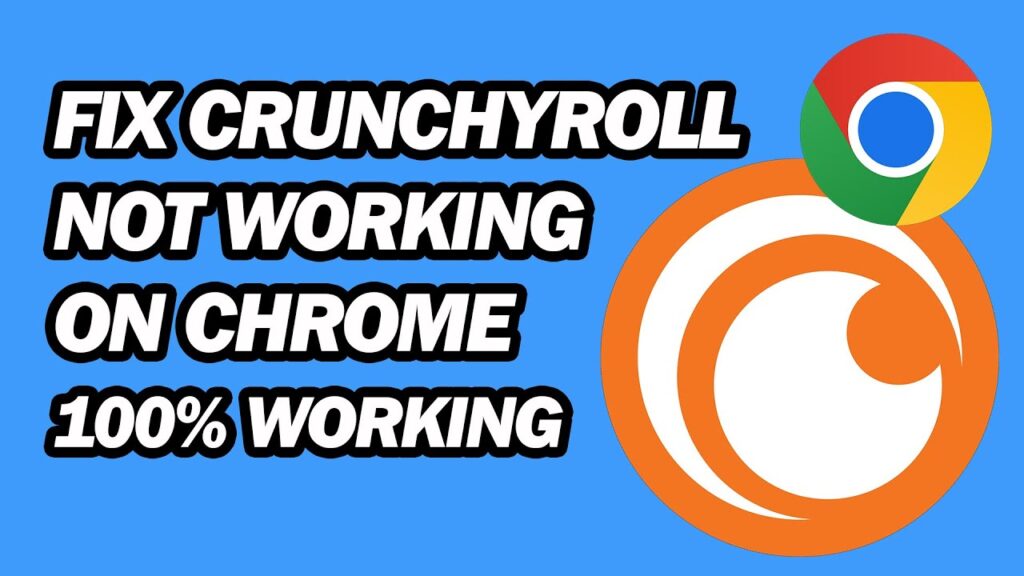Crunchyroll is an online streaming service that provides various animations, manga, Asian dramas and movies. Founded in 2006, it became the most popular streaming platform for Asian entertainment fans.
Crunchyroll can be used on various devices such as smartphones, tablets, streaming devices (Apple TV, Roku, Amazon Fire Stick, etc.). Users can access services through the Crunchyroll app available on the App Store and Google Play, or the Crunchyroll website. Chrome may cause a black screen error in Crunchyroll.
To use Crunchyroll, you must first sign up to your account.
There are two types of accounts: a free account and a premium account. With a free account, you can access limited content and manage ads. With a premium account, you can access the entire library of content without ads, and you can watch content on HD. The premium account starts at $ 7.99 per month.
Once you get an account, you can select the viewing by referring to the content library. Crunchyroll has a wide range of programs and movies, including popular titles such as One Piece, Naruto, and “Attack on Titan”. You can search for specific programs and find something that you are interested in by referring to various categories.
When you select the program or movie to watch, Crunchyroll starts playing on the app or web site. You can use the application or website to adjust the quality and subtitles of the video, pause, rewind, or fast -forward.
As a whole, Crunchyroll is an excellent streaming service for animation, manga, and Asian dramas. The rich content and easy -to -use interface allows you to easily find what you want to see and what you can enjoy.
For more information.
If a black screen is displayed to watch Crunchyroll content in the Chrome browser, you can try some solutions.
Restart the device: Restart the device can solve such a problem.
Update Chrome: Make sure that the latest version of Chrome is installed. If the browser version is old, problems may occur.
Clear cache and cookie: As time passes, a large amount of temporary files and data can be accumulated in the browser, causing problems. Clear the cache and cookie to see if the problem is solved.
Check the extension:
Some extensions can compete with the website and cause problems such as black screens. Disable the extension one by one to see if one is causing any problem.
Check Internet connection: If the Internet connection is weak or unstable, you may have problems during video streaming. Make sure the connection is stable and try it again.
Cruchyrol is a great service to see your favorite anime. In some cases, it will not work and will show the black screen when viewed in the Chrome browser.
If the crunchyroll is black out in your chrome browser, there is probably the problem in your settings or your browser’s firmware.
One thing is to understand the root cause of the black screen when browns in Chrome. The other thing is to solve the problem. Read how to find them.
Cruchyrol in chrome fix the black screen
It is disappointing to watch the screen instead of your favorite show. If you have this problem when using Chrome browser, it may be for the following reasons:
Swelling problem
Popup redirecting
Cache
Internal website bug
Internet connection problems
Each of these problems is uncomfortable, but fixable. Below, we guide you how to quickly solve every problem so you can continue to watch your favorite Anim.
Another problem with users in their crunchroll experience is that it was a constant buffer, slow or crashed. They have some quick fixes.
Conclusion
If you try to watch Crunchyroll content with a Chrome browser, you can try some solutions if a black screen appears. This includes device restarting, updating Chrome, cache and cookies, checking extensions, and checking Internet connections. If you do not solve the problem with these solutions, you can use another browser or contact the CRUNCHYROLL customer support to seek more support.